팬이 왜 안도나 싶어서 뽑았다 다시 꽂아주고
cpu 쿨러 쪽에 약간의 먼지 유입 방지 + EMI를 위해 붙여둔 망사를 잘라냄
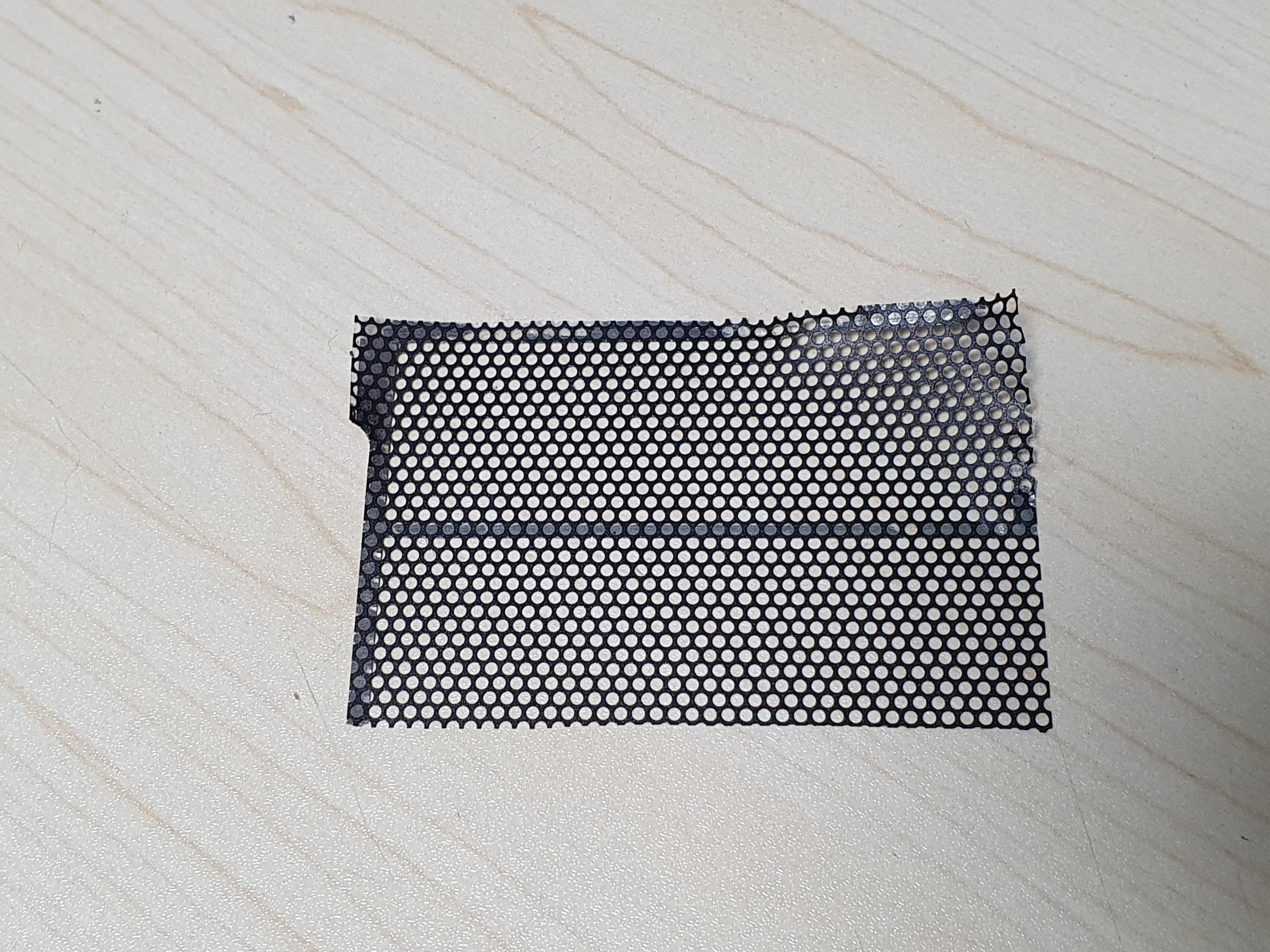 |
 |
'개소리 왈왈 > 컴퓨터' 카테고리의 다른 글
| 이노스 tv 설정방법 (저지연모드) (0) | 2025.12.16 |
|---|---|
| 데탑수리 - 파워교체 (0) | 2025.12.16 |
| 데탑 고장 (0) | 2025.12.14 |
| 다이소 키보드 분해 (0) | 2025.12.14 |
| 키보드 버려야지 (0) | 2025.12.13 |
팬이 왜 안도나 싶어서 뽑았다 다시 꽂아주고
cpu 쿨러 쪽에 약간의 먼지 유입 방지 + EMI를 위해 붙여둔 망사를 잘라냄
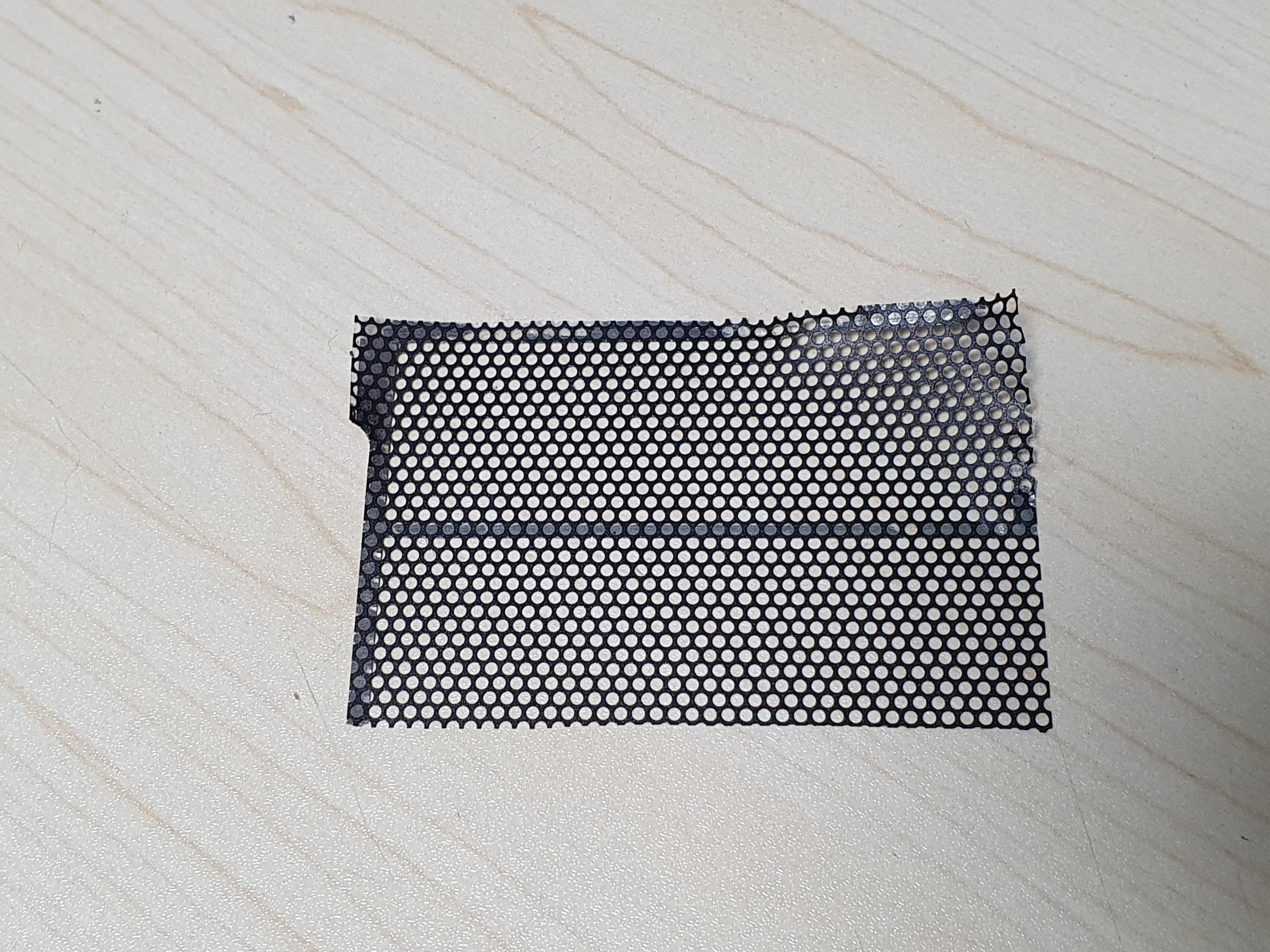 |
 |
| 이노스 tv 설정방법 (저지연모드) (0) | 2025.12.16 |
|---|---|
| 데탑수리 - 파워교체 (0) | 2025.12.16 |
| 데탑 고장 (0) | 2025.12.14 |
| 다이소 키보드 분해 (0) | 2025.12.14 |
| 키보드 버려야지 (0) | 2025.12.13 |
돈도 없는데 우울하고만..
그나저나 파워가 400W 였네?
운 좋으면(?) 파워만 죽어서 그럴수도 있을것 같긴한데..
야밤에 푸닥꺼리 하긴 좀 귀찮네..
| 데탑수리 - 파워교체 (0) | 2025.12.16 |
|---|---|
| 노트북 분해, 약간의 개조 (0) | 2025.12.15 |
| 다이소 키보드 분해 (0) | 2025.12.14 |
| 키보드 버려야지 (0) | 2025.12.13 |
| 오랫만에 컴퓨터 수리 (0) | 2025.12.02 |
일 년 정도 전에 구매했던 다이소 키보드가 게임하는데 전진이 가끔 안되서 부담없이 분해해보고 버리려고 하는데
밑판을 보니 어우... 5000원 중에 500원은 나사값 아냐? 싶을 정도19개..!

나사를 풀고 들어내니 비닐 하나와 pcb 하나만 보인다.
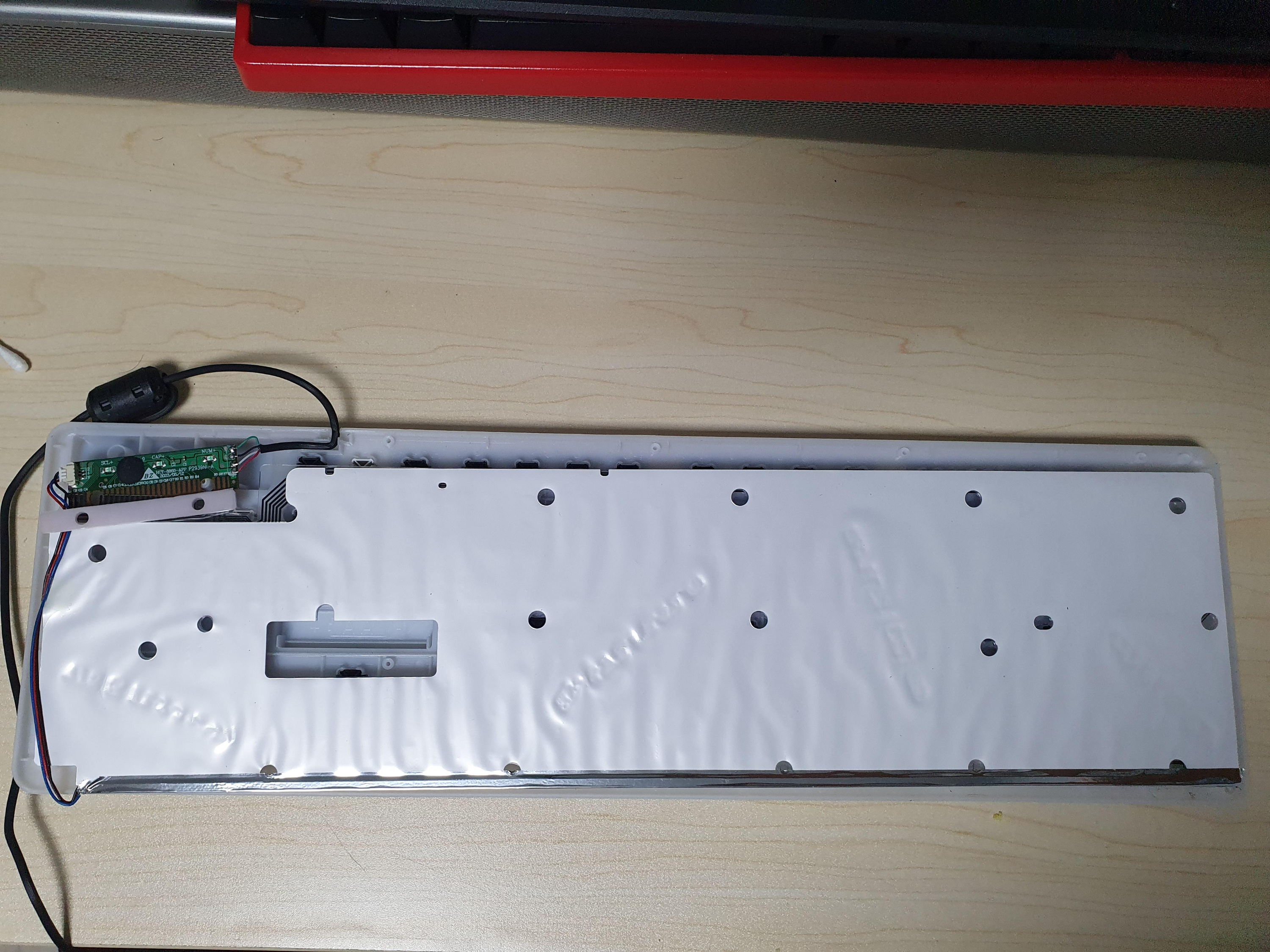
그 와중에 SCL CAP NUM 은 SMD LED 인데 PCB 뚫어서 빛을 반대방향으로 보내는데 투명 프라스틱 이런것도 안쓰고
그 와중에(!) 양면 pcb도 아닌 단면 pcb로 처리해버렸다. 와.. 독한 놈들
저가형(?) CLCD 처럼 필름 타입으로 적당하게 접점 유지해서 멤브레인 스캔라인 만들다니.. 독하다



LED 키보드라고 반사판에 직하형(?)으로 LED 바를 대충 테이프로 붙여놨다.

원래부터 그런건진 모르겠지만 프라스틱들에 왜이렇게 많이 금이 갔냐...

테이프 뜯어보니 RGB SMD LED를 나름 빼곡하게 한 5cm 간격으로 박아놨다.
일반(?) RGB LED를 대충 손떔해놔서 세군대 정도 놔두었을줄 알았는데 나름 정성을 들였다.
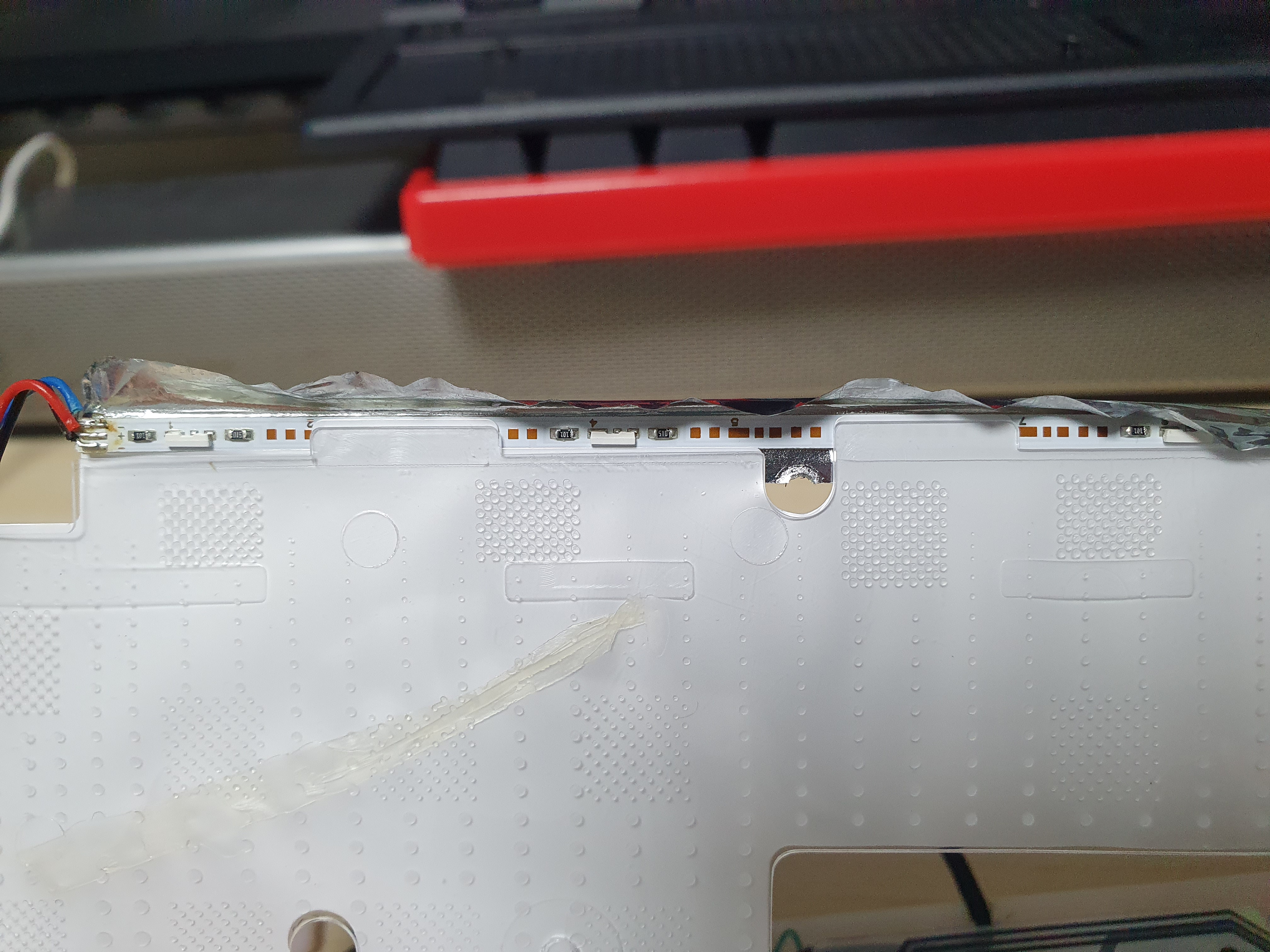
키보드 스위치 FPCB 라고 해줘야 하나.. 그냥 필름형 PCB 라고 해줘야 하나..

상 - 스캔라인 + 멤브레인.. 멤브레인도 전체 비용 줄이려고 인건비로 떄려박나.. 일일이 필요한 부분만 붙였다.
중 - 상/하 가 맞닫는 부분만 뚫린 일종의 마스크
하 - 스캔라인
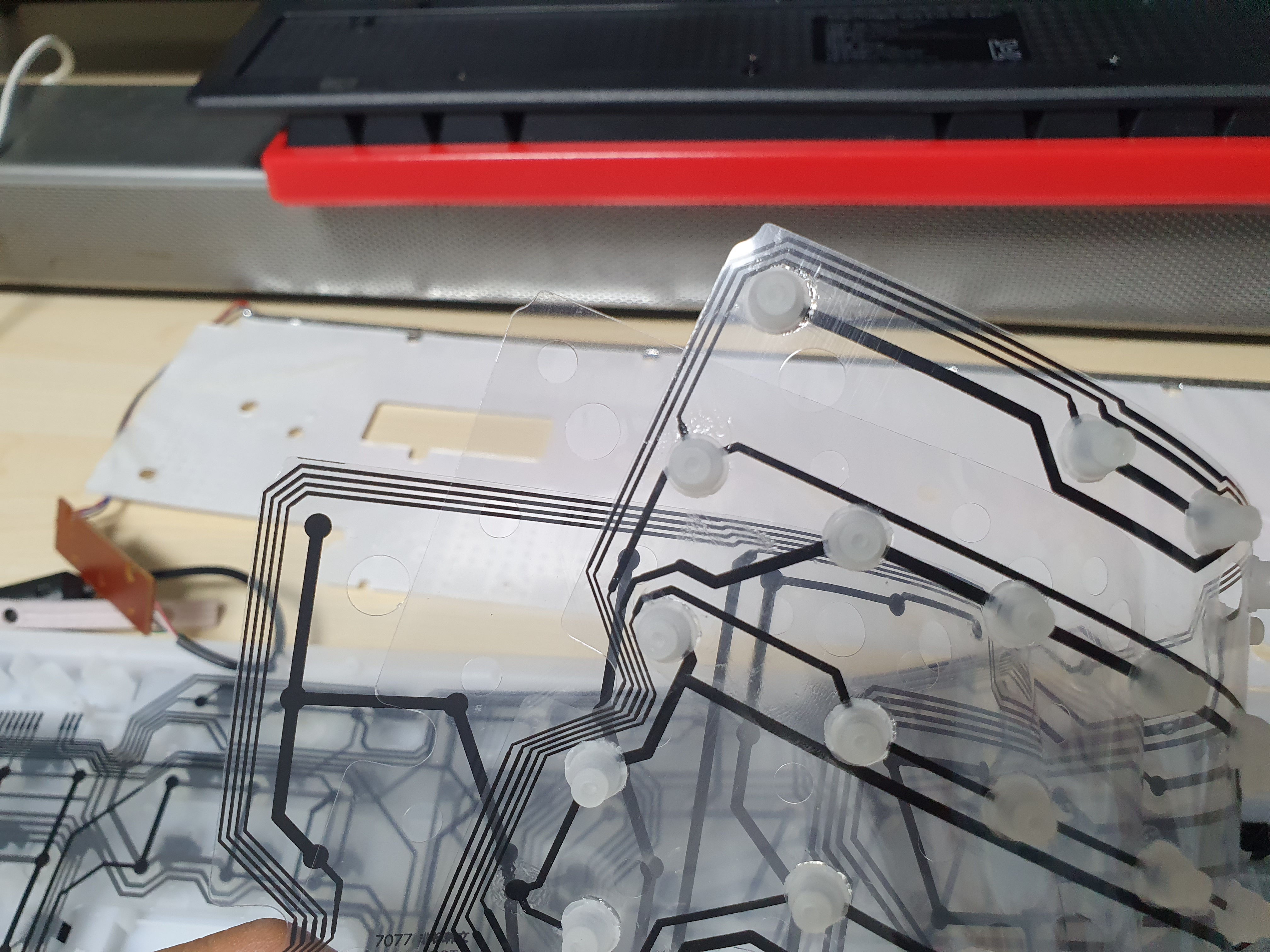
아무튼 이러니 저항막이 딿으면서 안눌리는구나 싶다.
그럼에도 어떻게 이 가격이 나오지? 싶은 구성..
| 노트북 분해, 약간의 개조 (0) | 2025.12.15 |
|---|---|
| 데탑 고장 (0) | 2025.12.14 |
| 키보드 버려야지 (0) | 2025.12.13 |
| 오랫만에 컴퓨터 수리 (0) | 2025.12.02 |
| rgbw 패널 테스트 (0) | 2025.11.27 |
일년 겨우쓰는 키보드인데 5천원이면 가성비가 아니라
임시 스페어 수준인디... 아무튼 앞으론 안살듯 하다.
2024.08.01 - [개소리 왈왈/컴퓨터] - 키보드 튜닝
키보드 튜닝
회사에서 쓸 키보드 사려니 귀찮아서다이소에서 LED 키보드 사고(5천원)그걸 두 개 조합해서 투톤으로 개조(!) 회사에서 기계식이 유행이긴한데조용하고 싸고 내 마음에 들면됐지 머 ㅋㅋ
minimonk.net
| 데탑 고장 (0) | 2025.12.14 |
|---|---|
| 다이소 키보드 분해 (0) | 2025.12.14 |
| 오랫만에 컴퓨터 수리 (0) | 2025.12.02 |
| rgbw 패널 테스트 (0) | 2025.11.27 |
| 중고 TV 구매 43인치 (0) | 2025.11.26 |
낮잠을 자는 바람에 정신이 없어서 반쯤 흘려듣다보니
6시에 연락주면 8시에 가는건줄 알았는데 6시에 연락 안오고
그래서 아닌가 보다 밥이나 먹어야지 하다가 보니
8시가 훌쩍..(!!)
지하주차장에서 꺼내려는데 이중주차를 사이드 땡겨놓고 -_ㅠ
조서를 한 30분 만에 12장 뽑아내시는데 키보드 소리가 오우 ㄷㄷ
암튼 한글 1000타 넘어실듯 +_+!
오늘은 장례식
다음주는 결혼식 두껀
경조사비 터져나가는 달이구만..
| 개피곤 (0) | 2025.12.19 |
|---|---|
| 경찰 조사 받고 옴 (6) | 2025.12.13 |
| 점심에 기절 (0) | 2025.12.06 |
| 11월의 끝 (0) | 2025.11.30 |
| 새... 차라서 그런거겠지? (멀미) (2) | 2025.11.26 |
GoodCRC 받고 1ms 이내 응답하지 않으면(tReceive) 통신에러로 간주한다는 건가?
| 2.6.1 Source Operation Detach or Communications Failure: o A Source detects plug Detach and takes VBUS down to vSafe5V within tSafe5V and vSafe0V within tSafe0V (i.e. using USB Type-C Detach detection via CC). o When the Source detects the failure to receive a GoodCRC Message in response to a Message within tReceive: Leads to a Soft Reset, within tSoftReset of the CRCReceiveTimer expiring. If the soft reset process cannot be completed a Hard Reset will be issued within tHardReset of the CRCReceiveTimer to restore VBUS to USB Default Operation within ~1-1.5s: When the Source is also the VCONN Source, VCONN will also be power cycled during the Hard Reset. o Receiving no response to further attempts at communication is interpreted by the Source as an error (see Error handling). o Errors during power transitions will automatically lead to a Hard Reset in order to restore power to default levels. 2.6.2 Sink Operation Detach or Communications Failure: o A Sink detects the removal of VBUS and interprets this as the end of the PD Connection: This is unless the vSafe0V is due to either a Hard Rest, Power Role Swap or Fast Role Swap. o A Sink detects plug removal and discharges VBUS. o When the Sink detects the failure to receive a GoodCRC Message in response to a Message within tReceive: Leads to a Soft Reset, within tSoftReset of the CRCReceiveTimer expiring. If the soft reset process cannot be completed a Hard Reset will be issued within tHardReset of the CRCReceiveTimer to restore VBUS to USB Default Operation within ~1-1.5s. Receiving no response to further attempts at communication is interpreted by the Sink as an error (see Error handling). o Errors during power transitions will automatically lead to a Hard Reset in order to restore power to default levels. tReceive min 0.9 max 1.1 ms tSoftReset max 15 ms tHardReset max 5 ms GoodCRC는 Source / Sink / Cable 에서 다 보낼수 있나 보네..  먼진 몰라도 재시도 횟수는 최대 2회?  |
| i.mx8 evk uboot usb pd 메시지 (0) | 2024.12.05 |
|---|---|
| linux kernel USB PD 관련 검색 (0) | 2024.12.04 |
| USB PD 용어 정리중 (0) | 2024.12.03 |
| USB PD SOP*? (0) | 2024.12.03 |
| USB-C PTN5110 케이블 방향에 따른 데이터 차이 (0) | 2024.11.27 |
링크 클릭했을때 이동하면 이전으로 돌아가는 법을 몰라서 찾아봤더니 존재하네..
만세!
alt -P (이전)
alt - N (다음)

[링크 : https://askubuntu.com/questions/330105/document-viewer-evince-history-navigation]
| ubuntu 22.04 bgr 패널 대응 (0) | 2025.12.29 |
|---|---|
| clamav (0) | 2025.12.22 |
| ubuntu 22.04 bgr subpixel 대응 찾기 실패 (0) | 2025.11.25 |
| ts - moreutils (0) | 2025.09.26 |
| 기본 터미널 변경하기 (0) | 2025.09.22 |
그래.. 이 정도면 오랫동안 안오른거지..
| 안녕하세요, 우비 입니다. 도메인 상위 기관 및 IDC의 계속되는 인상 통보에 불가피하게 아래와 같이 도메인 등록 및 연장 비용, 웹호스팅의 가격을 조정되었사오니 널리 양해부탁드립니다. -------------------------------------------------------------------- ㅁ 변경 후 도메인 등록 및 연장 비용(부가세포함) - 등록비용 ㄴ국제도메인(.com, .net, .org) - 19,300원/년 ㄴ국내도메인(.kr, .co.kr, .or.kr, pe.kr, .한국) - 14,500원/년 - 연장비용 ㄴ국제도메인(.com, .net, .org) - 21,800원/년 ㄴ국내도메인(.kr, .co.kr, .or.kr, pe.kr, .한국) - 18,900원/년 * 도메인 할인 미적용시 등록비용은 연장비용과 같습니다. ㅁ 변경 후 웹호스팅 등록 및 연장 비용(부가세포함) ㄴ 무한 전송량 웹호스팅 : 무제한형 42,900원/년 ㄴ 일반형 웹호스팅 : 개인형 14,300원/년, 프로모션형 28,600원/년 ㄴ 무한계정 웹호스팅 : 일반형 42,900원/년, 고급형 71,500원/년, 비즈니스형 143,000원/년 * N ㅁ 적용일 ㄴ 2026년 1월 1일부터 일괄 적용. |
[링크: http://woobi.co.kr/board/board_detail.php?seq=-105&step=0&db=notice]
19900원에서 21800원이면 정말 10% 정도로 최소한도로 인상했다라는 느낌

| 요즘 방문자 추세 변화 (3) | 2026.02.11 |
|---|---|
| 티스토리 동영상 관련 공지 (5) | 2026.01.26 |
| 중고나라 계정도용 피싱시도 방어 (0) | 2025.12.09 |
| x도 털렸나.. (0) | 2025.12.07 |
| 엥 갑자기 머지? (2) | 2025.11.12 |
메뉸얼에서 보던 내용중
32bit register라 어떻게 되었나 보고 있는데..
일단 bqstudio 에서는 아래처럼 A+B(low/high) 와 C+D(low/high)로 표시되는 듯.



| bq40z50 충전 중단 조건 (0) | 2025.12.04 |
|---|---|
| bq25703A ICO 설정 차이 (0) | 2025.10.28 |
| BQ25703A input voltage 갱신하기 (0) | 2024.12.02 |
| bq25703A NVDC (0) | 2024.11.29 |
| 배터리 충전 (0) | 2024.11.28 |