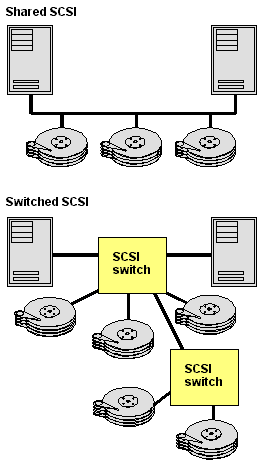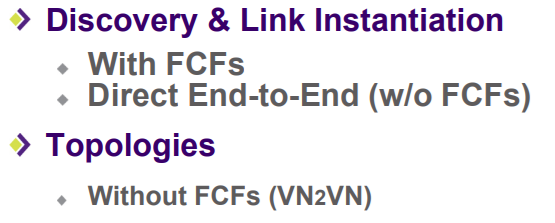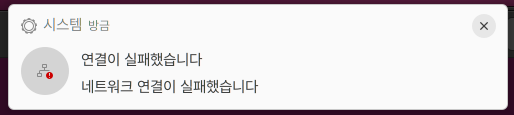꽂고 켠 김에 기록
장치는 제대로 잡힌건가 드라이버를 어떻게 확인해야 하지?
BCM957810A1008G <- 요게 모델로 알고 있는데 BCM 뒤에 9는 멀까..?
$ lspci -t -v
-[0000:00]-+-00.0 Intel Corporation Xeon E3-1200 v6/7th Gen Core Processor Host Bridge/DRAM Registers
+-01.0-[01]--+-00.0 Broadcom Inc. and subsidiaries NetXtreme II BCM57810 10 Gigabit Ethernet
| \-00.1 Broadcom Inc. and subsidiaries NetXtreme II BCM57810 10 Gigabit Ethernet
+-02.0 Intel Corporation HD Graphics 610
+-14.0 Intel Corporation 100 Series/C230 Series Chipset Family USB 3.0 xHCI Controller
+-16.0 Intel Corporation 100 Series/C230 Series Chipset Family MEI Controller #1
+-17.0 Intel Corporation Q170/Q150/B150/H170/H110/Z170/CM236 Chipset SATA Controller [AHCI Mode]
+-1c.0-[02]--
+-1c.7-[03]----00.0 Realtek Semiconductor Co., Ltd. RTL8111/8168/8211/8411 PCI Express Gigabit Ethernet Controller
+-1d.0-[04]--
+-1f.0 Intel Corporation H110 Chipset LPC/eSPI Controller
+-1f.2 Intel Corporation 100 Series/C230 Series Chipset Family Power Management Controller
+-1f.3 Intel Corporation 100 Series/C230 Series Chipset Family HD Audio Controller
\-1f.4 Intel Corporation 100 Series/C230 Series Chipset Family SMBus |
SR-IOV를 켜놓고 VT 안 켜서 켜고 끄고 해봤는데 bnx 관련으로 달라지는건 없다.
두개의 칩셋을 하나의 pciex 보드에 올린 유형인가 두번 초기화 하네?
$ sudo dmesg | grep -i bnx
[ 0.744607] bnx2x 0000:01:00.0: msix capability found
[ 0.744788] bnx2x 0000:01:00.0: part number 0-0-0-0
[ 0.892516] [bnx2x_iov_init_one:1210(eth%d)]ARI not supported (check pci bridge ARI forwarding), SRIOV can not be enabled
[ 0.894780] bnx2x 0000:01:00.0: 32.000 Gb/s available PCIe bandwidth (5.0 GT/s PCIe x8 link)
[ 0.894862] bnx2x 0000:01:00.1: msix capability found
[ 0.895288] bnx2x 0000:01:00.1: part number 0-0-0-0
[ 1.031529] [bnx2x_iov_init_one:1210(eth%d)]ARI not supported (check pci bridge ARI forwarding), SRIOV can not be enabled
[ 1.033770] bnx2x 0000:01:00.1: 32.000 Gb/s available PCIe bandwidth (5.0 GT/s PCIe x8 link)
[ 1.112794] bnx2x 0000:01:00.1 enp1s0f1: renamed from eth1
[ 1.115593] bnx2x 0000:01:00.0 enp1s0f0: renamed from eth0
[ 6.291401] bnx2x 0000:01:00.0 enp1s0f0: using MSI-X IRQs: sp 127 fp[0] 129 ... fp[1] 130
[ 7.339521] bnx2x 0000:01:00.1 enp1s0f1: using MSI-X IRQs: sp 131 fp[0] 133 ... fp[1] 134
[ 62.619485] bnx2x 0000:01:00.0 enp1s0f0: NIC Link is Up, 10000 Mbps full duplex, Flow control: ON - receive & transmit
[ 62.672524] bnx2x 0000:01:00.1 enp1s0f1: NIC Link is Up, 10000 Mbps full duplex, Flow control: ON - receive & transmit |
커널 모듈에서는 아래와 같이 bnx2x 모듈로 로드되었고
$ lsmod | grep bnx
bnx2x 1028096 0
mdio 12288 1 bnx2x
libcrc32c 12288 1 bnx2x |
케이블을 바꾸어도 watch -n 0 으로 해서 0.2초 간격으로 봐도 저 놈의 link가 떨어지는게 보이지 않는다.
커널로그로도 없고 도대체 어디서 탐지하는거지?
$ sudo ethtool enp1s0f0
Settings for enp1s0f0:
Supported ports: [ TP ]
Supported link modes: 100baseT/Half 100baseT/Full
1000baseT/Full
10000baseT/Full
Supported pause frame use: Symmetric Receive-only
Supports auto-negotiation: Yes
Supported FEC modes: Not reported
Advertised link modes: 100baseT/Half 100baseT/Full
1000baseT/Full
10000baseT/Full
Advertised pause frame use: Symmetric Receive-only
Advertised auto-negotiation: Yes
Advertised FEC modes: Not reported
Link partner advertised link modes: 100baseT/Half 100baseT/Full
1000baseT/Half 1000baseT/Full
10000baseT/Full
Link partner advertised pause frame use: Symmetric Receive-only
Link partner advertised auto-negotiation: Yes
Link partner advertised FEC modes: Not reported
Speed: 10000Mb/s
Duplex: Full
Auto-negotiation: on
Port: Twisted Pair
PHYAD: 16
Transceiver: internal
MDI-X: Unknown
Supports Wake-on: g
Wake-on: d
Current message level: 0x00000000 (0)
Link detected: yes |
[링크 : https://askubuntu.com/questions/1446694/nic-issue-says-link-is-up-link-is-down-continuously]
FEC는 Forward Error Correction 의 약자라는데 먼가 CRC 보다 강해 보이는데
[링크 : https://www.intel.com/content/www/us/en/docs/programmable/683040/1-1/setting-forward-error-correction-fec-mode.html]
이해를 포기(!)
[링크 : https://en.wikipedia.org/wiki/Reed%E2%80%93Solomon_error_correction]