잘 안하게 되니 일단 삭제!
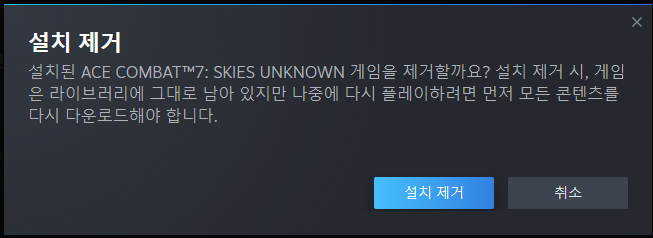
'게임 > ace combat' 카테고리의 다른 글
| ace combat 7 normal 난이도 끝 (0) | 2025.04.06 |
|---|---|
| ace combat 7 멀티 플레이 첫 시도 (2) | 2025.03.16 |
| ace combat 7 sp mission완료 (0) | 2025.03.15 |
| ace combat 7 - 미션 20, 엔딩 (0) | 2025.03.11 |
| ace combat 7 - 미션 19 (0) | 2025.03.10 |
잘 안하게 되니 일단 삭제!
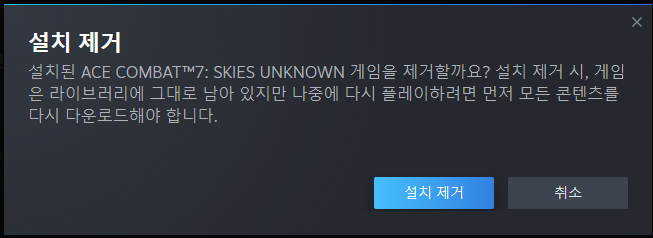
| ace combat 7 normal 난이도 끝 (0) | 2025.04.06 |
|---|---|
| ace combat 7 멀티 플레이 첫 시도 (2) | 2025.03.16 |
| ace combat 7 sp mission완료 (0) | 2025.03.15 |
| ace combat 7 - 미션 20, 엔딩 (0) | 2025.03.11 |
| ace combat 7 - 미션 19 (0) | 2025.03.10 |
ADF-11F 타고 갔더니 덩치가 커서
터널 진입하다 죽고
다 잡고 나서 궤도 엘리베이터에서 벗어나다 벽에 튕겨서 죽고 -_-
아주 난리였네. 아무튼 UAV 있으니 의외로 쉽게 잡혀서 나름(?) 껌

벌은 돈으로 마구마구 질러서, 목표로 했던 건 어느정도 했지만
미국, 유럽 테크트리만 뚫고 러시아쪽은 아직 다 뚫지 못해서, 난이도 더 올려서 해야하나 고민중.

그 와중에 자동 소화 없었으면 어떻게 했을까 싶을 정도..
| 잘가 ace combat 7 (0) | 2025.04.30 |
|---|---|
| ace combat 7 멀티 플레이 첫 시도 (2) | 2025.03.16 |
| ace combat 7 sp mission완료 (0) | 2025.03.15 |
| ace combat 7 - 미션 20, 엔딩 (0) | 2025.03.11 |
| ace combat 7 - 미션 19 (0) | 2025.03.10 |
무기 언락해보려고
두드려 맞을 각오로 f-16 끌고 가서 4등 달성 ㅋㅋ
다른 사람들은 다크스타에 X-02에 아주 난리 ㅋㅋㅋ

아무튼 1회 해서 멀티무기 언락!
싱글에서 벌어서 해도 되고 반대로 멀티해서 싱글 쪽 풀어도 되고(?)
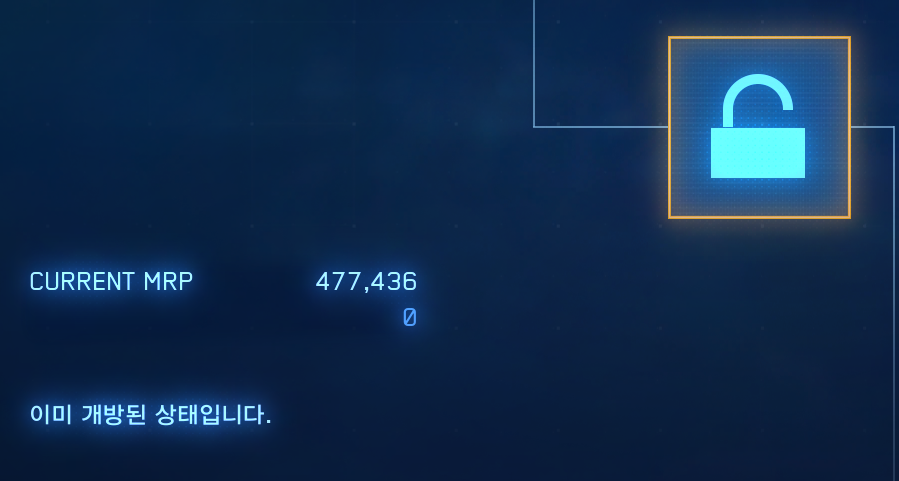
| 잘가 ace combat 7 (0) | 2025.04.30 |
|---|---|
| ace combat 7 normal 난이도 끝 (0) | 2025.04.06 |
| ace combat 7 sp mission완료 (0) | 2025.03.15 |
| ace combat 7 - 미션 20, 엔딩 (0) | 2025.03.11 |
| ace combat 7 - 미션 19 (0) | 2025.03.10 |
어우.. 마지막껀 템빨로 겨우 꺰
겁나 두드려 맞아도 50% 이하로 체력이 안 깍여서 SP 미션 깨는데 엄청 도움이 된다.

| ace combat 7 normal 난이도 끝 (0) | 2025.04.06 |
|---|---|
| ace combat 7 멀티 플레이 첫 시도 (2) | 2025.03.16 |
| ace combat 7 - 미션 20, 엔딩 (0) | 2025.03.11 |
| ace combat 7 - 미션 19 (0) | 2025.03.10 |
| ace combat 7 F-22 구매! (0) | 2025.03.09 |
마크가 바뀔때만 이런 화면을 띄워주는건가..
좀 자주 나왔으면 더 좋았을텐데아는 아쉬움

엔딩은 귀찮아서(!) 넘겼고
막판에 좁은데서 기동하다 보니 자꾸 꼬라박고 쳐박아서 한 5번 넘게 재시도 하고 끝낸듯

마지막이라 그런가 완료 보너스가 두둑하구만

F-22A 다음에 새로운 기체가 열렸다.
19, 20미션 돈을 모아서 지르기!

F-22를 얻었는데 가속+감속 키를 할당해두지 않아서 (기존 2) 조금 편할 것 같은 걸로 바꾸고
다음에 포스트 스톨 기동을 시도해봐야겠다.

300km/h (270knot) 이하에서 "가속 + 감속" + 피치 업
그러면 난 s 눌러서 감속해두고 쉬프트 ↓ 누르면 바로 된다는건가?
| ace combat 7 멀티 플레이 첫 시도 (2) | 2025.03.16 |
|---|---|
| ace combat 7 sp mission완료 (0) | 2025.03.15 |
| ace combat 7 - 미션 19 (0) | 2025.03.10 |
| ace combat 7 F-22 구매! (0) | 2025.03.09 |
| ace combat 7 미션 진행중 (0) | 2025.03.08 |
보상이 후하구만
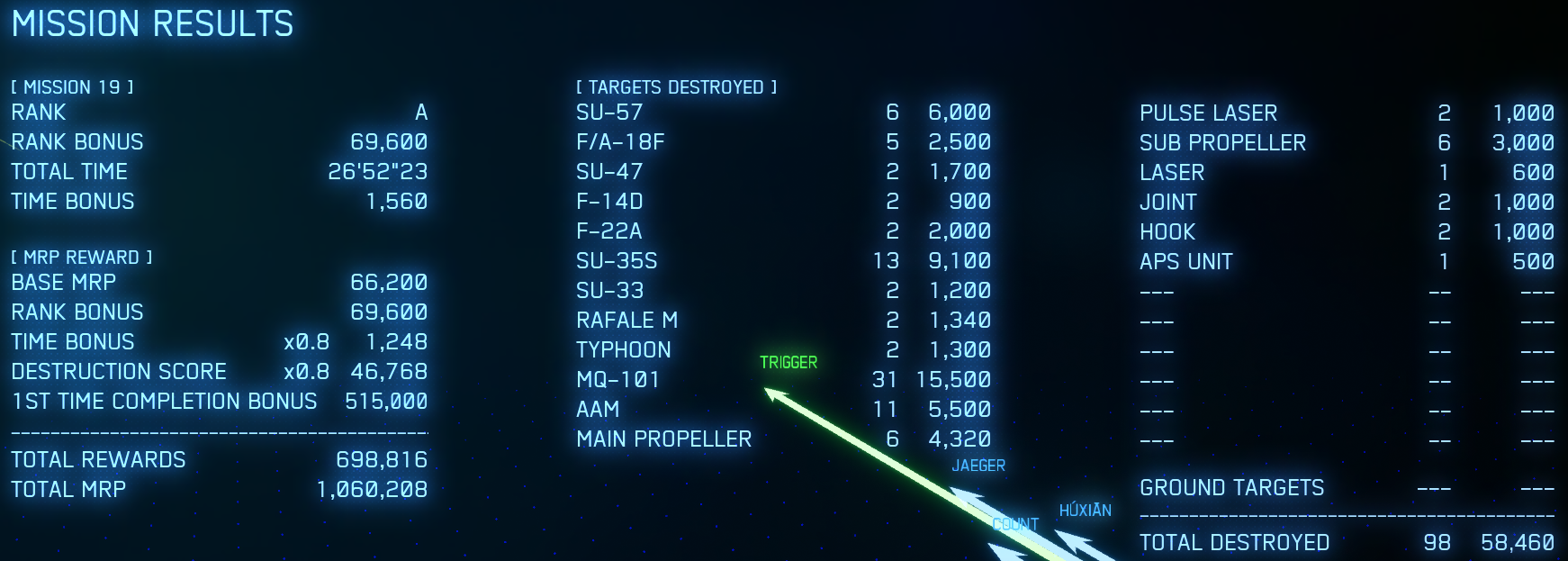
| ace combat 7 sp mission완료 (0) | 2025.03.15 |
|---|---|
| ace combat 7 - 미션 20, 엔딩 (0) | 2025.03.11 |
| ace combat 7 F-22 구매! (0) | 2025.03.09 |
| ace combat 7 미션 진행중 (0) | 2025.03.08 |
| ace combat 7 키 맵 변경 (x-56) (2) | 2025.03.03 |
돈이 없진 않은데 19번 미션을 깨려니 웬지 공중전 미친듯이 할 것 같아서
8AAM만 구매
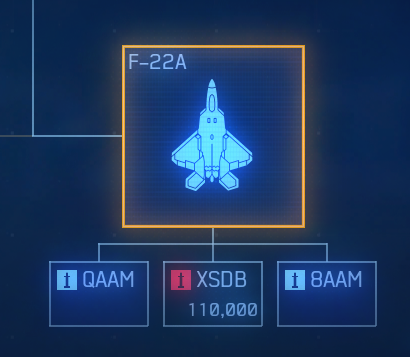
있는 파트들 대충 때려박아보면
가진 녀석들 중에 가장 좋은 ADF-11F를 따를순 없지만 그래도 꽤나 근접한 능력치를 보여주게 된다.
오오오 이것이 천조국의 기술!!
 |
 |
| ace combat 7 - 미션 20, 엔딩 (0) | 2025.03.11 |
|---|---|
| ace combat 7 - 미션 19 (0) | 2025.03.10 |
| ace combat 7 미션 진행중 (0) | 2025.03.08 |
| ace combat 7 키 맵 변경 (x-56) (2) | 2025.03.03 |
| ace combat / x-56 hotas (0) | 2025.02.27 |
드디어 최종 트리 F-22A에 진입
그런데 이거 사고 나면 또 거지라(!)
열심히 돈을 벌어야 할 듯
해금 못한 기체도 겁나 많은데 도대체 몇 회차를 해야 다 열려나?

| ace combat 7 - 미션 19 (0) | 2025.03.10 |
|---|---|
| ace combat 7 F-22 구매! (0) | 2025.03.09 |
| ace combat 7 키 맵 변경 (x-56) (2) | 2025.03.03 |
| ace combat / x-56 hotas (0) | 2025.02.27 |
| ace combat + x56 hotas (0) | 2025.02.22 |
스틱
H2 좌 - 레이더
H2 우 - 다음 타겟
H2 상 - 플레어 << 요건 좀 다른데로 옮겨야 하나 고민.. 너무 낭비됨
상 트리거 - 미사일
하 트리거 - 가속+감속
A - (미사일 발사 ->) 카메라 뷰
D (하 트리거 안 쪽 버튼) - 기총
| 기본 매핑 | 수정 |
| [Joystick-22210738-0000-0000-0000-504944564944] ProductName=Saitek Pro Flight X-56 Rhino Stick Flight_Gun=Button1 Flight_Missile=Button2 Flight_Weapon=Button3 Flight_Target=Button14 Flight_Radar=Button11 Flight_Flare=Button12 Flight_View=Button5 Flight_AccelerationDeceleration=Button6 Flight_AutoPilot=Button13 Flight_Pause=Button4 Flight_HatSwitchUp=POV_U1 Flight_HatSwitchDown=POV_D1 Flight_HatSwitchLeft=POV_L1 Flight_HatSwitchRight=POV_R1 Flight_Pitch=Y:R Flight_Roll=X Flight_Yaw=Rz Flight_Throttle= Flight_CameraPitch=Ry Flight_CameraYaw=Rx UI_B=Button2 UI_A=Button1 UI_X=Button3 UI_Y=Button14 UI_LB=Button10 UI_RB=Button8 UI_LT=Button9 UI_RT=Button7 UI_LeftStickPress= UI_RightStickPress=Button5 UI_DPadUp=POV_U1 UI_DPadDown=POV_D1 UI_DPadLeft=POV_L1 UI_DPadRight=POV_R1 UI_LeftStickUp=Y:N UI_LeftStickDown=Y:P UI_LeftStickLeft=X:N UI_LeftStickRight=X:P UI_RightStickUp= UI_RightStickDown= UI_RightStickLeft= UI_RightStickRight= UI_Menu=Button4 |
[Joystick-22210738-0000-0000-0000-504944564944] ProductName=Saitek Pro Flight X-56 Rhino Stick Flight_Gun=Button5 Flight_Missile=Button1 Flight_Weapon=Button3 Flight_Target=Button12 Flight_Radar=Button14 Flight_Flare=Button11 Flight_View= Button2 Flight_AccelerationDeceleration=Button6 Flight_AutoPilot=Button13 Flight_Pause=Button4 Flight_HatSwitchUp=POV_U1 Flight_HatSwitchDown=POV_D1 Flight_HatSwitchLeft=POV_L1 Flight_HatSwitchRight=POV_R1 Flight_Pitch=Y:R Flight_Roll=X Flight_Yaw=Rz Flight_Throttle= Flight_CameraPitch=Ry Flight_CameraYaw=Rx UI_B=Button2 UI_A=Button1 UI_X=Button3 UI_Y=Button14 UI_LB=Button10 UI_RB=Button8 UI_LT=Button9 UI_RT=Button7 UI_LeftStickPress= UI_RightStickPress=Button5 UI_DPadUp=POV_U1 UI_DPadDown=POV_D1 UI_DPadLeft=POV_L1 UI_DPadRight=POV_R1 UI_LeftStickUp=Y:N UI_LeftStickDown=Y:P UI_LeftStickLeft=X:N UI_LeftStickRight=X:P UI_RightStickUp= UI_RightStickDown= UI_RightStickLeft= UI_RightStickRight= UI_Menu=Button4 |
우측 스로틀 왼쪽 뒤 버튼(I) 가 가속+감속 버튼
E 버튼 플레어(기본 설정)
| 기본 매핑 | 수정 |
| [Joystick-A2210738-0000-0000-0000-504944564944] ProductName=Saitek Pro Flight X-56 Rhino Throttle Flight_Gun= Flight_Missile= Flight_Weapon= Flight_Target=Button21 Flight_Radar=Button5 Flight_Flare=Button1 Flight_View=Button2 Flight_AccelerationDeceleration=Button4 Flight_AutoPilot=Button3 Flight_Pause=Button25 Flight_HatSwitchUp= Flight_HatSwitchDown= Flight_HatSwitchLeft= Flight_HatSwitchRight= Flight_Pitch= Flight_Roll= Flight_Yaw= Flight_Throttle=X + Y Flight_CameraPitch=Ry Flight_CameraYaw=Rx UI_B= UI_A= UI_X= UI_Y=Button21 UI_LB= UI_RB= UI_LT= UI_RT= UI_LeftStickPress=Button32 UI_RightStickPress=Button2 UI_DPadUp= UI_DPadDown= UI_DPadLeft= UI_DPadRight= UI_LeftStickUp= UI_LeftStickDown= UI_LeftStickLeft= UI_LeftStickRight= UI_RightStickUp= UI_RightStickDown= UI_RightStickLeft= UI_RightStickRight= UI_Menu=Button25 |
[Joystick-A2210738-0000-0000-0000-504944564944] ProductName=Saitek Pro Flight X-56 Rhino Throttle Flight_Gun= Flight_Missile= Flight_Weapon= Flight_Target=Button21 Flight_Radar=Button5 Flight_Flare=Button1 Flight_View=Button2 Flight_AccelerationDeceleration=Button4 Flight_AutoPilot=Button3 Flight_Pause=Button25 Flight_HatSwitchUp= Flight_HatSwitchDown= Flight_HatSwitchLeft= Flight_HatSwitchRight= Flight_Pitch= Flight_Roll= Flight_Yaw= Flight_Throttle=X + Y Flight_CameraPitch=Ry Flight_CameraYaw=Rx UI_B= UI_A= UI_X= UI_Y=Button21 UI_LB= UI_RB= UI_LT= UI_RT= UI_LeftStickPress=Button32 UI_RightStickPress=Button2 UI_DPadUp= UI_DPadDown= UI_DPadLeft= UI_DPadRight= UI_LeftStickUp= UI_LeftStickDown= UI_LeftStickLeft= UI_LeftStickRight= UI_RightStickUp= UI_RightStickDown= UI_RightStickLeft= UI_RightStickRight= UI_Menu=Button25 |
포스트 스톨 기동이라는 걸 위해서는
Flight_AccelerationDeceleration 키를 눌러줘야 할 것 같아서 일단 이건 수정하지 않도록 해봐야 할 듯
근데 난 아직 비행기를 못 열었잖아? 안될거야 -_ㅠ
[링크 : https://www.youtube.com/watch?v=I9wj5K00Jag]
+
탑건 DLC로 해서 기동중에 AccDeacc 버튼 누르기 빠르게 회전한다.
언넝 F-35나 F-22를 열기 전에는 답이 없는건가..
| ace combat 7 F-22 구매! (0) | 2025.03.09 |
|---|---|
| ace combat 7 미션 진행중 (0) | 2025.03.08 |
| ace combat / x-56 hotas (0) | 2025.02.27 |
| ace combat + x56 hotas (0) | 2025.02.22 |
| ace comabt 7 - F-15C 뽑음 (0) | 2025.02.13 |
아쉽게도 쓰로틀을 분리해서 좌우 엔진을 해보려고 했는데
ace combat 에서는 구현이 되어있지 않아 두개를 하던 하나를 하던 동일하게 작동한다.
50 이하는 에어브레이크로 잡히고 50 ~ 100은 가속이 되는 식이라 탑건에서 처럼
한쪽 엔진 끄고 빠르게 회전하기(?) 이런게 가능하진 않을 듯
| Flight_Throttle=X + Y |

| ace combat 7 미션 진행중 (0) | 2025.03.08 |
|---|---|
| ace combat 7 키 맵 변경 (x-56) (2) | 2025.03.03 |
| ace combat + x56 hotas (0) | 2025.02.22 |
| ace comabt 7 - F-15C 뽑음 (0) | 2025.02.13 |
| ace comabt 7 키보드 셋팅 (0) | 2025.02.09 |