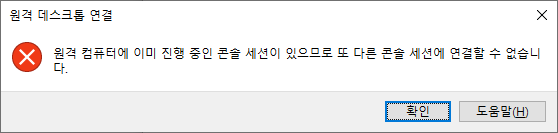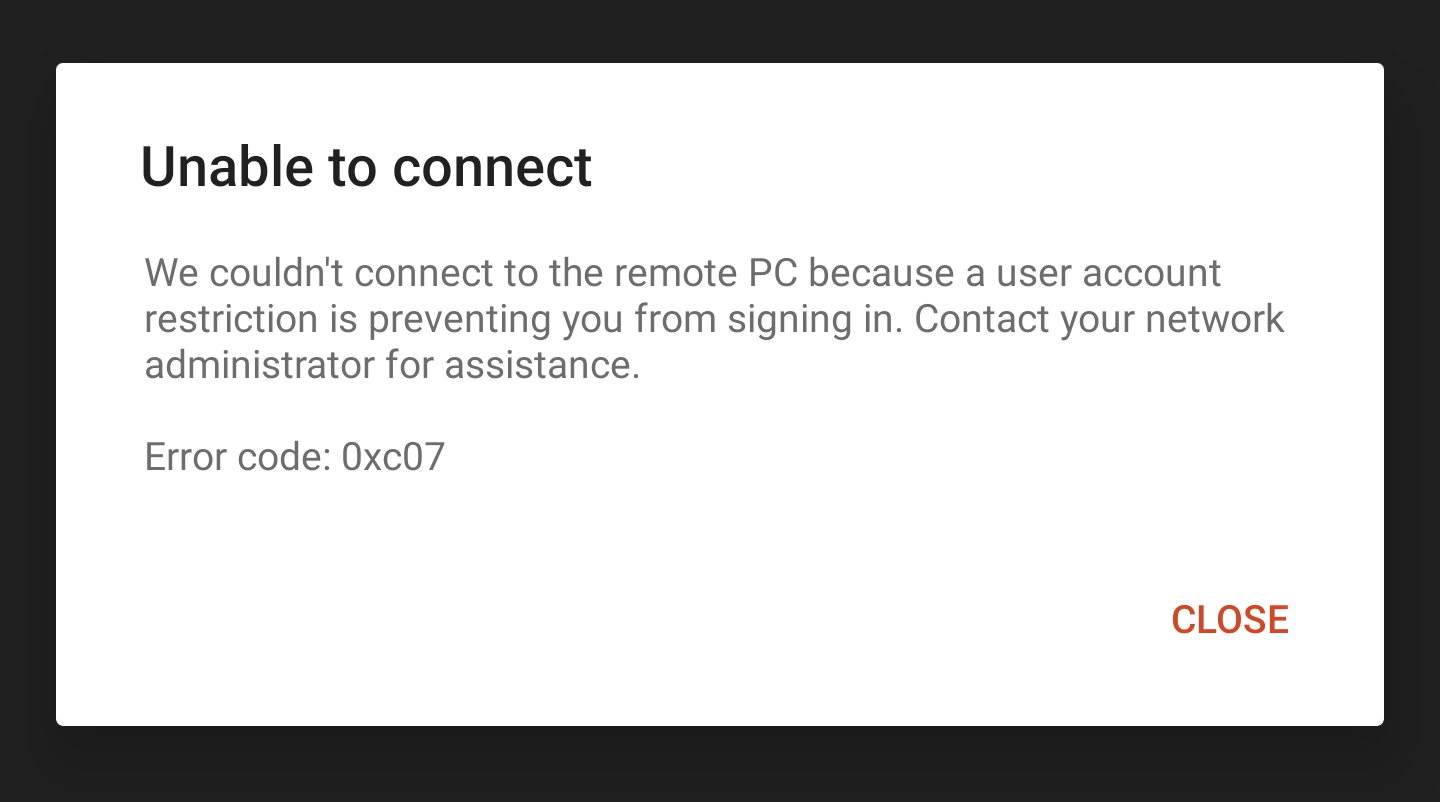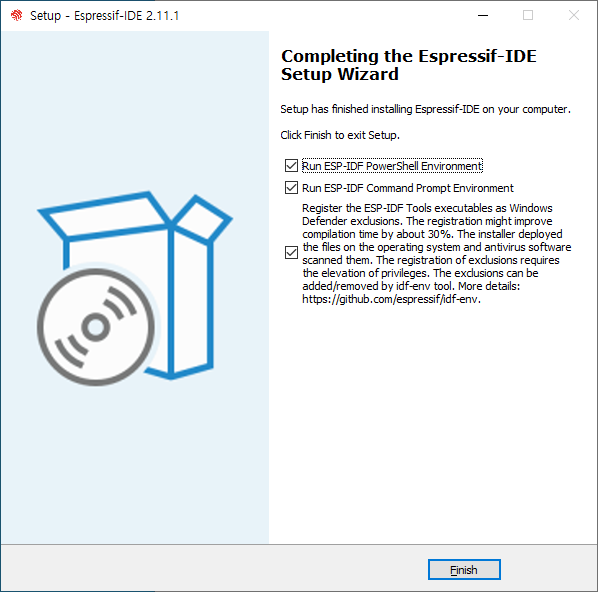윈도우용 git을 설치하고 콘솔에서 작업(그냥 zip으로 받아서 하니 git 저장소 아니라고 에러남)
| C:\src>git clone https://github.com/espressif/esp-at.git Cloning into 'esp-at'... remote: Enumerating objects: 18034, done. remote: Counting objects: 100% (2395/2395), done. remote: Compressing objects: 100% (371/371), done. remote: Total 18034 (delta 2095), reused 2224 (delta 2021), pack-reused 15639 Receiving objects: 100% (18034/18034), 148.07 MiB | 11.06 MiB/s, done. Resolving deltas: 44% (5230/11885) Resolving deltas: 100% (11885/11885), done. C:\src>cd esp-at C:\src\esp-at>dir C 드라이브의 볼륨에는 이름이 없습니다. 볼륨 일련 번호: AE98-BEEF C:\src\esp-at 디렉터리 2023-12-19 오후 09:25 <DIR> . 2023-12-19 오후 09:25 <DIR> .. 2023-12-19 오후 09:25 <DIR> .github 2023-12-19 오후 09:25 442 .gitignore 2023-12-19 오후 09:25 24,463 .gitlab-ci.yml 2023-12-19 오후 09:25 1,934 .glab-ci.yml 2023-12-19 오후 09:25 22,911 build.py 2023-12-19 오후 09:25 5,332 CMakeLists.txt 2023-12-19 오후 09:25 <DIR> components 2023-12-19 오후 09:25 <DIR> docs 2023-12-19 오후 09:25 <DIR> examples 2023-12-19 오후 09:25 1,209 LICENSE 2023-12-19 오후 09:25 <DIR> main 2023-12-19 오후 09:25 <DIR> module_config 2023-12-19 오후 09:25 7,336 README.md 2023-12-19 오후 09:25 565 requirements.txt 2023-12-19 오후 09:25 <DIR> tools 8개 파일 64,192 바이트 9개 디렉터리 210,293,719,040 바이트 남음 |
근데 이거 하면 자동으로 esp32-idf 까지 설치되는건가?
| C:\src\esp-at>python build.py install Ready to install ESP-IDF prerequisites.. Windows Installer Download has already installed all prerequisites. Ready to install ESP-AT prerequisites.. Requirement already satisfied: setuptools>=21 in c:\espressif\python_env\idf5.1_py3.11_env\lib\site-packages (from -r requirements.txt (line 4)) (69.0.2) Requirement already satisfied: cryptography<35,>=2.1.4 in c:\espressif\python_env\idf5.1_py3.11_env\lib\site-packages (from -r requirements.txt (line 9)) (3.4.8) Requirement already satisfied: pycryptodome==3.15.0 in c:\espressif\python_env\idf5.1_py3.11_env\lib\site-packages (from -r requirements.txt (line 10)) (3.15.0) Requirement already satisfied: idf-component-manager==1.4.1 in c:\espressif\python_env\idf5.1_py3.11_env\lib\site-packages (from -r requirements.txt (line 11)) (1.4.1) Requirement already satisfied: pyyaml in c:\espressif\python_env\idf5.1_py3.11_env\lib\site-packages (from -r requirements.txt (line 14)) (6.0.1) Requirement already satisfied: xlrd in c:\espressif\python_env\idf5.1_py3.11_env\lib\site-packages (from -r requirements.txt (line 15)) (2.0.1) Requirement already satisfied: configparser in c:\espressif\python_env\idf5.1_py3.11_env\lib\site-packages (from -r requirements.txt (line 16)) (6.0.0) Requirement already satisfied: cachecontrol[filecache] in c:\espressif\python_env\idf5.1_py3.11_env\lib\site-packages (from idf-component-manager==1.4.1->-r requirements.txt (line 11)) (0.13.1) Requirement already satisfied: click in c:\espressif\python_env\idf5.1_py3.11_env\lib\site-packages (from idf-component-manager==1.4.1->-r requirements.txt (line 11)) (8.0.4) Requirement already satisfied: colorama in c:\espressif\python_env\idf5.1_py3.11_env\lib\site-packages (from idf-component-manager==1.4.1->-r requirements.txt (line 11)) (0.4.6) Requirement already satisfied: packaging in c:\espressif\python_env\idf5.1_py3.11_env\lib\site-packages (from idf-component-manager==1.4.1->-r requirements.txt (line 11)) (23.2) Requirement already satisfied: pyparsing in c:\espressif\python_env\idf5.1_py3.11_env\lib\site-packages (from idf-component-manager==1.4.1->-r requirements.txt (line 11)) (3.0.9) Requirement already satisfied: requests in c:\espressif\python_env\idf5.1_py3.11_env\lib\site-packages (from idf-component-manager==1.4.1->-r requirements.txt (line 11)) (2.31.0) Requirement already satisfied: requests-file in c:\espressif\python_env\idf5.1_py3.11_env\lib\site-packages (from idf-component-manager==1.4.1->-r requirements.txt (line 11)) (1.5.1) Requirement already satisfied: requests-toolbelt in c:\espressif\python_env\idf5.1_py3.11_env\lib\site-packages (from idf-component-manager==1.4.1->-r requirements.txt (line 11)) (1.0.0) Requirement already satisfied: schema in c:\espressif\python_env\idf5.1_py3.11_env\lib\site-packages (from idf-component-manager==1.4.1->-r requirements.txt (line 11)) (0.7.5) Requirement already satisfied: six in c:\espressif\python_env\idf5.1_py3.11_env\lib\site-packages (from idf-component-manager==1.4.1->-r requirements.txt (line 11)) (1.16.0) Requirement already satisfied: tqdm in c:\espressif\python_env\idf5.1_py3.11_env\lib\site-packages (from idf-component-manager==1.4.1->-r requirements.txt (line 11)) (4.66.1) Requirement already satisfied: urllib3<2 in c:\espressif\python_env\idf5.1_py3.11_env\lib\site-packages (from idf-component-manager==1.4.1->-r requirements.txt (line 11)) (1.26.18) Requirement already satisfied: cffi>=1.12 in c:\espressif\python_env\idf5.1_py3.11_env\lib\site-packages (from cryptography<35,>=2.1.4->-r requirements.txt (line 9)) (1.16.0) Requirement already satisfied: pycparser in c:\espressif\python_env\idf5.1_py3.11_env\lib\site-packages (from cffi>=1.12->cryptography<35,>=2.1.4->-r requirements.txt (line 9)) (2.21) Requirement already satisfied: msgpack>=0.5.2 in c:\espressif\python_env\idf5.1_py3.11_env\lib\site-packages (from cachecontrol[filecache]->idf-component-manager==1.4.1->-r requirements.txt (line 11)) (1.0.7) Requirement already satisfied: filelock>=3.8.0 in c:\espressif\python_env\idf5.1_py3.11_env\lib\site-packages (from cachecontrol[filecache]->idf-component-manager==1.4.1->-r requirements.txt (line 11)) (3.13.1) Requirement already satisfied: charset-normalizer<4,>=2 in c:\espressif\python_env\idf5.1_py3.11_env\lib\site-packages (from requests->idf-component-manager==1.4.1->-r requirements.txt (line 11)) (3.3.2) Requirement already satisfied: idna<4,>=2.5 in c:\espressif\python_env\idf5.1_py3.11_env\lib\site-packages (from requests->idf-component-manager==1.4.1->-r requirements.txt (line 11)) (3.6) Requirement already satisfied: certifi>=2017.4.17 in c:\espressif\python_env\idf5.1_py3.11_env\lib\site-packages (from requests->idf-component-manager==1.4.1->-r requirements.txt (line 11)) (2023.11.17) Requirement already satisfied: contextlib2>=0.5.5 in c:\espressif\python_env\idf5.1_py3.11_env\lib\site-packages (from schema->idf-component-manager==1.4.1->-r requirements.txt (line 11)) (21.6.0) [notice] A new release of pip available: 22.3.1 -> 23.3.2 [notice] To update, run: python.exe -m pip install --upgrade pip Platform name: 1. PLATFORM_ESP32 2. PLATFORM_ESP32C3 3. PLATFORM_ESP32C2 4. PLATFORM_ESP32C6 choose(range[1,4]):1 Module name: 1. WROOM-32 2. WROVER-32 3. PICO-D4 4. SOLO-1 5. MINI-1 (description: ESP32-U4WDH chip inside) 6. ESP32-SDIO 7. ESP32-D2WD (description: 2MB flash, No OTA) choose(range[1,7]):1 Enable silence mode to remove some logs and reduce the firmware size? 0. No 1. Yes choose(range[0,1]):1 Platform name:ESP32 Module name:WROOM-32 Silence:1 Cloning into submodule:"esp-idf" from "https://github.com/espressif/esp-idf.git" (This may take some time).. Cloning into 'esp-idf'... remote: Enumerating objects: 544288, done. remote: Counting objects: 100% (90760/90760), done. remote: Compressing objects: 100% (4388/4388), done. remote: Total 544288 (delta 86693), reused 87944 (delta 86224), pack-reused 453528Receiving objects: 100% (544288/544288), 237.83 Mi Resolving deltas: 100% (410637/410637), done. Updating files: 100% (10137/10137), done. Synchronizing submodule:"esp-idf" from "https://github.com/espressif/esp-idf.git" (This may take time).. old commit: 9fe3bf2a3cdfae3f2a7bbc846561be6b3e540337 checkout commit: 8fbf4ba6058bcf736317d8a7aa75d0578563c38b From https://github.com/espressif/esp-idf * branch release/v5.0 -> FETCH_HEAD Already up to date. Submodule 'components/bootloader/subproject/components/micro-ecc/micro-ecc' (https://github.com/kmackay/micro-ecc.git) registered for path 'components/bootloader/subproject/components/micro-ecc/micro-ecc' Submodule 'components/bt/controller/lib_esp32' (https://github.com/espressif/esp32-bt-lib.git) registered for path 'components/bt/controller/lib_esp32' Submodule 'components/bt/controller/lib_esp32c2/esp32c2-bt-lib' (https://github.com/espressif/esp32c2-bt-lib.git) registered for path 'components/bt/controller/lib_esp32c2/esp32c2-bt-lib' Submodule 'components/bt/controller/lib_esp32c3_family' (https://github.com/espressif/esp32c3-bt-lib.git) registered for path 'components/bt/controller/lib_esp32c3_family' Submodule 'components/bt/controller/lib_esp32h2/esp32h2-bt-lib' (https://github.com/espressif/esp32h2-bt-lib.git) registered for path 'components/bt/controller/lib_esp32h2/esp32h2-bt-lib' Submodule 'components/bt/host/nimble/nimble' (https://github.com/espressif/esp-nimble.git) registered for path 'components/bt/host/nimble/nimble' Submodule 'components/cmock/CMock' (https://github.com/ThrowTheSwitch/CMock.git) registered for path 'components/cmock/CMock' Submodule 'components/esp_phy/lib' (https://github.com/espressif/esp-phy-lib.git) registered for path 'components/esp_phy/lib' Submodule 'components/esp_wifi/lib' (https://github.com/espressif/esp32-wifi-lib.git) registered for path 'components/esp_wifi/lib' Submodule 'components/heap/tlsf' (https://github.com/espressif/tlsf.git) registered for path 'components/heap/tlsf' Submodule 'components/ieee802154/lib' (https://github.com/espressif/esp-ieee802154-lib.git) registered for path 'components/ieee802154/lib' Submodule 'components/json/cJSON' (https://github.com/DaveGamble/cJSON.git) registered for path 'components/json/cJSON' Submodule 'components/lwip/lwip' (https://github.com/espressif/esp-lwip.git) registered for path 'components/lwip/lwip' Submodule 'components/mbedtls/mbedtls' (https://github.com/espressif/mbedtls.git) registered for path 'components/mbedtls/mbedtls' Submodule 'components/mqtt/esp-mqtt' (https://github.com/espressif/esp-mqtt.git) registered for path 'components/mqtt/esp-mqtt' Submodule 'components/openthread/lib' (https://github.com/espressif/esp-thread-lib.git) registered for path 'components/openthread/lib' Submodule 'components/openthread/openthread' (https://github.com/espressif/openthread.git) registered for path 'components/openthread/openthread' Submodule 'components/protobuf-c/protobuf-c' (https://github.com/protobuf-c/protobuf-c.git) registered for path 'components/protobuf-c/protobuf-c' Submodule 'components/spiffs/spiffs' (https://github.com/pellepl/spiffs.git) registered for path 'components/spiffs/spiffs' Submodule 'components/unity/unity' (https://github.com/ThrowTheSwitch/Unity.git) registered for path 'components/unity/unity' Cloning into 'C:/src/esp-at/esp-idf/components/bootloader/subproject/components/micro-ecc/micro-ecc'... Cloning into 'C:/src/esp-at/esp-idf/components/bt/controller/lib_esp32'... Cloning into 'C:/src/esp-at/esp-idf/components/bt/controller/lib_esp32c2/esp32c2-bt-lib'... Cloning into 'C:/src/esp-at/esp-idf/components/bt/controller/lib_esp32c3_family'... Cloning into 'C:/src/esp-at/esp-idf/components/bt/controller/lib_esp32h2/esp32h2-bt-lib'... Cloning into 'C:/src/esp-at/esp-idf/components/bt/host/nimble/nimble'... Cloning into 'C:/src/esp-at/esp-idf/components/cmock/CMock'... Cloning into 'C:/src/esp-at/esp-idf/components/esp_phy/lib'... Cloning into 'C:/src/esp-at/esp-idf/components/esp_wifi/lib'... Cloning into 'C:/src/esp-at/esp-idf/components/heap/tlsf'... Cloning into 'C:/src/esp-at/esp-idf/components/ieee802154/lib'... Cloning into 'C:/src/esp-at/esp-idf/components/json/cJSON'... Cloning into 'C:/src/esp-at/esp-idf/components/lwip/lwip'... Cloning into 'C:/src/esp-at/esp-idf/components/mbedtls/mbedtls'... Cloning into 'C:/src/esp-at/esp-idf/components/mqtt/esp-mqtt'... Cloning into 'C:/src/esp-at/esp-idf/components/openthread/lib'... Cloning into 'C:/src/esp-at/esp-idf/components/openthread/openthread'... Cloning into 'C:/src/esp-at/esp-idf/components/protobuf-c/protobuf-c'... Cloning into 'C:/src/esp-at/esp-idf/components/spiffs/spiffs'... Cloning into 'C:/src/esp-at/esp-idf/components/unity/unity'... Submodule path 'components/bootloader/subproject/components/micro-ecc/micro-ecc': checked out 'd037ec89546fad14b5c4d5456c2e23a71e554966' Submodule path 'components/bt/controller/lib_esp32': checked out '29e3ff2f39f16ff71e24bdd25ea87a0306e5b24b' Submodule path 'components/bt/controller/lib_esp32c2/esp32c2-bt-lib': checked out 'd17188c9f61400792a8248bf53378ee92e6f21a4' Submodule path 'components/bt/controller/lib_esp32c3_family': checked out 'b438f60a295183e7c67eb42ae05f4580f4b1ced0' Submodule path 'components/bt/controller/lib_esp32h2/esp32h2-bt-lib': checked out 'f502278684195b9c20626ec8bb25430030d2ff23' Submodule path 'components/bt/host/nimble/nimble': checked out '55c809a7525102508c97efc5fe50560e381fdc69' Submodule path 'components/cmock/CMock': checked out 'eeecc49ce8af123cf8ad40efdb9673e37b56230f' Submodule 'vendor/c_exception' (https://github.com/throwtheswitch/cexception.git) registered for path 'components/cmock/CMock/vendor/c_exception' Submodule 'vendor/unity' (https://github.com/throwtheswitch/unity.git) registered for path 'components/cmock/CMock/vendor/unity' Cloning into 'C:/src/esp-at/esp-idf/components/cmock/CMock/vendor/c_exception'... Cloning into 'C:/src/esp-at/esp-idf/components/cmock/CMock/vendor/unity'... Submodule path 'components/cmock/CMock/vendor/c_exception': checked out '71b47be7c950f1bf5f7e5303779fa99a16224bb6' Submodule path 'components/cmock/CMock/vendor/unity': checked out 'cf949f45ca6d172a177b00da21310607b97bc7a7' Submodule path 'components/esp_phy/lib': checked out '086ac00e9894431f5cdbad6d8a8727c4acbd3f91' Submodule path 'components/esp_wifi/lib': checked out 'c8c75f7b7bc54a16f196f9396c3d231d30750ab1' Submodule path 'components/heap/tlsf': checked out '8c9cd0517adf99e363812e9a295dfe3898fdd345' Submodule path 'components/ieee802154/lib': checked out '2b52a261fef2ad7b630e11866dca567d17170401' Submodule path 'components/json/cJSON': checked out 'cb8693b058ba302f4829ec6d03f609ac6f848546' Submodule path 'components/lwip/lwip': checked out '8dad8d3ee66840deee4acfc1601de4e396c594be' Submodule path 'components/mbedtls/mbedtls': checked out '727a037da6f9a62a9d3d5def5bd21a2bc9c621c6' Submodule path 'components/mqtt/esp-mqtt': checked out 'ae53d799da294f03ef65c33e88fa33648e638134' Submodule path 'components/openthread/lib': checked out '698e8386c31f2c34e167b65f72a6b2553e838dd9' Submodule path 'components/openthread/openthread': checked out 'e64ba13faa865aa7febd5cb7dc7eb52ff19a2c5c' Submodule path 'components/protobuf-c/protobuf-c': checked out 'abc67a11c6db271bedbb9f58be85d6f4e2ea8389' Submodule path 'components/spiffs/spiffs': checked out '0dbb3f71c5f6fae3747a9d935372773762baf852' Submodule path 'components/unity/unity': checked out '7d2bf62b7e6afaf38153041a9d53c21aeeca9a25' submodules check completed for updates. mbedtls_dynamic_buffer.patch has been applied patches check completed for updates. Ready to set up ESP-IDF tools.. Python 3.11.2 pip 22.3.1 from C:\Espressif\python_env\idf5.1_py3.11_env\Lib\site-packages\pip (python 3.11) Upgrading pip and setuptools... Requirement already satisfied: pip in c:\espressif\python_env\idf5.1_py3.11_env\lib\site-packages (22.3.1) Collecting pip Downloading pip-23.3.2-py3-none-any.whl (2.1 MB) ━━━━━━━━━━━━━━━━━━━━━━━━━━━━━━━━━━━━━━━━ 2.1/2.1 MB 10.3 MB/s eta 0:00:00 Requirement already satisfied: setuptools in c:\espressif\python_env\idf5.1_py3.11_env\lib\site-packages (69.0.2) Installing collected packages: pip Attempting uninstall: pip Found existing installation: pip 22.3.1 Uninstalling pip-22.3.1: Successfully uninstalled pip-22.3.1 Successfully installed pip-23.3.2 Downloading https://dl.espressif.com/dl/esp-idf/espidf.constraints.v5.0.txt Destination: C:\Espressif\espidf.constraints.v5.0.txt.tmp Done Installing Python packages Constraint file: C:\Espressif\espidf.constraints.v5.0.txt Requirement files: - C:\src\esp-at\esp-idf\tools\requirements\requirements.core.txt Looking in indexes: https://pypi.org/simple, https://dl.espressif.com/pypi Ignoring importlib_metadata: markers 'python_version < "3.8"' don't match your environment Requirement already satisfied: setuptools in c:\espressif\python_env\idf5.1_py3.11_env\lib\site-packages (from -r C:\src\esp-at\esp-idf\tools\requirements\requirements.core.txt (line 3)) (69.0.2) Requirement already satisfied: packaging in c:\espressif\python_env\idf5.1_py3.11_env\lib\site-packages (from -r C:\src\esp-at\esp-idf\tools\requirements\requirements.core.txt (line 4)) (23.2) Requirement already satisfied: click in c:\espressif\python_env\idf5.1_py3.11_env\lib\site-packages (from -r C:\src\esp-at\esp-idf\tools\requirements\requirements.core.txt (line 7)) (8.0.4) Requirement already satisfied: pyserial in c:\espressif\python_env\idf5.1_py3.11_env\lib\site-packages (from -r C:\src\esp-at\esp-idf\tools\requirements\requirements.core.txt (line 8)) (3.5) Collecting future (from -r C:\src\esp-at\esp-idf\tools\requirements\requirements.core.txt (line 9)) Downloading https://dl.espressif.com/pypi/future/future-0.18.2-py3-none-any.whl (491 kB) ━━━━━━━━━━━━━━━━━━━━━━━━━━━━━━━━━━━━━━━━ 491.1/491.1 kB 10.2 MB/s eta 0:00:00 Requirement already satisfied: cryptography in c:\espressif\python_env\idf5.1_py3.11_env\lib\site-packages (from -r C:\src\esp-at\esp-idf\tools\requirements\requirements.core.txt (line 10)) (3.4.8) Collecting cryptography (from -r C:\src\esp-at\esp-idf\tools\requirements\requirements.core.txt (line 10)) Downloading https://dl.espressif.com/pypi/cryptography/cryptography-36.0.2-cp36-abi3-win_amd64.whl (2.2 MB) ━━━━━━━━━━━━━━━━━━━━━━━━━━━━━━━━━━━━━━━━ 2.2/2.2 MB 6.6 MB/s eta 0:00:00 Requirement already satisfied: pyparsing in c:\espressif\python_env\idf5.1_py3.11_env\lib\site-packages (from -r C:\src\esp-at\esp-idf\tools\requirements\requirements.core.txt (line 11)) (3.0.9) Collecting pyelftools (from -r C:\src\esp-at\esp-idf\tools\requirements\requirements.core.txt (line 12)) Downloading https://dl.espressif.com/pypi/pyelftools/pyelftools-0.27-py2.py3-none-any.whl (151 kB) ━━━━━━━━━━━━━━━━━━━━━━━━━━━━━━━━━━━━━━━━ 151.6/151.6 kB 4.4 MB/s eta 0:00:00 Requirement already satisfied: idf-component-manager in c:\espressif\python_env\idf5.1_py3.11_env\lib\site-packages (from -r C:\src\esp-at\esp-idf\tools\requirements\requirements.core.txt (line 13)) (1.4.1) Requirement already satisfied: esp-coredump in c:\espressif\python_env\idf5.1_py3.11_env\lib\site-packages (from -r C:\src\esp-at\esp-idf\tools\requirements\requirements.core.txt (line 14)) (1.8.0) Collecting esp-coredump (from -r C:\src\esp-at\esp-idf\tools\requirements\requirements.core.txt (line 14)) Downloading https://dl.espressif.com/pypi/esp-coredump/esp_coredump-1.9.0-py3-none-any.whl (39 kB) Requirement already satisfied: esptool in c:\espressif\python_env\idf5.1_py3.11_env\lib\site-packages (from -r C:\src\esp-at\esp-idf\tools\requirements\requirements.core.txt (line 15)) (4.7.dev3) Collecting esptool (from -r C:\src\esp-at\esp-idf\tools\requirements\requirements.core.txt (line 15)) Downloading https://dl.espressif.com/pypi/esptool/esptool-4.7.0-py3-none-any.whl (370 kB) ━━━━━━━━━━━━━━━━━━━━━━━━━━━━━━━━━━━━━━━━ 370.2/370.2 kB 11.6 MB/s eta 0:00:00 Requirement already satisfied: kconfiglib in c:\espressif\python_env\idf5.1_py3.11_env\lib\site-packages (from -r C:\src\esp-at\esp-idf\tools\requirements\requirements.core.txt (line 18)) (14.1.0) Requirement already satisfied: windows-curses in c:\espressif\python_env\idf5.1_py3.11_env\lib\site-packages (from -r C:\src\esp-at\esp-idf\tools\requirements\requirements.core.txt (line 19)) (2.3.2) Requirement already satisfied: freertos_gdb in c:\espressif\python_env\idf5.1_py3.11_env\lib\site-packages (from -r C:\src\esp-at\esp-idf\tools\requirements\requirements.core.txt (line 22)) (1.0.2) Requirement already satisfied: colorama in c:\espressif\python_env\idf5.1_py3.11_env\lib\site-packages (from click->-r C:\src\esp-at\esp-idf\tools\requirements\requirements.core.txt (line 7)) (0.4.6) Requirement already satisfied: cffi>=1.12 in c:\espressif\python_env\idf5.1_py3.11_env\lib\site-packages (from cryptography->-r C:\src\esp-at\esp-idf\tools\requirements\requirements.core.txt (line 10)) (1.16.0) Requirement already satisfied: cachecontrol[filecache] in c:\espressif\python_env\idf5.1_py3.11_env\lib\site-packages (from idf-component-manager->-r C:\src\esp-at\esp-idf\tools\requirements\requirements.core.txt (line 13)) (0.13.1) Requirement already satisfied: pyyaml in c:\espressif\python_env\idf5.1_py3.11_env\lib\site-packages (from idf-component-manager->-r C:\src\esp-at\esp-idf\tools\requirements\requirements.core.txt (line 13)) (6.0.1) Requirement already satisfied: requests in c:\espressif\python_env\idf5.1_py3.11_env\lib\site-packages (from idf-component-manager->-r C:\src\esp-at\esp-idf\tools\requirements\requirements.core.txt (line 13)) (2.31.0) Requirement already satisfied: requests-file in c:\espressif\python_env\idf5.1_py3.11_env\lib\site-packages (from idf-component-manager->-r C:\src\esp-at\esp-idf\tools\requirements\requirements.core.txt (line 13)) (1.5.1) Requirement already satisfied: requests-toolbelt in c:\espressif\python_env\idf5.1_py3.11_env\lib\site-packages (from idf-component-manager->-r C:\src\esp-at\esp-idf\tools\requirements\requirements.core.txt (line 13)) (1.0.0) Requirement already satisfied: schema in c:\espressif\python_env\idf5.1_py3.11_env\lib\site-packages (from idf-component-manager->-r C:\src\esp-at\esp-idf\tools\requirements\requirements.core.txt (line 13)) (0.7.5) Requirement already satisfied: six in c:\espressif\python_env\idf5.1_py3.11_env\lib\site-packages (from idf-component-manager->-r C:\src\esp-at\esp-idf\tools\requirements\requirements.core.txt (line 13)) (1.16.0) Requirement already satisfied: tqdm in c:\espressif\python_env\idf5.1_py3.11_env\lib\site-packages (from idf-component-manager->-r C:\src\esp-at\esp-idf\tools\requirements\requirements.core.txt (line 13)) (4.66.1) Requirement already satisfied: urllib3<2 in c:\espressif\python_env\idf5.1_py3.11_env\lib\site-packages (from idf-component-manager->-r C:\src\esp-at\esp-idf\tools\requirements\requirements.core.txt (line 13)) (1.26.18) Requirement already satisfied: construct~=2.10 in c:\espressif\python_env\idf5.1_py3.11_env\lib\site-packages (from esp-coredump->-r C:\src\esp-at\esp-idf\tools\requirements\requirements.core.txt (line 14)) (2.10.69) Requirement already satisfied: pygdbmi>=0.9.0.2 in c:\espressif\python_env\idf5.1_py3.11_env\lib\site-packages (from esp-coredump->-r C:\src\esp-at\esp-idf\tools\requirements\requirements.core.txt (line 14)) (0.9.0.2) Requirement already satisfied: bitstring>=3.1.6 in c:\espressif\python_env\idf5.1_py3.11_env\lib\site-packages (from esptool->-r C:\src\esp-at\esp-idf\tools\requirements\requirements.core.txt (line 15)) (4.1.3) Requirement already satisfied: ecdsa>=0.16.0 in c:\espressif\python_env\idf5.1_py3.11_env\lib\site-packages (from esptool->-r C:\src\esp-at\esp-idf\tools\requirements\requirements.core.txt (line 15)) (0.18.0) Requirement already satisfied: reedsolo<1.8,>=1.5.3 in c:\espressif\python_env\idf5.1_py3.11_env\lib\site-packages (from esptool->-r C:\src\esp-at\esp-idf\tools\requirements\requirements.core.txt (line 15)) (1.7.0) Requirement already satisfied: intelhex in c:\espressif\python_env\idf5.1_py3.11_env\lib\site-packages (from esptool->-r C:\src\esp-at\esp-idf\tools\requirements\requirements.core.txt (line 15)) (2.3.0) Requirement already satisfied: bitarray<3.0.0,>=2.8.0 in c:\espressif\python_env\idf5.1_py3.11_env\lib\site-packages (from bitstring>=3.1.6->esptool->-r C:\src\esp-at\esp-idf\tools\requirements\requirements.core.txt (line 15)) (2.8.3) Requirement already satisfied: pycparser in c:\espressif\python_env\idf5.1_py3.11_env\lib\site-packages (from cffi>=1.12->cryptography->-r C:\src\esp-at\esp-idf\tools\requirements\requirements.core.txt (line 10)) (2.21) Requirement already satisfied: msgpack>=0.5.2 in c:\espressif\python_env\idf5.1_py3.11_env\lib\site-packages (from cachecontrol[filecache]->idf-component-manager->-r C:\src\esp-at\esp-idf\tools\requirements\requirements.core.txt (line 13)) (1.0.7) Requirement already satisfied: filelock>=3.8.0 in c:\espressif\python_env\idf5.1_py3.11_env\lib\site-packages (from cachecontrol[filecache]->idf-component-manager->-r C:\src\esp-at\esp-idf\tools\requirements\requirements.core.txt (line 13)) (3.13.1) Requirement already satisfied: charset-normalizer<4,>=2 in c:\espressif\python_env\idf5.1_py3.11_env\lib\site-packages (from requests->idf-component-manager->-r C:\src\esp-at\esp-idf\tools\requirements\requirements.core.txt (line 13)) (3.3.2) Requirement already satisfied: idna<4,>=2.5 in c:\espressif\python_env\idf5.1_py3.11_env\lib\site-packages (from requests->idf-component-manager->-r C:\src\esp-at\esp-idf\tools\requirements\requirements.core.txt (line 13)) (3.6) Requirement already satisfied: certifi>=2017.4.17 in c:\espressif\python_env\idf5.1_py3.11_env\lib\site-packages (from requests->idf-component-manager->-r C:\src\esp-at\esp-idf\tools\requirements\requirements.core.txt (line 13)) (2023.11.17) Requirement already satisfied: contextlib2>=0.5.5 in c:\espressif\python_env\idf5.1_py3.11_env\lib\site-packages (from schema->idf-component-manager->-r C:\src\esp-at\esp-idf\tools\requirements\requirements.core.txt (line 13)) (21.6.0) Installing collected packages: pyelftools, future, cryptography, esptool, esp-coredump Attempting uninstall: pyelftools Found existing installation: pyelftools 0.29 Uninstalling pyelftools-0.29: Successfully uninstalled pyelftools-0.29 Attempting uninstall: cryptography Found existing installation: cryptography 3.4.8 Uninstalling cryptography-3.4.8: Successfully uninstalled cryptography-3.4.8 Attempting uninstall: esptool Found existing installation: esptool 4.7.dev3 Uninstalling esptool-4.7.dev3: Successfully uninstalled esptool-4.7.dev3 Attempting uninstall: esp-coredump Found existing installation: esp-coredump 1.8.0 Uninstalling esp-coredump-1.8.0: Successfully uninstalled esp-coredump-1.8.0 Successfully installed cryptography-36.0.2 esp-coredump-1.9.0 esptool-4.7.0 future-0.18.2 pyelftools-0.27 Current system platform: win64 Updating C:\Espressif\idf-env.json Selected targets are: esp32 Installing tools: xtensa-esp-elf-gdb, xtensa-esp32-elf, esp32ulp-elf, cmake, openocd-esp32, ninja, idf-exe, ccache, esp-rom-elfs Installing xtensa-esp-elf-gdb@11.2_20220823 Downloading https://github.com/espressif/binutils-gdb/releases/download/esp-gdb-v11.2_20220823/xtensa-esp-elf-gdb-11.2_20220823-x86_64-w64-mingw32.zip Destination: C:\Espressif\dist\xtensa-esp-elf-gdb-11.2_20220823-x86_64-w64-mingw32.zip.tmp Done Extracting C:\Espressif\dist\xtensa-esp-elf-gdb-11.2_20220823-x86_64-w64-mingw32.zip to C:\Espressif\tools\xtensa-esp-elf-gdb\11.2_20220823 Installing xtensa-esp32-elf@esp-2022r1-11.2.0 Downloading https://github.com/espressif/crosstool-NG/releases/download/esp-2022r1/xtensa-esp32-elf-gcc11_2_0-esp-2022r1-win64.zip Destination: C:\Espressif\dist\xtensa-esp32-elf-gcc11_2_0-esp-2022r1-win64.zip.tmp Done Extracting C:\Espressif\dist\xtensa-esp32-elf-gcc11_2_0-esp-2022r1-win64.zip to C:\Espressif\tools\xtensa-esp32-elf\esp-2022r1-11.2.0 Skipping esp32ulp-elf@2.35_20220830 (already installed) Skipping cmake@3.24.0 (already installed) Installing openocd-esp32@v0.12.0-esp32-20230419 Downloading https://github.com/espressif/openocd-esp32/releases/download/v0.12.0-esp32-20230419/openocd-esp32-win32-0.12.0-esp32-20230419.zip Destination: C:\Espressif\dist\openocd-esp32-win32-0.12.0-esp32-20230419.zip.tmp Done Extracting C:\Espressif\dist\openocd-esp32-win32-0.12.0-esp32-20230419.zip to C:\Espressif\tools\openocd-esp32\v0.12.0-esp32-20230419 Skipping ninja@1.10.2 (already installed) Skipping idf-exe@1.0.3 (already installed) Installing ccache@4.6.2 Downloading https://github.com/ccache/ccache/releases/download/v4.6.2/ccache-4.6.2-windows-x86_64.zip Destination: C:\Espressif\dist\ccache-4.6.2-windows-x86_64.zip.tmp Done Extracting C:\Espressif\dist\ccache-4.6.2-windows-x86_64.zip to C:\Espressif\tools\ccache\4.6.2 Installing esp-rom-elfs@20220823 Downloading https://github.com/espressif/esp-rom-elfs/releases/download/20220823/esp-rom-elfs-20220823.tar.gz Destination: C:\Espressif\dist\esp-rom-elfs-20220823.tar.gz.tmp Done Extracting C:\Espressif\dist\esp-rom-elfs-20220823.tar.gz to C:\Espressif\tools\esp-rom-elfs\20220823 Ready to set up environment variables.. PATH is C:\Espressif\tools\xtensa-esp-elf-gdb\12.1_20221002\xtensa-esp-elf-gdb\bin;C:\Espressif\tools\xtensa-esp32-elf\esp-12.2.0_20230208\xtensa-esp32-elf\bin;C:\Espressif\tools\esp32ulp-elf\2.35_20220830\esp32ulp-elf\bin;C:\Espressif\tools\cmake\3.24.0\bin;C:\Espressif\tools\openocd-esp32\v0.12.0-esp32-20230921\openocd-esp32\bin;C:\Espressif\tools\ninja\1.10.2\;C:\Espressif\tools\idf-exe\1.0.3\;C:\Espressif\tools\ccache\4.8\ccache-4.8-windows-x86_64;C:\Espressif\frameworks\esp-idf-v5.1.2\tools;C:\Espressif\python_env\idf5.1_py3.11_env\Scripts\;C:\Espressif\tools\idf-git\2.39.2\cmd\;C:\Espressif;C:\Windows\system32;C:\Windows;C:\Windows\System32\Wbem;C:\Windows\System32\WindowsPowerShell\v1.0\;C:\Windows\System32\OpenSSH\;C:\Program Files\Bandizip\;C:\Program Files\Git\cmd;C:\Users\shin\AppData\Local\Microsoft\WindowsApps; IDF_PYTHON_ENV_PATH is C:\Espressif\python_env\idf5.1_py3.11_env sys.platform is win32 Not using an unsupported version of tool xtensa-esp-elf-gdb found in PATH: 12.1_20221002. To use it, run 'C:\Espressif\python_env\idf5.1_py3.11_env\Scripts\python.exe C:\src\esp-at\esp-idf\tools\idf_tools.py export --prefer-system' Not using an unsupported version of tool xtensa-esp32-elf found in PATH: esp-12.2.0_20230208-12.2.0. To use it, run 'C:\Espressif\python_env\idf5.1_py3.11_env\Scripts\python.exe C:\src\esp-at\esp-idf\tools\idf_tools.py export --prefer-system' Not using an unsupported version of tool openocd-esp32 found in PATH: v0.12.0-esp32-20230921. To use it, run 'C:\Espressif\python_env\idf5.1_py3.11_env\Scripts\python.exe C:\src\esp-at\esp-idf\tools\idf_tools.py export --prefer-system' Not using an unsupported version of tool ccache found in PATH: 4.8. To use it, run 'C:\Espressif\python_env\idf5.1_py3.11_env\Scripts\python.exe C:\src\esp-at\esp-idf\tools\idf_tools.py export --prefer-system' export str is OPENOCD_SCRIPTS=C:\Espressif\tools\openocd-esp32\v0.12.0-esp32-20230419\openocd-esp32\share\openocd\scripts ESP_ROM_ELF_DIR=C:\Espressif\tools\esp-rom-elfs\20220823\ ESP_IDF_VERSION=5.0 PATH=C:\Espressif\tools\xtensa-esp-elf-gdb\11.2_20220823\xtensa-esp-elf-gdb\bin;C:\Espressif\tools\xtensa-esp32-elf\esp-2022r1-11.2.0\xtensa-esp32-elf\bin;C:\Espressif\tools\openocd-esp32\v0.12.0-esp32-20230419\openocd-esp32\bin;C:\Espressif\tools\ccache\4.6.2\ccache-4.6.2-windows-x86_64;C:\src\esp-at\esp-idf\tools;%PATH% IDF_DEACTIVATE_FILE_PATH=C:\Users\shin\AppData\Local\Temp\tmpvn9mlhu6idf_6516 PATH is C:\Espressif\tools\xtensa-esp-elf-gdb\11.2_20220823\xtensa-esp-elf-gdb\bin;C:\Espressif\tools\xtensa-esp32-elf\esp-2022r1-11.2.0\xtensa-esp32-elf\bin;C:\Espressif\tools\openocd-esp32\v0.12.0-esp32-20230419\openocd-esp32\bin;C:\Espressif\tools\ccache\4.6.2\ccache-4.6.2-windows-x86_64;C:\src\esp-at\esp-idf\tools;%PATH%;C:\Espressif\tools\xtensa-esp-elf-gdb\12.1_20221002\xtensa-esp-elf-gdb\bin;C:\Espressif\tools\xtensa-esp32-elf\esp-12.2.0_20230208\xtensa-esp32-elf\bin;C:\Espressif\tools\esp32ulp-elf\2.35_20220830\esp32ulp-elf\bin;C:\Espressif\tools\cmake\3.24.0\bin;C:\Espressif\tools\openocd-esp32\v0.12.0-esp32-20230921\openocd-esp32\bin;C:\Espressif\tools\ninja\1.10.2\;C:\Espressif\tools\idf-exe\1.0.3\;C:\Espressif\tools\ccache\4.8\ccache-4.8-windows-x86_64;C:\Espressif\frameworks\esp-idf-v5.1.2\tools;C:\Espressif\python_env\idf5.1_py3.11_env\Scripts\;C:\Espressif\tools\idf-git\2.39.2\cmd\;C:\Espressif;C:\Windows\system32;C:\Windows;C:\Windows\System32\Wbem;C:\Windows\System32\WindowsPowerShell\v1.0\;C:\Windows\System32\OpenSSH\;C:\Program Files\Bandizip\;C:\Program Files\Git\cmd;C:\Users\shin\AppData\Local\Microsoft\WindowsApps; IDF_PYTHON_ENV_PATH is C:\Espressif\python_env\idf5.1_py3.11_env Ready to install ESP-AT python packages.. Requirement already satisfied: setuptools>=21 in c:\espressif\python_env\idf5.1_py3.11_env\lib\site-packages (from -r requirements.txt (line 4)) (69.0.2) Collecting cryptography<35,>=2.1.4 (from -r requirements.txt (line 9)) Downloading cryptography-3.4.8-cp36-abi3-win_amd64.whl (1.6 MB) ━━━━━━━━━━━━━━━━━━━━━━━━━━━━━━━━━━━━━━━━ 1.6/1.6 MB 10.3 MB/s eta 0:00:00 Requirement already satisfied: pycryptodome==3.15.0 in c:\espressif\python_env\idf5.1_py3.11_env\lib\site-packages (from -r requirements.txt (line 10)) (3.15.0) Requirement already satisfied: idf-component-manager==1.4.1 in c:\espressif\python_env\idf5.1_py3.11_env\lib\site-packages (from -r requirements.txt (line 11)) (1.4.1) Requirement already satisfied: pyyaml in c:\espressif\python_env\idf5.1_py3.11_env\lib\site-packages (from -r requirements.txt (line 14)) (6.0.1) Requirement already satisfied: xlrd in c:\espressif\python_env\idf5.1_py3.11_env\lib\site-packages (from -r requirements.txt (line 15)) (2.0.1) Requirement already satisfied: configparser in c:\espressif\python_env\idf5.1_py3.11_env\lib\site-packages (from -r requirements.txt (line 16)) (6.0.0) Requirement already satisfied: cachecontrol[filecache] in c:\espressif\python_env\idf5.1_py3.11_env\lib\site-packages (from idf-component-manager==1.4.1->-r requirements.txt (line 11)) (0.13.1) Requirement already satisfied: click in c:\espressif\python_env\idf5.1_py3.11_env\lib\site-packages (from idf-component-manager==1.4.1->-r requirements.txt (line 11)) (8.0.4) Requirement already satisfied: colorama in c:\espressif\python_env\idf5.1_py3.11_env\lib\site-packages (from idf-component-manager==1.4.1->-r requirements.txt (line 11)) (0.4.6) Requirement already satisfied: packaging in c:\espressif\python_env\idf5.1_py3.11_env\lib\site-packages (from idf-component-manager==1.4.1->-r requirements.txt (line 11)) (23.2) Requirement already satisfied: pyparsing in c:\espressif\python_env\idf5.1_py3.11_env\lib\site-packages (from idf-component-manager==1.4.1->-r requirements.txt (line 11)) (3.0.9) Requirement already satisfied: requests in c:\espressif\python_env\idf5.1_py3.11_env\lib\site-packages (from idf-component-manager==1.4.1->-r requirements.txt (line 11)) (2.31.0) Requirement already satisfied: requests-file in c:\espressif\python_env\idf5.1_py3.11_env\lib\site-packages (from idf-component-manager==1.4.1->-r requirements.txt (line 11)) (1.5.1) Requirement already satisfied: requests-toolbelt in c:\espressif\python_env\idf5.1_py3.11_env\lib\site-packages (from idf-component-manager==1.4.1->-r requirements.txt (line 11)) (1.0.0) Requirement already satisfied: schema in c:\espressif\python_env\idf5.1_py3.11_env\lib\site-packages (from idf-component-manager==1.4.1->-r requirements.txt (line 11)) (0.7.5) Requirement already satisfied: six in c:\espressif\python_env\idf5.1_py3.11_env\lib\site-packages (from idf-component-manager==1.4.1->-r requirements.txt (line 11)) (1.16.0) Requirement already satisfied: tqdm in c:\espressif\python_env\idf5.1_py3.11_env\lib\site-packages (from idf-component-manager==1.4.1->-r requirements.txt (line 11)) (4.66.1) Requirement already satisfied: urllib3<2 in c:\espressif\python_env\idf5.1_py3.11_env\lib\site-packages (from idf-component-manager==1.4.1->-r requirements.txt (line 11)) (1.26.18) Requirement already satisfied: cffi>=1.12 in c:\espressif\python_env\idf5.1_py3.11_env\lib\site-packages (from cryptography<35,>=2.1.4->-r requirements.txt (line 9)) (1.16.0) Requirement already satisfied: pycparser in c:\espressif\python_env\idf5.1_py3.11_env\lib\site-packages (from cffi>=1.12->cryptography<35,>=2.1.4->-r requirements.txt (line 9)) (2.21) Requirement already satisfied: msgpack>=0.5.2 in c:\espressif\python_env\idf5.1_py3.11_env\lib\site-packages (from cachecontrol[filecache]->idf-component-manager==1.4.1->-r requirements.txt (line 11)) (1.0.7) Requirement already satisfied: filelock>=3.8.0 in c:\espressif\python_env\idf5.1_py3.11_env\lib\site-packages (from cachecontrol[filecache]->idf-component-manager==1.4.1->-r requirements.txt (line 11)) (3.13.1) Requirement already satisfied: charset-normalizer<4,>=2 in c:\espressif\python_env\idf5.1_py3.11_env\lib\site-packages (from requests->idf-component-manager==1.4.1->-r requirements.txt (line 11)) (3.3.2) Requirement already satisfied: idna<4,>=2.5 in c:\espressif\python_env\idf5.1_py3.11_env\lib\site-packages (from requests->idf-component-manager==1.4.1->-r requirements.txt (line 11)) (3.6) Requirement already satisfied: certifi>=2017.4.17 in c:\espressif\python_env\idf5.1_py3.11_env\lib\site-packages (from requests->idf-component-manager==1.4.1->-r requirements.txt (line 11)) (2023.11.17) Requirement already satisfied: contextlib2>=0.5.5 in c:\espressif\python_env\idf5.1_py3.11_env\lib\site-packages (from schema->idf-component-manager==1.4.1->-r requirements.txt (line 11)) (21.6.0) Installing collected packages: cryptography Attempting uninstall: cryptography Found existing installation: cryptography 36.0.2 Uninstalling cryptography-36.0.2: Successfully uninstalled cryptography-36.0.2 Successfully installed cryptography-3.4.8 All done! You can now run: python build.py build |
저전력 cpu라 그런가 윈도우에서 빌드하니 10분은 걸린듯.
| C:\src\esp-at>python build.py build Platform name:ESP32 Module name:WROOM-32 Silence:1 submodules check completed for updates. mbedtls_dynamic_buffer.patch does not need to be applied. patches check completed for updates. Ready to set up environment variables.. PATH is C:\Espressif\tools\xtensa-esp-elf-gdb\12.1_20221002\xtensa-esp-elf-gdb\bin;C:\Espressif\tools\xtensa-esp32-elf\esp-12.2.0_20230208\xtensa-esp32-elf\bin;C:\Espressif\tools\esp32ulp-elf\2.35_20220830\esp32ulp-elf\bin;C:\Espressif\tools\cmake\3.24.0\bin;C:\Espressif\tools\openocd-esp32\v0.12.0-esp32-20230921\openocd-esp32\bin;C:\Espressif\tools\ninja\1.10.2\;C:\Espressif\tools\idf-exe\1.0.3\;C:\Espressif\tools\ccache\4.8\ccache-4.8-windows-x86_64;C:\Espressif\frameworks\esp-idf-v5.1.2\tools;C:\Espressif\python_env\idf5.1_py3.11_env\Scripts\;C:\Espressif\tools\idf-git\2.39.2\cmd\;C:\Espressif;C:\Windows\system32;C:\Windows;C:\Windows\System32\Wbem;C:\Windows\System32\WindowsPowerShell\v1.0\;C:\Windows\System32\OpenSSH\;C:\Program Files\Bandizip\;C:\Program Files\Git\cmd;C:\Users\shin\AppData\Local\Microsoft\WindowsApps; IDF_PYTHON_ENV_PATH is C:\Espressif\python_env\idf5.1_py3.11_env sys.platform is win32 Not using an unsupported version of tool xtensa-esp-elf-gdb found in PATH: 12.1_20221002. To use it, run 'C:\Espressif\python_env\idf5.1_py3.11_env\Scripts\python.exe C:\src\esp-at\esp-idf\tools\idf_tools.py export --prefer-system' Not using an unsupported version of tool xtensa-esp32-elf found in PATH: esp-12.2.0_20230208-12.2.0. To use it, run 'C:\Espressif\python_env\idf5.1_py3.11_env\Scripts\python.exe C:\src\esp-at\esp-idf\tools\idf_tools.py export --prefer-system' Not using an unsupported version of tool openocd-esp32 found in PATH: v0.12.0-esp32-20230921. To use it, run 'C:\Espressif\python_env\idf5.1_py3.11_env\Scripts\python.exe C:\src\esp-at\esp-idf\tools\idf_tools.py export --prefer-system' Not using an unsupported version of tool ccache found in PATH: 4.8. To use it, run 'C:\Espressif\python_env\idf5.1_py3.11_env\Scripts\python.exe C:\src\esp-at\esp-idf\tools\idf_tools.py export --prefer-system' export str is OPENOCD_SCRIPTS=C:\Espressif\tools\openocd-esp32\v0.12.0-esp32-20230419\openocd-esp32\share\openocd\scripts ESP_ROM_ELF_DIR=C:\Espressif\tools\esp-rom-elfs\20220823\ ESP_IDF_VERSION=5.0 PATH=C:\Espressif\tools\xtensa-esp-elf-gdb\11.2_20220823\xtensa-esp-elf-gdb\bin;C:\Espressif\tools\xtensa-esp32-elf\esp-2022r1-11.2.0\xtensa-esp32-elf\bin;C:\Espressif\tools\openocd-esp32\v0.12.0-esp32-20230419\openocd-esp32\bin;C:\Espressif\tools\ccache\4.6.2\ccache-4.6.2-windows-x86_64;C:\src\esp-at\esp-idf\tools;%PATH% IDF_DEACTIVATE_FILE_PATH=C:\Users\shin\AppData\Local\Temp\tmpnh28io_eidf_6604 PATH is C:\Espressif\tools\xtensa-esp-elf-gdb\11.2_20220823\xtensa-esp-elf-gdb\bin;C:\Espressif\tools\xtensa-esp32-elf\esp-2022r1-11.2.0\xtensa-esp32-elf\bin;C:\Espressif\tools\openocd-esp32\v0.12.0-esp32-20230419\openocd-esp32\bin;C:\Espressif\tools\ccache\4.6.2\ccache-4.6.2-windows-x86_64;C:\src\esp-at\esp-idf\tools;%PATH%;C:\Espressif\tools\xtensa-esp-elf-gdb\12.1_20221002\xtensa-esp-elf-gdb\bin;C:\Espressif\tools\xtensa-esp32-elf\esp-12.2.0_20230208\xtensa-esp32-elf\bin;C:\Espressif\tools\esp32ulp-elf\2.35_20220830\esp32ulp-elf\bin;C:\Espressif\tools\cmake\3.24.0\bin;C:\Espressif\tools\openocd-esp32\v0.12.0-esp32-20230921\openocd-esp32\bin;C:\Espressif\tools\ninja\1.10.2\;C:\Espressif\tools\idf-exe\1.0.3\;C:\Espressif\tools\ccache\4.8\ccache-4.8-windows-x86_64;C:\Espressif\frameworks\esp-idf-v5.1.2\tools;C:\Espressif\python_env\idf5.1_py3.11_env\Scripts\;C:\Espressif\tools\idf-git\2.39.2\cmd\;C:\Espressif;C:\Windows\system32;C:\Windows;C:\Windows\System32\Wbem;C:\Windows\System32\WindowsPowerShell\v1.0\;C:\Windows\System32\OpenSSH\;C:\Program Files\Bandizip\;C:\Program Files\Git\cmd;C:\Users\shin\AppData\Local\Microsoft\WindowsApps; IDF_PYTHON_ENV_PATH is C:\Espressif\python_env\idf5.1_py3.11_env Executing action: all (aliases: build) Running cmake in directory C:\src\esp-at\build Executing "cmake -G Ninja -DPYTHON_DEPS_CHECKED=1 -DESP_PLATFORM=1 -DIDF_TARGET=esp32 -DCCACHE_ENABLE=1 C:\src\esp-at"... silence:1 sdkconfig:C:/src/esp-at/module_config/module_esp32_default/sdkconfig_silence.defaults esp-at branch: master esp-at docs version: latest -- Found Git: C:/Espressif/tools/idf-git/2.39.2/cmd/git.exe (found version "2.39.2.windows.1") -- Component directory C:/src/esp-at/components/fs_image does not contain a CMakeLists.txt file. No component will be added -- ccache will be used for faster recompilation -- The C compiler identification is GNU 11.2.0 -- The CXX compiler identification is GNU 11.2.0 -- The ASM compiler identification is GNU -- Found assembler: C:/Espressif/tools/xtensa-esp32-elf/esp-2022r1-11.2.0/xtensa-esp32-elf/bin/xtensa-esp32-elf-gcc.exe -- Detecting C compiler ABI info -- Detecting C compiler ABI info - done -- Check for working C compiler: C:/Espressif/tools/xtensa-esp32-elf/esp-2022r1-11.2.0/xtensa-esp32-elf/bin/xtensa-esp32-elf-gcc.exe - skipped -- Detecting C compile features -- Detecting C compile features - done -- Detecting CXX compiler ABI info -- Detecting CXX compiler ABI info - done -- Check for working CXX compiler: C:/Espressif/tools/xtensa-esp32-elf/esp-2022r1-11.2.0/xtensa-esp32-elf/bin/xtensa-esp32-elf-g++.exe - skipped -- Detecting CXX compile features -- Detecting CXX compile features - done -- Building ESP-IDF components for target esp32 Dependencies lock doesn't exist, solving dependencies. NOTICE: Skipping optional dependency: espressif/cmake_utilities NOTICE: Skipping optional dependency: espressif/bootloader_support_plus ...Updating lock file at C:\src\esp-at\dependencies.lock Processing 3 dependencies: [1/3] espressif/esp_websocket_client (1.2.1) [2/3] espressif/mdns (1.2.2) [3/3] idf (5.0.4) NOTICE: Skipping optional dependency: espressif/bootloader_support_plus NOTICE: Skipping optional dependency: espressif/cmake_utilities -- Project sdkconfig file C:/src/esp-at/sdkconfig Loading defaults file C:/src/esp-at/module_config/module_esp32_default/sdkconfig_silence.defaults... -- Looking for sys/types.h -- Looking for sys/types.h - found -- Looking for stdint.h -- Looking for stdint.h - found -- Looking for stddef.h -- Looking for stddef.h - found -- Check size of time_t -- Check size of time_t - done -- Found Python3: C:/Espressif/python_env/idf5.1_py3.11_env/Scripts/python.exe (found version "3.11.2") found components: Interpreter -- Performing Test C_COMPILER_SUPPORTS_WFORMAT_SIGNEDNESS -- Performing Test C_COMPILER_SUPPORTS_WFORMAT_SIGNEDNESS - Success -- App "esp-at" version: v3.2.0.0-82-ga02beacc -- Adding linker script C:/src/esp-at/build/esp-idf/esp_system/ld/memory.ld -- Adding linker script C:/src/esp-at/esp-idf/components/esp_system/ld/esp32/sections.ld.in -- Adding linker script C:/src/esp-at/esp-idf/components/esp_rom/esp32/ld/esp32.rom.ld -- Adding linker script C:/src/esp-at/esp-idf/components/esp_rom/esp32/ld/esp32.rohttp://m.api.ld -- Adding linker script C:/src/esp-at/esp-idf/components/esp_rom/esp32/ld/esp32.rohttp://m.libgcc.ld -- Adding linker script C:/src/esp-at/esp-idf/components/esp_rom/esp32/ld/esp32.rohttp://m.newlib-data.ld -- Adding linker script C:/src/esp-at/esp-idf/components/esp_rom/esp32/ld/esp32.rohttp://m.syscalls.ld -- Adding linker script C:/src/esp-at/esp-idf/components/esp_rom/esp32/ld/esp32.rohttp://m.newlib-funcs.ld -- Adding linker script C:/src/esp-at/esp-idf/components/soc/esp32/ld/esp32.peripherals.ld silence:1, ld core:C:/src/esp-at/components/at/lib/libesp32_at_core_silence.a Parsing CSV input... Verifying table... -- Components: app_trace app_update at bootloader bootloader_support bt cmock console customized_partitions cxx decoder driver efuse esp-tls esp_adc esp_app_format esp_common esp_eth esp_event esp_gdbstub esp_hid esp_http_client esp_http_server esp_https_ota esp_https_server esp_hw_support esp_lcd esp_local_ctrl esp_netif esp_partition esp_phy esp_pm esp_psram esp_ringbuf esp_rom esp_system esp_timer esp_wifi espcoredump espressif__esp_websocket_client espressif__mdns esptool_py fatfs freertos hal heap http_parser idf_test ieee802154 json log lwip main mbedtls mqtt newlib nvs_flash openthread partition_table perfmon protobuf-c protocomm pthread sdmmc soc spi_flash spiffs tcp_transport ulp unity usb vfs wear_levelling wifi_provisioning wpa_supplicant xtensa -- Component paths: C:/src/esp-at/esp-idf/components/app_trace C:/src/esp-at/esp-idf/components/app_update C:/src/esp-at/components/at C:/src/esp-at/esp-idf/components/bootloader C:/src/esp-at/esp-idf/components/bootloader_support C:/src/esp-at/esp-idf/components/bt C:/src/esp-at/esp-idf/components/cmock C:/src/esp-at/esp-idf/components/console C:/src/esp-at/components/customized_partitions C:/src/esp-at/esp-idf/components/cxx C:/src/esp-at/components/decoder C:/src/esp-at/esp-idf/components/driver C:/src/esp-at/esp-idf/components/efuse C:/src/esp-at/esp-idf/components/esp-tls C:/src/esp-at/esp-idf/components/esp_adc C:/src/esp-at/esp-idf/components/esp_app_format C:/src/esp-at/esp-idf/components/esp_common C:/src/esp-at/esp-idf/components/esp_eth C:/src/esp-at/esp-idf/components/esp_event C:/src/esp-at/esp-idf/components/esp_gdbstub C:/src/esp-at/esp-idf/components/esp_hid C:/src/esp-at/esp-idf/components/esp_http_client C:/src/esp-at/esp-idf/components/esp_http_server C:/src/esp-at/esp-idf/components/esp_https_ota C:/src/esp-at/esp-idf/components/esp_https_server C:/src/esp-at/esp-idf/components/esp_hw_support C:/src/esp-at/esp-idf/components/esp_lcd C:/src/esp-at/esp-idf/components/esp_local_ctrl C:/src/esp-at/esp-idf/components/esp_netif C:/src/esp-at/esp-idf/components/esp_partition C:/src/esp-at/esp-idf/components/esp_phy C:/src/esp-at/esp-idf/components/esp_pm C:/src/esp-at/esp-idf/components/esp_psram C:/src/esp-at/esp-idf/components/esp_ringbuf C:/src/esp-at/esp-idf/components/esp_rom C:/src/esp-at/esp-idf/components/esp_system C:/src/esp-at/esp-idf/components/esp_timer C:/src/esp-at/esp-idf/components/esp_wifi C:/src/esp-at/esp-idf/components/espcoredump C:/src/esp-at/managed_components/espressif__esp_websocket_client C:/src/esp-at/managed_components/espressif__mdns C:/src/esp-at/esp-idf/components/esptool_py C:/src/esp-at/esp-idf/components/fatfs C:/src/esp-at/esp-idf/components/freertos C:/src/esp-at/esp-idf/components/hal C:/src/esp-at/esp-idf/components/heap C:/src/esp-at/esp-idf/components/http_parser C:/src/esp-at/esp-idf/components/idf_test C:/src/esp-at/esp-idf/components/ieee802154 C:/src/esp-at/esp-idf/components/json C:/src/esp-at/esp-idf/components/log C:/src/esp-at/esp-idf/components/lwip C:/src/esp-at/main C:/src/esp-at/esp-idf/components/mbedtls C:/src/esp-at/esp-idf/components/mqtt C:/src/esp-at/esp-idf/components/newlib C:/src/esp-at/esp-idf/components/nvs_flash C:/src/esp-at/esp-idf/components/openthread C:/src/esp-at/esp-idf/components/partition_table C:/src/esp-at/esp-idf/components/perfmon C:/src/esp-at/esp-idf/components/protobuf-c C:/src/esp-at/esp-idf/components/protocomm C:/src/esp-at/esp-idf/components/pthread C:/src/esp-at/esp-idf/components/sdmmc C:/src/esp-at/esp-idf/components/soc C:/src/esp-at/esp-idf/components/spi_flash C:/src/esp-at/esp-idf/components/spiffs C:/src/esp-at/esp-idf/components/tcp_transport C:/src/esp-at/esp-idf/components/ulp C:/src/esp-at/esp-idf/components/unity C:/src/esp-at/esp-idf/components/usb C:/src/esp-at/esp-idf/components/vfs C:/src/esp-at/esp-idf/components/wear_levelling C:/src/esp-at/esp-idf/components/wifi_provisioning C:/src/esp-at/esp-idf/components/wpa_supplicant C:/src/esp-at/esp-idf/components/xtensa -- Configuring done -- Generating done -- Build files have been written to: C:/src/esp-at/build Running ninja in directory C:\src\esp-at\build Executing "ninja all"... [4/1180] Generating ../../partition_table/partition-table.binPartition table binary generated. Contents: ******************************************************************************* # ESP-IDF Partition Table # Name, Type, SubType, Offset, Size, Flags phy_init,data,phy,0xf000,4K, otadata,data,ota,0x10000,8K, nvs,data,nvs,0x12000,56K, at_customize,64,0,0x20000,896K, ota_0,app,ota_0,0x100000,1536K, ota_1,app,ota_1,0x280000,1536K, ******************************************************************************* [345/1180] Performing configure step for 'bootloader'-- Found Git: C:/Espressif/tools/idf-git/2.39.2/cmd/git.exe (found version "2.39.2.windows.1") -- The C compiler identification is GNU 11.2.0 -- The CXX compiler identification is GNU 11.2.0 -- The ASM compiler identification is GNU -- Found assembler: C:/Espressif/tools/xtensa-esp32-elf/esp-2022r1-11.2.0/xtensa-esp32-elf/bin/xtensa-esp32-elf-gcc.exe -- Detecting C compiler ABI info -- Detecting C compiler ABI info - done -- Check for working C compiler: C:/Espressif/tools/xtensa-esp32-elf/esp-2022r1-11.2.0/xtensa-esp32-elf/bin/xtensa-esp32-elf-gcc.exe - skipped -- Detecting C compile features -- Detecting C compile features - done -- Detecting CXX compiler ABI info -- Detecting CXX compiler ABI info - done -- Check for working CXX compiler: C:/Espressif/tools/xtensa-esp32-elf/esp-2022r1-11.2.0/xtensa-esp32-elf/bin/xtensa-esp32-elf-g++.exe - skipped -- Detecting CXX compile features -- Detecting CXX compile features - done -- Building ESP-IDF components for target esp32 -- Project sdkconfig file C:/src/esp-at/sdkconfig -- Looking for sys/types.h -- Looking for sys/types.h - found -- Looking for stdint.h -- Looking for stdint.h - found -- Looking for stddef.h -- Looking for stddef.h - found -- Check size of time_t -- Check size of time_t - done -- Adding linker script C:/src/esp-at/esp-idf/components/soc/esp32/ld/esp32.peripherals.ld -- App "bootloader" version: v5.0.4-dirty -- Adding linker script C:/src/esp-at/esp-idf/components/esp_rom/esp32/ld/esp32.rom.ld -- Adding linker script C:/src/esp-at/esp-idf/components/esp_rom/esp32/ld/esp32.rohttp://m.api.ld -- Adding linker script C:/src/esp-at/esp-idf/components/esp_rom/esp32/ld/esp32.rohttp://m.libgcc.ld -- Adding linker script C:/src/esp-at/esp-idf/components/esp_rom/esp32/ld/esp32.rohttp://m.newlib-funcs.ld -- Adding linker script C:/src/esp-at/esp-idf/components/bootloader/subproject/main/ld/esp32/bootloader.ld -- Adding linker script C:/src/esp-at/esp-idf/components/bootloader/subproject/main/ld/esp32/bootloader.rom.ld -- Components: bootloader bootloader_support efuse esp_app_format esp_common esp_hw_support esp_rom esp_system esptool_py freertos hal log main micro-ecc newlib partition_table soc spi_flash xtensa -- Component paths: C:/src/esp-at/esp-idf/components/bootloader C:/src/esp-at/esp-idf/components/bootloader_support C:/src/esp-at/esp-idf/components/efuse C:/src/esp-at/esp-idf/components/esp_app_format C:/src/esp-at/esp-idf/components/esp_common C:/src/esp-at/esp-idf/components/esp_hw_support C:/src/esp-at/esp-idf/components/esp_rom C:/src/esp-at/esp-idf/components/esp_system C:/src/esp-at/esp-idf/components/esptool_py C:/src/esp-at/esp-idf/components/freertos C:/src/esp-at/esp-idf/components/hal C:/src/esp-at/esp-idf/components/log C:/src/esp-at/esp-idf/components/bootloader/subproject/main C:/src/esp-at/esp-idf/components/bootloader/subproject/components/micro-ecc C:/src/esp-at/esp-idf/components/newlib C:/src/esp-at/esp-idf/components/partition_table C:/src/esp-at/esp-idf/components/soc C:/src/esp-at/esp-idf/components/spi_flash C:/src/esp-at/esp-idf/components/xtensa -- Configuring done -- Generating done -- Build files have been written to: C:/src/esp-at/build/bootloader [101/102] Generating binary image from built executableesptool.py v4.7.0 Creating esp32 image... Merged 1 ELF section Successfully created esp32 image. Generated C:/src/esp-at/build/bootloader/bootloader.bin [102/102] cmd.exe /C "cd /D C:\src\esp-at\build\bootloader\esp-i...bootloader 0x1000 C:/src/esp-at/build/bootloader/bootloader.bin"Bootloader binary size 0x6360 bytes. 0xca0 bytes (11%) free. [612/1180] Running utility command for customized_bin Creating NVS binary with version: V2 - Multipage Blob Support Enabled Created NVS binary: ===> C:/src/esp-at/build/customized_partitions\mfg_nvs.bin [1178/1180] Generating binary image from built executableesptool.py v4.7.0 Creating esp32 image... Merged 2 ELF sections Successfully created esp32 image. Generated C:/src/esp-at/build/esp-at.bin [1179/1180] cmd.exe /C "cd /D C:\src\esp-at\build\esp-idf\esptoo...tition_table/partition-table.bin C:/src/esp-at/build/esp-at.bin"esp-at.bin binary size 0x162220 bytes. Smallest app partition is 0x180000 bytes. 0x1dde0 bytes (8%) free. [1180/1180] Running utility command for factory_bin0x1000,bootloader/bootloader.bin 0x100000,esp-at.bin 0x8000,partition_table/partition-table.bin 0x10000,ota_data_initial.bin 0x20000,at_customize.bin 0x21000,customized_partitions/mfg_nvs.bin Create C:/src/esp-at/build\factory\factory_WROOM-32.bin for WROOM-32 finished Project build complete. To flash, run this command: C:\Espressif\python_env\idf5.1_py3.11_env\Scripts\python.exe esp-idf\components\esptool_py\esptool\esptool.py -p (PORT) -b 460800 --before default_reset --after hard_reset --chip esp32 write_flash --flash_mode dio --flash_size 4MB --flash_freq 40m 0x1000 build\bootloader\bootloader.bin 0x8000 build\partition_table\partition-table.bin 0x10000 build\ota_data_initial.bin 0x20000 build\at_customize.bin 0x21000 build\customized_partitions\mfg_nvs.bin 0x100000 build\esp-at.bin or run 'idf.py -p (PORT) flash' |
소스를 수정하고 (C:\src\esp-at\main\interface\uart\at_uart_task.c)
| #if defined(CONFIG_IDF_TARGET_ESP32) #define CONFIG_AT_UART_PORT_TX_PIN_DEFAULT 0 // 17 #define CONFIG_AT_UART_PORT_RX_PIN_DEFAULT 16 #define CONFIG_AT_UART_PORT_CTS_PIN_DEFAULT 15 #define CONFIG_AT_UART_PORT_RTS_PIN_DEFAULT 14 #ifndef CONFIG_AT_UART_PORT #define CONFIG_AT_UART_PORT UART_NUM_1 #endif #define AT_UART_BAUD_RATE_MAX 5000000 #define AT_UART_BAUD_RATE_MIN 80 |
다시 빌드
| C:\src\esp-at>python build.py build Platform name:ESP32 Module name:WROOM-32 Silence:1 submodules check completed for updates. mbedtls_dynamic_buffer.patch does not need to be applied. patches check completed for updates. Ready to set up environment variables.. PATH is C:\Espressif\tools\xtensa-esp-elf-gdb\12.1_20221002\xtensa-esp-elf-gdb\bin;C:\Espressif\tools\xtensa-esp32-elf\esp-12.2.0_20230208\xtensa-esp32-elf\bin;C:\Espressif\tools\esp32ulp-elf\2.35_20220830\esp32ulp-elf\bin;C:\Espressif\tools\cmake\3.24.0\bin;C:\Espressif\tools\openocd-esp32\v0.12.0-esp32-20230921\openocd-esp32\bin;C:\Espressif\tools\ninja\1.10.2\;C:\Espressif\tools\idf-exe\1.0.3\;C:\Espressif\tools\ccache\4.8\ccache-4.8-windows-x86_64;C:\Espressif\frameworks\esp-idf-v5.1.2\tools;C:\Espressif\python_env\idf5.1_py3.11_env\Scripts\;C:\Espressif\tools\idf-git\2.39.2\cmd\;C:\Espressif;C:\Windows\system32;C:\Windows;C:\Windows\System32\Wbem;C:\Windows\System32\WindowsPowerShell\v1.0\;C:\Windows\System32\OpenSSH\;C:\Program Files\Bandizip\;C:\Program Files\Git\cmd;C:\Users\shin\AppData\Local\Microsoft\WindowsApps; IDF_PYTHON_ENV_PATH is C:\Espressif\python_env\idf5.1_py3.11_env sys.platform is win32 Not using an unsupported version of tool xtensa-esp-elf-gdb found in PATH: 12.1_20221002. To use it, run 'C:\Espressif\python_env\idf5.1_py3.11_env\Scripts\python.exe C:\src\esp-at\esp-idf\tools\idf_tools.py export --prefer-system' Not using an unsupported version of tool xtensa-esp32-elf found in PATH: esp-12.2.0_20230208-12.2.0. To use it, run 'C:\Espressif\python_env\idf5.1_py3.11_env\Scripts\python.exe C:\src\esp-at\esp-idf\tools\idf_tools.py export --prefer-system' Not using an unsupported version of tool openocd-esp32 found in PATH: v0.12.0-esp32-20230921. To use it, run 'C:\Espressif\python_env\idf5.1_py3.11_env\Scripts\python.exe C:\src\esp-at\esp-idf\tools\idf_tools.py export --prefer-system' Not using an unsupported version of tool ccache found in PATH: 4.8. To use it, run 'C:\Espressif\python_env\idf5.1_py3.11_env\Scripts\python.exe C:\src\esp-at\esp-idf\tools\idf_tools.py export --prefer-system' export str is OPENOCD_SCRIPTS=C:\Espressif\tools\openocd-esp32\v0.12.0-esp32-20230419\openocd-esp32\share\openocd\scripts ESP_ROM_ELF_DIR=C:\Espressif\tools\esp-rom-elfs\20220823\ ESP_IDF_VERSION=5.0 PATH=C:\Espressif\tools\xtensa-esp-elf-gdb\11.2_20220823\xtensa-esp-elf-gdb\bin;C:\Espressif\tools\xtensa-esp32-elf\esp-2022r1-11.2.0\xtensa-esp32-elf\bin;C:\Espressif\tools\openocd-esp32\v0.12.0-esp32-20230419\openocd-esp32\bin;C:\Espressif\tools\ccache\4.6.2\ccache-4.6.2-windows-x86_64;C:\src\esp-at\esp-idf\tools;%PATH% IDF_DEACTIVATE_FILE_PATH=C:\Users\shin\AppData\Local\Temp\tmpr67x0y1hidf_8128 PATH is C:\Espressif\tools\xtensa-esp-elf-gdb\11.2_20220823\xtensa-esp-elf-gdb\bin;C:\Espressif\tools\xtensa-esp32-elf\esp-2022r1-11.2.0\xtensa-esp32-elf\bin;C:\Espressif\tools\openocd-esp32\v0.12.0-esp32-20230419\openocd-esp32\bin;C:\Espressif\tools\ccache\4.6.2\ccache-4.6.2-windows-x86_64;C:\src\esp-at\esp-idf\tools;%PATH%;C:\Espressif\tools\xtensa-esp-elf-gdb\12.1_20221002\xtensa-esp-elf-gdb\bin;C:\Espressif\tools\xtensa-esp32-elf\esp-12.2.0_20230208\xtensa-esp32-elf\bin;C:\Espressif\tools\esp32ulp-elf\2.35_20220830\esp32ulp-elf\bin;C:\Espressif\tools\cmake\3.24.0\bin;C:\Espressif\tools\openocd-esp32\v0.12.0-esp32-20230921\openocd-esp32\bin;C:\Espressif\tools\ninja\1.10.2\;C:\Espressif\tools\idf-exe\1.0.3\;C:\Espressif\tools\ccache\4.8\ccache-4.8-windows-x86_64;C:\Espressif\frameworks\esp-idf-v5.1.2\tools;C:\Espressif\python_env\idf5.1_py3.11_env\Scripts\;C:\Espressif\tools\idf-git\2.39.2\cmd\;C:\Espressif;C:\Windows\system32;C:\Windows;C:\Windows\System32\Wbem;C:\Windows\System32\WindowsPowerShell\v1.0\;C:\Windows\System32\OpenSSH\;C:\Program Files\Bandizip\;C:\Program Files\Git\cmd;C:\Users\shin\AppData\Local\Microsoft\WindowsApps; IDF_PYTHON_ENV_PATH is C:\Espressif\python_env\idf5.1_py3.11_env Executing action: all (aliases: build) Running ninja in directory C:\src\esp-at\build Executing "ninja all"... [1/1] cmd.exe /C "cd /D C:\src\esp-at\build\bootloader\esp-idf\e...bootloader 0x1000 C:/src/esp-at/build/bootloader/bootloader.bin"Bootloader binary size 0x6360 bytes. 0xca0 bytes (11%) free. [2/9] Running utility command for customized_bin Creating NVS binary with version: V2 - Multipage Blob Support Enabled Created NVS binary: ===> C:/src/esp-at/build/customized_partitions\mfg_nvs.bin [7/9] Generating binary image from built executableesptool.py v4.7.0 Creating esp32 image... Merged 2 ELF sections Successfully created esp32 image. Generated C:/src/esp-at/build/esp-at.bin [8/9] cmd.exe /C "cd /D C:\src\esp-at\build\esp-idf\esptool_py &...tition_table/partition-table.bin C:/src/esp-at/build/esp-at.bin"esp-at.bin binary size 0x162220 bytes. Smallest app partition is 0x180000 bytes. 0x1dde0 bytes (8%) free. [9/9] Running utility command for factory_bin0x1000,bootloader/bootloader.bin 0x100000,esp-at.bin 0x8000,partition_table/partition-table.bin 0x10000,ota_data_initial.bin 0x20000,at_customize.bin 0x21000,customized_partitions/mfg_nvs.bin Create C:/src/esp-at/build\factory\factory_WROOM-32.bin for WROOM-32 finished Project build complete. To flash, run this command: C:\Espressif\python_env\idf5.1_py3.11_env\Scripts\python.exe esp-idf\components\esptool_py\esptool\esptool.py -p (PORT) -b 460800 --before default_reset --after hard_reset --chip esp32 write_flash --flash_mode dio --flash_size 4MB --flash_freq 40m 0x1000 build\bootloader\bootloader.bin 0x8000 build\partition_table\partition-table.bin 0x10000 build\ota_data_initial.bin 0x20000 build\at_customize.bin 0x21000 build\customized_partitions\mfg_nvs.bin 0x100000 build\esp-at.bin or run 'idf.py -p (PORT) flash' C:\src\esp-at> |
다운로드 모드 확인, 시리얼 포트 확인

다운로드
| C:\src\esp-at>idf.py -p COM3 flash Executing action: flash Running ninja in directory C:\src\esp-at\build Executing "ninja flash"... [1/7] Performing build step for 'bootloader' [1/1] cmd.exe /C "cd /D C:\src\esp-at\build\bootloader\esp-idf\esptool_py && C:\Espressif\python_env\idf5.1_py3.11_env\Scripts\python.exe C:/src/esp-at/esp-idf/components/partition_table/check_sizes.py --offset 0x8000 bootloader 0x1000 C:/src/esp-at/build/bootloader/bootloader.bin" Bootloader binary size 0x6360 bytes. 0xca0 bytes (11%) free. [2/5] Running utility command for customized_bin Creating NVS binary with version: V2 - Multipage Blob Support Enabled Created NVS binary: ===> C:/src/esp-at/build/customized_partitions\mfg_nvs.bin [3/5] cmd.exe /C "cd /D C:\src\esp-at\build\esp-idf\esptool_py && C:\Espressif\python_env\idf5.1_py3.11_env\Scripts\python.exe C:/src/esp-at/esp-idf/components/partition_table/check_sizes.py --offset 0x8000 partition --type app C:/src/esp-at/build/partition_table/partition-table.bin C:/src/esp-at/build/esp-at.bin" esp-at.bin binary size 0x162220 bytes. Smallest app partition is 0x180000 bytes. 0x1dde0 bytes (8%) free. [4/5] Running utility command for factory_bin 0x1000,bootloader/bootloader.bin 0x100000,esp-at.bin 0x8000,partition_table/partition-table.bin 0x10000,ota_data_initial.bin 0x20000,at_customize.bin 0x21000,customized_partitions/mfg_nvs.bin Create C:/src/esp-at/build\factory\factory_WROOM-32.bin for WROOM-32 finished [4/5] cmd.exe /C "cd /D C:\src\esp-at\esp-idf\components\esptool_py && C:\Espressif\tools\cmake\3.24.0\bin\cmake.exe -D IDF_PATH=C:/src/esp-at/esp-idf -D SERIAL_TOOL=C:/Espressif/python_env/idf5.1_py3.11_env/Scripts/python.exe;;C:/src/esp-at/esp-idf/components/esptool_py/esptool/esptool.py;--chip;esp32 -D SERIAL_TOOL_ARGS=--before=default_reset;--after=hard_reset;write_flash;@flash_args -D WORKING_DIRECTORY=C:/src/esp-at/build -P C:/src/esp-at/esp-idf/components/esptool_py/run_serial_tool.cmake" esptool.py --chip esp32 -p COM3 -b 460800 --before=default_reset --after=hard_reset write_flash --flash_mode dio --flash_freq 40m --flash_size 4MB 0x1000 bootloader/bootloader.bin 0x100000 esp-at.bin 0x8000 partition_table/partition-table.bin 0x10000 ota_data_initial.bin 0x20000 at_customize.bin 0x21000 customized_partitions/mfg_nvs.bin esptool.py v4.7.0 Serial port COM3 Connecting...... Chip is ESP32-D0WDQ6 (revision v1.0) Features: WiFi, BT, Dual Core, 240MHz, VRef calibration in efuse, Coding Scheme None Crystal is 40MHz MAC: 84:cc:a8:2f:0d:d0 Uploading stub... Running stub... Stub running... Changing baud rate to 460800 Changed. Configuring flash size... Flash will be erased from 0x00001000 to 0x00007fff... Flash will be erased from 0x00100000 to 0x00262fff... Flash will be erased from 0x00008000 to 0x00008fff... Flash will be erased from 0x00010000 to 0x00011fff... Flash will be erased from 0x00020000 to 0x00020fff... Flash will be erased from 0x00021000 to 0x0003cfff... Compressed 25440 bytes to 16041... Writing at 0x00001000... (100 %) Wrote 25440 bytes (16041 compressed) at 0x00001000 in 0.7 seconds (effective 288.7 kbit/s)... Hash of data verified. Compressed 1450528 bytes to 972218... Writing at 0x00100000... (1 %) Writing at 0x0010963d... (3 %) Writing at 0x00110ce3... (5 %) Writing at 0x00116ba0... (6 %) Writing at 0x0012127f... (8 %) Writing at 0x00126d95... (10 %) Writing at 0x0012ca60... (11 %) Writing at 0x00132bbe... (13 %) Writing at 0x0013896a... (15 %) Writing at 0x0013e89f... (16 %) Writing at 0x00144b1f... (18 %) Writing at 0x0014b63b... (20 %) Writing at 0x00151cca... (21 %) Writing at 0x0015769b... (23 %) Writing at 0x0015d0f7... (25 %) Writing at 0x00162943... (26 %) Writing at 0x0016946d... (28 %) Writing at 0x0016f58e... (30 %) Writing at 0x00175808... (31 %) Writing at 0x0017b59c... (33 %) Writing at 0x001812f6... (35 %) Writing at 0x00187197... (36 %) Writing at 0x0018d4fc... (38 %) Writing at 0x0019348b... (40 %) Writing at 0x00198f2e... (41 %) Writing at 0x0019ea42... (43 %) Writing at 0x001a4bb3... (45 %) Writing at 0x001aa5c7... (46 %) Writing at 0x001afe1d... (48 %) Writing at 0x001b5c0f... (50 %) Writing at 0x001bb56a... (51 %) Writing at 0x001c112f... (53 %) Writing at 0x001c6a61... (55 %) Writing at 0x001cc379... (56 %) Writing at 0x001d282a... (58 %) Writing at 0x001d8ad3... (60 %) Writing at 0x001de3a3... (61 %) Writing at 0x001e3cff... (63 %) Writing at 0x001e9e72... (65 %) Writing at 0x001efb12... (66 %) Writing at 0x001f52c1... (68 %) Writing at 0x001fabdc... (70 %) Writing at 0x001ffe7e... (71 %) Writing at 0x002052d6... (73 %) Writing at 0x0020a64d... (75 %) Writing at 0x0020fcbe... (76 %) Writing at 0x002153df... (78 %) Writing at 0x0021afa4... (80 %) Writing at 0x00220c24... (81 %) Writing at 0x0022615c... (83 %) Writing at 0x0022bc78... (85 %) Writing at 0x00231146... (86 %) Writing at 0x002365df... (88 %) Writing at 0x0023d148... (90 %) Writing at 0x00243b32... (91 %) Writing at 0x00249450... (93 %) Writing at 0x0024f14a... (95 %) Writing at 0x00254e7f... (96 %) Writing at 0x0025ab46... (98 %) Writing at 0x00260020... (100 %) Wrote 1450528 bytes (972218 compressed) at 0x00100000 in 22.7 seconds (effective 511.4 kbit/s)... Hash of data verified. Compressed 3072 bytes to 129... Writing at 0x00008000... (100 %) Wrote 3072 bytes (129 compressed) at 0x00008000 in 0.1 seconds (effective 393.5 kbit/s)... Hash of data verified. Compressed 8192 bytes to 31... Writing at 0x00010000... (100 %) Wrote 8192 bytes (31 compressed) at 0x00010000 in 0.1 seconds (effective 836.7 kbit/s)... Hash of data verified. Compressed 3072 bytes to 92... Writing at 0x00020000... (100 %) Wrote 3072 bytes (92 compressed) at 0x00020000 in 0.0 seconds (effective 522.0 kbit/s)... Hash of data verified. Compressed 114688 bytes to 13156... Writing at 0x00021000... (100 %) Wrote 114688 bytes (13156 compressed) at 0x00021000 in 1.5 seconds (effective 614.5 kbit/s)... Hash of data verified. Leaving... Hard resetting via RTS pin... Done C:\src\esp-at> |
어라 멀 잘못했나 왜 포트가 그대로지?
| AT cmd port:uart1 tx:17 rx:16 cts:15 rts:14 baudrate:115200 module_name: WROOM-32 |
json 파일 지우고 다시 설정해서 빌드하니 wrover-32로 빌드되는건 맞는데..
위의 경로에서 바꿔줄수 있는게 아닌가?
| at param mode: 1 AT cmd port:uart1 tx:22 rx:19 cts:15 rts:14 baudrate:115200 module_name: WROVER-32 max tx power=78, ret=0 v3.2.0.0 |
build.py clean 하고 다시하니 먼가 바뀌려는것 같은데
uart0은 못바꾸게 되어있는지 무한 리부팅 한다.
| ets Jun 8 2016 00:22:57 rst:0xc (SW_CPU_RESET),boot:0x13 (SPI_FAST_FLASH_BOOT) configsip: 0, SPIWP:0xee clk_drv:0x00,q_drv:0x00,d_drv:0x00,cs0_drv:0x00,hd_drv:0x00,wp_drv:0x00 mode:DIO, clock div:2 load:0x3fff0030,len:5916 ho 0 tail 12 room 4 load:0x40078000,len:15848 ho 0 tail 12 room 4 load:0x40080400,len:3580 entry 0x40080608 I (31) boot: ESP-IDF v5.0.4-dirty 2nd stage bootloader I (31) boot: compile time 22:08:04 W (31) boot: Unicore bootloader I (34) boot: chip revision: v1.0 I (38) boot.esp32: SPI Speed : 40MHz I (43) boot.esp32: SPI Mode : DIO I (47) boot.esp32: SPI Flash Size : 4MB I (52) boot: Enabling RNG early entropy source... I (57) boot: Partition Table: I (61) boot: ## Label Usage Type ST Offset Length I (68) boot: 0 phy_init RF data 01 01 0000f000 00001000 I (75) boot: 1 otadata OTA data 01 00 00010000 00002000 I (83) boot: 2 nvs WiFi data 01 02 00012000 0000e000 I (90) boot: 3 at_customize unknown 40 00 00020000 000e0000 I (98) boot: 4 ota_0 OTA app 00 10 00100000 00180000 I (105) boot: 5 ota_1 OTA app 00 11 00280000 00180000 I (113) boot: End of partition table I (117) esp_image: segment 0: paddr=00100020 vaddr=3f400020 size=17184h ( 94596) map I (160) esp_image: segment 1: paddr=001171ac vaddr=3ff80067 size=00008h ( 8) load I (160) esp_image: segment 2: paddr=001171bc vaddr=3ffbdb60 size=04f10h ( 20240) load I (174) esp_image: segment 3: paddr=0011c0d4 vaddr=40080000 size=03f44h ( 16196) load I (181) esp_image: segment 4: paddr=00120020 vaddr=400d0020 size=10de34h (1105460) map I (582) esp_image: segment 5: paddr=0022de5c vaddr=40083f44 size=1abc0h (109504) load I (627) esp_image: segment 6: paddr=00248a24 vaddr=400c0000 size=00068h ( 104) load I (643) boot: Loaded app from partition at offset 0x100000 I (643) boot: Disabling RNG early entropy source... no external 32k oscillator, disable it now. at param mode: 1 Guru Meditation Error: Core 0 panic'ed (LoadProhibited). Exception was unhandled. Core 0 register dump: PC : 0x40098bfd PS : 0x00060833 A0 : 0x80098ff5 A1 : 0x3ffba7d0 A2 : 0xffffffff A3 : 0xffffffff A4 : 0x00000014 A5 : 0x3ffbaa04 A6 : 0x401cced8 A7 : 0x400d7704 A8 : 0x3ffc2b08 A9 : 0x00000001 A10 : 0x00060820 A11 : 0x00000000 A12 : 0x00002000 A13 : 0x0000001e A14 : 0x3ffc30d0 A15 : 0x00000000 SAR : 0x0000000f EXCCAUSE: 0x0000001c EXCVADDR: 0x0000000f LBEG : 0x40092c2c LEND : 0x40092c3f LCOUNT : 0x00000000 Backtrace: 0x40098bfa:0x3ffba7d0 0x40098ff2:0x3ffba7f0 0x40098b1f:0x3ffba810 0x40081a71:0x3ffba830 0x40081aae:0x3ffba850 0x40081d48:0x3ffba870 0x401465a5:0x3ffba890 0x401477bc:0x3ffba8b0 0x400d7d35:0x3ffba8e0 0x400d8095:0x3ffba9e0 0x400d75d0:0x3ffbaa30 0x401daaa6:0x3ffbaa50 0x401daebd:0x3ffbaa80 ELF file SHA256: 2161b9449e92f8d1 Rebooting... |
임의의 핀으로는 못 넘기거나 gpio 그룹내에서만 넘기지 다른걸로는 못하는건가?
| #if defined(CONFIG_IDF_TARGET_ESP32) #define CONFIG_AT_UART_PORT_TX_PIN_DEFAULT 13 #define CONFIG_AT_UART_PORT_RX_PIN_DEFAULT 12 #define CONFIG_AT_UART_PORT_CTS_PIN_DEFAULT 15 #define CONFIG_AT_UART_PORT_RTS_PIN_DEFAULT 14 |
'embeded > esp32' 카테고리의 다른 글
| esp32cam sdio wifi (0) | 2024.09.11 |
|---|---|
| esp32 wifi/bt on linux (0) | 2024.08.13 |
| esp32 at source 빌드(리눅스) (0) | 2023.12.19 |
| esp-idf on linux (0) | 2023.12.19 |
| esp32 idf on windows (0) | 2023.12.18 |