전화한다고 잠시 나갔다고 그러나 ㅠㅠ
온몸에 오한이 돋는다
'개소리 왈왈 > 육아관련 주저리' 카테고리의 다른 글
| 똥개 중성화수술 (0) | 2023.12.01 |
|---|---|
| 치후 360 S7 로봇 청소기 배터리 분해 (0) | 2023.11.29 |
| 가족 여권 발급 (0) | 2023.11.24 |
| 공사 끝 (0) | 2023.11.22 |
| 샤오미 로봇청소기 S7 줍줍 (0) | 2023.11.21 |
전화한다고 잠시 나갔다고 그러나 ㅠㅠ
온몸에 오한이 돋는다
| 똥개 중성화수술 (0) | 2023.12.01 |
|---|---|
| 치후 360 S7 로봇 청소기 배터리 분해 (0) | 2023.11.29 |
| 가족 여권 발급 (0) | 2023.11.24 |
| 공사 끝 (0) | 2023.11.22 |
| 샤오미 로봇청소기 S7 줍줍 (0) | 2023.11.21 |
ALFA AHPI7292S 라는 장비가 굴러다녀(?) 찾아보는데
| Newracom™ NRC7292 WiFi HaLow™ SoC (IEEE 802.11ah draft 8.0 compliant) |
[링크 : https://www.alfa.com.tw/products/ahpi7292s?variant=36473961283656]
802.11ah draft 버전으로 1GHz 미만에서 Wi-Fi HaLow 라는 이름으로
장거리 저전력 IoT 통신을 제공하는 녀석이라고 한다.
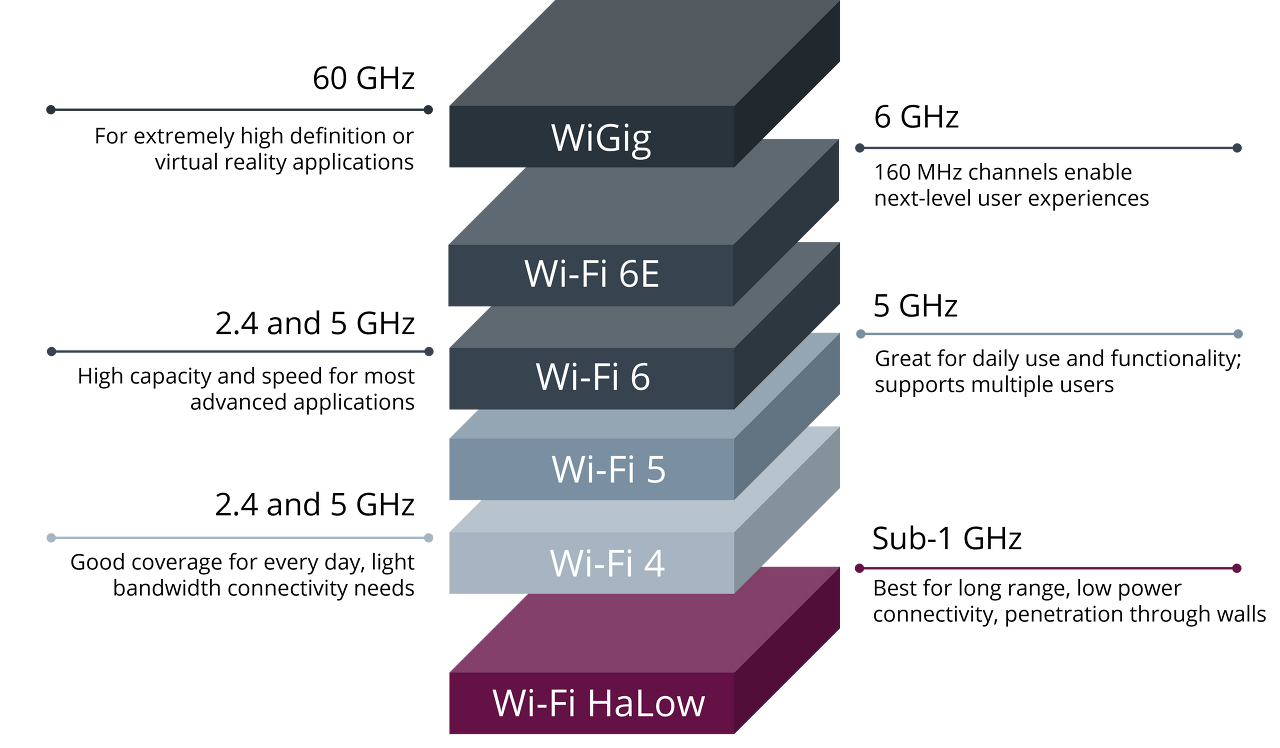
[링크 : https://www.wi-fi.org/ko/discover-wi-fi/wi-fi-certified-halow]
와이파이 헤일로라고 부른다고 한다.(HaLow 니까 하-로우인줄..)
[링크 : https://m.blog.naver.com/ntower/221159368361]
이론상 16MHz 대역을 쓰면 최대 234Mbit/s 가지 가능하다고
[링크 : https://en.wikipedia.org/wiki/IEEE_802.11ah]
| DCBX ? (0) | 2025.02.03 |
|---|---|
| ethtool wol mode (0) | 2024.08.07 |
| ubutun 22.04 에서 USB3.0 기가랜 속도 차이 (0) | 2023.07.28 |
| 케이블 규격(S/UTP, SF/UTP) (0) | 2022.06.20 |
| rs485 2선 연결 (0) | 2021.12.13 |
좌/우 클릭은 저소음인데
휠 클릭은 왜!!!! 도대체!!!!
| thinkcentre M710q bios 들어가기 (0) | 2023.12.04 |
|---|---|
| lenovo Thinkcentre M710q (2) | 2023.12.03 |
| 오늘의 당근은 실패 (0) | 2023.11.23 |
| mitx 환상 와장창 (0) | 2023.11.12 |
| 키보드 마우스를 사야하나.. (0) | 2023.11.08 |
HSTS 어쩌구 하면서 안되길래 혹시 업데이트 하면 되나 해서 했는데 여전히안된다.
크롬에서 HSTS 예외로 설정하고 하니 404에러가 발생
도대체 이건.. 공유기 문제냐(포트포워딩+CORS?)
아니면 NAS쪽 설정 문제냐.. 모르겠다 ㅠㅠ
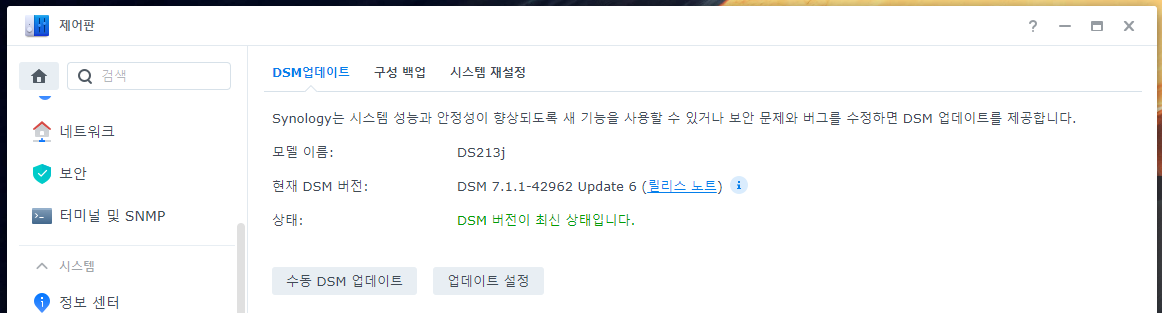
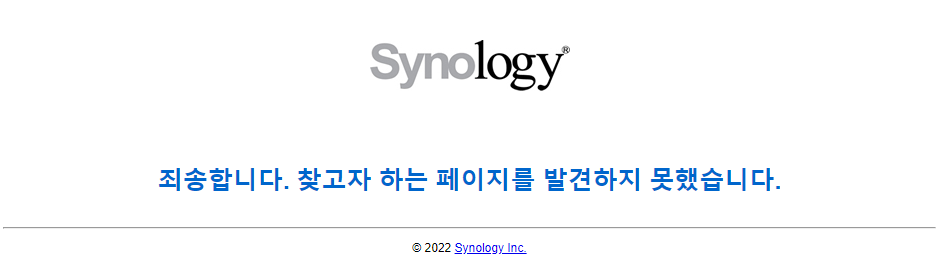
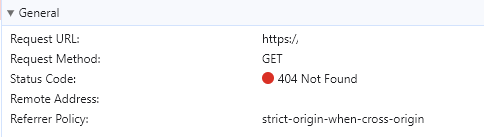
| 시놀로지 + iptime + 크롬은 접속 불가 (0) | 2023.12.09 |
|---|---|
| intel SSD DC S3500 시리즈 (0) | 2022.04.25 |
| lsi cachecade (0) | 2022.02.18 |
| webbios raid 설정. (0) | 2022.02.17 |
| lsi raid sbr? (0) | 2022.02.17 |
어우 직장인이라 회사돈으로 해서 몰랐는데 은근 비싸다
게다가 우편발송은 등기로 4인가족이라도
1사람씩 따로 5천원.. -_-
가족이면 묶음 배송정도는 해달라고!!
오랫만에 사진관 가서 여권사진 찍는데 그것도 비싸고 ㅠㅠ
| 치후 360 S7 로봇 청소기 배터리 분해 (0) | 2023.11.29 |
|---|---|
| 몸살기운? (0) | 2023.11.28 |
| 공사 끝 (0) | 2023.11.22 |
| 샤오미 로봇청소기 S7 줍줍 (0) | 2023.11.21 |
| 샤오미 미에어2 드디어 팬까지 분해 -_-! (2) | 2023.11.20 |
지금 쓰는건 eos m
2012년 10월 등록 1800만 화소
[링크 : https://prod.danawa.com/info/?pcode=1744854]
캐논 eos 550d
2010년 2월 등록, 1800만 화소
[링크 : https://prod.danawa.com/info/?pcode=1017339]
아부지는 eos r50으로 가면서 ef-s 렌즈가 딱 하나라서
18-55 EF-S렌즈 하나만 뽀려옴
욕심은 22mm 단렌즈 하나 이긴 한데 라이브 포커스가 드럽게 느린 녀석들이라
어떻게 써먹을수 있으려나 ㅎㅎ
| 500d 줍줍 (0) | 2024.06.10 |
|---|---|
| 캐논 br-e1 (0) | 2023.12.25 |
| eos m 수리 부품... (0) | 2023.09.01 |
| 슈퍼~~~문 (0) | 2023.08.31 |
| 북두칠성, 오리온 그리고 불꽃놀이 (2) | 2022.02.03 |
1050 하나 3만원에 업어왔는데
팬이 부러졌는지 축이 흔들려서 시끄럽고 냉각이 잘 안되서
케이스가 뜨끈뜨끈해진다.
냉납의심되는 현상이 처음 부팅시 발생했고 그 이후로는 재현은 안되는데
녹도 심하게 슬어서 이걸 돈 주고 사기에는 좀 아닌 느낌..
4만원에 zotac꺼 사야하나 고민중..
저번에 얼마주고 샀었더라?
일단은 내일 환분 이야기 해봐야 할 듯
| lenovo Thinkcentre M710q (2) | 2023.12.03 |
|---|---|
| 다이소 유선 마우스(저소음) (0) | 2023.11.26 |
| mitx 환상 와장창 (0) | 2023.11.12 |
| 키보드 마우스를 사야하나.. (0) | 2023.11.08 |
| synology 213j 7.x 업데이트 (0) | 2023.11.06 |
으아아아 되는게 없고
10월 8일 다쳐서 벌써 6주나 지났고
재택은 끝나가고(!)
| 으아아아아아 (0) | 2024.01.24 |
|---|---|
| 개 피곤 (0) | 2024.01.12 |
| 리듬깨짐 (0) | 2023.11.05 |
| 누가 외근이란걸 발명한거야? (0) | 2023.10.06 |
| 밖으로 돌리고 돌리고~ (0) | 2023.09.26 |
어우...
집 공사가 드디어 끝!
처음에는 2일 정도 고생하면 될 줄알았는데 일주일 내내 고생했네
| 몸살기운? (0) | 2023.11.28 |
|---|---|
| 가족 여권 발급 (0) | 2023.11.24 |
| 샤오미 로봇청소기 S7 줍줍 (0) | 2023.11.21 |
| 샤오미 미에어2 드디어 팬까지 분해 -_-! (2) | 2023.11.20 |
| 4주간의 작은 지옥 해방 (0) | 2023.11.20 |
음. Lidar 센서 때문에 주워왔는데 이걸 어떻게 가지고 놀지
mosfet irf520n 필요?
[링크 : https://m.blog.naver.com/chandong83/221293021042]
3.3V TTL / 115200bps / flow none / error none
[링크 : https://blog.naver.com/chandong83/221254131929]
LDS 센서 고장(레이저 다이오드 교체)
[링크 : https://www.clien.net/service/board/park/12126756]
ROHM RLD78MYA1 TO18 5.6mm 5mW 780nm 785nm Infrared
[링크 : https://www.tiniastory.com/637]
샤오미 1세대 ROS 올리기 ㄷㄷ
[링크 : https://www.slideshare.net/PaulTerrasi1/hacking-a-xiami-mi-vacuum-robot]
| 가족 여권 발급 (0) | 2023.11.24 |
|---|---|
| 공사 끝 (0) | 2023.11.22 |
| 샤오미 미에어2 드디어 팬까지 분해 -_-! (2) | 2023.11.20 |
| 4주간의 작은 지옥 해방 (0) | 2023.11.20 |
| 체외충격파.. 으아아 (0) | 2023.11.16 |