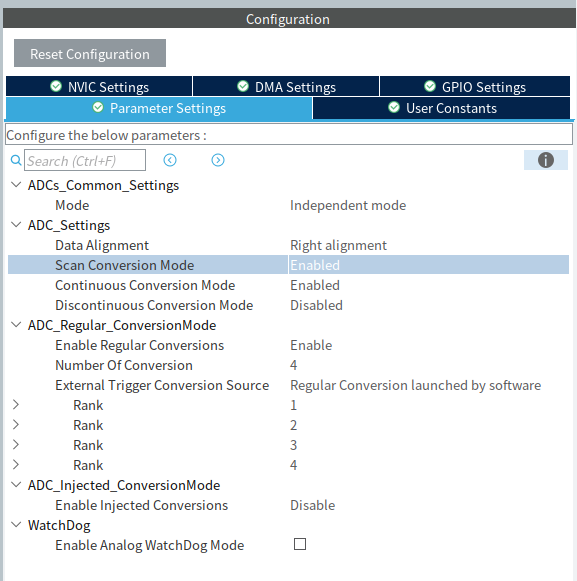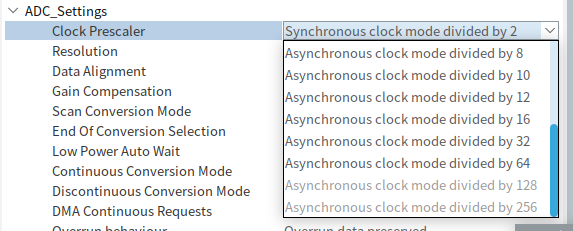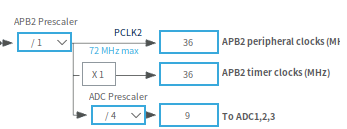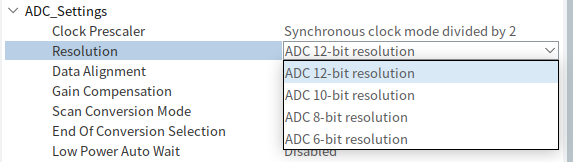당근에서 편의점 택배로 진행
만원에 원래 본체 + 펜 추가 였으나 펜 추가가 사라졌다지만 그래도 싸니까 일단 구매!
윈도우에서 꽂으니 너무 구형제품이라 드라이버 지원안한다고 배째고 -_-
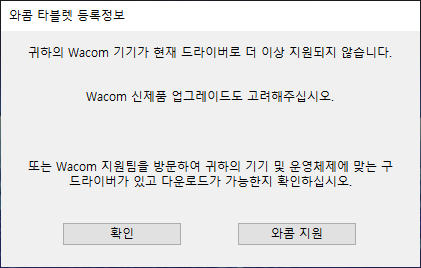
공식 사이트 검색해보니
2022년 8월 23일 드라이버를 마지막으로 지원하는 것으로 보인다.

[링크 : https://www.wacom.com/ko-kr/support/product-support/drivers]
그래서 귀찮아(!) 리눅스에서 꽂아보니 잘되긴 한데


커널로그는 다음고 같이 Intuos PS로 인식한다. Pen Small
| [ 369.539929] usb 1-1.1: new full-speed USB device number 5 using ehci-pci [ 369.624274] usb 1-1.1: New USB device found, idVendor=056a, idProduct=030e, bcdDevice= 1.00 [ 369.624282] usb 1-1.1: New USB device strings: Mfr=1, Product=2, SerialNumber=0 [ 369.624284] usb 1-1.1: Product: Intuos PS [ 369.624285] usb 1-1.1: Manufacturer: Wacom Co.,Ltd. [ 369.629350] wacom 0003:056A:030E.0004: hidraw0: USB HID v1.10 Device [Wacom Co.,Ltd. Intuos PS] on usb-0000:00:1d.0-1.1/input0 [ 369.629393] input: Wacom Intuos S Pen as /devices/pci0000:00/0000:00:1d.0/usb1/1-1/1-1.1/1-1.1:1.0/0003:056A:030E.0004/input/input29 [ 369.630798] wacom 0003:056A:030E.0005: hidraw1: USB HID v1.10 Device [Wacom Co.,Ltd. Intuos PS] on usb-0000:00:1d.0-1.1/input1 [ 369.630833] input: Wacom Intuos S Pad as /devices/pci0000:00/0000:00:1d.0/usb1/1-1/1-1.1/1-1.1:1.1/0003:056A:030E.0005/input/input34 |
그 와중에 버튼은 왜 또 순서가 안 맞냐...
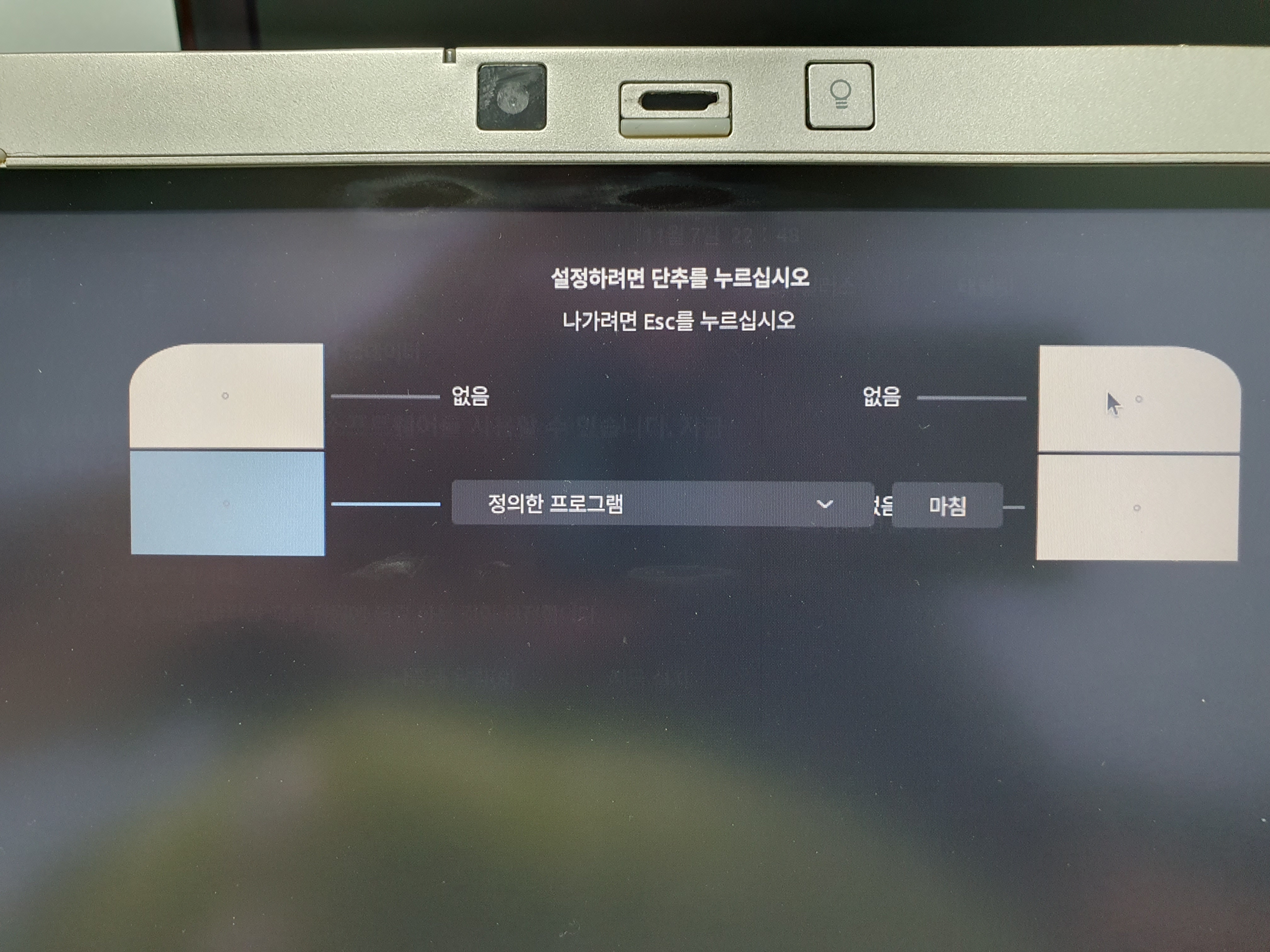 |
 |
 |
 |
'하드웨어 > pen tablet' 카테고리의 다른 글
| wacom 2k pen (0) | 2025.11.07 |
|---|---|
| CTL-472 one by wacom 도착 (0) | 2025.09.14 |
| xsetwacom with intuos pen & touch tablet (0) | 2025.09.10 |
| cth-490 on ubuntu (0) | 2025.09.08 |
| 와콤 cth-490 지름 (2) | 2025.09.06 |