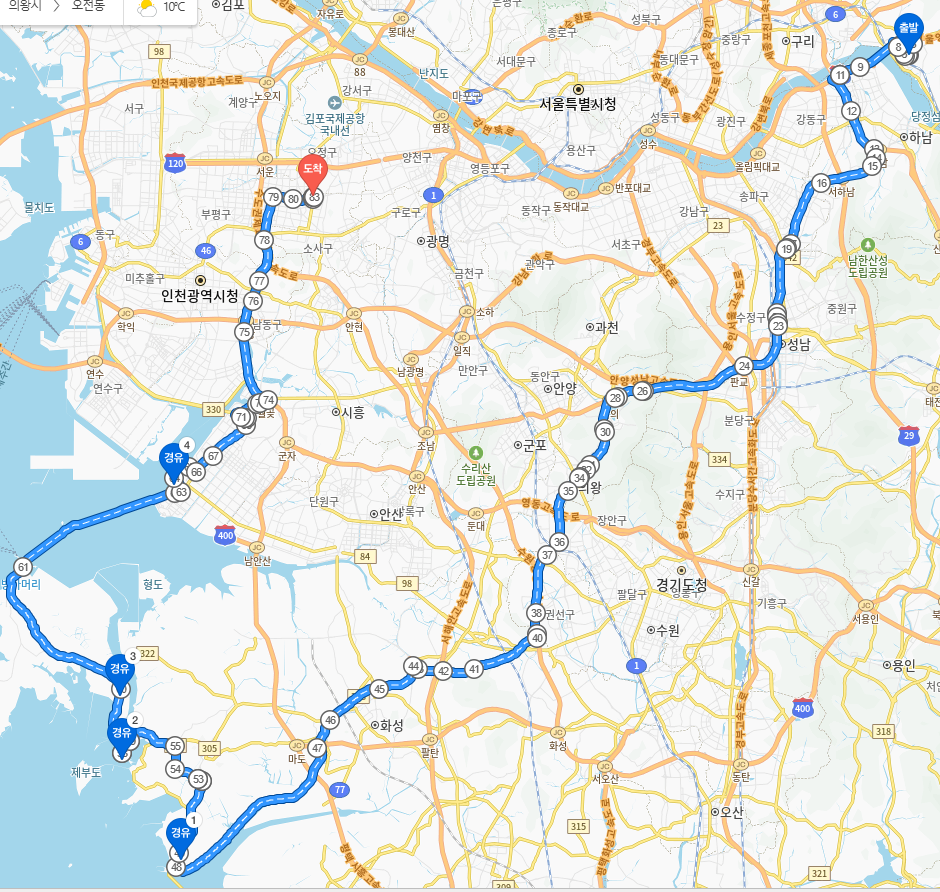micro USB인줄 알았는데 usb c로 왔다 -ㅁ-!
[링크 : http://mitem.auction.co.kr/vip?itemNo=F241860522] 2,970 * 2 + 3000
상면에는 리셋, BOOT0/BOOT1 핀을 위한 점퍼
STM32F103C8T6 MCU
8MHz / 32.768kHz 클럭

U1 - LDO LB2K 3.3V 500mA 인듯한데.. ams1117 같은 레귤레이터도 비싸다고 이런걸 넣은건가?
[링크 : https://www.alibaba.com/product-detail/Hainayu-Electronic-chip-SOT-23-5_1601244058700.html]

BOOT0 - 1
BOOT1 - 0 으로 점퍼를 셋팅하고 A9 / A10을 시리얼로 연결하면 stm32flash 등으로 올릴수있나 보다.

USB는 전원공급전용인가?
[링크 : https://ko.aliexpress.com/item/1005009880645839.html]
RT9193-33GB 3.3V 300MA SOT23-5
'embeded > Cortex-M3 STM' 카테고리의 다른 글
| stm32f103 dfu (Device Firmware Upgrade) (0) | 2025.11.19 |
|---|---|
| stn32f103 usb cdc(communication device class) , vcp? (0) | 2025.11.19 |
| stm32 리셋없이 디버그 붙이기 (0) | 2025.11.11 |
| stm32 adc + dma.. part 2? (0) | 2025.10.29 |
| stm32 부트로더로 부팅 전환하기 (0) | 2025.10.21 |