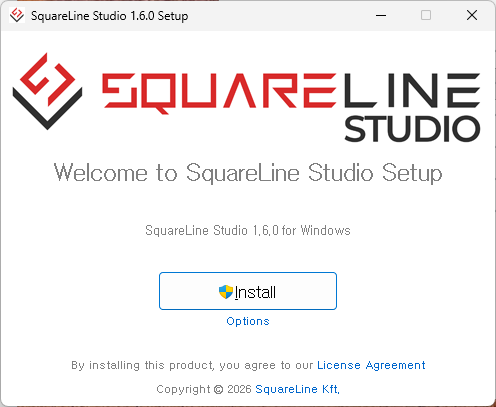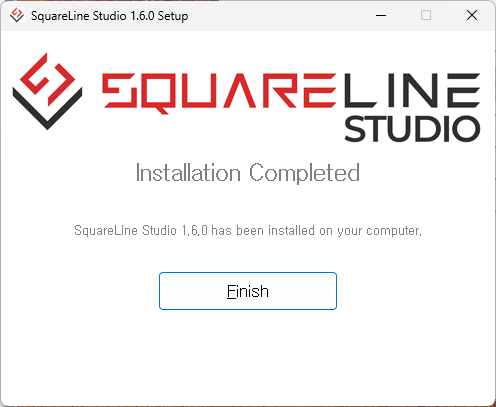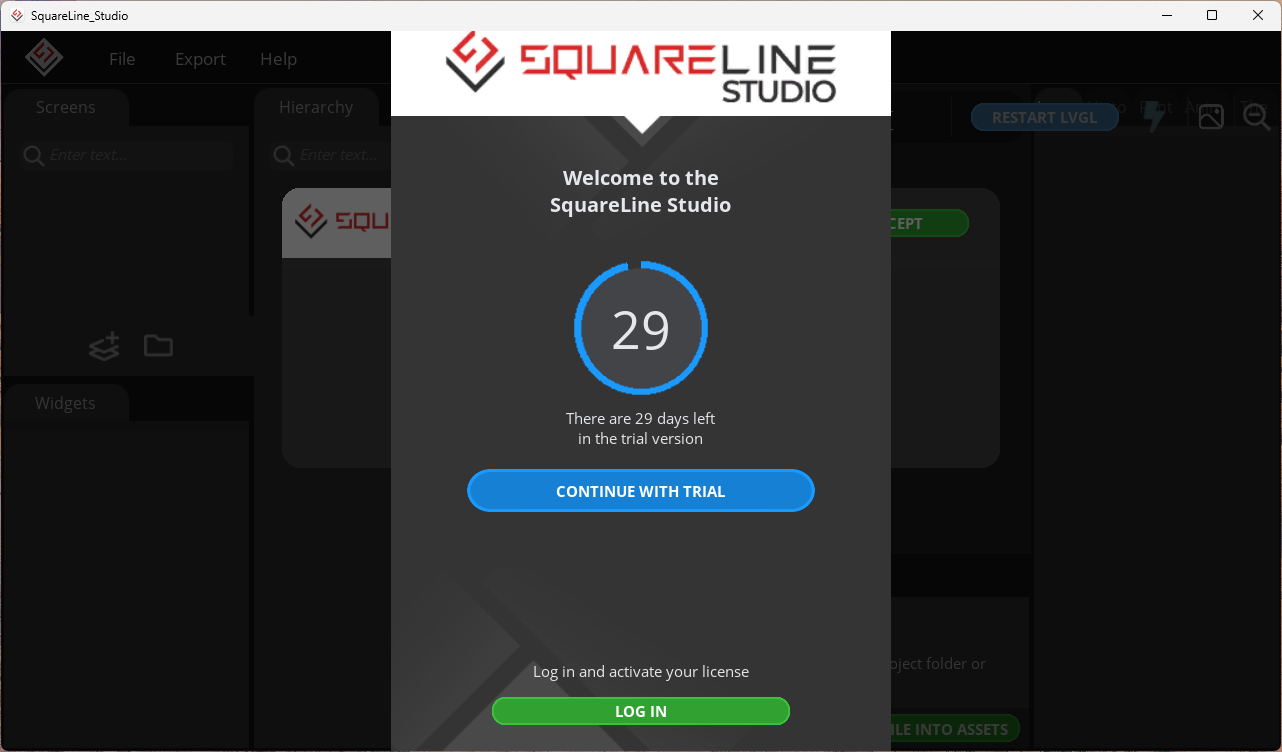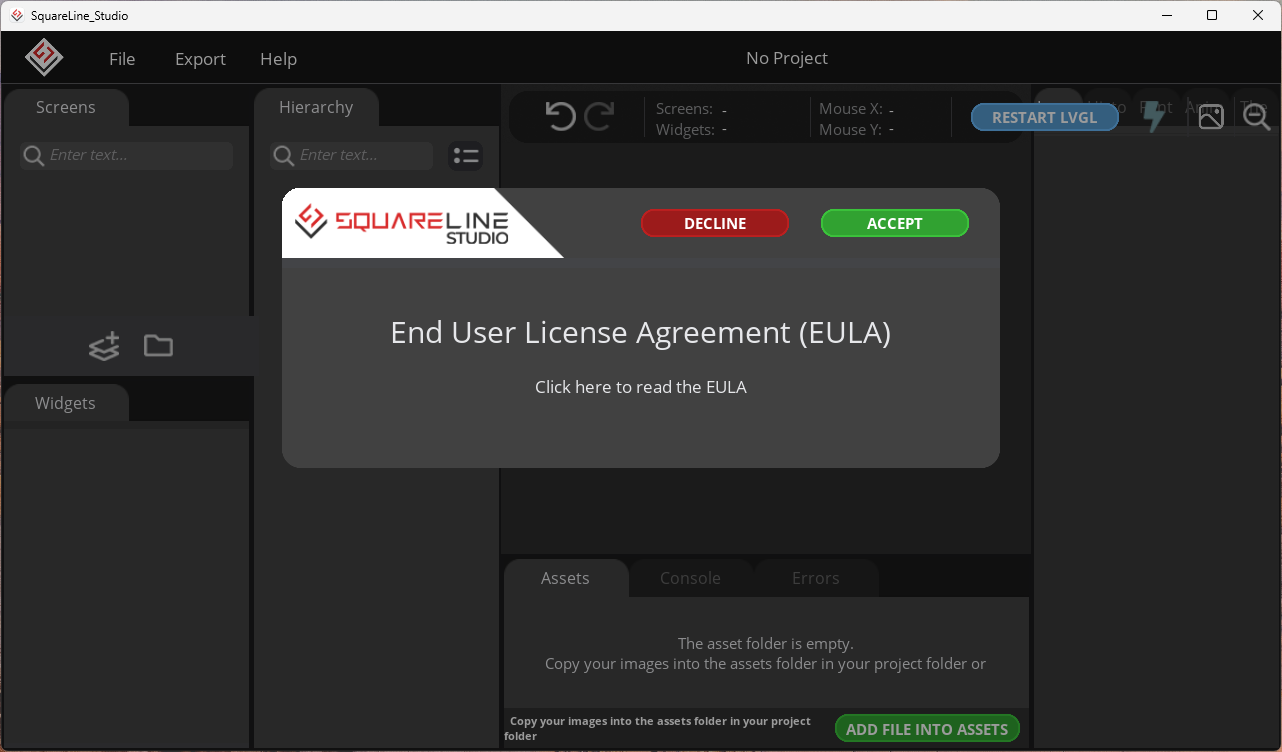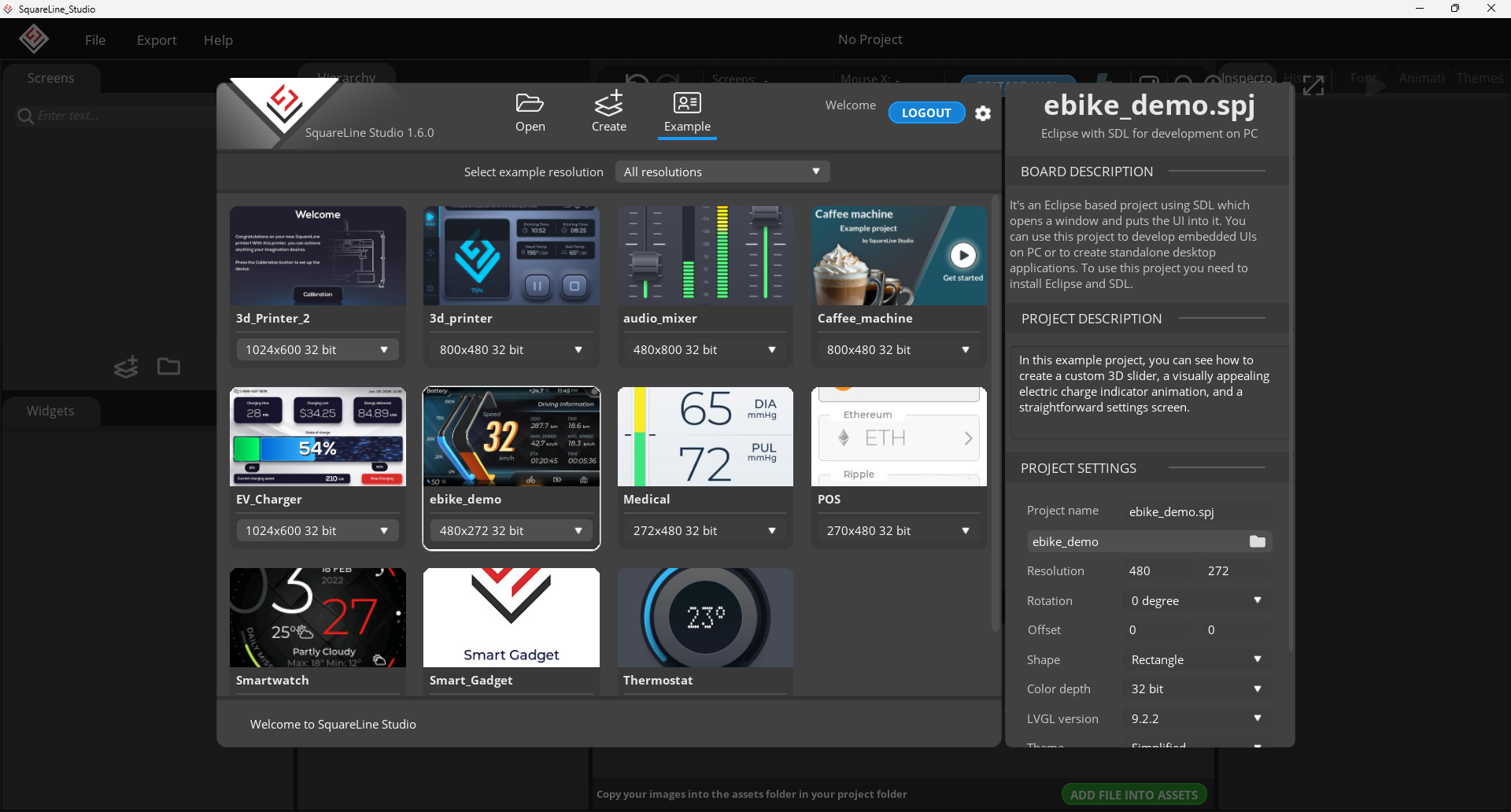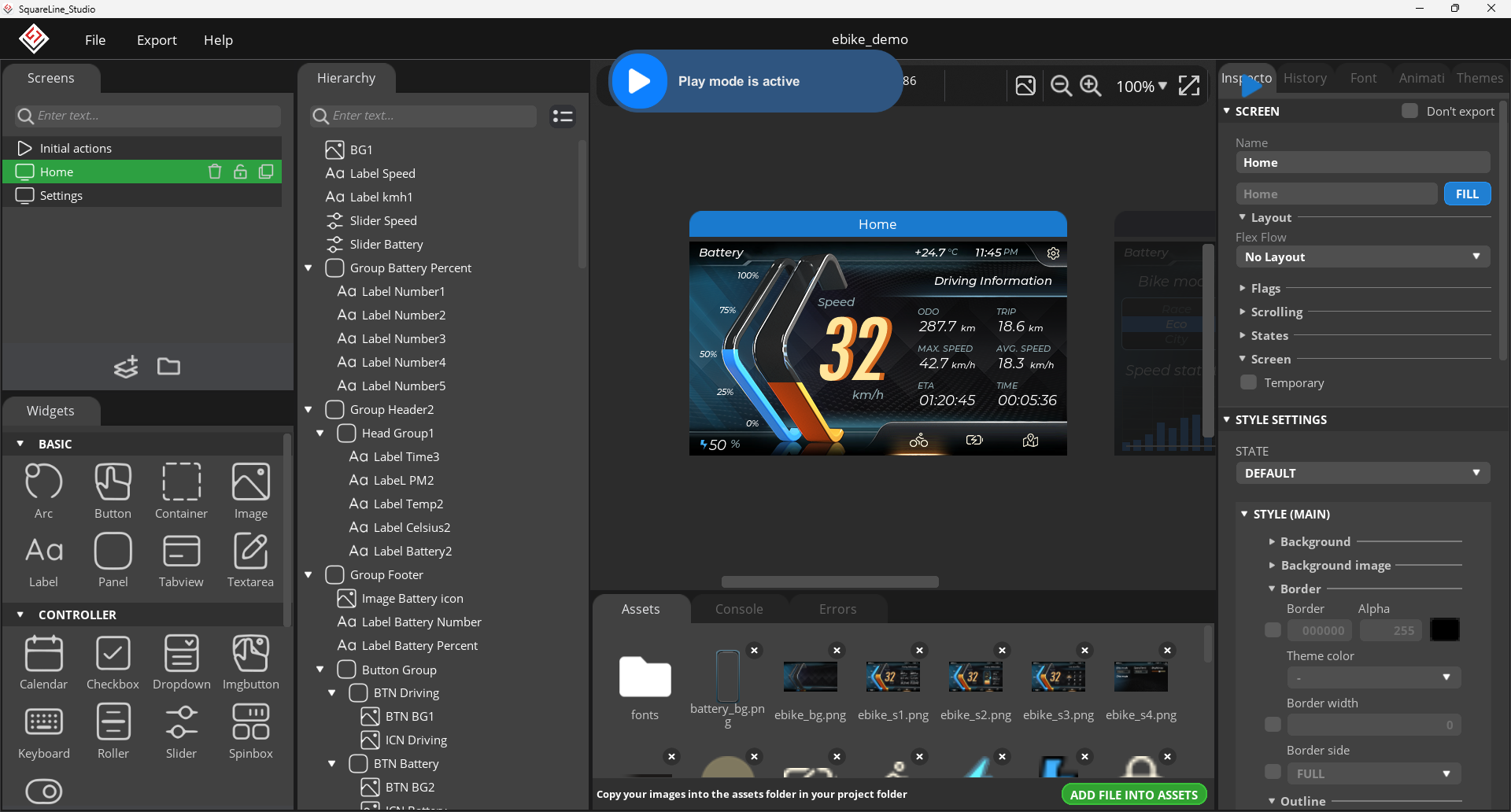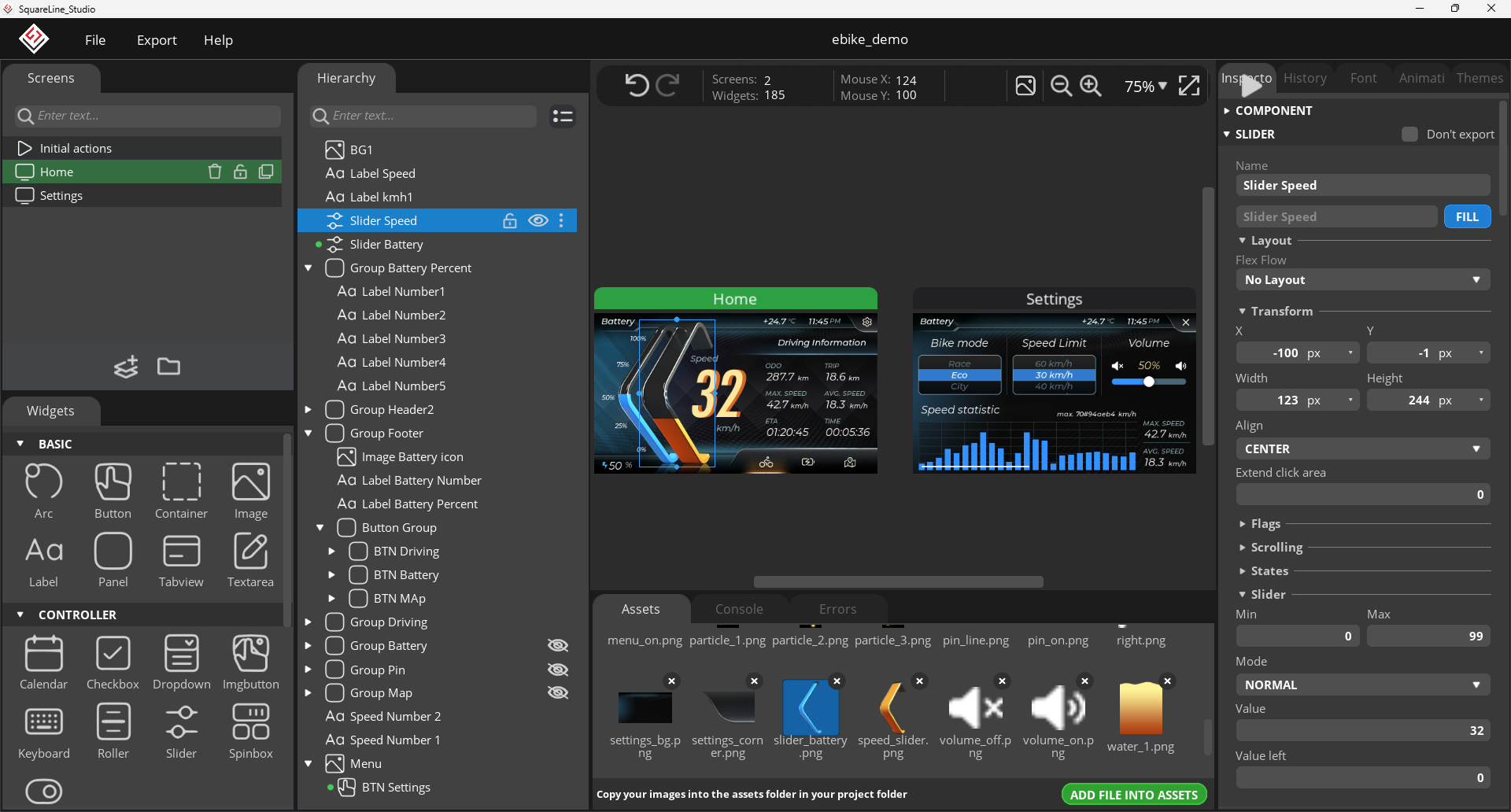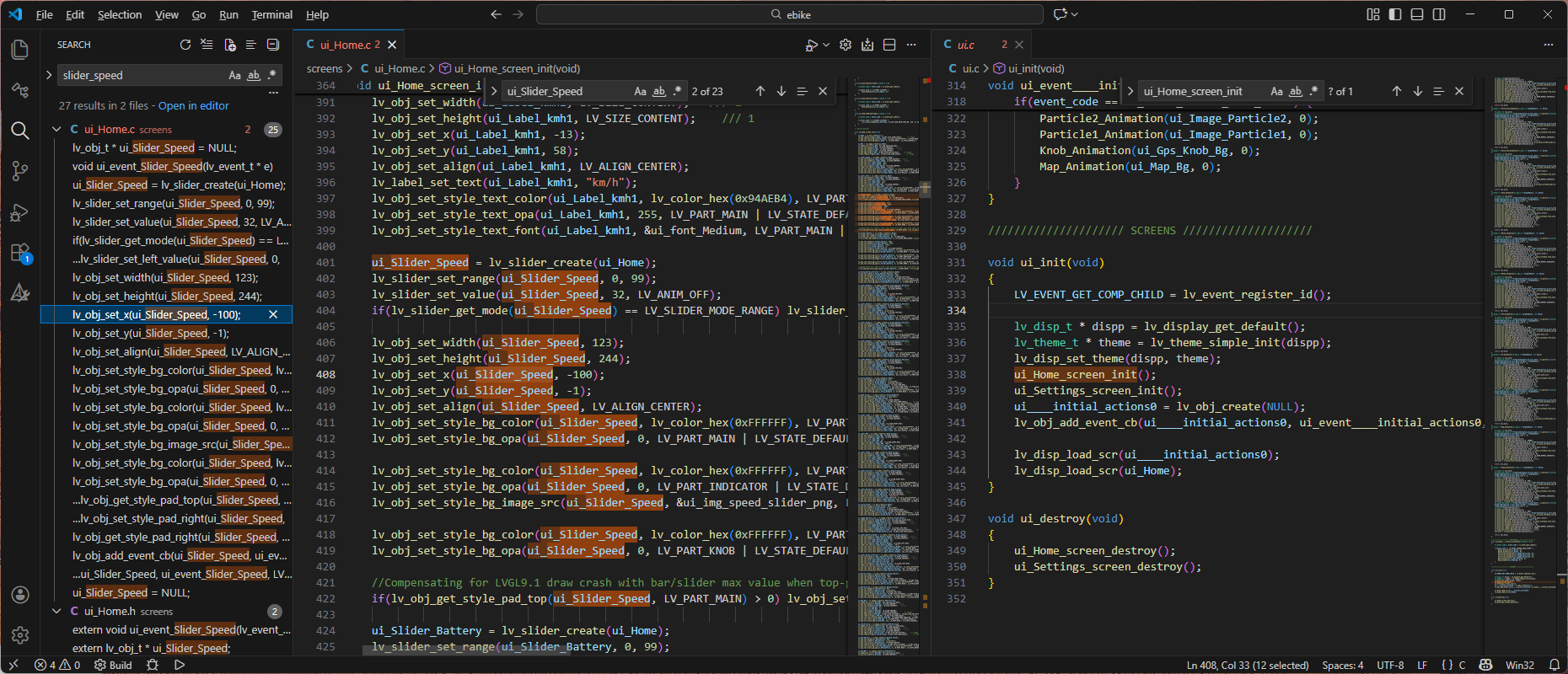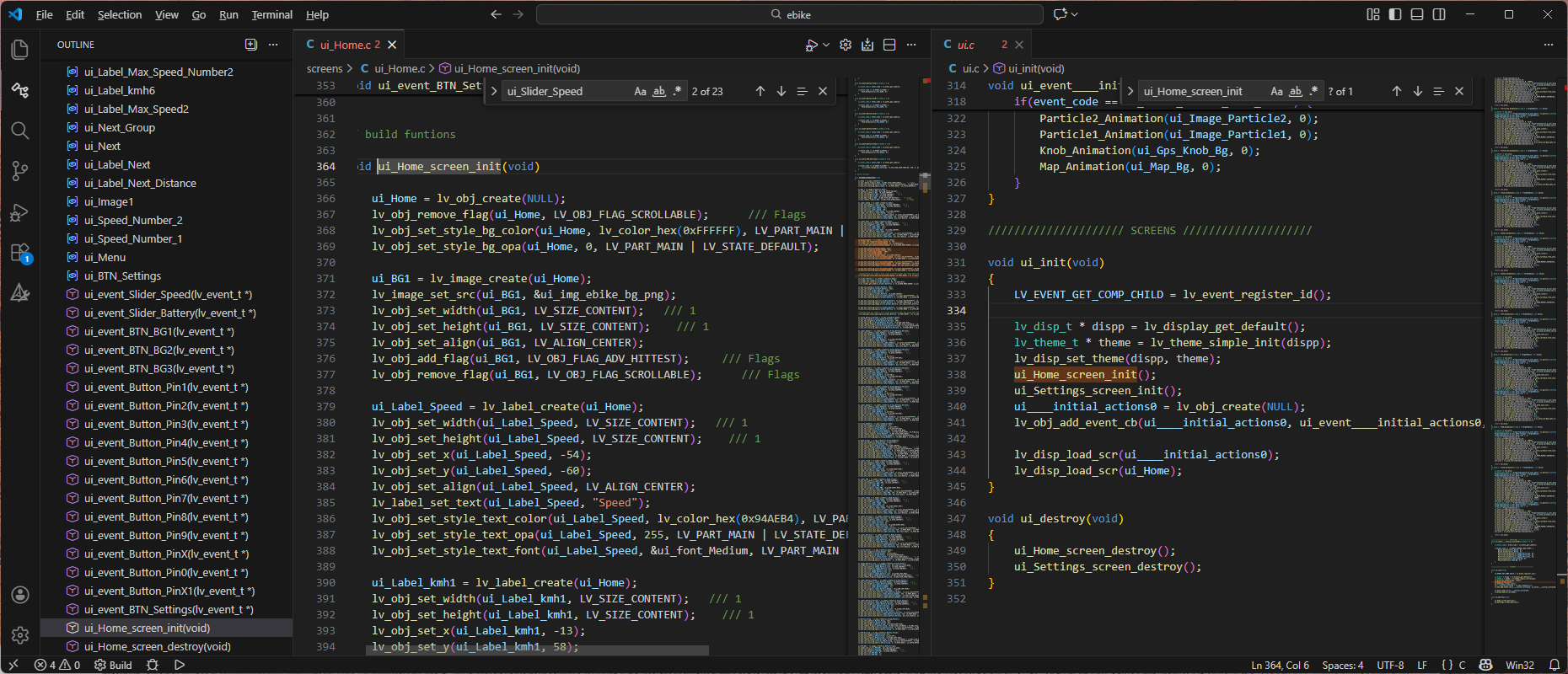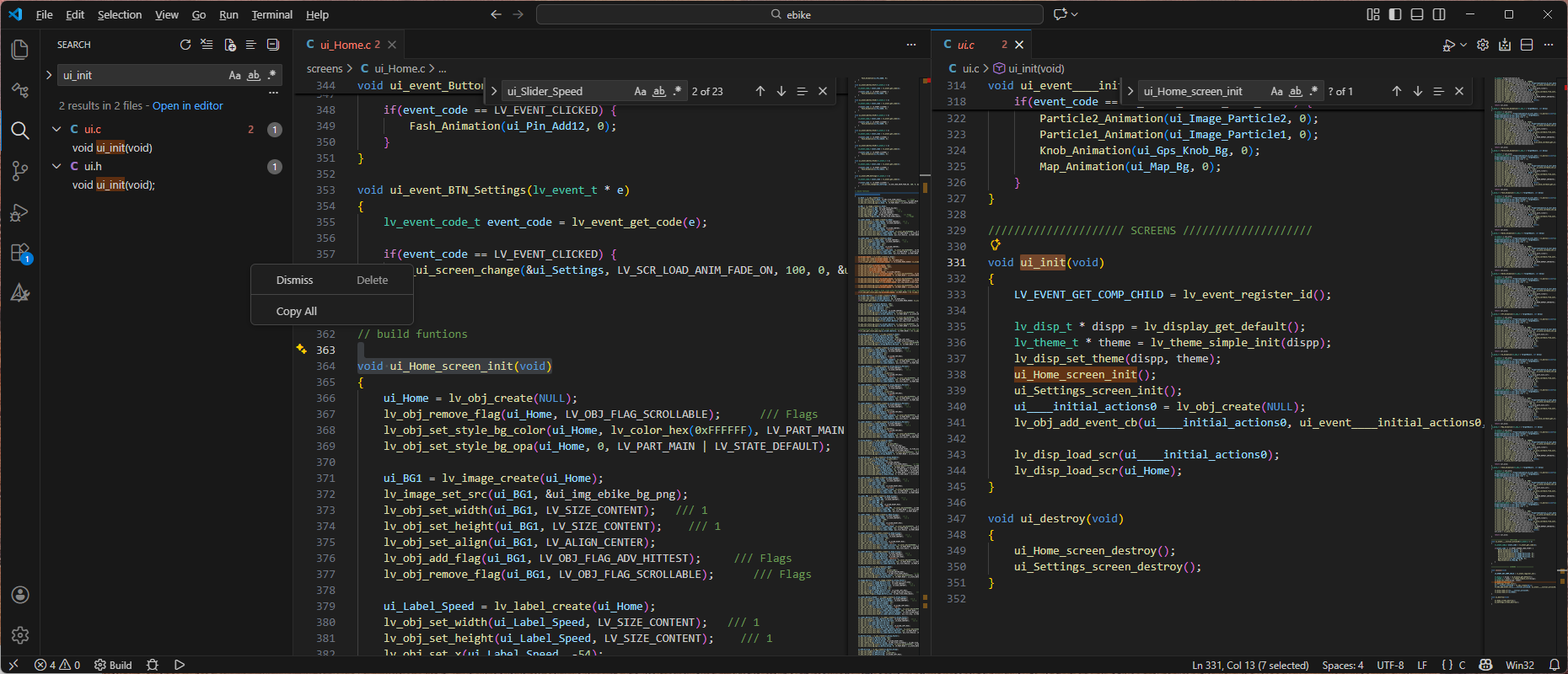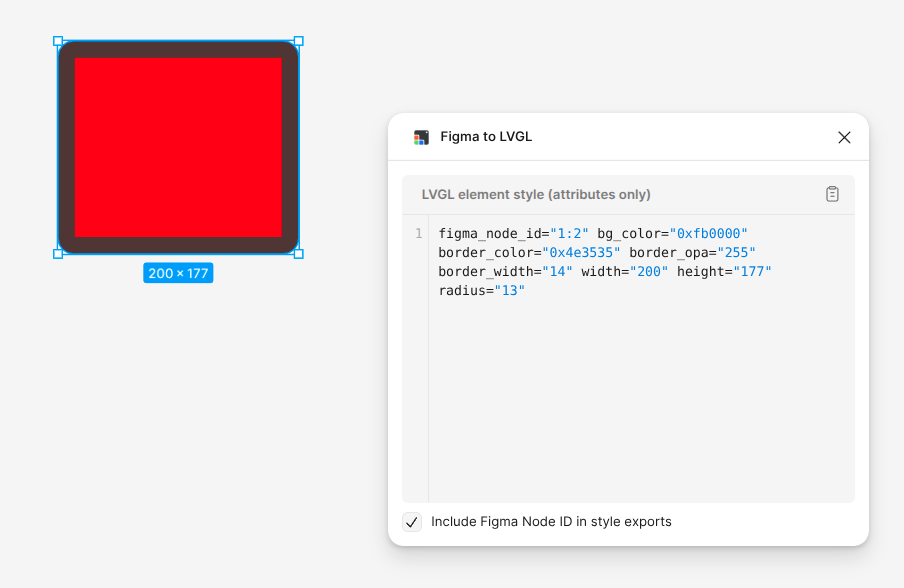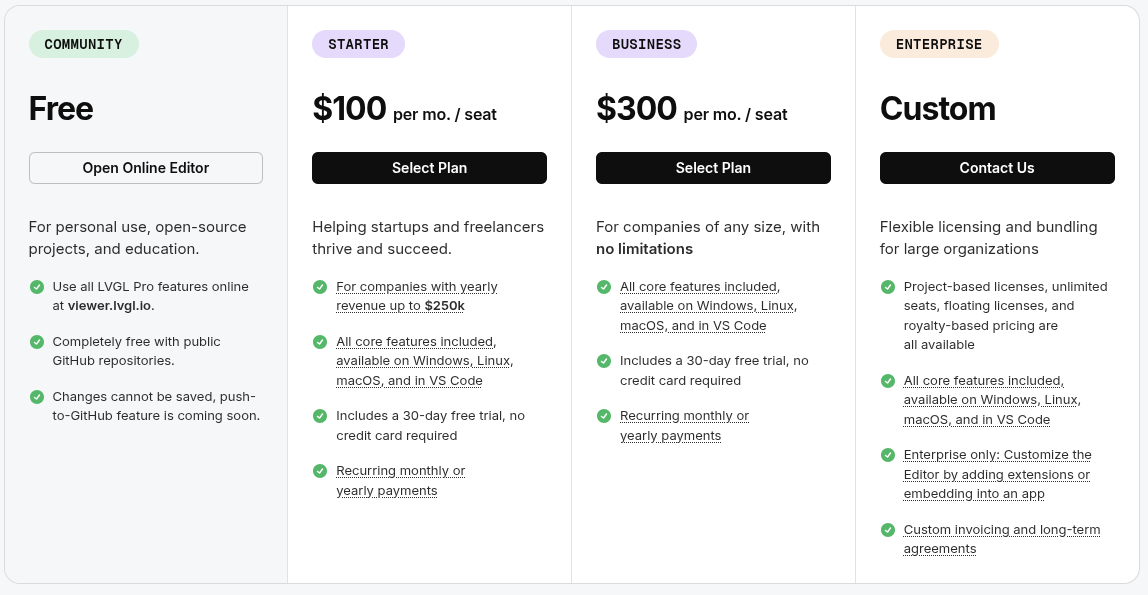figma용 lvgl 플러그인 찾다가 발견한 다른 오픈소스 프로그램
[링크 : https://www.envox.eu/studio/studio-introduction/]
[링크 : https://m.blog.naver.com/alfee0/224110418959]
그나저나 squareline studio 와는 결별하고 따로 만들었다는데
댓글들 보고 있노라니 lvgl8.x 까지 squareline studio에서 지원하고 9.x대는 안했다 이런 이야기도 있고
불안정하다 별별 이야기가 있는데.. 어찌되려나?
[링크 : https://forum.lvgl.io/t/lvgl-ends-its-collaboration-with-squareline-studio/14638/13?page=4]
'프로그램 사용 > lvgl' 카테고리의 다른 글
| ebike demo ui 구조 분석 - 속도 슬라이더 및 텍스트 (0) | 2026.02.02 |
|---|---|
| figma lvgl plugin (0) | 2026.02.02 |
| esp32 lvgl benchmark (0) | 2026.02.02 |
| esp32 lvgl 소스 코드 따라가기 (0) | 2026.01.28 |
| squartline studio 설치 (0) | 2026.01.28 |