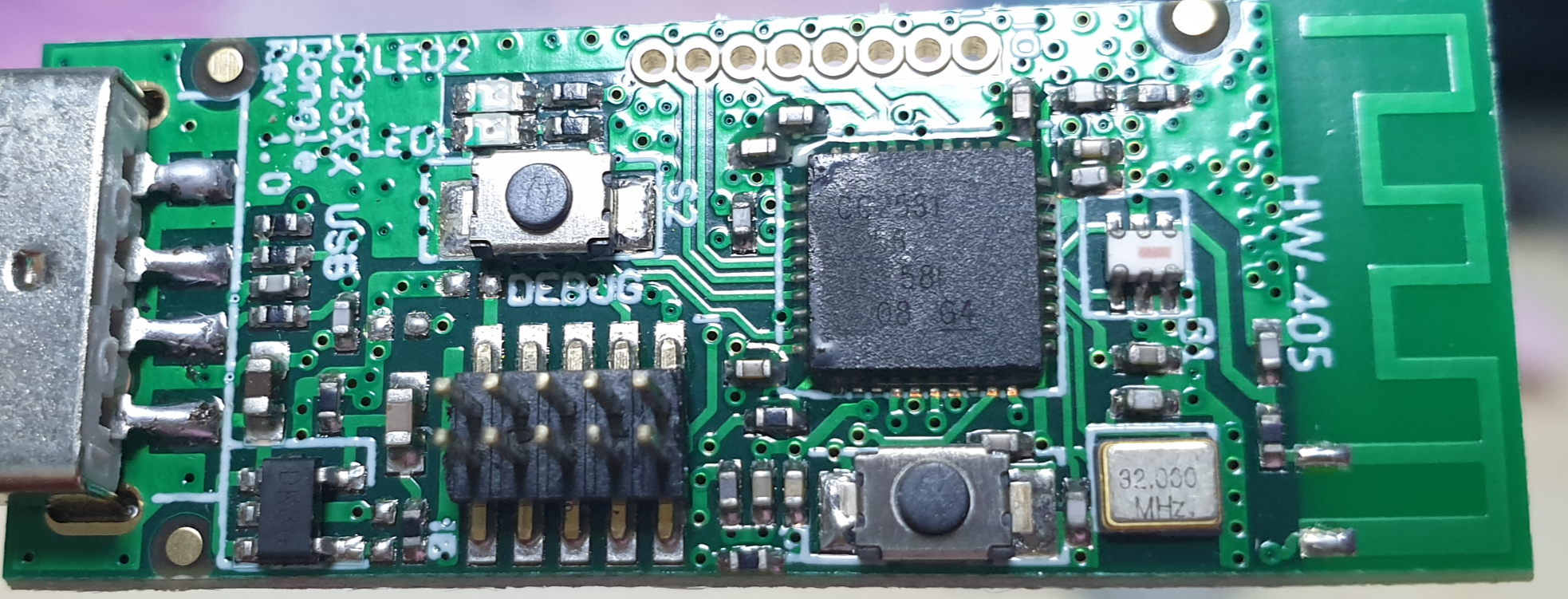음.. 그러고 보니 zigbee 단말도 없긴하네?
| [ 40.925908] usb 2-1.2: new full-speed USB device number 5 using ehci-pci [ 41.009340] usb 2-1.2: New USB device found, idVendor=0451, idProduct=16a8, bcdDevice= 0.09 [ 41.009366] usb 2-1.2: New USB device strings: Mfr=1, Product=2, SerialNumber=3 [ 41.009375] usb 2-1.2: Product: TI CC2531 USB CDC [ 41.009381] usb 2-1.2: Manufacturer: Texas Instruments [ 41.009386] usb 2-1.2: SerialNumber: __0X00124B0018E27CF7 [ 41.010714] cdc_acm 2-1.2:1.0: ttyACM0: USB ACM device [ 64.137191] warning: `ThreadPoolForeg' uses wireless extensions which will stop working for Wi-Fi 7 hardware; use nl80211 |
[링크 : https://github.com/zigbee2mqtt/hassio-zigbee2mqtt]
[링크 : https://m.blog.naver.com/ohminy11/222520636013]
[링크 : https://cafe.naver.com/koreassistant/3962]
| $ ls -al /dev/serial/by-id/usb-Texas_Instruments_TI_CC2531_USB_CDC___0X00124B0018E27CF7-if00 lrwxrwxrwx 1 root root 13 12월 27 18:33 /dev/serial/by-id/usb-Texas_Instruments_TI_CC2531_USB_CDC___0X00124B0018E27CF7-if00 -> ../../ttyACM0 |
| version: 4 mqtt: base_topic: zigbee2mqtt server: mqtt://localhost:1833 serial: port: /dev/serial/by-id/usb-Texas_Instruments_TI_CC2531_USB_CDC___0X00124B0018E27CF7-if00 adapter: zstack advanced: channel: 11 network_key: GENERATE pan_id: GENERATE ext_pan_id: GENERATE frontend: enabled: true homeassistant: enabled: true |
[링크 : https://www.zigbee2mqtt.io/guide/configuration/]
[링크 : https://github.com/Koenkk/zigbee2mqtt]
[링크 : https://www.zigbee2mqtt.io/guide/installation/01_linux.html] 리눅스 직접설치 비추
링크에서 있는거랑은 시리얼이 달라서 일단은 내거랑 맞게 수정
| sudo docker run \ --name zigbee2mqtt \ --restart=unless-stopped \ --device=/dev/serial/by-id/usb-Texas_Instruments_TI_CC2531_USB_CDC___0X00124B0018E27CF7-if00:/dev/ttyACM0 \ -p 8080:8080 \ -v $(pwd)/data:/app/data \ -v /run/udev:/run/udev:ro \ -e TZ=Asia/Seoul \ ghcr.io/koenkk/zigbee2mqtt |
[링크 : https://www.zigbee2mqtt.io/guide/installation/02_docker.html] docker 추천
[링크 : https://github.com/koenkk/zigbee2mqtt/pkgs/container/zigbee2mqtt] 다른 아키텍쳐 일 경우
실행시 메시지
| Unable to find image 'ghcr.io/koenkk/zigbee2mqtt:latest' locally latest: Pulling from koenkk/zigbee2mqtt 2d35ebdb57d9: Pull complete 22359d97d4f5: Pull complete 04d924b772af: Pull complete 93836646b368: Pull complete 33e1af1a4e45: Pull complete 3fa2c3ee76eb: Pull complete 7b447ead2b45: Pull complete ce83bad0f202: Pull complete 508a0def7d14: Pull complete 108de8ed3423: Pull complete Digest: sha256:163e7351430a95d550d5b1bb958527edc1eff115eb013ca627f3545a192e853f Status: Downloaded newer image for ghcr.io/koenkk/zigbee2mqtt:latest Using '/app/data' as data directory Starting Zigbee2MQTT without watchdog. Onboarding page is available at http://0.0.0.0:8080/ |
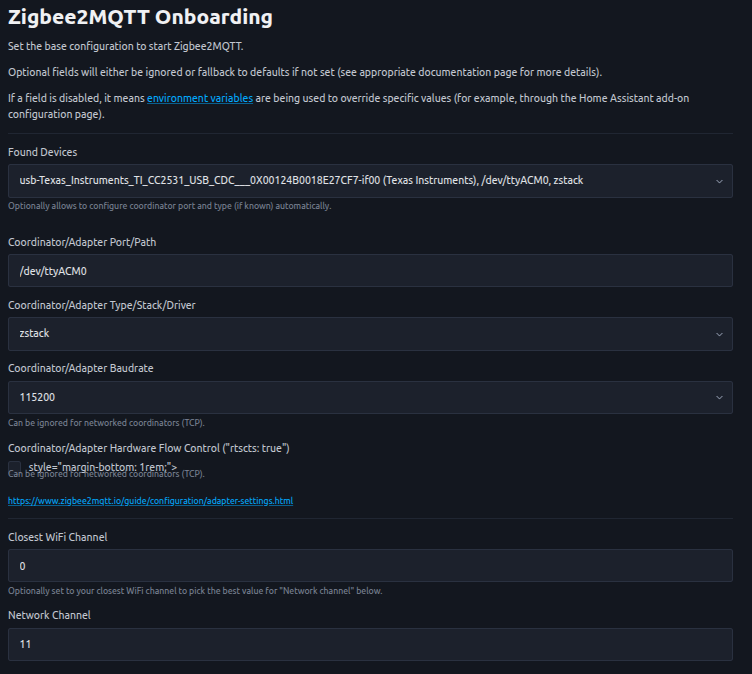


| Onboarding page is available at http://0.0.0.0:8080/ [2025-12-27 20:13:39] info: z2m: Logging to console, file (filename: log.log) [2025-12-27 20:13:39] info: z2m: Starting Zigbee2MQTT version 2.7.1 (commit #6d30fa156cf208189edbbd7db8422a6fc657fb9e ) [2025-12-27 20:13:39] info: z2m: Starting zigbee-herdsman (7.0.4) [2025-12-27 20:13:39] info: zh:adapter:discovery: Matched adapter: {"path":"/dev/ttyACM0","manufacturer":"Texas Instruments","serialNumber":"__0X00124B0018E27CF7","pnpId":"usb-Texas_Instruments_TI_CC2531_USB_CDC___0X00124B0018E27CF7-if00","vendorId":"0451","productId":"16a8"} => zstack: 4 [2025-12-27 20:13:39] info: zh:zstack:znp: Opening SerialPort with {"path":"/dev/ttyACM0","baudRate":115200,"rtscts":false,"autoOpen":false} [2025-12-27 20:13:39] info: zh:zstack:znp: Serialport opened [2025-12-27 20:13:46] info: zh:controller: Wrote coordinator backup to '/app/data/coordinator_backup.json' [2025-12-27 20:13:46] info: z2m: zigbee-herdsman started (restored) [2025-12-27 20:13:46] info: z2m: Coordinator firmware version: '{"meta":{"maintrel":3,"majorrel":2,"minorrel":6,"product":0,"revision":20190608,"transportrev":2},"type":"ZStack12"}' [2025-12-27 20:13:46] info: z2m: Currently 0 devices are joined. [2025-12-27 20:13:46] info: z2m: Connecting to MQTT server at mqtt://localhost:1883 [2025-12-27 20:13:46] error: z2m: MQTT failed to connect, exiting... () [2025-12-27 20:13:46] info: z2m: Stopping zigbee-herdsman... [2025-12-27 20:13:47] info: zh:controller: Wrote coordinator backup to '/app/data/coordinator_backup.json' [2025-12-27 20:13:47] info: zh:zstack:znp: closing [2025-12-27 20:13:47] info: zh:zstack:znp: Port closed [2025-12-27 20:13:47] info: z2m: Stopped zigbee-herdsman |
'프로그램 사용 > mosquitto' 카테고리의 다른 글
| zigbee 2 MQTT(Z2M) / zigbee home automation(ZHA) (0) | 2025.12.27 |
|---|---|
| mosquitto qos (0) | 2025.04.18 |
| mosquitto for windows 계정추가 (0) | 2025.02.18 |
| mosquitto service for windows (0) | 2025.02.18 |
| CC2531 zigbee - mqtt (0) | 2025.01.07 |