'잡동사니'에 해당되는 글 13974건
- 2025.03.24 휴가
- 2025.03.23 rpi pico sdk
- 2025.03.22 오늘은 외식데이
- 2025.03.21 chatGPT가 날로먹으려고 한다!!!!
- 2025.03.21 vlc 화면 돌리기
- 2025.03.20 출입카드 복제 (CUID)
- 2025.03.19 미니랩 프로토타이핑
- 2025.03.18 libpcsclite on cpp
- 2025.03.17 NDEF 데이터 읽기
- 2025.03.17 ntag 213, 215 그리고 13.25MHz CUID 카드
라즈베리 파이 피코 sdk는 먼가.. 좀 이상한 느낌
esp32나 stm32 처럼 sdk 를 깔고 ide로 프로젝트 생성해서 하는데
rpi pico는 sdk 하위에 디렉토리 만들고 cmake 로 프로젝트 만들어서 하는 구조
머.. 별 차이가 있나 싶으면서도
먼가 sdk 업그레이드가 좀 힘들 것 같은 느낌...?
'embeded > rpi pico' 카테고리의 다른 글
| rpi pico, circuit python, HW-504를 이용하여 빨콩 만들기 (0) | 2025.08.02 |
|---|---|
| rpi pico circuit python 에서 code 실행하기 (0) | 2025.08.02 |
| rpi pico usb joystick (0) | 2024.10.07 |
| rpi pico ADC 범위 (0) | 2024.07.16 |
| rpi pico / micropython (0) | 2024.07.15 |
문득 uinput 에서 해상도별 좌표를 일일이 테스트하지 않고 수식으로 바로 할 수 없나 해서 물어보는데
모델 바꾸기에 "웹 검색" 이라는게 추가되고 그걸 누르면 웹을 검색해서 알려주나 보다.. 싶은데

2024년 3월 글 까지 끌려오는거 보면 꽤나 제약이 풀린 모양이다.
근데.. 아니 내가 물어봤는데(?) 내 글로 대답해주면 빡치겠지?!?!?
AI 확 전기선 뽑아 버린다!?

| 자세한 구현 방법과 추가적인 예시는 uinput을 이용한 절대좌표 입력 기기 만들기에서 확인하실 수 있습니다. 또한, uinput touch 장치 흉내내기에서는 터치스크린과 유사한 입력 장치를 구현하는 방법에 대해 다루고 있습니다. |
'개소리 왈왈 > 인공지능' 카테고리의 다른 글
| gemini-cli 시도 실패 (0) | 2025.07.15 |
|---|---|
| ai killed programmer (0) | 2025.05.23 |
| claude 구독 해제 (0) | 2024.11.22 |
| 클로드를 이용해 코드는 손도 안대고 웹페이지 만들기 (1) | 2024.09.13 |
| 클로드로 날로먹기 모드 (0) | 2024.09.12 |
와.. 이런게 있었다니!!
vlc를 또 찬양할 수 밖에!!!
도구 - 효과 및 필터

비디오 효과 - 변환(체크)
 |
 |
'프로그램 사용 > VLC' 카테고리의 다른 글
| vlc 간편 녹화 (0) | 2022.08.01 |
|---|---|
| http vlc protocol (0) | 2018.11.30 |
| vlc for windows / ascii art ㅋㅋㅋ (0) | 2016.11.22 |
| vlc 옵션 -vvv (0) | 2015.09.15 |
| dash with VLC (0) | 2015.09.11 |
포인트는 rfid manufacture block 이라는거고
Write Tag / Write Dump (Clone) / Show Options - Advanced : Enable writing to manufacture block

[링크 : https://m.blog.naver.com/widework2/221991484104]
block 0은 read only로 되어서 출고되는 일반 카드와
read / write가 가능하게 출고되는 CUID 카드로 구분되는 것으로 보인다.
시험삼아 해보니 집 대문의 삼성 꺼는 block 10이 읽을수 없는 것으로 되어있고
그래서 std.keys 가 아닌 extended-std.keys 로 읽으면 읽히지 않는다(혹은 타임아웃이 엄청 길거나?)
단순하게 rfid 카드 인증에 UID 만으로 보는게 아니라 block 내의 값 일치 여부도 보는 듯하다.
 |
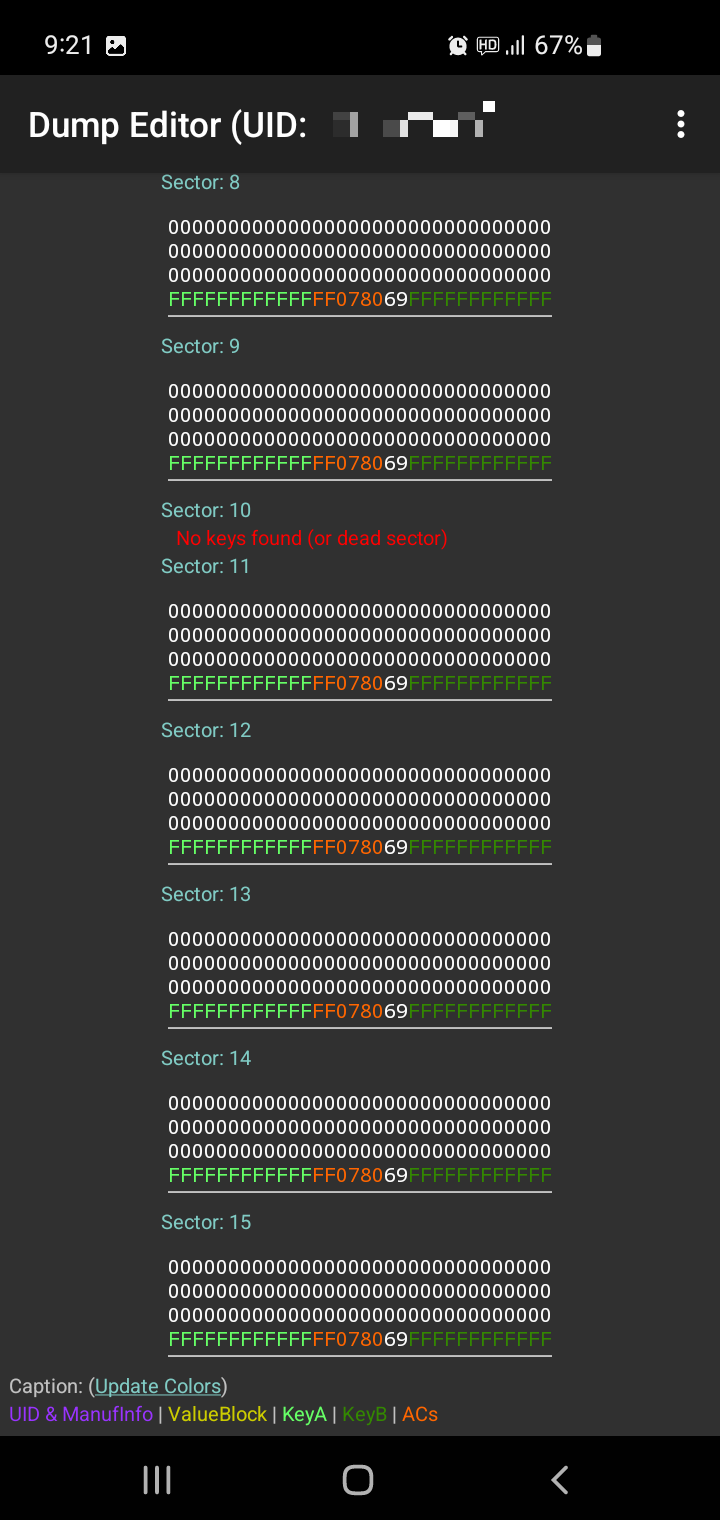 |
'하드웨어 > rfid_nfc_smartcard' 카테고리의 다른 글
| CUID 복제 안되는 rfid 카드 -_ㅠ (0) | 2025.12.03 |
|---|---|
| libpcsclite on cpp (0) | 2025.03.18 |
| NDEF 데이터 읽기 (0) | 2025.03.17 |
| ntag 213, 215 그리고 13.25MHz CUID 카드 (0) | 2025.03.17 |
| SCardListReadersA 함수(winscard.h) (0) | 2025.03.17 |
10G가 이 모든걸(?) 시작시킨 원흉..
초코파이 쿨러 높이 재보니 메인보드로 부터 약50mm 정도? 80mm면 겁나 넉넉하네! ok!

LP 10G NIC 의 높이를 80mm 서포트와 비교.. 어.. 간당간당?

일단 가조립!
대충 M3 40mm 서포트 두개 해서 80mm 해주니까 하단 쿨러도 큰 문제없이 cpu를 냉각 시킬수 있을 것 같다.
그래도 램이랑 nic 으로 인해 더운 공기가 계속 맴돌게 될 것 같으니 정식으로 한다고 하면
슈라우드를 만들어서 cpu 냉각을 위한 찬공기와 배출할 뜨거운 공기를 분리해주는게 좋을듯
그 와중에
운이 좋게 주워왔던 메인보드에 CPU 전원이 하나는 8핀 다른 하나는 4핀이고
운이 좋게 주워왔던 파워의 CPU 전원이 8핀에서 파생되는 4핀 이 있는 모델이라 연결은 어찌 될 것 같다.
문제는 랜 카드와의 간섭으로 서포트를 4개 써서 고정해 줄 수 없다는 것.
좌상 / 좌하 / 우하 이렇게 3개로만 어찌어찌 유지해줄순 있는데 영 불안하단 말이지...(NIC 쪽은 현재 공중부양)

백패널 쪽. LP 사이즈로 하니 크게 간섭은 없는데 아래껄 빼는게 조금 편하진 않고
카드 가이드가 없으니 흔들흔들.. 랜선 뽑다 카드 뽑히기 딱 좋고, 위아래 간격이 좁으니 랜선 뽑으려면 컴터를 끄게 생겼네..?

그래도 이렇게 LP 2개 사두니 쓸데도 있고 (어?) 좋구만

책상밑에 쏙! 좋아좋아 (병신같은 생각이니 당장하자!!)

그럼 이제 이걸 받아서 두 개를 한방에 날리냐 켜지냐의 기로가 2주후에 결정될 듯

[링크 : https://ko.aliexpress.com/item/1005005574012242.html]
'개소리 왈왈 > 컴퓨터' 카테고리의 다른 글
| 꼼지락 꼼지락 업(?)그레이드 (0) | 2025.03.29 |
|---|---|
| 케이블 도착 (2) | 2025.03.26 |
| 내 노트북 쓸만하네? (0) | 2025.03.11 |
| 모니터 줍줍 (0) | 2025.03.03 |
| 10g NIC 도착 (0) | 2025.02.24 |
음.. 흐음...
char *의 포인터를 넘겨줘야 하는데 에러가 난다 머지?
| char *mszReaders = NULL; DWORD dwReaderLen = SCARD_AUTOALLOCATE; rv = SCardListReaders(hContext, (LPCSTR)NULL, &mszReaders, &dwReaderLen); |
그래서 강제로 하면 이렇게 에러가 나는데
| error: cannot convert ‘char**’ to ‘LPSTR’ {aka ‘char*’} 103 | rv = SCardListReaders(hContext, (LPCSTR)NULL, &mszReaders, &dwReaderLen); | ^~~~~~~~~~~ | | | char** |
아래처럼 변수를 미리 선언해서 자동할당 하지 않게 하거나
| char mszReaders[255]; DWORD dwReaderLen = sizeof(mszReaders); // SCARD_AUTOALLOCATE; rv = SCardListReaders(hContext, (LPCSTR)NULL, mszReaders, &dwReaderLen); |
아래 처럼 강제 형변환을 해주어서 2중 포인터가 아닌 것으로 속여주면 된다.
| char *mszReaders = NULL; DWORD dwReaderLen = SCARD_AUTOALLOCATE; rv = SCardListReaders(hContext, NULL, (char*)&mszReaders, &dwReaderLen); |
해결은 되었는데 해결책 같은 느낌이 하나도 안드네..
'하드웨어 > rfid_nfc_smartcard' 카테고리의 다른 글
| CUID 복제 안되는 rfid 카드 -_ㅠ (0) | 2025.12.03 |
|---|---|
| 출입카드 복제 (CUID) (0) | 2025.03.20 |
| NDEF 데이터 읽기 (0) | 2025.03.17 |
| ntag 213, 215 그리고 13.25MHz CUID 카드 (0) | 2025.03.17 |
| SCardListReadersA 함수(winscard.h) (0) | 2025.03.17 |
claude로 찾아낸 APDU
NDEF application을 선택하고 (고정)
파일을 선택하고 (고정)
파일의 길이를 읽고(고정, 리턴 short)
파일을 읽는다(오프셋short + 길이byte)
읽을때는 읽는 길이 + 2 만큼의 버퍼가 필요하다 (끝의 확인 90 00 때문에)
| BYTE selectNDEF[] = {0x00, 0xA4, 0x04, 0x00, 0x07, 0xD2, 0x76, 0x00, 0x00, 0x85, 0x01, 0x01, 0x00}; BYTE selectFILE[] = {0x00, 0xA4, 0x00, 0x0C, 0x02, 0xE1, 0x04}; BYTE lengthNDEF[] = {0x00, 0xB0, 0x00, 0x00, 0x02}; BYTE readNDEF[] = {0x00, 0xB0, 오프셋HIGH, 오프셋LOW, 길이BYTE} |
'하드웨어 > rfid_nfc_smartcard' 카테고리의 다른 글
| 출입카드 복제 (CUID) (0) | 2025.03.20 |
|---|---|
| libpcsclite on cpp (0) | 2025.03.18 |
| ntag 213, 215 그리고 13.25MHz CUID 카드 (0) | 2025.03.17 |
| SCardListReadersA 함수(winscard.h) (0) | 2025.03.17 |
| NTAG (0) | 2025.03.12 |
NTAG213 / 215는 ATR이 동일하다.
213 쪽은 ic type이 안뜨는 대신 제조사가 뜨네..?
EXTRA에서 213은 Version information이 안뜨다니..
NTAG 213
 |
 |
 |
| Mon Mar 17 13:59:48 2025 Reader 0: ACS ACR1252 Dual Reader [ACR1252 Dual Reader PICC] 00 00 Event number: 5 Card state: Card inserted, ATR: 3B 8F 80 01 80 4F 0C A0 00 00 03 06 03 00 03 00 00 00 00 68 ATR: 3B 8F 80 01 80 4F 0C A0 00 00 03 06 03 00 03 00 00 00 00 68 + TS = 3B --> Direct Convention + T0 = 8F, Y(1): 1000, K: 15 (historical bytes) TD(1) = 80 --> Y(i+1) = 1000, Protocol T = 0 ----- TD(2) = 01 --> Y(i+1) = 0000, Protocol T = 1 ----- + Historical bytes: 80 4F 0C A0 00 00 03 06 03 00 03 00 00 00 00 Category indicator byte: 80 (compact TLV data object) Tag: 4, len: F (initial access data) Initial access data: 0C A0 00 00 03 06 03 00 03 00 00 00 00 + TCK = 68 (correct checksum) Possibly identified card (using /usr/share/pcsc/smartcard_list.txt): 3B 8F 80 01 80 4F 0C A0 00 00 03 06 03 00 03 00 00 00 00 68 3B 8F 80 01 80 4F 0C A0 00 00 03 06 .. 00 03 00 00 00 00 .. MIFARE Ultralight (as per PCSC std part3) 3B 8F 80 01 80 4F 0C A0 00 00 03 06 03 00 03 00 00 00 00 68 3B 8F 80 01 80 4F 0C A0 00 00 03 06 03 .. .. 00 00 00 00 .. RFID - ISO 14443 Type A Part 3 (as per PCSC std part3) 3B 8F 80 01 80 4F 0C A0 00 00 03 06 03 00 03 00 00 00 00 68 RFID - ISO 14443 Type A - NXP Mifare Ultralight or UltralightC Mon Mar 17 13:59:49 2025 Reader 0: ACS ACR1252 Dual Reader [ACR1252 Dual Reader PICC] 00 00 Event number: 6 Card state: Card removed, |
NTAG 215
 |
 |
 |
| Mon Mar 17 14:00:34 2025 Reader 0: ACS ACR1252 Dual Reader [ACR1252 Dual Reader PICC] 00 00 Event number: 7 Card state: Card inserted, ATR: 3B 8F 80 01 80 4F 0C A0 00 00 03 06 03 00 03 00 00 00 00 68 ATR: 3B 8F 80 01 80 4F 0C A0 00 00 03 06 03 00 03 00 00 00 00 68 + TS = 3B --> Direct Convention + T0 = 8F, Y(1): 1000, K: 15 (historical bytes) TD(1) = 80 --> Y(i+1) = 1000, Protocol T = 0 ----- TD(2) = 01 --> Y(i+1) = 0000, Protocol T = 1 ----- + Historical bytes: 80 4F 0C A0 00 00 03 06 03 00 03 00 00 00 00 Category indicator byte: 80 (compact TLV data object) Tag: 4, len: F (initial access data) Initial access data: 0C A0 00 00 03 06 03 00 03 00 00 00 00 + TCK = 68 (correct checksum) Possibly identified card (using /usr/share/pcsc/smartcard_list.txt): 3B 8F 80 01 80 4F 0C A0 00 00 03 06 03 00 03 00 00 00 00 68 3B 8F 80 01 80 4F 0C A0 00 00 03 06 .. 00 03 00 00 00 00 .. MIFARE Ultralight (as per PCSC std part3) 3B 8F 80 01 80 4F 0C A0 00 00 03 06 03 00 03 00 00 00 00 68 3B 8F 80 01 80 4F 0C A0 00 00 03 06 03 .. .. 00 00 00 00 .. RFID - ISO 14443 Type A Part 3 (as per PCSC std part3) 3B 8F 80 01 80 4F 0C A0 00 00 03 06 03 00 03 00 00 00 00 68 RFID - ISO 14443 Type A - NXP Mifare Ultralight or UltralightC Mon Mar 17 14:00:35 2025 Reader 0: ACS ACR1252 Dual Reader [ACR1252 Dual Reader PICC] 00 00 Event number: 8 Card state: Card removed, |
13.56MHz CUID 카드
 |
 |
 |
| Mon Mar 17 14:01:11 2025 Reader 0: ACS ACR1252 Dual Reader [ACR1252 Dual Reader PICC] 00 00 Event number: 9 Card state: Card inserted, ATR: 3B 8F 80 01 80 4F 0C A0 00 00 03 06 03 00 01 00 00 00 00 6A ATR: 3B 8F 80 01 80 4F 0C A0 00 00 03 06 03 00 01 00 00 00 00 6A + TS = 3B --> Direct Convention + T0 = 8F, Y(1): 1000, K: 15 (historical bytes) TD(1) = 80 --> Y(i+1) = 1000, Protocol T = 0 ----- TD(2) = 01 --> Y(i+1) = 0000, Protocol T = 1 ----- + Historical bytes: 80 4F 0C A0 00 00 03 06 03 00 01 00 00 00 00 Category indicator byte: 80 (compact TLV data object) Tag: 4, len: F (initial access data) Initial access data: 0C A0 00 00 03 06 03 00 01 00 00 00 00 + TCK = 6A (correct checksum) Possibly identified card (using /usr/share/pcsc/smartcard_list.txt): 3B 8F 80 01 80 4F 0C A0 00 00 03 06 03 00 01 00 00 00 00 6A 3B 8F 80 01 80 4F 0C A0 00 00 03 06 .. 00 01 00 00 00 00 .. MIFARE Classic 1K (as per PCSC std part3) 3B 8F 80 01 80 4F 0C A0 00 00 03 06 03 00 01 00 00 00 00 6A 3B 8F 80 01 80 4F 0C A0 00 00 03 06 03 .. .. 00 00 00 00 .. RFID - ISO 14443 Type A Part 3 (as per PCSC std part3) 3B 8F 80 01 80 4F 0C A0 00 00 03 06 03 00 01 00 00 00 00 6A NXP/Philips MIFARE Classic 1K (as per PCSC std part3) http://www.nxp.com/#/pip/pip=[pfp=41863]|pp=[t=pfp,i=41863] Oyster card - Transport for London (first-gen) https://en.wikipedia.org/wiki/Oyster_card ACOS5/1k Mirfare vivotech ViVOcard Contactless Test Card Bangkok BTS Sky SmartPass Mifare Classic 1K (block 0 re-writeable) Electic vehicle charging card of the German Telekom, acting as EMSP GetCharge Electic vehicle charging card of the EMSP Stadtwerke Muenchen (SWM), ladenetz.de, Germany Electic vehicle charging card of the EMSP EinfachStromLaden of Maingau-Energie, Germany Scouter carsharing customer card in Germany https://scouter.de/ Mon Mar 17 14:01:11 2025 Reader 0: ACS ACR1252 Dual Reader [ACR1252 Dual Reader PICC] 00 00 Event number: 10 Card state: Card removed, |
'하드웨어 > rfid_nfc_smartcard' 카테고리의 다른 글
| libpcsclite on cpp (0) | 2025.03.18 |
|---|---|
| NDEF 데이터 읽기 (0) | 2025.03.17 |
| SCardListReadersA 함수(winscard.h) (0) | 2025.03.17 |
| NTAG (0) | 2025.03.12 |
| NDEF 읽기 (0) | 2025.03.11 |

