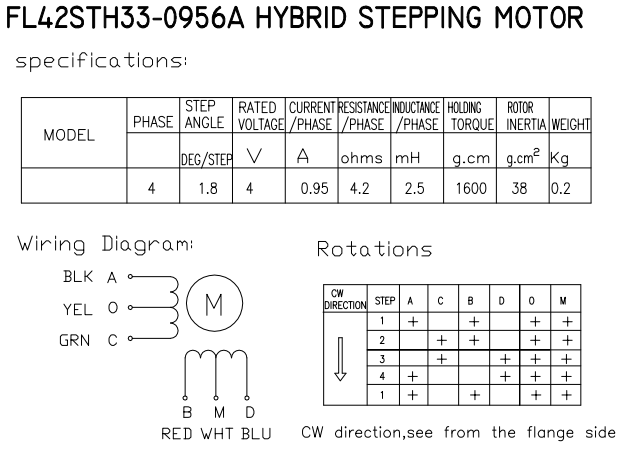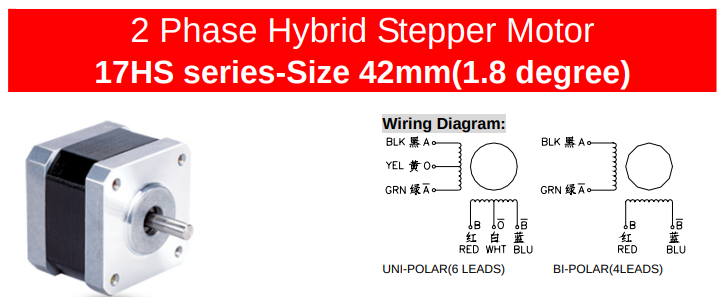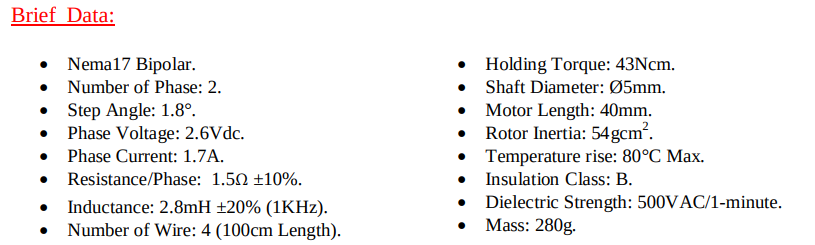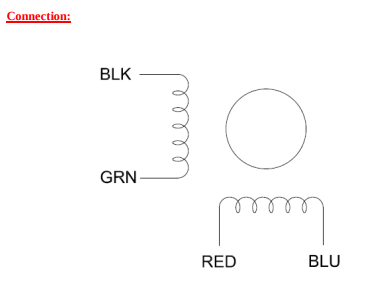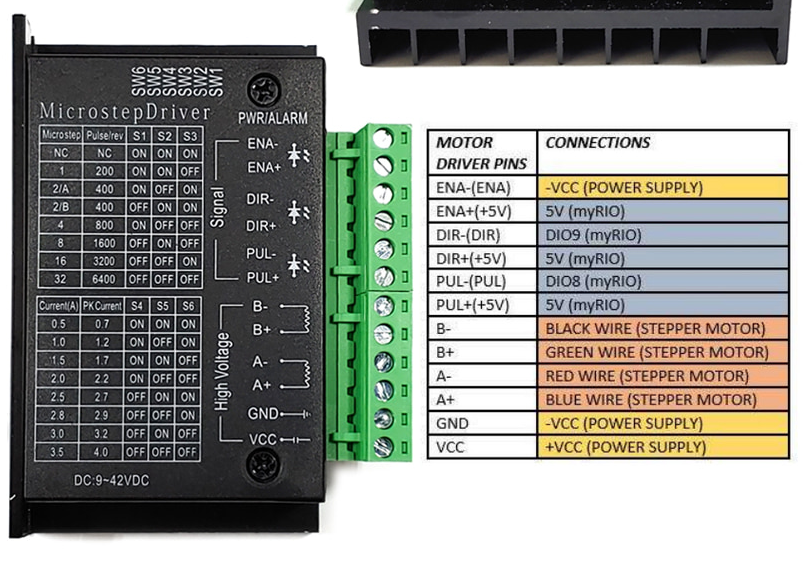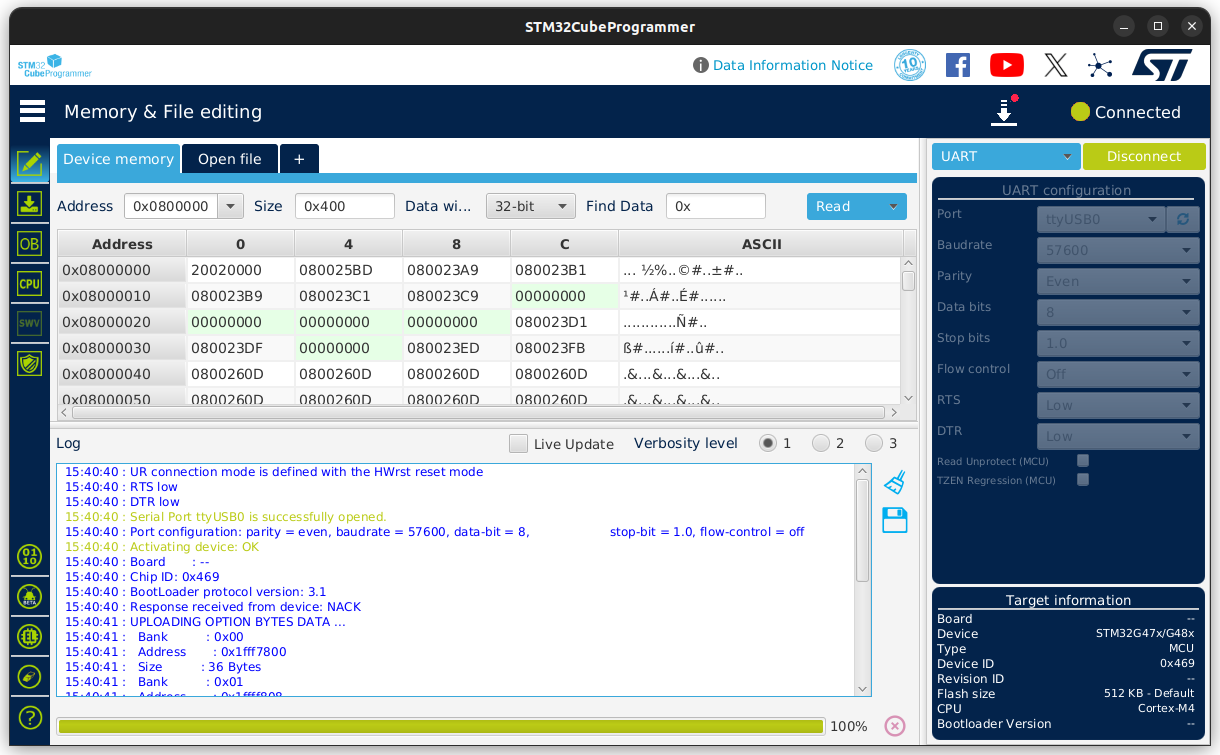RFID 변경가능 스티커라고 해서 사봤는데 안드로이드에서 MIFARE classic tool로 시도하는데 안되길래
질문하려고 보니 전용 RFID 복제기가 필요하다고..
판매자의 다른글을 보는데 복제기 금액이 궁금해서 보려는데 없다 -_ㅠ

[링크 : https://itempage3.auction.co.kr/DetailView.aspx?ItemNo=C913905797]
이전에 샀던 카드 타입은 잘되는데
[링크 : https://itempage3.auction.co.kr/DetailView.aspx?ItemNo=C555653752]
여기서도 위의 제품과 동일한걸 파는데, "UID의 변경이 불가능한 제품"이라고 명시되어있다. 크흡..
저번에도 이분에게 샀었는데 믿고 이분에게 샀어야 했는데!!!
[링크 : https://itempage3.auction.co.kr/DetailView.aspx?itemno=C402942299]
에잇.. 이걸로 사서 다시해봐야지 머..
[링크 : https://itempage3.auction.co.kr/DetailView.aspx?itemno=C712600160]
'하드웨어 > rfid_nfc_smartcard' 카테고리의 다른 글
| 출입카드 복제 (CUID) (0) | 2025.03.20 |
|---|---|
| libpcsclite on cpp (0) | 2025.03.18 |
| NDEF 데이터 읽기 (0) | 2025.03.17 |
| ntag 213, 215 그리고 13.25MHz CUID 카드 (0) | 2025.03.17 |
| SCardListReadersA 함수(winscard.h) (0) | 2025.03.17 |