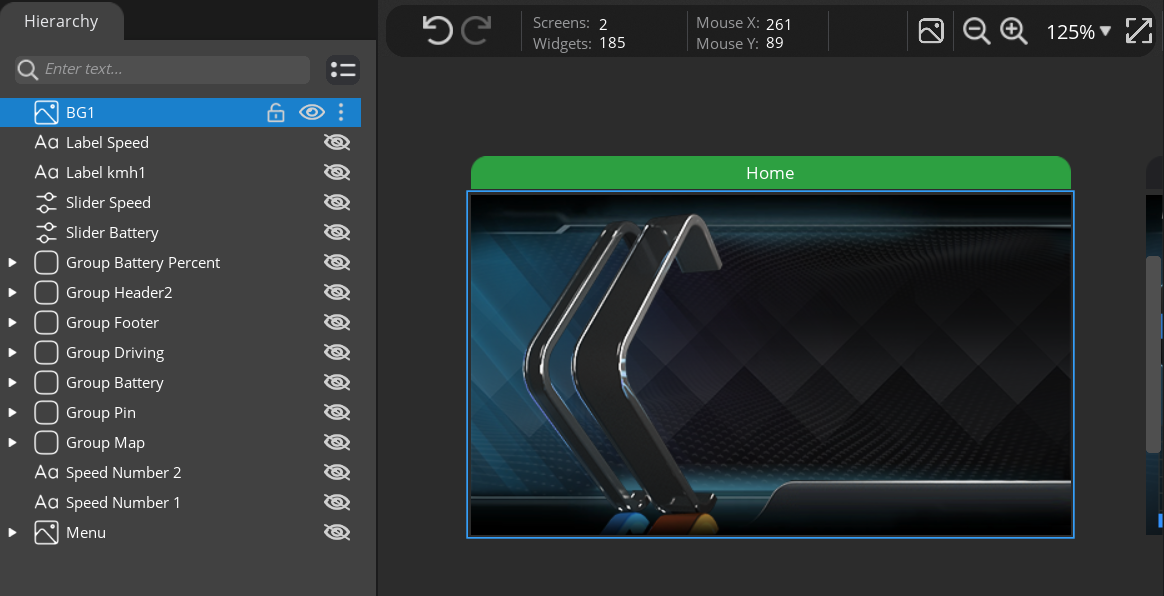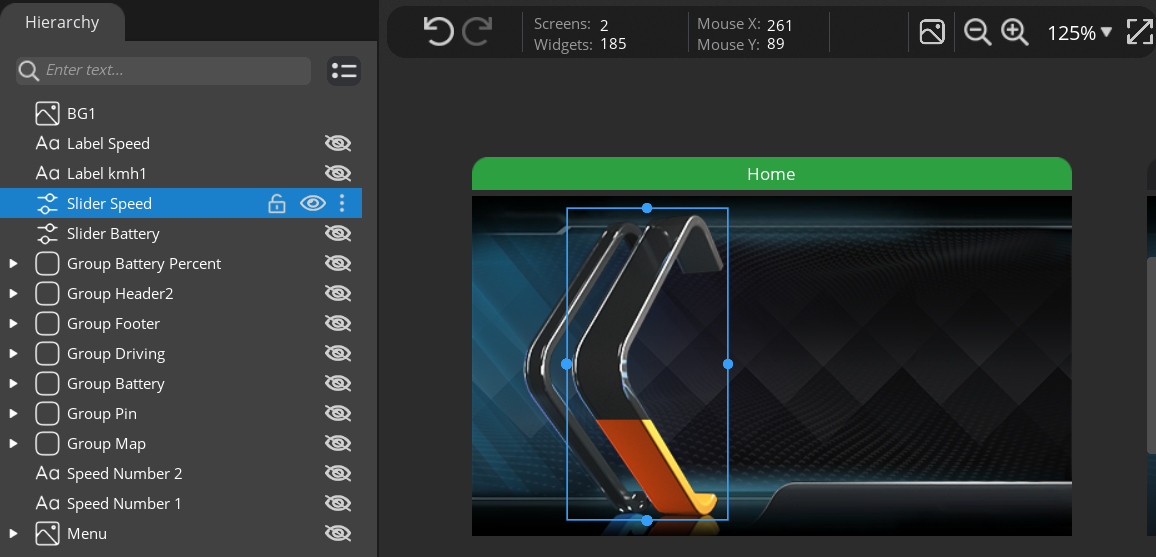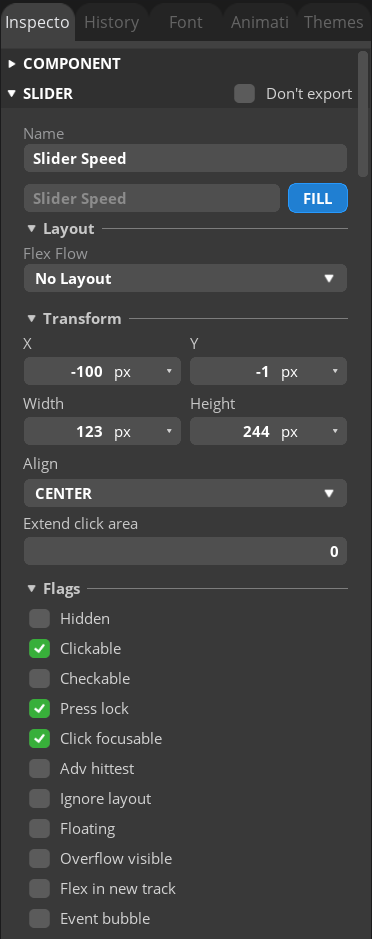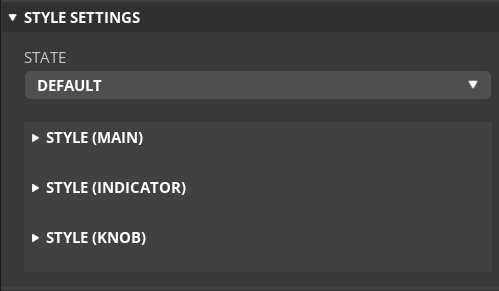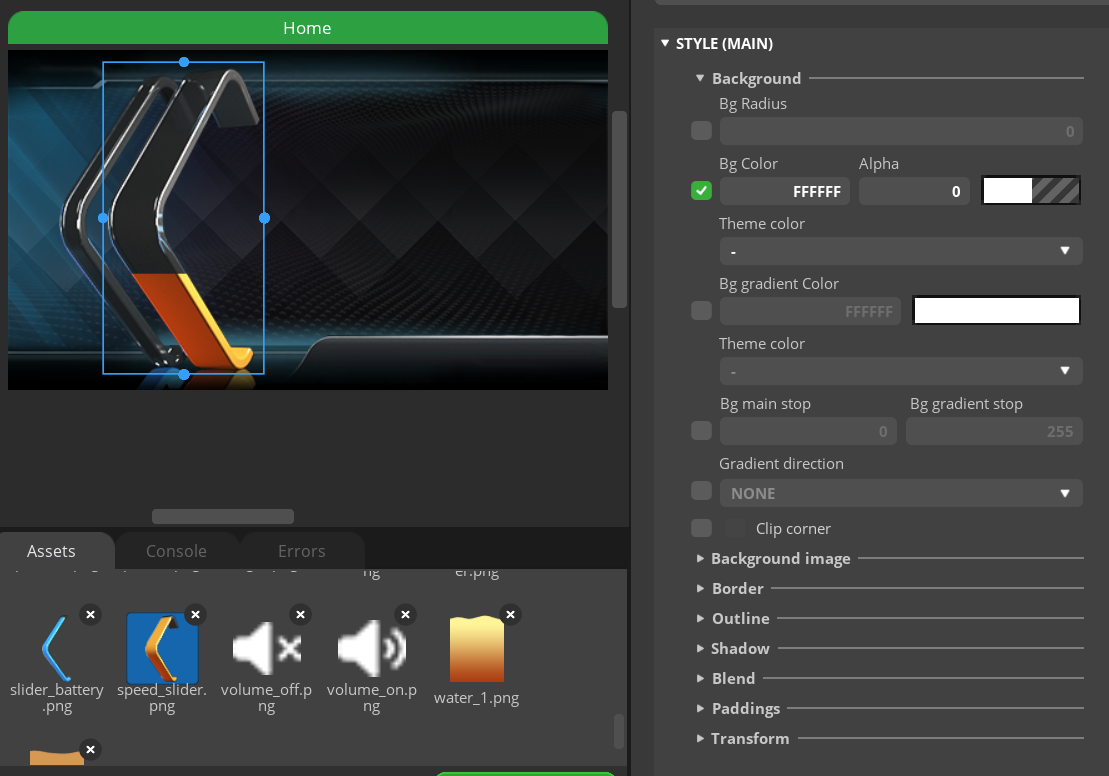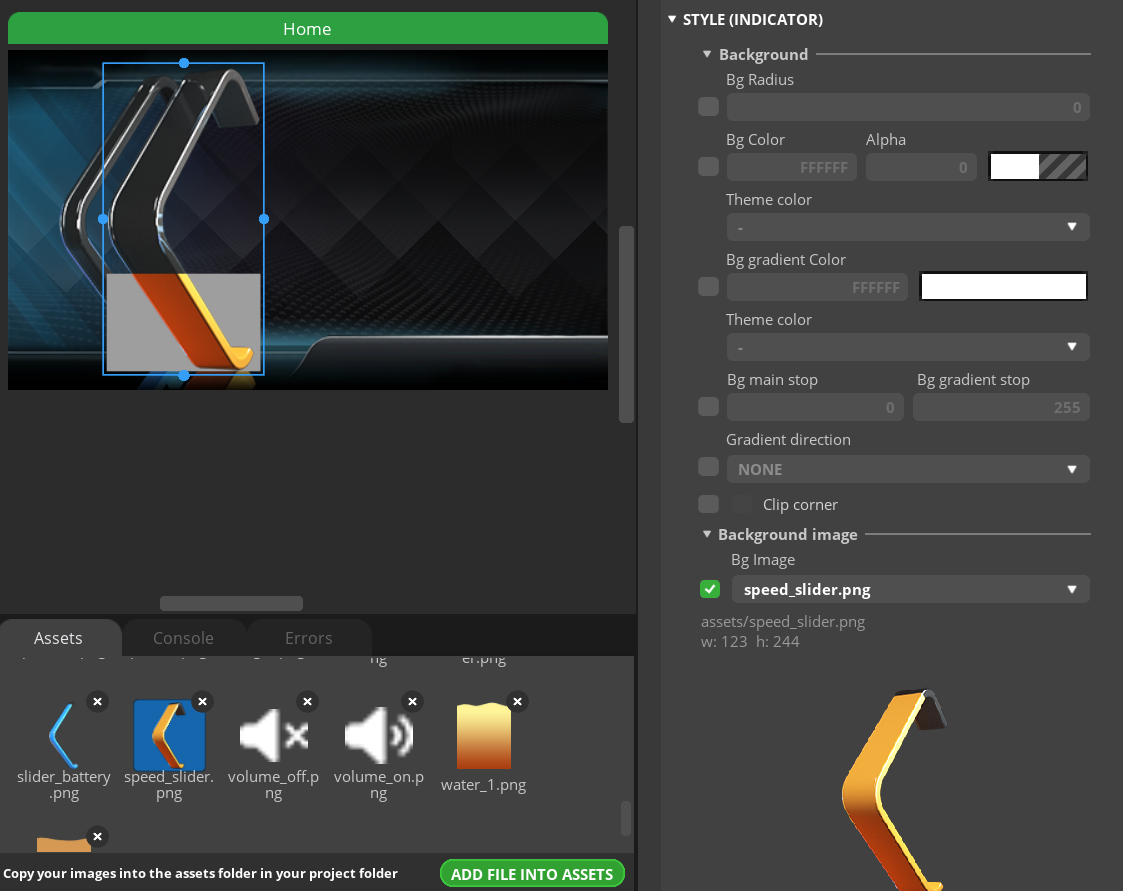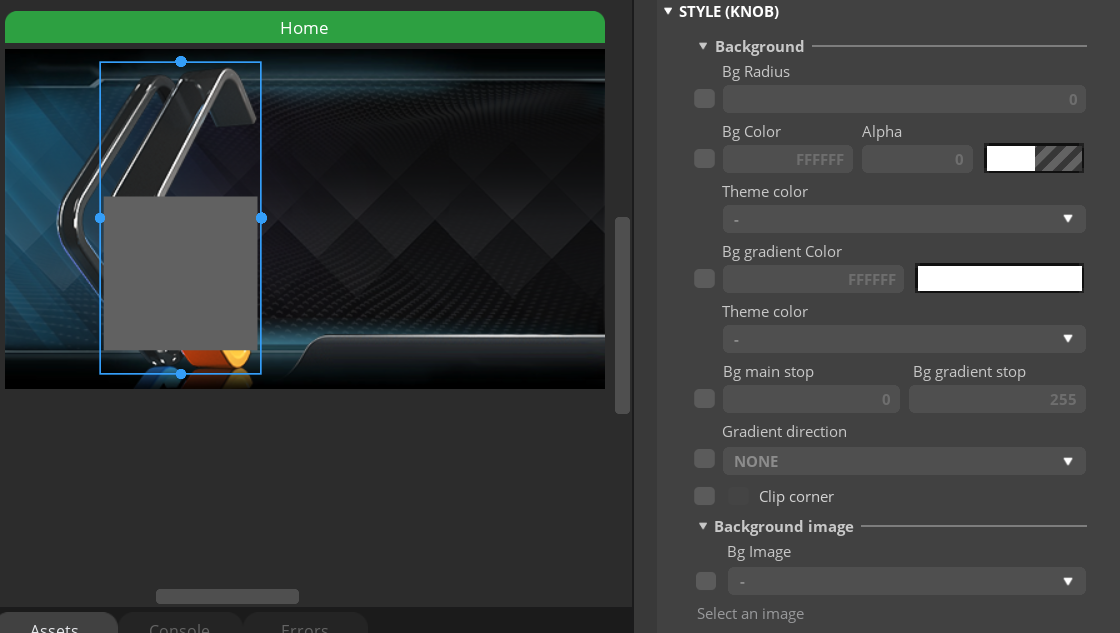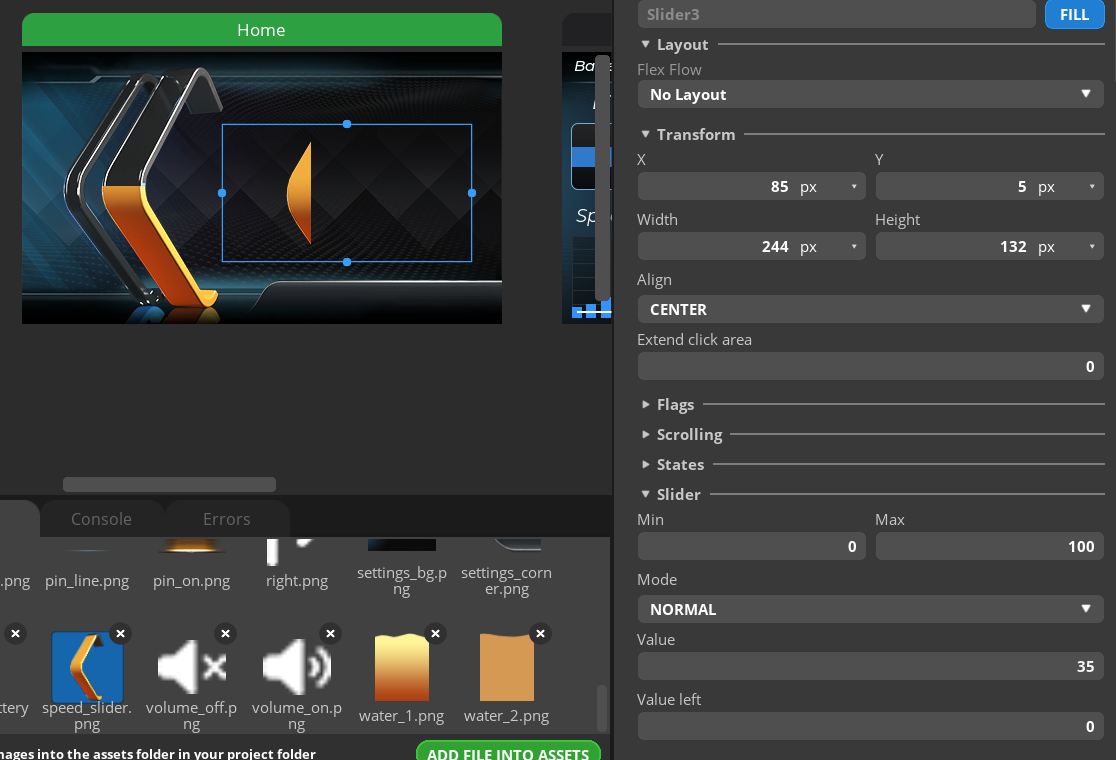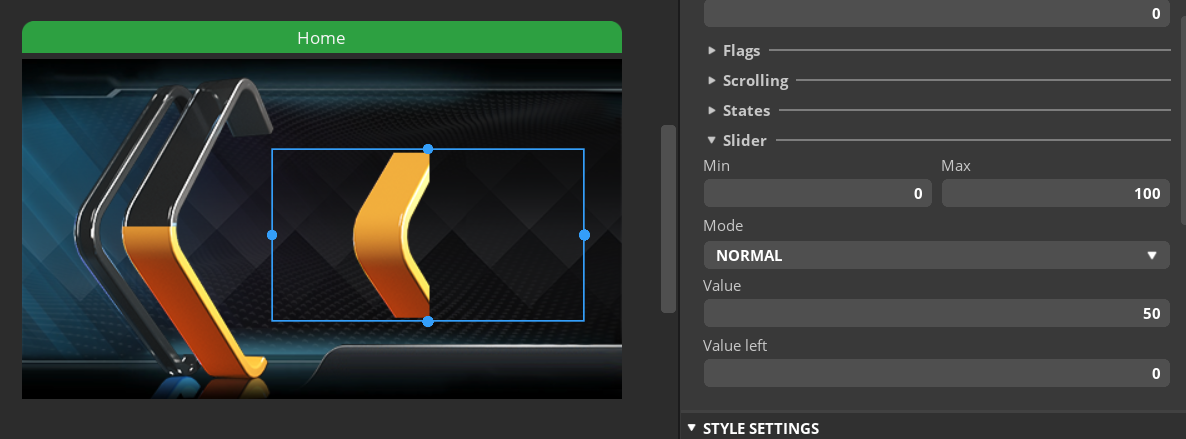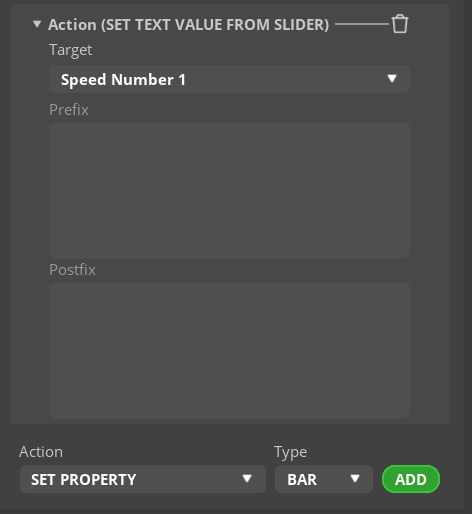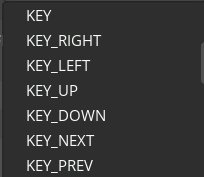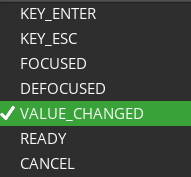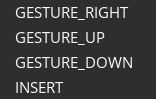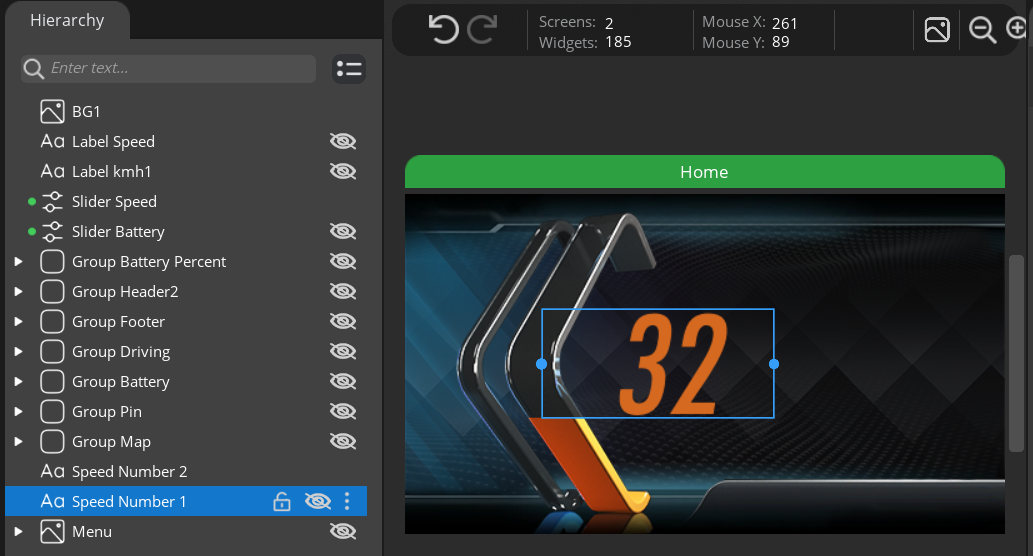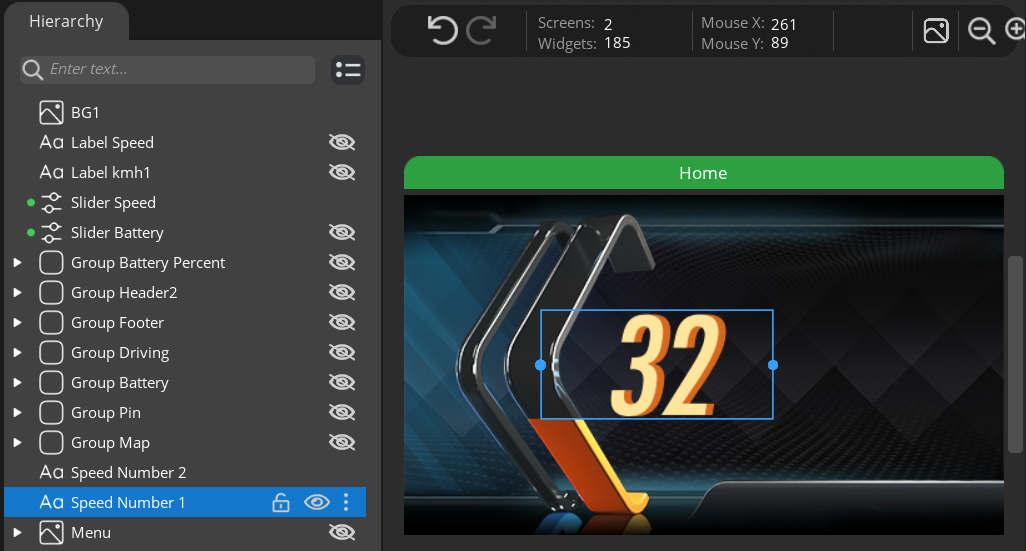그냥 받아서 하니 잘된다.
| git clone https://github.com/littlevgl/stm32f429_disco_no_os_sw4stm32.git --recurse-submodules |
[링크 : https://github.com/lvgl/lv_port_stm32f429_disco]
회사에 굴러 다니던게 있었을 줄이야 -_-
[링크 : https://www.st.com/en/evaluation-tools/32f429idiscovery.html]
|
[링크 : https://www.st.com/en/microcontrollers-microprocessors/stm32f429zi.html]
그나저나 main 함수 엄청 단촐하다.
| int main(void) { HAL_Init(); /* Configure the system clock to 180 MHz */ SystemClock_Config(); /*Start up indication*/ BSP_LED_Init(LED3); uint32_t i; for (i = 0; i < 8; i++) { BSP_LED_Toggle(LED3); HAL_Delay(50); } lv_init(); tft_init(); touchpad_init(); // lv_example_scroll_3(); // lv_example_chart_7(); lv_demo_widgets(); while (1) { HAL_Delay(3); lv_task_handler(); } } |
빌드하니 생각외로 용량은 적게 나온다. 이미지는 어떻게 처리한거지?
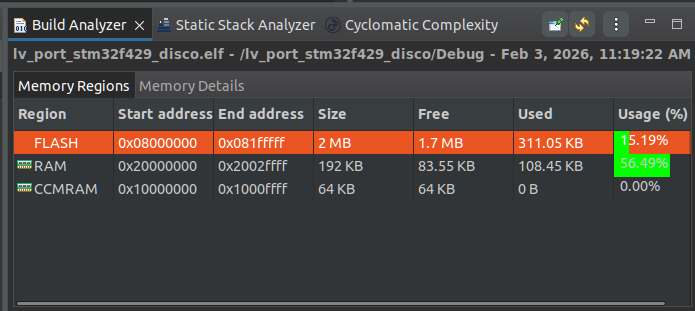



'embeded > Cortex-M4 STM' 카테고리의 다른 글
| stm32g473 flash doubleword (0) | 2026.02.04 |
|---|---|
| STM32G47x dual bank flash (0) | 2026.02.03 |
| 32F469IDISCOVERY with lvgl (0) | 2026.02.02 |
| UM2195 audio streaming Expansion Package for STM32Cube (0) | 2026.01.05 |
| stm32g4 cordic fmac (0) | 2025.11.28 |