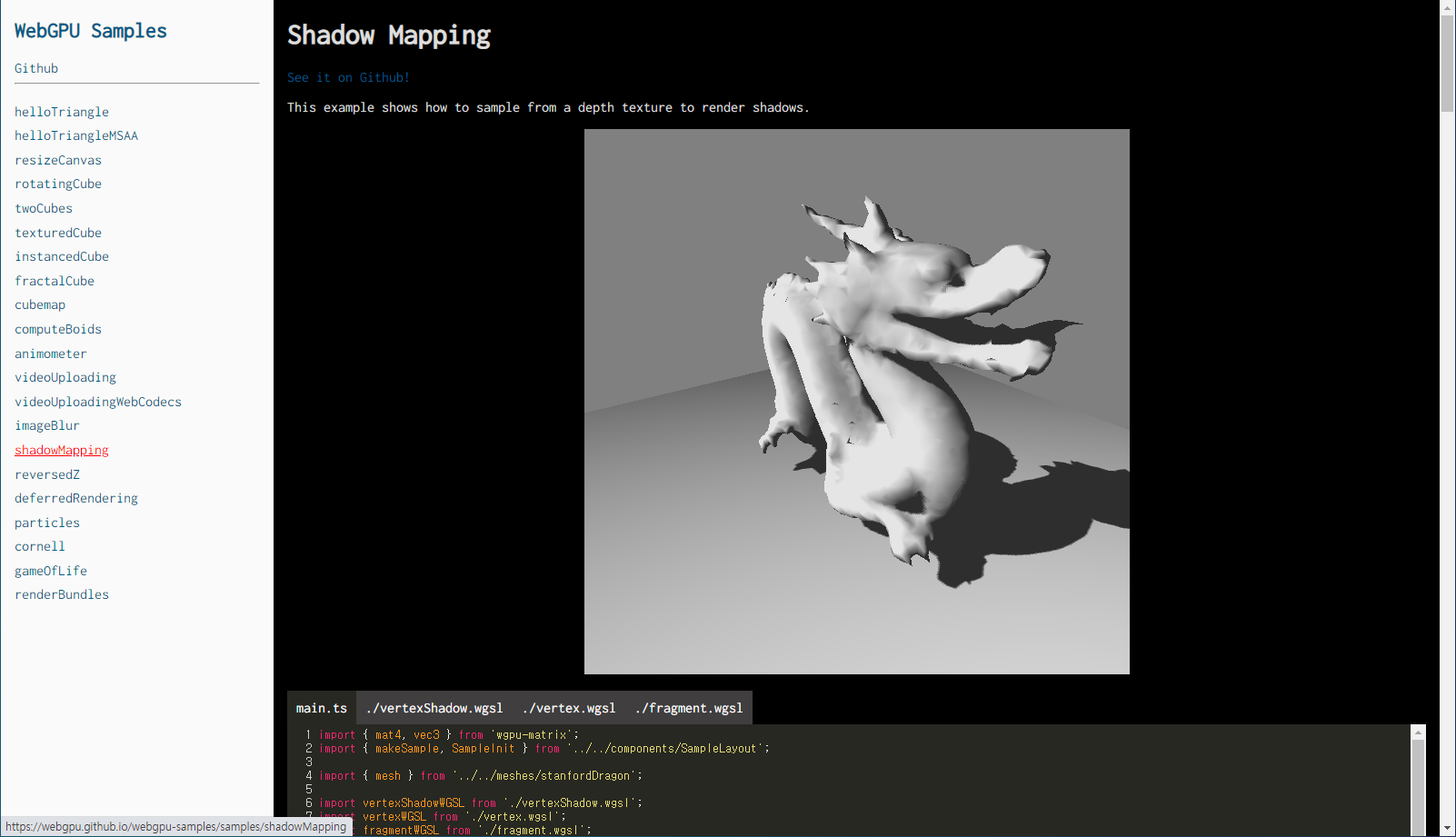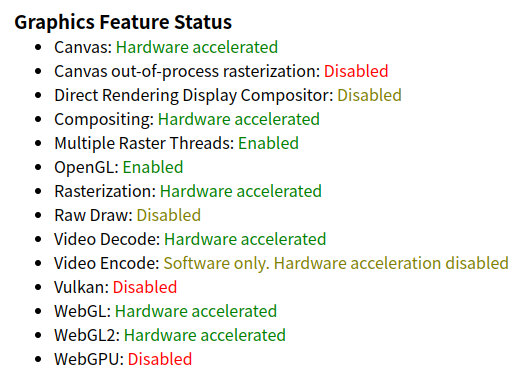한참 시도하다가 실패했던 openFOAM 사용예를 찾아보려는데
chatGPT 시대니까 한번 시도!
실행 예제:
OpenFOAM을 실행해보기 위해 예제 중 하나를 실행해보겠습니다. tutorials 디렉토리에는 다양한 예제가 포함되어 있습니다. 예를 들어, heatTransfer/buoyantSimpleFoam 디렉토리로 이동한 후 다음 명령을 실행하여 해당 예제를 실행합니다.
shell
Copy code
$ cd $FOAM_TUTORIALS/heatTransfer/buoyantSimpleFoam
$ blockMesh # 메쉬 생성
$ buoyantSimpleFoam # 시뮬레이션 실행
이 예제는 열전달과 대류 역학을 시뮬레이션하는 것으로, blockMesh로 메쉬를 생성한 후 buoyantSimpleFoam으로 시뮬레이션을 실행합니다. 실행 결과는 해당 디렉토리 내에 저장됩니다. |
일단은 heatTransfer / buoyantSimpleFoam
라는 키워드를 얻었으니 이걸 기반으로 역으로 추적해보면..
머.. 검은 건 글씨고 흰건 종이라는 건 변함없다.. -_ㅠ
[링크 : https://www.tfd.chalmers.se/~hani/kurser/OS_CFD_2016/VarunVenkatesh/Varun_report.pdf]
[링크 : https://www.openfoam.com/documentation/guides/latest/doc/guide-applications-solvers-heat-transfer-buoyantSimpleFoam.html]
[링크 : https://cpp.openfoam.org/v4/dir_90706e5b82a3613c0a5b601bc80a6bc4.html]
+
bard에게 물어보니
OpenFOAM 워크벤츠 프로그램을 엽니다 라고 해서 찾아보니..
뜬금없이(?) freecad에 plugin이 튀어나온다.. bard가 나에게 맞말을 해주는게 아닌 느낌?
[링크 : https://wiki.freecad.org/Cfd_Workbench]
+
$ sudo find / -name cavity
/usr/lib/openfoam/openfoam2212/applications/test/mapDistributePolyMesh/cavity
/usr/lib/openfoam/openfoam2212/applications/test/volField/cavity
/usr/lib/openfoam/openfoam2212/tutorials/mesh/parallel/cavity
/usr/lib/openfoam/openfoam2212/tutorials/compressible/rhoPimpleFoam/RAS/cavity
/usr/lib/openfoam/openfoam2212/tutorials/preProcessing/createZeroDirectory/cavity
/usr/lib/openfoam/openfoam2212/tutorials/incompressible/icoFoam/cavity
/usr/lib/openfoam/openfoam2212/tutorials/incompressible/icoFoam/cavity/cavity
/usr/lib/openfoam/openfoam2212/tutorials/incompressible/pisoFoam/RAS/cavity |
파일 경로는 찾았는데 실행 방법을 모르겠다 ㅠㅠ
[링크 :https://www.openfoam.com/documentation/tutorial-guide/2-incompressible-flow/2.1-lid-driven-cavity-flow#x6-60002.1]
[링크 : https://www.openfoam.com/documentation/tutorial-guide]
+
paraView 혹은 paraFoam이 먼진 모르겠는데.. 이거 맞나?
$ apt-cache search paraview
libxdmf3 - eXtensible Data Model and Format library
paraview - Parallel Visualization Application
paraview-dev - Parallel Visualization Application. Development header files
paraview-doc - Parallel Visualization Application. Comprehensive documentation
paraview-python - Parallel Visualization Application. python-support
rheolef - efficient Finite Element environment
$ sudo apt-get install paraview
패키지 목록을 읽는 중입니다... 완료
의존성 트리를 만드는 중입니다
상태 정보를 읽는 중입니다... 완료
다음의 추가 패키지가 설치될 것입니다 :
cython libcgns3.3 libqt4-help libqt5positioning5 libqt5sensors5 libqt5webchannel5 libqt5webkit5 libtcl8.5 libvtk6.3-qt paraview-doc
paraview-python python-attr python-autobahn python-automat python-cbor python-click python-colorama python-concurrent.futures
python-constantly python-hyperlink python-incremental python-lz4 python-mpi4py python-nacl python-pam python-pyasn1
python-pyasn1-modules python-qrcode python-serial python-service-identity python-snappy python-trie python-trollius python-twisted
python-twisted-bin python-twisted-core python-txaio python-u-msgpack python-ubjson python-vtk6 python-wsaccel python-zope.interface
tcl8.5
제안하는 패키지:
cython-doc hdf5-tools h5utils python-attr-doc python-nacl-doc python-pam-dbg python-trie-doc python-twisted-bin-dbg python-glade2
python-qt3 python-txaio-doc mayavi2 vtk6-doc vtk6-examples tcl-tclreadline
다음 새 패키지를 설치할 것입니다:
cython libcgns3.3 libqt4-help libqt5positioning5 libqt5sensors5 libqt5webchannel5 libqt5webkit5 libtcl8.5 libvtk6.3-qt paraview
paraview-doc paraview-python python-attr python-autobahn python-automat python-cbor python-click python-colorama
python-concurrent.futures python-constantly python-hyperlink python-incremental python-lz4 python-mpi4py python-nacl python-pam
python-pyasn1 python-pyasn1-modules python-qrcode python-serial python-service-identity python-snappy python-trie python-trollius
python-twisted python-twisted-bin python-twisted-core python-txaio python-u-msgpack python-ubjson python-vtk6 python-wsaccel
python-zope.interface tcl8.5
0개 업그레이드, 44개 새로 설치, 0개 제거 및 0개 업그레이드 안 함.
61.2 M바이트 아카이브를 받아야 합니다.
이 작업 후 286 M바이트의 디스크 공간을 더 사용하게 됩니다.
계속 하시겠습니까? [Y/n]
|
[링크 : https://www.openfoam.com/documentation/user-guide/7-post-processing/7.1-parafoam]