'잡동사니'에 해당되는 글 14033건
- 2025.07.27 더워서 멀 못해먹겠네
- 2025.07.25 nagios
- 2025.07.25 suricata
- 2025.07.25 hping
- 2025.07.24 win 10 snmp 서비스
- 2025.07.24 dd 로 덤프 하면서 바로 압축하기
- 2025.07.23 중문 수리
- 2025.07.23 ntopng / pfsense
- 2025.07.23 어라 갑자기 크롬 잘 된다?
- 2025.07.23 zabbix docker 설치 1
iptime 게시판 뒤지다 snmp 내용에서 보이길래
그래프가 이뻐서 사용해 보려고 찾아보는 중
| The default credentials for the web interface is nagiosadmin / nagios |
[링크 : https://hub.docker.com/r/manios/nagios]
대충(?) 봐서는 cfg 파일에 host를 정의해야 하지 웹에서 GUI로 추가할 순 없는 것으로 보인다.
[링크 : https://support.nagios.com/forum/viewtopic.php?t=54563]
[링크 : https://blog.boxcorea.com/wp/archives/3166]
[링크 : https://www.reddit.com/r/sysadmin/comments/z4t06/gui_or_other_easy_to_use_tools_to_add_hosts_to/]
다만 몇가지 gui로 도움을 주는 툴이 존재하는 하는 것 같다.
[링크 : https://www.nconf.org/wordpress/]
[링크 : https://www.centreon.com/] << 지금은 독립 제품인가?
'파일방' 카테고리의 다른 글
| makeself (0) | 2025.08.25 |
|---|---|
| glade - gtk/gnome rad tool (0) | 2025.08.18 |
| suricata (0) | 2025.07.25 |
| hping (0) | 2025.07.25 |
| intel oneapi / dpc / sycl (0) | 2025.06.27 |
방화벽, IDS로 예전에 pfsense에서 보긴 했는데 설정은 안해봐서.. 검색중
[링크 : https://boying-blog.tistory.com/33]
+
2026.01.16
[링크 : http://blog.omoknooni.me/39]
'파일방' 카테고리의 다른 글
| glade - gtk/gnome rad tool (0) | 2025.08.18 |
|---|---|
| nagios (0) | 2025.07.25 |
| hping (0) | 2025.07.25 |
| intel oneapi / dpc / sycl (0) | 2025.06.27 |
| ntpwedit (0) | 2025.05.16 |
suricata 검색하다가 걸려나온 도구.
간단하게 방화벽이 잘 막는지 테스트 하는 툴이다.
[링크 : https://blog.naver.com/nahejae533/221306816341]
[링크 : https://5log.tistory.com/90]
[링크 : https://ictsec.tistory.com/4]
[링크 : https://boying-blog.tistory.com/33]
hping.org는 오래되서 도메인이 사라진 듯.
방화벽은 자동으로 추가되는것 같지만 icmp가 열리진 않으니 libreNMS에서 추가에 실패하는 것 같다.
방화벽 - 인바운드 규칙에서
파일 및 프린터 공유(에코 요청 - ICMPv4-In) / 개인 으로 된 걸 허용해주면 된다.
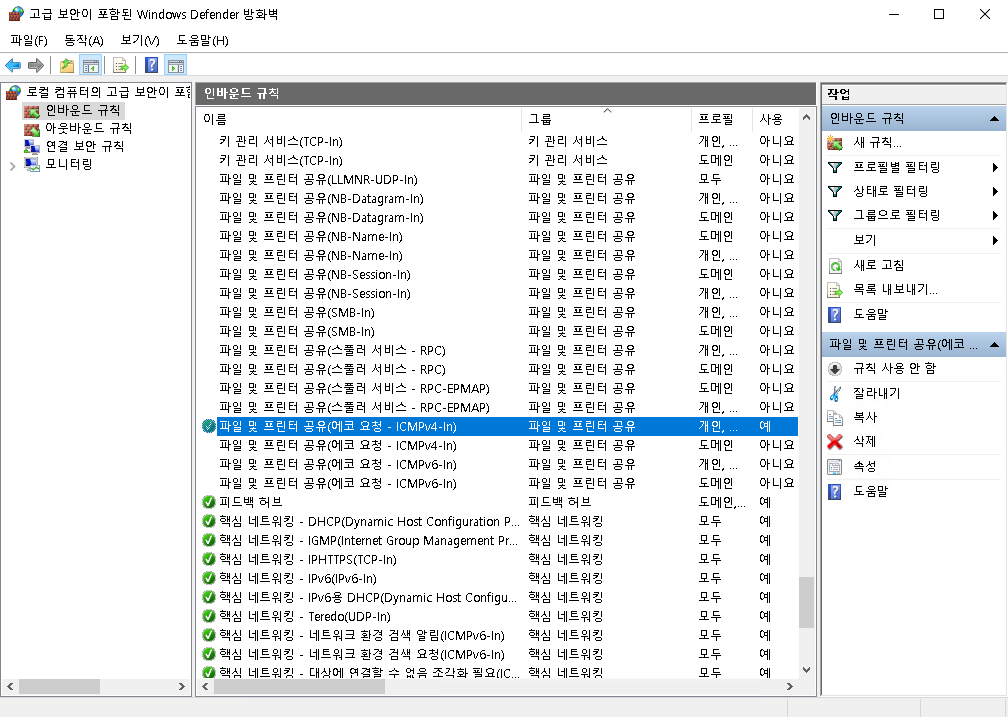
[링크 : https://syuda.tistory.com/80]
윈도우 pc에서는 snmp wmi 추가해준 다음
서비스에서 snmp 찾아 보안에서 받아들인 커뮤니티 이름에 public 등록해주고
"모든 호스트로부터 SNMP 패킷 받아들이기" 를 해주면 된다.
보안을 생각하면 NMS쪽 ip만을 허용하는게 좋긴하다.

[링크 : https://media-tech.tistory.com/32]
libreNMS 에서 추가한 화면

그나저나 정체를 모를 포트들은 왜이렇게 많이 보일까?
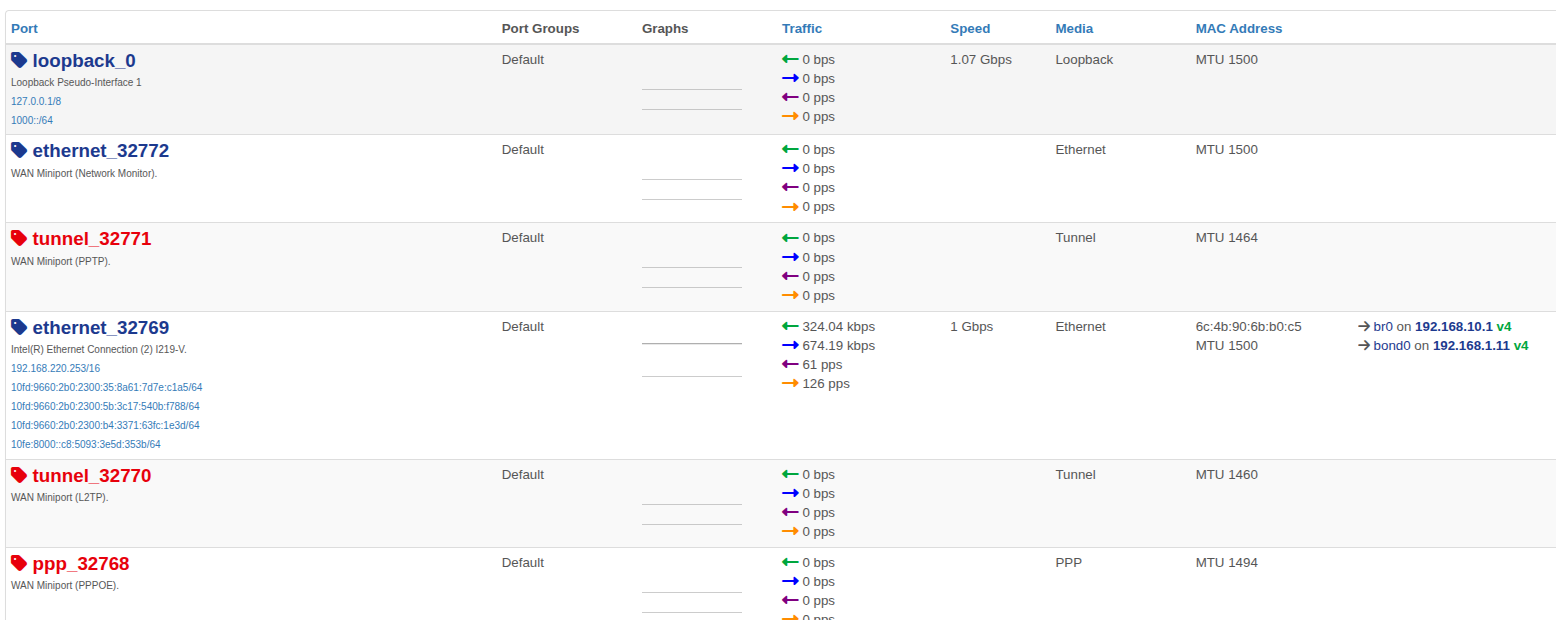
'프로그램 사용 > snmp' 카테고리의 다른 글
| ubuntu 에서 snmpd 설정하기 (0) | 2025.07.29 |
|---|---|
| libreNMS FDB? (0) | 2025.07.28 |
| zabbix docker 설치 (1) | 2025.07.23 |
| libreNMS on docker (0) | 2025.07.22 |
| iptime snmp mib (0) | 2025.07.21 |
용량이 부족해서 dd로 디스크 이미지 뜨며 바로 압축하는 걸 찾아보게 됨
대개 dd if= of= 해서 썼는데 if만 하고 파이프로 넘기는 것도 지원했었나 보다.
| sudo bash -c "dd if=/dev/sda2 | gzip > /media/disk/sda2-backup-10august09.gz" |
[링크 : https://serverfault.com/questions/52260/compressing-dd-backup-on-the-fly]
'Linux' 카테고리의 다른 글
| proc fs smp_affinity (0) | 2025.09.19 |
|---|---|
| sudo time (0) | 2025.09.17 |
| gpiod - gpiomon (0) | 2025.07.17 |
| scrub (0) | 2025.02.04 |
| Block SCSI generic (bsg) driver (0) | 2024.04.16 |
화요일에 왔는데 어제는 지쳐서 못하고
오늘 부랴부랴 수리 진행
완전 동일 품목은 아니고 호환이라고 하더니
높이가 약간 차이나는데 대신 커버가 필요없어 졌다.
부품명 : 재현하늘창 구형조절형V호차
단가 8천원 * 2 + 배송비 6천
흰색이 신품이고 회색 바퀴가 구형

구형이 박혀있는 모습. 약간의 단차가 프라스틱 으로 메꿔져서 외부에서 티가 안난다.

나사는 꽤나 길다. 가장 위에 구멍을 통해서 고정된다.

구형 바퀴 뽑은 모습. 우측의 프라스틱으로 막혀있었는데 뽑는건지 모르게 잘 가려져 있어서 조금 고생
신형을 넣었더니 딱 맞는다. 그리고 홀도 조금더 넓어졌는지 프라스틱으로 마감하려고 하니 헐거워서 바로 빠진다.

이걸 시도해봐야하나..
[링크 : https://www.ntop.org/guides/ntopng/third_party_integrations/pfsense.html]
+
2025.08.08
pfsense + ntopng
[링크 : https://svrforum.com/svr/1038458]
[링크 : https://techexpert.tips/ko/pfsense-ko/pfsense에-ntopng-설치/]
[링크 : https://www.ntop.org/guides/ntopng/third_party_integrations/pfsense.html]
[링크 : https://www.youtube.com/watch?v=ivro9KWSvzc]
opnsense
[링크 : https://www.ntop.org/guides/ntopng/third_party_integrations/opnsense.html]
'프로그램 사용 > pfsense' 카테고리의 다른 글
| pfsense ip별 대역폭 리포트 기능 (0) | 2025.08.07 |
|---|---|
| pfsense snmp 설정 (0) | 2025.08.07 |
| pfsense 인증서 내보내기 (0) | 2024.04.23 |
| pfsense crt to pem (0) | 2024.04.22 |
| pfsense letsencrypt 인증서 만들기 (0) | 2024.04.16 |
한참 우분투에서 ime랑 충돌이 나는지 백스페이스도 안 먹고 난리였는데
오늘 보니 업데이트 되었다고 해서 쓰는데 어... 평소랑 다르다?!?!
도대체 무슨 버그였길래 이렇게 오래동안 날 고통받게 한걸까 -_ㅠ

'개소리 왈왈 > 컴퓨터' 카테고리의 다른 글
| 지름신이 솔솔 (0) | 2025.07.29 |
|---|---|
| ultarnav fn 키와 access ibm (0) | 2025.07.28 |
| lenovo E15 fan 부품 검색 (0) | 2025.06.27 |
| 노트북 쿨러 수리 (0) | 2025.06.07 |
| 레노버 E15 fan error (0) | 2025.06.04 |
설치를 하고 설정을 해보아도 역시 grafana 이런거 안쓰면 별루인가...
무난한건 Example 1 일 듯.
| Example 1 The example demonstrates how to run Zabbix server with MySQL database support, Zabbix web interface based on the Nginx web server and Zabbix Java gateway. Example 2 The example demonstrates how to run Zabbix server with PostgreSQL database support, Zabbix web interface based on the Nginx web server and SNMP trap feature. Example 3 The example demonstrates how to run Zabbix server with MySQL database support, Zabbix web interface based on the Nginx web server and Zabbix Java gateway using podman on Red Hat 8. |
[링크 : https://www.zabbix.com/documentation/current/en/manual/installation/containers]
[링크 : https://www.zabbix.com/documentation/current/en/manual/quickstart/login]
'프로그램 사용 > snmp' 카테고리의 다른 글
| libreNMS FDB? (0) | 2025.07.28 |
|---|---|
| win 10 snmp 서비스 (0) | 2025.07.24 |
| libreNMS on docker (0) | 2025.07.22 |
| iptime snmp mib (0) | 2025.07.21 |
| snmpbulkwalk (0) | 2025.07.21 |

