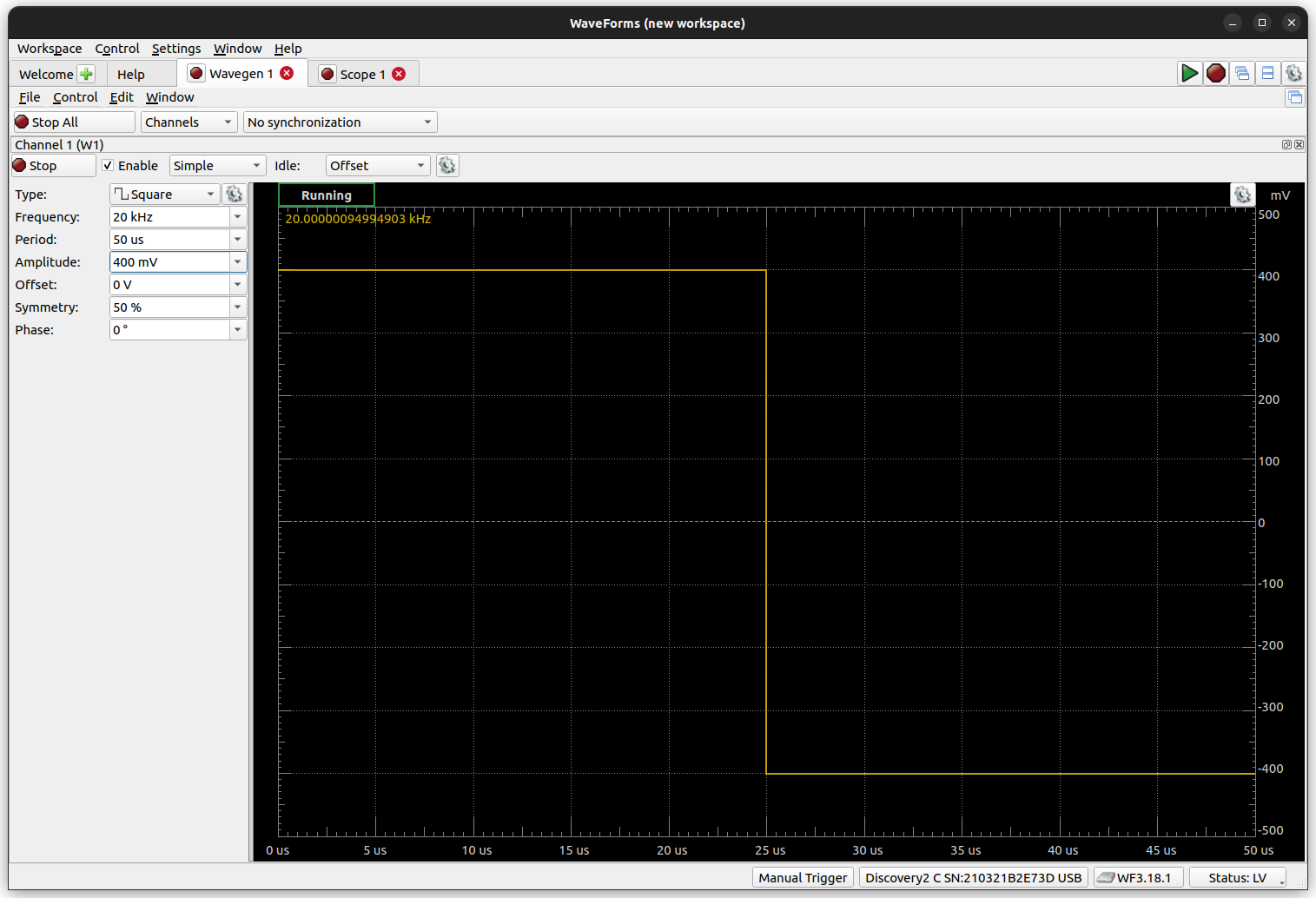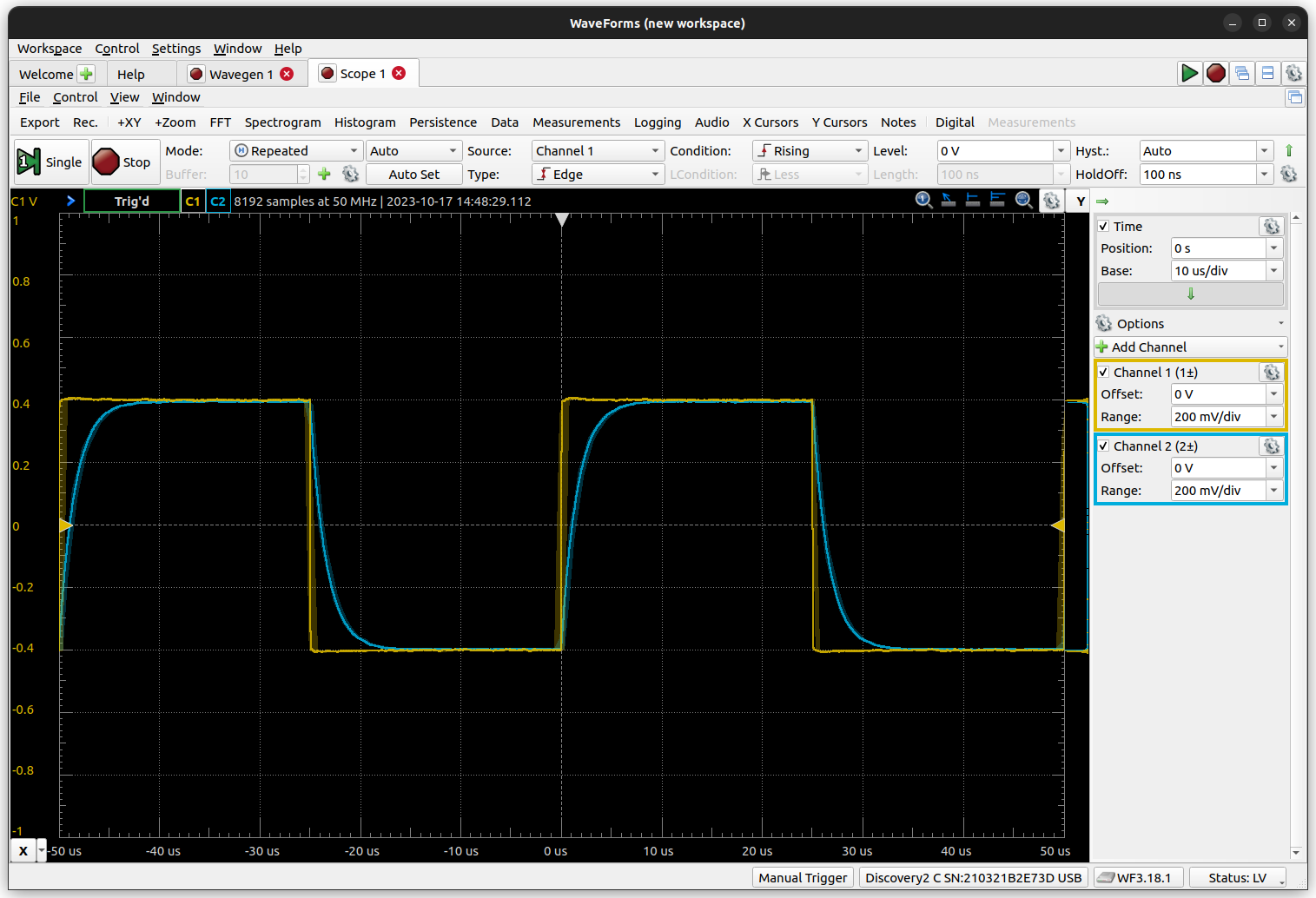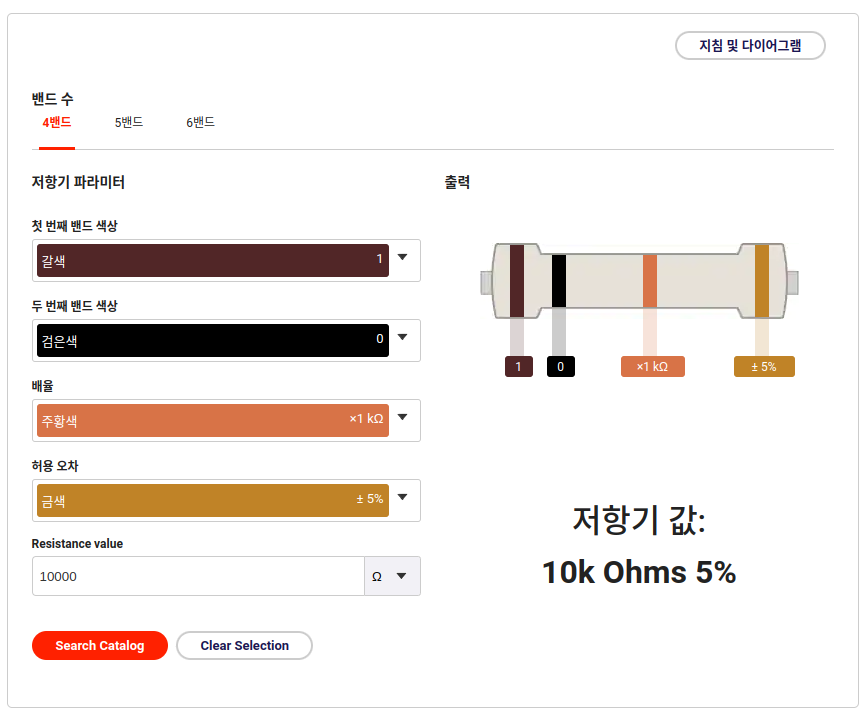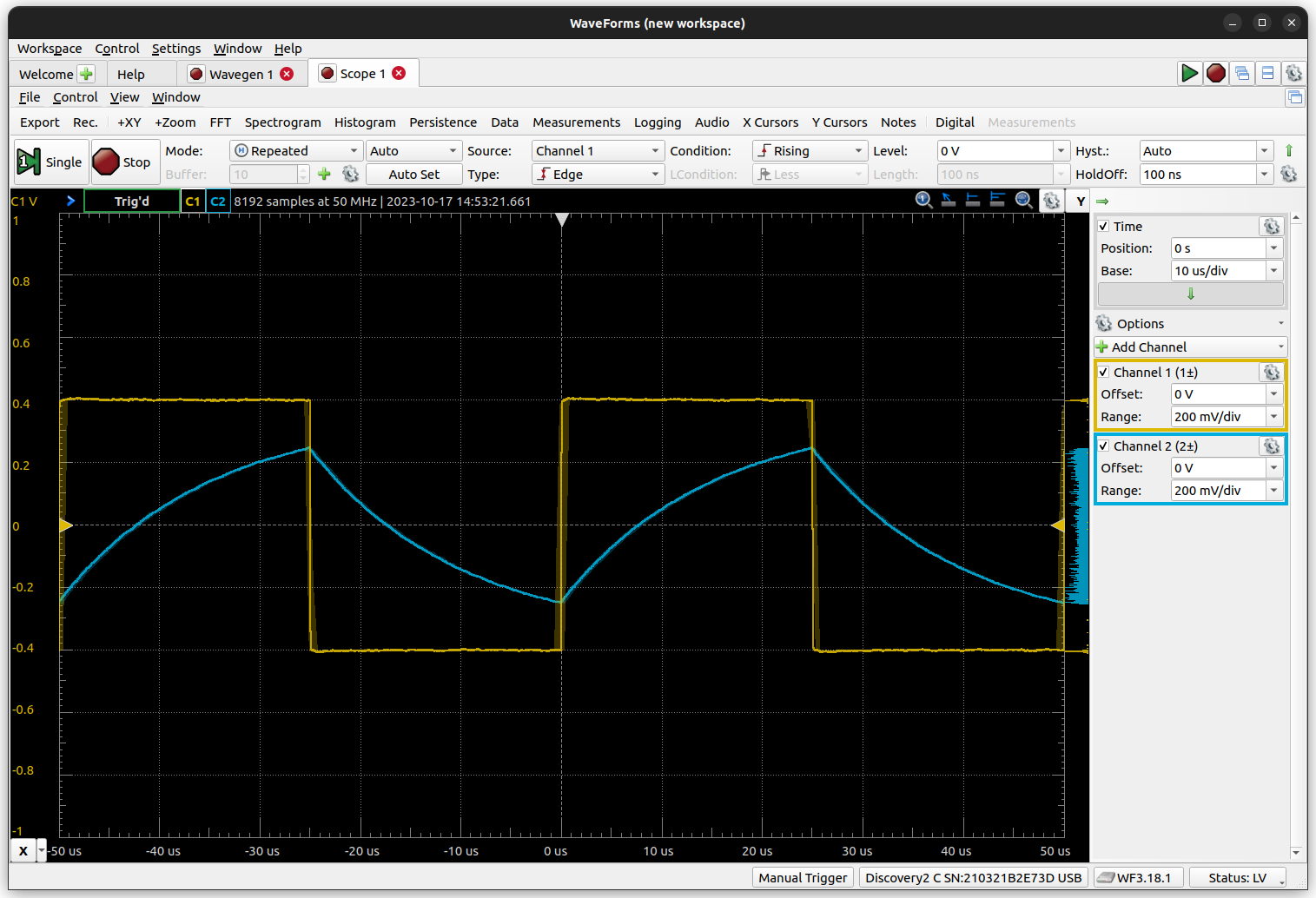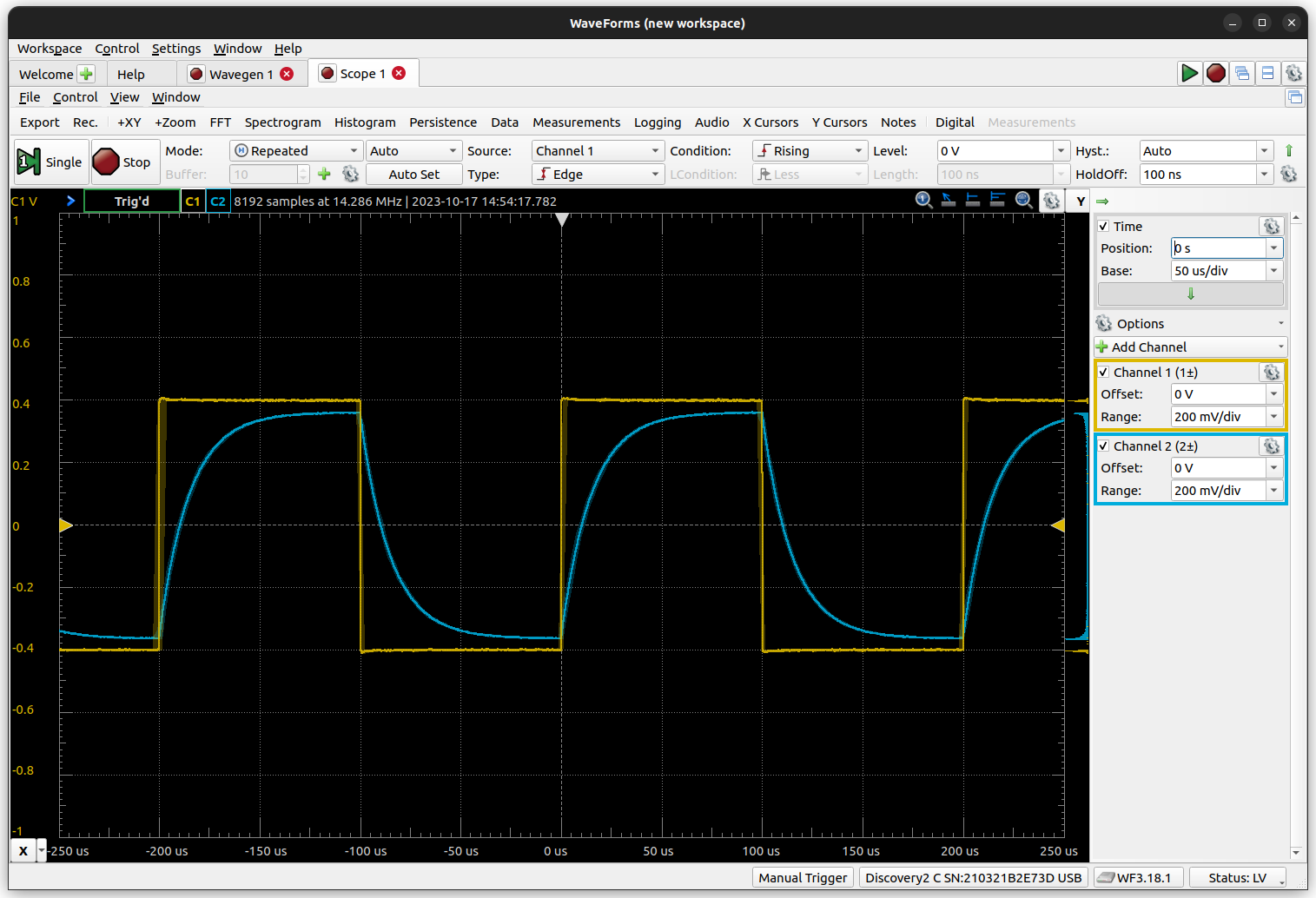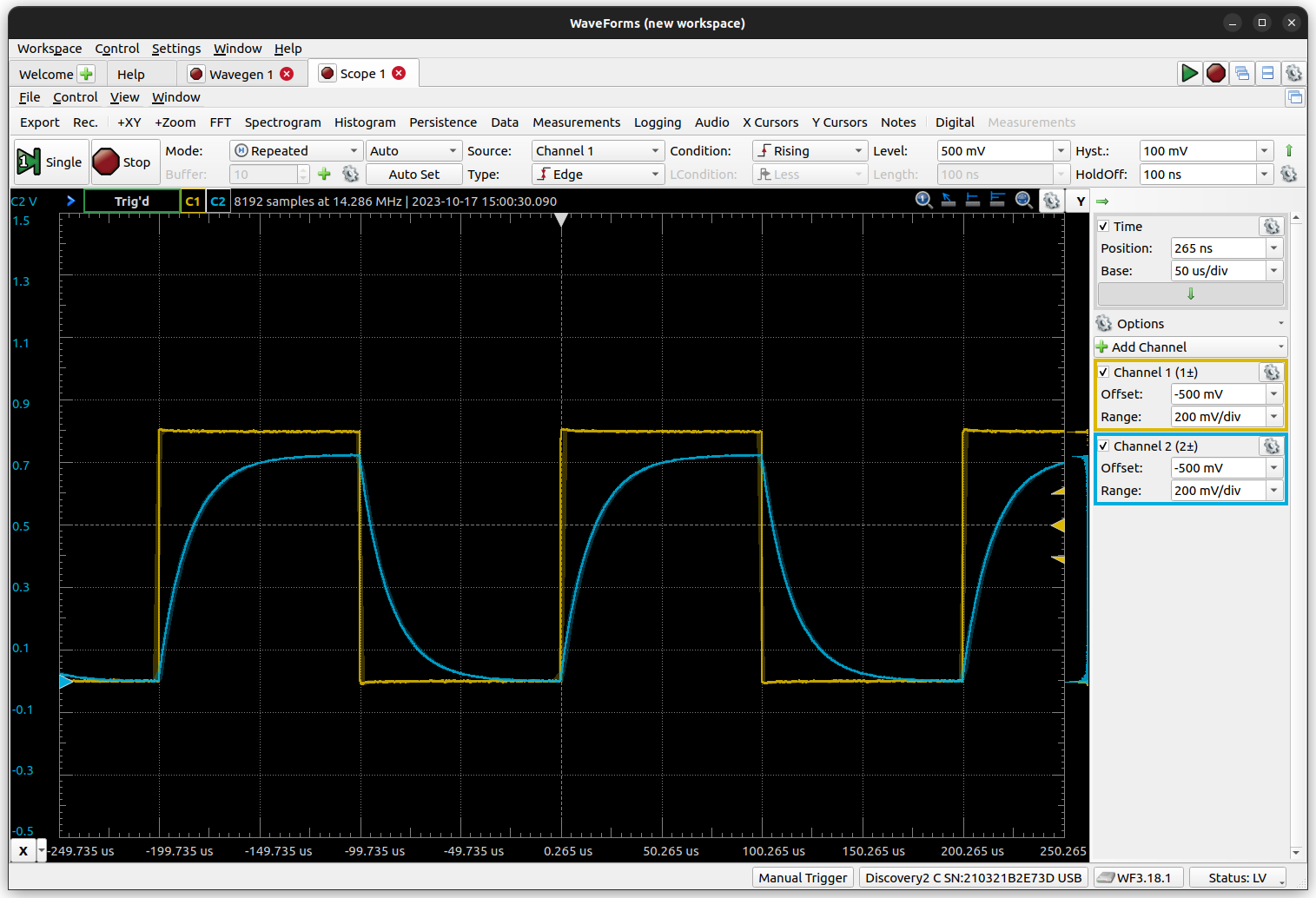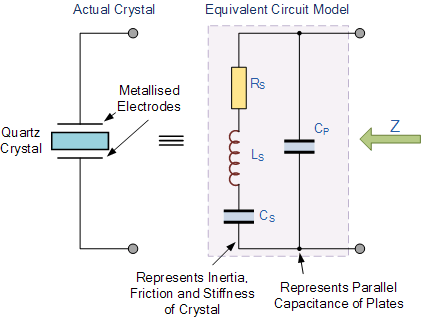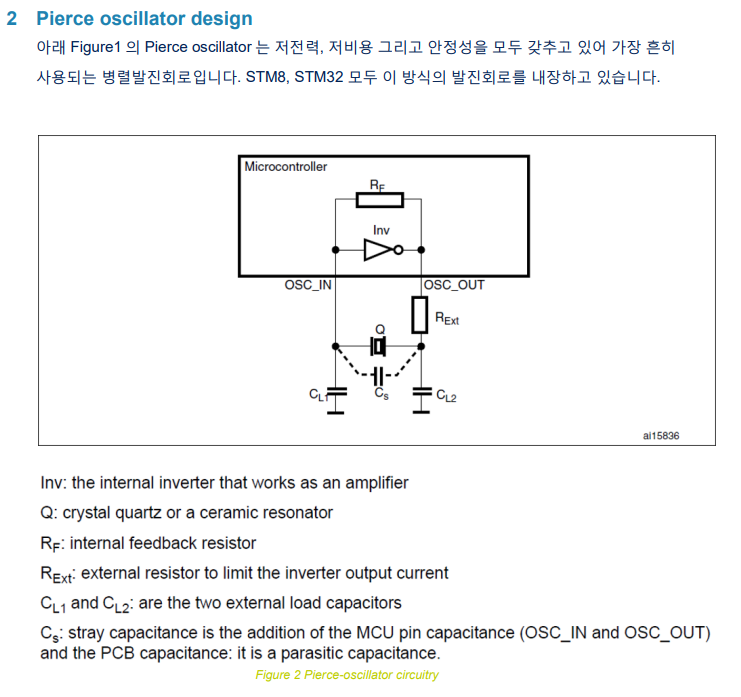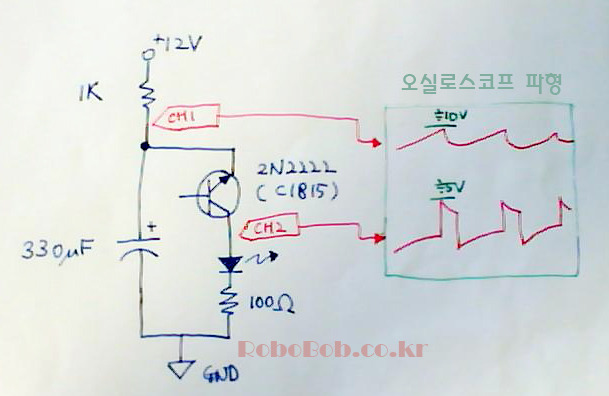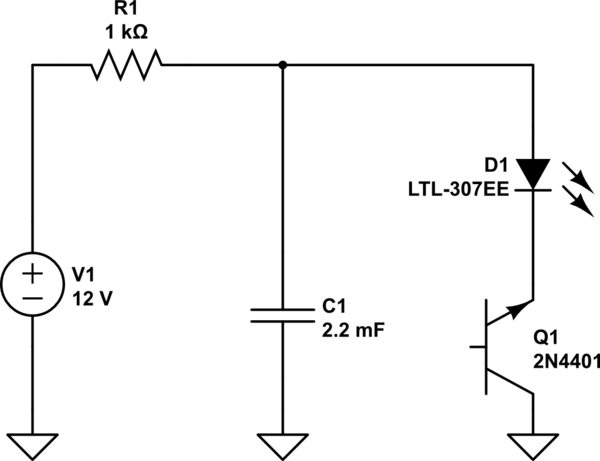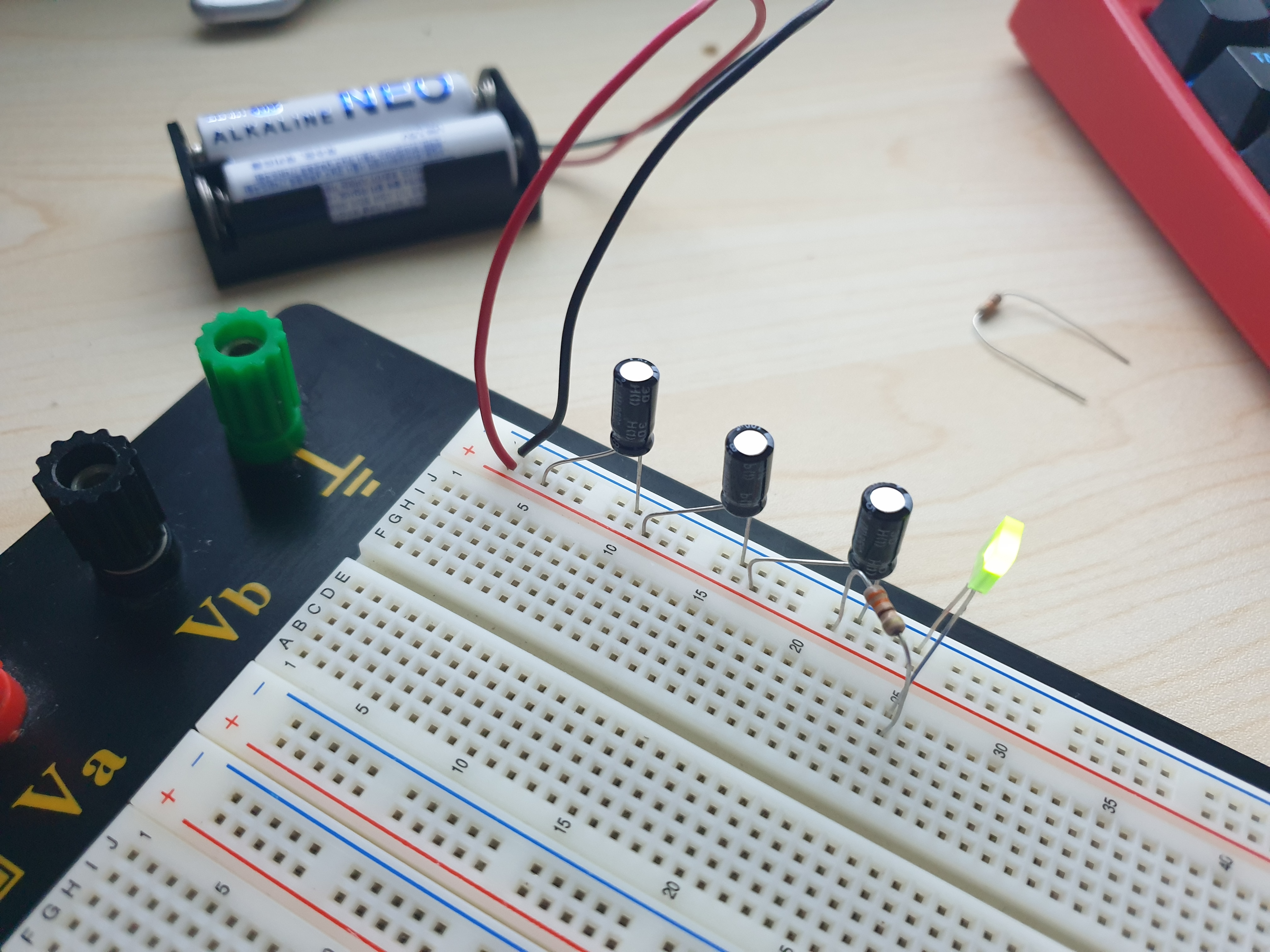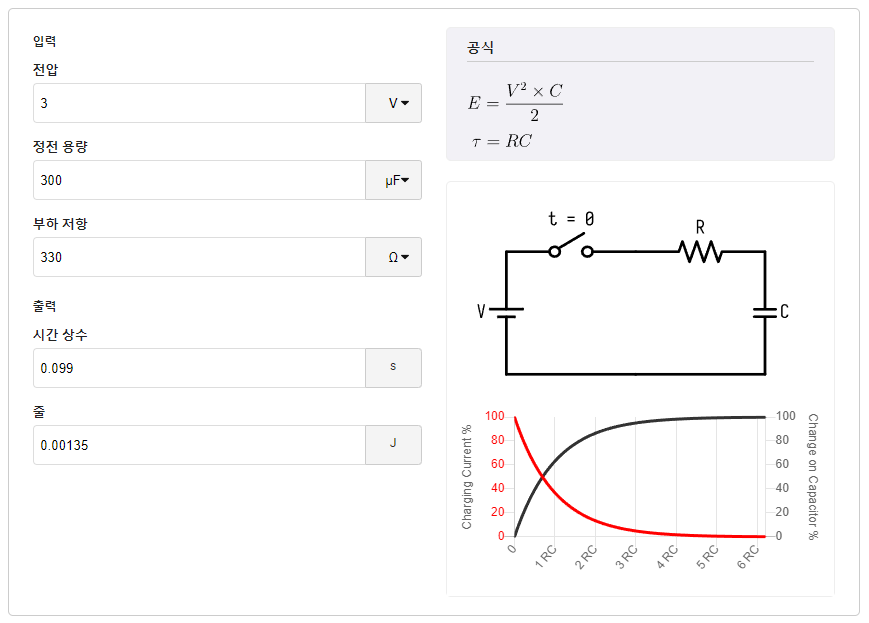제대로 실험을 한건지 모르겠다 (100uF)
usb2.0 허브에 했더니 끌어오는 전압에 한계가 있는지 2V 이상은 드라이브를 못하는 것 같은데
노란색이 +극, 파란색이 -극
전압이 인가되면, 한동안 전압이 안오르다가 일정시간 이후 충전이 되면
출력되는데.. led를 같이 달아놔서 그런가(부하 저항 식으로) 영 이해를 못하게 나온다.

그래서 2V 로 하니 좀 이쁘게 나오는데
파란색이 뒤로 밀려야 할 것 같은데 밀렸다고 보기에는 너무 한참 밀리는 느낌.. 100uF 면 용량이 꽤 커서 그런가?

22pF로 하니 티도 안나서 어떻게 해야 할지 감이 안온다.
아무튼 1mV 단위로 저렇게 밖에 안나오는게 맞나?
'embeded > 전자회로' 카테고리의 다른 글
| 다이오드, 트랜지스터 (0) | 2023.10.18 |
|---|---|
| tr을 구매해볼까나.. (0) | 2023.10.18 |
| 오실로스코프 파형 - 저항 (0) | 2023.10.17 |
| RC 발진기 / 크리스탈 발진기 회로 (0) | 2023.10.15 |
| 저항-캐패시터-LED 로 깜박이기 실패 (0) | 2023.10.15 |