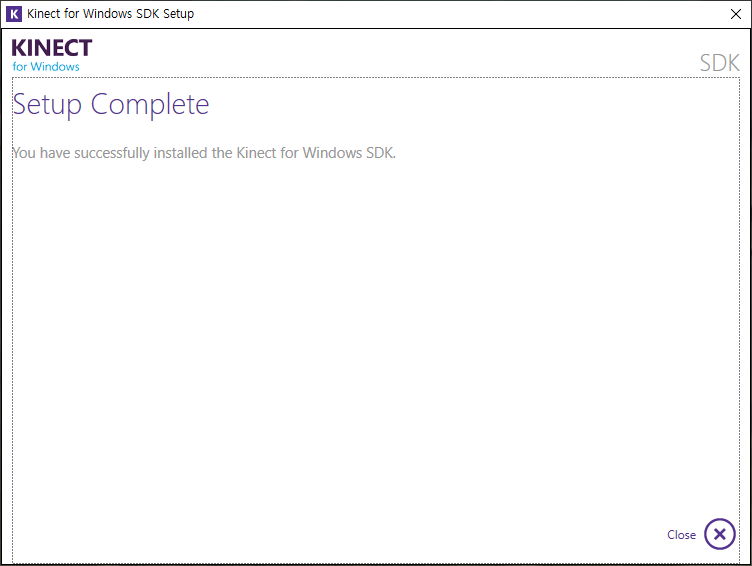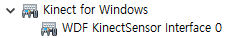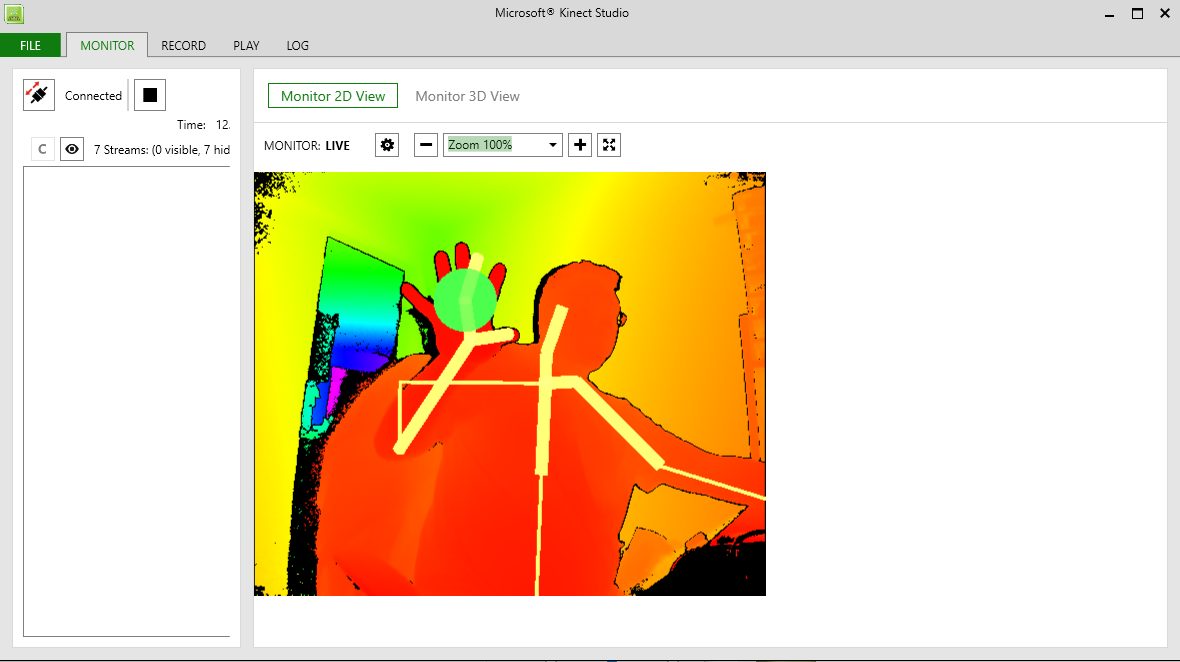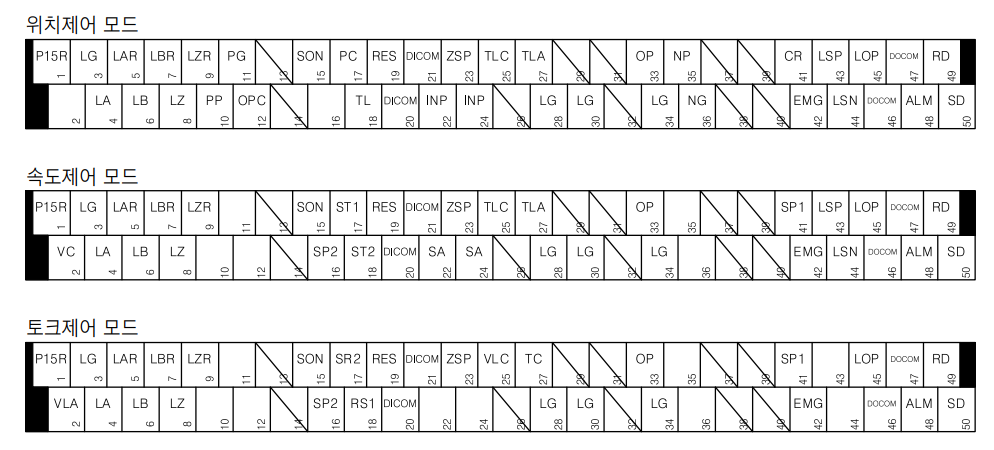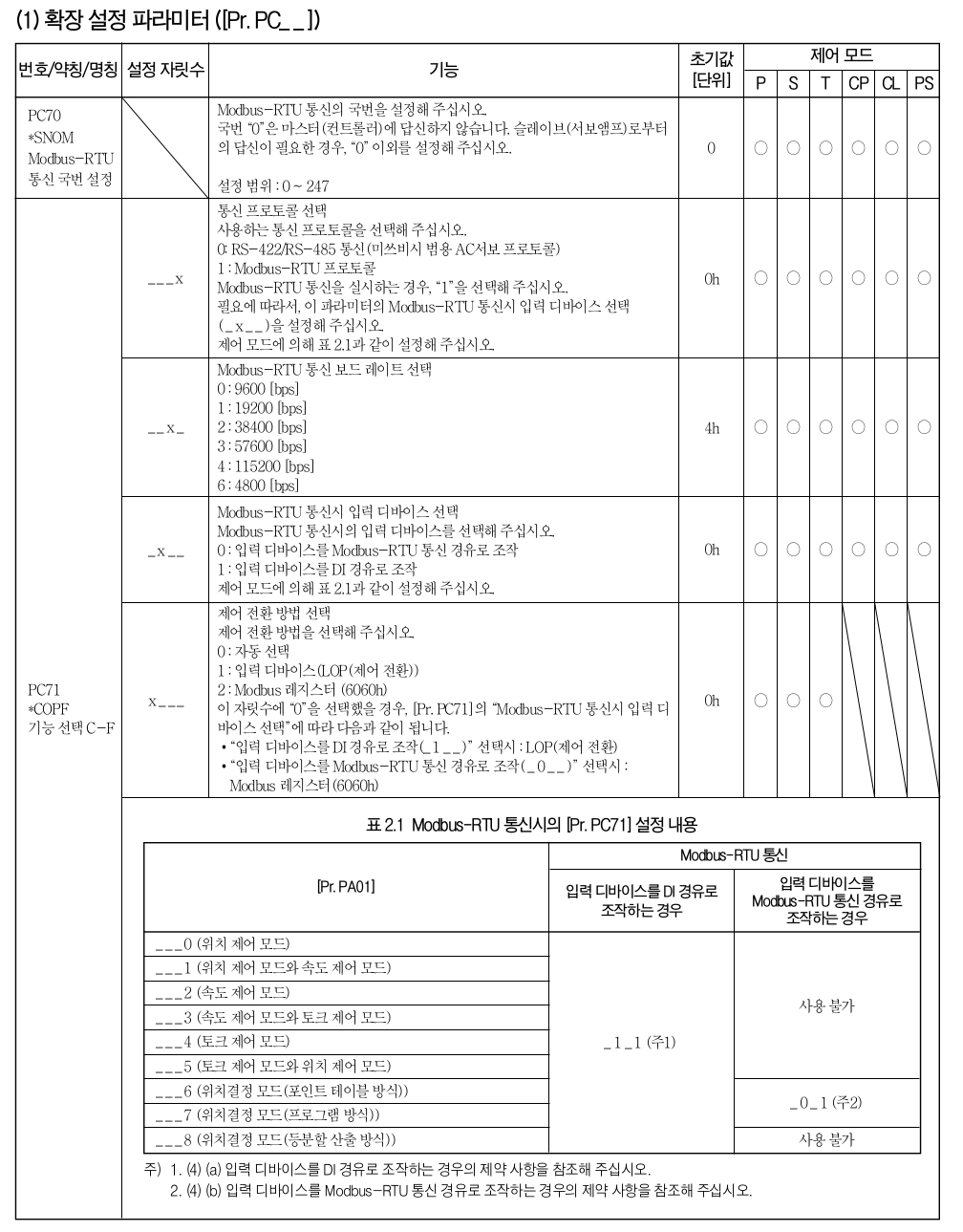pr.PT 를 설정해야 ST1/ST2를 통한 JOG 조작의 속도를 조정할 수 있다니까
PT를 활성화 하기 위해서는 00AB로 설정을 해주어야 한다.
어쩐지 00AA로 해놨더니 PT가 안보이더라니..

BLK는 PA19니까. 해당 파라미터를 변경하고 쓰고 재시작 하면
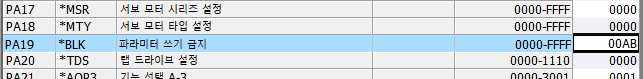
위치결정 제어 파라미터가 활성화 된다.
pr.PT13 JOG 속도가 ST1/ST2에 의한 작동시 속도 영향을 주는 것으로 확인
초기값은 100이다.
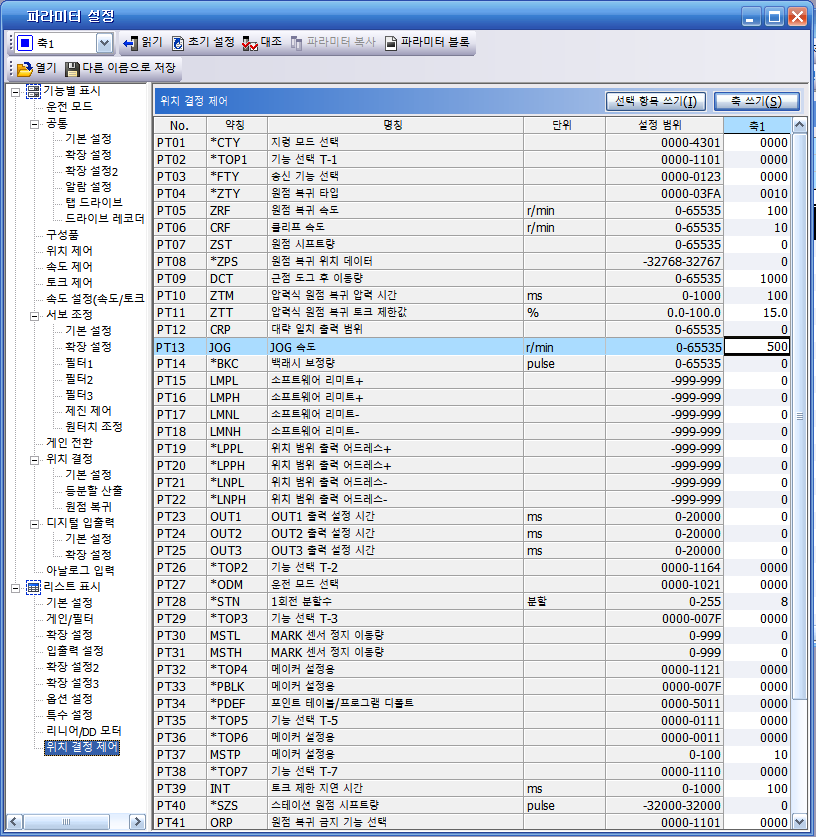
'하드웨어 > PLC (미츠비시)' 카테고리의 다른 글
| 펄스 제너레이터 (EM60A-100-E) (0) | 2024.08.13 |
|---|---|
| MR-J4-70A-TR 펄스 신호 설정 (0) | 2024.07.09 |
| MR-J4-A-RJ DI 경유 (0) | 2024.06.24 |
| MR-J4-A-RJ modbus 설정 실패 (0) | 2024.06.21 |
| MR-J4-RJ DI 경유 (0) | 2024.06.18 |