'Programming > javascript & HTML' 카테고리의 다른 글
| QR decoder로 로또 추첨하기 (0) | 2024.04.16 |
|---|---|
| javascript 집합(set) 내용 출력하기 (0) | 2024.04.16 |
| 자바스크립트 옵셔널 체이닝(optional chaining) (0) | 2024.04.08 |
| qr decoder part 2 (0) | 2024.04.07 |
| javascript groupby map (0) | 2024.03.12 |
| QR decoder로 로또 추첨하기 (0) | 2024.04.16 |
|---|---|
| javascript 집합(set) 내용 출력하기 (0) | 2024.04.16 |
| 자바스크립트 옵셔널 체이닝(optional chaining) (0) | 2024.04.08 |
| qr decoder part 2 (0) | 2024.04.07 |
| javascript groupby map (0) | 2024.03.12 |
SATA 1TB * 4로 가지고 놀려니 재미가 없어서
8베이 가득 채워 뽑고 파괴하고 가지고 놀기 위해 4개더 구매!
1TB에 5천원인데
3TB에 1.5만이 있어서 3TB * 8 구성하려고 계산하니 금액니 너무 커져서 포기
(그 돈이면 차라리 14TB 하나 사는게...)
| 어느 걸 살까.. (0) | 2024.06.03 |
|---|---|
| 오랫만에 당근(?) (0) | 2024.04.28 |
| 3.5파이 이어폰 잭 저항이... (0) | 2024.04.09 |
| MSM disk 상태가... (0) | 2024.04.02 |
| 컴퓨터 셋팅완료 (0) | 2024.03.20 |
역시 법을 알아서 법을 피하는건가
| 나라살림 87조 적자, GDP 4% 육박…재정준칙 '공염불' 10일이 공휴일일 경우 민법을 준용하도록 한 행정기본법에 근거해 11일까지 국가결산보고서를 제출할 수 있다는 것이 정부의 설명이다. |
봉인 망가트리고 사전투표 회송용 봉투 넣었다고 하던건 또 조용하게 넘어가는 느낌
원래 절차인가? 그렇다면 도대체 왜 봉인을 하는거지?
[링크 : https://v.daum.net/v/20240408072626457]
아무튼 내일이면 결과가 나오겠지 머
| 기사모음 (0) | 2024.05.10 |
|---|---|
| 선거 직후 세수 발표라.. (0) | 2024.04.11 |
| 프랑스 임신중지권 보장 (0) | 2024.03.08 |
| 이머병? (0) | 2024.02.04 |
| 이재명 대표 피습 (0) | 2024.01.02 |
1TB HDD를 두개 얻었는데
꾸준히(?) 2,3번 베이에서 죽어나가고 있어서
오히려 hot swap이 문제 있는거 아냐? 의심이 되는 중
근데 수명이 다된 녀석이 우연히 그 베이에 들어갔을수도 있는 상황이라 미묘..
PD는 Physical Drive 인것 같고
Slot 2번에서 unexpected sense가 3번 발생하고
별다른 메시지가 없는 Error 2가 발생한뒤, VD(virtual Drive)가 partially degraded로 떨어졌다.
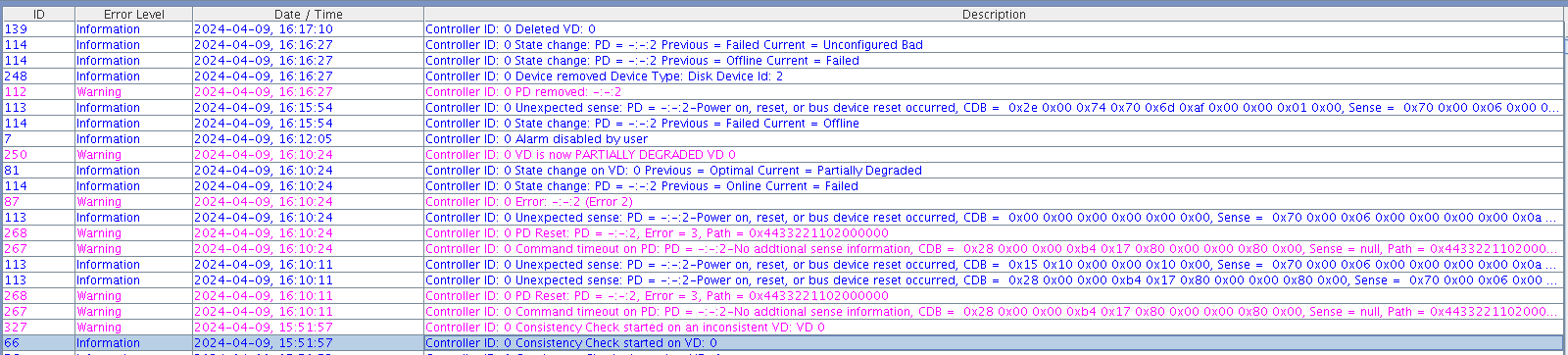
| 금단의 키워드(!) San Foreign Configuration (0) | 2024.04.17 |
|---|---|
| MSM으로 4disk raid 5 -> 5disk raid 5로 마이그레이션 (0) | 2024.04.15 |
| smc2108 (0) | 2024.04.03 |
| SMC2108 SSD cachecade (0) | 2024.04.03 |
| raid 케이블이 잘못 연결됨 + LED 깜박이기 (0) | 2024.04.03 |
머.. 예상과는 다르게 5 + 1회의 비프음이 발생한다
이전에 스샷을 보니 No momory detected 라..
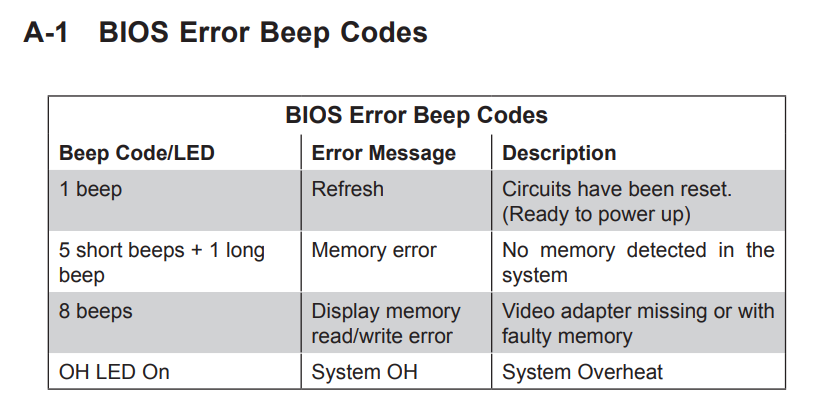
[링크 : https://www.supermicro.com/manuals/motherboard/C202_C204/MNL-1270.pdf]
+2024.04.10
집에있는 4세대 메인보드 B85M-G에 꽂으니 안켜져서 스피커 연결하니
삐~ 삐삐 3번 울린다.
공식 메뉴얼에는 안보여서 인터넷 검색하니 메모리 문제인 듯..
ECC/reg는 cpu와 메인보드도 같이 지원해야 하나?
| NCSI (Network Controller Sideband Interface) (0) | 2025.02.18 |
|---|---|
| xeon phi (0) | 2025.01.03 |
| 구형 시스템 메모리 클럭 제한 (0) | 2024.04.05 |
| supermicro 구형 IPMI iKVM 접속 (0) | 2024.04.01 |
| xeon에 non-ecc가 가능한가? (0) | 2024.03.31 |
자동차에 AUX로 연결하고 핸드폰에 연결해서 음악을 듣는데
음성을 제거한 MR 처럼되길래 머지?! 하고, 다른 케이블 연결하니 잘 나와서
테스터로 측정해보니 gnd가 500kohm이 나온다. 도대체 이 케이블 정체가 머지?
단선이 되려고 하는녀석인가 원래 그런 스펙인가..
| 오랫만에 당근(?) (0) | 2024.04.28 |
|---|---|
| SAS 1TB * 4 구매 (0) | 2024.04.11 |
| MSM disk 상태가... (0) | 2024.04.02 |
| 컴퓨터 셋팅완료 (0) | 2024.03.20 |
| cpu, ram 적출 (0) | 2024.03.19 |
간단하게
해당 필드(?)가 있는지 확인하고 읽을 필요 없이 바로 확인해서 출력해주는 연산자
편리하긴 한데.. 위험하지 않나 생각되네
| const adventurer = { name: 'Alice', cat: { name: 'Dinah', }, }; if( adventurer.dog != undefined) console.log(adventurer.dog); else console.log(undefined); undefined adventurer?.dog undefined |
| Optional chaining optional chaining 연산자 (?.) 는 체인의 각 참조가 유효한지 명시적으로 검증하지 않고, 연결된 객체 체인 내에 깊숙이 위치한 속성 값을 읽을 수 있다. ?. 연산자는 . 체이닝 연산자와 유사하게 작동하지만, 만약 참조가 nullish (null 또는 undefined)이라면, 에러가 발생하는 것 대신에 표현식의 리턴 값은 undefined로 단락된다. 함수 호출에서 사용될 때, 만약 주어진 함수가 존재하지 않는다면, undefined를 리턴한다. 따라서 참조가 누락될 가능성이 있는 경우 연결된 속성으로 접근할 때 더 짧고 간단한 표현식이 생성된다. 어떤 속성이 필요한지에 대한 보증이 확실하지 않는 경우 객체의 내용을 탐색하는 동안 도움이 될 수 있다. |
[링크 : https://developer.mozilla.org/ko/docs/Web/JavaScript/Reference/Operators/Optional_chaining]
함수나 객체에도 접근 가능하다.
| ?.() ?.[] |
[링크 : https://ko.javascript.info/optional-chaining]
[링크 : https://coding-farmer.tistory.com/4]
ES2020에 추가된 기능이라고
[링크 : https://pewww.tistory.com/27]
| javascript 집합(set) 내용 출력하기 (0) | 2024.04.16 |
|---|---|
| js split() (0) | 2024.04.12 |
| qr decoder part 2 (0) | 2024.04.07 |
| javascript groupby map (0) | 2024.03.12 |
| javascript 숫자 (0) | 2024.02.07 |
listen에서 accept 되면 write timeout은 조금 도외시 해도 되지 않을까 해서
read에만 timeout 하면 될 것 같아서 검색
| conn.SetReadDeadline(time.Now().Add(timeoutDuration)) |
[링크 : https://gist.github.com/hongster/04660a20f2498fb7b680]
| d := net.Dialer{Timeout: timeout} conn, err := d.Dial("tcp", addr) if err != nil { // handle error } |
[링크 : https://stackoverflow.com/questions/47117850/how-to-set-timeout-while-doing-a-net-dialtcp-in-golang]
| go vet (golang 정적분석) (0) | 2025.10.02 |
|---|---|
| golang 윈도우 서비스 프로그램 작성하기 (0) | 2025.02.18 |
| golang reflect (0) | 2024.02.20 |
| golang echo i18n (0) | 2024.02.19 |
| golang package (0) | 2024.02.19 |
| js split() (0) | 2024.04.12 |
|---|---|
| 자바스크립트 옵셔널 체이닝(optional chaining) (0) | 2024.04.08 |
| javascript groupby map (0) | 2024.03.12 |
| javascript 숫자 (0) | 2024.02.07 |
| 마우스로 테이블 열 변경하기 (0) | 2024.02.02 |