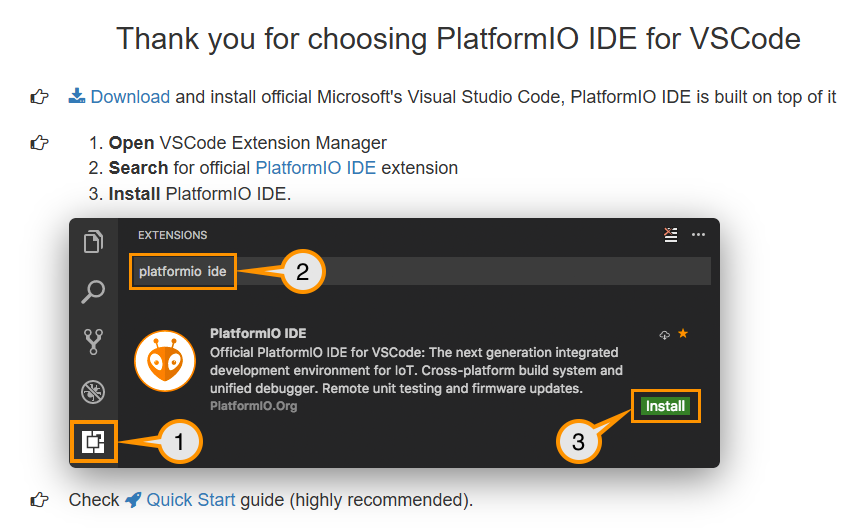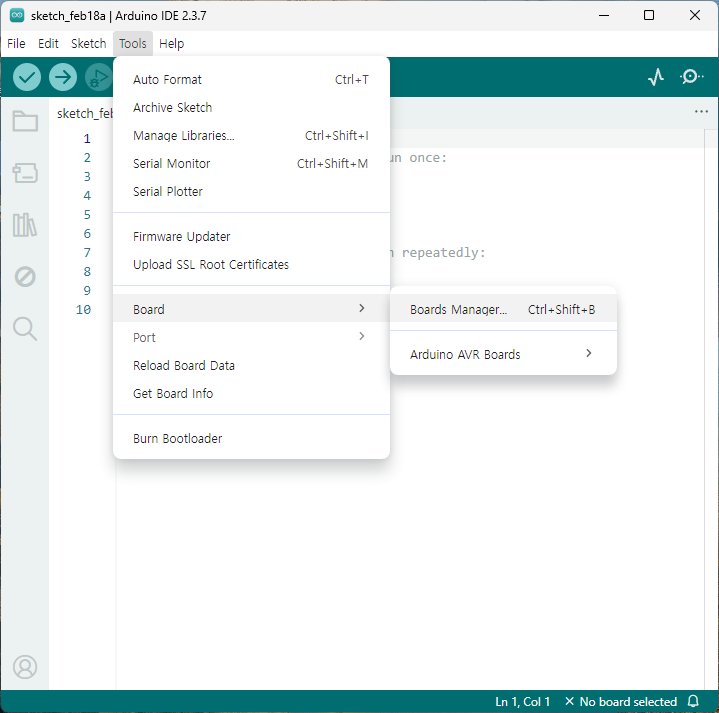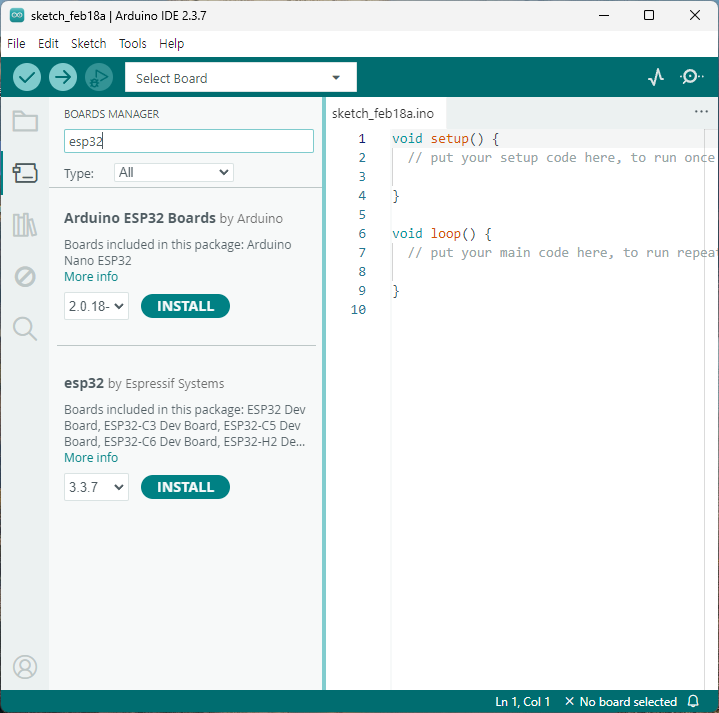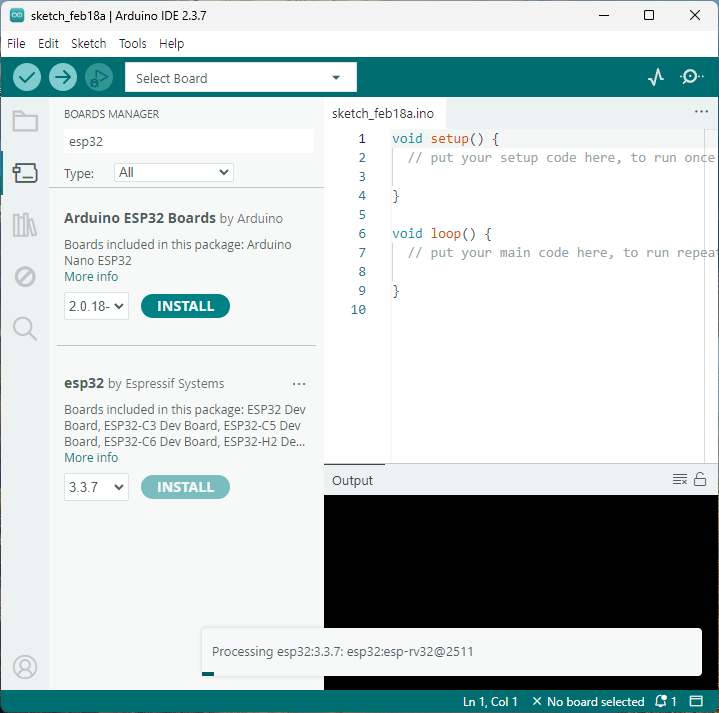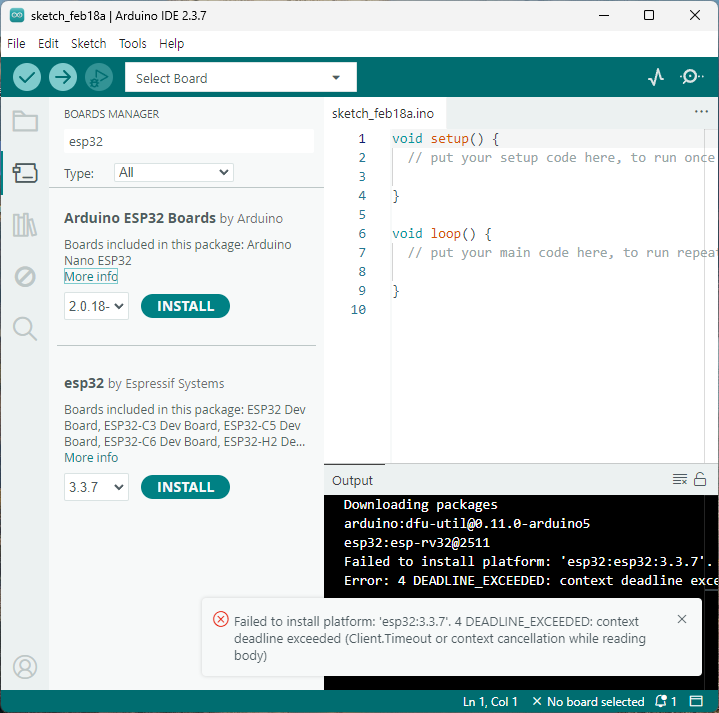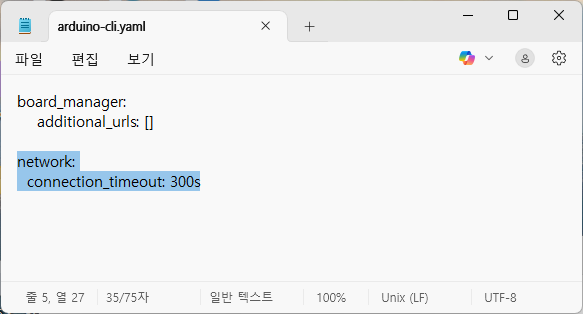슬슬 또 금액이 차올라서, 이 정도면 되었다 싶어 기부!
근데 내가 이거 리프레시 하면서 눌러 서버가 작동하는 비용을 고려하면
해피빈이 싼건가 고민이 되긴한다.
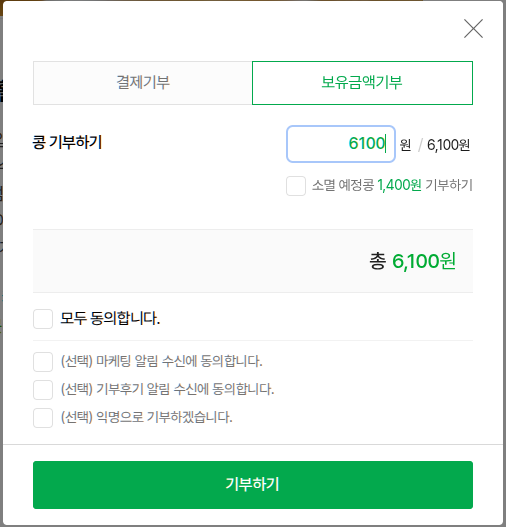
'개소리 왈왈 > 블로그' 카테고리의 다른 글
| 티스토리 동영상 삭제 기간 연장 (6) | 2026.02.11 |
|---|---|
| 요즘 방문자 추세 변화 (3) | 2026.02.11 |
| 티스토리 동영상 관련 공지 (5) | 2026.01.26 |
| 도메인 연장비용 인상 (4) | 2025.12.11 |
| 중고나라 계정도용 피싱시도 방어 (0) | 2025.12.09 |