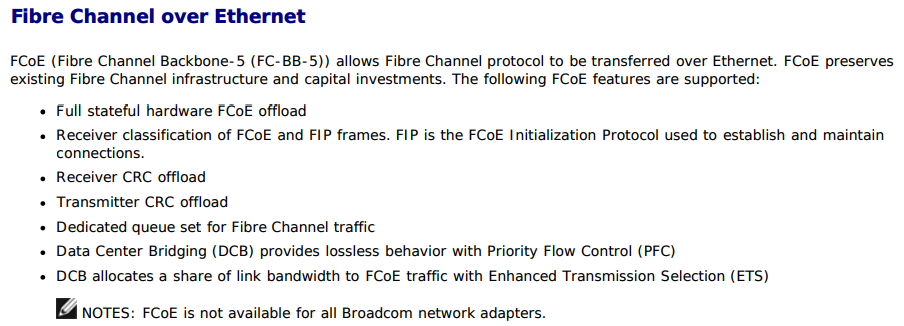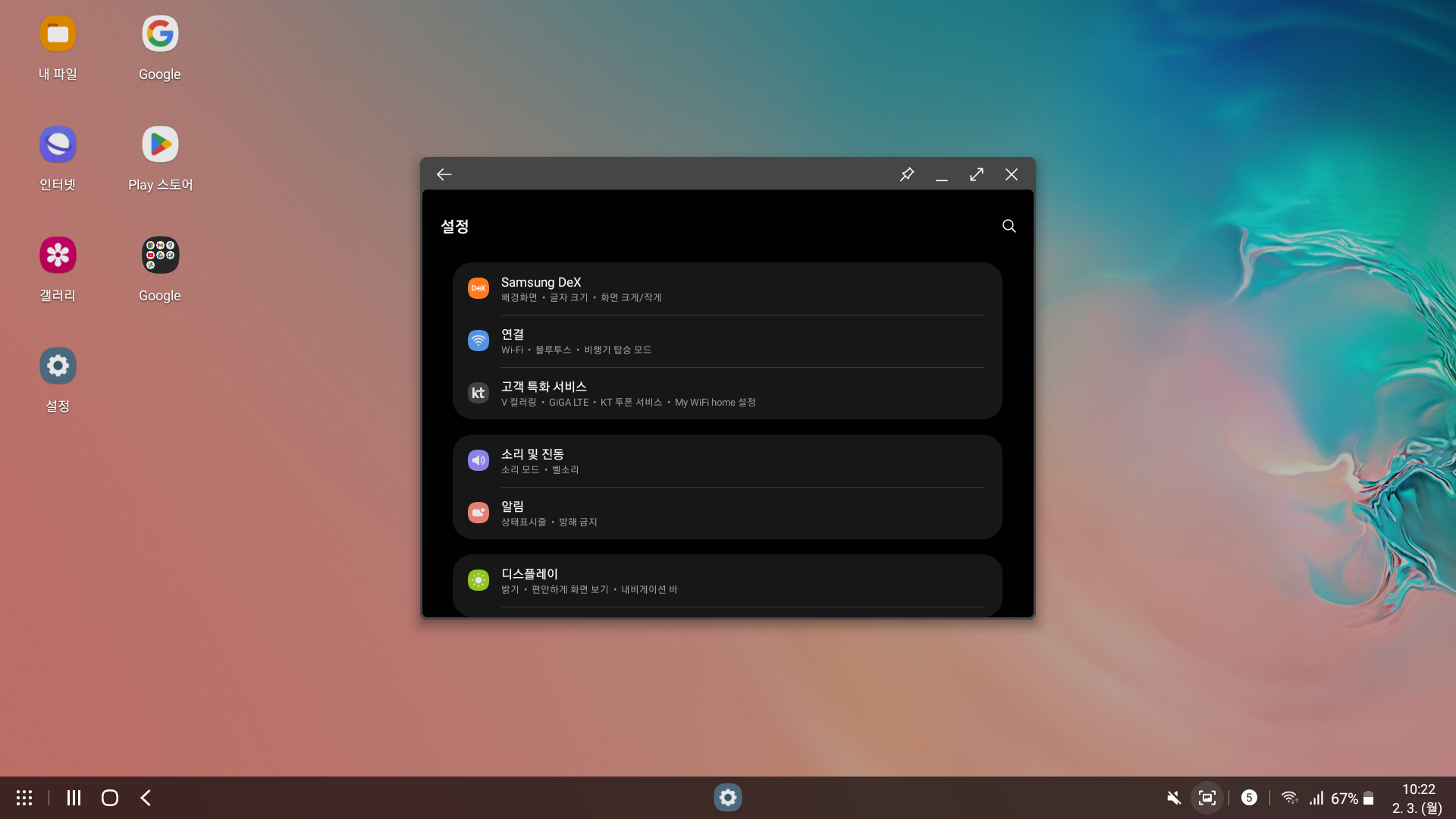역시 필요하고 급해야 찾게 되는...
엑셀에서 처럼 찍찍 끌어서 원하는 영역을 종이에 찍는게 묘~하게 어려웠는데
"인쇄 미리보기 전환" 을 통해 비슷하게 출력할 영역을 원하는 대로 설정할 수 있다.
숏컷으로는 프린터 옆에 있고

메뉴에서는 파일 - 인쇄 미리보기

그러면 이렇게 창이 바뀌면서
페이지 서식 지정에서 용지 방향을
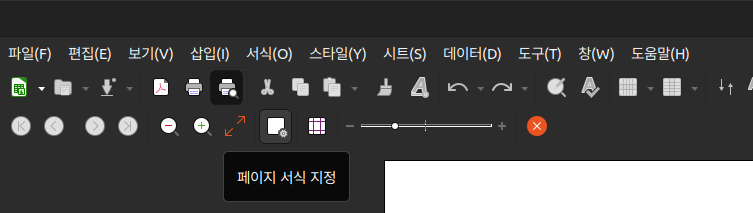
여백에서 종이의 여백을 조정하고

슬라이더를 이용해서
출력될 영역을 종이에 어떻게 확대해서 출력할지를 지정한다.
'프로그램 사용 > openoffice' 카테고리의 다른 글
| libreoffice calc 자동 채움 (1) | 2025.08.13 |
|---|---|
| libreoffice calc 보이는 셀만 복사 (0) | 2025.05.26 |
| libreoffice impress 색상 바꾸기(반전) (0) | 2024.12.17 |
| libreoffice calc 빈 열 삭제하기 (0) | 2024.08.02 |
| libreoffice에서 italic으로 자동 변환 막기 (0) | 2024.02.13 |