아니.. 8월 말이면 좀 시원해져야지?!? 싶다가도
아.. 9월 까진 더웠지 싶은 이 드러운 날씨
더운게 기본이다보니 이젠 열대야 라는 말 자체가 언급안되는 느낌이다.
'개소리 왈왈 > 육아관련 주저리' 카테고리의 다른 글
| 드라이브~ (0) | 2025.08.24 |
|---|---|
| 애견미용이 비싸서! (0) | 2025.08.23 |
| 하루 늦은.. 기절? (0) | 2025.08.17 |
| 시승(?) (1) | 2025.08.15 |
| 타이어 펑크, 교체 (0) | 2025.08.13 |
아니.. 8월 말이면 좀 시원해져야지?!? 싶다가도
아.. 9월 까진 더웠지 싶은 이 드러운 날씨
더운게 기본이다보니 이젠 열대야 라는 말 자체가 언급안되는 느낌이다.
| 드라이브~ (0) | 2025.08.24 |
|---|---|
| 애견미용이 비싸서! (0) | 2025.08.23 |
| 하루 늦은.. 기절? (0) | 2025.08.17 |
| 시승(?) (1) | 2025.08.15 |
| 타이어 펑크, 교체 (0) | 2025.08.13 |
장치 및 버전
---
일단 이전 버전은 잘은 기억안나는데 intuos 3 쪽 테스트 한다고 구버전을 깔았었고
2006년 드라이버로 잡혔었는데 (대충 기억으로 6.3.5 였나 그랬음)
pth-651용 신버전으로 설치하니, 6.4.10-3 으로 업그레이드 되고
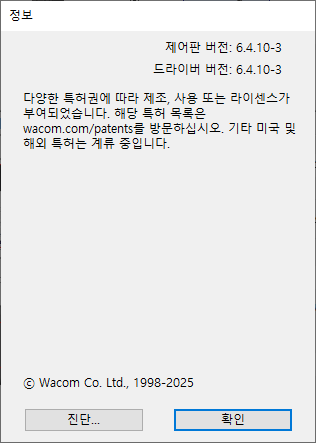
wacom tablet의 드라이버 날자도 2006년에서 2025년으로 갱신

windows ink 사용하건 안하건

gimp wintab / windows ink 중에 어떤걸 하던 잘 된다.

입력 장치에서 WACOM Tablet Eraser와 WACOM Tablet Pressure Stylus의 모드가
처음에는 "사용 안 함" 인데 "화면" 혹은 "창"으로 바꾸어주면 필압과 지우개가 인식된다.

하다보니 갑자기(?) 이상한 녀석들이 잔뜩 추가되었다? 누군지 모르겠으니 전부 화면으로 선택해주면 끝
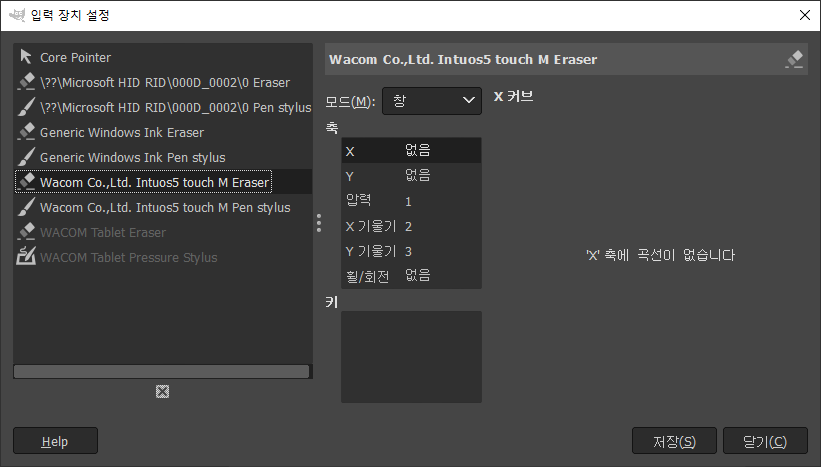
필압쪽은 아래와 같이 설정하면 된다.
기본값이 dynamics off 이고, 마우스 대신 펜으로 반드시 동적요소를 바꾸어 주어야 펜에 적용된다.
 |
 |
pressure size를 선택하면 매핑 행렬에 크기 - 압력 으로 체크되고, 세게 누르면 두껍게 입력된다.
색을 하면 진하게 될텐데 그게 더 나으려나?
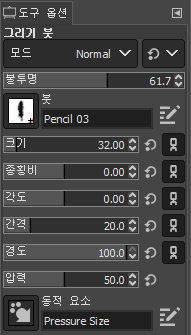 |
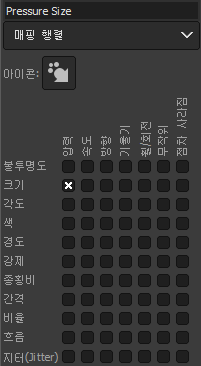 |
그 외에 tilt angle을 택하면 각도 - 기울기로 되고
 |
 |
펜의 기울기 각도에 따라 조합이 되어, 아래처럼 어느정도는 pen barrel 혹은 rotate를 흉내낼수 있게 된다.

예전에는 글로벌 설정으로 된거 같은데 지우개, 브러시 별로 각각 설정이 되어서 좋다고 해야하나..
불편하다고 해야하나..
---
크게 도움은 되지 않았지만 그래도 나름(?) 첫 길잡이가 되어준 글들
[링크 : https://greenon.tistory.com/316]
[링크 : https://www.gimp-forum.net/Thread-Wacom-Tablet-Not-showing-in-Input-Devices]
| GIMP paint dynamics editor (0) | 2025.08.19 |
|---|---|
| gimp fisheye correction (0) | 2015.10.20 |
| gimp를 이용하여 RGB 를 BGR로 변경하기 (0) | 2014.12.03 |
| gimp을 이용하여 색온도 바꾸기 (0) | 2012.10.11 |
| gimp 로고가 바꼈어요 (2.6.12 -> 2.8.0) (0) | 2012.07.14 |
The following Wacom accessories are compatible with the Wacom Cintiq 16/24 (2025) displays.
|
[링크 : https://support.wacom.com/hc/en-us/articles/32396210875031-What-are-the-compatible-accessories-for-the-Wacom-Cintiq-16-24-2025] 신티크 호환펜 목록
art pen 만 rotation을 지원하고, wheel은 bursh pen에서 지원하나 보다.
 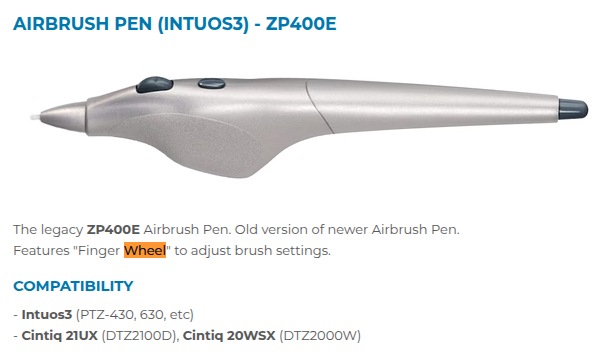 |
아트펜
| ubuntu에서 wacom 활성영역 설정하기 (0) | 2025.08.28 |
|---|---|
| open tablet driver (0) | 2025.08.21 |
| wacom 진단 (0) | 2025.08.18 |
| wacom on window (2) | 2025.08.18 |
| wacom 펜 도착! (0) | 2025.08.18 |
윈도우 와콤 드라이버 - 진단
[링크 : https://101.wacom.com/userhelp/en/WTP.htm]
등록정보 - 정보 - 진단
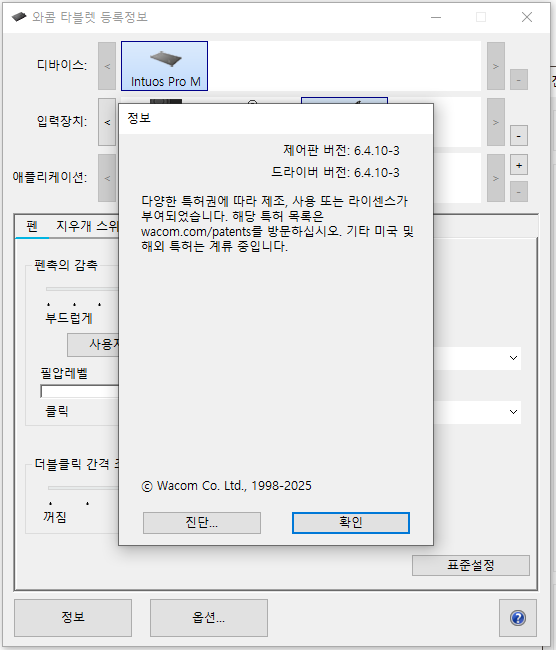
펜 정보에 X축 기울기, Y 축 기울기로 뜬다.
아트펜이 아니라서 회전은 아예 활성화가 안되는건가..
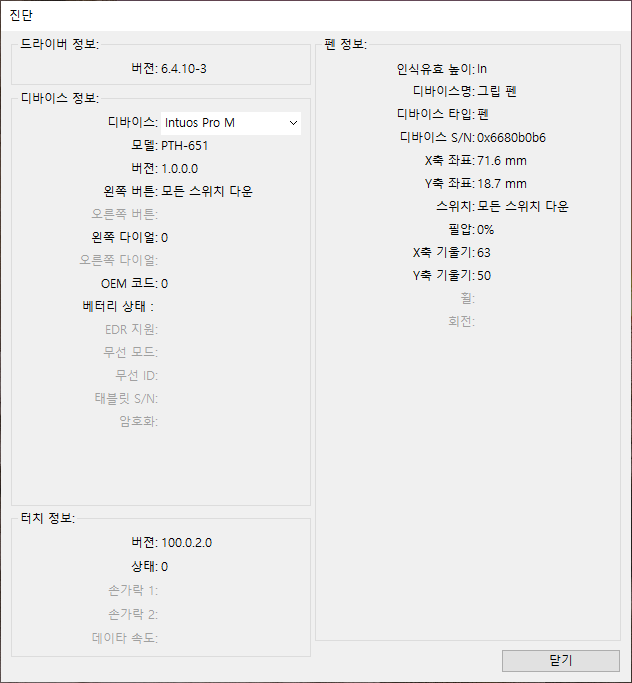
아래는 터치 인식. 멀티 터치인데 2개까지만 일단 해둔건가.

| open tablet driver (0) | 2025.08.21 |
|---|---|
| 와콤 펜 종류 (0) | 2025.08.18 |
| wacom on window (2) | 2025.08.18 |
| wacom 펜 도착! (0) | 2025.08.18 |
| wacom 펜 설명이 왜 이러냐 -_- (0) | 2025.08.14 |
i.mx8의 selfie_segmentrer.py 에서 발췌
| # Set backend and delegates if self.backend == "CPU": if self.platform == "i.MX8MP": backend = "true:CPU custom=NumThreads:4" else: backend = "true:CPU custom=NumThreads:2" else: if self.platform == "i.MX8MP": os.environ["USE_GPU_INFERENCE"] = "0" backend = ( "true:npu custom=Delegate:External,ExtDelegateLib:libvx_delegate.so" ) else: backend = "true:npu custom=Delegate:External,ExtDelegateLib:libethosu_delegate.so" |
| + " ! videoconvert ! video/x-raw,format=RGB ! tensor_converter ! " + "tensor_transform mode=arithmetic option=typecast:float32,div:255.0 ! " + "tensor_filter framework=tensorflow-lite model=" + self.tflite_model + " accelerator=" + backend + " name=tensor_filter latency=1 ! tensor_sink name=tensor_sink " |
gsteramer의 엘리먼트를 기본으로 NN에 맞춰서 몇개 추가한 것 같은데
[링크 : https://nnstreamer.github.io/gst/nnstreamer/tensor_converter/README.html]
[링크 : https://nnstreamer.github.io/gst/nnstreamer/tensor_transform/README.html]
[링크 : https://nnstreamer.github.io/gst/nnstreamer/tensor_decoder/README.html]
[링크 : https://nnstreamer.github.io/gst/nnstreamer/tensor_filter/README.html]
[링크 : https://nnstreamer.github.io/gst/nnstreamer/tensor_sink/README.html]
[링크 : https://nnstreamer.github.io/gst/nnstreamer/elements/gsttensor_sink.html]
사용예에서 보면 converter / transform / filter / sink 순으로 쓰는 듯
| [CAM] - [videoconvert] - [videoscale] - [tee] -+- [queue] - [videoconvert] - [cairooverlay] - [ximagesink] +- [queue] - [videoscale] - [tensor_converter] - [tensor_transform] - [tensor_filter] - [tensor_sink] |
[링크 : https://nnstreamer.github.io/how-to-run-examples.html]
+
gst-inspector tensor_converter
| root@imx8mpevk:~# gst-inspect-1.0 tensor_converter Factory Details: Rank none (0) Long-name TensorConverter Klass Converter/Tensor Description Converts an audio, video, text, or arbitrary stream to a tensor stream of C-Array for neural network framework filters Author MyungJoo Ham <myungjoo.ham@samsung.com></myungjoo.ham@samsung.com> Plugin Details: Name nnstreamer Description nnstreamer plugin library Filename /usr/lib/gstreamer-1.0/libnnstreamer.so Version 2.4.0 License LGPL Source module nnstreamer Binary package nnstreamer Origin URL https://github.com/nnstreamer/nnstreamer GObject +----GInitiallyUnowned +----GstObject +----GstElement +----GstTensorConverter Pad Templates: SINK template: 'sink' Availability: Always Capabilities: video/x-raw format: { (string)RGB, (string)BGR, (string)RGBx, (string)BGRx, (string)xRGB, (string)xBGR, (string)RGBA, (string)BGRA, (string)ARGB, (string)ABGR, (string)GRAY8, (string)GRAY16_BE, (string)GRAY16_LE } width: [ 1, 2147483647 ] height: [ 1, 2147483647 ] framerate: [ 0/1, 2147483647/1 ] interlace-mode: progressive audio/x-raw format: { (string)S8, (string)U8, (string)S16LE, (string)S16BE, (string)U16LE, (string)U16BE, (string)S32LE, (string)S32BE, (string)U32LE, (string)U32BE, (string)F32LE, (string)F32BE, (string)F64LE, (string)F64BE } rate: [ 1, 2147483647 ] channels: [ 1, 2147483647 ] layout: interleaved text/x-raw format: utf8 application/octet-stream other/tensors format: flexible framerate: [ 0/1, 2147483647/1 ] application/octet-stream other/protobuf-tensor framerate: [ 0/1, 2147483647/1 ] SRC template: 'src' Availability: Always Capabilities: other/tensor framerate: [ 0/1, 2147483647/1 ] other/tensors format: { (string)static, (string)flexible } framerate: [ 0/1, 2147483647/1 ] Element has no clocking capabilities. Element has no URI handling capabilities. Pads: SINK: 'sink' Pad Template: 'sink' SRC: 'src' Pad Template: 'src' Element Properties: frames-per-tensor : The number of frames in output tensor flags: readable, writable Unsigned Integer. Range: 1 - 4294967295 Default: 1 input-dim : Input tensor dimension from inner array flags: readable, writable String. Default: "" input-type : Type of each element of the input tensor flags: readable, writable String. Default: "" mode : Converter mode. e.g., mode=custom-code:. For detail, refer to </registered callback name>https://github.com/nnstreamer/nnstreamer/blob/main/gst/nnstreamer/elements/gsttensor_converter.md#custom-converter flags: readable, writable String. Default: "" name : The name of the object flags: readable, writable String. Default: "tensorconverter0" parent : The parent of the object flags: readable, writable Object of type "GstObject" set-timestamp : The flag to set timestamp when received a buffer with invalid timestamp flags: readable, writable Boolean. Default: true silent : Produce verbose output flags: readable, writable Boolean. Default: true sub-plugins : Registrable sub-plugins list flags: readable String. Default: "python3,protobuf" |
gst-inspector tensor_transform
| root@imx8mpevk:~# gst-inspect-1.0 tensor_transform Factory Details: Rank none (0) Long-name TensorTransform Klass Filter/Tensor Description Transforms other/tensor dimensions for different models or frameworks Author MyungJoo Ham <myungjoo.ham@samsung.com> Plugin Details: Name nnstreamer Description nnstreamer plugin library Filename /usr/lib/gstreamer-1.0/libnnstreamer.so Version 2.4.0 License LGPL Source module nnstreamer Binary package nnstreamer Origin URL https://github.com/nnstreamer/nnstreamer GObject +----GInitiallyUnowned +----GstObject +----GstElement +----GstBaseTransform +----GstTensorTransform Pad Templates: SINK template: 'sink' Availability: Always Capabilities: other/tensor framerate: [ 0/1, 2147483647/1 ] other/tensors format: { (string)static, (string)flexible } framerate: [ 0/1, 2147483647/1 ] SRC template: 'src' Availability: Always Capabilities: other/tensor framerate: [ 0/1, 2147483647/1 ] other/tensors format: { (string)static, (string)flexible } framerate: [ 0/1, 2147483647/1 ] Element has no clocking capabilities. Element has no URI handling capabilities. Pads: SINK: 'sink' Pad Template: 'sink' SRC: 'src' Pad Template: 'src' Element Properties: acceleration : Orc acceleration flags: readable, writable Boolean. Default: true apply : Select tensors to apply, separated with ',' in case of multiple tensors. Default to apply all tensors. flags: readable, writable String. Default: "" mode : Mode used for transforming tensor flags: readable, writable Enum "gtt_mode_type" Default: -1, "unknown" (0): dimchg - Mode for changing tensor dimensions, option=FROM_DIM:TO_DIM (with a regex, ^([0-9]|1[0-5]):([0-9]|1[0-5])$, where NNS_TENSOR_RANK_LIMIT is 16) (1): typecast - Mode for casting type of tensor, option=(^[u]?int(8|16|32|64)$|^float(16|32|64)$) (2): arithmetic - Mode for arithmetic operations with tensor, option=[typecast:TYPE,][per-channel:(false|true@DIM),]add|mul|div:NUMBER[@CH_IDX], ... (3): transpose - Mode for transposing shape of tensor, option=D1':D2':D3':D4 (fixed to 3) (4): stand - Mode for statistical standardization of tensor, option=(default|dc-average)[:TYPE][,per-channel:(false|true)] (5): clamp - Mode for clamping all elements of tensor into the range, option=CLAMP_MIN:CLAMP_MAX (-1): unknown - Unknown or not-implemented-yet mode name : The name of the object flags: readable, writable String. Default: "tensortransform0" option : Option for the tensor transform mode ? flags: readable, writable String. Default: null parent : The parent of the object flags: readable, writable Object of type "GstObject" qos : Handle Quality-of-Service events flags: readable, writable Boolean. Default: false silent : Produce verbose output ? flags: readable, writable Boolean. Default: true transpose-rank-limit: The rank limit of transpose, which varies per version of nnstreamer and may be lower than the global rank limit if it is over 4. flags: readable Unsigned Integer. Range: 0 - 16 Default: 4 |
gst-inspector tensor_decoder
| root@imx8mpevk:~# gst-inspect-1.0 tensor_decoder Factory Details: Rank none (0) Long-name TensorDecoder Klass Converter/Tensor Description Converts tensor stream of C-Array for neural network framework filters to audio or video stream Author Jijoong Moon <jijoong.moon@samsung.com> Plugin Details: Name nnstreamer Description nnstreamer plugin library Filename /usr/lib/gstreamer-1.0/libnnstreamer.so Version 2.4.0 License LGPL Source module nnstreamer Binary package nnstreamer Origin URL https://github.com/nnstreamer/nnstreamer GObject +----GInitiallyUnowned +----GstObject +----GstElement +----GstBaseTransform +----GstTensorDecoder Pad Templates: SINK template: 'sink' Availability: Always Capabilities: other/tensor framerate: [ 0/1, 2147483647/1 ] other/tensors format: static num_tensors: [ 1, 16 ] framerate: [ 0/1, 2147483647/1 ] other/tensors format: flexible framerate: [ 0/1, 2147483647/1 ] SRC template: 'src' Availability: Always Capabilities: ANY Element has no clocking capabilities. Element has no URI handling capabilities. Pads: SINK: 'sink' Pad Template: 'sink' SRC: 'src' Pad Template: 'src' Element Properties: config-file : sets config file path which contains plugins properties flags: ** (gst-inspect-1.0:1706): WARNING **: 05:54:08.872: /usr/src/debug/nnstreamer/2.4.0/gst/nnstreamer/elements/gsttensor_decoder.c:592: invalid property id 13 for "config-file" of type 'GParamString' in 'GstTensorDecoder' readable, writable String. Default: null mode : Decoder mode flags: readable, writable String. Default: "" name : The name of the object flags: readable, writable String. Default: "tensordecoder0" option1 : option for specific decoder modes, 1st one. flags: readable, writable String. Default: null option2 : option for specific decoder modes, 2nd one. flags: readable, writable String. Default: null option3 : option for specific decoder modes, 3rd one. flags: readable, writable String. Default: null option4 : option for specific decoder modes, 4th one. flags: readable, writable String. Default: null option5 : option for specific decoder modes, 5th one. flags: readable, writable String. Default: null option6 : option for specific decoder modes, 6th one. flags: readable, writable String. Default: null option7 : option for specific decoder modes, 7th one. flags: readable, writable String. Default: null option8 : option for specific decoder modes, 8th one. flags: readable, writable String. Default: null option9 : option for specific decoder modes, 9th one. flags: readable, writable String. Default: null parent : The parent of the object flags: readable, writable Object of type "GstObject" qos : Handle Quality-of-Service events flags: readable, writable Boolean. Default: false silent : Produce verbose output flags: readable, writable Boolean. Default: true sub-plugins : Registrable sub-plugins list flags: readable String. Default: "protobuf,direct_video,bounding_boxes,image_segment,python3,octet_stream,pose_estimation,tensor_region,image_labeling" |
gst-inspector tensor_filter
| root@imx8mpevk:~# gst-inspect-1.0 tensor_filter Factory Details: Rank none (0) Long-name TensorFilter Klass Filter/Tensor Description Handles NN Frameworks (e.g., tensorflow) as Media Filters with other/tensor type stream Author MyungJoo Ham <myungjoo.ham@samsung.com> Plugin Details: Name nnstreamer Description nnstreamer plugin library Filename /usr/lib/gstreamer-1.0/libnnstreamer.so Version 2.4.0 License LGPL Source module nnstreamer Binary package nnstreamer Origin URL https://github.com/nnstreamer/nnstreamer GObject +----GInitiallyUnowned +----GstObject +----GstElement +----GstBaseTransform +----GstTensorFilter Pad Templates: SINK template: 'sink' Availability: Always Capabilities: other/tensor framerate: [ 0/1, 2147483647/1 ] other/tensors format: { (string)static, (string)flexible } framerate: [ 0/1, 2147483647/1 ] SRC template: 'src' Availability: Always Capabilities: other/tensor framerate: [ 0/1, 2147483647/1 ] other/tensors format: { (string)static, (string)flexible } framerate: [ 0/1, 2147483647/1 ] Element has no clocking capabilities. Element has no URI handling capabilities. Pads: SINK: 'sink' Pad Template: 'sink' SRC: 'src' Pad Template: 'src' Element Properties: accelerator : Set accelerator for the subplugin with format (true/false):(comma separated ACCELERATOR(s)). true/false determines if accelerator is to be used. list of accelerators determines the backend (ignored with false). Example, if GPU, NPU can be used but not CPU - true:npu,gpu,!cpu. The full list of accelerators can be found in nnstreamer_plugin_api_filter.h. Note that only a few subplugins support this property. flags: readable, writable String. Default: "" custom : Custom properties for subplugins ? flags: readable, writable String. Default: "" framework : Neural network framework flags: readable, writable String. Default: "auto" input : Input tensor dimension from inner array, up to 4 dimensions ? flags: readable, writable String. Default: "" input-combination : Select the input tensor(s) to invoke the models flags: readable, writable String. Default: "" inputlayout : Set channel first (NCHW) or channel last layout (NHWC) or None for input data. Layout of the data can be any or NHWC or NCHW or none for now. flags: readable, writable String. Default: "" inputname : The Name of Input Tensor flags: readable, writable String. Default: "" inputranks : The Rank of the Input Tensor, which is separated with ',' in case of multiple Tensors flags: readable String. Default: "" inputtype : Type of each element of the input tensor ? flags: readable, writable String. Default: "" invoke-dynamic : Flexible tensors whose memory size changes can be used asinput and output of the tensor filter. With this option, the output caps is always in the format of flexible tensors. flags: readable, writable Boolean. Default: false is-updatable : Indicate whether a given model to this tensor filter is updatable in runtime. (e.g., with on-device training) flags: readable, writable Boolean. Default: false latency : Turn on performance profiling for the average latency over the recent 10 inferences in microseconds. Currently, this accepts either 0 (OFF) or 1 (ON). flags: readable, writable Integer. Range: 0 - 1 Default: -1 latency-report : Report to the pipeline the estimated tensor-filter element latency. flags: readable, writable Boolean. Default: false model : File path to the model file. Separated with ',' in case of multiple model files(like caffe2) flags: readable, writable String. Default: "" name : The name of the object flags: readable, writable String. Default: "tensorfilter0" output : Output tensor dimension from inner array, up to 4 dimensions ? flags: readable, writable String. Default: "" output-combination : Select the output tensor(s) from the input tensor(s) and/or model output flags: readable, writable String. Default: "" outputlayout : Set channel first (NCHW) or channel last layout (NHWC) or None for output data. Layout of the data can be any or NHWC or NCHW or none for now. flags: readable, writable String. Default: "" outputname : The Name of Output Tensor flags: readable, writable String. Default: "" outputranks : The Rank of the Out Tensor, which is separated with ',' in case of multiple Tensors flags: readable String. Default: "" outputtype : Type of each element of the output tensor ? flags: readable, writable String. Default: "" parent : The parent of the object flags: readable, writable Object of type "GstObject" qos : Handle Quality-of-Service events flags: readable, writable Boolean. Default: false shared-tensor-filter-key: Multiple element instances of tensor-filter in a pipeline may share a single resource instance if they share the same framework (subplugin) and neural network model. Designate "shared-tensor-filter-key" to declare and share such instances. If it is NULL, it means the model representations is not shared. flags: readable, writable String. Default: "" silent : Produce verbose output flags: readable, writable Boolean. Default: true sub-plugins : Registrable sub-plugins list flags: readable String. Default: "custom,custom-easy,cpp,python3,tvm,tensorflow2-lite" throughput : Turn on performance profiling for the average throughput in the number of outputs per seconds (i.e., FPS), multiplied by 1000 to represent a floating point using an integer. Currently, this accepts either 0 (OFF) or 1 (ON). flags: readable, writable Integer. Range: 0 - 1 Default: -1 |
gst-inspector tensor_sink
| root@imx8mpevk:~# gst-inspect-1.0 tensor_sink Factory Details: Rank none (0) Long-name TensorSink Klass Sink/Tensor Description Sink element to handle tensor stream Author Samsung Electronics Co., Ltd. Plugin Details: Name nnstreamer Description nnstreamer plugin library Filename /usr/lib/gstreamer-1.0/libnnstreamer.so Version 2.4.0 License LGPL Source module nnstreamer Binary package nnstreamer Origin URL https://github.com/nnstreamer/nnstreamer GObject +----GInitiallyUnowned +----GstObject +----GstElement +----GstBaseSink +----GstTensorSink Pad Templates: SINK template: 'sink' Availability: Always Capabilities: other/tensor framerate: [ 0/1, 2147483647/1 ] other/tensors format: { (string)static, (string)flexible, (string)sparse } framerate: [ 0/1, 2147483647/1 ] Element has no clocking capabilities. Element has no URI handling capabilities. Pads: SINK: 'sink' Pad Template: 'sink' Element Properties: async : Go asynchronously to PAUSED flags: readable, writable Boolean. Default: true blocksize : Size in bytes to pull per buffer (0 = default) flags: readable, writable Unsigned Integer. Range: 0 - 4294967295 Default: 4096 emit-signal : Emit signal for new data, stream start, eos flags: readable, writable Boolean. Default: true enable-last-sample : Enable the last-sample property flags: readable, writable Boolean. Default: true last-sample : The last sample received in the sink flags: readable Boxed pointer of type "GstSample" max-bitrate : The maximum bits per second to render (0 = disabled) flags: readable, writable Unsigned Integer64. Range: 0 - 18446744073709551615 Default: 0 max-lateness : Maximum number of nanoseconds that a buffer can be late before it is dropped (-1 unlimited) flags: readable, writable Integer64. Range: -1 - 9223372036854775807 Default: -1 name : The name of the object flags: readable, writable String. Default: "tensorsink0" parent : The parent of the object flags: readable, writable Object of type "GstObject" processing-deadline : Maximum processing time for a buffer in nanoseconds flags: readable, writable Unsigned Integer64. Range: 0 - 18446744073709551615 Default: 20000000 qos : Generate Quality-of-Service events upstream flags: readable, writable Boolean. Default: true render-delay : Additional render delay of the sink in nanoseconds flags: readable, writable Unsigned Integer64. Range: 0 - 18446744073709551615 Default: 0 signal-rate : New data signals per second (0 for unlimited, max 500) flags: readable, writable Unsigned Integer. Range: 0 - 500 Default: 0 silent : Produce verbose output flags: readable, writable Boolean. Default: true stats : Sink Statistics flags: readable Boxed pointer of type "GstStructure" average-rate: 0 dropped: 0 rendered: 0 sync : Sync on the clock flags: readable, writable Boolean. Default: false throttle-time : The time to keep between rendered buffers (0 = disabled) flags: readable, writable Unsigned Integer64. Range: 0 - 18446744073709551615 Default: 0 ts-offset : Timestamp offset in nanoseconds flags: readable, writable Integer64. Range: -9223372036854775808 - 9223372036854775807 Default: 0 Element Signals: "eos" : void user_function (GstElement * object, gpointer user_data); "stream-start" : void user_function (GstElement * object, gpointer user_data); "new-data" : void user_function (GstElement * object, GstBuffer * arg0, gpointer user_data); |
| nvidia tao toolkit (0) | 2025.08.22 |
|---|---|
| eqi - model tool (0) | 2025.08.22 |
| openVX, verisilicon(vivante) (0) | 2025.08.14 |
| gstreamer pipeline / appsink (0) | 2025.08.14 |
| nxp eiq 우분투 실행 실패 (0) | 2025.07.31 |
소스를 보다 보니 glade라는 확장자로 xml 파일이 있길래
찾아보니 GTK를 이용하여 gnome용 어플리케이션을 작성할 수 있는 일종의
wpf 같은 느낌의 무엇?
|
<?xml version="1.0" encoding="UTF-8"?>
<!-- Generated with glade 3.38.2 -->
<interface> |
gtk 공부하기 싫어서 맨날 피해다녔는데 이렇게 해주는 녀석이 있으면 써봐야겠다.
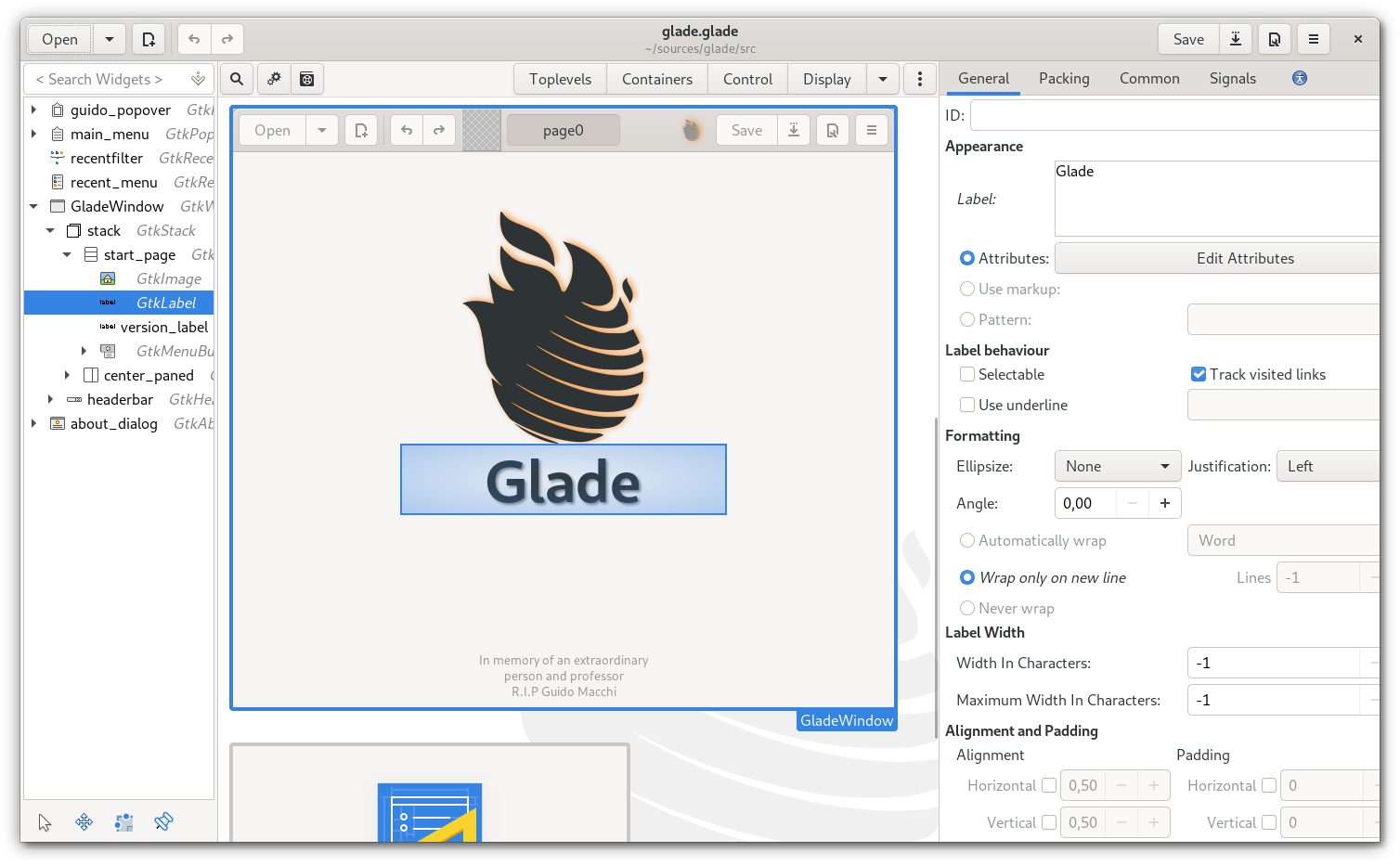
[링크 : https://glade.gnome.org/]
대충 15일에 한번씩 방문자 수가 난리인가 -_-

| tistory / kakao -> axz (3) | 2025.10.31 |
|---|---|
| 해피빈 기부 (0) | 2025.10.20 |
| 누가 거짓말을 하고 있는걸까? (0) | 2025.08.07 |
| 아 또 갑자기 먼데?!?! (2) | 2025.07.31 |
| 오랫만에 해피빈 기부 (0) | 2025.07.22 |
노트북에 깔고 해보는데 역시.. 윈도우가 본진인가.. 프로그램이 본체인가..
리눅스에서도 저렇게 설정이 가능하면 해봐야겠다.
다른건 모르겠고 정밀모드는 특정 작은 영역에 대해서 타블렛 전체 판이 매핑이 된다.
그래서 많이 움직여도 조금만 움직이는 "정밀모드"라는 말이 딱 맞는 느낌.

설정을 누르면 아래와 같이 전체 화면으로 설정된 내용들이 뜬다. 기억 안날때 눌러보게 될 듯.
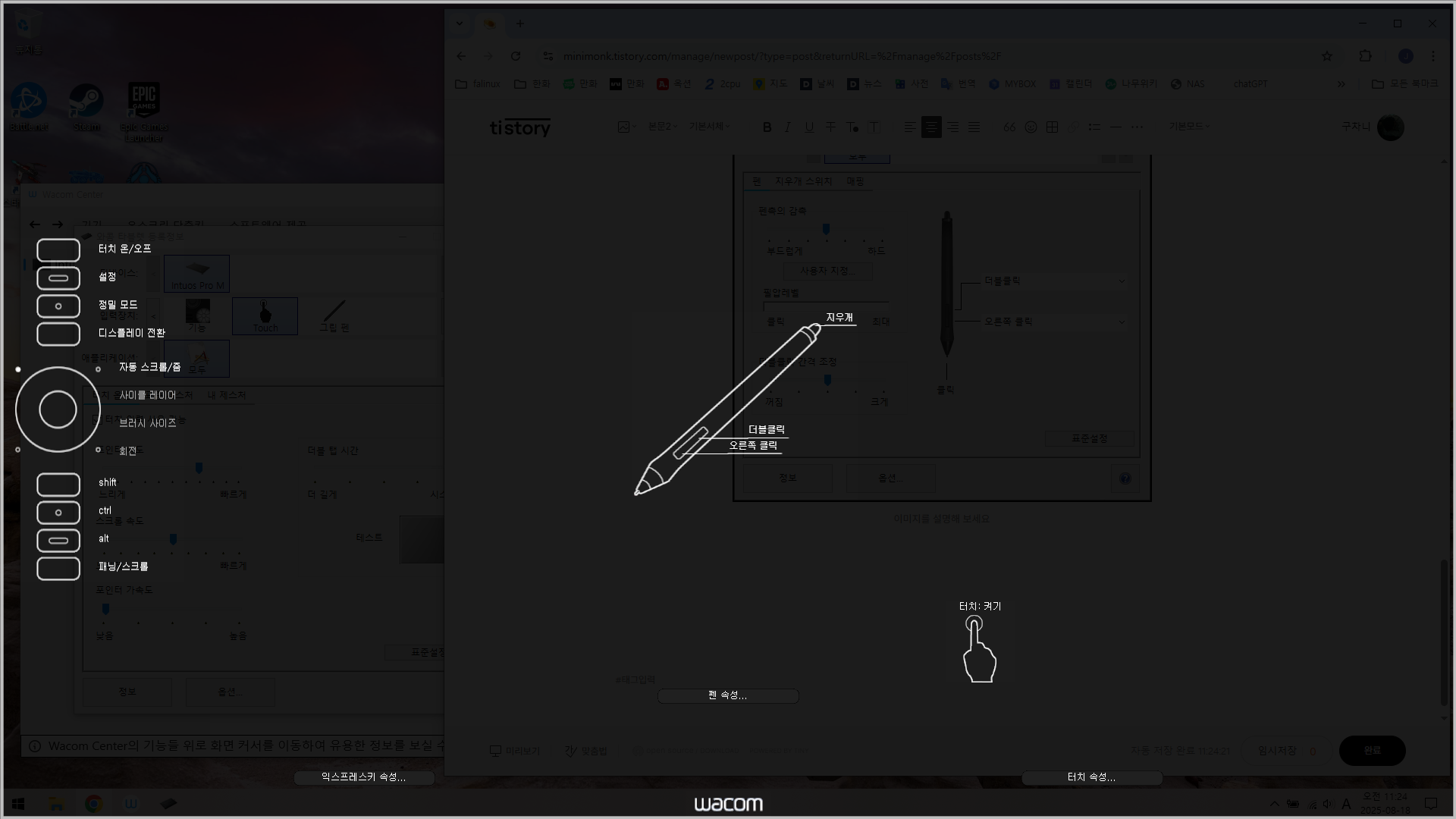
터치는 별건 없고..
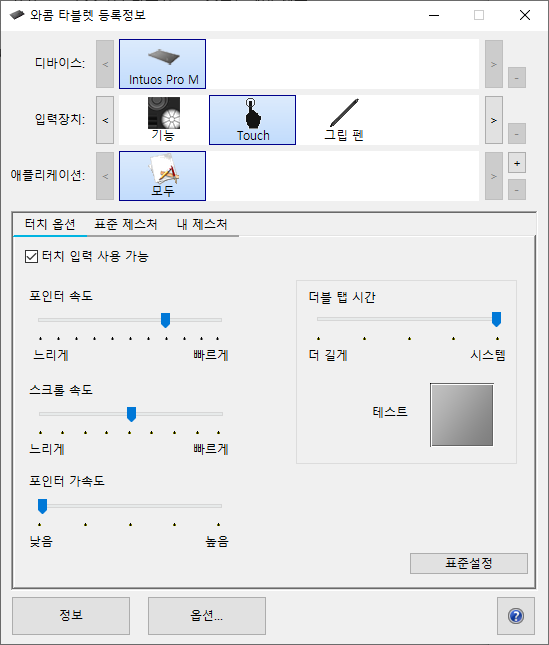
그립 펜에서 "펜촉의 감촉"은 개인적으로는 3단계 정도로 하는게 나을 것 같다. 4는 좀 엄청 세게 눌러야 최대값이 들어와서..
그나저나 윈도우에서는 더블클릭, 우클릭으로 할당되어 있다. 우분투에서는 우클릭, ??? 인 것 같던데..
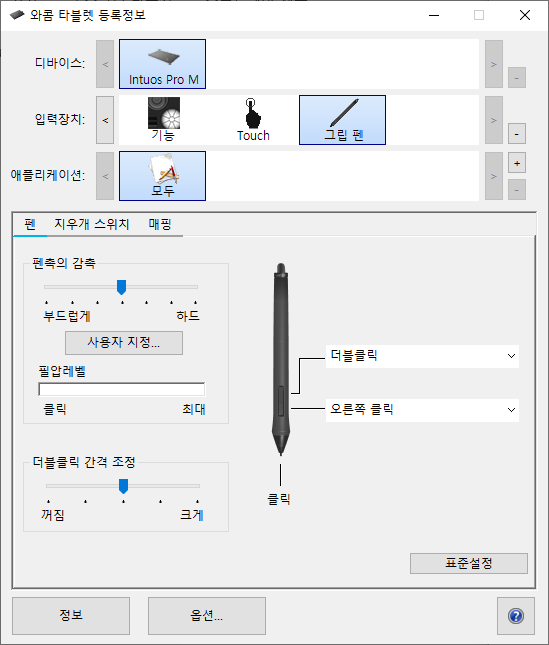
+
윈도우용 드라이버가 설치되지 않으면 작동을 하지 않는다. 터치, 펜. 버튼 모두!
+
윈도우에서는 화면 돌려놔도 잘 된다. 야이 리눅스 지원 왜 이따구야
아까는 펜 탭만 있는 줄 알았는데 다시 보니 "지우개 스위치", "매핑"이 있고
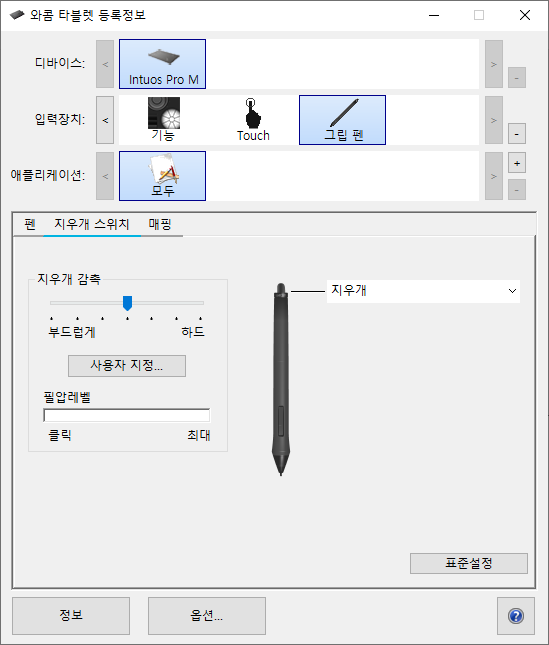
매핑에서 전체 화면에 대해서 어떤 방향으로 타블렛을 놓고 쓸지
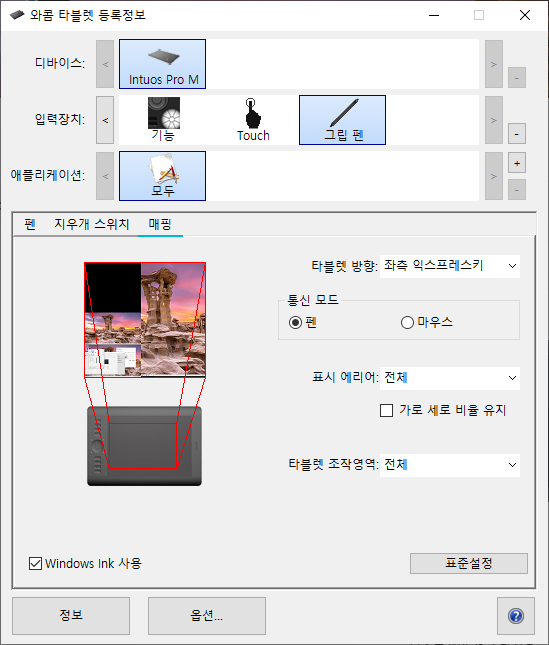
타블렛 조작영역 - 일부로 하면 아래와 같이 특정 영역만 사용이 가능하게 된다.
그런데 저거.. 정밀모드 반대인데 쓸데가 있으려나?

아래는 위의 셋팅에서 전체화면 스샷.
4k를 세로로 놨더니 장난 아니긴 하구만.


| 와콤 펜 종류 (0) | 2025.08.18 |
|---|---|
| wacom 진단 (0) | 2025.08.18 |
| wacom 펜 도착! (0) | 2025.08.18 |
| wacom 펜 설명이 왜 이러냐 -_- (0) | 2025.08.14 |
| wacom 의 세계..(?) - 아트 펜 (0) | 2025.08.12 |
아니.. 8월 14, 15일 택배없는 날이라고 방심했더니
오라는(?) 목요일에는 안오고 갑자기 16일 토요일에 회사로 택배 도착 -_-
누가 가져가면 어떡하지 노심초사하다가 오늘 출근하니 택배 있는 곳에 잘 있다.
우분투에서 스타일러스는 아래와 같이 펜이 인식되지 않으면 아무것도 뜨지 않는데
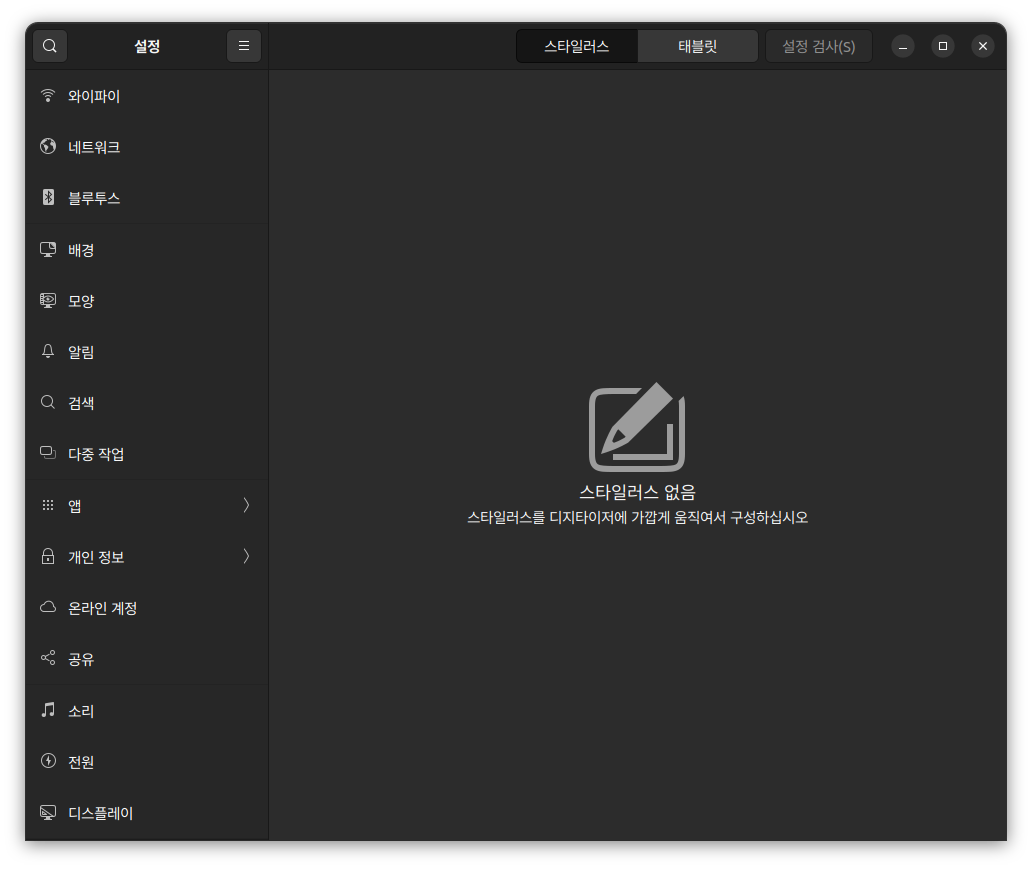
펜으로 위를 스~윽 지나가면 아래와 같이 뜬다.
위단추는 우클릭, 아래는 용도 불명인것 같은데.. 휠 클릭으로 하면 좀 편하려나?
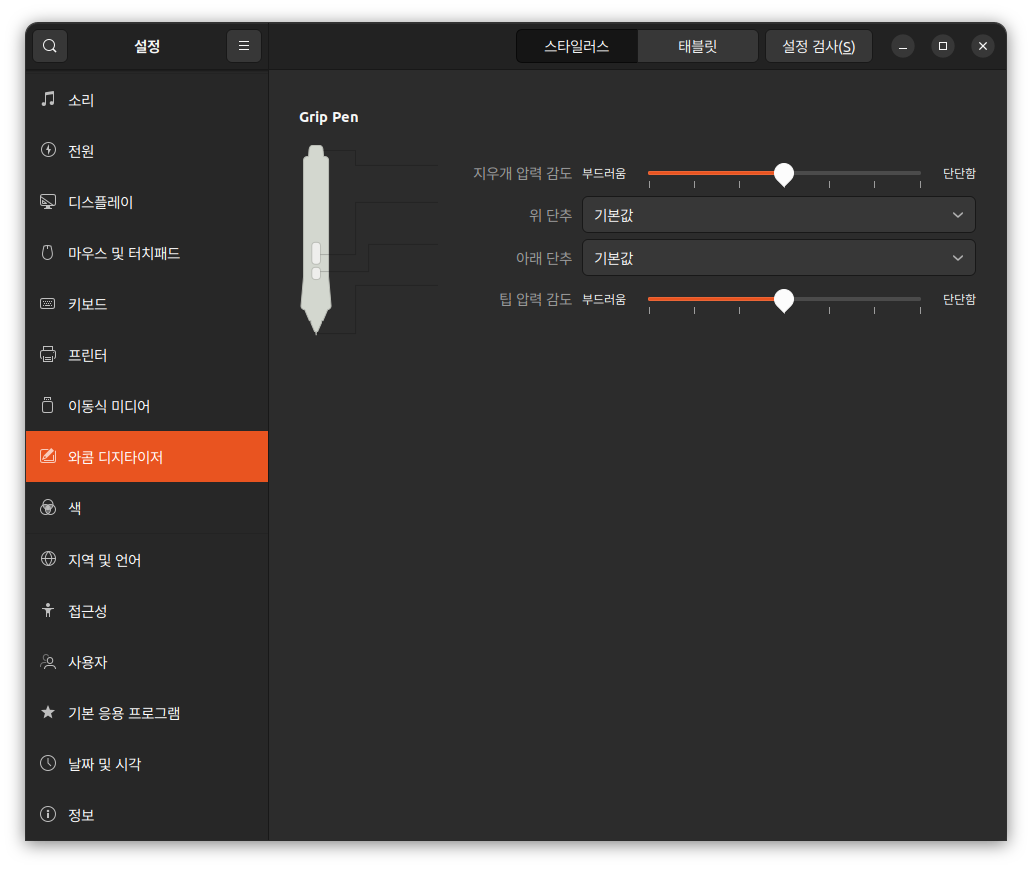
그 와중에 클릭하려고 디지타이저에 내리면서 위치가 흔들리니 클릭이 안되서 멘붕.
dpi가 높다지만 해상도도 원체 높아서 조금만 움직이면 휙휙 가버리니 이걸 어떻게 보정해서 써야하나
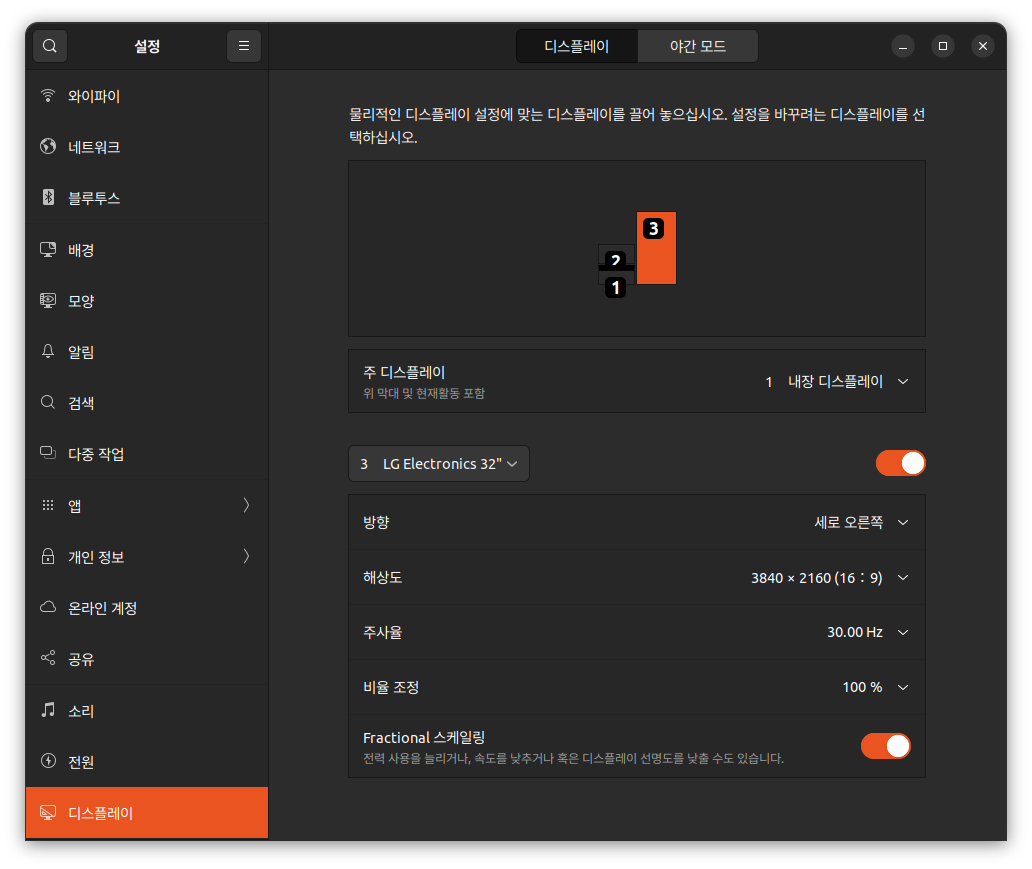
그 와중에(!)
gimp 에서 지우개 도 설정이 기본으로 안되어 있어서 찾아봐야 할 듯.
아. 그리고 모니터에 연결하기는
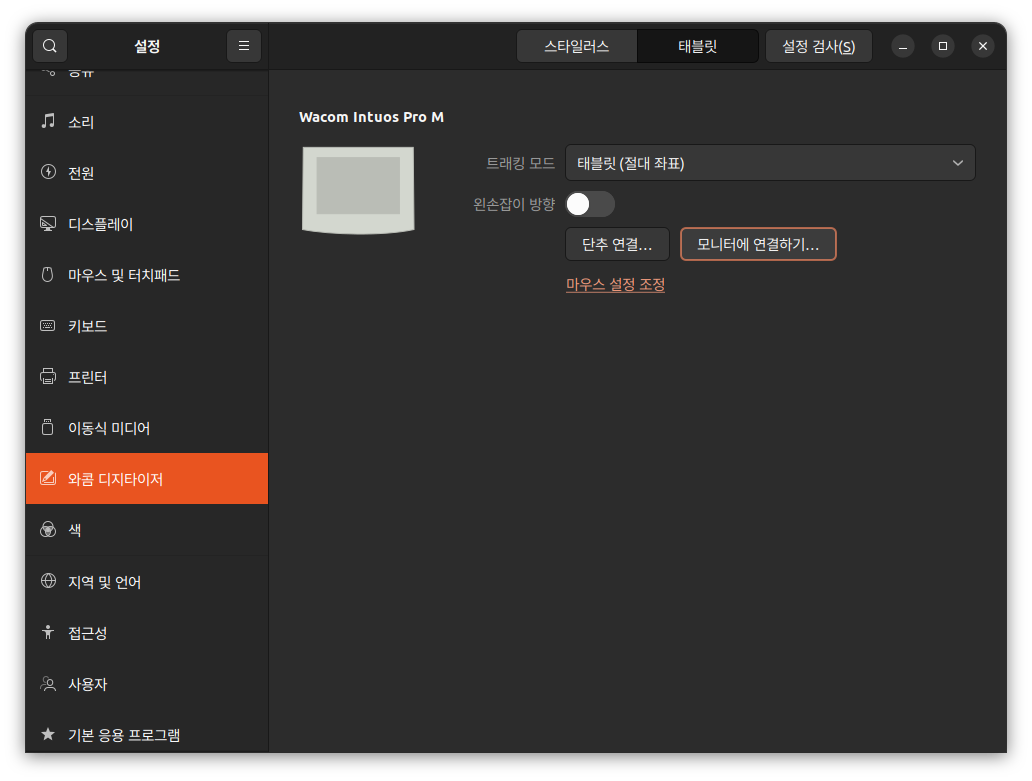
잘 되는데.. 4k 모니터를 90도 CW 방향으로 회전시켜 놨더니 타블렛에서 상하가 모니터 상에 좌우로 움직인다.
모니터 별로 회전방향이 다르 경우 어떻게 설정해야 하지...?

그런데 모니터는 세로인데 타블렛을 가로로 놓고 인식만 돌리는게 옳은...가?!
| xsetwacom --set 31 Rotate ccw xsetwacom --set 30 Rotate ccw xsetwacom --set 29 Rotate ccw xsetwacom --set 28 Rotate ccw xsetwacom --set 27 Rotate ccw |
+
2025.08.29
| $ xsetwacom --list devices Wacom Intuos Pro M Pen stylus id: 9 type: STYLUS Wacom Intuos Pro M Pad pad id: 10 type: PAD Wacom Intuos Pro M Finger touch id: 11 type: TOUCH Wacom Intuos Pro M Pen eraser id: 24 type: ERASER Wacom Intuos Pro M Pen cursor id: 25 type: CURSOR $ xsetwacom --get 9 Rotate none $ xsetwacom --get 10 Rotate Property 'Wacom Rotation' does not exist on device. $ xsetwacom --get 11 Rotate none $ xsetwacom --get 24 Rotate none $ xsetwacom --get 25 Rotate none |
이름을 쳐도 되고 id를 쳐도 되는데
stylus의 방향을 바꾸어야 하는데.. 모니터 별로 설정되는게 아니다 보니
모니터 하나가 90도 돌려져 있으면 해당 모니터 갈때만 명령어로 stylus의 방향을 돌려주어야 한다. 드럽게 귀찮네 -_-
다만 타블렛이 가로인데 모니터가 세로면 비율이 안맞으니까
Area를 같이 비슷한 비율로 맞춰주는것도 방법일듯 하다.
| wacom 진단 (0) | 2025.08.18 |
|---|---|
| wacom on window (2) | 2025.08.18 |
| wacom 펜 설명이 왜 이러냐 -_- (0) | 2025.08.14 |
| wacom 의 세계..(?) - 아트 펜 (0) | 2025.08.12 |
| ubuntu wacom 타블렛 지원 .. part 2? (1) | 2025.08.12 |
8시 부터 8시 까지 자버린듯
4시간 자고 활동은 오라지게 해서 피 갂으면서 깨어있었다는 느낌이었는데
그렇게 훅 가버릴 줄이야.. -_-
그 와중에 일요일은 열심히 홈월드 리마스터 1편...
데저트 오브 카락 언제 하지?
| 애견미용이 비싸서! (0) | 2025.08.23 |
|---|---|
| 다시 돌아온 열대야 (0) | 2025.08.19 |
| 시승(?) (1) | 2025.08.15 |
| 타이어 펑크, 교체 (0) | 2025.08.13 |
| 비 (0) | 2025.08.03 |