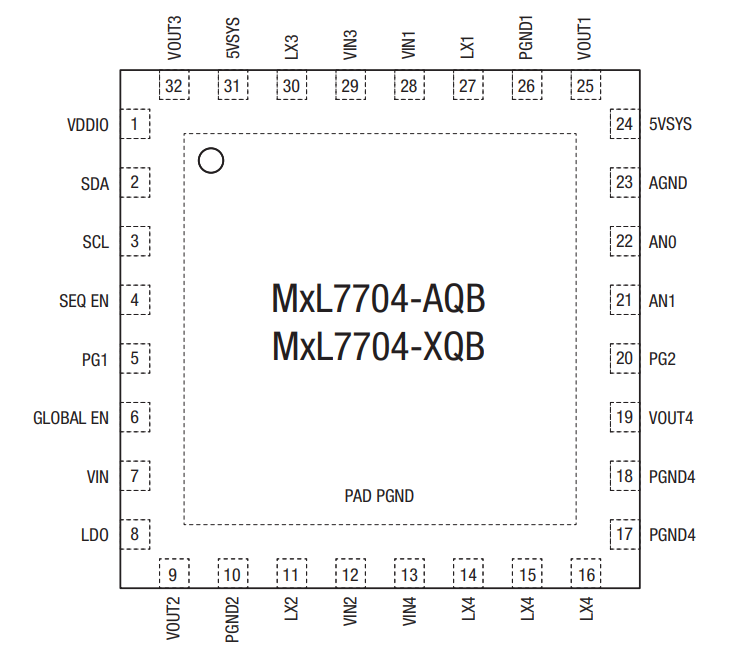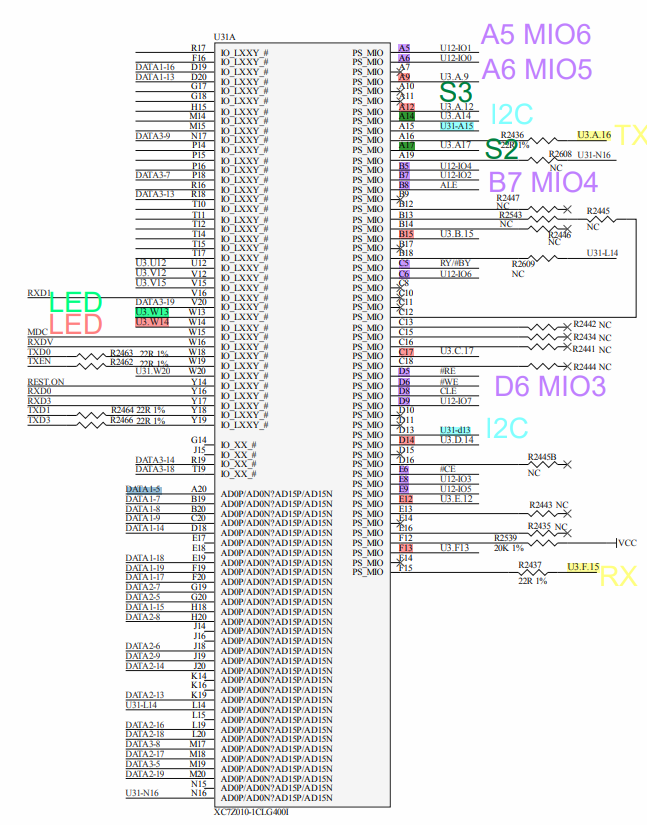일단.. 메모리가 후달리겠지만 시도는 해볼까?
램 2GB에 eMMC 8GB 인걸로 기억하는데 SD 메모리 꽂고 스왑으로 쓰는게 나을까?
[링크 : http://www.orangepi.org/html/hardWare/computerAndMicrocontrollers/details/Orange-Pi-3.html]
[링크 : https://www.youtube.com/watch?v=mGY3yfVUpm4]
[링크 : https://drive.google.com/drive/folders/1Urh9-yljq9Mrrafp7ZWRVf_s_AdjUoTQ]
+
해당 이미지가 1GB 밖에 되지 않아, 4GB SD에 넣고 부팅을 하니 다음과 같은 화면 하나만 덜렁 나오고 끝이다.
아마도 eMMC에 복사하는 과정인 것 같은데, 여기까지 진행되면 전원 뽑고, SD 빼고 다시 켜면 끝
처음 켤때는 android 초기화 때문에 좀 오래 걸리지만 두번째 부팅에는 10초 정도? 걸린 것 같다.
youtube 앱(?)도 실은 firefox로 접속하게 하는거고 android 7이라 요즘 앱들은 설치하기 힘들듯.

'embeded > orange pi' 카테고리의 다른 글
| orange pi 3 install_to_emmc 는 실패, dd는 성공 (0) | 2023.07.06 |
|---|---|
| rk3588 HDMI RX interface (0) | 2023.06.30 |
| allwinner A시리즈 백도어 (0) | 2022.11.06 |
| orange pi 3 관련 문서 (0) | 2022.01.03 |
| oragne pi 3 / eMMC와 sd 부팅 (0) | 2022.01.03 |