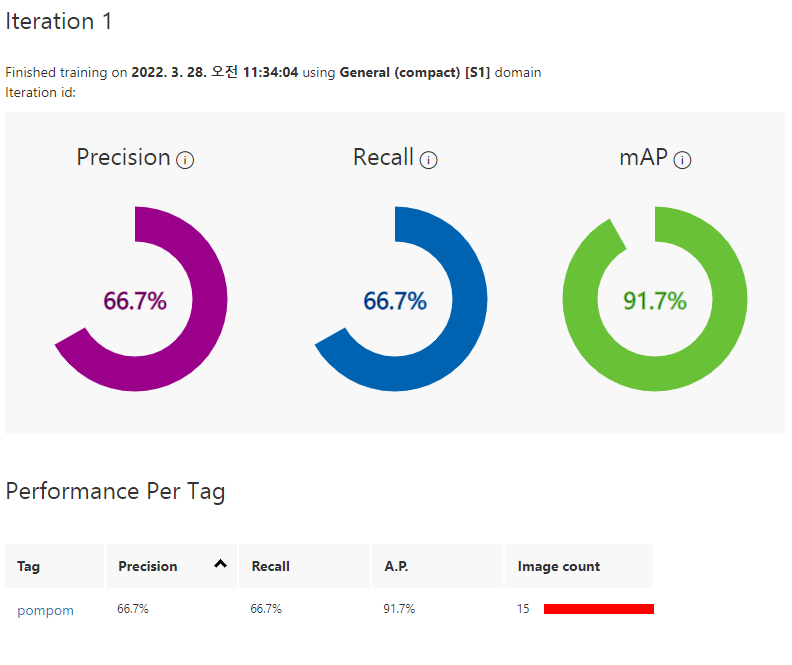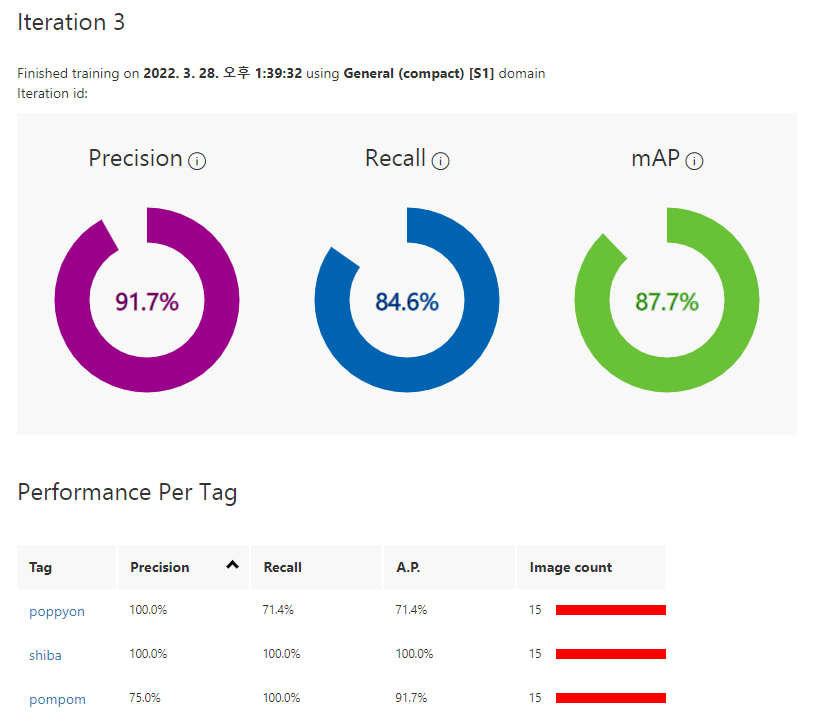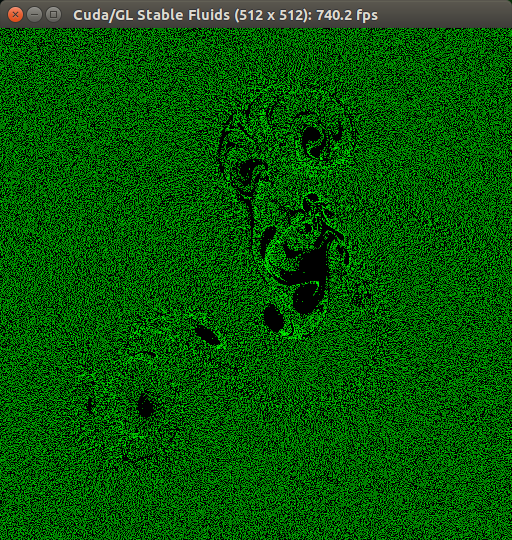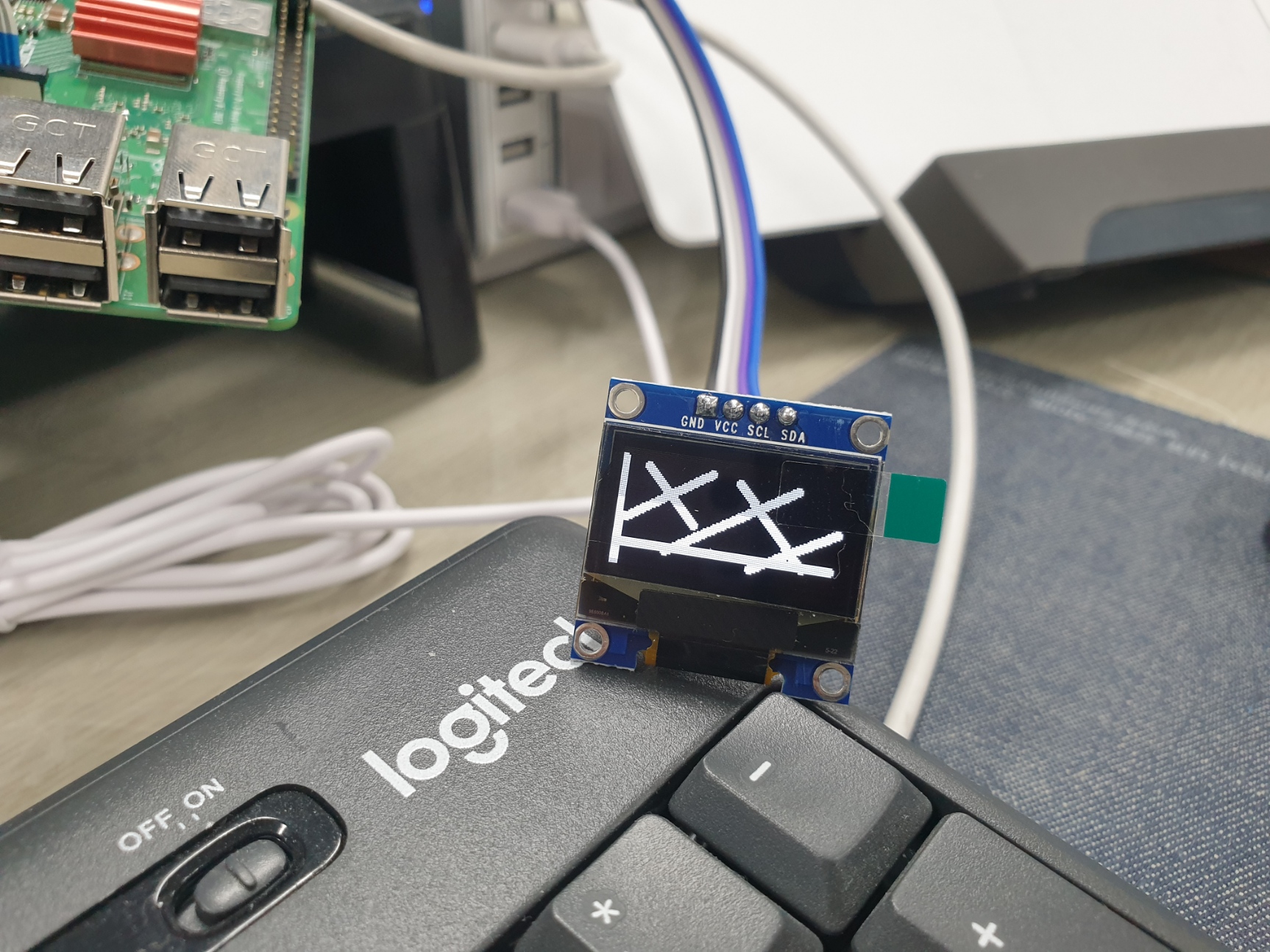생각해보니 deepstream onnx github프로젝트의 경우
tiny_yolov2를 기반으로 작동하도록 libnvdsinfer_custom_bbox_tiny_yolo.so 를 생성했으니
ssd 와는 구조가 달라 당연히(?) 맞지 않으니 에러가 발생하고 죽는 듯.
[링크 : https://github.com/thatbrguy/Deep-Stream-ONNX]
| ERROR: [TRT]: 2: [pluginV2DynamicExtRunner.cpp::execute::115] Error Code 2: Internal Error (Assertion status == kSTATUS_SUCCESS failed.) ERROR: Build engine failed from config file ERROR: failed to build trt engine. 0:08:17.537206102 9070 0x3f617730 ERROR nvinfer gstnvinfer.cpp:632:gst_nvinfer_logger:<primary_gie> NvDsInferContext[UID 1]: Error in NvDsInferContextImpl::buildModel() <nvdsinfer_context_impl.cpp:1934> [UID = 1]: build engine file failed 0:08:17.545680634 9070 0x3f617730 ERROR nvinfer gstnvinfer.cpp:632:gst_nvinfer_logger:<primary_gie> NvDsInferContext[UID 1]: Error in NvDsInferContextImpl::generateBackendContext() <nvdsinfer_context_impl.cpp:2020> [UID = 1]: build backend context failed 0:08:17.545766053 9070 0x3f617730 ERROR nvinfer gstnvinfer.cpp:632:gst_nvinfer_logger:<primary_gie> NvDsInferContext[UID 1]: Error in NvDsInferContextImpl::initialize() <nvdsinfer_context_impl.cpp:1257> [UID = 1]: generate backend failed, check config file settings 0:08:17.546456543 9070 0x3f617730 WARN nvinfer gstnvinfer.cpp:841:gst_nvinfer_start:<primary_gie> error: Failed to create NvDsInferContext instance 0:08:17.546521285 9070 0x3f617730 WARN nvinfer gstnvinfer.cpp:841:gst_nvinfer_start:<primary_gie> error: Config file path: /home/jetson/work/Deep-Stream-ONNX/config/config_infer_custom_yolo.txt, NvDsInfer Error: NVDSINFER_CONFIG_FAILED ** ERROR: <main:658>: Failed to set pipeline to PAUSED |
azure의 custom vision 의 README에 기재된 링크를 가보았는데
[링크 : https://github.com/Azure-Samples/customvision-export-samples]
onnx 포맷으로는 python과 c#만 제공하고
해당 사이트에서 python을 받아서 실행해보니 하나의 사진에 대해서 처리가 가능한 예제를 제공한다.
[링크 : https://github.com/Azure-Samples/customvision-export-samples/tree/main/samples/python/onnx]
[링크 : https://github.com/Azure-Samples/customvision-export-samples/tree/main/samples/csharp/onnx]
+
ssd deepstream 예제가 있는데
python 스크립트에 h264 elementary stream을 넣어주어야 한댄다
[링크 : https://github.com/NVIDIA-AI-IOT/deepstream_python_apps/tree/master/apps/deepstream-ssd-parser]
-h h264가 포인트 인 듯.
| $ ffmpeg -f video4linux2 -s 320x240 -i /dev/video0 -vcodec libx264 -f h264 test.264 |
[링크 : https://stackoverflow.com/questions/27090114/what-does-elementary-stream-mean-in-terms-of-h264]
JVT NAL sequence, H.264 라는 타입으로 변경된 듯.
| sample_0.h264: JVT NAL sequence, H.264 video @ L 31 sample_0.mp4: ISO Media, MP4 v2 [ISO 14496-14] |
| Joint Video Team (JVT) NAL: Network Abstraction Layer |
[링크 : http://iphome.hhi.de/suehring/tml/JM%20Reference%20Software%20Manual%20(JVT-AE010).pdf]
+
sample_ssd_relu6.uff 파일은 ssd inception v2 기반 모델인가?
[링크 : https://eva-support.adlinktech.com/docs/ssdnbspinception-v2-nbsp-nbsp-nbsp-nbspnbsp]
'embeded > jetson' 카테고리의 다른 글
| deepstream triton server (0) | 2022.03.30 |
|---|---|
| deepstream part.3 (0) | 2022.03.29 |
| jetson nano python numpy Illegal instruction (core dumped) (0) | 2022.03.29 |
| deepstream onnx (0) | 2022.03.28 |
| azure custom vision - precision, recall (0) | 2022.03.28 |