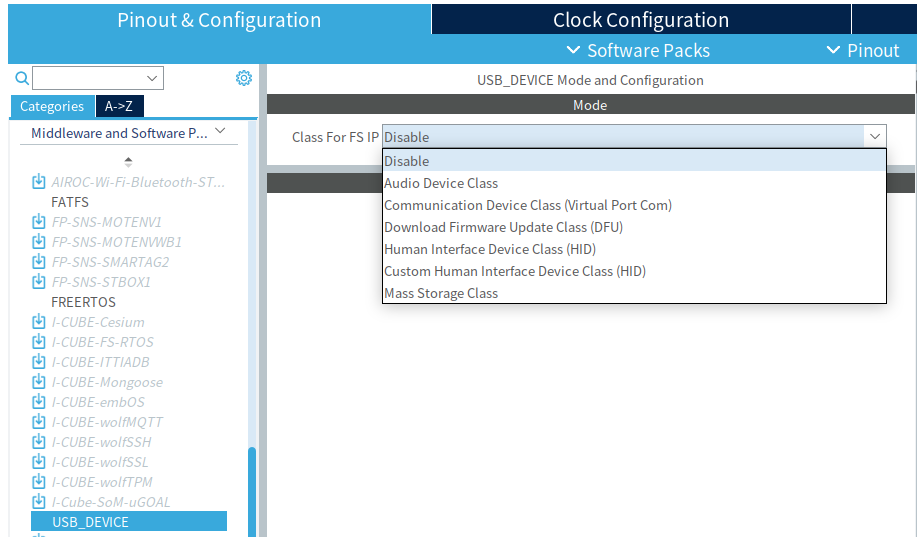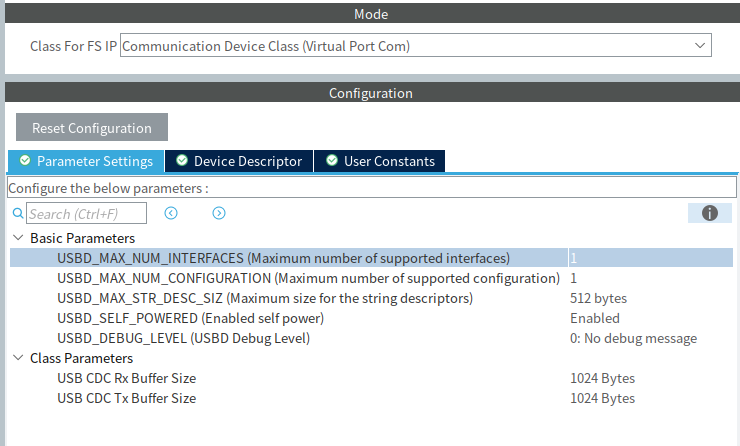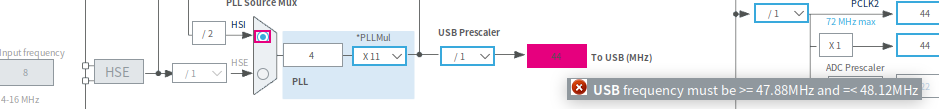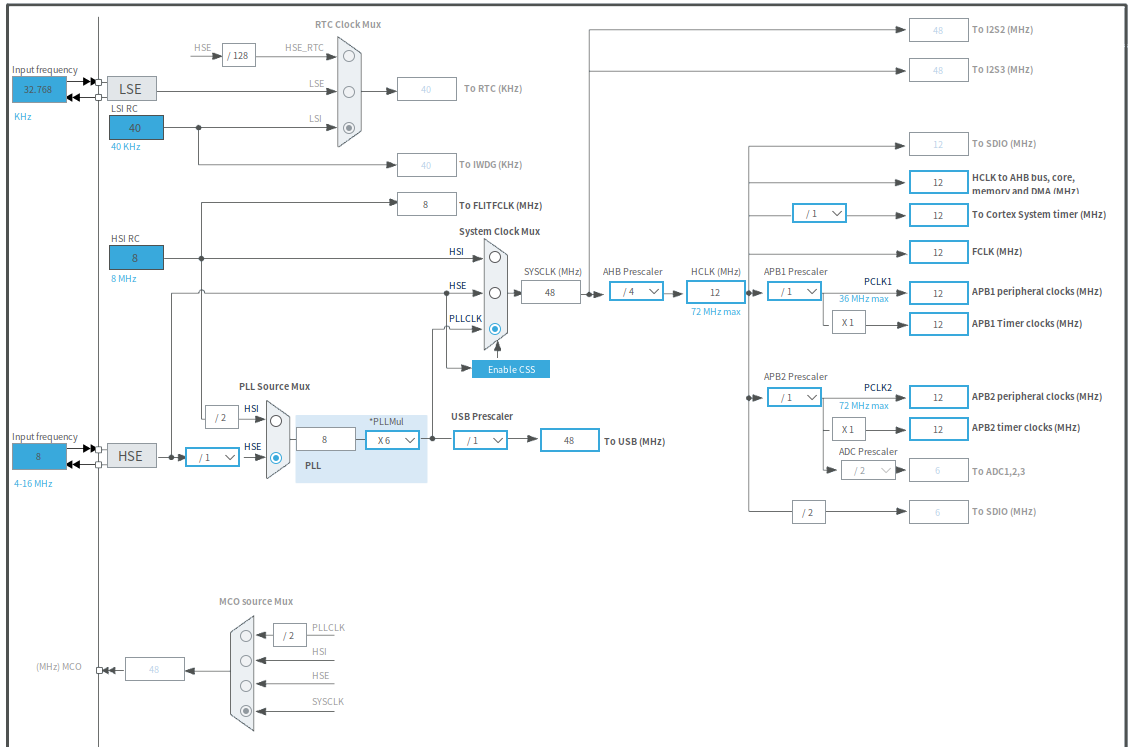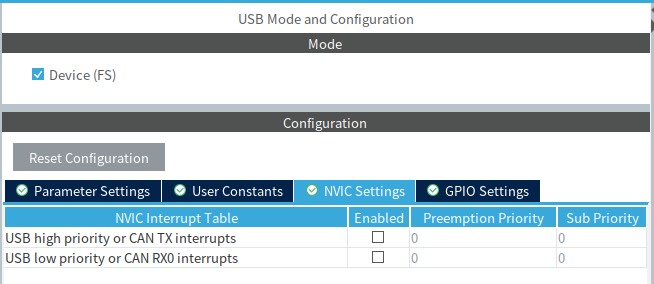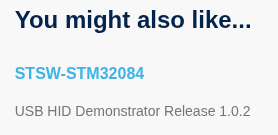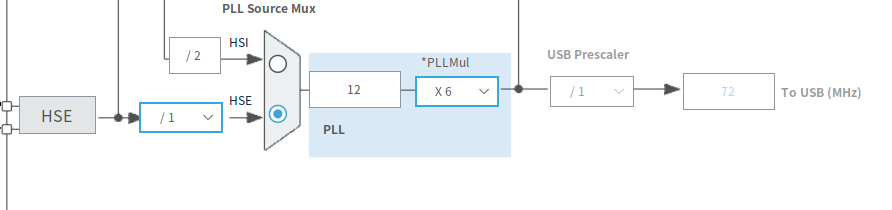그래.. 이 정도면 오랫동안 안오른거지..
| 안녕하세요, 우비 입니다. 도메인 상위 기관 및 IDC의 계속되는 인상 통보에 불가피하게 아래와 같이 도메인 등록 및 연장 비용, 웹호스팅의 가격을 조정되었사오니 널리 양해부탁드립니다. -------------------------------------------------------------------- ㅁ 변경 후 도메인 등록 및 연장 비용(부가세포함) - 등록비용 ㄴ국제도메인(.com, .net, .org) - 19,300원/년 ㄴ국내도메인(.kr, .co.kr, .or.kr, pe.kr, .한국) - 14,500원/년 - 연장비용 ㄴ국제도메인(.com, .net, .org) - 21,800원/년 ㄴ국내도메인(.kr, .co.kr, .or.kr, pe.kr, .한국) - 18,900원/년 * 도메인 할인 미적용시 등록비용은 연장비용과 같습니다. ㅁ 변경 후 웹호스팅 등록 및 연장 비용(부가세포함) ㄴ 무한 전송량 웹호스팅 : 무제한형 42,900원/년 ㄴ 일반형 웹호스팅 : 개인형 14,300원/년, 프로모션형 28,600원/년 ㄴ 무한계정 웹호스팅 : 일반형 42,900원/년, 고급형 71,500원/년, 비즈니스형 143,000원/년 * N ㅁ 적용일 ㄴ 2026년 1월 1일부터 일괄 적용. |
[링크: http://woobi.co.kr/board/board_detail.php?seq=-105&step=0&db=notice]
19900원에서 21800원이면 정말 10% 정도로 최소한도로 인상했다라는 느낌

'개소리 왈왈 > 블로그' 카테고리의 다른 글
| 중고나라 계정도용 피싱시도 방어 (0) | 2025.12.09 |
|---|---|
| x도 털렸나.. (0) | 2025.12.07 |
| 엥 갑자기 머지? (2) | 2025.11.12 |
| 오랫만에 글 정리 (0) | 2025.11.03 |
| tistory / kakao -> axz (3) | 2025.10.31 |