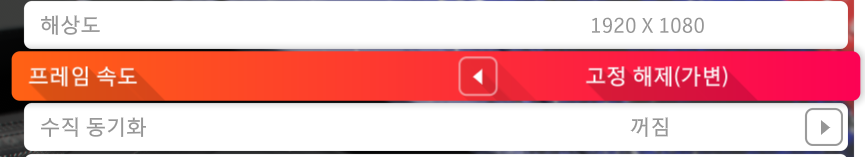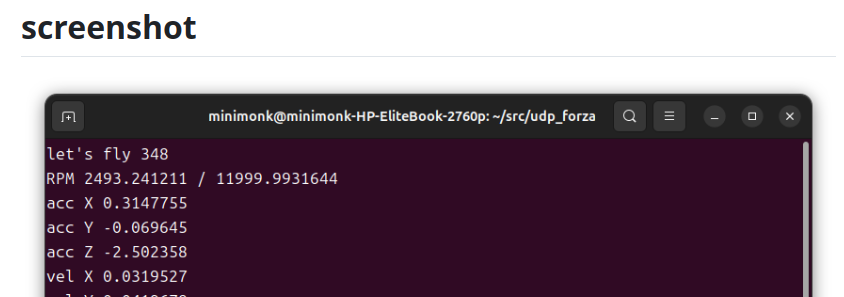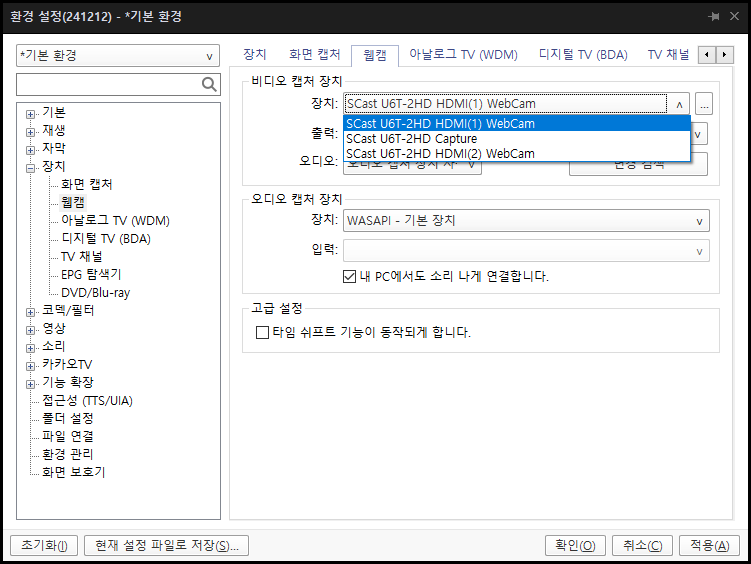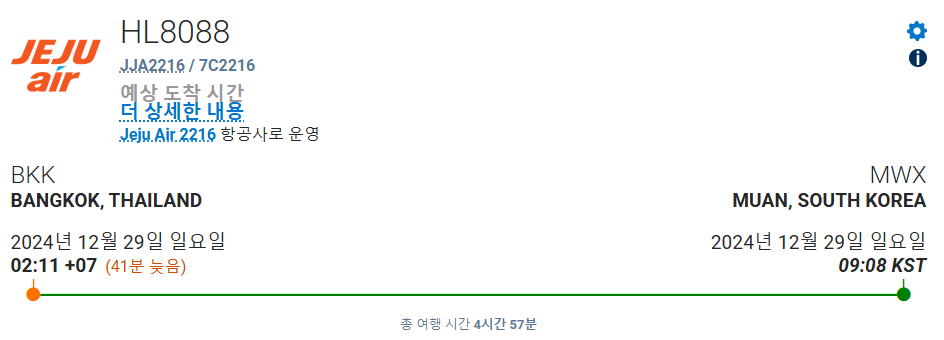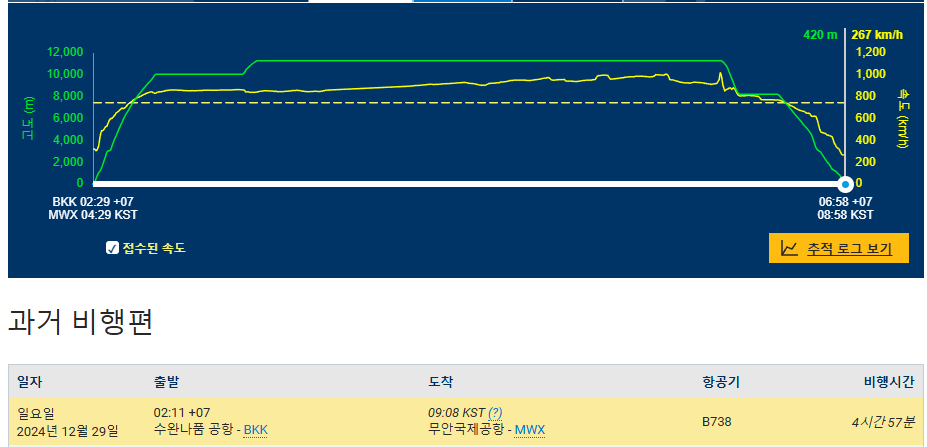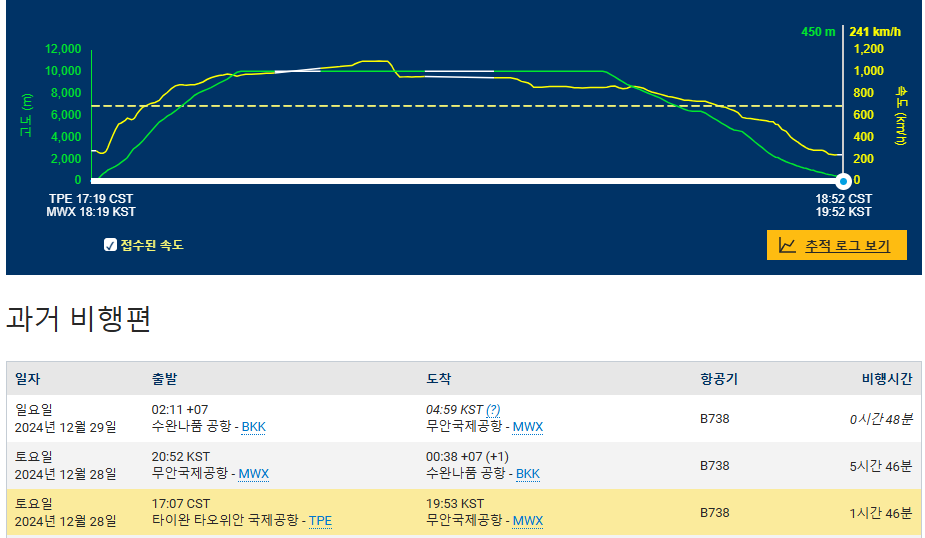microUSB를 통해서 PC와 연결한 상태로
REC 라고도 표현되는 녀석을 누르고 켜니, 아래와 같이 recovery mode로 붙는다.
| $ lsusb -t -v |__ Port 2: Dev 18, If 0, Class=Vendor Specific Class, Driver=, 480M ID 0955:7c18 NVIDIA Corp. T186 [TX2 Tegra Parker] recovery mode |
커널 메시지 상으로는 아래와 같이 뜨고 끝
| [14325.761506] usb 1-2.2: new high-speed USB device number 18 using xhci_hcd [14325.852514] usb 1-2.2: New USB device found, idVendor=0955, idProduct=7c18, bcdDevice= 0.00 [14325.852531] usb 1-2.2: New USB device strings: Mfr=1, Product=2, SerialNumber=0 [14325.852538] usb 1-2.2: Product: APX [14325.852543] usb 1-2.2: Manufacturer: NVIDIA Corp. |
복구모드에서 기본(?) 이미지 어떻게 굽나...
'embeded > jetson' 카테고리의 다른 글
| jetracer 모터 전압 (0) | 2025.01.09 |
|---|---|
| jetson TOPS와 GFLOPS (0) | 2025.01.03 |
| jetracer 보드 i2c 확인 (0) | 2023.02.17 |
| jetracer 바퀴 찾기 (0) | 2023.02.14 |
| 젯슨 레이서 조립 2 (0) | 2023.01.21 |