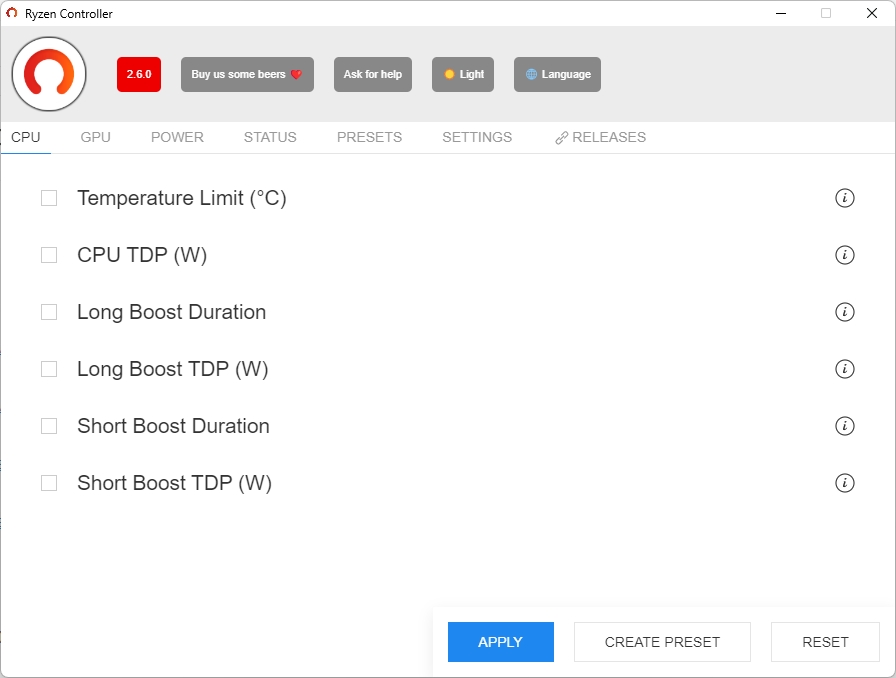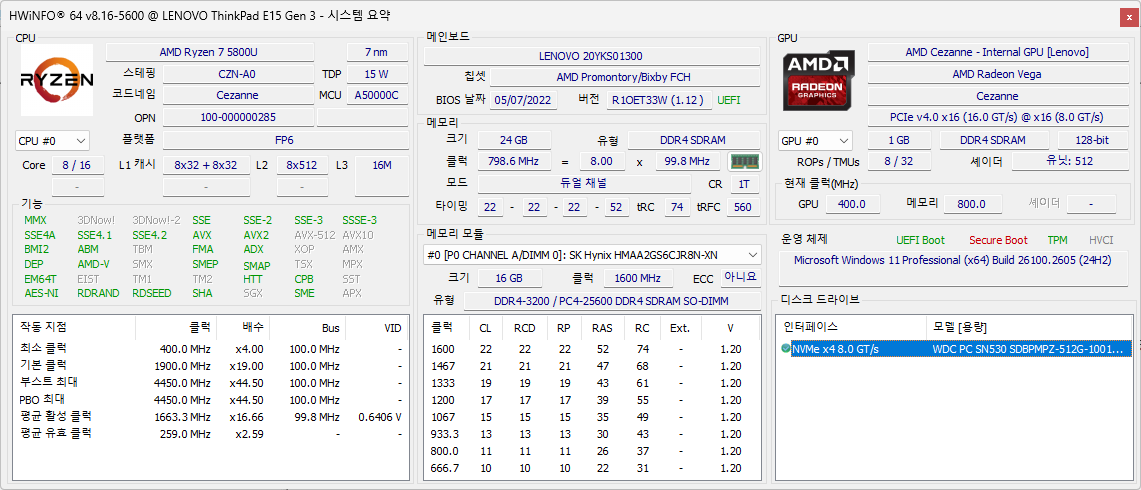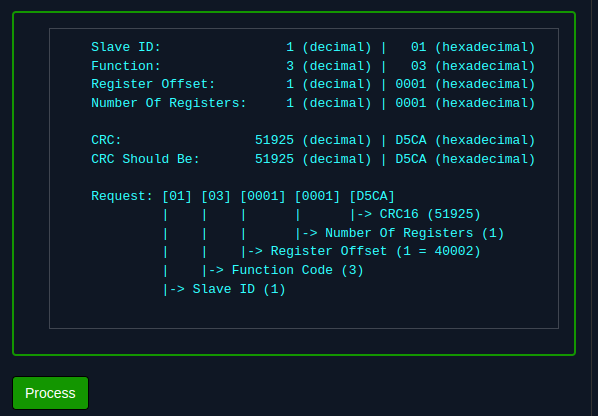Lenovo ThinkPad E15 Gen3 15
amd ryzen 7 5800U 8Core 16Thread / Vega 내장 그래픽
8 (온보드) + 16GB
512GB nvme
15.6인치
hwinfo 실행하면 아래와 같이 뜨는데
온보드는 8GB고 메모리는 16GB SK 하이닉스 DDR4-3200이 달려있다.
우려처럼 온보드 메모리가 느려서 발목 잡진 않을 듯.
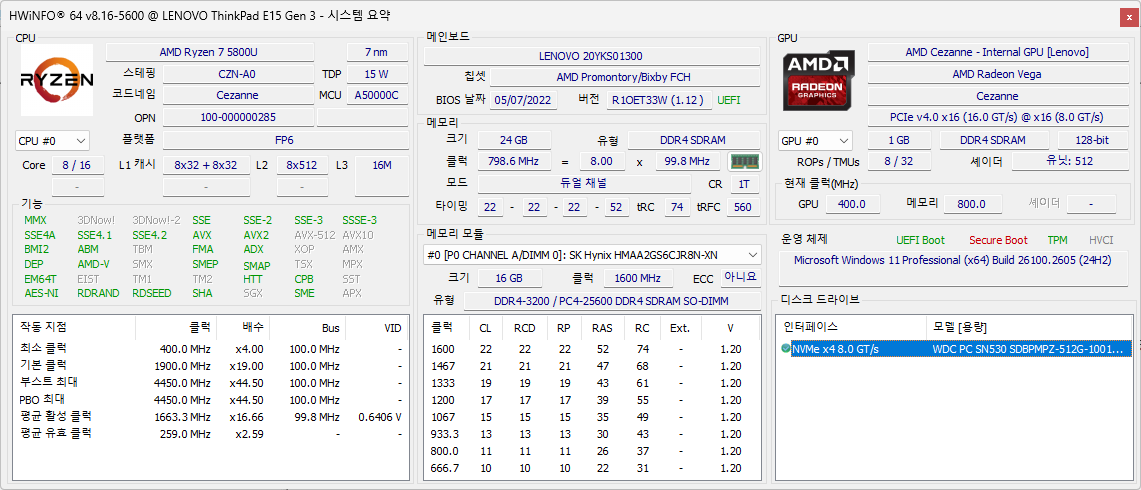
38만원에 보증기간 남았다고 해서 가져왔는데 보증기간은 솔찍히 생각이 별로 없고
1.7kg 라서 걱정했는데 부피 대비로는 가벼운 편이라 나름 마음에 든다.
그런데 배터리가 만충되도 좀 써도 4시간에서 2시간 정도 밖에 안떠서(균형으로 설정)
게임을 하면 이거.. 1시간도 안 갈 느낌인디...

분해해서 보니 왼쪽 RJ45는 커넥터가 커버쪽 기구랑 공유되서 연결이 되는 구조라..
RJ45가 잘 안되면 하판을 갈아야 하는 문제가 생길 드러운 커넥터고..
SSD2 라고 해서 슬롯이 하나는 남아있는데 DDR4 메모리는 어디있는지 보이질 않는다.
검색해보니 저 중앙의 깡통이 메모리 슬롯이라고.. EMI 통과 실패했나 왜 저런 미친짓을..
[링크 : https://m.blog.naver.com/ff1100v/222815943640]
게다가 저가버전(?)이라 그런가 배터리가 11.34V / 4000mAh
3S 에 4000mAh 인 것 같은데 2시간 정말 버틸 수 있는거 맞나?
 0
0
그래도 nvme가 512GB 라서 전체 파티션 날리고 usb로 설치하는데 secure boot 때문에 한 번 고생하고
윈 11 포맷하면서 해상도가 이상해서 좀 고생했지만 대충 찍어서 설치하고
forza horizon 4도 프레임까진 모르겠지만
720p 낮음으로 끊어지지 않는 느낌으로 게임이 가능했고
스팀덱보단 그래픽 사양이 좀 낮겠지만 이런저런 설정하면 나름 괜찮을 듯
이정도면.. 휴대용 게임기로 봐도 괜찮을 듯?
ace combat 7이랑 death stranding 설치하려니 각각 70기가.. 젠장 -_-
나중에 시간 들여 천천히 깔아야겠다.
어댑터는 65W를 주었는데, 회사에서 PD3.0 충전기로 모니터 해보니
충전시에는 45W
컴퓨터 켜면 54W 까진 먹는 것 같다. (TDP 15 니까 45W 충전 = 1시간 만충, 60W 인데 여유 해서 65W 제공?)
인터넷 찾아보니 10% 할인해서 108만원 이고 16GB / 512GB 사양이 있는걸 봐서는 나름 비싼 녀석인 듯
[링크 : https://www.11st.co.kr/products/3680571275]
일단 잠시 써본 결과 단점
1. 액정 어두워!
싼거라 어쩔수 없었나 최대로 밝게해도 밝다는 느낌이 없다.
2. 터치패드 끄기 어디갔냐?!
키보드에 끄는 버튼이 없다. 젠장!!!! 빨콩 쓰다가 은근히 자꾸 건들려서 터치되서 짜증난다.
3. 아 땀차
겨울이라 그런가 빨콩쓰면 팜 레스트에 땀찬다. 떼면 금세 사라지긴 하지만...
4. 으아아 먼지 으아아아 손자국!
윗판 겉면은 손닿으면 지문똭! 남는건 아니지만 미묘한 재질로 인해서 손자국이 막 난다.
결벽증 있는 사람은 쓰려다가 뒷목잡고 쓰러질 듯.
5. 아니 왜 거기에 캡쳐키가 있어?!
한영 키 위치에 prtsc가 있고 누르면 영역 선택해서 캡쳐가 된다.
아니 난 한영 변환하려 했을 뿐이라고...
6. 배터리 누구 코에 걸어..
적은 용량도 큰용량도 아닌 좀 애매한 용량.. 무게 맞추려고 용량을 줄인게 아닐까 싶긴한데
5V/2A 로는 충전도 되지 않아서 USB-PD 가 반드시 있어야 한다.
삼성 always 9은 5V 2A 로도 충전은 되는디.. 좀 아쉽
아무튼 싸게 좋은물건을 살 수 있어서 크리스마스는 행복해질...지도!?