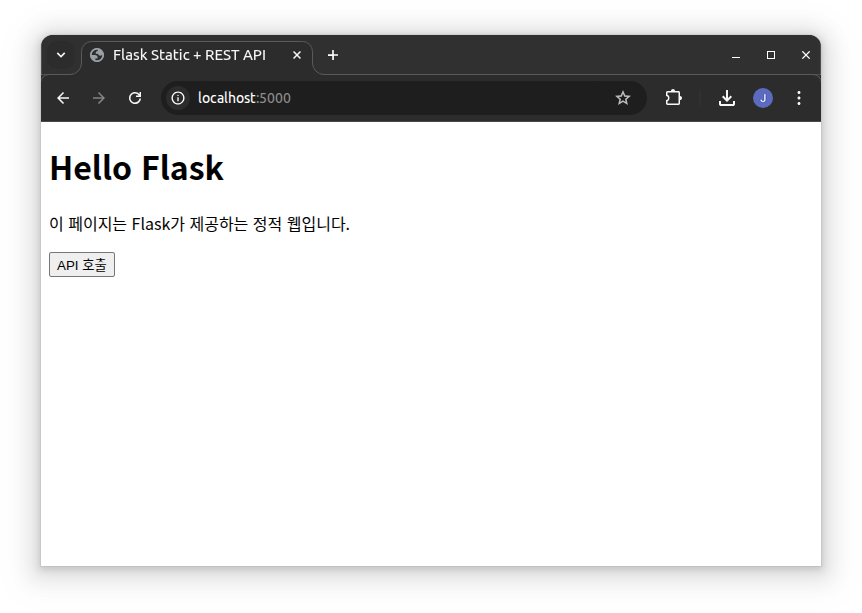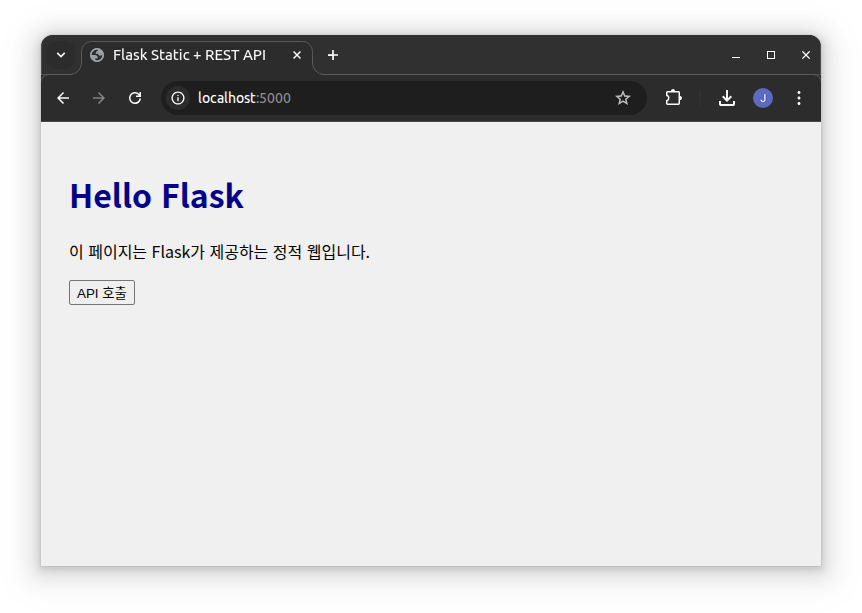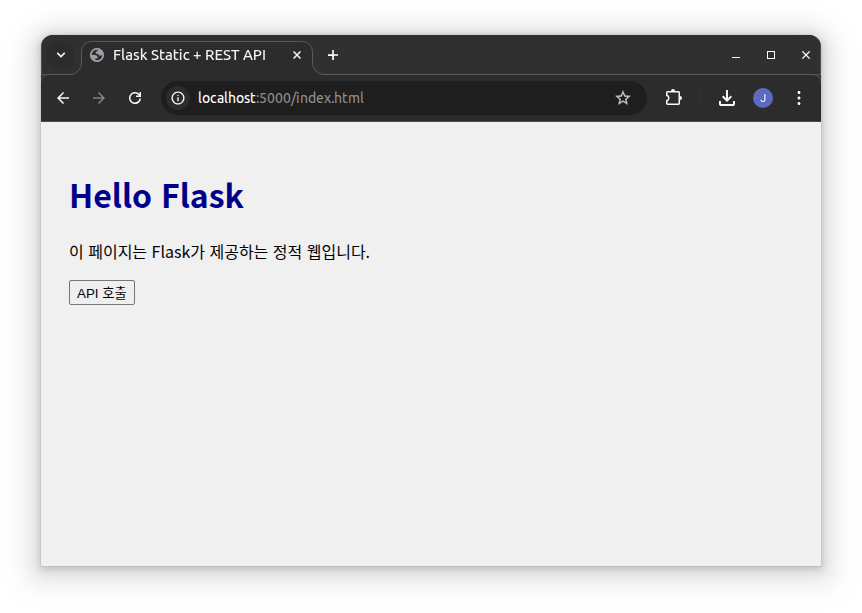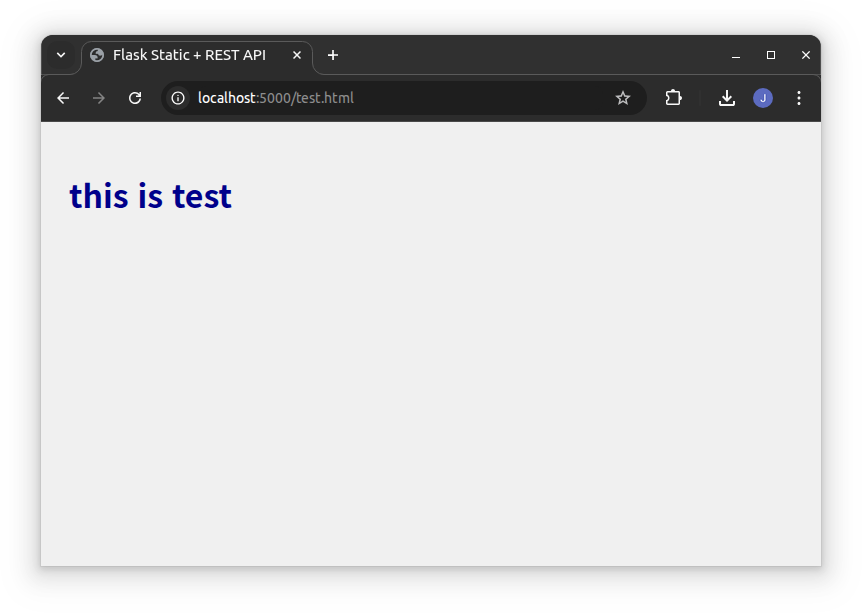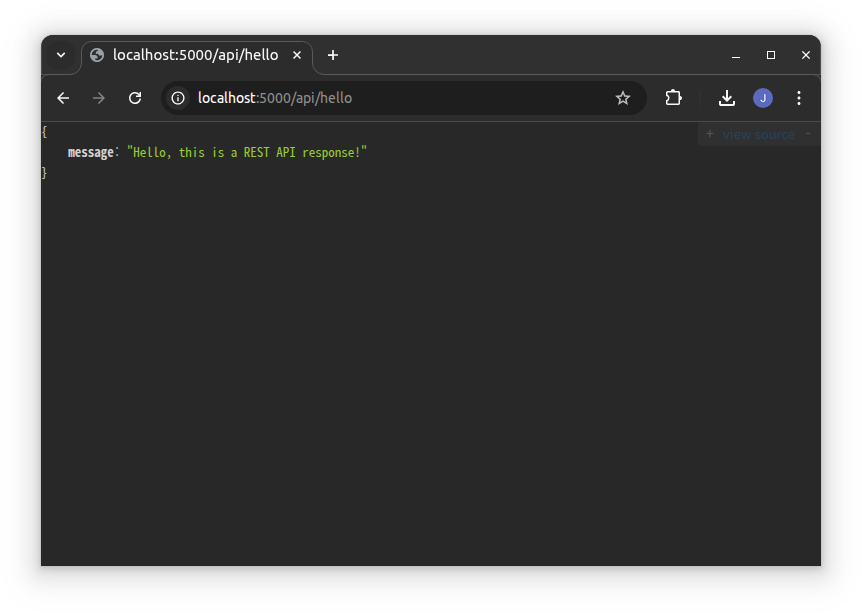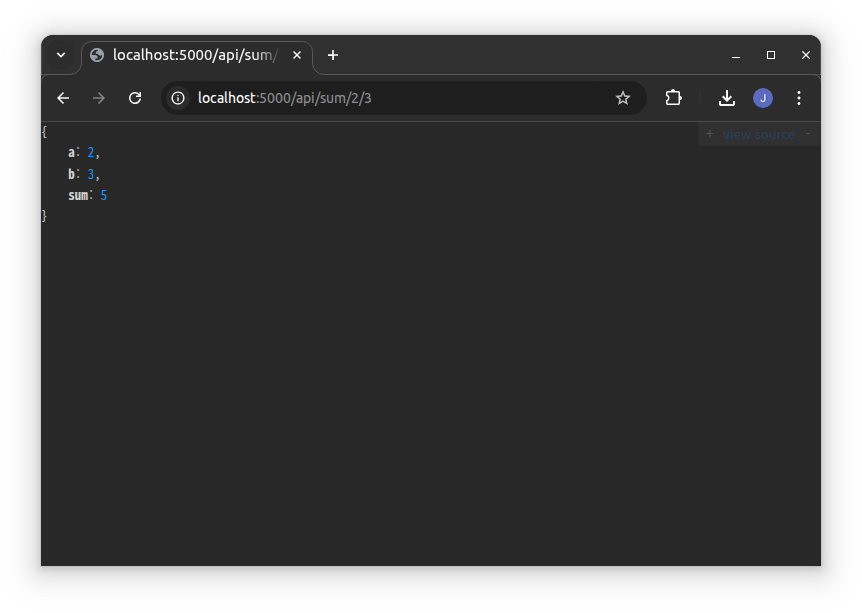대충~ 3.10 부터 추가되었다는 이야기
| def http_error(status): match status: case 400: return "Bad request" case 404: return "Not found" case 418: return "I'm a teapot" case _: return "Something's wrong with the internet" Note the last block: the “variable name” _ acts as a wildcard and never fails to match. If no case matches, none of the branches is executed. You can combine several literals in a single pattern using | (“or”): case 401 | 403 | 404: return "Not allowed" class Point: x: int y: int def where_is(point): match point: case Point(x=0, y=0): print("Origin") case Point(x=0, y=y): print(f"Y={y}") case Point(x=x, y=0): print(f"X={x}") case Point(): print("Somewhere else") case _: print("Not a point") |
[링크 : https://docs.python.org/ko/3.10/tutorial/controlflow.html#match-statements]
[링크 : https://okeybox.tistory.com/395]
[링크 : https://leapcell.io/blog/ko/python-eseo-switch-muneul-jakseonghaneun-bangbeop-2025-switch-case-yeeje]
[링크 : https://www.bangseongbeom.com/python-switch-case]
PEP - Program Enhance Proposal
[링크 : https://wikidocs.net/7896]
2020년에 작성되었고, 3.10 버전에 추가됨.
| PEP 636 – Structural Pattern Matching: Tutorial Author: Daniel F Moisset <dfmoisset at gmail.com> Sponsor: Guido van Rossum <guido at python.org> BDFL-Delegate: Discussions-To: Python-Dev list Status: Final Type: Informational Created: 12-Sep-2020 Python-Version: 3.10 Post-History: 22-Oct-2020, 08-Feb-2021 Resolution: Python-Committers message |
[링크 : https://peps.python.org/pep-0636/]
아니 본인이 2006년에 썼다가 reject 했어?
| PEP 3103 – A Switch/Case Statement Author:Guido van Rossum <guido at python.org> Status:Rejected Type:Standards Track Created:25-Jun-2006 Python-Version:3.0 Post-History:26-Jun-2006 |
'Programming > python(파이썬)' 카테고리의 다른 글
| python __name__ (0) | 2025.09.29 |
|---|---|
| python flask를 이용한 static web + rest api server 구현 (0) | 2025.09.29 |
| python simsimd (0) | 2025.08.28 |
| python 원하는 버전 설치 및 연결하기 (0) | 2025.08.26 |
| pip 패키지 완전 삭제하기 (0) | 2025.08.13 |