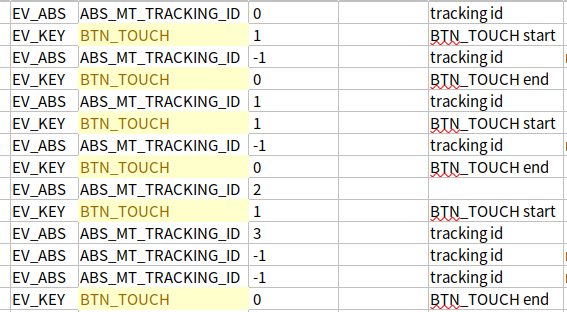hid 장치의 종류라고 하긴 애매한데..
아무튼 포인팅 디바이스 인지, 터치 디바이스인지 확인하기 위한 툴
| $ sudo evemu-describe Available devices: /dev/input/event0: Lid Switch /dev/input/event1: Power Button /dev/input/event2: Power Button /dev/input/event3: AT Translated Set 2 keyboard /dev/input/event4: ELAN0B00:00 04F3:3136 Mouse /dev/input/event5: ELAN0B00:00 04F3:3136 Touchpad /dev/input/event6: ELAN902C:00 04F3:2AC2 /dev/input/event7: ELAN902C:00 04F3:2AC2 UNKNOWN /dev/input/event8: ELAN902C:00 04F3:2AC2 UNKNOWN /dev/input/event9: WCOM0111:00 2D1F:010D Stylus /dev/input/event10: WCOM0111:00 2D1F:010D /dev/input/event11: Logitech USB Optical Mouse /dev/input/event12: CHERRY Mechanical Keyboard /dev/input/event13: CHERRY Mechanical Keyboard /dev/input/event14: CHERRY Mechanical Keyboard /dev/input/event15: CHERRY Mechanical Keyboard Mouse /dev/input/event16: Intel HID events /dev/input/event17: Intel HID 5 button array /dev/input/event18: Video Bus /dev/input/event19: sof-hda-dsp Mic /dev/input/event20: sof-hda-dsp Headphone /dev/input/event21: sof-hda-dsp HDMI/DP,pcm=3 /dev/input/event22: sof-hda-dsp HDMI/DP,pcm=4 /dev/input/event23: sof-hda-dsp HDMI/DP,pcm=5 /dev/input/event24: eGalax Inc. eGalaxTouch EXC3188-3374-08.00.00.00 /dev/input/event25: eGalax Inc. eGalaxTouch EXC3188-3374-08.00.00.00 Select the device event number [0-25]: 24 # EVEMU 1.3 # Kernel: 6.8.0-90-generic # DMI: dmi:bvnAmericanMegatrendsInc.:bvrP07RFG.042.201224.FL:bd12/24/2020:br5.16:svnSAMSUNGELECTRONICSCO.,LTD.:pn730QCJ/730QCR:pvrP07RFG:rvnSAMSUNGELECTRONICSCO.,LTD.:rnNT730QCR-A716A:rvrSGLFREEDOS-C00-R000-S0000+1.0.0000:cvnSAMSUNGELECTRONICSCO.,LTD.:ct10:cvrN/A:skuSCAI-A5A5-A5A5-A5A5-PRFG: # Input device name: "eGalax Inc. eGalaxTouch EXC3188-3374-08.00.00.00 " # Input device ID: bus 0x03 vendor 0xeef product 0xc000 version 0x111 # Size in mm: 292x227 # Supported events: # Event type 0 (EV_SYN) # Event code 0 (SYN_REPORT) # Event code 1 (SYN_CONFIG) # Event code 2 (SYN_MT_REPORT) # Event code 3 (SYN_DROPPED) # Event code 4 ((null)) # Event code 5 ((null)) # Event code 6 ((null)) # Event code 7 ((null)) # Event code 8 ((null)) # Event code 9 ((null)) # Event code 10 ((null)) # Event code 11 ((null)) # Event code 12 ((null)) # Event code 13 ((null)) # Event code 14 ((null)) # Event code 15 (SYN_MAX) # Event type 1 (EV_KEY) # Event code 330 (BTN_TOUCH) # Event type 3 (EV_ABS) # Event code 0 (ABS_X) # Value 0 # Min 0 # Max 4095 # Fuzz 0 # Flat 0 # Resolution 14 # Event code 1 (ABS_Y) # Value 0 # Min 0 # Max 4095 # Fuzz 0 # Flat 0 # Resolution 18 # Event code 47 (ABS_MT_SLOT) # Value 0 # Min 0 # Max 9 # Fuzz 0 # Flat 0 # Resolution 0 # Event code 53 (ABS_MT_POSITION_X) # Value 0 # Min 0 # Max 4095 # Fuzz 0 # Flat 0 # Resolution 14 # Event code 54 (ABS_MT_POSITION_Y) # Value 0 # Min 0 # Max 4095 # Fuzz 0 # Flat 0 # Resolution 18 # Event code 57 (ABS_MT_TRACKING_ID) # Value 0 # Min 0 # Max 65535 # Fuzz 0 # Flat 0 # Resolution 0 # Event type 4 (EV_MSC) # Event code 5 (MSC_TIMESTAMP) # Properties: # Property type 1 (INPUT_PROP_DIRECT) N: eGalax Inc. eGalaxTouch EXC3188-3374-08.00.00.00 I: 0003 0eef c000 0111 P: 02 00 00 00 00 00 00 00 B: 00 0b 00 00 00 00 00 00 00 B: 01 00 00 00 00 00 00 00 00 B: 01 00 00 00 00 00 00 00 00 B: 01 00 00 00 00 00 00 00 00 B: 01 00 00 00 00 00 00 00 00 B: 01 00 00 00 00 00 00 00 00 B: 01 00 04 00 00 00 00 00 00 B: 01 00 00 00 00 00 00 00 00 B: 01 00 00 00 00 00 00 00 00 B: 01 00 00 00 00 00 00 00 00 B: 01 00 00 00 00 00 00 00 00 B: 01 00 00 00 00 00 00 00 00 B: 01 00 00 00 00 00 00 00 00 B: 02 00 00 00 00 00 00 00 00 B: 03 03 00 00 00 00 80 60 02 B: 04 20 00 00 00 00 00 00 00 B: 05 00 00 00 00 00 00 00 00 B: 11 00 00 00 00 00 00 00 00 B: 12 00 00 00 00 00 00 00 00 B: 14 00 00 00 00 00 00 00 00 B: 15 00 00 00 00 00 00 00 00 B: 15 00 00 00 00 00 00 00 00 A: 00 0 4095 0 0 14 A: 01 0 4095 0 0 18 A: 2f 0 9 0 0 0 A: 35 0 4095 0 0 14 A: 36 0 4095 0 0 18 A: 39 0 65535 0 0 0 |
$ sudo evemu-describe Available devices: /dev/input/event0: Lid Switch /dev/input/event1: Power Button /dev/input/event2: Power Button /dev/input/event3: AT Translated Set 2 keyboard /dev/input/event4: ELAN0B00:00 04F3:3136 Mouse /dev/input/event5: ELAN0B00:00 04F3:3136 Touchpad /dev/input/event6: ELAN902C:00 04F3:2AC2 /dev/input/event7: ELAN902C:00 04F3:2AC2 UNKNOWN /dev/input/event8: ELAN902C:00 04F3:2AC2 UNKNOWN /dev/input/event9: WCOM0111:00 2D1F:010D Stylus /dev/input/event10: WCOM0111:00 2D1F:010D /dev/input/event11: Logitech USB Optical Mouse /dev/input/event12: CHERRY Mechanical Keyboard /dev/input/event13: CHERRY Mechanical Keyboard /dev/input/event14: CHERRY Mechanical Keyboard /dev/input/event15: CHERRY Mechanical Keyboard Mouse /dev/input/event16: Intel HID events /dev/input/event17: Intel HID 5 button array /dev/input/event18: Video Bus /dev/input/event19: sof-hda-dsp Mic /dev/input/event20: sof-hda-dsp Headphone /dev/input/event21: sof-hda-dsp HDMI/DP,pcm=3 /dev/input/event22: sof-hda-dsp HDMI/DP,pcm=4 /dev/input/event23: sof-hda-dsp HDMI/DP,pcm=5 /dev/input/event24: eGalax Inc. eGalaxTouch EXC3188-3374-08.00.00.00 /dev/input/event25: eGalax Inc. eGalaxTouch EXC3188-3374-08.00.00.00 Select the device event number [0-25]: 25 # EVEMU 1.3 # Kernel: 6.8.0-90-generic # DMI: dmi:bvnAmericanMegatrendsInc.:bvrP07RFG.042.201224.FL:bd12/24/2020:br5.16:svnSAMSUNGELECTRONICSCO.,LTD.:pn730QCJ/730QCR:pvrP07RFG:rvnSAMSUNGELECTRONICSCO.,LTD.:rnNT730QCR-A716A:rvrSGLFREEDOS-C00-R000-S0000+1.0.0000:cvnSAMSUNGELECTRONICSCO.,LTD.:ct10:cvrN/A:skuSCAI-A5A5-A5A5-A5A5-PRFG: # Input device name: "eGalax Inc. eGalaxTouch EXC3188-3374-08.00.00.00" # Input device ID: bus 0x03 vendor 0xeef product 0xc000 version 0x111 # Supported events: # Event type 0 (EV_SYN) # Event code 0 (SYN_REPORT) # Event code 1 (SYN_CONFIG) # Event code 2 (SYN_MT_REPORT) # Event code 3 (SYN_DROPPED) # Event code 4 ((null)) # Event code 5 ((null)) # Event code 6 ((null)) # Event code 7 ((null)) # Event code 8 ((null)) # Event code 9 ((null)) # Event code 10 ((null)) # Event code 11 ((null)) # Event code 12 ((null)) # Event code 13 ((null)) # Event code 14 ((null)) # Event code 15 (SYN_MAX) # Event type 1 (EV_KEY) # Event code 272 (BTN_LEFT) # Event code 273 (BTN_RIGHT) # Event type 3 (EV_ABS) # Event code 0 (ABS_X) # Value 0 # Min 0 # Max 4095 # Fuzz 0 # Flat 0 # Resolution 0 # Event code 1 (ABS_Y) # Value 0 # Min 0 # Max 4095 # Fuzz 0 # Flat 0 # Resolution 0 # Event type 4 (EV_MSC) # Event code 4 (MSC_SCAN) # Properties: N: eGalax Inc. eGalaxTouch EXC3188-3374-08.00.00.00 I: 0003 0eef c000 0111 P: 00 00 00 00 00 00 00 00 B: 00 0b 00 00 00 00 00 00 00 B: 01 00 00 00 00 00 00 00 00 B: 01 00 00 00 00 00 00 00 00 B: 01 00 00 00 00 00 00 00 00 B: 01 00 00 00 00 00 00 00 00 B: 01 00 00 03 00 00 00 00 00 B: 01 00 00 00 00 00 00 00 00 B: 01 00 00 00 00 00 00 00 00 B: 01 00 00 00 00 00 00 00 00 B: 01 00 00 00 00 00 00 00 00 B: 01 00 00 00 00 00 00 00 00 B: 01 00 00 00 00 00 00 00 00 B: 01 00 00 00 00 00 00 00 00 B: 02 00 00 00 00 00 00 00 00 B: 03 03 00 00 00 00 00 00 00 B: 04 10 00 00 00 00 00 00 00 B: 05 00 00 00 00 00 00 00 00 B: 11 00 00 00 00 00 00 00 00 B: 12 00 00 00 00 00 00 00 00 B: 14 00 00 00 00 00 00 00 00 B: 15 00 00 00 00 00 00 00 00 B: 15 00 00 00 00 00 00 00 00 A: 00 0 4095 0 0 0 A: 01 0 4095 0 0 0 |
[링크 : https://man.archlinux.org/man/evemu-describe.1]
https://wiki.ubuntu.com/Multitouch/Testing/Evemu
얘는 udev management tool 이라고 하니
이걸 uinput이 아니라 udev라고 하나 따로 파야하나..?
| $ udevadm info -a -n /dev/input/event24 Udevadm info starts with the device specified by the devpath and then walks up the chain of parent devices. It prints for every device found, all possible attributes in the udev rules key format. A rule to match, can be composed by the attributes of the device and the attributes from one single parent device. looking at device '/devices/pci0000:00/0000:00:14.0/usb1/1-2/1-2:1.0/0003:0EEF:C000.000A/input/input37/event24': KERNEL=="event24" SUBSYSTEM=="input" DRIVER=="" ATTR{power/async}=="disabled" ATTR{power/control}=="auto" ATTR{power/runtime_active_kids}=="0" ATTR{power/runtime_active_time}=="0" ATTR{power/runtime_enabled}=="disabled" ATTR{power/runtime_status}=="unsupported" ATTR{power/runtime_suspended_time}=="0" ATTR{power/runtime_usage}=="0" looking at parent device '/devices/pci0000:00/0000:00:14.0/usb1/1-2/1-2:1.0/0003:0EEF:C000.000A/input/input37': KERNELS=="input37" SUBSYSTEMS=="input" DRIVERS=="" ATTRS{capabilities/abs}=="260800000000003" ATTRS{capabilities/ev}=="1b" ATTRS{capabilities/ff}=="0" ATTRS{capabilities/key}=="400 0 0 0 0 0" ATTRS{capabilities/led}=="0" ATTRS{capabilities/msc}=="20" ATTRS{capabilities/rel}=="0" ATTRS{capabilities/snd}=="0" ATTRS{capabilities/sw}=="0" ATTRS{id/bustype}=="0003" ATTRS{id/product}=="c000" ATTRS{id/vendor}=="0eef" ATTRS{id/version}=="0111" ATTRS{inhibited}=="0" ATTRS{name}=="eGalax Inc. eGalaxTouch EXC3188-3374-08.00.00.00" ATTRS{phys}=="usb-0000:00:14.0-2/input0" ATTRS{power/async}=="disabled" ATTRS{power/control}=="auto" ATTRS{power/runtime_active_kids}=="0" ATTRS{power/runtime_active_time}=="0" ATTRS{power/runtime_enabled}=="disabled" ATTRS{power/runtime_status}=="unsupported" ATTRS{power/runtime_suspended_time}=="0" ATTRS{power/runtime_usage}=="0" ATTRS{properties}=="2" ATTRS{uniq}=="" looking at parent device '/devices/pci0000:00/0000:00:14.0/usb1/1-2/1-2:1.0/0003:0EEF:C000.000A': KERNELS=="0003:0EEF:C000.000A" SUBSYSTEMS=="hid" DRIVERS=="hid-multitouch" ATTRS{country}=="00" ATTRS{power/async}=="enabled" ATTRS{power/control}=="auto" ATTRS{power/runtime_active_kids}=="0" ATTRS{power/runtime_active_time}=="0" ATTRS{power/runtime_enabled}=="disabled" ATTRS{power/runtime_status}=="unsupported" ATTRS{power/runtime_suspended_time}=="0" ATTRS{power/runtime_usage}=="0" ATTRS{quirks}=="334864" looking at parent device '/devices/pci0000:00/0000:00:14.0/usb1/1-2/1-2:1.0': KERNELS=="1-2:1.0" SUBSYSTEMS=="usb" DRIVERS=="usbhid" ATTRS{authorized}=="1" ATTRS{bAlternateSetting}==" 0" ATTRS{bInterfaceClass}=="03" ATTRS{bInterfaceNumber}=="00" ATTRS{bInterfaceProtocol}=="02" ATTRS{bInterfaceSubClass}=="01" ATTRS{bNumEndpoints}=="01" ATTRS{physical_location/dock}=="no" ATTRS{physical_location/horizontal_position}=="center" ATTRS{physical_location/lid}=="no" ATTRS{physical_location/panel}=="unknown" ATTRS{physical_location/vertical_position}=="center" ATTRS{power/async}=="enabled" ATTRS{power/runtime_active_kids}=="0" ATTRS{power/runtime_enabled}=="enabled" ATTRS{power/runtime_status}=="suspended" ATTRS{power/runtime_usage}=="0" ATTRS{supports_autosuspend}=="1" looking at parent device '/devices/pci0000:00/0000:00:14.0/usb1/1-2': KERNELS=="1-2" SUBSYSTEMS=="usb" DRIVERS=="usb" ATTRS{authorized}=="1" ATTRS{avoid_reset_quirk}=="0" ATTRS{bConfigurationValue}=="1" ATTRS{bDeviceClass}=="00" ATTRS{bDeviceProtocol}=="00" ATTRS{bDeviceSubClass}=="00" ATTRS{bMaxPacketSize0}=="64" ATTRS{bMaxPower}=="150mA" ATTRS{bNumConfigurations}=="1" ATTRS{bNumInterfaces}==" 1" ATTRS{bcdDevice}=="0000" ATTRS{bmAttributes}=="a0" ATTRS{busnum}=="1" ATTRS{configuration}=="eGalax Inc." ATTRS{devnum}=="15" ATTRS{devpath}=="2" ATTRS{idProduct}=="c000" ATTRS{idVendor}=="0eef" ATTRS{ltm_capable}=="no" ATTRS{manufacturer}=="eGalax Inc." ATTRS{maxchild}=="0" ATTRS{physical_location/dock}=="no" ATTRS{physical_location/horizontal_position}=="center" ATTRS{physical_location/lid}=="no" ATTRS{physical_location/panel}=="unknown" ATTRS{physical_location/vertical_position}=="center" ATTRS{power/active_duration}=="56314" ATTRS{power/async}=="enabled" ATTRS{power/autosuspend}=="2" ATTRS{power/autosuspend_delay_ms}=="2000" ATTRS{power/connected_duration}=="56315" ATTRS{power/control}=="on" ATTRS{power/level}=="on" ATTRS{power/persist}=="1" ATTRS{power/runtime_active_kids}=="0" ATTRS{power/runtime_active_time}=="56074" ATTRS{power/runtime_enabled}=="forbidden" ATTRS{power/runtime_status}=="active" ATTRS{power/runtime_suspended_time}=="0" ATTRS{power/runtime_usage}=="1" ATTRS{power/wakeup}=="disabled" ATTRS{power/wakeup_abort_count}=="" ATTRS{power/wakeup_active}=="" ATTRS{power/wakeup_active_count}=="" ATTRS{power/wakeup_count}=="" ATTRS{power/wakeup_expire_count}=="" ATTRS{power/wakeup_last_time_ms}=="" ATTRS{power/wakeup_max_time_ms}=="" ATTRS{power/wakeup_total_time_ms}=="" ATTRS{product}=="eGalaxTouch EXC3188-3374-08.00.00.00 LSE 19"" ATTRS{quirks}=="0x0" ATTRS{removable}=="removable" ATTRS{rx_lanes}=="1" ATTRS{speed}=="12" ATTRS{tx_lanes}=="1" ATTRS{urbnum}=="16" ATTRS{version}==" 1.10" looking at parent device '/devices/pci0000:00/0000:00:14.0/usb1': KERNELS=="usb1" SUBSYSTEMS=="usb" DRIVERS=="usb" ATTRS{authorized}=="1" ATTRS{authorized_default}=="1" ATTRS{avoid_reset_quirk}=="0" ATTRS{bConfigurationValue}=="1" ATTRS{bDeviceClass}=="09" ATTRS{bDeviceProtocol}=="01" ATTRS{bDeviceSubClass}=="00" ATTRS{bMaxPacketSize0}=="64" ATTRS{bMaxPower}=="0mA" ATTRS{bNumConfigurations}=="1" ATTRS{bNumInterfaces}==" 1" ATTRS{bcdDevice}=="0608" ATTRS{bmAttributes}=="e0" ATTRS{busnum}=="1" ATTRS{configuration}=="" ATTRS{devnum}=="1" ATTRS{devpath}=="0" ATTRS{idProduct}=="0002" ATTRS{idVendor}=="1d6b" ATTRS{interface_authorized_default}=="1" ATTRS{ltm_capable}=="no" ATTRS{manufacturer}=="Linux 6.8.0-90-generic xhci-hcd" ATTRS{maxchild}=="12" ATTRS{power/active_duration}=="24429762" ATTRS{power/async}=="enabled" ATTRS{power/autosuspend}=="0" ATTRS{power/autosuspend_delay_ms}=="0" ATTRS{power/connected_duration}=="24430129" ATTRS{power/control}=="auto" ATTRS{power/level}=="auto" ATTRS{power/runtime_active_kids}=="3" ATTRS{power/runtime_active_time}=="24430039" ATTRS{power/runtime_enabled}=="enabled" ATTRS{power/runtime_status}=="active" ATTRS{power/runtime_suspended_time}=="0" ATTRS{power/runtime_usage}=="0" ATTRS{power/wakeup}=="disabled" ATTRS{power/wakeup_abort_count}=="" ATTRS{power/wakeup_active}=="" ATTRS{power/wakeup_active_count}=="" ATTRS{power/wakeup_count}=="" ATTRS{power/wakeup_expire_count}=="" ATTRS{power/wakeup_last_time_ms}=="" ATTRS{power/wakeup_max_time_ms}=="" ATTRS{power/wakeup_total_time_ms}=="" ATTRS{product}=="xHCI Host Controller" ATTRS{quirks}=="0x0" ATTRS{removable}=="unknown" ATTRS{rx_lanes}=="1" ATTRS{serial}=="0000:00:14.0" ATTRS{speed}=="480" ATTRS{tx_lanes}=="1" ATTRS{urbnum}=="515" ATTRS{version}==" 2.00" looking at parent device '/devices/pci0000:00/0000:00:14.0': KERNELS=="0000:00:14.0" SUBSYSTEMS=="pci" DRIVERS=="xhci_hcd" ATTRS{ari_enabled}=="0" ATTRS{broken_parity_status}=="0" ATTRS{class}=="0x0c0330" ATTRS{consistent_dma_mask_bits}=="64" ATTRS{d3cold_allowed}=="1" ATTRS{dbc}=="disabled" ATTRS{dbc_bInterfaceProtocol}=="01" ATTRS{dbc_bcdDevice}=="0010" ATTRS{dbc_idProduct}=="0010" ATTRS{dbc_idVendor}=="1d6b" ATTRS{device}=="0x02ed" ATTRS{dma_mask_bits}=="64" ATTRS{driver_override}=="(null)" ATTRS{enable}=="1" ATTRS{index}=="5" ATTRS{irq}=="123" ATTRS{label}=="Onboard - Other" ATTRS{local_cpulist}=="0-7" ATTRS{local_cpus}=="ff" ATTRS{msi_bus}=="1" ATTRS{msi_irqs/123}=="msi" ATTRS{msi_irqs/124}=="msi" ATTRS{msi_irqs/125}=="msi" ATTRS{msi_irqs/126}=="msi" ATTRS{msi_irqs/127}=="msi" ATTRS{msi_irqs/128}=="msi" ATTRS{msi_irqs/129}=="msi" ATTRS{msi_irqs/130}=="msi" ATTRS{numa_node}=="-1" ATTRS{power/async}=="enabled" ATTRS{power/control}=="auto" ATTRS{power/runtime_active_kids}=="2" ATTRS{power/runtime_active_time}=="24430715" ATTRS{power/runtime_enabled}=="enabled" ATTRS{power/runtime_status}=="active" ATTRS{power/runtime_suspended_time}=="0" ATTRS{power/runtime_usage}=="0" ATTRS{power/wakeup}=="enabled" ATTRS{power/wakeup_abort_count}=="0" ATTRS{power/wakeup_active}=="0" ATTRS{power/wakeup_active_count}=="1" ATTRS{power/wakeup_count}=="0" ATTRS{power/wakeup_expire_count}=="1" ATTRS{power/wakeup_last_time_ms}=="10084055" ATTRS{power/wakeup_max_time_ms}=="108" ATTRS{power/wakeup_total_time_ms}=="108" ATTRS{power_state}=="D0" ATTRS{revision}=="0x00" ATTRS{subsystem_device}=="0xc832" ATTRS{subsystem_vendor}=="0x144d" ATTRS{vendor}=="0x8086" looking at parent device '/devices/pci0000:00': KERNELS=="pci0000:00" SUBSYSTEMS=="" DRIVERS=="" ATTRS{power/async}=="enabled" ATTRS{power/control}=="auto" ATTRS{power/runtime_active_kids}=="10" ATTRS{power/runtime_active_time}=="0" ATTRS{power/runtime_enabled}=="disabled" ATTRS{power/runtime_status}=="unsupported" ATTRS{power/runtime_suspended_time}=="0" ATTRS{power/runtime_usage}=="0" ATTRS{waiting_for_supplier}=="0" |
$ udevadm info -a -n /dev/input/event25 Udevadm info starts with the device specified by the devpath and then walks up the chain of parent devices. It prints for every device found, all possible attributes in the udev rules key format. A rule to match, can be composed by the attributes of the device and the attributes from one single parent device. looking at device '/devices/pci0000:00/0000:00:14.0/usb1/1-2/1-2:1.0/0003:0EEF:C000.000A/input/input39/event25': KERNEL=="event25" SUBSYSTEM=="input" DRIVER=="" ATTR{power/async}=="disabled" ATTR{power/control}=="auto" ATTR{power/runtime_active_kids}=="0" ATTR{power/runtime_active_time}=="0" ATTR{power/runtime_enabled}=="disabled" ATTR{power/runtime_status}=="unsupported" ATTR{power/runtime_suspended_time}=="0" ATTR{power/runtime_usage}=="0" looking at parent device '/devices/pci0000:00/0000:00:14.0/usb1/1-2/1-2:1.0/0003:0EEF:C000.000A/input/input39': KERNELS=="input39" SUBSYSTEMS=="input" DRIVERS=="" ATTRS{capabilities/abs}=="3" ATTRS{capabilities/ev}=="1b" ATTRS{capabilities/ff}=="0" ATTRS{capabilities/key}=="30000 0 0 0 0" ATTRS{capabilities/led}=="0" ATTRS{capabilities/msc}=="10" ATTRS{capabilities/rel}=="0" ATTRS{capabilities/snd}=="0" ATTRS{capabilities/sw}=="0" ATTRS{id/bustype}=="0003" ATTRS{id/product}=="c000" ATTRS{id/vendor}=="0eef" ATTRS{id/version}=="0111" ATTRS{inhibited}=="0" ATTRS{name}=="eGalax Inc. eGalaxTouch EXC3188-3374-08.00.00.00 UNKNOWN" ATTRS{phys}=="usb-0000:00:14.0-2/input0" ATTRS{power/async}=="disabled" ATTRS{power/control}=="auto" ATTRS{power/runtime_active_kids}=="0" ATTRS{power/runtime_active_time}=="0" ATTRS{power/runtime_enabled}=="disabled" ATTRS{power/runtime_status}=="unsupported" ATTRS{power/runtime_suspended_time}=="0" ATTRS{power/runtime_usage}=="0" ATTRS{properties}=="0" ATTRS{uniq}=="" looking at parent device '/devices/pci0000:00/0000:00:14.0/usb1/1-2/1-2:1.0/0003:0EEF:C000.000A': KERNELS=="0003:0EEF:C000.000A" SUBSYSTEMS=="hid" DRIVERS=="hid-multitouch" ATTRS{country}=="00" ATTRS{power/async}=="enabled" ATTRS{power/control}=="auto" ATTRS{power/runtime_active_kids}=="0" ATTRS{power/runtime_active_time}=="0" ATTRS{power/runtime_enabled}=="disabled" ATTRS{power/runtime_status}=="unsupported" ATTRS{power/runtime_suspended_time}=="0" ATTRS{power/runtime_usage}=="0" ATTRS{quirks}=="334864" looking at parent device '/devices/pci0000:00/0000:00:14.0/usb1/1-2/1-2:1.0': KERNELS=="1-2:1.0" SUBSYSTEMS=="usb" DRIVERS=="usbhid" ATTRS{authorized}=="1" ATTRS{bAlternateSetting}==" 0" ATTRS{bInterfaceClass}=="03" ATTRS{bInterfaceNumber}=="00" ATTRS{bInterfaceProtocol}=="02" ATTRS{bInterfaceSubClass}=="01" ATTRS{bNumEndpoints}=="01" ATTRS{physical_location/dock}=="no" ATTRS{physical_location/horizontal_position}=="center" ATTRS{physical_location/lid}=="no" ATTRS{physical_location/panel}=="unknown" ATTRS{physical_location/vertical_position}=="center" ATTRS{power/async}=="enabled" ATTRS{power/runtime_active_kids}=="0" ATTRS{power/runtime_enabled}=="enabled" ATTRS{power/runtime_status}=="suspended" ATTRS{power/runtime_usage}=="0" ATTRS{supports_autosuspend}=="1" looking at parent device '/devices/pci0000:00/0000:00:14.0/usb1/1-2': KERNELS=="1-2" SUBSYSTEMS=="usb" DRIVERS=="usb" ATTRS{authorized}=="1" ATTRS{avoid_reset_quirk}=="0" ATTRS{bConfigurationValue}=="1" ATTRS{bDeviceClass}=="00" ATTRS{bDeviceProtocol}=="00" ATTRS{bDeviceSubClass}=="00" ATTRS{bMaxPacketSize0}=="64" ATTRS{bMaxPower}=="150mA" ATTRS{bNumConfigurations}=="1" ATTRS{bNumInterfaces}==" 1" ATTRS{bcdDevice}=="0000" ATTRS{bmAttributes}=="a0" ATTRS{busnum}=="1" ATTRS{configuration}=="eGalax Inc." ATTRS{devnum}=="15" ATTRS{devpath}=="2" ATTRS{idProduct}=="c000" ATTRS{idVendor}=="0eef" ATTRS{ltm_capable}=="no" ATTRS{manufacturer}=="eGalax Inc." ATTRS{maxchild}=="0" ATTRS{physical_location/dock}=="no" ATTRS{physical_location/horizontal_position}=="center" ATTRS{physical_location/lid}=="no" ATTRS{physical_location/panel}=="unknown" ATTRS{physical_location/vertical_position}=="center" ATTRS{power/active_duration}=="293260" ATTRS{power/async}=="enabled" ATTRS{power/autosuspend}=="2" ATTRS{power/autosuspend_delay_ms}=="2000" ATTRS{power/connected_duration}=="293260" ATTRS{power/control}=="on" ATTRS{power/level}=="on" ATTRS{power/persist}=="1" ATTRS{power/runtime_active_kids}=="0" ATTRS{power/runtime_active_time}=="293019" ATTRS{power/runtime_enabled}=="forbidden" ATTRS{power/runtime_status}=="active" ATTRS{power/runtime_suspended_time}=="0" ATTRS{power/runtime_usage}=="1" ATTRS{power/wakeup}=="disabled" ATTRS{power/wakeup_abort_count}=="" ATTRS{power/wakeup_active}=="" ATTRS{power/wakeup_active_count}=="" ATTRS{power/wakeup_count}=="" ATTRS{power/wakeup_expire_count}=="" ATTRS{power/wakeup_last_time_ms}=="" ATTRS{power/wakeup_max_time_ms}=="" ATTRS{power/wakeup_total_time_ms}=="" ATTRS{product}=="eGalaxTouch EXC3188-3374-08.00.00.00 LSE 19"" ATTRS{quirks}=="0x0" ATTRS{removable}=="removable" ATTRS{rx_lanes}=="1" ATTRS{speed}=="12" ATTRS{tx_lanes}=="1" ATTRS{urbnum}=="16" ATTRS{version}==" 1.10" looking at parent device '/devices/pci0000:00/0000:00:14.0/usb1': KERNELS=="usb1" SUBSYSTEMS=="usb" DRIVERS=="usb" ATTRS{authorized}=="1" ATTRS{authorized_default}=="1" ATTRS{avoid_reset_quirk}=="0" ATTRS{bConfigurationValue}=="1" ATTRS{bDeviceClass}=="09" ATTRS{bDeviceProtocol}=="01" ATTRS{bDeviceSubClass}=="00" ATTRS{bMaxPacketSize0}=="64" ATTRS{bMaxPower}=="0mA" ATTRS{bNumConfigurations}=="1" ATTRS{bNumInterfaces}==" 1" ATTRS{bcdDevice}=="0608" ATTRS{bmAttributes}=="e0" ATTRS{busnum}=="1" ATTRS{configuration}=="" ATTRS{devnum}=="1" ATTRS{devpath}=="0" ATTRS{idProduct}=="0002" ATTRS{idVendor}=="1d6b" ATTRS{interface_authorized_default}=="1" ATTRS{ltm_capable}=="no" ATTRS{manufacturer}=="Linux 6.8.0-90-generic xhci-hcd" ATTRS{maxchild}=="12" ATTRS{power/active_duration}=="24666705" ATTRS{power/async}=="enabled" ATTRS{power/autosuspend}=="0" ATTRS{power/autosuspend_delay_ms}=="0" ATTRS{power/connected_duration}=="24667072" ATTRS{power/control}=="auto" ATTRS{power/level}=="auto" ATTRS{power/runtime_active_kids}=="3" ATTRS{power/runtime_active_time}=="24666982" ATTRS{power/runtime_enabled}=="enabled" ATTRS{power/runtime_status}=="active" ATTRS{power/runtime_suspended_time}=="0" ATTRS{power/runtime_usage}=="0" ATTRS{power/wakeup}=="disabled" ATTRS{power/wakeup_abort_count}=="" ATTRS{power/wakeup_active}=="" ATTRS{power/wakeup_active_count}=="" ATTRS{power/wakeup_count}=="" ATTRS{power/wakeup_expire_count}=="" ATTRS{power/wakeup_last_time_ms}=="" ATTRS{power/wakeup_max_time_ms}=="" ATTRS{power/wakeup_total_time_ms}=="" ATTRS{product}=="xHCI Host Controller" ATTRS{quirks}=="0x0" ATTRS{removable}=="unknown" ATTRS{rx_lanes}=="1" ATTRS{serial}=="0000:00:14.0" ATTRS{speed}=="480" ATTRS{tx_lanes}=="1" ATTRS{urbnum}=="515" ATTRS{version}==" 2.00" looking at parent device '/devices/pci0000:00/0000:00:14.0': KERNELS=="0000:00:14.0" SUBSYSTEMS=="pci" DRIVERS=="xhci_hcd" ATTRS{ari_enabled}=="0" ATTRS{broken_parity_status}=="0" ATTRS{class}=="0x0c0330" ATTRS{consistent_dma_mask_bits}=="64" ATTRS{d3cold_allowed}=="1" ATTRS{dbc}=="disabled" ATTRS{dbc_bInterfaceProtocol}=="01" ATTRS{dbc_bcdDevice}=="0010" ATTRS{dbc_idProduct}=="0010" ATTRS{dbc_idVendor}=="1d6b" ATTRS{device}=="0x02ed" ATTRS{dma_mask_bits}=="64" ATTRS{driver_override}=="(null)" ATTRS{enable}=="1" ATTRS{index}=="5" ATTRS{irq}=="123" ATTRS{label}=="Onboard - Other" ATTRS{local_cpulist}=="0-7" ATTRS{local_cpus}=="ff" ATTRS{msi_bus}=="1" ATTRS{msi_irqs/123}=="msi" ATTRS{msi_irqs/124}=="msi" ATTRS{msi_irqs/125}=="msi" ATTRS{msi_irqs/126}=="msi" ATTRS{msi_irqs/127}=="msi" ATTRS{msi_irqs/128}=="msi" ATTRS{msi_irqs/129}=="msi" ATTRS{msi_irqs/130}=="msi" ATTRS{numa_node}=="-1" ATTRS{power/async}=="enabled" ATTRS{power/control}=="auto" ATTRS{power/runtime_active_kids}=="2" ATTRS{power/runtime_active_time}=="24667656" ATTRS{power/runtime_enabled}=="enabled" ATTRS{power/runtime_status}=="active" ATTRS{power/runtime_suspended_time}=="0" ATTRS{power/runtime_usage}=="0" ATTRS{power/wakeup}=="enabled" ATTRS{power/wakeup_abort_count}=="0" ATTRS{power/wakeup_active}=="0" ATTRS{power/wakeup_active_count}=="1" ATTRS{power/wakeup_count}=="0" ATTRS{power/wakeup_expire_count}=="1" ATTRS{power/wakeup_last_time_ms}=="10084055" ATTRS{power/wakeup_max_time_ms}=="108" ATTRS{power/wakeup_total_time_ms}=="108" ATTRS{power_state}=="D0" ATTRS{revision}=="0x00" ATTRS{subsystem_device}=="0xc832" ATTRS{subsystem_vendor}=="0x144d" ATTRS{vendor}=="0x8086" looking at parent device '/devices/pci0000:00': KERNELS=="pci0000:00" SUBSYSTEMS=="" DRIVERS=="" ATTRS{power/async}=="enabled" ATTRS{power/control}=="auto" ATTRS{power/runtime_active_kids}=="10" ATTRS{power/runtime_active_time}=="0" ATTRS{power/runtime_enabled}=="disabled" ATTRS{power/runtime_status}=="unsupported" ATTRS{power/runtime_suspended_time}=="0" ATTRS{power/runtime_usage}=="0" ATTRS{waiting_for_supplier}=="0" |
[링크 : https://linux.die.net/man/8/udevadm]
+
2026.01.21
| $ udevadm info /dev/input/event24 P: /devices/pci0000:00/0000:00:14.0/usb1/1-2/1-2:1.0/0003:0EEF:C000.000D/input/input46/event24 N: input/event24 L: 0 S: input/by-id/usb-eGalax_Inc._eGalaxTouch_EXC3188-3374-08.00.00.00_-event-if00 S: input/by-path/pci-0000:00:14.0-usb-0:2:1.0-event E: DEVPATH=/devices/pci0000:00/0000:00:14.0/usb1/1-2/1-2:1.0/0003:0EEF:C000.000D/input/input46/event24 E: DEVNAME=/dev/input/event24 E: MAJOR=13 E: MINOR=88 E: SUBSYSTEM=input E: USEC_INITIALIZED=83733664720 E: ID_INPUT=1 E: ID_INPUT_TOUCHSCREEN=1 E: ID_INPUT_WIDTH_MM=292 E: ID_INPUT_HEIGHT_MM=227 E: ID_VENDOR=eGalax_Inc. E: ID_VENDOR_ENC=eGalax\x20Inc. E: ID_VENDOR_ID=0eef E: ID_MODEL=eGalaxTouch_EXC3188-3374-08.00.00.00__ E: ID_MODEL_ENC=eGalaxTouch\x20EXC3188-3374-08.00.00.00\x20\x22 E: ID_MODEL_ID=c000 E: ID_REVISION=0000 E: ID_SERIAL=eGalax_Inc._eGalaxTouch_EXC3188-3374-08.00.00.00_ E: ID_TYPE=hid E: ID_BUS=usb E: ID_USB_INTERFACES=:030102: E: ID_USB_INTERFACE_NUM=00 E: ID_USB_DRIVER=usbhid E: ID_PATH=pci-0000:00:14.0-usb-0:2:1.0 E: ID_PATH_TAG=pci-0000_00_14_0-usb-0_2_1_0 E: LIBINPUT_DEVICE_GROUP=3/eef/c000:usb-0000:00:14.0-2 E: DEVLINKS=/dev/input/by-id/usb-eGalax_Inc._eGalaxTouch_EXC3188-3374-08.00.00.00_event-if00 /dev/input/by-path/pci-0000:00:14.0-usb-0:2:1.0-event |
$ udevadm info /dev/input/event25 P: /devices/pci0000:00/0000:00:14.0/usb1/1-2/1-2:1.0/0003:0EEF:C000.000D/input/input48/event25 N: input/event25 L: 0 S: input/by-id/usb-eGalax_Inc._eGalaxTouch_EXC3188-3374-08.00.00.00_-event-mouse S: input/by-path/pci-0000:00:14.0-usb-0:2:1.0-event-mouse E: DEVPATH=/devices/pci0000:00/0000:00:14.0/usb1/1-2/1-2:1.0/0003:0EEF:C000.000D/input/input48/event25 E: DEVNAME=/dev/input/event25 E: MAJOR=13 E: MINOR=89 E: SUBSYSTEM=input E: USEC_INITIALIZED=83733585165 E: ID_INPUT=1 E: ID_INPUT_MOUSE=1 E: ID_VENDOR=eGalax_Inc. E: ID_VENDOR_ENC=eGalax\x20Inc. E: ID_VENDOR_ID=0eef E: ID_MODEL=eGalaxTouch_EXC3188-3374-08.00.00.00__ E: ID_MODEL_ENC=eGalaxTouch\x20EXC3188-3374-08.00.00.00\x20\x22 E: ID_MODEL_ID=c000 E: ID_REVISION=0000 E: ID_SERIAL=eGalax_Inc._eGalaxTouch_EXC3188-3374-08.00.00.00_ E: ID_TYPE=hid E: ID_BUS=usb E: ID_USB_INTERFACES=:030102: E: ID_USB_INTERFACE_NUM=00 E: ID_USB_DRIVER=usbhid E: ID_PATH=pci-0000:00:14.0-usb-0:2:1.0 E: ID_PATH_TAG=pci-0000_00_14_0-usb-0_2_1_0 E: LIBINPUT_DEVICE_GROUP=3/eef/c000:usb-0000:00:14.0-2 E: DEVLINKS=/dev/input/by-id/usb-eGalax_Inc._eGalaxTouch_EXC3188-3374-08.00.00.00_-event-mouse /dev/input/by-path/pci-0000:00:14.0-usb-0:2:1.0-event-mouse |
'프로그램 사용 > uinput' 카테고리의 다른 글
| uinput touch 장치 흉내내기 (0) | 2024.03.13 |
|---|---|
| touchscreen 장치 프로토콜 분석 (0) | 2024.03.12 |
| uinput 으로 touchscreen을 만들기 (0) | 2024.03.12 |
| uinput을 이용한 절대좌표 입력 기기 만들기 (8) | 2022.08.11 |
| struct uinput_setup 와 struct uinput_user_dev (0) | 2022.08.05 |