흐음.
잘하는 걸까 ㅠㅠ
'개소리 왈왈 > 컴퓨터' 카테고리의 다른 글
| 맥 조금 써보고 나서 내린 결론 (0) | 2022.05.15 |
|---|---|
| 별다방 마패 지름 (2) | 2022.03.19 |
| 백업 서버 구성 (0) | 2022.03.06 |
| supermicro 서버 첫 ipmi 접속 (0) | 2022.02.26 |
| 플로피 (0) | 2022.02.25 |
흐음.
잘하는 걸까 ㅠㅠ
| 맥 조금 써보고 나서 내린 결론 (0) | 2022.05.15 |
|---|---|
| 별다방 마패 지름 (2) | 2022.03.19 |
| 백업 서버 구성 (0) | 2022.03.06 |
| supermicro 서버 첫 ipmi 접속 (0) | 2022.02.26 |
| 플로피 (0) | 2022.02.25 |
타이머 두개를 이용해서 서로 상대의 값을 트리거로 출력하게 하면 되는데..
타임 그래프는 XG5000 시뮬레이터가 있으려나?
| QLight ST56LF 사용 (0) | 2022.03.21 |
|---|---|
| lse xgk-cpue rs232/modbus 연결 (0) | 2022.03.21 |
| lse modbus rs232 (0) | 2022.03.18 |
| LSE PLC Write (0) | 2022.03.17 |
| LSE PLC XG5000 / 주소 (0) | 2022.03.17 |
LSE cpu 모듈에 내장된 rs232로 modbus 통신이 가능하다고 함.
[링크 : https://mech19.tistory.com/42]
| lse xgk-cpue rs232/modbus 연결 (0) | 2022.03.21 |
|---|---|
| plc timer 주기적인 on off (0) | 2022.03.18 |
| LSE PLC Write (0) | 2022.03.17 |
| LSE PLC XG5000 / 주소 (0) | 2022.03.17 |
| plc ladder diagram (0) | 2022.02.14 |
해당 명령을 입력한 콘솔로 출력된다. (시리얼, ssh 에서 각각 해 봄)
| export WAYLAND_DEBUG=1 |
[링크 : https://wiki.st.com/stm32mpu/wiki/How_to_debug_Weston]
| libwayland (0) | 2022.06.27 |
|---|---|
| weston desktop-shell output destory (0) | 2022.06.08 |
| weston drm atomic (0) | 2022.03.17 |
| wayvnc 실행 실패 (0) | 2022.02.17 |
| wayland-scanner (0) | 2022.02.16 |
테스트 중 아래와 같은 에러가 보여서 atomic이 먼가 찾아보는데..
| [11:49:06.216] atomic: couldn't commit new state: Invalid argument [11:49:06.217] repaint-flush failed: Invalid argument |
말그대로.. 데이터의 atomic이 깨졌다는 건가..
| At the other end there's struct drm_plane, representing a scanout engine that reads pixel data from memory represented by a struct drm_framebuffer and provides it to the display hardware. |
[링크 : https://lwn.net/Articles/653071/]
backend-drm/kms.c 에서 해당 에러를 출력한다.
| weston desktop-shell output destory (0) | 2022.06.08 |
|---|---|
| weston debug message (0) | 2022.03.18 |
| wayvnc 실행 실패 (0) | 2022.02.17 |
| wayland-scanner (0) | 2022.02.16 |
| wayland wl_fixed_t 변수 (0) | 2022.02.07 |
weston 소스를 보다보니 msc 라는 희한한 확장자가 보여서 조사.
| initial-heads.msc |
느낌을 봐서는 코드 제너레이터는 아니고 png로 무언가 생성하는 것 같은데
| #!/usr/bin/mscgen -Tpng msc { hscale="1.5"; c [label = "compositor"], w [label = "libweston core"], b [label = "backend"]; |||; c => w [label = "weston_compositor_load_backend()"]; w => b [label = "init"]; --- [label = "Create initial heads"]; b box b [label = "Backend discovers an entity to create a head for."]; w <: b [label = "weston_head_init()"]; b box b [label = "assign hw resource to head"]; w <: b [label = "weston_head_set_monitor_strings()"]; w <: b [label = "weston_head_set_physical_size()"]; w <: b [label = "weston_head_set_subpixel()"]; w <: b [label = "weston_head_set_connection_status()"]; w <= b [label = "weston_compositor_add_head()"]; w <= w [label = "schedule heads_changed"]; w << b [label = "init success"]; c << w [label = "load success"]; |||; --- [label = "Compositor start-up"]; c => w [label = "weston_compositor_flush_heads_changed()"]; c <<= w [label = "heads_changed callback"]; } |
아래와 같이 시퀀스 다이어그램을 그려주는 역활이라고.

| debian noroot 와 userland (0) | 2022.05.02 |
|---|---|
| ansi to html (1) | 2022.03.31 |
| android userland ubuntu (0) | 2022.03.03 |
| bingwall (for ubuntu) (0) | 2022.01.19 |
| openAMP - Open Asymmetric Multi-Processing (0) | 2021.03.29 |
weston 소스를 보는데 희한한(?) 문자열 선언이 보여서 확인
| static const char * const connector_type_names[] = { [DRM_MODE_CONNECTOR_Unknown] = "Unknown", [DRM_MODE_CONNECTOR_VGA] = "VGA", [DRM_MODE_CONNECTOR_DVII] = "DVI-I", [DRM_MODE_CONNECTOR_DVID] = "DVI-D", [DRM_MODE_CONNECTOR_DVIA] = "DVI-A", [DRM_MODE_CONNECTOR_Composite] = "Composite", [DRM_MODE_CONNECTOR_SVIDEO] = "SVIDEO", [DRM_MODE_CONNECTOR_LVDS] = "LVDS", [DRM_MODE_CONNECTOR_Component] = "Component", [DRM_MODE_CONNECTOR_9PinDIN] = "DIN", [DRM_MODE_CONNECTOR_DisplayPort] = "DP", [DRM_MODE_CONNECTOR_HDMIA] = "HDMI-A", [DRM_MODE_CONNECTOR_HDMIB] = "HDMI-B", [DRM_MODE_CONNECTOR_TV] = "TV", [DRM_MODE_CONNECTOR_eDP] = "eDP", [DRM_MODE_CONNECTOR_VIRTUAL] = "Virtual", [DRM_MODE_CONNECTOR_DSI] = "DSI", [DRM_MODE_CONNECTOR_DPI] = "DPI", }; |
느낌은 알겠는데.. 도대체 어디서 정의된 문법이냐...
| $ cat str.c #include <stdio.h> static const char * const connector_type_names[] = { [0] = "Unknown", [1] = "VGA", [2] = "DVI-I", [3] = "DVI-D", [4] = "DVI-A", [5] = "Composite", [6] = "SVIDEO", [7] = "LVDS", [8] = "Component", [9] = "DIN", [10] = "DP", [11] = "HDMI-A", [12] = "HDMI-B", [13] = "TV", [14] = "eDP", [15] = "Virtual", [16] = "DSI", [17] = "DPI", }; void main() { for(int i = 0; i < 10; i++) printf("%s\n",connector_type_names[i]); } $ gcc str.c $ ./a.out Unknown VGA DVI-I DVI-D DVI-A Composite SVIDEO LVDS Component DIN |
| $ cat str.c #include <stdio.h> static const char * const connector_type_names[] = { [2] = "Unknown", [1] = "VGA", [0] = "DVI-I", [3] = "DVI-D", [4] = "DVI-A", [5] = "Composite", [6] = "SVIDEO", [7] = "LVDS", [8] = "Component", [9] = "DIN", [10] = "DP", [11] = "HDMI-A", [12] = "HDMI-B", [13] = "TV", [14] = "eDP", [15] = "Virtual", [16] = "DSI", [17] = "DPI", }; void main() { for(int i = 0; i < 10; i++) printf("%s\n",connector_type_names[i]); } $ gcc str.c $ ./a.out DVI-I VGA Unknown DVI-D DVI-A Composite SVIDEO LVDS Component DIN |
+
ISO C99, GNU C90 에서 지원하는 듯.
| In ISO C99 you can give the elements in any order, specifying the array indices or structure field names they apply to, and GNU C allows this as an extension in C90 mode as well. This extension is not implemented in GNU C++. To specify an array index, write ‘[index] =’ before the element value. For example, int a[6] = { [4] = 29, [2] = 15 }; |
[링크 : https://gcc.gnu.org/onlinedocs/gcc/Designated-Inits.html]
| $ gcc -std=c89 str.c str.c: In function ‘main’: str.c:26:2: error: ‘for’ loop initial declarations are only allowed in C99 or C11 mode for(int i = 0; i < 10; i++) ^~~ str.c:26:2: note: use option -std=c99, -std=gnu99, -std=c11 or -std=gnu11 to compile your code $ gcc -std=c90 str.c str.c: In function ‘main’: str.c:26:2: error: ‘for’ loop initial declarations are only allowed in C99 or C11 mode for(int i = 0; i < 10; i++) ^~~ str.c:26:2: note: use option -std=c99, -std=gnu99, -std=c11 or -std=gnu11 to compile your code $ gcc -std=c99 str.c |
| gcc fstack-protector-strong (0) | 2022.12.06 |
|---|---|
| gcc vectorization 실패 (0) | 2022.06.02 |
| static link (0) | 2022.02.07 |
| 구조체 타입과 변수명은 구분된다? (0) | 2021.11.18 |
| gcc unsigned to signed upcast 테스트 (0) | 2021.07.08 |
어제 시도해서 왜 껐다키면 날아가나 했떠니 Write를 안해서 그랬던 듯.

RUN 모드로는 쓸수 없어서 STOP으로 바뀌고 쓰는 듯.

write 하고 나니 알아서 run 하겠냐고 물어본다.

project - open from plc를 통해 장치에서 설정을 읽어 오면

일단 cpue 라는 가장 싼 모델이라 usb로만 읽도록 되어있으니 아래와 같이 설정

| lse xgk-cpue rs232/modbus 연결 (0) | 2022.03.21 |
|---|---|
| plc timer 주기적인 on off (0) | 2022.03.18 |
| lse modbus rs232 (0) | 2022.03.18 |
| LSE PLC XG5000 / 주소 (0) | 2022.03.17 |
| plc ladder diagram (0) | 2022.02.14 |
그냥 장비를 쭈욱 추가해보는데
베이스 보드 위치에 따라서 주소가 중복되지 않게 할당되어 있고
장치에 연결된 주소가 늘었다 줄었다 할 뿐 프로그래머블 하게 장치별로 할당되는 건 아닌듯 하다.
아래는 16개짜리 장치 / 8개 짜리 장치를 등록했을때의 address map 이고
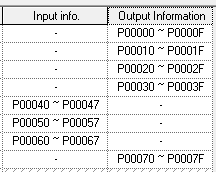
아래는 32개 / 16 / 16 / 16 / 8 / 8 / 8 8/ 16 개로 등록했을때의 address map
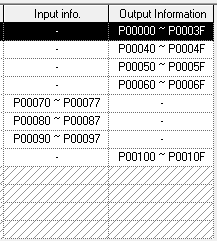
하나의 슬롯이라도 반드시 16비트만 볼 필요는 없는건가 싶다.
| lse xgk-cpue rs232/modbus 연결 (0) | 2022.03.21 |
|---|---|
| plc timer 주기적인 on off (0) | 2022.03.18 |
| lse modbus rs232 (0) | 2022.03.18 |
| LSE PLC Write (0) | 2022.03.17 |
| plc ladder diagram (0) | 2022.02.14 |

[링크 : https://m.blog.naver.com/pkw00/220333975771]
Neutral
Live
[링크 : https://gammabeta.tistory.com/3182]
PLC 설명서를 보는데

PE - Protective Earth

[링크 : https://blog.orientalmotor.com/grounding-basics-what-are-the-differences-between-pe-and-fg]
| TR과 저항으로 AND, OR, NOT구현하기 (0) | 2022.04.28 |
|---|---|
| FMCW, MMIC (0) | 2022.03.22 |
| ac dc coupling (0) | 2022.02.23 |
| led 와 solar panel (0) | 2022.02.22 |
| FFT RBW - Resolution Band Width (0) | 2021.12.22 |