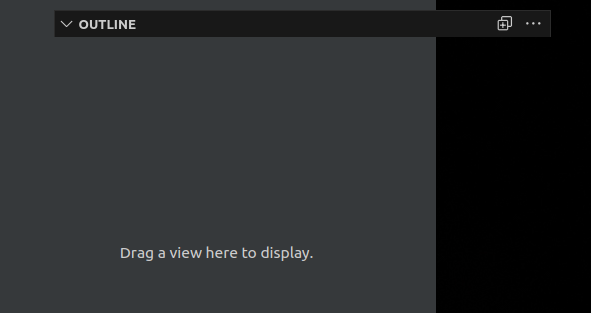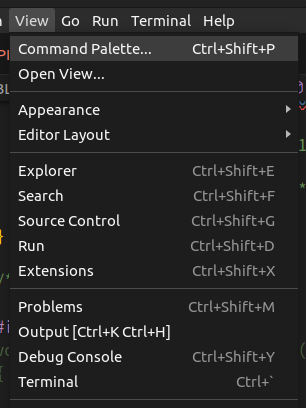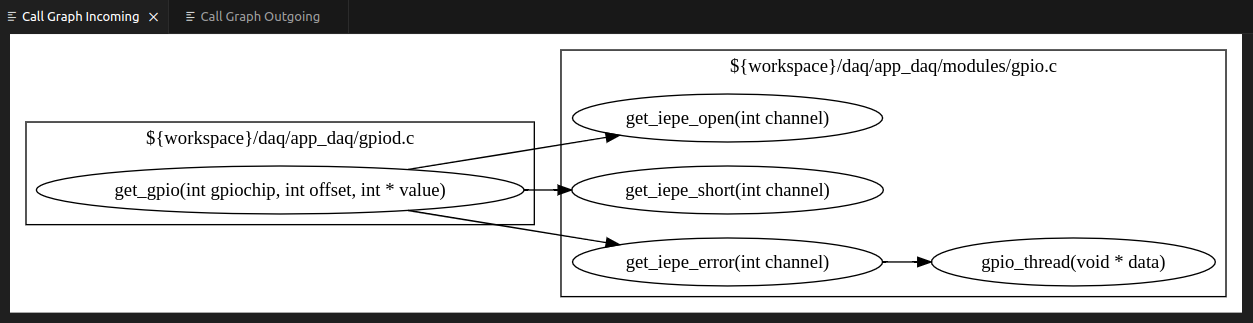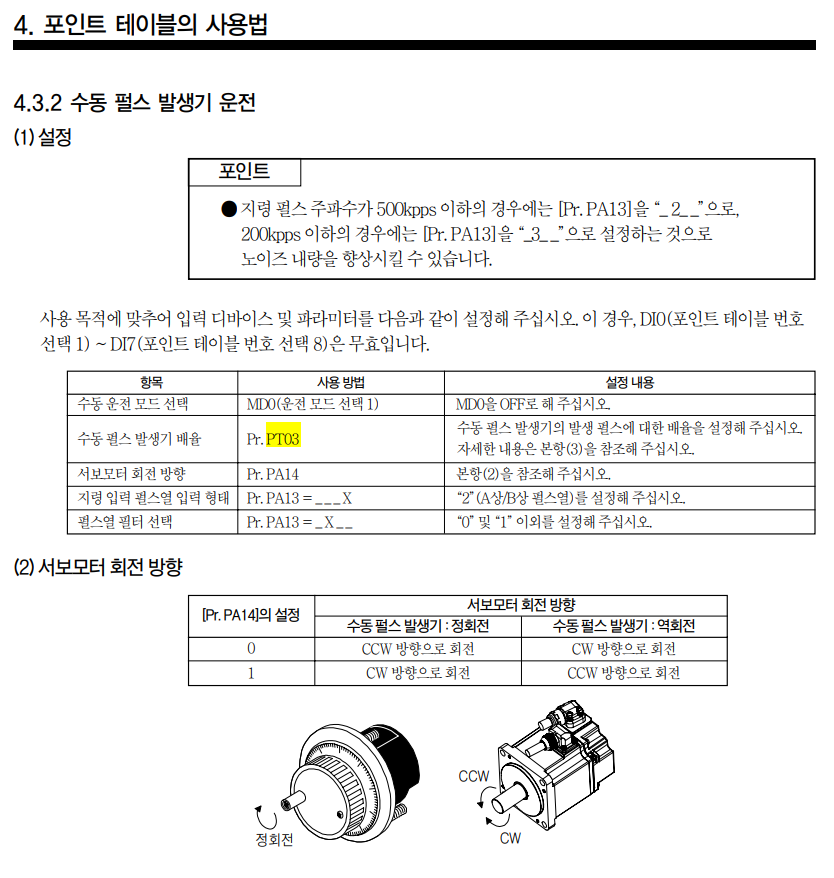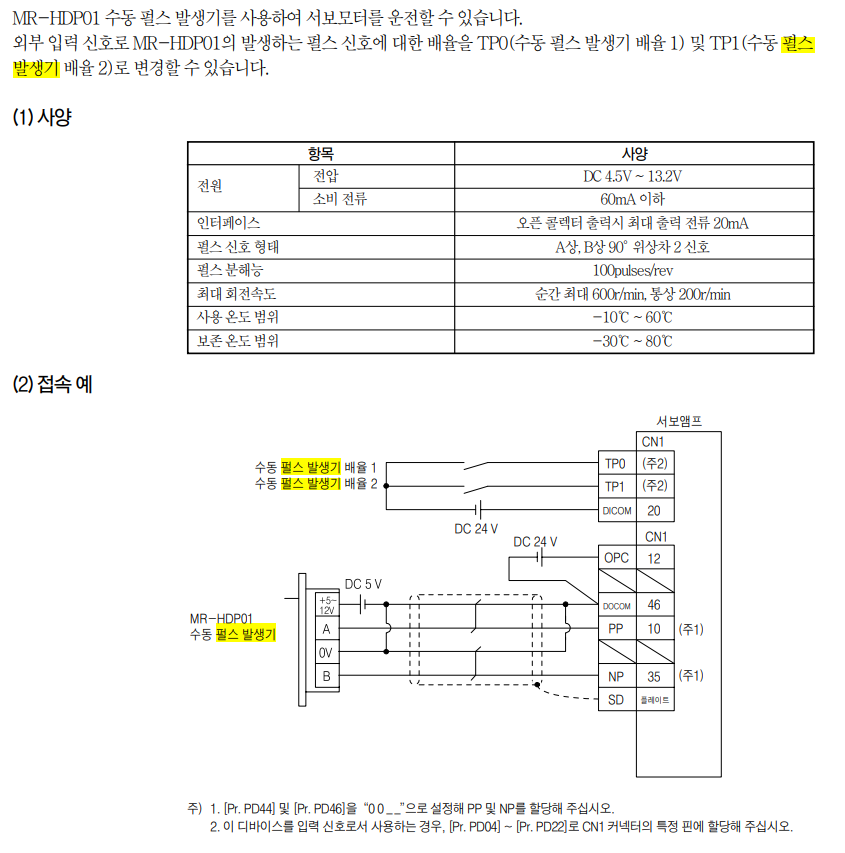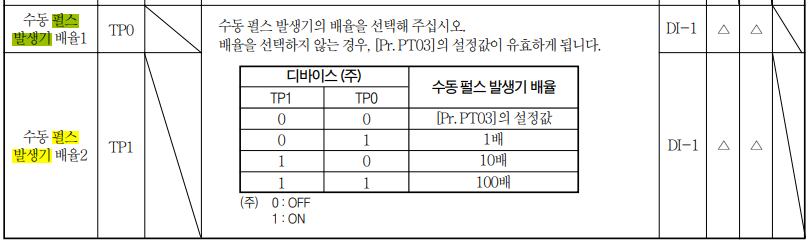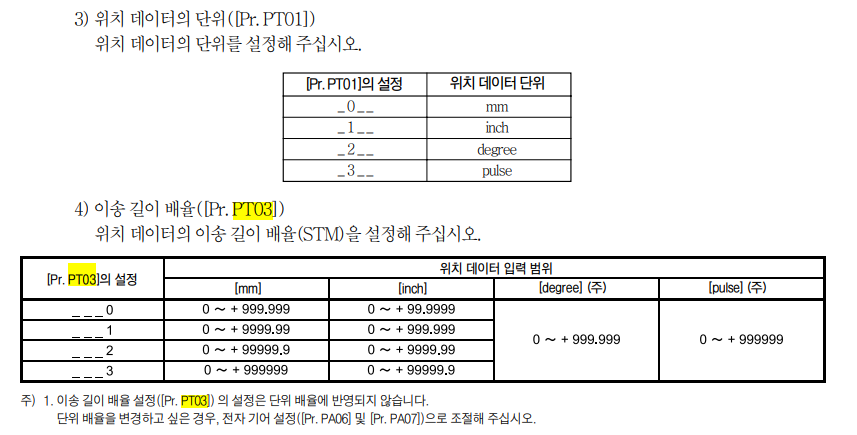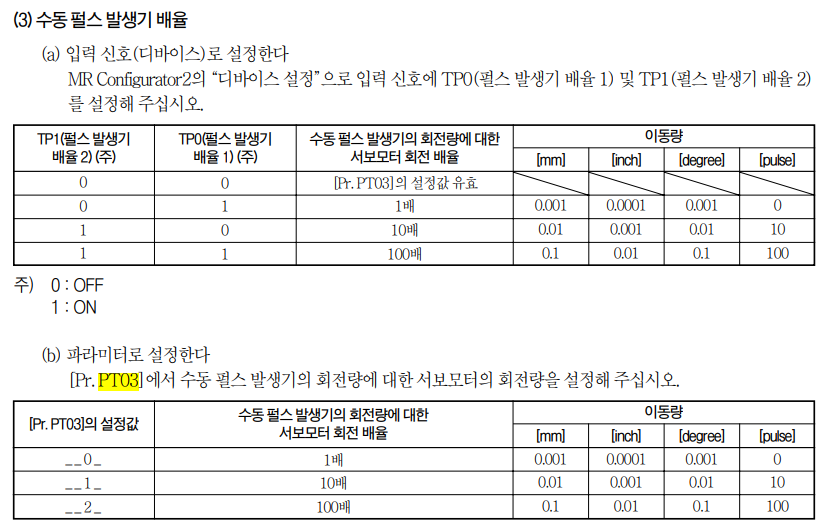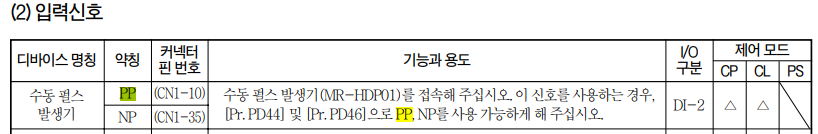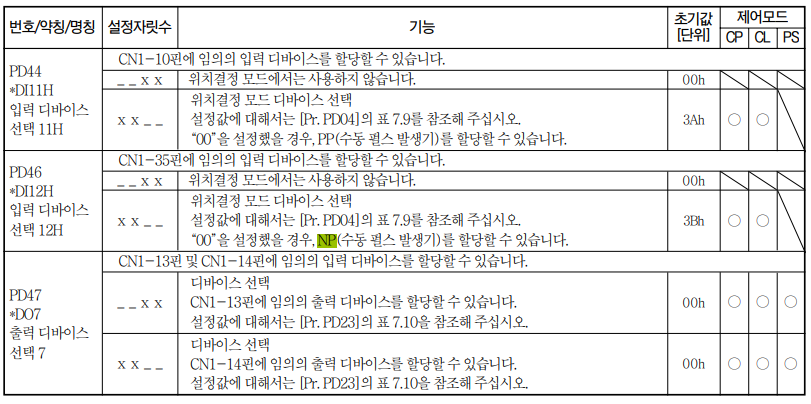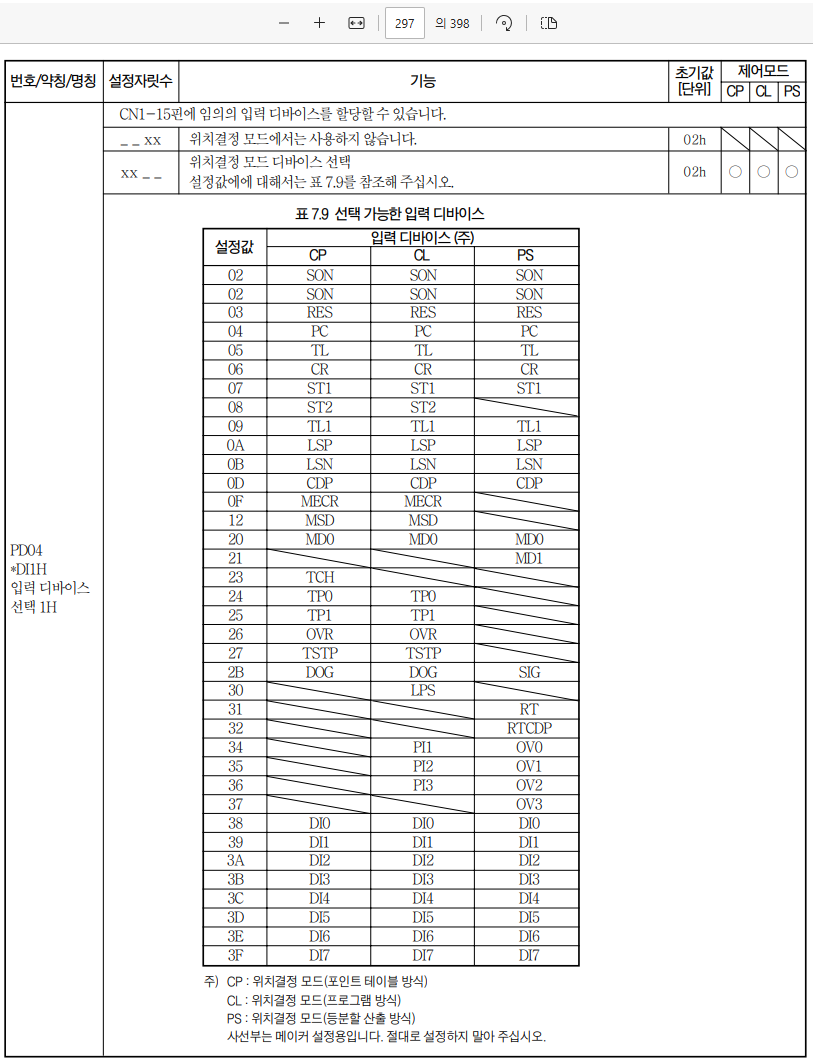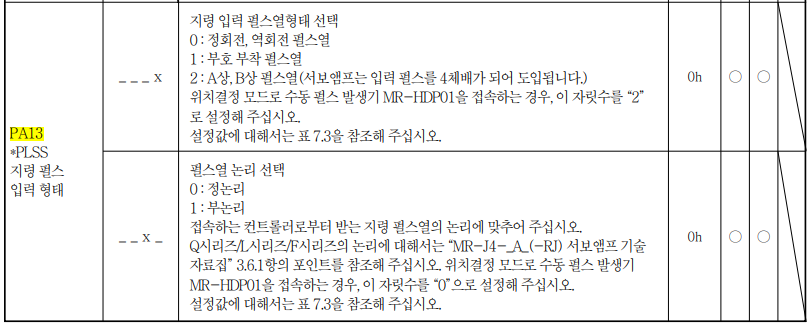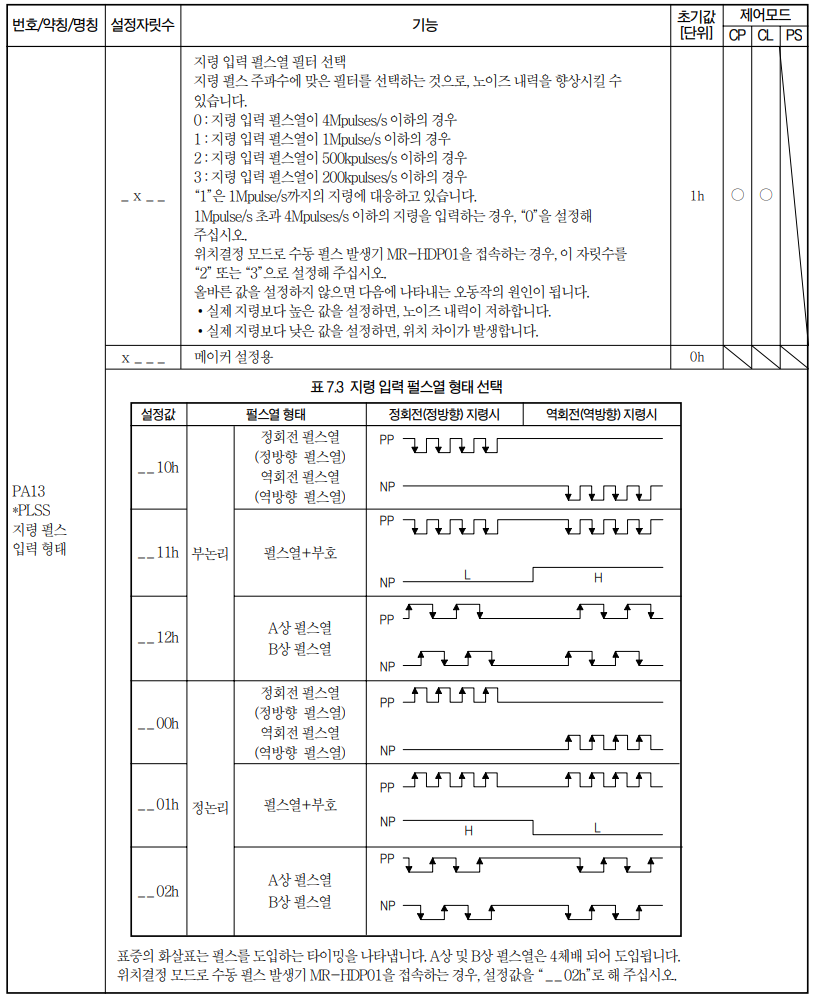$ lsusb -t -v
/: Bus 04.Port 1: Dev 1, Class=root_hub, Driver=xhci_hcd/2p, 5000M
ID 1d6b:0003 Linux Foundation 3.0 root hub
|__ Port 1: Dev 2, If 0, Class=Hub, Driver=hub/1p, 5000M
ID 045e:02d9 Microsoft Corp.
|__ Port 1: Dev 3, If 0, Class=Vendor Specific Class, Driver=, 5000M
ID 045e:02d8 Microsoft Corp.
|__ Port 1: Dev 3, If 1, Class=Vendor Specific Class, Driver=, 5000M
ID 045e:02d8 Microsoft Corp.
|__ Port 1: Dev 3, If 2, Class=Audio, Driver=snd-usb-audio, 5000M
ID 045e:02d8 Microsoft Corp.
|__ Port 1: Dev 3, If 3, Class=Audio, Driver=snd-usb-audio, 5000M
ID 045e:02d8 Microsoft Corp.
/: Bus 03.Port 1: Dev 1, Class=root_hub, Driver=xhci_hcd/2p, 480M
ID 1d6b:0002 Linux Foundation 2.0 root hub
|__ Port 1: Dev 2, If 0, Class=Hub, Driver=hub/1p, 480M
ID 045e:02d9 Microsoft Corp.
/: Bus 02.Port 1: Dev 1, Class=root_hub, Driver=ehci-pci/3p, 480M
ID 1d6b:0002 Linux Foundation 2.0 root hub
|__ Port 1: Dev 2, If 0, Class=Hub, Driver=hub/8p, 480M
ID 8087:0024 Intel Corp. Integrated Rate Matching Hub
|__ Port 4: Dev 3, If 0, Class=Video, Driver=uvcvideo, 480M
ID 04f2:b242 Chicony Electronics Co., Ltd
|__ Port 4: Dev 3, If 1, Class=Video, Driver=uvcvideo, 480M
ID 04f2:b242 Chicony Electronics Co., Ltd
/: Bus 01.Port 1: Dev 1, Class=root_hub, Driver=ehci-pci/3p, 480M
ID 1d6b:0002 Linux Foundation 2.0 root hub
|__ Port 1: Dev 2, If 0, Class=Hub, Driver=hub/6p, 480M
ID 8087:0024 Intel Corp. Integrated Rate Matching Hub
|__ Port 4: Dev 3, If 0, Class=Hub, Driver=hub/4p, 480M
ID 04b4:6560 Cypress Semiconductor Corp. CY7C65640 USB-2.0 "TetraHub"
|__ Port 6: Dev 4, If 0, Class=Mass Storage, Driver=usb-storage, 480M
ID 049f:0081 Compaq Computer Corp. |