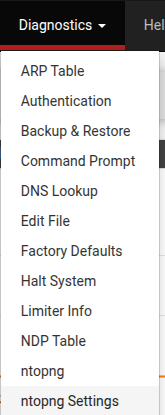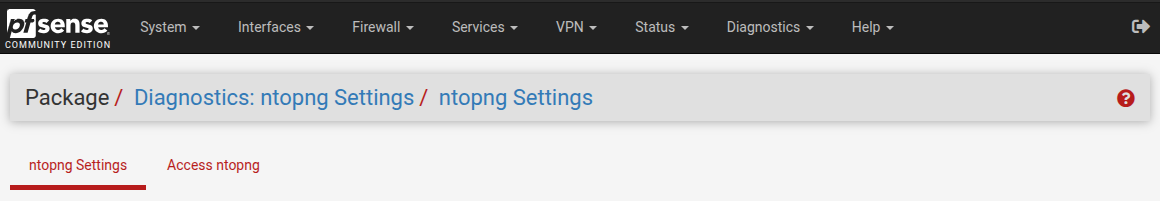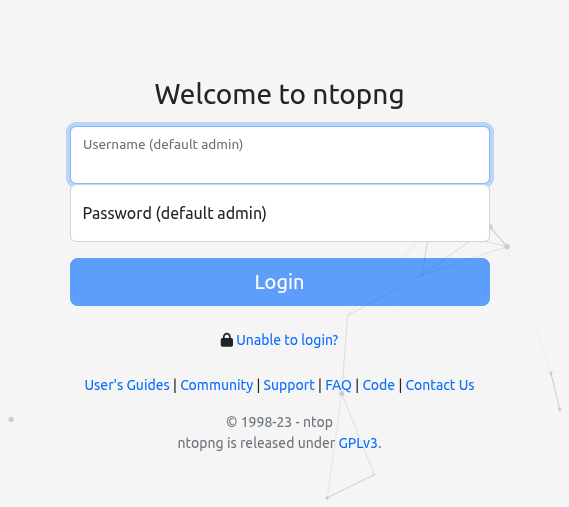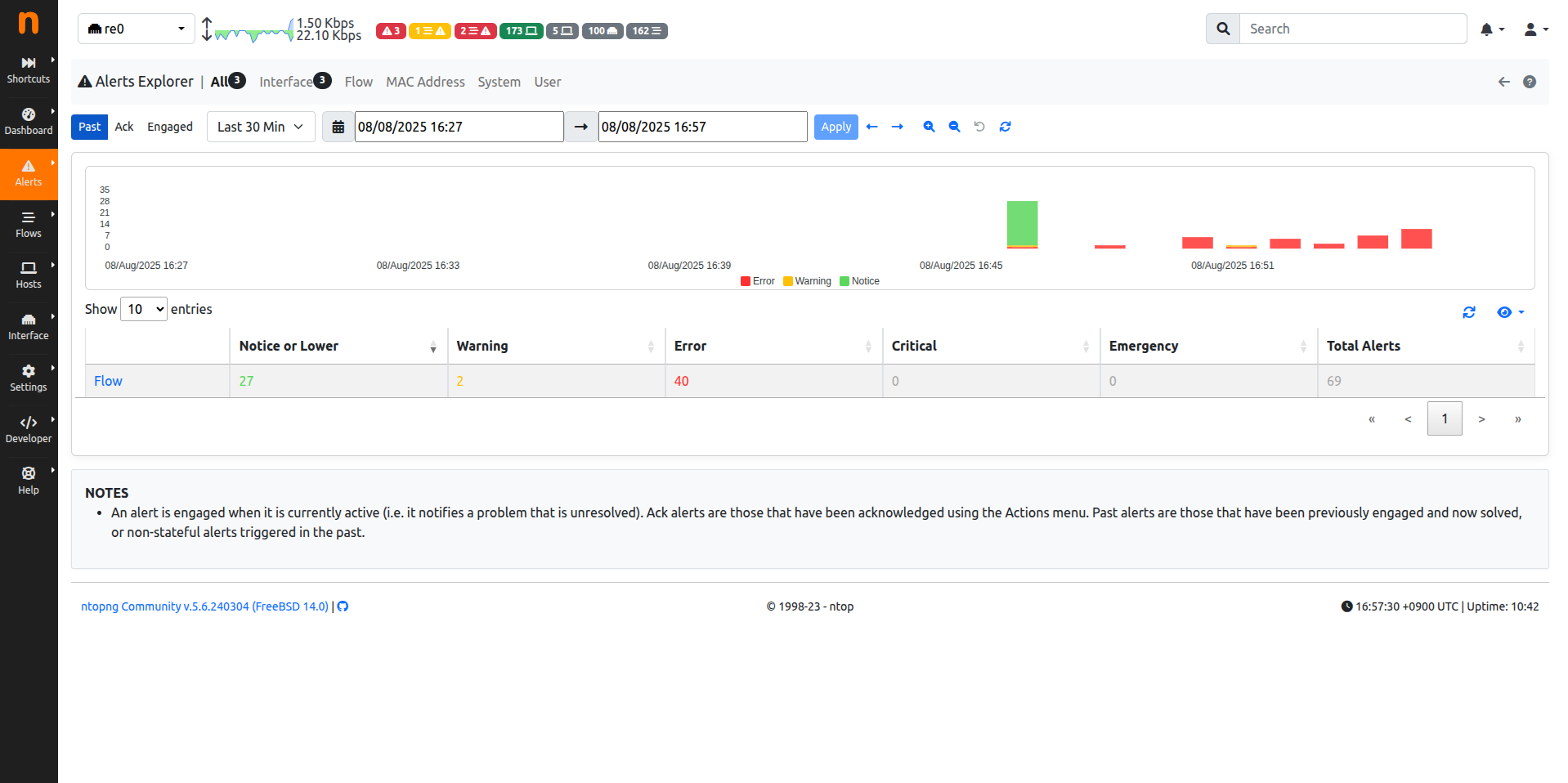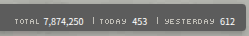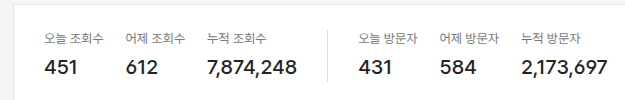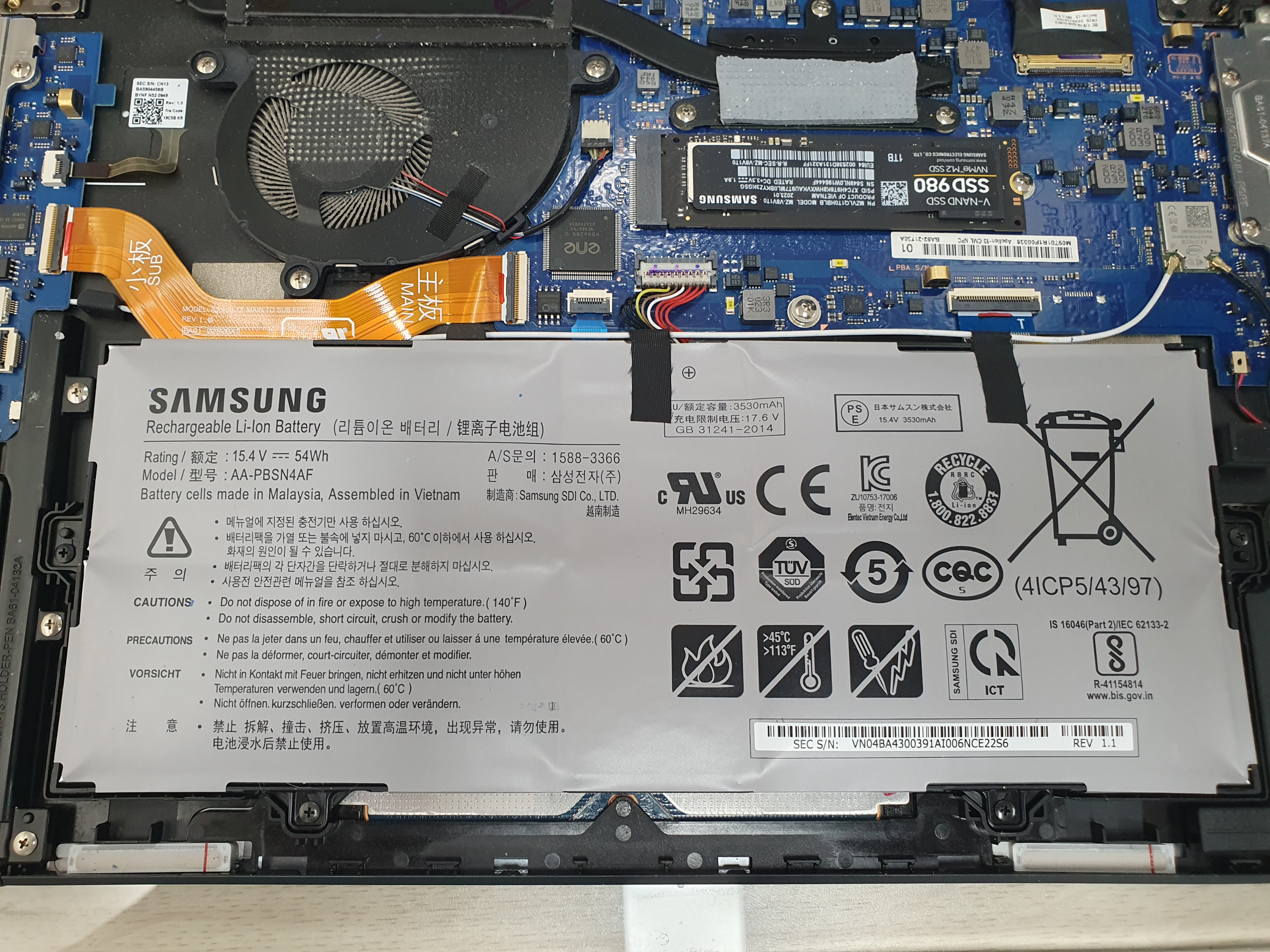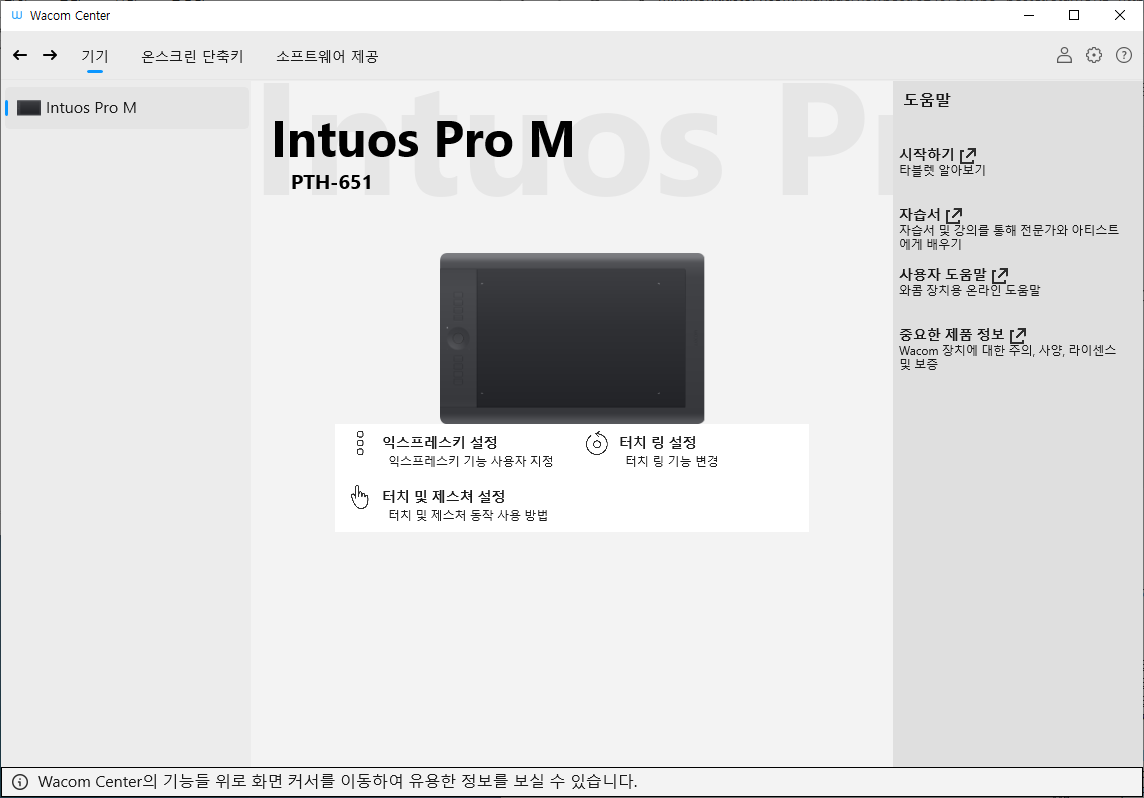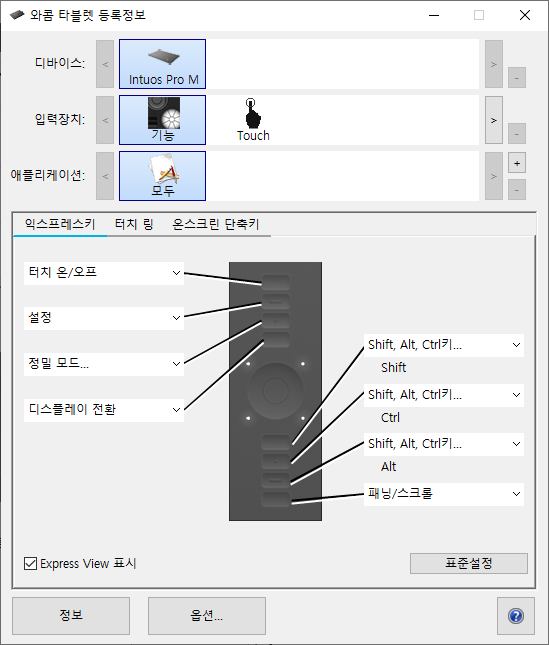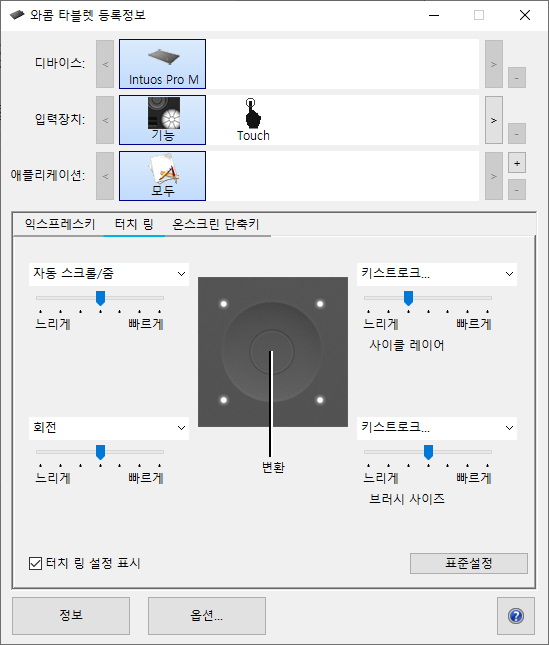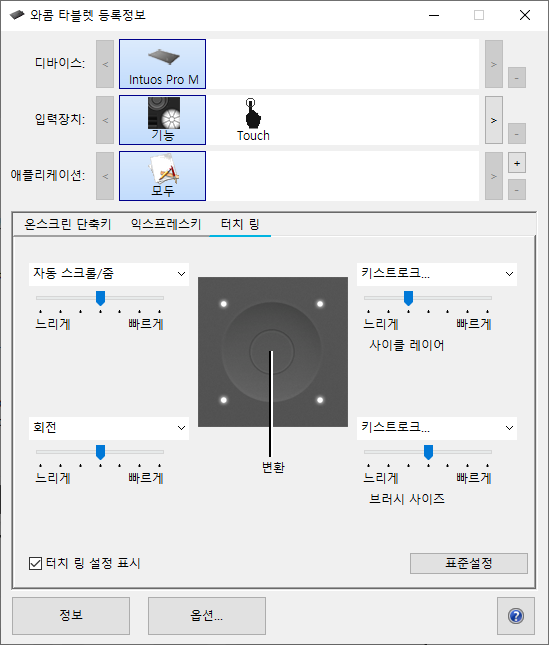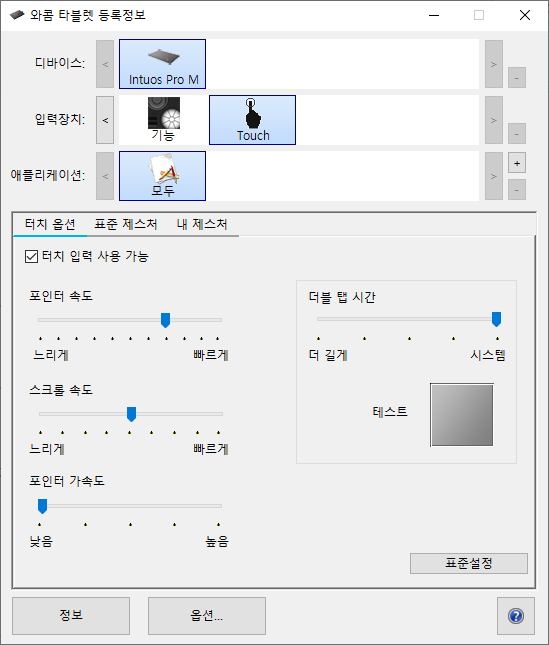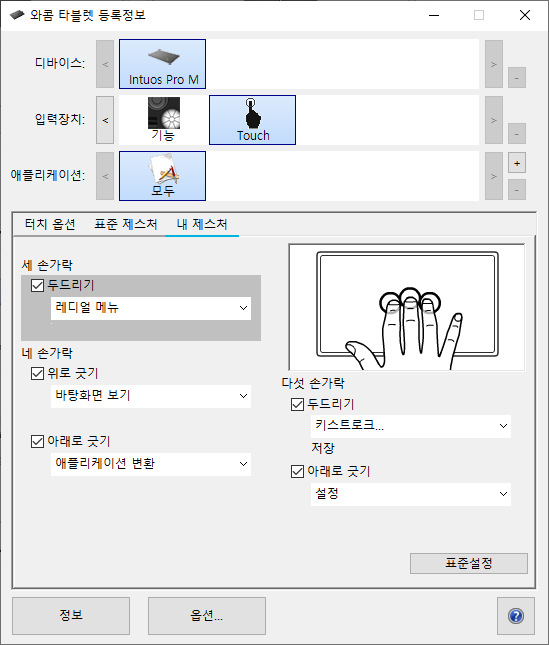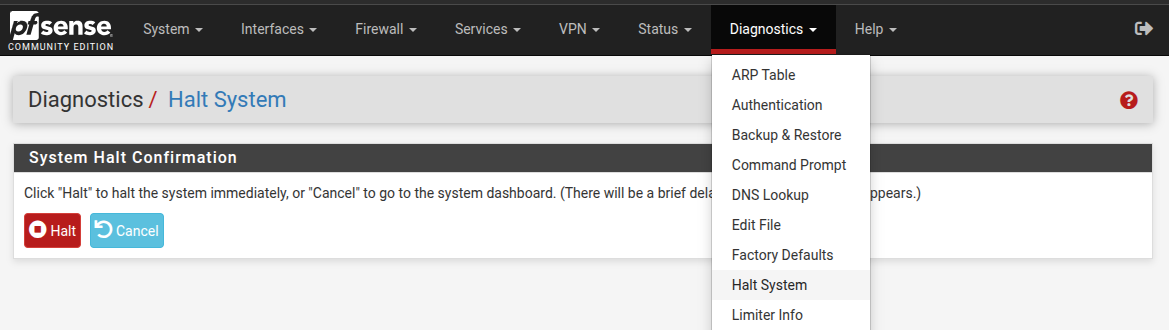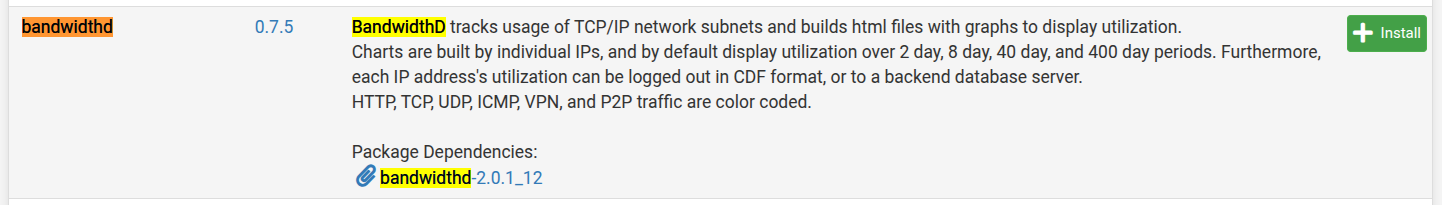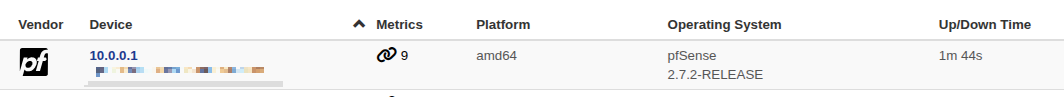C:\usr\bin>snmpwalk.exe -c public -v 2c 10.0.0.1
SNMPv2-MIB::sysDescr.0 = STRING: pfSense test.user.com 2.7.2-RELEASE FreeBSD 14.0-CURRENT amd64
SNMPv2-MIB::sysObjectID.0 = OID: SNMPv2-SMI::enterprises.12325.1.1.2.1.1
DISMAN-EVENT-MIB::sysUpTimeInstance = Timeticks: (25177) 0:04:11.77
SNMPv2-MIB::sysContact.0 = STRING:
SNMPv2-MIB::sysName.0 = STRING: test.user.com
SNMPv2-MIB::sysLocation.0 = STRING:
SNMPv2-MIB::sysServices.0 = INTEGER: 76
SNMPv2-MIB::sysORLastChange.0 = Timeticks: (12) 0:00:00.12
SNMPv2-MIB::sysORID.1 = OID: SNMPv2-SMI::enterprises.12325.1.1.1.10.2
SNMPv2-MIB::sysORID.2 = OID: SNMPv2-SMI::enterprises.12325.1.1.1.10.3
SNMPv2-MIB::sysORID.3 = OID: SNMPv2-SMI::enterprises.12325.1.1.1.10.4
SNMPv2-MIB::sysORID.4 = OID: SNMPv2-MIB::snmpMIB
SNMPv2-MIB::sysORID.5 = OID: SNMPv2-SMI::enterprises.12325.1.1
SNMPv2-MIB::sysORID.6 = OID: IF-MIB::ifMIB
SNMPv2-MIB::sysORID.7 = OID: IP-MIB::ipMIB
SNMPv2-MIB::sysORID.8 = OID: TCP-MIB::tcpMIB
SNMPv2-MIB::sysORID.9 = OID: UDP-MIB::udpMIB
SNMPv2-MIB::sysORID.10 = OID: IP-MIB::ip.24
SNMPv2-MIB::sysORID.11 = OID: SNMPv2-SMI::enterprises.12325.1.2
SNMPv2-MIB::sysORID.12 = OID: HOST-RESOURCES-MIB::host
SNMPv2-MIB::sysORID.13 = OID: UCD-SNMP-MIB::ucdavis
SNMPv2-MIB::sysORID.14 = OID: SNMPv2-SMI::enterprises.12325.1.203
SNMPv2-MIB::sysORDescr.1 = STRING: udp transport mapping
SNMPv2-MIB::sysORDescr.2 = STRING: lsock transport mapping
SNMPv2-MIB::sysORDescr.3 = STRING: inet transport mapping
SNMPv2-MIB::sysORDescr.4 = STRING: The MIB module for SNMPv2 entities.
SNMPv2-MIB::sysORDescr.5 = STRING: The MIB module for the Begemot SNMPd.
SNMPv2-MIB::sysORDescr.6 = STRING: The MIB module to describe generic objects for network interface sub-layers.
SNMPv2-MIB::sysORDescr.7 = STRING: The MIB module for managing IP and ICMP implementations, but excluding their management of IP routes.
SNMPv2-MIB::sysORDescr.8 = STRING: The MIB module for managing TCP implementations.
SNMPv2-MIB::sysORDescr.9 = STRING: The MIB module for managing UDP implementations.
SNMPv2-MIB::sysORDescr.10 = STRING: The MIB module for the display of CIDR multipath IP Routes.
SNMPv2-MIB::sysORDescr.11 = STRING: The MIB for the NetGraph access module for SNMP.
SNMPv2-MIB::sysORDescr.12 = STRING: The MIB module for Host Resource MIB (RFC 2790).
SNMPv2-MIB::sysORDescr.13 = STRING: The MIB module for UCD-SNMP-MIB.
SNMPv2-MIB::sysORDescr.14 = STRING: The MIB for regex data.
SNMPv2-MIB::sysORUpTime.1 = Timeticks: (0) 0:00:00.00
SNMPv2-MIB::sysORUpTime.2 = Timeticks: (0) 0:00:00.00
SNMPv2-MIB::sysORUpTime.3 = Timeticks: (0) 0:00:00.00
SNMPv2-MIB::sysORUpTime.4 = Timeticks: (0) 0:00:00.00
SNMPv2-MIB::sysORUpTime.5 = Timeticks: (0) 0:00:00.00
SNMPv2-MIB::sysORUpTime.6 = Timeticks: (0) 0:00:00.00
SNMPv2-MIB::sysORUpTime.7 = Timeticks: (0) 0:00:00.00
SNMPv2-MIB::sysORUpTime.8 = Timeticks: (0) 0:00:00.00
SNMPv2-MIB::sysORUpTime.9 = Timeticks: (0) 0:00:00.00
SNMPv2-MIB::sysORUpTime.10 = Timeticks: (0) 0:00:00.00
SNMPv2-MIB::sysORUpTime.11 = Timeticks: (12) 0:00:00.12
SNMPv2-MIB::sysORUpTime.12 = Timeticks: (12) 0:00:00.12
SNMPv2-MIB::sysORUpTime.13 = Timeticks: (12) 0:00:00.12
SNMPv2-MIB::sysORUpTime.14 = Timeticks: (12) 0:00:00.12
IF-MIB::ifNumber.0 = INTEGER: 9
IF-MIB::ifIndex.1 = INTEGER: 1
IF-MIB::ifIndex.2 = INTEGER: 2
IF-MIB::ifIndex.3 = INTEGER: 3
IF-MIB::ifIndex.4 = INTEGER: 4
IF-MIB::ifIndex.5 = INTEGER: 5
IF-MIB::ifIndex.6 = INTEGER: 6
IF-MIB::ifIndex.7 = INTEGER: 7
IF-MIB::ifIndex.8 = INTEGER: 8
IF-MIB::ifIndex.9 = INTEGER: 9
IF-MIB::ifDescr.1 = STRING: em0
IF-MIB::ifDescr.2 = STRING: em1
IF-MIB::ifDescr.3 = STRING: em2
IF-MIB::ifDescr.4 = STRING: em3
IF-MIB::ifDescr.5 = STRING: re0
IF-MIB::ifDescr.6 = STRING: enc0
IF-MIB::ifDescr.7 = STRING: lo0
IF-MIB::ifDescr.8 = STRING: pflog0
IF-MIB::ifDescr.9 = STRING: pfsync0
IF-MIB::ifType.1 = INTEGER: ethernetCsmacd(6)
IF-MIB::ifType.2 = INTEGER: ethernetCsmacd(6)
IF-MIB::ifType.3 = INTEGER: ethernetCsmacd(6)
IF-MIB::ifType.4 = INTEGER: ethernetCsmacd(6)
IF-MIB::ifType.5 = INTEGER: ethernetCsmacd(6)
IF-MIB::ifType.6 = INTEGER: wwanPP2(244)
IF-MIB::ifType.7 = INTEGER: softwareLoopback(24)
IF-MIB::ifType.8 = INTEGER: ifPwType(246)
IF-MIB::ifType.9 = INTEGER: ilan(247)
IF-MIB::ifMtu.1 = INTEGER: 1500
IF-MIB::ifMtu.2 = INTEGER: 1500
IF-MIB::ifMtu.3 = INTEGER: 1500
IF-MIB::ifMtu.4 = INTEGER: 1500
IF-MIB::ifMtu.5 = INTEGER: 1500
IF-MIB::ifMtu.6 = INTEGER: 1536
IF-MIB::ifMtu.7 = INTEGER: 16384
IF-MIB::ifMtu.8 = INTEGER: 33152
IF-MIB::ifMtu.9 = INTEGER: 1500
IF-MIB::ifSpeed.1 = Gauge32: 100000000
IF-MIB::ifSpeed.2 = Gauge32: 10000000
IF-MIB::ifSpeed.3 = Gauge32: 10000000
IF-MIB::ifSpeed.4 = Gauge32: 10000000
IF-MIB::ifSpeed.5 = Gauge32: 0
IF-MIB::ifSpeed.6 = Gauge32: 0
IF-MIB::ifSpeed.7 = Gauge32: 0
IF-MIB::ifSpeed.8 = Gauge32: 0
IF-MIB::ifSpeed.9 = Gauge32: 0
IF-MIB::ifPhysAddress.1 = STRING: 0:26:55:e9:c9:a9
IF-MIB::ifPhysAddress.2 = STRING: 0:26:55:e9:c9:a8
IF-MIB::ifPhysAddress.3 = STRING: 0:26:55:e9:c9:ab
IF-MIB::ifPhysAddress.4 = STRING: 0:26:55:e9:c9:aa
IF-MIB::ifPhysAddress.5 = STRING: f4:4d:30:90:c0:ca
IF-MIB::ifPhysAddress.6 = STRING:
IF-MIB::ifPhysAddress.7 = STRING:
IF-MIB::ifPhysAddress.8 = STRING:
IF-MIB::ifPhysAddress.9 = STRING:
IF-MIB::ifAdminStatus.1 = INTEGER: up(1)
IF-MIB::ifAdminStatus.2 = INTEGER: down(2)
IF-MIB::ifAdminStatus.3 = INTEGER: down(2)
IF-MIB::ifAdminStatus.4 = INTEGER: down(2)
IF-MIB::ifAdminStatus.5 = INTEGER: up(1)
IF-MIB::ifAdminStatus.6 = INTEGER: down(2)
IF-MIB::ifAdminStatus.7 = INTEGER: up(1)
IF-MIB::ifAdminStatus.8 = INTEGER: down(2)
IF-MIB::ifAdminStatus.9 = INTEGER: down(2)
IF-MIB::ifOperStatus.1 = INTEGER: up(1)
IF-MIB::ifOperStatus.2 = INTEGER: down(2)
IF-MIB::ifOperStatus.3 = INTEGER: down(2)
IF-MIB::ifOperStatus.4 = INTEGER: down(2)
IF-MIB::ifOperStatus.5 = INTEGER: dormant(5)
IF-MIB::ifOperStatus.6 = INTEGER: down(2)
IF-MIB::ifOperStatus.7 = INTEGER: up(1)
IF-MIB::ifOperStatus.8 = INTEGER: down(2)
IF-MIB::ifOperStatus.9 = INTEGER: down(2)
IF-MIB::ifLastChange.1 = Timeticks: (0) 0:00:00.00
IF-MIB::ifLastChange.2 = Timeticks: (0) 0:00:00.00
IF-MIB::ifLastChange.3 = Timeticks: (0) 0:00:00.00
IF-MIB::ifLastChange.4 = Timeticks: (0) 0:00:00.00
IF-MIB::ifLastChange.5 = Timeticks: (0) 0:00:00.00
IF-MIB::ifLastChange.6 = Timeticks: (0) 0:00:00.00
IF-MIB::ifLastChange.7 = Timeticks: (0) 0:00:00.00
IF-MIB::ifLastChange.8 = Timeticks: (0) 0:00:00.00
IF-MIB::ifLastChange.9 = Timeticks: (0) 0:00:00.00
IF-MIB::ifInOctets.1 = Counter32: 131729
IF-MIB::ifInOctets.2 = Counter32: 0
IF-MIB::ifInOctets.3 = Counter32: 0
IF-MIB::ifInOctets.4 = Counter32: 0
IF-MIB::ifInOctets.5 = Counter32: 2256
IF-MIB::ifInOctets.6 = Counter32: 0
IF-MIB::ifInOctets.7 = Counter32: 24841
IF-MIB::ifInOctets.8 = Counter32: 0
IF-MIB::ifInOctets.9 = Counter32: 0
IF-MIB::ifInUcastPkts.1 = Counter32: 1426
IF-MIB::ifInUcastPkts.2 = Counter32: 0
IF-MIB::ifInUcastPkts.3 = Counter32: 0
IF-MIB::ifInUcastPkts.4 = Counter32: 0
IF-MIB::ifInUcastPkts.5 = Counter32: 21
IF-MIB::ifInUcastPkts.6 = Counter32: 0
IF-MIB::ifInUcastPkts.7 = Counter32: 235
IF-MIB::ifInUcastPkts.8 = Counter32: 0
IF-MIB::ifInUcastPkts.9 = Counter32: 0
IF-MIB::ifInNUcastPkts.1 = Counter32: 49
IF-MIB::ifInNUcastPkts.2 = Counter32: 0
IF-MIB::ifInNUcastPkts.3 = Counter32: 0
IF-MIB::ifInNUcastPkts.4 = Counter32: 0
IF-MIB::ifInNUcastPkts.5 = Counter32: 0
IF-MIB::ifInNUcastPkts.6 = Counter32: 0
IF-MIB::ifInNUcastPkts.7 = Counter32: 0
IF-MIB::ifInNUcastPkts.8 = Counter32: 0
IF-MIB::ifInNUcastPkts.9 = Counter32: 0
IF-MIB::ifInDiscards.1 = Counter32: 0
IF-MIB::ifInDiscards.2 = Counter32: 0
IF-MIB::ifInDiscards.3 = Counter32: 0
IF-MIB::ifInDiscards.4 = Counter32: 0
IF-MIB::ifInDiscards.5 = Counter32: 0
IF-MIB::ifInDiscards.6 = Counter32: 0
IF-MIB::ifInDiscards.7 = Counter32: 0
IF-MIB::ifInDiscards.8 = Counter32: 0
IF-MIB::ifInDiscards.9 = Counter32: 0
IF-MIB::ifInErrors.1 = Counter32: 0
IF-MIB::ifInErrors.2 = Counter32: 0
IF-MIB::ifInErrors.3 = Counter32: 0
IF-MIB::ifInErrors.4 = Counter32: 0
IF-MIB::ifInErrors.5 = Counter32: 0
IF-MIB::ifInErrors.6 = Counter32: 0
IF-MIB::ifInErrors.7 = Counter32: 0
IF-MIB::ifInErrors.8 = Counter32: 0
IF-MIB::ifInErrors.9 = Counter32: 0
IF-MIB::ifInUnknownProtos.1 = Counter32: 0
IF-MIB::ifInUnknownProtos.2 = Counter32: 0
IF-MIB::ifInUnknownProtos.3 = Counter32: 0
IF-MIB::ifInUnknownProtos.4 = Counter32: 0
IF-MIB::ifInUnknownProtos.5 = Counter32: 0
IF-MIB::ifInUnknownProtos.6 = Counter32: 0
IF-MIB::ifInUnknownProtos.7 = Counter32: 0
IF-MIB::ifInUnknownProtos.8 = Counter32: 0
IF-MIB::ifInUnknownProtos.9 = Counter32: 0
IF-MIB::ifOutOctets.1 = Counter32: 1085311
IF-MIB::ifOutOctets.2 = Counter32: 0
IF-MIB::ifOutOctets.3 = Counter32: 0
IF-MIB::ifOutOctets.4 = Counter32: 0
IF-MIB::ifOutOctets.5 = Counter32: 2966
IF-MIB::ifOutOctets.6 = Counter32: 0
IF-MIB::ifOutOctets.7 = Counter32: 24841
IF-MIB::ifOutOctets.8 = Counter32: 416
IF-MIB::ifOutOctets.9 = Counter32: 0
IF-MIB::ifOutUcastPkts.1 = Counter32: 1812
IF-MIB::ifOutUcastPkts.2 = Counter32: 0
IF-MIB::ifOutUcastPkts.3 = Counter32: 0
IF-MIB::ifOutUcastPkts.4 = Counter32: 0
IF-MIB::ifOutUcastPkts.5 = Counter32: 4294967271
IF-MIB::ifOutUcastPkts.6 = Counter32: 0
IF-MIB::ifOutUcastPkts.7 = Counter32: 235
IF-MIB::ifOutUcastPkts.8 = Counter32: 8
IF-MIB::ifOutUcastPkts.9 = Counter32: 0
IF-MIB::ifOutNUcastPkts.1 = Counter32: 9
IF-MIB::ifOutNUcastPkts.2 = Counter32: 0
IF-MIB::ifOutNUcastPkts.3 = Counter32: 0
IF-MIB::ifOutNUcastPkts.4 = Counter32: 0
IF-MIB::ifOutNUcastPkts.5 = Counter32: 25
IF-MIB::ifOutNUcastPkts.6 = Counter32: 0
IF-MIB::ifOutNUcastPkts.7 = Counter32: 0
IF-MIB::ifOutNUcastPkts.8 = Counter32: 0
IF-MIB::ifOutNUcastPkts.9 = Counter32: 0
IF-MIB::ifOutDiscards.1 = Counter32: 0
IF-MIB::ifOutDiscards.2 = Counter32: 0
IF-MIB::ifOutDiscards.3 = Counter32: 0
IF-MIB::ifOutDiscards.4 = Counter32: 0
IF-MIB::ifOutDiscards.5 = Counter32: 0
IF-MIB::ifOutDiscards.6 = Counter32: 0
IF-MIB::ifOutDiscards.7 = Counter32: 0
IF-MIB::ifOutDiscards.8 = Counter32: 0
IF-MIB::ifOutDiscards.9 = Counter32: 0
IF-MIB::ifOutErrors.1 = Counter32: 0
IF-MIB::ifOutErrors.2 = Counter32: 0
IF-MIB::ifOutErrors.3 = Counter32: 0
IF-MIB::ifOutErrors.4 = Counter32: 0
IF-MIB::ifOutErrors.5 = Counter32: 0
IF-MIB::ifOutErrors.6 = Counter32: 0
IF-MIB::ifOutErrors.7 = Counter32: 0
IF-MIB::ifOutErrors.8 = Counter32: 0
IF-MIB::ifOutErrors.9 = Counter32: 0
IF-MIB::ifOutQLen.1 = Gauge32: 0
IF-MIB::ifOutQLen.2 = Gauge32: 0
IF-MIB::ifOutQLen.3 = Gauge32: 0
IF-MIB::ifOutQLen.4 = Gauge32: 0
IF-MIB::ifOutQLen.5 = Gauge32: 25
IF-MIB::ifOutQLen.6 = Gauge32: 0
IF-MIB::ifOutQLen.7 = Gauge32: 0
IF-MIB::ifOutQLen.8 = Gauge32: 0
IF-MIB::ifOutQLen.9 = Gauge32: 0
IF-MIB::ifSpecific.1 = OID: SNMPv2-SMI::zeroDotZero
IF-MIB::ifSpecific.2 = OID: SNMPv2-SMI::zeroDotZero
IF-MIB::ifSpecific.3 = OID: SNMPv2-SMI::zeroDotZero
IF-MIB::ifSpecific.4 = OID: SNMPv2-SMI::zeroDotZero
IF-MIB::ifSpecific.5 = OID: SNMPv2-SMI::zeroDotZero
IF-MIB::ifSpecific.6 = OID: SNMPv2-SMI::zeroDotZero
IF-MIB::ifSpecific.7 = OID: SNMPv2-SMI::zeroDotZero
IF-MIB::ifSpecific.8 = OID: SNMPv2-SMI::zeroDotZero
IF-MIB::ifSpecific.9 = OID: SNMPv2-SMI::zeroDotZero
IP-MIB::ipForwarding.0 = INTEGER: forwarding(1)
IP-MIB::ipDefaultTTL.0 = INTEGER: 64
IP-MIB::ipInReceives.0 = Counter32: 1770
IP-MIB::ipInHdrErrors.0 = Counter32: 0
IP-MIB::ipInAddrErrors.0 = Counter32: 1
IP-MIB::ipForwDatagrams.0 = Counter32: 0
IP-MIB::ipInUnknownProtos.0 = Counter32: 0
IP-MIB::ipInDiscards.0 = Counter32: 0
IP-MIB::ipInDelivers.0 = Counter32: 1772
IP-MIB::ipOutRequests.0 = Counter32: 2096
IP-MIB::ipOutDiscards.0 = Counter32: 0
IP-MIB::ipOutNoRoutes.0 = Counter32: 1
IP-MIB::ipReasmTimeout.0 = INTEGER: 30 seconds
IP-MIB::ipReasmReqds.0 = Counter32: 0
IP-MIB::ipReasmOKs.0 = Counter32: 0
IP-MIB::ipReasmFails.0 = Counter32: 0
IP-MIB::ipFragOKs.0 = Counter32: 0
IP-MIB::ipFragFails.0 = Counter32: 0
IP-MIB::ipFragCreates.0 = Counter32: 0
IP-MIB::ipAdEntAddr.0.0.0.0 = IpAddress: 0.0.0.0
IP-MIB::ipAdEntAddr.10.0.0.1 = IpAddress: 10.0.0.1
IP-MIB::ipAdEntAddr.127.0.0.1 = IpAddress: 127.0.0.1
IP-MIB::ipAdEntIfIndex.0.0.0.0 = INTEGER: 1
IP-MIB::ipAdEntIfIndex.10.0.0.1 = INTEGER: 1
IP-MIB::ipAdEntIfIndex.127.0.0.1 = INTEGER: 7
IP-MIB::ipAdEntNetMask.0.0.0.0 = IpAddress: 0.0.0.0
IP-MIB::ipAdEntNetMask.10.0.0.1 = IpAddress: 255.0.0.0
IP-MIB::ipAdEntNetMask.127.0.0.1 = IpAddress: 255.0.0.0
IP-MIB::ipAdEntBcastAddr.0.0.0.0 = INTEGER: 0
IP-MIB::ipAdEntBcastAddr.10.0.0.1 = INTEGER: 1
IP-MIB::ipAdEntBcastAddr.127.0.0.1 = INTEGER: 0
IP-MIB::ipAdEntReasmMaxSize.0.0.0.0 = INTEGER: 65535
IP-MIB::ipAdEntReasmMaxSize.10.0.0.1 = INTEGER: 65535
IP-MIB::ipAdEntReasmMaxSize.127.0.0.1 = INTEGER: 65535
IP-MIB::ipNetToMediaIfIndex.1.10.0.0.1 = INTEGER: 1
IP-MIB::ipNetToMediaIfIndex.1.10.0.0.100 = INTEGER: 1
IP-MIB::ipNetToMediaPhysAddress.1.10.0.0.1 = STRING: 0:26:55:e9:c9:a9
IP-MIB::ipNetToMediaPhysAddress.1.10.0.0.100 = STRING: 0:0:0:0:18:9
IP-MIB::ipNetToMediaNetAddress.1.10.0.0.1 = IpAddress: 10.0.0.1
IP-MIB::ipNetToMediaNetAddress.1.10.0.0.100 = IpAddress: 10.0.0.100
IP-MIB::ipNetToMediaType.1.10.0.0.1 = INTEGER: static(4)
IP-MIB::ipNetToMediaType.1.10.0.0.100 = INTEGER: dynamic(3)
IP-MIB::ip.24.3.0 = Gauge32: 0
IP-MIB::icmpInMsgs.0 = Counter32: 0
IP-MIB::icmpInErrors.0 = Counter32: 0
IP-MIB::icmpInDestUnreachs.0 = Counter32: 0
IP-MIB::icmpInTimeExcds.0 = Counter32: 0
IP-MIB::icmpInParmProbs.0 = Counter32: 0
IP-MIB::icmpInSrcQuenchs.0 = Counter32: 0
IP-MIB::icmpInRedirects.0 = Counter32: 0
IP-MIB::icmpInEchos.0 = Counter32: 0
IP-MIB::icmpInEchoReps.0 = Counter32: 0
IP-MIB::icmpInTimestamps.0 = Counter32: 0
IP-MIB::icmpInTimestampReps.0 = Counter32: 0
IP-MIB::icmpInAddrMasks.0 = Counter32: 0
IP-MIB::icmpInAddrMaskReps.0 = Counter32: 0
IP-MIB::icmpOutMsgs.0 = Counter32: 2
IP-MIB::icmpOutErrors.0 = Counter32: 1
IP-MIB::icmpOutDestUnreachs.0 = Counter32: 1
IP-MIB::icmpOutTimeExcds.0 = Counter32: 0
IP-MIB::icmpOutParmProbs.0 = Counter32: 0
IP-MIB::icmpOutSrcQuenchs.0 = Counter32: 0
IP-MIB::icmpOutRedirects.0 = Counter32: 0
IP-MIB::icmpOutEchos.0 = Counter32: 0
IP-MIB::icmpOutEchoReps.0 = Counter32: 0
IP-MIB::icmpOutTimestamps.0 = Counter32: 0
IP-MIB::icmpOutTimestampReps.0 = Counter32: 0
IP-MIB::icmpOutAddrMasks.0 = Counter32: 0
IP-MIB::icmpOutAddrMaskReps.0 = Counter32: 0
TCP-MIB::tcpRtoAlgorithm.0 = INTEGER: vanj(4)
TCP-MIB::tcpRtoMin.0 = INTEGER: 30 milliseconds
TCP-MIB::tcpRtoMax.0 = INTEGER: 64000 milliseconds
TCP-MIB::tcpMaxConn.0 = INTEGER: -1
TCP-MIB::tcpActiveOpens.0 = Counter32: 3
TCP-MIB::tcpPassiveOpens.0 = Counter32: 8
TCP-MIB::tcpAttemptFails.0 = Counter32: 2
TCP-MIB::tcpEstabResets.0 = Counter32: 0
TCP-MIB::tcpCurrEstab.0 = Gauge32: 0
TCP-MIB::tcpInSegs.0 = Counter32: 524
TCP-MIB::tcpOutSegs.0 = Counter32: 865
TCP-MIB::tcpRetransSegs.0 = Counter32: 0
TCP-MIB::tcpConnState.0.0.0.0.53.0.0.0.0.0 = INTEGER: listen(2)
TCP-MIB::tcpConnState.0.0.0.0.80.0.0.0.0.0 = INTEGER: listen(2)
TCP-MIB::tcpConnState.0.0.0.0.443.0.0.0.0.0 = INTEGER: listen(2)
TCP-MIB::tcpConnState.127.0.0.1.953.0.0.0.0.0 = INTEGER: listen(2)
TCP-MIB::tcpConnLocalAddress.0.0.0.0.53.0.0.0.0.0 = IpAddress: 0.0.0.0
TCP-MIB::tcpConnLocalAddress.0.0.0.0.80.0.0.0.0.0 = IpAddress: 0.0.0.0
TCP-MIB::tcpConnLocalAddress.0.0.0.0.443.0.0.0.0.0 = IpAddress: 0.0.0.0
TCP-MIB::tcpConnLocalAddress.127.0.0.1.953.0.0.0.0.0 = IpAddress: 127.0.0.1
TCP-MIB::tcpConnLocalPort.0.0.0.0.53.0.0.0.0.0 = INTEGER: 53
TCP-MIB::tcpConnLocalPort.0.0.0.0.80.0.0.0.0.0 = INTEGER: 80
TCP-MIB::tcpConnLocalPort.0.0.0.0.443.0.0.0.0.0 = INTEGER: 443
TCP-MIB::tcpConnLocalPort.127.0.0.1.953.0.0.0.0.0 = INTEGER: 953
TCP-MIB::tcpConnRemAddress.0.0.0.0.53.0.0.0.0.0 = IpAddress: 0.0.0.0
TCP-MIB::tcpConnRemAddress.0.0.0.0.80.0.0.0.0.0 = IpAddress: 0.0.0.0
TCP-MIB::tcpConnRemAddress.0.0.0.0.443.0.0.0.0.0 = IpAddress: 0.0.0.0
TCP-MIB::tcpConnRemAddress.127.0.0.1.953.0.0.0.0.0 = IpAddress: 0.0.0.0
TCP-MIB::tcpConnRemPort.0.0.0.0.53.0.0.0.0.0 = INTEGER: 0
TCP-MIB::tcpConnRemPort.0.0.0.0.80.0.0.0.0.0 = INTEGER: 0
TCP-MIB::tcpConnRemPort.0.0.0.0.443.0.0.0.0.0 = INTEGER: 0
TCP-MIB::tcpConnRemPort.127.0.0.1.953.0.0.0.0.0 = INTEGER: 0
TCP-MIB::tcpInErrs.0 = Counter32: 0
UDP-MIB::udpInDatagrams.0 = Counter32: 1369
UDP-MIB::udpNoPorts.0 = Counter32: 86
UDP-MIB::udpInErrors.0 = Counter32: 0
UDP-MIB::udpOutDatagrams.0 = Counter32: 1343
UDP-MIB::udpLocalAddress.0.0.0.0.0 = IpAddress: 0.0.0.0
UDP-MIB::udpLocalAddress.0.0.0.0.53 = IpAddress: 0.0.0.0
UDP-MIB::udpLocalAddress.0.0.0.0.67 = IpAddress: 0.0.0.0
UDP-MIB::udpLocalAddress.0.0.0.0.123 = IpAddress: 0.0.0.0
UDP-MIB::udpLocalAddress.0.0.0.0.161 = IpAddress: 0.0.0.0
UDP-MIB::udpLocalAddress.0.0.0.0.514 = IpAddress: 0.0.0.0
UDP-MIB::udpLocalAddress.10.0.0.1.123 = IpAddress: 10.0.0.1
UDP-MIB::udpLocalAddress.127.0.0.1.123 = IpAddress: 127.0.0.1
UDP-MIB::udpLocalPort.0.0.0.0.0 = INTEGER: 0
UDP-MIB::udpLocalPort.0.0.0.0.53 = INTEGER: 53
UDP-MIB::udpLocalPort.0.0.0.0.67 = INTEGER: 67
UDP-MIB::udpLocalPort.0.0.0.0.123 = INTEGER: 123
UDP-MIB::udpLocalPort.0.0.0.0.161 = INTEGER: 161
UDP-MIB::udpLocalPort.0.0.0.0.514 = INTEGER: 514
UDP-MIB::udpLocalPort.10.0.0.1.123 = INTEGER: 123
UDP-MIB::udpLocalPort.127.0.0.1.123 = INTEGER: 123
SNMPv2-MIB::snmpInPkts.0 = Counter32: 373
SNMPv2-MIB::snmpInBadVersions.0 = Counter32: 0
SNMPv2-MIB::snmpInBadCommunityNames.0 = Counter32: 0
SNMPv2-MIB::snmpInBadCommunityUses.0 = Counter32: 0
SNMPv2-MIB::snmpInASNParseErrs.0 = Counter32: 0
SNMPv2-MIB::snmpEnableAuthenTraps.0 = INTEGER: disabled(2)
SNMPv2-MIB::snmpSilentDrops.0 = Counter32: 0
SNMPv2-MIB::snmpProxyDrops.0 = Counter32: 0
HOST-RESOURCES-MIB::hrSystemUptime.0 = Timeticks: (61501) 0:10:15.01
HOST-RESOURCES-MIB::hrSystemDate.0 = STRING: 2025-8-7,20:19:10.9,+9:0
HOST-RESOURCES-MIB::hrSystemInitialLoadDevice.0 = INTEGER: 0
HOST-RESOURCES-MIB::hrSystemInitialLoadParameters.0 = STRING: "/boot/kernel/kernel"
HOST-RESOURCES-MIB::hrSystemNumUsers.0 = Gauge32: 1
HOST-RESOURCES-MIB::hrSystemProcesses.0 = Gauge32: 69
HOST-RESOURCES-MIB::hrSystemMaxProcesses.0 = INTEGER: 21572
HOST-RESOURCES-MIB::hrMemorySize.0 = INTEGER: 16578560 KBytes
HOST-RESOURCES-MIB::hrStorageIndex.1 = INTEGER: 1
HOST-RESOURCES-MIB::hrStorageIndex.2 = INTEGER: 2
HOST-RESOURCES-MIB::hrStorageIndex.3 = INTEGER: 3
HOST-RESOURCES-MIB::hrStorageIndex.4 = INTEGER: 4
HOST-RESOURCES-MIB::hrStorageIndex.5 = INTEGER: 5
HOST-RESOURCES-MIB::hrStorageIndex.6 = INTEGER: 6
HOST-RESOURCES-MIB::hrStorageIndex.7 = INTEGER: 7
HOST-RESOURCES-MIB::hrStorageIndex.8 = INTEGER: 8
HOST-RESOURCES-MIB::hrStorageIndex.9 = INTEGER: 9
HOST-RESOURCES-MIB::hrStorageIndex.10 = INTEGER: 10
HOST-RESOURCES-MIB::hrStorageIndex.11 = INTEGER: 11
HOST-RESOURCES-MIB::hrStorageIndex.12 = INTEGER: 12
HOST-RESOURCES-MIB::hrStorageIndex.13 = INTEGER: 13
HOST-RESOURCES-MIB::hrStorageIndex.14 = INTEGER: 14
HOST-RESOURCES-MIB::hrStorageIndex.15 = INTEGER: 15
HOST-RESOURCES-MIB::hrStorageIndex.16 = INTEGER: 16
HOST-RESOURCES-MIB::hrStorageIndex.17 = INTEGER: 17
HOST-RESOURCES-MIB::hrStorageIndex.18 = INTEGER: 18
HOST-RESOURCES-MIB::hrStorageIndex.19 = INTEGER: 19
HOST-RESOURCES-MIB::hrStorageIndex.20 = INTEGER: 20
HOST-RESOURCES-MIB::hrStorageIndex.21 = INTEGER: 21
HOST-RESOURCES-MIB::hrStorageIndex.22 = INTEGER: 22
HOST-RESOURCES-MIB::hrStorageIndex.23 = INTEGER: 23
HOST-RESOURCES-MIB::hrStorageIndex.24 = INTEGER: 24
HOST-RESOURCES-MIB::hrStorageIndex.25 = INTEGER: 25
HOST-RESOURCES-MIB::hrStorageIndex.26 = INTEGER: 26
HOST-RESOURCES-MIB::hrStorageIndex.27 = INTEGER: 27
HOST-RESOURCES-MIB::hrStorageIndex.28 = INTEGER: 28
HOST-RESOURCES-MIB::hrStorageIndex.29 = INTEGER: 29
HOST-RESOURCES-MIB::hrStorageIndex.30 = INTEGER: 30
HOST-RESOURCES-MIB::hrStorageIndex.31 = INTEGER: 31
HOST-RESOURCES-MIB::hrStorageIndex.32 = INTEGER: 32
HOST-RESOURCES-MIB::hrStorageIndex.33 = INTEGER: 33
HOST-RESOURCES-MIB::hrStorageIndex.34 = INTEGER: 34
HOST-RESOURCES-MIB::hrStorageIndex.35 = INTEGER: 35
HOST-RESOURCES-MIB::hrStorageIndex.36 = INTEGER: 36
HOST-RESOURCES-MIB::hrStorageIndex.37 = INTEGER: 37
HOST-RESOURCES-MIB::hrStorageIndex.38 = INTEGER: 38
HOST-RESOURCES-MIB::hrStorageIndex.39 = INTEGER: 39
HOST-RESOURCES-MIB::hrStorageIndex.40 = INTEGER: 40
HOST-RESOURCES-MIB::hrStorageIndex.41 = INTEGER: 41
HOST-RESOURCES-MIB::hrStorageIndex.42 = INTEGER: 42
HOST-RESOURCES-MIB::hrStorageIndex.43 = INTEGER: 43
HOST-RESOURCES-MIB::hrStorageIndex.44 = INTEGER: 44
HOST-RESOURCES-MIB::hrStorageIndex.45 = INTEGER: 45
HOST-RESOURCES-MIB::hrStorageIndex.46 = INTEGER: 46
HOST-RESOURCES-MIB::hrStorageIndex.47 = INTEGER: 47
HOST-RESOURCES-MIB::hrStorageIndex.48 = INTEGER: 48
HOST-RESOURCES-MIB::hrStorageIndex.49 = INTEGER: 49
HOST-RESOURCES-MIB::hrStorageIndex.50 = INTEGER: 50
HOST-RESOURCES-MIB::hrStorageIndex.51 = INTEGER: 51
HOST-RESOURCES-MIB::hrStorageIndex.52 = INTEGER: 52
HOST-RESOURCES-MIB::hrStorageIndex.53 = INTEGER: 53
HOST-RESOURCES-MIB::hrStorageIndex.54 = INTEGER: 54
HOST-RESOURCES-MIB::hrStorageIndex.55 = INTEGER: 55
HOST-RESOURCES-MIB::hrStorageIndex.56 = INTEGER: 56
HOST-RESOURCES-MIB::hrStorageIndex.57 = INTEGER: 57
HOST-RESOURCES-MIB::hrStorageIndex.58 = INTEGER: 58
HOST-RESOURCES-MIB::hrStorageIndex.59 = INTEGER: 59
HOST-RESOURCES-MIB::hrStorageIndex.60 = INTEGER: 60
HOST-RESOURCES-MIB::hrStorageIndex.61 = INTEGER: 61
HOST-RESOURCES-MIB::hrStorageIndex.62 = INTEGER: 62
HOST-RESOURCES-MIB::hrStorageIndex.63 = INTEGER: 63
HOST-RESOURCES-MIB::hrStorageIndex.64 = INTEGER: 64
HOST-RESOURCES-MIB::hrStorageIndex.65 = INTEGER: 65
HOST-RESOURCES-MIB::hrStorageIndex.66 = INTEGER: 66
HOST-RESOURCES-MIB::hrStorageIndex.67 = INTEGER: 67
HOST-RESOURCES-MIB::hrStorageIndex.68 = INTEGER: 68
HOST-RESOURCES-MIB::hrStorageIndex.69 = INTEGER: 69
HOST-RESOURCES-MIB::hrStorageIndex.70 = INTEGER: 70
HOST-RESOURCES-MIB::hrStorageIndex.71 = INTEGER: 71
HOST-RESOURCES-MIB::hrStorageIndex.72 = INTEGER: 72
HOST-RESOURCES-MIB::hrStorageIndex.73 = INTEGER: 73
HOST-RESOURCES-MIB::hrStorageIndex.74 = INTEGER: 74
HOST-RESOURCES-MIB::hrStorageIndex.75 = INTEGER: 75
HOST-RESOURCES-MIB::hrStorageIndex.76 = INTEGER: 76
HOST-RESOURCES-MIB::hrStorageIndex.77 = INTEGER: 77
HOST-RESOURCES-MIB::hrStorageIndex.78 = INTEGER: 78
HOST-RESOURCES-MIB::hrStorageIndex.79 = INTEGER: 79
HOST-RESOURCES-MIB::hrStorageIndex.80 = INTEGER: 80
HOST-RESOURCES-MIB::hrStorageIndex.81 = INTEGER: 81
HOST-RESOURCES-MIB::hrStorageIndex.82 = INTEGER: 82
HOST-RESOURCES-MIB::hrStorageIndex.83 = INTEGER: 83
HOST-RESOURCES-MIB::hrStorageIndex.84 = INTEGER: 84
HOST-RESOURCES-MIB::hrStorageIndex.85 = INTEGER: 85
HOST-RESOURCES-MIB::hrStorageIndex.86 = INTEGER: 86
HOST-RESOURCES-MIB::hrStorageIndex.87 = INTEGER: 87
HOST-RESOURCES-MIB::hrStorageIndex.88 = INTEGER: 88
HOST-RESOURCES-MIB::hrStorageIndex.89 = INTEGER: 89
HOST-RESOURCES-MIB::hrStorageIndex.90 = INTEGER: 90
HOST-RESOURCES-MIB::hrStorageIndex.91 = INTEGER: 91
HOST-RESOURCES-MIB::hrStorageIndex.92 = INTEGER: 92
HOST-RESOURCES-MIB::hrStorageIndex.93 = INTEGER: 93
HOST-RESOURCES-MIB::hrStorageIndex.94 = INTEGER: 94
HOST-RESOURCES-MIB::hrStorageIndex.95 = INTEGER: 95
HOST-RESOURCES-MIB::hrStorageIndex.96 = INTEGER: 96
HOST-RESOURCES-MIB::hrStorageIndex.97 = INTEGER: 97
HOST-RESOURCES-MIB::hrStorageIndex.98 = INTEGER: 98
HOST-RESOURCES-MIB::hrStorageIndex.99 = INTEGER: 99
HOST-RESOURCES-MIB::hrStorageIndex.100 = INTEGER: 100
HOST-RESOURCES-MIB::hrStorageIndex.101 = INTEGER: 101
HOST-RESOURCES-MIB::hrStorageIndex.102 = INTEGER: 102
HOST-RESOURCES-MIB::hrStorageIndex.103 = INTEGER: 103
HOST-RESOURCES-MIB::hrStorageIndex.104 = INTEGER: 104
HOST-RESOURCES-MIB::hrStorageIndex.105 = INTEGER: 105
HOST-RESOURCES-MIB::hrStorageIndex.106 = INTEGER: 106
HOST-RESOURCES-MIB::hrStorageIndex.107 = INTEGER: 107
HOST-RESOURCES-MIB::hrStorageIndex.108 = INTEGER: 108
HOST-RESOURCES-MIB::hrStorageIndex.109 = INTEGER: 109
HOST-RESOURCES-MIB::hrStorageIndex.110 = INTEGER: 110
HOST-RESOURCES-MIB::hrStorageIndex.111 = INTEGER: 111
HOST-RESOURCES-MIB::hrStorageIndex.112 = INTEGER: 112
HOST-RESOURCES-MIB::hrStorageIndex.113 = INTEGER: 113
HOST-RESOURCES-MIB::hrStorageIndex.114 = INTEGER: 114
HOST-RESOURCES-MIB::hrStorageIndex.115 = INTEGER: 115
HOST-RESOURCES-MIB::hrStorageIndex.116 = INTEGER: 116
HOST-RESOURCES-MIB::hrStorageIndex.117 = INTEGER: 117
HOST-RESOURCES-MIB::hrStorageIndex.118 = INTEGER: 118
HOST-RESOURCES-MIB::hrStorageIndex.119 = INTEGER: 119
HOST-RESOURCES-MIB::hrStorageIndex.120 = INTEGER: 120
HOST-RESOURCES-MIB::hrStorageIndex.121 = INTEGER: 121
HOST-RESOURCES-MIB::hrStorageIndex.122 = INTEGER: 122
HOST-RESOURCES-MIB::hrStorageIndex.123 = INTEGER: 123
HOST-RESOURCES-MIB::hrStorageIndex.124 = INTEGER: 124
HOST-RESOURCES-MIB::hrStorageIndex.125 = INTEGER: 125
HOST-RESOURCES-MIB::hrStorageIndex.126 = INTEGER: 126
HOST-RESOURCES-MIB::hrStorageIndex.127 = INTEGER: 127
HOST-RESOURCES-MIB::hrStorageIndex.128 = INTEGER: 128
HOST-RESOURCES-MIB::hrStorageIndex.129 = INTEGER: 129
HOST-RESOURCES-MIB::hrStorageIndex.130 = INTEGER: 130
HOST-RESOURCES-MIB::hrStorageIndex.131 = INTEGER: 131
HOST-RESOURCES-MIB::hrStorageIndex.132 = INTEGER: 132
HOST-RESOURCES-MIB::hrStorageIndex.133 = INTEGER: 133
HOST-RESOURCES-MIB::hrStorageIndex.134 = INTEGER: 134
HOST-RESOURCES-MIB::hrStorageIndex.135 = INTEGER: 135
HOST-RESOURCES-MIB::hrStorageIndex.136 = INTEGER: 136
HOST-RESOURCES-MIB::hrStorageIndex.137 = INTEGER: 137
HOST-RESOURCES-MIB::hrStorageIndex.138 = INTEGER: 138
HOST-RESOURCES-MIB::hrStorageIndex.139 = INTEGER: 139
HOST-RESOURCES-MIB::hrStorageIndex.140 = INTEGER: 140
HOST-RESOURCES-MIB::hrStorageIndex.141 = INTEGER: 141
HOST-RESOURCES-MIB::hrStorageIndex.142 = INTEGER: 142
HOST-RESOURCES-MIB::hrStorageIndex.143 = INTEGER: 143
HOST-RESOURCES-MIB::hrStorageIndex.144 = INTEGER: 144
HOST-RESOURCES-MIB::hrStorageIndex.145 = INTEGER: 145
HOST-RESOURCES-MIB::hrStorageIndex.146 = INTEGER: 146
HOST-RESOURCES-MIB::hrStorageIndex.147 = INTEGER: 147
HOST-RESOURCES-MIB::hrStorageIndex.148 = INTEGER: 148
HOST-RESOURCES-MIB::hrStorageIndex.149 = INTEGER: 149
HOST-RESOURCES-MIB::hrStorageIndex.150 = INTEGER: 150
HOST-RESOURCES-MIB::hrStorageIndex.151 = INTEGER: 151
HOST-RESOURCES-MIB::hrStorageIndex.152 = INTEGER: 152
HOST-RESOURCES-MIB::hrStorageIndex.153 = INTEGER: 153
HOST-RESOURCES-MIB::hrStorageIndex.154 = INTEGER: 154
HOST-RESOURCES-MIB::hrStorageIndex.155 = INTEGER: 155
HOST-RESOURCES-MIB::hrStorageIndex.156 = INTEGER: 156
HOST-RESOURCES-MIB::hrStorageIndex.157 = INTEGER: 157
HOST-RESOURCES-MIB::hrStorageIndex.158 = INTEGER: 158
HOST-RESOURCES-MIB::hrStorageIndex.159 = INTEGER: 159
HOST-RESOURCES-MIB::hrStorageIndex.160 = INTEGER: 160
HOST-RESOURCES-MIB::hrStorageIndex.161 = INTEGER: 161
HOST-RESOURCES-MIB::hrStorageIndex.162 = INTEGER: 162
HOST-RESOURCES-MIB::hrStorageIndex.163 = INTEGER: 163
HOST-RESOURCES-MIB::hrStorageIndex.164 = INTEGER: 164
HOST-RESOURCES-MIB::hrStorageIndex.165 = INTEGER: 165
HOST-RESOURCES-MIB::hrStorageIndex.166 = INTEGER: 166
HOST-RESOURCES-MIB::hrStorageIndex.167 = INTEGER: 167
HOST-RESOURCES-MIB::hrStorageIndex.168 = INTEGER: 168
HOST-RESOURCES-MIB::hrStorageIndex.169 = INTEGER: 169
HOST-RESOURCES-MIB::hrStorageIndex.170 = INTEGER: 170
HOST-RESOURCES-MIB::hrStorageIndex.171 = INTEGER: 171
HOST-RESOURCES-MIB::hrStorageIndex.172 = INTEGER: 172
HOST-RESOURCES-MIB::hrStorageIndex.173 = INTEGER: 173
HOST-RESOURCES-MIB::hrStorageIndex.174 = INTEGER: 174
HOST-RESOURCES-MIB::hrStorageIndex.175 = INTEGER: 175
HOST-RESOURCES-MIB::hrStorageIndex.176 = INTEGER: 176
HOST-RESOURCES-MIB::hrStorageIndex.177 = INTEGER: 177
HOST-RESOURCES-MIB::hrStorageIndex.178 = INTEGER: 178
HOST-RESOURCES-MIB::hrStorageIndex.179 = INTEGER: 179
HOST-RESOURCES-MIB::hrStorageIndex.180 = INTEGER: 180
HOST-RESOURCES-MIB::hrStorageIndex.181 = INTEGER: 181
HOST-RESOURCES-MIB::hrStorageIndex.182 = INTEGER: 182
HOST-RESOURCES-MIB::hrStorageIndex.183 = INTEGER: 183
HOST-RESOURCES-MIB::hrStorageIndex.184 = INTEGER: 184
HOST-RESOURCES-MIB::hrStorageIndex.185 = INTEGER: 185
HOST-RESOURCES-MIB::hrStorageIndex.186 = INTEGER: 186
HOST-RESOURCES-MIB::hrStorageIndex.187 = INTEGER: 187
HOST-RESOURCES-MIB::hrStorageIndex.188 = INTEGER: 188
HOST-RESOURCES-MIB::hrStorageIndex.189 = INTEGER: 189
HOST-RESOURCES-MIB::hrStorageIndex.190 = INTEGER: 190
HOST-RESOURCES-MIB::hrStorageIndex.191 = INTEGER: 191
HOST-RESOURCES-MIB::hrStorageIndex.192 = INTEGER: 192
HOST-RESOURCES-MIB::hrStorageIndex.193 = INTEGER: 193
HOST-RESOURCES-MIB::hrStorageIndex.194 = INTEGER: 194
HOST-RESOURCES-MIB::hrStorageIndex.195 = INTEGER: 195
HOST-RESOURCES-MIB::hrStorageIndex.196 = INTEGER: 196
HOST-RESOURCES-MIB::hrStorageIndex.197 = INTEGER: 197
HOST-RESOURCES-MIB::hrStorageIndex.198 = INTEGER: 198
HOST-RESOURCES-MIB::hrStorageIndex.199 = INTEGER: 199
HOST-RESOURCES-MIB::hrStorageIndex.200 = INTEGER: 200
HOST-RESOURCES-MIB::hrStorageIndex.201 = INTEGER: 201
HOST-RESOURCES-MIB::hrStorageIndex.202 = INTEGER: 202
HOST-RESOURCES-MIB::hrStorageIndex.203 = INTEGER: 203
HOST-RESOURCES-MIB::hrStorageIndex.204 = INTEGER: 204
HOST-RESOURCES-MIB::hrStorageIndex.205 = INTEGER: 205
HOST-RESOURCES-MIB::hrStorageIndex.206 = INTEGER: 206
HOST-RESOURCES-MIB::hrStorageIndex.207 = INTEGER: 207
HOST-RESOURCES-MIB::hrStorageIndex.208 = INTEGER: 208
HOST-RESOURCES-MIB::hrStorageIndex.209 = INTEGER: 209
HOST-RESOURCES-MIB::hrStorageIndex.210 = INTEGER: 210
HOST-RESOURCES-MIB::hrStorageIndex.211 = INTEGER: 211
HOST-RESOURCES-MIB::hrStorageIndex.212 = INTEGER: 212
HOST-RESOURCES-MIB::hrStorageIndex.213 = INTEGER: 213
HOST-RESOURCES-MIB::hrStorageIndex.214 = INTEGER: 214
HOST-RESOURCES-MIB::hrStorageIndex.215 = INTEGER: 215
HOST-RESOURCES-MIB::hrStorageIndex.216 = INTEGER: 216
HOST-RESOURCES-MIB::hrStorageIndex.217 = INTEGER: 217
HOST-RESOURCES-MIB::hrStorageIndex.218 = INTEGER: 218
HOST-RESOURCES-MIB::hrStorageIndex.219 = INTEGER: 219
HOST-RESOURCES-MIB::hrStorageIndex.220 = INTEGER: 220
HOST-RESOURCES-MIB::hrStorageIndex.221 = INTEGER: 221
HOST-RESOURCES-MIB::hrStorageIndex.222 = INTEGER: 222
HOST-RESOURCES-MIB::hrStorageIndex.223 = INTEGER: 223
HOST-RESOURCES-MIB::hrStorageIndex.224 = INTEGER: 224
HOST-RESOURCES-MIB::hrStorageIndex.225 = INTEGER: 225
HOST-RESOURCES-MIB::hrStorageIndex.226 = INTEGER: 226
HOST-RESOURCES-MIB::hrStorageIndex.227 = INTEGER: 227
HOST-RESOURCES-MIB::hrStorageIndex.228 = INTEGER: 228
HOST-RESOURCES-MIB::hrStorageIndex.229 = INTEGER: 229
HOST-RESOURCES-MIB::hrStorageIndex.230 = INTEGER: 230
HOST-RESOURCES-MIB::hrStorageIndex.231 = INTEGER: 231
HOST-RESOURCES-MIB::hrStorageIndex.232 = INTEGER: 232
HOST-RESOURCES-MIB::hrStorageIndex.233 = INTEGER: 233
HOST-RESOURCES-MIB::hrStorageIndex.234 = INTEGER: 234
HOST-RESOURCES-MIB::hrStorageIndex.235 = INTEGER: 235
HOST-RESOURCES-MIB::hrStorageIndex.236 = INTEGER: 236
HOST-RESOURCES-MIB::hrStorageIndex.237 = INTEGER: 237
HOST-RESOURCES-MIB::hrStorageIndex.238 = INTEGER: 238
HOST-RESOURCES-MIB::hrStorageIndex.239 = INTEGER: 239
HOST-RESOURCES-MIB::hrStorageIndex.240 = INTEGER: 240
HOST-RESOURCES-MIB::hrStorageIndex.241 = INTEGER: 241
HOST-RESOURCES-MIB::hrStorageIndex.242 = INTEGER: 242
HOST-RESOURCES-MIB::hrStorageIndex.243 = INTEGER: 243
HOST-RESOURCES-MIB::hrStorageIndex.244 = INTEGER: 244
HOST-RESOURCES-MIB::hrStorageIndex.245 = INTEGER: 245
HOST-RESOURCES-MIB::hrStorageIndex.246 = INTEGER: 246
HOST-RESOURCES-MIB::hrStorageIndex.247 = INTEGER: 247
HOST-RESOURCES-MIB::hrStorageIndex.248 = INTEGER: 248
HOST-RESOURCES-MIB::hrStorageIndex.249 = INTEGER: 249
HOST-RESOURCES-MIB::hrStorageIndex.250 = INTEGER: 250
HOST-RESOURCES-MIB::hrStorageIndex.251 = INTEGER: 251
HOST-RESOURCES-MIB::hrStorageIndex.252 = INTEGER: 252
HOST-RESOURCES-MIB::hrStorageIndex.253 = INTEGER: 253
HOST-RESOURCES-MIB::hrStorageIndex.254 = INTEGER: 254
HOST-RESOURCES-MIB::hrStorageIndex.255 = INTEGER: 255
HOST-RESOURCES-MIB::hrStorageIndex.256 = INTEGER: 256
HOST-RESOURCES-MIB::hrStorageIndex.257 = INTEGER: 257
HOST-RESOURCES-MIB::hrStorageIndex.258 = INTEGER: 258
HOST-RESOURCES-MIB::hrStorageIndex.259 = INTEGER: 259
HOST-RESOURCES-MIB::hrStorageIndex.260 = INTEGER: 260
HOST-RESOURCES-MIB::hrStorageIndex.261 = INTEGER: 261
HOST-RESOURCES-MIB::hrStorageIndex.262 = INTEGER: 262
HOST-RESOURCES-MIB::hrStorageIndex.263 = INTEGER: 263
HOST-RESOURCES-MIB::hrStorageIndex.264 = INTEGER: 264
HOST-RESOURCES-MIB::hrStorageIndex.265 = INTEGER: 265
HOST-RESOURCES-MIB::hrStorageIndex.266 = INTEGER: 266
HOST-RESOURCES-MIB::hrStorageIndex.267 = INTEGER: 267
HOST-RESOURCES-MIB::hrStorageIndex.268 = INTEGER: 268
HOST-RESOURCES-MIB::hrStorageIndex.269 = INTEGER: 269
HOST-RESOURCES-MIB::hrStorageIndex.270 = INTEGER: 270
HOST-RESOURCES-MIB::hrStorageIndex.271 = INTEGER: 271
HOST-RESOURCES-MIB::hrStorageIndex.272 = INTEGER: 272
HOST-RESOURCES-MIB::hrStorageIndex.273 = INTEGER: 273
HOST-RESOURCES-MIB::hrStorageIndex.274 = INTEGER: 274
HOST-RESOURCES-MIB::hrStorageIndex.275 = INTEGER: 275
HOST-RESOURCES-MIB::hrStorageIndex.276 = INTEGER: 276
HOST-RESOURCES-MIB::hrStorageIndex.277 = INTEGER: 277
HOST-RESOURCES-MIB::hrStorageIndex.278 = INTEGER: 278
HOST-RESOURCES-MIB::hrStorageIndex.279 = INTEGER: 279
HOST-RESOURCES-MIB::hrStorageIndex.280 = INTEGER: 280
HOST-RESOURCES-MIB::hrStorageIndex.281 = INTEGER: 281
HOST-RESOURCES-MIB::hrStorageIndex.282 = INTEGER: 282
HOST-RESOURCES-MIB::hrStorageIndex.283 = INTEGER: 283
HOST-RESOURCES-MIB::hrStorageIndex.284 = INTEGER: 284
HOST-RESOURCES-MIB::hrStorageIndex.285 = INTEGER: 285
HOST-RESOURCES-MIB::hrStorageIndex.286 = INTEGER: 286
HOST-RESOURCES-MIB::hrStorageIndex.287 = INTEGER: 287
HOST-RESOURCES-MIB::hrStorageIndex.288 = INTEGER: 288
HOST-RESOURCES-MIB::hrStorageIndex.289 = INTEGER: 289
HOST-RESOURCES-MIB::hrStorageIndex.290 = INTEGER: 290
HOST-RESOURCES-MIB::hrStorageIndex.291 = INTEGER: 291
HOST-RESOURCES-MIB::hrStorageIndex.292 = INTEGER: 292
HOST-RESOURCES-MIB::hrStorageIndex.293 = INTEGER: 293
HOST-RESOURCES-MIB::hrStorageIndex.294 = INTEGER: 294
HOST-RESOURCES-MIB::hrStorageIndex.295 = INTEGER: 295
HOST-RESOURCES-MIB::hrStorageIndex.296 = INTEGER: 296
HOST-RESOURCES-MIB::hrStorageIndex.297 = INTEGER: 297
HOST-RESOURCES-MIB::hrStorageIndex.298 = INTEGER: 298
HOST-RESOURCES-MIB::hrStorageIndex.299 = INTEGER: 299
HOST-RESOURCES-MIB::hrStorageIndex.300 = INTEGER: 300
HOST-RESOURCES-MIB::hrStorageIndex.301 = INTEGER: 301
HOST-RESOURCES-MIB::hrStorageIndex.302 = INTEGER: 302
HOST-RESOURCES-MIB::hrStorageIndex.303 = INTEGER: 303
HOST-RESOURCES-MIB::hrStorageIndex.304 = INTEGER: 304
HOST-RESOURCES-MIB::hrStorageIndex.305 = INTEGER: 305
HOST-RESOURCES-MIB::hrStorageIndex.306 = INTEGER: 306
HOST-RESOURCES-MIB::hrStorageIndex.307 = INTEGER: 307
HOST-RESOURCES-MIB::hrStorageIndex.308 = INTEGER: 308
HOST-RESOURCES-MIB::hrStorageIndex.309 = INTEGER: 309
HOST-RESOURCES-MIB::hrStorageIndex.310 = INTEGER: 310
HOST-RESOURCES-MIB::hrStorageIndex.311 = INTEGER: 311
HOST-RESOURCES-MIB::hrStorageIndex.312 = INTEGER: 312
HOST-RESOURCES-MIB::hrStorageIndex.313 = INTEGER: 313
HOST-RESOURCES-MIB::hrStorageIndex.314 = INTEGER: 314
HOST-RESOURCES-MIB::hrStorageIndex.315 = INTEGER: 315
HOST-RESOURCES-MIB::hrStorageIndex.316 = INTEGER: 316
HOST-RESOURCES-MIB::hrStorageIndex.317 = INTEGER: 317
HOST-RESOURCES-MIB::hrStorageIndex.318 = INTEGER: 318
HOST-RESOURCES-MIB::hrStorageIndex.319 = INTEGER: 319
HOST-RESOURCES-MIB::hrStorageIndex.320 = INTEGER: 320
HOST-RESOURCES-MIB::hrStorageIndex.321 = INTEGER: 321
HOST-RESOURCES-MIB::hrStorageIndex.322 = INTEGER: 322
HOST-RESOURCES-MIB::hrStorageIndex.323 = INTEGER: 323
HOST-RESOURCES-MIB::hrStorageIndex.324 = INTEGER: 324
HOST-RESOURCES-MIB::hrStorageIndex.325 = INTEGER: 325
HOST-RESOURCES-MIB::hrStorageIndex.326 = INTEGER: 326
HOST-RESOURCES-MIB::hrStorageIndex.327 = INTEGER: 327
HOST-RESOURCES-MIB::hrStorageIndex.328 = INTEGER: 328
HOST-RESOURCES-MIB::hrStorageIndex.329 = INTEGER: 329
HOST-RESOURCES-MIB::hrStorageIndex.330 = INTEGER: 330
HOST-RESOURCES-MIB::hrStorageIndex.331 = INTEGER: 331
HOST-RESOURCES-MIB::hrStorageIndex.332 = INTEGER: 332
HOST-RESOURCES-MIB::hrStorageIndex.333 = INTEGER: 333
HOST-RESOURCES-MIB::hrStorageIndex.334 = INTEGER: 334
HOST-RESOURCES-MIB::hrStorageIndex.335 = INTEGER: 335
HOST-RESOURCES-MIB::hrStorageIndex.336 = INTEGER: 336
HOST-RESOURCES-MIB::hrStorageIndex.337 = INTEGER: 337
HOST-RESOURCES-MIB::hrStorageIndex.338 = INTEGER: 338
HOST-RESOURCES-MIB::hrStorageIndex.339 = INTEGER: 339
HOST-RESOURCES-MIB::hrStorageIndex.340 = INTEGER: 340
HOST-RESOURCES-MIB::hrStorageIndex.341 = INTEGER: 341
HOST-RESOURCES-MIB::hrStorageIndex.342 = INTEGER: 342
HOST-RESOURCES-MIB::hrStorageIndex.343 = INTEGER: 343
HOST-RESOURCES-MIB::hrStorageIndex.344 = INTEGER: 344
HOST-RESOURCES-MIB::hrStorageIndex.345 = INTEGER: 345
HOST-RESOURCES-MIB::hrStorageIndex.346 = INTEGER: 346
HOST-RESOURCES-MIB::hrStorageIndex.347 = INTEGER: 347
HOST-RESOURCES-MIB::hrStorageIndex.348 = INTEGER: 348
HOST-RESOURCES-MIB::hrStorageIndex.349 = INTEGER: 349
HOST-RESOURCES-MIB::hrStorageIndex.350 = INTEGER: 350
HOST-RESOURCES-MIB::hrStorageIndex.351 = INTEGER: 351
HOST-RESOURCES-MIB::hrStorageIndex.352 = INTEGER: 352
HOST-RESOURCES-MIB::hrStorageIndex.353 = INTEGER: 353
HOST-RESOURCES-MIB::hrStorageIndex.354 = INTEGER: 354
HOST-RESOURCES-MIB::hrStorageIndex.355 = INTEGER: 355
HOST-RESOURCES-MIB::hrStorageIndex.356 = INTEGER: 356
HOST-RESOURCES-MIB::hrStorageIndex.357 = INTEGER: 357
HOST-RESOURCES-MIB::hrStorageIndex.358 = INTEGER: 358
HOST-RESOURCES-MIB::hrStorageIndex.359 = INTEGER: 359
HOST-RESOURCES-MIB::hrStorageIndex.360 = INTEGER: 360
HOST-RESOURCES-MIB::hrStorageIndex.361 = INTEGER: 361
HOST-RESOURCES-MIB::hrStorageIndex.362 = INTEGER: 362
HOST-RESOURCES-MIB::hrStorageIndex.363 = INTEGER: 363
HOST-RESOURCES-MIB::hrStorageIndex.364 = INTEGER: 364
HOST-RESOURCES-MIB::hrStorageIndex.365 = INTEGER: 365
HOST-RESOURCES-MIB::hrStorageIndex.366 = INTEGER: 366
HOST-RESOURCES-MIB::hrStorageIndex.367 = INTEGER: 367
HOST-RESOURCES-MIB::hrStorageIndex.368 = INTEGER: 368
HOST-RESOURCES-MIB::hrStorageIndex.369 = INTEGER: 369
HOST-RESOURCES-MIB::hrStorageIndex.370 = INTEGER: 370
HOST-RESOURCES-MIB::hrStorageIndex.371 = INTEGER: 371
HOST-RESOURCES-MIB::hrStorageIndex.372 = INTEGER: 372
HOST-RESOURCES-MIB::hrStorageIndex.373 = INTEGER: 373
HOST-RESOURCES-MIB::hrStorageIndex.374 = INTEGER: 374
HOST-RESOURCES-MIB::hrStorageIndex.375 = INTEGER: 375
HOST-RESOURCES-MIB::hrStorageIndex.376 = INTEGER: 376
HOST-RESOURCES-MIB::hrStorageIndex.377 = INTEGER: 377
HOST-RESOURCES-MIB::hrStorageIndex.378 = INTEGER: 378
HOST-RESOURCES-MIB::hrStorageIndex.379 = INTEGER: 379
HOST-RESOURCES-MIB::hrStorageIndex.380 = INTEGER: 380
HOST-RESOURCES-MIB::hrStorageIndex.381 = INTEGER: 381
HOST-RESOURCES-MIB::hrStorageIndex.382 = INTEGER: 382
HOST-RESOURCES-MIB::hrStorageIndex.383 = INTEGER: 383
HOST-RESOURCES-MIB::hrStorageIndex.384 = INTEGER: 384
HOST-RESOURCES-MIB::hrStorageIndex.385 = INTEGER: 385
HOST-RESOURCES-MIB::hrStorageIndex.386 = INTEGER: 386
HOST-RESOURCES-MIB::hrStorageIndex.387 = INTEGER: 387
HOST-RESOURCES-MIB::hrStorageIndex.388 = INTEGER: 388
HOST-RESOURCES-MIB::hrStorageIndex.389 = INTEGER: 389
HOST-RESOURCES-MIB::hrStorageIndex.390 = INTEGER: 390
HOST-RESOURCES-MIB::hrStorageIndex.391 = INTEGER: 391
HOST-RESOURCES-MIB::hrStorageIndex.392 = INTEGER: 392
HOST-RESOURCES-MIB::hrStorageIndex.393 = INTEGER: 393
HOST-RESOURCES-MIB::hrStorageIndex.394 = INTEGER: 394
HOST-RESOURCES-MIB::hrStorageIndex.395 = INTEGER: 395
HOST-RESOURCES-MIB::hrStorageIndex.396 = INTEGER: 396
HOST-RESOURCES-MIB::hrStorageIndex.397 = INTEGER: 397
HOST-RESOURCES-MIB::hrStorageIndex.398 = INTEGER: 398
HOST-RESOURCES-MIB::hrStorageIndex.399 = INTEGER: 399
HOST-RESOURCES-MIB::hrStorageIndex.400 = INTEGER: 400
HOST-RESOURCES-MIB::hrStorageIndex.401 = INTEGER: 401
HOST-RESOURCES-MIB::hrStorageIndex.402 = INTEGER: 402
HOST-RESOURCES-MIB::hrStorageIndex.403 = INTEGER: 403
HOST-RESOURCES-MIB::hrStorageIndex.404 = INTEGER: 404
HOST-RESOURCES-MIB::hrStorageIndex.405 = INTEGER: 405
HOST-RESOURCES-MIB::hrStorageIndex.406 = INTEGER: 406
HOST-RESOURCES-MIB::hrStorageIndex.407 = INTEGER: 407
HOST-RESOURCES-MIB::hrStorageIndex.408 = INTEGER: 408
HOST-RESOURCES-MIB::hrStorageIndex.409 = INTEGER: 409
HOST-RESOURCES-MIB::hrStorageIndex.410 = INTEGER: 410
HOST-RESOURCES-MIB::hrStorageIndex.411 = INTEGER: 411
HOST-RESOURCES-MIB::hrStorageIndex.412 = INTEGER: 412
HOST-RESOURCES-MIB::hrStorageIndex.413 = INTEGER: 413
HOST-RESOURCES-MIB::hrStorageIndex.414 = INTEGER: 414
HOST-RESOURCES-MIB::hrStorageIndex.415 = INTEGER: 415
HOST-RESOURCES-MIB::hrStorageIndex.416 = INTEGER: 416
HOST-RESOURCES-MIB::hrStorageIndex.417 = INTEGER: 417
HOST-RESOURCES-MIB::hrStorageIndex.418 = INTEGER: 418
HOST-RESOURCES-MIB::hrStorageIndex.419 = INTEGER: 419
HOST-RESOURCES-MIB::hrStorageIndex.420 = INTEGER: 420
HOST-RESOURCES-MIB::hrStorageIndex.421 = INTEGER: 421
HOST-RESOURCES-MIB::hrStorageIndex.422 = INTEGER: 422
HOST-RESOURCES-MIB::hrStorageIndex.423 = INTEGER: 423
HOST-RESOURCES-MIB::hrStorageIndex.424 = INTEGER: 424
HOST-RESOURCES-MIB::hrStorageIndex.425 = INTEGER: 425
HOST-RESOURCES-MIB::hrStorageIndex.426 = INTEGER: 426
HOST-RESOURCES-MIB::hrStorageIndex.427 = INTEGER: 427
HOST-RESOURCES-MIB::hrStorageIndex.428 = INTEGER: 428
HOST-RESOURCES-MIB::hrStorageIndex.429 = INTEGER: 429
HOST-RESOURCES-MIB::hrStorageIndex.430 = INTEGER: 430
HOST-RESOURCES-MIB::hrStorageIndex.431 = INTEGER: 431
HOST-RESOURCES-MIB::hrStorageIndex.432 = INTEGER: 432
HOST-RESOURCES-MIB::hrStorageIndex.433 = INTEGER: 433
HOST-RESOURCES-MIB::hrStorageIndex.434 = INTEGER: 434
HOST-RESOURCES-MIB::hrStorageIndex.435 = INTEGER: 435
HOST-RESOURCES-MIB::hrStorageIndex.436 = INTEGER: 436
HOST-RESOURCES-MIB::hrStorageIndex.437 = INTEGER: 437
HOST-RESOURCES-MIB::hrStorageIndex.438 = INTEGER: 438
HOST-RESOURCES-MIB::hrStorageIndex.439 = INTEGER: 439
HOST-RESOURCES-MIB::hrStorageIndex.440 = INTEGER: 440
HOST-RESOURCES-MIB::hrStorageIndex.441 = INTEGER: 441
HOST-RESOURCES-MIB::hrStorageIndex.442 = INTEGER: 442
HOST-RESOURCES-MIB::hrStorageIndex.443 = INTEGER: 443
HOST-RESOURCES-MIB::hrStorageIndex.444 = INTEGER: 444
HOST-RESOURCES-MIB::hrStorageIndex.445 = INTEGER: 445
HOST-RESOURCES-MIB::hrStorageIndex.446 = INTEGER: 446
HOST-RESOURCES-MIB::hrStorageIndex.447 = INTEGER: 447
HOST-RESOURCES-MIB::hrStorageIndex.448 = INTEGER: 448
HOST-RESOURCES-MIB::hrStorageIndex.449 = INTEGER: 449
HOST-RESOURCES-MIB::hrStorageIndex.450 = INTEGER: 450
HOST-RESOURCES-MIB::hrStorageIndex.451 = INTEGER: 451
HOST-RESOURCES-MIB::hrStorageIndex.452 = INTEGER: 452
HOST-RESOURCES-MIB::hrStorageIndex.453 = INTEGER: 453
HOST-RESOURCES-MIB::hrStorageIndex.454 = INTEGER: 454
HOST-RESOURCES-MIB::hrStorageIndex.455 = INTEGER: 455
HOST-RESOURCES-MIB::hrStorageIndex.456 = INTEGER: 456
HOST-RESOURCES-MIB::hrStorageIndex.457 = INTEGER: 457
HOST-RESOURCES-MIB::hrStorageIndex.458 = INTEGER: 458
HOST-RESOURCES-MIB::hrStorageIndex.459 = INTEGER: 459
HOST-RESOURCES-MIB::hrStorageIndex.460 = INTEGER: 460
HOST-RESOURCES-MIB::hrStorageIndex.461 = INTEGER: 461
HOST-RESOURCES-MIB::hrStorageIndex.462 = INTEGER: 462
HOST-RESOURCES-MIB::hrStorageIndex.463 = INTEGER: 463
HOST-RESOURCES-MIB::hrStorageIndex.464 = INTEGER: 464
HOST-RESOURCES-MIB::hrStorageIndex.465 = INTEGER: 465
HOST-RESOURCES-MIB::hrStorageIndex.466 = INTEGER: 466
HOST-RESOURCES-MIB::hrStorageIndex.467 = INTEGER: 467
HOST-RESOURCES-MIB::hrStorageIndex.468 = INTEGER: 468
HOST-RESOURCES-MIB::hrStorageIndex.469 = INTEGER: 469
HOST-RESOURCES-MIB::hrStorageIndex.470 = INTEGER: 470
HOST-RESOURCES-MIB::hrStorageIndex.471 = INTEGER: 471
HOST-RESOURCES-MIB::hrStorageIndex.472 = INTEGER: 472
HOST-RESOURCES-MIB::hrStorageIndex.473 = INTEGER: 473
HOST-RESOURCES-MIB::hrStorageIndex.474 = INTEGER: 474
HOST-RESOURCES-MIB::hrStorageIndex.475 = INTEGER: 475
HOST-RESOURCES-MIB::hrStorageIndex.476 = INTEGER: 476
HOST-RESOURCES-MIB::hrStorageIndex.477 = INTEGER: 477
HOST-RESOURCES-MIB::hrStorageIndex.478 = INTEGER: 478
HOST-RESOURCES-MIB::hrStorageIndex.479 = INTEGER: 479
HOST-RESOURCES-MIB::hrStorageIndex.480 = INTEGER: 480
HOST-RESOURCES-MIB::hrStorageIndex.481 = INTEGER: 481
HOST-RESOURCES-MIB::hrStorageIndex.482 = INTEGER: 482
HOST-RESOURCES-MIB::hrStorageIndex.483 = INTEGER: 483
HOST-RESOURCES-MIB::hrStorageIndex.484 = INTEGER: 484
HOST-RESOURCES-MIB::hrStorageIndex.485 = INTEGER: 485
HOST-RESOURCES-MIB::hrStorageIndex.486 = INTEGER: 486
HOST-RESOURCES-MIB::hrStorageIndex.487 = INTEGER: 487
HOST-RESOURCES-MIB::hrStorageIndex.488 = INTEGER: 488
HOST-RESOURCES-MIB::hrStorageIndex.489 = INTEGER: 489
HOST-RESOURCES-MIB::hrStorageIndex.490 = INTEGER: 490
HOST-RESOURCES-MIB::hrStorageIndex.491 = INTEGER: 491
HOST-RESOURCES-MIB::hrStorageIndex.492 = INTEGER: 492
HOST-RESOURCES-MIB::hrStorageIndex.493 = INTEGER: 493
HOST-RESOURCES-MIB::hrStorageIndex.494 = INTEGER: 494
HOST-RESOURCES-MIB::hrStorageIndex.495 = INTEGER: 495
HOST-RESOURCES-MIB::hrStorageIndex.496 = INTEGER: 496
HOST-RESOURCES-MIB::hrStorageIndex.497 = INTEGER: 497
HOST-RESOURCES-MIB::hrStorageIndex.498 = INTEGER: 498
HOST-RESOURCES-MIB::hrStorageIndex.499 = INTEGER: 499
HOST-RESOURCES-MIB::hrStorageIndex.500 = INTEGER: 500
HOST-RESOURCES-MIB::hrStorageIndex.501 = INTEGER: 501
HOST-RESOURCES-MIB::hrStorageIndex.502 = INTEGER: 502
HOST-RESOURCES-MIB::hrStorageIndex.503 = INTEGER: 503
HOST-RESOURCES-MIB::hrStorageIndex.504 = INTEGER: 504
HOST-RESOURCES-MIB::hrStorageIndex.505 = INTEGER: 505
HOST-RESOURCES-MIB::hrStorageIndex.506 = INTEGER: 506
HOST-RESOURCES-MIB::hrStorageIndex.507 = INTEGER: 507
HOST-RESOURCES-MIB::hrStorageIndex.508 = INTEGER: 508
HOST-RESOURCES-MIB::hrStorageIndex.509 = INTEGER: 509
HOST-RESOURCES-MIB::hrStorageIndex.510 = INTEGER: 510
HOST-RESOURCES-MIB::hrStorageIndex.511 = INTEGER: 511
HOST-RESOURCES-MIB::hrStorageIndex.512 = INTEGER: 512
HOST-RESOURCES-MIB::hrStorageIndex.513 = INTEGER: 513
HOST-RESOURCES-MIB::hrStorageIndex.514 = INTEGER: 514
HOST-RESOURCES-MIB::hrStorageIndex.515 = INTEGER: 515
HOST-RESOURCES-MIB::hrStorageIndex.516 = INTEGER: 516
HOST-RESOURCES-MIB::hrStorageIndex.517 = INTEGER: 517
HOST-RESOURCES-MIB::hrStorageIndex.518 = INTEGER: 518
HOST-RESOURCES-MIB::hrStorageIndex.519 = INTEGER: 519
HOST-RESOURCES-MIB::hrStorageIndex.520 = INTEGER: 520
HOST-RESOURCES-MIB::hrStorageIndex.521 = INTEGER: 521
HOST-RESOURCES-MIB::hrStorageIndex.522 = INTEGER: 522
HOST-RESOURCES-MIB::hrStorageIndex.523 = INTEGER: 523
HOST-RESOURCES-MIB::hrStorageIndex.524 = INTEGER: 524
HOST-RESOURCES-MIB::hrStorageIndex.525 = INTEGER: 525
HOST-RESOURCES-MIB::hrStorageIndex.526 = INTEGER: 526
HOST-RESOURCES-MIB::hrStorageIndex.527 = INTEGER: 527
HOST-RESOURCES-MIB::hrStorageIndex.528 = INTEGER: 528
HOST-RESOURCES-MIB::hrStorageIndex.529 = INTEGER: 529
HOST-RESOURCES-MIB::hrStorageIndex.530 = INTEGER: 530
HOST-RESOURCES-MIB::hrStorageIndex.531 = INTEGER: 531
HOST-RESOURCES-MIB::hrStorageIndex.532 = INTEGER: 532
HOST-RESOURCES-MIB::hrStorageIndex.533 = INTEGER: 533
HOST-RESOURCES-MIB::hrStorageIndex.534 = INTEGER: 534
HOST-RESOURCES-MIB::hrStorageIndex.535 = INTEGER: 535
HOST-RESOURCES-MIB::hrStorageIndex.536 = INTEGER: 536
HOST-RESOURCES-MIB::hrStorageIndex.537 = INTEGER: 537
HOST-RESOURCES-MIB::hrStorageIndex.538 = INTEGER: 538
HOST-RESOURCES-MIB::hrStorageIndex.539 = INTEGER: 539
HOST-RESOURCES-MIB::hrStorageIndex.540 = INTEGER: 540
HOST-RESOURCES-MIB::hrStorageIndex.541 = INTEGER: 541
HOST-RESOURCES-MIB::hrStorageIndex.542 = INTEGER: 542
HOST-RESOURCES-MIB::hrStorageIndex.543 = INTEGER: 543
HOST-RESOURCES-MIB::hrStorageIndex.544 = INTEGER: 544
HOST-RESOURCES-MIB::hrStorageIndex.545 = INTEGER: 545
HOST-RESOURCES-MIB::hrStorageIndex.546 = INTEGER: 546
HOST-RESOURCES-MIB::hrStorageIndex.547 = INTEGER: 547
HOST-RESOURCES-MIB::hrStorageIndex.548 = INTEGER: 548
HOST-RESOURCES-MIB::hrStorageIndex.549 = INTEGER: 549
HOST-RESOURCES-MIB::hrStorageIndex.550 = INTEGER: 550
HOST-RESOURCES-MIB::hrStorageIndex.551 = INTEGER: 551
HOST-RESOURCES-MIB::hrStorageIndex.552 = INTEGER: 552
HOST-RESOURCES-MIB::hrStorageIndex.553 = INTEGER: 553
HOST-RESOURCES-MIB::hrStorageIndex.554 = INTEGER: 554
HOST-RESOURCES-MIB::hrStorageIndex.555 = INTEGER: 555
HOST-RESOURCES-MIB::hrStorageIndex.556 = INTEGER: 556
HOST-RESOURCES-MIB::hrStorageIndex.557 = INTEGER: 557
HOST-RESOURCES-MIB::hrStorageIndex.558 = INTEGER: 558
HOST-RESOURCES-MIB::hrStorageIndex.559 = INTEGER: 559
HOST-RESOURCES-MIB::hrStorageIndex.560 = INTEGER: 560
HOST-RESOURCES-MIB::hrStorageIndex.561 = INTEGER: 561
HOST-RESOURCES-MIB::hrStorageIndex.562 = INTEGER: 562
HOST-RESOURCES-MIB::hrStorageIndex.563 = INTEGER: 563
HOST-RESOURCES-MIB::hrStorageIndex.564 = INTEGER: 564
HOST-RESOURCES-MIB::hrStorageIndex.565 = INTEGER: 565
HOST-RESOURCES-MIB::hrStorageIndex.566 = INTEGER: 566
HOST-RESOURCES-MIB::hrStorageIndex.567 = INTEGER: 567
HOST-RESOURCES-MIB::hrStorageIndex.568 = INTEGER: 568
HOST-RESOURCES-MIB::hrStorageIndex.569 = INTEGER: 569
HOST-RESOURCES-MIB::hrStorageIndex.570 = INTEGER: 570
HOST-RESOURCES-MIB::hrStorageIndex.571 = INTEGER: 571
HOST-RESOURCES-MIB::hrStorageIndex.572 = INTEGER: 572
HOST-RESOURCES-MIB::hrStorageIndex.573 = INTEGER: 573
HOST-RESOURCES-MIB::hrStorageIndex.574 = INTEGER: 574
HOST-RESOURCES-MIB::hrStorageIndex.575 = INTEGER: 575
HOST-RESOURCES-MIB::hrStorageIndex.576 = INTEGER: 576
HOST-RESOURCES-MIB::hrStorageIndex.577 = INTEGER: 577
HOST-RESOURCES-MIB::hrStorageIndex.578 = INTEGER: 578
HOST-RESOURCES-MIB::hrStorageIndex.579 = INTEGER: 579
HOST-RESOURCES-MIB::hrStorageIndex.580 = INTEGER: 580
HOST-RESOURCES-MIB::hrStorageIndex.581 = INTEGER: 581
HOST-RESOURCES-MIB::hrStorageIndex.582 = INTEGER: 582
HOST-RESOURCES-MIB::hrStorageIndex.583 = INTEGER: 583
HOST-RESOURCES-MIB::hrStorageIndex.584 = INTEGER: 584
HOST-RESOURCES-MIB::hrStorageIndex.585 = INTEGER: 585
HOST-RESOURCES-MIB::hrStorageIndex.586 = INTEGER: 586
HOST-RESOURCES-MIB::hrStorageIndex.587 = INTEGER: 587
HOST-RESOURCES-MIB::hrStorageIndex.588 = INTEGER: 588
HOST-RESOURCES-MIB::hrStorageIndex.589 = INTEGER: 589
HOST-RESOURCES-MIB::hrStorageIndex.590 = INTEGER: 590
HOST-RESOURCES-MIB::hrStorageIndex.591 = INTEGER: 591
HOST-RESOURCES-MIB::hrStorageIndex.592 = INTEGER: 592
HOST-RESOURCES-MIB::hrStorageIndex.593 = INTEGER: 593
HOST-RESOURCES-MIB::hrStorageIndex.594 = INTEGER: 594
HOST-RESOURCES-MIB::hrStorageIndex.595 = INTEGER: 595
HOST-RESOURCES-MIB::hrStorageIndex.596 = INTEGER: 596
HOST-RESOURCES-MIB::hrStorageIndex.597 = INTEGER: 597
HOST-RESOURCES-MIB::hrStorageIndex.598 = INTEGER: 598
HOST-RESOURCES-MIB::hrStorageIndex.599 = INTEGER: 599
HOST-RESOURCES-MIB::hrStorageIndex.600 = INTEGER: 600
HOST-RESOURCES-MIB::hrStorageIndex.601 = INTEGER: 601
HOST-RESOURCES-MIB::hrStorageIndex.602 = INTEGER: 602
HOST-RESOURCES-MIB::hrStorageIndex.603 = INTEGER: 603
HOST-RESOURCES-MIB::hrStorageIndex.604 = INTEGER: 604
HOST-RESOURCES-MIB::hrStorageIndex.605 = INTEGER: 605
HOST-RESOURCES-MIB::hrStorageIndex.606 = INTEGER: 606
HOST-RESOURCES-MIB::hrStorageIndex.607 = INTEGER: 607
HOST-RESOURCES-MIB::hrStorageIndex.608 = INTEGER: 608
HOST-RESOURCES-MIB::hrStorageIndex.609 = INTEGER: 609
HOST-RESOURCES-MIB::hrStorageIndex.610 = INTEGER: 610
HOST-RESOURCES-MIB::hrStorageIndex.611 = INTEGER: 611
HOST-RESOURCES-MIB::hrStorageIndex.612 = INTEGER: 612
HOST-RESOURCES-MIB::hrStorageIndex.613 = INTEGER: 613
HOST-RESOURCES-MIB::hrStorageIndex.614 = INTEGER: 614
HOST-RESOURCES-MIB::hrStorageIndex.615 = INTEGER: 615
HOST-RESOURCES-MIB::hrStorageIndex.616 = INTEGER: 616
HOST-RESOURCES-MIB::hrStorageIndex.617 = INTEGER: 617
HOST-RESOURCES-MIB::hrStorageIndex.618 = INTEGER: 618
HOST-RESOURCES-MIB::hrStorageIndex.619 = INTEGER: 619
HOST-RESOURCES-MIB::hrStorageIndex.620 = INTEGER: 620
HOST-RESOURCES-MIB::hrStorageIndex.621 = INTEGER: 621
HOST-RESOURCES-MIB::hrStorageIndex.622 = INTEGER: 622
HOST-RESOURCES-MIB::hrStorageIndex.623 = INTEGER: 623
HOST-RESOURCES-MIB::hrStorageIndex.624 = INTEGER: 624
HOST-RESOURCES-MIB::hrStorageIndex.625 = INTEGER: 625
HOST-RESOURCES-MIB::hrStorageIndex.626 = INTEGER: 626
HOST-RESOURCES-MIB::hrStorageIndex.627 = INTEGER: 627
HOST-RESOURCES-MIB::hrStorageIndex.628 = INTEGER: 628
HOST-RESOURCES-MIB::hrStorageIndex.629 = INTEGER: 629
HOST-RESOURCES-MIB::hrStorageIndex.630 = INTEGER: 630
HOST-RESOURCES-MIB::hrStorageIndex.631 = INTEGER: 631
HOST-RESOURCES-MIB::hrStorageIndex.632 = INTEGER: 632
HOST-RESOURCES-MIB::hrStorageIndex.633 = INTEGER: 633
HOST-RESOURCES-MIB::hrStorageIndex.634 = INTEGER: 634
HOST-RESOURCES-MIB::hrStorageIndex.635 = INTEGER: 635
HOST-RESOURCES-MIB::hrStorageIndex.636 = INTEGER: 636
HOST-RESOURCES-MIB::hrStorageIndex.637 = INTEGER: 637
HOST-RESOURCES-MIB::hrStorageIndex.638 = INTEGER: 638
HOST-RESOURCES-MIB::hrStorageIndex.639 = INTEGER: 639
HOST-RESOURCES-MIB::hrStorageIndex.640 = INTEGER: 640
HOST-RESOURCES-MIB::hrStorageIndex.641 = INTEGER: 641
HOST-RESOURCES-MIB::hrStorageIndex.642 = INTEGER: 642
HOST-RESOURCES-MIB::hrStorageIndex.643 = INTEGER: 643
HOST-RESOURCES-MIB::hrStorageIndex.644 = INTEGER: 644
HOST-RESOURCES-MIB::hrStorageIndex.645 = INTEGER: 645
HOST-RESOURCES-MIB::hrStorageIndex.646 = INTEGER: 646
HOST-RESOURCES-MIB::hrStorageIndex.647 = INTEGER: 647
HOST-RESOURCES-MIB::hrStorageIndex.648 = INTEGER: 648
HOST-RESOURCES-MIB::hrStorageIndex.649 = INTEGER: 649
HOST-RESOURCES-MIB::hrStorageIndex.650 = INTEGER: 650
HOST-RESOURCES-MIB::hrStorageIndex.651 = INTEGER: 651
HOST-RESOURCES-MIB::hrStorageIndex.652 = INTEGER: 652
HOST-RESOURCES-MIB::hrStorageIndex.653 = INTEGER: 653
HOST-RESOURCES-MIB::hrStorageIndex.654 = INTEGER: 654
HOST-RESOURCES-MIB::hrStorageIndex.655 = INTEGER: 655
HOST-RESOURCES-MIB::hrStorageIndex.656 = INTEGER: 656
HOST-RESOURCES-MIB::hrStorageIndex.657 = INTEGER: 657
HOST-RESOURCES-MIB::hrStorageIndex.658 = INTEGER: 658
HOST-RESOURCES-MIB::hrStorageIndex.659 = INTEGER: 659
HOST-RESOURCES-MIB::hrStorageIndex.660 = INTEGER: 660
HOST-RESOURCES-MIB::hrStorageIndex.661 = INTEGER: 661
HOST-RESOURCES-MIB::hrStorageIndex.662 = INTEGER: 662
HOST-RESOURCES-MIB::hrStorageIndex.663 = INTEGER: 663
HOST-RESOURCES-MIB::hrStorageIndex.664 = INTEGER: 664
HOST-RESOURCES-MIB::hrStorageIndex.665 = INTEGER: 665
HOST-RESOURCES-MIB::hrStorageIndex.666 = INTEGER: 666
HOST-RESOURCES-MIB::hrStorageIndex.667 = INTEGER: 667
HOST-RESOURCES-MIB::hrStorageIndex.668 = INTEGER: 668
HOST-RESOURCES-MIB::hrStorageIndex.669 = INTEGER: 669
HOST-RESOURCES-MIB::hrStorageIndex.670 = INTEGER: 670
HOST-RESOURCES-MIB::hrStorageIndex.671 = INTEGER: 671
HOST-RESOURCES-MIB::hrStorageIndex.672 = INTEGER: 672
HOST-RESOURCES-MIB::hrStorageIndex.673 = INTEGER: 673
HOST-RESOURCES-MIB::hrStorageIndex.674 = INTEGER: 674
HOST-RESOURCES-MIB::hrStorageIndex.675 = INTEGER: 675
HOST-RESOURCES-MIB::hrStorageIndex.676 = INTEGER: 676
HOST-RESOURCES-MIB::hrStorageIndex.677 = INTEGER: 677
HOST-RESOURCES-MIB::hrStorageIndex.678 = INTEGER: 678
HOST-RESOURCES-MIB::hrStorageIndex.679 = INTEGER: 679
HOST-RESOURCES-MIB::hrStorageIndex.680 = INTEGER: 680
HOST-RESOURCES-MIB::hrStorageIndex.681 = INTEGER: 681
HOST-RESOURCES-MIB::hrStorageIndex.682 = INTEGER: 682
HOST-RESOURCES-MIB::hrStorageIndex.683 = INTEGER: 683
HOST-RESOURCES-MIB::hrStorageIndex.684 = INTEGER: 684
HOST-RESOURCES-MIB::hrStorageIndex.685 = INTEGER: 685
HOST-RESOURCES-MIB::hrStorageIndex.686 = INTEGER: 686
HOST-RESOURCES-MIB::hrStorageIndex.687 = INTEGER: 687
HOST-RESOURCES-MIB::hrStorageIndex.688 = INTEGER: 688
HOST-RESOURCES-MIB::hrStorageIndex.689 = INTEGER: 689
HOST-RESOURCES-MIB::hrStorageIndex.690 = INTEGER: 690
HOST-RESOURCES-MIB::hrStorageIndex.691 = INTEGER: 691
HOST-RESOURCES-MIB::hrStorageIndex.692 = INTEGER: 692
HOST-RESOURCES-MIB::hrStorageIndex.693 = INTEGER: 693
HOST-RESOURCES-MIB::hrStorageIndex.694 = INTEGER: 694
HOST-RESOURCES-MIB::hrStorageIndex.695 = INTEGER: 695
HOST-RESOURCES-MIB::hrStorageIndex.696 = INTEGER: 696
HOST-RESOURCES-MIB::hrStorageIndex.697 = INTEGER: 697
HOST-RESOURCES-MIB::hrStorageIndex.698 = INTEGER: 698
HOST-RESOURCES-MIB::hrStorageIndex.699 = INTEGER: 699
HOST-RESOURCES-MIB::hrStorageIndex.700 = INTEGER: 700
HOST-RESOURCES-MIB::hrStorageIndex.701 = INTEGER: 701
HOST-RESOURCES-MIB::hrStorageIndex.702 = INTEGER: 702
HOST-RESOURCES-MIB::hrStorageIndex.703 = INTEGER: 703
HOST-RESOURCES-MIB::hrStorageIndex.704 = INTEGER: 704
HOST-RESOURCES-MIB::hrStorageIndex.705 = INTEGER: 705
HOST-RESOURCES-MIB::hrStorageIndex.706 = INTEGER: 706
HOST-RESOURCES-MIB::hrStorageIndex.707 = INTEGER: 707
HOST-RESOURCES-MIB::hrStorageIndex.708 = INTEGER: 708
HOST-RESOURCES-MIB::hrStorageIndex.709 = INTEGER: 709
HOST-RESOURCES-MIB::hrStorageIndex.710 = INTEGER: 710
HOST-RESOURCES-MIB::hrStorageIndex.711 = INTEGER: 711
HOST-RESOURCES-MIB::hrStorageIndex.712 = INTEGER: 712
HOST-RESOURCES-MIB::hrStorageIndex.713 = INTEGER: 713
HOST-RESOURCES-MIB::hrStorageIndex.714 = INTEGER: 714
HOST-RESOURCES-MIB::hrStorageIndex.715 = INTEGER: 715
HOST-RESOURCES-MIB::hrStorageIndex.716 = INTEGER: 716
HOST-RESOURCES-MIB::hrStorageIndex.717 = INTEGER: 717
HOST-RESOURCES-MIB::hrStorageIndex.718 = INTEGER: 718
HOST-RESOURCES-MIB::hrStorageIndex.719 = INTEGER: 719
HOST-RESOURCES-MIB::hrStorageIndex.720 = INTEGER: 720
HOST-RESOURCES-MIB::hrStorageIndex.721 = INTEGER: 721
HOST-RESOURCES-MIB::hrStorageIndex.722 = INTEGER: 722
HOST-RESOURCES-MIB::hrStorageIndex.723 = INTEGER: 723
HOST-RESOURCES-MIB::hrStorageIndex.724 = INTEGER: 724
HOST-RESOURCES-MIB::hrStorageIndex.725 = INTEGER: 725
HOST-RESOURCES-MIB::hrStorageIndex.726 = INTEGER: 726
HOST-RESOURCES-MIB::hrStorageIndex.727 = INTEGER: 727
HOST-RESOURCES-MIB::hrStorageIndex.728 = INTEGER: 728
HOST-RESOURCES-MIB::hrStorageIndex.729 = INTEGER: 729
HOST-RESOURCES-MIB::hrStorageIndex.730 = INTEGER: 730
HOST-RESOURCES-MIB::hrStorageIndex.731 = INTEGER: 731
HOST-RESOURCES-MIB::hrStorageIndex.732 = INTEGER: 732
HOST-RESOURCES-MIB::hrStorageIndex.733 = INTEGER: 733
HOST-RESOURCES-MIB::hrStorageIndex.734 = INTEGER: 734
HOST-RESOURCES-MIB::hrStorageIndex.735 = INTEGER: 735
HOST-RESOURCES-MIB::hrStorageIndex.736 = INTEGER: 736
HOST-RESOURCES-MIB::hrStorageIndex.737 = INTEGER: 737
HOST-RESOURCES-MIB::hrStorageIndex.738 = INTEGER: 738
HOST-RESOURCES-MIB::hrStorageIndex.739 = INTEGER: 739
HOST-RESOURCES-MIB::hrStorageIndex.740 = INTEGER: 740
HOST-RESOURCES-MIB::hrStorageIndex.741 = INTEGER: 741
HOST-RESOURCES-MIB::hrStorageIndex.742 = INTEGER: 742
HOST-RESOURCES-MIB::hrStorageIndex.743 = INTEGER: 743
HOST-RESOURCES-MIB::hrStorageIndex.744 = INTEGER: 744
HOST-RESOURCES-MIB::hrStorageIndex.745 = INTEGER: 745
HOST-RESOURCES-MIB::hrStorageType.1 = OID: HOST-RESOURCES-MIB::hrStorageTypes.2
HOST-RESOURCES-MIB::hrStorageType.2 = OID: HOST-RESOURCES-MIB::hrStorageTypes.2
HOST-RESOURCES-MIB::hrStorageType.3 = OID: HOST-RESOURCES-MIB::hrStorageTypes.3
HOST-RESOURCES-MIB::hrStorageType.4 = OID: HOST-RESOURCES-MIB::hrFSTypes.1
HOST-RESOURCES-MIB::hrStorageType.5 = OID: HOST-RESOURCES-MIB::hrFSTypes.1
HOST-RESOURCES-MIB::hrStorageType.6 = OID: HOST-RESOURCES-MIB::hrFSTypes.22
HOST-RESOURCES-MIB::hrStorageType.7 = OID: HOST-RESOURCES-MIB::hrFSTypes.1
HOST-RESOURCES-MIB::hrStorageType.8 = OID: HOST-RESOURCES-MIB::hrFSTypes.1
HOST-RESOURCES-MIB::hrStorageType.9 = OID: HOST-RESOURCES-MIB::hrFSTypes.1
HOST-RESOURCES-MIB::hrStorageType.10 = OID: HOST-RESOURCES-MIB::hrFSTypes.1
HOST-RESOURCES-MIB::hrStorageType.11 = OID: HOST-RESOURCES-MIB::hrFSTypes.1
HOST-RESOURCES-MIB::hrStorageType.12 = OID: HOST-RESOURCES-MIB::hrFSTypes.1
HOST-RESOURCES-MIB::hrStorageType.13 = OID: HOST-RESOURCES-MIB::hrFSTypes.1
HOST-RESOURCES-MIB::hrStorageType.14 = OID: HOST-RESOURCES-MIB::hrFSTypes.1
HOST-RESOURCES-MIB::hrStorageType.15 = OID: HOST-RESOURCES-MIB::hrFSTypes.1
HOST-RESOURCES-MIB::hrStorageType.16 = OID: HOST-RESOURCES-MIB::hrFSTypes.1
HOST-RESOURCES-MIB::hrStorageType.17 = OID: HOST-RESOURCES-MIB::hrFSTypes.1
HOST-RESOURCES-MIB::hrStorageType.18 = OID: HOST-RESOURCES-MIB::hrFSTypes.1
HOST-RESOURCES-MIB::hrStorageType.19 = OID: HOST-RESOURCES-MIB::hrFSTypes.1
HOST-RESOURCES-MIB::hrStorageType.20 = OID: HOST-RESOURCES-MIB::hrFSTypes.2
HOST-RESOURCES-MIB::hrStorageType.21 = OID: HOST-RESOURCES-MIB::hrFSTypes.1
HOST-RESOURCES-MIB::hrStorageType.22 = OID: HOST-RESOURCES-MIB::hrStorageTypes.2
HOST-RESOURCES-MIB::hrStorageType.23 = OID: HOST-RESOURCES-MIB::hrStorageTypes.2
HOST-RESOURCES-MIB::hrStorageType.24 = OID: HOST-RESOURCES-MIB::hrStorageTypes.2
HOST-RESOURCES-MIB::hrStorageType.25 = OID: HOST-RESOURCES-MIB::hrStorageTypes.2
HOST-RESOURCES-MIB::hrStorageType.26 = OID: HOST-RESOURCES-MIB::hrStorageTypes.2
HOST-RESOURCES-MIB::hrStorageType.27 = OID: HOST-RESOURCES-MIB::hrStorageTypes.2
HOST-RESOURCES-MIB::hrStorageType.28 = OID: HOST-RESOURCES-MIB::hrStorageTypes.2
HOST-RESOURCES-MIB::hrStorageType.29 = OID: HOST-RESOURCES-MIB::hrStorageTypes.2
HOST-RESOURCES-MIB::hrStorageType.30 = OID: HOST-RESOURCES-MIB::hrStorageTypes.2
HOST-RESOURCES-MIB::hrStorageType.31 = OID: HOST-RESOURCES-MIB::hrStorageTypes.2
HOST-RESOURCES-MIB::hrStorageType.32 = OID: HOST-RESOURCES-MIB::hrStorageTypes.2
HOST-RESOURCES-MIB::hrStorageType.33 = OID: HOST-RESOURCES-MIB::hrStorageTypes.2
HOST-RESOURCES-MIB::hrStorageType.34 = OID: HOST-RESOURCES-MIB::hrStorageTypes.2
HOST-RESOURCES-MIB::hrStorageType.35 = OID: HOST-RESOURCES-MIB::hrStorageTypes.2
HOST-RESOURCES-MIB::hrStorageType.36 = OID: HOST-RESOURCES-MIB::hrStorageTypes.2
HOST-RESOURCES-MIB::hrStorageType.37 = OID: HOST-RESOURCES-MIB::hrStorageTypes.2
HOST-RESOURCES-MIB::hrStorageType.38 = OID: HOST-RESOURCES-MIB::hrStorageTypes.2
HOST-RESOURCES-MIB::hrStorageType.39 = OID: HOST-RESOURCES-MIB::hrStorageTypes.2
HOST-RESOURCES-MIB::hrStorageType.40 = OID: HOST-RESOURCES-MIB::hrStorageTypes.2
HOST-RESOURCES-MIB::hrStorageType.41 = OID: HOST-RESOURCES-MIB::hrStorageTypes.2
HOST-RESOURCES-MIB::hrStorageType.42 = OID: HOST-RESOURCES-MIB::hrStorageTypes.2
HOST-RESOURCES-MIB::hrStorageType.43 = OID: HOST-RESOURCES-MIB::hrStorageTypes.2
HOST-RESOURCES-MIB::hrStorageType.44 = OID: HOST-RESOURCES-MIB::hrStorageTypes.2
HOST-RESOURCES-MIB::hrStorageType.45 = OID: HOST-RESOURCES-MIB::hrStorageTypes.2
HOST-RESOURCES-MIB::hrStorageType.46 = OID: HOST-RESOURCES-MIB::hrStorageTypes.2
HOST-RESOURCES-MIB::hrStorageType.47 = OID: HOST-RESOURCES-MIB::hrStorageTypes.2
HOST-RESOURCES-MIB::hrStorageType.48 = OID: HOST-RESOURCES-MIB::hrStorageTypes.2
HOST-RESOURCES-MIB::hrStorageType.49 = OID: HOST-RESOURCES-MIB::hrStorageTypes.2
HOST-RESOURCES-MIB::hrStorageType.50 = OID: HOST-RESOURCES-MIB::hrStorageTypes.2
HOST-RESOURCES-MIB::hrStorageType.51 = OID: HOST-RESOURCES-MIB::hrStorageTypes.2
HOST-RESOURCES-MIB::hrStorageType.52 = OID: HOST-RESOURCES-MIB::hrStorageTypes.2
HOST-RESOURCES-MIB::hrStorageType.53 = OID: HOST-RESOURCES-MIB::hrStorageTypes.2
HOST-RESOURCES-MIB::hrStorageType.54 = OID: HOST-RESOURCES-MIB::hrStorageTypes.2
HOST-RESOURCES-MIB::hrStorageType.55 = OID: HOST-RESOURCES-MIB::hrStorageTypes.2
HOST-RESOURCES-MIB::hrStorageType.56 = OID: HOST-RESOURCES-MIB::hrStorageTypes.2
HOST-RESOURCES-MIB::hrStorageType.57 = OID: HOST-RESOURCES-MIB::hrStorageTypes.2
HOST-RESOURCES-MIB::hrStorageType.58 = OID: HOST-RESOURCES-MIB::hrStorageTypes.2
HOST-RESOURCES-MIB::hrStorageType.59 = OID: HOST-RESOURCES-MIB::hrStorageTypes.2
HOST-RESOURCES-MIB::hrStorageType.60 = OID: HOST-RESOURCES-MIB::hrStorageTypes.2
HOST-RESOURCES-MIB::hrStorageType.61 = OID: HOST-RESOURCES-MIB::hrStorageTypes.2
HOST-RESOURCES-MIB::hrStorageType.62 = OID: HOST-RESOURCES-MIB::hrStorageTypes.2
HOST-RESOURCES-MIB::hrStorageType.63 = OID: HOST-RESOURCES-MIB::hrStorageTypes.2
HOST-RESOURCES-MIB::hrStorageType.64 = OID: HOST-RESOURCES-MIB::hrStorageTypes.2
HOST-RESOURCES-MIB::hrStorageType.65 = OID: HOST-RESOURCES-MIB::hrStorageTypes.2
HOST-RESOURCES-MIB::hrStorageType.66 = OID: HOST-RESOURCES-MIB::hrStorageTypes.2
HOST-RESOURCES-MIB::hrStorageType.67 = OID: HOST-RESOURCES-MIB::hrStorageTypes.2
HOST-RESOURCES-MIB::hrStorageType.68 = OID: HOST-RESOURCES-MIB::hrStorageTypes.2
HOST-RESOURCES-MIB::hrStorageType.69 = OID: HOST-RESOURCES-MIB::hrStorageTypes.2
HOST-RESOURCES-MIB::hrStorageType.70 = OID: HOST-RESOURCES-MIB::hrStorageTypes.2
HOST-RESOURCES-MIB::hrStorageType.71 = OID: HOST-RESOURCES-MIB::hrStorageTypes.2
HOST-RESOURCES-MIB::hrStorageType.72 = OID: HOST-RESOURCES-MIB::hrStorageTypes.2
HOST-RESOURCES-MIB::hrStorageType.73 = OID: HOST-RESOURCES-MIB::hrStorageTypes.2
HOST-RESOURCES-MIB::hrStorageType.74 = OID: HOST-RESOURCES-MIB::hrStorageTypes.2
HOST-RESOURCES-MIB::hrStorageType.75 = OID: HOST-RESOURCES-MIB::hrStorageTypes.2
HOST-RESOURCES-MIB::hrStorageType.76 = OID: HOST-RESOURCES-MIB::hrStorageTypes.2
HOST-RESOURCES-MIB::hrStorageType.77 = OID: HOST-RESOURCES-MIB::hrStorageTypes.2
HOST-RESOURCES-MIB::hrStorageType.78 = OID: HOST-RESOURCES-MIB::hrStorageTypes.2
HOST-RESOURCES-MIB::hrStorageType.79 = OID: HOST-RESOURCES-MIB::hrStorageTypes.2
HOST-RESOURCES-MIB::hrStorageType.80 = OID: HOST-RESOURCES-MIB::hrStorageTypes.2
HOST-RESOURCES-MIB::hrStorageType.81 = OID: HOST-RESOURCES-MIB::hrStorageTypes.2
HOST-RESOURCES-MIB::hrStorageType.82 = OID: HOST-RESOURCES-MIB::hrStorageTypes.2
HOST-RESOURCES-MIB::hrStorageType.83 = OID: HOST-RESOURCES-MIB::hrStorageTypes.2
HOST-RESOURCES-MIB::hrStorageType.84 = OID: HOST-RESOURCES-MIB::hrStorageTypes.2
HOST-RESOURCES-MIB::hrStorageType.85 = OID: HOST-RESOURCES-MIB::hrStorageTypes.2
HOST-RESOURCES-MIB::hrStorageType.86 = OID: HOST-RESOURCES-MIB::hrStorageTypes.2
HOST-RESOURCES-MIB::hrStorageType.87 = OID: HOST-RESOURCES-MIB::hrStorageTypes.2
HOST-RESOURCES-MIB::hrStorageType.88 = OID: HOST-RESOURCES-MIB::hrStorageTypes.2
HOST-RESOURCES-MIB::hrStorageType.89 = OID: HOST-RESOURCES-MIB::hrStorageTypes.2
HOST-RESOURCES-MIB::hrStorageType.90 = OID: HOST-RESOURCES-MIB::hrStorageTypes.2
HOST-RESOURCES-MIB::hrStorageType.91 = OID: HOST-RESOURCES-MIB::hrStorageTypes.2
HOST-RESOURCES-MIB::hrStorageType.92 = OID: HOST-RESOURCES-MIB::hrStorageTypes.2
HOST-RESOURCES-MIB::hrStorageType.93 = OID: HOST-RESOURCES-MIB::hrStorageTypes.2
HOST-RESOURCES-MIB::hrStorageType.94 = OID: HOST-RESOURCES-MIB::hrStorageTypes.2
HOST-RESOURCES-MIB::hrStorageType.95 = OID: HOST-RESOURCES-MIB::hrStorageTypes.2
HOST-RESOURCES-MIB::hrStorageType.96 = OID: HOST-RESOURCES-MIB::hrStorageTypes.2
HOST-RESOURCES-MIB::hrStorageType.97 = OID: HOST-RESOURCES-MIB::hrStorageTypes.2
HOST-RESOURCES-MIB::hrStorageType.98 = OID: HOST-RESOURCES-MIB::hrStorageTypes.2
HOST-RESOURCES-MIB::hrStorageType.99 = OID: HOST-RESOURCES-MIB::hrStorageTypes.2
HOST-RESOURCES-MIB::hrStorageType.100 = OID: HOST-RESOURCES-MIB::hrStorageTypes.2
HOST-RESOURCES-MIB::hrStorageType.101 = OID: HOST-RESOURCES-MIB::hrStorageTypes.2
HOST-RESOURCES-MIB::hrStorageType.102 = OID: HOST-RESOURCES-MIB::hrStorageTypes.2
HOST-RESOURCES-MIB::hrStorageType.103 = OID: HOST-RESOURCES-MIB::hrStorageTypes.2
HOST-RESOURCES-MIB::hrStorageType.104 = OID: HOST-RESOURCES-MIB::hrStorageTypes.2
HOST-RESOURCES-MIB::hrStorageType.105 = OID: HOST-RESOURCES-MIB::hrStorageTypes.2
HOST-RESOURCES-MIB::hrStorageType.106 = OID: HOST-RESOURCES-MIB::hrStorageTypes.2
HOST-RESOURCES-MIB::hrStorageType.107 = OID: HOST-RESOURCES-MIB::hrStorageTypes.2
HOST-RESOURCES-MIB::hrStorageType.108 = OID: HOST-RESOURCES-MIB::hrStorageTypes.2
HOST-RESOURCES-MIB::hrStorageType.109 = OID: HOST-RESOURCES-MIB::hrStorageTypes.2
HOST-RESOURCES-MIB::hrStorageType.110 = OID: HOST-RESOURCES-MIB::hrStorageTypes.2
HOST-RESOURCES-MIB::hrStorageType.111 = OID: HOST-RESOURCES-MIB::hrStorageTypes.2
HOST-RESOURCES-MIB::hrStorageType.112 = OID: HOST-RESOURCES-MIB::hrStorageTypes.2
HOST-RESOURCES-MIB::hrStorageType.113 = OID: HOST-RESOURCES-MIB::hrStorageTypes.2
HOST-RESOURCES-MIB::hrStorageType.114 = OID: HOST-RESOURCES-MIB::hrStorageTypes.2
HOST-RESOURCES-MIB::hrStorageType.115 = OID: HOST-RESOURCES-MIB::hrStorageTypes.2
HOST-RESOURCES-MIB::hrStorageType.116 = OID: HOST-RESOURCES-MIB::hrStorageTypes.2
HOST-RESOURCES-MIB::hrStorageType.117 = OID: HOST-RESOURCES-MIB::hrStorageTypes.2
HOST-RESOURCES-MIB::hrStorageType.118 = OID^C
C:\usr\bin>snmpbulkwalk.exe -c public -v 2c 10.0.0.1
SNMPv2-MIB::sysDescr.0 = STRING: pfSense test.user.com 2.7.2-RELEASE FreeBSD 14.0-CURRENT amd64
SNMPv2-MIB::sysObjectID.0 = OID: SNMPv2-SMI::enterprises.12325.1.1.2.1.1
DISMAN-EVENT-MIB::sysUpTimeInstance = Timeticks: (26125) 0:04:21.25
SNMPv2-MIB::sysContact.0 = STRING:
SNMPv2-MIB::sysName.0 = STRING: test.user.com
SNMPv2-MIB::sysLocation.0 = STRING:
SNMPv2-MIB::sysServices.0 = INTEGER: 76
SNMPv2-MIB::sysORLastChange.0 = Timeticks: (12) 0:00:00.12
SNMPv2-MIB::sysORID.1 = OID: SNMPv2-SMI::enterprises.12325.1.1.1.10.2
SNMPv2-MIB::sysORID.2 = OID: SNMPv2-SMI::enterprises.12325.1.1.1.10.3
SNMPv2-MIB::sysORID.3 = OID: SNMPv2-SMI::enterprises.12325.1.1.1.10.4
SNMPv2-MIB::sysORID.4 = OID: SNMPv2-MIB::snmpMIB
SNMPv2-MIB::sysORID.5 = OID: SNMPv2-SMI::enterprises.12325.1.1
SNMPv2-MIB::sysORID.6 = OID: IF-MIB::ifMIB
SNMPv2-MIB::sysORID.7 = OID: IP-MIB::ipMIB
SNMPv2-MIB::sysORID.8 = OID: TCP-MIB::tcpMIB
SNMPv2-MIB::sysORID.9 = OID: UDP-MIB::udpMIB
SNMPv2-MIB::sysORID.10 = OID: IP-MIB::ip.24
SNMPv2-MIB::sysORID.11 = OID: SNMPv2-SMI::enterprises.12325.1.2
SNMPv2-MIB::sysORID.12 = OID: HOST-RESOURCES-MIB::host
SNMPv2-MIB::sysORID.13 = OID: UCD-SNMP-MIB::ucdavis
SNMPv2-MIB::sysORID.14 = OID: SNMPv2-SMI::enterprises.12325.1.203
SNMPv2-MIB::sysORDescr.1 = STRING: udp transport mapping
SNMPv2-MIB::sysORDescr.2 = STRING: lsock transport mapping
SNMPv2-MIB::sysORDescr.3 = STRING: inet transport mapping
SNMPv2-MIB::sysORDescr.4 = STRING: The MIB module for SNMPv2 entities.
SNMPv2-MIB::sysORDescr.5 = STRING: The MIB module for the Begemot SNMPd.
SNMPv2-MIB::sysORDescr.6 = STRING: The MIB module to describe generic objects for network interface sub-layers.
SNMPv2-MIB::sysORDescr.7 = STRING: The MIB module for managing IP and ICMP implementations, but excluding their management of IP routes.
SNMPv2-MIB::sysORDescr.8 = STRING: The MIB module for managing TCP implementations.
SNMPv2-MIB::sysORDescr.9 = STRING: The MIB module for managing UDP implementations.
SNMPv2-MIB::sysORDescr.10 = STRING: The MIB module for the display of CIDR multipath IP Routes.
SNMPv2-MIB::sysORDescr.11 = STRING: The MIB for the NetGraph access module for SNMP.
SNMPv2-MIB::sysORDescr.12 = STRING: The MIB module for Host Resource MIB (RFC 2790).
SNMPv2-MIB::sysORDescr.13 = STRING: The MIB module for UCD-SNMP-MIB.
SNMPv2-MIB::sysORDescr.14 = STRING: The MIB for regex data.
SNMPv2-MIB::sysORUpTime.1 = Timeticks: (0) 0:00:00.00
SNMPv2-MIB::sysORUpTime.2 = Timeticks: (0) 0:00:00.00
SNMPv2-MIB::sysORUpTime.3 = Timeticks: (0) 0:00:00.00
SNMPv2-MIB::sysORUpTime.4 = Timeticks: (0) 0:00:00.00
SNMPv2-MIB::sysORUpTime.5 = Timeticks: (0) 0:00:00.00
SNMPv2-MIB::sysORUpTime.6 = Timeticks: (0) 0:00:00.00
SNMPv2-MIB::sysORUpTime.7 = Timeticks: (0) 0:00:00.00
SNMPv2-MIB::sysORUpTime.8 = Timeticks: (0) 0:00:00.00
SNMPv2-MIB::sysORUpTime.9 = Timeticks: (0) 0:00:00.00
SNMPv2-MIB::sysORUpTime.10 = Timeticks: (0) 0:00:00.00
SNMPv2-MIB::sysORUpTime.11 = Timeticks: (12) 0:00:00.12
SNMPv2-MIB::sysORUpTime.12 = Timeticks: (12) 0:00:00.12
SNMPv2-MIB::sysORUpTime.13 = Timeticks: (12) 0:00:00.12
SNMPv2-MIB::sysORUpTime.14 = Timeticks: (12) 0:00:00.12
IF-MIB::ifNumber.0 = INTEGER: 9
IF-MIB::ifIndex.1 = INTEGER: 1
IF-MIB::ifIndex.2 = INTEGER: 2
IF-MIB::ifIndex.3 = INTEGER: 3
IF-MIB::ifIndex.4 = INTEGER: 4
IF-MIB::ifIndex.5 = INTEGER: 5
IF-MIB::ifIndex.6 = INTEGER: 6
IF-MIB::ifIndex.7 = INTEGER: 7
IF-MIB::ifIndex.8 = INTEGER: 8
IF-MIB::ifIndex.9 = INTEGER: 9
IF-MIB::ifDescr.1 = STRING: em0
IF-MIB::ifDescr.2 = STRING: em1
IF-MIB::ifDescr.3 = STRING: em2
IF-MIB::ifDescr.4 = STRING: em3
IF-MIB::ifDescr.5 = STRING: re0
IF-MIB::ifDescr.6 = STRING: enc0
IF-MIB::ifDescr.7 = STRING: lo0
IF-MIB::ifDescr.8 = STRING: pflog0
IF-MIB::ifDescr.9 = STRING: pfsync0
IF-MIB::ifType.1 = INTEGER: ethernetCsmacd(6)
IF-MIB::ifType.2 = INTEGER: ethernetCsmacd(6)
IF-MIB::ifType.3 = INTEGER: ethernetCsmacd(6)
IF-MIB::ifType.4 = INTEGER: ethernetCsmacd(6)
IF-MIB::ifType.5 = INTEGER: ethernetCsmacd(6)
IF-MIB::ifType.6 = INTEGER: wwanPP2(244)
IF-MIB::ifType.7 = INTEGER: softwareLoopback(24)
IF-MIB::ifType.8 = INTEGER: ifPwType(246)
IF-MIB::ifType.9 = INTEGER: ilan(247)
IF-MIB::ifMtu.1 = INTEGER: 1500
IF-MIB::ifMtu.2 = INTEGER: 1500
IF-MIB::ifMtu.3 = INTEGER: 1500
IF-MIB::ifMtu.4 = INTEGER: 1500
IF-MIB::ifMtu.5 = INTEGER: 1500
IF-MIB::ifMtu.6 = INTEGER: 1536
IF-MIB::ifMtu.7 = INTEGER: 16384
IF-MIB::ifMtu.8 = INTEGER: 33152
IF-MIB::ifMtu.9 = INTEGER: 1500
IF-MIB::ifSpeed.1 = Gauge32: 100000000
IF-MIB::ifSpeed.2 = Gauge32: 10000000
IF-MIB::ifSpeed.3 = Gauge32: 10000000
IF-MIB::ifSpeed.4 = Gauge32: 10000000
IF-MIB::ifSpeed.5 = Gauge32: 0
IF-MIB::ifSpeed.6 = Gauge32: 0
IF-MIB::ifSpeed.7 = Gauge32: 0
IF-MIB::ifSpeed.8 = Gauge32: 0
IF-MIB::ifSpeed.9 = Gauge32: 0
IF-MIB::ifPhysAddress.1 = STRING: 0:26:55:e9:c9:a9
IF-MIB::ifPhysAddress.2 = STRING: 0:26:55:e9:c9:a8
IF-MIB::ifPhysAddress.3 = STRING: 0:26:55:e9:c9:ab
IF-MIB::ifPhysAddress.4 = STRING: 0:26:55:e9:c9:aa
IF-MIB::ifPhysAddress.5 = STRING: f4:4d:30:90:c0:ca
IF-MIB::ifPhysAddress.6 = STRING:
IF-MIB::ifPhysAddress.7 = STRING:
IF-MIB::ifPhysAddress.8 = STRING:
IF-MIB::ifPhysAddress.9 = STRING:
IF-MIB::ifAdminStatus.1 = INTEGER: up(1)
IF-MIB::ifAdminStatus.2 = INTEGER: down(2)
IF-MIB::ifAdminStatus.3 = INTEGER: down(2)
IF-MIB::ifAdminStatus.4 = INTEGER: down(2)
IF-MIB::ifAdminStatus.5 = INTEGER: up(1)
IF-MIB::ifAdminStatus.6 = INTEGER: down(2)
IF-MIB::ifAdminStatus.7 = INTEGER: up(1)
IF-MIB::ifAdminStatus.8 = INTEGER: down(2)
IF-MIB::ifAdminStatus.9 = INTEGER: down(2)
IF-MIB::ifOperStatus.1 = INTEGER: up(1)
IF-MIB::ifOperStatus.2 = INTEGER: down(2)
IF-MIB::ifOperStatus.3 = INTEGER: down(2)
IF-MIB::ifOperStatus.4 = INTEGER: down(2)
IF-MIB::ifOperStatus.5 = INTEGER: dormant(5)
IF-MIB::ifOperStatus.6 = INTEGER: down(2)
IF-MIB::ifOperStatus.7 = INTEGER: up(1)
IF-MIB::ifOperStatus.8 = INTEGER: down(2)
IF-MIB::ifOperStatus.9 = INTEGER: down(2)
IF-MIB::ifLastChange.1 = Timeticks: (0) 0:00:00.00
IF-MIB::ifLastChange.2 = Timeticks: (0) 0:00:00.00
IF-MIB::ifLastChange.3 = Timeticks: (0) 0:00:00.00
IF-MIB::ifLastChange.4 = Timeticks: (0) 0:00:00.00
IF-MIB::ifLastChange.5 = Timeticks: (0) 0:00:00.00
IF-MIB::ifLastChange.6 = Timeticks: (0) 0:00:00.00
IF-MIB::ifLastChange.7 = Timeticks: (0) 0:00:00.00
IF-MIB::ifLastChange.8 = Timeticks: (0) 0:00:00.00
IF-MIB::ifLastChange.9 = Timeticks: (0) 0:00:00.00
IF-MIB::ifInOctets.1 = Counter32: 229525
IF-MIB::ifInOctets.2 = Counter32: 0
IF-MIB::ifInOctets.3 = Counter32: 0
IF-MIB::ifInOctets.4 = Counter32: 0
IF-MIB::ifInOctets.5 = Counter32: 2256
IF-MIB::ifInOctets.6 = Counter32: 0
IF-MIB::ifInOctets.7 = Counter32: 24841
IF-MIB::ifInOctets.8 = Counter32: 0
IF-MIB::ifInOctets.9 = Counter32: 0
IF-MIB::ifInUcastPkts.1 = Counter32: 2549
IF-MIB::ifInUcastPkts.2 = Counter32: 0
IF-MIB::ifInUcastPkts.3 = Counter32: 0
IF-MIB::ifInUcastPkts.4 = Counter32: 0
IF-MIB::ifInUcastPkts.5 = Counter32: 21
IF-MIB::ifInUcastPkts.6 = Counter32: 0
IF-MIB::ifInUcastPkts.7 = Counter32: 235
IF-MIB::ifInUcastPkts.8 = Counter32: 0
IF-MIB::ifInUcastPkts.9 = Counter32: 0
IF-MIB::ifInNUcastPkts.1 = Counter32: 49
IF-MIB::ifInNUcastPkts.2 = Counter32: 0
IF-MIB::ifInNUcastPkts.3 = Counter32: 0
IF-MIB::ifInNUcastPkts.4 = Counter32: 0
IF-MIB::ifInNUcastPkts.5 = Counter32: 0
IF-MIB::ifInNUcastPkts.6 = Counter32: 0
IF-MIB::ifInNUcastPkts.7 = Counter32: 0
IF-MIB::ifInNUcastPkts.8 = Counter32: 0
IF-MIB::ifInNUcastPkts.9 = Counter32: 0
IF-MIB::ifInDiscards.1 = Counter32: 0
IF-MIB::ifInDiscards.2 = Counter32: 0
IF-MIB::ifInDiscards.3 = Counter32: 0
IF-MIB::ifInDiscards.4 = Counter32: 0
IF-MIB::ifInDiscards.5 = Counter32: 0
IF-MIB::ifInDiscards.6 = Counter32: 0
IF-MIB::ifInDiscards.7 = Counter32: 0
IF-MIB::ifInDiscards.8 = Counter32: 0
IF-MIB::ifInDiscards.9 = Counter32: 0
IF-MIB::ifInErrors.1 = Counter32: 0
IF-MIB::ifInErrors.2 = Counter32: 0
IF-MIB::ifInErrors.3 = Counter32: 0
IF-MIB::ifInErrors.4 = Counter32: 0
IF-MIB::ifInErrors.5 = Counter32: 0
IF-MIB::ifInErrors.6 = Counter32: 0
IF-MIB::ifInErrors.7 = Counter32: 0
IF-MIB::ifInErrors.8 = Counter32: 0
IF-MIB::ifInErrors.9 = Counter32: 0
IF-MIB::ifInUnknownProtos.1 = Counter32: 0
IF-MIB::ifInUnknownProtos.2 = Counter32: 0
IF-MIB::ifInUnknownProtos.3 = Counter32: 0
IF-MIB::ifInUnknownProtos.4 = Counter32: 0
IF-MIB::ifInUnknownProtos.5 = Counter32: 0
IF-MIB::ifInUnknownProtos.6 = Counter32: 0
IF-MIB::ifInUnknownProtos.7 = Counter32: 0
IF-MIB::ifInUnknownProtos.8 = Counter32: 0
IF-MIB::ifInUnknownProtos.9 = Counter32: 0
IF-MIB::ifOutOctets.1 = Counter32: 1185435
IF-MIB::ifOutOctets.2 = Counter32: 0
IF-MIB::ifOutOctets.3 = Counter32: 0
IF-MIB::ifOutOctets.4 = Counter32: 0
IF-MIB::ifOutOctets.5 = Counter32: 2966
IF-MIB::ifOutOctets.6 = Counter32: 0
IF-MIB::ifOutOctets.7 = Counter32: 24841
IF-MIB::ifOutOctets.8 = Counter32: 416
IF-MIB::ifOutOctets.9 = Counter32: 0
IF-MIB::ifOutUcastPkts.1 = Counter32: 2886
IF-MIB::ifOutUcastPkts.2 = Counter32: 0
IF-MIB::ifOutUcastPkts.3 = Counter32: 0
IF-MIB::ifOutUcastPkts.4 = Counter32: 0
IF-MIB::ifOutUcastPkts.5 = Counter32: 4294967271
IF-MIB::ifOutUcastPkts.6 = Counter32: 0
IF-MIB::ifOutUcastPkts.7 = Counter32: 235
IF-MIB::ifOutUcastPkts.8 = Counter32: 8
IF-MIB::ifOutUcastPkts.9 = Counter32: 0
IF-MIB::ifOutNUcastPkts.1 = Counter32: 9
IF-MIB::ifOutNUcastPkts.2 = Counter32: 0
IF-MIB::ifOutNUcastPkts.3 = Counter32: 0
IF-MIB::ifOutNUcastPkts.4 = Counter32: 0
IF-MIB::ifOutNUcastPkts.5 = Counter32: 25
IF-MIB::ifOutNUcastPkts.6 = Counter32: 0
IF-MIB::ifOutNUcastPkts.7 = Counter32: 0
IF-MIB::ifOutNUcastPkts.8 = Counter32: 0
IF-MIB::ifOutNUcastPkts.9 = Counter32: 0
IF-MIB::ifOutDiscards.1 = Counter32: 0
IF-MIB::ifOutDiscards.2 = Counter32: 0
IF-MIB::ifOutDiscards.3 = Counter32: 0
IF-MIB::ifOutDiscards.4 = Counter32: 0
IF-MIB::ifOutDiscards.5 = Counter32: 0
IF-MIB::ifOutDiscards.6 = Counter32: 0
IF-MIB::ifOutDiscards.7 = Counter32: 0
IF-MIB::ifOutDiscards.8 = Counter32: 0
IF-MIB::ifOutDiscards.9 = Counter32: 0
IF-MIB::ifOutErrors.1 = Counter32: 0
IF-MIB::ifOutErrors.2 = Counter32: 0
IF-MIB::ifOutErrors.3 = Counter32: 0
IF-MIB::ifOutErrors.4 = Counter32: 0
IF-MIB::ifOutErrors.5 = Counter32: 0
IF-MIB::ifOutErrors.6 = Counter32: 0
IF-MIB::ifOutErrors.7 = Counter32: 0
IF-MIB::ifOutErrors.8 = Counter32: 0
IF-MIB::ifOutErrors.9 = Counter32: 0
IF-MIB::ifOutQLen.1 = Gauge32: 0
IF-MIB::ifOutQLen.2 = Gauge32: 0
IF-MIB::ifOutQLen.3 = Gauge32: 0
IF-MIB::ifOutQLen.4 = Gauge32: 0
IF-MIB::ifOutQLen.5 = Gauge32: 25
IF-MIB::ifOutQLen.6 = Gauge32: 0
IF-MIB::ifOutQLen.7 = Gauge32: 0
IF-MIB::ifOutQLen.8 = Gauge32: 0
IF-MIB::ifOutQLen.9 = Gauge32: 0
IF-MIB::ifSpecific.1 = OID: SNMPv2-SMI::zeroDotZero
IF-MIB::ifSpecific.2 = OID: SNMPv2-SMI::zeroDotZero
IF-MIB::ifSpecific.3 = OID: SNMPv2-SMI::zeroDotZero
IF-MIB::ifSpecific.4 = OID: SNMPv2-SMI::zeroDotZero
IF-MIB::ifSpecific.5 = OID: SNMPv2-SMI::zeroDotZero
IF-MIB::ifSpecific.6 = OID: SNMPv2-SMI::zeroDotZero
IF-MIB::ifSpecific.7 = OID: SNMPv2-SMI::zeroDotZero
IF-MIB::ifSpecific.8 = OID: SNMPv2-SMI::zeroDotZero
IF-MIB::ifSpecific.9 = OID: SNMPv2-SMI::zeroDotZero
IP-MIB::ipForwarding.0 = INTEGER: forwarding(1)
IP-MIB::ipDefaultTTL.0 = INTEGER: 64
IP-MIB::ipInReceives.0 = Counter32: 2794
IP-MIB::ipInHdrErrors.0 = Counter32: 0
IP-MIB::ipInAddrErrors.0 = Counter32: 1
IP-MIB::ipForwDatagrams.0 = Counter32: 0
IP-MIB::ipInUnknownProtos.0 = Counter32: 0
IP-MIB::ipInDiscards.0 = Counter32: 0
IP-MIB::ipInDelivers.0 = Counter32: 2792
IP-MIB::ipOutRequests.0 = Counter32: 3113
IP-MIB::ipOutDiscards.0 = Counter32: 0
IP-MIB::ipOutNoRoutes.0 = Counter32: 1
IP-MIB::ipReasmTimeout.0 = INTEGER: 30 seconds
IP-MIB::ipReasmReqds.0 = Counter32: 0
IP-MIB::ipReasmOKs.0 = Counter32: 0
IP-MIB::ipReasmFails.0 = Counter32: 0
IP-MIB::ipFragOKs.0 = Counter32: 0
IP-MIB::ipFragFails.0 = Counter32: 0
IP-MIB::ipFragCreates.0 = Counter32: 0
IP-MIB::ipAdEntAddr.0.0.0.0 = IpAddress: 0.0.0.0
IP-MIB::ipAdEntAddr.10.0.0.1 = IpAddress: 10.0.0.1
IP-MIB::ipAdEntAddr.127.0.0.1 = IpAddress: 127.0.0.1
IP-MIB::ipAdEntIfIndex.0.0.0.0 = INTEGER: 1
IP-MIB::ipAdEntIfIndex.10.0.0.1 = INTEGER: 1
IP-MIB::ipAdEntIfIndex.127.0.0.1 = INTEGER: 7
IP-MIB::ipAdEntNetMask.0.0.0.0 = IpAddress: 0.0.0.0
IP-MIB::ipAdEntNetMask.10.0.0.1 = IpAddress: 255.0.0.0
IP-MIB::ipAdEntNetMask.127.0.0.1 = IpAddress: 255.0.0.0
IP-MIB::ipAdEntBcastAddr.0.0.0.0 = INTEGER: 0
IP-MIB::ipAdEntBcastAddr.10.0.0.1 = INTEGER: 1
IP-MIB::ipAdEntBcastAddr.127.0.0.1 = INTEGER: 0
IP-MIB::ipAdEntReasmMaxSize.0.0.0.0 = INTEGER: 65535
IP-MIB::ipAdEntReasmMaxSize.10.0.0.1 = INTEGER: 65535
IP-MIB::ipAdEntReasmMaxSize.127.0.0.1 = INTEGER: 65535
IP-MIB::ipNetToMediaIfIndex.1.10.0.0.1 = INTEGER: 1
IP-MIB::ipNetToMediaIfIndex.1.10.0.0.100 = INTEGER: 1
IP-MIB::ipNetToMediaPhysAddress.1.10.0.0.1 = STRING: 0:26:55:e9:c9:a9
IP-MIB::ipNetToMediaPhysAddress.1.10.0.0.100 = STRING: 0:0:0:0:18:9
IP-MIB::ipNetToMediaNetAddress.1.10.0.0.1 = IpAddress: 10.0.0.1
IP-MIB::ipNetToMediaNetAddress.1.10.0.0.100 = IpAddress: 10.0.0.100
IP-MIB::ipNetToMediaType.1.10.0.0.1 = INTEGER: static(4)
IP-MIB::ipNetToMediaType.1.10.0.0.100 = INTEGER: dynamic(3)
IP-MIB::ip.24.3.0 = Gauge32: 0
IP-MIB::icmpInMsgs.0 = Counter32: 0
IP-MIB::icmpInErrors.0 = Counter32: 0
IP-MIB::icmpInDestUnreachs.0 = Counter32: 0
IP-MIB::icmpInTimeExcds.0 = Counter32: 0
IP-MIB::icmpInParmProbs.0 = Counter32: 0
IP-MIB::icmpInSrcQuenchs.0 = Counter32: 0
IP-MIB::icmpInRedirects.0 = Counter32: 0
IP-MIB::icmpInEchos.0 = Counter32: 0
IP-MIB::icmpInEchoReps.0 = Counter32: 0
IP-MIB::icmpInTimestamps.0 = Counter32: 0
IP-MIB::icmpInTimestampReps.0 = Counter32: 0
IP-MIB::icmpInAddrMasks.0 = Counter32: 0
IP-MIB::icmpInAddrMaskReps.0 = Counter32: 0
IP-MIB::icmpOutMsgs.0 = Counter32: 2
IP-MIB::icmpOutErrors.0 = Counter32: 1
IP-MIB::icmpOutDestUnreachs.0 = Counter32: 1
IP-MIB::icmpOutTimeExcds.0 = Counter32: 0
IP-MIB::icmpOutParmProbs.0 = Counter32: 0
IP-MIB::icmpOutSrcQuenchs.0 = Counter32: 0
IP-MIB::icmpOutRedirects.0 = Counter32: 0
IP-MIB::icmpOutEchos.0 = Counter32: 0
IP-MIB::icmpOutEchoReps.0 = Counter32: 0
IP-MIB::icmpOutTimestamps.0 = Counter32: 0
IP-MIB::icmpOutTimestampReps.0 = Counter32: 0
IP-MIB::icmpOutAddrMasks.0 = Counter32: 0
IP-MIB::icmpOutAddrMaskReps.0 = Counter32: 0
TCP-MIB::tcpRtoAlgorithm.0 = INTEGER: vanj(4)
TCP-MIB::tcpRtoMin.0 = INTEGER: 30 milliseconds
TCP-MIB::tcpRtoMax.0 = INTEGER: 64000 milliseconds
TCP-MIB::tcpMaxConn.0 = INTEGER: -1
TCP-MIB::tcpActiveOpens.0 = Counter32: 3
TCP-MIB::tcpPassiveOpens.0 = Counter32: 8
TCP-MIB::tcpAttemptFails.0 = Counter32: 2
TCP-MIB::tcpEstabResets.0 = Counter32: 0
TCP-MIB::tcpCurrEstab.0 = Gauge32: 0
TCP-MIB::tcpInSegs.0 = Counter32: 524
TCP-MIB::tcpOutSegs.0 = Counter32: 865
TCP-MIB::tcpRetransSegs.0 = Counter32: 0
TCP-MIB::tcpConnState.0.0.0.0.53.0.0.0.0.0 = INTEGER: listen(2)
TCP-MIB::tcpConnState.0.0.0.0.80.0.0.0.0.0 = INTEGER: listen(2)
TCP-MIB::tcpConnState.0.0.0.0.443.0.0.0.0.0 = INTEGER: listen(2)
TCP-MIB::tcpConnState.127.0.0.1.953.0.0.0.0.0 = INTEGER: listen(2)
TCP-MIB::tcpConnLocalAddress.0.0.0.0.53.0.0.0.0.0 = IpAddress: 0.0.0.0
TCP-MIB::tcpConnLocalAddress.0.0.0.0.80.0.0.0.0.0 = IpAddress: 0.0.0.0
TCP-MIB::tcpConnLocalAddress.0.0.0.0.443.0.0.0.0.0 = IpAddress: 0.0.0.0
TCP-MIB::tcpConnLocalAddress.127.0.0.1.953.0.0.0.0.0 = IpAddress: 127.0.0.1
TCP-MIB::tcpConnLocalPort.0.0.0.0.53.0.0.0.0.0 = INTEGER: 53
TCP-MIB::tcpConnLocalPort.0.0.0.0.80.0.0.0.0.0 = INTEGER: 80
TCP-MIB::tcpConnLocalPort.0.0.0.0.443.0.0.0.0.0 = INTEGER: 443
TCP-MIB::tcpConnLocalPort.127.0.0.1.953.0.0.0.0.0 = INTEGER: 953
TCP-MIB::tcpConnRemAddress.0.0.0.0.53.0.0.0.0.0 = IpAddress: 0.0.0.0
TCP-MIB::tcpConnRemAddress.0.0.0.0.80.0.0.0.0.0 = IpAddress: 0.0.0.0
TCP-MIB::tcpConnRemAddress.0.0.0.0.443.0.0.0.0.0 = IpAddress: 0.0.0.0
TCP-MIB::tcpConnRemAddress.127.0.0.1.953.0.0.0.0.0 = IpAddress: 0.0.0.0
TCP-MIB::tcpConnRemPort.0.0.0.0.53.0.0.0.0.0 = INTEGER: 0
TCP-MIB::tcpConnRemPort.0.0.0.0.80.0.0.0.0.0 = INTEGER: 0
TCP-MIB::tcpConnRemPort.0.0.0.0.443.0.0.0.0.0 = INTEGER: 0
TCP-MIB::tcpConnRemPort.127.0.0.1.953.0.0.0.0.0 = INTEGER: 0
TCP-MIB::tcpInErrs.0 = Counter32: 0
UDP-MIB::udpInDatagrams.0 = Counter32: 2303
UDP-MIB::udpNoPorts.0 = Counter32: 86
UDP-MIB::udpInErrors.0 = Counter32: 0
UDP-MIB::udpOutDatagrams.0 = Counter32: 2276
UDP-MIB::udpLocalAddress.0.0.0.0.0 = IpAddress: 0.0.0.0
UDP-MIB::udpLocalAddress.0.0.0.0.53 = IpAddress: 0.0.0.0
UDP-MIB::udpLocalAddress.0.0.0.0.67 = IpAddress: 0.0.0.0
UDP-MIB::udpLocalAddress.0.0.0.0.123 = IpAddress: 0.0.0.0
UDP-MIB::udpLocalAddress.0.0.0.0.161 = IpAddress: 0.0.0.0
UDP-MIB::udpLocalAddress.0.0.0.0.514 = IpAddress: 0.0.0.0
UDP-MIB::udpLocalAddress.10.0.0.1.123 = IpAddress: 10.0.0.1
UDP-MIB::udpLocalAddress.127.0.0.1.123 = IpAddress: 127.0.0.1
UDP-MIB::udpLocalPort.0.0.0.0.0 = INTEGER: 0
UDP-MIB::udpLocalPort.0.0.0.0.53 = INTEGER: 53
UDP-MIB::udpLocalPort.0.0.0.0.67 = INTEGER: 67
UDP-MIB::udpLocalPort.0.0.0.0.123 = INTEGER: 123
UDP-MIB::udpLocalPort.0.0.0.0.161 = INTEGER: 161
UDP-MIB::udpLocalPort.0.0.0.0.514 = INTEGER: 514
UDP-MIB::udpLocalPort.10.0.0.1.123 = INTEGER: 123
UDP-MIB::udpLocalPort.127.0.0.1.123 = INTEGER: 123
SNMPv2-MIB::snmpInPkts.0 = Counter32: 1289
SNMPv2-MIB::snmpInBadVersions.0 = Counter32: 0
SNMPv2-MIB::snmpInBadCommunityNames.0 = Counter32: 0
SNMPv2-MIB::snmpInBadCommunityUses.0 = Counter32: 0
SNMPv2-MIB::snmpInASNParseErrs.0 = Counter32: 0
SNMPv2-MIB::snmpEnableAuthenTraps.0 = INTEGER: disabled(2)
SNMPv2-MIB::snmpSilentDrops.0 = Counter32: 0
SNMPv2-MIB::snmpProxyDrops.0 = Counter32: 0
HOST-RESOURCES-MIB::hrSystemUptime.0 = Timeticks: (62750) 0:10:27.50
HOST-RESOURCES-MIB::hrSystemDate.0 = STRING: 2025-8-7,20:19:20.3,+9:0
HOST-RESOURCES-MIB::hrSystemInitialLoadDevice.0 = INTEGER: 0
HOST-RESOURCES-MIB::hrSystemInitialLoadParameters.0 = STRING: "/boot/kernel/kernel"
HOST-RESOURCES-MIB::hrSystemNumUsers.0 = Gauge32: 1
HOST-RESOURCES-MIB::hrSystemProcesses.0 = Gauge32: 69
HOST-RESOURCES-MIB::hrSystemMaxProcesses.0 = INTEGER: 21572
HOST-RESOURCES-MIB::hrMemorySize.0 = INTEGER: 16578560 KBytes
HOST-RESOURCES-MIB::hrStorageIndex.1 = INTEGER: 1
HOST-RESOURCES-MIB::hrStorageIndex.2 = INTEGER: 2
HOST-RESOURCES-MIB::hrStorageIndex.3 = INTEGER: 3
HOST-RESOURCES-MIB::hrStorageIndex.4 = INTEGER: 4
HOST-RESOURCES-MIB::hrStorageIndex.5 = INTEGER: 5
HOST-RESOURCES-MIB::hrStorageIndex.6 = INTEGER: 6
HOST-RESOURCES-MIB::hrStorageIndex.7 = INTEGER: 7
HOST-RESOURCES-MIB::hrStorageIndex.8 = INTEGER: 8
HOST-RESOURCES-MIB::hrStorageIndex.9 = INTEGER: 9
HOST-RESOURCES-MIB::hrStorageIndex.10 = INTEGER: 10
HOST-RESOURCES-MIB::hrStorageIndex.11 = INTEGER: 11
HOST-RESOURCES-MIB::hrStorageIndex.12 = INTEGER: 12
HOST-RESOURCES-MIB::hrStorageIndex.13 = INTEGER: 13
HOST-RESOURCES-MIB::hrStorageIndex.14 = INTEGER: 14
HOST-RESOURCES-MIB::hrStorageIndex.15 = INTEGER: 15
HOST-RESOURCES-MIB::hrStorageIndex.16 = INTEGER: 16
HOST-RESOURCES-MIB::hrStorageIndex.17 = INTEGER: 17
HOST-RESOURCES-MIB::hrStorageIndex.18 = INTEGER: 18
HOST-RESOURCES-MIB::hrStorageIndex.19 = INTEGER: 19
HOST-RESOURCES-MIB::hrStorageIndex.20 = INTEGER: 20
HOST-RESOURCES-MIB::hrStorageIndex.21 = INTEGER: 21
HOST-RESOURCES-MIB::hrStorageIndex.22 = INTEGER: 22
HOST-RESOURCES-MIB::hrStorageIndex.23 = INTEGER: 23
HOST-RESOURCES-MIB::hrStorageIndex.24 = INTEGER: 24
HOST-RESOURCES-MIB::hrStorageIndex.25 = INTEGER: 25
HOST-RESOURCES-MIB::hrStorageIndex.26 = INTEGER: 26
HOST-RESOURCES-MIB::hrStorageIndex.27 = INTEGER: 27
HOST-RESOURCES-MIB::hrStorageIndex.28 = INTEGER: 28
HOST-RESOURCES-MIB::hrStorageIndex.29 = INTEGER: 29
HOST-RESOURCES-MIB::hrStorageIndex.30 = INTEGER: 30
HOST-RESOURCES-MIB::hrStorageIndex.31 = INTEGER: 31
HOST-RESOURCES-MIB::hrStorageIndex.32 = INTEGER: 32
HOST-RESOURCES-MIB::hrStorageIndex.33 = INTEGER: 33
HOST-RESOURCES-MIB::hrStorageIndex.34 = INTEGER: 34
HOST-RESOURCES-MIB::hrStorageIndex.35 = INTEGER: 35
HOST-RESOURCES-MIB::hrStorageIndex.36 = INTEGER: 36
HOST-RESOURCES-MIB::hrStorageIndex.37 = INTEGER: 37
HOST-RESOURCES-MIB::hrStorageIndex.38 = INTEGER: 38
HOST-RESOURCES-MIB::hrStorageIndex.39 = INTEGER: 39
HOST-RESOURCES-MIB::hrStorageIndex.40 = INTEGER: 40
HOST-RESOURCES-MIB::hrStorageIndex.41 = INTEGER: 41
HOST-RESOURCES-MIB::hrStorageIndex.42 = INTEGER: 42
HOST-RESOURCES-MIB::hrStorageIndex.43 = INTEGER: 43
HOST-RESOURCES-MIB::hrStorageIndex.44 = INTEGER: 44
HOST-RESOURCES-MIB::hrStorageIndex.45 = INTEGER: 45
HOST-RESOURCES-MIB::hrStorageIndex.46 = INTEGER: 46
HOST-RESOURCES-MIB::hrStorageIndex.47 = INTEGER: 47
HOST-RESOURCES-MIB::hrStorageIndex.48 = INTEGER: 48
HOST-RESOURCES-MIB::hrStorageIndex.49 = INTEGER: 49
HOST-RESOURCES-MIB::hrStorageIndex.50 = INTEGER: 50
HOST-RESOURCES-MIB::hrStorageIndex.51 = INTEGER: 51
HOST-RESOURCES-MIB::hrStorageIndex.52 = INTEGER: 52
HOST-RESOURCES-MIB::hrStorageIndex.53 = INTEGER: 53
HOST-RESOURCES-MIB::hrStorageIndex.54 = INTEGER: 54
HOST-RESOURCES-MIB::hrStorageIndex.55 = INTEGER: 55
HOST-RESOURCES-MIB::hrStorageIndex.56 = INTEGER: 56
HOST-RESOURCES-MIB::hrStorageIndex.57 = INTEGER: 57
HOST-RESOURCES-MIB::hrStorageIndex.58 = INTEGER: 58
HOST-RESOURCES-MIB::hrStorageIndex.59 = INTEGER: 59
HOST-RESOURCES-MIB::hrStorageIndex.60 = INTEGER: 60
HOST-RESOURCES-MIB::hrStorageIndex.61 = INTEGER: 61
HOST-RESOURCES-MIB::hrStorageIndex.62 = INTEGER: 62
HOST-RESOURCES-MIB::hrStorageIndex.63 = INTEGER: 63
HOST-RESOURCES-MIB::hrStorageIndex.64 = INTEGER: 64
HOST-RESOURCES-MIB::hrStorageIndex.65 = INTEGER: 65
HOST-RESOURCES-MIB::hrStorageIndex.66 = INTEGER: 66
HOST-RESOURCES-MIB::hrStorageIndex.67 = INTEGER: 67
HOST-RESOURCES-MIB::hrStorageIndex.68 = INTEGER: 68
HOST-RESOURCES-MIB::hrStorageIndex.69 = INTEGER: 69
HOST-RESOURCES-MIB::hrStorageIndex.70 = INTEGER: 70
HOST-RESOURCES-MIB::hrStorageIndex.71 = INTEGER: 71
HOST-RESOURCES-MIB::hrStorageIndex.72 = INTEGER: 72
HOST-RESOURCES-MIB::hrStorageIndex.73 = INTEGER: 73
HOST-RESOURCES-MIB::hrStorageIndex.74 = INTEGER: 74
HOST-RESOURCES-MIB::hrStorageIndex.75 = INTEGER: 75
HOST-RESOURCES-MIB::hrStorageIndex.76 = INTEGER: 76
HOST-RESOURCES-MIB::hrStorageIndex.77 = INTEGER: 77
HOST-RESOURCES-MIB::hrStorageIndex.78 = INTEGER: 78
HOST-RESOURCES-MIB::hrStorageIndex.79 = INTEGER: 79
HOST-RESOURCES-MIB::hrStorageIndex.80 = INTEGER: 80
HOST-RESOURCES-MIB::hrStorageIndex.81 = INTEGER: 81
HOST-RESOURCES-MIB::hrStorageIndex.82 = INTEGER: 82
HOST-RESOURCES-MIB::hrStorageIndex.83 = INTEGER: 83
HOST-RESOURCES-MIB::hrStorageIndex.84 = INTEGER: 84
HOST-RESOURCES-MIB::hrStorageIndex.85 = INTEGER: 85
HOST-RESOURCES-MIB::hrStorageIndex.86 = INTEGER: 86
HOST-RESOURCES-MIB::hrStorageIndex.87 = INTEGER: 87
HOST-RESOURCES-MIB::hrStorageIndex.88 = INTEGER: 88
HOST-RESOURCES-MIB::hrStorageIndex.89 = INTEGER: 89
HOST-RESOURCES-MIB::hrStorageIndex.90 = INTEGER: 90
HOST-RESOURCES-MIB::hrStorageIndex.91 = INTEGER: 91
HOST-RESOURCES-MIB::hrStorageIndex.92 = INTEGER: 92
HOST-RESOURCES-MIB::hrStorageIndex.93 = INTEGER: 93
HOST-RESOURCES-MIB::hrStorageIndex.94 = INTEGER: 94
HOST-RESOURCES-MIB::hrStorageIndex.95 = INTEGER: 95
HOST-RESOURCES-MIB::hrStorageIndex.96 = INTEGER: 96
HOST-RESOURCES-MIB::hrStorageIndex.97 = INTEGER: 97
HOST-RESOURCES-MIB::hrStorageIndex.98 = INTEGER: 98
HOST-RESOURCES-MIB::hrStorageIndex.99 = INTEGER: 99
HOST-RESOURCES-MIB::hrStorageIndex.100 = INTEGER: 100
HOST-RESOURCES-MIB::hrStorageIndex.101 = INTEGER: 101
HOST-RESOURCES-MIB::hrStorageIndex.102 = INTEGER: 102
HOST-RESOURCES-MIB::hrStorageIndex.103 = INTEGER: 103
HOST-RESOURCES-MIB::hrStorageIndex.104 = INTEGER: 104
HOST-RESOURCES-MIB::hrStorageIndex.105 = INTEGER: 105
HOST-RESOURCES-MIB::hrStorageIndex.106 = INTEGER: 106
HOST-RESOURCES-MIB::hrStorageIndex.107 = INTEGER: 107
HOST-RESOURCES-MIB::hrStorageIndex.108 = INTEGER: 108
HOST-RESOURCES-MIB::hrStorageIndex.109 = INTEGER: 109
HOST-RESOURCES-MIB::hrStorageIndex.110 = INTEGER: 110
HOST-RESOURCES-MIB::hrStorageIndex.111 = INTEGER: 111
HOST-RESOURCES-MIB::hrStorageIndex.112 = INTEGER: 112
HOST-RESOURCES-MIB::hrStorageIndex.113 = INTEGER: 113
HOST-RESOURCES-MIB::hrStorageIndex.114 = INTEGER: 114
HOST-RESOURCES-MIB::hrStorageIndex.115 = INTEGER: 115
HOST-RESOURCES-MIB::hrStorageIndex.116 = INTEGER: 116
HOST-RESOURCES-MIB::hrStorageIndex.117 = INTEGER: 117
HOST-RESOURCES-MIB::hrStorageIndex.118 = INTEGER: 118
HOST-RESOURCES-MIB::hrStorageIndex.119 = INTEGER: 119
HOST-RESOURCES-MIB::hrStorageIndex.120 = INTEGER: 120
HOST-RESOURCES-MIB::hrStorageIndex.121 = INTEGER: 121
HOST-RESOURCES-MIB::hrStorageIndex.122 = INTEGER: 122
HOST-RESOURCES-MIB::hrStorageIndex.123 = INTEGER: 123
HOST-RESOURCES-MIB::hrStorageIndex.124 = INTEGER: 124
HOST-RESOURCES-MIB::hrStorageIndex.125 = INTEGER: 125
HOST-RESOURCES-MIB::hrStorageIndex.126 = INTEGER: 126
HOST-RESOURCES-MIB::hrStorageIndex.127 = INTEGER: 127
HOST-RESOURCES-MIB::hrStorageIndex.128 = INTEGER: 128
HOST-RESOURCES-MIB::hrStorageIndex.129 = INTEGER: 129
HOST-RESOURCES-MIB::hrStorageIndex.130 = INTEGER: 130
HOST-RESOURCES-MIB::hrStorageIndex.131 = INTEGER: 131
HOST-RESOURCES-MIB::hrStorageIndex.132 = INTEGER: 132
HOST-RESOURCES-MIB::hrStorageIndex.133 = INTEGER: 133
HOST-RESOURCES-MIB::hrStorageIndex.134 = INTEGER: 134
HOST-RESOURCES-MIB::hrStorageIndex.135 = INTEGER: 135
HOST-RESOURCES-MIB::hrStorageIndex.136 = INTEGER: 136
HOST-RESOURCES-MIB::hrStorageIndex.137 = INTEGER: 137
HOST-RESOURCES-MIB::hrStorageIndex.138 = INTEGER: 138
HOST-RESOURCES-MIB::hrStorageIndex.139 = INTEGER: 139
HOST-RESOURCES-MIB::hrStorageIndex.140 = INTEGER: 140
HOST-RESOURCES-MIB::hrStorageIndex.141 = INTEGER: 141
HOST-RESOURCES-MIB::hrStorageIndex.142 = INTEGER: 142
HOST-RESOURCES-MIB::hrStorageIndex.143 = INTEGER: 143
HOST-RESOURCES-MIB::hrStorageIndex.144 = INTEGER: 144
HOST-RESOURCES-MIB::hrStorageIndex.145 = INTEGER: 145
HOST-RESOURCES-MIB::hrStorageIndex.146 = INTEGER: 146
HOST-RESOURCES-MIB::hrStorageIndex.147 = INTEGER: 147
HOST-RESOURCES-MIB::hrStorageIndex.148 = INTEGER: 148
HOST-RESOURCES-MIB::hrStorageIndex.149 = INTEGER: 149
HOST-RESOURCES-MIB::hrStorageIndex.150 = INTEGER: 150
HOST-RESOURCES-MIB::hrStorageIndex.151 = INTEGER: 151
HOST-RESOURCES-MIB::hrStorageIndex.152 = INTEGER: 152
HOST-RESOURCES-MIB::hrStorageIndex.153 = INTEGER: 153
HOST-RESOURCES-MIB::hrStorageIndex.154 = INTEGER: 154
HOST-RESOURCES-MIB::hrStorageIndex.155 = INTEGER: 155
HOST-RESOURCES-MIB::hrStorageIndex.156 = INTEGER: 156
HOST-RESOURCES-MIB::hrStorageIndex.157 = INTEGER: 157
HOST-RESOURCES-MIB::hrStorageIndex.158 = INTEGER: 158
HOST-RESOURCES-MIB::hrStorageIndex.159 = INTEGER: 159
HOST-RESOURCES-MIB::hrStorageIndex.160 = INTEGER: 160
HOST-RESOURCES-MIB::hrStorageIndex.161 = INTEGER: 161
HOST-RESOURCES-MIB::hrStorageIndex.162 = INTEGER: 162
HOST-RESOURCES-MIB::hrStorageIndex.163 = INTEGER: 163
HOST-RESOURCES-MIB::hrStorageIndex.164 = INTEGER: 164
HOST-RESOURCES-MIB::hrStorageIndex.165 = INTEGER: 165
HOST-RESOURCES-MIB::hrStorageIndex.166 = INTEGER: 166
HOST-RESOURCES-MIB::hrStorageIndex.167 = INTEGER: 167
HOST-RESOURCES-MIB::hrStorageIndex.168 = INTEGER: 168
HOST-RESOURCES-MIB::hrStorageIndex.169 = INTEGER: 169
HOST-RESOURCES-MIB::hrStorageIndex.170 = INTEGER: 170
HOST-RESOURCES-MIB::hrStorageIndex.171 = INTEGER: 171
HOST-RESOURCES-MIB::hrStorageIndex.172 = INTEGER: 172
HOST-RESOURCES-MIB::hrStorageIndex.173 = INTEGER: 173
HOST-RESOURCES-MIB::hrStorageIndex.174 = INTEGER: 174
HOST-RESOURCES-MIB::hrStorageIndex.175 = INTEGER: 175
HOST-RESOURCES-MIB::hrStorageIndex.176 = INTEGER: 176
HOST-RESOURCES-MIB::hrStorageIndex.177 = INTEGER: 177
HOST-RESOURCES-MIB::hrStorageIndex.178 = INTEGER: 178
HOST-RESOURCES-MIB::hrStorageIndex.179 = INTEGER: 179
HOST-RESOURCES-MIB::hrStorageIndex.180 = INTEGER: 180
HOST-RESOURCES-MIB::hrStorageIndex.181 = INTEGER: 181
HOST-RESOURCES-MIB::hrStorageIndex.182 = INTEGER: 182
HOST-RESOURCES-MIB::hrStorageIndex.183 = INTEGER: 183
HOST-RESOURCES-MIB::hrStorageIndex.184 = INTEGER: 184
HOST-RESOURCES-MIB::hrStorageIndex.185 = INTEGER: 185
HOST-RESOURCES-MIB::hrStorageIndex.186 = INTEGER: 186
HOST-RESOURCES-MIB::hrStorageIndex.187 = INTEGER: 187
HOST-RESOURCES-MIB::hrStorageIndex.188 = INTEGER: 188
HOST-RESOURCES-MIB::hrStorageIndex.189 = INTEGER: 189
HOST-RESOURCES-MIB::hrStorageIndex.190 = INTEGER: 190
HOST-RESOURCES-MIB::hrStorageIndex.191 = INTEGER: 191
HOST-RESOURCES-MIB::hrStorageIndex.192 = INTEGER: 192
HOST-RESOURCES-MIB::hrStorageIndex.193 = INTEGER: 193
HOST-RESOURCES-MIB::hrStorageIndex.194 = INTEGER: 194
HOST-RESOURCES-MIB::hrStorageIndex.195 = INTEGER: 195
HOST-RESOURCES-MIB::hrStorageIndex.196 = INTEGER: 196
HOST-RESOURCES-MIB::hrStorageIndex.197 = INTEGER: 197
HOST-RESOURCES-MIB::hrStorageIndex.198 = INTEGER: 198
HOST-RESOURCES-MIB::hrStorageIndex.199 = INTEGER: 199
HOST-RESOURCES-MIB::hrStorageIndex.200 = INTEGER: 200
HOST-RESOURCES-MIB::hrStorageIndex.201 = INTEGER: 201
HOST-RESOURCES-MIB::hrStorageIndex.202 = INTEGER: 202
HOST-RESOURCES-MIB::hrStorageIndex.203 = INTEGER: 203
HOST-RESOURCES-MIB::hrStorageIndex.204 = INTEGER: 204
HOST-RESOURCES-MIB::hrStorageIndex.205 = INTEGER: 205
HOST-RESOURCES-MIB::hrStorageIndex.206 = INTEGER: 206
HOST-RESOURCES-MIB::hrStorageIndex.207 = INTEGER: 207
HOST-RESOURCES-MIB::hrStorageIndex.208 = INTEGER: 208
HOST-RESOURCES-MIB::hrStorageIndex.209 = INTEGER: 209
HOST-RESOURCES-MIB::hrStorageIndex.210 = INTEGER: 210
HOST-RESOURCES-MIB::hrStorageIndex.211 = INTEGER: 211
HOST-RESOURCES-MIB::hrStorageIndex.212 = INTEGER: 212
HOST-RESOURCES-MIB::hrStorageIndex.213 = INTEGER: 213
HOST-RESOURCES-MIB::hrStorageIndex.214 = INTEGER: 214
HOST-RESOURCES-MIB::hrStorageIndex.215 = INTEGER: 215
HOST-RESOURCES-MIB::hrStorageIndex.216 = INTEGER: 216
HOST-RESOURCES-MIB::hrStorageIndex.217 = INTEGER: 217
HOST-RESOURCES-MIB::hrStorageIndex.218 = INTEGER: 218
HOST-RESOURCES-MIB::hrStorageIndex.219 = INTEGER: 219
HOST-RESOURCES-MIB::hrStorageIndex.220 = INTEGER: 220
HOST-RESOURCES-MIB::hrStorageIndex.221 = INTEGER: 221
HOST-RESOURCES-MIB::hrStorageIndex.222 = INTEGER: 222
HOST-RESOURCES-MIB::hrStorageIndex.223 = INTEGER: 223
HOST-RESOURCES-MIB::hrStorageIndex.224 = INTEGER: 224
HOST-RESOURCES-MIB::hrStorageIndex.225 = INTEGER: 225
HOST-RESOURCES-MIB::hrStorageIndex.226 = INTEGER: 226
HOST-RESOURCES-MIB::hrStorageIndex.227 = INTEGER: 227
HOST-RESOURCES-MIB::hrStorageIndex.228 = INTEGER: 228
HOST-RESOURCES-MIB::hrStorageIndex.229 = INTEGER: 229
HOST-RESOURCES-MIB::hrStorageIndex.230 = INTEGER: 230
HOST-RESOURCES-MIB::hrStorageIndex.231 = INTEGER: 231
HOST-RESOURCES-MIB::hrStorageIndex.232 = INTEGER: 232
HOST-RESOURCES-MIB::hrStorageIndex.233 = INTEGER: 233
HOST-RESOURCES-MIB::hrStorageIndex.234 = INTEGER: 234
HOST-RESOURCES-MIB::hrStorageIndex.235 = INTEGER: 235
HOST-RESOURCES-MIB::hrStorageIndex.236 = INTEGER: 236
HOST-RESOURCES-MIB::hrStorageIndex.237 = INTEGER: 237
HOST-RESOURCES-MIB::hrStorageIndex.238 = INTEGER: 238
HOST-RESOURCES-MIB::hrStorageIndex.239 = INTEGER: 239
HOST-RESOURCES-MIB::hrStorageIndex.240 = INTEGER: 240
HOST-RESOURCES-MIB::hrStorageIndex.241 = INTEGER: 241
HOST-RESOURCES-MIB::hrStorageIndex.242 = INTEGER: 242
HOST-RESOURCES-MIB::hrStorageIndex.243 = INTEGER: 243
HOST-RESOURCES-MIB::hrStorageIndex.244 = INTEGER: 244
HOST-RESOURCES-MIB::hrStorageIndex.245 = INTEGER: 245
HOST-RESOURCES-MIB::hrStorageIndex.246 = INTEGER: 246
HOST-RESOURCES-MIB::hrStorageIndex.247 = INTEGER: 247
HOST-RESOURCES-MIB::hrStorageIndex.248 = INTEGER: 248
HOST-RESOURCES-MIB::hrStorageIndex.249 = INTEGER: 249
HOST-RESOURCES-MIB::hrStorageIndex.250 = INTEGER: 250
HOST-RESOURCES-MIB::hrStorageIndex.251 = INTEGER: 251
HOST-RESOURCES-MIB::hrStorageIndex.252 = INTEGER: 252
HOST-RESOURCES-MIB::hrStorageIndex.253 = INTEGER: 253
HOST-RESOURCES-MIB::hrStorageIndex.254 = INTEGER: 254
HOST-RESOURCES-MIB::hrStorageIndex.255 = INTEGER: 255
HOST-RESOURCES-MIB::hrStorageIndex.256 = INTEGER: 256
HOST-RESOURCES-MIB::hrStorageIndex.257 = INTEGER: 257
HOST-RESOURCES-MIB::hrStorageIndex.258 = INTEGER: 258
HOST-RESOURCES-MIB::hrStorageIndex.259 = INTEGER: 259
HOST-RESOURCES-MIB::hrStorageIndex.260 = INTEGER: 260
HOST-RESOURCES-MIB::hrStorageIndex.261 = INTEGER: 261
HOST-RESOURCES-MIB::hrStorageIndex.262 = INTEGER: 262
HOST-RESOURCES-MIB::hrStorageIndex.263 = INTEGER: 263
HOST-RESOURCES-MIB::hrStorageIndex.264 = INTEGER: 264
HOST-RESOURCES-MIB::hrStorageIndex.265 = INTEGER: 265
HOST-RESOURCES-MIB::hrStorageIndex.266 = INTEGER: 266
HOST-RESOURCES-MIB::hrStorageIndex.267 = INTEGER: 267
HOST-RESOURCES-MIB::hrStorageIndex.268 = INTEGER: 268
HOST-RESOURCES-MIB::hrStorageIndex.269 = INTEGER: 269
HOST-RESOURCES-MIB::hrStorageIndex.270 = INTEGER: 270
HOST-RESOURCES-MIB::hrStorageIndex.271 = INTEGER: 271
HOST-RESOURCES-MIB::hrStorageIndex.272 = INTEGER: 272
HOST-RESOURCES-MIB::hrStorageIndex.273 = INTEGER: 273
HOST-RESOURCES-MIB::hrStorageIndex.274 = INTEGER: 274
HOST-RESOURCES-MIB::hrStorageIndex.275 = INTEGER: 275
HOST-RESOURCES-MIB::hrStorageIndex.276 = INTEGER: 276
HOST-RESOURCES-MIB::hrStorageIndex.277 = INTEGER: 277
HOST-RESOURCES-MIB::hrStorageIndex.278 = INTEGER: 278
HOST-RESOURCES-MIB::hrStorageIndex.279 = INTEGER: 279
HOST-RESOURCES-MIB::hrStorageIndex.280 = INTEGER: 280
HOST-RESOURCES-MIB::hrStorageIndex.281 = INTEGER: 281
HOST-RESOURCES-MIB::hrStorageIndex.282 = INTEGER: 282
HOST-RESOURCES-MIB::hrStorageIndex.283 = INTEGER: 283
HOST-RESOURCES-MIB::hrStorageIndex.284 = INTEGER: 284
HOST-RESOURCES-MIB::hrStorageIndex.285 = INTEGER: 285
HOST-RESOURCES-MIB::hrStorageIndex.286 = INTEGER: 286
HOST-RESOURCES-MIB::hrStorageIndex.287 = INTEGER: 287
HOST-RESOURCES-MIB::hrStorageIndex.288 = INTEGER: 288
HOST-RESOURCES-MIB::hrStorageIndex.289 = INTEGER: 289
HOST-RESOURCES-MIB::hrStorageIndex.290 = INTEGER: 290
HOST-RESOURCES-MIB::hrStorageIndex.291 = INTEGER: 291
HOST-RESOURCES-MIB::hrStorageIndex.292 = INTEGER: 292
HOST-RESOURCES-MIB::hrStorageIndex.293 = INTEGER: 293
HOST-RESOURCES-MIB::hrStorageIndex.294 = INTEGER: 294
HOST-RESOURCES-MIB::hrStorageIndex.295 = INTEGER: 295
HOST-RESOURCES-MIB::hrStorageIndex.296 = INTEGER: 296
HOST-RESOURCES-MIB::hrStorageIndex.297 = INTEGER: 297
HOST-RESOURCES-MIB::hrStorageIndex.298 = INTEGER: 298
HOST-RESOURCES-MIB::hrStorageIndex.299 = INTEGER: 299
HOST-RESOURCES-MIB::hrStorageIndex.300 = INTEGER: 300
HOST-RESOURCES-MIB::hrStorageIndex.301 = INTEGER: 301
HOST-RESOURCES-MIB::hrStorageIndex.302 = INTEGER: 302
HOST-RESOURCES-MIB::hrStorageIndex.303 = INTEGER: 303
HOST-RESOURCES-MIB::hrStorageIndex.304 = INTEGER: 304
HOST-RESOURCES-MIB::hrStorageIndex.305 = INTEGER: 305
HOST-RESOURCES-MIB::hrStorageIndex.306 = INTEGER: 306
HOST-RESOURCES-MIB::hrStorageIndex.307 = INTEGER: 307
HOST-RESOURCES-MIB::hrStorageIndex.308 = INTEGER: 308
HOST-RESOURCES-MIB::hrStorageIndex.309 = INTEGER: 309
HOST-RESOURCES-MIB::hrStorageIndex.310 = INTEGER: 310
HOST-RESOURCES-MIB::hrStorageIndex.311 = INTEGER: 311
HOST-RESOURCES-MIB::hrStorageIndex.312 = INTEGER: 312
HOST-RESOURCES-MIB::hrStorageIndex.313 = INTEGER: 313
HOST-RESOURCES-MIB::hrStorageIndex.314 = INTEGER: 314
HOST-RESOURCES-MIB::hrStorageIndex.315 = INTEGER: 315
HOST-RESOURCES-MIB::hrStorageIndex.316 = INTEGER: 316
HOST-RESOURCES-MIB::hrStorageIndex.317 = INTEGER: 317
HOST-RESOURCES-MIB::hrStorageIndex.318 = INTEGER: 318
HOST-RESOURCES-MIB::hrStorageIndex.319 = INTEGER: 319
HOST-RESOURCES-MIB::hrStorageIndex.320 = INTEGER: 320
HOST-RESOURCES-MIB::hrStorageIndex.321 = INTEGER: 321
HOST-RESOURCES-MIB::hrStorageIndex.322 = INTEGER: 322
HOST-RESOURCES-MIB::hrStorageIndex.323 = INTEGER: 323
HOST-RESOURCES-MIB::hrStorageIndex.324 = INTEGER: 324
HOST-RESOURCES-MIB::hrStorageIndex.325 = INTEGER: 325
HOST-RESOURCES-MIB::hrStorageIndex.326 = INTEGER: 326
HOST-RESOURCES-MIB::hrStorageIndex.327 = INTEGER: 327
HOST-RESOURCES-MIB::hrStorageIndex.328 = INTEGER: 328
HOST-RESOURCES-MIB::hrStorageIndex.329 = INTEGER: 329
HOST-RESOURCES-MIB::hrStorageIndex.330 = INTEGER: 330
HOST-RESOURCES-MIB::hrStorageIndex.331 = INTEGER: 331
HOST-RESOURCES-MIB::hrStorageIndex.332 = INTEGER: 332
HOST-RESOURCES-MIB::hrStorageIndex.333 = INTEGER: 333
HOST-RESOURCES-MIB::hrStorageIndex.334 = INTEGER: 334
HOST-RESOURCES-MIB::hrStorageIndex.335 = INTEGER: 335
HOST-RESOURCES-MIB::hrStorageIndex.336 = INTEGER: 336
HOST-RESOURCES-MIB::hrStorageIndex.337 = INTEGER: 337
HOST-RESOURCES-MIB::hrStorageIndex.338 = INTEGER: 338
HOST-RESOURCES-MIB::hrStorageIndex.339 = INTEGER: 339
HOST-RESOURCES-MIB::hrStorageIndex.340 = INTEGER: 340
HOST-RESOURCES-MIB::hrStorageIndex.341 = INTEGER: 341
HOST-RESOURCES-MIB::hrStorageIndex.342 = INTEGER: 342
HOST-RESOURCES-MIB::hrStorageIndex.343 = INTEGER: 343
HOST-RESOURCES-MIB::hrStorageIndex.344 = INTEGER: 344
HOST-RESOURCES-MIB::hrStorageIndex.345 = INTEGER: 345
HOST-RESOURCES-MIB::hrStorageIndex.346 = INTEGER: 346
HOST-RESOURCES-MIB::hrStorageIndex.347 = INTEGER: 347
HOST-RESOURCES-MIB::hrStorageIndex.348 = INTEGER: 348
HOST-RESOURCES-MIB::hrStorageIndex.349 = INTEGER: 349
HOST-RESOURCES-MIB::hrStorageIndex.350 = INTEGER: 350
HOST-RESOURCES-MIB::hrStorageIndex.351 = INTEGER: 351
HOST-RESOURCES-MIB::hrStorageIndex.352 = INTEGER: 352
HOST-RESOURCES-MIB::hrStorageIndex.353 = INTEGER: 353
HOST-RESOURCES-MIB::hrStorageIndex.354 = INTEGER: 354
HOST-RESOURCES-MIB::hrStorageIndex.355 = INTEGER: 355
HOST-RESOURCES-MIB::hrStorageIndex.356 = INTEGER: 356
HOST-RESOURCES-MIB::hrStorageIndex.357 = INTEGER: 357
HOST-RESOURCES-MIB::hrStorageIndex.358 = INTEGER: 358
HOST-RESOURCES-MIB::hrStorageIndex.359 = INTEGER: 359
HOST-RESOURCES-MIB::hrStorageIndex.360 = INTEGER: 360
HOST-RESOURCES-MIB::hrStorageIndex.361 = INTEGER: 361
HOST-RESOURCES-MIB::hrStorageIndex.362 = INTEGER: 362
HOST-RESOURCES-MIB::hrStorageIndex.363 = INTEGER: 363
HOST-RESOURCES-MIB::hrStorageIndex.364 = INTEGER: 364
HOST-RESOURCES-MIB::hrStorageIndex.365 = INTEGER: 365
HOST-RESOURCES-MIB::hrStorageIndex.366 = INTEGER: 366
HOST-RESOURCES-MIB::hrStorageIndex.367 = INTEGER: 367
HOST-RESOURCES-MIB::hrStorageIndex.368 = INTEGER: 368
HOST-RESOURCES-MIB::hrStorageIndex.369 = INTEGER: 369
HOST-RESOURCES-MIB::hrStorageIndex.370 = INTEGER: 370
HOST-RESOURCES-MIB::hrStorageIndex.371 = INTEGER: 371
HOST-RESOURCES-MIB::hrStorageIndex.372 = INTEGER: 372
HOST-RESOURCES-MIB::hrStorageIndex.373 = INTEGER: 373
HOST-RESOURCES-MIB::hrStorageIndex.374 = INTEGER: 374
HOST-RESOURCES-MIB::hrStorageIndex.375 = INTEGER: 375
HOST-RESOURCES-MIB::hrStorageIndex.376 = INTEGER: 376
HOST-RESOURCES-MIB::hrStorageIndex.377 = INTEGER: 377
HOST-RESOURCES-MIB::hrStorageIndex.378 = INTEGER: 378
HOST-RESOURCES-MIB::hrStorageIndex.379 = INTEGER: 379
HOST-RESOURCES-MIB::hrStorageIndex.380 = INTEGER: 380
HOST-RESOURCES-MIB::hrStorageIndex.381 = INTEGER: 381
HOST-RESOURCES-MIB::hrStorageIndex.382 = INTEGER: 382
HOST-RESOURCES-MIB::hrStorageIndex.383 = INTEGER: 383
HOST-RESOURCES-MIB::hrStorageIndex.384 = INTEGER: 384
HOST-RESOURCES-MIB::hrStorageIndex.385 = INTEGER: 385
HOST-RESOURCES-MIB::hrStorageIndex.386 = INTEGER: 386
HOST-RESOURCES-MIB::hrStorageIndex.387 = INTEGER: 387
HOST-RESOURCES-MIB::hrStorageIndex.388 = INTEGER: 388
HOST-RESOURCES-MIB::hrStorageIndex.389 = INTEGER: 389
HOST-RESOURCES-MIB::hrStorageIndex.390 = INTEGER: 390
HOST-RESOURCES-MIB::hrStorageIndex.391 = INTEGER: 391
HOST-RESOURCES-MIB::hrStorageIndex.392 = INTEGER: 392
HOST-RESOURCES-MIB::hrStorageIndex.393 = INTEGER: 393
HOST-RESOURCES-MIB::hrStorageIndex.394 = INTEGER: 394
HOST-RESOURCES-MIB::hrStorageIndex.395 = INTEGER: 395
HOST-RESOURCES-MIB::hrStorageIndex.396 = INTEGER: 396
HOST-RESOURCES-MIB::hrStorageIndex.397 = INTEGER: 397
HOST-RESOURCES-MIB::hrStorageIndex.398 = INTEGER: 398
HOST-RESOURCES-MIB::hrStorageIndex.399 = INTEGER: 399
HOST-RESOURCES-MIB::hrStorageIndex.400 = INTEGER: 400
HOST-RESOURCES-MIB::hrStorageIndex.401 = INTEGER: 401
HOST-RESOURCES-MIB::hrStorageIndex.402 = INTEGER: 402
HOST-RESOURCES-MIB::hrStorageIndex.403 = INTEGER: 403
HOST-RESOURCES-MIB::hrStorageIndex.404 = INTEGER: 404
HOST-RESOURCES-MIB::hrStorageIndex.405 = INTEGER: 405
HOST-RESOURCES-MIB::hrStorageIndex.406 = INTEGER: 406
HOST-RESOURCES-MIB::hrStorageIndex.407 = INTEGER: 407
HOST-RESOURCES-MIB::hrStorageIndex.408 = INTEGER: 408
HOST-RESOURCES-MIB::hrStorageIndex.409 = INTEGER: 409
HOST-RESOURCES-MIB::hrStorageIndex.410 = INTEGER: 410
HOST-RESOURCES-MIB::hrStorageIndex.411 = INTEGER: 411
HOST-RESOURCES-MIB::hrStorageIndex.412 = INTEGER: 412
HOST-RESOURCES-MIB::hrStorageIndex.413 = INTEGER: 413
HOST-RESOURCES-MIB::hrStorageIndex.414 = INTEGER: 414
HOST-RESOURCES-MIB::hrStorageIndex.415 = INTEGER: 415
HOST-RESOURCES-MIB::hrStorageIndex.416 = INTEGER: 416
HOST-RESOURCES-MIB::hrStorageIndex.417 = INTEGER: 417
HOST-RESOURCES-MIB::hrStorageIndex.418 = INTEGER: 418
HOST-RESOURCES-MIB::hrStorageIndex.419 = INTEGER: 419
HOST-RESOURCES-MIB::hrStorageIndex.420 = INTEGER: 420
HOST-RESOURCES-MIB::hrStorageIndex.421 = INTEGER: 421
HOST-RESOURCES-MIB::hrStorageIndex.422 = INTEGER: 422
HOST-RESOURCES-MIB::hrStorageIndex.423 = INTEGER: 423
HOST-RESOURCES-MIB::hrStorageIndex.424 = INTEGER: 424
HOST-RESOURCES-MIB::hrStorageIndex.425 = INTEGER: 425
HOST-RESOURCES-MIB::hrStorageIndex.426 = INTEGER: 426
HOST-RESOURCES-MIB::hrStorageIndex.427 = INTEGER: 427
HOST-RESOURCES-MIB::hrStorageIndex.428 = INTEGER: 428
HOST-RESOURCES-MIB::hrStorageIndex.429 = INTEGER: 429
HOST-RESOURCES-MIB::hrStorageIndex.430 = INTEGER: 430
HOST-RESOURCES-MIB::hrStorageIndex.431 = INTEGER: 431
HOST-RESOURCES-MIB::hrStorageIndex.432 = INTEGER: 432
HOST-RESOURCES-MIB::hrStorageIndex.433 = INTEGER: 433
HOST-RESOURCES-MIB::hrStorageIndex.434 = INTEGER: 434
HOST-RESOURCES-MIB::hrStorageIndex.435 = INTEGER: 435
HOST-RESOURCES-MIB::hrStorageIndex.436 = INTEGER: 436
HOST-RESOURCES-MIB::hrStorageIndex.437 = INTEGER: 437
HOST-RESOURCES-MIB::hrStorageIndex.438 = INTEGER: 438
HOST-RESOURCES-MIB::hrStorageIndex.439 = INTEGER: 439
HOST-RESOURCES-MIB::hrStorageIndex.440 = INTEGER: 440
HOST-RESOURCES-MIB::hrStorageIndex.441 = INTEGER: 441
HOST-RESOURCES-MIB::hrStorageIndex.442 = INTEGER: 442
HOST-RESOURCES-MIB::hrStorageIndex.443 = INTEGER: 443
HOST-RESOURCES-MIB::hrStorageIndex.444 = INTEGER: 444
HOST-RESOURCES-MIB::hrStorageIndex.445 = INTEGER: 445
HOST-RESOURCES-MIB::hrStorageIndex.446 = INTEGER: 446
HOST-RESOURCES-MIB::hrStorageIndex.447 = INTEGER: 447
HOST-RESOURCES-MIB::hrStorageIndex.448 = INTEGER: 448
HOST-RESOURCES-MIB::hrStorageIndex.449 = INTEGER: 449
HOST-RESOURCES-MIB::hrStorageIndex.450 = INTEGER: 450
HOST-RESOURCES-MIB::hrStorageIndex.451 = INTEGER: 451
HOST-RESOURCES-MIB::hrStorageIndex.452 = INTEGER: 452
HOST-RESOURCES-MIB::hrStorageIndex.453 = INTEGER: 453
HOST-RESOURCES-MIB::hrStorageIndex.454 = INTEGER: 454
HOST-RESOURCES-MIB::hrStorageIndex.455 = INTEGER: 455
HOST-RESOURCES-MIB::hrStorageIndex.456 = INTEGER: 456
HOST-RESOURCES-MIB::hrStorageIndex.457 = INTEGER: 457
HOST-RESOURCES-MIB::hrStorageIndex.458 = INTEGER: 458
HOST-RESOURCES-MIB::hrStorageIndex.459 = INTEGER: 459
HOST-RESOURCES-MIB::hrStorageIndex.460 = INTEGER: 460
HOST-RESOURCES-MIB::hrStorageIndex.461 = INTEGER: 461
HOST-RESOURCES-MIB::hrStorageIndex.462 = INTEGER: 462
HOST-RESOURCES-MIB::hrStorageIndex.463 = INTEGER: 463
HOST-RESOURCES-MIB::hrStorageIndex.464 = INTEGER: 464
HOST-RESOURCES-MIB::hrStorageIndex.465 = INTEGER: 465
HOST-RESOURCES-MIB::hrStorageIndex.466 = INTEGER: 466
HOST-RESOURCES-MIB::hrStorageIndex.467 = INTEGER: 467
HOST-RESOURCES-MIB::hrStorageIndex.468 = INTEGER: 468
HOST-RESOURCES-MIB::hrStorageIndex.469 = INTEGER: 469
HOST-RESOURCES-MIB::hrStorageIndex.470 = INTEGER: 470
HOST-RESOURCES-MIB::hrStorageIndex.471 = INTEGER: 471
HOST-RESOURCES-MIB::hrStorageIndex.472 = INTEGER: 472
HOST-RESOURCES-MIB::hrStorageIndex.473 = INTEGER: 473
HOST-RESOURCES-MIB::hrStorageIndex.474 = INTEGER: 474
HOST-RESOURCES-MIB::hrStorageIndex.475 = INTEGER: 475
HOST-RESOURCES-MIB::hrStorageIndex.476 = INTEGER: 476
HOST-RESOURCES-MIB::hrStorageIndex.477 = INTEGER: 477
HOST-RESOURCES-MIB::hrStorageIndex.478 = INTEGER: 478
HOST-RESOURCES-MIB::hrStorageIndex.479 = INTEGER: 479
HOST-RESOURCES-MIB::hrStorageIndex.480 = INTEGER: 480
HOST-RESOURCES-MIB::hrStorageIndex.481 = INTEGER: 481
HOST-RESOURCES-MIB::hrStorageIndex.482 = INTEGER: 482
HOST-RESOURCES-MIB::hrStorageIndex.483 = INTEGER: 483
HOST-RESOURCES-MIB::hrStorageIndex.484 = INTEGER: 484
HOST-RESOURCES-MIB::hrStorageIndex.485 = INTEGER: 485
HOST-RESOURCES-MIB::hrStorageIndex.486 = INTEGER: 486
HOST-RESOURCES-MIB::hrStorageIndex.487 = INTEGER: 487
HOST-RESOURCES-MIB::hrStorageIndex.488 = INTEGER: 488
HOST-RESOURCES-MIB::hrStorageIndex.489 = INTEGER: 489
HOST-RESOURCES-MIB::hrStorageIndex.490 = INTEGER: 490
HOST-RESOURCES-MIB::hrStorageIndex.491 = INTEGER: 491
HOST-RESOURCES-MIB::hrStorageIndex.492 = INTEGER: 492
HOST-RESOURCES-MIB::hrStorageIndex.493 = INTEGER: 493
HOST-RESOURCES-MIB::hrStorageIndex.494 = INTEGER: 494
HOST-RESOURCES-MIB::hrStorageIndex.495 = INTEGER: 495
HOST-RESOURCES-MIB::hrStorageIndex.496 = INTEGER: 496
HOST-RESOURCES-MIB::hrStorageIndex.497 = INTEGER: 497
HOST-RESOURCES-MIB::hrStorageIndex.498 = INTEGER: 498
HOST-RESOURCES-MIB::hrStorageIndex.499 = INTEGER: 499
HOST-RESOURCES-MIB::hrStorageIndex.500 = INTEGER: 500
HOST-RESOURCES-MIB::hrStorageIndex.501 = INTEGER: 501
HOST-RESOURCES-MIB::hrStorageIndex.502 = INTEGER: 502
HOST-RESOURCES-MIB::hrStorageIndex.503 = INTEGER: 503
HOST-RESOURCES-MIB::hrStorageIndex.504 = INTEGER: 504
HOST-RESOURCES-MIB::hrStorageIndex.505 = INTEGER: 505
HOST-RESOURCES-MIB::hrStorageIndex.506 = INTEGER: 506
HOST-RESOURCES-MIB::hrStorageIndex.507 = INTEGER: 507
HOST-RESOURCES-MIB::hrStorageIndex.508 = INTEGER: 508
HOST-RESOURCES-MIB::hrStorageIndex.509 = INTEGER: 509
HOST-RESOURCES-MIB::hrStorageIndex.510 = INTEGER: 510
HOST-RESOURCES-MIB::hrStorageIndex.511 = INTEGER: 511
HOST-RESOURCES-MIB::hrStorageIndex.512 = INTEGER: 512
HOST-RESOURCES-MIB::hrStorageIndex.513 = INTEGER: 513
HOST-RESOURCES-MIB::hrStorageIndex.514 = INTEGER: 514
HOST-RESOURCES-MIB::hrStorageIndex.515 = INTEGER: 515
HOST-RESOURCES-MIB::hrStorageIndex.516 = INTEGER: 516
HOST-RESOURCES-MIB::hrStorageIndex.517 = INTEGER: 517
HOST-RESOURCES-MIB::hrStorageIndex.518 = INTEGER: 518
HOST-RESOURCES-MIB::hrStorageIndex.519 = INTEGER: 519
HOST-RESOURCES-MIB::hrStorageIndex.520 = INTEGER: 520
HOST-RESOURCES-MIB::hrStorageIndex.521 = INTEGER: 521
HOST-RESOURCES-MIB::hrStorageIndex.522 = INTEGER: 522
HOST-RESOURCES-MIB::hrStorageIndex.523 = INTEGER: 523
HOST-RESOURCES-MIB::hrStorageIndex.524 = INTEGER: 524
HOST-RESOURCES-MIB::hrStorageIndex.525 = INTEGER: 525
HOST-RESOURCES-MIB::hrStorageIndex.526 = INTEGER: 526
HOST-RESOURCES-MIB::hrStorageIndex.527 = INTEGER: 527
HOST-RESOURCES-MIB::hrStorageIndex.528 = INTEGER: 528
HOST-RESOURCES-MIB::hrStorageIndex.529 = INTEGER: 529
HOST-RESOURCES-MIB::hrStorageIndex.530 = INTEGER: 530
HOST-RESOURCES-MIB::hrStorageIndex.531 = INTEGER: 531
HOST-RESOURCES-MIB::hrStorageIndex.532 = INTEGER: 532
HOST-RESOURCES-MIB::hrStorageIndex.533 = INTEGER: 533
HOST-RESOURCES-MIB::hrStorageIndex.534 = INTEGER: 534
HOST-RESOURCES-MIB::hrStorageIndex.535 = INTEGER: 535
HOST-RESOURCES-MIB::hrStorageIndex.536 = INTEGER: 536
HOST-RESOURCES-MIB::hrStorageIndex.537 = INTEGER: 537
HOST-RESOURCES-MIB::hrStorageIndex.538 = INTEGER: 538
HOST-RESOURCES-MIB::hrStorageIndex.539 = INTEGER: 539
HOST-RESOURCES-MIB::hrStorageIndex.540 = INTEGER: 540
HOST-RESOURCES-MIB::hrStorageIndex.541 = INTEGER: 541
HOST-RESOURCES-MIB::hrStorageIndex.542 = INTEGER: 542
HOST-RESOURCES-MIB::hrStorageIndex.543 = INTEGER: 543
HOST-RESOURCES-MIB::hrStorageIndex.544 = INTEGER: 544
HOST-RESOURCES-MIB::hrStorageIndex.545 = INTEGER: 545
HOST-RESOURCES-MIB::hrStorageIndex.546 = INTEGER: 546
HOST-RESOURCES-MIB::hrStorageIndex.547 = INTEGER: 547
HOST-RESOURCES-MIB::hrStorageIndex.548 = INTEGER: 548
HOST-RESOURCES-MIB::hrStorageIndex.549 = INTEGER: 549
HOST-RESOURCES-MIB::hrStorageIndex.550 = INTEGER: 550
HOST-RESOURCES-MIB::hrStorageIndex.551 = INTEGER: 551
HOST-RESOURCES-MIB::hrStorageIndex.552 = INTEGER: 552
HOST-RESOURCES-MIB::hrStorageIndex.553 = INTEGER: 553
HOST-RESOURCES-MIB::hrStorageIndex.554 = INTEGER: 554
HOST-RESOURCES-MIB::hrStorageIndex.555 = INTEGER: 555
HOST-RESOURCES-MIB::hrStorageIndex.556 = INTEGER: 556
HOST-RESOURCES-MIB::hrStorageIndex.557 = INTEGER: 557
HOST-RESOURCES-MIB::hrStorageIndex.558 = INTEGER: 558
HOST-RESOURCES-MIB::hrStorageIndex.559 = INTEGER: 559
HOST-RESOURCES-MIB::hrStorageIndex.560 = INTEGER: 560
HOST-RESOURCES-MIB::hrStorageIndex.561 = INTEGER: 561
HOST-RESOURCES-MIB::hrStorageIndex.562 = INTEGER: 562
HOST-RESOURCES-MIB::hrStorageIndex.563 = INTEGER: 563
HOST-RESOURCES-MIB::hrStorageIndex.564 = INTEGER: 564
HOST-RESOURCES-MIB::hrStorageIndex.565 = INTEGER: 565
HOST-RESOURCES-MIB::hrStorageIndex.566 = INTEGER: 566
HOST-RESOURCES-MIB::hrStorageIndex.567 = INTEGER: 567
HOST-RESOURCES-MIB::hrStorageIndex.568 = INTEGER: 568
HOST-RESOURCES-MIB::hrStorageIndex.569 = INTEGER: 569
HOST-RESOURCES-MIB::hrStorageIndex.570 = INTEGER: 570
HOST-RESOURCES-MIB::hrStorageIndex.571 = INTEGER: 571
HOST-RESOURCES-MIB::hrStorageIndex.572 = INTEGER: 572
HOST-RESOURCES-MIB::hrStorageIndex.573 = INTEGER: 573
HOST-RESOURCES-MIB::hrStorageIndex.574 = INTEGER: 574
HOST-RESOURCES-MIB::hrStorageIndex.575 = INTEGER: 575
HOST-RESOURCES-MIB::hrStorageIndex.576 = INTEGER: 576
HOST-RESOURCES-MIB::hrStorageIndex.577 = INTEGER: 577
HOST-RESOURCES-MIB::hrStorageIndex.578 = INTEGER: 578
HOST-RESOURCES-MIB::hrStorageIndex.579 = INTEGER: 579
HOST-RESOURCES-MIB::hrStorageIndex.580 = INTEGER: 580
HOST-RESOURCES-MIB::hrStorageIndex.581 = INTEGER: 581
HOST-RESOURCES-MIB::hrStorageIndex.582 = INTEGER: 582
HOST-RESOURCES-MIB::hrStorageIndex.583 = INTEGER: 583
HOST-RESOURCES-MIB::hrStorageIndex.584 = INTEGER: 584
HOST-RESOURCES-MIB::hrStorageIndex.585 = INTEGER: 585
HOST-RESOURCES-MIB::hrStorageIndex.586 = INTEGER: 586
HOST-RESOURCES-MIB::hrStorageIndex.587 = INTEGER: 587
HOST-RESOURCES-MIB::hrStorageIndex.588 = INTEGER: 588
HOST-RESOURCES-MIB::hrStorageIndex.589 = INTEGER: 589
HOST-RESOURCES-MIB::hrStorageIndex.590 = INTEGER: 590
HOST-RESOURCES-MIB::hrStorageIndex.591 = INTEGER: 591
HOST-RESOURCES-MIB::hrStorageIndex.592 = INTEGER: 592
HOST-RESOURCES-MIB::hrStorageIndex.593 = INTEGER: 593
HOST-RESOURCES-MIB::hrStorageIndex.594 = INTEGER: 594
HOST-RESOURCES-MIB::hrStorageIndex.595 = INTEGER: 595
HOST-RESOURCES-MIB::hrStorageIndex.596 = INTEGER: 596
HOST-RESOURCES-MIB::hrStorageIndex.597 = INTEGER: 597
HOST-RESOURCES-MIB::hrStorageIndex.598 = INTEGER: 598
HOST-RESOURCES-MIB::hrStorageIndex.599 = INTEGER: 599
HOST-RESOURCES-MIB::hrStorageIndex.600 = INTEGER: 600
HOST-RESOURCES-MIB::hrStorageIndex.601 = INTEGER: 601
HOST-RESOURCES-MIB::hrStorageIndex.602 = INTEGER: 602
HOST-RESOURCES-MIB::hrStorageIndex.603 = INTEGER: 603
HOST-RESOURCES-MIB::hrStorageIndex.604 = INTEGER: 604
HOST-RESOURCES-MIB::hrStorageIndex.605 = INTEGER: 605
HOST-RESOURCES-MIB::hrStorageIndex.606 = INTEGER: 606
HOST-RESOURCES-MIB::hrStorageIndex.607 = INTEGER: 607
HOST-RESOURCES-MIB::hrStorageIndex.608 = INTEGER: 608
HOST-RESOURCES-MIB::hrStorageIndex.609 = INTEGER: 609
HOST-RESOURCES-MIB::hrStorageIndex.610 = INTEGER: 610
HOST-RESOURCES-MIB::hrStorageIndex.611 = INTEGER: 611
HOST-RESOURCES-MIB::hrStorageIndex.612 = INTEGER: 612
HOST-RESOURCES-MIB::hrStorageIndex.613 = INTEGER: 613
HOST-RESOURCES-MIB::hrStorageIndex.614 = INTEGER: 614
HOST-RESOURCES-MIB::hrStorageIndex.615 = INTEGER: 615
HOST-RESOURCES-MIB::hrStorageIndex.616 = INTEGER: 616
HOST-RESOURCES-MIB::hrStorageIndex.617 = INTEGER: 617
HOST-RESOURCES-MIB::hrStorageIndex.618 = INTEGER: 618
HOST-RESOURCES-MIB::hrStorageIndex.619 = INTEGER: 619
HOST-RESOURCES-MIB::hrStorageIndex.620 = INTEGER: 620
HOST-RESOURCES-MIB::hrStorageIndex.621 = INTEGER: 621
HOST-RESOURCES-MIB::hrStorageIndex.622 = INTEGER: 622
HOST-RESOURCES-MIB::hrStorageIndex.623 = INTEGER: 623
HOST-RESOURCES-MIB::hrStorageIndex.624 = INTEGER: 624
HOST-RESOURCES-MIB::hrStorageIndex.625 = INTEGER: 625
HOST-RESOURCES-MIB::hrStorageIndex.626 = INTEGER: 626
HOST-RESOURCES-MIB::hrStorageIndex.627 = INTEGER: 627
HOST-RESOURCES-MIB::hrStorageIndex.628 = INTEGER: 628
HOST-RESOURCES-MIB::hrStorageIndex.629 = INTEGER: 629
HOST-RESOURCES-MIB::hrStorageIndex.630 = INTEGER: 630
HOST-RESOURCES-MIB::hrStorageIndex.631 = INTEGER: 631
HOST-RESOURCES-MIB::hrStorageIndex.632 = INTEGER: 632
HOST-RESOURCES-MIB::hrStorageIndex.633 = INTEGER: 633
HOST-RESOURCES-MIB::hrStorageIndex.634 = INTEGER: 634
HOST-RESOURCES-MIB::hrStorageIndex.635 = INTEGER: 635
HOST-RESOURCES-MIB::hrStorageIndex.636 = INTEGER: 636
HOST-RESOURCES-MIB::hrStorageIndex.637 = INTEGER: 637
HOST-RESOURCES-MIB::hrStorageIndex.638 = INTEGER: 638
HOST-RESOURCES-MIB::hrStorageIndex.639 = INTEGER: 639
HOST-RESOURCES-MIB::hrStorageIndex.640 = INTEGER: 640
HOST-RESOURCES-MIB::hrStorageIndex.641 = INTEGER: 641
HOST-RESOURCES-MIB::hrStorageIndex.642 = INTEGER: 642
HOST-RESOURCES-MIB::hrStorageIndex.643 = INTEGER: 643
HOST-RESOURCES-MIB::hrStorageIndex.644 = INTEGER: 644
HOST-RESOURCES-MIB::hrStorageIndex.645 = INTEGER: 645
HOST-RESOURCES-MIB::hrStorageIndex.646 = INTEGER: 646
HOST-RESOURCES-MIB::hrStorageIndex.647 = INTEGER: 647
HOST-RESOURCES-MIB::hrStorageIndex.648 = INTEGER: 648
HOST-RESOURCES-MIB::hrStorageIndex.649 = INTEGER: 649
HOST-RESOURCES-MIB::hrStorageIndex.650 = INTEGER: 650
HOST-RESOURCES-MIB::hrStorageIndex.651 = INTEGER: 651
HOST-RESOURCES-MIB::hrStorageIndex.652 = INTEGER: 652
HOST-RESOURCES-MIB::hrStorageIndex.653 = INTEGER: 653
HOST-RESOURCES-MIB::hrStorageIndex.654 = INTEGER: 654
HOST-RESOURCES-MIB::hrStorageIndex.655 = INTEGER: 655
HOST-RESOURCES-MIB::hrStorageIndex.656 = INTEGER: 656
HOST-RESOURCES-MIB::hrStorageIndex.657 = INTEGER: 657
HOST-RESOURCES-MIB::hrStorageIndex.658 = INTEGER: 658
HOST-RESOURCES-MIB::hrStorageIndex.659 = INTEGER: 659
HOST-RESOURCES-MIB::hrStorageIndex.660 = INTEGER: 660
HOST-RESOURCES-MIB::hrStorageIndex.661 = INTEGER: 661
HOST-RESOURCES-MIB::hrStorageIndex.662 = INTEGER: 662
HOST-RESOURCES-MIB::hrStorageIndex.663 = INTEGER: 663
HOST-RESOURCES-MIB::hrStorageIndex.664 = INTEGER: 664
HOST-RESOURCES-MIB::hrStorageIndex.665 = INTEGER: 665
HOST-RESOURCES-MIB::hrStorageIndex.666 = INTEGER: 666
HOST-RESOURCES-MIB::hrStorageIndex.667 = INTEGER: 667
HOST-RESOURCES-MIB::hrStorageIndex.668 = INTEGER: 668
HOST-RESOURCES-MIB::hrStorageIndex.669 = INTEGER: 669
HOST-RESOURCES-MIB::hrStorageIndex.670 = INTEGER: 670
HOST-RESOURCES-MIB::hrStorageIndex.671 = INTEGER: 671
HOST-RESOURCES-MIB::hrStorageIndex.672 = INTEGER: 672
HOST-RESOURCES-MIB::hrStorageIndex.673 = INTEGER: 673
HOST-RESOURCES-MIB::hrStorageIndex.674 = INTEGER: 674
HOST-RESOURCES-MIB::hrStorageIndex.675 = INTEGER: 675
HOST-RESOURCES-MIB::hrStorageIndex.676 = INTEGER: 676
HOST-RESOURCES-MIB::hrStorageIndex.677 = INTEGER: 677
HOST-RESOURCES-MIB::hrStorageIndex.678 = INTEGER: 678
HOST-RESOURCES-MIB::hrStorageIndex.679 = INTEGER: 679
HOST-RESOURCES-MIB::hrStorageIndex.680 = INTEGER: 680
HOST-RESOURCES-MIB::hrStorageIndex.681 = INTEGER: 681
HOST-RESOURCES-MIB::hrStorageIndex.682 = INTEGER: 682
HOST-RESOURCES-MIB::hrStorageIndex.683 = INTEGER: 683
HOST-RESOURCES-MIB::hrStorageIndex.684 = INTEGER: 684
HOST-RESOURCES-MIB::hrStorageIndex.685 = INTEGER: 685
HOST-RESOURCES-MIB::hrStorageIndex.686 = INTEGER: 686
HOST-RESOURCES-MIB::hrStorageIndex.687 = INTEGER: 687
HOST-RESOURCES-MIB::hrStorageIndex.688 = INTEGER: 688
HOST-RESOURCES-MIB::hrStorageIndex.689 = INTEGER: 689
HOST-RESOURCES-MIB::hrStorageIndex.690 = INTEGER: 690
HOST-RESOURCES-MIB::hrStorageIndex.691 = INTEGER: 691
HOST-RESOURCES-MIB::hrStorageIndex.692 = INTEGER: 692
HOST-RESOURCES-MIB::hrStorageIndex.693 = INTEGER: 693
HOST-RESOURCES-MIB::hrStorageIndex.694 = INTEGER: 694
HOST-RESOURCES-MIB::hrStorageIndex.695 = INTEGER: 695
HOST-RESOURCES-MIB::hrStorageIndex.696 = INTEGER: 696
HOST-RESOURCES-MIB::hrStorageIndex.697 = INTEGER: 697
HOST-RESOURCES-MIB::hrStorageIndex.698 = INTEGER: 698
HOST-RESOURCES-MIB::hrStorageIndex.699 = INTEGER: 699
HOST-RESOURCES-MIB::hrStorageIndex.700 = INTEGER: 700
HOST-RESOURCES-MIB::hrStorageIndex.701 = INTEGER: 701
HOST-RESOURCES-MIB::hrStorageIndex.702 = INTEGER: 702
HOST-RESOURCES-MIB::hrStorageIndex.703 = INTEGER: 703
HOST-RESOURCES-MIB::hrStorageIndex.704 = INTEGER: 704
HOST-RESOURCES-MIB::hrStorageIndex.705 = INTEGER: 705
HOST-RESOURCES-MIB::hrStorageIndex.706 = INTEGER: 706
HOST-RESOURCES-MIB::hrStorageIndex.707 = INTEGER: 707
HOST-RESOURCES-MIB::hrStorageIndex.708 = INTEGER: 708
HOST-RESOURCES-MIB::hrStorageIndex.709 = INTEGER: 709
HOST-RESOURCES-MIB::hrStorageIndex.710 = INTEGER: 710
HOST-RESOURCES-MIB::hrStorageIndex.711 = INTEGER: 711
HOST-RESOURCES-MIB::hrStorageIndex.712 = INTEGER: 712
HOST-RESOURCES-MIB::hrStorageIndex.713 = INTEGER: 713
HOST-RESOURCES-MIB::hrStorageIndex.714 = INTEGER: 714
HOST-RESOURCES-MIB::hrStorageIndex.715 = INTEGER: 715
HOST-RESOURCES-MIB::hrStorageIndex.716 = INTEGER: 716
HOST-RESOURCES-MIB::hrStorageIndex.717 = INTEGER: 717
HOST-RESOURCES-MIB::hrStorageIndex.718 = INTEGER: 718
HOST-RESOURCES-MIB::hrStorageIndex.719 = INTEGER: 719
HOST-RESOURCES-MIB::hrStorageIndex.720 = INTEGER: 720
HOST-RESOURCES-MIB::hrStorageIndex.721 = INTEGER: 721
HOST-RESOURCES-MIB::hrStorageIndex.722 = INTEGER: 722
HOST-RESOURCES-MIB::hrStorageIndex.723 = INTEGER: 723
HOST-RESOURCES-MIB::hrStorageIndex.724 = INTEGER: 724
HOST-RESOURCES-MIB::hrStorageIndex.725 = INTEGER: 725
HOST-RESOURCES-MIB::hrStorageIndex.726 = INTEGER: 726
HOST-RESOURCES-MIB::hrStorageIndex.727 = INTEGER: 727
HOST-RESOURCES-MIB::hrStorageIndex.728 = INTEGER: 728
HOST-RESOURCES-MIB::hrStorageIndex.729 = INTEGER: 729
HOST-RESOURCES-MIB::hrStorageIndex.730 = INTEGER: 730
HOST-RESOURCES-MIB::hrStorageIndex.731 = INTEGER: 731
HOST-RESOURCES-MIB::hrStorageIndex.732 = INTEGER: 732
HOST-RESOURCES-MIB::hrStorageIndex.733 = INTEGER: 733
HOST-RESOURCES-MIB::hrStorageIndex.734 = INTEGER: 734
HOST-RESOURCES-MIB::hrStorageIndex.735 = INTEGER: 735
HOST-RESOURCES-MIB::hrStorageIndex.736 = INTEGER: 736
HOST-RESOURCES-MIB::hrStorageIndex.737 = INTEGER: 737
HOST-RESOURCES-MIB::hrStorageIndex.738 = INTEGER: 738
HOST-RESOURCES-MIB::hrStorageIndex.739 = INTEGER: 739
HOST-RESOURCES-MIB::hrStorageIndex.740 = INTEGER: 740
HOST-RESOURCES-MIB::hrStorageIndex.741 = INTEGER: 741
HOST-RESOURCES-MIB::hrStorageIndex.742 = INTEGER: 742
HOST-RESOURCES-MIB::hrStorageIndex.743 = INTEGER: 743
HOST-RESOURCES-MIB::hrStorageIndex.744 = INTEGER: 744
HOST-RESOURCES-MIB::hrStorageIndex.745 = INTEGER: 745
HOST-RESOURCES-MIB::hrStorageType.1 = OID: HOST-RESOURCES-MIB::hrStorageTypes.2
HOST-RESOURCES-MIB::hrStorageType.2 = OID: HOST-RESOURCES-MIB::hrStorageTypes.2
HOST-RESOURCES-MIB::hrStorageType.3 = OID: HOST-RESOURCES-MIB::hrStorageTypes.3
HOST-RESOURCES-MIB::hrStorageType.4 = OID: HOST-RESOURCES-MIB::hrFSTypes.1
HOST-RESOURCES-MIB::hrStorageType.5 = OID: HOST-RESOURCES-MIB::hrFSTypes.1
HOST-RESOURCES-MIB::hrStorageType.6 = OID: HOST-RESOURCES-MIB::hrFSTypes.22
HOST-RESOURCES-MIB::hrStorageType.7 = OID: HOST-RESOURCES-MIB::hrFSTypes.1
HOST-RESOURCES-MIB::hrStorageType.8 = OID: HOST-RESOURCES-MIB::hrFSTypes.1
HOST-RESOURCES-MIB::hrStorageType.9 = OID: HOST-RESOURCES-MIB::hrFSTypes.1
HOST-RESOURCES-MIB::hrStorageType.10 = OID: HOST-RESOURCES-MIB::hrFSTypes.1
HOST-RESOURCES-MIB::hrStorageType.11 = OID: HOST-RESOURCES-MIB::hrFSTypes.1
HOST-RESOURCES-MIB::hrStorageType.12 = OID: HOST-RESOURCES-MIB::hrFSTypes.1
HOST-RESOURCES-MIB::hrStorageType.13 = OID: HOST-RESOURCES-MIB::hrFSTypes.1
HOST-RESOURCES-MIB::hrStorageType.14 = OID: HOST-RESOURCES-MIB::hrFSTypes.1
HOST-RESOURCES-MIB::hrStorageType.15 = OID: HOST-RESOURCES-MIB::hrFSTypes.1
HOST-RESOURCES-MIB::hrStorageType.16 = OID: HOST-RESOURCES-MIB::hrFSTypes.1
HOST-RESOURCES-MIB::hrStorageType.17 = OID: HOST-RESOURCES-MIB::hrFSTypes.1
HOST-RESOURCES-MIB::hrStorageType.18 = OID: HOST-RESOURCES-MIB::hrFSTypes.1
HOST-RESOURCES-MIB::hrStorageType.19 = OID: HOST-RESOURCES-MIB::hrFSTypes.1
HOST-RESOURCES-MIB::hrStorageType.20 = OID: HOST-RESOURCES-MIB::hrFSTypes.2
HOST-RESOURCES-MIB::hrStorageType.21 = OID: HOST-RESOURCES-MIB::hrFSTypes.1
HOST-RESOURCES-MIB::hrStorageType.22 = OID: HOST-RESOURCES-MIB::hrStorageTypes.2
HOST-RESOURCES-MIB::hrStorageType.23 = OID: HOST-RESOURCES-MIB::hrStorageTypes.2
HOST-RESOURCES-MIB::hrStorageType.24 = OID: HOST-RESOURCES-MIB::hrStorageTypes.2
HOST-RESOURCES-MIB::hrStorageType.25 = OID: HOST-RESOURCES-MIB::hrStorageTypes.2
HOST-RESOURCES-MIB::hrStorageType.26 = OID: HOST-RESOURCES-MIB::hrStorageTypes.2
HOST-RESOURCES-MIB::hrStorageType.27 = OID: HOST-RESOURCES-MIB::hrStorageTypes.2
HOST-RESOURCES-MIB::hrStorageType.28 = OID: HOST-RESOURCES-MIB::hrStorageTypes.2
HOST-RESOURCES-MIB::hrStorageType.29 = OID: HOST-RESOURCES-MIB::hrStorageTypes.2
HOST-RESOURCES-MIB::hrStorageType.30 = OID: HOST-RESOURCES-MIB::hrStorageTypes.2
HOST-RESOURCES-MIB::hrStorageType.31 = OID: HOST-RESOURCES-MIB::hrStorageTypes.2
HOST-RESOURCES-MIB::hrStorageType.32 = OID: HOST-RESOURCES-MIB::hrStorageTypes.2
HOST-RESOURCES-MIB::hrStorageType.33 = OID: HOST-RESOURCES-MIB::hrStorageTypes.2
HOST-RESOURCES-MIB::hrStorageType.34 = OID: HOST-RESOURCES-MIB::hrStorageTypes.2
HOST-RESOURCES-MIB::hrStorageType.35 = OID: HOST-RESOURCES-MIB::hrStorageTypes.2
HOST-RESOURCES-MIB::hrStorageType.36 = OID: HOST-RESOURCES-MIB::hrStorageTypes.2
HOST-RESOURCES-MIB::hrStorageType.37 = OID: HOST-RESOURCES-MIB::hrStorageTypes.2
HOST-RESOURCES-MIB::hrStorageType.38 = OID: HOST-RESOURCES-MIB::hrStorageTypes.2
HOST-RESOURCES-MIB::hrStorageType.39 = OID: HOST-RESOURCES-MIB::hrStorageTypes.2
HOST-RESOURCES-MIB::hrStorageType.40 = OID: HOST-RESOURCES-MIB::hrStorageTypes.2
HOST-RESOURCES-MIB::hrStorageType.41 = OID: HOST-RESOURCES-MIB::hrStorageTypes.2
HOST-RESOURCES-MIB::hrStorageType.42 = OID: HOST-RESOURCES-MIB::hrStorageTypes.2
HOST-RESOURCES-MIB::hrStorageType.43 = OID: HOST-RESOURCES-MIB::hrStorageTypes.2
HOST-RESOURCES-MIB::hrStorageType.44 = OID: HOST-RESOURCES-MIB::hrStorageTypes.2
HOST-RESOURCES-MIB::hrStorageType.45 = OID: HOST-RESOURCES-MIB::hrStorageTypes.2
HOST-RESOURCES-MIB::hrStorageType.46 = OID: HOST-RESOURCES-MIB::hrStorageTypes.2
HOST-RESOURCES-MIB::hrStorageType.47 = OID: HOST-RESOURCES-MIB::hrStorageTypes.2
HOST-RESOURCES-MIB::hrStorageType.48 = OID: HOST-RESOURCES-MIB::hrStorageTypes.2
HOST-RESOURCES-MIB::hrStorageType.49 = OID: HOST-RESOURCES-MIB::hrStorageTypes.2
HOST-RESOURCES-MIB::hrStorageType.50 = OID: HOST-RESOURCES-MIB::hrStorageTypes.2
HOST-RESOURCES-MIB::hrStorageType.51 = OID: HOST-RESOURCES-MIB::hrStorageTypes.2
HOST-RESOURCES-MIB::hrStorageType.52 = OID: HOST-RESOURCES-MIB::hrStorageTypes.2
HOST-RESOURCES-MIB::hrStorageType.53 = OID: HOST-RESOURCES-MIB::hrStorageTypes.2
HOST-RESOURCES-MIB::hrStorageType.54 = OID: HOST-RESOURCES-MIB::hrStorageTypes.2
HOST-RESOURCES-MIB::hrStorageType.55 = OID: HOST-RESOURCES-MIB::hrStorageTypes.2
HOST-RESOURCES-MIB::hrStorageType.56 = OID: HOST-RESOURCES-MIB::hrStorageTypes.2
HOST-RESOURCES-MIB::hrStorageType.57 = OID: HOST-RESOURCES-MIB::hrStorageTypes.2
HOST-RESOURCES-MIB::hrStorageType.58 = OID: HOST-RESOURCES-MIB::hrStorageTypes.2
HOST-RESOURCES-MIB::hrStorageType.59 = OID: HOST-RESOURCES-MIB::hrStorageTypes.2
HOST-RESOURCES-MIB::hrStorageType.60 = OID: HOST-RESOURCES-MIB::hrStorageTypes.2
HOST-RESOURCES-MIB::hrStorageType.61 = OID: HOST-RESOURCES-MIB::hrStorageTypes.2
HOST-RESOURCES-MIB::hrStorageType.62 = OID: HOST-RESOURCES-MIB::hrStorageTypes.2
HOST-RESOURCES-MIB::hrStorageType.63 = OID: HOST-RESOURCES-MIB::hrStorageTypes.2
HOST-RESOURCES-MIB::hrStorageType.64 = OID: HOST-RESOURCES-MIB::hrStorageTypes.2
HOST-RESOURCES-MIB::hrStorageType.65 = OID: HOST-RESOURCES-MIB::hrStorageTypes.2
HOST-RESOURCES-MIB::hrStorageType.66 = OID: HOST-RESOURCES-MIB::hrStorageTypes.2
HOST-RESOURCES-MIB::hrStorageType.67 = OID: HOST-RESOURCES-MIB::hrStorageTypes.2
HOST-RESOURCES-MIB::hrStorageType.68 = OID: HOST-RESOURCES-MIB::hrStorageTypes.2
HOST-RESOURCES-MIB::hrStorageType.69 = OID: HOST-RESOURCES-MIB::hrStorageTypes.2
HOST-RESOURCES-MIB::hrStorageType.70 = OID: HOST-RESOURCES-MIB::hrStorageTypes.2
HOST-RESOURCES-MIB::hrStorageType.71 = OID: HOST-RESOURCES-MIB::hrStorageTypes.2
HOST-RESOURCES-MIB::hrStorageType.72 = OID: HOST-RESOURCES-MIB::hrStorageTypes.2
HOST-RESOURCES-MIB::hrStorageType.73 = OID: HOST-RESOURCES-MIB::hrStorageTypes.2
HOST-RESOURCES-MIB::hrStorageType.74 = OID: HOST-RESOURCES-MIB::hrStorageTypes.2
HOST-RESOURCES-MIB::hrStorageType.75 = OID: HOST-RESOURCES-MIB::hrStorageTypes.2
HOST-RESOURCES-MIB::hrStorageType.76 = OID: HOST-RESOURCES-MIB::hrStorageTypes.2
HOST-RESOURCES-MIB::hrStorageType.77 = OID: HOST-RESOURCES-MIB::hrStorageTypes.2
HOST-RESOURCES-MIB::hrStorageType.78 = OID: HOST-RESOURCES-MIB::hrStorageTypes.2
HOST-RESOURCES-MIB::hrStorageType.79 = OID: HOST-RESOURCES-MIB::hrStorageTypes.2
HOST-RESOURCES-MIB::hrStorageType.80 = OID: HOST-RESOURCES-MIB::hrStorageTypes.2
HOST-RESOURCES-MIB::hrStorageType.81 = OID: HOST-RESOURCES-MIB::hrStorageTypes.2
HOST-RESOURCES-MIB::hrStorageType.82 = OID: HOST-RESOURCES-MIB::hrStorageTypes.2
HOST-RESOURCES-MIB::hrStorageType.83 = OID: HOST-RESOURCES-MIB::hrStorageTypes.2
HOST-RESOURCES-MIB::hrStorageType.84 = OID: HOST-RESOURCES-MIB::hrStorageTypes.2
HOST-RESOURCES-MIB::hrStorageType.85 = OID: HOST-RESOURCES-MIB::hrStorageTypes.2
HOST-RESOURCES-MIB::hrStorageType.86 = OID: HOST-RESOURCES-MIB::hrStorageTypes.2
HOST-RESOURCES-MIB::hrStorageType.87 = OID: HOST-RESOURCES-MIB::hrStorageTypes.2
HOST-RESOURCES-MIB::hrStorageType.88 = OID: HOST-RESOURCES-MIB::hrStorageTypes.2
HOST-RESOURCES-MIB::hrStorageType.89 = OID: HOST-RESOURCES-MIB::hrStorageTypes.2
HOST-RESOURCES-MIB::hrStorageType.90 = OID: HOST-RESOURCES-MIB::hrStorageTypes.2
HOST-RESOURCES-MIB::hrStorageType.91 = OID: HOST-RESOURCES-MIB::hrStorageTypes.2
HOST-RESOURCES-MIB::hrStorageType.92 = OID: HOST-RESOURCES-MIB::hrStorageTypes.2
HOST-RESOURCES-MIB::hrStorageType.93 = OID: HOST-RESOURCES-MIB::hrStorageTypes.2
HOST-RESOURCES-MIB::hrStorageType.94 = OID: HOST-RESOURCES-MIB::hrStorageTypes.2
HOST-RESOURCES-MIB::hrStorageType.95 = OID: HOST-RESOURCES-MIB::hrStorageTypes.2
HOST-RESOURCES-MIB::hrStorageType.96 = OID: HOST-RESOURCES-MIB::hrStorageTypes.2
HOST-RESOURCES-MIB::hrStorageType.97 = OID: HOST-RESOURCES-MIB::hrStorageTypes.2
HOST-RESOURCES-MIB::hrStorageType.98 = OID: HOST-RESOURCES-MIB::hrStorageTypes.2
HOST-RESOURCES-MIB::hrStorageType.99 = OID: HOST-RESOURCES-MIB::hrStorageTypes.2
HOST-RESOURCES-MIB::hrStorageType.100 = OID: HOST-RESOURCES-MIB::hrStorageTypes.2
HOST-RESOURCES-MIB::hrStorageType.101 = OID: HOST-RESOURCES-MIB::hrStorageTypes.2
HOST-RESOURCES-MIB::hrStorageType.102 = OID: HOST-RESOURCES-MIB::hrStorageTypes.2
HOST-RESOURCES-MIB::hrStorageType.103 = OID: HOST-RESOURCES-MIB::hrStorageTypes.2
HOST-RESOURCES-MIB::hrStorageType.104 = OID: HOST-RESOURCES-MIB::hrStorageTypes.2
HOST-RESOURCES-MIB::hrStorageType.105 = OID: HOST-RESOURCES-MIB::hrStorageTypes.2
HOST-RESOURCES-MIB::hrStorageType.106 = OID: HOST-RESOURCES-MIB::hrStorageTypes.2
HOST-RESOURCES-MIB::hrStorageType.107 = OID: HOST-RESOURCES-MIB::hrStorageTypes.2
HOST-RESOURCES-MIB::hrStorageType.108 = OID: HOST-RESOURCES-MIB::hrStorageTypes.2
HOST-RESOURCES-MIB::hrStorageType.109 = OID: HOST-RESOURCES-MIB::hrStorageTypes.2
HOST-RESOURCES-MIB::hrStorageType.110 = OID: HOST-RESOURCES-MIB::hrStorageTypes.2
HOST-RESOURCES-MIB::hrStorageType.111 = OID: HOST-RESOURCES-MIB::hrStorageTypes.2
HOST-RESOURCES-MIB::hrStorageType.112 = OID: HOST-RESOURCES-MIB::hrStorageTypes.2
HOST-RESOURCES-MIB::hrStorageType.113 = OID: HOST-RESOURCES-MIB::hrStorageTypes.2
HOST-RESOURCES-MIB::hrStorageType.114 = OID: HOST-RESOURCES-MIB::hrStorageTypes.2
HOST-RESOURCES-MIB::hrStorageType.115 = OID: HOST-RESOURCES-MIB::hrStorageTypes.2
HOST-RESOURCES-MIB::hrStorageType.116 = OID: HOST-RESOURCES-MIB::hrStorageTypes.2
HOST-RESOURCES-MIB::hrStorageType.117 = OID: HOST-RESOURCES-MIB::hrStorageTypes.2
HOST-RESOURCES-MIB::hrStorageType.118 = OID: HOST-RESOURCES-MIB::hrStorageTypes.2
HOST-RESOURCES-MIB::hrStorageType.119 = OID: HOST-RESOURCES-MIB::hrStorageTypes.2
HOST-RESOURCES-MIB::hrStorageType.120 = OID: HOST-RESOURCES-MIB::hrStorageTypes.2
HOST-RESOURCES-MIB::hrStorageType.121 = OID: HOST-RESOURCES-MIB::hrStorageTypes.2
HOST-RESOURCES-MIB::hrStorageType.122 = OID: HOST-RESOURCES-MIB::hrStorageTypes.2
HOST-RESOURCES-MIB::hrStorageType.123 = OID: HOST-RESOURCES-MIB::hrStorageTypes.2
HOST-RESOURCES-MIB::hrStorageType.124 = OID: HOST-RESOURCES-MIB::hrStorageTypes.2
HOST-RESOURCES-MIB::hrStorageType.125 = OID: HOST-RESOURCES-MIB::hrStorageTypes.2
HOST-RESOURCES-MIB::hrStorageType.126 = OID: HOST-RESOURCES-MIB::hrStorageTypes.2
HOST-RESOURCES-MIB::hrStorageType.127 = OID: HOST-RESOURCES-MIB::hrStorageTypes.2
HOST-RESOURCES-MIB::hrStorageType.128 = OID: HOST-RESOURCES-MIB::hrStorageTypes.2
HOST-RESOURCES-MIB::hrStorageType.129 = OID: HOST-RESOURCES-MIB::hrStorageTypes.2
HOST-RESOURCES-MIB::hrStorageType.130 = OID: HOST-RESOURCES-MIB::hrStorageTypes.2
HOST-RESOURCES-MIB::hrStorageType.131 = OID: HOST-RESOURCES-MIB::hrStorageTypes.2
HOST-RESOURCES-MIB::hrStorageType.132 = OID: HOST-RESOURCES-MIB::hrStorageTypes.2
HOST-RESOURCES-MIB::hrStorageType.133 = OID: HOST-RESOURCES-MIB::hrStorageTypes.2
HOST-RESOURCES-MIB::hrStorageType.134 = OID: HOST-RESOURCES-MIB::hrStorageTypes.2
HOST-RESOURCES-MIB::hrStorageType.135 = OID: HOST-RESOURCES-MIB::hrStorageTypes.2
HOST-RESOURCES-MIB::hrStorageType.136 = OID: HOST-RESOURCES-MIB::hrStorageTypes.2
HOST-RESOURCES-MIB::hrStorageType.137 = OID: HOST-RESOURCES-MIB::hrStorageTypes.2
HOST-RESOURCES-MIB::hrStorageType.138 = OID: HOST-RESOURCES-MIB::hrStorageTypes.2
HOST-RESOURCES-MIB::hrStorageType.139 = OID: HOST-RESOURCES-MIB::hrStorageTypes.2
HOST-RESOURCES-MIB::hrStorageType.140 = OID: HOST-RESOURCES-MIB::hrStorageTypes.2
HOST-RESOURCES-MIB::hrStorageType.141 = OID: HOST-RESOURCES-MIB::hrStorageTypes.2
HOST-RESOURCES-MIB::hrStorageType.142 = OID: HOST-RESOURCES-MIB::hrStorageTypes.2
HOST-RESOURCES-MIB::hrStorageType.143 = OID: HOST-RESOURCES-MIB::hrStorageTypes.2
HOST-RESOURCES-MIB::hrStorageType.144 = OID: HOST-RESOURCES-MIB::hrStorageTypes.2
HOST-RESOURCES-MIB::hrStorageType.145 = OID: HOST-RESOURCES-MIB::hrStorageTypes.2
HOST-RESOURCES-MIB::hrStorageType.146 = OID: HOST-RESOURCES-MIB::hrStorageTypes.2
HOST-RESOURCES-MIB::hrStorageType.147 = OID: HOST-RESOURCES-MIB::hrStorageTypes.2
HOST-RESOURCES-MIB::hrStorageType.148 = OID: HOST-RESOURCES-MIB::hrStorageTypes.2
HOST-RESOURCES-MIB::hrStorageType.149 = OID: HOST-RESOURCES-MIB::hrStorageTypes.2
HOST-RESOURCES-MIB::hrStorageType.150 = OID: HOST-RESOURCES-MIB::hrStorageTypes.2
HOST-RESOURCES-MIB::hrStorageType.151 = OID: HOST-RESOURCES-MIB::hrStorageTypes.2
HOST-RESOURCES-MIB::hrStorageType.152 = OID: HOST-RESOURCES-MIB::hrStorageTypes.2
HOST-RESOURCES-MIB::hrStorageType.153 = OID: HOST-RESOURCES-MIB::hrStorageTypes.2
HOST-RESOURCES-MIB::hrStorageType.154 = OID: HOST-RESOURCES-MIB::hrStorageTypes.2
HOST-RESOURCES-MIB::hrStorageType.155 = OID: HOST-RESOURCES-MIB::hrStorageTypes.2
HOST-RESOURCES-MIB::hrStorageType.156 = OID: HOST-RESOURCES-MIB::hrStorageTypes.2
HOST-RESOURCES-MIB::hrStorageType.157 = OID: HOST-RESOURCES-MIB::hrStorageTypes.2
HOST-RESOURCES-MIB::hrStorageType.158 = OID: HOST-RESOURCES-MIB::hrStorageTypes.2
HOST-RESOURCES-MIB::hrStorageType.159 = OID: HOST-RESOURCES-MIB::hrStorageTypes.2
HOST-RESOURCES-MIB::hrStorageType.160 = OID: HOST-RESOURCES-MIB::hrStorageTypes.2
HOST-RESOURCES-MIB::hrStorageType.161 = OID: HOST-RESOURCES-MIB::hrStorageTypes.2
HOST-RESOURCES-MIB::hrStorageType.162 = OID: HOST-RESOURCES-MIB::hrStorageTypes.2
HOST-RESOURCES-MIB::hrStorageType.163 = OID: HOST-RESOURCES-MIB::hrStorageTypes.2
HOST-RESOURCES-MIB::hrStorageType.164 = OID: HOST-RESOURCES-MIB::hrStorageTypes.2
HOST-RESOURCES-MIB::hrStorageType.165 = OID: HOST-RESOURCES-MIB::hrStorageTypes.2
HOST-RESOURCES-MIB::hrStorageType.166 = OID: HOST-RESOURCES-MIB::hrStorageTypes.2
HOST-RESOURCES-MIB::hrStorageType.167 = OID: HOST-RESOURCES-MIB::hrStorageTypes.2
HOST-RESOURCES-MIB::hrStorageType.168 = OID: HOST-RESOURCES-MIB::hrStorageTypes.2
HOST-RESOURCES-MIB::hrStorageType.169 = OID: HOST-RESOURCES-MIB::hrStorageTypes.2
HOST-RESOURCES-MIB::hrStorageType.170 = OID: HOST-RESOURCES-MIB::hrStorageTypes.2
HOST-RESOURCES-MIB::hrStorageType.171 = OID: HOST-RESOURCES-MIB::hrStorageTypes.2
HOST-RESOURCES-MIB::hrStorageType.172 = OID: HOST-RESOURCES-MIB::hrStorageTypes.2
HOST-RESOURCES-MIB::hrStorageType.173 = OID: HOST-RESOURCES-MIB::hrStorageTypes.2
HOST-RESOURCES-MIB::hrStorageType.174 = OID: HOST-RESOURCES-MIB::hrStorageTypes.2
HOST-RESOURCES-MIB::hrStorageType.175 = OID: HOST-RESOURCES-MIB::hrStorageTypes.2
HOST-RESOURCES-MIB::hrStorageType.176 = OID: HOST-RESOURCES-MIB::hrStorageTypes.2
HOST-RESOURCES-MIB::hrStorageType.177 = OID: HOST-RESOURCES-MIB::hrStorageTypes.2
HOST-RESOURCES-MIB::hrStorageType.178 = OID: HOST-RESOURCES-MIB::hrStorageTypes.2
HOST-RESOURCES-MIB::hrStorageType.179 = OID: HOST-RESOURCES-MIB::hrStorageTypes.2
HOST-RESOURCES-MIB::hrStorageType.180 = OID: HOST-RESOURCES-MIB::hrStorageTypes.2
HOST-RESOURCES-MIB::hrStorageType.181 = OID: HOST-RESOURCES-MIB::hrStorageTypes.2
HOST-RESOURCES-MIB::hrStorageType.182 = OID: HOST-RESOURCES-MIB::hrStorageTypes.2
HOST-RESOURCES-MIB::hrStorageType.183 = OID: HOST-RESOURCES-MIB::hrStorageTypes.2
HOST-RESOURCES-MIB::hrStorageType.184 = OID: HOST-RESOURCES-MIB::hrStorageTypes.2
HOST-RESOURCES-MIB::hrStorageType.185 = OID: HOST-RESOURCES-MIB::hrStorageTypes.2
HOST-RESOURCES-MIB::hrStorageType.186 = OID: HOST-RESOURCES-MIB::hrStorageTypes.2
HOST-RESOURCES-MIB::hrStorageType.187 = OID: HOST-RESOURCES-MIB::hrStorageTypes.2
HOST-RESOURCES-MIB::hrStorageType.188 = OID: HOST-RESOURCES-MIB::hrStorageTypes.2
HOST-RESOURCES-MIB::hrStorageType.189 = OID: HOST-RESOURCES-MIB::hrStorageTypes.2
HOST-RESOURCES-MIB::hrStorageType.190 = OID: HOST-RESOURCES-MIB::hrStorageTypes.2
HOST-RESOURCES-MIB::hrStorageType.191 = OID: HOST-RESOURCES-MIB::hrStorageTypes.2
HOST-RESOURCES-MIB::hrStorageType.192 = OID: HOST-RESOURCES-MIB::hrStorageTypes.2
HOST-RESOURCES-MIB::hrStorageType.193 = OID: HOST-RESOURCES-MIB::hrStorageTypes.2
HOST-RESOURCES-MIB::hrStorageType.194 = OID: HOST-RESOURCES-MIB::hrStorageTypes.2
HOST-RESOURCES-MIB::hrStorageType.195 = OID: HOST-RESOURCES-MIB::hrStorageTypes.2
HOST-RESOURCES-MIB::hrStorageType.196 = OID: HOST-RESOURCES-MIB::hrStorageTypes.2
HOST-RESOURCES-MIB::hrStorageType.197 = OID: HOST-RESOURCES-MIB::hrStorageTypes.2
HOST-RESOURCES-MIB::hrStorageType.198 = OID: HOST-RESOURCES-MIB::hrStorageTypes.2
HOST-RESOURCES-MIB::hrStorageType.199 = OID: HOST-RESOURCES-MIB::hrStorageTypes.2
HOST-RESOURCES-MIB::hrStorageType.200 = OID: HOST-RESOURCES-MIB::hrStorageTypes.2
HOST-RESOURCES-MIB::hrStorageType.201 = OID: HOST-RESOURCES-MIB::hrStorageTypes.2
HOST-RESOURCES-MIB::hrStorageType.202 = OID: HOST-RESOURCES-MIB::hrStorageTypes.2
HOST-RESOURCES-MIB::hrStorageType.203 = OID: HOST-RESOURCES-MIB::hrStorageTypes.2
HOST-RESOURCES-MIB::hrStorageType.204 = OID: HOST-RESOURCES-MIB::hrStorageTypes.2
HOST-RESOURCES-MIB::hrStorageType.205 = OID: HOST-RESOURCES-MIB::hrStorageTypes.2
HOST-RESOURCES-MIB::hrStorageType.206 = OID: HOST-RESOURCES-MIB::hrStorageTypes.2
HOST-RESOURCES-MIB::hrStorageType.207 = OID: HOST-RESOURCES-MIB::hrStorageTypes.2
HOST-RESOURCES-MIB::hrStorageType.208 = OID: HOST-RESOURCES-MIB::hrStorageTypes.2
HOST-RESOURCES-MIB::hrStorageType.209 = OID: HOST-RESOURCES-MIB::hrStorageTypes.2
HOST-RESOURCES-MIB::hrStorageType.210 = OID: HOST-RESOURCES-MIB::hrStorageTypes.2
HOST-RESOURCES-MIB::hrStorageType.211 = OID: HOST-RESOURCES-MIB::hrStorageTypes.2
HOST-RESOURCES-MIB::hrStorageType.212 = OID: HOST-RESOURCES-MIB::hrStorageTypes.2
HOST-RESOURCES-MIB::hrStorageType.213 = OID: HOST-RESOURCES-MIB::hrStorageTypes.2
HOST-RESOURCES-MIB::hrStorageType.214 = OID: HOST-RESOURCES-MIB::hrStorageTypes.2
HOST-RESOURCES-MIB::hrStorageType.215 = OID: HOST-RESOURCES-MIB::hrStorageTypes.2
HOST-RESOURCES-MIB::hrStorageType.216 = OID: HOST-RESOURCES-MIB::hrStorageTypes.2
HOST-RESOURCES-MIB::hrStorageType.217 = OID: HOST-RESOURCES-MIB::hrStorageTypes.2
HOST-RESOURCES-MIB::hrStorageType.218 = OID: HOST-RESOURCES-MIB::hrStorageTypes.2
HOST-RESOURCES-MIB::hrStorageType.219 = OID: HOST-RESOURCES-MIB::hrStorageTypes.2
HOST-RESOURCES-MIB::hrStorageType.220 = OID: HOST-RESOURCES-MIB::hrStorageTypes.2
HOST-RESOURCES-MIB::hrStorageType.221 = OID: HOST-RESOURCES-MIB::hrStorageTypes.2
HOST-RESOURCES-MIB::hrStorageType.222 = OID: HOST-RESOURCES-MIB::hrStorageTypes.2
HOST-RESOURCES-MIB::hrStorageType.223 = OID: HOST-RESOURCES-MIB::hrStorageTypes.2
HOST-RESOURCES-MIB::hrStorageType.224 = OID: HOST-RESOURCES-MIB::hrStorageTypes.2
HOST-RESOURCES-MIB::hrStorageType.225 = OID: HOST-RESOURCES-MIB::hrStorageTypes.2
HOST-RESOURCES-MIB::hrStorageType.226 = OID: HOST-RESOURCES-MIB::hrStorageTypes.2
HOST-RESOURCES-MIB::hrStorageType.227 = OID: HOST-RESOURCES-MIB::hrStorageTypes.2
HOST-RESOURCES-MIB::hrStorageType.228 = OID: HOST-RESOURCES-MIB::hrStorageTypes.2
HOST-RESOURCES-MIB::hrStorageType.229 = OID: HOST-RESOURCES-MIB::hrStorageTypes.2
HOST-RESOURCES-MIB::hrStorageType.230 = OID: HOST-RESOURCES-MIB::hrStorageTypes.2
HOST-RESOURCES-MIB::hrStorageType.231 = OID: HOST-RESOURCES-MIB::hrStorageTypes.2
HOST-RESOURCES-MIB::hrStorageType.232 = OID: HOST-RESOURCES-MIB::hrStorageTypes.2
HOST-RESOURCES-MIB::hrStorageType.233 = OID: HOST-RESOURCES-MIB::hrStorageTypes.2
HOST-RESOURCES-MIB::hrStorageType.234 = OID: HOST-RESOURCES-MIB::hrStorageTypes.2
HOST-RESOURCES-MIB::hrStorageType.235 = OID: HOST-RESOURCES-MIB::hrStorageTypes.2
HOST-RESOURCES-MIB::hrStorageType.236 = OID: HOST-RESOURCES-MIB::hrStorageTypes.2
HOST-RESOURCES-MIB::hrStorageType.237 = OID: HOST-RESOURCES-MIB::hrStorageTypes.2
HOST-RESOURCES-MIB::hrStorageType.238 = OID: HOST-RESOURCES-MIB::hrStorageTypes.2
HOST-RESOURCES-MIB::hrStorageType.239 = OID: HOST-RESOURCES-MIB::hrStorageTypes.2
HOST-RESOURCES-MIB::hrStorageType.240 = OID: HOST-RESOURCES-MIB::hrStorageTypes.2
HOST-RESOURCES-MIB::hrStorageType.241 = OID: HOST-RESOURCES-MIB::hrStorageTypes.2
HOST-RESOURCES-MIB::hrStorageType.242 = OID: HOST-RESOURCES-MIB::hrStorageTypes.2
HOST-RESOURCES-MIB::hrStorageType.243 = OID: HOST-RESOURCES-MIB::hrStorageTypes.2
HOST-RESOURCES-MIB::hrStorageType.244 = OID: HOST-RESOURCES-MIB::hrStorageTypes.2
HOST-RESOURCES-MIB::hrStorageType.245 = OID: HOST-RESOURCES-MIB::hrStorageTypes.2
HOST-RESOURCES-MIB::hrStorageType.246 = OID: HOST-RESOURCES-MIB::hrStorageTypes.2
HOST-RESOURCES-MIB::hrStorageType.247 = OID: HOST-RESOURCES-MIB::hrStorageTypes.2
HOST-RESOURCES-MIB::hrStorageType.248 = OID: HOST-RESOURCES-MIB::hrStorageTypes.2
HOST-RESOURCES-MIB::hrStorageType.249 = OID: HOST-RESOURCES-MIB::hrStorageTypes.2
HOST-RESOURCES-MIB::hrStorageType.250 = OID: HOST-RESOURCES-MIB::hrStorageTypes.2
HOST-RESOURCES-MIB::hrStorageType.251 = OID: HOST-RESOURCES-MIB::hrStorageTypes.2
HOST-RESOURCES-MIB::hrStorageType.252 = OID: HOST-RESOURCES-MIB::hrStorageTypes.2
HOST-RESOURCES-MIB::hrStorageType.253 = OID: HOST-RESOURCES-MIB::hrStorageTypes.2
HOST-RESOURCES-MIB::hrStorageType.254 = OID: HOST-RESOURCES-MIB::hrStorageTypes.2
HOST-RESOURCES-MIB::hrStorageType.255 = OID: HOST-RESOURCES-MIB::hrStorageTypes.2
HOST-RESOURCES-MIB::hrStorageType.256 = OID: HOST-RESOURCES-MIB::hrStorageTypes.2
HOST-RESOURCES-MIB::hrStorageType.257 = OID: HOST-RESOURCES-MIB::hrStorageTypes.2
HOST-RESOURCES-MIB::hrStorageType.258 = OID: HOST-RESOURCES-MIB::hrStorageTypes.2
HOST-RESOURCES-MIB::hrStorageType.259 = OID: HOST-RESOURCES-MIB::hrStorageTypes.2
HOST-RESOURCES-MIB::hrStorageType.260 = OID: HOST-RESOURCES-MIB::hrStorageTypes.2
HOST-RESOURCES-MIB::hrStorageType.261 = OID: HOST-RESOURCES-MIB::hrStorageTypes.2
HOST-RESOURCES-MIB::hrStorageType.262 = OID: HOST-RESOURCES-MIB::hrStorageTypes.2
HOST-RESOURCES-MIB::hrStorageType.263 = OID: HOST-RESOURCES-MIB::hrStorageTypes.2
HOST-RESOURCES-MIB::hrStorageType.264 = OID: HOST-RESOURCES-MIB::hrStorageTypes.2
HOST-RESOURCES-MIB::hrStorageType.265 = OID: HOST-RESOURCES-MIB::hrStorageTypes.2
HOST-RESOURCES-MIB::hrStorageType.266 = OID: HOST-RESOURCES-MIB::hrStorageTypes.2
HOST-RESOURCES-MIB::hrStorageType.267 = OID: HOST-RESOURCES-MIB::hrStorageTypes.2
HOST-RESOURCES-MIB::hrStorageType.268 = OID: HOST-RESOURCES-MIB::hrStorageTypes.2
HOST-RESOURCES-MIB::hrStorageType.269 = OID: HOST-RESOURCES-MIB::hrStorageTypes.2
HOST-RESOURCES-MIB::hrStorageType.270 = OID: HOST-RESOURCES-MIB::hrStorageTypes.2
HOST-RESOURCES-MIB::hrStorageType.271 = OID: HOST-RESOURCES-MIB::hrStorageTypes.2
HOST-RESOURCES-MIB::hrStorageType.272 = OID: HOST-RESOURCES-MIB::hrStorageTypes.2
HOST-RESOURCES-MIB::hrStorageType.273 = OID: HOST-RESOURCES-MIB::hrStorageTypes.2
HOST-RESOURCES-MIB::hrStorageType.274 = OID: HOST-RESOURCES-MIB::hrStorageTypes.2
HOST-RESOURCES-MIB::hrStorageType.275 = OID: HOST-RESOURCES-MIB::hrStorageTypes.2
HOST-RESOURCES-MIB::hrStorageType.276 = OID: HOST-RESOURCES-MIB::hrStorageTypes.2
HOST-RESOURCES-MIB::hrStorageType.277 = OID: HOST-RESOURCES-MIB::hrStorageTypes.2
HOST-RESOURCES-MIB::hrStorageType.278 = OID: HOST-RESOURCES-MIB::hrStorageTypes.2
HOST-RESOURCES-MIB::hrStorageType.279 = OID: HOST-RESOURCES-MIB::hrStorageTypes.2
HOST-RESOURCES-MIB::hrStorageType.280 = OID: HOST-RESOURCES-MIB::hrStorageTypes.2
HOST-RESOURCES-MIB::hrStorageType.281 = OID: HOST-RESOURCES-MIB::hrStorageTypes.2
HOST-RESOURCES-MIB::hrStorageType.282 = OID: HOST-RESOURCES-MIB::hrStorageTypes.2
HOST-RESOURCES-MIB::hrStorageType.283 = OID: HOST-RESOURCES-MIB::hrStorageTypes.2
HOST-RESOURCES-MIB::hrStorageType.284 = OID: HOST-RESOURCES-MIB::hrStorageTypes.2
HOST-RESOURCES-MIB::hrStorageType.285 = OID: HOST-RESOURCES-MIB::hrStorageTypes.2
HOST-RESOURCES-MIB::hrStorageType.286 = OID: HOST-RESOURCES-MIB::hrStorageTypes.2
HOST-RESOURCES-MIB::hrStorageType.287 = OID: HOST-RESOURCES-MIB::hrStorageTypes.2
HOST-RESOURCES-MIB::hrStorageType.288 = OID: HOST-RESOURCES-MIB::hrStorageTypes.2
HOST-RESOURCES-MIB::hrStorageType.289 = OID: HOST-RESOURCES-MIB::hrStorageTypes.2
HOST-RESOURCES-MIB::hrStorageType.290 = OID: HOST-RESOURCES-MIB::hrStorageTypes.2
HOST-RESOURCES-MIB::hrStorageType.291 = OID: HOST-RESOURCES-MIB::hrStorageTypes.2
HOST-RESOURCES-MIB::hrStorageType.292 = OID: HOST-RESOURCES-MIB::hrStorageTypes.2
HOST-RESOURCES-MIB::hrStorageType.293 = OID: HOST-RESOURCES-MIB::hrStorageTypes.2
HOST-RESOURCES-MIB::hrStorageType.294 = OID: HOST-RESOURCES-MIB::hrStorageTypes.2
HOST-RESOURCES-MIB::hrStorageType.295 = OID: HOST-RESOURCES-MIB::hrStorageTypes.2
HOST-RESOURCES-MIB::hrStorageType.296 = OID: HOST-RESOURCES-MIB::hrStorageTypes.2
HOST-RESOURCES-MIB::hrStorageType.297 = OID: HOST-RESOURCES-MIB::hrStorageTypes.2
HOST-RESOURCES-MIB::hrStorageType.298 = OID: HOST-RESOURCES-MIB::hrStorageTypes.2
HOST-RESOURCES-MIB::hrStorageType.299 = OID: HOST-RESOURCES-MIB::hrStorageTypes.2
HOST-RESOURCES-MIB::hrStorageType.300 = OID: HOST-RESOURCES-MIB::hrStorageTypes.2
HOST-RESOURCES-MIB::hrStorageType.301 = OID: HOST-RESOURCES-MIB::hrStorageTypes.2
HOST-RESOURCES-MIB::hrStorageType.302 = OID: HOST-RESOURCES-MIB::hrStorageTypes.2
HOST-RESOURCES-MIB::hrStorageType.303 = OID: HOST-RESOURCES-MIB::hrStorageTypes.2
HOST-RESOURCES-MIB::hrStorageType.304 = OID: HOST-RESOURCES-MIB::hrStorageTypes.2
HOST-RESOURCES-MIB::hrStorageType.305 = OID: HOST-RESOURCES-MIB::hrStorageTypes.2
HOST-RESOURCES-MIB::hrStorageType.306 = OID: HOST-RESOURCES-MIB::hrStorageTypes.2
HOST-RESOURCES-MIB::hrStorageType.307 = OID: HOST-RESOURCES-MIB::hrStorageTypes.2
HOST-RESOURCES-MIB::hrStorageType.308 = OID: HOST-RESOURCES-MIB::hrStorageTypes.2
HOST-RESOURCES-MIB::hrStorageType.309 = OID: HOST-RESOURCES-MIB::hrStorageTypes.2
HOST-RESOURCES-MIB::hrStorageType.310 = OID: HOST-RESOURCES-MIB::hrStorageTypes.2
HOST-RESOURCES-MIB::hrStorageType.311 = OID: HOST-RESOURCES-MIB::hrStorageTypes.2
HOST-RESOURCES-MIB::hrStorageType.312 = OID: HOST-RESOURCES-MIB::hrStorageTypes.2
HOST-RESOURCES-MIB::hrStorageType.313 = OID: HOST-RESOURCES-MIB::hrStorageTypes.2
HOST-RESOURCES-MIB::hrStorageType.314 = OID: HOST-RESOURCES-MIB::hrStorageTypes.2
HOST-RESOURCES-MIB::hrStorageType.315 = OID: HOST-RESOURCES-MIB::hrStorageTypes.2
HOST-RESOURCES-MIB::hrStorageType.316 = OID: HOST-RESOURCES-MIB::hrStorageTypes.2
HOST-RESOURCES-MIB::hrStorageType.317 = OID: HOST-RESOURCES-MIB::hrStorageTypes.2
HOST-RESOURCES-MIB::hrStorageType.318 = OID: HOST-RESOURCES-MIB::hrStorageTypes.2
HOST-RESOURCES-MIB::hrStorageType.319 = OID: HOST-RESOURCES-MIB::hrStorageTypes.2
HOST-RESOURCES-MIB::hrStorageType.320 = OID: HOST-RESOURCES-MIB::hrStorageTypes.2
HOST-RESOURCES-MIB::hrStorageType.321 = OID: HOST-RESOURCES-MIB::hrStorageTypes.2
HOST-RESOURCES-MIB::hrStorageType.322 = OID: HOST-RESOURCES-MIB::hrStorageTypes.2
HOST-RESOURCES-MIB::hrStorageType.323 = OID: HOST-RESOURCES-MIB::hrStorageTypes.2
HOST-RESOURCES-MIB::hrStorageType.324 = OID: HOST-RESOURCES-MIB::hrStorageTypes.2
HOST-RESOURCES-MIB::hrStorageType.325 = OID: HOST-RESOURCES-MIB::hrStorageTypes.2
HOST-RESOURCES-MIB::hrStorageType.326 = OID: HOST-RESOURCES-MIB::hrStorageTypes.2
HOST-RESOURCES-MIB::hrStorageType.327 = OID: HOST-RESOURCES-MIB::hrStorageTypes.2
HOST-RESOURCES-MIB::hrStorageType.328 = OID: HOST-RESOURCES-MIB::hrStorageTypes.2
HOST-RESOURCES-MIB::hrStorageType.329 = OID: HOST-RESOURCES-MIB::hrStorageTypes.2
HOST-RESOURCES-MIB::hrStorageType.330 = OID: HOST-RESOURCES-MIB::hrStorageTypes.2
HOST-RESOURCES-MIB::hrStorageType.331 = OID: HOST-RESOURCES-MIB::hrStorageTypes.2
HOST-RESOURCES-MIB::hrStorageType.332 = OID: HOST-RESOURCES-MIB::hrStorageTypes.2
HOST-RESOURCES-MIB::hrStorageType.333 = OID: HOST-RESOURCES-MIB::hrStorageTypes.2
HOST-RESOURCES-MIB::hrStorageType.334 = OID: HOST-RESOURCES-MIB::hrStorageTypes.2
HOST-RESOURCES-MIB::hrStorageType.335 = OID: HOST-RESOURCES-MIB::hrStorageTypes.2
HOST-RESOURCES-MIB::hrStorageType.336 = OID: HOST-RESOURCES-MIB::hrStorageTypes.2
HOST-RESOURCES-MIB::hrStorageType.337 = OID: HOST-RESOURCES-MIB::hrStorageTypes.2
HOST-RESOURCES-MIB::hrStorageType.338 = OID: HOST-RESOURCES-MIB::hrStorageTypes.2
HOST-RESOURCES-MIB::hrStorageType.339 = OID: HOST-RESOURCES-MIB::hrStorageTypes.2
HOST-RESOURCES-MIB::hrStorageType.340 = OID: HOST-RESOURCES-MIB::hrStorageTypes.2
HOST-RESOURCES-MIB::hrStorageType.341 = OID: HOST-RESOURCES-MIB::hrStorageTypes.2
HOST-RESOURCES-MIB::hrStorageType.342 = OID: HOST-RESOURCES-MIB::hrStorageTypes.2
HOST-RESOURCES-MIB::hrStorageType.343 = OID: HOST-RESOURCES-MIB::hrStorageTypes.2
HOST-RESOURCES-MIB::hrStorageType.344 = OID: HOST-RESOURCES-MIB::hrStorageTypes.2
HOST-RESOURCES-MIB::hrStorageType.345 = OID: HOST-RESOURCES-MIB::hrStorageTypes.2
HOST-RESOURCES-MIB::hrStorageType.346 = OID: HOST-RESOURCES-MIB::hrStorageTypes.2
HOST-RESOURCES-MIB::hrStorageType.347 = OID: HOST-RESOURCES-MIB::hrStorageTypes.2
HOST-RESOURCES-MIB::hrStorageType.348 = OID: HOST-RESOURCES-MIB::hrStorageTypes.2
HOST-RESOURCES-MIB::hrStorageType.349 = OID: HOST-RESOURCES-MIB::hrStorageTypes.2
HOST-RESOURCES-MIB::hrStorageType.350 = OID: HOST-RESOURCES-MIB::hrStorageTypes.2
HOST-RESOURCES-MIB::hrStorageType.351 = OID: HOST-RESOURCES-MIB::hrStorageTypes.2
HOST-RESOURCES-MIB::hrStorageType.352 = OID: HOST-RESOURCES-MIB::hrStorageTypes.2
HOST-RESOURCES-MIB::hrStorageType.353 = OID: HOST-RESOURCES-MIB::hrStorageTypes.2
HOST-RESOURCES-MIB::hrStorageType.354 = OID: HOST-RESOURCES-MIB::hrStorageTypes.2
HOST-RESOURCES-MIB::hrStorageType.355 = OID: HOST-RESOURCES-MIB::hrStorageTypes.2
HOST-RESOURCES-MIB::hrStorageType.356 = OID: HOST-RESOURCES-MIB::hrStorageTypes.2
HOST-RESOURCES-MIB::hrStorageType.357 = OID: HOST-RESOURCES-MIB::hrStorageTypes.2
HOST-RESOURCES-MIB::hrStorageType.358 = OID: HOST-RESOURCES-MIB::hrStorageTypes.2
HOST-RESOURCES-MIB::hrStorageType.359 = OID: HOST-RESOURCES-MIB::hrStorageTypes.2
HOST-RESOURCES-MIB::hrStorageType.360 = OID: HOST-RESOURCES-MIB::hrStorageTypes.2
HOST-RESOURCES-MIB::hrStorageType.361 = OID: HOST-RESOURCES-MIB::hrStorageTypes.2
HOST-RESOURCES-MIB::hrStorageType.362 = OID: HOST-RESOURCES-MIB::hrStorageTypes.2
HOST-RESOURCES-MIB::hrStorageType.363 = OID: HOST-RESOURCES-MIB::hrStorageTypes.2
HOST-RESOURCES-MIB::hrStorageType.364 = OID: HOST-RESOURCES-MIB::hrStorageTypes.2
HOST-RESOURCES-MIB::hrStorageType.365 = OID: HOST-RESOURCES-MIB::hrStorageTypes.2
HOST-RESOURCES-MIB::hrStorageType.366 = OID: HOST-RESOURCES-MIB::hrStorageTypes.2
HOST-RESOURCES-MIB::hrStorageType.367 = OID: HOST-RESOURCES-MIB::hrStorageTypes.2
HOST-RESOURCES-MIB::hrStorageType.368 = OID: HOST-RESOURCES-MIB::hrStorageTypes.2
HOST-RESOURCES-MIB::hrStorageType.369 = OID: HOST-RESOURCES-MIB::hrStorageTypes.2
HOST-RESOURCES-MIB::hrStorageType.370 = OID: HOST-RESOURCES-MIB::hrStorageTypes.2
HOST-RESOURCES-MIB::hrStorageType.371 = OID: HOST-RESOURCES-MIB::hrStorageTypes.2
HOST-RESOURCES-MIB::hrStorageType.372 = OID: HOST-RESOURCES-MIB::hrStorageTypes.2
HOST-RESOURCES-MIB::hrStorageType.373 = OID: HOST-RESOURCES-MIB::hrStorageTypes.2
HOST-RESOURCES-MIB::hrStorageType.374 = OID: HOST-RESOURCES-MIB::hrStorageTypes.2
HOST-RESOURCES-MIB::hrStorageType.375 = OID: HOST-RESOURCES-MIB::hrStorageTypes.2
HOST-RESOURCES-MIB::hrStorageType.376 = OID: HOST-RESOURCES-MIB::hrStorageTypes.2
HOST-RESOURCES-MIB::hrStorageType.377 = OID: HOST-RESOURCES-MIB::hrStorageTypes.2
HOST-RESOURCES-MIB::hrStorageType.378 = OID: HOST-RESOURCES-MIB::hrStorageTypes.2
HOST-RESOURCES-MIB::hrStorageType.379 = OID: HOST-RESOURCES-MIB::hrStorageTypes.2
HOST-RESOURCES-MIB::hrStorageType.380 = OID: HOST-RESOURCES-MIB::hrStorageTypes.2
HOST-RESOURCES-MIB::hrStorageType.381 = OID: HOST-RESOURCES-MIB::hrStorageTypes.2
HOST-RESOURCES-MIB::hrStorageType.382 = OID: HOST-RESOURCES-MIB::hrStorageTypes.2
HOST-RESOURCES-MIB::hrStorageType.383 = OID: HOST-RESOURCES-MIB::hrStorageTypes.2
HOST-RESOURCES-MIB::hrStorageType.384 = OID: HOST-RESOURCES-MIB::hrStorageTypes.2
HOST-RESOURCES-MIB::hrStorageType.385 = OID: HOST-RESOURCES-MIB::hrStorageTypes.2
HOST-RESOURCES-MIB::hrStorageType.386 = OID: HOST-RESOURCES-MIB::hrStorageTypes.2
HOST-RESOURCES-MIB::hrStorageType.387 = OID: HOST-RESOURCES-MIB::hrStorageTypes.2
HOST-RESOURCES-MIB::hrStorageType.388 = OID: HOST-RESOURCES-MIB::hrStorageTypes.2
HOST-RESOURCES-MIB::hrStorageType.389 = OID: HOST-RESOURCES-MIB::hrStorageTypes.2
HOST-RESOURCES-MIB::hrStorageType.390 = OID: HOST-RESOURCES-MIB::hrStorageTypes.2
HOST-RESOURCES-MIB::hrStorageType.391 = OID: HOST-RESOURCES-MIB::hrStorageTypes.2
HOST-RESOURCES-MIB::hrStorageType.392 = OID: HOST-RESOURCES-MIB::hrStorageTypes.2
HOST-RESOURCES-MIB::hrStorageType.393 = OID: HOST-RESOURCES-MIB::hrStorageTypes.2
HOST-RESOURCES-MIB::hrStorageType.394 = OID: HOST-RESOURCES-MIB::hrStorageTypes.2
HOST-RESOURCES-MIB::hrStorageType.395 = OID: HOST-RESOURCES-MIB::hrStorageTypes.2
HOST-RESOURCES-MIB::hrStorageType.396 = OID: HOST-RESOURCES-MIB::hrStorageTypes.2
HOST-RESOURCES-MIB::hrStorageType.397 = OID: HOST-RESOURCES-MIB::hrStorageTypes.2
HOST-RESOURCES-MIB::hrStorageType.398 = OID: HOST-RESOURCES-MIB::hrStorageTypes.2
HOST-RESOURCES-MIB::hrStorageType.399 = OID: HOST-RESOURCES-MIB::hrStorageTypes.2
HOST-RESOURCES-MIB::hrStorageType.400 = OID: HOST-RESOURCES-MIB::hrStorageTypes.2
HOST-RESOURCES-MIB::hrStorageType.401 = OID: HOST-RESOURCES-MIB::hrStorageTypes.2
HOST-RESOURCES-MIB::hrStorageType.402 = OID: HOST-RESOURCES-MIB::hrStorageTypes.2
HOST-RESOURCES-MIB::hrStorageType.403 = OID: HOST-RESOURCES-MIB::hrStorageTypes.2
HOST-RESOURCES-MIB::hrStorageType.404 = OID: HOST-RESOURCES-MIB::hrStorageTypes.2
HOST-RESOURCES-MIB::hrStorageType.405 = OID: HOST-RESOURCES-MIB::hrStorageTypes.2
HOST-RESOURCES-MIB::hrStorageType.406 = OID: HOST-RESOURCES-MIB::hrStorageTypes.2
HOST-RESOURCES-MIB::hrStorageType.407 = OID: HOST-RESOURCES-MIB::hrStorageTypes.2
HOST-RESOURCES-MIB::hrStorageType.408 = OID: HOST-RESOURCES-MIB::hrStorageTypes.2
HOST-RESOURCES-MIB::hrStorageType.409 = OID: HOST-RESOURCES-MIB::hrStorageTypes.2
HOST-RESOURCES-MIB::hrStorageType.410 = OID: HOST-RESOURCES-MIB::hrStorageTypes.2
HOST-RESOURCES-MIB::hrStorageType.411 = OID: HOST-RESOURCES-MIB::hrStorageTypes.2
HOST-RESOURCES-MIB::hrStorageType.412 = OID: HOST-RESOURCES-MIB::hrStorageTypes.2
HOST-RESOURCES-MIB::hrStorageType.413 = OID: HOST-RESOURCES-MIB::hrStorageTypes.2
HOST-RESOURCES-MIB::hrStorageType.414 = OID: HOST-RESOURCES-MIB::hrStorageTypes.2
HOST-RESOURCES-MIB::hrStorageType.415 = OID: HOST-RESOURCES-MIB::hrStorageTypes.2
HOST-RESOURCES-MIB::hrStorageType.416 = OID: HOST-RESOURCES-MIB::hrStorageTypes.2
HOST-RESOURCES-MIB::hrStorageType.417 = OID: HOST-RESOURCES-MIB::hrStorageTypes.2
HOST-RESOURCES-MIB::hrStorageType.418 = OID: HOST-RESOURCES-MIB::hrStorageTypes.2
HOST-RESOURCES-MIB::hrStorageType.419 = OID: HOST-RESOURCES-MIB::hrStorageTypes.2
HOST-RESOURCES-MIB::hrStorageType.420 = OID: HOST-RESOURCES-MIB::hrStorageTypes.2
HOST-RESOURCES-MIB::hrStorageType.421 = OID: HOST-RESOURCES-MIB::hrStorageTypes.2
HOST-RESOURCES-MIB::hrStorageType.422 = OID: HOST-RESOURCES-MIB::hrStorageTypes.2
HOST-RESOURCES-MIB::hrStorageType.423 = OID: HOST-RESOURCES-MIB::hrStorageTypes.2
HOST-RESOURCES-MIB::hrStorageType.424 = OID: HOST-RESOURCES-MIB::hrStorageTypes.2
HOST-RESOURCES-MIB::hrStorageType.425 = OID: HOST-RESOURCES-MIB::hrStorageTypes.2
HOST-RESOURCES-MIB::hrStorageType.426 = OID: HOST-RESOURCES-MIB::hrStorageTypes.2
HOST-RESOURCES-MIB::hrStorageType.427 = OID: HOST-RESOURCES-MIB::hrStorageTypes.2
HOST-RESOURCES-MIB::hrStorageType.428 = OID: HOST-RESOURCES-MIB::hrStorageTypes.2
HOST-RESOURCES-MIB::hrStorageType.429 = OID: HOST-RESOURCES-MIB::hrStorageTypes.2
HOST-RESOURCES-MIB::hrStorageType.430 = OID: HOST-RESOURCES-MIB::hrStorageTypes.2
HOST-RESOURCES-MIB::hrStorageType.431 = OID: HOST-RESOURCES-MIB::hrStorageTypes.2
HOST-RESOURCES-MIB::hrStorageType.432 = OID: HOST-RESOURCES-MIB::hrStorageTypes.2
HOST-RESOURCES-MIB::hrStorageType.433 = OID: HOST-RESOURCES-MIB::hrStorageTypes.2
HOST-RESOURCES-MIB::hrStorageType.434 = OID: HOST-RESOURCES-MIB::hrStorageTypes.2
HOST-RESOURCES-MIB::hrStorageType.435 = OID: HOST-RESOURCES-MIB::hrStorageTypes.2
HOST-RESOURCES-MIB::hrStorageType.436 = OID: HOST-RESOURCES-MIB::hrStorageTypes.2
HOST-RESOURCES-MIB::hrStorageType.437 = OID: HOST-RESOURCES-MIB::hrStorageTypes.2
HOST-RESOURCES-MIB::hrStorageType.438 = OID: HOST-RESOURCES-MIB::hrStorageTypes.2
HOST-RESOURCES-MIB::hrStorageType.439 = OID: HOST-RESOURCES-MIB::hrStorageTypes.2
HOST-RESOURCES-MIB::hrStorageType.440 = OID: HOST-RESOURCES-MIB::hrStorageTypes.2
HOST-RESOURCES-MIB::hrStorageType.441 = OID: HOST-RESOURCES-MIB::hrStorageTypes.2
HOST-RESOURCES-MIB::hrStorageType.442 = OID: HOST-RESOURCES-MIB::hrStorageTypes.2
HOST-RESOURCES-MIB::hrStorageType.443 = OID: HOST-RESOURCES-MIB::hrStorageTypes.2
HOST-RESOURCES-MIB::hrStorageType.444 = OID: HOST-RESOURCES-MIB::hrStorageTypes.2
HOST-RESOURCES-MIB::hrStorageType.445 = OID: HOST-RESOURCES-MIB::hrStorageTypes.2
HOST-RESOURCES-MIB::hrStorageType.446 = OID: HOST-RESOURCES-MIB::hrStorageTypes.2
HOST-RESOURCES-MIB::hrStorageType.447 = OID: HOST-RESOURCES-MIB::hrStorageTypes.2
HOST-RESOURCES-MIB::hrStorageType.448 = OID: HOST-RESOURCES-MIB::hrStorageTypes.2
HOST-RESOURCES-MIB::hrStorageType.449 = OID: HOST-RESOURCES-MIB::hrStorageTypes.2
HOST-RESOURCES-MIB::hrStorageType.450 = OID: HOST-RESOURCES-MIB::hrStorageTypes.2
HOST-RESOURCES-MIB::hrStorageType.451 = OID: HOST-RESOURCES-MIB::hrStorageTypes.2
HOST-RESOURCES-MIB::hrStorageType.452 = OID: HOST-RESOURCES-MIB::hrStorageTypes.2
HOST-RESOURCES-MIB::hrStorageType.453 = OID: HOST-RESOURCES-MIB::hrStorageTypes.2
HOST-RESOURCES-MIB::hrStorageType.454 = OID: HOST-RESOURCES-MIB::hrStorageTypes.2
HOST-RESOURCES-MIB::hrStorageType.455 = OID: HOST-RESOURCES-MIB::hrStorageTypes.2
HOST-RESOURCES-MIB::hrStorageType.456 = OID: HOST-RESOURCES-MIB::hrStorageTypes.2
HOST-RESOURCES-MIB::hrStorageType.457 = OID: HOST-RESOURCES-MIB::hrStorageTypes.2
HOST-RESOURCES-MIB::hrStorageType.458 = OID: HOST-RESOURCES-MIB::hrStorageTypes.2
HOST-RESOURCES-MIB::hrStorageType.459 = OID: HOST-RESOURCES-MIB::hrStorageTypes.2
HOST-RESOURCES-MIB::hrStorageType.460 = OID: HOST-RESOURCES-MIB::hrStorageTypes.2
HOST-RESOURCES-MIB::hrStorageType.461 = OID: HOST-RESOURCES-MIB::hrStorageTypes.2
HOST-RESOURCES-MIB::hrStorageType.462 = OID: HOST-RESOURCES-MIB::hrStorageTypes.2
HOST-RESOURCES-MIB::hrStorageType.463 = OID: HOST-RESOURCES-MIB::hrStorageTypes.2
HOST-RESOURCES-MIB::hrStorageType.464 = OID: HOST-RESOURCES-MIB::hrStorageTypes.2
HOST-RESOURCES-MIB::hrStorageType.465 = OID: HOST-RESOURCES-MIB::hrStorageTypes.2
HOST-RESOURCES-MIB::hrStorageType.466 = OID: HOST-RESOURCES-MIB::hrStorageTypes.2
HOST-RESOURCES-MIB::hrStorageType.467 = OID: HOST-RESOURCES-MIB::hrStorageTypes.2
HOST-RESOURCES-MIB::hrStorageType.468 = OID: HOST-RESOURCES-MIB::hrStorageTypes.2
HOST-RESOURCES-MIB::hrStorageType.469 = OID: HOST-RESOURCES-MIB::hrStorageTypes.2
HOST-RESOURCES-MIB::hrStorageType.470 = OID: HOST-RESOURCES-MIB::hrStorageTypes.2
HOST-RESOURCES-MIB::hrStorageType.471 = OID: HOST-RESOURCES-MIB::hrStorageTypes.2
HOST-RESOURCES-MIB::hrStorageType.472 = OID: HOST-RESOURCES-MIB::hrStorageTypes.2
HOST-RESOURCES-MIB::hrStorageType.473 = OID: HOST-RESOURCES-MIB::hrStorageTypes.2
HOST-RESOURCES-MIB::hrStorageType.474 = OID: HOST-RESOURCES-MIB::hrStorageTypes.2
HOST-RESOURCES-MIB::hrStorageType.475 = OID: HOST-RESOURCES-MIB::hrStorageTypes.2
HOST-RESOURCES-MIB::hrStorageType.476 = OID: HOST-RESOURCES-MIB::hrStorageTypes.2
HOST-RESOURCES-MIB::hrStorageType.477 = OID: HOST-RESOURCES-MIB::hrStorageTypes.2
HOST-RESOURCES-MIB::hrStorageType.478 = OID: HOST-RESOURCES-MIB::hrStorageTypes.2
HOST-RESOURCES-MIB::hrStorageType.479 = OID: HOST-RESOURCES-MIB::hrStorageTypes.2
HOST-RESOURCES-MIB::hrStorageType.480 = OID: HOST-RESOURCES-MIB::hrStorageTypes.2
HOST-RESOURCES-MIB::hrStorageType.481 = OID: HOST-RESOURCES-MIB::hrStorageTypes.2
HOST-RESOURCES-MIB::hrStorageType.482 = OID: HOST-RESOURCES-MIB::hrStorageTypes.2
HOST-RESOURCES-MIB::hrStorageType.483 = OID: HOST-RESOURCES-MIB::hrStorageTypes.2
HOST-RESOURCES-MIB::hrStorageType.484 = OID: HOST-RESOURCES-MIB::hrStorageTypes.2
HOST-RESOURCES-MIB::hrStorageType.485 = OID: HOST-RESOURCES-MIB::hrStorageTypes.2
HOST-RESOURCES-MIB::hrStorageType.486 = OID: HOST-RESOURCES-MIB::hrStorageTypes.2
HOST-RESOURCES-MIB::hrStorageType.487 = OID: HOST-RESOURCES-MIB::hrStorageTypes.2
HOST-RESOURCES-MIB::hrStorageType.488 = OID: HOST-RESOURCES-MIB::hrStorageTypes.2
HOST-RESOURCES-MIB::hrStorageType.489 = OID: HOST-RESOURCES-MIB::hrStorageTypes.2
HOST-RESOURCES-MIB::hrStorageType.490 = OID: HOST-RESOURCES-MIB::hrStorageTypes.2
HOST-RESOURCES-MIB::hrStorageType.491 = OID: HOST-RESOURCES-MIB::hrStorageTypes.2
HOST-RESOURCES-MIB::hrStorageType.492 = OID: HOST-RESOURCES-MIB::hrStorageTypes.2
HOST-RESOURCES-MIB::hrStorageType.493 = OID: HOST-RESOURCES-MIB::hrStorageTypes.2
HOST-RESOURCES-MIB::hrStorageType.494 = OID: HOST-RESOURCES-MIB::hrStorageTypes.2
HOST-RESOURCES-MIB::hrStorageType.495 = OID: HOST-RESOURCES-MIB::hrStorageTypes.2
HOST-RESOURCES-MIB::hrStorageType.496 = OID: HOST-RESOURCES-MIB::hrStorageTypes.2
HOST-RESOURCES-MIB::hrStorageType.497 = OID: HOST-RESOURCES-MIB::hrStorageTypes.2
HOST-RESOURCES-MIB::hrStorageType.498 = OID: HOST-RESOURCES-MIB::hrStorageTypes.2
HOST-RESOURCES-MIB::hrStorageType.499 = OID: HOST-RESOURCES-MIB::hrStorageTypes.2
HOST-RESOURCES-MIB::hrStorageType.500 = OID: HOST-RESOURCES-MIB::hrStorageTypes.2
HOST-RESOURCES-MIB::hrStorageType.501 = OID: HOST-RESOURCES-MIB::hrStorageTypes.2
HOST-RESOURCES-MIB::hrStorageType.502 = OID: HOST-RESOURCES-MIB::hrStorageTypes.2
HOST-RESOURCES-MIB::hrStorageType.503 = OID: HOST-RESOURCES-MIB::hrStorageTypes.2
HOST-RESOURCES-MIB::hrStorageType.504 = OID: HOST-RESOURCES-MIB::hrStorageTypes.2
HOST-RESOURCES-MIB::hrStorageType.505 = OID: HOST-RESOURCES-MIB::hrStorageTypes.2
HOST-RESOURCES-MIB::hrStorageType.506 = OID: HOST-RESOURCES-MIB::hrStorageTypes.2
HOST-RESOURCES-MIB::hrStorageType.507 = OID: HOST-RESOURCES-MIB::hrStorageTypes.2
HOST-RESOURCES-MIB::hrStorageType.508 = OID: HOST-RESOURCES-MIB::hrStorageTypes.2
HOST-RESOURCES-MIB::hrStorageType.509 = OID: HOST-RESOURCES-MIB::hrStorageTypes.2
HOST-RESOURCES-MIB::hrStorageType.510 = OID: HOST-RESOURCES-MIB::hrStorageTypes.2
HOST-RESOURCES-MIB::hrStorageType.511 = OID: HOST-RESOURCES-MIB::hrStorageTypes.2
HOST-RESOURCES-MIB::hrStorageType.512 = OID: HOST-RESOURCES-MIB::hrStorageTypes.2
HOST-RESOURCES-MIB::hrStorageType.513 = OID: HOST-RESOURCES-MIB::hrStorageTypes.2
HOST-RESOURCES-MIB::hrStorageType.514 = OID: HOST-RESOURCES-MIB::hrStorageTypes.2
HOST-RESOURCES-MIB::hrStorageType.515 = OID: HOST-RESOURCES-MIB::hrStorageTypes.2
HOST-RESOURCES-MIB::hrStorageType.516 = OID: HOST-RESOURCES-MIB::hrStorageTypes.2
HOST-RESOURCES-MIB::hrStorageType.517 = OID: HOST-RESOURCES-MIB::hrStorageTypes.2
HOST-RESOURCES-MIB::hrStorageType.518 = OID: HOST-RESOURCES-MIB::hrStorageTypes.2
HOST-RESOURCES-MIB::hrStorageType.519 = OID: HOST-RESOURCES-MIB::hrStorageTypes.2
HOST-RESOURCES-MIB::hrStorageType.520 = OID: HOST-RESOURCES-MIB::hrStorageTypes.2
HOST-RESOURCES-MIB::hrStorageType.521 = OID: HOST-RESOURCES-MIB::hrStorageTypes.2
HOST-RESOURCES-MIB::hrStorageType.522 = OID: HOST-RESOURCES-MIB::hrStorageTypes.2
HOST-RESOURCES-MIB::hrStorageType.523 = OID: HOST-RESOURCES-MIB::hrStorageTypes.2
HOST-RESOURCES-MIB::hrStorageType.524 = OID: HOST-RESOURCES-MIB::hrStorageTypes.2
HOST-RESOURCES-MIB::hrStorageType.525 = OID: HOST-RESOURCES-MIB::hrStorageTypes.2
HOST-RESOURCES-MIB::hrStorageType.526 = OID: HOST-RESOURCES-MIB::hrStorageTypes.2
HOST-RESOURCES-MIB::hrStorageType.527 = OID: HOST-RESOURCES-MIB::hrStorageTypes.2
HOST-RESOURCES-MIB::hrStorageType.528 = OID: HOST-RESOURCES-MIB::hrStorageTypes.2
HOST-RESOURCES-MIB::hrStorageType.529 = OID: HOST-RESOURCES-MIB::hrStorageTypes.2
HOST-RESOURCES-MIB::hrStorageType.530 = OID: HOST-RESOURCES-MIB::hrStorageTypes.2
HOST-RESOURCES-MIB::hrStorageType.531 = OID: HOST-RESOURCES-MIB::hrStorageTypes.2
HOST-RESOURCES-MIB::hrStorageType.532 = OID: HOST-RESOURCES-MIB::hrStorageTypes.2
HOST-RESOURCES-MIB::hrStorageType.533 = OID: HOST-RESOURCES-MIB::hrStorageTypes.2
HOST-RESOURCES-MIB::hrStorageType.534 = OID: HOST-RESOURCES-MIB::hrStorageTypes.2
HOST-RESOURCES-MIB::hrStorageType.535 = OID: HOST-RESOURCES-MIB::hrStorageTypes.2
HOST-RESOURCES-MIB::hrStorageType.536 = OID: HOST-RESOURCES-MIB::hrStorageTypes.2
HOST-RESOURCES-MIB::hrStorageType.537 = OID: HOST-RESOURCES-MIB::hrStorageTypes.2
HOST-RESOURCES-MIB::hrStorageType.538 = OID: HOST-RESOURCES-MIB::hrStorageTypes.2
HOST-RESOURCES-MIB::hrStorageType.539 = OID: HOST-RESOURCES-MIB::hrStorageTypes.2
HOST-RESOURCES-MIB::hrStorageType.540 = OID: HOST-RESOURCES-MIB::hrStorageTypes.2
HOST-RESOURCES-MIB::hrStorageType.541 = OID: HOST-RESOURCES-MIB::hrStorageTypes.2
HOST-RESOURCES-MIB::hrStorageType.542 = OID: HOST-RESOURCES-MIB::hrStorageTypes.2
HOST-RESOURCES-MIB::hrStorageType.543 = OID: HOST-RESOURCES-MIB::hrStorageTypes.2
HOST-RESOURCES-MIB::hrStorageType.544 = OID: HOST-RESOURCES-MIB::hrStorageTypes.2
HOST-RESOURCES-MIB::hrStorageType.545 = OID: HOST-RESOURCES-MIB::hrStorageTypes.2
HOST-RESOURCES-MIB::hrStorageType.546 = OID: HOST-RESOURCES-MIB::hrStorageTypes.2
HOST-RESOURCES-MIB::hrStorageType.547 = OID: HOST-RESOURCES-MIB::hrStorageTypes.2
HOST-RESOURCES-MIB::hrStorageType.548 = OID: HOST-RESOURCES-MIB::hrStorageTypes.2
HOST-RESOURCES-MIB::hrStorageType.549 = OID: HOST-RESOURCES-MIB::hrStorageTypes.2
HOST-RESOURCES-MIB::hrStorageType.550 = OID: HOST-RESOURCES-MIB::hrStorageTypes.2
HOST-RESOURCES-MIB::hrStorageType.551 = OID: HOST-RESOURCES-MIB::hrStorageTypes.2
HOST-RESOURCES-MIB::hrStorageType.552 = OID: HOST-RESOURCES-MIB::hrStorageTypes.2
HOST-RESOURCES-MIB::hrStorageType.553 = OID: HOST-RESOURCES-MIB::hrStorageTypes.2
HOST-RESOURCES-MIB::hrStorageType.554 = OID: HOST-RESOURCES-MIB::hrStorageTypes.2
HOST-RESOURCES-MIB::hrStorageType.555 = OID: HOST-RESOURCES-MIB::hrStorageTypes.2
HOST-RESOURCES-MIB::hrStorageType.556 = OID: HOST-RESOURCES-MIB::hrStorageTypes.2
HOST-RESOURCES-MIB::hrStorageType.557 = OID: HOST-RESOURCES-MIB::hrStorageTypes.2
HOST-RESOURCES-MIB::hrStorageType.558 = OID: HOST-RESOURCES-MIB::hrStorageTypes.2
HOST-RESOURCES-MIB::hrStorageType.559 = OID: HOST-RESOURCES-MIB::hrStorageTypes.2
HOST-RESOURCES-MIB::hrStorageType.560 = OID: HOST-RESOURCES-MIB::hrStorageTypes.2
HOST-RESOURCES-MIB::hrStorageType.561 = OID: HOST-RESOURCES-MIB::hrStorageTypes.2
HOST-RESOURCES-MIB::hrStorageType.562 = OID: HOST-RESOURCES-MIB::hrStorageTypes.2
HOST-RESOURCES-MIB::hrStorageType.563 = OID: HOST-RESOURCES-MIB::hrStorageTypes.2
HOST-RESOURCES-MIB::hrStorageType.564 = OID: HOST-RESOURCES-MIB::hrStorageTypes.2
HOST-RESOURCES-MIB::hrStorageType.565 = OID: HOST-RESOURCES-MIB::hrStorageTypes.2
HOST-RESOURCES-MIB::hrStorageType.566 = OID: HOST-RESOURCES-MIB::hrStorageTypes.2
HOST-RESOURCES-MIB::hrStorageType.567 = OID: HOST-RESOURCES-MIB::hrStorageTypes.2
HOST-RESOURCES-MIB::hrStorageType.568 = OID: HOST-RESOURCES-MIB::hrStorageTypes.2
HOST-RESOURCES-MIB::hrStorageType.569 = OID: HOST-RESOURCES-MIB::hrStorageTypes.2
HOST-RESOURCES-MIB::hrStorageType.570 = OID: HOST-RESOURCES-MIB::hrStorageTypes.2
HOST-RESOURCES-MIB::hrStorageType.571 = OID: HOST-RESOURCES-MIB::hrStorageTypes.2
HOST-RESOURCES-MIB::hrStorageType.572 = OID: HOST-RESOURCES-MIB::hrStorageTypes.2
HOST-RESOURCES-MIB::hrStorageType.573 = OID: HOST-RESOURCES-MIB::hrStorageTypes.2
HOST-RESOURCES-MIB::hrStorageType.574 = OID: HOST-RESOURCES-MIB::hrStorageTypes.2
HOST-RESOURCES-MIB::hrStorageType.575 = OID: HOST-RESOURCES-MIB::hrStorageTypes.2
HOST-RESOURCES-MIB::hrStorageType.576 = OID: HOST-RESOURCES-MIB::hrStorageTypes.2
HOST-RESOURCES-MIB::hrStorageType.577 = OID: HOST-RESOURCES-MIB::hrStorageTypes.2
HOST-RESOURCES-MIB::hrStorageType.578 = OID: HOST-RESOURCES-MIB::hrStorageTypes.2
HOST-RESOURCES-MIB::hrStorageType.579 = OID: HOST-RESOURCES-MIB::hrStorageTypes.2
HOST-RESOURCES-MIB::hrStorageType.580 = OID: HOST-RESOURCES-MIB::hrStorageTypes.2
HOST-RESOURCES-MIB::hrStorageType.581 = OID: HOST-RESOURCES-MIB::hrStorageTypes.2
HOST-RESOURCES-MIB::hrStorageType.582 = OID: HOST-RESOURCES-MIB::hrStorageTypes.2
HOST-RESOURCES-MIB::hrStorageType.583 = OID: HOST-RESOURCES-MIB::hrStorageTypes.2
HOST-RESOURCES-MIB::hrStorageType.584 = OID: HOST-RESOURCES-MIB::hrStorageTypes.2
HOST-RESOURCES-MIB::hrStorageType.585 = OID: HOST-RESOURCES-MIB::hrStorageTypes.2
HOST-RESOURCES-MIB::hrStorageType.586 = OID: HOST-RESOURCES-MIB::hrStorageTypes.2
HOST-RESOURCES-MIB::hrStorageType.587 = OID: HOST-RESOURCES-MIB::hrStorageTypes.2
HOST-RESOURCES-MIB::hrStorageType.588 = OID: HOST-RESOURCES-MIB::hrStorageTypes.2
HOST-RESOURCES-MIB::hrStorageType.589 = OID: HOST-RESOURCES-MIB::hrStorageTypes.2
HOST-RESOURCES-MIB::hrStorageType.590 = OID: HOST-RESOURCES-MIB::hrStorageTypes.2
HOST-RESOURCES-MIB::hrStorageType.591 = OID: HOST-RESOURCES-MIB::hrStorageTypes.2
HOST-RESOURCES-MIB::hrStorageType.592 = OID: HOST-RESOURCES-MIB::hrStorageTypes.2
HOST-RESOURCES-MIB::hrStorageType.593 = OID: HOST-RESOURCES-MIB::hrStorageTypes.2
HOST-RESOURCES-MIB::hrStorageType.594 = OID: HOST-RESOURCES-MIB::hrStorageTypes.2
HOST-RESOURCES-MIB::hrStorageType.595 = OID: HOST-RESOURCES-MIB::hrStorageTypes.2
HOST-RESOURCES-MIB::hrStorageType.596 = OID: HOST-RESOURCES-MIB::hrStorageTypes.2
HOST-RESOURCES-MIB::hrStorageType.597 = OID: HOST-RESOURCES-MIB::hrStorageTypes.2
HOST-RESOURCES-MIB::hrStorageType.598 = OID: HOST-RESOURCES-MIB::hrStorageTypes.2
HOST-RESOURCES-MIB::hrStorageType.599 = OID: HOST-RESOURCES-MIB::hrStorageTypes.2
HOST-RESOURCES-MIB::hrStorageType.600 = OID: HOST-RESOURCES-MIB::hrStorageTypes.2
HOST-RESOURCES-MIB::hrStorageType.601 = OID: HOST-RESOURCES-MIB::hrStorageTypes.2
HOST-RESOURCES-MIB::hrStorageType.602 = OID: HOST-RESOURCES-MIB::hrStorageTypes.2
HOST-RESOURCES-MIB::hrStorageType.603 = OID: HOST-RESOURCES-MIB::hrStorageTypes.2
HOST-RESOURCES-MIB::hrStorageType.604 = OID: HOST-RESOURCES-MIB::hrStorageTypes.2
HOST-RESOURCES-MIB::hrStorageType.605 = OID: HOST-RESOURCES-MIB::hrStorageTypes.2
HOST-RESOURCES-MIB::hrStorageType.606 = OID: HOST-RESOURCES-MIB::hrStorageTypes.2
HOST-RESOURCES-MIB::hrStorageType.607 = OID: HOST-RESOURCES-MIB::hrStorageTypes.2
HOST-RESOURCES-MIB::hrStorageType.608 = OID: HOST-RESOURCES-MIB::hrStorageTypes.2
HOST-RESOURCES-MIB::hrStorageType.609 = OID: HOST-RESOURCES-MIB::hrStorageTypes.2
HOST-RESOURCES-MIB::hrStorageType.610 = OID: HOST-RESOURCES-MIB::hrStorageTypes.2
HOST-RESOURCES-MIB::hrStorageType.611 = OID: HOST-RESOURCES-MIB::hrStorageTypes.2
HOST-RESOURCES-MIB::hrStorageType.612 = OID: HOST-RESOURCES-MIB::hrStorageTypes.2
HOST-RESOURCES-MIB::hrStorageType.613 = OID: HOST-RESOURCES-MIB::hrStorageTypes.2
HOST-RESOURCES-MIB::hrStorageType.614 = OID: HOST-RESOURCES-MIB::hrStorageTypes.2
HOST-RESOURCES-MIB::hrStorageType.615 = OID: HOST-RESOURCES-MIB::hrStorageTypes.2
HOST-RESOURCES-MIB::hrStorageType.616 = OID: HOST-RESOURCES-MIB::hrStorageTypes.2
HOST-RESOURCES-MIB::hrStorageType.617 = OID: HOST-RESOURCES-MIB::hrStorageTypes.2
HOST-RESOURCES-MIB::hrStorageType.618 = OID: HOST-RESOURCES-MIB::hrStorageTypes.2
HOST-RESOURCES-MIB::hrStorageType.619 = OID: HOST-RESOURCES-MIB::hrStorageTypes.2
HOST-RESOURCES-MIB::hrStorageType.620 = OID: HOST-RESOURCES-MIB::hrStorageTypes.2
HOST-RESOURCES-MIB::hrStorageType.621 = OID: HOST-RESOURCES-MIB::hrStorageTypes.2
HOST-RESOURCES-MIB::hrStorageType.622 = OID: HOST-RESOURCES-MIB::hrStorageTypes.2
HOST-RESOURCES-MIB::hrStorageType.623 = OID: HOST-RESOURCES-MIB::hrStorageTypes.2
HOST-RESOURCES-MIB::hrStorageType.624 = OID: HOST-RESOURCES-MIB::hrStorageTypes.2
HOST-RESOURCES-MIB::hrStorageType.625 = OID: HOST-RESOURCES-MIB::hrStorageTypes.2
HOST-RESOURCES-MIB::hrStorageType.626 = OID: HOST-RESOURCES-MIB::hrStorageTypes.2
HOST-RESOURCES-MIB::hrStorageType.627 = OID: HOST-RESOURCES-MIB::hrStorageTypes.2
HOST-RESOURCES-MIB::hrStorageType.628 = OID: HOST-RESOURCES-MIB::hrStorageTypes.2
HOST-RESOURCES-MIB::hrStorageType.629 = OID: HOST-RESOURCES-MIB::hrStorageTypes.2
HOST-RESOURCES-MIB::hrStorageType.630 = OID: HOST-RESOURCES-MIB::hrStorageTypes.2
HOST-RESOURCES-MIB::hrStorageType.631 = OID: HOST-RESOURCES-MIB::hrStorageTypes.2
HOST-RESOURCES-MIB::hrStorageType.632 = OID: HOST-RESOURCES-MIB::hrStorageTypes.2
HOST-RESOURCES-MIB::hrStorageType.633 = OID: HOST-RESOURCES-MIB::hrStorageTypes.2
HOST-RESOURCES-MIB::hrStorageType.634 = OID: HOST-RESOURCES-MIB::hrStorageTypes.2
HOST-RESOURCES-MIB::hrStorageType.635 = OID: HOST-RESOURCES-MIB::hrStorageTypes.2
HOST-RESOURCES-MIB::hrStorageType.636 = OID: HOST-RESOURCES-MIB::hrStorageTypes.2
HOST-RESOURCES-MIB::hrStorageType.637 = OID: HOST-RESOURCES-MIB::hrStorageTypes.2
HOST-RESOURCES-MIB::hrStorageType.638 = OID: HOST-RESOURCES-MIB::hrStorageTypes.2
HOST-RESOURCES-MIB::hrStorageType.639 = OID: HOST-RESOURCES-MIB::hrStorageTypes.2
HOST-RESOURCES-MIB::hrStorageType.640 = OID: HOST-RESOURCES-MIB::hrStorageTypes.2
HOST-RESOURCES-MIB::hrStorageType.641 = OID: HOST-RESOURCES-MIB::hrStorageTypes.2
HOST-RESOURCES-MIB::hrStorageType.642 = OID: HOST-RESOURCES-MIB::hrStorageTypes.2
HOST-RESOURCES-MIB::hrStorageType.643 = OID: HOST-RESOURCES-MIB::hrStorageTypes.2
HOST-RESOURCES-MIB::hrStorageType.644 = OID: HOST-RESOURCES-MIB::hrStorageTypes.2
HOST-RESOURCES-MIB::hrStorageType.645 = OID: HOST-RESOURCES-MIB::hrStorageTypes.2
HOST-RESOURCES-MIB::hrStorageType.646 = OID: HOST-RESOURCES-MIB::hrStorageTypes.2
HOST-RESOURCES-MIB::hrStorageType.647 = OID: HOST-RESOURCES-MIB::hrStorageTypes.2
HOST-RESOURCES-MIB::hrStorageType.648 = OID: HOST-RESOURCES-MIB::hrStorageTypes.2
HOST-RESOURCES-MIB::hrStorageType.649 = OID: HOST-RESOURCES-MIB::hrStorageTypes.2
HOST-RESOURCES-MIB::hrStorageType.650 = OID: HOST-RESOURCES-MIB::hrStorageTypes.2
HOST-RESOURCES-MIB::hrStorageType.651 = OID: HOST-RESOURCES-MIB::hrStorageTypes.2
HOST-RESOURCES-MIB::hrStorageType.652 = OID: HOST-RESOURCES-MIB::hrStorageTypes.2
HOST-RESOURCES-MIB::hrStorageType.653 = OID: HOST-RESOURCES-MIB::hrStorageTypes.2
HOST-RESOURCES-MIB::hrStorageType.654 = OID: HOST-RESOURCES-MIB::hrStorageTypes.2
HOST-RESOURCES-MIB::hrStorageType.655 = OID: HOST-RESOURCES-MIB::hrStorageTypes.2
HOST-RESOURCES-MIB::hrStorageType.656 = OID: HOST-RESOURCES-MIB::hrStorageTypes.2
HOST-RESOURCES-MIB::hrStorageType.657 = OID: HOST-RESOURCES-MIB::hrStorageTypes.2
HOST-RESOURCES-MIB::hrStorageType.658 = OID: HOST-RESOURCES-MIB::hrStorageTypes.2
HOST-RESOURCES-MIB::hrStorageType.659 = OID: HOST-RESOURCES-MIB::hrStorageTypes.2
HOST-RESOURCES-MIB::hrStorageType.660 = OID: HOST-RESOURCES-MIB::hrStorageTypes.2
HOST-RESOURCES-MIB::hrStorageType.661 = OID: HOST-RESOURCES-MIB::hrStorageTypes.2
HOST-RESOURCES-MIB::hrStorageType.662 = OID: HOST-RESOURCES-MIB::hrStorageTypes.2
HOST-RESOURCES-MIB::hrStorageType.663 = OID: HOST-RESOURCES-MIB::hrStorageTypes.2
HOST-RESOURCES-MIB::hrStorageType.664 = OID: HOST-RESOURCES-MIB::hrStorageTypes.2
HOST-RESOURCES-MIB::hrStorageType.665 = OID: HOST-RESOURCES-MIB::hrStorageTypes.2
HOST-RESOURCES-MIB::hrStorageType.666 = OID: HOST-RESOURCES-MIB::hrStorageTypes.2
HOST-RESOURCES-MIB::hrStorageType.667 = OID: HOST-RESOURCES-MIB::hrStorageTypes.2
HOST-RESOURCES-MIB::hrStorageType.668 = OID: HOST-RESOURCES-MIB::hrStorageTypes.2
HOST-RESOURCES-MIB::hrStorageType.669 = OID: HOST-RESOURCES-MIB::hrStorageTypes.2
HOST-RESOURCES-MIB::hrStorageType.670 = OID: HOST-RESOURCES-MIB::hrStorageTypes.2
HOST-RESOURCES-MIB::hrStorageType.671 = OID: HOST-RESOURCES-MIB::hrStorageTypes.2
HOST-RESOURCES-MIB::hrStorageType.672 = OID: HOST-RESOURCES-MIB::hrStorageTypes.2
HOST-RESOURCES-MIB::hrStorageType.673 = OID: HOST-RESOURCES-MIB::hrStorageTypes.2
HOST-RESOURCES-MIB::hrStorageType.674 = OID: HOST-RESOURCES-MIB::hrStorageTypes.2
HOST-RESOURCES-MIB::hrStorageType.675 = OID: HOST-RESOURCES-MIB::hrStorageTypes.2
HOST-RESOURCES-MIB::hrStorageType.676 = OID: HOST-RESOURCES-MIB::hrStorageTypes.2
HOST-RESOURCES-MIB::hrStorageType.677 = OID: HOST-RESOURCES-MIB::hrStorageTypes.2
HOST-RESOURCES-MIB::hrStorageType.678 = OID: HOST-RESOURCES-MIB::hrStorageTypes.2
HOST-RESOURCES-MIB::hrStorageType.679 = OID: HOST-RESOURCES-MIB::hrStorageTypes.2
HOST-RESOURCES-MIB::hrStorageType.680 = OID: HOST-RESOURCES-MIB::hrStorageTypes.2
HOST-RESOURCES-MIB::hrStorageType.681 = OID: HOST-RESOURCES-MIB::hrStorageTypes.2
HOST-RESOURCES-MIB::hrStorageType.682 = OID: HOST-RESOURCES-MIB::hrStorageTypes.2
HOST-RESOURCES-MIB::hrStorageType.683 = OID: HOST-RESOURCES-MIB::hrStorageTypes.2
HOST-RESOURCES-MIB::hrStorageType.684 = OID: HOST-RESOURCES-MIB::hrStorageTypes.2
HOST-RESOURCES-MIB::hrStorageType.685 = OID: HOST-RESOURCES-MIB::hrStorageTypes.2
HOST-RESOURCES-MIB::hrStorageType.686 = OID: HOST-RESOURCES-MIB::hrStorageTypes.2
HOST-RESOURCES-MIB::hrStorageType.687 = OID: HOST-RESOURCES-MIB::hrStorageTypes.2
HOST-RESOURCES-MIB::hrStorageType.688 = OID: HOST-RESOURCES-MIB::hrStorageTypes.2
HOST-RESOURCES-MIB::hrStorageType.689 = OID: HOST-RESOURCES-MIB::hrStorageTypes.2
HOST-RESOURCES-MIB::hrStorageType.690 = OID: HOST-RESOURCES-MIB::hrStorageTypes.2
HOST-RESOURCES-MIB::hrStorageType.691 = OID: HOST-RESOURCES-MIB::hrStorageTypes.2
HOST-RESOURCES-MIB::hrStorageType.692 = OID: HOST-RESOURCES-MIB::hrStorageTypes.2
HOST-RESOURCES-MIB::hrStorageType.693 = OID: HOST-RESOURCES-MIB::hrStorageTypes.2
HOST-RESOURCES-MIB::hrStorageType.694 = OID: HOST-RESOURCES-MIB::hrStorageTypes.2
HOST-RESOURCES-MIB::hrStorageType.695 = OID: HOST-RESOURCES-MIB::hrStorageTypes.2
HOST-RESOURCES-MIB::hrStorageType.696 = OID: HOST-RESOURCES-MIB::hrStorageTypes.2
HOST-RESOURCES-MIB::hrStorageType.697 = OID: HOST-RESOURCES-MIB::hrStorageTypes.2
HOST-RESOURCES-MIB::hrStorageType.698 = OID: HOST-RESOURCES-MIB::hrStorageTypes.2
HOST-RESOURCES-MIB::hrStorageType.699 = OID: HOST-RESOURCES-MIB::hrStorageTypes.2
HOST-RESOURCES-MIB::hrStorageType.700 = OID: HOST-RESOURCES-MIB::hrStorageTypes.2
HOST-RESOURCES-MIB::hrStorageType.701 = OID: HOST-RESOURCES-MIB::hrStorageTypes.2
HOST-RESOURCES-MIB::hrStorageType.702 = OID: HOST-RESOURCES-MIB::hrStorageTypes.2
HOST-RESOURCES-MIB::hrStorageType.703 = OID: HOST-RESOURCES-MIB::hrStorageTypes.2
HOST-RESOURCES-MIB::hrStorageType.704 = OID: HOST-RESOURCES-MIB::hrStorageTypes.2
HOST-RESOURCES-MIB::hrStorageType.705 = OID: HOST-RESOURCES-MIB::hrStorageTypes.2
HOST-RESOURCES-MIB::hrStorageType.706 = OID: HOST-RESOURCES-MIB::hrStorageTypes.2
HOST-RESOURCES-MIB::hrStorageType.707 = OID: HOST-RESOURCES-MIB::hrStorageTypes.2
HOST-RESOURCES-MIB::hrStorageType.708 = OID: HOST-RESOURCES-MIB::hrStorageTypes.2
HOST-RESOURCES-MIB::hrStorageType.709 = OID: HOST-RESOURCES-MIB::hrStorageTypes.2
HOST-RESOURCES-MIB::hrStorageType.710 = OID: HOST-RESOURCES-MIB::hrStorageTypes.2
HOST-RESOURCES-MIB::hrStorageType.711 = OID: HOST-RESOURCES-MIB::hrStorageTypes.2
HOST-RESOURCES-MIB::hrStorageType.712 = OID: HOST-RESOURCES-MIB::hrStorageTypes.2
HOST-RESOURCES-MIB::hrStorageType.713 = OID: HOST-RESOURCES-MIB::hrStorageTypes.2
HOST-RESOURCES-MIB::hrStorageType.714 = OID: HOST-RESOURCES-MIB::hrStorageTypes.2
HOST-RESOURCES-MIB::hrStorageType.715 = OID: HOST-RESOURCES-MIB::hrStorageTypes.2
HOST-RESOURCES-MIB::hrStorageType.716 = OID: HOST-RESOURCES-MIB::hrStorageTypes.2
HOST-RESOURCES-MIB::hrStorageType.717 = OID: HOST-RESOURCES-MIB::hrStorageTypes.2
HOST-RESOURCES-MIB::hrStorageType.718 = OID: HOST-RESOURCES-MIB::hrStorageTypes.2
HOST-RESOURCES-MIB::hrStorageType.719 = OID: HOST-RESOURCES-MIB::hrStorageTypes.2
HOST-RESOURCES-MIB::hrStorageType.720 = OID: HOST-RESOURCES-MIB::hrStorageTypes.2
HOST-RESOURCES-MIB::hrStorageType.721 = OID: HOST-RESOURCES-MIB::hrStorageTypes.2
HOST-RESOURCES-MIB::hrStorageType.722 = OID: HOST-RESOURCES-MIB::hrStorageTypes.2
HOST-RESOURCES-MIB::hrStorageType.723 = OID: HOST-RESOURCES-MIB::hrStorageTypes.2
HOST-RESOURCES-MIB::hrStorageType.724 = OID: HOST-RESOURCES-MIB::hrStorageTypes.2
HOST-RESOURCES-MIB::hrStorageType.725 = OID: HOST-RESOURCES-MIB::hrStorageTypes.2
HOST-RESOURCES-MIB::hrStorageType.726 = OID: HOST-RESOURCES-MIB::hrStorageTypes.2
HOST-RESOURCES-MIB::hrStorageType.727 = OID: HOST-RESOURCES-MIB::hrStorageTypes.2
HOST-RESOURCES-MIB::hrStorageType.728 = OID: HOST-RESOURCES-MIB::hrStorageTypes.2
HOST-RESOURCES-MIB::hrStorageType.729 = OID: HOST-RESOURCES-MIB::hrStorageTypes.2
HOST-RESOURCES-MIB::hrStorageType.730 = OID: HOST-RESOURCES-MIB::hrStorageTypes.2
HOST-RESOURCES-MIB::hrStorageType.731 = OID: HOST-RESOURCES-MIB::hrStorageTypes.2
HOST-RESOURCES-MIB::hrStorageType.732 = OID: HOST-RESOURCES-MIB::hrStorageTypes.2
HOST-RESOURCES-MIB::hrStorageType.733 = OID: HOST-RESOURCES-MIB::hrStorageTypes.2
HOST-RESOURCES-MIB::hrStorageType.734 = OID: HOST-RESOURCES-MIB::hrStorageTypes.2
HOST-RESOURCES-MIB::hrStorageType.735 = OID: HOST-RESOURCES-MIB::hrStorageTypes.2
HOST-RESOURCES-MIB::hrStorageType.736 = OID: HOST-RESOURCES-MIB::hrStorageTypes.2
HOST-RESOURCES-MIB::hrStorageType.737 = OID: HOST-RESOURCES-MIB::hrStorageTypes.2
HOST-RESOURCES-MIB::hrStorageType.738 = OID: HOST-RESOURCES-MIB::hrStorageTypes.2
HOST-RESOURCES-MIB::hrStorageType.739 = OID: HOST-RESOURCES-MIB::hrStorageTypes.2
HOST-RESOURCES-MIB::hrStorageType.740 = OID: HOST-RESOURCES-MIB::hrStorageTypes.2
HOST-RESOURCES-MIB::hrStorageType.741 = OID: HOST-RESOURCES-MIB::hrStorageTypes.2
HOST-RESOURCES-MIB::hrStorageType.742 = OID: HOST-RESOURCES-MIB::hrStorageTypes.2
HOST-RESOURCES-MIB::hrStorageType.743 = OID: HOST-RESOURCES-MIB::hrStorageTypes.2
HOST-RESOURCES-MIB::hrStorageType.744 = OID: HOST-RESOURCES-MIB::hrStorageTypes.2
HOST-RESOURCES-MIB::hrStorageType.745 = OID: HOST-RESOURCES-MIB::hrStorageTypes.2
HOST-RESOURCES-MIB::hrStorageDescr.1 = STRING: Real Memory Metrics
HOST-RESOURCES-MIB::hrStorageDescr.2 = STRING: Shared Real Memory Metrics
HOST-RESOURCES-MIB::hrStorageDescr.3 = STRING: Swap:/dev/ada0p3
HOST-RESOURCES-MIB::hrStorageDescr.4 = STRING: /, type: zfs, dev: pfSense/ROOT/default
HOST-RESOURCES-MIB::hrStorageDescr.5 = STRING: /dev, type: devfs, dev: devfs
HOST-RESOURCES-MIB::hrStorageDescr.6 = STRING: /boot/efi, type: msdosfs, dev: /dev/gpt/efiboot0
HOST-RESOURCES-MIB::hrStorageDescr.7 = STRING: /tmp, type: zfs, dev: pfSense/tmp
HOST-RESOURCES-MIB::hrStorageDescr.8 = STRING: /var, type: zfs, dev: pfSense/var
HOST-RESOURCES-MIB::hrStorageDescr.9 = STRING: /pfSense, type: zfs, dev: pfSense
HOST-RESOURCES-MIB::hrStorageDescr.10 = STRING: /home, type: zfs, dev: pfSense/home
HOST-RESOURCES-MIB::hrStorageDescr.11 = STRING: /var/log, type: zfs, dev: pfSense/var/log
HOST-RESOURCES-MIB::hrStorageDescr.12 = STRING: /var/cache, type: zfs, dev: pfSense/var/cache
HOST-RESOURCES-MIB::hrStorageDescr.13 = STRING: /var/db, type: zfs, dev: pfSense/var/db
HOST-RESOURCES-MIB::hrStorageDescr.14 = STRING: /var/empty, type: zfs, dev: pfSense/var/empty
HOST-RESOURCES-MIB::hrStorageDescr.15 = STRING: /var/tmp, type: zfs, dev: pfSense/var/tmp
HOST-RESOURCES-MIB::hrStorageDescr.16 = STRING: /pfSense/reservation, type: zfs, dev: pfSense/reservation
HOST-RESOURCES-MIB::hrStorageDescr.17 = STRING: /cf, type: zfs, dev: pfSense/ROOT/default/cf
HOST-RESOURCES-MIB::hrStorageDescr.18 = STRING: /var/cache/pkg, type: zfs, dev: pfSense/ROOT/default/var_cache_pkg
HOST-RESOURCES-MIB::hrStorageDescr.19 = STRING: /var/db/pkg, type: zfs, dev: pfSense/ROOT/default/var_db_pkg
HOST-RESOURCES-MIB::hrStorageDescr.20 = STRING: /var/run, type: tmpfs, dev: tmpfs
HOST-RESOURCES-MIB::hrStorageDescr.21 = STRING: /var/dhcpd/dev, type: devfs, dev: devfs
HOST-RESOURCES-MIB::hrStorageDescr.22 = STRING: UMA: kstack_cache
HOST-RESOURCES-MIB::hrStorageDescr.23 = STRING: UMA: buf free cache
HOST-RESOURCES-MIB::hrStorageDescr.24 = STRING: UMA: vm pgcache
HOST-RESOURCES-MIB::hrStorageDescr.25 = STRING: UMA: debugnet_mbuf
HOST-RESOURCES-MIB::hrStorageDescr.26 = STRING: UMA: debugnet_mbuf_cluster
HOST-RESOURCES-MIB::hrStorageDescr.27 = STRING: UMA: debugnet_mbuf_packet
HOST-RESOURCES-MIB::hrStorageDescr.28 = STRING: UMA: UMA Kegs
HOST-RESOURCES-MIB::hrStorageDescr.29 = STRING: UMA: UMA Zones
HOST-RESOURCES-MIB::hrStorageDescr.30 = STRING: UMA: UMA Slabs 0
HOST-RESOURCES-MIB::hrStorageDescr.31 = STRING: UMA: UMA Slabs 1
HOST-RESOURCES-MIB::hrStorageDescr.32 = STRING: UMA: UMA Hash
HOST-RESOURCES-MIB::hrStorageDescr.33 = STRING: UMA: 2 Bucket
HOST-RESOURCES-MIB::hrStorageDescr.34 = STRING: UMA: 4 Bucket
HOST-RESOURCES-MIB::hrStorageDescr.35 = STRING: UMA: 8 Bucket
HOST-RESOURCES-MIB::hrStorageDescr.36 = STRING: UMA: 16 Bucket
HOST-RESOURCES-MIB::hrStorageDescr.37 = STRING: UMA: 32 Bucket
HOST-RESOURCES-MIB::hrStorageDescr.38 = STRING: UMA: 64 Bucket
HOST-RESOURCES-MIB::hrStorageDescr.39 = STRING: UMA: 128 Bucket
HOST-RESOURCES-MIB::hrStorageDescr.40 = STRING: UMA: 256 Bucket
HOST-RESOURCES-MIB::hrStorageDescr.41 = STRING: UMA: SMR SHARED
HOST-RESOURCES-MIB::hrStorageDescr.42 = STRING: UMA: SMR CPU
HOST-RESOURCES-MIB::hrStorageDescr.43 = STRING: UMA: vmem
HOST-RESOURCES-MIB::hrStorageDescr.44 = STRING: UMA: vmem btag
HOST-RESOURCES-MIB::hrStorageDescr.45 = STRING: UMA: VM OBJECT
HOST-RESOURCES-MIB::hrStorageDescr.46 = STRING: UMA: RADIX NODE
HOST-RESOURCES-MIB::hrStorageDescr.47 = STRING: UMA: KMAP ENTRY
HOST-RESOURCES-MIB::hrStorageDescr.48 = STRING: UMA: MAP ENTRY
HOST-RESOURCES-MIB::hrStorageDescr.49 = STRING: UMA: VMSPACE
HOST-RESOURCES-MIB::hrStorageDescr.50 = STRING: UMA: fakepg
HOST-RESOURCES-MIB::hrStorageDescr.51 = STRING: UMA: pcpu-4
HOST-RESOURCES-MIB::hrStorageDescr.52 = STRING: UMA: pcpu-8
HOST-RESOURCES-MIB::hrStorageDescr.53 = STRING: UMA: pcpu-16
HOST-RESOURCES-MIB::hrStorageDescr.54 = STRING: UMA: pcpu-32
HOST-RESOURCES-MIB::hrStorageDescr.55 = STRING: UMA: pcpu-64
HOST-RESOURCES-MIB::hrStorageDescr.56 = STRING: UMA: malloc-16
HOST-RESOURCES-MIB::hrStorageDescr.57 = STRING: UMA: malloc-32
HOST-RESOURCES-MIB::hrStorageDescr.58 = STRING: UMA: malloc-64
HOST-RESOURCES-MIB::hrStorageDescr.59 = STRING: UMA: malloc-128
HOST-RESOURCES-MIB::hrStorageDescr.60 = STRING: UMA: malloc-256
HOST-RESOURCES-MIB::hrStorageDescr.61 = STRING: UMA: malloc-384
HOST-RESOURCES-MIB::hrStorageDescr.62 = STRING: UMA: malloc-512
HOST-RESOURCES-MIB::hrStorageDescr.63 = STRING: UMA: malloc-1024
HOST-RESOURCES-MIB::hrStorageDescr.64 = STRING: UMA: malloc-2048
HOST-RESOURCES-MIB::hrStorageDescr.65 = STRING: UMA: malloc-4096
HOST-RESOURCES-MIB::hrStorageDescr.66 = STRING: UMA: malloc-8192
HOST-RESOURCES-MIB::hrStorageDescr.67 = STRING: UMA: malloc-16384
HOST-RESOURCES-MIB::hrStorageDescr.68 = STRING: UMA: malloc-32768
HOST-RESOURCES-MIB::hrStorageDescr.69 = STRING: UMA: malloc-65536
HOST-RESOURCES-MIB::hrStorageDescr.70 = STRING: UMA: SLEEPQUEUE
HOST-RESOURCES-MIB::hrStorageDescr.71 = STRING: UMA: kenv
HOST-RESOURCES-MIB::hrStorageDescr.72 = STRING: UMA: Files
HOST-RESOURCES-MIB::hrStorageDescr.73 = STRING: UMA: filedesc0
HOST-RESOURCES-MIB::hrStorageDescr.74 = STRING: UMA: PWD
HOST-RESOURCES-MIB::hrStorageDescr.75 = STRING: UMA: TURNSTILE
HOST-RESOURCES-MIB::hrStorageDescr.76 = STRING: UMA: rl_entry
HOST-RESOURCES-MIB::hrStorageDescr.77 = STRING: UMA: rangeset pctrie nodes
HOST-RESOURCES-MIB::hrStorageDescr.78 = STRING: UMA: lkpicurr
HOST-RESOURCES-MIB::hrStorageDescr.79 = STRING: UMA: lkpimm
HOST-RESOURCES-MIB::hrStorageDescr.80 = STRING: UMA: umtx pi
HOST-RESOURCES-MIB::hrStorageDescr.81 = STRING: UMA: umtx_shm
HOST-RESOURCES-MIB::hrStorageDescr.82 = STRING: UMA: ertt
HOST-RESOURCES-MIB::hrStorageDescr.83 = STRING: UMA: ertt_txseginfo
HOST-RESOURCES-MIB::hrStorageDescr.84 = STRING: UMA: swrbuf
HOST-RESOURCES-MIB::hrStorageDescr.85 = STRING: UMA: swwbuf
HOST-RESOURCES-MIB::hrStorageDescr.86 = STRING: UMA: nfspbuf
HOST-RESOURCES-MIB::hrStorageDescr.87 = STRING: UMA: clpbuf
HOST-RESOURCES-MIB::hrStorageDescr.88 = STRING: UMA: vnpbuf
HOST-RESOURCES-MIB::hrStorageDescr.89 = STRING: UMA: pbuf
HOST-RESOURCES-MIB::hrStorageDescr.90 = STRING: UMA: FPU_save_area
HOST-RESOURCES-MIB::hrStorageDescr.91 = STRING: UMA: PROC
HOST-RESOURCES-MIB::hrStorageDescr.92 = STRING: UMA: PGRP
HOST-RESOURCES-MIB::hrStorageDescr.93 = STRING: UMA: THREAD
HOST-RESOURCES-MIB::hrStorageDescr.94 = STRING: UMA: cpuset
HOST-RESOURCES-MIB::hrStorageDescr.95 = STRING: UMA: domainset
HOST-RESOURCES-MIB::hrStorageDescr.96 = STRING: UMA: audit_record
HOST-RESOURCES-MIB::hrStorageDescr.97 = STRING: UMA: mbuf_packet
HOST-RESOURCES-MIB::hrStorageDescr.98 = STRING: UMA: mbuf
HOST-RESOURCES-MIB::hrStorageDescr.99 = STRING: UMA: mbuf_cluster
HOST-RESOURCES-MIB::hrStorageDescr.100 = STRING: UMA: mbuf_jumbo_page
HOST-RESOURCES-MIB::hrStorageDescr.101 = STRING: UMA: mbuf_jumbo_9k
HOST-RESOURCES-MIB::hrStorageDescr.102 = STRING: UMA: mbuf_jumbo_16k
HOST-RESOURCES-MIB::hrStorageDescr.103 = STRING: UMA: epoch_record pcpu
HOST-RESOURCES-MIB::hrStorageDescr.104 = STRING: UMA: NetGraph items
HOST-RESOURCES-MIB::hrStorageDescr.105 = STRING: UMA: NetGraph data items
HOST-RESOURCES-MIB::hrStorageDescr.106 = STRING: UMA: IOMMU_MAP_ENTRY
HOST-RESOURCES-MIB::hrStorageDescr.107 = STRING: UMA: ttyinq
HOST-RESOURCES-MIB::hrStorageDescr.108 = STRING: UMA: ttyoutq
HOST-RESOURCES-MIB::hrStorageDescr.109 = STRING: UMA: g_bio
HOST-RESOURCES-MIB::hrStorageDescr.110 = STRING: UMA: DEVCTL
HOST-RESOURCES-MIB::hrStorageDescr.111 = STRING: UMA: linux_dma_pctrie
HOST-RESOURCES-MIB::hrStorageDescr.112 = STRING: UMA: linux_dma_object
HOST-RESOURCES-MIB::hrStorageDescr.113 = STRING: UMA: cryptop
HOST-RESOURCES-MIB::hrStorageDescr.114 = STRING: UMA: vtnet_tx_hdr
HOST-RESOURCES-MIB::hrStorageDescr.115 = STRING: UMA: taskq_zone
HOST-RESOURCES-MIB::hrStorageDescr.116 = STRING: UMA: VNODE
HOST-RESOURCES-MIB::hrStorageDescr.117 = STRING: UMA: BUF TRIE
HOST-RESOURCES-MIB::hrStorageDescr.118 = STRING: UMA: NAMEI
HOST-RESOURCES-MIB::hrStorageDescr.119 = STRING: UMA: S VFS Cache
HOST-RESOURCES-MIB::hrStorageDescr.120 = STRING: UMA: STS VFS Cache
HOST-RESOURCES-MIB::hrStorageDescr.121 = STRING: UMA: L VFS Cache
HOST-RESOURCES-MIB::hrStorageDescr.122 = STRING: UMA: LTS VFS Cache
HOST-RESOURCES-MIB::hrStorageDescr.123 = STRING: UMA: TMPFS node
HOST-RESOURCES-MIB::hrStorageDescr.124 = STRING: UMA: DIRHASH
HOST-RESOURCES-MIB::hrStorageDescr.125 = STRING: UMA: NCLNODE
HOST-RESOURCES-MIB::hrStorageDescr.126 = STRING: UMA: pipe
HOST-RESOURCES-MIB::hrStorageDescr.127 = STRING: UMA: Mountpoints
HOST-RESOURCES-MIB::hrStorageDescr.128 = STRING: UMA: AIO
HOST-RESOURCES-MIB::hrStorageDescr.129 = STRING: UMA: AIOCB
HOST-RESOURCES-MIB::hrStorageDescr.130 = STRING: UMA: AIOLIO
HOST-RESOURCES-MIB::hrStorageDescr.131 = STRING: UMA: zfs_btree_leaf_cache
HOST-RESOURCES-MIB::hrStorageDescr.132 = STRING: UMA: metaslab_alloc_trace_cache
HOST-RESOURCES-MIB::hrStorageDescr.133 = STRING: UMA: brt_entry_cache
HOST-RESOURCES-MIB::hrStorageDescr.134 = STRING: UMA: brt_pending_entry_cache
HOST-RESOURCES-MIB::hrStorageDescr.135 = STRING: UMA: ddt_cache
HOST-RESOURCES-MIB::hrStorageDescr.136 = STRING: UMA: ddt_entry_cache
HOST-RESOURCES-MIB::hrStorageDescr.137 = STRING: UMA: zio_cache
HOST-RESOURCES-MIB::hrStorageDescr.138 = STRING: UMA: zio_link_cache
HOST-RESOURCES-MIB::hrStorageDescr.139 = STRING: UMA: zio_buf_comb_512
HOST-RESOURCES-MIB::hrStorageDescr.140 = STRING: UMA: zio_buf_comb_1024
HOST-RESOURCES-MIB::hrStorageDescr.141 = STRING: UMA: zio_buf_comb_1536
HOST-RESOURCES-MIB::hrStorageDescr.142 = STRING: UMA: zio_buf_comb_2048
HOST-RESOURCES-MIB::hrStorageDescr.143 = STRING: UMA: zio_buf_comb_2560
HOST-RESOURCES-MIB::hrStorageDescr.144 = STRING: UMA: zio_buf_comb_3072
HOST-RESOURCES-MIB::hrStorageDescr.145 = STRING: UMA: zio_buf_comb_3584
HOST-RESOURCES-MIB::hrStorageDescr.146 = STRING: UMA: zio_buf_comb_4096
HOST-RESOURCES-MIB::hrStorageDescr.147 = STRING: UMA: zio_buf_comb_5120
HOST-RESOURCES-MIB::hrStorageDescr.148 = STRING: UMA: zio_buf_comb_6144
HOST-RESOURCES-MIB::hrStorageDescr.149 = STRING: UMA: zio_buf_comb_7168
HOST-RESOURCES-MIB::hrStorageDescr.150 = STRING: UMA: zio_buf_comb_8192
HOST-RESOURCES-MIB::hrStorageDescr.151 = STRING: UMA: zio_buf_comb_10240
HOST-RESOURCES-MIB::hrStorageDescr.152 = STRING: UMA: zio_buf_comb_12288
HOST-RESOURCES-MIB::hrStorageDescr.153 = STRING: UMA: zio_buf_comb_14336
HOST-RESOURCES-MIB::hrStorageDescr.154 = STRING: UMA: zio_buf_comb_16384
HOST-RESOURCES-MIB::hrStorageDescr.155 = STRING: UMA: zio_buf_comb_20480
HOST-RESOURCES-MIB::hrStorageDescr.156 = STRING: UMA: zio_buf_comb_24576
HOST-RESOURCES-MIB::hrStorageDescr.157 = STRING: UMA: zio_buf_comb_28672
HOST-RESOURCES-MIB::hrStorageDescr.158 = STRING: UMA: zio_buf_comb_32768
HOST-RESOURCES-MIB::hrStorageDescr.159 = STRING: UMA: zio_buf_comb_40960
HOST-RESOURCES-MIB::hrStorageDescr.160 = STRING: UMA: zio_buf_comb_49152
HOST-RESOURCES-MIB::hrStorageDescr.161 = STRING: UMA: zio_buf_comb_57344
HOST-RESOURCES-MIB::hrStorageDescr.162 = STRING: UMA: zio_buf_comb_65536
HOST-RESOURCES-MIB::hrStorageDescr.163 = STRING: UMA: zio_buf_comb_81920
HOST-RESOURCES-MIB::hrStorageDescr.164 = STRING: UMA: zio_buf_comb_98304
HOST-RESOURCES-MIB::hrStorageDescr.165 = STRING: UMA: zio_buf_comb_114688
HOST-RESOURCES-MIB::hrStorageDescr.166 = STRING: UMA: zio_buf_comb_131072
HOST-RESOURCES-MIB::hrStorageDescr.167 = STRING: UMA: zio_buf_comb_163840
HOST-RESOURCES-MIB::hrStorageDescr.168 = STRING: UMA: zio_buf_comb_196608
HOST-RESOURCES-MIB::hrStorageDescr.169 = STRING: UMA: zio_buf_comb_229376
HOST-RESOURCES-MIB::hrStorageDescr.170 = STRING: UMA: zio_buf_comb_262144
HOST-RESOURCES-MIB::hrStorageDescr.171 = STRING: UMA: zio_buf_comb_327680
HOST-RESOURCES-MIB::hrStorageDescr.172 = STRING: UMA: zio_buf_comb_393216
HOST-RESOURCES-MIB::hrStorageDescr.173 = STRING: UMA: zio_buf_comb_458752
HOST-RESOURCES-MIB::hrStorageDescr.174 = STRING: UMA: zio_buf_comb_524288
HOST-RESOURCES-MIB::hrStorageDescr.175 = STRING: UMA: zio_buf_comb_655360
HOST-RESOURCES-MIB::hrStorageDescr.176 = STRING: UMA: zio_buf_comb_786432
HOST-RESOURCES-MIB::hrStorageDescr.177 = STRING: UMA: zio_buf_comb_917504
HOST-RESOURCES-MIB::hrStorageDescr.178 = STRING: UMA: zio_buf_comb_1048576
HOST-RESOURCES-MIB::hrStorageDescr.179 = STRING: UMA: zio_buf_comb_1310720
HOST-RESOURCES-MIB::hrStorageDescr.180 = STRING: UMA: zio_buf_comb_1572864
HOST-RESOURCES-MIB::hrStorageDescr.181 = STRING: UMA: zio_buf_comb_1835008
HOST-RESOURCES-MIB::hrStorageDescr.182 = STRING: UMA: zio_buf_comb_2097152
HOST-RESOURCES-MIB::hrStorageDescr.183 = STRING: UMA: zio_buf_comb_2621440
HOST-RESOURCES-MIB::hrStorageDescr.184 = STRING: UMA: zio_buf_comb_3145728
HOST-RESOURCES-MIB::hrStorageDescr.185 = STRING: UMA: zio_buf_comb_3670016
HOST-RESOURCES-MIB::hrStorageDescr.186 = STRING: UMA: zio_buf_comb_4194304
HOST-RESOURCES-MIB::hrStorageDescr.187 = STRING: UMA: zio_buf_comb_5242880
HOST-RESOURCES-MIB::hrStorageDescr.188 = STRING: UMA: zio_buf_comb_6291456
HOST-RESOURCES-MIB::hrStorageDescr.189 = STRING: UMA: zio_buf_comb_7340032
HOST-RESOURCES-MIB::hrStorageDescr.190 = STRING: UMA: zio_buf_comb_8388608
HOST-RESOURCES-MIB::hrStorageDescr.191 = STRING: UMA: zio_buf_comb_10485760
HOST-RESOURCES-MIB::hrStorageDescr.192 = STRING: UMA: zio_buf_comb_12582912
HOST-RESOURCES-MIB::hrStorageDescr.193 = STRING: UMA: zio_buf_comb_14680064
HOST-RESOURCES-MIB::hrStorageDescr.194 = STRING: UMA: zio_buf_comb_16777216
HOST-RESOURCES-MIB::hrStorageDescr.195 = STRING: UMA: abd_chunk
HOST-RESOURCES-MIB::hrStorageDescr.196 = STRING: UMA: sa_cache
HOST-RESOURCES-MIB::hrStorageDescr.197 = STRING: UMA: dnode_t
HOST-RESOURCES-MIB::hrStorageDescr.198 = STRING: UMA: arc_buf_hdr_t_full
HOST-RESOURCES-MIB::hrStorageDescr.199 = STRING: UMA: arc_buf_hdr_t_full_crypt
HOST-RESOURCES-MIB::hrStorageDescr.200 = STRING: UMA: arc_buf_hdr_t_l2only
HOST-RESOURCES-MIB::hrStorageDescr.201 = STRING: UMA: arc_buf_t
HOST-RESOURCES-MIB::hrStorageDescr.202 = STRING: UMA: dmu_buf_impl_t
HOST-RESOURCES-MIB::hrStorageDescr.203 = STRING: UMA: zil_lwb_cache
HOST-RESOURCES-MIB::hrStorageDescr.204 = STRING: UMA: zil_zcw_cache
HOST-RESOURCES-MIB::hrStorageDescr.205 = STRING: UMA: sio_cache_0
HOST-RESOURCES-MIB::hrStorageDescr.206 = STRING: UMA: sio_cache_1
HOST-RESOURCES-MIB::hrStorageDescr.207 = STRING: UMA: sio_cache_2
HOST-RESOURCES-MIB::hrStorageDescr.208 = STRING: UMA: zfs_znode_cache
HOST-RESOURCES-MIB::hrStorageDescr.209 = STRING: UMA: ksiginfo
HOST-RESOURCES-MIB::hrStorageDescr.210 = STRING: UMA: itimer
HOST-RESOURCES-MIB::hrStorageDescr.211 = STRING: UMA: ng_pipe
HOST-RESOURCES-MIB::hrStorageDescr.212 = STRING: UMA: KNOTE
HOST-RESOURCES-MIB::hrStorageDescr.213 = STRING: UMA: netlink
HOST-RESOURCES-MIB::hrStorageDescr.214 = STRING: UMA: socket
HOST-RESOURCES-MIB::hrStorageDescr.215 = STRING: UMA: IPsec SA lft_c
HOST-RESOURCES-MIB::hrStorageDescr.216 = STRING: UMA: unpcb
HOST-RESOURCES-MIB::hrStorageDescr.217 = STRING: UMA: ripcb
HOST-RESOURCES-MIB::hrStorageDescr.218 = STRING: UMA: ripcb ports
HOST-RESOURCES-MIB::hrStorageDescr.219 = STRING: UMA: tcp_inpcb
HOST-RESOURCES-MIB::hrStorageDescr.220 = STRING: UMA: tcp_inpcb ports
HOST-RESOURCES-MIB::hrStorageDescr.221 = STRING: UMA: udp_inpcb
HOST-RESOURCES-MIB::hrStorageDescr.222 = STRING: UMA: udp_inpcb ports
HOST-RESOURCES-MIB::hrStorageDescr.223 = STRING: UMA: udplite_inpcb
HOST-RESOURCES-MIB::hrStorageDescr.224 = STRING: UMA: udplite_inpcb ports
HOST-RESOURCES-MIB::hrStorageDescr.225 = STRING: UMA: routing nhops
HOST-RESOURCES-MIB::hrStorageDescr.226 = STRING: UMA: tcpreass
HOST-RESOURCES-MIB::hrStorageDescr.227 = STRING: UMA: tcp_log
HOST-RESOURCES-MIB::hrStorageDescr.228 = STRING: UMA: tcp_log_id_bucket
HOST-RESOURCES-MIB::hrStorageDescr.229 = STRING: UMA: tcp_log_id_node
HOST-RESOURCES-MIB::hrStorageDescr.230 = STRING: UMA: rtentry
HOST-RESOURCES-MIB::hrStorageDescr.231 = STRING: UMA: syncache
HOST-RESOURCES-MIB::hrStorageDescr.232 = STRING: UMA: hostcache
HOST-RESOURCES-MIB::hrStorageDescr.233 = STRING: UMA: sackhole
HOST-RESOURCES-MIB::hrStorageDescr.234 = STRING: UMA: tfo
HOST-RESOURCES-MIB::hrStorageDescr.235 = STRING: UMA: tfo_ccache_entries
HOST-RESOURCES-MIB::hrStorageDescr.236 = STRING: UMA: ipq
HOST-RESOURCES-MIB::hrStorageDescr.237 = STRING: UMA: pf mtags
HOST-RESOURCES-MIB::hrStorageDescr.238 = STRING: UMA: pf tags
HOST-RESOURCES-MIB::hrStorageDescr.239 = STRING: UMA: pf states
HOST-RESOURCES-MIB::hrStorageDescr.240 = STRING: UMA: pf state keys
HOST-RESOURCES-MIB::hrStorageDescr.241 = STRING: UMA: pf source nodes
HOST-RESOURCES-MIB::hrStorageDescr.242 = STRING: UMA: pf table entry counters
HOST-RESOURCES-MIB::hrStorageDescr.243 = STRING: UMA: pf table entries
HOST-RESOURCES-MIB::hrStorageDescr.244 = STRING: UMA: pf frags
HOST-RESOURCES-MIB::hrStorageDescr.245 = STRING: UMA: pf frag entries
HOST-RESOURCES-MIB::hrStorageDescr.246 = STRING: UMA: pf state scrubs
HOST-RESOURCES-MIB::hrStorageDescr.247 = STRING: UMA: bridge_rtnode
HOST-RESOURCES-MIB::hrStorageDescr.248 = STRING: UMA: swpctrie
HOST-RESOURCES-MIB::hrStorageDescr.249 = STRING: UMA: swblk
HOST-RESOURCES-MIB::hrStorageDescr.250 = STRING: UMA: ada_ccb
HOST-RESOURCES-MIB::hrStorageDescr.251 = STRING: UMA: da_ccb
HOST-RESOURCES-MIB::hrStorageDescr.252 = STRING: UMA: FFS inode
HOST-RESOURCES-MIB::hrStorageDescr.253 = STRING: UMA: FFS1 dinode
HOST-RESOURCES-MIB::hrStorageDescr.254 = STRING: UMA: FFS2 dinode
HOST-RESOURCES-MIB::hrStorageDescr.255 = STRING: MALLOC: nullfs_hash
HOST-RESOURCES-MIB::hrStorageDescr.256 = STRING: MALLOC: nullfs_node
HOST-RESOURCES-MIB::hrStorageDescr.257 = STRING: MALLOC: nullfs_mount
HOST-RESOURCES-MIB::hrStorageDescr.258 = STRING: MALLOC: pfs_nodes
HOST-RESOURCES-MIB::hrStorageDescr.259 = STRING: MALLOC: pfs_vncache
HOST-RESOURCES-MIB::hrStorageDescr.260 = STRING: MALLOC: tmpfs extattr
HOST-RESOURCES-MIB::hrStorageDescr.261 = STRING: MALLOC: tmpfs mount
HOST-RESOURCES-MIB::hrStorageDescr.262 = STRING: MALLOC: tmpfs name
HOST-RESOURCES-MIB::hrStorageDescr.263 = STRING: MALLOC: tmpfs dir
HOST-RESOURCES-MIB::hrStorageDescr.264 = STRING: MALLOC: gbde
HOST-RESOURCES-MIB::hrStorageDescr.265 = STRING: MALLOC: eli_data
HOST-RESOURCES-MIB::hrStorageDescr.266 = STRING: MALLOC: aacraid_buf
HOST-RESOURCES-MIB::hrStorageDescr.267 = STRING: MALLOC: geom_flashmap
HOST-RESOURCES-MIB::hrStorageDescr.268 = STRING: MALLOC: GEOM
HOST-RESOURCES-MIB::hrStorageDescr.269 = STRING: MALLOC: mirror_data
HOST-RESOURCES-MIB::hrStorageDescr.270 = STRING: MALLOC: raid_data
HOST-RESOURCES-MIB::hrStorageDescr.271 = STRING: MALLOC: md_ddf_data
HOST-RESOURCES-MIB::hrStorageDescr.272 = STRING: MALLOC: md_intel_data
HOST-RESOURCES-MIB::hrStorageDescr.273 = STRING: MALLOC: md_jmicron_data
HOST-RESOURCES-MIB::hrStorageDescr.274 = STRING: MALLOC: md_nvidia_data
HOST-RESOURCES-MIB::hrStorageDescr.275 = STRING: MALLOC: md_promise_data
HOST-RESOURCES-MIB::hrStorageDescr.276 = STRING: MALLOC: md_sii_data
HOST-RESOURCES-MIB::hrStorageDescr.277 = STRING: MALLOC: tr_concat_data
HOST-RESOURCES-MIB::hrStorageDescr.278 = STRING: MALLOC: tr_raid0_data
HOST-RESOURCES-MIB::hrStorageDescr.279 = STRING: MALLOC: tr_raid1_data
HOST-RESOURCES-MIB::hrStorageDescr.280 = STRING: MALLOC: tr_raid1e_data
HOST-RESOURCES-MIB::hrStorageDescr.281 = STRING: MALLOC: tr_raid5_data
HOST-RESOURCES-MIB::hrStorageDescr.282 = STRING: MALLOC: geom_uzip
HOST-RESOURCES-MIB::hrStorageDescr.283 = STRING: MALLOC: aacraidcam
HOST-RESOURCES-MIB::hrStorageDescr.284 = STRING: MALLOC: acpiintr
HOST-RESOURCES-MIB::hrStorageDescr.285 = STRING: MALLOC: isadev
HOST-RESOURCES-MIB::hrStorageDescr.286 = STRING: MALLOC: isofs_mount
HOST-RESOURCES-MIB::hrStorageDescr.287 = STRING: MALLOC: isofs_node
HOST-RESOURCES-MIB::hrStorageDescr.288 = STRING: MALLOC: acpica
HOST-RESOURCES-MIB::hrStorageDescr.289 = STRING: MALLOC: evdev
HOST-RESOURCES-MIB::hrStorageDescr.290 = STRING: MALLOC: firewire
HOST-RESOURCES-MIB::hrStorageDescr.291 = STRING: MALLOC: fw_xfer
HOST-RESOURCES-MIB::hrStorageDescr.292 = STRING: MALLOC: fwmem
HOST-RESOURCES-MIB::hrStorageDescr.293 = STRING: MALLOC: ALD
HOST-RESOURCES-MIB::hrStorageDescr.294 = STRING: MALLOC: boottrace
HOST-RESOURCES-MIB::hrStorageDescr.295 = STRING: MALLOC: sbp
HOST-RESOURCES-MIB::hrStorageDescr.296 = STRING: MALLOC: acpitask
HOST-RESOURCES-MIB::hrStorageDescr.297 = STRING: MALLOC: ipsbuf
HOST-RESOURCES-MIB::hrStorageDescr.298 = STRING: MALLOC: acpisem
HOST-RESOURCES-MIB::hrStorageDescr.299 = STRING: MALLOC: CAM ccb queue
HOST-RESOURCES-MIB::hrStorageDescr.300 = STRING: MALLOC: cdev
HOST-RESOURCES-MIB::hrStorageDescr.301 = STRING: MALLOC: tty console
HOST-RESOURCES-MIB::hrStorageDescr.302 = STRING: MALLOC: filedesc
HOST-RESOURCES-MIB::hrStorageDescr.303 = STRING: MALLOC: pwd
HOST-RESOURCES-MIB::hrStorageDescr.304 = STRING: MALLOC: pwddesc
HOST-RESOURCES-MIB::hrStorageDescr.305 = STRING: MALLOC: filedesc_to_leader
HOST-RESOURCES-MIB::hrStorageDescr.306 = STRING: MALLOC: sigio
HOST-RESOURCES-MIB::hrStorageDescr.307 = STRING: MALLOC: filecaps
HOST-RESOURCES-MIB::hrStorageDescr.308 = STRING: MALLOC: kdtrace
HOST-RESOURCES-MIB::hrStorageDescr.309 = STRING: MALLOC: kenv
HOST-RESOURCES-MIB::hrStorageDescr.310 = STRING: MALLOC: kqueue
HOST-RESOURCES-MIB::hrStorageDescr.311 = STRING: MALLOC: proc-args
HOST-RESOURCES-MIB::hrStorageDescr.312 = STRING: MALLOC: Fail Points
HOST-RESOURCES-MIB::hrStorageDescr.313 = STRING: MALLOC: hhook
HOST-RESOURCES-MIB::hrStorageDescr.314 = STRING: MALLOC: ithread
HOST-RESOURCES-MIB::hrStorageDescr.315 = STRING: MALLOC: prison
HOST-RESOURCES-MIB::hrStorageDescr.316 = STRING: MALLOC: prison_racct
HOST-RESOURCES-MIB::hrStorageDescr.317 = STRING: MALLOC: KTRACE
HOST-RESOURCES-MIB::hrStorageDescr.318 = STRING: MALLOC: ix
HOST-RESOURCES-MIB::hrStorageDescr.319 = STRING: MALLOC: linker
HOST-RESOURCES-MIB::hrStorageDescr.320 = STRING: MALLOC: acpidev
HOST-RESOURCES-MIB::hrStorageDescr.321 = STRING: MALLOC: lockf
HOST-RESOURCES-MIB::hrStorageDescr.322 = STRING: MALLOC: loginclass
HOST-RESOURCES-MIB::hrStorageDescr.323 = STRING: MALLOC: cache
HOST-RESOURCES-MIB::hrStorageDescr.324 = STRING: MALLOC: devbuf
HOST-RESOURCES-MIB::hrStorageDescr.325 = STRING: MALLOC: temp
HOST-RESOURCES-MIB::hrStorageDescr.326 = STRING: MALLOC: CAM SIM
HOST-RESOURCES-MIB::hrStorageDescr.327 = STRING: MALLOC: module
HOST-RESOURCES-MIB::hrStorageDescr.328 = STRING: MALLOC: mtx_pool
HOST-RESOURCES-MIB::hrStorageDescr.329 = STRING: MALLOC: osd
HOST-RESOURCES-MIB::hrStorageDescr.330 = STRING: MALLOC: pmchooks
HOST-RESOURCES-MIB::hrStorageDescr.331 = STRING: MALLOC: pmc
HOST-RESOURCES-MIB::hrStorageDescr.332 = STRING: MALLOC: session
HOST-RESOURCES-MIB::hrStorageDescr.333 = STRING: MALLOC: proc
HOST-RESOURCES-MIB::hrStorageDescr.334 = STRING: MALLOC: subproc
HOST-RESOURCES-MIB::hrStorageDescr.335 = STRING: MALLOC: cred
HOST-RESOURCES-MIB::hrStorageDescr.336 = STRING: MALLOC: ix_sriov
HOST-RESOURCES-MIB::hrStorageDescr.337 = STRING: MALLOC: CAM XPT
HOST-RESOURCES-MIB::hrStorageDescr.338 = STRING: MALLOC: CAM DEV
HOST-RESOURCES-MIB::hrStorageDescr.339 = STRING: MALLOC: kbdmux
HOST-RESOURCES-MIB::hrStorageDescr.340 = STRING: MALLOC: rctl
HOST-RESOURCES-MIB::hrStorageDescr.341 = STRING: MALLOC: plimit
HOST-RESOURCES-MIB::hrStorageDescr.342 = STRING: MALLOC: uidinfo
HOST-RESOURCES-MIB::hrStorageDescr.343 = STRING: MALLOC: sendfile
HOST-RESOURCES-MIB::hrStorageDescr.344 = STRING: MALLOC: dumper
HOST-RESOURCES-MIB::hrStorageDescr.345 = STRING: MALLOC: ekcd
HOST-RESOURCES-MIB::hrStorageDescr.346 = STRING: MALLOC: LED
HOST-RESOURCES-MIB::hrStorageDescr.347 = STRING: MALLOC: sysctl
HOST-RESOURCES-MIB::hrStorageDescr.348 = STRING: MALLOC: sysctloid
HOST-RESOURCES-MIB::hrStorageDescr.349 = STRING: MALLOC: sysctltmp
HOST-RESOURCES-MIB::hrStorageDescr.350 = STRING: MALLOC: malodev
HOST-RESOURCES-MIB::hrStorageDescr.351 = STRING: MALLOC: md_disk
HOST-RESOURCES-MIB::hrStorageDescr.352 = STRING: MALLOC: tidhash
HOST-RESOURCES-MIB::hrStorageDescr.353 = STRING: MALLOC: callout
HOST-RESOURCES-MIB::hrStorageDescr.354 = STRING: MALLOC: umtx
HOST-RESOURCES-MIB::hrStorageDescr.355 = STRING: MALLOC: p1003.1b
HOST-RESOURCES-MIB::hrStorageDescr.356 = STRING: MALLOC: SWAP
HOST-RESOURCES-MIB::hrStorageDescr.357 = STRING: MALLOC: bus
HOST-RESOURCES-MIB::hrStorageDescr.358 = STRING: MALLOC: bus-sc
HOST-RESOURCES-MIB::hrStorageDescr.359 = STRING: MALLOC: md_sectors
HOST-RESOURCES-MIB::hrStorageDescr.360 = STRING: MALLOC: compressor
HOST-RESOURCES-MIB::hrStorageDescr.361 = STRING: MALLOC: devstat
HOST-RESOURCES-MIB::hrStorageDescr.362 = STRING: MALLOC: eventhandler
HOST-RESOURCES-MIB::hrStorageDescr.363 = STRING: MALLOC: firmware
HOST-RESOURCES-MIB::hrStorageDescr.364 = STRING: MALLOC: gtaskqueue
HOST-RESOURCES-MIB::hrStorageDescr.365 = STRING: MALLOC: kobj
HOST-RESOURCES-MIB::hrStorageDescr.366 = STRING: MALLOC: Per-cpu
HOST-RESOURCES-MIB::hrStorageDescr.367 = STRING: MALLOC: mfibuf
HOST-RESOURCES-MIB::hrStorageDescr.368 = STRING: MALLOC: rman
HOST-RESOURCES-MIB::hrStorageDescr.369 = STRING: MALLOC: sbuf
HOST-RESOURCES-MIB::hrStorageDescr.370 = STRING: MALLOC: sglist
HOST-RESOURCES-MIB::hrStorageDescr.371 = STRING: MALLOC: toponodes
HOST-RESOURCES-MIB::hrStorageDescr.372 = STRING: MALLOC: mpr
HOST-RESOURCES-MIB::hrStorageDescr.373 = STRING: MALLOC: MPRSAS
HOST-RESOURCES-MIB::hrStorageDescr.374 = STRING: MALLOC: mpr_user
HOST-RESOURCES-MIB::hrStorageDescr.375 = STRING: MALLOC: mps
HOST-RESOURCES-MIB::hrStorageDescr.376 = STRING: MALLOC: MPSSAS
HOST-RESOURCES-MIB::hrStorageDescr.377 = STRING: MALLOC: mps_user
HOST-RESOURCES-MIB::hrStorageDescr.378 = STRING: MALLOC: stack
HOST-RESOURCES-MIB::hrStorageDescr.379 = STRING: MALLOC: taskqueue
HOST-RESOURCES-MIB::hrStorageDescr.380 = STRING: MALLOC: terminal
HOST-RESOURCES-MIB::hrStorageDescr.381 = STRING: MALLOC: Unitno
HOST-RESOURCES-MIB::hrStorageDescr.382 = STRING: MALLOC: vmem
HOST-RESOURCES-MIB::hrStorageDescr.383 = STRING: MALLOC: eventfd
HOST-RESOURCES-MIB::hrStorageDescr.384 = STRING: MALLOC: ioctlops
HOST-RESOURCES-MIB::hrStorageDescr.385 = STRING: MALLOC: select
HOST-RESOURCES-MIB::hrStorageDescr.386 = STRING: MALLOC: iov
HOST-RESOURCES-MIB::hrStorageDescr.387 = STRING: MALLOC: selfd
HOST-RESOURCES-MIB::hrStorageDescr.388 = STRING: MALLOC: procdesc
HOST-RESOURCES-MIB::hrStorageDescr.389 = STRING: MALLOC: msg
HOST-RESOURCES-MIB::hrStorageDescr.390 = STRING: MALLOC: sem
HOST-RESOURCES-MIB::hrStorageDescr.391 = STRING: MALLOC: shm
HOST-RESOURCES-MIB::hrStorageDescr.392 = STRING: MALLOC: tty
HOST-RESOURCES-MIB::hrStorageDescr.393 = STRING: MALLOC: pts
HOST-RESOURCES-MIB::hrStorageDescr.394 = STRING: MALLOC: accf
HOST-RESOURCES-MIB::hrStorageDescr.395 = STRING: MALLOC: CAM CCB
HOST-RESOURCES-MIB::hrStorageDescr.396 = STRING: MALLOC: mpt_user
HOST-RESOURCES-MIB::hrStorageDescr.397 = STRING: MALLOC: mrsasbuf
HOST-RESOURCES-MIB::hrStorageDescr.398 = STRING: MALLOC: CAM path
HOST-RESOURCES-MIB::hrStorageDescr.399 = STRING: MALLOC: CAM periph
HOST-RESOURCES-MIB::hrStorageDescr.400 = STRING: MALLOC: acpicmbat
HOST-RESOURCES-MIB::hrStorageDescr.401 = STRING: MALLOC: MVS driver
HOST-RESOURCES-MIB::hrStorageDescr.402 = STRING: MALLOC: mwldev
HOST-RESOURCES-MIB::hrStorageDescr.403 = STRING: MALLOC: netmap
HOST-RESOURCES-MIB::hrStorageDescr.404 = STRING: MALLOC: nvd
HOST-RESOURCES-MIB::hrStorageDescr.405 = STRING: MALLOC: nvme
HOST-RESOURCES-MIB::hrStorageDescr.406 = STRING: MALLOC: acpi_perf
HOST-RESOURCES-MIB::hrStorageDescr.407 = STRING: MALLOC: acpipwr
HOST-RESOURCES-MIB::hrStorageDescr.408 = STRING: MALLOC: OCS
HOST-RESOURCES-MIB::hrStorageDescr.409 = STRING: MALLOC: sr_iov
HOST-RESOURCES-MIB::hrStorageDescr.410 = STRING: MALLOC: ppbusdev
HOST-RESOURCES-MIB::hrStorageDescr.411 = STRING: MALLOC: PUC
HOST-RESOURCES-MIB::hrStorageDescr.412 = STRING: MALLOC: CAM I/O Scheduler
HOST-RESOURCES-MIB::hrStorageDescr.413 = STRING: MALLOC: entropy
HOST-RESOURCES-MIB::hrStorageDescr.414 = STRING: MALLOC: nvme_da
HOST-RESOURCES-MIB::hrStorageDescr.415 = STRING: MALLOC: CAM queue
HOST-RESOURCES-MIB::hrStorageDescr.416 = STRING: MALLOC: agp
HOST-RESOURCES-MIB::hrStorageDescr.417 = STRING: MALLOC: AHCI driver
HOST-RESOURCES-MIB::hrStorageDescr.418 = STRING: MALLOC: rtwn_priv
HOST-RESOURCES-MIB::hrStorageDescr.419 = STRING: MALLOC: SIIS driver
HOST-RESOURCES-MIB::hrStorageDescr.420 = STRING: MALLOC: scsi_cd
HOST-RESOURCES-MIB::hrStorageDescr.421 = STRING: MALLOC: ktls
HOST-RESOURCES-MIB::hrStorageDescr.422 = STRING: MALLOC: mbuf_tag
HOST-RESOURCES-MIB::hrStorageDescr.423 = STRING: MALLOC: shmfd
HOST-RESOURCES-MIB::hrStorageDescr.424 = STRING: MALLOC: soname
HOST-RESOURCES-MIB::hrStorageDescr.425 = STRING: MALLOC: pcb
HOST-RESOURCES-MIB::hrStorageDescr.426 = STRING: MALLOC: hdaa
HOST-RESOURCES-MIB::hrStorageDescr.427 = STRING: MALLOC: acl
HOST-RESOURCES-MIB::hrStorageDescr.428 = STRING: MALLOC: lio
HOST-RESOURCES-MIB::hrStorageDescr.429 = STRING: MALLOC: aio
HOST-RESOURCES-MIB::hrStorageDescr.430 = STRING: MALLOC: biobuf
HOST-RESOURCES-MIB::hrStorageDescr.431 = STRING: MALLOC: hdac
HOST-RESOURCES-MIB::hrStorageDescr.432 = STRING: MALLOC: hdacc
HOST-RESOURCES-MIB::hrStorageDescr.433 = STRING: MALLOC: ac97
HOST-RESOURCES-MIB::hrStorageDescr.434 = STRING: MALLOC: feeder
HOST-RESOURCES-MIB::hrStorageDescr.435 = STRING: MALLOC: mixer
HOST-RESOURCES-MIB::hrStorageDescr.436 = STRING: MALLOC: midi buffers
HOST-RESOURCES-MIB::hrStorageDescr.437 = STRING: MALLOC: tcp_log_dev
HOST-RESOURCES-MIB::hrStorageDescr.438 = STRING: MALLOC: twsbuf
HOST-RESOURCES-MIB::hrStorageDescr.439 = STRING: MALLOC: scsi_ch
HOST-RESOURCES-MIB::hrStorageDescr.440 = STRING: MALLOC: ata_da
HOST-RESOURCES-MIB::hrStorageDescr.441 = STRING: MALLOC: CAM dev queue
HOST-RESOURCES-MIB::hrStorageDescr.442 = STRING: MALLOC: scsi_da
HOST-RESOURCES-MIB::hrStorageDescr.443 = STRING: MALLOC: UART
HOST-RESOURCES-MIB::hrStorageDescr.444 = STRING: MALLOC: ata_generic
HOST-RESOURCES-MIB::hrStorageDescr.445 = STRING: MALLOC: ata_dma
HOST-RESOURCES-MIB::hrStorageDescr.446 = STRING: MALLOC: USB
HOST-RESOURCES-MIB::hrStorageDescr.447 = STRING: MALLOC: USBdev
HOST-RESOURCES-MIB::hrStorageDescr.448 = STRING: MALLOC: vfscache
HOST-RESOURCES-MIB::hrStorageDescr.449 = STRING: MALLOC: ata_pci
HOST-RESOURCES-MIB::hrStorageDescr.450 = STRING: MALLOC: athdev
HOST-RESOURCES-MIB::hrStorageDescr.451 = STRING: MALLOC: ath_hal
HOST-RESOURCES-MIB::hrStorageDescr.452 = STRING: MALLOC: BACKLIGHT
HOST-RESOURCES-MIB::hrStorageDescr.453 = STRING: MALLOC: bnxt_mgmt_buffer
HOST-RESOURCES-MIB::hrStorageDescr.454 = STRING: MALLOC: cl_savebuf
HOST-RESOURCES-MIB::hrStorageDescr.455 = STRING: MALLOC: export_host
HOST-RESOURCES-MIB::hrStorageDescr.456 = STRING: MALLOC: vfs_hash
HOST-RESOURCES-MIB::hrStorageDescr.457 = STRING: MALLOC: vnodes
HOST-RESOURCES-MIB::hrStorageDescr.458 = STRING: MALLOC: namei_tracker
HOST-RESOURCES-MIB::hrStorageDescr.459 = STRING: MALLOC: mount
HOST-RESOURCES-MIB::hrStorageDescr.460 = STRING: MALLOC: statfs
HOST-RESOURCES-MIB::hrStorageDescr.461 = STRING: MALLOC: ciss_data
HOST-RESOURCES-MIB::hrStorageDescr.462 = STRING: MALLOC: VN POLL
HOST-RESOURCES-MIB::hrStorageDescr.463 = STRING: MALLOC: vnodemarker
HOST-RESOURCES-MIB::hrStorageDescr.464 = STRING: MALLOC: fadvise
HOST-RESOURCES-MIB::hrStorageDescr.465 = STRING: MALLOC: chacha20random
HOST-RESOURCES-MIB::hrStorageDescr.466 = STRING: MALLOC: zlib
HOST-RESOURCES-MIB::hrStorageDescr.467 = STRING: MALLOC: BPF
HOST-RESOURCES-MIB::hrStorageDescr.468 = STRING: MALLOC: ifdescr
HOST-RESOURCES-MIB::hrStorageDescr.469 = STRING: MALLOC: ifnet
HOST-RESOURCES-MIB::hrStorageDescr.470 = STRING: MALLOC: ifaddr
HOST-RESOURCES-MIB::hrStorageDescr.471 = STRING: MALLOC: ether_multi
HOST-RESOURCES-MIB::hrStorageDescr.472 = STRING: MALLOC: clone
HOST-RESOURCES-MIB::hrStorageDescr.473 = STRING: MALLOC: gif
HOST-RESOURCES-MIB::hrStorageDescr.474 = STRING: MALLOC: gre
HOST-RESOURCES-MIB::hrStorageDescr.475 = STRING: MALLOC: ipsec
HOST-RESOURCES-MIB::hrStorageDescr.476 = STRING: MALLOC: lagg
HOST-RESOURCES-MIB::hrStorageDescr.477 = STRING: MALLOC: lltable
HOST-RESOURCES-MIB::hrStorageDescr.478 = STRING: MALLOC: tun
HOST-RESOURCES-MIB::hrStorageDescr.479 = STRING: MALLOC: vlan
HOST-RESOURCES-MIB::hrStorageDescr.480 = STRING: MALLOC: iflib
HOST-RESOURCES-MIB::hrStorageDescr.481 = STRING: MALLOC: pfil
HOST-RESOURCES-MIB::hrStorageDescr.482 = STRING: MALLOC: nhops
HOST-RESOURCES-MIB::hrStorageDescr.483 = STRING: MALLOC: routetbl
HOST-RESOURCES-MIB::hrStorageDescr.484 = STRING: MALLOC: vnet
HOST-RESOURCES-MIB::hrStorageDescr.485 = STRING: MALLOC: vnet_data
HOST-RESOURCES-MIB::hrStorageDescr.486 = STRING: MALLOC: vnet_data_free
HOST-RESOURCES-MIB::hrStorageDescr.487 = STRING: MALLOC: 80211vap
HOST-RESOURCES-MIB::hrStorageDescr.488 = STRING: MALLOC: 80211crypto
HOST-RESOURCES-MIB::hrStorageDescr.489 = STRING: MALLOC: 80211dfs
HOST-RESOURCES-MIB::hrStorageDescr.490 = STRING: MALLOC: 80211preq
HOST-RESOURCES-MIB::hrStorageDescr.491 = STRING: MALLOC: 80211prep
HOST-RESOURCES-MIB::hrStorageDescr.492 = STRING: MALLOC: 80211perr
HOST-RESOURCES-MIB::hrStorageDescr.493 = STRING: MALLOC: 80211mesh_rt
HOST-RESOURCES-MIB::hrStorageDescr.494 = STRING: MALLOC: 80211mesh_gt
HOST-RESOURCES-MIB::hrStorageDescr.495 = STRING: MALLOC: 80211node
HOST-RESOURCES-MIB::hrStorageDescr.496 = STRING: MALLOC: 80211nodeie
HOST-RESOURCES-MIB::hrStorageDescr.497 = STRING: MALLOC: 80211power
HOST-RESOURCES-MIB::hrStorageDescr.498 = STRING: MALLOC: 80211ratectl
HOST-RESOURCES-MIB::hrStorageDescr.499 = STRING: MALLOC: 80211scan
HOST-RESOURCES-MIB::hrStorageDescr.500 = STRING: MALLOC: netgraph_async
HOST-RESOURCES-MIB::hrStorageDescr.501 = STRING: MALLOC: netgraph
HOST-RESOURCES-MIB::hrStorageDescr.502 = STRING: MALLOC: netgraph_msg
HOST-RESOURCES-MIB::hrStorageDescr.503 = STRING: MALLOC: netgraph_hook
HOST-RESOURCES-MIB::hrStorageDescr.504 = STRING: MALLOC: netgraph_node
HOST-RESOURCES-MIB::hrStorageDescr.505 = STRING: MALLOC: netgraph_item
HOST-RESOURCES-MIB::hrStorageDescr.506 = STRING: MALLOC: netgraph_bpf
HOST-RESOURCES-MIB::hrStorageDescr.507 = STRING: MALLOC: netgraph_bridge
HOST-RESOURCES-MIB::hrStorageDescr.508 = STRING: MALLOC: netgraph_deflate
HOST-RESOURCES-MIB::hrStorageDescr.509 = STRING: MALLOC: netgraph_iface
HOST-RESOURCES-MIB::hrStorageDescr.510 = STRING: MALLOC: netgraph_ksock
HOST-RESOURCES-MIB::hrStorageDescr.511 = STRING: MALLOC: netgraph_l2tp
HOST-RESOURCES-MIB::hrStorageDescr.512 = STRING: MALLOC: netgraph_mppc
HOST-RESOURCES-MIB::hrStorageDescr.513 = STRING: MALLOC: netgraph_parse
HOST-RESOURCES-MIB::hrStorageDescr.514 = STRING: MALLOC: ng_pipe
HOST-RESOURCES-MIB::hrStorageDescr.515 = STRING: MALLOC: netgraph_ppp
HOST-RESOURCES-MIB::hrStorageDescr.516 = STRING: MALLOC: netgraph_pppoe
HOST-RESOURCES-MIB::hrStorageDescr.517 = STRING: MALLOC: netgraph_pred1
HOST-RESOURCES-MIB::hrStorageDescr.518 = STRING: MALLOC: netgraph_path
HOST-RESOURCES-MIB::hrStorageDescr.519 = STRING: MALLOC: netgraph_sock
HOST-RESOURCES-MIB::hrStorageDescr.520 = STRING: MALLOC: igmp
HOST-RESOURCES-MIB::hrStorageDescr.521 = STRING: MALLOC: CARP
HOST-RESOURCES-MIB::hrStorageDescr.522 = STRING: MALLOC: ipid
HOST-RESOURCES-MIB::hrStorageDescr.523 = STRING: MALLOC: in_mfilter
HOST-RESOURCES-MIB::hrStorageDescr.524 = STRING: MALLOC: in_multi
HOST-RESOURCES-MIB::hrStorageDescr.525 = STRING: MALLOC: ip_moptions
HOST-RESOURCES-MIB::hrStorageDescr.526 = STRING: MALLOC: ip_msource
HOST-RESOURCES-MIB::hrStorageDescr.527 = STRING: MALLOC: encap_export_host
HOST-RESOURCES-MIB::hrStorageDescr.528 = STRING: MALLOC: mroutetbl
HOST-RESOURCES-MIB::hrStorageDescr.529 = STRING: MALLOC: bwmeter
HOST-RESOURCES-MIB::hrStorageDescr.530 = STRING: MALLOC: IP reass
HOST-RESOURCES-MIB::hrStorageDescr.531 = STRING: MALLOC: CC Mem
HOST-RESOURCES-MIB::hrStorageDescr.532 = STRING: MALLOC: tfo_ccache
HOST-RESOURCES-MIB::hrStorageDescr.533 = STRING: MALLOC: hostcache
HOST-RESOURCES-MIB::hrStorageDescr.534 = STRING: MALLOC: LRO
HOST-RESOURCES-MIB::hrStorageDescr.535 = STRING: MALLOC: tcp_hwpace
HOST-RESOURCES-MIB::hrStorageDescr.536 = STRING: MALLOC: tcplog
HOST-RESOURCES-MIB::hrStorageDescr.537 = STRING: MALLOC: tcpfunc
HOST-RESOURCES-MIB::hrStorageDescr.538 = STRING: MALLOC: syncache
HOST-RESOURCES-MIB::hrStorageDescr.539 = STRING: MALLOC: frag6
HOST-RESOURCES-MIB::hrStorageDescr.540 = STRING: MALLOC: in6_mfilter
HOST-RESOURCES-MIB::hrStorageDescr.541 = STRING: MALLOC: in6_multi
HOST-RESOURCES-MIB::hrStorageDescr.542 = STRING: MALLOC: ip6_moptions
HOST-RESOURCES-MIB::hrStorageDescr.543 = STRING: MALLOC: ip6_msource
HOST-RESOURCES-MIB::hrStorageDescr.544 = STRING: MALLOC: mf6c
HOST-RESOURCES-MIB::hrStorageDescr.545 = STRING: MALLOC: ip6opt
HOST-RESOURCES-MIB::hrStorageDescr.546 = STRING: MALLOC: mld
HOST-RESOURCES-MIB::hrStorageDescr.547 = STRING: MALLOC: ip6ndp
HOST-RESOURCES-MIB::hrStorageDescr.548 = STRING: MALLOC: inpcbpolicy
HOST-RESOURCES-MIB::hrStorageDescr.549 = STRING: MALLOC: secasvar
HOST-RESOURCES-MIB::hrStorageDescr.550 = STRING: MALLOC: sahead
HOST-RESOURCES-MIB::hrStorageDescr.551 = STRING: MALLOC: ipsecpolicy
HOST-RESOURCES-MIB::hrStorageDescr.552 = STRING: MALLOC: ipsecrequest
HOST-RESOURCES-MIB::hrStorageDescr.553 = STRING: MALLOC: ipsec-misc
HOST-RESOURCES-MIB::hrStorageDescr.554 = STRING: MALLOC: ipsec-saq
HOST-RESOURCES-MIB::hrStorageDescr.555 = STRING: MALLOC: ipsec-reg
HOST-RESOURCES-MIB::hrStorageDescr.556 = STRING: MALLOC: ipsec-spdcache
HOST-RESOURCES-MIB::hrStorageDescr.557 = STRING: MALLOC: ah
HOST-RESOURCES-MIB::hrStorageDescr.558 = STRING: MALLOC: esp
HOST-RESOURCES-MIB::hrStorageDescr.559 = STRING: MALLOC: ipcomp
HOST-RESOURCES-MIB::hrStorageDescr.560 = STRING: MALLOC: netlink
HOST-RESOURCES-MIB::hrStorageDescr.561 = STRING: MALLOC: pfsync
HOST-RESOURCES-MIB::hrStorageDescr.562 = STRING: MALLOC: pf_temp
HOST-RESOURCES-MIB::hrStorageDescr.563 = STRING: MALLOC: pf_hash
HOST-RESOURCES-MIB::hrStorageDescr.564 = STRING: MALLOC: pf_krule_item
HOST-RESOURCES-MIB::hrStorageDescr.565 = STRING: MALLOC: pf_ifnet
HOST-RESOURCES-MIB::hrStorageDescr.566 = STRING: MALLOC: pf_altq
HOST-RESOURCES-MIB::hrStorageDescr.567 = STRING: MALLOC: pf_rule
HOST-RESOURCES-MIB::hrStorageDescr.568 = STRING: MALLOC: pf_osfp
HOST-RESOURCES-MIB::hrStorageDescr.569 = STRING: MALLOC: pf_table
HOST-RESOURCES-MIB::hrStorageDescr.570 = STRING: MALLOC: NLM
HOST-RESOURCES-MIB::hrStorageDescr.571 = STRING: MALLOC: lkpi80211
HOST-RESOURCES-MIB::hrStorageDescr.572 = STRING: MALLOC: lkpikmalloc
HOST-RESOURCES-MIB::hrStorageDescr.573 = STRING: MALLOC: lkpifw
HOST-RESOURCES-MIB::hrStorageDescr.574 = STRING: MALLOC: lkpimhi
HOST-RESOURCES-MIB::hrStorageDescr.575 = STRING: MALLOC: lkpindev
HOST-RESOURCES-MIB::hrStorageDescr.576 = STRING: MALLOC: idr
HOST-RESOURCES-MIB::hrStorageDescr.577 = STRING: MALLOC: radix
HOST-RESOURCES-MIB::hrStorageDescr.578 = STRING: MALLOC: lkpiskb
HOST-RESOURCES-MIB::hrStorageDescr.579 = STRING: MALLOC: seq_file
HOST-RESOURCES-MIB::hrStorageDescr.580 = STRING: MALLOC: simple_attr
HOST-RESOURCES-MIB::hrStorageDescr.581 = STRING: MALLOC: MLX5EEPROM
HOST-RESOURCES-MIB::hrStorageDescr.582 = STRING: MALLOC: MLX5DUMP
HOST-RESOURCES-MIB::hrStorageDescr.583 = STRING: MALLOC: MLX5EN
HOST-RESOURCES-MIB::hrStorageDescr.584 = STRING: MALLOC: MLX5E_TLS
HOST-RESOURCES-MIB::hrStorageDescr.585 = STRING: MALLOC: MLX5E_TLS_RX
HOST-RESOURCES-MIB::hrStorageDescr.586 = STRING: MALLOC: crypto
HOST-RESOURCES-MIB::hrStorageDescr.587 = STRING: MALLOC: scsi_pass
HOST-RESOURCES-MIB::hrStorageDescr.588 = STRING: MALLOC: ktls_ocf
HOST-RESOURCES-MIB::hrStorageDescr.589 = STRING: MALLOC: pvscsi
HOST-RESOURCES-MIB::hrStorageDescr.590 = STRING: MALLOC: SCSI sa
HOST-RESOURCES-MIB::hrStorageDescr.591 = STRING: MALLOC: SCSI ENC
HOST-RESOURCES-MIB::hrStorageDescr.592 = STRING: MALLOC: nvlist
HOST-RESOURCES-MIB::hrStorageDescr.593 = STRING: MALLOC: cxgbe
HOST-RESOURCES-MIB::hrStorageDescr.594 = STRING: MALLOC: XZ_DEC
HOST-RESOURCES-MIB::hrStorageDescr.595 = STRING: MALLOC: zstd
HOST-RESOURCES-MIB::hrStorageDescr.596 = STRING: MALLOC: vtbuf
HOST-RESOURCES-MIB::hrStorageDescr.597 = STRING: MALLOC: vt
HOST-RESOURCES-MIB::hrStorageDescr.598 = STRING: MALLOC: vtfont
HOST-RESOURCES-MIB::hrStorageDescr.599 = STRING: MALLOC: sysmouse
HOST-RESOURCES-MIB::hrStorageDescr.600 = STRING: MALLOC: ddb_capture
HOST-RESOURCES-MIB::hrStorageDescr.601 = STRING: MALLOC: Balloon
HOST-RESOURCES-MIB::hrStorageDescr.602 = STRING: MALLOC: xbd
HOST-RESOURCES-MIB::hrStorageDescr.603 = STRING: MALLOC: xbbd
HOST-RESOURCES-MIB::hrStorageDescr.604 = STRING: MALLOC: xen_acpi
HOST-RESOURCES-MIB::hrStorageDescr.605 = STRING: MALLOC: audit_cred
HOST-RESOURCES-MIB::hrStorageDescr.606 = STRING: MALLOC: audit_data
HOST-RESOURCES-MIB::hrStorageDescr.607 = STRING: MALLOC: audit_path
HOST-RESOURCES-MIB::hrStorageDescr.608 = STRING: MALLOC: audit_text
HOST-RESOURCES-MIB::hrStorageDescr.609 = STRING: MALLOC: audit_gidset
HOST-RESOURCES-MIB::hrStorageDescr.610 = STRING: MALLOC: audit_bsm
HOST-RESOURCES-MIB::hrStorageDescr.611 = STRING: MALLOC: audit_evclass
HOST-RESOURCES-MIB::hrStorageDescr.612 = STRING: MALLOC: audit_evname
HOST-RESOURCES-MIB::hrStorageDescr.613 = STRING: MALLOC: audit_pipe
HOST-RESOURCES-MIB::hrStorageDescr.614 = STRING: MALLOC: audit_pipeent
HOST-RESOURCES-MIB::hrStorageDescr.615 = STRING: MALLOC: audit_pipe_presel
HOST-RESOURCES-MIB::hrStorageDescr.616 = STRING: MALLOC: audit_trigger
HOST-RESOURCES-MIB::hrStorageDescr.617 = STRING: MALLOC: ufs_trim
HOST-RESOURCES-MIB::hrStorageDescr.618 = STRING: MALLOC: pagedep
HOST-RESOURCES-MIB::hrStorageDescr.619 = STRING: MALLOC: inodedep
HOST-RESOURCES-MIB::hrStorageDescr.620 = STRING: MALLOC: bmsafemap
HOST-RESOURCES-MIB::hrStorageDescr.621 = STRING: MALLOC: newblk
HOST-RESOURCES-MIB::hrStorageDescr.622 = STRING: MALLOC: allocdirect
HOST-RESOURCES-MIB::hrStorageDescr.623 = STRING: MALLOC: indirdep
HOST-RESOURCES-MIB::hrStorageDescr.624 = STRING: MALLOC: allocindir
HOST-RESOURCES-MIB::hrStorageDescr.625 = STRING: MALLOC: freefrag
HOST-RESOURCES-MIB::hrStorageDescr.626 = STRING: MALLOC: freeblks
HOST-RESOURCES-MIB::hrStorageDescr.627 = STRING: MALLOC: freefile
HOST-RESOURCES-MIB::hrStorageDescr.628 = STRING: MALLOC: diradd
HOST-RESOURCES-MIB::hrStorageDescr.629 = STRING: MALLOC: mkdir
HOST-RESOURCES-MIB::hrStorageDescr.630 = STRING: MALLOC: dirrem
HOST-RESOURCES-MIB::hrStorageDescr.631 = STRING: MALLOC: newdirblk
HOST-RESOURCES-MIB::hrStorageDescr.632 = STRING: MALLOC: freework
HOST-RESOURCES-MIB::hrStorageDescr.633 = STRING: MALLOC: freedep
HOST-RESOURCES-MIB::hrStorageDescr.634 = STRING: MALLOC: jaddref
HOST-RESOURCES-MIB::hrStorageDescr.635 = STRING: MALLOC: jremref
HOST-RESOURCES-MIB::hrStorageDescr.636 = STRING: MALLOC: jmvref
HOST-RESOURCES-MIB::hrStorageDescr.637 = STRING: MALLOC: jnewblk
HOST-RESOURCES-MIB::hrStorageDescr.638 = STRING: MALLOC: jfreeblk
HOST-RESOURCES-MIB::hrStorageDescr.639 = STRING: MALLOC: jfreefrag
HOST-RESOURCES-MIB::hrStorageDescr.640 = STRING: MALLOC: jseg
HOST-RESOURCES-MIB::hrStorageDescr.641 = STRING: MALLOC: jsegdep
HOST-RESOURCES-MIB::hrStorageDescr.642 = STRING: MALLOC: sbdep
HOST-RESOURCES-MIB::hrStorageDescr.643 = STRING: MALLOC: jtrunc
HOST-RESOURCES-MIB::hrStorageDescr.644 = STRING: MALLOC: jfsync
HOST-RESOURCES-MIB::hrStorageDescr.645 = STRING: MALLOC: sentinel
HOST-RESOURCES-MIB::hrStorageDescr.646 = STRING: MALLOC: savedino
HOST-RESOURCES-MIB::hrStorageDescr.647 = STRING: MALLOC: jblocks
HOST-RESOURCES-MIB::hrStorageDescr.648 = STRING: MALLOC: softdep
HOST-RESOURCES-MIB::hrStorageDescr.649 = STRING: MALLOC: ufs_dirhash
HOST-RESOURCES-MIB::hrStorageDescr.650 = STRING: MALLOC: ufs_quota
HOST-RESOURCES-MIB::hrStorageDescr.651 = STRING: MALLOC: ufs_mount
HOST-RESOURCES-MIB::hrStorageDescr.652 = STRING: MALLOC: vm_pgdata
HOST-RESOURCES-MIB::hrStorageDescr.653 = STRING: MALLOC: xnb
HOST-RESOURCES-MIB::hrStorageDescr.654 = STRING: MALLOC: aacbuf
HOST-RESOURCES-MIB::hrStorageDescr.655 = STRING: MALLOC: UMAHash
HOST-RESOURCES-MIB::hrStorageDescr.656 = STRING: MALLOC: UMA
HOST-RESOURCES-MIB::hrStorageDescr.657 = STRING: MALLOC: aaccam
HOST-RESOURCES-MIB::hrStorageDescr.658 = STRING: MALLOC: xenstore
HOST-RESOURCES-MIB::hrStorageDescr.659 = STRING: MALLOC: evtchn_dev
HOST-RESOURCES-MIB::hrStorageDescr.660 = STRING: MALLOC: privcmd_dev
HOST-RESOURCES-MIB::hrStorageDescr.661 = STRING: MALLOC: gntdev
HOST-RESOURCES-MIB::hrStorageDescr.662 = STRING: MALLOC: DEVFS2
HOST-RESOURCES-MIB::hrStorageDescr.663 = STRING: MALLOC: DEVFS3
HOST-RESOURCES-MIB::hrStorageDescr.664 = STRING: MALLOC: DEVFS1
HOST-RESOURCES-MIB::hrStorageDescr.665 = STRING: MALLOC: DEVFS4
HOST-RESOURCES-MIB::hrStorageDescr.666 = STRING: MALLOC: DEVFS_RULE
HOST-RESOURCES-MIB::hrStorageDescr.667 = STRING: MALLOC: DEVFS
HOST-RESOURCES-MIB::hrStorageDescr.668 = STRING: MALLOC: vm_fictitious
HOST-RESOURCES-MIB::hrStorageDescr.669 = STRING: MALLOC: DEVFSP
HOST-RESOURCES-MIB::hrStorageDescr.670 = STRING: MALLOC: msdosfs_node
HOST-RESOURCES-MIB::hrStorageDescr.671 = STRING: MALLOC: msdosfs_mount
HOST-RESOURCES-MIB::hrStorageDescr.672 = STRING: MALLOC: xenbus
HOST-RESOURCES-MIB::hrStorageDescr.673 = STRING: MALLOC: rpc
HOST-RESOURCES-MIB::hrStorageDescr.674 = STRING: MALLOC: pci_link
HOST-RESOURCES-MIB::hrStorageDescr.675 = STRING: MALLOC: msdosfs_fat
HOST-RESOURCES-MIB::hrStorageDescr.676 = STRING: MALLOC: atkbddev
HOST-RESOURCES-MIB::hrStorageDescr.677 = STRING: MALLOC: bxe_ilt
HOST-RESOURCES-MIB::hrStorageDescr.678 = STRING: MALLOC: hyperv_socket
HOST-RESOURCES-MIB::hrStorageDescr.679 = STRING: MALLOC: iommu_dmamap
HOST-RESOURCES-MIB::hrStorageDescr.680 = STRING: MALLOC: isci
HOST-RESOURCES-MIB::hrStorageDescr.681 = STRING: MALLOC: apmdev
HOST-RESOURCES-MIB::hrStorageDescr.682 = STRING: MALLOC: NFSD srvcache
HOST-RESOURCES-MIB::hrStorageDescr.683 = STRING: MALLOC: NFSD V4client
HOST-RESOURCES-MIB::hrStorageDescr.684 = STRING: MALLOC: NFSD V4state
HOST-RESOURCES-MIB::hrStorageDescr.685 = STRING: MALLOC: dmar_ctx
HOST-RESOURCES-MIB::hrStorageDescr.686 = STRING: MALLOC: dmar_dom
HOST-RESOURCES-MIB::hrStorageDescr.687 = STRING: MALLOC: dmar_idpgtbl
HOST-RESOURCES-MIB::hrStorageDescr.688 = STRING: MALLOC: NFSD V4lock
HOST-RESOURCES-MIB::hrStorageDescr.689 = STRING: MALLOC: NFSD lckfile
HOST-RESOURCES-MIB::hrStorageDescr.690 = STRING: MALLOC: qpidrv
HOST-RESOURCES-MIB::hrStorageDescr.691 = STRING: MALLOC: busdma
HOST-RESOURCES-MIB::hrStorageDescr.692 = STRING: MALLOC: bounce
HOST-RESOURCES-MIB::hrStorageDescr.693 = STRING: MALLOC: intr
HOST-RESOURCES-MIB::hrStorageDescr.694 = STRING: MALLOC: legacydrv
HOST-RESOURCES-MIB::hrStorageDescr.695 = STRING: MALLOC: MCA
HOST-RESOURCES-MIB::hrStorageDescr.696 = STRING: MALLOC: cpus
HOST-RESOURCES-MIB::hrStorageDescr.697 = STRING: MALLOC: nexusdev
HOST-RESOURCES-MIB::hrStorageDescr.698 = STRING: MALLOC: xen_hvm
HOST-RESOURCES-MIB::hrStorageDescr.699 = STRING: MALLOC: NFSD string
HOST-RESOURCES-MIB::hrStorageDescr.700 = STRING: MALLOC: NFSD usrgroup
HOST-RESOURCES-MIB::hrStorageDescr.701 = STRING: MALLOC: xen_intr
HOST-RESOURCES-MIB::hrStorageDescr.702 = STRING: MALLOC: NFS req
HOST-RESOURCES-MIB::hrStorageDescr.703 = STRING: MALLOC: fpukern_ctx
HOST-RESOURCES-MIB::hrStorageDescr.704 = STRING: MALLOC: memdesc
HOST-RESOURCES-MIB::hrStorageDescr.705 = STRING: MALLOC: NFS fh
HOST-RESOURCES-MIB::hrStorageDescr.706 = STRING: MALLOC: NFSCL owner
HOST-RESOURCES-MIB::hrStorageDescr.707 = STRING: MALLOC: NFSCL open
HOST-RESOURCES-MIB::hrStorageDescr.708 = STRING: MALLOC: NFSCL deleg
HOST-RESOURCES-MIB::hrStorageDescr.709 = STRING: MALLOC: NFSCL client
HOST-RESOURCES-MIB::hrStorageDescr.710 = STRING: MALLOC: NFSCL lckown
HOST-RESOURCES-MIB::hrStorageDescr.711 = STRING: MALLOC: NFSCL lck
HOST-RESOURCES-MIB::hrStorageDescr.712 = STRING: MALLOC: NEWNFSnode
HOST-RESOURCES-MIB::hrStorageDescr.713 = STRING: MALLOC: NEWdirectio
HOST-RESOURCES-MIB::hrStorageDescr.714 = STRING: MALLOC: axgbe
HOST-RESOURCES-MIB::hrStorageDescr.715 = STRING: MALLOC: iavf
HOST-RESOURCES-MIB::hrStorageDescr.716 = STRING: MALLOC: ice
HOST-RESOURCES-MIB::hrStorageDescr.717 = STRING: MALLOC: ice-osdep
HOST-RESOURCES-MIB::hrStorageDescr.718 = STRING: MALLOC: ice-resmgr
HOST-RESOURCES-MIB::hrStorageDescr.719 = STRING: MALLOC: NFSCL diroff
HOST-RESOURCES-MIB::hrStorageDescr.720 = STRING: MALLOC: NFSD rollback
HOST-RESOURCES-MIB::hrStorageDescr.721 = STRING: MALLOC: NFSCL layout
HOST-RESOURCES-MIB::hrStorageDescr.722 = STRING: MALLOC: NFSCL flayout
HOST-RESOURCES-MIB::hrStorageDescr.723 = STRING: MALLOC: NFSCL devinfo
HOST-RESOURCES-MIB::hrStorageDescr.724 = STRING: MALLOC: NFSCL sockreq
HOST-RESOURCES-MIB::hrStorageDescr.725 = STRING: MALLOC: NFSCL session
HOST-RESOURCES-MIB::hrStorageDescr.726 = STRING: MALLOC: ixl
HOST-RESOURCES-MIB::hrStorageDescr.727 = STRING: MALLOC: NFSCL layrecall
HOST-RESOURCES-MIB::hrStorageDescr.728 = STRING: MALLOC: NFSD session
HOST-RESOURCES-MIB::hrStorageDescr.729 = STRING: MALLOC: newnfsclient_req
HOST-RESOURCES-MIB::hrStorageDescr.730 = STRING: MALLOC: qla80xxbuf
HOST-RESOURCES-MIB::hrStorageDescr.731 = STRING: MALLOC: smartpqi
HOST-RESOURCES-MIB::hrStorageDescr.732 = STRING: MALLOC: spkr
HOST-RESOURCES-MIB::hrStorageDescr.733 = STRING: MALLOC: madt_table
HOST-RESOURCES-MIB::hrStorageDescr.734 = STRING: MALLOC: newnfsmnt
HOST-RESOURCES-MIB::hrStorageDescr.735 = STRING: MALLOC: io_apic
HOST-RESOURCES-MIB::hrStorageDescr.736 = STRING: MALLOC: local_apic
HOST-RESOURCES-MIB::hrStorageDescr.737 = STRING: MALLOC: NFS FHA
HOST-RESOURCES-MIB::hrStorageDescr.738 = STRING: MALLOC: msi
HOST-RESOURCES-MIB::hrStorageDescr.739 = STRING: MALLOC: solaris
HOST-RESOURCES-MIB::hrStorageDescr.740 = STRING: MALLOC: kstat_data
HOST-RESOURCES-MIB::hrStorageDescr.741 = STRING: MALLOC: taskq
HOST-RESOURCES-MIB::hrStorageDescr.742 = STRING: MALLOC: zones_data
HOST-RESOURCES-MIB::hrStorageDescr.743 = STRING: MALLOC: sfs_nodes
HOST-RESOURCES-MIB::hrStorageDescr.744 = STRING: MALLOC: cryptodev
HOST-RESOURCES-MIB::hrStorageDescr.745 = STRING: MALLOC: cpuctl
HOST-RESOURCES-MIB::hrStorageAllocationUnits.1 = INTEGER: 4096 Bytes
HOST-RESOURCES-MIB::hrStorageAllocationUnits.2 = INTEGER: 4096 Bytes
HOST-RESOURCES-MIB::hrStorageAllocationUnits.3 = INTEGER: 4096 Bytes
HOST-RESOURCES-MIB::hrStorageAllocationUnits.4 = INTEGER: 512 Bytes
HOST-RESOURCES-MIB::hrStorageAllocationUnits.5 = INTEGER: 512 Bytes
HOST-RESOURCES-MIB::hrStorageAllocationUnits.6 = INTEGER: 16384 Bytes
HOST-RESOURCES-MIB::hrStorageAllocationUnits.7 = INTEGER: 512 Bytes
HOST-RESOURCES-MIB::hrStorageAllocationUnits.8 = INTEGER: 512 Bytes
HOST-RESOURCES-MIB::hrStorageAllocationUnits.9 = INTEGER: 512 Bytes
HOST-RESOURCES-MIB::hrStorageAllocationUnits.10 = INTEGER: 512 Bytes
HOST-RESOURCES-MIB::hrStorageAllocationUnits.11 = INTEGER: 512 Bytes
HOST-RESOURCES-MIB::hrStorageAllocationUnits.12 = INTEGER: 512 Bytes
HOST-RESOURCES-MIB::hrStorageAllocationUnits.13 = INTEGER: 512 Bytes
HOST-RESOURCES-MIB::hrStorageAllocationUnits.14 = INTEGER: 512 Bytes
HOST-RESOURCES-MIB::hrStorageAllocationUnits.15 = INTEGER: 512 Bytes
HOST-RESOURCES-MIB::hrStorageAllocationUnits.16 = INTEGER: 512 Bytes
HOST-RESOURCES-MIB::hrStorageAllocationUnits.17 = INTEGER: 512 Bytes
HOST-RESOURCES-MIB::hrStorageAllocationUnits.18 = INTEGER: 512 Bytes
HOST-RESOURCES-MIB::hrStorageAllocationUnits.19 = INTEGER: 512 Bytes
HOST-RESOURCES-MIB::hrStorageAllocationUnits.20 = INTEGER: 4096 Bytes
HOST-RESOURCES-MIB::hrStorageAllocationUnits.21 = INTEGER: 512 Bytes
HOST-RESOURCES-MIB::hrStorageAllocationUnits.22 = INTEGER: 16384 Bytes
HOST-RESOURCES-MIB::hrStorageAllocationUnits.23 = INTEGER: 432 Bytes
HOST-RESOURCES-MIB::hrStorageAllocationUnits.24 = INTEGER: 4096 Bytes
HOST-RESOURCES-MIB::hrStorageAllocationUnits.25 = INTEGER: 256 Bytes
HOST-RESOURCES-MIB::hrStorageAllocationUnits.26 = INTEGER: 2048 Bytes
HOST-RESOURCES-MIB::hrStorageAllocationUnits.27 = INTEGER: 2048 Bytes
HOST-RESOURCES-MIB::hrStorageAllocationUnits.28 = INTEGER: 384 Bytes
HOST-RESOURCES-MIB::hrStorageAllocationUnits.29 = INTEGER: 768 Bytes
HOST-RESOURCES-MIB::hrStorageAllocationUnits.30 = INTEGER: 80 Bytes
HOST-RESOURCES-MIB::hrStorageAllocationUnits.31 = INTEGER: 112 Bytes
HOST-RESOURCES-MIB::hrStorageAllocationUnits.32 = INTEGER: 256 Bytes
HOST-RESOURCES-MIB::hrStorageAllocationUnits.33 = INTEGER: 32 Bytes
HOST-RESOURCES-MIB::hrStorageAllocationUnits.34 = INTEGER: 48 Bytes
HOST-RESOURCES-MIB::hrStorageAllocationUnits.35 = INTEGER: 80 Bytes
HOST-RESOURCES-MIB::hrStorageAllocationUnits.36 = INTEGER: 144 Bytes
HOST-RESOURCES-MIB::hrStorageAllocationUnits.37 = INTEGER: 256 Bytes
HOST-RESOURCES-MIB::hrStorageAllocationUnits.38 = INTEGER: 512 Bytes
HOST-RESOURCES-MIB::hrStorageAllocationUnits.39 = INTEGER: 1024 Bytes
HOST-RESOURCES-MIB::hrStorageAllocationUnits.40 = INTEGER: 2048 Bytes
HOST-RESOURCES-MIB::hrStorageAllocationUnits.41 = INTEGER: 24 Bytes
HOST-RESOURCES-MIB::hrStorageAllocationUnits.42 = INTEGER: 32 Bytes
HOST-RESOURCES-MIB::hrStorageAllocationUnits.43 = INTEGER: 1856 Bytes
HOST-RESOURCES-MIB::hrStorageAllocationUnits.44 = INTEGER: 56 Bytes
HOST-RESOURCES-MIB::hrStorageAllocationUnits.45 = INTEGER: 264 Bytes
HOST-RESOURCES-MIB::hrStorageAllocationUnits.46 = INTEGER: 144 Bytes
HOST-RESOURCES-MIB::hrStorageAllocationUnits.47 = INTEGER: 96 Bytes
HOST-RESOURCES-MIB::hrStorageAllocationUnits.48 = INTEGER: 96 Bytes
HOST-RESOURCES-MIB::hrStorageAllocationUnits.49 = INTEGER: 616 Bytes
HOST-RESOURCES-MIB::hrStorageAllocationUnits.50 = INTEGER: 104 Bytes
HOST-RESOURCES-MIB::hrStorageAllocationUnits.51 = INTEGER: 4 Bytes
HOST-RESOURCES-MIB::hrStorageAllocationUnits.52 = INTEGER: 8 Bytes
HOST-RESOURCES-MIB::hrStorageAllocationUnits.53 = INTEGER: 16 Bytes
HOST-RESOURCES-MIB::hrStorageAllocationUnits.54 = INTEGER: 32 Bytes
HOST-RESOURCES-MIB::hrStorageAllocationUnits.55 = INTEGER: 64 Bytes
HOST-RESOURCES-MIB::hrStorageAllocationUnits.56 = INTEGER: 16 Bytes
HOST-RESOURCES-MIB::hrStorageAllocationUnits.57 = INTEGER: 32 Bytes
HOST-RESOURCES-MIB::hrStorageAllocationUnits.58 = INTEGER: 64 Bytes
HOST-RESOURCES-MIB::hrStorageAllocationUnits.59 = INTEGER: 128 Bytes
HOST-RESOURCES-MIB::hrStorageAllocationUnits.60 = INTEGER: 256 Bytes
HOST-RESOURCES-MIB::hrStorageAllocationUnits.61 = INTEGER: 384 Bytes
HOST-RESOURCES-MIB::hrStorageAllocationUnits.62 = INTEGER: 512 Bytes
HOST-RESOURCES-MIB::hrStorageAllocationUnits.63 = INTEGER: 1024 Bytes
HOST-RESOURCES-MIB::hrStorageAllocationUnits.64 = INTEGER: 2048 Bytes
HOST-RESOURCES-MIB::hrStorageAllocationUnits.65 = INTEGER: 4096 Bytes
HOST-RESOURCES-MIB::hrStorageAllocationUnits.66 = INTEGER: 8192 Bytes
HOST-RESOURCES-MIB::hrStorageAllocationUnits.67 = INTEGER: 16384 Bytes
HOST-RESOURCES-MIB::hrStorageAllocationUnits.68 = INTEGER: 32768 Bytes
HOST-RESOURCES-MIB::hrStorageAllocationUnits.69 = INTEGER: 65536 Bytes
HOST-RESOURCES-MIB::hrStorageAllocationUnits.70 = INTEGER: 80 Bytes
HOST-RESOURCES-MIB::hrStorageAllocationUnits.71 = INTEGER: 258 Bytes
HOST-RESOURCES-MIB::hrStorageAllocationUnits.72 = INTEGER: 80 Bytes
HOST-RESOURCES-MIB::hrStorageAllocationUnits.73 = INTEGER: 1072 Bytes
HOST-RESOURCES-MIB::hrStorageAllocationUnits.74 = INTEGER: 40 Bytes
HOST-RESOURCES-MIB::hrStorageAllocationUnits.75 = INTEGER: 136 Bytes
HOST-RESOURCES-MIB::hrStorageAllocationUnits.76 = INTEGER: 40 Bytes
HOST-RESOURCES-MIB::hrStorageAllocationUnits.77 = INTEGER: 144 Bytes
HOST-RESOURCES-MIB::hrStorageAllocationUnits.78 = INTEGER: 168 Bytes
HOST-RESOURCES-MIB::hrStorageAllocationUnits.79 = INTEGER: 168 Bytes
HOST-RESOURCES-MIB::hrStorageAllocationUnits.80 = INTEGER: 96 Bytes
HOST-RESOURCES-MIB::hrStorageAllocationUnits.81 = INTEGER: 88 Bytes
HOST-RESOURCES-MIB::hrStorageAllocationUnits.82 = INTEGER: 72 Bytes
HOST-RESOURCES-MIB::hrStorageAllocationUnits.83 = INTEGER: 40 Bytes
HOST-RESOURCES-MIB::hrStorageAllocationUnits.84 = INTEGER: 2360 Bytes
HOST-RESOURCES-MIB::hrStorageAllocationUnits.85 = INTEGER: 2360 Bytes
HOST-RESOURCES-MIB::hrStorageAllocationUnits.86 = INTEGER: 2360 Bytes
HOST-RESOURCES-MIB::hrStorageAllocationUnits.87 = INTEGER: 2360 Bytes
HOST-RESOURCES-MIB::hrStorageAllocationUnits.88 = INTEGER: 2360 Bytes
HOST-RESOURCES-MIB::hrStorageAllocationUnits.89 = INTEGER: 2360 Bytes
HOST-RESOURCES-MIB::hrStorageAllocationUnits.90 = INTEGER: 576 Bytes
HOST-RESOURCES-MIB::hrStorageAllocationUnits.91 = INTEGER: 1376 Bytes
HOST-RESOURCES-MIB::hrStorageAllocationUnits.92 = INTEGER: 120 Bytes
HOST-RESOURCES-MIB::hrStorageAllocationUnits.93 = INTEGER: 1824 Bytes
HOST-RESOURCES-MIB::hrStorageAllocationUnits.94 = INTEGER: 200 Bytes
HOST-RESOURCES-MIB::hrStorageAllocationUnits.95 = INTEGER: 40 Bytes
HOST-RESOURCES-MIB::hrStorageAllocationUnits.96 = INTEGER: 1280 Bytes
HOST-RESOURCES-MIB::hrStorageAllocationUnits.97 = INTEGER: 256 Bytes
HOST-RESOURCES-MIB::hrStorageAllocationUnits.98 = INTEGER: 256 Bytes
HOST-RESOURCES-MIB::hrStorageAllocationUnits.99 = INTEGER: 2048 Bytes
HOST-RESOURCES-MIB::hrStorageAllocationUnits.100 = INTEGER: 4096 Bytes
HOST-RESOURCES-MIB::hrStorageAllocationUnits.101 = INTEGER: 9216 Bytes
HOST-RESOURCES-MIB::hrStorageAllocationUnits.102 = INTEGER: 16384 Bytes
HOST-RESOURCES-MIB::hrStorageAllocationUnits.103 = INTEGER: 256 Bytes
HOST-RESOURCES-MIB::hrStorageAllocationUnits.104 = INTEGER: 72 Bytes
HOST-RESOURCES-MIB::hrStorageAllocationUnits.105 = INTEGER: 72 Bytes
HOST-RESOURCES-MIB::hrStorageAllocationUnits.106 = INTEGER: 104 Bytes
HOST-RESOURCES-MIB::hrStorageAllocationUnits.107 = INTEGER: 160 Bytes
HOST-RESOURCES-MIB::hrStorageAllocationUnits.108 = INTEGER: 256 Bytes
HOST-RESOURCES-MIB::hrStorageAllocationUnits.109 = INTEGER: 376 Bytes
HOST-RESOURCES-MIB::hrStorageAllocationUnits.110 = INTEGER: 1024 Bytes
HOST-RESOURCES-MIB::hrStorageAllocationUnits.111 = INTEGER: 144 Bytes
HOST-RESOURCES-MIB::hrStorageAllocationUnits.112 = INTEGER: 32 Bytes
HOST-RESOURCES-MIB::hrStorageAllocationUnits.113 = INTEGER: 280 Bytes
HOST-RESOURCES-MIB::hrStorageAllocationUnits.114 = INTEGER: 24 Bytes
HOST-RESOURCES-MIB::hrStorageAllocationUnits.115 = INTEGER: 192 Bytes
HOST-RESOURCES-MIB::hrStorageAllocationUnits.116 = INTEGER: 448 Bytes
HOST-RESOURCES-MIB::hrStorageAllocationUnits.117 = INTEGER: 144 Bytes
HOST-RESOURCES-MIB::hrStorageAllocationUnits.118 = INTEGER: 1024 Bytes
HOST-RESOURCES-MIB::hrStorageAllocationUnits.119 = INTEGER: 104 Bytes
HOST-RESOURCES-MIB::hrStorageAllocationUnits.120 = INTEGER: 144 Bytes
HOST-RESOURCES-MIB::hrStorageAllocationUnits.121 = INTEGER: 320 Bytes
HOST-RESOURCES-MIB::hrStorageAllocationUnits.122 = INTEGER: 360 Bytes
HOST-RESOURCES-MIB::hrStorageAllocationUnits.123 = INTEGER: 232 Bytes
HOST-RESOURCES-MIB::hrStorageAllocationUnits.124 = INTEGER: 1024 Bytes
HOST-RESOURCES-MIB::hrStorageAllocationUnits.125 = INTEGER: 608 Bytes
HOST-RESOURCES-MIB::hrStorageAllocationUnits.126 = INTEGER: 728 Bytes
HOST-RESOURCES-MIB::hrStorageAllocationUnits.127 = INTEGER: 2816 Bytes
HOST-RESOURCES-MIB::hrStorageAllocationUnits.128 = INTEGER: 208 Bytes
HOST-RESOURCES-MIB::hrStorageAllocationUnits.129 = INTEGER: 552 Bytes
HOST-RESOURCES-MIB::hrStorageAllocationUnits.130 = INTEGER: 272 Bytes
HOST-RESOURCES-MIB::hrStorageAllocationUnits.131 = INTEGER: 4096 Bytes
HOST-RESOURCES-MIB::hrStorageAllocationUnits.132 = INTEGER: 72 Bytes
HOST-RESOURCES-MIB::hrStorageAllocationUnits.133 = INTEGER: 40 Bytes
HOST-RESOURCES-MIB::hrStorageAllocationUnits.134 = INTEGER: 160 Bytes
HOST-RESOURCES-MIB::hrStorageAllocationUnits.135 = INTEGER: 24824 Bytes
HOST-RESOURCES-MIB::hrStorageAllocationUnits.136 = INTEGER: 392 Bytes
HOST-RESOURCES-MIB::hrStorageAllocationUnits.137 = INTEGER: 1216 Bytes
HOST-RESOURCES-MIB::hrStorageAllocationUnits.138 = INTEGER: 48 Bytes
HOST-RESOURCES-MIB::hrStorageAllocationUnits.139 = INTEGER: 512 Bytes
HOST-RESOURCES-MIB::hrStorageAllocationUnits.140 = INTEGER: 1024 Bytes
HOST-RESOURCES-MIB::hrStorageAllocationUnits.141 = INTEGER: 1536 Bytes
HOST-RESOURCES-MIB::hrStorageAllocationUnits.142 = INTEGER: 2048 Bytes
HOST-RESOURCES-MIB::hrStorageAllocationUnits.143 = INTEGER: 2560 Bytes
HOST-RESOURCES-MIB::hrStorageAllocationUnits.144 = INTEGER: 3072 Bytes
HOST-RESOURCES-MIB::hrStorageAllocationUnits.145 = INTEGER: 3584 Bytes
HOST-RESOURCES-MIB::hrStorageAllocationUnits.146 = INTEGER: 4096 Bytes
HOST-RESOURCES-MIB::hrStorageAllocationUnits.147 = INTEGER: 5120 Bytes
HOST-RESOURCES-MIB::hrStorageAllocationUnits.148 = INTEGER: 6144 Bytes
HOST-RESOURCES-MIB::hrStorageAllocationUnits.149 = INTEGER: 7168 Bytes
HOST-RESOURCES-MIB::hrStorageAllocationUnits.150 = INTEGER: 8192 Bytes
HOST-RESOURCES-MIB::hrStorageAllocationUnits.151 = INTEGER: 10240 Bytes
HOST-RESOURCES-MIB::hrStorageAllocationUnits.152 = INTEGER: 12288 Bytes
HOST-RESOURCES-MIB::hrStorageAllocationUnits.153 = INTEGER: 14336 Bytes
HOST-RESOURCES-MIB::hrStorageAllocationUnits.154 = INTEGER: 16384 Bytes
HOST-RESOURCES-MIB::hrStorageAllocationUnits.155 = INTEGER: 20480 Bytes
HOST-RESOURCES-MIB::hrStorageAllocationUnits.156 = INTEGER: 24576 Bytes
HOST-RESOURCES-MIB::hrStorageAllocationUnits.157 = INTEGER: 28672 Bytes
HOST-RESOURCES-MIB::hrStorageAllocationUnits.158 = INTEGER: 32768 Bytes
HOST-RESOURCES-MIB::hrStorageAllocationUnits.159 = INTEGER: 40960 Bytes
HOST-RESOURCES-MIB::hrStorageAllocationUnits.160 = INTEGER: 49152 Bytes
HOST-RESOURCES-MIB::hrStorageAllocationUnits.161 = INTEGER: 57344 Bytes
HOST-RESOURCES-MIB::hrStorageAllocationUnits.162 = INTEGER: 65536 Bytes
HOST-RESOURCES-MIB::hrStorageAllocationUnits.163 = INTEGER: 81920 Bytes
HOST-RESOURCES-MIB::hrStorageAllocationUnits.164 = INTEGER: 98304 Bytes
HOST-RESOURCES-MIB::hrStorageAllocationUnits.165 = INTEGER: 114688 Bytes
HOST-RESOURCES-MIB::hrStorageAllocationUnits.166 = INTEGER: 131072 Bytes
HOST-RESOURCES-MIB::hrStorageAllocationUnits.167 = INTEGER: 163840 Bytes
HOST-RESOURCES-MIB::hrStorageAllocationUnits.168 = INTEGER: 196608 Bytes
HOST-RESOURCES-MIB::hrStorageAllocationUnits.169 = INTEGER: 229376 Bytes
HOST-RESOURCES-MIB::hrStorageAllocationUnits.170 = INTEGER: 262144 Bytes
HOST-RESOURCES-MIB::hrStorageAllocationUnits.171 = INTEGER: 327680 Bytes
HOST-RESOURCES-MIB::hrStorageAllocationUnits.172 = INTEGER: 393216 Bytes
HOST-RESOURCES-MIB::hrStorageAllocationUnits.173 = INTEGER: 458752 Bytes
HOST-RESOURCES-MIB::hrStorageAllocationUnits.174 = INTEGER: 524288 Bytes
HOST-RESOURCES-MIB::hrStorageAllocationUnits.175 = INTEGER: 655360 Bytes
HOST-RESOURCES-MIB::hrStorageAllocationUnits.176 = INTEGER: 786432 Bytes
HOST-RESOURCES-MIB::hrStorageAllocationUnits.177 = INTEGER: 917504 Bytes
HOST-RESOURCES-MIB::hrStorageAllocationUnits.178 = INTEGER: 1048576 Bytes
HOST-RESOURCES-MIB::hrStorageAllocationUnits.179 = INTEGER: 1310720 Bytes
HOST-RESOURCES-MIB::hrStorageAllocationUnits.180 = INTEGER: 1572864 Bytes
HOST-RESOURCES-MIB::hrStorageAllocationUnits.181 = INTEGER: 1835008 Bytes
HOST-RESOURCES-MIB::hrStorageAllocationUnits.182 = INTEGER: 2097152 Bytes
HOST-RESOURCES-MIB::hrStorageAllocationUnits.183 = INTEGER: 2621440 Bytes
HOST-RESOURCES-MIB::hrStorageAllocationUnits.184 = INTEGER: 3145728 Bytes
HOST-RESOURCES-MIB::hrStorageAllocationUnits.185 = INTEGER: 3670016 Bytes
HOST-RESOURCES-MIB::hrStorageAllocationUnits.186 = INTEGER: 4194304 Bytes
HOST-RESOURCES-MIB::hrStorageAllocationUnits.187 = INTEGER: 5242880 Bytes
HOST-RESOURCES-MIB::hrStorageAllocationUnits.188 = INTEGER: 6291456 Bytes
HOST-RESOURCES-MIB::hrStorageAllocationUnits.189 = INTEGER: 7340032 Bytes
HOST-RESOURCES-MIB::hrStorageAllocationUnits.190 = INTEGER: 8388608 Bytes
HOST-RESOURCES-MIB::hrStorageAllocationUnits.191 = INTEGER: 10485760 Bytes
HOST-RESOURCES-MIB::hrStorageAllocationUnits.192 = INTEGER: 12582912 Bytes
HOST-RESOURCES-MIB::hrStorageAllocationUnits.193 = INTEGER: 14680064 Bytes
HOST-RESOURCES-MIB::hrStorageAllocationUnits.194 = INTEGER: 16777216 Bytes
HOST-RESOURCES-MIB::hrStorageAllocationUnits.195 = INTEGER: 4096 Bytes
HOST-RESOURCES-MIB::hrStorageAllocationUnits.196 = INTEGER: 288 Bytes
HOST-RESOURCES-MIB::hrStorageAllocationUnits.197 = INTEGER: 808 Bytes
HOST-RESOURCES-MIB::hrStorageAllocationUnits.198 = INTEGER: 200 Bytes
HOST-RESOURCES-MIB::hrStorageAllocationUnits.199 = INTEGER: 264 Bytes
HOST-RESOURCES-MIB::hrStorageAllocationUnits.200 = INTEGER: 96 Bytes
HOST-RESOURCES-MIB::hrStorageAllocationUnits.201 = INTEGER: 32 Bytes
HOST-RESOURCES-MIB::hrStorageAllocationUnits.202 = INTEGER: 304 Bytes
HOST-RESOURCES-MIB::hrStorageAllocationUnits.203 = INTEGER: 376 Bytes
HOST-RESOURCES-MIB::hrStorageAllocationUnits.204 = INTEGER: 80 Bytes
HOST-RESOURCES-MIB::hrStorageAllocationUnits.205 = INTEGER: 136 Bytes
HOST-RESOURCES-MIB::hrStorageAllocationUnits.206 = INTEGER: 152 Bytes
HOST-RESOURCES-MIB::hrStorageAllocationUnits.207 = INTEGER: 168 Bytes
HOST-RESOURCES-MIB::hrStorageAllocationUnits.208 = INTEGER: 464 Bytes
HOST-RESOURCES-MIB::hrStorageAllocationUnits.209 = INTEGER: 112 Bytes
HOST-RESOURCES-MIB::hrStorageAllocationUnits.210 = INTEGER: 352 Bytes
HOST-RESOURCES-MIB::hrStorageAllocationUnits.211 = INTEGER: 64 Bytes
HOST-RESOURCES-MIB::hrStorageAllocationUnits.212 = INTEGER: 160 Bytes
HOST-RESOURCES-MIB::hrStorageAllocationUnits.213 = INTEGER: 2048 Bytes
HOST-RESOURCES-MIB::hrStorageAllocationUnits.214 = INTEGER: 960 Bytes
HOST-RESOURCES-MIB::hrStorageAllocationUnits.215 = INTEGER: 16 Bytes
HOST-RESOURCES-MIB::hrStorageAllocationUnits.216 = INTEGER: 256 Bytes
HOST-RESOURCES-MIB::hrStorageAllocationUnits.217 = INTEGER: 392 Bytes
HOST-RESOURCES-MIB::hrStorageAllocationUnits.218 = INTEGER: 32 Bytes
HOST-RESOURCES-MIB::hrStorageAllocationUnits.219 = INTEGER: 1304 Bytes
HOST-RESOURCES-MIB::hrStorageAllocationUnits.220 = INTEGER: 32 Bytes
HOST-RESOURCES-MIB::hrStorageAllocationUnits.221 = INTEGER: 424 Bytes
HOST-RESOURCES-MIB::hrStorageAllocationUnits.222 = INTEGER: 32 Bytes
HOST-RESOURCES-MIB::hrStorageAllocationUnits.223 = INTEGER: 424 Bytes
HOST-RESOURCES-MIB::hrStorageAllocationUnits.224 = INTEGER: 32 Bytes
HOST-RESOURCES-MIB::hrStorageAllocationUnits.225 = INTEGER: 256 Bytes
HOST-RESOURCES-MIB::hrStorageAllocationUnits.226 = INTEGER: 48 Bytes
HOST-RESOURCES-MIB::hrStorageAllocationUnits.227 = INTEGER: 408 Bytes
HOST-RESOURCES-MIB::hrStorageAllocationUnits.228 = INTEGER: 176 Bytes
HOST-RESOURCES-MIB::hrStorageAllocationUnits.229 = INTEGER: 120 Bytes
HOST-RESOURCES-MIB::hrStorageAllocationUnits.230 = INTEGER: 168 Bytes
HOST-RESOURCES-MIB::hrStorageAllocationUnits.231 = INTEGER: 168 Bytes
HOST-RESOURCES-MIB::hrStorageAllocationUnits.232 = INTEGER: 64 Bytes
HOST-RESOURCES-MIB::hrStorageAllocationUnits.233 = INTEGER: 32 Bytes
HOST-RESOURCES-MIB::hrStorageAllocationUnits.234 = INTEGER: 4 Bytes
HOST-RESOURCES-MIB::hrStorageAllocationUnits.235 = INTEGER: 80 Bytes
HOST-RESOURCES-MIB::hrStorageAllocationUnits.236 = INTEGER: 56 Bytes
HOST-RESOURCES-MIB::hrStorageAllocationUnits.237 = INTEGER: 184 Bytes
HOST-RESOURCES-MIB::hrStorageAllocationUnits.238 = INTEGER: 104 Bytes
HOST-RESOURCES-MIB::hrStorageAllocationUnits.239 = INTEGER: 352 Bytes
HOST-RESOURCES-MIB::hrStorageAllocationUnits.240 = INTEGER: 88 Bytes
HOST-RESOURCES-MIB::hrStorageAllocationUnits.241 = INTEGER: 152 Bytes
HOST-RESOURCES-MIB::hrStorageAllocationUnits.242 = INTEGER: 64 Bytes
HOST-RESOURCES-MIB::hrStorageAllocationUnits.243 = INTEGER: 160 Bytes
HOST-RESOURCES-MIB::hrStorageAllocationUnits.244 = INTEGER: 248 Bytes
HOST-RESOURCES-MIB::hrStorageAllocationUnits.245 = INTEGER: 40 Bytes
HOST-RESOURCES-MIB::hrStorageAllocationUnits.246 = INTEGER: 40 Bytes
HOST-RESOURCES-MIB::hrStorageAllocationUnits.247 = INTEGER: 88 Bytes
HOST-RESOURCES-MIB::hrStorageAllocationUnits.248 = INTEGER: 144 Bytes
HOST-RESOURCES-MIB::hrStorageAllocationUnits.249 = INTEGER: 136 Bytes
HOST-RESOURCES-MIB::hrStorageAllocationUnits.250 = INTEGER: 272 Bytes
HOST-RESOURCES-MIB::hrStorageAllocationUnits.251 = INTEGER: 536 Bytes
HOST-RESOURCES-MIB::hrStorageAllocationUnits.252 = INTEGER: 192 Bytes
HOST-RESOURCES-MIB::hrStorageAllocationUnits.253 = INTEGER: 128 Bytes
HOST-RESOURCES-MIB::hrStorageAllocationUnits.254 = INTEGER: 256 Bytes
HOST-RESOURCES-MIB::hrStorageAllocationUnits.255 = INTEGER: 0 Bytes
HOST-RESOURCES-MIB::hrStorageAllocationUnits.256 = INTEGER: 0 Bytes
HOST-RESOURCES-MIB::hrStorageAllocationUnits.257 = INTEGER: 0 Bytes
HOST-RESOURCES-MIB::hrStorageAllocationUnits.258 = INTEGER: 16 Bytes
HOST-RESOURCES-MIB::hrStorageAllocationUnits.259 = INTEGER: 4096 Bytes
HOST-RESOURCES-MIB::hrStorageAllocationUnits.260 = INTEGER: 0 Bytes
HOST-RESOURCES-MIB::hrStorageAllocationUnits.261 = INTEGER: 16 Bytes
HOST-RESOURCES-MIB::hrStorageAllocationUnits.262 = INTEGER: 3 Bytes
HOST-RESOURCES-MIB::hrStorageAllocationUnits.263 = INTEGER: 4 Bytes
HOST-RESOURCES-MIB::hrStorageAllocationUnits.264 = INTEGER: 0 Bytes
HOST-RESOURCES-MIB::hrStorageAllocationUnits.265 = INTEGER: 0 Bytes
HOST-RESOURCES-MIB::hrStorageAllocationUnits.266 = INTEGER: 0 Bytes
HOST-RESOURCES-MIB::hrStorageAllocationUnits.267 = INTEGER: 0 Bytes
HOST-RESOURCES-MIB::hrStorageAllocationUnits.268 = INTEGER: 11775 Bytes
HOST-RESOURCES-MIB::hrStorageAllocationUnits.269 = INTEGER: 0 Bytes
HOST-RESOURCES-MIB::hrStorageAllocationUnits.270 = INTEGER: 26 Bytes
HOST-RESOURCES-MIB::hrStorageAllocationUnits.271 = INTEGER: 0 Bytes
HOST-RESOURCES-MIB::hrStorageAllocationUnits.272 = INTEGER: 0 Bytes
HOST-RESOURCES-MIB::hrStorageAllocationUnits.273 = INTEGER: 0 Bytes
HOST-RESOURCES-MIB::hrStorageAllocationUnits.274 = INTEGER: 0 Bytes
HOST-RESOURCES-MIB::hrStorageAllocationUnits.275 = INTEGER: 0 Bytes
HOST-RESOURCES-MIB::hrStorageAllocationUnits.276 = INTEGER: 0 Bytes
HOST-RESOURCES-MIB::hrStorageAllocationUnits.277 = INTEGER: 0 Bytes
HOST-RESOURCES-MIB::hrStorageAllocationUnits.278 = INTEGER: 0 Bytes
HOST-RESOURCES-MIB::hrStorageAllocationUnits.279 = INTEGER: 0 Bytes
HOST-RESOURCES-MIB::hrStorageAllocationUnits.280 = INTEGER: 0 Bytes
HOST-RESOURCES-MIB::hrStorageAllocationUnits.281 = INTEGER: 0 Bytes
HOST-RESOURCES-MIB::hrStorageAllocationUnits.282 = INTEGER: 0 Bytes
HOST-RESOURCES-MIB::hrStorageAllocationUnits.283 = INTEGER: 0 Bytes
HOST-RESOURCES-MIB::hrStorageAllocationUnits.284 = INTEGER: 4 Bytes
HOST-RESOURCES-MIB::hrStorageAllocationUnits.285 = INTEGER: 8 Bytes
HOST-RESOURCES-MIB::hrStorageAllocationUnits.286 = INTEGER: 0 Bytes
HOST-RESOURCES-MIB::hrStorageAllocationUnits.287 = INTEGER: 0 Bytes
HOST-RESOURCES-MIB::hrStorageAllocationUnits.288 = INTEGER: 1023 Bytes
HOST-RESOURCES-MIB::hrStorageAllocationUnits.289 = INTEGER: 128 Bytes
HOST-RESOURCES-MIB::hrStorageAllocationUnits.290 = INTEGER: 0 Bytes
HOST-RESOURCES-MIB::hrStorageAllocationUnits.291 = INTEGER: 0 Bytes
HOST-RESOURCES-MIB::hrStorageAllocationUnits.292 = INTEGER: 0 Bytes
HOST-RESOURCES-MIB::hrStorageAllocationUnits.293 = INTEGER: 0 Bytes
HOST-RESOURCES-MIB::hrStorageAllocationUnits.294 = INTEGER: 0 Bytes
HOST-RESOURCES-MIB::hrStorageAllocationUnits.295 = INTEGER: 0 Bytes
HOST-RESOURCES-MIB::hrStorageAllocationUnits.296 = INTEGER: 0 Bytes
HOST-RESOURCES-MIB::hrStorageAllocationUnits.297 = INTEGER: 0 Bytes
HOST-RESOURCES-MIB::hrStorageAllocationUnits.298 = INTEGER: 8 Bytes
HOST-RESOURCES-MIB::hrStorageAllocationUnits.299 = INTEGER: 0 Bytes
HOST-RESOURCES-MIB::hrStorageAllocationUnits.300 = INTEGER: 16 Bytes
HOST-RESOURCES-MIB::hrStorageAllocationUnits.301 = INTEGER: 0 Bytes
HOST-RESOURCES-MIB::hrStorageAllocationUnits.302 = INTEGER: 512 Bytes
HOST-RESOURCES-MIB::hrStorageAllocationUnits.303 = INTEGER: 0 Bytes
HOST-RESOURCES-MIB::hrStorageAllocationUnits.304 = INTEGER: 4 Bytes
HOST-RESOURCES-MIB::hrStorageAllocationUnits.305 = INTEGER: 0 Bytes
HOST-RESOURCES-MIB::hrStorageAllocationUnits.306 = INTEGER: 4 Bytes
HOST-RESOURCES-MIB::hrStorageAllocationUnits.307 = INTEGER: 6 Bytes
HOST-RESOURCES-MIB::hrStorageAllocationUnits.308 = INTEGER: 20 Bytes
HOST-RESOURCES-MIB::hrStorageAllocationUnits.309 = INTEGER: 1039 Bytes
HOST-RESOURCES-MIB::hrStorageAllocationUnits.310 = INTEGER: 340 Bytes
HOST-RESOURCES-MIB::hrStorageAllocationUnits.311 = INTEGER: 31 Bytes
HOST-RESOURCES-MIB::hrStorageAllocationUnits.312 = INTEGER: 0 Bytes
HOST-RESOURCES-MIB::hrStorageAllocationUnits.313 = INTEGER: 35 Bytes
HOST-RESOURCES-MIB::hrStorageAllocationUnits.314 = INTEGER: 26 Bytes
HOST-RESOURCES-MIB::hrStorageAllocationUnits.315 = INTEGER: 3 Bytes
HOST-RESOURCES-MIB::hrStorageAllocationUnits.316 = INTEGER: 0 Bytes
HOST-RESOURCES-MIB::hrStorageAllocationUnits.317 = INTEGER: 8 Bytes
HOST-RESOURCES-MIB::hrStorageAllocationUnits.318 = INTEGER: 0 Bytes
HOST-RESOURCES-MIB::hrStorageAllocationUnits.319 = INTEGER: 1023 Bytes
HOST-RESOURCES-MIB::hrStorageAllocationUnits.320 = INTEGER: 4 Bytes
HOST-RESOURCES-MIB::hrStorageAllocationUnits.321 = INTEGER: 12 Bytes
HOST-RESOURCES-MIB::hrStorageAllocationUnits.322 = INTEGER: 4 Bytes
HOST-RESOURCES-MIB::hrStorageAllocationUnits.323 = INTEGER: 0 Bytes
HOST-RESOURCES-MIB::hrStorageAllocationUnits.324 = INTEGER: 10175 Bytes
HOST-RESOURCES-MIB::hrStorageAllocationUnits.325 = INTEGER: 16383 Bytes
HOST-RESOURCES-MIB::hrStorageAllocationUnits.326 = INTEGER: 8 Bytes
HOST-RESOURCES-MIB::hrStorageAllocationUnits.327 = INTEGER: 8 Bytes
HOST-RESOURCES-MIB::hrStorageAllocationUnits.328 = INTEGER: 9216 Bytes
HOST-RESOURCES-MIB::hrStorageAllocationUnits.329 = INTEGER: 63 Bytes
HOST-RESOURCES-MIB::hrStorageAllocationUnits.330 = INTEGER: 8 Bytes
HOST-RESOURCES-MIB::hrStorageAllocationUnits.331 = INTEGER: 4 Bytes
HOST-RESOURCES-MIB::hrStorageAllocationUnits.332 = INTEGER: 8 Bytes
HOST-RESOURCES-MIB::hrStorageAllocationUnits.333 = INTEGER: 4352 Bytes
HOST-RESOURCES-MIB::hrStorageAllocationUnits.334 = INTEGER: 544 Bytes
HOST-RESOURCES-MIB::hrStorageAllocationUnits.335 = INTEGER: 16 Bytes
HOST-RESOURCES-MIB::hrStorageAllocationUnits.336 = INTEGER: 0 Bytes
HOST-RESOURCES-MIB::hrStorageAllocationUnits.337 = INTEGER: 8655 Bytes
HOST-RESOURCES-MIB::hrStorageAllocationUnits.338 = INTEGER: 256 Bytes
HOST-RESOURCES-MIB::hrStorageAllocationUnits.339 = INTEGER: 3489 Bytes
HOST-RESOURCES-MIB::hrStorageAllocationUnits.340 = INTEGER: 0 Bytes
HOST-RESOURCES-MIB::hrStorageAllocationUnits.341 = INTEGER: 16 Bytes
HOST-RESOURCES-MIB::hrStorageAllocationUnits.342 = INTEGER: 1032 Bytes
HOST-RESOURCES-MIB::hrStorageAllocationUnits.343 = INTEGER: 0 Bytes
HOST-RESOURCES-MIB::hrStorageAllocationUnits.344 = INTEGER: 72 Bytes
HOST-RESOURCES-MIB::hrStorageAllocationUnits.345 = INTEGER: 0 Bytes
HOST-RESOURCES-MIB::hrStorageAllocationUnits.346 = INTEGER: 9 Bytes
HOST-RESOURCES-MIB::hrStorageAllocationUnits.347 = INTEGER: 6 Bytes
HOST-RESOURCES-MIB::hrStorageAllocationUnits.348 = INTEGER: 15 Bytes
HOST-RESOURCES-MIB::hrStorageAllocationUnits.349 = INTEGER: 151 Bytes
HOST-RESOURCES-MIB::hrStorageAllocationUnits.350 = INTEGER: 0 Bytes
HOST-RESOURCES-MIB::hrStorageAllocationUnits.351 = INTEGER: 0 Bytes
HOST-RESOURCES-MIB::hrStorageAllocationUnits.352 = INTEGER: 8704 Bytes
HOST-RESOURCES-MIB::hrStorageAllocationUnits.353 = INTEGER: 0 Bytes
HOST-RESOURCES-MIB::hrStorageAllocationUnits.354 = INTEGER: 8 Bytes
HOST-RESOURCES-MIB::hrStorageAllocationUnits.355 = INTEGER: 1 Bytes
HOST-RESOURCES-MIB::hrStorageAllocationUnits.356 = INTEGER: 0 Bytes
HOST-RESOURCES-MIB::hrStorageAllocationUnits.357 = INTEGER: 543 Bytes
HOST-RESOURCES-MIB::hrStorageAllocationUnits.358 = INTEGER: 16383 Bytes
HOST-RESOURCES-MIB::hrStorageAllocationUnits.359 = INTEGER: 0 Bytes
HOST-RESOURCES-MIB::hrStorageAllocationUnits.360 = INTEGER: 0 Bytes
HOST-RESOURCES-MIB::hrStorageAllocationUnits.361 = INTEGER: 514 Bytes
HOST-RESOURCES-MIB::hrStorageAllocationUnits.362 = INTEGER: 12 Bytes
HOST-RESOURCES-MIB::hrStorageAllocationUnits.363 = INTEGER: 11 Bytes
HOST-RESOURCES-MIB::hrStorageAllocationUnits.364 = INTEGER: 4115 Bytes
HOST-RESOURCES-MIB::hrStorageAllocationUnits.365 = INTEGER: 512 Bytes
HOST-RESOURCES-MIB::hrStorageAllocationUnits.366 = INTEGER: 2 Bytes
HOST-RESOURCES-MIB::hrStorageAllocationUnits.367 = INTEGER: 0 Bytes
HOST-RESOURCES-MIB::hrStorageAllocationUnits.368 = INTEGER: 10 Bytes
HOST-RESOURCES-MIB::hrStorageAllocationUnits.369 = INTEGER: 3039 Bytes
HOST-RESOURCES-MIB::hrStorageAllocationUnits.370 = INTEGER: 0 Bytes
HOST-RESOURCES-MIB::hrStorageAllocationUnits.371 = INTEGER: 16 Bytes
HOST-RESOURCES-MIB::hrStorageAllocationUnits.372 = INTEGER: 0 Bytes
HOST-RESOURCES-MIB::hrStorageAllocationUnits.373 = INTEGER: 0 Bytes
HOST-RESOURCES-MIB::hrStorageAllocationUnits.374 = INTEGER: 0 Bytes
HOST-RESOURCES-MIB::hrStorageAllocationUnits.375 = INTEGER: 0 Bytes
HOST-RESOURCES-MIB::hrStorageAllocationUnits.376 = INTEGER: 0 Bytes
HOST-RESOURCES-MIB::hrStorageAllocationUnits.377 = INTEGER: 0 Bytes
HOST-RESOURCES-MIB::hrStorageAllocationUnits.378 = INTEGER: 0 Bytes
HOST-RESOURCES-MIB::hrStorageAllocationUnits.379 = INTEGER: 31 Bytes
HOST-RESOURCES-MIB::hrStorageAllocationUnits.380 = INTEGER: 16 Bytes
HOST-RESOURCES-MIB::hrStorageAllocationUnits.381 = INTEGER: 6 Bytes
HOST-RESOURCES-MIB::hrStorageAllocationUnits.382 = INTEGER: 1536 Bytes
HOST-RESOURCES-MIB::hrStorageAllocationUnits.383 = INTEGER: 0 Bytes
HOST-RESOURCES-MIB::hrStorageAllocationUnits.384 = INTEGER: 1008 Bytes
HOST-RESOURCES-MIB::hrStorageAllocationUnits.385 = INTEGER: 8 Bytes
HOST-RESOURCES-MIB::hrStorageAllocationUnits.386 = INTEGER: 125 Bytes
HOST-RESOURCES-MIB::hrStorageAllocationUnits.387 = INTEGER: 4 Bytes
HOST-RESOURCES-MIB::hrStorageAllocationUnits.388 = INTEGER: 8 Bytes
HOST-RESOURCES-MIB::hrStorageAllocationUnits.389 = INTEGER: 11392 Bytes
HOST-RESOURCES-MIB::hrStorageAllocationUnits.390 = INTEGER: 768 Bytes
HOST-RESOURCES-MIB::hrStorageAllocationUnits.391 = INTEGER: 4096 Bytes
HOST-RESOURCES-MIB::hrStorageAllocationUnits.392 = INTEGER: 128 Bytes
HOST-RESOURCES-MIB::hrStorageAllocationUnits.393 = INTEGER: 0 Bytes
HOST-RESOURCES-MIB::hrStorageAllocationUnits.394 = INTEGER: 0 Bytes
HOST-RESOURCES-MIB::hrStorageAllocationUnits.395 = INTEGER: 256 Bytes
HOST-RESOURCES-MIB::hrStorageAllocationUnits.396 = INTEGER: 0 Bytes
HOST-RESOURCES-MIB::hrStorageAllocationUnits.397 = INTEGER: 0 Bytes
HOST-RESOURCES-MIB::hrStorageAllocationUnits.398 = INTEGER: 2 Bytes
HOST-RESOURCES-MIB::hrStorageAllocationUnits.399 = INTEGER: 31 Bytes
HOST-RESOURCES-MIB::hrStorageAllocationUnits.400 = INTEGER: 0 Bytes
HOST-RESOURCES-MIB::hrStorageAllocationUnits.401 = INTEGER: 0 Bytes
HOST-RESOURCES-MIB::hrStorageAllocationUnits.402 = INTEGER: 0 Bytes
HOST-RESOURCES-MIB::hrStorageAllocationUnits.403 = INTEGER: 0 Bytes
HOST-RESOURCES-MIB::hrStorageAllocationUnits.404 = INTEGER: 0 Bytes
HOST-RESOURCES-MIB::hrStorageAllocationUnits.405 = INTEGER: 0 Bytes
HOST-RESOURCES-MIB::hrStorageAllocationUnits.406 = INTEGER: 32 Bytes
HOST-RESOURCES-MIB::hrStorageAllocationUnits.407 = INTEGER: 4 Bytes
HOST-RESOURCES-MIB::hrStorageAllocationUnits.408 = INTEGER: 0 Bytes
HOST-RESOURCES-MIB::hrStorageAllocationUnits.409 = INTEGER: 0 Bytes
HOST-RESOURCES-MIB::hrStorageAllocationUnits.410 = INTEGER: 0 Bytes
HOST-RESOURCES-MIB::hrStorageAllocationUnits.411 = INTEGER: 0 Bytes
HOST-RESOURCES-MIB::hrStorageAllocationUnits.412 = INTEGER: 8 Bytes
HOST-RESOURCES-MIB::hrStorageAllocationUnits.413 = INTEGER: 15 Bytes
HOST-RESOURCES-MIB::hrStorageAllocationUnits.414 = INTEGER: 0 Bytes
HOST-RESOURCES-MIB::hrStorageAllocationUnits.415 = INTEGER: 131 Bytes
HOST-RESOURCES-MIB::hrStorageAllocationUnits.416 = INTEGER: 0 Bytes
HOST-RESOURCES-MIB::hrStorageAllocationUnits.417 = INTEGER: 0 Bytes
HOST-RESOURCES-MIB::hrStorageAllocationUnits.418 = INTEGER: 0 Bytes
HOST-RESOURCES-MIB::hrStorageAllocationUnits.419 = INTEGER: 0 Bytes
HOST-RESOURCES-MIB::hrStorageAllocationUnits.420 = INTEGER: 0 Bytes
HOST-RESOURCES-MIB::hrStorageAllocationUnits.421 = INTEGER: 0 Bytes
HOST-RESOURCES-MIB::hrStorageAllocationUnits.422 = INTEGER: 0 Bytes
HOST-RESOURCES-MIB::hrStorageAllocationUnits.423 = INTEGER: 1024 Bytes
HOST-RESOURCES-MIB::hrStorageAllocationUnits.424 = INTEGER: 11 Bytes
HOST-RESOURCES-MIB::hrStorageAllocationUnits.425 = INTEGER: 407 Bytes
HOST-RESOURCES-MIB::hrStorageAllocationUnits.426 = INTEGER: 6561 Bytes
HOST-RESOURCES-MIB::hrStorageAllocationUnits.427 = INTEGER: 0 Bytes
HOST-RESOURCES-MIB::hrStorageAllocationUnits.428 = INTEGER: 0 Bytes
HOST-RESOURCES-MIB::hrStorageAllocationUnits.429 = INTEGER: 0 Bytes
HOST-RESOURCES-MIB::hrStorageAllocationUnits.430 = INTEGER: 32 Bytes
HOST-RESOURCES-MIB::hrStorageAllocationUnits.431 = INTEGER: 144 Bytes
HOST-RESOURCES-MIB::hrStorageAllocationUnits.432 = INTEGER: 2 Bytes
HOST-RESOURCES-MIB::hrStorageAllocationUnits.433 = INTEGER: 0 Bytes
HOST-RESOURCES-MIB::hrStorageAllocationUnits.434 = INTEGER: 10 Bytes
HOST-RESOURCES-MIB::hrStorageAllocationUnits.435 = INTEGER: 512 Bytes
HOST-RESOURCES-MIB::hrStorageAllocationUnits.436 = INTEGER: 0 Bytes
HOST-RESOURCES-MIB::hrStorageAllocationUnits.437 = INTEGER: 0 Bytes
HOST-RESOURCES-MIB::hrStorageAllocationUnits.438 = INTEGER: 0 Bytes
HOST-RESOURCES-MIB::hrStorageAllocationUnits.439 = INTEGER: 0 Bytes
HOST-RESOURCES-MIB::hrStorageAllocationUnits.440 = INTEGER: 0 Bytes
HOST-RESOURCES-MIB::hrStorageAllocationUnits.441 = INTEGER: 4 Bytes
HOST-RESOURCES-MIB::hrStorageAllocationUnits.442 = INTEGER: 0 Bytes
HOST-RESOURCES-MIB::hrStorageAllocationUnits.443 = INTEGER: 129 Bytes
HOST-RESOURCES-MIB::hrStorageAllocationUnits.444 = INTEGER: 0 Bytes
HOST-RESOURCES-MIB::hrStorageAllocationUnits.445 = INTEGER: 0 Bytes
HOST-RESOURCES-MIB::hrStorageAllocationUnits.446 = INTEGER: 957 Bytes
HOST-RESOURCES-MIB::hrStorageAllocationUnits.447 = INTEGER: 94 Bytes
HOST-RESOURCES-MIB::hrStorageAllocationUnits.448 = INTEGER: 80 Bytes
HOST-RESOURCES-MIB::hrStorageAllocationUnits.449 = INTEGER: 0 Bytes
HOST-RESOURCES-MIB::hrStorageAllocationUnits.450 = INTEGER: 0 Bytes
HOST-RESOURCES-MIB::hrStorageAllocationUnits.451 = INTEGER: 0 Bytes
HOST-RESOURCES-MIB::hrStorageAllocationUnits.452 = INTEGER: 0 Bytes
HOST-RESOURCES-MIB::hrStorageAllocationUnits.453 = INTEGER: 0 Bytes
HOST-RESOURCES-MIB::hrStorageAllocationUnits.454 = INTEGER: 0 Bytes
HOST-RESOURCES-MIB::hrStorageAllocationUnits.455 = INTEGER: 0 Bytes
HOST-RESOURCES-MIB::hrStorageAllocationUnits.456 = INTEGER: 0 Bytes
HOST-RESOURCES-MIB::hrStorageAllocationUnits.457 = INTEGER: 16 Bytes
HOST-RESOURCES-MIB::hrStorageAllocationUnits.458 = INTEGER: 2 Bytes
HOST-RESOURCES-MIB::hrStorageAllocationUnits.459 = INTEGER: 159 Bytes
HOST-RESOURCES-MIB::hrStorageAllocationUnits.460 = INTEGER: 512 Bytes
HOST-RESOURCES-MIB::hrStorageAllocationUnits.461 = INTEGER: 0 Bytes
HOST-RESOURCES-MIB::hrStorageAllocationUnits.462 = INTEGER: 0 Bytes
HOST-RESOURCES-MIB::hrStorageAllocationUnits.463 = INTEGER: 64 Bytes
HOST-RESOURCES-MIB::hrStorageAllocationUnits.464 = INTEGER: 0 Bytes
HOST-RESOURCES-MIB::hrStorageAllocationUnits.465 = INTEGER: 32 Bytes
HOST-RESOURCES-MIB::hrStorageAllocationUnits.466 = INTEGER: 0 Bytes
HOST-RESOURCES-MIB::hrStorageAllocationUnits.467 = INTEGER: 586 Bytes
HOST-RESOURCES-MIB::hrStorageAllocationUnits.468 = INTEGER: 0 Bytes
HOST-RESOURCES-MIB::hrStorageAllocationUnits.469 = INTEGER: 280 Bytes
HOST-RESOURCES-MIB::hrStorageAllocationUnits.470 = INTEGER: 831 Bytes
HOST-RESOURCES-MIB::hrStorageAllocationUnits.471 = INTEGER: 15 Bytes
HOST-RESOURCES-MIB::hrStorageAllocationUnits.472 = INTEGER: 17 Bytes
HOST-RESOURCES-MIB::hrStorageAllocationUnits.473 = INTEGER: 0 Bytes
HOST-RESOURCES-MIB::hrStorageAllocationUnits.474 = INTEGER: 0 Bytes
HOST-RESOURCES-MIB::hrStorageAllocationUnits.475 = INTEGER: 16 Bytes
HOST-RESOURCES-MIB::hrStorageAllocationUnits.476 = INTEGER: 0 Bytes
HOST-RESOURCES-MIB::hrStorageAllocationUnits.477 = INTEGER: 48 Bytes
HOST-RESOURCES-MIB::hrStorageAllocationUnits.478 = INTEGER: 2 Bytes
HOST-RESOURCES-MIB::hrStorageAllocationUnits.479 = INTEGER: 0 Bytes
HOST-RESOURCES-MIB::hrStorageAllocationUnits.480 = INTEGER: 8157 Bytes
HOST-RESOURCES-MIB::hrStorageAllocationUnits.481 = INTEGER: 12 Bytes
HOST-RESOURCES-MIB::hrStorageAllocationUnits.482 = INTEGER: 8 Bytes
HOST-RESOURCES-MIB::hrStorageAllocationUnits.483 = INTEGER: 510 Bytes
HOST-RESOURCES-MIB::hrStorageAllocationUnits.484 = INTEGER: 4 Bytes
HOST-RESOURCES-MIB::hrStorageAllocationUnits.485 = INTEGER: 0 Bytes
HOST-RESOURCES-MIB::hrStorageAllocationUnits.486 = INTEGER: 2 Bytes
HOST-RESOURCES-MIB::hrStorageAllocationUnits.487 = INTEGER: 0 Bytes
HOST-RESOURCES-MIB::hrStorageAllocationUnits.488 = INTEGER: 0 Bytes
HOST-RESOURCES-MIB::hrStorageAllocationUnits.489 = INTEGER: 0 Bytes
HOST-RESOURCES-MIB::hrStorageAllocationUnits.490 = INTEGER: 0 Bytes
HOST-RESOURCES-MIB::hrStorageAllocationUnits.491 = INTEGER: 0 Bytes
HOST-RESOURCES-MIB::hrStorageAllocationUnits.492 = INTEGER: 0 Bytes
HOST-RESOURCES-MIB::hrStorageAllocationUnits.493 = INTEGER: 0 Bytes
HOST-RESOURCES-MIB::hrStorageAllocationUnits.494 = INTEGER: 0 Bytes
HOST-RESOURCES-MIB::hrStorageAllocationUnits.495 = INTEGER: 0 Bytes
HOST-RESOURCES-MIB::hrStorageAllocationUnits.496 = INTEGER: 0 Bytes
HOST-RESOURCES-MIB::hrStorageAllocationUnits.497 = INTEGER: 0 Bytes
HOST-RESOURCES-MIB::hrStorageAllocationUnits.498 = INTEGER: 0 Bytes
HOST-RESOURCES-MIB::hrStorageAllocationUnits.499 = INTEGER: 0 Bytes
HOST-RESOURCES-MIB::hrStorageAllocationUnits.500 = INTEGER: 0 Bytes
HOST-RESOURCES-MIB::hrStorageAllocationUnits.501 = INTEGER: 4 Bytes
HOST-RESOURCES-MIB::hrStorageAllocationUnits.502 = INTEGER: 12 Bytes
HOST-RESOURCES-MIB::hrStorageAllocationUnits.503 = INTEGER: 0 Bytes
HOST-RESOURCES-MIB::hrStorageAllocationUnits.504 = INTEGER: 24 Bytes
HOST-RESOURCES-MIB::hrStorageAllocationUnits.505 = INTEGER: 0 Bytes
HOST-RESOURCES-MIB::hrStorageAllocationUnits.506 = INTEGER: 0 Bytes
HOST-RESOURCES-MIB::hrStorageAllocationUnits.507 = INTEGER: 0 Bytes
HOST-RESOURCES-MIB::hrStorageAllocationUnits.508 = INTEGER: 0 Bytes
HOST-RESOURCES-MIB::hrStorageAllocationUnits.509 = INTEGER: 0 Bytes
HOST-RESOURCES-MIB::hrStorageAllocationUnits.510 = INTEGER: 0 Bytes
HOST-RESOURCES-MIB::hrStorageAllocationUnits.511 = INTEGER: 0 Bytes
HOST-RESOURCES-MIB::hrStorageAllocationUnits.512 = INTEGER: 0 Bytes
HOST-RESOURCES-MIB::hrStorageAllocationUnits.513 = INTEGER: 0 Bytes
HOST-RESOURCES-MIB::hrStorageAllocationUnits.514 = INTEGER: 0 Bytes
HOST-RESOURCES-MIB::hrStorageAllocationUnits.515 = INTEGER: 0 Bytes
HOST-RESOURCES-MIB::hrStorageAllocationUnits.516 = INTEGER: 0 Bytes
HOST-RESOURCES-MIB::hrStorageAllocationUnits.517 = INTEGER: 0 Bytes
HOST-RESOURCES-MIB::hrStorageAllocationUnits.518 = INTEGER: 1 Bytes
HOST-RESOURCES-MIB::hrStorageAllocationUnits.519 = INTEGER: 8 Bytes
HOST-RESOURCES-MIB::hrStorageAllocationUnits.520 = INTEGER: 8 Bytes
HOST-RESOURCES-MIB::hrStorageAllocationUnits.521 = INTEGER: 0 Bytes
HOST-RESOURCES-MIB::hrStorageAllocationUnits.522 = INTEGER: 3072 Bytes
HOST-RESOURCES-MIB::hrStorageAllocationUnits.523 = INTEGER: 0 Bytes
HOST-RESOURCES-MIB::hrStorageAllocationUnits.524 = INTEGER: 16 Bytes
HOST-RESOURCES-MIB::hrStorageAllocationUnits.525 = INTEGER: 4 Bytes
HOST-RESOURCES-MIB::hrStorageAllocationUnits.526 = INTEGER: 0 Bytes
HOST-RESOURCES-MIB::hrStorageAllocationUnits.527 = INTEGER: 6 Bytes
HOST-RESOURCES-MIB::hrStorageAllocationUnits.528 = INTEGER: 528 Bytes
HOST-RESOURCES-MIB::hrStorageAllocationUnits.529 = INTEGER: 0 Bytes
HOST-RESOURCES-MIB::hrStorageAllocationUnits.530 = INTEGER: 0 Bytes
HOST-RESOURCES-MIB::hrStorageAllocationUnits.531 = INTEGER: 16 Bytes
HOST-RESOURCES-MIB::hrStorageAllocationUnits.532 = INTEGER: 0 Bytes
HOST-RESOURCES-MIB::hrStorageAllocationUnits.533 = INTEGER: 4096 Bytes
HOST-RESOURCES-MIB::hrStorageAllocationUnits.534 = INTEGER: 5120 Bytes
HOST-RESOURCES-MIB::hrStorageAllocationUnits.535 = INTEGER: 0 Bytes
HOST-RESOURCES-MIB::hrStorageAllocationUnits.536 = INTEGER: 0 Bytes
HOST-RESOURCES-MIB::hrStorageAllocationUnits.537 = INTEGER: 4 Bytes
HOST-RESOURCES-MIB::hrStorageAllocationUnits.538 = INTEGER: 0 Bytes
HOST-RESOURCES-MIB::hrStorageAllocationUnits.539 = INTEGER: 0 Bytes
HOST-RESOURCES-MIB::hrStorageAllocationUnits.540 = INTEGER: 4 Bytes
HOST-RESOURCES-MIB::hrStorageAllocationUnits.541 = INTEGER: 18 Bytes
HOST-RESOURCES-MIB::hrStorageAllocationUnits.542 = INTEGER: 2 Bytes
HOST-RESOURCES-MIB::hrStorageAllocationUnits.543 = INTEGER: 0 Bytes
HOST-RESOURCES-MIB::hrStorageAllocationUnits.544 = INTEGER: 0 Bytes
HOST-RESOURCES-MIB::hrStorageAllocationUnits.545 = INTEGER: 18 Bytes
HOST-RESOURCES-MIB::hrStorageAllocationUnits.546 = INTEGER: 8 Bytes
HOST-RESOURCES-MIB::hrStorageAllocationUnits.547 = INTEGER: 20 Bytes
HOST-RESOURCES-MIB::hrStorageAllocationUnits.548 = INTEGER: 2 Bytes
HOST-RESOURCES-MIB::hrStorageAllocationUnits.549 = INTEGER: 128 Bytes
HOST-RESOURCES-MIB::hrStorageAllocationUnits.550 = INTEGER: 128 Bytes
HOST-RESOURCES-MIB::hrStorageAllocationUnits.551 = INTEGER: 144 Bytes
HOST-RESOURCES-MIB::hrStorageAllocationUnits.552 = INTEGER: 0 Bytes
HOST-RESOURCES-MIB::hrStorageAllocationUnits.553 = INTEGER: 0 Bytes
HOST-RESOURCES-MIB::hrStorageAllocationUnits.554 = INTEGER: 128 Bytes
HOST-RESOURCES-MIB::hrStorageAllocationUnits.555 = INTEGER: 0 Bytes
HOST-RESOURCES-MIB::hrStorageAllocationUnits.556 = INTEGER: 0 Bytes
HOST-RESOURCES-MIB::hrStorageAllocationUnits.557 = INTEGER: 0 Bytes
HOST-RESOURCES-MIB::hrStorageAllocationUnits.558 = INTEGER: 0 Bytes
HOST-RESOURCES-MIB::hrStorageAllocationUnits.559 = INTEGER: 0 Bytes
HOST-RESOURCES-MIB::hrStorageAllocationUnits.560 = INTEGER: 296 Bytes
HOST-RESOURCES-MIB::hrStorageAllocationUnits.561 = INTEGER: 320 Bytes
HOST-RESOURCES-MIB::hrStorageAllocationUnits.562 = INTEGER: 0 Bytes
HOST-RESOURCES-MIB::hrStorageAllocationUnits.563 = INTEGER: 256 Bytes
HOST-RESOURCES-MIB::hrStorageAllocationUnits.564 = INTEGER: 0 Bytes
HOST-RESOURCES-MIB::hrStorageAllocationUnits.565 = INTEGER: 280 Bytes
HOST-RESOURCES-MIB::hrStorageAllocationUnits.566 = INTEGER: 0 Bytes
HOST-RESOURCES-MIB::hrStorageAllocationUnits.567 = INTEGER: 256 Bytes
HOST-RESOURCES-MIB::hrStorageAllocationUnits.568 = INTEGER: 12 Bytes
HOST-RESOURCES-MIB::hrStorageAllocationUnits.569 = INTEGER: 256 Bytes
HOST-RESOURCES-MIB::hrStorageAllocationUnits.570 = INTEGER: 0 Bytes
HOST-RESOURCES-MIB::hrStorageAllocationUnits.571 = INTEGER: 0 Bytes
HOST-RESOURCES-MIB::hrStorageAllocationUnits.572 = INTEGER: 5 Bytes
HOST-RESOURCES-MIB::hrStorageAllocationUnits.573 = INTEGER: 0 Bytes
HOST-RESOURCES-MIB::hrStorageAllocationUnits.574 = INTEGER: 0 Bytes
HOST-RESOURCES-MIB::hrStorageAllocationUnits.575 = INTEGER: 0 Bytes
HOST-RESOURCES-MIB::hrStorageAllocationUnits.576 = INTEGER: 0 Bytes
HOST-RESOURCES-MIB::hrStorageAllocationUnits.577 = INTEGER: 0 Bytes
HOST-RESOURCES-MIB::hrStorageAllocationUnits.578 = INTEGER: 0 Bytes
HOST-RESOURCES-MIB::hrStorageAllocationUnits.579 = INTEGER: 0 Bytes
HOST-RESOURCES-MIB::hrStorageAllocationUnits.580 = INTEGER: 0 Bytes
HOST-RESOURCES-MIB::hrStorageAllocationUnits.581 = INTEGER: 0 Bytes
HOST-RESOURCES-MIB::hrStorageAllocationUnits.582 = INTEGER: 0 Bytes
HOST-RESOURCES-MIB::hrStorageAllocationUnits.583 = INTEGER: 0 Bytes
HOST-RESOURCES-MIB::hrStorageAllocationUnits.584 = INTEGER: 0 Bytes
HOST-RESOURCES-MIB::hrStorageAllocationUnits.585 = INTEGER: 0 Bytes
HOST-RESOURCES-MIB::hrStorageAllocationUnits.586 = INTEGER: 20 Bytes
HOST-RESOURCES-MIB::hrStorageAllocationUnits.587 = INTEGER: 0 Bytes
HOST-RESOURCES-MIB::hrStorageAllocationUnits.588 = INTEGER: 0 Bytes
HOST-RESOURCES-MIB::hrStorageAllocationUnits.589 = INTEGER: 0 Bytes
HOST-RESOURCES-MIB::hrStorageAllocationUnits.590 = INTEGER: 0 Bytes
HOST-RESOURCES-MIB::hrStorageAllocationUnits.591 = INTEGER: 12437 Bytes
HOST-RESOURCES-MIB::hrStorageAllocationUnits.592 = INTEGER: 1823 Bytes
HOST-RESOURCES-MIB::hrStorageAllocationUnits.593 = INTEGER: 20 Bytes
HOST-RESOURCES-MIB::hrStorageAllocationUnits.594 = INTEGER: 0 Bytes
HOST-RESOURCES-MIB::hrStorageAllocationUnits.595 = INTEGER: 0 Bytes
HOST-RESOURCES-MIB::hrStorageAllocationUnits.596 = INTEGER: 512 Bytes
HOST-RESOURCES-MIB::hrStorageAllocationUnits.597 = INTEGER: 548 Bytes
HOST-RESOURCES-MIB::hrStorageAllocationUnits.598 = INTEGER: 0 Bytes
HOST-RESOURCES-MIB::hrStorageAllocationUnits.599 = INTEGER: 0 Bytes
HOST-RESOURCES-MIB::hrStorageAllocationUnits.600 = INTEGER: 8192 Bytes
HOST-RESOURCES-MIB::hrStorageAllocationUnits.601 = INTEGER: 0 Bytes
HOST-RESOURCES-MIB::hrStorageAllocationUnits.602 = INTEGER: 0 Bytes
HOST-RESOURCES-MIB::hrStorageAllocationUnits.603 = INTEGER: 0 Bytes
HOST-RESOURCES-MIB::hrStorageAllocationUnits.604 = INTEGER: 0 Bytes
HOST-RESOURCES-MIB::hrStorageAllocationUnits.605 = INTEGER: 0 Bytes
HOST-RESOURCES-MIB::hrStorageAllocationUnits.606 = INTEGER: 0 Bytes
HOST-RESOURCES-MIB::hrStorageAllocationUnits.607 = INTEGER: 0 Bytes
HOST-RESOURCES-MIB::hrStorageAllocationUnits.608 = INTEGER: 0 Bytes
HOST-RESOURCES-MIB::hrStorageAllocationUnits.609 = INTEGER: 0 Bytes
HOST-RESOURCES-MIB::hrStorageAllocationUnits.610 = INTEGER: 0 Bytes
HOST-RESOURCES-MIB::hrStorageAllocationUnits.611 = INTEGER: 2 Bytes
HOST-RESOURCES-MIB::hrStorageAllocationUnits.612 = INTEGER: 0 Bytes
HOST-RESOURCES-MIB::hrStorageAllocationUnits.613 = INTEGER: 0 Bytes
HOST-RESOURCES-MIB::hrStorageAllocationUnits.614 = INTEGER: 0 Bytes
HOST-RESOURCES-MIB::hrStorageAllocationUnits.615 = INTEGER: 0 Bytes
HOST-RESOURCES-MIB::hrStorageAllocationUnits.616 = INTEGER: 0 Bytes
HOST-RESOURCES-MIB::hrStorageAllocationUnits.617 = INTEGER: 0 Bytes
HOST-RESOURCES-MIB::hrStorageAllocationUnits.618 = INTEGER: 0 Bytes
HOST-RESOURCES-MIB::hrStorageAllocationUnits.619 = INTEGER: 0 Bytes
HOST-RESOURCES-MIB::hrStorageAllocationUnits.620 = INTEGER: 0 Bytes
HOST-RESOURCES-MIB::hrStorageAllocationUnits.621 = INTEGER: 0 Bytes
HOST-RESOURCES-MIB::hrStorageAllocationUnits.622 = INTEGER: 0 Bytes
HOST-RESOURCES-MIB::hrStorageAllocationUnits.623 = INTEGER: 0 Bytes
HOST-RESOURCES-MIB::hrStorageAllocationUnits.624 = INTEGER: 0 Bytes
HOST-RESOURCES-MIB::hrStorageAllocationUnits.625 = INTEGER: 0 Bytes
HOST-RESOURCES-MIB::hrStorageAllocationUnits.626 = INTEGER: 0 Bytes
HOST-RESOURCES-MIB::hrStorageAllocationUnits.627 = INTEGER: 0 Bytes
HOST-RESOURCES-MIB::hrStorageAllocationUnits.628 = INTEGER: 0 Bytes
HOST-RESOURCES-MIB::hrStorageAllocationUnits.629 = INTEGER: 0 Bytes
HOST-RESOURCES-MIB::hrStorageAllocationUnits.630 = INTEGER: 0 Bytes
HOST-RESOURCES-MIB::hrStorageAllocationUnits.631 = INTEGER: 0 Bytes
HOST-RESOURCES-MIB::hrStorageAllocationUnits.632 = INTEGER: 0 Bytes
HOST-RESOURCES-MIB::hrStorageAllocationUnits.633 = INTEGER: 0 Bytes
HOST-RESOURCES-MIB::hrStorageAllocationUnits.634 = INTEGER: 0 Bytes
HOST-RESOURCES-MIB::hrStorageAllocationUnits.635 = INTEGER: 0 Bytes
HOST-RESOURCES-MIB::hrStorageAllocationUnits.636 = INTEGER: 0 Bytes
HOST-RESOURCES-MIB::hrStorageAllocationUnits.637 = INTEGER: 0 Bytes
HOST-RESOURCES-MIB::hrStorageAllocationUnits.638 = INTEGER: 0 Bytes
HOST-RESOURCES-MIB::hrStorageAllocationUnits.639 = INTEGER: 0 Bytes
HOST-RESOURCES-MIB::hrStorageAllocationUnits.640 = INTEGER: 0 Bytes
HOST-RESOURCES-MIB::hrStorageAllocationUnits.641 = INTEGER: 0 Bytes
HOST-RESOURCES-MIB::hrStorageAllocationUnits.642 = INTEGER: 0 Bytes
HOST-RESOURCES-MIB::hrStorageAllocationUnits.643 = INTEGER: 0 Bytes
HOST-RESOURCES-MIB::hrStorageAllocationUnits.644 = INTEGER: 0 Bytes
HOST-RESOURCES-MIB::hrStorageAllocationUnits.645 = INTEGER: 0 Bytes
HOST-RESOURCES-MIB::hrStorageAllocationUnits.646 = INTEGER: 0 Bytes
HOST-RESOURCES-MIB::hrStorageAllocationUnits.647 = INTEGER: 0 Bytes
HOST-RESOURCES-MIB::hrStorageAllocationUnits.648 = INTEGER: 0 Bytes
HOST-RESOURCES-MIB::hrStorageAllocationUnits.649 = INTEGER: 0 Bytes
HOST-RESOURCES-MIB::hrStorageAllocationUnits.650 = INTEGER: 0 Bytes
HOST-RESOURCES-MIB::hrStorageAllocationUnits.651 = INTEGER: 1024 Bytes
HOST-RESOURCES-MIB::hrStorageAllocationUnits.652 = INTEGER: 8 Bytes
HOST-RESOURCES-MIB::hrStorageAllocationUnits.653 = INTEGER: 0 Bytes
HOST-RESOURCES-MIB::hrStorageAllocationUnits.654 = INTEGER: 0 Bytes
HOST-RESOURCES-MIB::hrStorageAllocationUnits.655 = INTEGER: 0 Bytes
HOST-RESOURCES-MIB::hrStorageAllocationUnits.656 = INTEGER: 3 Bytes
HOST-RESOURCES-MIB::hrStorageAllocationUnits.657 = INTEGER: 0 Bytes
HOST-RESOURCES-MIB::hrStorageAllocationUnits.658 = INTEGER: 0 Bytes
HOST-RESOURCES-MIB::hrStorageAllocationUnits.659 = INTEGER: 0 Bytes
HOST-RESOURCES-MIB::hrStorageAllocationUnits.660 = INTEGER: 0 Bytes
HOST-RESOURCES-MIB::hrStorageAllocationUnits.661 = INTEGER: 0 Bytes
HOST-RESOURCES-MIB::hrStorageAllocationUnits.662 = INTEGER: 1 Bytes
HOST-RESOURCES-MIB::hrStorageAllocationUnits.663 = INTEGER: 16 Bytes
HOST-RESOURCES-MIB::hrStorageAllocationUnits.664 = INTEGER: 128 Bytes
HOST-RESOURCES-MIB::hrStorageAllocationUnits.665 = INTEGER: 0 Bytes
HOST-RESOURCES-MIB::hrStorageAllocationUnits.666 = INTEGER: 0 Bytes
HOST-RESOURCES-MIB::hrStorageAllocationUnits.667 = INTEGER: 11 Bytes
HOST-RESOURCES-MIB::hrStorageAllocationUnits.668 = INTEGER: 0 Bytes
HOST-RESOURCES-MIB::hrStorageAllocationUnits.669 = INTEGER: 4 Bytes
HOST-RESOURCES-MIB::hrStorageAllocationUnits.670 = INTEGER: 16 Bytes
HOST-RESOURCES-MIB::hrStorageAllocationUnits.671 = INTEGER: 64 Bytes
HOST-RESOURCES-MIB::hrStorageAllocationUnits.672 = INTEGER: 0 Bytes
HOST-RESOURCES-MIB::hrStorageAllocationUnits.673 = INTEGER: 521 Bytes
HOST-RESOURCES-MIB::hrStorageAllocationUnits.674 = INTEGER: 12 Bytes
HOST-RESOURCES-MIB::hrStorageAllocationUnits.675 = INTEGER: 512 Bytes
HOST-RESOURCES-MIB::hrStorageAllocationUnits.676 = INTEGER: 4 Bytes
HOST-RESOURCES-MIB::hrStorageAllocationUnits.677 = INTEGER: 0 Bytes
HOST-RESOURCES-MIB::hrStorageAllocationUnits.678 = INTEGER: 0 Bytes
HOST-RESOURCES-MIB::hrStorageAllocationUnits.679 = INTEGER: 0 Bytes
HOST-RESOURCES-MIB::hrStorageAllocationUnits.680 = INTEGER: 0 Bytes
HOST-RESOURCES-MIB::hrStorageAllocationUnits.681 = INTEGER: 8 Bytes
HOST-RESOURCES-MIB::hrStorageAllocationUnits.682 = INTEGER: 4608 Bytes
HOST-RESOURCES-MIB::hrStorageAllocationUnits.683 = INTEGER: 16 Bytes
HOST-RESOURCES-MIB::hrStorageAllocationUnits.684 = INTEGER: 0 Bytes
HOST-RESOURCES-MIB::hrStorageAllocationUnits.685 = INTEGER: 0 Bytes
HOST-RESOURCES-MIB::hrStorageAllocationUnits.686 = INTEGER: 0 Bytes
HOST-RESOURCES-MIB::hrStorageAllocationUnits.687 = INTEGER: 0 Bytes
HOST-RESOURCES-MIB::hrStorageAllocationUnits.688 = INTEGER: 0 Bytes
HOST-RESOURCES-MIB::hrStorageAllocationUnits.689 = INTEGER: 16 Bytes
HOST-RESOURCES-MIB::hrStorageAllocationUnits.690 = INTEGER: 0 Bytes
HOST-RESOURCES-MIB::hrStorageAllocationUnits.691 = INTEGER: 20 Bytes
HOST-RESOURCES-MIB::hrStorageAllocationUnits.692 = INTEGER: 0 Bytes
HOST-RESOURCES-MIB::hrStorageAllocationUnits.693 = INTEGER: 8192 Bytes
HOST-RESOURCES-MIB::hrStorageAllocationUnits.694 = INTEGER: 0 Bytes
HOST-RESOURCES-MIB::hrStorageAllocationUnits.695 = INTEGER: 9 Bytes
HOST-RESOURCES-MIB::hrStorageAllocationUnits.696 = INTEGER: 1 Bytes
HOST-RESOURCES-MIB::hrStorageAllocationUnits.697 = INTEGER: 1 Bytes
HOST-RESOURCES-MIB::hrStorageAllocationUnits.698 = INTEGER: 0 Bytes
HOST-RESOURCES-MIB::hrStorageAllocationUnits.699 = INTEGER: 0 Bytes
HOST-RESOURCES-MIB::hrStorageAllocationUnits.700 = INTEGER: 0 Bytes
HOST-RESOURCES-MIB::hrStorageAllocationUnits.701 = INTEGER: 0 Bytes
HOST-RESOURCES-MIB::hrStorageAllocationUnits.702 = INTEGER: 0 Bytes
HOST-RESOURCES-MIB::hrStorageAllocationUnits.703 = INTEGER: 0 Bytes
HOST-RESOURCES-MIB::hrStorageAllocationUnits.704 = INTEGER: 512 Bytes
HOST-RESOURCES-MIB::hrStorageAllocationUnits.705 = INTEGER: 0 Bytes
HOST-RESOURCES-MIB::hrStorageAllocationUnits.706 = INTEGER: 0 Bytes
HOST-RESOURCES-MIB::hrStorageAllocationUnits.707 = INTEGER: 0 Bytes
HOST-RESOURCES-MIB::hrStorageAllocationUnits.708 = INTEGER: 0 Bytes
HOST-RESOURCES-MIB::hrStorageAllocationUnits.709 = INTEGER: 0 Bytes
HOST-RESOURCES-MIB::hrStorageAllocationUnits.710 = INTEGER: 0 Bytes
HOST-RESOURCES-MIB::hrStorageAllocationUnits.711 = INTEGER: 0 Bytes
HOST-RESOURCES-MIB::hrStorageAllocationUnits.712 = INTEGER: 0 Bytes
HOST-RESOURCES-MIB::hrStorageAllocationUnits.713 = INTEGER: 0 Bytes
HOST-RESOURCES-MIB::hrStorageAllocationUnits.714 = INTEGER: 0 Bytes
HOST-RESOURCES-MIB::hrStorageAllocationUnits.715 = INTEGER: 0 Bytes
HOST-RESOURCES-MIB::hrStorageAllocationUnits.716 = INTEGER: 0 Bytes
HOST-RESOURCES-MIB::hrStorageAllocationUnits.717 = INTEGER: 0 Bytes
HOST-RESOURCES-MIB::hrStorageAllocationUnits.718 = INTEGER: 0 Bytes
HOST-RESOURCES-MIB::hrStorageAllocationUnits.719 = INTEGER: 0 Bytes
HOST-RESOURCES-MIB::hrStorageAllocationUnits.720 = INTEGER: 0 Bytes
HOST-RESOURCES-MIB::hrStorageAllocationUnits.721 = INTEGER: 0 Bytes
HOST-RESOURCES-MIB::hrStorageAllocationUnits.722 = INTEGER: 0 Bytes
HOST-RESOURCES-MIB::hrStorageAllocationUnits.723 = INTEGER: 0 Bytes
HOST-RESOURCES-MIB::hrStorageAllocationUnits.724 = INTEGER: 0 Bytes
HOST-RESOURCES-MIB::hrStorageAllocationUnits.725 = INTEGER: 0 Bytes
HOST-RESOURCES-MIB::hrStorageAllocationUnits.726 = INTEGER: 0 Bytes
HOST-RESOURCES-MIB::hrStorageAllocationUnits.727 = INTEGER: 0 Bytes
HOST-RESOURCES-MIB::hrStorageAllocationUnits.728 = INTEGER: 128 Bytes
HOST-RESOURCES-MIB::hrStorageAllocationUnits.729 = INTEGER: 0 Bytes
HOST-RESOURCES-MIB::hrStorageAllocationUnits.730 = INTEGER: 0 Bytes
HOST-RESOURCES-MIB::hrStorageAllocationUnits.731 = INTEGER: 0 Bytes
HOST-RESOURCES-MIB::hrStorageAllocationUnits.732 = INTEGER: 64 Bytes
HOST-RESOURCES-MIB::hrStorageAllocationUnits.733 = INTEGER: 514 Bytes
HOST-RESOURCES-MIB::hrStorageAllocationUnits.734 = INTEGER: 0 Bytes
HOST-RESOURCES-MIB::hrStorageAllocationUnits.735 = INTEGER: 256 Bytes
HOST-RESOURCES-MIB::hrStorageAllocationUnits.736 = INTEGER: 512 Bytes
HOST-RESOURCES-MIB::hrStorageAllocationUnits.737 = INTEGER: 0 Bytes
HOST-RESOURCES-MIB::hrStorageAllocationUnits.738 = INTEGER: 8 Bytes
HOST-RESOURCES-MIB::hrStorageAllocationUnits.739 = INTEGER: 0 Bytes
HOST-RESOURCES-MIB::hrStorageAllocationUnits.740 = INTEGER: 128 Bytes
HOST-RESOURCES-MIB::hrStorageAllocationUnits.741 = INTEGER: 12 Bytes
HOST-RESOURCES-MIB::hrStorageAllocationUnits.742 = INTEGER: 0 Bytes
HOST-RESOURCES-MIB::hrStorageAllocationUnits.743 = INTEGER: 32 Bytes
HOST-RESOURCES-MIB::hrStorageAllocationUnits.744 = INTEGER: 0 Bytes
HOST-RESOURCES-MIB::hrStorageAllocationUnits.745 = INTEGER: 4097 Bytes
HOST-RESOURCES-MIB::hrStorageSize.1 = INTEGER: 82880
HOST-RESOURCES-MIB::hrStorageSize.2 = INTEGER: 10796
HOST-RESOURCES-MIB::hrStorageSize.3 = INTEGER: 262112
HOST-RESOURCES-MIB::hrStorageSize.4 = INTEGER: 201170862
HOST-RESOURCES-MIB::hrStorageSize.5 = INTEGER: 2
HOST-RESOURCES-MIB::hrStorageSize.6 = INTEGER: 16634
HOST-RESOURCES-MIB::hrStorageSize.7 = INTEGER: 199499134
HOST-RESOURCES-MIB::hrStorageSize.8 = INTEGER: 199499358
HOST-RESOURCES-MIB::hrStorageSize.9 = INTEGER: 199499022
HOST-RESOURCES-MIB::hrStorageSize.10 = INTEGER: 199499022
HOST-RESOURCES-MIB::hrStorageSize.11 = INTEGER: 199499230
HOST-RESOURCES-MIB::hrStorageSize.12 = INTEGER: 199499022
HOST-RESOURCES-MIB::hrStorageSize.13 = INTEGER: 199500134
HOST-RESOURCES-MIB::hrStorageSize.14 = INTEGER: 199499022
HOST-RESOURCES-MIB::hrStorageSize.15 = INTEGER: 199499038
HOST-RESOURCES-MIB::hrStorageSize.16 = INTEGER: 221853160
HOST-RESOURCES-MIB::hrStorageSize.17 = INTEGER: 199499286
HOST-RESOURCES-MIB::hrStorageSize.18 = INTEGER: 199499022
HOST-RESOURCES-MIB::hrStorageSize.19 = INTEGER: 199508622
HOST-RESOURCES-MIB::hrStorageSize.20 = INTEGER: 1024
HOST-RESOURCES-MIB::hrStorageSize.21 = INTEGER: 2
HOST-RESOURCES-MIB::hrStorageSize.22 = INTEGER: 0
HOST-RESOURCES-MIB::hrStorageSize.23 = INTEGER: 0
HOST-RESOURCES-MIB::hrStorageSize.24 = INTEGER: 0
HOST-RESOURCES-MIB::hrStorageSize.25 = INTEGER: 0
HOST-RESOURCES-MIB::hrStorageSize.26 = INTEGER: 0
HOST-RESOURCES-MIB::hrStorageSize.27 = INTEGER: 0
HOST-RESOURCES-MIB::hrStorageSize.28 = INTEGER: 0
HOST-RESOURCES-MIB::hrStorageSize.29 = INTEGER: 0
HOST-RESOURCES-MIB::hrStorageSize.30 = INTEGER: 0
HOST-RESOURCES-MIB::hrStorageSize.31 = INTEGER: 0
HOST-RESOURCES-MIB::hrStorageSize.32 = INTEGER: 0
HOST-RESOURCES-MIB::hrStorageSize.33 = INTEGER: 0
HOST-RESOURCES-MIB::hrStorageSize.34 = INTEGER: 0
HOST-RESOURCES-MIB::hrStorageSize.35 = INTEGER: 0
HOST-RESOURCES-MIB::hrStorageSize.36 = INTEGER: 0
HOST-RESOURCES-MIB::hrStorageSize.37 = INTEGER: 0
HOST-RESOURCES-MIB::hrStorageSize.38 = INTEGER: 0
HOST-RESOURCES-MIB::hrStorageSize.39 = INTEGER: 0
HOST-RESOURCES-MIB::hrStorageSize.40 = INTEGER: 0
HOST-RESOURCES-MIB::hrStorageSize.41 = INTEGER: 0
HOST-RESOURCES-MIB::hrStorageSize.42 = INTEGER: 0
HOST-RESOURCES-MIB::hrStorageSize.43 = INTEGER: 0
HOST-RESOURCES-MIB::hrStorageSize.44 = INTEGER: 0
HOST-RESOURCES-MIB::hrStorageSize.45 = INTEGER: 0
HOST-RESOURCES-MIB::hrStorageSize.46 = INTEGER: 0
HOST-RESOURCES-MIB::hrStorageSize.47 = INTEGER: 0
HOST-RESOURCES-MIB::hrStorageSize.48 = INTEGER: 0
HOST-RESOURCES-MIB::hrStorageSize.49 = INTEGER: 0
HOST-RESOURCES-MIB::hrStorageSize.50 = INTEGER: 0
HOST-RESOURCES-MIB::hrStorageSize.51 = INTEGER: 0
HOST-RESOURCES-MIB::hrStorageSize.52 = INTEGER: 0
HOST-RESOURCES-MIB::hrStorageSize.53 = INTEGER: 0
HOST-RESOURCES-MIB::hrStorageSize.54 = INTEGER: 0
HOST-RESOURCES-MIB::hrStorageSize.55 = INTEGER: 0
HOST-RESOURCES-MIB::hrStorageSize.56 = INTEGER: 0
HOST-RESOURCES-MIB::hrStorageSize.57 = INTEGER: 0
HOST-RESOURCES-MIB::hrStorageSize.58 = INTEGER: 0
HOST-RESOURCES-MIB::hrStorageSize.59 = INTEGER: 0
HOST-RESOURCES-MIB::hrStorageSize.60 = INTEGER: 0
HOST-RESOURCES-MIB::hrStorageSize.61 = INTEGER: 0
HOST-RESOURCES-MIB::hrStorageSize.62 = INTEGER: 0
HOST-RESOURCES-MIB::hrStorageSize.63 = INTEGER: 0
HOST-RESOURCES-MIB::hrStorageSize.64 = INTEGER: 0
HOST-RESOURCES-MIB::hrStorageSize.65 = INTEGER: 0
HOST-RESOURCES-MIB::hrStorageSize.66 = INTEGER: 0
HOST-RESOURCES-MIB::hrStorageSize.67 = INTEGER: 0
HOST-RESOURCES-MIB::hrStorageSize.68 = INTEGER: 0
HOST-RESOURCES-MIB::hrStorageSize.69 = INTEGER: 0
HOST-RESOURCES-MIB::hrStorageSize.70 = INTEGER: 0
HOST-RESOURCES-MIB::hrStorageSize.71 = INTEGER: 0
HOST-RESOURCES-MIB::hrStorageSize.72 = INTEGER: 0
HOST-RESOURCES-MIB::hrStorageSize.73 = INTEGER: 0
HOST-RESOURCES-MIB::hrStorageSize.74 = INTEGER: 0
HOST-RESOURCES-MIB::hrStorageSize.75 = INTEGER: 0
HOST-RESOURCES-MIB::hrStorageSize.76 = INTEGER: 0
HOST-RESOURCES-MIB::hrStorageSize.77 = INTEGER: 0
HOST-RESOURCES-MIB::hrStorageSize.78 = INTEGER: 0
HOST-RESOURCES-MIB::hrStorageSize.79 = INTEGER: 0
HOST-RESOURCES-MIB::hrStorageSize.80 = INTEGER: 0
HOST-RESOURCES-MIB::hrStorageSize.81 = INTEGER: 0
HOST-RESOURCES-MIB::hrStorageSize.82 = INTEGER: 0
HOST-RESOURCES-MIB::hrStorageSize.83 = INTEGER: 0
HOST-RESOURCES-MIB::hrStorageSize.84 = INTEGER: 32
HOST-RESOURCES-MIB::hrStorageSize.85 = INTEGER: 16
HOST-RESOURCES-MIB::hrStorageSize.86 = INTEGER: 32
HOST-RESOURCES-MIB::hrStorageSize.87 = INTEGER: 32
HOST-RESOURCES-MIB::hrStorageSize.88 = INTEGER: 128
HOST-RESOURCES-MIB::hrStorageSize.89 = INTEGER: 16
HOST-RESOURCES-MIB::hrStorageSize.90 = INTEGER: 0
HOST-RESOURCES-MIB::hrStorageSize.91 = INTEGER: 0
HOST-RESOURCES-MIB::hrStorageSize.92 = INTEGER: 0
HOST-RESOURCES-MIB::hrStorageSize.93 = INTEGER: 0
HOST-RESOURCES-MIB::hrStorageSize.94 = INTEGER: 0
HOST-RESOURCES-MIB::hrStorageSize.95 = INTEGER: 0
HOST-RESOURCES-MIB::hrStorageSize.96 = INTEGER: 0
HOST-RESOURCES-MIB::hrStorageSize.97 = INTEGER: 0
HOST-RESOURCES-MIB::hrStorageSize.98 = INTEGER: 6454524
HOST-RESOURCES-MIB::hrStorageSize.99 = INTEGER: 1000000
HOST-RESOURCES-MIB::hrStorageSize.100 = INTEGER: 524288
HOST-RESOURCES-MIB::hrStorageSize.101 = INTEGER: 524288
HOST-RESOURCES-MIB::hrStorageSize.102 = INTEGER: 84043
HOST-RESOURCES-MIB::hrStorageSize.103 = INTEGER: 0
HOST-RESOURCES-MIB::hrStorageSize.104 = INTEGER: 4096
HOST-RESOURCES-MIB::hrStorageSize.105 = INTEGER: 4096
HOST-RESOURCES-MIB::hrStorageSize.106 = INTEGER: 0
HOST-RESOURCES-MIB::hrStorageSize.107 = INTEGER: 0
HOST-RESOURCES-MIB::hrStorageSize.108 = INTEGER: 0
HOST-RESOURCES-MIB::hrStorageSize.109 = INTEGER: 0
HOST-RESOURCES-MIB::hrStorageSize.110 = INTEGER: 1000
HOST-RESOURCES-MIB::hrStorageSize.111 = INTEGER: 0
HOST-RESOURCES-MIB::hrStorageSize.112 = INTEGER: 0
HOST-RESOURCES-MIB::hrStorageSize.113 = INTEGER: 0
HOST-RESOURCES-MIB::hrStorageSize.114 = INTEGER: 0
HOST-RESOURCES-MIB::hrStorageSize.115 = INTEGER: 0
HOST-RESOURCES-MIB::hrStorageSize.116 = INTEGER: 0
HOST-RESOURCES-MIB::hrStorageSize.117 = INTEGER: 0
HOST-RESOURCES-MIB::hrStorageSize.118 = INTEGER: 0
HOST-RESOURCES-MIB::hrStorageSize.119 = INTEGER: 0
HOST-RESOURCES-MIB::hrStorageSize.120 = INTEGER: 0
HOST-RESOURCES-MIB::hrStorageSize.121 = INTEGER: 0
HOST-RESOURCES-MIB::hrStorageSize.122 = INTEGER: 0
HOST-RESOURCES-MIB::hrStorageSize.123 = INTEGER: 0
HOST-RESOURCES-MIB::hrStorageSize.124 = INTEGER: 0
HOST-RESOURCES-MIB::hrStorageSize.125 = INTEGER: 0
HOST-RESOURCES-MIB::hrStorageSize.126 = INTEGER: 0
HOST-RESOURCES-MIB::hrStorageSize.127 = INTEGER: 0
HOST-RESOURCES-MIB::hrStorageSize.128 = INTEGER: 0
HOST-RESOURCES-MIB::hrStorageSize.129 = INTEGER: 0
HOST-RESOURCES-MIB::hrStorageSize.130 = INTEGER: 0
HOST-RESOURCES-MIB::hrStorageSize.131 = INTEGER: 0
HOST-RESOURCES-MIB::hrStorageSize.132 = INTEGER: 0
HOST-RESOURCES-MIB::hrStorageSize.133 = INTEGER: 0
HOST-RESOURCES-MIB::hrStorageSize.134 = INTEGER: 0
HOST-RESOURCES-MIB::hrStorageSize.135 = INTEGER: 0
HOST-RESOURCES-MIB::hrStorageSize.136 = INTEGER: 0
HOST-RESOURCES-MIB::hrStorageSize.137 = INTEGER: 0
HOST-RESOURCES-MIB::hrStorageSize.138 = INTEGER: 0
HOST-RESOURCES-MIB::hrStorageSize.139 = INTEGER: 0
HOST-RESOURCES-MIB::hrStorageSize.140 = INTEGER: 0
HOST-RESOURCES-MIB::hrStorageSize.141 = INTEGER: 0
HOST-RESOURCES-MIB::hrStorageSize.142 = INTEGER: 0
HOST-RESOURCES-MIB::hrStorageSize.143 = INTEGER: 0
HOST-RESOURCES-MIB::hrStorageSize.144 = INTEGER: 0
HOST-RESOURCES-MIB::hrStorageSize.145 = INTEGER: 0
HOST-RESOURCES-MIB::hrStorageSize.146 = INTEGER: 0
HOST-RESOURCES-MIB::hrStorageSize.147 = INTEGER: 0
HOST-RESOURCES-MIB::hrStorageSize.148 = INTEGER: 0
HOST-RESOURCES-MIB::hrStorageSize.149 = INTEGER: 0
HOST-RESOURCES-MIB::hrStorageSize.150 = INTEGER: 0
HOST-RESOURCES-MIB::hrStorageSize.151 = INTEGER: 0
HOST-RESOURCES-MIB::hrStorageSize.152 = INTEGER: 0
HOST-RESOURCES-MIB::hrStorageSize.153 = INTEGER: 0
HOST-RESOURCES-MIB::hrStorageSize.154 = INTEGER: 0
HOST-RESOURCES-MIB::hrStorageSize.155 = INTEGER: 0
HOST-RESOURCES-MIB::hrStorageSize.156 = INTEGER: 0
HOST-RESOURCES-MIB::hrStorageSize.157 = INTEGER: 0
HOST-RESOURCES-MIB::hrStorageSize.158 = INTEGER: 0
HOST-RESOURCES-MIB::hrStorageSize.159 = INTEGER: 0
HOST-RESOURCES-MIB::hrStorageSize.160 = INTEGER: 0
HOST-RESOURCES-MIB::hrStorageSize.161 = INTEGER: 0
HOST-RESOURCES-MIB::hrStorageSize.162 = INTEGER: 0
HOST-RESOURCES-MIB::hrStorageSize.163 = INTEGER: 0
HOST-RESOURCES-MIB::hrStorageSize.164 = INTEGER: 0
HOST-RESOURCES-MIB::hrStorageSize.165 = INTEGER: 0
HOST-RESOURCES-MIB::hrStorageSize.166 = INTEGER: 0
HOST-RESOURCES-MIB::hrStorageSize.167 = INTEGER: 0
HOST-RESOURCES-MIB::hrStorageSize.168 = INTEGER: 0
HOST-RESOURCES-MIB::hrStorageSize.169 = INTEGER: 0
HOST-RESOURCES-MIB::hrStorageSize.170 = INTEGER: 0
HOST-RESOURCES-MIB::hrStorageSize.171 = INTEGER: 0
HOST-RESOURCES-MIB::hrStorageSize.172 = INTEGER: 0
HOST-RESOURCES-MIB::hrStorageSize.173 = INTEGER: 0
HOST-RESOURCES-MIB::hrStorageSize.174 = INTEGER: 0
HOST-RESOURCES-MIB::hrStorageSize.175 = INTEGER: 0
HOST-RESOURCES-MIB::hrStorageSize.176 = INTEGER: 0
HOST-RESOURCES-MIB::hrStorageSize.177 = INTEGER: 0
HOST-RESOURCES-MIB::hrStorageSize.178 = INTEGER: 0
HOST-RESOURCES-MIB::hrStorageSize.179 = INTEGER: 0
HOST-RESOURCES-MIB::hrStorageSize.180 = INTEGER: 0
HOST-RESOURCES-MIB::hrStorageSize.181 = INTEGER: 0
HOST-RESOURCES-MIB::hrStorageSize.182 = INTEGER: 0
HOST-RESOURCES-MIB::hrStorageSize.183 = INTEGER: 0
HOST-RESOURCES-MIB::hrStorageSize.184 = INTEGER: 0
HOST-RESOURCES-MIB::hrStorageSize.185 = INTEGER: 0
HOST-RESOURCES-MIB::hrStorageSize.186 = INTEGER: 0
HOST-RESOURCES-MIB::hrStorageSize.187 = INTEGER: 0
HOST-RESOURCES-MIB::hrStorageSize.188 = INTEGER: 0
HOST-RESOURCES-MIB::hrStorageSize.189 = INTEGER: 0
HOST-RESOURCES-MIB::hrStorageSize.190 = INTEGER: 0
HOST-RESOURCES-MIB::hrStorageSize.191 = INTEGER: 0
HOST-RESOURCES-MIB::hrStorageSize.192 = INTEGER: 0
HOST-RESOURCES-MIB::hrStorageSize.193 = INTEGER: 0
HOST-RESOURCES-MIB::hrStorageSize.194 = INTEGER: 0
HOST-RESOURCES-MIB::hrStorageSize.195 = INTEGER: 0
HOST-RESOURCES-MIB::hrStorageSize.196 = INTEGER: 0
HOST-RESOURCES-MIB::hrStorageSize.197 = INTEGER: 0
HOST-RESOURCES-MIB::hrStorageSize.198 = INTEGER: 0
HOST-RESOURCES-MIB::hrStorageSize.199 = INTEGER: 0
HOST-RESOURCES-MIB::hrStorageSize.200 = INTEGER: 0
HOST-RESOURCES-MIB::hrStorageSize.201 = INTEGER: 0
HOST-RESOURCES-MIB::hrStorageSize.202 = INTEGER: 0
HOST-RESOURCES-MIB::hrStorageSize.203 = INTEGER: 0
HOST-RESOURCES-MIB::hrStorageSize.204 = INTEGER: 0
HOST-RESOURCES-MIB::hrStorageSize.205 = INTEGER: 0
HOST-RESOURCES-MIB::hrStorageSize.206 = INTEGER: 0
HOST-RESOURCES-MIB::hrStorageSize.207 = INTEGER: 0
HOST-RESOURCES-MIB::hrStorageSize.208 = INTEGER: 0
HOST-RESOURCES-MIB::hrStorageSize.209 = INTEGER: 0
HOST-RESOURCES-MIB::hrStorageSize.210 = INTEGER: 0
HOST-RESOURCES-MIB::hrStorageSize.211 = INTEGER: 0
HOST-RESOURCES-MIB::hrStorageSize.212 = INTEGER: 0
HOST-RESOURCES-MIB::hrStorageSize.213 = INTEGER: 0
HOST-RESOURCES-MIB::hrStorageSize.214 = INTEGER: 518080
HOST-RESOURCES-MIB::hrStorageSize.215 = INTEGER: 0
HOST-RESOURCES-MIB::hrStorageSize.216 = INTEGER: 518080
HOST-RESOURCES-MIB::hrStorageSize.217 = INTEGER: 0
HOST-RESOURCES-MIB::hrStorageSize.218 = INTEGER: 0
HOST-RESOURCES-MIB::hrStorageSize.219 = INTEGER: 0
HOST-RESOURCES-MIB::hrStorageSize.220 = INTEGER: 0
HOST-RESOURCES-MIB::hrStorageSize.221 = INTEGER: 0
HOST-RESOURCES-MIB::hrStorageSize.222 = INTEGER: 0
HOST-RESOURCES-MIB::hrStorageSize.223 = INTEGER: 0
HOST-RESOURCES-MIB::hrStorageSize.224 = INTEGER: 0
HOST-RESOURCES-MIB::hrStorageSize.225 = INTEGER: 0
HOST-RESOURCES-MIB::hrStorageSize.226 = INTEGER: 62500
HOST-RESOURCES-MIB::hrStorageSize.227 = INTEGER: 5000000
HOST-RESOURCES-MIB::hrStorageSize.228 = INTEGER: 0
HOST-RESOURCES-MIB::hrStorageSize.229 = INTEGER: 0
HOST-RESOURCES-MIB::hrStorageSize.230 = INTEGER: 0
HOST-RESOURCES-MIB::hrStorageSize.231 = INTEGER: 15360
HOST-RESOURCES-MIB::hrStorageSize.232 = INTEGER: 15360
HOST-RESOURCES-MIB::hrStorageSize.233 = INTEGER: 0
HOST-RESOURCES-MIB::hrStorageSize.234 = INTEGER: 0
HOST-RESOURCES-MIB::hrStorageSize.235 = INTEGER: 0
HOST-RESOURCES-MIB::hrStorageSize.236 = INTEGER: 31250
HOST-RESOURCES-MIB::hrStorageSize.237 = INTEGER: 0
HOST-RESOURCES-MIB::hrStorageSize.238 = INTEGER: 0
HOST-RESOURCES-MIB::hrStorageSize.239 = INTEGER: 1619000
HOST-RESOURCES-MIB::hrStorageSize.240 = INTEGER: 0
HOST-RESOURCES-MIB::hrStorageSize.241 = INTEGER: 1619000
HOST-RESOURCES-MIB::hrStorageSize.242 = INTEGER: 0
HOST-RESOURCES-MIB::hrStorageSize.243 = INTEGER: 400000
HOST-RESOURCES-MIB::hrStorageSize.244 = INTEGER: 0
HOST-RESOURCES-MIB::hrStorageSize.245 = INTEGER: 5000
HOST-RESOURCES-MIB::hrStorageSize.246 = INTEGER: 0
HOST-RESOURCES-MIB::hrStorageSize.247 = INTEGER: 0
HOST-RESOURCES-MIB::hrStorageSize.248 = INTEGER: 2017092
HOST-RESOURCES-MIB::hrStorageSize.249 = INTEGER: 2017066
HOST-RESOURCES-MIB::hrStorageSize.250 = INTEGER: 0
HOST-RESOURCES-MIB::hrStorageSize.251 = INTEGER: 0
HOST-RESOURCES-MIB::hrStorageSize.252 = INTEGER: 0
HOST-RESOURCES-MIB::hrStorageSize.253 = INTEGER: 0
HOST-RESOURCES-MIB::hrStorageSize.254 = INTEGER: 0
HOST-RESOURCES-MIB::hrStorageSize.255 = INTEGER: 0
HOST-RESOURCES-MIB::hrStorageSize.256 = INTEGER: 0
HOST-RESOURCES-MIB::hrStorageSize.257 = INTEGER: 0
HOST-RESOURCES-MIB::hrStorageSize.258 = INTEGER: 0
HOST-RESOURCES-MIB::hrStorageSize.259 = INTEGER: 0
HOST-RESOURCES-MIB::hrStorageSize.260 = INTEGER: 0
HOST-RESOURCES-MIB::hrStorageSize.261 = INTEGER: 0
HOST-RESOURCES-MIB::hrStorageSize.262 = INTEGER: 0
HOST-RESOURCES-MIB::hrStorageSize.263 = INTEGER: 0
HOST-RESOURCES-MIB::hrStorageSize.264 = INTEGER: 0
HOST-RESOURCES-MIB::hrStorageSize.265 = INTEGER: 0
HOST-RESOURCES-MIB::hrStorageSize.266 = INTEGER: 0
HOST-RESOURCES-MIB::hrStorageSize.267 = INTEGER: 0
HOST-RESOURCES-MIB::hrStorageSize.268 = INTEGER: 0
HOST-RESOURCES-MIB::hrStorageSize.269 = INTEGER: 0
HOST-RESOURCES-MIB::hrStorageSize.270 = INTEGER: 0
HOST-RESOURCES-MIB::hrStorageSize.271 = INTEGER: 0
HOST-RESOURCES-MIB::hrStorageSize.272 = INTEGER: 0
HOST-RESOURCES-MIB::hrStorageSize.273 = INTEGER: 0
HOST-RESOURCES-MIB::hrStorageSize.274 = INTEGER: 0
HOST-RESOURCES-MIB::hrStorageSize.275 = INTEGER: 0
HOST-RESOURCES-MIB::hrStorageSize.276 = INTEGER: 0
HOST-RESOURCES-MIB::hrStorageSize.277 = INTEGER: 0
HOST-RESOURCES-MIB::hrStorageSize.278 = INTEGER: 0
HOST-RESOURCES-MIB::hrStorageSize.279 = INTEGER: 0
HOST-RESOURCES-MIB::hrStorageSize.280 = INTEGER: 0
HOST-RESOURCES-MIB::hrStorageSize.281 = INTEGER: 0
HOST-RESOURCES-MIB::hrStorageSize.282 = INTEGER: 0
HOST-RESOURCES-MIB::hrStorageSize.283 = INTEGER: 0
HOST-RESOURCES-MIB::hrStorageSize.284 = INTEGER: 0
HOST-RESOURCES-MIB::hrStorageSize.285 = INTEGER: 0
HOST-RESOURCES-MIB::hrStorageSize.286 = INTEGER: 0
HOST-RESOURCES-MIB::hrStorageSize.287 = INTEGER: 0
HOST-RESOURCES-MIB::hrStorageSize.288 = INTEGER: 0
HOST-RESOURCES-MIB::hrStorageSize.289 = INTEGER: 0
HOST-RESOURCES-MIB::hrStorageSize.290 = INTEGER: 0
HOST-RESOURCES-MIB::hrStorageSize.291 = INTEGER: 0
HOST-RESOURCES-MIB::hrStorageSize.292 = INTEGER: 0
HOST-RESOURCES-MIB::hrStorageSize.293 = INTEGER: 0
HOST-RESOURCES-MIB::hrStorageSize.294 = INTEGER: 0
HOST-RESOURCES-MIB::hrStorageSize.295 = INTEGER: 0
HOST-RESOURCES-MIB::hrStorageSize.296 = INTEGER: 0
HOST-RESOURCES-MIB::hrStorageSize.297 = INTEGER: 0
HOST-RESOURCES-MIB::hrStorageSize.298 = INTEGER: 0
HOST-RESOURCES-MIB::hrStorageSize.299 = INTEGER: 0
HOST-RESOURCES-MIB::hrStorageSize.300 = INTEGER: 0
HOST-RESOURCES-MIB::hrStorageSize.301 = INTEGER: 0
HOST-RESOURCES-MIB::hrStorageSize.302 = INTEGER: 0
HOST-RESOURCES-MIB::hrStorageSize.303 = INTEGER: 0
HOST-RESOURCES-MIB::hrStorageSize.304 = INTEGER: 0
HOST-RESOURCES-MIB::hrStorageSize.305 = INTEGER: 0
HOST-RESOURCES-MIB::hrStorageSize.306 = INTEGER: 0
HOST-RESOURCES-MIB::hrStorageSize.307 = INTEGER: 0
HOST-RESOURCES-MIB::hrStorageSize.308 = INTEGER: 0
HOST-RESOURCES-MIB::hrStorageSize.309 = INTEGER: 0
HOST-RESOURCES-MIB::hrStorageSize.310 = INTEGER: 0
HOST-RESOURCES-MIB::hrStorageSize.311 = INTEGER: 0
HOST-RESOURCES-MIB::hrStorageSize.312 = INTEGER: 0
HOST-RESOURCES-MIB::hrStorageSize.313 = INTEGER: 0
HOST-RESOURCES-MIB::hrStorageSize.314 = INTEGER: 0
HOST-RESOURCES-MIB::hrStorageSize.315 = INTEGER: 0
HOST-RESOURCES-MIB::hrStorageSize.316 = INTEGER: 0
HOST-RESOURCES-MIB::hrStorageSize.317 = INTEGER: 0
HOST-RESOURCES-MIB::hrStorageSize.318 = INTEGER: 0
HOST-RESOURCES-MIB::hrStorageSize.319 = INTEGER: 0
HOST-RESOURCES-MIB::hrStorageSize.320 = INTEGER: 0
HOST-RESOURCES-MIB::hrStorageSize.321 = INTEGER: 0
HOST-RESOURCES-MIB::hrStorageSize.322 = INTEGER: 0
HOST-RESOURCES-MIB::hrStorageSize.323 = INTEGER: 0
HOST-RESOURCES-MIB::hrStorageSize.324 = INTEGER: 0
HOST-RESOURCES-MIB::hrStorageSize.325 = INTEGER: 0
HOST-RESOURCES-MIB::hrStorageSize.326 = INTEGER: 0
HOST-RESOURCES-MIB::hrStorageSize.327 = INTEGER: 0
HOST-RESOURCES-MIB::hrStorageSize.328 = INTEGER: 0
HOST-RESOURCES-MIB::hrStorageSize.329 = INTEGER: 0
HOST-RESOURCES-MIB::hrStorageSize.330 = INTEGER: 0
HOST-RESOURCES-MIB::hrStorageSize.331 = INTEGER: 0
HOST-RESOURCES-MIB::hrStorageSize.332 = INTEGER: 0
HOST-RESOURCES-MIB::hrStorageSize.333 = INTEGER: 0
HOST-RESOURCES-MIB::hrStorageSize.334 = INTEGER: 0
HOST-RESOURCES-MIB::hrStorageSize.335 = INTEGER: 0
HOST-RESOURCES-MIB::hrStorageSize.336 = INTEGER: 0
HOST-RESOURCES-MIB::hrStorageSize.337 = INTEGER: 0
HOST-RESOURCES-MIB::hrStorageSize.338 = INTEGER: 0
HOST-RESOURCES-MIB::hrStorageSize.339 = INTEGER: 0
HOST-RESOURCES-MIB::hrStorageSize.340 = INTEGER: 0
HOST-RESOURCES-MIB::hrStorageSize.341 = INTEGER: 0
HOST-RESOURCES-MIB::hrStorageSize.342 = INTEGER: 0
HOST-RESOURCES-MIB::hrStorageSize.343 = INTEGER: 0
HOST-RESOURCES-MIB::hrStorageSize.344 = INTEGER: 0
HOST-RESOURCES-MIB::hrStorageSize.345 = INTEGER: 0
HOST-RESOURCES-MIB::hrStorageSize.346 = INTEGER: 0
HOST-RESOURCES-MIB::hrStorageSize.347 = INTEGER: 0
HOST-RESOURCES-MIB::hrStorageSize.348 = INTEGER: 0
HOST-RESOURCES-MIB::hrStorageSize.349 = INTEGER: 0
HOST-RESOURCES-MIB::hrStorageSize.350 = INTEGER: 0
HOST-RESOURCES-MIB::hrStorageSize.351 = INTEGER: 0
HOST-RESOURCES-MIB::hrStorageSize.352 = INTEGER: 0
HOST-RESOURCES-MIB::hrStorageSize.353 = INTEGER: 0
HOST-RESOURCES-MIB::hrStorageSize.354 = INTEGER: 0
HOST-RESOURCES-MIB::hrStorageSize.355 = INTEGER: 0
HOST-RESOURCES-MIB::hrStorageSize.356 = INTEGER: 0
HOST-RESOURCES-MIB::hrStorageSize.357 = INTEGER: 0
HOST-RESOURCES-MIB::hrStorageSize.358 = INTEGER: 0
HOST-RESOURCES-MIB::hrStorageSize.359 = INTEGER: 0
HOST-RESOURCES-MIB::hrStorageSize.360 = INTEGER: 0
HOST-RESOURCES-MIB::hrStorageSize.361 = INTEGER: 0
HOST-RESOURCES-MIB::hrStorageSize.362 = INTEGER: 0
HOST-RESOURCES-MIB::hrStorageSize.363 = INTEGER: 0
HOST-RESOURCES-MIB::hrStorageSize.364 = INTEGER: 0
HOST-RESOURCES-MIB::hrStorageSize.365 = INTEGER: 0
HOST-RESOURCES-MIB::hrStorageSize.366 = INTEGER: 0
HOST-RESOURCES-MIB::hrStorageSize.367 = INTEGER: 0
HOST-RESOURCES-MIB::hrStorageSize.368 = INTEGER: 0
HOST-RESOURCES-MIB::hrStorageSize.369 = INTEGER: 0
HOST-RESOURCES-MIB::hrStorageSize.370 = INTEGER: 0
HOST-RESOURCES-MIB::hrStorageSize.371 = INTEGER: 0
HOST-RESOURCES-MIB::hrStorageSize.372 = INTEGER: 0
HOST-RESOURCES-MIB::hrStorageSize.373 = INTEGER: 0
HOST-RESOURCES-MIB::hrStorageSize.374 = INTEGER: 0
HOST-RESOURCES-MIB::hrStorageSize.375 = INTEGER: 0
HOST-RESOURCES-MIB::hrStorageSize.376 = INTEGER: 0
HOST-RESOURCES-MIB::hrStorageSize.377 = INTEGER: 0
HOST-RESOURCES-MIB::hrStorageSize.378 = INTEGER: 0
HOST-RESOURCES-MIB::hrStorageSize.379 = INTEGER: 0
HOST-RESOURCES-MIB::hrStorageSize.380 = INTEGER: 0
HOST-RESOURCES-MIB::hrStorageSize.381 = INTEGER: 0
HOST-RESOURCES-MIB::hrStorageSize.382 = INTEGER: 0
HOST-RESOURCES-MIB::hrStorageSize.383 = INTEGER: 0
HOST-RESOURCES-MIB::hrStorageSize.384 = INTEGER: 0
HOST-RESOURCES-MIB::hrStorageSize.385 = INTEGER: 0
HOST-RESOURCES-MIB::hrStorageSize.386 = INTEGER: 0
HOST-RESOURCES-MIB::hrStorageSize.387 = INTEGER: 0
HOST-RESOURCES-MIB::hrStorageSize.388 = INTEGER: 0
HOST-RESOURCES-MIB::hrStorageSize.389 = INTEGER: 0
HOST-RESOURCES-MIB::hrStorageSize.390 = INTEGER: 0
HOST-RESOURCES-MIB::hrStorageSize.391 = INTEGER: 0
HOST-RESOURCES-MIB::hrStorageSize.392 = INTEGER: 0
HOST-RESOURCES-MIB::hrStorageSize.393 = INTEGER: 0
HOST-RESOURCES-MIB::hrStorageSize.394 = INTEGER: 0
HOST-RESOURCES-MIB::hrStorageSize.395 = INTEGER: 0
HOST-RESOURCES-MIB::hrStorageSize.396 = INTEGER: 0
HOST-RESOURCES-MIB::hrStorageSize.397 = INTEGER: 0
HOST-RESOURCES-MIB::hrStorageSize.398 = INTEGER: 0
HOST-RESOURCES-MIB::hrStorageSize.399 = INTEGER: 0
HOST-RESOURCES-MIB::hrStorageSize.400 = INTEGER: 0
HOST-RESOURCES-MIB::hrStorageSize.401 = INTEGER: 0
HOST-RESOURCES-MIB::hrStorageSize.402 = INTEGER: 0
HOST-RESOURCES-MIB::hrStorageSize.403 = INTEGER: 0
HOST-RESOURCES-MIB::hrStorageSize.404 = INTEGER: 0
HOST-RESOURCES-MIB::hrStorageSize.405 = INTEGER: 0
HOST-RESOURCES-MIB::hrStorageSize.406 = INTEGER: 0
HOST-RESOURCES-MIB::hrStorageSize.407 = INTEGER: 0
HOST-RESOURCES-MIB::hrStorageSize.408 = INTEGER: 0
HOST-RESOURCES-MIB::hrStorageSize.409 = INTEGER: 0
HOST-RESOURCES-MIB::hrStorageSize.410 = INTEGER: 0
HOST-RESOURCES-MIB::hrStorageSize.411 = INTEGER: 0
HOST-RESOURCES-MIB::hrStorageSize.412 = INTEGER: 0
HOST-RESOURCES-MIB::hrStorageSize.413 = INTEGER: 0
HOST-RESOURCES-MIB::hrStorageSize.414 = INTEGER: 0
HOST-RESOURCES-MIB::hrStorageSize.415 = INTEGER: 0
HOST-RESOURCES-MIB::hrStorageSize.416 = INTEGER: 0
HOST-RESOURCES-MIB::hrStorageSize.417 = INTEGER: 0
HOST-RESOURCES-MIB::hrStorageSize.418 = INTEGER: 0
HOST-RESOURCES-MIB::hrStorageSize.419 = INTEGER: 0
HOST-RESOURCES-MIB::hrStorageSize.420 = INTEGER: 0
HOST-RESOURCES-MIB::hrStorageSize.421 = INTEGER: 0
HOST-RESOURCES-MIB::hrStorageSize.422 = INTEGER: 0
HOST-RESOURCES-MIB::hrStorageSize.423 = INTEGER: 0
HOST-RESOURCES-MIB::hrStorageSize.424 = INTEGER: 0
HOST-RESOURCES-MIB::hrStorageSize.425 = INTEGER: 0
HOST-RESOURCES-MIB::hrStorageSize.426 = INTEGER: 0
HOST-RESOURCES-MIB::hrStorageSize.427 = INTEGER: 0
HOST-RESOURCES-MIB::hrStorageSize.428 = INTEGER: 0
HOST-RESOURCES-MIB::hrStorageSize.429 = INTEGER: 0
HOST-RESOURCES-MIB::hrStorageSize.430 = INTEGER: 0
HOST-RESOURCES-MIB::hrStorageSize.431 = INTEGER: 0
HOST-RESOURCES-MIB::hrStorageSize.432 = INTEGER: 0
HOST-RESOURCES-MIB::hrStorageSize.433 = INTEGER: 0
HOST-RESOURCES-MIB::hrStorageSize.434 = INTEGER: 0
HOST-RESOURCES-MIB::hrStorageSize.435 = INTEGER: 0
HOST-RESOURCES-MIB::hrStorageSize.436 = INTEGER: 0
HOST-RESOURCES-MIB::hrStorageSize.437 = INTEGER: 0
HOST-RESOURCES-MIB::hrStorageSize.438 = INTEGER: 0
HOST-RESOURCES-MIB::hrStorageSize.439 = INTEGER: 0
HOST-RESOURCES-MIB::hrStorageSize.440 = INTEGER: 0
HOST-RESOURCES-MIB::hrStorageSize.441 = INTEGER: 0
HOST-RESOURCES-MIB::hrStorageSize.442 = INTEGER: 0
HOST-RESOURCES-MIB::hrStorageSize.443 = INTEGER: 0
HOST-RESOURCES-MIB::hrStorageSize.444 = INTEGER: 0
HOST-RESOURCES-MIB::hrStorageSize.445 = INTEGER: 0
HOST-RESOURCES-MIB::hrStorageSize.446 = INTEGER: 0
HOST-RESOURCES-MIB::hrStorageSize.447 = INTEGER: 0
HOST-RESOURCES-MIB::hrStorageSize.448 = INTEGER: 0
HOST-RESOURCES-MIB::hrStorageSize.449 = INTEGER: 0
HOST-RESOURCES-MIB::hrStorageSize.450 = INTEGER: 0
HOST-RESOURCES-MIB::hrStorageSize.451 = INTEGER: 0
HOST-RESOURCES-MIB::hrStorageSize.452 = INTEGER: 0
HOST-RESOURCES-MIB::hrStorageSize.453 = INTEGER: 0
HOST-RESOURCES-MIB::hrStorageSize.454 = INTEGER: 0
HOST-RESOURCES-MIB::hrStorageSize.455 = INTEGER: 0
HOST-RESOURCES-MIB::hrStorageSize.456 = INTEGER: 0
HOST-RESOURCES-MIB::hrStorageSize.457 = INTEGER: 0
HOST-RESOURCES-MIB::hrStorageSize.458 = INTEGER: 0
HOST-RESOURCES-MIB::hrStorageSize.459 = INTEGER: 0
HOST-RESOURCES-MIB::hrStorageSize.460 = INTEGER: 0
HOST-RESOURCES-MIB::hrStorageSize.461 = INTEGER: 0
HOST-RESOURCES-MIB::hrStorageSize.462 = INTEGER: 0
HOST-RESOURCES-MIB::hrStorageSize.463 = INTEGER: 0
HOST-RESOURCES-MIB::hrStorageSize.464 = INTEGER: 0
HOST-RESOURCES-MIB::hrStorageSize.465 = INTEGER: 0
HOST-RESOURCES-MIB::hrStorageSize.466 = INTEGER: 0
HOST-RESOURCES-MIB::hrStorageSize.467 = INTEGER: 0
HOST-RESOURCES-MIB::hrStorageSize.468 = INTEGER: 0
HOST-RESOURCES-MIB::hrStorageSize.469 = INTEGER: 0
HOST-RESOURCES-MIB::hrStorageSize.470 = INTEGER: 0
HOST-RESOURCES-MIB::hrStorageSize.471 = INTEGER: 0
HOST-RESOURCES-MIB::hrStorageSize.472 = INTEGER: 0
HOST-RESOURCES-MIB::hrStorageSize.473 = INTEGER: 0
HOST-RESOURCES-MIB::hrStorageSize.474 = INTEGER: 0
HOST-RESOURCES-MIB::hrStorageSize.475 = INTEGER: 0
HOST-RESOURCES-MIB::hrStorageSize.476 = INTEGER: 0
HOST-RESOURCES-MIB::hrStorageSize.477 = INTEGER: 0
HOST-RESOURCES-MIB::hrStorageSize.478 = INTEGER: 0
HOST-RESOURCES-MIB::hrStorageSize.479 = INTEGER: 0
HOST-RESOURCES-MIB::hrStorageSize.480 = INTEGER: 0
HOST-RESOURCES-MIB::hrStorageSize.481 = INTEGER: 0
HOST-RESOURCES-MIB::hrStorageSize.482 = INTEGER: 0
HOST-RESOURCES-MIB::hrStorageSize.483 = INTEGER: 0
HOST-RESOURCES-MIB::hrStorageSize.484 = INTEGER: 0
HOST-RESOURCES-MIB::hrStorageSize.485 = INTEGER: 0
HOST-RESOURCES-MIB::hrStorageSize.486 = INTEGER: 0
HOST-RESOURCES-MIB::hrStorageSize.487 = INTEGER: 0
HOST-RESOURCES-MIB::hrStorageSize.488 = INTEGER: 0
HOST-RESOURCES-MIB::hrStorageSize.489 = INTEGER: 0
HOST-RESOURCES-MIB::hrStorageSize.490 = INTEGER: 0
HOST-RESOURCES-MIB::hrStorageSize.491 = INTEGER: 0
HOST-RESOURCES-MIB::hrStorageSize.492 = INTEGER: 0
HOST-RESOURCES-MIB::hrStorageSize.493 = INTEGER: 0
HOST-RESOURCES-MIB::hrStorageSize.494 = INTEGER: 0
HOST-RESOURCES-MIB::hrStorageSize.495 = INTEGER: 0
HOST-RESOURCES-MIB::hrStorageSize.496 = INTEGER: 0
HOST-RESOURCES-MIB::hrStorageSize.497 = INTEGER: 0
HOST-RESOURCES-MIB::hrStorageSize.498 = INTEGER: 0
HOST-RESOURCES-MIB::hrStorageSize.499 = INTEGER: 0
HOST-RESOURCES-MIB::hrStorageSize.500 = INTEGER: 0
HOST-RESOURCES-MIB::hrStorageSize.501 = INTEGER: 0
HOST-RESOURCES-MIB::hrStorageSize.502 = INTEGER: 0
HOST-RESOURCES-MIB::hrStorageSize.503 = INTEGER: 0
HOST-RESOURCES-MIB::hrStorageSize.504 = INTEGER: 0
HOST-RESOURCES-MIB::hrStorageSize.505 = INTEGER: 0
HOST-RESOURCES-MIB::hrStorageSize.506 = INTEGER: 0
HOST-RESOURCES-MIB::hrStorageSize.507 = INTEGER: 0
HOST-RESOURCES-MIB::hrStorageSize.508 = INTEGER: 0
HOST-RESOURCES-MIB::hrStorageSize.509 = INTEGER: 0
HOST-RESOURCES-MIB::hrStorageSize.510 = INTEGER: 0
HOST-RESOURCES-MIB::hrStorageSize.511 = INTEGER: 0
HOST-RESOURCES-MIB::hrStorageSize.512 = INTEGER: 0
HOST-RESOURCES-MIB::hrStorageSize.513 = INTEGER: 0
HOST-RESOURCES-MIB::hrStorageSize.514 = INTEGER: 0
HOST-RESOURCES-MIB::hrStorageSize.515 = INTEGER: 0
HOST-RESOURCES-MIB::hrStorageSize.516 = INTEGER: 0
HOST-RESOURCES-MIB::hrStorageSize.517 = INTEGER: 0
HOST-RESOURCES-MIB::hrStorageSize.518 = INTEGER: 0
HOST-RESOURCES-MIB::hrStorageSize.519 = INTEGER: 0
HOST-RESOURCES-MIB::hrStorageSize.520 = INTEGER: 0
HOST-RESOURCES-MIB::hrStorageSize.521 = INTEGER: 0
HOST-RESOURCES-MIB::hrStorageSize.522 = INTEGER: 0
HOST-RESOURCES-MIB::hrStorageSize.523 = INTEGER: 0
HOST-RESOURCES-MIB::hrStorageSize.524 = INTEGER: 0
HOST-RESOURCES-MIB::hrStorageSize.525 = INTEGER: 0
HOST-RESOURCES-MIB::hrStorageSize.526 = INTEGER: 0
HOST-RESOURCES-MIB::hrStorageSize.527 = INTEGER: 0
HOST-RESOURCES-MIB::hrStorageSize.528 = INTEGER: 0
HOST-RESOURCES-MIB::hrStorageSize.529 = INTEGER: 0
HOST-RESOURCES-MIB::hrStorageSize.530 = INTEGER: 0
HOST-RESOURCES-MIB::hrStorageSize.531 = INTEGER: 0
HOST-RESOURCES-MIB::hrStorageSize.532 = INTEGER: 0
HOST-RESOURCES-MIB::hrStorageSize.533 = INTEGER: 0
HOST-RESOURCES-MIB::hrStorageSize.534 = INTEGER: 0
HOST-RESOURCES-MIB::hrStorageSize.535 = INTEGER: 0
HOST-RESOURCES-MIB::hrStorageSize.536 = INTEGER: 0
HOST-RESOURCES-MIB::hrStorageSize.537 = INTEGER: 0
HOST-RESOURCES-MIB::hrStorageSize.538 = INTEGER: 0
HOST-RESOURCES-MIB::hrStorageSize.539 = INTEGER: 0
HOST-RESOURCES-MIB::hrStorageSize.540 = INTEGER: 0
HOST-RESOURCES-MIB::hrStorageSize.541 = INTEGER: 0
HOST-RESOURCES-MIB::hrStorageSize.542 = INTEGER: 0
HOST-RESOURCES-MIB::hrStorageSize.543 = INTEGER: 0
HOST-RESOURCES-MIB::hrStorageSize.544 = INTEGER: 0
HOST-RESOURCES-MIB::hrStorageSize.545 = INTEGER: 0
HOST-RESOURCES-MIB::hrStorageSize.546 = INTEGER: 0
HOST-RESOURCES-MIB::hrStorageSize.547 = INTEGER: 0
HOST-RESOURCES-MIB::hrStorageSize.548 = INTEGER: 0
HOST-RESOURCES-MIB::hrStorageSize.549 = INTEGER: 0
HOST-RESOURCES-MIB::hrStorageSize.550 = INTEGER: 0
HOST-RESOURCES-MIB::hrStorageSize.551 = INTEGER: 0
HOST-RESOURCES-MIB::hrStorageSize.552 = INTEGER: 0
HOST-RESOURCES-MIB::hrStorageSize.553 = INTEGER: 0
HOST-RESOURCES-MIB::hrStorageSize.554 = INTEGER: 0
HOST-RESOURCES-MIB::hrStorageSize.555 = INTEGER: 0
HOST-RESOURCES-MIB::hrStorageSize.556 = INTEGER: 0
HOST-RESOURCES-MIB::hrStorageSize.557 = INTEGER: 0
HOST-RESOURCES-MIB::hrStorageSize.558 = INTEGER: 0
HOST-RESOURCES-MIB::hrStorageSize.559 = INTEGER: 0
HOST-RESOURCES-MIB::hrStorageSize.560 = INTEGER: 0
HOST-RESOURCES-MIB::hrStorageSize.561 = INTEGER: 0
HOST-RESOURCES-MIB::hrStorageSize.562 = INTEGER: 0
HOST-RESOURCES-MIB::hrStorageSize.563 = INTEGER: 0
HOST-RESOURCES-MIB::hrStorageSize.564 = INTEGER: 0
HOST-RESOURCES-MIB::hrStorageSize.565 = INTEGER: 0
HOST-RESOURCES-MIB::hrStorageSize.566 = INTEGER: 0
HOST-RESOURCES-MIB::hrStorageSize.567 = INTEGER: 0
HOST-RESOURCES-MIB::hrStorageSize.568 = INTEGER: 0
HOST-RESOURCES-MIB::hrStorageSize.569 = INTEGER: 0
HOST-RESOURCES-MIB::hrStorageSize.570 = INTEGER: 0
HOST-RESOURCES-MIB::hrStorageSize.571 = INTEGER: 0
HOST-RESOURCES-MIB::hrStorageSize.572 = INTEGER: 0
HOST-RESOURCES-MIB::hrStorageSize.573 = INTEGER: 0
HOST-RESOURCES-MIB::hrStorageSize.574 = INTEGER: 0
HOST-RESOURCES-MIB::hrStorageSize.575 = INTEGER: 0
HOST-RESOURCES-MIB::hrStorageSize.576 = INTEGER: 0
HOST-RESOURCES-MIB::hrStorageSize.577 = INTEGER: 0
HOST-RESOURCES-MIB::hrStorageSize.578 = INTEGER: 0
HOST-RESOURCES-MIB::hrStorageSize.579 = INTEGER: 0
HOST-RESOURCES-MIB::hrStorageSize.580 = INTEGER: 0
HOST-RESOURCES-MIB::hrStorageSize.581 = INTEGER: 0
HOST-RESOURCES-MIB::hrStorageSize.582 = INTEGER: 0
HOST-RESOURCES-MIB::hrStorageSize.583 = INTEGER: 0
HOST-RESOURCES-MIB::hrStorageSize.584 = INTEGER: 0
HOST-RESOURCES-MIB::hrStorageSize.585 = INTEGER: 0
HOST-RESOURCES-MIB::hrStorageSize.586 = INTEGER: 0
HOST-RESOURCES-MIB::hrStorageSize.587 = INTEGER: 0
HOST-RESOURCES-MIB::hrStorageSize.588 = INTEGER: 0
HOST-RESOURCES-MIB::hrStorageSize.589 = INTEGER: 0
HOST-RESOURCES-MIB::hrStorageSize.590 = INTEGER: 0
HOST-RESOURCES-MIB::hrStorageSize.591 = INTEGER: 0
HOST-RESOURCES-MIB::hrStorageSize.592 = INTEGER: 0
HOST-RESOURCES-MIB::hrStorageSize.593 = INTEGER: 0
HOST-RESOURCES-MIB::hrStorageSize.594 = INTEGER: 0
HOST-RESOURCES-MIB::hrStorageSize.595 = INTEGER: 0
HOST-RESOURCES-MIB::hrStorageSize.596 = INTEGER: 0
HOST-RESOURCES-MIB::hrStorageSize.597 = INTEGER: 0
HOST-RESOURCES-MIB::hrStorageSize.598 = INTEGER: 0
HOST-RESOURCES-MIB::hrStorageSize.599 = INTEGER: 0
HOST-RESOURCES-MIB::hrStorageSize.600 = INTEGER: 0
HOST-RESOURCES-MIB::hrStorageSize.601 = INTEGER: 0
HOST-RESOURCES-MIB::hrStorageSize.602 = INTEGER: 0
HOST-RESOURCES-MIB::hrStorageSize.603 = INTEGER: 0
HOST-RESOURCES-MIB::hrStorageSize.604 = INTEGER: 0
HOST-RESOURCES-MIB::hrStorageSize.605 = INTEGER: 0
HOST-RESOURCES-MIB::hrStorageSize.606 = INTEGER: 0
HOST-RESOURCES-MIB::hrStorageSize.607 = INTEGER: 0
HOST-RESOURCES-MIB::hrStorageSize.608 = INTEGER: 0
HOST-RESOURCES-MIB::hrStorageSize.609 = INTEGER: 0
HOST-RESOURCES-MIB::hrStorageSize.610 = INTEGER: 0
HOST-RESOURCES-MIB::hrStorageSize.611 = INTEGER: 0
HOST-RESOURCES-MIB::hrStorageSize.612 = INTEGER: 0
HOST-RESOURCES-MIB::hrStorageSize.613 = INTEGER: 0
HOST-RESOURCES-MIB::hrStorageSize.614 = INTEGER: 0
HOST-RESOURCES-MIB::hrStorageSize.615 = INTEGER: 0
HOST-RESOURCES-MIB::hrStorageSize.616 = INTEGER: 0
HOST-RESOURCES-MIB::hrStorageSize.617 = INTEGER: 0
HOST-RESOURCES-MIB::hrStorageSize.618 = INTEGER: 0
HOST-RESOURCES-MIB::hrStorageSize.619 = INTEGER: 0
HOST-RESOURCES-MIB::hrStorageSize.620 = INTEGER: 0
HOST-RESOURCES-MIB::hrStorageSize.621 = INTEGER: 0
HOST-RESOURCES-MIB::hrStorageSize.622 = INTEGER: 0
HOST-RESOURCES-MIB::hrStorageSize.623 = INTEGER: 0
HOST-RESOURCES-MIB::hrStorageSize.624 = INTEGER: 0
HOST-RESOURCES-MIB::hrStorageSize.625 = INTEGER: 0
HOST-RESOURCES-MIB::hrStorageSize.626 = INTEGER: 0
HOST-RESOURCES-MIB::hrStorageSize.627 = INTEGER: 0
HOST-RESOURCES-MIB::hrStorageSize.628 = INTEGER: 0
HOST-RESOURCES-MIB::hrStorageSize.629 = INTEGER: 0
HOST-RESOURCES-MIB::hrStorageSize.630 = INTEGER: 0
HOST-RESOURCES-MIB::hrStorageSize.631 = INTEGER: 0
HOST-RESOURCES-MIB::hrStorageSize.632 = INTEGER: 0
HOST-RESOURCES-MIB::hrStorageSize.633 = INTEGER: 0
HOST-RESOURCES-MIB::hrStorageSize.634 = INTEGER: 0
HOST-RESOURCES-MIB::hrStorageSize.635 = INTEGER: 0
HOST-RESOURCES-MIB::hrStorageSize.636 = INTEGER: 0
HOST-RESOURCES-MIB::hrStorageSize.637 = INTEGER: 0
HOST-RESOURCES-MIB::hrStorageSize.638 = INTEGER: 0
HOST-RESOURCES-MIB::hrStorageSize.639 = INTEGER: 0
HOST-RESOURCES-MIB::hrStorageSize.640 = INTEGER: 0
HOST-RESOURCES-MIB::hrStorageSize.641 = INTEGER: 0
HOST-RESOURCES-MIB::hrStorageSize.642 = INTEGER: 0
HOST-RESOURCES-MIB::hrStorageSize.643 = INTEGER: 0
HOST-RESOURCES-MIB::hrStorageSize.644 = INTEGER: 0
HOST-RESOURCES-MIB::hrStorageSize.645 = INTEGER: 0
HOST-RESOURCES-MIB::hrStorageSize.646 = INTEGER: 0
HOST-RESOURCES-MIB::hrStorageSize.647 = INTEGER: 0
HOST-RESOURCES-MIB::hrStorageSize.648 = INTEGER: 0
HOST-RESOURCES-MIB::hrStorageSize.649 = INTEGER: 0
HOST-RESOURCES-MIB::hrStorageSize.650 = INTEGER: 0
HOST-RESOURCES-MIB::hrStorageSize.651 = INTEGER: 0
HOST-RESOURCES-MIB::hrStorageSize.652 = INTEGER: 0
HOST-RESOURCES-MIB::hrStorageSize.653 = INTEGER: 0
HOST-RESOURCES-MIB::hrStorageSize.654 = INTEGER: 0
HOST-RESOURCES-MIB::hrStorageSize.655 = INTEGER: 0
HOST-RESOURCES-MIB::hrStorageSize.656 = INTEGER: 0
HOST-RESOURCES-MIB::hrStorageSize.657 = INTEGER: 0
HOST-RESOURCES-MIB::hrStorageSize.658 = INTEGER: 0
HOST-RESOURCES-MIB::hrStorageSize.659 = INTEGER: 0
HOST-RESOURCES-MIB::hrStorageSize.660 = INTEGER: 0
HOST-RESOURCES-MIB::hrStorageSize.661 = INTEGER: 0
HOST-RESOURCES-MIB::hrStorageSize.662 = INTEGER: 0
HOST-RESOURCES-MIB::hrStorageSize.663 = INTEGER: 0
HOST-RESOURCES-MIB::hrStorageSize.664 = INTEGER: 0
HOST-RESOURCES-MIB::hrStorageSize.665 = INTEGER: 0
HOST-RESOURCES-MIB::hrStorageSize.666 = INTEGER: 0
HOST-RESOURCES-MIB::hrStorageSize.667 = INTEGER: 0
HOST-RESOURCES-MIB::hrStorageSize.668 = INTEGER: 0
HOST-RESOURCES-MIB::hrStorageSize.669 = INTEGER: 0
HOST-RESOURCES-MIB::hrStorageSize.670 = INTEGER: 0
HOST-RESOURCES-MIB::hrStorageSize.671 = INTEGER: 0
HOST-RESOURCES-MIB::hrStorageSize.672 = INTEGER: 0
HOST-RESOURCES-MIB::hrStorageSize.673 = INTEGER: 0
HOST-RESOURCES-MIB::hrStorageSize.674 = INTEGER: 0
HOST-RESOURCES-MIB::hrStorageSize.675 = INTEGER: 0
HOST-RESOURCES-MIB::hrStorageSize.676 = INTEGER: 0
HOST-RESOURCES-MIB::hrStorageSize.677 = INTEGER: 0
HOST-RESOURCES-MIB::hrStorageSize.678 = INTEGER: 0
HOST-RESOURCES-MIB::hrStorageSize.679 = INTEGER: 0
HOST-RESOURCES-MIB::hrStorageSize.680 = INTEGER: 0
HOST-RESOURCES-MIB::hrStorageSize.681 = INTEGER: 0
HOST-RESOURCES-MIB::hrStorageSize.682 = INTEGER: 0
HOST-RESOURCES-MIB::hrStorageSize.683 = INTEGER: 0
HOST-RESOURCES-MIB::hrStorageSize.684 = INTEGER: 0
HOST-RESOURCES-MIB::hrStorageSize.685 = INTEGER: 0
HOST-RESOURCES-MIB::hrStorageSize.686 = INTEGER: 0
HOST-RESOURCES-MIB::hrStorageSize.687 = INTEGER: 0
HOST-RESOURCES-MIB::hrStorageSize.688 = INTEGER: 0
HOST-RESOURCES-MIB::hrStorageSize.689 = INTEGER: 0
HOST-RESOURCES-MIB::hrStorageSize.690 = INTEGER: 0
HOST-RESOURCES-MIB::hrStorageSize.691 = INTEGER: 0
HOST-RESOURCES-MIB::hrStorageSize.692 = INTEGER: 0
HOST-RESOURCES-MIB::hrStorageSize.693 = INTEGER: 0
HOST-RESOURCES-MIB::hrStorageSize.694 = INTEGER: 0
HOST-RESOURCES-MIB::hrStorageSize.695 = INTEGER: 0
HOST-RESOURCES-MIB::hrStorageSize.696 = INTEGER: 0
HOST-RESOURCES-MIB::hrStorageSize.697 = INTEGER: 0
HOST-RESOURCES-MIB::hrStorageSize.698 = INTEGER: 0
HOST-RESOURCES-MIB::hrStorageSize.699 = INTEGER: 0
HOST-RESOURCES-MIB::hrStorageSize.700 = INTEGER: 0
HOST-RESOURCES-MIB::hrStorageSize.701 = INTEGER: 0
HOST-RESOURCES-MIB::hrStorageSize.702 = INTEGER: 0
HOST-RESOURCES-MIB::hrStorageSize.703 = INTEGER: 0
HOST-RESOURCES-MIB::hrStorageSize.704 = INTEGER: 0
HOST-RESOURCES-MIB::hrStorageSize.705 = INTEGER: 0
HOST-RESOURCES-MIB::hrStorageSize.706 = INTEGER: 0
HOST-RESOURCES-MIB::hrStorageSize.707 = INTEGER: 0
HOST-RESOURCES-MIB::hrStorageSize.708 = INTEGER: 0
HOST-RESOURCES-MIB::hrStorageSize.709 = INTEGER: 0
HOST-RESOURCES-MIB::hrStorageSize.710 = INTEGER: 0
HOST-RESOURCES-MIB::hrStorageSize.711 = INTEGER: 0
HOST-RESOURCES-MIB::hrStorageSize.712 = INTEGER: 0
HOST-RESOURCES-MIB::hrStorageSize.713 = INTEGER: 0
HOST-RESOURCES-MIB::hrStorageSize.714 = INTEGER: 0
HOST-RESOURCES-MIB::hrStorageSize.715 = INTEGER: 0
HOST-RESOURCES-MIB::hrStorageSize.716 = INTEGER: 0
HOST-RESOURCES-MIB::hrStorageSize.717 = INTEGER: 0
HOST-RESOURCES-MIB::hrStorageSize.718 = INTEGER: 0
HOST-RESOURCES-MIB::hrStorageSize.719 = INTEGER: 0
HOST-RESOURCES-MIB::hrStorageSize.720 = INTEGER: 0
HOST-RESOURCES-MIB::hrStorageSize.721 = INTEGER: 0
HOST-RESOURCES-MIB::hrStorageSize.722 = INTEGER: 0
HOST-RESOURCES-MIB::hrStorageSize.723 = INTEGER: 0
HOST-RESOURCES-MIB::hrStorageSize.724 = INTEGER: 0
HOST-RESOURCES-MIB::hrStorageSize.725 = INTEGER: 0
HOST-RESOURCES-MIB::hrStorageSize.726 = INTEGER: 0
HOST-RESOURCES-MIB::hrStorageSize.727 = INTEGER: 0
HOST-RESOURCES-MIB::hrStorageSize.728 = INTEGER: 0
HOST-RESOURCES-MIB::hrStorageSize.729 = INTEGER: 0
HOST-RESOURCES-MIB::hrStorageSize.730 = INTEGER: 0
HOST-RESOURCES-MIB::hrStorageSize.731 = INTEGER: 0
HOST-RESOURCES-MIB::hrStorageSize.732 = INTEGER: 0
HOST-RESOURCES-MIB::hrStorageSize.733 = INTEGER: 0
HOST-RESOURCES-MIB::hrStorageSize.734 = INTEGER: 0
HOST-RESOURCES-MIB::hrStorageSize.735 = INTEGER: 0
HOST-RESOURCES-MIB::hrStorageSize.736 = INTEGER: 0
HOST-RESOURCES-MIB::hrStorageSize.737 = INTEGER: 0
HOST-RESOURCES-MIB::hrStorageSize.738 = INTEGER: 0
HOST-RESOURCES-MIB::hrStorageSize.739 = INTEGER: 0
HOST-RESOURCES-MIB::hrStorageSize.740 = INTEGER: 0
HOST-RESOURCES-MIB::hrStorageSize.741 = INTEGER: 0
HOST-RESOURCES-MIB::hrStorageSize.742 = INTEGER: 0
HOST-RESOURCES-MIB::hrStorageSize.743 = INTEGER: 0
HOST-RESOURCES-MIB::hrStorageSize.744 = INTEGER: 0
HOST-RESOURCES-MIB::hrStorageSize.745 = INTEGER: 0
HOST-RESOURCES-MIB::hrStorageUsed.1 = INTEGER: 81146
HOST-RESOURCES-MIB::hrStorageUsed.2 = INTEGER: 9077
HOST-RESOURCES-MIB::hrStorageUsed.3 = INTEGER: 0
HOST-RESOURCES-MIB::hrStorageUsed.4 = INTEGER: 1672032
HOST-RESOURCES-MIB::hrStorageUsed.5 = INTEGER: 0
HOST-RESOURCES-MIB::hrStorageUsed.6 = INTEGER: 85
HOST-RESOURCES-MIB::hrStorageUsed.7 = INTEGER: 304
HOST-RESOURCES-MIB::hrStorageUsed.8 = INTEGER: 528
HOST-RESOURCES-MIB::hrStorageUsed.9 = INTEGER: 192
HOST-RESOURCES-MIB::hrStorageUsed.10 = INTEGER: 192
HOST-RESOURCES-MIB::hrStorageUsed.11 = INTEGER: 400
HOST-RESOURCES-MIB::hrStorageUsed.12 = INTEGER: 192
HOST-RESOURCES-MIB::hrStorageUsed.13 = INTEGER: 1304
HOST-RESOURCES-MIB::hrStorageUsed.14 = INTEGER: 192
HOST-RESOURCES-MIB::hrStorageUsed.15 = INTEGER: 208
HOST-RESOURCES-MIB::hrStorageUsed.16 = INTEGER: 192
HOST-RESOURCES-MIB::hrStorageUsed.17 = INTEGER: 456
HOST-RESOURCES-MIB::hrStorageUsed.18 = INTEGER: 192
HOST-RESOURCES-MIB::hrStorageUsed.19 = INTEGER: 9792
HOST-RESOURCES-MIB::hrStorageUsed.20 = INTEGER: 27
HOST-RESOURCES-MIB::hrStorageUsed.21 = INTEGER: 0
HOST-RESOURCES-MIB::hrStorageUsed.22 = INTEGER: 254
HOST-RESOURCES-MIB::hrStorageUsed.23 = INTEGER: 11
HOST-RESOURCES-MIB::hrStorageUsed.24 = INTEGER: 16218
HOST-RESOURCES-MIB::hrStorageUsed.25 = INTEGER: 0
HOST-RESOURCES-MIB::hrStorageUsed.26 = INTEGER: 0
HOST-RESOURCES-MIB::hrStorageUsed.27 = INTEGER: 0
HOST-RESOURCES-MIB::hrStorageUsed.28 = INTEGER: 193
HOST-RESOURCES-MIB::hrStorageUsed.29 = INTEGER: 206
HOST-RESOURCES-MIB::hrStorageUsed.30 = INTEGER: 24566
HOST-RESOURCES-MIB::hrStorageUsed.31 = INTEGER: 14
HOST-RESOURCES-MIB::hrStorageUsed.32 = INTEGER: 0
HOST-RESOURCES-MIB::hrStorageUsed.33 = INTEGER: 363
HOST-RESOURCES-MIB::hrStorageUsed.34 = INTEGER: 7
HOST-RESOURCES-MIB::hrStorageUsed.35 = INTEGER: 52
HOST-RESOURCES-MIB::hrStorageUsed.36 = INTEGER: 59
HOST-RESOURCES-MIB::hrStorageUsed.37 = INTEGER: 96
HOST-RESOURCES-MIB::hrStorageUsed.38 = INTEGER: 43
HOST-RESOURCES-MIB::hrStorageUsed.39 = INTEGER: 74
HOST-RESOURCES-MIB::hrStorageUsed.40 = INTEGER: 115
HOST-RESOURCES-MIB::hrStorageUsed.41 = INTEGER: 7
HOST-RESOURCES-MIB::hrStorageUsed.42 = INTEGER: 7
HOST-RESOURCES-MIB::hrStorageUsed.43 = INTEGER: 1
HOST-RESOURCES-MIB::hrStorageUsed.44 = INTEGER: 11164
HOST-RESOURCES-MIB::hrStorageUsed.45 = INTEGER: 2447
HOST-RESOURCES-MIB::hrStorageUsed.46 = INTEGER: 11948
HOST-RESOURCES-MIB::hrStorageUsed.47 = INTEGER: 12
HOST-RESOURCES-MIB::hrStorageUsed.48 = INTEGER: 3000
HOST-RESOURCES-MIB::hrStorageUsed.49 = INTEGER: 45
HOST-RESOURCES-MIB::hrStorageUsed.50 = INTEGER: 0
HOST-RESOURCES-MIB::hrStorageUsed.51 = INTEGER: 0
HOST-RESOURCES-MIB::hrStorageUsed.52 = INTEGER: 5930
HOST-RESOURCES-MIB::hrStorageUsed.53 = INTEGER: 24
HOST-RESOURCES-MIB::hrStorageUsed.54 = INTEGER: 0
HOST-RESOURCES-MIB::hrStorageUsed.55 = INTEGER: 508
HOST-RESOURCES-MIB::hrStorageUsed.56 = INTEGER: 16578
HOST-RESOURCES-MIB::hrStorageUsed.57 = INTEGER: 10061
HOST-RESOURCES-MIB::hrStorageUsed.58 = INTEGER: 19259
HOST-RESOURCES-MIB::hrStorageUsed.59 = INTEGER: 22960
HOST-RESOURCES-MIB::hrStorageUsed.60 = INTEGER: 2307
HOST-RESOURCES-MIB::hrStorageUsed.61 = INTEGER: 2279
HOST-RESOURCES-MIB::hrStorageUsed.62 = INTEGER: 142
HOST-RESOURCES-MIB::hrStorageUsed.63 = INTEGER: 1751
HOST-RESOURCES-MIB::hrStorageUsed.64 = INTEGER: 403
HOST-RESOURCES-MIB::hrStorageUsed.65 = INTEGER: 827
HOST-RESOURCES-MIB::hrStorageUsed.66 = INTEGER: 62
HOST-RESOURCES-MIB::hrStorageUsed.67 = INTEGER: 14
HOST-RESOURCES-MIB::hrStorageUsed.68 = INTEGER: 27
HOST-RESOURCES-MIB::hrStorageUsed.69 = INTEGER: 11
HOST-RESOURCES-MIB::hrStorageUsed.70 = INTEGER: 265
HOST-RESOURCES-MIB::hrStorageUsed.71 = INTEGER: 22
HOST-RESOURCES-MIB::hrStorageUsed.72 = INTEGER: 168
HOST-RESOURCES-MIB::hrStorageUsed.73 = INTEGER: 69
HOST-RESOURCES-MIB::hrStorageUsed.74 = INTEGER: 23
HOST-RESOURCES-MIB::hrStorageUsed.75 = INTEGER: 265
HOST-RESOURCES-MIB::hrStorageUsed.76 = INTEGER: 64
HOST-RESOURCES-MIB::hrStorageUsed.77 = INTEGER: 0
HOST-RESOURCES-MIB::hrStorageUsed.78 = INTEGER: 2
HOST-RESOURCES-MIB::hrStorageUsed.79 = INTEGER: 1
HOST-RESOURCES-MIB::hrStorageUsed.80 = INTEGER: 0
HOST-RESOURCES-MIB::hrStorageUsed.81 = INTEGER: 0
HOST-RESOURCES-MIB::hrStorageUsed.82 = INTEGER: 7
HOST-RESOURCES-MIB::hrStorageUsed.83 = INTEGER: 0
HOST-RESOURCES-MIB::hrStorageUsed.84 = INTEGER: 0
HOST-RESOURCES-MIB::hrStorageUsed.85 = INTEGER: 0
HOST-RESOURCES-MIB::hrStorageUsed.86 = INTEGER: 0
HOST-RESOURCES-MIB::hrStorageUsed.87 = INTEGER: 0
HOST-RESOURCES-MIB::hrStorageUsed.88 = INTEGER: 0
HOST-RESOURCES-MIB::hrStorageUsed.89 = INTEGER: 0
HOST-RESOURCES-MIB::hrStorageUsed.90 = INTEGER: 256
HOST-RESOURCES-MIB::hrStorageUsed.91 = INTEGER: 68
HOST-RESOURCES-MIB::hrStorageUsed.92 = INTEGER: 30
HOST-RESOURCES-MIB::hrStorageUsed.93 = INTEGER: 254
HOST-RESOURCES-MIB::hrStorageUsed.94 = INTEGER: 9
HOST-RESOURCES-MIB::hrStorageUsed.95 = INTEGER: 0
HOST-RESOURCES-MIB::hrStorageUsed.96 = INTEGER: 0
HOST-RESOURCES-MIB::hrStorageUsed.97 = INTEGER: 298
HOST-RESOURCES-MIB::hrStorageUsed.98 = INTEGER: 6181
HOST-RESOURCES-MIB::hrStorageUsed.99 = INTEGER: 2810
HOST-RESOURCES-MIB::hrStorageUsed.100 = INTEGER: 0
HOST-RESOURCES-MIB::hrStorageUsed.101 = INTEGER: 0
HOST-RESOURCES-MIB::hrStorageUsed.102 = INTEGER: 0
HOST-RESOURCES-MIB::hrStorageUsed.103 = INTEGER: 4
HOST-RESOURCES-MIB::hrStorageUsed.104 = INTEGER: 0
HOST-RESOURCES-MIB::hrStorageUsed.105 = INTEGER: 0
HOST-RESOURCES-MIB::hrStorageUsed.106 = INTEGER: 0
HOST-RESOURCES-MIB::hrStorageUsed.107 = INTEGER: 120
HOST-RESOURCES-MIB::hrStorageUsed.108 = INTEGER: 64
HOST-RESOURCES-MIB::hrStorageUsed.109 = INTEGER: 0
HOST-RESOURCES-MIB::hrStorageUsed.110 = INTEGER: 0
HOST-RESOURCES-MIB::hrStorageUsed.111 = INTEGER: 0
HOST-RESOURCES-MIB::hrStorageUsed.112 = INTEGER: 0
HOST-RESOURCES-MIB::hrStorageUsed.113 = INTEGER: 0
HOST-RESOURCES-MIB::hrStorageUsed.114 = INTEGER: 0
HOST-RESOURCES-MIB::hrStorageUsed.115 = INTEGER: 0
HOST-RESOURCES-MIB::hrStorageUsed.116 = INTEGER: 1829
HOST-RESOURCES-MIB::hrStorageUsed.117 = INTEGER: 5
HOST-RESOURCES-MIB::hrStorageUsed.118 = INTEGER: 0
HOST-RESOURCES-MIB::hrStorageUsed.119 = INTEGER: 2462
HOST-RESOURCES-MIB::hrStorageUsed.120 = INTEGER: 0
HOST-RESOURCES-MIB::hrStorageUsed.121 = INTEGER: 26
HOST-RESOURCES-MIB::hrStorageUsed.122 = INTEGER: 0
HOST-RESOURCES-MIB::hrStorageUsed.123 = INTEGER: 36
HOST-RESOURCES-MIB::hrStorageUsed.124 = INTEGER: 0
HOST-RESOURCES-MIB::hrStorageUsed.125 = INTEGER: 0
HOST-RESOURCES-MIB::hrStorageUsed.126 = INTEGER: 6
HOST-RESOURCES-MIB::hrStorageUsed.127 = INTEGER: 18
HOST-RESOURCES-MIB::hrStorageUsed.128 = INTEGER: 0
HOST-RESOURCES-MIB::hrStorageUsed.129 = INTEGER: 0
HOST-RESOURCES-MIB::hrStorageUsed.130 = INTEGER: 0
HOST-RESOURCES-MIB::hrStorageUsed.131 = INTEGER: 175
HOST-RESOURCES-MIB::hrStorageUsed.132 = INTEGER: 0
HOST-RESOURCES-MIB::hrStorageUsed.133 = INTEGER: 0
HOST-RESOURCES-MIB::hrStorageUsed.134 = INTEGER: 0
HOST-RESOURCES-MIB::hrStorageUsed.135 = INTEGER: 15
HOST-RESOURCES-MIB::hrStorageUsed.136 = INTEGER: 0
HOST-RESOURCES-MIB::hrStorageUsed.137 = INTEGER: 6
HOST-RESOURCES-MIB::hrStorageUsed.138 = INTEGER: 0
HOST-RESOURCES-MIB::hrStorageUsed.139 = INTEGER: 71
HOST-RESOURCES-MIB::hrStorageUsed.140 = INTEGER: 90
HOST-RESOURCES-MIB::hrStorageUsed.141 = INTEGER: 56
HOST-RESOURCES-MIB::hrStorageUsed.142 = INTEGER: 109
HOST-RESOURCES-MIB::hrStorageUsed.143 = INTEGER: 28
HOST-RESOURCES-MIB::hrStorageUsed.144 = INTEGER: 41
HOST-RESOURCES-MIB::hrStorageUsed.145 = INTEGER: 30
HOST-RESOURCES-MIB::hrStorageUsed.146 = INTEGER: 833
HOST-RESOURCES-MIB::hrStorageUsed.147 = INTEGER: 7
HOST-RESOURCES-MIB::hrStorageUsed.148 = INTEGER: 2
HOST-RESOURCES-MIB::hrStorageUsed.149 = INTEGER: 4
HOST-RESOURCES-MIB::hrStorageUsed.150 = INTEGER: 0
HOST-RESOURCES-MIB::hrStorageUsed.151 = INTEGER: 6
HOST-RESOURCES-MIB::hrStorageUsed.152 = INTEGER: 7
HOST-RESOURCES-MIB::hrStorageUsed.153 = INTEGER: 7
HOST-RESOURCES-MIB::hrStorageUsed.154 = INTEGER: 271
HOST-RESOURCES-MIB::hrStorageUsed.155 = INTEGER: 5
HOST-RESOURCES-MIB::hrStorageUsed.156 = INTEGER: 4
HOST-RESOURCES-MIB::hrStorageUsed.157 = INTEGER: 2
HOST-RESOURCES-MIB::hrStorageUsed.158 = INTEGER: 3
HOST-RESOURCES-MIB::hrStorageUsed.159 = INTEGER: 9
HOST-RESOURCES-MIB::hrStorageUsed.160 = INTEGER: 0
HOST-RESOURCES-MIB::hrStorageUsed.161 = INTEGER: 1
HOST-RESOURCES-MIB::hrStorageUsed.162 = INTEGER: 3
HOST-RESOURCES-MIB::hrStorageUsed.163 = INTEGER: 7
HOST-RESOURCES-MIB::hrStorageUsed.164 = INTEGER: 4
HOST-RESOURCES-MIB::hrStorageUsed.165 = INTEGER: 4
HOST-RESOURCES-MIB::hrStorageUsed.166 = INTEGER: 189
HOST-RESOURCES-MIB::hrStorageUsed.167 = INTEGER: 0
HOST-RESOURCES-MIB::hrStorageUsed.168 = INTEGER: 0
HOST-RESOURCES-MIB::hrStorageUsed.169 = INTEGER: 0
HOST-RESOURCES-MIB::hrStorageUsed.170 = INTEGER: 0
HOST-RESOURCES-MIB::hrStorageUsed.171 = INTEGER: 0
HOST-RESOURCES-MIB::hrStorageUsed.172 = INTEGER: 0
HOST-RESOURCES-MIB::hrStorageUsed.173 = INTEGER: 0
HOST-RESOURCES-MIB::hrStorageUsed.174 = INTEGER: 0
HOST-RESOURCES-MIB::hrStorageUsed.175 = INTEGER: 0
HOST-RESOURCES-MIB::hrStorageUsed.176 = INTEGER: 0
HOST-RESOURCES-MIB::hrStorageUsed.177 = INTEGER: 0
HOST-RESOURCES-MIB::hrStorageUsed.178 = INTEGER: 0
HOST-RESOURCES-MIB::hrStorageUsed.179 = INTEGER: 0
HOST-RESOURCES-MIB::hrStorageUsed.180 = INTEGER: 0
HOST-RESOURCES-MIB::hrStorageUsed.181 = INTEGER: 0
HOST-RESOURCES-MIB::hrStorageUsed.182 = INTEGER: 0
HOST-RESOURCES-MIB::hrStorageUsed.183 = INTEGER: 0
HOST-RESOURCES-MIB::hrStorageUsed.184 = INTEGER: 0
HOST-RESOURCES-MIB::hrStorageUsed.185 = INTEGER: 0
HOST-RESOURCES-MIB::hrStorageUsed.186 = INTEGER: 0
HOST-RESOURCES-MIB::hrStorageUsed.187 = INTEGER: 0
HOST-RESOURCES-MIB::hrStorageUsed.188 = INTEGER: 0
HOST-RESOURCES-MIB::hrStorageUsed.189 = INTEGER: 0
HOST-RESOURCES-MIB::hrStorageUsed.190 = INTEGER: 0
HOST-RESOURCES-MIB::hrStorageUsed.191 = INTEGER: 0
HOST-RESOURCES-MIB::hrStorageUsed.192 = INTEGER: 0
HOST-RESOURCES-MIB::hrStorageUsed.193 = INTEGER: 0
HOST-RESOURCES-MIB::hrStorageUsed.194 = INTEGER: 0
HOST-RESOURCES-MIB::hrStorageUsed.195 = INTEGER: 18286
HOST-RESOURCES-MIB::hrStorageUsed.196 = INTEGER: 1726
HOST-RESOURCES-MIB::hrStorageUsed.197 = INTEGER: 2163
HOST-RESOURCES-MIB::hrStorageUsed.198 = INTEGER: 2709
HOST-RESOURCES-MIB::hrStorageUsed.199 = INTEGER: 0
HOST-RESOURCES-MIB::hrStorageUsed.200 = INTEGER: 0
HOST-RESOURCES-MIB::hrStorageUsed.201 = INTEGER: 620
HOST-RESOURCES-MIB::hrStorageUsed.202 = INTEGER: 2494
HOST-RESOURCES-MIB::hrStorageUsed.203 = INTEGER: 4
HOST-RESOURCES-MIB::hrStorageUsed.204 = INTEGER: 0
HOST-RESOURCES-MIB::hrStorageUsed.205 = INTEGER: 0
HOST-RESOURCES-MIB::hrStorageUsed.206 = INTEGER: 0
HOST-RESOURCES-MIB::hrStorageUsed.207 = INTEGER: 0
HOST-RESOURCES-MIB::hrStorageUsed.208 = INTEGER: 1726
HOST-RESOURCES-MIB::hrStorageUsed.209 = INTEGER: 74
HOST-RESOURCES-MIB::hrStorageUsed.210 = INTEGER: 0
HOST-RESOURCES-MIB::hrStorageUsed.211 = INTEGER: 0
HOST-RESOURCES-MIB::hrStorageUsed.212 = INTEGER: 37
HOST-RESOURCES-MIB::hrStorageUsed.213 = INTEGER: 0
HOST-RESOURCES-MIB::hrStorageUsed.214 = INTEGER: 69
HOST-RESOURCES-MIB::hrStorageUsed.215 = INTEGER: 0
HOST-RESOURCES-MIB::hrStorageUsed.216 = INTEGER: 36
HOST-RESOURCES-MIB::hrStorageUsed.217 = INTEGER: 2
HOST-RESOURCES-MIB::hrStorageUsed.218 = INTEGER: 0
HOST-RESOURCES-MIB::hrStorageUsed.219 = INTEGER: 7
HOST-RESOURCES-MIB::hrStorageUsed.220 = INTEGER: 4
HOST-RESOURCES-MIB::hrStorageUsed.221 = INTEGER: 19
HOST-RESOURCES-MIB::hrStorageUsed.222 = INTEGER: 6
HOST-RESOURCES-MIB::hrStorageUsed.223 = INTEGER: 0
HOST-RESOURCES-MIB::hrStorageUsed.224 = INTEGER: 0
HOST-RESOURCES-MIB::hrStorageUsed.225 = INTEGER: 10
HOST-RESOURCES-MIB::hrStorageUsed.226 = INTEGER: 0
HOST-RESOURCES-MIB::hrStorageUsed.227 = INTEGER: 0
HOST-RESOURCES-MIB::hrStorageUsed.228 = INTEGER: 0
HOST-RESOURCES-MIB::hrStorageUsed.229 = INTEGER: 0
HOST-RESOURCES-MIB::hrStorageUsed.230 = INTEGER: 11
HOST-RESOURCES-MIB::hrStorageUsed.231 = INTEGER: 0
HOST-RESOURCES-MIB::hrStorageUsed.232 = INTEGER: 2
HOST-RESOURCES-MIB::hrStorageUsed.233 = INTEGER: 0
HOST-RESOURCES-MIB::hrStorageUsed.234 = INTEGER: 0
HOST-RESOURCES-MIB::hrStorageUsed.235 = INTEGER: 0
HOST-RESOURCES-MIB::hrStorageUsed.236 = INTEGER: 0
HOST-RESOURCES-MIB::hrStorageUsed.237 = INTEGER: 0
HOST-RESOURCES-MIB::hrStorageUsed.238 = INTEGER: 0
HOST-RESOURCES-MIB::hrStorageUsed.239 = INTEGER: 11
HOST-RESOURCES-MIB::hrStorageUsed.240 = INTEGER: 11
HOST-RESOURCES-MIB::hrStorageUsed.241 = INTEGER: 0
HOST-RESOURCES-MIB::hrStorageUsed.242 = INTEGER: 0
HOST-RESOURCES-MIB::hrStorageUsed.243 = INTEGER: 21
HOST-RESOURCES-MIB::hrStorageUsed.244 = INTEGER: 0
HOST-RESOURCES-MIB::hrStorageUsed.245 = INTEGER: 0
HOST-RESOURCES-MIB::hrStorageUsed.246 = INTEGER: 0
HOST-RESOURCES-MIB::hrStorageUsed.247 = INTEGER: 0
HOST-RESOURCES-MIB::hrStorageUsed.248 = INTEGER: 0
HOST-RESOURCES-MIB::hrStorageUsed.249 = INTEGER: 0
HOST-RESOURCES-MIB::hrStorageUsed.250 = INTEGER: 0
HOST-RESOURCES-MIB::hrStorageUsed.251 = INTEGER: 0
HOST-RESOURCES-MIB::hrStorageUsed.252 = INTEGER: 0
HOST-RESOURCES-MIB::hrStorageUsed.253 = INTEGER: 0
HOST-RESOURCES-MIB::hrStorageUsed.254 = INTEGER: 0
HOST-RESOURCES-MIB::hrStorageUsed.255 = INTEGER: 1
HOST-RESOURCES-MIB::hrStorageUsed.256 = INTEGER: 0
HOST-RESOURCES-MIB::hrStorageUsed.257 = INTEGER: 0
HOST-RESOURCES-MIB::hrStorageUsed.258 = INTEGER: 20
HOST-RESOURCES-MIB::hrStorageUsed.259 = INTEGER: 1
HOST-RESOURCES-MIB::hrStorageUsed.260 = INTEGER: 0
HOST-RESOURCES-MIB::hrStorageUsed.261 = INTEGER: 1
HOST-RESOURCES-MIB::hrStorageUsed.262 = INTEGER: 35
HOST-RESOURCES-MIB::hrStorageUsed.263 = INTEGER: 35
HOST-RESOURCES-MIB::hrStorageUsed.264 = INTEGER: 0
HOST-RESOURCES-MIB::hrStorageUsed.265 = INTEGER: 0
HOST-RESOURCES-MIB::hrStorageUsed.266 = INTEGER: 0
HOST-RESOURCES-MIB::hrStorageUsed.267 = INTEGER: 0
HOST-RESOURCES-MIB::hrStorageUsed.268 = INTEGER: 74
HOST-RESOURCES-MIB::hrStorageUsed.269 = INTEGER: 0
HOST-RESOURCES-MIB::hrStorageUsed.270 = INTEGER: 0
HOST-RESOURCES-MIB::hrStorageUsed.271 = INTEGER: 0
HOST-RESOURCES-MIB::hrStorageUsed.272 = INTEGER: 0
HOST-RESOURCES-MIB::hrStorageUsed.273 = INTEGER: 0
HOST-RESOURCES-MIB::hrStorageUsed.274 = INTEGER: 0
HOST-RESOURCES-MIB::hrStorageUsed.275 = INTEGER: 0
HOST-RESOURCES-MIB::hrStorageUsed.276 = INTEGER: 0
HOST-RESOURCES-MIB::hrStorageUsed.277 = INTEGER: 0
HOST-RESOURCES-MIB::hrStorageUsed.278 = INTEGER: 0
HOST-RESOURCES-MIB::hrStorageUsed.279 = INTEGER: 0
HOST-RESOURCES-MIB::hrStorageUsed.280 = INTEGER: 0
HOST-RESOURCES-MIB::hrStorageUsed.281 = INTEGER: 0
HOST-RESOURCES-MIB::hrStorageUsed.282 = INTEGER: 0
HOST-RESOURCES-MIB::hrStorageUsed.283 = INTEGER: 0
HOST-RESOURCES-MIB::hrStorageUsed.284 = INTEGER: 1
HOST-RESOURCES-MIB::hrStorageUsed.285 = INTEGER: 7
HOST-RESOURCES-MIB::hrStorageUsed.286 = INTEGER: 0
HOST-RESOURCES-MIB::hrStorageUsed.287 = INTEGER: 0
HOST-RESOURCES-MIB::hrStorageUsed.288 = INTEGER: 7515
HOST-RESOURCES-MIB::hrStorageUsed.289 = INTEGER: 5
HOST-RESOURCES-MIB::hrStorageUsed.290 = INTEGER: 0
HOST-RESOURCES-MIB::hrStorageUsed.291 = INTEGER: 0
HOST-RESOURCES-MIB::hrStorageUsed.292 = INTEGER: 0
HOST-RESOURCES-MIB::hrStorageUsed.293 = INTEGER: 0
HOST-RESOURCES-MIB::hrStorageUsed.294 = INTEGER: 0
HOST-RESOURCES-MIB::hrStorageUsed.295 = INTEGER: 0
HOST-RESOURCES-MIB::hrStorageUsed.296 = INTEGER: 1
HOST-RESOURCES-MIB::hrStorageUsed.297 = INTEGER: 0
HOST-RESOURCES-MIB::hrStorageUsed.298 = INTEGER: 121
HOST-RESOURCES-MIB::hrStorageUsed.299 = INTEGER: 0
HOST-RESOURCES-MIB::hrStorageUsed.300 = INTEGER: 2
HOST-RESOURCES-MIB::hrStorageUsed.301 = INTEGER: 0
HOST-RESOURCES-MIB::hrStorageUsed.302 = INTEGER: 4
HOST-RESOURCES-MIB::hrStorageUsed.303 = INTEGER: 0
HOST-RESOURCES-MIB::hrStorageUsed.304 = INTEGER: 69
HOST-RESOURCES-MIB::hrStorageUsed.305 = INTEGER: 0
HOST-RESOURCES-MIB::hrStorageUsed.306 = INTEGER: 2
HOST-RESOURCES-MIB::hrStorageUsed.307 = INTEGER: 3
HOST-RESOURCES-MIB::hrStorageUsed.308 = INTEGER: 324
HOST-RESOURCES-MIB::hrStorageUsed.309 = INTEGER: 158
HOST-RESOURCES-MIB::hrStorageUsed.310 = INTEGER: 86
HOST-RESOURCES-MIB::hrStorageUsed.311 = INTEGER: 102
HOST-RESOURCES-MIB::hrStorageUsed.312 = INTEGER: 0
HOST-RESOURCES-MIB::hrStorageUsed.313 = INTEGER: 19
HOST-RESOURCES-MIB::hrStorageUsed.314 = INTEGER: 102
HOST-RESOURCES-MIB::hrStorageUsed.315 = INTEGER: 10
HOST-RESOURCES-MIB::hrStorageUsed.316 = INTEGER: 0
HOST-RESOURCES-MIB::hrStorageUsed.317 = INTEGER: 100
HOST-RESOURCES-MIB::hrStorageUsed.318 = INTEGER: 0
HOST-RESOURCES-MIB::hrStorageUsed.319 = INTEGER: 384
HOST-RESOURCES-MIB::hrStorageUsed.320 = INTEGER: 61
HOST-RESOURCES-MIB::hrStorageUsed.321 = INTEGER: 45
HOST-RESOURCES-MIB::hrStorageUsed.322 = INTEGER: 3
HOST-RESOURCES-MIB::hrStorageUsed.323 = INTEGER: 0
HOST-RESOURCES-MIB::hrStorageUsed.324 = INTEGER: 1168
HOST-RESOURCES-MIB::hrStorageUsed.325 = INTEGER: 67
HOST-RESOURCES-MIB::hrStorageUsed.326 = INTEGER: 3
HOST-RESOURCES-MIB::hrStorageUsed.327 = INTEGER: 671
HOST-RESOURCES-MIB::hrStorageUsed.328 = INTEGER: 2
HOST-RESOURCES-MIB::hrStorageUsed.329 = INTEGER: 86
HOST-RESOURCES-MIB::hrStorageUsed.330 = INTEGER: 1
HOST-RESOURCES-MIB::hrStorageUsed.331 = INTEGER: 1
HOST-RESOURCES-MIB::hrStorageUsed.332 = INTEGER: 28
HOST-RESOURCES-MIB::hrStorageUsed.333 = INTEGER: 3
HOST-RESOURCES-MIB::hrStorageUsed.334 = INTEGER: 158
HOST-RESOURCES-MIB::hrStorageUsed.335 = INTEGER: 40
HOST-RESOURCES-MIB::hrStorageUsed.336 = INTEGER: 0
HOST-RESOURCES-MIB::hrStorageUsed.337 = INTEGER: 24
HOST-RESOURCES-MIB::hrStorageUsed.338 = INTEGER: 5
HOST-RESOURCES-MIB::hrStorageUsed.339 = INTEGER: 7
HOST-RESOURCES-MIB::hrStorageUsed.340 = INTEGER: 0
HOST-RESOURCES-MIB::hrStorageUsed.341 = INTEGER: 13
HOST-RESOURCES-MIB::hrStorageUsed.342 = INTEGER: 4
HOST-RESOURCES-MIB::hrStorageUsed.343 = INTEGER: 0
HOST-RESOURCES-MIB::hrStorageUsed.344 = INTEGER: 2
HOST-RESOURCES-MIB::hrStorageUsed.345 = INTEGER: 0
HOST-RESOURCES-MIB::hrStorageUsed.346 = INTEGER: 4
HOST-RESOURCES-MIB::hrStorageUsed.347 = INTEGER: 1
HOST-RESOURCES-MIB::hrStorageUsed.348 = INTEGER: 36775
HOST-RESOURCES-MIB::hrStorageUsed.349 = INTEGER: 0
HOST-RESOURCES-MIB::hrStorageUsed.350 = INTEGER: 0
HOST-RESOURCES-MIB::hrStorageUsed.351 = INTEGER: 0
HOST-RESOURCES-MIB::hrStorageUsed.352 = INTEGER: 3
HOST-RESOURCES-MIB::hrStorageUsed.353 = INTEGER: 2
HOST-RESOURCES-MIB::hrStorageUsed.354 = INTEGER: 528
HOST-RESOURCES-MIB::hrStorageUsed.355 = INTEGER: 1
HOST-RESOURCES-MIB::hrStorageUsed.356 = INTEGER: 1
HOST-RESOURCES-MIB::hrStorageUsed.357 = INTEGER: 1477
HOST-RESOURCES-MIB::hrStorageUsed.358 = INTEGER: 74
HOST-RESOURCES-MIB::hrStorageUsed.359 = INTEGER: 0
HOST-RESOURCES-MIB::hrStorageUsed.360 = INTEGER: 0
HOST-RESOURCES-MIB::hrStorageUsed.361 = INTEGER: 4
HOST-RESOURCES-MIB::hrStorageUsed.362 = INTEGER: 191
HOST-RESOURCES-MIB::hrStorageUsed.363 = INTEGER: 102
HOST-RESOURCES-MIB::hrStorageUsed.364 = INTEGER: 18
HOST-RESOURCES-MIB::hrStorageUsed.365 = INTEGER: 389
HOST-RESOURCES-MIB::hrStorageUsed.366 = INTEGER: 1
HOST-RESOURCES-MIB::hrStorageUsed.367 = INTEGER: 0
HOST-RESOURCES-MIB::hrStorageUsed.368 = INTEGER: 273
HOST-RESOURCES-MIB::hrStorageUsed.369 = INTEGER: 1
HOST-RESOURCES-MIB::hrStorageUsed.370 = INTEGER: 0
HOST-RESOURCES-MIB::hrStorageUsed.371 = INTEGER: 10
HOST-RESOURCES-MIB::hrStorageUsed.372 = INTEGER: 0
HOST-RESOURCES-MIB::hrStorageUsed.373 = INTEGER: 0
HOST-RESOURCES-MIB::hrStorageUsed.374 = INTEGER: 0
HOST-RESOURCES-MIB::hrStorageUsed.375 = INTEGER: 0
HOST-RESOURCES-MIB::hrStorageUsed.376 = INTEGER: 0
HOST-RESOURCES-MIB::hrStorageUsed.377 = INTEGER: 0
HOST-RESOURCES-MIB::hrStorageUsed.378 = INTEGER: 0
HOST-RESOURCES-MIB::hrStorageUsed.379 = INTEGER: 153
HOST-RESOURCES-MIB::hrStorageUsed.380 = INTEGER: 11
HOST-RESOURCES-MIB::hrStorageUsed.381 = INTEGER: 35
HOST-RESOURCES-MIB::hrStorageUsed.382 = INTEGER: 2
HOST-RESOURCES-MIB::hrStorageUsed.383 = INTEGER: 0
HOST-RESOURCES-MIB::hrStorageUsed.384 = INTEGER: 0
HOST-RESOURCES-MIB::hrStorageUsed.385 = INTEGER: 10
HOST-RESOURCES-MIB::hrStorageUsed.386 = INTEGER: 0
HOST-RESOURCES-MIB::hrStorageUsed.387 = INTEGER: 36
HOST-RESOURCES-MIB::hrStorageUsed.388 = INTEGER: 0
HOST-RESOURCES-MIB::hrStorageUsed.389 = INTEGER: 4
HOST-RESOURCES-MIB::hrStorageUsed.390 = INTEGER: 4
HOST-RESOURCES-MIB::hrStorageUsed.391 = INTEGER: 1
HOST-RESOURCES-MIB::hrStorageUsed.392 = INTEGER: 13
HOST-RESOURCES-MIB::hrStorageUsed.393 = INTEGER: 0
HOST-RESOURCES-MIB::hrStorageUsed.394 = INTEGER: 0
HOST-RESOURCES-MIB::hrStorageUsed.395 = INTEGER: 0
HOST-RESOURCES-MIB::hrStorageUsed.396 = INTEGER: 0
HOST-RESOURCES-MIB::hrStorageUsed.397 = INTEGER: 0
HOST-RESOURCES-MIB::hrStorageUsed.398 = INTEGER: 7
HOST-RESOURCES-MIB::hrStorageUsed.399 = INTEGER: 6
HOST-RESOURCES-MIB::hrStorageUsed.400 = INTEGER: 0
HOST-RESOURCES-MIB::hrStorageUsed.401 = INTEGER: 0
HOST-RESOURCES-MIB::hrStorageUsed.402 = INTEGER: 0
HOST-RESOURCES-MIB::hrStorageUsed.403 = INTEGER: 0
HOST-RESOURCES-MIB::hrStorageUsed.404 = INTEGER: 0
HOST-RESOURCES-MIB::hrStorageUsed.405 = INTEGER: 0
HOST-RESOURCES-MIB::hrStorageUsed.406 = INTEGER: 2
HOST-RESOURCES-MIB::hrStorageUsed.407 = INTEGER: 11
HOST-RESOURCES-MIB::hrStorageUsed.408 = INTEGER: 0
HOST-RESOURCES-MIB::hrStorageUsed.409 = INTEGER: 0
HOST-RESOURCES-MIB::hrStorageUsed.410 = INTEGER: 0
HOST-RESOURCES-MIB::hrStorageUsed.411 = INTEGER: 0
HOST-RESOURCES-MIB::hrStorageUsed.412 = INTEGER: 1
HOST-RESOURCES-MIB::hrStorageUsed.413 = INTEGER: 1
HOST-RESOURCES-MIB::hrStorageUsed.414 = INTEGER: 0
HOST-RESOURCES-MIB::hrStorageUsed.415 = INTEGER: 8
HOST-RESOURCES-MIB::hrStorageUsed.416 = INTEGER: 0
HOST-RESOURCES-MIB::hrStorageUsed.417 = INTEGER: 0
HOST-RESOURCES-MIB::hrStorageUsed.418 = INTEGER: 0
HOST-RESOURCES-MIB::hrStorageUsed.419 = INTEGER: 0
HOST-RESOURCES-MIB::hrStorageUsed.420 = INTEGER: 0
HOST-RESOURCES-MIB::hrStorageUsed.421 = INTEGER: 0
HOST-RESOURCES-MIB::hrStorageUsed.422 = INTEGER: 0
HOST-RESOURCES-MIB::hrStorageUsed.423 = INTEGER: 1
HOST-RESOURCES-MIB::hrStorageUsed.424 = INTEGER: 10
HOST-RESOURCES-MIB::hrStorageUsed.425 = INTEGER: 22
HOST-RESOURCES-MIB::hrStorageUsed.426 = INTEGER: 9
HOST-RESOURCES-MIB::hrStorageUsed.427 = INTEGER: 0
HOST-RESOURCES-MIB::hrStorageUsed.428 = INTEGER: 0
HOST-RESOURCES-MIB::hrStorageUsed.429 = INTEGER: 0
HOST-RESOURCES-MIB::hrStorageUsed.430 = INTEGER: 7
HOST-RESOURCES-MIB::hrStorageUsed.431 = INTEGER: 2
HOST-RESOURCES-MIB::hrStorageUsed.432 = INTEGER: 2
HOST-RESOURCES-MIB::hrStorageUsed.433 = INTEGER: 0
HOST-RESOURCES-MIB::hrStorageUsed.434 = INTEGER: 15
HOST-RESOURCES-MIB::hrStorageUsed.435 = INTEGER: 2
HOST-RESOURCES-MIB::hrStorageUsed.436 = INTEGER: 0
HOST-RESOURCES-MIB::hrStorageUsed.437 = INTEGER: 0
HOST-RESOURCES-MIB::hrStorageUsed.438 = INTEGER: 0
HOST-RESOURCES-MIB::hrStorageUsed.439 = INTEGER: 0
HOST-RESOURCES-MIB::hrStorageUsed.440 = INTEGER: 0
HOST-RESOURCES-MIB::hrStorageUsed.441 = INTEGER: 3
HOST-RESOURCES-MIB::hrStorageUsed.442 = INTEGER: 0
HOST-RESOURCES-MIB::hrStorageUsed.443 = INTEGER: 3
HOST-RESOURCES-MIB::hrStorageUsed.444 = INTEGER: 0
HOST-RESOURCES-MIB::hrStorageUsed.445 = INTEGER: 0
HOST-RESOURCES-MIB::hrStorageUsed.446 = INTEGER: 52
HOST-RESOURCES-MIB::hrStorageUsed.447 = INTEGER: 35
HOST-RESOURCES-MIB::hrStorageUsed.448 = INTEGER: 3
HOST-RESOURCES-MIB::hrStorageUsed.449 = INTEGER: 0
HOST-RESOURCES-MIB::hrStorageUsed.450 = INTEGER: 0
HOST-RESOURCES-MIB::hrStorageUsed.451 = INTEGER: 0
HOST-RESOURCES-MIB::hrStorageUsed.452 = INTEGER: 0
HOST-RESOURCES-MIB::hrStorageUsed.453 = INTEGER: 0
HOST-RESOURCES-MIB::hrStorageUsed.454 = INTEGER: 0
HOST-RESOURCES-MIB::hrStorageUsed.455 = INTEGER: 0
HOST-RESOURCES-MIB::hrStorageUsed.456 = INTEGER: 1
HOST-RESOURCES-MIB::hrStorageUsed.457 = INTEGER: 1
HOST-RESOURCES-MIB::hrStorageUsed.458 = INTEGER: 0
HOST-RESOURCES-MIB::hrStorageUsed.459 = INTEGER: 430
HOST-RESOURCES-MIB::hrStorageUsed.460 = INTEGER: 0
HOST-RESOURCES-MIB::hrStorageUsed.461 = INTEGER: 0
HOST-RESOURCES-MIB::hrStorageUsed.462 = INTEGER: 0
HOST-RESOURCES-MIB::hrStorageUsed.463 = INTEGER: 3
HOST-RESOURCES-MIB::hrStorageUsed.464 = INTEGER: 0
HOST-RESOURCES-MIB::hrStorageUsed.465 = INTEGER: 1
HOST-RESOURCES-MIB::hrStorageUsed.466 = INTEGER: 0
HOST-RESOURCES-MIB::hrStorageUsed.467 = INTEGER: 17
HOST-RESOURCES-MIB::hrStorageUsed.468 = INTEGER: 0
HOST-RESOURCES-MIB::hrStorageUsed.469 = INTEGER: 10
HOST-RESOURCES-MIB::hrStorageUsed.470 = INTEGER: 110
HOST-RESOURCES-MIB::hrStorageUsed.471 = INTEGER: 73
HOST-RESOURCES-MIB::hrStorageUsed.472 = INTEGER: 16
HOST-RESOURCES-MIB::hrStorageUsed.473 = INTEGER: 0
HOST-RESOURCES-MIB::hrStorageUsed.474 = INTEGER: 0
HOST-RESOURCES-MIB::hrStorageUsed.475 = INTEGER: 3
HOST-RESOURCES-MIB::hrStorageUsed.476 = INTEGER: 0
HOST-RESOURCES-MIB::hrStorageUsed.477 = INTEGER: 38
HOST-RESOURCES-MIB::hrStorageUsed.478 = INTEGER: 3
HOST-RESOURCES-MIB::hrStorageUsed.479 = INTEGER: 0
HOST-RESOURCES-MIB::hrStorageUsed.480 = INTEGER: 65
HOST-RESOURCES-MIB::hrStorageUsed.481 = INTEGER: 17
HOST-RESOURCES-MIB::hrStorageUsed.482 = INTEGER: 6
HOST-RESOURCES-MIB::hrStorageUsed.483 = INTEGER: 94
HOST-RESOURCES-MIB::hrStorageUsed.484 = INTEGER: 1
HOST-RESOURCES-MIB::hrStorageUsed.485 = INTEGER: 1
HOST-RESOURCES-MIB::hrStorageUsed.486 = INTEGER: 1
HOST-RESOURCES-MIB::hrStorageUsed.487 = INTEGER: 0
HOST-RESOURCES-MIB::hrStorageUsed.488 = INTEGER: 0
HOST-RESOURCES-MIB::hrStorageUsed.489 = INTEGER: 0
HOST-RESOURCES-MIB::hrStorageUsed.490 = INTEGER: 0
HOST-RESOURCES-MIB::hrStorageUsed.491 = INTEGER: 0
HOST-RESOURCES-MIB::hrStorageUsed.492 = INTEGER: 0
HOST-RESOURCES-MIB::hrStorageUsed.493 = INTEGER: 0
HOST-RESOURCES-MIB::hrStorageUsed.494 = INTEGER: 0
HOST-RESOURCES-MIB::hrStorageUsed.495 = INTEGER: 0
HOST-RESOURCES-MIB::hrStorageUsed.496 = INTEGER: 0
HOST-RESOURCES-MIB::hrStorageUsed.497 = INTEGER: 0
HOST-RESOURCES-MIB::hrStorageUsed.498 = INTEGER: 0
HOST-RESOURCES-MIB::hrStorageUsed.499 = INTEGER: 0
HOST-RESOURCES-MIB::hrStorageUsed.500 = INTEGER: 0
HOST-RESOURCES-MIB::hrStorageUsed.501 = INTEGER: 5
HOST-RESOURCES-MIB::hrStorageUsed.502 = INTEGER: 0
HOST-RESOURCES-MIB::hrStorageUsed.503 = INTEGER: 0
HOST-RESOURCES-MIB::hrStorageUsed.504 = INTEGER: 9
HOST-RESOURCES-MIB::hrStorageUsed.505 = INTEGER: 0
HOST-RESOURCES-MIB::hrStorageUsed.506 = INTEGER: 0
HOST-RESOURCES-MIB::hrStorageUsed.507 = INTEGER: 0
HOST-RESOURCES-MIB::hrStorageUsed.508 = INTEGER: 0
HOST-RESOURCES-MIB::hrStorageUsed.509 = INTEGER: 0
HOST-RESOURCES-MIB::hrStorageUsed.510 = INTEGER: 0
HOST-RESOURCES-MIB::hrStorageUsed.511 = INTEGER: 0
HOST-RESOURCES-MIB::hrStorageUsed.512 = INTEGER: 0
HOST-RESOURCES-MIB::hrStorageUsed.513 = INTEGER: 0
HOST-RESOURCES-MIB::hrStorageUsed.514 = INTEGER: 0
HOST-RESOURCES-MIB::hrStorageUsed.515 = INTEGER: 0
HOST-RESOURCES-MIB::hrStorageUsed.516 = INTEGER: 0
HOST-RESOURCES-MIB::hrStorageUsed.517 = INTEGER: 0
HOST-RESOURCES-MIB::hrStorageUsed.518 = INTEGER: 0
HOST-RESOURCES-MIB::hrStorageUsed.519 = INTEGER: 4
HOST-RESOURCES-MIB::hrStorageUsed.520 = INTEGER: 9
HOST-RESOURCES-MIB::hrStorageUsed.521 = INTEGER: 0
HOST-RESOURCES-MIB::hrStorageUsed.522 = INTEGER: 2
HOST-RESOURCES-MIB::hrStorageUsed.523 = INTEGER: 0
HOST-RESOURCES-MIB::hrStorageUsed.524 = INTEGER: 2
HOST-RESOURCES-MIB::hrStorageUsed.525 = INTEGER: 1
HOST-RESOURCES-MIB::hrStorageUsed.526 = INTEGER: 0
HOST-RESOURCES-MIB::hrStorageUsed.527 = INTEGER: 18
HOST-RESOURCES-MIB::hrStorageUsed.528 = INTEGER: 2
HOST-RESOURCES-MIB::hrStorageUsed.529 = INTEGER: 0
HOST-RESOURCES-MIB::hrStorageUsed.530 = INTEGER: 1
HOST-RESOURCES-MIB::hrStorageUsed.531 = INTEGER: 7
HOST-RESOURCES-MIB::hrStorageUsed.532 = INTEGER: 1
HOST-RESOURCES-MIB::hrStorageUsed.533 = INTEGER: 1
HOST-RESOURCES-MIB::hrStorageUsed.534 = INTEGER: 8
HOST-RESOURCES-MIB::hrStorageUsed.535 = INTEGER: 0
HOST-RESOURCES-MIB::hrStorageUsed.536 = INTEGER: 0
HOST-RESOURCES-MIB::hrStorageUsed.537 = INTEGER: 1
HOST-RESOURCES-MIB::hrStorageUsed.538 = INTEGER: 1
HOST-RESOURCES-MIB::hrStorageUsed.539 = INTEGER: 0
HOST-RESOURCES-MIB::hrStorageUsed.540 = INTEGER: 1
HOST-RESOURCES-MIB::hrStorageUsed.541 = INTEGER: 42
HOST-RESOURCES-MIB::hrStorageUsed.542 = INTEGER: 5
HOST-RESOURCES-MIB::hrStorageUsed.543 = INTEGER: 0
HOST-RESOURCES-MIB::hrStorageUsed.544 = INTEGER: 0
HOST-RESOURCES-MIB::hrStorageUsed.545 = INTEGER: 7
HOST-RESOURCES-MIB::hrStorageUsed.546 = INTEGER: 7
HOST-RESOURCES-MIB::hrStorageUsed.547 = INTEGER: 10
HOST-RESOURCES-MIB::hrStorageUsed.548 = INTEGER: 28
HOST-RESOURCES-MIB::hrStorageUsed.549 = INTEGER: 1
HOST-RESOURCES-MIB::hrStorageUsed.550 = INTEGER: 1
HOST-RESOURCES-MIB::hrStorageUsed.551 = INTEGER: 2
HOST-RESOURCES-MIB::hrStorageUsed.552 = INTEGER: 0
HOST-RESOURCES-MIB::hrStorageUsed.553 = INTEGER: 0
HOST-RESOURCES-MIB::hrStorageUsed.554 = INTEGER: 2
HOST-RESOURCES-MIB::hrStorageUsed.555 = INTEGER: 0
HOST-RESOURCES-MIB::hrStorageUsed.556 = INTEGER: 0
HOST-RESOURCES-MIB::hrStorageUsed.557 = INTEGER: 0
HOST-RESOURCES-MIB::hrStorageUsed.558 = INTEGER: 0
HOST-RESOURCES-MIB::hrStorageUsed.559 = INTEGER: 0
HOST-RESOURCES-MIB::hrStorageUsed.560 = INTEGER: 3
HOST-RESOURCES-MIB::hrStorageUsed.561 = INTEGER: 2
HOST-RESOURCES-MIB::hrStorageUsed.562 = INTEGER: 0
HOST-RESOURCES-MIB::hrStorageUsed.563 = INTEGER: 7
HOST-RESOURCES-MIB::hrStorageUsed.564 = INTEGER: 0
HOST-RESOURCES-MIB::hrStorageUsed.565 = INTEGER: 19
HOST-RESOURCES-MIB::hrStorageUsed.566 = INTEGER: 0
HOST-RESOURCES-MIB::hrStorageUsed.567 = INTEGER: 100
HOST-RESOURCES-MIB::hrStorageUsed.568 = INTEGER: 1191
HOST-RESOURCES-MIB::hrStorageUsed.569 = INTEGER: 11
HOST-RESOURCES-MIB::hrStorageUsed.570 = INTEGER: 0
HOST-RESOURCES-MIB::hrStorageUsed.571 = INTEGER: 0
HOST-RESOURCES-MIB::hrStorageUsed.572 = INTEGER: 6
HOST-RESOURCES-MIB::hrStorageUsed.573 = INTEGER: 0
HOST-RESOURCES-MIB::hrStorageUsed.574 = INTEGER: 0
HOST-RESOURCES-MIB::hrStorageUsed.575 = INTEGER: 0
HOST-RESOURCES-MIB::hrStorageUsed.576 = INTEGER: 0
HOST-RESOURCES-MIB::hrStorageUsed.577 = INTEGER: 0
HOST-RESOURCES-MIB::hrStorageUsed.578 = INTEGER: 0
HOST-RESOURCES-MIB::hrStorageUsed.579 = INTEGER: 0
HOST-RESOURCES-MIB::hrStorageUsed.580 = INTEGER: 0
HOST-RESOURCES-MIB::hrStorageUsed.581 = INTEGER: 0
HOST-RESOURCES-MIB::hrStorageUsed.582 = INTEGER: 0
HOST-RESOURCES-MIB::hrStorageUsed.583 = INTEGER: 0
HOST-RESOURCES-MIB::hrStorageUsed.584 = INTEGER: 0
HOST-RESOURCES-MIB::hrStorageUsed.585 = INTEGER: 0
HOST-RESOURCES-MIB::hrStorageUsed.586 = INTEGER: 3
HOST-RESOURCES-MIB::hrStorageUsed.587 = INTEGER: 0
HOST-RESOURCES-MIB::hrStorageUsed.588 = INTEGER: 0
HOST-RESOURCES-MIB::hrStorageUsed.589 = INTEGER: 0
HOST-RESOURCES-MIB::hrStorageUsed.590 = INTEGER: 0
HOST-RESOURCES-MIB::hrStorageUsed.591 = INTEGER: 22
HOST-RESOURCES-MIB::hrStorageUsed.592 = INTEGER: 2
HOST-RESOURCES-MIB::hrStorageUsed.593 = INTEGER: 4
HOST-RESOURCES-MIB::hrStorageUsed.594 = INTEGER: 0
HOST-RESOURCES-MIB::hrStorageUsed.595 = INTEGER: 0
HOST-RESOURCES-MIB::hrStorageUsed.596 = INTEGER: 24
HOST-RESOURCES-MIB::hrStorageUsed.597 = INTEGER: 14
HOST-RESOURCES-MIB::hrStorageUsed.598 = INTEGER: 0
HOST-RESOURCES-MIB::hrStorageUsed.599 = INTEGER: 0
HOST-RESOURCES-MIB::hrStorageUsed.600 = INTEGER: 1
HOST-RESOURCES-MIB::hrStorageUsed.601 = INTEGER: 0
HOST-RESOURCES-MIB::hrStorageUsed.602 = INTEGER: 0
HOST-RESOURCES-MIB::hrStorageUsed.603 = INTEGER: 0
HOST-RESOURCES-MIB::hrStorageUsed.604 = INTEGER: 0
HOST-RESOURCES-MIB::hrStorageUsed.605 = INTEGER: 0
HOST-RESOURCES-MIB::hrStorageUsed.606 = INTEGER: 0
HOST-RESOURCES-MIB::hrStorageUsed.607 = INTEGER: 0
HOST-RESOURCES-MIB::hrStorageUsed.608 = INTEGER: 0
HOST-RESOURCES-MIB::hrStorageUsed.609 = INTEGER: 0
HOST-RESOURCES-MIB::hrStorageUsed.610 = INTEGER: 0
HOST-RESOURCES-MIB::hrStorageUsed.611 = INTEGER: 237
HOST-RESOURCES-MIB::hrStorageUsed.612 = INTEGER: 0
HOST-RESOURCES-MIB::hrStorageUsed.613 = INTEGER: 0
HOST-RESOURCES-MIB::hrStorageUsed.614 = INTEGER: 0
HOST-RESOURCES-MIB::hrStorageUsed.615 = INTEGER: 0
HOST-RESOURCES-MIB::hrStorageUsed.616 = INTEGER: 0
HOST-RESOURCES-MIB::hrStorageUsed.617 = INTEGER: 0
HOST-RESOURCES-MIB::hrStorageUsed.618 = INTEGER: 0
HOST-RESOURCES-MIB::hrStorageUsed.619 = INTEGER: 0
HOST-RESOURCES-MIB::hrStorageUsed.620 = INTEGER: 0
HOST-RESOURCES-MIB::hrStorageUsed.621 = INTEGER: 0
HOST-RESOURCES-MIB::hrStorageUsed.622 = INTEGER: 0
HOST-RESOURCES-MIB::hrStorageUsed.623 = INTEGER: 0
HOST-RESOURCES-MIB::hrStorageUsed.624 = INTEGER: 0
HOST-RESOURCES-MIB::hrStorageUsed.625 = INTEGER: 0
HOST-RESOURCES-MIB::hrStorageUsed.626 = INTEGER: 0
HOST-RESOURCES-MIB::hrStorageUsed.627 = INTEGER: 0
HOST-RESOURCES-MIB::hrStorageUsed.628 = INTEGER: 0
HOST-RESOURCES-MIB::hrStorageUsed.629 = INTEGER: 0
HOST-RESOURCES-MIB::hrStorageUsed.630 = INTEGER: 0
HOST-RESOURCES-MIB::hrStorageUsed.631 = INTEGER: 0
HOST-RESOURCES-MIB::hrStorageUsed.632 = INTEGER: 0
HOST-RESOURCES-MIB::hrStorageUsed.633 = INTEGER: 0
HOST-RESOURCES-MIB::hrStorageUsed.634 = INTEGER: 0
HOST-RESOURCES-MIB::hrStorageUsed.635 = INTEGER: 0
HOST-RESOURCES-MIB::hrStorageUsed.636 = INTEGER: 0
HOST-RESOURCES-MIB::hrStorageUsed.637 = INTEGER: 0
HOST-RESOURCES-MIB::hrStorageUsed.638 = INTEGER: 0
HOST-RESOURCES-MIB::hrStorageUsed.639 = INTEGER: 0
HOST-RESOURCES-MIB::hrStorageUsed.640 = INTEGER: 0
HOST-RESOURCES-MIB::hrStorageUsed.641 = INTEGER: 0
HOST-RESOURCES-MIB::hrStorageUsed.642 = INTEGER: 0
HOST-RESOURCES-MIB::hrStorageUsed.643 = INTEGER: 0
HOST-RESOURCES-MIB::hrStorageUsed.644 = INTEGER: 0
HOST-RESOURCES-MIB::hrStorageUsed.645 = INTEGER: 0
HOST-RESOURCES-MIB::hrStorageUsed.646 = INTEGER: 0
HOST-RESOURCES-MIB::hrStorageUsed.647 = INTEGER: 0
HOST-RESOURCES-MIB::hrStorageUsed.648 = INTEGER: 0
HOST-RESOURCES-MIB::hrStorageUsed.649 = INTEGER: 0
HOST-RESOURCES-MIB::hrStorageUsed.650 = INTEGER: 1
HOST-RESOURCES-MIB::hrStorageUsed.651 = INTEGER: 0
HOST-RESOURCES-MIB::hrStorageUsed.652 = INTEGER: 1
HOST-RESOURCES-MIB::hrStorageUsed.653 = INTEGER: 0
HOST-RESOURCES-MIB::hrStorageUsed.654 = INTEGER: 0
HOST-RESOURCES-MIB::hrStorageUsed.655 = INTEGER: 0
HOST-RESOURCES-MIB::hrStorageUsed.656 = INTEGER: 234
HOST-RESOURCES-MIB::hrStorageUsed.657 = INTEGER: 0
HOST-RESOURCES-MIB::hrStorageUsed.658 = INTEGER: 0
HOST-RESOURCES-MIB::hrStorageUsed.659 = INTEGER: 0
HOST-RESOURCES-MIB::hrStorageUsed.660 = INTEGER: 0
HOST-RESOURCES-MIB::hrStorageUsed.661 = INTEGER: 0
HOST-RESOURCES-MIB::hrStorageUsed.662 = INTEGER: 129
HOST-RESOURCES-MIB::hrStorageUsed.663 = INTEGER: 361
HOST-RESOURCES-MIB::hrStorageUsed.664 = INTEGER: 129
HOST-RESOURCES-MIB::hrStorageUsed.665 = INTEGER: 0
HOST-RESOURCES-MIB::hrStorageUsed.666 = INTEGER: 0
HOST-RESOURCES-MIB::hrStorageUsed.667 = INTEGER: 49
HOST-RESOURCES-MIB::hrStorageUsed.668 = INTEGER: 0
HOST-RESOURCES-MIB::hrStorageUsed.669 = INTEGER: 2
HOST-RESOURCES-MIB::hrStorageUsed.670 = INTEGER: 0
HOST-RESOURCES-MIB::hrStorageUsed.671 = INTEGER: 1
HOST-RESOURCES-MIB::hrStorageUsed.672 = INTEGER: 0
HOST-RESOURCES-MIB::hrStorageUsed.673 = INTEGER: 4
HOST-RESOURCES-MIB::hrStorageUsed.674 = INTEGER: 16
HOST-RESOURCES-MIB::hrStorageUsed.675 = INTEGER: 1
HOST-RESOURCES-MIB::hrStorageUsed.676 = INTEGER: 2
HOST-RESOURCES-MIB::hrStorageUsed.677 = INTEGER: 0
HOST-RESOURCES-MIB::hrStorageUsed.678 = INTEGER: 0
HOST-RESOURCES-MIB::hrStorageUsed.679 = INTEGER: 0
HOST-RESOURCES-MIB::hrStorageUsed.680 = INTEGER: 0
HOST-RESOURCES-MIB::hrStorageUsed.681 = INTEGER: 1
HOST-RESOURCES-MIB::hrStorageUsed.682 = INTEGER: 3
HOST-RESOURCES-MIB::hrStorageUsed.683 = INTEGER: 1
HOST-RESOURCES-MIB::hrStorageUsed.684 = INTEGER: 0
HOST-RESOURCES-MIB::hrStorageUsed.685 = INTEGER: 0
HOST-RESOURCES-MIB::hrStorageUsed.686 = INTEGER: 0
HOST-RESOURCES-MIB::hrStorageUsed.687 = INTEGER: 0
HOST-RESOURCES-MIB::hrStorageUsed.688 = INTEGER: 0
HOST-RESOURCES-MIB::hrStorageUsed.689 = INTEGER: 1
HOST-RESOURCES-MIB::hrStorageUsed.690 = INTEGER: 0
HOST-RESOURCES-MIB::hrStorageUsed.691 = INTEGER: 8364
HOST-RESOURCES-MIB::hrStorageUsed.692 = INTEGER: 8362
HOST-RESOURCES-MIB::hrStorageUsed.693 = INTEGER: 4
HOST-RESOURCES-MIB::hrStorageUsed.694 = INTEGER: 0
HOST-RESOURCES-MIB::hrStorageUsed.695 = INTEGER: 10
HOST-RESOURCES-MIB::hrStorageUsed.696 = INTEGER: 2
HOST-RESOURCES-MIB::hrStorageUsed.697 = INTEGER: 7
HOST-RESOURCES-MIB::hrStorageUsed.698 = INTEGER: 0
HOST-RESOURCES-MIB::hrStorageUsed.699 = INTEGER: 0
HOST-RESOURCES-MIB::hrStorageUsed.700 = INTEGER: 0
HOST-RESOURCES-MIB::hrStorageUsed.701 = INTEGER: 0
HOST-RESOURCES-MIB::hrStorageUsed.702 = INTEGER: 0
HOST-RESOURCES-MIB::hrStorageUsed.703 = INTEGER: 0
HOST-RESOURCES-MIB::hrStorageUsed.704 = INTEGER: 1
HOST-RESOURCES-MIB::hrStorageUsed.705 = INTEGER: 0
HOST-RESOURCES-MIB::hrStorageUsed.706 = INTEGER: 0
HOST-RESOURCES-MIB::hrStorageUsed.707 = INTEGER: 0
HOST-RESOURCES-MIB::hrStorageUsed.708 = INTEGER: 0
HOST-RESOURCES-MIB::hrStorageUsed.709 = INTEGER: 0
HOST-RESOURCES-MIB::hrStorageUsed.710 = INTEGER: 0
HOST-RESOURCES-MIB::hrStorageUsed.711 = INTEGER: 0
HOST-RESOURCES-MIB::hrStorageUsed.712 = INTEGER: 0
HOST-RESOURCES-MIB::hrStorageUsed.713 = INTEGER: 0
HOST-RESOURCES-MIB::hrStorageUsed.714 = INTEGER: 0
HOST-RESOURCES-MIB::hrStorageUsed.715 = INTEGER: 0
HOST-RESOURCES-MIB::hrStorageUsed.716 = INTEGER: 0
HOST-RESOURCES-MIB::hrStorageUsed.717 = INTEGER: 0
HOST-RESOURCES-MIB::hrStorageUsed.718 = INTEGER: 0
HOST-RESOURCES-MIB::hrStorageUsed.719 = INTEGER: 0
HOST-RESOURCES-MIB::hrStorageUsed.720 = INTEGER: 0
HOST-RESOURCES-MIB::hrStorageUsed.721 = INTEGER: 0
HOST-RESOURCES-MIB::hrStorageUsed.722 = INTEGER: 0
HOST-RESOURCES-MIB::hrStorageUsed.723 = INTEGER: 0
HOST-RESOURCES-MIB::hrStorageUsed.724 = INTEGER: 0
HOST-RESOURCES-MIB::hrStorageUsed.725 = INTEGER: 0
HOST-RESOURCES-MIB::hrStorageUsed.726 = INTEGER: 0
HOST-RESOURCES-MIB::hrStorageUsed.727 = INTEGER: 0
HOST-RESOURCES-MIB::hrStorageUsed.728 = INTEGER: 1
HOST-RESOURCES-MIB::hrStorageUsed.729 = INTEGER: 0
HOST-RESOURCES-MIB::hrStorageUsed.730 = INTEGER: 0
HOST-RESOURCES-MIB::hrStorageUsed.731 = INTEGER: 0
HOST-RESOURCES-MIB::hrStorageUsed.732 = INTEGER: 0
HOST-RESOURCES-MIB::hrStorageUsed.733 = INTEGER: 0
HOST-RESOURCES-MIB::hrStorageUsed.734 = INTEGER: 0
HOST-RESOURCES-MIB::hrStorageUsed.735 = INTEGER: 1
HOST-RESOURCES-MIB::hrStorageUsed.736 = INTEGER: 1
HOST-RESOURCES-MIB::hrStorageUsed.737 = INTEGER: 0
HOST-RESOURCES-MIB::hrStorageUsed.738 = INTEGER: 18
HOST-RESOURCES-MIB::hrStorageUsed.739 = INTEGER: 0
HOST-RESOURCES-MIB::hrStorageUsed.740 = INTEGER: 39
HOST-RESOURCES-MIB::hrStorageUsed.741 = INTEGER: 2
HOST-RESOURCES-MIB::hrStorageUsed.742 = INTEGER: 0
HOST-RESOURCES-MIB::hrStorageUsed.743 = INTEGER: 28
HOST-RESOURCES-MIB::hrStorageUsed.744 = INTEGER: 0
HOST-RESOURCES-MIB::hrStorageUsed.745 = INTEGER: 2
HOST-RESOURCES-MIB::hrStorageAllocationFailures.1 = Counter32: 0
HOST-RESOURCES-MIB::hrStorageAllocationFailures.2 = Counter32: 0
HOST-RESOURCES-MIB::hrStorageAllocationFailures.3 = Counter32: 0
HOST-RESOURCES-MIB::hrStorageAllocationFailures.4 = Counter32: 0
HOST-RESOURCES-MIB::hrStorageAllocationFailures.5 = Counter32: 0
HOST-RESOURCES-MIB::hrStorageAllocationFailures.6 = Counter32: 0
HOST-RESOURCES-MIB::hrStorageAllocationFailures.7 = Counter32: 0
HOST-RESOURCES-MIB::hrStorageAllocationFailures.8 = Counter32: 0
HOST-RESOURCES-MIB::hrStorageAllocationFailures.9 = Counter32: 0
HOST-RESOURCES-MIB::hrStorageAllocationFailures.10 = Counter32: 0
HOST-RESOURCES-MIB::hrStorageAllocationFailures.11 = Counter32: 0
HOST-RESOURCES-MIB::hrStorageAllocationFailures.12 = Counter32: 0
HOST-RESOURCES-MIB::hrStorageAllocationFailures.13 = Counter32: 0
HOST-RESOURCES-MIB::hrStorageAllocationFailures.14 = Counter32: 0
HOST-RESOURCES-MIB::hrStorageAllocationFailures.15 = Counter32: 0
HOST-RESOURCES-MIB::hrStorageAllocationFailures.16 = Counter32: 0
HOST-RESOURCES-MIB::hrStorageAllocationFailures.17 = Counter32: 0
HOST-RESOURCES-MIB::hrStorageAllocationFailures.18 = Counter32: 0
HOST-RESOURCES-MIB::hrStorageAllocationFailures.19 = Counter32: 0
HOST-RESOURCES-MIB::hrStorageAllocationFailures.20 = Counter32: 0
HOST-RESOURCES-MIB::hrStorageAllocationFailures.21 = Counter32: 0
HOST-RESOURCES-MIB::hrStorageAllocationFailures.22 = Counter32: 0
HOST-RESOURCES-MIB::hrStorageAllocationFailures.23 = Counter32: 0
HOST-RESOURCES-MIB::hrStorageAllocationFailures.24 = Counter32: 0
HOST-RESOURCES-MIB::hrStorageAllocationFailures.25 = Counter32: 0
HOST-RESOURCES-MIB::hrStorageAllocationFailures.26 = Counter32: 0
HOST-RESOURCES-MIB::hrStorageAllocationFailures.27 = Counter32: 0
HOST-RESOURCES-MIB::hrStorageAllocationFailures.28 = Counter32: 0
HOST-RESOURCES-MIB::hrStorageAllocationFailures.29 = Counter32: 0
HOST-RESOURCES-MIB::hrStorageAllocationFailures.30 = Counter32: 0
HOST-RESOURCES-MIB::hrStorageAllocationFailures.31 = Counter32: 0
HOST-RESOURCES-MIB::hrStorageAllocationFailures.32 = Counter32: 0
HOST-RESOURCES-MIB::hrStorageAllocationFailures.33 = Counter32: 0
HOST-RESOURCES-MIB::hrStorageAllocationFailures.34 = Counter32: 0
HOST-RESOURCES-MIB::hrStorageAllocationFailures.35 = Counter32: 0
HOST-RESOURCES-MIB::hrStorageAllocationFailures.36 = Counter32: 0
HOST-RESOURCES-MIB::hrStorageAllocationFailures.37 = Counter32: 0
HOST-RESOURCES-MIB::hrStorageAllocationFailures.38 = Counter32: 0
HOST-RESOURCES-MIB::hrStorageAllocationFailures.39 = Counter32: 14
HOST-RESOURCES-MIB::hrStorageAllocationFailures.40 = Counter32: 16736
HOST-RESOURCES-MIB::hrStorageAllocationFailures.41 = Counter32: 0
HOST-RESOURCES-MIB::hrStorageAllocationFailures.42 = Counter32: 0
HOST-RESOURCES-MIB::hrStorageAllocationFailures.43 = Counter32: 0
HOST-RESOURCES-MIB::hrStorageAllocationFailures.44 = Counter32: 80
HOST-RESOURCES-MIB::hrStorageAllocationFailures.45 = Counter32: 0
HOST-RESOURCES-MIB::hrStorageAllocationFailures.46 = Counter32: 0
HOST-RESOURCES-MIB::hrStorageAllocationFailures.47 = Counter32: 0
HOST-RESOURCES-MIB::hrStorageAllocationFailures.48 = Counter32: 0
HOST-RESOURCES-MIB::hrStorageAllocationFailures.49 = Counter32: 0
HOST-RESOURCES-MIB::hrStorageAllocationFailures.50 = Counter32: 0
HOST-RESOURCES-MIB::hrStorageAllocationFailures.51 = Counter32: 0
HOST-RESOURCES-MIB::hrStorageAllocationFailures.52 = Counter32: 0
HOST-RESOURCES-MIB::hrStorageAllocationFailures.53 = Counter32: 0
HOST-RESOURCES-MIB::hrStorageAllocationFailures.54 = Counter32: 0
HOST-RESOURCES-MIB::hrStorageAllocationFailures.55 = Counter32: 0
HOST-RESOURCES-MIB::hrStorageAllocationFailures.56 = Counter32: 0
HOST-RESOURCES-MIB::hrStorageAllocationFailures.57 = Counter32: 0
HOST-RESOURCES-MIB::hrStorageAllocationFailures.58 = Counter32: 0
HOST-RESOURCES-MIB::hrStorageAllocationFailures.59 = Counter32: 0
HOST-RESOURCES-MIB::hrStorageAllocationFailures.60 = Counter32: 0
HOST-RESOURCES-MIB::hrStorageAllocationFailures.61 = Counter32: 0
HOST-RESOURCES-MIB::hrStorageAllocationFailures.62 = Counter32: 0
HOST-RESOURCES-MIB::hrStorageAllocationFailures.63 = Counter32: 0
HOST-RESOURCES-MIB::hrStorageAllocationFailures.64 = Counter32: 0
HOST-RESOURCES-MIB::hrStorageAllocationFailures.65 = Counter32: 0
HOST-RESOURCES-MIB::hrStorageAllocationFailures.66 = Counter32: 0
HOST-RESOURCES-MIB::hrStorageAllocationFailures.67 = Counter32: 0
HOST-RESOURCES-MIB::hrStorageAllocationFailures.68 = Counter32: 0
HOST-RESOURCES-MIB::hrStorageAllocationFailures.69 = Counter32: 0
HOST-RESOURCES-MIB::hrStorageAllocationFailures.70 = Counter32: 0
HOST-RESOURCES-MIB::hrStorageAllocationFailures.71 = Counter32: 0
HOST-RESOURCES-MIB::hrStorageAllocationFailures.72 = Counter32: 0
HOST-RESOURCES-MIB::hrStorageAllocationFailures.73 = Counter32: 0
HOST-RESOURCES-MIB::hrStorageAllocationFailures.74 = Counter32: 0
HOST-RESOURCES-MIB::hrStorageAllocationFailures.75 = Counter32: 0
HOST-RESOURCES-MIB::hrStorageAllocationFailures.76 = Counter32: 0
HOST-RESOURCES-MIB::hrStorageAllocationFailures.77 = Counter32: 0
HOST-RESOURCES-MIB::hrStorageAllocationFailures.78 = Counter32: 0
HOST-RESOURCES-MIB::hrStorageAllocationFailures.79 = Counter32: 0
HOST-RESOURCES-MIB::hrStorageAllocationFailures.80 = Counter32: 0
HOST-RESOURCES-MIB::hrStorageAllocationFailures.81 = Counter32: 0
HOST-RESOURCES-MIB::hrStorageAllocationFailures.82 = Counter32: 0
HOST-RESOURCES-MIB::hrStorageAllocationFailures.83 = Counter32: 0
HOST-RESOURCES-MIB::hrStorageAllocationFailures.84 = Counter32: 0
HOST-RESOURCES-MIB::hrStorageAllocationFailures.85 = Counter32: 0
HOST-RESOURCES-MIB::hrStorageAllocationFailures.86 = Counter32: 0
HOST-RESOURCES-MIB::hrStorageAllocationFailures.87 = Counter32: 0
HOST-RESOURCES-MIB::hrStorageAllocationFailures.88 = Counter32: 0
HOST-RESOURCES-MIB::hrStorageAllocationFailures.89 = Counter32: 0
HOST-RESOURCES-MIB::hrStorageAllocationFailures.90 = Counter32: 0
HOST-RESOURCES-MIB::hrStorageAllocationFailures.91 = Counter32: 0
HOST-RESOURCES-MIB::hrStorageAllocationFailures.92 = Counter32: 0
HOST-RESOURCES-MIB::hrStorageAllocationFailures.93 = Counter32: 0
HOST-RESOURCES-MIB::hrStorageAllocationFailures.94 = Counter32: 0
HOST-RESOURCES-MIB::hrStorageAllocationFailures.95 = Counter32: 0
HOST-RESOURCES-MIB::hrStorageAllocationFailures.96 = Counter32: 0
HOST-RESOURCES-MIB::hrStorageAllocationFailures.97 = Counter32: 0
HOST-RESOURCES-MIB::hrStorageAllocationFailures.98 = Counter32: 0
HOST-RESOURCES-MIB::hrStorageAllocationFailures.99 = Counter32: 0
HOST-RESOURCES-MIB::hrStorageAllocationFailures.100 = Counter32: 0
HOST-RESOURCES-MIB::hrStorageAllocationFailures.101 = Counter32: 0
HOST-RESOURCES-MIB::hrStorageAllocationFailures.102 = Counter32: 0
HOST-RESOURCES-MIB::hrStorageAllocationFailures.103 = Counter32: 0
HOST-RESOURCES-MIB::hrStorageAllocationFailures.104 = Counter32: 0
HOST-RESOURCES-MIB::hrStorageAllocationFailures.105 = Counter32: 0
HOST-RESOURCES-MIB::hrStorageAllocationFailures.106 = Counter32: 0
HOST-RESOURCES-MIB::hrStorageAllocationFailures.107 = Counter32: 0
HOST-RESOURCES-MIB::hrStorageAllocationFailures.108 = Counter32: 0
HOST-RESOURCES-MIB::hrStorageAllocationFailures.109 = Counter32: 0
HOST-RESOURCES-MIB::hrStorageAllocationFailures.110 = Counter32: 0
HOST-RESOURCES-MIB::hrStorageAllocationFailures.111 = Counter32: 0
HOST-RESOURCES-MIB::hrStorageAllocationFailures.112 = Counter32: 0
HOST-RESOURCES-MIB::hrStorageAllocationFailures.113 = Counter32: 0
HOST-RESOURCES-MIB::hrStorageAllocationFailures.114 = Counter32: 0
HOST-RESOURCES-MIB::hrStorageAllocationFailures.115 = Counter32: 0
HOST-RESOURCES-MIB::hrStorageAllocationFailures.116 = Counter32: 0
HOST-RESOURCES-MIB::hrStorageAllocationFailures.117 = Counter32: 0
HOST-RESOURCES-MIB::hrStorageAllocationFailures.118 = Counter32: 0
HOST-RESOURCES-MIB::hrStorageAllocationFailures.119 = Counter32: 0
HOST-RESOURCES-MIB::hrStorageAllocationFailures.120 = Counter32: 0
HOST-RESOURCES-MIB::hrStorageAllocationFailures.121 = Counter32: 0
HOST-RESOURCES-MIB::hrStorageAllocationFailures.122 = Counter32: 0
HOST-RESOURCES-MIB::hrStorageAllocationFailures.123 = Counter32: 0
HOST-RESOURCES-MIB::hrStorageAllocationFailures.124 = Counter32: 0
HOST-RESOURCES-MIB::hrStorageAllocationFailures.125 = Counter32: 0
HOST-RESOURCES-MIB::hrStorageAllocationFailures.126 = Counter32: 0
HOST-RESOURCES-MIB::hrStorageAllocationFailures.127 = Counter32: 0
HOST-RESOURCES-MIB::hrStorageAllocationFailures.128 = Counter32: 0
HOST-RESOURCES-MIB::hrStorageAllocationFailures.129 = Counter32: 0
HOST-RESOURCES-MIB::hrStorageAllocationFailures.130 = Counter32: 0
HOST-RESOURCES-MIB::hrStorageAllocationFailures.131 = Counter32: 0
HOST-RESOURCES-MIB::hrStorageAllocationFailures.132 = Counter32: 0
HOST-RESOURCES-MIB::hrStorageAllocationFailures.133 = Counter32: 0
HOST-RESOURCES-MIB::hrStorageAllocationFailures.134 = Counter32: 0
HOST-RESOURCES-MIB::hrStorageAllocationFailures.135 = Counter32: 0
HOST-RESOURCES-MIB::hrStorageAllocationFailures.136 = Counter32: 0
HOST-RESOURCES-MIB::hrStorageAllocationFailures.137 = Counter32: 0
HOST-RESOURCES-MIB::hrStorageAllocationFailures.138 = Counter32: 0
HOST-RESOURCES-MIB::hrStorageAllocationFailures.139 = Counter32: 0
HOST-RESOURCES-MIB::hrStorageAllocationFailures.140 = Counter32: 0
HOST-RESOURCES-MIB::hrStorageAllocationFailures.141 = Counter32: 0
HOST-RESOURCES-MIB::hrStorageAllocationFailures.142 = Counter32: 0
HOST-RESOURCES-MIB::hrStorageAllocationFailures.143 = Counter32: 0
HOST-RESOURCES-MIB::hrStorageAllocationFailures.144 = Counter32: 0
HOST-RESOURCES-MIB::hrStorageAllocationFailures.145 = Counter32: 0
HOST-RESOURCES-MIB::hrStorageAllocationFailures.146 = Counter32: 0
HOST-RESOURCES-MIB::hrStorageAllocationFailures.147 = Counter32: 0
HOST-RESOURCES-MIB::hrStorageAllocationFailures.148 = Counter32: 0
HOST-RESOURCES-MIB::hrStorageAllocationFailures.149 = Counter32: 0
HOST-RESOURCES-MIB::hrStorageAllocationFailures.150 = Counter32: 0
HOST-RESOURCES-MIB::hrStorageAllocationFailures.151 = Counter32: 0
HOST-RESOURCES-MIB::hrStorageAllocationFailures.152 = Counter32: 0
HOST-RESOURCES-MIB::hrStorageAllocationFailures.153 = Counter32: 0
HOST-RESOURCES-MIB::hrStorageAllocationFailures.154 = Counter32: 0
HOST-RESOURCES-MIB::hrStorageAllocationFailures.155 = Counter32: 0
HOST-RESOURCES-MIB::hrStorageAllocationFailures.156 = Counter32: 0
HOST-RESOURCES-MIB::hrStorageAllocationFailures.157 = Counter32: 0
HOST-RESOURCES-MIB::hrStorageAllocationFailures.158 = Counter32: 0
HOST-RESOURCES-MIB::hrStorageAllocationFailures.159 = Counter32: 0
HOST-RESOURCES-MIB::hrStorageAllocationFailures.160 = Counter32: 0
HOST-RESOURCES-MIB::hrStorageAllocationFailures.161 = Counter32: 0
HOST-RESOURCES-MIB::hrStorageAllocationFailures.162 = Counter32: 0
HOST-RESOURCES-MIB::hrStorageAllocationFailures.163 = Counter32: 0
HOST-RESOURCES-MIB::hrStorageAllocationFailures.164 = Counter32: 0
HOST-RESOURCES-MIB::hrStorageAllocationFailures.165 = Counter32: 0
HOST-RESOURCES-MIB::hrStorageAllocationFailures.166 = Counter32: 0
HOST-RESOURCES-MIB::hrStorageAllocationFailures.167 = Counter32: 0
HOST-RESOURCES-MIB::hrStorageAllocationFailures.168 = Counter32: 0
HOST-RESOURCES-MIB::hrStorageAllocationFailures.169 = Counter32: 0
HOST-RESOURCES-MIB::hrStorageAllocationFailures.170 = Counter32: 0
HOST-RESOURCES-MIB::hrStorageAllocationFailures.171 = Counter32: 0
HOST-RESOURCES-MIB::hrStorageAllocationFailures.172 = Counter32: 0
HOST-RESOURCES-MIB::hrStorageAllocationFailures.173 = Counter32: 0
HOST-RESOURCES-MIB::hrStorageAllocationFailures.174 = Counter32: 0
HOST-RESOURCES-MIB::hrStorageAllocationFailures.175 = Counter32: 0
HOST-RESOURCES-MIB::hrStorageAllocationFailures.176 = Counter32: 0
HOST-RESOURCES-MIB::hrStorageAllocationFailures.177 = Counter32: 0
HOST-RESOURCES-MIB::hrStorageAllocationFailures.178 = Counter32: 0
HOST-RESOURCES-MIB::hrStorageAllocationFailures.179 = Counter32: 0
HOST-RESOURCES-MIB::hrStorageAllocationFailures.180 = Counter32: 0
HOST-RESOURCES-MIB::hrStorageAllocationFailures.181 = Counter32: 0
HOST-RESOURCES-MIB::hrStorageAllocationFailures.182 = Counter32: 0
HOST-RESOURCES-MIB::hrStorageAllocationFailures.183 = Counter32: 0
HOST-RESOURCES-MIB::hrStorageAllocationFailures.184 = Counter32: 0
HOST-RESOURCES-MIB::hrStorageAllocationFailures.185 = Counter32: 0
HOST-RESOURCES-MIB::hrStorageAllocationFailures.186 = Counter32: 0
HOST-RESOURCES-MIB::hrStorageAllocationFailures.187 = Counter32: 0
HOST-RESOURCES-MIB::hrStorageAllocationFailures.188 = Counter32: 0
HOST-RESOURCES-MIB::hrStorageAllocationFailures.189 = Counter32: 0
HOST-RESOURCES-MIB::hrStorageAllocationFailures.190 = Counter32: 0
HOST-RESOURCES-MIB::hrStorageAllocationFailures.191 = Counter32: 0
HOST-RESOURCES-MIB::hrStorageAllocationFailures.192 = Counter32: 0
HOST-RESOURCES-MIB::hrStorageAllocationFailures.193 = Counter32: 0
HOST-RESOURCES-MIB::hrStorageAllocationFailures.194 = Counter32: 0
HOST-RESOURCES-MIB::hrStorageAllocationFailures.195 = Counter32: 0
HOST-RESOURCES-MIB::hrStorageAllocationFailures.196 = Counter32: 0
HOST-RESOURCES-MIB::hrStorageAllocationFailures.197 = Counter32: 0
HOST-RESOURCES-MIB::hrStorageAllocationFailures.198 = Counter32: 0
HOST-RESOURCES-MIB::hrStorageAllocationFailures.199 = Counter32: 0
HOST-RESOURCES-MIB::hrStorageAllocationFailures.200 = Counter32: 0
HOST-RESOURCES-MIB::hrStorageAllocationFailures.201 = Counter32: 0
HOST-RESOURCES-MIB::hrStorageAllocationFailures.202 = Counter32: 0
HOST-RESOURCES-MIB::hrStorageAllocationFailures.203 = Counter32: 0
HOST-RESOURCES-MIB::hrStorageAllocationFailures.204 = Counter32: 0
HOST-RESOURCES-MIB::hrStorageAllocationFailures.205 = Counter32: 0
HOST-RESOURCES-MIB::hrStorageAllocationFailures.206 = Counter32: 0
HOST-RESOURCES-MIB::hrStorageAllocationFailures.207 = Counter32: 0
HOST-RESOURCES-MIB::hrStorageAllocationFailures.208 = Counter32: 0
HOST-RESOURCES-MIB::hrStorageAllocationFailures.209 = Counter32: 0
HOST-RESOURCES-MIB::hrStorageAllocationFailures.210 = Counter32: 0
HOST-RESOURCES-MIB::hrStorageAllocationFailures.211 = Counter32: 0
HOST-RESOURCES-MIB::hrStorageAllocationFailures.212 = Counter32: 0
HOST-RESOURCES-MIB::hrStorageAllocationFailures.213 = Counter32: 0
HOST-RESOURCES-MIB::hrStorageAllocationFailures.214 = Counter32: 0
HOST-RESOURCES-MIB::hrStorageAllocationFailures.215 = Counter32: 0
HOST-RESOURCES-MIB::hrStorageAllocationFailures.216 = Counter32: 0
HOST-RESOURCES-MIB::hrStorageAllocationFailures.217 = Counter32: 0
HOST-RESOURCES-MIB::hrStorageAllocationFailures.218 = Counter32: 0
HOST-RESOURCES-MIB::hrStorageAllocationFailures.219 = Counter32: 0
HOST-RESOURCES-MIB::hrStorageAllocationFailures.220 = Counter32: 0
HOST-RESOURCES-MIB::hrStorageAllocationFailures.221 = Counter32: 0
HOST-RESOURCES-MIB::hrStorageAllocationFailures.222 = Counter32: 0
HOST-RESOURCES-MIB::hrStorageAllocationFailures.223 = Counter32: 0
HOST-RESOURCES-MIB::hrStorageAllocationFailures.224 = Counter32: 0
HOST-RESOURCES-MIB::hrStorageAllocationFailures.225 = Counter32: 0
HOST-RESOURCES-MIB::hrStorageAllocationFailures.226 = Counter32: 0
HOST-RESOURCES-MIB::hrStorageAllocationFailures.227 = Counter32: 0
HOST-RESOURCES-MIB::hrStorageAllocationFailures.228 = Counter32: 0
HOST-RESOURCES-MIB::hrStorageAllocationFailures.229 = Counter32: 0
HOST-RESOURCES-MIB::hrStorageAllocationFailures.230 = Counter32: 0
HOST-RESOURCES-MIB::hrStorageAllocationFailures.231 = Counter32: 0
HOST-RESOURCES-MIB::hrStorageAllocationFailures.232 = Counter32: 0
HOST-RESOURCES-MIB::hrStorageAllocationFailures.233 = Counter32: 0
HOST-RESOURCES-MIB::hrStorageAllocationFailures.234 = Counter32: 0
HOST-RESOURCES-MIB::hrStorageAllocationFailures.235 = Counter32: 0
HOST-RESOURCES-MIB::hrStorageAllocationFailures.236 = Counter32: 0
HOST-RESOURCES-MIB::hrStorageAllocationFailures.237 = Counter32: 0
HOST-RESOURCES-MIB::hrStorageAllocationFailures.238 = Counter32: 0
HOST-RESOURCES-MIB::hrStorageAllocationFailures.239 = Counter32: 0
HOST-RESOURCES-MIB::hrStorageAllocationFailures.240 = Counter32: 0
HOST-RESOURCES-MIB::hrStorageAllocationFailures.241 = Counter32: 0
HOST-RESOURCES-MIB::hrStorageAllocationFailures.242 = Counter32: 0
HOST-RESOURCES-MIB::hrStorageAllocationFailures.243 = Counter32: 0
HOST-RESOURCES-MIB::hrStorageAllocationFailures.244 = Counter32: 0
HOST-RESOURCES-MIB::hrStorageAllocationFailures.245 = Counter32: 0
HOST-RESOURCES-MIB::hrStorageAllocationFailures.246 = Counter32: 0
HOST-RESOURCES-MIB::hrStorageAllocationFailures.247 = Counter32: 0
HOST-RESOURCES-MIB::hrStorageAllocationFailures.248 = Counter32: 0
HOST-RESOURCES-MIB::hrStorageAllocationFailures.249 = Counter32: 0
HOST-RESOURCES-MIB::hrStorageAllocationFailures.250 = Counter32: 0
HOST-RESOURCES-MIB::hrStorageAllocationFailures.251 = Counter32: 0
HOST-RESOURCES-MIB::hrStorageAllocationFailures.252 = Counter32: 0
HOST-RESOURCES-MIB::hrStorageAllocationFailures.253 = Counter32: 0
HOST-RESOURCES-MIB::hrStorageAllocationFailures.254 = Counter32: 0
HOST-RESOURCES-MIB::hrStorageAllocationFailures.255 = Counter32: 0
HOST-RESOURCES-MIB::hrStorageAllocationFailures.256 = Counter32: 0
HOST-RESOURCES-MIB::hrStorageAllocationFailures.257 = Counter32: 0
HOST-RESOURCES-MIB::hrStorageAllocationFailures.258 = Counter32: 0
HOST-RESOURCES-MIB::hrStorageAllocationFailures.259 = Counter32: 0
HOST-RESOURCES-MIB::hrStorageAllocationFailures.260 = Counter32: 0
HOST-RESOURCES-MIB::hrStorageAllocationFailures.261 = Counter32: 0
HOST-RESOURCES-MIB::hrStorageAllocationFailures.262 = Counter32: 0
HOST-RESOURCES-MIB::hrStorageAllocationFailures.263 = Counter32: 0
HOST-RESOURCES-MIB::hrStorageAllocationFailures.264 = Counter32: 0
HOST-RESOURCES-MIB::hrStorageAllocationFailures.265 = Counter32: 0
HOST-RESOURCES-MIB::hrStorageAllocationFailures.266 = Counter32: 0
HOST-RESOURCES-MIB::hrStorageAllocationFailures.267 = Counter32: 0
HOST-RESOURCES-MIB::hrStorageAllocationFailures.268 = Counter32: 0
HOST-RESOURCES-MIB::hrStorageAllocationFailures.269 = Counter32: 0
HOST-RESOURCES-MIB::hrStorageAllocationFailures.270 = Counter32: 0
HOST-RESOURCES-MIB::hrStorageAllocationFailures.271 = Counter32: 0
HOST-RESOURCES-MIB::hrStorageAllocationFailures.272 = Counter32: 0
HOST-RESOURCES-MIB::hrStorageAllocationFailures.273 = Counter32: 0
HOST-RESOURCES-MIB::hrStorageAllocationFailures.274 = Counter32: 0
HOST-RESOURCES-MIB::hrStorageAllocationFailures.275 = Counter32: 0
HOST-RESOURCES-MIB::hrStorageAllocationFailures.276 = Counter32: 0
HOST-RESOURCES-MIB::hrStorageAllocationFailures.277 = Counter32: 0
HOST-RESOURCES-MIB::hrStorageAllocationFailures.278 = Counter32: 0
HOST-RESOURCES-MIB::hrStorageAllocationFailures.279 = Counter32: 0
HOST-RESOURCES-MIB::hrStorageAllocationFailures.280 = Counter32: 0
HOST-RESOURCES-MIB::hrStorageAllocationFailures.281 = Counter32: 0
HOST-RESOURCES-MIB::hrStorageAllocationFailures.282 = Counter32: 0
HOST-RESOURCES-MIB::hrStorageAllocationFailures.283 = Counter32: 0
HOST-RESOURCES-MIB::hrStorageAllocationFailures.284 = Counter32: 0
HOST-RESOURCES-MIB::hrStorageAllocationFailures.285 = Counter32: 0
HOST-RESOURCES-MIB::hrStorageAllocationFailures.286 = Counter32: 0
HOST-RESOURCES-MIB::hrStorageAllocationFailures.287 = Counter32: 0
HOST-RESOURCES-MIB::hrStorageAllocationFailures.288 = Counter32: 0
HOST-RESOURCES-MIB::hrStorageAllocationFailures.289 = Counter32: 0
HOST-RESOURCES-MIB::hrStorageAllocationFailures.290 = Counter32: 0
HOST-RESOURCES-MIB::hrStorageAllocationFailures.291 = Counter32: 0
HOST-RESOURCES-MIB::hrStorageAllocationFailures.292 = Counter32: 0
HOST-RESOURCES-MIB::hrStorageAllocationFailures.293 = Counter32: 0
HOST-RESOURCES-MIB::hrStorageAllocationFailures.294 = Counter32: 0
HOST-RESOURCES-MIB::hrStorageAllocationFailures.295 = Counter32: 0
HOST-RESOURCES-MIB::hrStorageAllocationFailures.296 = Counter32: 0
HOST-RESOURCES-MIB::hrStorageAllocationFailures.297 = Counter32: 0
HOST-RESOURCES-MIB::hrStorageAllocationFailures.298 = Counter32: 0
HOST-RESOURCES-MIB::hrStorageAllocationFailures.299 = Counter32: 0
HOST-RESOURCES-MIB::hrStorageAllocationFailures.300 = Counter32: 0
HOST-RESOURCES-MIB::hrStorageAllocationFailures.301 = Counter32: 0
HOST-RESOURCES-MIB::hrStorageAllocationFailures.302 = Counter32: 0
HOST-RESOURCES-MIB::hrStorageAllocationFailures.303 = Counter32: 0
HOST-RESOURCES-MIB::hrStorageAllocationFailures.304 = Counter32: 0
HOST-RESOURCES-MIB::hrStorageAllocationFailures.305 = Counter32: 0
HOST-RESOURCES-MIB::hrStorageAllocationFailures.306 = Counter32: 0
HOST-RESOURCES-MIB::hrStorageAllocationFailures.307 = Counter32: 0
HOST-RESOURCES-MIB::hrStorageAllocationFailures.308 = Counter32: 0
HOST-RESOURCES-MIB::hrStorageAllocationFailures.309 = Counter32: 0
HOST-RESOURCES-MIB::hrStorageAllocationFailures.310 = Counter32: 0
HOST-RESOURCES-MIB::hrStorageAllocationFailures.311 = Counter32: 0
HOST-RESOURCES-MIB::hrStorageAllocationFailures.312 = Counter32: 0
HOST-RESOURCES-MIB::hrStorageAllocationFailures.313 = Counter32: 0
HOST-RESOURCES-MIB::hrStorageAllocationFailures.314 = Counter32: 0
HOST-RESOURCES-MIB::hrStorageAllocationFailures.315 = Counter32: 0
HOST-RESOURCES-MIB::hrStorageAllocationFailures.316 = Counter32: 0
HOST-RESOURCES-MIB::hrStorageAllocationFailures.317 = Counter32: 0
HOST-RESOURCES-MIB::hrStorageAllocationFailures.318 = Counter32: 0
HOST-RESOURCES-MIB::hrStorageAllocationFailures.319 = Counter32: 0
HOST-RESOURCES-MIB::hrStorageAllocationFailures.320 = Counter32: 0
HOST-RESOURCES-MIB::hrStorageAllocationFailures.321 = Counter32: 0
HOST-RESOURCES-MIB::hrStorageAllocationFailures.322 = Counter32: 0
HOST-RESOURCES-MIB::hrStorageAllocationFailures.323 = Counter32: 0
HOST-RESOURCES-MIB::hrStorageAllocationFailures.324 = Counter32: 0
HOST-RESOURCES-MIB::hrStorageAllocationFailures.325 = Counter32: 0
HOST-RESOURCES-MIB::hrStorageAllocationFailures.326 = Counter32: 0
HOST-RESOURCES-MIB::hrStorageAllocationFailures.327 = Counter32: 0
HOST-RESOURCES-MIB::hrStorageAllocationFailures.328 = Counter32: 0
HOST-RESOURCES-MIB::hrStorageAllocationFailures.329 = Counter32: 0
HOST-RESOURCES-MIB::hrStorageAllocationFailures.330 = Counter32: 0
HOST-RESOURCES-MIB::hrStorageAllocationFailures.331 = Counter32: 0
HOST-RESOURCES-MIB::hrStorageAllocationFailures.332 = Counter32: 0
HOST-RESOURCES-MIB::hrStorageAllocationFailures.333 = Counter32: 0
HOST-RESOURCES-MIB::hrStorageAllocationFailures.334 = Counter32: 0
HOST-RESOURCES-MIB::hrStorageAllocationFailures.335 = Counter32: 0
HOST-RESOURCES-MIB::hrStorageAllocationFailures.336 = Counter32: 0
HOST-RESOURCES-MIB::hrStorageAllocationFailures.337 = Counter32: 0
HOST-RESOURCES-MIB::hrStorageAllocationFailures.338 = Counter32: 0
HOST-RESOURCES-MIB::hrStorageAllocationFailures.339 = Counter32: 0
HOST-RESOURCES-MIB::hrStorageAllocationFailures.340 = Counter32: 0
HOST-RESOURCES-MIB::hrStorageAllocationFailures.341 = Counter32: 0
HOST-RESOURCES-MIB::hrStorageAllocationFailures.342 = Counter32: 0
HOST-RESOURCES-MIB::hrStorageAllocationFailures.343 = Counter32: 0
HOST-RESOURCES-MIB::hrStorageAllocationFailures.344 = Counter32: 0
HOST-RESOURCES-MIB::hrStorageAllocationFailures.345 = Counter32: 0
HOST-RESOURCES-MIB::hrStorageAllocationFailures.346 = Counter32: 0
HOST-RESOURCES-MIB::hrStorageAllocationFailures.347 = Counter32: 0
HOST-RESOURCES-MIB::hrStorageAllocationFailures.348 = Counter32: 0
HOST-RESOURCES-MIB::hrStorageAllocationFailures.349 = Counter32: 0
HOST-RESOURCES-MIB::hrStorageAllocationFailures.350 = Counter32: 0
HOST-RESOURCES-MIB::hrStorageAllocationFailures.351 = Counter32: 0
HOST-RESOURCES-MIB::hrStorageAllocationFailures.352 = Counter32: 0
HOST-RESOURCES-MIB::hrStorageAllocationFailures.353 = Counter32: 0
HOST-RESOURCES-MIB::hrStorageAllocationFailures.354 = Counter32: 0
HOST-RESOURCES-MIB::hrStorageAllocationFailures.355 = Counter32: 0
HOST-RESOURCES-MIB::hrStorageAllocationFailures.356 = Counter32: 0
HOST-RESOURCES-MIB::hrStorageAllocationFailures.357 = Counter32: 0
HOST-RESOURCES-MIB::hrStorageAllocationFailures.358 = Counter32: 0
HOST-RESOURCES-MIB::hrStorageAllocationFailures.359 = Counter32: 0
HOST-RESOURCES-MIB::hrStorageAllocationFailures.360 = Counter32: 0
HOST-RESOURCES-MIB::hrStorageAllocationFailures.361 = Counter32: 0
HOST-RESOURCES-MIB::hrStorageAllocationFailures.362 = Counter32: 0
HOST-RESOURCES-MIB::hrStorageAllocationFailures.363 = Counter32: 0
HOST-RESOURCES-MIB::hrStorageAllocationFailures.364 = Counter32: 0
HOST-RESOURCES-MIB::hrStorageAllocationFailures.365 = Counter32: 0
HOST-RESOURCES-MIB::hrStorageAllocationFailures.366 = Counter32: 0
HOST-RESOURCES-MIB::hrStorageAllocationFailures.367 = Counter32: 0
HOST-RESOURCES-MIB::hrStorageAllocationFailures.368 = Counter32: 0
HOST-RESOURCES-MIB::hrStorageAllocationFailures.369 = Counter32: 0
HOST-RESOURCES-MIB::hrStorageAllocationFailures.370 = Counter32: 0
HOST-RESOURCES-MIB::hrStorageAllocationFailures.371 = Counter32: 0
HOST-RESOURCES-MIB::hrStorageAllocationFailures.372 = Counter32: 0
HOST-RESOURCES-MIB::hrStorageAllocationFailures.373 = Counter32: 0
HOST-RESOURCES-MIB::hrStorageAllocationFailures.374 = Counter32: 0
HOST-RESOURCES-MIB::hrStorageAllocationFailures.375 = Counter32: 0
HOST-RESOURCES-MIB::hrStorageAllocationFailures.376 = Counter32: 0
HOST-RESOURCES-MIB::hrStorageAllocationFailures.377 = Counter32: 0
HOST-RESOURCES-MIB::hrStorageAllocationFailures.378 = Counter32: 0
HOST-RESOURCES-MIB::hrStorageAllocationFailures.379 = Counter32: 0
HOST-RESOURCES-MIB::hrStorageAllocationFailures.380 = Counter32: 0
HOST-RESOURCES-MIB::hrStorageAllocationFailures.381 = Counter32: 0
HOST-RESOURCES-MIB::hrStorageAllocationFailures.382 = Counter32: 0
HOST-RESOURCES-MIB::hrStorageAllocationFailures.383 = Counter32: 0
HOST-RESOURCES-MIB::hrStorageAllocationFailures.384 = Counter32: 0
HOST-RESOURCES-MIB::hrStorageAllocationFailures.385 = Counter32: 0
HOST-RESOURCES-MIB::hrStorageAllocationFailures.386 = Counter32: 0
HOST-RESOURCES-MIB::hrStorageAllocationFailures.387 = Counter32: 0
HOST-RESOURCES-MIB::hrStorageAllocationFailures.388 = Counter32: 0
HOST-RESOURCES-MIB::hrStorageAllocationFailures.389 = Counter32: 0
HOST-RESOURCES-MIB::hrStorageAllocationFailures.390 = Counter32: 0
HOST-RESOURCES-MIB::hrStorageAllocationFailures.391 = Counter32: 0
HOST-RESOURCES-MIB::hrStorageAllocationFailures.392 = Counter32: 0
HOST-RESOURCES-MIB::hrStorageAllocationFailures.393 = Counter32: 0
HOST-RESOURCES-MIB::hrStorageAllocationFailures.394 = Counter32: 0
HOST-RESOURCES-MIB::hrStorageAllocationFailures.395 = Counter32: 0
HOST-RESOURCES-MIB::hrStorageAllocationFailures.396 = Counter32: 0
HOST-RESOURCES-MIB::hrStorageAllocationFailures.397 = Counter32: 0
HOST-RESOURCES-MIB::hrStorageAllocationFailures.398 = Counter32: 0
HOST-RESOURCES-MIB::hrStorageAllocationFailures.399 = Counter32: 0
HOST-RESOURCES-MIB::hrStorageAllocationFailures.400 = Counter32: 0
HOST-RESOURCES-MIB::hrStorageAllocationFailures.401 = Counter32: 0
HOST-RESOURCES-MIB::hrStorageAllocationFailures.402 = Counter32: 0
HOST-RESOURCES-MIB::hrStorageAllocationFailures.403 = Counter32: 0
HOST-RESOURCES-MIB::hrStorageAllocationFailures.404 = Counter32: 0
HOST-RESOURCES-MIB::hrStorageAllocationFailures.405 = Counter32: 0
HOST-RESOURCES-MIB::hrStorageAllocationFailures.406 = Counter32: 0
HOST-RESOURCES-MIB::hrStorageAllocationFailures.407 = Counter32: 0
HOST-RESOURCES-MIB::hrStorageAllocationFailures.408 = Counter32: 0
HOST-RESOURCES-MIB::hrStorageAllocationFailures.409 = Counter32: 0
HOST-RESOURCES-MIB::hrStorageAllocationFailures.410 = Counter32: 0
HOST-RESOURCES-MIB::hrStorageAllocationFailures.411 = Counter32: 0
HOST-RESOURCES-MIB::hrStorageAllocationFailures.412 = Counter32: 0
HOST-RESOURCES-MIB::hrStorageAllocationFailures.413 = Counter32: 0
HOST-RESOURCES-MIB::hrStorageAllocationFailures.414 = Counter32: 0
HOST-RESOURCES-MIB::hrStorageAllocationFailures.415 = Counter32: 0
HOST-RESOURCES-MIB::hrStorageAllocationFailures.416 = Counter32: 0
HOST-RESOURCES-MIB::hrStorageAllocationFailures.417 = Counter32: 0
HOST-RESOURCES-MIB::hrStorageAllocationFailures.418 = Counter32: 0
HOST-RESOURCES-MIB::hrStorageAllocationFailures.419 = Counter32: 0
HOST-RESOURCES-MIB::hrStorageAllocationFailures.420 = Counter32: 0
HOST-RESOURCES-MIB::hrStorageAllocationFailures.421 = Counter32: 0
HOST-RESOURCES-MIB::hrStorageAllocationFailures.422 = Counter32: 0
HOST-RESOURCES-MIB::hrStorageAllocationFailures.423 = Counter32: 0
HOST-RESOURCES-MIB::hrStorageAllocationFailures.424 = Counter32: 0
HOST-RESOURCES-MIB::hrStorageAllocationFailures.425 = Counter32: 0
HOST-RESOURCES-MIB::hrStorageAllocationFailures.426 = Counter32: 0
HOST-RESOURCES-MIB::hrStorageAllocationFailures.427 = Counter32: 0
HOST-RESOURCES-MIB::hrStorageAllocationFailures.428 = Counter32: 0
HOST-RESOURCES-MIB::hrStorageAllocationFailures.429 = Counter32: 0
HOST-RESOURCES-MIB::hrStorageAllocationFailures.430 = Counter32: 0
HOST-RESOURCES-MIB::hrStorageAllocationFailures.431 = Counter32: 0
HOST-RESOURCES-MIB::hrStorageAllocationFailures.432 = Counter32: 0
HOST-RESOURCES-MIB::hrStorageAllocationFailures.433 = Counter32: 0
HOST-RESOURCES-MIB::hrStorageAllocationFailures.434 = Counter32: 0
HOST-RESOURCES-MIB::hrStorageAllocationFailures.435 = Counter32: 0
HOST-RESOURCES-MIB::hrStorageAllocationFailures.436 = Counter32: 0
HOST-RESOURCES-MIB::hrStorageAllocationFailures.437 = Counter32: 0
HOST-RESOURCES-MIB::hrStorageAllocationFailures.438 = Counter32: 0
HOST-RESOURCES-MIB::hrStorageAllocationFailures.439 = Counter32: 0
HOST-RESOURCES-MIB::hrStorageAllocationFailures.440 = Counter32: 0
HOST-RESOURCES-MIB::hrStorageAllocationFailures.441 = Counter32: 0
HOST-RESOURCES-MIB::hrStorageAllocationFailures.442 = Counter32: 0
HOST-RESOURCES-MIB::hrStorageAllocationFailures.443 = Counter32: 0
HOST-RESOURCES-MIB::hrStorageAllocationFailures.444 = Counter32: 0
HOST-RESOURCES-MIB::hrStorageAllocationFailures.445 = Counter32: 0
HOST-RESOURCES-MIB::hrStorageAllocationFailures.446 = Counter32: 0
HOST-RESOURCES-MIB::hrStorageAllocationFailures.447 = Counter32: 0
HOST-RESOURCES-MIB::hrStorageAllocationFailures.448 = Counter32: 0
HOST-RESOURCES-MIB::hrStorageAllocationFailures.449 = Counter32: 0
HOST-RESOURCES-MIB::hrStorageAllocationFailures.450 = Counter32: 0
HOST-RESOURCES-MIB::hrStorageAllocationFailures.451 = Counter32: 0
HOST-RESOURCES-MIB::hrStorageAllocationFailures.452 = Counter32: 0
HOST-RESOURCES-MIB::hrStorageAllocationFailures.453 = Counter32: 0
HOST-RESOURCES-MIB::hrStorageAllocationFailures.454 = Counter32: 0
HOST-RESOURCES-MIB::hrStorageAllocationFailures.455 = Counter32: 0
HOST-RESOURCES-MIB::hrStorageAllocationFailures.456 = Counter32: 0
HOST-RESOURCES-MIB::hrStorageAllocationFailures.457 = Counter32: 0
HOST-RESOURCES-MIB::hrStorageAllocationFailures.458 = Counter32: 0
HOST-RESOURCES-MIB::hrStorageAllocationFailures.459 = Counter32: 0
HOST-RESOURCES-MIB::hrStorageAllocationFailures.460 = Counter32: 0
HOST-RESOURCES-MIB::hrStorageAllocationFailures.461 = Counter32: 0
HOST-RESOURCES-MIB::hrStorageAllocationFailures.462 = Counter32: 0
HOST-RESOURCES-MIB::hrStorageAllocationFailures.463 = Counter32: 0
HOST-RESOURCES-MIB::hrStorageAllocationFailures.464 = Counter32: 0
HOST-RESOURCES-MIB::hrStorageAllocationFailures.465 = Counter32: 0
HOST-RESOURCES-MIB::hrStorageAllocationFailures.466 = Counter32: 0
HOST-RESOURCES-MIB::hrStorageAllocationFailures.467 = Counter32: 0
HOST-RESOURCES-MIB::hrStorageAllocationFailures.468 = Counter32: 0
HOST-RESOURCES-MIB::hrStorageAllocationFailures.469 = Counter32: 0
HOST-RESOURCES-MIB::hrStorageAllocationFailures.470 = Counter32: 0
HOST-RESOURCES-MIB::hrStorageAllocationFailures.471 = Counter32: 0
HOST-RESOURCES-MIB::hrStorageAllocationFailures.472 = Counter32: 0
HOST-RESOURCES-MIB::hrStorageAllocationFailures.473 = Counter32: 0
HOST-RESOURCES-MIB::hrStorageAllocationFailures.474 = Counter32: 0
HOST-RESOURCES-MIB::hrStorageAllocationFailures.475 = Counter32: 0
HOST-RESOURCES-MIB::hrStorageAllocationFailures.476 = Counter32: 0
HOST-RESOURCES-MIB::hrStorageAllocationFailures.477 = Counter32: 0
HOST-RESOURCES-MIB::hrStorageAllocationFailures.478 = Counter32: 0
HOST-RESOURCES-MIB::hrStorageAllocationFailures.479 = Counter32: 0
HOST-RESOURCES-MIB::hrStorageAllocationFailures.480 = Counter32: 0
HOST-RESOURCES-MIB::hrStorageAllocationFailures.481 = Counter32: 0
HOST-RESOURCES-MIB::hrStorageAllocationFailures.482 = Counter32: 0
HOST-RESOURCES-MIB::hrStorageAllocationFailures.483 = Counter32: 0
HOST-RESOURCES-MIB::hrStorageAllocationFailures.484 = Counter32: 0
HOST-RESOURCES-MIB::hrStorageAllocationFailures.485 = Counter32: 0
HOST-RESOURCES-MIB::hrStorageAllocationFailures.486 = Counter32: 0
HOST-RESOURCES-MIB::hrStorageAllocationFailures.487 = Counter32: 0
HOST-RESOURCES-MIB::hrStorageAllocationFailures.488 = Counter32: 0
HOST-RESOURCES-MIB::hrStorageAllocationFailures.489 = Counter32: 0
HOST-RESOURCES-MIB::hrStorageAllocationFailures.490 = Counter32: 0
HOST-RESOURCES-MIB::hrStorageAllocationFailures.491 = Counter32: 0
HOST-RESOURCES-MIB::hrStorageAllocationFailures.492 = Counter32: 0
HOST-RESOURCES-MIB::hrStorageAllocationFailures.493 = Counter32: 0
HOST-RESOURCES-MIB::hrStorageAllocationFailures.494 = Counter32: 0
HOST-RESOURCES-MIB::hrStorageAllocationFailures.495 = Counter32: 0
HOST-RESOURCES-MIB::hrStorageAllocationFailures.496 = Counter32: 0
HOST-RESOURCES-MIB::hrStorageAllocationFailures.497 = Counter32: 0
HOST-RESOURCES-MIB::hrStorageAllocationFailures.498 = Counter32: 0
HOST-RESOURCES-MIB::hrStorageAllocationFailures.499 = Counter32: 0
HOST-RESOURCES-MIB::hrStorageAllocationFailures.500 = Counter32: 0
HOST-RESOURCES-MIB::hrStorageAllocationFailures.501 = Counter32: 0
HOST-RESOURCES-MIB::hrStorageAllocationFailures.502 = Counter32: 0
HOST-RESOURCES-MIB::hrStorageAllocationFailures.503 = Counter32: 0
HOST-RESOURCES-MIB::hrStorageAllocationFailures.504 = Counter32: 0
HOST-RESOURCES-MIB::hrStorageAllocationFailures.505 = Counter32: 0
HOST-RESOURCES-MIB::hrStorageAllocationFailures.506 = Counter32: 0
HOST-RESOURCES-MIB::hrStorageAllocationFailures.507 = Counter32: 0
HOST-RESOURCES-MIB::hrStorageAllocationFailures.508 = Counter32: 0
HOST-RESOURCES-MIB::hrStorageAllocationFailures.509 = Counter32: 0
HOST-RESOURCES-MIB::hrStorageAllocationFailures.510 = Counter32: 0
HOST-RESOURCES-MIB::hrStorageAllocationFailures.511 = Counter32: 0
HOST-RESOURCES-MIB::hrStorageAllocationFailures.512 = Counter32: 0
HOST-RESOURCES-MIB::hrStorageAllocationFailures.513 = Counter32: 0
HOST-RESOURCES-MIB::hrStorageAllocationFailures.514 = Counter32: 0
HOST-RESOURCES-MIB::hrStorageAllocationFailures.515 = Counter32: 0
HOST-RESOURCES-MIB::hrStorageAllocationFailures.516 = Counter32: 0
HOST-RESOURCES-MIB::hrStorageAllocationFailures.517 = Counter32: 0
HOST-RESOURCES-MIB::hrStorageAllocationFailures.518 = Counter32: 0
HOST-RESOURCES-MIB::hrStorageAllocationFailures.519 = Counter32: 0
HOST-RESOURCES-MIB::hrStorageAllocationFailures.520 = Counter32: 0
HOST-RESOURCES-MIB::hrStorageAllocationFailures.521 = Counter32: 0
HOST-RESOURCES-MIB::hrStorageAllocationFailures.522 = Counter32: 0
HOST-RESOURCES-MIB::hrStorageAllocationFailures.523 = Counter32: 0
HOST-RESOURCES-MIB::hrStorageAllocationFailures.524 = Counter32: 0
HOST-RESOURCES-MIB::hrStorageAllocationFailures.525 = Counter32: 0
HOST-RESOURCES-MIB::hrStorageAllocationFailures.526 = Counter32: 0
HOST-RESOURCES-MIB::hrStorageAllocationFailures.527 = Counter32: 0
HOST-RESOURCES-MIB::hrStorageAllocationFailures.528 = Counter32: 0
HOST-RESOURCES-MIB::hrStorageAllocationFailures.529 = Counter32: 0
HOST-RESOURCES-MIB::hrStorageAllocationFailures.530 = Counter32: 0
HOST-RESOURCES-MIB::hrStorageAllocationFailures.531 = Counter32: 0
HOST-RESOURCES-MIB::hrStorageAllocationFailures.532 = Counter32: 0
HOST-RESOURCES-MIB::hrStorageAllocationFailures.533 = Counter32: 0
HOST-RESOURCES-MIB::hrStorageAllocationFailures.534 = Counter32: 0
HOST-RESOURCES-MIB::hrStorageAllocationFailures.535 = Counter32: 0
HOST-RESOURCES-MIB::hrStorageAllocationFailures.536 = Counter32: 0
HOST-RESOURCES-MIB::hrStorageAllocationFailures.537 = Counter32: 0
HOST-RESOURCES-MIB::hrStorageAllocationFailures.538 = Counter32: 0
HOST-RESOURCES-MIB::hrStorageAllocationFailures.539 = Counter32: 0
HOST-RESOURCES-MIB::hrStorageAllocationFailures.540 = Counter32: 0
HOST-RESOURCES-MIB::hrStorageAllocationFailures.541 = Counter32: 0
HOST-RESOURCES-MIB::hrStorageAllocationFailures.542 = Counter32: 0
HOST-RESOURCES-MIB::hrStorageAllocationFailures.543 = Counter32: 0
HOST-RESOURCES-MIB::hrStorageAllocationFailures.544 = Counter32: 0
HOST-RESOURCES-MIB::hrStorageAllocationFailures.545 = Counter32: 0
HOST-RESOURCES-MIB::hrStorageAllocationFailures.546 = Counter32: 0
HOST-RESOURCES-MIB::hrStorageAllocationFailures.547 = Counter32: 0
HOST-RESOURCES-MIB::hrStorageAllocationFailures.548 = Counter32: 0
HOST-RESOURCES-MIB::hrStorageAllocationFailures.549 = Counter32: 0
HOST-RESOURCES-MIB::hrStorageAllocationFailures.550 = Counter32: 0
HOST-RESOURCES-MIB::hrStorageAllocationFailures.551 = Counter32: 0
HOST-RESOURCES-MIB::hrStorageAllocationFailures.552 = Counter32: 0
HOST-RESOURCES-MIB::hrStorageAllocationFailures.553 = Counter32: 0
HOST-RESOURCES-MIB::hrStorageAllocationFailures.554 = Counter32: 0
HOST-RESOURCES-MIB::hrStorageAllocationFailures.555 = Counter32: 0
HOST-RESOURCES-MIB::hrStorageAllocationFailures.556 = Counter32: 0
HOST-RESOURCES-MIB::hrStorageAllocationFailures.557 = Counter32: 0
HOST-RESOURCES-MIB::hrStorageAllocationFailures.558 = Counter32: 0
HOST-RESOURCES-MIB::hrStorageAllocationFailures.559 = Counter32: 0
HOST-RESOURCES-MIB::hrStorageAllocationFailures.560 = Counter32: 0
HOST-RESOURCES-MIB::hrStorageAllocationFailures.561 = Counter32: 0
HOST-RESOURCES-MIB::hrStorageAllocationFailures.562 = Counter32: 0
HOST-RESOURCES-MIB::hrStorageAllocationFailures.563 = Counter32: 0
HOST-RESOURCES-MIB::hrStorageAllocationFailures.564 = Counter32: 0
HOST-RESOURCES-MIB::hrStorageAllocationFailures.565 = Counter32: 0
HOST-RESOURCES-MIB::hrStorageAllocationFailures.566 = Counter32: 0
HOST-RESOURCES-MIB::hrStorageAllocationFailures.567 = Counter32: 0
HOST-RESOURCES-MIB::hrStorageAllocationFailures.568 = Counter32: 0
HOST-RESOURCES-MIB::hrStorageAllocationFailures.569 = Counter32: 0
HOST-RESOURCES-MIB::hrStorageAllocationFailures.570 = Counter32: 0
HOST-RESOURCES-MIB::hrStorageAllocationFailures.571 = Counter32: 0
HOST-RESOURCES-MIB::hrStorageAllocationFailures.572 = Counter32: 0
HOST-RESOURCES-MIB::hrStorageAllocationFailures.573 = Counter32: 0
HOST-RESOURCES-MIB::hrStorageAllocationFailures.574 = Counter32: 0
HOST-RESOURCES-MIB::hrStorageAllocationFailures.575 = Counter32: 0
HOST-RESOURCES-MIB::hrStorageAllocationFailures.576 = Counter32: 0
HOST-RESOURCES-MIB::hrStorageAllocationFailures.577 = Counter32: 0
HOST-RESOURCES-MIB::hrStorageAllocationFailures.578 = Counter32: 0
HOST-RESOURCES-MIB::hrStorageAllocationFailures.579 = Counter32: 0
HOST-RESOURCES-MIB::hrStorageAllocationFailures.580 = Counter32: 0
HOST-RESOURCES-MIB::hrStorageAllocationFailures.581 = Counter32: 0
HOST-RESOURCES-MIB::hrStorageAllocationFailures.582 = Counter32: 0
HOST-RESOURCES-MIB::hrStorageAllocationFailures.583 = Counter32: 0
HOST-RESOURCES-MIB::hrStorageAllocationFailures.584 = Counter32: 0
HOST-RESOURCES-MIB::hrStorageAllocationFailures.585 = Counter32: 0
HOST-RESOURCES-MIB::hrStorageAllocationFailures.586 = Counter32: 0
HOST-RESOURCES-MIB::hrStorageAllocationFailures.587 = Counter32: 0
HOST-RESOURCES-MIB::hrStorageAllocationFailures.588 = Counter32: 0
HOST-RESOURCES-MIB::hrStorageAllocationFailures.589 = Counter32: 0
HOST-RESOURCES-MIB::hrStorageAllocationFailures.590 = Counter32: 0
HOST-RESOURCES-MIB::hrStorageAllocationFailures.591 = Counter32: 0
HOST-RESOURCES-MIB::hrStorageAllocationFailures.592 = Counter32: 0
HOST-RESOURCES-MIB::hrStorageAllocationFailures.593 = Counter32: 0
HOST-RESOURCES-MIB::hrStorageAllocationFailures.594 = Counter32: 0
HOST-RESOURCES-MIB::hrStorageAllocationFailures.595 = Counter32: 0
HOST-RESOURCES-MIB::hrStorageAllocationFailures.596 = Counter32: 0
HOST-RESOURCES-MIB::hrStorageAllocationFailures.597 = Counter32: 0
HOST-RESOURCES-MIB::hrStorageAllocationFailures.598 = Counter32: 0
HOST-RESOURCES-MIB::hrStorageAllocationFailures.599 = Counter32: 0
HOST-RESOURCES-MIB::hrStorageAllocationFailures.600 = Counter32: 0
HOST-RESOURCES-MIB::hrStorageAllocationFailures.601 = Counter32: 0
HOST-RESOURCES-MIB::hrStorageAllocationFailures.602 = Counter32: 0
HOST-RESOURCES-MIB::hrStorageAllocationFailures.603 = Counter32: 0
HOST-RESOURCES-MIB::hrStorageAllocationFailures.604 = Counter32: 0
HOST-RESOURCES-MIB::hrStorageAllocationFailures.605 = Counter32: 0
HOST-RESOURCES-MIB::hrStorageAllocationFailures.606 = Counter32: 0
HOST-RESOURCES-MIB::hrStorageAllocationFailures.607 = Counter32: 0
HOST-RESOURCES-MIB::hrStorageAllocationFailures.608 = Counter32: 0
HOST-RESOURCES-MIB::hrStorageAllocationFailures.609 = Counter32: 0
HOST-RESOURCES-MIB::hrStorageAllocationFailures.610 = Counter32: 0
HOST-RESOURCES-MIB::hrStorageAllocationFailures.611 = Counter32: 0
HOST-RESOURCES-MIB::hrStorageAllocationFailures.612 = Counter32: 0
HOST-RESOURCES-MIB::hrStorageAllocationFailures.613 = Counter32: 0
HOST-RESOURCES-MIB::hrStorageAllocationFailures.614 = Counter32: 0
HOST-RESOURCES-MIB::hrStorageAllocationFailures.615 = Counter32: 0
HOST-RESOURCES-MIB::hrStorageAllocationFailures.616 = Counter32: 0
HOST-RESOURCES-MIB::hrStorageAllocationFailures.617 = Counter32: 0
HOST-RESOURCES-MIB::hrStorageAllocationFailures.618 = Counter32: 0
HOST-RESOURCES-MIB::hrStorageAllocationFailures.619 = Counter32: 0
HOST-RESOURCES-MIB::hrStorageAllocationFailures.620 = Counter32: 0
HOST-RESOURCES-MIB::hrStorageAllocationFailures.621 = Counter32: 0
HOST-RESOURCES-MIB::hrStorageAllocationFailures.622 = Counter32: 0
HOST-RESOURCES-MIB::hrStorageAllocationFailures.623 = Counter32: 0
HOST-RESOURCES-MIB::hrStorageAllocationFailures.624 = Counter32: 0
HOST-RESOURCES-MIB::hrStorageAllocationFailures.625 = Counter32: 0
HOST-RESOURCES-MIB::hrStorageAllocationFailures.626 = Counter32: 0
HOST-RESOURCES-MIB::hrStorageAllocationFailures.627 = Counter32: 0
HOST-RESOURCES-MIB::hrStorageAllocationFailures.628 = Counter32: 0
HOST-RESOURCES-MIB::hrStorageAllocationFailures.629 = Counter32: 0
HOST-RESOURCES-MIB::hrStorageAllocationFailures.630 = Counter32: 0
HOST-RESOURCES-MIB::hrStorageAllocationFailures.631 = Counter32: 0
HOST-RESOURCES-MIB::hrStorageAllocationFailures.632 = Counter32: 0
HOST-RESOURCES-MIB::hrStorageAllocationFailures.633 = Counter32: 0
HOST-RESOURCES-MIB::hrStorageAllocationFailures.634 = Counter32: 0
HOST-RESOURCES-MIB::hrStorageAllocationFailures.635 = Counter32: 0
HOST-RESOURCES-MIB::hrStorageAllocationFailures.636 = Counter32: 0
HOST-RESOURCES-MIB::hrStorageAllocationFailures.637 = Counter32: 0
HOST-RESOURCES-MIB::hrStorageAllocationFailures.638 = Counter32: 0
HOST-RESOURCES-MIB::hrStorageAllocationFailures.639 = Counter32: 0
HOST-RESOURCES-MIB::hrStorageAllocationFailures.640 = Counter32: 0
HOST-RESOURCES-MIB::hrStorageAllocationFailures.641 = Counter32: 0
HOST-RESOURCES-MIB::hrStorageAllocationFailures.642 = Counter32: 0
HOST-RESOURCES-MIB::hrStorageAllocationFailures.643 = Counter32: 0
HOST-RESOURCES-MIB::hrStorageAllocationFailures.644 = Counter32: 0
HOST-RESOURCES-MIB::hrStorageAllocationFailures.645 = Counter32: 0
HOST-RESOURCES-MIB::hrStorageAllocationFailures.646 = Counter32: 0
HOST-RESOURCES-MIB::hrStorageAllocationFailures.647 = Counter32: 0
HOST-RESOURCES-MIB::hrStorageAllocationFailures.648 = Counter32: 0
HOST-RESOURCES-MIB::hrStorageAllocationFailures.649 = Counter32: 0
HOST-RESOURCES-MIB::hrStorageAllocationFailures.650 = Counter32: 0
HOST-RESOURCES-MIB::hrStorageAllocationFailures.651 = Counter32: 0
HOST-RESOURCES-MIB::hrStorageAllocationFailures.652 = Counter32: 0
HOST-RESOURCES-MIB::hrStorageAllocationFailures.653 = Counter32: 0
HOST-RESOURCES-MIB::hrStorageAllocationFailures.654 = Counter32: 0
HOST-RESOURCES-MIB::hrStorageAllocationFailures.655 = Counter32: 0
HOST-RESOURCES-MIB::hrStorageAllocationFailures.656 = Counter32: 0
HOST-RESOURCES-MIB::hrStorageAllocationFailures.657 = Counter32: 0
HOST-RESOURCES-MIB::hrStorageAllocationFailures.658 = Counter32: 0
HOST-RESOURCES-MIB::hrStorageAllocationFailures.659 = Counter32: 0
HOST-RESOURCES-MIB::hrStorageAllocationFailures.660 = Counter32: 0
HOST-RESOURCES-MIB::hrStorageAllocationFailures.661 = Counter32: 0
HOST-RESOURCES-MIB::hrStorageAllocationFailures.662 = Counter32: 0
HOST-RESOURCES-MIB::hrStorageAllocationFailures.663 = Counter32: 0
HOST-RESOURCES-MIB::hrStorageAllocationFailures.664 = Counter32: 0
HOST-RESOURCES-MIB::hrStorageAllocationFailures.665 = Counter32: 0
HOST-RESOURCES-MIB::hrStorageAllocationFailures.666 = Counter32: 0
HOST-RESOURCES-MIB::hrStorageAllocationFailures.667 = Counter32: 0
HOST-RESOURCES-MIB::hrStorageAllocationFailures.668 = Counter32: 0
HOST-RESOURCES-MIB::hrStorageAllocationFailures.669 = Counter32: 0
HOST-RESOURCES-MIB::hrStorageAllocationFailures.670 = Counter32: 0
HOST-RESOURCES-MIB::hrStorageAllocationFailures.671 = Counter32: 0
HOST-RESOURCES-MIB::hrStorageAllocationFailures.672 = Counter32: 0
HOST-RESOURCES-MIB::hrStorageAllocationFailures.673 = Counter32: 0
HOST-RESOURCES-MIB::hrStorageAllocationFailures.674 = Counter32: 0
HOST-RESOURCES-MIB::hrStorageAllocationFailures.675 = Counter32: 0
HOST-RESOURCES-MIB::hrStorageAllocationFailures.676 = Counter32: 0
HOST-RESOURCES-MIB::hrStorageAllocationFailures.677 = Counter32: 0
HOST-RESOURCES-MIB::hrStorageAllocationFailures.678 = Counter32: 0
HOST-RESOURCES-MIB::hrStorageAllocationFailures.679 = Counter32: 0
HOST-RESOURCES-MIB::hrStorageAllocationFailures.680 = Counter32: 0
HOST-RESOURCES-MIB::hrStorageAllocationFailures.681 = Counter32: 0
HOST-RESOURCES-MIB::hrStorageAllocationFailures.682 = Counter32: 0
HOST-RESOURCES-MIB::hrStorageAllocationFailures.683 = Counter32: 0
HOST-RESOURCES-MIB::hrStorageAllocationFailures.684 = Counter32: 0
HOST-RESOURCES-MIB::hrStorageAllocationFailures.685 = Counter32: 0
HOST-RESOURCES-MIB::hrStorageAllocationFailures.686 = Counter32: 0
HOST-RESOURCES-MIB::hrStorageAllocationFailures.687 = Counter32: 0
HOST-RESOURCES-MIB::hrStorageAllocationFailures.688 = Counter32: 0
HOST-RESOURCES-MIB::hrStorageAllocationFailures.689 = Counter32: 0
HOST-RESOURCES-MIB::hrStorageAllocationFailures.690 = Counter32: 0
HOST-RESOURCES-MIB::hrStorageAllocationFailures.691 = Counter32: 0
HOST-RESOURCES-MIB::hrStorageAllocationFailures.692 = Counter32: 0
HOST-RESOURCES-MIB::hrStorageAllocationFailures.693 = Counter32: 0
HOST-RESOURCES-MIB::hrStorageAllocationFailures.694 = Counter32: 0
HOST-RESOURCES-MIB::hrStorageAllocationFailures.695 = Counter32: 0
HOST-RESOURCES-MIB::hrStorageAllocationFailures.696 = Counter32: 0
HOST-RESOURCES-MIB::hrStorageAllocationFailures.697 = Counter32: 0
HOST-RESOURCES-MIB::hrStorageAllocationFailures.698 = Counter32: 0
HOST-RESOURCES-MIB::hrStorageAllocationFailures.699 = Counter32: 0
HOST-RESOURCES-MIB::hrStorageAllocationFailures.700 = Counter32: 0
HOST-RESOURCES-MIB::hrStorageAllocationFailures.701 = Counter32: 0
HOST-RESOURCES-MIB::hrStorageAllocationFailures.702 = Counter32: 0
HOST-RESOURCES-MIB::hrStorageAllocationFailures.703 = Counter32: 0
HOST-RESOURCES-MIB::hrStorageAllocationFailures.704 = Counter32: 0
HOST-RESOURCES-MIB::hrStorageAllocationFailures.705 = Counter32: 0
HOST-RESOURCES-MIB::hrStorageAllocationFailures.706 = Counter32: 0
HOST-RESOURCES-MIB::hrStorageAllocationFailures.707 = Counter32: 0
HOST-RESOURCES-MIB::hrStorageAllocationFailures.708 = Counter32: 0
HOST-RESOURCES-MIB::hrStorageAllocationFailures.709 = Counter32: 0
HOST-RESOURCES-MIB::hrStorageAllocationFailures.710 = Counter32: 0
HOST-RESOURCES-MIB::hrStorageAllocationFailures.711 = Counter32: 0
HOST-RESOURCES-MIB::hrStorageAllocationFailures.712 = Counter32: 0
HOST-RESOURCES-MIB::hrStorageAllocationFailures.713 = Counter32: 0
HOST-RESOURCES-MIB::hrStorageAllocationFailures.714 = Counter32: 0
HOST-RESOURCES-MIB::hrStorageAllocationFailures.715 = Counter32: 0
HOST-RESOURCES-MIB::hrStorageAllocationFailures.716 = Counter32: 0
HOST-RESOURCES-MIB::hrStorageAllocationFailures.717 = Counter32: 0
HOST-RESOURCES-MIB::hrStorageAllocationFailures.718 = Counter32: 0
HOST-RESOURCES-MIB::hrStorageAllocationFailures.719 = Counter32: 0
HOST-RESOURCES-MIB::hrStorageAllocationFailures.720 = Counter32: 0
HOST-RESOURCES-MIB::hrStorageAllocationFailures.721 = Counter32: 0
HOST-RESOURCES-MIB::hrStorageAllocationFailures.722 = Counter32: 0
HOST-RESOURCES-MIB::hrStorageAllocationFailures.723 = Counter32: 0
HOST-RESOURCES-MIB::hrStorageAllocationFailures.724 = Counter32: 0
HOST-RESOURCES-MIB::hrStorageAllocationFailures.725 = Counter32: 0
HOST-RESOURCES-MIB::hrStorageAllocationFailures.726 = Counter32: 0
HOST-RESOURCES-MIB::hrStorageAllocationFailures.727 = Counter32: 0
HOST-RESOURCES-MIB::hrStorageAllocationFailures.728 = Counter32: 0
HOST-RESOURCES-MIB::hrStorageAllocationFailures.729 = Counter32: 0
HOST-RESOURCES-MIB::hrStorageAllocationFailures.730 = Counter32: 0
HOST-RESOURCES-MIB::hrStorageAllocationFailures.731 = Counter32: 0
HOST-RESOURCES-MIB::hrStorageAllocationFailures.732 = Counter32: 0
HOST-RESOURCES-MIB::hrStorageAllocationFailures.733 = Counter32: 0
HOST-RESOURCES-MIB::hrStorageAllocationFailures.734 = Counter32: 0
HOST-RESOURCES-MIB::hrStorageAllocationFailures.735 = Counter32: 0
HOST-RESOURCES-MIB::hrStorageAllocationFailures.736 = Counter32: 0
HOST-RESOURCES-MIB::hrStorageAllocationFailures.737 = Counter32: 0
HOST-RESOURCES-MIB::hrStorageAllocationFailures.738 = Counter32: 0
HOST-RESOURCES-MIB::hrStorageAllocationFailures.739 = Counter32: 0
HOST-RESOURCES-MIB::hrStorageAllocationFailures.740 = Counter32: 0
HOST-RESOURCES-MIB::hrStorageAllocationFailures.741 = Counter32: 0
HOST-RESOURCES-MIB::hrStorageAllocationFailures.742 = Counter32: 0
HOST-RESOURCES-MIB::hrStorageAllocationFailures.743 = Counter32: 0
HOST-RESOURCES-MIB::hrStorageAllocationFailures.744 = Counter32: 0
HOST-RESOURCES-MIB::hrStorageAllocationFailures.745 = Counter32: 0
HOST-RESOURCES-MIB::hrDeviceIndex.1 = INTEGER: 1
HOST-RESOURCES-MIB::hrDeviceIndex.2 = INTEGER: 2
HOST-RESOURCES-MIB::hrDeviceIndex.3 = INTEGER: 3
HOST-RESOURCES-MIB::hrDeviceIndex.4 = INTEGER: 4
HOST-RESOURCES-MIB::hrDeviceIndex.5 = INTEGER: 5
HOST-RESOURCES-MIB::hrDeviceIndex.6 = INTEGER: 6
HOST-RESOURCES-MIB::hrDeviceIndex.7 = INTEGER: 7
HOST-RESOURCES-MIB::hrDeviceIndex.8 = INTEGER: 8
HOST-RESOURCES-MIB::hrDeviceIndex.9 = INTEGER: 9
HOST-RESOURCES-MIB::hrDeviceIndex.10 = INTEGER: 10
HOST-RESOURCES-MIB::hrDeviceIndex.11 = INTEGER: 11
HOST-RESOURCES-MIB::hrDeviceIndex.12 = INTEGER: 12
HOST-RESOURCES-MIB::hrDeviceIndex.13 = INTEGER: 13
HOST-RESOURCES-MIB::hrDeviceIndex.14 = INTEGER: 14
HOST-RESOURCES-MIB::hrDeviceIndex.15 = INTEGER: 15
HOST-RESOURCES-MIB::hrDeviceIndex.16 = INTEGER: 16
HOST-RESOURCES-MIB::hrDeviceIndex.17 = INTEGER: 17
HOST-RESOURCES-MIB::hrDeviceIndex.18 = INTEGER: 18
HOST-RESOURCES-MIB::hrDeviceIndex.19 = INTEGER: 19
HOST-RESOURCES-MIB::hrDeviceIndex.20 = INTEGER: 20
HOST-RESOURCES-MIB::hrDeviceIndex.21 = INTEGER: 21
HOST-RESOURCES-MIB::hrDeviceIndex.22 = INTEGER: 22
HOST-RESOURCES-MIB::hrDeviceIndex.23 = INTEGER: 23
HOST-RESOURCES-MIB::hrDeviceIndex.24 = INTEGER: 24
HOST-RESOURCES-MIB::hrDeviceIndex.25 = INTEGER: 25
HOST-RESOURCES-MIB::hrDeviceIndex.26 = INTEGER: 26
HOST-RESOURCES-MIB::hrDeviceIndex.27 = INTEGER: 27
HOST-RESOURCES-MIB::hrDeviceIndex.28 = INTEGER: 28
HOST-RESOURCES-MIB::hrDeviceIndex.29 = INTEGER: 29
HOST-RESOURCES-MIB::hrDeviceIndex.30 = INTEGER: 30
HOST-RESOURCES-MIB::hrDeviceIndex.31 = INTEGER: 31
HOST-RESOURCES-MIB::hrDeviceIndex.32 = INTEGER: 32
HOST-RESOURCES-MIB::hrDeviceIndex.33 = INTEGER: 33
HOST-RESOURCES-MIB::hrDeviceIndex.34 = INTEGER: 34
HOST-RESOURCES-MIB::hrDeviceIndex.35 = INTEGER: 35
HOST-RESOURCES-MIB::hrDeviceIndex.36 = INTEGER: 36
HOST-RESOURCES-MIB::hrDeviceIndex.37 = INTEGER: 37
HOST-RESOURCES-MIB::hrDeviceIndex.38 = INTEGER: 38
HOST-RESOURCES-MIB::hrDeviceIndex.39 = INTEGER: 39
HOST-RESOURCES-MIB::hrDeviceIndex.40 = INTEGER: 40
HOST-RESOURCES-MIB::hrDeviceIndex.41 = INTEGER: 41
HOST-RESOURCES-MIB::hrDeviceIndex.42 = INTEGER: 42
HOST-RESOURCES-MIB::hrDeviceIndex.43 = INTEGER: 43
HOST-RESOURCES-MIB::hrDeviceIndex.44 = INTEGER: 44
HOST-RESOURCES-MIB::hrDeviceIndex.45 = INTEGER: 45
HOST-RESOURCES-MIB::hrDeviceIndex.46 = INTEGER: 46
HOST-RESOURCES-MIB::hrDeviceIndex.47 = INTEGER: 47
HOST-RESOURCES-MIB::hrDeviceIndex.48 = INTEGER: 48
HOST-RESOURCES-MIB::hrDeviceIndex.49 = INTEGER: 49
HOST-RESOURCES-MIB::hrDeviceIndex.50 = INTEGER: 50
HOST-RESOURCES-MIB::hrDeviceIndex.51 = INTEGER: 51
HOST-RESOURCES-MIB::hrDeviceIndex.52 = INTEGER: 52
HOST-RESOURCES-MIB::hrDeviceIndex.53 = INTEGER: 53
HOST-RESOURCES-MIB::hrDeviceIndex.54 = INTEGER: 54
HOST-RESOURCES-MIB::hrDeviceIndex.55 = INTEGER: 55
HOST-RESOURCES-MIB::hrDeviceIndex.56 = INTEGER: 56
HOST-RESOURCES-MIB::hrDeviceIndex.57 = INTEGER: 57
HOST-RESOURCES-MIB::hrDeviceIndex.58 = INTEGER: 58
HOST-RESOURCES-MIB::hrDeviceIndex.59 = INTEGER: 59
HOST-RESOURCES-MIB::hrDeviceIndex.60 = INTEGER: 60
HOST-RESOURCES-MIB::hrDeviceIndex.61 = INTEGER: 61
HOST-RESOURCES-MIB::hrDeviceIndex.62 = INTEGER: 62
HOST-RESOURCES-MIB::hrDeviceIndex.63 = INTEGER: 63
HOST-RESOURCES-MIB::hrDeviceIndex.64 = INTEGER: 64
HOST-RESOURCES-MIB::hrDeviceIndex.65 = INTEGER: 65
HOST-RESOURCES-MIB::hrDeviceIndex.66 = INTEGER: 66
HOST-RESOURCES-MIB::hrDeviceIndex.67 = INTEGER: 67
HOST-RESOURCES-MIB::hrDeviceIndex.68 = INTEGER: 68
HOST-RESOURCES-MIB::hrDeviceIndex.69 = INTEGER: 69
HOST-RESOURCES-MIB::hrDeviceIndex.70 = INTEGER: 70
HOST-RESOURCES-MIB::hrDeviceIndex.71 = INTEGER: 71
HOST-RESOURCES-MIB::hrDeviceIndex.72 = INTEGER: 72
HOST-RESOURCES-MIB::hrDeviceIndex.73 = INTEGER: 73
HOST-RESOURCES-MIB::hrDeviceIndex.74 = INTEGER: 74
HOST-RESOURCES-MIB::hrDeviceIndex.75 = INTEGER: 75
HOST-RESOURCES-MIB::hrDeviceIndex.76 = INTEGER: 76
HOST-RESOURCES-MIB::hrDeviceIndex.77 = INTEGER: 77
HOST-RESOURCES-MIB::hrDeviceIndex.78 = INTEGER: 78
HOST-RESOURCES-MIB::hrDeviceIndex.79 = INTEGER: 79
HOST-RESOURCES-MIB::hrDeviceIndex.80 = INTEGER: 80
HOST-RESOURCES-MIB::hrDeviceIndex.81 = INTEGER: 81
HOST-RESOURCES-MIB::hrDeviceIndex.82 = INTEGER: 82
HOST-RESOURCES-MIB::hrDeviceIndex.83 = INTEGER: 83
HOST-RESOURCES-MIB::hrDeviceIndex.84 = INTEGER: 84
HOST-RESOURCES-MIB::hrDeviceIndex.85 = INTEGER: 85
HOST-RESOURCES-MIB::hrDeviceIndex.86 = INTEGER: 86
HOST-RESOURCES-MIB::hrDeviceIndex.87 = INTEGER: 87
HOST-RESOURCES-MIB::hrDeviceIndex.88 = INTEGER: 88
HOST-RESOURCES-MIB::hrDeviceIndex.89 = INTEGER: 89
HOST-RESOURCES-MIB::hrDeviceIndex.90 = INTEGER: 90
HOST-RESOURCES-MIB::hrDeviceIndex.91 = INTEGER: 91
HOST-RESOURCES-MIB::hrDeviceIndex.92 = INTEGER: 92
HOST-RESOURCES-MIB::hrDeviceIndex.93 = INTEGER: 93
HOST-RESOURCES-MIB::hrDeviceIndex.94 = INTEGER: 94
HOST-RESOURCES-MIB::hrDeviceIndex.95 = INTEGER: 95
HOST-RESOURCES-MIB::hrDeviceIndex.96 = INTEGER: 96
HOST-RESOURCES-MIB::hrDeviceIndex.97 = INTEGER: 97
HOST-RESOURCES-MIB::hrDeviceIndex.98 = INTEGER: 98
HOST-RESOURCES-MIB::hrDeviceIndex.99 = INTEGER: 99
HOST-RESOURCES-MIB::hrDeviceIndex.100 = INTEGER: 100
HOST-RESOURCES-MIB::hrDeviceIndex.101 = INTEGER: 101
HOST-RESOURCES-MIB::hrDeviceIndex.102 = INTEGER: 102
HOST-RESOURCES-MIB::hrDeviceIndex.103 = INTEGER: 103
HOST-RESOURCES-MIB::hrDeviceIndex.104 = INTEGER: 104
HOST-RESOURCES-MIB::hrDeviceIndex.105 = INTEGER: 105
HOST-RESOURCES-MIB::hrDeviceIndex.106 = INTEGER: 106
HOST-RESOURCES-MIB::hrDeviceIndex.107 = INTEGER: 107
HOST-RESOURCES-MIB::hrDeviceIndex.108 = INTEGER: 108
HOST-RESOURCES-MIB::hrDeviceIndex.109 = INTEGER: 109
HOST-RESOURCES-MIB::hrDeviceIndex.110 = INTEGER: 110
HOST-RESOURCES-MIB::hrDeviceIndex.111 = INTEGER: 111
HOST-RESOURCES-MIB::hrDeviceIndex.112 = INTEGER: 112
HOST-RESOURCES-MIB::hrDeviceIndex.113 = INTEGER: 113
HOST-RESOURCES-MIB::hrDeviceIndex.114 = INTEGER: 114
HOST-RESOURCES-MIB::hrDeviceIndex.115 = INTEGER: 115
HOST-RESOURCES-MIB::hrDeviceIndex.116 = INTEGER: 116
HOST-RESOURCES-MIB::hrDeviceIndex.117 = INTEGER: 117
HOST-RESOURCES-MIB::hrDeviceIndex.118 = INTEGER: 118
HOST-RESOURCES-MIB::hrDeviceIndex.119 = INTEGER: 119
HOST-RESOURCES-MIB::hrDeviceIndex.120 = INTEGER: 120
HOST-RESOURCES-MIB::hrDeviceIndex.121 = INTEGER: 121
HOST-RESOURCES-MIB::hrDeviceIndex.122 = INTEGER: 122
HOST-RESOURCES-MIB::hrDeviceIndex.123 = INTEGER: 123
HOST-RESOURCES-MIB::hrDeviceIndex.124 = INTEGER: 124
HOST-RESOURCES-MIB::hrDeviceIndex.125 = INTEGER: 125
HOST-RESOURCES-MIB::hrDeviceIndex.126 = INTEGER: 126
HOST-RESOURCES-MIB::hrDeviceIndex.127 = INTEGER: 127
HOST-RESOURCES-MIB::hrDeviceIndex.128 = INTEGER: 128
HOST-RESOURCES-MIB::hrDeviceIndex.129 = INTEGER: 129
HOST-RESOURCES-MIB::hrDeviceIndex.130 = INTEGER: 130
HOST-RESOURCES-MIB::hrDeviceIndex.131 = INTEGER: 131
HOST-RESOURCES-MIB::hrDeviceIndex.132 = INTEGER: 132
HOST-RESOURCES-MIB::hrDeviceIndex.133 = INTEGER: 133
HOST-RESOURCES-MIB::hrDeviceIndex.134 = INTEGER: 134
HOST-RESOURCES-MIB::hrDeviceIndex.135 = INTEGER: 135
HOST-RESOURCES-MIB::hrDeviceIndex.136 = INTEGER: 136
HOST-RESOURCES-MIB::hrDeviceIndex.137 = INTEGER: 137
HOST-RESOURCES-MIB::hrDeviceIndex.138 = INTEGER: 138
HOST-RESOURCES-MIB::hrDeviceIndex.139 = INTEGER: 139
HOST-RESOURCES-MIB::hrDeviceIndex.140 = INTEGER: 140
HOST-RESOURCES-MIB::hrDeviceType.1 = OID: HOST-RESOURCES-MIB::hrDeviceTypes.1
HOST-RESOURCES-MIB::hrDeviceType.2 = OID: HOST-RESOURCES-MIB::hrDeviceTypes.1
HOST-RESOURCES-MIB::hrDeviceType.3 = OID: HOST-RESOURCES-MIB::hrDeviceTypes.1
HOST-RESOURCES-MIB::hrDeviceType.4 = OID: HOST-RESOURCES-MIB::hrDeviceTypes.1
HOST-RESOURCES-MIB::hrDeviceType.5 = OID: HOST-RESOURCES-MIB::hrDeviceTypes.1
HOST-RESOURCES-MIB::hrDeviceType.6 = OID: HOST-RESOURCES-MIB::hrDeviceTypes.1
HOST-RESOURCES-MIB::hrDeviceType.7 = OID: HOST-RESOURCES-MIB::hrDeviceTypes.1
HOST-RESOURCES-MIB::hrDeviceType.8 = OID: HOST-RESOURCES-MIB::hrDeviceTypes.1
HOST-RESOURCES-MIB::hrDeviceType.9 = OID: HOST-RESOURCES-MIB::hrDeviceTypes.3
HOST-RESOURCES-MIB::hrDeviceType.10 = OID: HOST-RESOURCES-MIB::hrDeviceTypes.1
HOST-RESOURCES-MIB::hrDeviceType.11 = OID: HOST-RESOURCES-MIB::hrDeviceTypes.1
HOST-RESOURCES-MIB::hrDeviceType.12 = OID: HOST-RESOURCES-MIB::hrDeviceTypes.1
HOST-RESOURCES-MIB::hrDeviceType.13 = OID: HOST-RESOURCES-MIB::hrDeviceTypes.1
HOST-RESOURCES-MIB::hrDeviceType.14 = OID: HOST-RESOURCES-MIB::hrDeviceTypes.3
HOST-RESOURCES-MIB::hrDeviceType.15 = OID: HOST-RESOURCES-MIB::hrDeviceTypes.1
HOST-RESOURCES-MIB::hrDeviceType.16 = OID: HOST-RESOURCES-MIB::hrDeviceTypes.1
HOST-RESOURCES-MIB::hrDeviceType.17 = OID: HOST-RESOURCES-MIB::hrDeviceTypes.1
HOST-RESOURCES-MIB::hrDeviceType.18 = OID: HOST-RESOURCES-MIB::hrDeviceTypes.1
HOST-RESOURCES-MIB::hrDeviceType.19 = OID: HOST-RESOURCES-MIB::hrDeviceTypes.1
HOST-RESOURCES-MIB::hrDeviceType.20 = OID: HOST-RESOURCES-MIB::hrDeviceTypes.1
HOST-RESOURCES-MIB::hrDeviceType.21 = OID: HOST-RESOURCES-MIB::hrDeviceTypes.1
HOST-RESOURCES-MIB::hrDeviceType.22 = OID: HOST-RESOURCES-MIB::hrDeviceTypes.1
HOST-RESOURCES-MIB::hrDeviceType.23 = OID: HOST-RESOURCES-MIB::hrDeviceTypes.1
HOST-RESOURCES-MIB::hrDeviceType.24 = OID: HOST-RESOURCES-MIB::hrDeviceTypes.1
HOST-RESOURCES-MIB::hrDeviceType.25 = OID: HOST-RESOURCES-MIB::hrDeviceTypes.1
HOST-RESOURCES-MIB::hrDeviceType.26 = OID: HOST-RESOURCES-MIB::hrDeviceTypes.1
HOST-RESOURCES-MIB::hrDeviceType.27 = OID: HOST-RESOURCES-MIB::hrDeviceTypes.1
HOST-RESOURCES-MIB::hrDeviceType.28 = OID: HOST-RESOURCES-MIB::hrDeviceTypes.1
HOST-RESOURCES-MIB::hrDeviceType.29 = OID: HOST-RESOURCES-MIB::hrDeviceTypes.1
HOST-RESOURCES-MIB::hrDeviceType.30 = OID: HOST-RESOURCES-MIB::hrDeviceTypes.1
HOST-RESOURCES-MIB::hrDeviceType.31 = OID: HOST-RESOURCES-MIB::hrDeviceTypes.1
HOST-RESOURCES-MIB::hrDeviceType.32 = OID: HOST-RESOURCES-MIB::hrDeviceTypes.1
HOST-RESOURCES-MIB::hrDeviceType.33 = OID: HOST-RESOURCES-MIB::hrDeviceTypes.1
HOST-RESOURCES-MIB::hrDeviceType.34 = OID: HOST-RESOURCES-MIB::hrDeviceTypes.4
HOST-RESOURCES-MIB::hrDeviceType.35 = OID: HOST-RESOURCES-MIB::hrDeviceTypes.4
HOST-RESOURCES-MIB::hrDeviceType.36 = OID: HOST-RESOURCES-MIB::hrDeviceTypes.1
HOST-RESOURCES-MIB::hrDeviceType.37 = OID: HOST-RESOURCES-MIB::hrDeviceTypes.1
HOST-RESOURCES-MIB::hrDeviceType.38 = OID: HOST-RESOURCES-MIB::hrDeviceTypes.4
HOST-RESOURCES-MIB::hrDeviceType.39 = OID: HOST-RESOURCES-MIB::hrDeviceTypes.4
HOST-RESOURCES-MIB::hrDeviceType.40 = OID: HOST-RESOURCES-MIB::hrDeviceTypes.1
HOST-RESOURCES-MIB::hrDeviceType.41 = OID: HOST-RESOURCES-MIB::hrDeviceTypes.1
HOST-RESOURCES-MIB::hrDeviceType.42 = OID: HOST-RESOURCES-MIB::hrDeviceTypes.1
HOST-RESOURCES-MIB::hrDeviceType.43 = OID: HOST-RESOURCES-MIB::hrDeviceTypes.1
HOST-RESOURCES-MIB::hrDeviceType.44 = OID: HOST-RESOURCES-MIB::hrDeviceTypes.1
HOST-RESOURCES-MIB::hrDeviceType.45 = OID: HOST-RESOURCES-MIB::hrDeviceTypes.1
HOST-RESOURCES-MIB::hrDeviceType.46 = OID: HOST-RESOURCES-MIB::hrDeviceTypes.1
HOST-RESOURCES-MIB::hrDeviceType.47 = OID: HOST-RESOURCES-MIB::hrDeviceTypes.1
HOST-RESOURCES-MIB::hrDeviceType.48 = OID: HOST-RESOURCES-MIB::hrDeviceTypes.1
HOST-RESOURCES-MIB::hrDeviceType.49 = OID: HOST-RESOURCES-MIB::hrDeviceTypes.1
HOST-RESOURCES-MIB::hrDeviceType.50 = OID: HOST-RESOURCES-MIB::hrDeviceTypes.1
HOST-RESOURCES-MIB::hrDeviceType.51 = OID: HOST-RESOURCES-MIB::hrDeviceTypes.1
HOST-RESOURCES-MIB::hrDeviceType.52 = OID: HOST-RESOURCES-MIB::hrDeviceTypes.1
HOST-RESOURCES-MIB::hrDeviceType.53 = OID: HOST-RESOURCES-MIB::hrDeviceTypes.1
HOST-RESOURCES-MIB::hrDeviceType.54 = OID: HOST-RESOURCES-MIB::hrDeviceTypes.1
HOST-RESOURCES-MIB::hrDeviceType.55 = OID: HOST-RESOURCES-MIB::hrDeviceTypes.1
HOST-RESOURCES-MIB::hrDeviceType.56 = OID: HOST-RESOURCES-MIB::hrDeviceTypes.1
HOST-RESOURCES-MIB::hrDeviceType.57 = OID: HOST-RESOURCES-MIB::hrDeviceTypes.1
HOST-RESOURCES-MIB::hrDeviceType.58 = OID: HOST-RESOURCES-MIB::hrDeviceTypes.1
HOST-RESOURCES-MIB::hrDeviceType.59 = OID: HOST-RESOURCES-MIB::hrDeviceTypes.1
HOST-RESOURCES-MIB::hrDeviceType.60 = OID: HOST-RESOURCES-MIB::hrDeviceTypes.1
HOST-RESOURCES-MIB::hrDeviceType.61 = OID: HOST-RESOURCES-MIB::hrDeviceTypes.1
HOST-RESOURCES-MIB::hrDeviceType.62 = OID: HOST-RESOURCES-MIB::hrDeviceTypes.1
HOST-RESOURCES-MIB::hrDeviceType.63 = OID: HOST-RESOURCES-MIB::hrDeviceTypes.4
HOST-RESOURCES-MIB::hrDeviceType.64 = OID: HOST-RESOURCES-MIB::hrDeviceTypes.1
HOST-RESOURCES-MIB::hrDeviceType.65 = OID: HOST-RESOURCES-MIB::hrDeviceTypes.1
HOST-RESOURCES-MIB::hrDeviceType.66 = OID: HOST-RESOURCES-MIB::hrDeviceTypes.1
HOST-RESOURCES-MIB::hrDeviceType.67 = OID: HOST-RESOURCES-MIB::hrDeviceTypes.1
HOST-RESOURCES-MIB::hrDeviceType.68 = OID: HOST-RESOURCES-MIB::hrDeviceTypes.1
HOST-RESOURCES-MIB::hrDeviceType.69 = OID: HOST-RESOURCES-MIB::hrDeviceTypes.1
HOST-RESOURCES-MIB::hrDeviceType.70 = OID: HOST-RESOURCES-MIB::hrDeviceTypes.1
HOST-RESOURCES-MIB::hrDeviceType.71 = OID: HOST-RESOURCES-MIB::hrDeviceTypes.1
HOST-RESOURCES-MIB::hrDeviceType.72 = OID: HOST-RESOURCES-MIB::hrDeviceTypes.1
HOST-RESOURCES-MIB::hrDeviceType.73 = OID: HOST-RESOURCES-MIB::hrDeviceTypes.1
HOST-RESOURCES-MIB::hrDeviceType.74 = OID: HOST-RESOURCES-MIB::hrDeviceTypes.1
HOST-RESOURCES-MIB::hrDeviceType.75 = OID: HOST-RESOURCES-MIB::hrDeviceTypes.1
HOST-RESOURCES-MIB::hrDeviceType.76 = OID: HOST-RESOURCES-MIB::hrDeviceTypes.1
HOST-RESOURCES-MIB::hrDeviceType.77 = OID: HOST-RESOURCES-MIB::hrDeviceTypes.1
HOST-RESOURCES-MIB::hrDeviceType.78 = OID: HOST-RESOURCES-MIB::hrDeviceTypes.1
HOST-RESOURCES-MIB::hrDeviceType.79 = OID: HOST-RESOURCES-MIB::hrDeviceTypes.1
HOST-RESOURCES-MIB::hrDeviceType.80 = OID: HOST-RESOURCES-MIB::hrDeviceTypes.1
HOST-RESOURCES-MIB::hrDeviceType.81 = OID: HOST-RESOURCES-MIB::hrDeviceTypes.1
HOST-RESOURCES-MIB::hrDeviceType.82 = OID: HOST-RESOURCES-MIB::hrDeviceTypes.1
HOST-RESOURCES-MIB::hrDeviceType.83 = OID: HOST-RESOURCES-MIB::hrDeviceTypes.1
HOST-RESOURCES-MIB::hrDeviceType.84 = OID: HOST-RESOURCES-MIB::hrDeviceTypes.1
HOST-RESOURCES-MIB::hrDeviceType.85 = OID: HOST-RESOURCES-MIB::hrDeviceTypes.1
HOST-RESOURCES-MIB::hrDeviceType.86 = OID: HOST-RESOURCES-MIB::hrDeviceTypes.1
HOST-RESOURCES-MIB::hrDeviceType.87 = OID: HOST-RESOURCES-MIB::hrDeviceTypes.1
HOST-RESOURCES-MIB::hrDeviceType.88 = OID: HOST-RESOURCES-MIB::hrDeviceTypes.1
HOST-RESOURCES-MIB::hrDeviceType.89 = OID: HOST-RESOURCES-MIB::hrDeviceTypes.1
HOST-RESOURCES-MIB::hrDeviceType.90 = OID: HOST-RESOURCES-MIB::hrDeviceTypes.1
HOST-RESOURCES-MIB::hrDeviceType.91 = OID: HOST-RESOURCES-MIB::hrDeviceTypes.1
HOST-RESOURCES-MIB::hrDeviceType.92 = OID: HOST-RESOURCES-MIB::hrDeviceTypes.1
HOST-RESOURCES-MIB::hrDeviceType.93 = OID: HOST-RESOURCES-MIB::hrDeviceTypes.1
HOST-RESOURCES-MIB::hrDeviceType.94 = OID: HOST-RESOURCES-MIB::hrDeviceTypes.1
HOST-RESOURCES-MIB::hrDeviceType.95 = OID: HOST-RESOURCES-MIB::hrDeviceTypes.1
HOST-RESOURCES-MIB::hrDeviceType.96 = OID: HOST-RESOURCES-MIB::hrDeviceTypes.1
HOST-RESOURCES-MIB::hrDeviceType.97 = OID: HOST-RESOURCES-MIB::hrDeviceTypes.1
HOST-RESOURCES-MIB::hrDeviceType.98 = OID: HOST-RESOURCES-MIB::hrDeviceTypes.1
HOST-RESOURCES-MIB::hrDeviceType.99 = OID: HOST-RESOURCES-MIB::hrDeviceTypes.1
HOST-RESOURCES-MIB::hrDeviceType.100 = OID: HOST-RESOURCES-MIB::hrDeviceTypes.1
HOST-RESOURCES-MIB::hrDeviceType.101 = OID: HOST-RESOURCES-MIB::hrDeviceTypes.1
HOST-RESOURCES-MIB::hrDeviceType.102 = OID: HOST-RESOURCES-MIB::hrDeviceTypes.1
HOST-RESOURCES-MIB::hrDeviceType.103 = OID: HOST-RESOURCES-MIB::hrDeviceTypes.1
HOST-RESOURCES-MIB::hrDeviceType.104 = OID: HOST-RESOURCES-MIB::hrDeviceTypes.1
HOST-RESOURCES-MIB::hrDeviceType.105 = OID: HOST-RESOURCES-MIB::hrDeviceTypes.1
HOST-RESOURCES-MIB::hrDeviceType.106 = OID: HOST-RESOURCES-MIB::hrDeviceTypes.1
HOST-RESOURCES-MIB::hrDeviceType.107 = OID: HOST-RESOURCES-MIB::hrDeviceTypes.1
HOST-RESOURCES-MIB::hrDeviceType.108 = OID: HOST-RESOURCES-MIB::hrDeviceTypes.1
HOST-RESOURCES-MIB::hrDeviceType.109 = OID: HOST-RESOURCES-MIB::hrDeviceTypes.1
HOST-RESOURCES-MIB::hrDeviceType.110 = OID: HOST-RESOURCES-MIB::hrDeviceTypes.1
HOST-RESOURCES-MIB::hrDeviceType.111 = OID: HOST-RESOURCES-MIB::hrDeviceTypes.1
HOST-RESOURCES-MIB::hrDeviceType.112 = OID: HOST-RESOURCES-MIB::hrDeviceTypes.1
HOST-RESOURCES-MIB::hrDeviceType.113 = OID: HOST-RESOURCES-MIB::hrDeviceTypes.1
HOST-RESOURCES-MIB::hrDeviceType.114 = OID: HOST-RESOURCES-MIB::hrDeviceTypes.1
HOST-RESOURCES-MIB::hrDeviceType.115 = OID: HOST-RESOURCES-MIB::hrDeviceTypes.1
HOST-RESOURCES-MIB::hrDeviceType.116 = OID: HOST-RESOURCES-MIB::hrDeviceTypes.1
HOST-RESOURCES-MIB::hrDeviceType.117 = OID: HOST-RESOURCES-MIB::hrDeviceTypes.1
HOST-RESOURCES-MIB::hrDeviceType.118 = OID: HOST-RESOURCES-MIB::hrDeviceTypes.1
HOST-RESOURCES-MIB::hrDeviceType.119 = OID: HOST-RESOURCES-MIB::hrDeviceTypes.1
HOST-RESOURCES-MIB::hrDeviceType.120 = OID: HOST-RESOURCES-MIB::hrDeviceTypes.1
HOST-RESOURCES-MIB::hrDeviceType.121 = OID: HOST-RESOURCES-MIB::hrDeviceTypes.1
HOST-RESOURCES-MIB::hrDeviceType.122 = OID: HOST-RESOURCES-MIB::hrDeviceTypes.1
HOST-RESOURCES-MIB::hrDeviceType.123 = OID: HOST-RESOURCES-MIB::hrDeviceTypes.1
HOST-RESOURCES-MIB::hrDeviceType.124 = OID: HOST-RESOURCES-MIB::hrDeviceTypes.1
HOST-RESOURCES-MIB::hrDeviceType.125 = OID: HOST-RESOURCES-MIB::hrDeviceTypes.1
HOST-RESOURCES-MIB::hrDeviceType.126 = OID: HOST-RESOURCES-MIB::hrDeviceTypes.1
HOST-RESOURCES-MIB::hrDeviceType.127 = OID: HOST-RESOURCES-MIB::hrDeviceTypes.1
HOST-RESOURCES-MIB::hrDeviceType.128 = OID: HOST-RESOURCES-MIB::hrDeviceTypes.1
HOST-RESOURCES-MIB::hrDeviceType.129 = OID: HOST-RESOURCES-MIB::hrDeviceTypes.1
HOST-RESOURCES-MIB::hrDeviceType.130 = OID: HOST-RESOURCES-MIB::hrDeviceTypes.1
HOST-RESOURCES-MIB::hrDeviceType.131 = OID: HOST-RESOURCES-MIB::hrDeviceTypes.1
HOST-RESOURCES-MIB::hrDeviceType.132 = OID: HOST-RESOURCES-MIB::hrDeviceTypes.1
HOST-RESOURCES-MIB::hrDeviceType.133 = OID: HOST-RESOURCES-MIB::hrDeviceTypes.1
HOST-RESOURCES-MIB::hrDeviceType.134 = OID: HOST-RESOURCES-MIB::hrDeviceTypes.1
HOST-RESOURCES-MIB::hrDeviceType.135 = OID: HOST-RESOURCES-MIB::hrDeviceTypes.1
HOST-RESOURCES-MIB::hrDeviceType.136 = OID: HOST-RESOURCES-MIB::hrDeviceTypes.1
HOST-RESOURCES-MIB::hrDeviceType.137 = OID: HOST-RESOURCES-MIB::hrDeviceTypes.1
HOST-RESOURCES-MIB::hrDeviceType.138 = OID: HOST-RESOURCES-MIB::hrDeviceTypes.1
HOST-RESOURCES-MIB::hrDeviceType.139 = OID: HOST-RESOURCES-MIB::hrDeviceTypes.1
HOST-RESOURCES-MIB::hrDeviceType.140 = OID: HOST-RESOURCES-MIB::hrDeviceTypes.6
HOST-RESOURCES-MIB::hrDeviceDescr.1 = STRING: nexus0:
HOST-RESOURCES-MIB::hrDeviceDescr.2 = STRING: cryptosoft0: software crypto
HOST-RESOURCES-MIB::hrDeviceDescr.3 = STRING: netgate0: unknown hardware
HOST-RESOURCES-MIB::hrDeviceDescr.4 = STRING: efirtc0: EFI Realtime Clock
HOST-RESOURCES-MIB::hrDeviceDescr.5 = STRING: smbios0: System Management BIOS
HOST-RESOURCES-MIB::hrDeviceDescr.6 = STRING: ram0: System RAM
HOST-RESOURCES-MIB::hrDeviceDescr.7 = STRING: apic0: APIC resources
HOST-RESOURCES-MIB::hrDeviceDescr.8 = STRING: acpi0: ALASKA A M I
HOST-RESOURCES-MIB::hrDeviceDescr.9 = STRING: cpu0: ACPI CPU
HOST-RESOURCES-MIB::hrDeviceDescr.10 = STRING: acpi_perf0:
HOST-RESOURCES-MIB::hrDeviceDescr.11 = STRING: est0: Enhanced SpeedStep Frequency Control
HOST-RESOURCES-MIB::hrDeviceDescr.12 = STRING: p4tcc0:
HOST-RESOURCES-MIB::hrDeviceDescr.13 = STRING: cpufreq0:
HOST-RESOURCES-MIB::hrDeviceDescr.14 = STRING: cpu1: ACPI CPU
HOST-RESOURCES-MIB::hrDeviceDescr.15 = STRING: acpi_perf1:
HOST-RESOURCES-MIB::hrDeviceDescr.16 = STRING: est1: Enhanced SpeedStep Frequency Control
HOST-RESOURCES-MIB::hrDeviceDescr.17 = STRING: p4tcc1:
HOST-RESOURCES-MIB::hrDeviceDescr.18 = STRING: cpufreq1:
HOST-RESOURCES-MIB::hrDeviceDescr.19 = STRING: unknown at handle=\_PR_.CPU2:
HOST-RESOURCES-MIB::hrDeviceDescr.20 = STRING: unknown at handle=\_PR_.CPU3:
HOST-RESOURCES-MIB::hrDeviceDescr.21 = STRING: unknown at handle=\_PR_.CPU4:
HOST-RESOURCES-MIB::hrDeviceDescr.22 = STRING: unknown at handle=\_PR_.CPU5:
HOST-RESOURCES-MIB::hrDeviceDescr.23 = STRING: unknown at handle=\_PR_.CPU6:
HOST-RESOURCES-MIB::hrDeviceDescr.24 = STRING: unknown at handle=\_PR_.CPU7:
HOST-RESOURCES-MIB::hrDeviceDescr.25 = STRING: pcib0: ACPI Host-PCI bridge
HOST-RESOURCES-MIB::hrDeviceDescr.26 = STRING: pci0: ACPI PCI bus
HOST-RESOURCES-MIB::hrDeviceDescr.27 = STRING: hostb0: Host to PCI bridge
HOST-RESOURCES-MIB::hrDeviceDescr.28 = STRING: pcib1: ACPI PCI-PCI bridge
HOST-RESOURCES-MIB::hrDeviceDescr.29 = STRING: pci1: ACPI PCI bus
HOST-RESOURCES-MIB::hrDeviceDescr.30 = STRING: pcib2: ACPI PCI-PCI bridge
HOST-RESOURCES-MIB::hrDeviceDescr.31 = STRING: pci2: ACPI PCI bus
HOST-RESOURCES-MIB::hrDeviceDescr.32 = STRING: pcib3: PCI-PCI bridge
HOST-RESOURCES-MIB::hrDeviceDescr.33 = STRING: pci3: PCI bus
HOST-RESOURCES-MIB::hrDeviceDescr.34 = STRING: em0: Intel(R) PRO/1000 PT 82571EB/82571GB (Quad Copper)
HOST-RESOURCES-MIB::hrDeviceDescr.35 = STRING: em1: Intel(R) PRO/1000 PT 82571EB/82571GB (Quad Copper)
HOST-RESOURCES-MIB::hrDeviceDescr.36 = STRING: pcib4: PCI-PCI bridge
HOST-RESOURCES-MIB::hrDeviceDescr.37 = STRING: pci4: PCI bus
HOST-RESOURCES-MIB::hrDeviceDescr.38 = STRING: em2: Intel(R) PRO/1000 PT 82571EB/82571GB (Quad Copper)
HOST-RESOURCES-MIB::hrDeviceDescr.39 = STRING: em3: Intel(R) PRO/1000 PT 82571EB/82571GB (Quad Copper)
HOST-RESOURCES-MIB::hrDeviceDescr.40 = STRING: vgapci0: VGA-compatible display
HOST-RESOURCES-MIB::hrDeviceDescr.41 = STRING: drmn0:
HOST-RESOURCES-MIB::hrDeviceDescr.42 = STRING: hdac0: Intel Haswell HDA Controller
HOST-RESOURCES-MIB::hrDeviceDescr.43 = STRING: hdacc0: Intel Haswell HDA CODEC
HOST-RESOURCES-MIB::hrDeviceDescr.44 = STRING: hdaa0: Intel Haswell Audio Function Group
HOST-RESOURCES-MIB::hrDeviceDescr.45 = STRING: xhci0: Intel Lynx Point USB 3.0 controller
HOST-RESOURCES-MIB::hrDeviceDescr.46 = STRING: usbus0:
HOST-RESOURCES-MIB::hrDeviceDescr.47 = STRING: uhub2: Intel XHCI root HUB, class 9/0, rev 3.00/1.00, addr 1
HOST-RESOURCES-MIB::hrDeviceDescr.48 = STRING: uhub3: Lite-On Tech USB 1.1 2 port downstream low-power hub, cla
HOST-RESOURCES-MIB::hrDeviceDescr.49 = STRING: ukbd0: Lite-On Tech IBM USB Travel Keyboard with Ultra Nav, clas
HOST-RESOURCES-MIB::hrDeviceDescr.50 = STRING: unknown at slot=22 function=0 dbsf=pci0:0:22:0:
HOST-RESOURCES-MIB::hrDeviceDescr.51 = STRING: ehci0: Intel Lynx Point USB 2.0 controller USB-B
HOST-RESOURCES-MIB::hrDeviceDescr.52 = STRING: usbus1:
HOST-RESOURCES-MIB::hrDeviceDescr.53 = STRING: uhub1: Intel EHCI root HUB, class 9/0, rev 2.00/1.00, addr 1
HOST-RESOURCES-MIB::hrDeviceDescr.54 = STRING: uhub5: vendor 0x8087 product 0x8008, class 9/0, rev 2.00/0.05, a
HOST-RESOURCES-MIB::hrDeviceDescr.55 = STRING: hdac1: Intel Lynx Point HDA Controller
HOST-RESOURCES-MIB::hrDeviceDescr.56 = STRING: hdacc1: Realtek ALC662 rev3 HDA CODEC
HOST-RESOURCES-MIB::hrDeviceDescr.57 = STRING: hdaa1: Realtek ALC662 rev3 Audio Function Group
HOST-RESOURCES-MIB::hrDeviceDescr.58 = STRING: pcm0: Realtek ALC662 rev3 (Analog 2.0+HP/2.0)
HOST-RESOURCES-MIB::hrDeviceDescr.59 = STRING: pcm1: Realtek ALC662 rev3 (Front Analog Mic)
HOST-RESOURCES-MIB::hrDeviceDescr.60 = STRING: pcib5: ACPI PCI-PCI bridge
HOST-RESOURCES-MIB::hrDeviceDescr.61 = STRING: pcib6: ACPI PCI-PCI bridge
HOST-RESOURCES-MIB::hrDeviceDescr.62 = STRING: pci5: ACPI PCI bus
HOST-RESOURCES-MIB::hrDeviceDescr.63 = STRING: re0: RealTek 8168/8111 B/C/CP/D/DP/E/F/G PCIe Gigabit Ethernet
HOST-RESOURCES-MIB::hrDeviceDescr.64 = STRING: miibus0: MII bus
HOST-RESOURCES-MIB::hrDeviceDescr.65 = STRING: rgephy0: RTL8251/8153 1000BASE-T media interface
HOST-RESOURCES-MIB::hrDeviceDescr.66 = STRING: ehci1: Intel Lynx Point USB 2.0 controller USB-A
HOST-RESOURCES-MIB::hrDeviceDescr.67 = STRING: usbus2:
HOST-RESOURCES-MIB::hrDeviceDescr.68 = STRING: uhub0: Intel EHCI root HUB, class 9/0, rev 2.00/1.00, addr 1
HOST-RESOURCES-MIB::hrDeviceDescr.69 = STRING: uhub4: vendor 0x8087 product 0x8000, class 9/0, rev 2.00/0.05, a
HOST-RESOURCES-MIB::hrDeviceDescr.70 = STRING: isab0: PCI-ISA bridge
HOST-RESOURCES-MIB::hrDeviceDescr.71 = STRING: isa0: ISA bus
HOST-RESOURCES-MIB::hrDeviceDescr.72 = STRING: sc0:
HOST-RESOURCES-MIB::hrDeviceDescr.73 = STRING: vga0:
HOST-RESOURCES-MIB::hrDeviceDescr.74 = STRING: atkbdc0: Keyboard controller (i8042)
HOST-RESOURCES-MIB::hrDeviceDescr.75 = STRING: atkbd0: AT Keyboard
HOST-RESOURCES-MIB::hrDeviceDescr.76 = STRING: psm0:
HOST-RESOURCES-MIB::hrDeviceDescr.77 = STRING: fdc0:
HOST-RESOURCES-MIB::hrDeviceDescr.78 = STRING: ppc0:
HOST-RESOURCES-MIB::hrDeviceDescr.79 = STRING: uart1:
HOST-RESOURCES-MIB::hrDeviceDescr.80 = STRING: ahci0: Intel Lynx Point AHCI SATA controller
HOST-RESOURCES-MIB::hrDeviceDescr.81 = STRING: ahcich0: AHCI channel
HOST-RESOURCES-MIB::hrDeviceDescr.82 = STRING: ahcich1:
HOST-RESOURCES-MIB::hrDeviceDescr.83 = STRING: ahcich2:
HOST-RESOURCES-MIB::hrDeviceDescr.84 = STRING: ahcich3:
HOST-RESOURCES-MIB::hrDeviceDescr.85 = STRING: ahciem0: AHCI enclosure management bridge
HOST-RESOURCES-MIB::hrDeviceDescr.86 = STRING: ichsmb0: Intel Lynx Point SMBus controller
HOST-RESOURCES-MIB::hrDeviceDescr.87 = STRING: smbus0: System Management Bus
HOST-RESOURCES-MIB::hrDeviceDescr.88 = STRING: acpi_sysresource0: System Resource
HOST-RESOURCES-MIB::hrDeviceDescr.89 = STRING: atdma0: AT DMA controller
HOST-RESOURCES-MIB::hrDeviceDescr.90 = STRING: unknown at handle=\_SB_.PCI0.LPCB.FWHD:
HOST-RESOURCES-MIB::hrDeviceDescr.91 = STRING: hpet0: High Precision Event Timer
HOST-RESOURCES-MIB::hrDeviceDescr.92 = STRING: unknown at handle=\_SB_.PCI0.LPCB.IPIC:
HOST-RESOURCES-MIB::hrDeviceDescr.93 = STRING: fpupnp0: Legacy ISA coprocessor support
HOST-RESOURCES-MIB::hrDeviceDescr.94 = STRING: acpi_sysresource1: System Resource
HOST-RESOURCES-MIB::hrDeviceDescr.95 = STRING: atrtc0: AT realtime clock
HOST-RESOURCES-MIB::hrDeviceDescr.96 = STRING: attimer0: AT timer
HOST-RESOURCES-MIB::hrDeviceDescr.97 = STRING: acpi_sysresource2: System Resource
HOST-RESOURCES-MIB::hrDeviceDescr.98 = STRING: acpi_sysresource3: System Resource
HOST-RESOURCES-MIB::hrDeviceDescr.99 = STRING: unknown at handle=\_SB_.PCI0.LPCB.PS2K:
HOST-RESOURCES-MIB::hrDeviceDescr.100 = STRING: unknown at handle=\_SB_.PCI0.LPCB.PS2M:
HOST-RESOURCES-MIB::hrDeviceDescr.101 = STRING: uart0: 16550 or compatible
HOST-RESOURCES-MIB::hrDeviceDescr.102 = STRING: acpi_sysresource4: System Resource
HOST-RESOURCES-MIB::hrDeviceDescr.103 = STRING: unknown at handle=\_SB_.PCI0.LPCB.H_EC:
HOST-RESOURCES-MIB::hrDeviceDescr.104 = STRING: unknown at handle=\_SB_.PCI0.LPCB.H_EC.BAT0:
HOST-RESOURCES-MIB::hrDeviceDescr.105 = STRING: unknown at handle=\_SB_.PCI0.LPCB.H_EC.BAT1:
HOST-RESOURCES-MIB::hrDeviceDescr.106 = STRING: unknown at handle=\_SB_.PCI0.LPCB.H_EC.BAT2:
HOST-RESOURCES-MIB::hrDeviceDescr.107 = STRING: acpi_sysresource5: System Resource
HOST-RESOURCES-MIB::hrDeviceDescr.108 = STRING: unknown at handle=\_SB_.PCI0.DOCK:
HOST-RESOURCES-MIB::hrDeviceDescr.109 = STRING: pci_link0: ACPI PCI Link LNKA
HOST-RESOURCES-MIB::hrDeviceDescr.110 = STRING: pci_link1: ACPI PCI Link LNKB
HOST-RESOURCES-MIB::hrDeviceDescr.111 = STRING: pci_link2: ACPI PCI Link LNKC
HOST-RESOURCES-MIB::hrDeviceDescr.112 = STRING: pci_link3: ACPI PCI Link LNKD
HOST-RESOURCES-MIB::hrDeviceDescr.113 = STRING: pci_link4: ACPI PCI Link LNKE
HOST-RESOURCES-MIB::hrDeviceDescr.114 = STRING: pci_link5: ACPI PCI Link LNKF
HOST-RESOURCES-MIB::hrDeviceDescr.115 = STRING: pci_link6: ACPI PCI Link LNKG
HOST-RESOURCES-MIB::hrDeviceDescr.116 = STRING: pci_link7: ACPI PCI Link LNKH
HOST-RESOURCES-MIB::hrDeviceDescr.117 = STRING: acpi_button0: Power Button
HOST-RESOURCES-MIB::hrDeviceDescr.118 = STRING: unknown at handle=\_SB_.PEPD:
HOST-RESOURCES-MIB::hrDeviceDescr.119 = STRING: unknown at handle=\_SB_.BTKL:
HOST-RESOURCES-MIB::hrDeviceDescr.120 = STRING: acpi_sysresource6: System Resource
HOST-RESOURCES-MIB::hrDeviceDescr.121 = STRING: unknown at handle=\_SB_.LID0:
HOST-RESOURCES-MIB::hrDeviceDescr.122 = STRING: unknown at handle=\_SB_.MEM2:
HOST-RESOURCES-MIB::hrDeviceDescr.123 = STRING: unknown at handle=\_TZ_.FN00:
HOST-RESOURCES-MIB::hrDeviceDescr.124 = STRING: unknown at handle=\_TZ_.FAN0:
HOST-RESOURCES-MIB::hrDeviceDescr.125 = STRING: unknown at handle=\_TZ_.FN01:
HOST-RESOURCES-MIB::hrDeviceDescr.126 = STRING: unknown at handle=\_TZ_.FAN1:
HOST-RESOURCES-MIB::hrDeviceDescr.127 = STRING: unknown at handle=\_TZ_.FN02:
HOST-RESOURCES-MIB::hrDeviceDescr.128 = STRING: unknown at handle=\_TZ_.FAN2:
HOST-RESOURCES-MIB::hrDeviceDescr.129 = STRING: unknown at handle=\_TZ_.FN03:
HOST-RESOURCES-MIB::hrDeviceDescr.130 = STRING: unknown at handle=\_TZ_.FAN3:
HOST-RESOURCES-MIB::hrDeviceDescr.131 = STRING: unknown at handle=\_TZ_.FN04:
HOST-RESOURCES-MIB::hrDeviceDescr.132 = STRING: unknown at handle=\_TZ_.FAN4:
HOST-RESOURCES-MIB::hrDeviceDescr.133 = STRING: acpi_tz0: Thermal Zone
HOST-RESOURCES-MIB::hrDeviceDescr.134 = STRING: acpi_tz1: Thermal Zone
HOST-RESOURCES-MIB::hrDeviceDescr.135 = STRING: unknown at handle=\NFC1:
HOST-RESOURCES-MIB::hrDeviceDescr.136 = STRING: unknown at handle=\NFC2:
HOST-RESOURCES-MIB::hrDeviceDescr.137 = STRING: unknown at handle=\NFC3:
HOST-RESOURCES-MIB::hrDeviceDescr.138 = STRING: unknown at handle=\EAPI:
HOST-RESOURCES-MIB::hrDeviceDescr.139 = STRING: acpi_timer0: 24-bit timer at 3.579545MHz
HOST-RESOURCES-MIB::hrDeviceDescr.140 = STRING: ada0:
HOST-RESOURCES-MIB::hrDeviceID.1 = OID: SNMPv2-SMI::zeroDotZero
HOST-RESOURCES-MIB::hrDeviceID.2 = OID: SNMPv2-SMI::zeroDotZero
HOST-RESOURCES-MIB::hrDeviceID.3 = OID: SNMPv2-SMI::zeroDotZero
HOST-RESOURCES-MIB::hrDeviceID.4 = OID: SNMPv2-SMI::zeroDotZero
HOST-RESOURCES-MIB::hrDeviceID.5 = OID: SNMPv2-SMI::zeroDotZero
HOST-RESOURCES-MIB::hrDeviceID.6 = OID: SNMPv2-SMI::zeroDotZero
HOST-RESOURCES-MIB::hrDeviceID.7 = OID: SNMPv2-SMI::zeroDotZero
HOST-RESOURCES-MIB::hrDeviceID.8 = OID: SNMPv2-SMI::zeroDotZero
HOST-RESOURCES-MIB::hrDeviceID.9 = OID: SNMPv2-SMI::zeroDotZero
HOST-RESOURCES-MIB::hrDeviceID.10 = OID: SNMPv2-SMI::zeroDotZero
HOST-RESOURCES-MIB::hrDeviceID.11 = OID: SNMPv2-SMI::zeroDotZero
HOST-RESOURCES-MIB::hrDeviceID.12 = OID: SNMPv2-SMI::zeroDotZero
HOST-RESOURCES-MIB::hrDeviceID.13 = OID: SNMPv2-SMI::zeroDotZero
HOST-RESOURCES-MIB::hrDeviceID.14 = OID: SNMPv2-SMI::zeroDotZero
HOST-RESOURCES-MIB::hrDeviceID.15 = OID: SNMPv2-SMI::zeroDotZero
HOST-RESOURCES-MIB::hrDeviceID.16 = OID: SNMPv2-SMI::zeroDotZero
HOST-RESOURCES-MIB::hrDeviceID.17 = OID: SNMPv2-SMI::zeroDotZero
HOST-RESOURCES-MIB::hrDeviceID.18 = OID: SNMPv2-SMI::zeroDotZero
HOST-RESOURCES-MIB::hrDeviceID.19 = OID: SNMPv2-SMI::zeroDotZero
HOST-RESOURCES-MIB::hrDeviceID.20 = OID: SNMPv2-SMI::zeroDotZero
HOST-RESOURCES-MIB::hrDeviceID.21 = OID: SNMPv2-SMI::zeroDotZero
HOST-RESOURCES-MIB::hrDeviceID.22 = OID: SNMPv2-SMI::zeroDotZero
HOST-RESOURCES-MIB::hrDeviceID.23 = OID: SNMPv2-SMI::zeroDotZero
HOST-RESOURCES-MIB::hrDeviceID.24 = OID: SNMPv2-SMI::zeroDotZero
HOST-RESOURCES-MIB::hrDeviceID.25 = OID: SNMPv2-SMI::zeroDotZero
HOST-RESOURCES-MIB::hrDeviceID.26 = OID: SNMPv2-SMI::zeroDotZero
HOST-RESOURCES-MIB::hrDeviceID.27 = OID: SNMPv2-SMI::zeroDotZero
HOST-RESOURCES-MIB::hrDeviceID.28 = OID: SNMPv2-SMI::zeroDotZero
HOST-RESOURCES-MIB::hrDeviceID.29 = OID: SNMPv2-SMI::zeroDotZero
HOST-RESOURCES-MIB::hrDeviceID.30 = OID: SNMPv2-SMI::zeroDotZero
HOST-RESOURCES-MIB::hrDeviceID.31 = OID: SNMPv2-SMI::zeroDotZero
HOST-RESOURCES-MIB::hrDeviceID.32 = OID: SNMPv2-SMI::zeroDotZero
HOST-RESOURCES-MIB::hrDeviceID.33 = OID: SNMPv2-SMI::zeroDotZero
HOST-RESOURCES-MIB::hrDeviceID.34 = OID: SNMPv2-SMI::zeroDotZero
HOST-RESOURCES-MIB::hrDeviceID.35 = OID: SNMPv2-SMI::zeroDotZero
HOST-RESOURCES-MIB::hrDeviceID.36 = OID: SNMPv2-SMI::zeroDotZero
HOST-RESOURCES-MIB::hrDeviceID.37 = OID: SNMPv2-SMI::zeroDotZero
HOST-RESOURCES-MIB::hrDeviceID.38 = OID: SNMPv2-SMI::zeroDotZero
HOST-RESOURCES-MIB::hrDeviceID.39 = OID: SNMPv2-SMI::zeroDotZero
HOST-RESOURCES-MIB::hrDeviceID.40 = OID: SNMPv2-SMI::zeroDotZero
HOST-RESOURCES-MIB::hrDeviceID.41 = OID: SNMPv2-SMI::zeroDotZero
HOST-RESOURCES-MIB::hrDeviceID.42 = OID: SNMPv2-SMI::zeroDotZero
HOST-RESOURCES-MIB::hrDeviceID.43 = OID: SNMPv2-SMI::zeroDotZero
HOST-RESOURCES-MIB::hrDeviceID.44 = OID: SNMPv2-SMI::zeroDotZero
HOST-RESOURCES-MIB::hrDeviceID.45 = OID: SNMPv2-SMI::zeroDotZero
HOST-RESOURCES-MIB::hrDeviceID.46 = OID: SNMPv2-SMI::zeroDotZero
HOST-RESOURCES-MIB::hrDeviceID.47 = OID: SNMPv2-SMI::zeroDotZero
HOST-RESOURCES-MIB::hrDeviceID.48 = OID: SNMPv2-SMI::zeroDotZero
HOST-RESOURCES-MIB::hrDeviceID.49 = OID: SNMPv2-SMI::zeroDotZero
HOST-RESOURCES-MIB::hrDeviceID.50 = OID: SNMPv2-SMI::zeroDotZero
HOST-RESOURCES-MIB::hrDeviceID.51 = OID: SNMPv2-SMI::zeroDotZero
HOST-RESOURCES-MIB::hrDeviceID.52 = OID: SNMPv2-SMI::zeroDotZero
HOST-RESOURCES-MIB::hrDeviceID.53 = OID: SNMPv2-SMI::zeroDotZero
HOST-RESOURCES-MIB::hrDeviceID.54 = OID: SNMPv2-SMI::zeroDotZero
HOST-RESOURCES-MIB::hrDeviceID.55 = OID: SNMPv2-SMI::zeroDotZero
HOST-RESOURCES-MIB::hrDeviceID.56 = OID: SNMPv2-SMI::zeroDotZero
HOST-RESOURCES-MIB::hrDeviceID.57 = OID: SNMPv2-SMI::zeroDotZero
HOST-RESOURCES-MIB::hrDeviceID.58 = OID: SNMPv2-SMI::zeroDotZero
HOST-RESOURCES-MIB::hrDeviceID.59 = OID: SNMPv2-SMI::zeroDotZero
HOST-RESOURCES-MIB::hrDeviceID.60 = OID: SNMPv2-SMI::zeroDotZero
HOST-RESOURCES-MIB::hrDeviceID.61 = OID: SNMPv2-SMI::zeroDotZero
HOST-RESOURCES-MIB::hrDeviceID.62 = OID: SNMPv2-SMI::zeroDotZero
HOST-RESOURCES-MIB::hrDeviceID.63 = OID: SNMPv2-SMI::zeroDotZero
HOST-RESOURCES-MIB::hrDeviceID.64 = OID: SNMPv2-SMI::zeroDotZero
HOST-RESOURCES-MIB::hrDeviceID.65 = OID: SNMPv2-SMI::zeroDotZero
HOST-RESOURCES-MIB::hrDeviceID.66 = OID: SNMPv2-SMI::zeroDotZero
HOST-RESOURCES-MIB::hrDeviceID.67 = OID: SNMPv2-SMI::zeroDotZero
HOST-RESOURCES-MIB::hrDeviceID.68 = OID: SNMPv2-SMI::zeroDotZero
HOST-RESOURCES-MIB::hrDeviceID.69 = OID: SNMPv2-SMI::zeroDotZero
HOST-RESOURCES-MIB::hrDeviceID.70 = OID: SNMPv2-SMI::zeroDotZero
HOST-RESOURCES-MIB::hrDeviceID.71 = OID: SNMPv2-SMI::zeroDotZero
HOST-RESOURCES-MIB::hrDeviceID.72 = OID: SNMPv2-SMI::zeroDotZero
HOST-RESOURCES-MIB::hrDeviceID.73 = OID: SNMPv2-SMI::zeroDotZero
HOST-RESOURCES-MIB::hrDeviceID.74 = OID: SNMPv2-SMI::zeroDotZero
HOST-RESOURCES-MIB::hrDeviceID.75 = OID: SNMPv2-SMI::zeroDotZero
HOST-RESOURCES-MIB::hrDeviceID.76 = OID: SNMPv2-SMI::zeroDotZero
HOST-RESOURCES-MIB::hrDeviceID.77 = OID: SNMPv2-SMI::zeroDotZero
HOST-RESOURCES-MIB::hrDeviceID.78 = OID: SNMPv2-SMI::zeroDotZero
HOST-RESOURCES-MIB::hrDeviceID.79 = OID: SNMPv2-SMI::zeroDotZero
HOST-RESOURCES-MIB::hrDeviceID.80 = OID: SNMPv2-SMI::zeroDotZero
HOST-RESOURCES-MIB::hrDeviceID.81 = OID: SNMPv2-SMI::zeroDotZero
HOST-RESOURCES-MIB::hrDeviceID.82 = OID: SNMPv2-SMI::zeroDotZero
HOST-RESOURCES-MIB::hrDeviceID.83 = OID: SNMPv2-SMI::zeroDotZero
HOST-RESOURCES-MIB::hrDeviceID.84 = OID: SNMPv2-SMI::zeroDotZero
HOST-RESOURCES-MIB::hrDeviceID.85 = OID: SNMPv2-SMI::zeroDotZero
HOST-RESOURCES-MIB::hrDeviceID.86 = OID: SNMPv2-SMI::zeroDotZero
HOST-RESOURCES-MIB::hrDeviceID.87 = OID: SNMPv2-SMI::zeroDotZero
HOST-RESOURCES-MIB::hrDeviceID.88 = OID: SNMPv2-SMI::zeroDotZero
HOST-RESOURCES-MIB::hrDeviceID.89 = OID: SNMPv2-SMI::zeroDotZero
HOST-RESOURCES-MIB::hrDeviceID.90 = OID: SNMPv2-SMI::zeroDotZero
HOST-RESOURCES-MIB::hrDeviceID.91 = OID: SNMPv2-SMI::zeroDotZero
HOST-RESOURCES-MIB::hrDeviceID.92 = OID: SNMPv2-SMI::zeroDotZero
HOST-RESOURCES-MIB::hrDeviceID.93 = OID: SNMPv2-SMI::zeroDotZero
HOST-RESOURCES-MIB::hrDeviceID.94 = OID: SNMPv2-SMI::zeroDotZero
HOST-RESOURCES-MIB::hrDeviceID.95 = OID: SNMPv2-SMI::zeroDotZero
HOST-RESOURCES-MIB::hrDeviceID.96 = OID: SNMPv2-SMI::zeroDotZero
HOST-RESOURCES-MIB::hrDeviceID.97 = OID: SNMPv2-SMI::zeroDotZero
HOST-RESOURCES-MIB::hrDeviceID.98 = OID: SNMPv2-SMI::zeroDotZero
HOST-RESOURCES-MIB::hrDeviceID.99 = OID: SNMPv2-SMI::zeroDotZero
HOST-RESOURCES-MIB::hrDeviceID.100 = OID: SNMPv2-SMI::zeroDotZero
HOST-RESOURCES-MIB::hrDeviceID.101 = OID: SNMPv2-SMI::zeroDotZero
HOST-RESOURCES-MIB::hrDeviceID.102 = OID: SNMPv2-SMI::zeroDotZero
HOST-RESOURCES-MIB::hrDeviceID.103 = OID: SNMPv2-SMI::zeroDotZero
HOST-RESOURCES-MIB::hrDeviceID.104 = OID: SNMPv2-SMI::zeroDotZero
HOST-RESOURCES-MIB::hrDeviceID.105 = OID: SNMPv2-SMI::zeroDotZero
HOST-RESOURCES-MIB::hrDeviceID.106 = OID: SNMPv2-SMI::zeroDotZero
HOST-RESOURCES-MIB::hrDeviceID.107 = OID: SNMPv2-SMI::zeroDotZero
HOST-RESOURCES-MIB::hrDeviceID.108 = OID: SNMPv2-SMI::zeroDotZero
HOST-RESOURCES-MIB::hrDeviceID.109 = OID: SNMPv2-SMI::zeroDotZero
HOST-RESOURCES-MIB::hrDeviceID.110 = OID: SNMPv2-SMI::zeroDotZero
HOST-RESOURCES-MIB::hrDeviceID.111 = OID: SNMPv2-SMI::zeroDotZero
HOST-RESOURCES-MIB::hrDeviceID.112 = OID: SNMPv2-SMI::zeroDotZero
HOST-RESOURCES-MIB::hrDeviceID.113 = OID: SNMPv2-SMI::zeroDotZero
HOST-RESOURCES-MIB::hrDeviceID.114 = OID: SNMPv2-SMI::zeroDotZero
HOST-RESOURCES-MIB::hrDeviceID.115 = OID: SNMPv2-SMI::zeroDotZero
HOST-RESOURCES-MIB::hrDeviceID.116 = OID: SNMPv2-SMI::zeroDotZero
HOST-RESOURCES-MIB::hrDeviceID.117 = OID: SNMPv2-SMI::zeroDotZero
HOST-RESOURCES-MIB::hrDeviceID.118 = OID: SNMPv2-SMI::zeroDotZero
HOST-RESOURCES-MIB::hrDeviceID.119 = OID: SNMPv2-SMI::zeroDotZero
HOST-RESOURCES-MIB::hrDeviceID.120 = OID: SNMPv2-SMI::zeroDotZero
HOST-RESOURCES-MIB::hrDeviceID.121 = OID: SNMPv2-SMI::zeroDotZero
HOST-RESOURCES-MIB::hrDeviceID.122 = OID: SNMPv2-SMI::zeroDotZero
HOST-RESOURCES-MIB::hrDeviceID.123 = OID: SNMPv2-SMI::zeroDotZero
HOST-RESOURCES-MIB::hrDeviceID.124 = OID: SNMPv2-SMI::zeroDotZero
HOST-RESOURCES-MIB::hrDeviceID.125 = OID: SNMPv2-SMI::zeroDotZero
HOST-RESOURCES-MIB::hrDeviceID.126 = OID: SNMPv2-SMI::zeroDotZero
HOST-RESOURCES-MIB::hrDeviceID.127 = OID: SNMPv2-SMI::zeroDotZero
HOST-RESOURCES-MIB::hrDeviceID.128 = OID: SNMPv2-SMI::zeroDotZero
HOST-RESOURCES-MIB::hrDeviceID.129 = OID: SNMPv2-SMI::zeroDotZero
HOST-RESOURCES-MIB::hrDeviceID.130 = OID: SNMPv2-SMI::zeroDotZero
HOST-RESOURCES-MIB::hrDeviceID.131 = OID: SNMPv2-SMI::zeroDotZero
HOST-RESOURCES-MIB::hrDeviceID.132 = OID: SNMPv2-SMI::zeroDotZero
HOST-RESOURCES-MIB::hrDeviceID.133 = OID: SNMPv2-SMI::zeroDotZero
HOST-RESOURCES-MIB::hrDeviceID.134 = OID: SNMPv2-SMI::zeroDotZero
HOST-RESOURCES-MIB::hrDeviceID.135 = OID: SNMPv2-SMI::zeroDotZero
HOST-RESOURCES-MIB::hrDeviceID.136 = OID: SNMPv2-SMI::zeroDotZero
HOST-RESOURCES-MIB::hrDeviceID.137 = OID: SNMPv2-SMI::zeroDotZero
HOST-RESOURCES-MIB::hrDeviceID.138 = OID: SNMPv2-SMI::zeroDotZero
HOST-RESOURCES-MIB::hrDeviceID.139 = OID: SNMPv2-SMI::zeroDotZero
HOST-RESOURCES-MIB::hrDeviceID.140 = OID: SNMPv2-SMI::zeroDotZero
HOST-RESOURCES-MIB::hrDeviceStatus.1 = INTEGER: running(2)
HOST-RESOURCES-MIB::hrDeviceStatus.2 = INTEGER: running(2)
HOST-RESOURCES-MIB::hrDeviceStatus.3 = INTEGER: running(2)
HOST-RESOURCES-MIB::hrDeviceStatus.4 = INTEGER: running(2)
HOST-RESOURCES-MIB::hrDeviceStatus.5 = INTEGER: running(2)
HOST-RESOURCES-MIB::hrDeviceStatus.6 = INTEGER: running(2)
HOST-RESOURCES-MIB::hrDeviceStatus.7 = INTEGER: running(2)
HOST-RESOURCES-MIB::hrDeviceStatus.8 = INTEGER: running(2)
HOST-RESOURCES-MIB::hrDeviceStatus.9 = INTEGER: running(2)
HOST-RESOURCES-MIB::hrDeviceStatus.10 = INTEGER: running(2)
HOST-RESOURCES-MIB::hrDeviceStatus.11 = INTEGER: running(2)
HOST-RESOURCES-MIB::hrDeviceStatus.12 = INTEGER: down(5)
HOST-RESOURCES-MIB::hrDeviceStatus.13 = INTEGER: running(2)
HOST-RESOURCES-MIB::hrDeviceStatus.14 = INTEGER: running(2)
HOST-RESOURCES-MIB::hrDeviceStatus.15 = INTEGER: running(2)
HOST-RESOURCES-MIB::hrDeviceStatus.16 = INTEGER: running(2)
HOST-RESOURCES-MIB::hrDeviceStatus.17 = INTEGER: down(5)
HOST-RESOURCES-MIB::hrDeviceStatus.18 = INTEGER: running(2)
HOST-RESOURCES-MIB::hrDeviceStatus.19 = INTEGER: down(5)
HOST-RESOURCES-MIB::hrDeviceStatus.20 = INTEGER: down(5)
HOST-RESOURCES-MIB::hrDeviceStatus.21 = INTEGER: down(5)
HOST-RESOURCES-MIB::hrDeviceStatus.22 = INTEGER: down(5)
HOST-RESOURCES-MIB::hrDeviceStatus.23 = INTEGER: down(5)
HOST-RESOURCES-MIB::hrDeviceStatus.24 = INTEGER: down(5)
HOST-RESOURCES-MIB::hrDeviceStatus.25 = INTEGER: running(2)
HOST-RESOURCES-MIB::hrDeviceStatus.26 = INTEGER: running(2)
HOST-RESOURCES-MIB::hrDeviceStatus.27 = INTEGER: running(2)
HOST-RESOURCES-MIB::hrDeviceStatus.28 = INTEGER: running(2)
HOST-RESOURCES-MIB::hrDeviceStatus.29 = INTEGER: running(2)
HOST-RESOURCES-MIB::hrDeviceStatus.30 = INTEGER: running(2)
HOST-RESOURCES-MIB::hrDeviceStatus.31 = INTEGER: running(2)
HOST-RESOURCES-MIB::hrDeviceStatus.32 = INTEGER: running(2)
HOST-RESOURCES-MIB::hrDeviceStatus.33 = INTEGER: running(2)
HOST-RESOURCES-MIB::hrDeviceStatus.34 = INTEGER: running(2)
HOST-RESOURCES-MIB::hrDeviceStatus.35 = INTEGER: running(2)
HOST-RESOURCES-MIB::hrDeviceStatus.36 = INTEGER: running(2)
HOST-RESOURCES-MIB::hrDeviceStatus.37 = INTEGER: running(2)
HOST-RESOURCES-MIB::hrDeviceStatus.38 = INTEGER: running(2)
HOST-RESOURCES-MIB::hrDeviceStatus.39 = INTEGER: running(2)
HOST-RESOURCES-MIB::hrDeviceStatus.40 = INTEGER: running(2)
HOST-RESOURCES-MIB::hrDeviceStatus.41 = INTEGER: down(5)
HOST-RESOURCES-MIB::hrDeviceStatus.42 = INTEGER: running(2)
HOST-RESOURCES-MIB::hrDeviceStatus.43 = INTEGER: running(2)
HOST-RESOURCES-MIB::hrDeviceStatus.44 = INTEGER: running(2)
HOST-RESOURCES-MIB::hrDeviceStatus.45 = INTEGER: running(2)
HOST-RESOURCES-MIB::hrDeviceStatus.46 = INTEGER: running(2)
HOST-RESOURCES-MIB::hrDeviceStatus.47 = INTEGER: running(2)
HOST-RESOURCES-MIB::hrDeviceStatus.48 = INTEGER: running(2)
HOST-RESOURCES-MIB::hrDeviceStatus.49 = INTEGER: running(2)
HOST-RESOURCES-MIB::hrDeviceStatus.50 = INTEGER: down(5)
HOST-RESOURCES-MIB::hrDeviceStatus.51 = INTEGER: running(2)
HOST-RESOURCES-MIB::hrDeviceStatus.52 = INTEGER: running(2)
HOST-RESOURCES-MIB::hrDeviceStatus.53 = INTEGER: running(2)
HOST-RESOURCES-MIB::hrDeviceStatus.54 = INTEGER: running(2)
HOST-RESOURCES-MIB::hrDeviceStatus.55 = INTEGER: running(2)
HOST-RESOURCES-MIB::hrDeviceStatus.56 = INTEGER: running(2)
HOST-RESOURCES-MIB::hrDeviceStatus.57 = INTEGER: running(2)
HOST-RESOURCES-MIB::hrDeviceStatus.58 = INTEGER: running(2)
HOST-RESOURCES-MIB::hrDeviceStatus.59 = INTEGER: running(2)
HOST-RESOURCES-MIB::hrDeviceStatus.60 = INTEGER: running(2)
HOST-RESOURCES-MIB::hrDeviceStatus.61 = INTEGER: running(2)
HOST-RESOURCES-MIB::hrDeviceStatus.62 = INTEGER: running(2)
HOST-RESOURCES-MIB::hrDeviceStatus.63 = INTEGER: running(2)
HOST-RESOURCES-MIB::hrDeviceStatus.64 = INTEGER: running(2)
HOST-RESOURCES-MIB::hrDeviceStatus.65 = INTEGER: running(2)
HOST-RESOURCES-MIB::hrDeviceStatus.66 = INTEGER: running(2)
HOST-RESOURCES-MIB::hrDeviceStatus.67 = INTEGER: running(2)
HOST-RESOURCES-MIB::hrDeviceStatus.68 = INTEGER: running(2)
HOST-RESOURCES-MIB::hrDeviceStatus.69 = INTEGER: running(2)
HOST-RESOURCES-MIB::hrDeviceStatus.70 = INTEGER: running(2)
HOST-RESOURCES-MIB::hrDeviceStatus.71 = INTEGER: running(2)
HOST-RESOURCES-MIB::hrDeviceStatus.72 = INTEGER: down(5)
HOST-RESOURCES-MIB::hrDeviceStatus.73 = INTEGER: down(5)
HOST-RESOURCES-MIB::hrDeviceStatus.74 = INTEGER: running(2)
HOST-RESOURCES-MIB::hrDeviceStatus.75 = INTEGER: running(2)
HOST-RESOURCES-MIB::hrDeviceStatus.76 = INTEGER: down(5)
HOST-RESOURCES-MIB::hrDeviceStatus.77 = INTEGER: down(5)
HOST-RESOURCES-MIB::hrDeviceStatus.78 = INTEGER: down(5)
HOST-RESOURCES-MIB::hrDeviceStatus.79 = INTEGER: down(5)
HOST-RESOURCES-MIB::hrDeviceStatus.80 = INTEGER: running(2)
HOST-RESOURCES-MIB::hrDeviceStatus.81 = INTEGER: running(2)
HOST-RESOURCES-MIB::hrDeviceStatus.82 = INTEGER: down(5)
HOST-RESOURCES-MIB::hrDeviceStatus.83 = INTEGER: down(5)
HOST-RESOURCES-MIB::hrDeviceStatus.84 = INTEGER: down(5)
HOST-RESOURCES-MIB::hrDeviceStatus.85 = INTEGER: running(2)
HOST-RESOURCES-MIB::hrDeviceStatus.86 = INTEGER: running(2)
HOST-RESOURCES-MIB::hrDeviceStatus.87 = INTEGER: running(2)
HOST-RESOURCES-MIB::hrDeviceStatus.88 = INTEGER: running(2)
HOST-RESOURCES-MIB::hrDeviceStatus.89 = INTEGER: running(2)
HOST-RESOURCES-MIB::hrDeviceStatus.90 = INTEGER: down(5)
HOST-RESOURCES-MIB::hrDeviceStatus.91 = INTEGER: running(2)
HOST-RESOURCES-MIB::hrDeviceStatus.92 = INTEGER: down(5)
HOST-RESOURCES-MIB::hrDeviceStatus.93 = INTEGER: running(2)
HOST-RESOURCES-MIB::hrDeviceStatus.94 = INTEGER: running(2)
HOST-RESOURCES-MIB::hrDeviceStatus.95 = INTEGER: running(2)
HOST-RESOURCES-MIB::hrDeviceStatus.96 = INTEGER: running(2)
HOST-RESOURCES-MIB::hrDeviceStatus.97 = INTEGER: running(2)
HOST-RESOURCES-MIB::hrDeviceStatus.98 = INTEGER: running(2)
HOST-RESOURCES-MIB::hrDeviceStatus.99 = INTEGER: down(5)
HOST-RESOURCES-MIB::hrDeviceStatus.100 = INTEGER: down(5)
HOST-RESOURCES-MIB::hrDeviceStatus.101 = INTEGER: running(2)
HOST-RESOURCES-MIB::hrDeviceStatus.102 = INTEGER: running(2)
HOST-RESOURCES-MIB::hrDeviceStatus.103 = INTEGER: down(5)
HOST-RESOURCES-MIB::hrDeviceStatus.104 = INTEGER: down(5)
HOST-RESOURCES-MIB::hrDeviceStatus.105 = INTEGER: down(5)
HOST-RESOURCES-MIB::hrDeviceStatus.106 = INTEGER: down(5)
HOST-RESOURCES-MIB::hrDeviceStatus.107 = INTEGER: running(2)
HOST-RESOURCES-MIB::hrDeviceStatus.108 = INTEGER: down(5)
HOST-RESOURCES-MIB::hrDeviceStatus.109 = INTEGER: running(2)
HOST-RESOURCES-MIB::hrDeviceStatus.110 = INTEGER: running(2)
HOST-RESOURCES-MIB::hrDeviceStatus.111 = INTEGER: running(2)
HOST-RESOURCES-MIB::hrDeviceStatus.112 = INTEGER: running(2)
HOST-RESOURCES-MIB::hrDeviceStatus.113 = INTEGER: running(2)
HOST-RESOURCES-MIB::hrDeviceStatus.114 = INTEGER: running(2)
HOST-RESOURCES-MIB::hrDeviceStatus.115 = INTEGER: running(2)
HOST-RESOURCES-MIB::hrDeviceStatus.116 = INTEGER: running(2)
HOST-RESOURCES-MIB::hrDeviceStatus.117 = INTEGER: running(2)
HOST-RESOURCES-MIB::hrDeviceStatus.118 = INTEGER: down(5)
HOST-RESOURCES-MIB::hrDeviceStatus.119 = INTEGER: down(5)
HOST-RESOURCES-MIB::hrDeviceStatus.120 = INTEGER: running(2)
HOST-RESOURCES-MIB::hrDeviceStatus.121 = INTEGER: down(5)
HOST-RESOURCES-MIB::hrDeviceStatus.122 = INTEGER: down(5)
HOST-RESOURCES-MIB::hrDeviceStatus.123 = INTEGER: down(5)
HOST-RESOURCES-MIB::hrDeviceStatus.124 = INTEGER: down(5)
HOST-RESOURCES-MIB::hrDeviceStatus.125 = INTEGER: down(5)
HOST-RESOURCES-MIB::hrDeviceStatus.126 = INTEGER: down(5)
HOST-RESOURCES-MIB::hrDeviceStatus.127 = INTEGER: down(5)
HOST-RESOURCES-MIB::hrDeviceStatus.128 = INTEGER: down(5)
HOST-RESOURCES-MIB::hrDeviceStatus.129 = INTEGER: down(5)
HOST-RESOURCES-MIB::hrDeviceStatus.130 = INTEGER: down(5)
HOST-RESOURCES-MIB::hrDeviceStatus.131 = INTEGER: down(5)
HOST-RESOURCES-MIB::hrDeviceStatus.132 = INTEGER: down(5)
HOST-RESOURCES-MIB::hrDeviceStatus.133 = INTEGER: running(2)
HOST-RESOURCES-MIB::hrDeviceStatus.134 = INTEGER: running(2)
HOST-RESOURCES-MIB::hrDeviceStatus.135 = INTEGER: down(5)
HOST-RESOURCES-MIB::hrDeviceStatus.136 = INTEGER: down(5)
HOST-RESOURCES-MIB::hrDeviceStatus.137 = INTEGER: down(5)
HOST-RESOURCES-MIB::hrDeviceStatus.138 = INTEGER: down(5)
HOST-RESOURCES-MIB::hrDeviceStatus.139 = INTEGER: running(2)
HOST-RESOURCES-MIB::hrDeviceStatus.140 = INTEGER: unknown(1)
HOST-RESOURCES-MIB::hrDeviceErrors.1 = Counter32: 0
HOST-RESOURCES-MIB::hrDeviceErrors.2 = Counter32: 0
HOST-RESOURCES-MIB::hrDeviceErrors.3 = Counter32: 0
HOST-RESOURCES-MIB::hrDeviceErrors.4 = Counter32: 0
HOST-RESOURCES-MIB::hrDeviceErrors.5 = Counter32: 0
HOST-RESOURCES-MIB::hrDeviceErrors.6 = Counter32: 0
HOST-RESOURCES-MIB::hrDeviceErrors.7 = Counter32: 0
HOST-RESOURCES-MIB::hrDeviceErrors.8 = Counter32: 0
HOST-RESOURCES-MIB::hrDeviceErrors.9 = Counter32: 0
HOST-RESOURCES-MIB::hrDeviceErrors.10 = Counter32: 0
HOST-RESOURCES-MIB::hrDeviceErrors.11 = Counter32: 0
HOST-RESOURCES-MIB::hrDeviceErrors.12 = Counter32: 0
HOST-RESOURCES-MIB::hrDeviceErrors.13 = Counter32: 0
HOST-RESOURCES-MIB::hrDeviceErrors.14 = Counter32: 0
HOST-RESOURCES-MIB::hrDeviceErrors.15 = Counter32: 0
HOST-RESOURCES-MIB::hrDeviceErrors.16 = Counter32: 0
HOST-RESOURCES-MIB::hrDeviceErrors.17 = Counter32: 0
HOST-RESOURCES-MIB::hrDeviceErrors.18 = Counter32: 0
HOST-RESOURCES-MIB::hrDeviceErrors.19 = Counter32: 0
HOST-RESOURCES-MIB::hrDeviceErrors.20 = Counter32: 0
HOST-RESOURCES-MIB::hrDeviceErrors.21 = Counter32: 0
HOST-RESOURCES-MIB::hrDeviceErrors.22 = Counter32: 0
HOST-RESOURCES-MIB::hrDeviceErrors.23 = Counter32: 0
HOST-RESOURCES-MIB::hrDeviceErrors.24 = Counter32: 0
HOST-RESOURCES-MIB::hrDeviceErrors.25 = Counter32: 0
HOST-RESOURCES-MIB::hrDeviceErrors.26 = Counter32: 0
HOST-RESOURCES-MIB::hrDeviceErrors.27 = Counter32: 0
HOST-RESOURCES-MIB::hrDeviceErrors.28 = Counter32: 0
HOST-RESOURCES-MIB::hrDeviceErrors.29 = Counter32: 0
HOST-RESOURCES-MIB::hrDeviceErrors.30 = Counter32: 0
HOST-RESOURCES-MIB::hrDeviceErrors.31 = Counter32: 0
HOST-RESOURCES-MIB::hrDeviceErrors.32 = Counter32: 0
HOST-RESOURCES-MIB::hrDeviceErrors.33 = Counter32: 0
HOST-RESOURCES-MIB::hrDeviceErrors.34 = Counter32: 0
HOST-RESOURCES-MIB::hrDeviceErrors.35 = Counter32: 0
HOST-RESOURCES-MIB::hrDeviceErrors.36 = Counter32: 0
HOST-RESOURCES-MIB::hrDeviceErrors.37 = Counter32: 0
HOST-RESOURCES-MIB::hrDeviceErrors.38 = Counter32: 0
HOST-RESOURCES-MIB::hrDeviceErrors.39 = Counter32: 0
HOST-RESOURCES-MIB::hrDeviceErrors.40 = Counter32: 0
HOST-RESOURCES-MIB::hrDeviceErrors.41 = Counter32: 0
HOST-RESOURCES-MIB::hrDeviceErrors.42 = Counter32: 0
HOST-RESOURCES-MIB::hrDeviceErrors.43 = Counter32: 0
HOST-RESOURCES-MIB::hrDeviceErrors.44 = Counter32: 0
HOST-RESOURCES-MIB::hrDeviceErrors.45 = Counter32: 0
HOST-RESOURCES-MIB::hrDeviceErrors.46 = Counter32: 0
HOST-RESOURCES-MIB::hrDeviceErrors.47 = Counter32: 0
HOST-RESOURCES-MIB::hrDeviceErrors.48 = Counter32: 0
HOST-RESOURCES-MIB::hrDeviceErrors.49 = Counter32: 0
HOST-RESOURCES-MIB::hrDeviceErrors.50 = Counter32: 0
HOST-RESOURCES-MIB::hrDeviceErrors.51 = Counter32: 0
HOST-RESOURCES-MIB::hrDeviceErrors.52 = Counter32: 0
HOST-RESOURCES-MIB::hrDeviceErrors.53 = Counter32: 0
HOST-RESOURCES-MIB::hrDeviceErrors.54 = Counter32: 0
HOST-RESOURCES-MIB::hrDeviceErrors.55 = Counter32: 0
HOST-RESOURCES-MIB::hrDeviceErrors.56 = Counter32: 0
HOST-RESOURCES-MIB::hrDeviceErrors.57 = Counter32: 0
HOST-RESOURCES-MIB::hrDeviceErrors.58 = Counter32: 0
HOST-RESOURCES-MIB::hrDeviceErrors.59 = Counter32: 0
HOST-RESOURCES-MIB::hrDeviceErrors.60 = Counter32: 0
HOST-RESOURCES-MIB::hrDeviceErrors.61 = Counter32: 0
HOST-RESOURCES-MIB::hrDeviceErrors.62 = Counter32: 0
HOST-RESOURCES-MIB::hrDeviceErrors.63 = Counter32: 0
HOST-RESOURCES-MIB::hrDeviceErrors.64 = Counter32: 0
HOST-RESOURCES-MIB::hrDeviceErrors.65 = Counter32: 0
HOST-RESOURCES-MIB::hrDeviceErrors.66 = Counter32: 0
HOST-RESOURCES-MIB::hrDeviceErrors.67 = Counter32: 0
HOST-RESOURCES-MIB::hrDeviceErrors.68 = Counter32: 0
HOST-RESOURCES-MIB::hrDeviceErrors.69 = Counter32: 0
HOST-RESOURCES-MIB::hrDeviceErrors.70 = Counter32: 0
HOST-RESOURCES-MIB::hrDeviceErrors.71 = Counter32: 0
HOST-RESOURCES-MIB::hrDeviceErrors.72 = Counter32: 0
HOST-RESOURCES-MIB::hrDeviceErrors.73 = Counter32: 0
HOST-RESOURCES-MIB::hrDeviceErrors.74 = Counter32: 0
HOST-RESOURCES-MIB::hrDeviceErrors.75 = Counter32: 0
HOST-RESOURCES-MIB::hrDeviceErrors.76 = Counter32: 0
HOST-RESOURCES-MIB::hrDeviceErrors.77 = Counter32: 0
HOST-RESOURCES-MIB::hrDeviceErrors.78 = Counter32: 0
HOST-RESOURCES-MIB::hrDeviceErrors.79 = Counter32: 0
HOST-RESOURCES-MIB::hrDeviceErrors.80 = Counter32: 0
HOST-RESOURCES-MIB::hrDeviceErrors.81 = Counter32: 0
HOST-RESOURCES-MIB::hrDeviceErrors.82 = Counter32: 0
HOST-RESOURCES-MIB::hrDeviceErrors.83 = Counter32: 0
HOST-RESOURCES-MIB::hrDeviceErrors.84 = Counter32: 0
HOST-RESOURCES-MIB::hrDeviceErrors.85 = Counter32: 0
HOST-RESOURCES-MIB::hrDeviceErrors.86 = Counter32: 0
HOST-RESOURCES-MIB::hrDeviceErrors.87 = Counter32: 0
HOST-RESOURCES-MIB::hrDeviceErrors.88 = Counter32: 0
HOST-RESOURCES-MIB::hrDeviceErrors.89 = Counter32: 0
HOST-RESOURCES-MIB::hrDeviceErrors.90 = Counter32: 0
HOST-RESOURCES-MIB::hrDeviceErrors.91 = Counter32: 0
HOST-RESOURCES-MIB::hrDeviceErrors.92 = Counter32: 0
HOST-RESOURCES-MIB::hrDeviceErrors.93 = Counter32: 0
HOST-RESOURCES-MIB::hrDeviceErrors.94 = Counter32: 0
HOST-RESOURCES-MIB::hrDeviceErrors.95 = Counter32: 0
HOST-RESOURCES-MIB::hrDeviceErrors.96 = Counter32: 0
HOST-RESOURCES-MIB::hrDeviceErrors.97 = Counter32: 0
HOST-RESOURCES-MIB::hrDeviceErrors.98 = Counter32: 0
HOST-RESOURCES-MIB::hrDeviceErrors.99 = Counter32: 0
HOST-RESOURCES-MIB::hrDeviceErrors.100 = Counter32: 0
HOST-RESOURCES-MIB::hrDeviceErrors.101 = Counter32: 0
HOST-RESOURCES-MIB::hrDeviceErrors.102 = Counter32: 0
HOST-RESOURCES-MIB::hrDeviceErrors.103 = Counter32: 0
HOST-RESOURCES-MIB::hrDeviceErrors.104 = Counter32: 0
HOST-RESOURCES-MIB::hrDeviceErrors.105 = Counter32: 0
HOST-RESOURCES-MIB::hrDeviceErrors.106 = Counter32: 0
HOST-RESOURCES-MIB::hrDeviceErrors.107 = Counter32: 0
HOST-RESOURCES-MIB::hrDeviceErrors.108 = Counter32: 0
HOST-RESOURCES-MIB::hrDeviceErrors.109 = Counter32: 0
HOST-RESOURCES-MIB::hrDeviceErrors.110 = Counter32: 0
HOST-RESOURCES-MIB::hrDeviceErrors.111 = Counter32: 0
HOST-RESOURCES-MIB::hrDeviceErrors.112 = Counter32: 0
HOST-RESOURCES-MIB::hrDeviceErrors.113 = Counter32: 0
HOST-RESOURCES-MIB::hrDeviceErrors.114 = Counter32: 0
HOST-RESOURCES-MIB::hrDeviceErrors.115 = Counter32: 0
HOST-RESOURCES-MIB::hrDeviceErrors.116 = Counter32: 0
HOST-RESOURCES-MIB::hrDeviceErrors.117 = Counter32: 0
HOST-RESOURCES-MIB::hrDeviceErrors.118 = Counter32: 0
HOST-RESOURCES-MIB::hrDeviceErrors.119 = Counter32: 0
HOST-RESOURCES-MIB::hrDeviceErrors.120 = Counter32: 0
HOST-RESOURCES-MIB::hrDeviceErrors.121 = Counter32: 0
HOST-RESOURCES-MIB::hrDeviceErrors.122 = Counter32: 0
HOST-RESOURCES-MIB::hrDeviceErrors.123 = Counter32: 0
HOST-RESOURCES-MIB::hrDeviceErrors.124 = Counter32: 0
HOST-RESOURCES-MIB::hrDeviceErrors.125 = Counter32: 0
HOST-RESOURCES-MIB::hrDeviceErrors.126 = Counter32: 0
HOST-RESOURCES-MIB::hrDeviceErrors.127 = Counter32: 0
HOST-RESOURCES-MIB::hrDeviceErrors.128 = Counter32: 0
HOST-RESOURCES-MIB::hrDeviceErrors.129 = Counter32: 0
HOST-RESOURCES-MIB::hrDeviceErrors.130 = Counter32: 0
HOST-RESOURCES-MIB::hrDeviceErrors.131 = Counter32: 0
HOST-RESOURCES-MIB::hrDeviceErrors.132 = Counter32: 0
HOST-RESOURCES-MIB::hrDeviceErrors.133 = Counter32: 0
HOST-RESOURCES-MIB::hrDeviceErrors.134 = Counter32: 0
HOST-RESOURCES-MIB::hrDeviceErrors.135 = Counter32: 0
HOST-RESOURCES-MIB::hrDeviceErrors.136 = Counter32: 0
HOST-RESOURCES-MIB::hrDeviceErrors.137 = Counter32: 0
HOST-RESOURCES-MIB::hrDeviceErrors.138 = Counter32: 0
HOST-RESOURCES-MIB::hrDeviceErrors.139 = Counter32: 0
HOST-RESOURCES-MIB::hrDeviceErrors.140 = Counter32: 0
HOST-RESOURCES-MIB::hrProcessorFrwID.9 = OID: SNMPv2-SMI::zeroDotZero
HOST-RESOURCES-MIB::hrProcessorFrwID.14 = OID: SNMPv2-SMI::zeroDotZero
HOST-RESOURCES-MIB::hrProcessorLoad.9 = INTEGER: 0
HOST-RESOURCES-MIB::hrProcessorLoad.14 = INTEGER: 0
HOST-RESOURCES-MIB::hrNetworkIfIndex.34 = INTEGER: 1
HOST-RESOURCES-MIB::hrNetworkIfIndex.35 = INTEGER: 2
HOST-RESOURCES-MIB::hrNetworkIfIndex.38 = INTEGER: 3
HOST-RESOURCES-MIB::hrNetworkIfIndex.39 = INTEGER: 4
HOST-RESOURCES-MIB::hrNetworkIfIndex.63 = INTEGER: 5
HOST-RESOURCES-MIB::hrDiskStorageAccess.140 = INTEGER: readWrite(1)
HOST-RESOURCES-MIB::hrDiskStorageMedia.140 = INTEGER: hardDisk(3)
HOST-RESOURCES-MIB::hrDiskStorageRemoveble.140 = INTEGER: false(2)
HOST-RESOURCES-MIB::hrDiskStorageCapacity.140 = INTEGER: 117220824 KBytes
HOST-RESOURCES-MIB::hrFSIndex.1 = INTEGER: 1
HOST-RESOURCES-MIB::hrFSIndex.2 = INTEGER: 2
HOST-RESOURCES-MIB::hrFSIndex.3 = INTEGER: 3
HOST-RESOURCES-MIB::hrFSIndex.4 = INTEGER: 4
HOST-RESOURCES-MIB::hrFSIndex.5 = INTEGER: 5
HOST-RESOURCES-MIB::hrFSIndex.6 = INTEGER: 6
HOST-RESOURCES-MIB::hrFSIndex.7 = INTEGER: 7
HOST-RESOURCES-MIB::hrFSIndex.8 = INTEGER: 8
HOST-RESOURCES-MIB::hrFSIndex.9 = INTEGER: 9
HOST-RESOURCES-MIB::hrFSIndex.10 = INTEGER: 10
HOST-RESOURCES-MIB::hrFSIndex.11 = INTEGER: 11
HOST-RESOURCES-MIB::hrFSIndex.12 = INTEGER: 12
HOST-RESOURCES-MIB::hrFSIndex.13 = INTEGER: 13
HOST-RESOURCES-MIB::hrFSIndex.14 = INTEGER: 14
HOST-RESOURCES-MIB::hrFSIndex.15 = INTEGER: 15
HOST-RESOURCES-MIB::hrFSIndex.16 = INTEGER: 16
HOST-RESOURCES-MIB::hrFSIndex.17 = INTEGER: 17
HOST-RESOURCES-MIB::hrFSIndex.18 = INTEGER: 18
HOST-RESOURCES-MIB::hrFSMountPoint.1 = STRING: "/"
HOST-RESOURCES-MIB::hrFSMountPoint.2 = STRING: "/dev"
HOST-RESOURCES-MIB::hrFSMountPoint.3 = STRING: "/boot/efi"
HOST-RESOURCES-MIB::hrFSMountPoint.4 = STRING: "/tmp"
HOST-RESOURCES-MIB::hrFSMountPoint.5 = STRING: "/var"
HOST-RESOURCES-MIB::hrFSMountPoint.6 = STRING: "/pfSense"
HOST-RESOURCES-MIB::hrFSMountPoint.7 = STRING: "/home"
HOST-RESOURCES-MIB::hrFSMountPoint.8 = STRING: "/var/log"
HOST-RESOURCES-MIB::hrFSMountPoint.9 = STRING: "/var/cache"
HOST-RESOURCES-MIB::hrFSMountPoint.10 = STRING: "/var/db"
HOST-RESOURCES-MIB::hrFSMountPoint.11 = STRING: "/var/empty"
HOST-RESOURCES-MIB::hrFSMountPoint.12 = STRING: "/var/tmp"
HOST-RESOURCES-MIB::hrFSMountPoint.13 = STRING: "/pfSense/reservation"
HOST-RESOURCES-MIB::hrFSMountPoint.14 = STRING: "/cf"
HOST-RESOURCES-MIB::hrFSMountPoint.15 = STRING: "/var/cache/pkg"
HOST-RESOURCES-MIB::hrFSMountPoint.16 = STRING: "/var/db/pkg"
HOST-RESOURCES-MIB::hrFSMountPoint.17 = STRING: "/var/run"
HOST-RESOURCES-MIB::hrFSMountPoint.18 = STRING: "/var/dhcpd/dev"
HOST-RESOURCES-MIB::hrFSRemoteMountPoint.1 = ""
HOST-RESOURCES-MIB::hrFSRemoteMountPoint.2 = STRING: "devfs"
HOST-RESOURCES-MIB::hrFSRemoteMountPoint.3 = ""
HOST-RESOURCES-MIB::hrFSRemoteMountPoint.4 = ""
HOST-RESOURCES-MIB::hrFSRemoteMountPoint.5 = ""
HOST-RESOURCES-MIB::hrFSRemoteMountPoint.6 = ""
HOST-RESOURCES-MIB::hrFSRemoteMountPoint.7 = ""
HOST-RESOURCES-MIB::hrFSRemoteMountPoint.8 = ""
HOST-RESOURCES-MIB::hrFSRemoteMountPoint.9 = ""
HOST-RESOURCES-MIB::hrFSRemoteMountPoint.10 = ""
HOST-RESOURCES-MIB::hrFSRemoteMountPoint.11 = ""
HOST-RESOURCES-MIB::hrFSRemoteMountPoint.12 = ""
HOST-RESOURCES-MIB::hrFSRemoteMountPoint.13 = ""
HOST-RESOURCES-MIB::hrFSRemoteMountPoint.14 = ""
HOST-RESOURCES-MIB::hrFSRemoteMountPoint.15 = ""
HOST-RESOURCES-MIB::hrFSRemoteMountPoint.16 = ""
HOST-RESOURCES-MIB::hrFSRemoteMountPoint.17 = ""
HOST-RESOURCES-MIB::hrFSRemoteMountPoint.18 = STRING: "devfs"
HOST-RESOURCES-MIB::hrFSType.1 = OID: HOST-RESOURCES-MIB::hrFSTypes.1
HOST-RESOURCES-MIB::hrFSType.2 = OID: HOST-RESOURCES-MIB::hrFSTypes.1
HOST-RESOURCES-MIB::hrFSType.3 = OID: HOST-RESOURCES-MIB::hrFSTypes.22
HOST-RESOURCES-MIB::hrFSType.4 = OID: HOST-RESOURCES-MIB::hrFSTypes.1
HOST-RESOURCES-MIB::hrFSType.5 = OID: HOST-RESOURCES-MIB::hrFSTypes.1
HOST-RESOURCES-MIB::hrFSType.6 = OID: HOST-RESOURCES-MIB::hrFSTypes.1
HOST-RESOURCES-MIB::hrFSType.7 = OID: HOST-RESOURCES-MIB::hrFSTypes.1
HOST-RESOURCES-MIB::hrFSType.8 = OID: HOST-RESOURCES-MIB::hrFSTypes.1
HOST-RESOURCES-MIB::hrFSType.9 = OID: HOST-RESOURCES-MIB::hrFSTypes.1
HOST-RESOURCES-MIB::hrFSType.10 = OID: HOST-RESOURCES-MIB::hrFSTypes.1
HOST-RESOURCES-MIB::hrFSType.11 = OID: HOST-RESOURCES-MIB::hrFSTypes.1
HOST-RESOURCES-MIB::hrFSType.12 = OID: HOST-RESOURCES-MIB::hrFSTypes.1
HOST-RESOURCES-MIB::hrFSType.13 = OID: HOST-RESOURCES-MIB::hrFSTypes.1
HOST-RESOURCES-MIB::hrFSType.14 = OID: HOST-RESOURCES-MIB::hrFSTypes.1
HOST-RESOURCES-MIB::hrFSType.15 = OID: HOST-RESOURCES-MIB::hrFSTypes.1
HOST-RESOURCES-MIB::hrFSType.16 = OID: HOST-RESOURCES-MIB::hrFSTypes.1
HOST-RESOURCES-MIB::hrFSType.17 = OID: HOST-RESOURCES-MIB::hrFSTypes.2
HOST-RESOURCES-MIB::hrFSType.18 = OID: HOST-RESOURCES-MIB::hrFSTypes.1
HOST-RESOURCES-MIB::hrFSAccess.1 = INTEGER: readWrite(1)
HOST-RESOURCES-MIB::hrFSAccess.2 = INTEGER: readWrite(1)
HOST-RESOURCES-MIB::hrFSAccess.3 = INTEGER: readWrite(1)
HOST-RESOURCES-MIB::hrFSAccess.4 = INTEGER: readWrite(1)
HOST-RESOURCES-MIB::hrFSAccess.5 = INTEGER: readWrite(1)
HOST-RESOURCES-MIB::hrFSAccess.6 = INTEGER: readWrite(1)
HOST-RESOURCES-MIB::hrFSAccess.7 = INTEGER: readWrite(1)
HOST-RESOURCES-MIB::hrFSAccess.8 = INTEGER: readWrite(1)
HOST-RESOURCES-MIB::hrFSAccess.9 = INTEGER: readWrite(1)
HOST-RESOURCES-MIB::hrFSAccess.10 = INTEGER: readWrite(1)
HOST-RESOURCES-MIB::hrFSAccess.11 = INTEGER: readWrite(1)
HOST-RESOURCES-MIB::hrFSAccess.12 = INTEGER: readWrite(1)
HOST-RESOURCES-MIB::hrFSAccess.13 = INTEGER: readWrite(1)
HOST-RESOURCES-MIB::hrFSAccess.14 = INTEGER: readWrite(1)
HOST-RESOURCES-MIB::hrFSAccess.15 = INTEGER: readWrite(1)
HOST-RESOURCES-MIB::hrFSAccess.16 = INTEGER: readWrite(1)
HOST-RESOURCES-MIB::hrFSAccess.17 = INTEGER: readWrite(1)
HOST-RESOURCES-MIB::hrFSAccess.18 = INTEGER: readWrite(1)
HOST-RESOURCES-MIB::hrFSBootable.1 = INTEGER: true(1)
HOST-RESOURCES-MIB::hrFSBootable.2 = INTEGER: false(2)
HOST-RESOURCES-MIB::hrFSBootable.3 = INTEGER: false(2)
HOST-RESOURCES-MIB::hrFSBootable.4 = INTEGER: false(2)
HOST-RESOURCES-MIB::hrFSBootable.5 = INTEGER: false(2)
HOST-RESOURCES-MIB::hrFSBootable.6 = INTEGER: false(2)
HOST-RESOURCES-MIB::hrFSBootable.7 = INTEGER: false(2)
HOST-RESOURCES-MIB::hrFSBootable.8 = INTEGER: false(2)
HOST-RESOURCES-MIB::hrFSBootable.9 = INTEGER: false(2)
HOST-RESOURCES-MIB::hrFSBootable.10 = INTEGER: false(2)
HOST-RESOURCES-MIB::hrFSBootable.11 = INTEGER: false(2)
HOST-RESOURCES-MIB::hrFSBootable.12 = INTEGER: false(2)
HOST-RESOURCES-MIB::hrFSBootable.13 = INTEGER: false(2)
HOST-RESOURCES-MIB::hrFSBootable.14 = INTEGER: false(2)
HOST-RESOURCES-MIB::hrFSBootable.15 = INTEGER: false(2)
HOST-RESOURCES-MIB::hrFSBootable.16 = INTEGER: false(2)
HOST-RESOURCES-MIB::hrFSBootable.17 = INTEGER: false(2)
HOST-RESOURCES-MIB::hrFSBootable.18 = INTEGER: false(2)
HOST-RESOURCES-MIB::hrFSStorageIndex.1 = INTEGER: 4
HOST-RESOURCES-MIB::hrFSStorageIndex.2 = INTEGER: 5
HOST-RESOURCES-MIB::hrFSStorageIndex.3 = INTEGER: 6
HOST-RESOURCES-MIB::hrFSStorageIndex.4 = INTEGER: 7
HOST-RESOURCES-MIB::hrFSStorageIndex.5 = INTEGER: 8
HOST-RESOURCES-MIB::hrFSStorageIndex.6 = INTEGER: 9
HOST-RESOURCES-MIB::hrFSStorageIndex.7 = INTEGER: 10
HOST-RESOURCES-MIB::hrFSStorageIndex.8 = INTEGER: 11
HOST-RESOURCES-MIB::hrFSStorageIndex.9 = INTEGER: 12
HOST-RESOURCES-MIB::hrFSStorageIndex.10 = INTEGER: 13
HOST-RESOURCES-MIB::hrFSStorageIndex.11 = INTEGER: 14
HOST-RESOURCES-MIB::hrFSStorageIndex.12 = INTEGER: 15
HOST-RESOURCES-MIB::hrFSStorageIndex.13 = INTEGER: 16
HOST-RESOURCES-MIB::hrFSStorageIndex.14 = INTEGER: 17
HOST-RESOURCES-MIB::hrFSStorageIndex.15 = INTEGER: 18
HOST-RESOURCES-MIB::hrFSStorageIndex.16 = INTEGER: 19
HOST-RESOURCES-MIB::hrFSStorageIndex.17 = INTEGER: 20
HOST-RESOURCES-MIB::hrFSStorageIndex.18 = INTEGER: 21
HOST-RESOURCES-MIB::hrFSLastFullBackupDate.1 = STRING: 0-0-0,0:0:0.0
HOST-RESOURCES-MIB::hrFSLastFullBackupDate.2 = STRING: 0-0-0,0:0:0.0
HOST-RESOURCES-MIB::hrFSLastFullBackupDate.3 = STRING: 0-0-0,0:0:0.0
HOST-RESOURCES-MIB::hrFSLastFullBackupDate.4 = STRING: 0-0-0,0:0:0.0
HOST-RESOURCES-MIB::hrFSLastFullBackupDate.5 = STRING: 0-0-0,0:0:0.0
HOST-RESOURCES-MIB::hrFSLastFullBackupDate.6 = STRING: 0-0-0,0:0:0.0
HOST-RESOURCES-MIB::hrFSLastFullBackupDate.7 = STRING: 0-0-0,0:0:0.0
HOST-RESOURCES-MIB::hrFSLastFullBackupDate.8 = STRING: 0-0-0,0:0:0.0
HOST-RESOURCES-MIB::hrFSLastFullBackupDate.9 = STRING: 0-0-0,0:0:0.0
HOST-RESOURCES-MIB::hrFSLastFullBackupDate.10 = STRING: 0-0-0,0:0:0.0
HOST-RESOURCES-MIB::hrFSLastFullBackupDate.11 = STRING: 0-0-0,0:0:0.0
HOST-RESOURCES-MIB::hrFSLastFullBackupDate.12 = STRING: 0-0-0,0:0:0.0
HOST-RESOURCES-MIB::hrFSLastFullBackupDate.13 = STRING: 0-0-0,0:0:0.0
HOST-RESOURCES-MIB::hrFSLastFullBackupDate.14 = STRING: 0-0-0,0:0:0.0
HOST-RESOURCES-MIB::hrFSLastFullBackupDate.15 = STRING: 0-0-0,0:0:0.0
HOST-RESOURCES-MIB::hrFSLastFullBackupDate.16 = STRING: 0-0-0,0:0:0.0
HOST-RESOURCES-MIB::hrFSLastFullBackupDate.17 = STRING: 0-0-0,0:0:0.0
HOST-RESOURCES-MIB::hrFSLastFullBackupDate.18 = STRING: 0-0-0,0:0:0.0
HOST-RESOURCES-MIB::hrFSLastPartialBackupDate.1 = STRING: 0-0-0,0:0:0.0
HOST-RESOURCES-MIB::hrFSLastPartialBackupDate.2 = STRING: 0-0-0,0:0:0.0
HOST-RESOURCES-MIB::hrFSLastPartialBackupDate.3 = STRING: 0-0-0,0:0:0.0
HOST-RESOURCES-MIB::hrFSLastPartialBackupDate.4 = STRING: 0-0-0,0:0:0.0
HOST-RESOURCES-MIB::hrFSLastPartialBackupDate.5 = STRING: 0-0-0,0:0:0.0
HOST-RESOURCES-MIB::hrFSLastPartialBackupDate.6 = STRING: 0-0-0,0:0:0.0
HOST-RESOURCES-MIB::hrFSLastPartialBackupDate.7 = STRING: 0-0-0,0:0:0.0
HOST-RESOURCES-MIB::hrFSLastPartialBackupDate.8 = STRING: 0-0-0,0:0:0.0
HOST-RESOURCES-MIB::hrFSLastPartialBackupDate.9 = STRING: 0-0-0,0:0:0.0
HOST-RESOURCES-MIB::hrFSLastPartialBackupDate.10 = STRING: 0-0-0,0:0:0.0
HOST-RESOURCES-MIB::hrFSLastPartialBackupDate.11 = STRING: 0-0-0,0:0:0.0
HOST-RESOURCES-MIB::hrFSLastPartialBackupDate.12 = STRING: 0-0-0,0:0:0.0
HOST-RESOURCES-MIB::hrFSLastPartialBackupDate.13 = STRING: 0-0-0,0:0:0.0
HOST-RESOURCES-MIB::hrFSLastPartialBackupDate.14 = STRING: 0-0-0,0:0:0.0
HOST-RESOURCES-MIB::hrFSLastPartialBackupDate.15 = STRING: 0-0-0,0:0:0.0
HOST-RESOURCES-MIB::hrFSLastPartialBackupDate.16 = STRING: 0-0-0,0:0:0.0
HOST-RESOURCES-MIB::hrFSLastPartialBackupDate.17 = STRING: 0-0-0,0:0:0.0
HOST-RESOURCES-MIB::hrFSLastPartialBackupDate.18 = STRING: 0-0-0,0:0:0.0
HOST-RESOURCES-MIB::hrSWOSIndex.0 = INTEGER: 100002
HOST-RESOURCES-MIB::hrSWRunIndex.1 = INTEGER: 1
HOST-RESOURCES-MIB::hrSWRunIndex.2 = INTEGER: 2
HOST-RESOURCES-MIB::hrSWRunIndex.3 = INTEGER: 3
HOST-RESOURCES-MIB::hrSWRunIndex.4 = INTEGER: 4
HOST-RESOURCES-MIB::hrSWRunIndex.5 = INTEGER: 5
HOST-RESOURCES-MIB::hrSWRunIndex.6 = INTEGER: 6
HOST-RESOURCES-MIB::hrSWRunIndex.7 = INTEGER: 7
HOST-RESOURCES-MIB::hrSWRunIndex.8 = INTEGER: 8
HOST-RESOURCES-MIB::hrSWRunIndex.9 = INTEGER: 9
HOST-RESOURCES-MIB::hrSWRunIndex.10 = INTEGER: 10
HOST-RESOURCES-MIB::hrSWRunIndex.11 = INTEGER: 11
HOST-RESOURCES-MIB::hrSWRunIndex.12 = INTEGER: 12
HOST-RESOURCES-MIB::hrSWRunIndex.13 = INTEGER: 13
HOST-RESOURCES-MIB::hrSWRunIndex.14 = INTEGER: 14
HOST-RESOURCES-MIB::hrSWRunIndex.15 = INTEGER: 15
HOST-RESOURCES-MIB::hrSWRunIndex.16 = INTEGER: 16
HOST-RESOURCES-MIB::hrSWRunIndex.17 = INTEGER: 17
HOST-RESOURCES-MIB::hrSWRunIndex.18 = INTEGER: 18
HOST-RESOURCES-MIB::hrSWRunIndex.19 = INTEGER: 19
HOST-RESOURCES-MIB::hrSWRunIndex.20 = INTEGER: 20
HOST-RESOURCES-MIB::hrSWRunIndex.21 = INTEGER: 21
HOST-RESOURCES-MIB::hrSWRunIndex.22 = INTEGER: 22
HOST-RESOURCES-MIB::hrSWRunIndex.23 = INTEGER: 23
HOST-RESOURCES-MIB::hrSWRunIndex.24 = INTEGER: 24
HOST-RESOURCES-MIB::hrSWRunIndex.25 = INTEGER: 25
HOST-RESOURCES-MIB::hrSWRunIndex.398 = INTEGER: 398
HOST-RESOURCES-MIB::hrSWRunIndex.399 = INTEGER: 399
HOST-RESOURCES-MIB::hrSWRunIndex.400 = INTEGER: 400
HOST-RESOURCES-MIB::hrSWRunIndex.439 = INTEGER: 439
HOST-RESOURCES-MIB::hrSWRunIndex.441 = INTEGER: 441
HOST-RESOURCES-MIB::hrSWRunIndex.781 = INTEGER: 781
HOST-RESOURCES-MIB::hrSWRunIndex.8373 = INTEGER: 8373
HOST-RESOURCES-MIB::hrSWRunIndex.16568 = INTEGER: 16568
HOST-RESOURCES-MIB::hrSWRunIndex.18746 = INTEGER: 18746
HOST-RESOURCES-MIB::hrSWRunIndex.18930 = INTEGER: 18930
HOST-RESOURCES-MIB::hrSWRunIndex.18965 = INTEGER: 18965
HOST-RESOURCES-MIB::hrSWRunIndex.19445 = INTEGER: 19445
HOST-RESOURCES-MIB::hrSWRunIndex.19708 = INTEGER: 19708
HOST-RESOURCES-MIB::hrSWRunIndex.20208 = INTEGER: 20208
HOST-RESOURCES-MIB::hrSWRunIndex.20321 = INTEGER: 20321
HOST-RESOURCES-MIB::hrSWRunIndex.20462 = INTEGER: 20462
HOST-RESOURCES-MIB::hrSWRunIndex.20497 = INTEGER: 20497
HOST-RESOURCES-MIB::hrSWRunIndex.27794 = INTEGER: 27794
HOST-RESOURCES-MIB::hrSWRunIndex.65575 = INTEGER: 65575
HOST-RESOURCES-MIB::hrSWRunIndex.69768 = INTEGER: 69768
HOST-RESOURCES-MIB::hrSWRunIndex.71531 = INTEGER: 71531
HOST-RESOURCES-MIB::hrSWRunIndex.72135 = INTEGER: 72135
HOST-RESOURCES-MIB::hrSWRunIndex.72367 = INTEGER: 72367
HOST-RESOURCES-MIB::hrSWRunIndex.72663 = INTEGER: 72663
HOST-RESOURCES-MIB::hrSWRunIndex.77606 = INTEGER: 77606
HOST-RESOURCES-MIB::hrSWRunIndex.77669 = INTEGER: 77669
HOST-RESOURCES-MIB::hrSWRunIndex.77881 = INTEGER: 77881
HOST-RESOURCES-MIB::hrSWRunIndex.78120 = INTEGER: 78120
HOST-RESOURCES-MIB::hrSWRunIndex.78126 = INTEGER: 78126
HOST-RESOURCES-MIB::hrSWRunIndex.78273 = INTEGER: 78273
HOST-RESOURCES-MIB::hrSWRunIndex.78381 = INTEGER: 78381
HOST-RESOURCES-MIB::hrSWRunIndex.78422 = INTEGER: 78422
HOST-RESOURCES-MIB::hrSWRunIndex.78555 = INTEGER: 78555
HOST-RESOURCES-MIB::hrSWRunIndex.78871 = INTEGER: 78871
HOST-RESOURCES-MIB::hrSWRunIndex.79204 = INTEGER: 79204
HOST-RESOURCES-MIB::hrSWRunIndex.79457 = INTEGER: 79457
HOST-RESOURCES-MIB::hrSWRunIndex.79569 = INTEGER: 79569
HOST-RESOURCES-MIB::hrSWRunIndex.79590 = INTEGER: 79590
HOST-RESOURCES-MIB::hrSWRunIndex.79707 = INTEGER: 79707
HOST-RESOURCES-MIB::hrSWRunIndex.79837 = INTEGER: 79837
HOST-RESOURCES-MIB::hrSWRunIndex.80150 = INTEGER: 80150
HOST-RESOURCES-MIB::hrSWRunIndex.80670 = INTEGER: 80670
HOST-RESOURCES-MIB::hrSWRunIndex.94820 = INTEGER: 94820
HOST-RESOURCES-MIB::hrSWRunIndex.96658 = INTEGER: 96658
HOST-RESOURCES-MIB::hrSWRunIndex.100002 = INTEGER: 100002
HOST-RESOURCES-MIB::hrSWRunIndex.100003 = INTEGER: 100003
HOST-RESOURCES-MIB::hrSWRunIndex.100004 = INTEGER: 100004
HOST-RESOURCES-MIB::hrSWRunIndex.100005 = INTEGER: 100005
HOST-RESOURCES-MIB::hrSWRunIndex.100006 = INTEGER: 100006
HOST-RESOURCES-MIB::hrSWRunIndex.100007 = INTEGER: 100007
HOST-RESOURCES-MIB::hrSWRunIndex.100008 = INTEGER: 100008
HOST-RESOURCES-MIB::hrSWRunName.1 = STRING: "kernel"
HOST-RESOURCES-MIB::hrSWRunName.2 = STRING: "init"
HOST-RESOURCES-MIB::hrSWRunName.3 = STRING: "clock"
HOST-RESOURCES-MIB::hrSWRunName.4 = STRING: "crypto"
HOST-RESOURCES-MIB::hrSWRunName.5 = STRING: "cam"
HOST-RESOURCES-MIB::hrSWRunName.6 = STRING: "busdma"
HOST-RESOURCES-MIB::hrSWRunName.7 = STRING: "zfskern"
HOST-RESOURCES-MIB::hrSWRunName.8 = STRING: "pf purge"
HOST-RESOURCES-MIB::hrSWRunName.9 = STRING: "rand_harvestq"
HOST-RESOURCES-MIB::hrSWRunName.10 = STRING: "pagedaemon"
HOST-RESOURCES-MIB::hrSWRunName.11 = STRING: "audit"
HOST-RESOURCES-MIB::hrSWRunName.12 = STRING: "idle"
HOST-RESOURCES-MIB::hrSWRunName.13 = STRING: "intr"
HOST-RESOURCES-MIB::hrSWRunName.14 = STRING: "ng_queue"
HOST-RESOURCES-MIB::hrSWRunName.15 = STRING: "geom"
HOST-RESOURCES-MIB::hrSWRunName.16 = STRING: "sequencer 00"
HOST-RESOURCES-MIB::hrSWRunName.17 = STRING: "usb"
HOST-RESOURCES-MIB::hrSWRunName.18 = STRING: "acpi_thermal"
HOST-RESOURCES-MIB::hrSWRunName.19 = STRING: "acpi_cooling1"
HOST-RESOURCES-MIB::hrSWRunName.20 = STRING: "vmdaemon"
HOST-RESOURCES-MIB::hrSWRunName.21 = STRING: "bufdaemon"
HOST-RESOURCES-MIB::hrSWRunName.22 = STRING: "vnlru"
HOST-RESOURCES-MIB::hrSWRunName.23 = STRING: "syncer"
HOST-RESOURCES-MIB::hrSWRunName.24 = STRING: "ALQ Daemon"
HOST-RESOURCES-MIB::hrSWRunName.25 = STRING: "enc_daemon0"
HOST-RESOURCES-MIB::hrSWRunName.398 = STRING: "php-fpm"
HOST-RESOURCES-MIB::hrSWRunName.399 = STRING: "php-fpm"
HOST-RESOURCES-MIB::hrSWRunName.400 = STRING: "php-fpm"
HOST-RESOURCES-MIB::hrSWRunName.439 = STRING: "check_reload_status"
HOST-RESOURCES-MIB::hrSWRunName.441 = STRING: "check_reload_status"
HOST-RESOURCES-MIB::hrSWRunName.781 = STRING: "devd"
HOST-RESOURCES-MIB::hrSWRunName.8373 = STRING: "sleep"
HOST-RESOURCES-MIB::hrSWRunName.16568 = STRING: "syslogd"
HOST-RESOURCES-MIB::hrSWRunName.18746 = STRING: "minicron"
HOST-RESOURCES-MIB::hrSWRunName.18930 = STRING: "minicron"
HOST-RESOURCES-MIB::hrSWRunName.18965 = STRING: "minicron"
HOST-RESOURCES-MIB::hrSWRunName.19445 = STRING: "minicron"
HOST-RESOURCES-MIB::hrSWRunName.19708 = STRING: "minicron"
HOST-RESOURCES-MIB::hrSWRunName.20208 = STRING: "minicron"
HOST-RESOURCES-MIB::hrSWRunName.20321 = STRING: "minicron"
HOST-RESOURCES-MIB::hrSWRunName.20462 = STRING: "minicron"
HOST-RESOURCES-MIB::hrSWRunName.20497 = STRING: "bsnmpd"
HOST-RESOURCES-MIB::hrSWRunName.27794 = STRING: "filterlog"
HOST-RESOURCES-MIB::hrSWRunName.65575 = STRING: "unbound"
HOST-RESOURCES-MIB::hrSWRunName.69768 = STRING: "cron"
HOST-RESOURCES-MIB::hrSWRunName.71531 = STRING: "ntpd"
HOST-RESOURCES-MIB::hrSWRunName.72135 = STRING: "nginx"
HOST-RESOURCES-MIB::hrSWRunName.72367 = STRING: "nginx"
HOST-RESOURCES-MIB::hrSWRunName.72663 = STRING: "nginx"
HOST-RESOURCES-MIB::hrSWRunName.77606 = STRING: "dhcpd"
HOST-RESOURCES-MIB::hrSWRunName.77669 = STRING: "radvd"
HOST-RESOURCES-MIB::hrSWRunName.77881 = STRING: "login"
HOST-RESOURCES-MIB::hrSWRunName.78120 = STRING: "getty"
HOST-RESOURCES-MIB::hrSWRunName.78126 = STRING: "getty"
HOST-RESOURCES-MIB::hrSWRunName.78273 = STRING: "getty"
HOST-RESOURCES-MIB::hrSWRunName.78381 = STRING: "getty"
HOST-RESOURCES-MIB::hrSWRunName.78422 = STRING: "getty"
HOST-RESOURCES-MIB::hrSWRunName.78555 = STRING: "getty"
HOST-RESOURCES-MIB::hrSWRunName.78871 = STRING: "getty"
HOST-RESOURCES-MIB::hrSWRunName.79204 = STRING: "sh"
HOST-RESOURCES-MIB::hrSWRunName.79457 = STRING: "sh"
HOST-RESOURCES-MIB::hrSWRunName.79569 = STRING: "cat"
HOST-RESOURCES-MIB::hrSWRunName.79590 = STRING: "sshg-parser"
HOST-RESOURCES-MIB::hrSWRunName.79707 = STRING: "sshg-blocker"
HOST-RESOURCES-MIB::hrSWRunName.79837 = STRING: "sh"
HOST-RESOURCES-MIB::hrSWRunName.80150 = STRING: "sh"
HOST-RESOURCES-MIB::hrSWRunName.80670 = STRING: "sh"
HOST-RESOURCES-MIB::hrSWRunName.94820 = STRING: "sh"
HOST-RESOURCES-MIB::hrSWRunName.96658 = STRING: "dhcp6c"
HOST-RESOURCES-MIB::hrSWRunName.100002 = STRING: "kernel"
HOST-RESOURCES-MIB::hrSWRunName.100003 = STRING: "opensolaris.ko"
HOST-RESOURCES-MIB::hrSWRunName.100004 = STRING: "zfs.ko"
HOST-RESOURCES-MIB::hrSWRunName.100005 = STRING: "cryptodev.ko"
HOST-RESOURCES-MIB::hrSWRunName.100006 = STRING: "cpuctl.ko"
HOST-RESOURCES-MIB::hrSWRunName.100007 = STRING: "ichsmb.ko"
HOST-RESOURCES-MIB::hrSWRunName.100008 = STRING: "smbus.ko"
HOST-RESOURCES-MIB::hrSWRunID.1 = OID: SNMPv2-SMI::zeroDotZero
HOST-RESOURCES-MIB::hrSWRunID.2 = OID: SNMPv2-SMI::zeroDotZero
HOST-RESOURCES-MIB::hrSWRunID.3 = OID: SNMPv2-SMI::zeroDotZero
HOST-RESOURCES-MIB::hrSWRunID.4 = OID: SNMPv2-SMI::zeroDotZero
HOST-RESOURCES-MIB::hrSWRunID.5 = OID: SNMPv2-SMI::zeroDotZero
HOST-RESOURCES-MIB::hrSWRunID.6 = OID: SNMPv2-SMI::zeroDotZero
HOST-RESOURCES-MIB::hrSWRunID.7 = OID: SNMPv2-SMI::zeroDotZero
HOST-RESOURCES-MIB::hrSWRunID.8 = OID: SNMPv2-SMI::zeroDotZero
HOST-RESOURCES-MIB::hrSWRunID.9 = OID: SNMPv2-SMI::zeroDotZero
HOST-RESOURCES-MIB::hrSWRunID.10 = OID: SNMPv2-SMI::zeroDotZero
HOST-RESOURCES-MIB::hrSWRunID.11 = OID: SNMPv2-SMI::zeroDotZero
HOST-RESOURCES-MIB::hrSWRunID.12 = OID: SNMPv2-SMI::zeroDotZero
HOST-RESOURCES-MIB::hrSWRunID.13 = OID: SNMPv2-SMI::zeroDotZero
HOST-RESOURCES-MIB::hrSWRunID.14 = OID: SNMPv2-SMI::zeroDotZero
HOST-RESOURCES-MIB::hrSWRunID.15 = OID: SNMPv2-SMI::zeroDotZero
HOST-RESOURCES-MIB::hrSWRunID.16 = OID: SNMPv2-SMI::zeroDotZero
HOST-RESOURCES-MIB::hrSWRunID.17 = OID: SNMPv2-SMI::zeroDotZero
HOST-RESOURCES-MIB::hrSWRunID.18 = OID: SNMPv2-SMI::zeroDotZero
HOST-RESOURCES-MIB::hrSWRunID.19 = OID: SNMPv2-SMI::zeroDotZero
HOST-RESOURCES-MIB::hrSWRunID.20 = OID: SNMPv2-SMI::zeroDotZero
HOST-RESOURCES-MIB::hrSWRunID.21 = OID: SNMPv2-SMI::zeroDotZero
HOST-RESOURCES-MIB::hrSWRunID.22 = OID: SNMPv2-SMI::zeroDotZero
HOST-RESOURCES-MIB::hrSWRunID.23 = OID: SNMPv2-SMI::zeroDotZero
HOST-RESOURCES-MIB::hrSWRunID.24 = OID: SNMPv2-SMI::zeroDotZero
HOST-RESOURCES-MIB::hrSWRunID.25 = OID: SNMPv2-SMI::zeroDotZero
HOST-RESOURCES-MIB::hrSWRunID.398 = OID: SNMPv2-SMI::zeroDotZero
HOST-RESOURCES-MIB::hrSWRunID.399 = OID: SNMPv2-SMI::zeroDotZero
HOST-RESOURCES-MIB::hrSWRunID.400 = OID: SNMPv2-SMI::zeroDotZero
HOST-RESOURCES-MIB::hrSWRunID.439 = OID: SNMPv2-SMI::zeroDotZero
HOST-RESOURCES-MIB::hrSWRunID.441 = OID: SNMPv2-SMI::zeroDotZero
HOST-RESOURCES-MIB::hrSWRunID.781 = OID: SNMPv2-SMI::zeroDotZero
HOST-RESOURCES-MIB::hrSWRunID.8373 = OID: SNMPv2-SMI::zeroDotZero
HOST-RESOURCES-MIB::hrSWRunID.16568 = OID: SNMPv2-SMI::zeroDotZero
HOST-RESOURCES-MIB::hrSWRunID.18746 = OID: SNMPv2-SMI::zeroDotZero
HOST-RESOURCES-MIB::hrSWRunID.18930 = OID: SNMPv2-SMI::zeroDotZero
HOST-RESOURCES-MIB::hrSWRunID.18965 = OID: SNMPv2-SMI::zeroDotZero
HOST-RESOURCES-MIB::hrSWRunID.19445 = OID: SNMPv2-SMI::zeroDotZero
HOST-RESOURCES-MIB::hrSWRunID.19708 = OID: SNMPv2-SMI::zeroDotZero
HOST-RESOURCES-MIB::hrSWRunID.20208 = OID: SNMPv2-SMI::zeroDotZero
HOST-RESOURCES-MIB::hrSWRunID.20321 = OID: SNMPv2-SMI::zeroDotZero
HOST-RESOURCES-MIB::hrSWRunID.20462 = OID: SNMPv2-SMI::zeroDotZero
HOST-RESOURCES-MIB::hrSWRunID.20497 = OID: SNMPv2-SMI::zeroDotZero
HOST-RESOURCES-MIB::hrSWRunID.27794 = OID: SNMPv2-SMI::zeroDotZero
HOST-RESOURCES-MIB::hrSWRunID.65575 = OID: SNMPv2-SMI::zeroDotZero
HOST-RESOURCES-MIB::hrSWRunID.69768 = OID: SNMPv2-SMI::zeroDotZero
HOST-RESOURCES-MIB::hrSWRunID.71531 = OID: SNMPv2-SMI::zeroDotZero
HOST-RESOURCES-MIB::hrSWRunID.72135 = OID: SNMPv2-SMI::zeroDotZero
HOST-RESOURCES-MIB::hrSWRunID.72367 = OID: SNMPv2-SMI::zeroDotZero
HOST-RESOURCES-MIB::hrSWRunID.72663 = OID: SNMPv2-SMI::zeroDotZero
HOST-RESOURCES-MIB::hrSWRunID.77606 = OID: SNMPv2-SMI::zeroDotZero
HOST-RESOURCES-MIB::hrSWRunID.77669 = OID: SNMPv2-SMI::zeroDotZero
HOST-RESOURCES-MIB::hrSWRunID.77881 = OID: SNMPv2-SMI::zeroDotZero
HOST-RESOURCES-MIB::hrSWRunID.78120 = OID: SNMPv2-SMI::zeroDotZero
HOST-RESOURCES-MIB::hrSWRunID.78126 = OID: SNMPv2-SMI::zeroDotZero
HOST-RESOURCES-MIB::hrSWRunID.78273 = OID: SNMPv2-SMI::zeroDotZero
HOST-RESOURCES-MIB::hrSWRunID.78381 = OID: SNMPv2-SMI::zeroDotZero
HOST-RESOURCES-MIB::hrSWRunID.78422 = OID: SNMPv2-SMI::zeroDotZero
HOST-RESOURCES-MIB::hrSWRunID.78555 = OID: SNMPv2-SMI::zeroDotZero
HOST-RESOURCES-MIB::hrSWRunID.78871 = OID: SNMPv2-SMI::zeroDotZero
HOST-RESOURCES-MIB::hrSWRunID.79204 = OID: SNMPv2-SMI::zeroDotZero
HOST-RESOURCES-MIB::hrSWRunID.79457 = OID: SNMPv2-SMI::zeroDotZero
HOST-RESOURCES-MIB::hrSWRunID.79569 = OID: SNMPv2-SMI::zeroDotZero
HOST-RESOURCES-MIB::hrSWRunID.79590 = OID: SNMPv2-SMI::zeroDotZero
HOST-RESOURCES-MIB::hrSWRunID.79707 = OID: SNMPv2-SMI::zeroDotZero
HOST-RESOURCES-MIB::hrSWRunID.79837 = OID: SNMPv2-SMI::zeroDotZero
HOST-RESOURCES-MIB::hrSWRunID.80150 = OID: SNMPv2-SMI::zeroDotZero
HOST-RESOURCES-MIB::hrSWRunID.80670 = OID: SNMPv2-SMI::zeroDotZero
HOST-RESOURCES-MIB::hrSWRunID.94820 = OID: SNMPv2-SMI::zeroDotZero
HOST-RESOURCES-MIB::hrSWRunID.96658 = OID: SNMPv2-SMI::zeroDotZero
HOST-RESOURCES-MIB::hrSWRunID.100002 = OID: SNMPv2-SMI::zeroDotZero
HOST-RESOURCES-MIB::hrSWRunID.100003 = OID: SNMPv2-SMI::zeroDotZero
HOST-RESOURCES-MIB::hrSWRunID.100004 = OID: SNMPv2-SMI::zeroDotZero
HOST-RESOURCES-MIB::hrSWRunID.100005 = OID: SNMPv2-SMI::zeroDotZero
HOST-RESOURCES-MIB::hrSWRunID.100006 = OID: SNMPv2-SMI::zeroDotZero
HOST-RESOURCES-MIB::hrSWRunID.100007 = OID: SNMPv2-SMI::zeroDotZero
HOST-RESOURCES-MIB::hrSWRunID.100008 = OID: SNMPv2-SMI::zeroDotZero
HOST-RESOURCES-MIB::hrSWRunPath.1 = ""
HOST-RESOURCES-MIB::hrSWRunPath.2 = STRING: "/sbin/init"
HOST-RESOURCES-MIB::hrSWRunPath.3 = ""
HOST-RESOURCES-MIB::hrSWRunPath.4 = ""
HOST-RESOURCES-MIB::hrSWRunPath.5 = ""
HOST-RESOURCES-MIB::hrSWRunPath.6 = ""
HOST-RESOURCES-MIB::hrSWRunPath.7 = ""
HOST-RESOURCES-MIB::hrSWRunPath.8 = ""
HOST-RESOURCES-MIB::hrSWRunPath.9 = ""
HOST-RESOURCES-MIB::hrSWRunPath.10 = ""
HOST-RESOURCES-MIB::hrSWRunPath.11 = ""
HOST-RESOURCES-MIB::hrSWRunPath.12 = ""
HOST-RESOURCES-MIB::hrSWRunPath.13 = ""
HOST-RESOURCES-MIB::hrSWRunPath.14 = ""
HOST-RESOURCES-MIB::hrSWRunPath.15 = ""
HOST-RESOURCES-MIB::hrSWRunPath.16 = ""
HOST-RESOURCES-MIB::hrSWRunPath.17 = ""
HOST-RESOURCES-MIB::hrSWRunPath.18 = ""
HOST-RESOURCES-MIB::hrSWRunPath.19 = ""
HOST-RESOURCES-MIB::hrSWRunPath.20 = ""
HOST-RESOURCES-MIB::hrSWRunPath.21 = ""
HOST-RESOURCES-MIB::hrSWRunPath.22 = ""
HOST-RESOURCES-MIB::hrSWRunPath.23 = ""
HOST-RESOURCES-MIB::hrSWRunPath.24 = ""
HOST-RESOURCES-MIB::hrSWRunPath.25 = ""
HOST-RESOURCES-MIB::hrSWRunPath.398 = ""
HOST-RESOURCES-MIB::hrSWRunPath.399 = ""
HOST-RESOURCES-MIB::hrSWRunPath.400 = ""
HOST-RESOURCES-MIB::hrSWRunPath.439 = STRING: "/usr/local/sbin/check_reload_status"
HOST-RESOURCES-MIB::hrSWRunPath.441 = ""
HOST-RESOURCES-MIB::hrSWRunPath.781 = STRING: "/sbin/devd"
HOST-RESOURCES-MIB::hrSWRunPath.8373 = ""
HOST-RESOURCES-MIB::hrSWRunPath.16568 = STRING: "/usr/sbin/syslogd"
HOST-RESOURCES-MIB::hrSWRunPath.18746 = STRING: "/usr/local/bin/minicron"
HOST-RESOURCES-MIB::hrSWRunPath.18930 = ""
HOST-RESOURCES-MIB::hrSWRunPath.18965 = STRING: "/usr/local/bin/minicron"
HOST-RESOURCES-MIB::hrSWRunPath.19445 = ""
HOST-RESOURCES-MIB::hrSWRunPath.19708 = STRING: "/usr/local/bin/minicron"
HOST-RESOURCES-MIB::hrSWRunPath.20208 = ""
HOST-RESOURCES-MIB::hrSWRunPath.20321 = STRING: "/usr/local/bin/minicron"
HOST-RESOURCES-MIB::hrSWRunPath.20462 = ""
HOST-RESOURCES-MIB::hrSWRunPath.20497 = STRING: "/usr/sbin/bsnmpd"
HOST-RESOURCES-MIB::hrSWRunPath.27794 = STRING: "/usr/local/sbin/filterlog"
HOST-RESOURCES-MIB::hrSWRunPath.65575 = STRING: "/usr/local/sbin/unbound"
HOST-RESOURCES-MIB::hrSWRunPath.69768 = STRING: "/usr/sbin/cron"
HOST-RESOURCES-MIB::hrSWRunPath.71531 = STRING: "/usr/local/sbin/ntpd"
HOST-RESOURCES-MIB::hrSWRunPath.72135 = ""
HOST-RESOURCES-MIB::hrSWRunPath.72367 = ""
HOST-RESOURCES-MIB::hrSWRunPath.72663 = ""
HOST-RESOURCES-MIB::hrSWRunPath.77606 = STRING: "/usr/local/sbin/dhcpd"
HOST-RESOURCES-MIB::hrSWRunPath.77669 = STRING: "/usr/local/sbin/radvd"
HOST-RESOURCES-MIB::hrSWRunPath.77881 = ""
HOST-RESOURCES-MIB::hrSWRunPath.78120 = STRING: "/usr/libexec/getty"
HOST-RESOURCES-MIB::hrSWRunPath.78126 = STRING: "/usr/libexec/getty"
HOST-RESOURCES-MIB::hrSWRunPath.78273 = STRING: "/usr/libexec/getty"
HOST-RESOURCES-MIB::hrSWRunPath.78381 = STRING: "/usr/libexec/getty"
HOST-RESOURCES-MIB::hrSWRunPath.78422 = STRING: "/usr/libexec/getty"
HOST-RESOURCES-MIB::hrSWRunPath.78555 = STRING: "/usr/libexec/getty"
HOST-RESOURCES-MIB::hrSWRunPath.78871 = STRING: "/usr/libexec/getty"
HOST-RESOURCES-MIB::hrSWRunPath.79204 = STRING: "/bin/sh"
HOST-RESOURCES-MIB::hrSWRunPath.79457 = ""
HOST-RESOURCES-MIB::hrSWRunPath.79569 = STRING: "/bin/cat"
HOST-RESOURCES-MIB::hrSWRunPath.79590 = STRING: "/usr/local/libexec/sshg-parser"
HOST-RESOURCES-MIB::hrSWRunPath.79707 = STRING: "/usr/local/libexec/sshg-blocker"
HOST-RESOURCES-MIB::hrSWRunPath.79837 = STRING: "/bin/sh"
HOST-RESOURCES-MIB::hrSWRunPath.80150 = STRING: "/bin/sh"
HOST-RESOURCES-MIB::hrSWRunPath.80670 = STRING: "/bin/sh"
HOST-RESOURCES-MIB::hrSWRunPath.94820 = STRING: "/bin/sh"
HOST-RESOURCES-MIB::hrSWRunPath.96658 = STRING: "/usr/local/sbin/dhcp6c"
HOST-RESOURCES-MIB::hrSWRunPath.100002 = ""
HOST-RESOURCES-MIB::hrSWRunPath.100003 = ""
HOST-RESOURCES-MIB::hrSWRunPath.100004 = ""
HOST-RESOURCES-MIB::hrSWRunPath.100005 = ""
HOST-RESOURCES-MIB::hrSWRunPath.100006 = ""
HOST-RESOURCES-MIB::hrSWRunPath.100007 = ""
HOST-RESOURCES-MIB::hrSWRunPath.100008 = ""
HOST-RESOURCES-MIB::hrSWRunParameters.1 = ""
HOST-RESOURCES-MIB::hrSWRunParameters.2 = ""
HOST-RESOURCES-MIB::hrSWRunParameters.3 = ""
HOST-RESOURCES-MIB::hrSWRunParameters.4 = ""
HOST-RESOURCES-MIB::hrSWRunParameters.5 = ""
HOST-RESOURCES-MIB::hrSWRunParameters.6 = ""
HOST-RESOURCES-MIB::hrSWRunParameters.7 = ""
HOST-RESOURCES-MIB::hrSWRunParameters.8 = ""
HOST-RESOURCES-MIB::hrSWRunParameters.9 = ""
HOST-RESOURCES-MIB::hrSWRunParameters.10 = ""
HOST-RESOURCES-MIB::hrSWRunParameters.11 = ""
HOST-RESOURCES-MIB::hrSWRunParameters.12 = ""
HOST-RESOURCES-MIB::hrSWRunParameters.13 = ""
HOST-RESOURCES-MIB::hrSWRunParameters.14 = ""
HOST-RESOURCES-MIB::hrSWRunParameters.15 = ""
HOST-RESOURCES-MIB::hrSWRunParameters.16 = ""
HOST-RESOURCES-MIB::hrSWRunParameters.17 = ""
HOST-RESOURCES-MIB::hrSWRunParameters.18 = ""
HOST-RESOURCES-MIB::hrSWRunParameters.19 = ""
HOST-RESOURCES-MIB::hrSWRunParameters.20 = ""
HOST-RESOURCES-MIB::hrSWRunParameters.21 = ""
HOST-RESOURCES-MIB::hrSWRunParameters.22 = ""
HOST-RESOURCES-MIB::hrSWRunParameters.23 = ""
HOST-RESOURCES-MIB::hrSWRunParameters.24 = ""
HOST-RESOURCES-MIB::hrSWRunParameters.25 = ""
HOST-RESOURCES-MIB::hrSWRunParameters.398 = ""
HOST-RESOURCES-MIB::hrSWRunParameters.399 = ""
HOST-RESOURCES-MIB::hrSWRunParameters.400 = ""
HOST-RESOURCES-MIB::hrSWRunParameters.439 = ""
HOST-RESOURCES-MIB::hrSWRunParameters.441 = ""
HOST-RESOURCES-MIB::hrSWRunParameters.781 = STRING: "-q -f /etc/pfSense-devd.conf"
HOST-RESOURCES-MIB::hrSWRunParameters.8373 = STRING: "60"
HOST-RESOURCES-MIB::hrSWRunParameters.16568 = STRING: "-s -c -c -l /var/dhcpd/var/run/log -P /var/run/syslog.pid -f /etc/syslog.conf"
HOST-RESOURCES-MIB::hrSWRunParameters.18746 = STRING: "240 /var/run/ping_hosts.pid /usr/local/bin/ping_hosts.sh"
HOST-RESOURCES-MIB::hrSWRunParameters.18930 = ""
HOST-RESOURCES-MIB::hrSWRunParameters.18965 = STRING: "300 /var/run/ipsec_keepalive.pid /usr/local/bin/ipsec_keepalive.php"
HOST-RESOURCES-MIB::hrSWRunParameters.19445 = ""
HOST-RESOURCES-MIB::hrSWRunParameters.19708 = STRING: "3600 /var/run/expire_accounts.pid /usr/local/sbin/fcgicli -f /etc/rc.expireaccounts"
HOST-RESOURCES-MIB::hrSWRunParameters.20208 = ""
HOST-RESOURCES-MIB::hrSWRunParameters.20321 = STRING: "86400 /var/run/update_alias_url_data.pid /usr/local/sbin/fcgicli -f /etc/rc.update_alias_url_data"
HOST-RESOURCES-MIB::hrSWRunParameters.20462 = ""
HOST-RESOURCES-MIB::hrSWRunParameters.20497 = STRING: "-c /var/etc/snmpd.conf -p /var/run/snmpd.pid"
HOST-RESOURCES-MIB::hrSWRunParameters.27794 = STRING: "-i pflog0 -p /var/run/filterlog.pid"
HOST-RESOURCES-MIB::hrSWRunParameters.65575 = STRING: "-c /var/unbound/unbound.conf"
HOST-RESOURCES-MIB::hrSWRunParameters.69768 = STRING: "-s"
HOST-RESOURCES-MIB::hrSWRunParameters.71531 = STRING: "-g -c /var/etc/ntpd.conf -p /var/run/ntpd.pid"
HOST-RESOURCES-MIB::hrSWRunParameters.72135 = ""
HOST-RESOURCES-MIB::hrSWRunParameters.72367 = ""
HOST-RESOURCES-MIB::hrSWRunParameters.72663 = ""
HOST-RESOURCES-MIB::hrSWRunParameters.77606 = STRING: "-user dhcpd -group _dhcp -chroot /var/dhcpd -cf /etc/dhcpd.conf -pf /var/run/dhcpd.pid em0"
HOST-RESOURCES-MIB::hrSWRunParameters.77669 = STRING: "-p /var/run/radvd.pid -C /var/etc/radvd.conf -m syslog"
HOST-RESOURCES-MIB::hrSWRunParameters.77881 = ""
HOST-RESOURCES-MIB::hrSWRunParameters.78120 = STRING: "Pc ttyv1"
HOST-RESOURCES-MIB::hrSWRunParameters.78126 = STRING: "Pc ttyv2"
HOST-RESOURCES-MIB::hrSWRunParameters.78273 = STRING: "Pc ttyv3"
HOST-RESOURCES-MIB::hrSWRunParameters.78381 = STRING: "Pc ttyv4"
HOST-RESOURCES-MIB::hrSWRunParameters.78422 = STRING: "Pc ttyv5"
HOST-RESOURCES-MIB::hrSWRunParameters.78555 = STRING: "Pc ttyv6"
HOST-RESOURCES-MIB::hrSWRunParameters.78871 = STRING: "Pc ttyv7"
HOST-RESOURCES-MIB::hrSWRunParameters.79204 = STRING: "/usr/local/sbin/sshguard -i /var/run/sshguard.pid"
HOST-RESOURCES-MIB::hrSWRunParameters.79457 = ""
HOST-RESOURCES-MIB::hrSWRunParameters.79569 = ""
HOST-RESOURCES-MIB::hrSWRunParameters.79590 = ""
HOST-RESOURCES-MIB::hrSWRunParameters.79707 = ""
HOST-RESOURCES-MIB::hrSWRunParameters.79837 = STRING: "/usr/local/sbin/sshguard -i /var/run/sshguard.pid"
HOST-RESOURCES-MIB::hrSWRunParameters.80150 = STRING: "/usr/local/libexec/sshg-fw-pf"
HOST-RESOURCES-MIB::hrSWRunParameters.80670 = STRING: "/etc/rc.initial"
HOST-RESOURCES-MIB::hrSWRunParameters.94820 = STRING: "/var/db/rrd/updaterrd.sh"
HOST-RESOURCES-MIB::hrSWRunParameters.96658 = STRING: "-d -c /var/etc/dhcp6c.conf -p /var/run/dhcp6c.pid re0"
HOST-RESOURCES-MIB::hrSWRunParameters.100002 = ""
HOST-RESOURCES-MIB::hrSWRunParameters.100003 = ""
HOST-RESOURCES-MIB::hrSWRunParameters.100004 = ""
HOST-RESOURCES-MIB::hrSWRunParameters.100005 = ""
HOST-RESOURCES-MIB::hrSWRunParameters.100006 = ""
HOST-RESOURCES-MIB::hrSWRunParameters.100007 = ""
HOST-RESOURCES-MIB::hrSWRunParameters.100008 = ""
HOST-RESOURCES-MIB::hrSWRunType.1 = INTEGER: operatingSystem(2)
HOST-RESOURCES-MIB::hrSWRunType.2 = INTEGER: application(4)
HOST-RESOURCES-MIB::hrSWRunType.3 = INTEGER: operatingSystem(2)
HOST-RESOURCES-MIB::hrSWRunType.4 = INTEGER: operatingSystem(2)
HOST-RESOURCES-MIB::hrSWRunType.5 = INTEGER: operatingSystem(2)
HOST-RESOURCES-MIB::hrSWRunType.6 = INTEGER: operatingSystem(2)
HOST-RESOURCES-MIB::hrSWRunType.7 = INTEGER: operatingSystem(2)
HOST-RESOURCES-MIB::hrSWRunType.8 = INTEGER: operatingSystem(2)
HOST-RESOURCES-MIB::hrSWRunType.9 = INTEGER: operatingSystem(2)
HOST-RESOURCES-MIB::hrSWRunType.10 = INTEGER: operatingSystem(2)
HOST-RESOURCES-MIB::hrSWRunType.11 = INTEGER: operatingSystem(2)
HOST-RESOURCES-MIB::hrSWRunType.12 = INTEGER: operatingSystem(2)
HOST-RESOURCES-MIB::hrSWRunType.13 = INTEGER: operatingSystem(2)
HOST-RESOURCES-MIB::hrSWRunType.14 = INTEGER: operatingSystem(2)
HOST-RESOURCES-MIB::hrSWRunType.15 = INTEGER: operatingSystem(2)
HOST-RESOURCES-MIB::hrSWRunType.16 = INTEGER: operatingSystem(2)
HOST-RESOURCES-MIB::hrSWRunType.17 = INTEGER: operatingSystem(2)
HOST-RESOURCES-MIB::hrSWRunType.18 = INTEGER: operatingSystem(2)
HOST-RESOURCES-MIB::hrSWRunType.19 = INTEGER: operatingSystem(2)
HOST-RESOURCES-MIB::hrSWRunType.20 = INTEGER: operatingSystem(2)
HOST-RESOURCES-MIB::hrSWRunType.21 = INTEGER: operatingSystem(2)
HOST-RESOURCES-MIB::hrSWRunType.22 = INTEGER: operatingSystem(2)
HOST-RESOURCES-MIB::hrSWRunType.23 = INTEGER: operatingSystem(2)
HOST-RESOURCES-MIB::hrSWRunType.24 = INTEGER: operatingSystem(2)
HOST-RESOURCES-MIB::hrSWRunType.25 = INTEGER: operatingSystem(2)
HOST-RESOURCES-MIB::hrSWRunType.398 = INTEGER: application(4)
HOST-RESOURCES-MIB::hrSWRunType.399 = INTEGER: application(4)
HOST-RESOURCES-MIB::hrSWRunType.400 = INTEGER: application(4)
HOST-RESOURCES-MIB::hrSWRunType.439 = INTEGER: application(4)
HOST-RESOURCES-MIB::hrSWRunType.441 = INTEGER: application(4)
HOST-RESOURCES-MIB::hrSWRunType.781 = INTEGER: application(4)
HOST-RESOURCES-MIB::hrSWRunType.8373 = INTEGER: application(4)
HOST-RESOURCES-MIB::hrSWRunType.16568 = INTEGER: application(4)
HOST-RESOURCES-MIB::hrSWRunType.18746 = INTEGER: application(4)
HOST-RESOURCES-MIB::hrSWRunType.18930 = INTEGER: application(4)
HOST-RESOURCES-MIB::hrSWRunType.18965 = INTEGER: application(4)
HOST-RESOURCES-MIB::hrSWRunType.19445 = INTEGER: application(4)
HOST-RESOURCES-MIB::hrSWRunType.19708 = INTEGER: application(4)
HOST-RESOURCES-MIB::hrSWRunType.20208 = INTEGER: application(4)
HOST-RESOURCES-MIB::hrSWRunType.20321 = INTEGER: application(4)
HOST-RESOURCES-MIB::hrSWRunType.20462 = INTEGER: application(4)
HOST-RESOURCES-MIB::hrSWRunType.20497 = INTEGER: application(4)
HOST-RESOURCES-MIB::hrSWRunType.27794 = INTEGER: application(4)
HOST-RESOURCES-MIB::hrSWRunType.65575 = INTEGER: application(4)
HOST-RESOURCES-MIB::hrSWRunType.69768 = INTEGER: application(4)
HOST-RESOURCES-MIB::hrSWRunType.71531 = INTEGER: application(4)
HOST-RESOURCES-MIB::hrSWRunType.72135 = INTEGER: application(4)
HOST-RESOURCES-MIB::hrSWRunType.72367 = INTEGER: application(4)
HOST-RESOURCES-MIB::hrSWRunType.72663 = INTEGER: application(4)
HOST-RESOURCES-MIB::hrSWRunType.77606 = INTEGER: application(4)
HOST-RESOURCES-MIB::hrSWRunType.77669 = INTEGER: application(4)
HOST-RESOURCES-MIB::hrSWRunType.77881 = INTEGER: application(4)
HOST-RESOURCES-MIB::hrSWRunType.78120 = INTEGER: application(4)
HOST-RESOURCES-MIB::hrSWRunType.78126 = INTEGER: application(4)
HOST-RESOURCES-MIB::hrSWRunType.78273 = INTEGER: application(4)
HOST-RESOURCES-MIB::hrSWRunType.78381 = INTEGER: application(4)
HOST-RESOURCES-MIB::hrSWRunType.78422 = INTEGER: application(4)
HOST-RESOURCES-MIB::hrSWRunType.78555 = INTEGER: application(4)
HOST-RESOURCES-MIB::hrSWRunType.78871 = INTEGER: application(4)
HOST-RESOURCES-MIB::hrSWRunType.79204 = INTEGER: application(4)
HOST-RESOURCES-MIB::hrSWRunType.79457 = INTEGER: application(4)
HOST-RESOURCES-MIB::hrSWRunType.79569 = INTEGER: application(4)
HOST-RESOURCES-MIB::hrSWRunType.79590 = INTEGER: application(4)
HOST-RESOURCES-MIB::hrSWRunType.79707 = INTEGER: application(4)
HOST-RESOURCES-MIB::hrSWRunType.79837 = INTEGER: application(4)
HOST-RESOURCES-MIB::hrSWRunType.80150 = INTEGER: application(4)
HOST-RESOURCES-MIB::hrSWRunType.80670 = INTEGER: application(4)
HOST-RESOURCES-MIB::hrSWRunType.94820 = INTEGER: application(4)
HOST-RESOURCES-MIB::hrSWRunType.96658 = INTEGER: application(4)
HOST-RESOURCES-MIB::hrSWRunType.100002 = INTEGER: operatingSystem(2)
HOST-RESOURCES-MIB::hrSWRunType.100003 = INTEGER: deviceDriver(3)
HOST-RESOURCES-MIB::hrSWRunType.100004 = INTEGER: deviceDriver(3)
HOST-RESOURCES-MIB::hrSWRunType.100005 = INTEGER: deviceDriver(3)
HOST-RESOURCES-MIB::hrSWRunType.100006 = INTEGER: deviceDriver(3)
HOST-RESOURCES-MIB::hrSWRunType.100007 = INTEGER: deviceDriver(3)
HOST-RESOURCES-MIB::hrSWRunType.100008 = INTEGER: deviceDriver(3)
HOST-RESOURCES-MIB::hrSWRunStatus.1 = INTEGER: runnable(2)
HOST-RESOURCES-MIB::hrSWRunStatus.2 = INTEGER: runnable(2)
HOST-RESOURCES-MIB::hrSWRunStatus.3 = INTEGER: runnable(2)
HOST-RESOURCES-MIB::hrSWRunStatus.4 = INTEGER: runnable(2)
HOST-RESOURCES-MIB::hrSWRunStatus.5 = INTEGER: runnable(2)
HOST-RESOURCES-MIB::hrSWRunStatus.6 = INTEGER: runnable(2)
HOST-RESOURCES-MIB::hrSWRunStatus.7 = INTEGER: runnable(2)
HOST-RESOURCES-MIB::hrSWRunStatus.8 = INTEGER: runnable(2)
HOST-RESOURCES-MIB::hrSWRunStatus.9 = INTEGER: runnable(2)
HOST-RESOURCES-MIB::hrSWRunStatus.10 = INTEGER: runnable(2)
HOST-RESOURCES-MIB::hrSWRunStatus.11 = INTEGER: runnable(2)
HOST-RESOURCES-MIB::hrSWRunStatus.12 = INTEGER: running(1)
HOST-RESOURCES-MIB::hrSWRunStatus.13 = INTEGER: runnable(2)
HOST-RESOURCES-MIB::hrSWRunStatus.14 = INTEGER: runnable(2)
HOST-RESOURCES-MIB::hrSWRunStatus.15 = INTEGER: runnable(2)
HOST-RESOURCES-MIB::hrSWRunStatus.16 = INTEGER: runnable(2)
HOST-RESOURCES-MIB::hrSWRunStatus.17 = INTEGER: runnable(2)
HOST-RESOURCES-MIB::hrSWRunStatus.18 = INTEGER: runnable(2)
HOST-RESOURCES-MIB::hrSWRunStatus.19 = INTEGER: runnable(2)
HOST-RESOURCES-MIB::hrSWRunStatus.20 = INTEGER: runnable(2)
HOST-RESOURCES-MIB::hrSWRunStatus.21 = INTEGER: runnable(2)
HOST-RESOURCES-MIB::hrSWRunStatus.22 = INTEGER: runnable(2)
HOST-RESOURCES-MIB::hrSWRunStatus.23 = INTEGER: runnable(2)
HOST-RESOURCES-MIB::hrSWRunStatus.24 = INTEGER: runnable(2)
HOST-RESOURCES-MIB::hrSWRunStatus.25 = INTEGER: runnable(2)
HOST-RESOURCES-MIB::hrSWRunStatus.398 = INTEGER: runnable(2)
HOST-RESOURCES-MIB::hrSWRunStatus.399 = INTEGER: runnable(2)
HOST-RESOURCES-MIB::hrSWRunStatus.400 = INTEGER: runnable(2)
HOST-RESOURCES-MIB::hrSWRunStatus.439 = INTEGER: runnable(2)
HOST-RESOURCES-MIB::hrSWRunStatus.441 = INTEGER: runnable(2)
HOST-RESOURCES-MIB::hrSWRunStatus.781 = INTEGER: runnable(2)
HOST-RESOURCES-MIB::hrSWRunStatus.8373 = INTEGER: runnable(2)
HOST-RESOURCES-MIB::hrSWRunStatus.16568 = INTEGER: runnable(2)
HOST-RESOURCES-MIB::hrSWRunStatus.18746 = INTEGER: runnable(2)
HOST-RESOURCES-MIB::hrSWRunStatus.18930 = INTEGER: runnable(2)
HOST-RESOURCES-MIB::hrSWRunStatus.18965 = INTEGER: runnable(2)
HOST-RESOURCES-MIB::hrSWRunStatus.19445 = INTEGER: runnable(2)
HOST-RESOURCES-MIB::hrSWRunStatus.19708 = INTEGER: runnable(2)
HOST-RESOURCES-MIB::hrSWRunStatus.20208 = INTEGER: runnable(2)
HOST-RESOURCES-MIB::hrSWRunStatus.20321 = INTEGER: runnable(2)
HOST-RESOURCES-MIB::hrSWRunStatus.20462 = INTEGER: runnable(2)
HOST-RESOURCES-MIB::hrSWRunStatus.20497 = INTEGER: running(1)
HOST-RESOURCES-MIB::hrSWRunStatus.27794 = INTEGER: runnable(2)
HOST-RESOURCES-MIB::hrSWRunStatus.65575 = INTEGER: runnable(2)
HOST-RESOURCES-MIB::hrSWRunStatus.69768 = INTEGER: runnable(2)
HOST-RESOURCES-MIB::hrSWRunStatus.71531 = INTEGER: runnable(2)
HOST-RESOURCES-MIB::hrSWRunStatus.72135 = INTEGER: runnable(2)
HOST-RESOURCES-MIB::hrSWRunStatus.72367 = INTEGER: runnable(2)
HOST-RESOURCES-MIB::hrSWRunStatus.72663 = INTEGER: runnable(2)
HOST-RESOURCES-MIB::hrSWRunStatus.77606 = INTEGER: runnable(2)
HOST-RESOURCES-MIB::hrSWRunStatus.77669 = INTEGER: runnable(2)
HOST-RESOURCES-MIB::hrSWRunStatus.77881 = INTEGER: runnable(2)
HOST-RESOURCES-MIB::hrSWRunStatus.78120 = INTEGER: runnable(2)
HOST-RESOURCES-MIB::hrSWRunStatus.78126 = INTEGER: runnable(2)
HOST-RESOURCES-MIB::hrSWRunStatus.78273 = INTEGER: runnable(2)
HOST-RESOURCES-MIB::hrSWRunStatus.78381 = INTEGER: runnable(2)
HOST-RESOURCES-MIB::hrSWRunStatus.78422 = INTEGER: runnable(2)
HOST-RESOURCES-MIB::hrSWRunStatus.78555 = INTEGER: runnable(2)
HOST-RESOURCES-MIB::hrSWRunStatus.78871 = INTEGER: runnable(2)
HOST-RESOURCES-MIB::hrSWRunStatus.79204 = INTEGER: runnable(2)
HOST-RESOURCES-MIB::hrSWRunStatus.79457 = INTEGER: runnable(2)
HOST-RESOURCES-MIB::hrSWRunStatus.79569 = INTEGER: runnable(2)
HOST-RESOURCES-MIB::hrSWRunStatus.79590 = INTEGER: runnable(2)
HOST-RESOURCES-MIB::hrSWRunStatus.79707 = INTEGER: runnable(2)
HOST-RESOURCES-MIB::hrSWRunStatus.79837 = INTEGER: runnable(2)
HOST-RESOURCES-MIB::hrSWRunStatus.80150 = INTEGER: runnable(2)
HOST-RESOURCES-MIB::hrSWRunStatus.80670 = INTEGER: runnable(2)
HOST-RESOURCES-MIB::hrSWRunStatus.94820 = INTEGER: runnable(2)
HOST-RESOURCES-MIB::hrSWRunStatus.96658 = INTEGER: runnable(2)
HOST-RESOURCES-MIB::hrSWRunStatus.100002 = INTEGER: running(1)
HOST-RESOURCES-MIB::hrSWRunStatus.100003 = INTEGER: running(1)
HOST-RESOURCES-MIB::hrSWRunStatus.100004 = INTEGER: running(1)
HOST-RESOURCES-MIB::hrSWRunStatus.100005 = INTEGER: running(1)
HOST-RESOURCES-MIB::hrSWRunStatus.100006 = INTEGER: running(1)
HOST-RESOURCES-MIB::hrSWRunStatus.100007 = INTEGER: running(1)
HOST-RESOURCES-MIB::hrSWRunStatus.100008 = INTEGER: running(1)
HOST-RESOURCES-MIB::hrSWRunPerfCPU.1 = INTEGER: 0
HOST-RESOURCES-MIB::hrSWRunPerfCPU.2 = INTEGER: 0
HOST-RESOURCES-MIB::hrSWRunPerfCPU.3 = INTEGER: 0
HOST-RESOURCES-MIB::hrSWRunPerfCPU.4 = INTEGER: 0
HOST-RESOURCES-MIB::hrSWRunPerfCPU.5 = INTEGER: 0
HOST-RESOURCES-MIB::hrSWRunPerfCPU.6 = INTEGER: 0
HOST-RESOURCES-MIB::hrSWRunPerfCPU.7 = INTEGER: 0
HOST-RESOURCES-MIB::hrSWRunPerfCPU.8 = INTEGER: 2
HOST-RESOURCES-MIB::hrSWRunPerfCPU.9 = INTEGER: 0
HOST-RESOURCES-MIB::hrSWRunPerfCPU.10 = INTEGER: 0
HOST-RESOURCES-MIB::hrSWRunPerfCPU.11 = INTEGER: 0
HOST-RESOURCES-MIB::hrSWRunPerfCPU.12 = INTEGER: 6346
HOST-RESOURCES-MIB::hrSWRunPerfCPU.13 = INTEGER: 0
HOST-RESOURCES-MIB::hrSWRunPerfCPU.14 = INTEGER: 0
HOST-RESOURCES-MIB::hrSWRunPerfCPU.15 = INTEGER: 0
HOST-RESOURCES-MIB::hrSWRunPerfCPU.16 = INTEGER: 0
HOST-RESOURCES-MIB::hrSWRunPerfCPU.17 = INTEGER: 0
HOST-RESOURCES-MIB::hrSWRunPerfCPU.18 = INTEGER: 0
HOST-RESOURCES-MIB::hrSWRunPerfCPU.19 = INTEGER: 0
HOST-RESOURCES-MIB::hrSWRunPerfCPU.20 = INTEGER: 0
HOST-RESOURCES-MIB::hrSWRunPerfCPU.21 = INTEGER: 0
HOST-RESOURCES-MIB::hrSWRunPerfCPU.22 = INTEGER: 0
HOST-RESOURCES-MIB::hrSWRunPerfCPU.23 = INTEGER: 0
HOST-RESOURCES-MIB::hrSWRunPerfCPU.24 = INTEGER: 0
HOST-RESOURCES-MIB::hrSWRunPerfCPU.25 = INTEGER: 0
HOST-RESOURCES-MIB::hrSWRunPerfCPU.398 = INTEGER: 0
HOST-RESOURCES-MIB::hrSWRunPerfCPU.399 = INTEGER: 2
HOST-RESOURCES-MIB::hrSWRunPerfCPU.400 = INTEGER: 2
HOST-RESOURCES-MIB::hrSWRunPerfCPU.439 = INTEGER: 0
HOST-RESOURCES-MIB::hrSWRunPerfCPU.441 = INTEGER: 0
HOST-RESOURCES-MIB::hrSWRunPerfCPU.781 = INTEGER: 0
HOST-RESOURCES-MIB::hrSWRunPerfCPU.8373 = INTEGER: 0
HOST-RESOURCES-MIB::hrSWRunPerfCPU.16568 = INTEGER: 0
HOST-RESOURCES-MIB::hrSWRunPerfCPU.18746 = INTEGER: 0
HOST-RESOURCES-MIB::hrSWRunPerfCPU.18930 = INTEGER: 0
HOST-RESOURCES-MIB::hrSWRunPerfCPU.18965 = INTEGER: 0
HOST-RESOURCES-MIB::hrSWRunPerfCPU.19445 = INTEGER: 0
HOST-RESOURCES-MIB::hrSWRunPerfCPU.19708 = INTEGER: 0
HOST-RESOURCES-MIB::hrSWRunPerfCPU.20208 = INTEGER: 0
HOST-RESOURCES-MIB::hrSWRunPerfCPU.20321 = INTEGER: 0
HOST-RESOURCES-MIB::hrSWRunPerfCPU.20462 = INTEGER: 0
HOST-RESOURCES-MIB::hrSWRunPerfCPU.20497 = INTEGER: 3
HOST-RESOURCES-MIB::hrSWRunPerfCPU.27794 = INTEGER: 0
HOST-RESOURCES-MIB::hrSWRunPerfCPU.65575 = INTEGER: 0
HOST-RESOURCES-MIB::hrSWRunPerfCPU.69768 = INTEGER: 0
HOST-RESOURCES-MIB::hrSWRunPerfCPU.71531 = INTEGER: 0
HOST-RESOURCES-MIB::hrSWRunPerfCPU.72135 = INTEGER: 0
HOST-RESOURCES-MIB::hrSWRunPerfCPU.72367 = INTEGER: 0
HOST-RESOURCES-MIB::hrSWRunPerfCPU.72663 = INTEGER: 0
HOST-RESOURCES-MIB::hrSWRunPerfCPU.77606 = INTEGER: 0
HOST-RESOURCES-MIB::hrSWRunPerfCPU.77669 = INTEGER: 0
HOST-RESOURCES-MIB::hrSWRunPerfCPU.77881 = INTEGER: 0
HOST-RESOURCES-MIB::hrSWRunPerfCPU.78120 = INTEGER: 0
HOST-RESOURCES-MIB::hrSWRunPerfCPU.78126 = INTEGER: 0
HOST-RESOURCES-MIB::hrSWRunPerfCPU.78273 = INTEGER: 0
HOST-RESOURCES-MIB::hrSWRunPerfCPU.78381 = INTEGER: 0
HOST-RESOURCES-MIB::hrSWRunPerfCPU.78422 = INTEGER: 0
HOST-RESOURCES-MIB::hrSWRunPerfCPU.78555 = INTEGER: 0
HOST-RESOURCES-MIB::hrSWRunPerfCPU.78871 = INTEGER: 0
HOST-RESOURCES-MIB::hrSWRunPerfCPU.79204 = INTEGER: 0
HOST-RESOURCES-MIB::hrSWRunPerfCPU.79457 = INTEGER: 0
HOST-RESOURCES-MIB::hrSWRunPerfCPU.79569 = INTEGER: 0
HOST-RESOURCES-MIB::hrSWRunPerfCPU.79590 = INTEGER: 0
HOST-RESOURCES-MIB::hrSWRunPerfCPU.79707 = INTEGER: 0
HOST-RESOURCES-MIB::hrSWRunPerfCPU.79837 = INTEGER: 0
HOST-RESOURCES-MIB::hrSWRunPerfCPU.80150 = INTEGER: 0
HOST-RESOURCES-MIB::hrSWRunPerfCPU.80670 = INTEGER: 0
HOST-RESOURCES-MIB::hrSWRunPerfCPU.94820 = INTEGER: 0
HOST-RESOURCES-MIB::hrSWRunPerfCPU.96658 = INTEGER: 0
HOST-RESOURCES-MIB::hrSWRunPerfCPU.100002 = INTEGER: 0
HOST-RESOURCES-MIB::hrSWRunPerfCPU.100003 = INTEGER: 0
HOST-RESOURCES-MIB::hrSWRunPerfCPU.100004 = INTEGER: 0
HOST-RESOURCES-MIB::hrSWRunPerfCPU.100005 = INTEGER: 0
HOST-RESOURCES-MIB::hrSWRunPerfCPU.100006 = INTEGER: 0
HOST-RESOURCES-MIB::hrSWRunPerfCPU.100007 = INTEGER: 0
HOST-RESOURCES-MIB::hrSWRunPerfCPU.100008 = INTEGER: 0
HOST-RESOURCES-MIB::hrSWRunPerfMem.1 = INTEGER: 0 KBytes
HOST-RESOURCES-MIB::hrSWRunPerfMem.2 = INTEGER: 11332 KBytes
HOST-RESOURCES-MIB::hrSWRunPerfMem.3 = INTEGER: 0 KBytes
HOST-RESOURCES-MIB::hrSWRunPerfMem.4 = INTEGER: 0 KBytes
HOST-RESOURCES-MIB::hrSWRunPerfMem.5 = INTEGER: 0 KBytes
HOST-RESOURCES-MIB::hrSWRunPerfMem.6 = INTEGER: 0 KBytes
HOST-RESOURCES-MIB::hrSWRunPerfMem.7 = INTEGER: 0 KBytes
HOST-RESOURCES-MIB::hrSWRunPerfMem.8 = INTEGER: 0 KBytes
HOST-RESOURCES-MIB::hrSWRunPerfMem.9 = INTEGER: 0 KBytes
HOST-RESOURCES-MIB::hrSWRunPerfMem.10 = INTEGER: 0 KBytes
HOST-RESOURCES-MIB::hrSWRunPerfMem.11 = INTEGER: 0 KBytes
HOST-RESOURCES-MIB::hrSWRunPerfMem.12 = INTEGER: 0 KBytes
HOST-RESOURCES-MIB::hrSWRunPerfMem.13 = INTEGER: 0 KBytes
HOST-RESOURCES-MIB::hrSWRunPerfMem.14 = INTEGER: 0 KBytes
HOST-RESOURCES-MIB::hrSWRunPerfMem.15 = INTEGER: 0 KBytes
HOST-RESOURCES-MIB::hrSWRunPerfMem.16 = INTEGER: 0 KBytes
HOST-RESOURCES-MIB::hrSWRunPerfMem.17 = INTEGER: 0 KBytes
HOST-RESOURCES-MIB::hrSWRunPerfMem.18 = INTEGER: 0 KBytes
HOST-RESOURCES-MIB::hrSWRunPerfMem.19 = INTEGER: 0 KBytes
HOST-RESOURCES-MIB::hrSWRunPerfMem.20 = INTEGER: 0 KBytes
HOST-RESOURCES-MIB::hrSWRunPerfMem.21 = INTEGER: 0 KBytes
HOST-RESOURCES-MIB::hrSWRunPerfMem.22 = INTEGER: 0 KBytes
HOST-RESOURCES-MIB::hrSWRunPerfMem.23 = INTEGER: 0 KBytes
HOST-RESOURCES-MIB::hrSWRunPerfMem.24 = INTEGER: 0 KBytes
HOST-RESOURCES-MIB::hrSWRunPerfMem.25 = INTEGER: 0 KBytes
HOST-RESOURCES-MIB::hrSWRunPerfMem.398 = INTEGER: 109292 KBytes
HOST-RESOURCES-MIB::hrSWRunPerfMem.399 = INTEGER: 148288 KBytes
HOST-RESOURCES-MIB::hrSWRunPerfMem.400 = INTEGER: 143984 KBytes
HOST-RESOURCES-MIB::hrSWRunPerfMem.439 = INTEGER: 13228 KBytes
HOST-RESOURCES-MIB::hrSWRunPerfMem.441 = INTEGER: 13228 KBytes
HOST-RESOURCES-MIB::hrSWRunPerfMem.781 = INTEGER: 14352 KBytes
HOST-RESOURCES-MIB::hrSWRunPerfMem.8373 = INTEGER: 12656 KBytes
HOST-RESOURCES-MIB::hrSWRunPerfMem.16568 = INTEGER: 12820 KBytes
HOST-RESOURCES-MIB::hrSWRunPerfMem.18746 = INTEGER: 12656 KBytes
HOST-RESOURCES-MIB::hrSWRunPerfMem.18930 = INTEGER: 12656 KBytes
HOST-RESOURCES-MIB::hrSWRunPerfMem.18965 = INTEGER: 12656 KBytes
HOST-RESOURCES-MIB::hrSWRunPerfMem.19445 = INTEGER: 12656 KBytes
HOST-RESOURCES-MIB::hrSWRunPerfMem.19708 = INTEGER: 12656 KBytes
HOST-RESOURCES-MIB::hrSWRunPerfMem.20208 = INTEGER: 12656 KBytes
HOST-RESOURCES-MIB::hrSWRunPerfMem.20321 = INTEGER: 12656 KBytes
HOST-RESOURCES-MIB::hrSWRunPerfMem.20462 = INTEGER: 12656 KBytes
HOST-RESOURCES-MIB::hrSWRunPerfMem.20497 = INTEGER: 262280 KBytes
HOST-RESOURCES-MIB::hrSWRunPerfMem.27794 = INTEGER: 13424 KBytes
HOST-RESOURCES-MIB::hrSWRunPerfMem.65575 = INTEGER: 51288 KBytes
HOST-RESOURCES-MIB::hrSWRunPerfMem.69768 = INTEGER: 12860 KBytes
HOST-RESOURCES-MIB::hrSWRunPerfMem.71531 = INTEGER: 23480 KBytes
HOST-RESOURCES-MIB::hrSWRunPerfMem.72135 = INTEGER: 31348 KBytes
HOST-RESOURCES-MIB::hrSWRunPerfMem.72367 = INTEGER: 33908 KBytes
HOST-RESOURCES-MIB::hrSWRunPerfMem.72663 = INTEGER: 31348 KBytes
HOST-RESOURCES-MIB::hrSWRunPerfMem.77606 = INTEGER: 27340 KBytes
HOST-RESOURCES-MIB::hrSWRunPerfMem.77669 = INTEGER: 12732 KBytes
HOST-RESOURCES-MIB::hrSWRunPerfMem.77881 = INTEGER: 13204 KBytes
HOST-RESOURCES-MIB::hrSWRunPerfMem.78120 = INTEGER: 12788 KBytes
HOST-RESOURCES-MIB::hrSWRunPerfMem.78126 = INTEGER: 12788 KBytes
HOST-RESOURCES-MIB::hrSWRunPerfMem.78273 = INTEGER: 12788 KBytes
HOST-RESOURCES-MIB::hrSWRunPerfMem.78381 = INTEGER: 12788 KBytes
HOST-RESOURCES-MIB::hrSWRunPerfMem.78422 = INTEGER: 12788 KBytes
HOST-RESOURCES-MIB::hrSWRunPerfMem.78555 = INTEGER: 12788 KBytes
HOST-RESOURCES-MIB::hrSWRunPerfMem.78871 = INTEGER: 12788 KBytes
HOST-RESOURCES-MIB::hrSWRunPerfMem.79204 = INTEGER: 13320 KBytes
HOST-RESOURCES-MIB::hrSWRunPerfMem.79457 = INTEGER: 13320 KBytes
HOST-RESOURCES-MIB::hrSWRunPerfMem.79569 = INTEGER: 12660 KBytes
HOST-RESOURCES-MIB::hrSWRunPerfMem.79590 = INTEGER: 19324 KBytes
HOST-RESOURCES-MIB::hrSWRunPerfMem.79707 = INTEGER: 13268 KBytes
HOST-RESOURCES-MIB::hrSWRunPerfMem.79837 = INTEGER: 13320 KBytes
HOST-RESOURCES-MIB::hrSWRunPerfMem.80150 = INTEGER: 13320 KBytes
HOST-RESOURCES-MIB::hrSWRunPerfMem.80670 = INTEGER: 13320 KBytes
HOST-RESOURCES-MIB::hrSWRunPerfMem.94820 = INTEGER: 13320 KBytes
HOST-RESOURCES-MIB::hrSWRunPerfMem.96658 = INTEGER: 12804 KBytes
HOST-RESOURCES-MIB::hrSWRunPerfMem.100002 = INTEGER: 52851 KBytes
HOST-RESOURCES-MIB::hrSWRunPerfMem.100003 = INTEGER: 120 KBytes
HOST-RESOURCES-MIB::hrSWRunPerfMem.100004 = INTEGER: 5981 KBytes
HOST-RESOURCES-MIB::hrSWRunPerfMem.100005 = INTEGER: 29 KBytes
HOST-RESOURCES-MIB::hrSWRunPerfMem.100006 = INTEGER: 8 KBytes
HOST-RESOURCES-MIB::hrSWRunPerfMem.100007 = INTEGER: 12 KBytes
HOST-RESOURCES-MIB::hrSWRunPerfMem.100008 = INTEGER: 8 KBytes
HOST-RESOURCES-MIB::hrSWInstalledLastChange.0 = Timeticks: (29298) 0:04:52.98
HOST-RESOURCES-MIB::hrSWInstalledLastUpdateTime.0 = Timeticks: (29298) 0:04:52.98
HOST-RESOURCES-MIB::hrSWInstalledIndex.1 = INTEGER: 1
HOST-RESOURCES-MIB::hrSWInstalledName.1 = STRING: "FreeBSD: FreeBSD 14.0-CURRENT amd64 1400094 #1 RELENG_2_7_2-n255"
HOST-RESOURCES-MIB::hrSWInstalledID.1 = OID: SNMPv2-SMI::zeroDotZero
HOST-RESOURCES-MIB::hrSWInstalledType.1 = INTEGER: operatingSystem(2)
HOST-RESOURCES-MIB::hrSWInstalledDate.1 = STRING: 2025-8-7,19:37:7.0,+9:0
IF-MIB::ifName.1 = STRING: em0
IF-MIB::ifName.2 = STRING: em1
IF-MIB::ifName.3 = STRING: em2
IF-MIB::ifName.4 = STRING: em3
IF-MIB::ifName.5 = STRING: re0
IF-MIB::ifName.6 = STRING: enc0
IF-MIB::ifName.7 = STRING: lo0
IF-MIB::ifName.8 = STRING: pflog0
IF-MIB::ifName.9 = STRING: pfsync0
IF-MIB::ifInMulticastPkts.1 = Counter32: 49
IF-MIB::ifInMulticastPkts.2 = Counter32: 0
IF-MIB::ifInMulticastPkts.3 = Counter32: 0
IF-MIB::ifInMulticastPkts.4 = Counter32: 0
IF-MIB::ifInMulticastPkts.5 = Counter32: 0
IF-MIB::ifInMulticastPkts.6 = Counter32: 0
IF-MIB::ifInMulticastPkts.7 = Counter32: 0
IF-MIB::ifInMulticastPkts.8 = Counter32: 0
IF-MIB::ifInMulticastPkts.9 = Counter32: 0
IF-MIB::ifInBroadcastPkts.1 = Counter32: 0
IF-MIB::ifInBroadcastPkts.2 = Counter32: 0
IF-MIB::ifInBroadcastPkts.3 = Counter32: 0
IF-MIB::ifInBroadcastPkts.4 = Counter32: 0
IF-MIB::ifInBroadcastPkts.5 = Counter32: 0
IF-MIB::ifInBroadcastPkts.6 = Counter32: 0
IF-MIB::ifInBroadcastPkts.7 = Counter32: 0
IF-MIB::ifInBroadcastPkts.8 = Counter32: 0
IF-MIB::ifInBroadcastPkts.9 = Counter32: 0
IF-MIB::ifOutMulticastPkts.1 = Counter32: 9
IF-MIB::ifOutMulticastPkts.2 = Counter32: 0
IF-MIB::ifOutMulticastPkts.3 = Counter32: 0
IF-MIB::ifOutMulticastPkts.4 = Counter32: 0
IF-MIB::ifOutMulticastPkts.5 = Counter32: 25
IF-MIB::ifOutMulticastPkts.6 = Counter32: 0
IF-MIB::ifOutMulticastPkts.7 = Counter32: 0
IF-MIB::ifOutMulticastPkts.8 = Counter32: 0
IF-MIB::ifOutMulticastPkts.9 = Counter32: 0
IF-MIB::ifOutBroadcastPkts.1 = Counter32: 0
IF-MIB::ifOutBroadcastPkts.2 = Counter32: 0
IF-MIB::ifOutBroadcastPkts.3 = Counter32: 0
IF-MIB::ifOutBroadcastPkts.4 = Counter32: 0
IF-MIB::ifOutBroadcastPkts.5 = Counter32: 0
IF-MIB::ifOutBroadcastPkts.6 = Counter32: 0
IF-MIB::ifOutBroadcastPkts.7 = Counter32: 0
IF-MIB::ifOutBroadcastPkts.8 = Counter32: 0
IF-MIB::ifOutBroadcastPkts.9 = Counter32: 0
IF-MIB::ifHCInOctets.1 = Counter64: 292990
IF-MIB::ifHCInOctets.2 = Counter64: 0
IF-MIB::ifHCInOctets.3 = Counter64: 0
IF-MIB::ifHCInOctets.4 = Counter64: 0
IF-MIB::ifHCInOctets.5 = Counter64: 2256
IF-MIB::ifHCInOctets.6 = Counter64: 0
IF-MIB::ifHCInOctets.7 = Counter64: 24841
IF-MIB::ifHCInOctets.8 = Counter64: 0
IF-MIB::ifHCInOctets.9 = Counter64: 0
IF-MIB::ifHCInUcastPkts.1 = Counter64: 3282
IF-MIB::ifHCInUcastPkts.2 = Counter64: 0
IF-MIB::ifHCInUcastPkts.3 = Counter64: 0
IF-MIB::ifHCInUcastPkts.4 = Counter64: 0
IF-MIB::ifHCInUcastPkts.5 = Counter64: 21
IF-MIB::ifHCInUcastPkts.6 = Counter64: 0
IF-MIB::ifHCInUcastPkts.7 = Counter64: 235
IF-MIB::ifHCInUcastPkts.8 = Counter64: 0
IF-MIB::ifHCInUcastPkts.9 = Counter64: 0
IF-MIB::ifHCInMulticastPkts.1 = Counter64: 49
IF-MIB::ifHCInMulticastPkts.2 = Counter64: 0
IF-MIB::ifHCInMulticastPkts.3 = Counter64: 0
IF-MIB::ifHCInMulticastPkts.4 = Counter64: 0
IF-MIB::ifHCInMulticastPkts.5 = Counter64: 0
IF-MIB::ifHCInMulticastPkts.6 = Counter64: 0
IF-MIB::ifHCInMulticastPkts.7 = Counter64: 0
IF-MIB::ifHCInMulticastPkts.8 = Counter64: 0
IF-MIB::ifHCInMulticastPkts.9 = Counter64: 0
IF-MIB::ifHCInBroadcastPkts.1 = Counter64: 0
IF-MIB::ifHCInBroadcastPkts.2 = Counter64: 0
IF-MIB::ifHCInBroadcastPkts.3 = Counter64: 0
IF-MIB::ifHCInBroadcastPkts.4 = Counter64: 0
IF-MIB::ifHCInBroadcastPkts.5 = Counter64: 0
IF-MIB::ifHCInBroadcastPkts.6 = Counter64: 0
IF-MIB::ifHCInBroadcastPkts.7 = Counter64: 0
IF-MIB::ifHCInBroadcastPkts.8 = Counter64: 0
IF-MIB::ifHCInBroadcastPkts.9 = Counter64: 0
IF-MIB::ifHCOutOctets.1 = Counter64: 1400654
IF-MIB::ifHCOutOctets.2 = Counter64: 0
IF-MIB::ifHCOutOctets.3 = Counter64: 0
IF-MIB::ifHCOutOctets.4 = Counter64: 0
IF-MIB::ifHCOutOctets.5 = Counter64: 2966
IF-MIB::ifHCOutOctets.6 = Counter64: 0
IF-MIB::ifHCOutOctets.7 = Counter64: 24841
IF-MIB::ifHCOutOctets.8 = Counter64: 416
IF-MIB::ifHCOutOctets.9 = Counter64: 0
IF-MIB::ifHCOutUcastPkts.1 = Counter64: 3617
IF-MIB::ifHCOutUcastPkts.2 = Counter64: 0
IF-MIB::ifHCOutUcastPkts.3 = Counter64: 0
IF-MIB::ifHCOutUcastPkts.4 = Counter64: 0
IF-MIB::ifHCOutUcastPkts.5 = Counter64: 18446744073709551591
IF-MIB::ifHCOutUcastPkts.6 = Counter64: 0
IF-MIB::ifHCOutUcastPkts.7 = Counter64: 235
IF-MIB::ifHCOutUcastPkts.8 = Counter64: 8
IF-MIB::ifHCOutUcastPkts.9 = Counter64: 0
IF-MIB::ifHCOutMulticastPkts.1 = Counter64: 9
IF-MIB::ifHCOutMulticastPkts.2 = Counter64: 0
IF-MIB::ifHCOutMulticastPkts.3 = Counter64: 0
IF-MIB::ifHCOutMulticastPkts.4 = Counter64: 0
IF-MIB::ifHCOutMulticastPkts.5 = Counter64: 25
IF-MIB::ifHCOutMulticastPkts.6 = Counter64: 0
IF-MIB::ifHCOutMulticastPkts.7 = Counter64: 0
IF-MIB::ifHCOutMulticastPkts.8 = Counter64: 0
IF-MIB::ifHCOutMulticastPkts.9 = Counter64: 0
IF-MIB::ifHCOutBroadcastPkts.1 = Counter64: 0
IF-MIB::ifHCOutBroadcastPkts.2 = Counter64: 0
IF-MIB::ifHCOutBroadcastPkts.3 = Counter64: 0
IF-MIB::ifHCOutBroadcastPkts.4 = Counter64: 0
IF-MIB::ifHCOutBroadcastPkts.5 = Counter64: 0
IF-MIB::ifHCOutBroadcastPkts.6 = Counter64: 0
IF-MIB::ifHCOutBroadcastPkts.7 = Counter64: 0
IF-MIB::ifHCOutBroadcastPkts.8 = Counter64: 0
IF-MIB::ifHCOutBroadcastPkts.9 = Counter64: 0
IF-MIB::ifLinkUpDownTrapEnable.1 = INTEGER: enabled(1)
IF-MIB::ifLinkUpDownTrapEnable.2 = INTEGER: enabled(1)
IF-MIB::ifLinkUpDownTrapEnable.3 = INTEGER: enabled(1)
IF-MIB::ifLinkUpDownTrapEnable.4 = INTEGER: enabled(1)
IF-MIB::ifLinkUpDownTrapEnable.5 = INTEGER: enabled(1)
IF-MIB::ifLinkUpDownTrapEnable.6 = INTEGER: disabled(2)
IF-MIB::ifLinkUpDownTrapEnable.7 = INTEGER: disabled(2)
IF-MIB::ifLinkUpDownTrapEnable.8 = INTEGER: disabled(2)
IF-MIB::ifLinkUpDownTrapEnable.9 = INTEGER: disabled(2)
IF-MIB::ifHighSpeed.1 = Gauge32: 100
IF-MIB::ifHighSpeed.2 = Gauge32: 10
IF-MIB::ifHighSpeed.3 = Gauge32: 10
IF-MIB::ifHighSpeed.4 = Gauge32: 10
IF-MIB::ifHighSpeed.5 = Gauge32: 0
IF-MIB::ifHighSpeed.6 = Gauge32: 0
IF-MIB::ifHighSpeed.7 = Gauge32: 0
IF-MIB::ifHighSpeed.8 = Gauge32: 0
IF-MIB::ifHighSpeed.9 = Gauge32: 0
IF-MIB::ifPromiscuousMode.1 = INTEGER: false(2)
IF-MIB::ifPromiscuousMode.2 = INTEGER: false(2)
IF-MIB::ifPromiscuousMode.3 = INTEGER: false(2)
IF-MIB::ifPromiscuousMode.4 = INTEGER: false(2)
IF-MIB::ifPromiscuousMode.5 = INTEGER: false(2)
IF-MIB::ifPromiscuousMode.6 = INTEGER: false(2)
IF-MIB::ifPromiscuousMode.7 = INTEGER: false(2)
IF-MIB::ifPromiscuousMode.8 = INTEGER: true(1)
IF-MIB::ifPromiscuousMode.9 = INTEGER: false(2)
IF-MIB::ifConnectorPresent.1 = INTEGER: true(1)
IF-MIB::ifConnectorPresent.2 = INTEGER: true(1)
IF-MIB::ifConnectorPresent.3 = INTEGER: true(1)
IF-MIB::ifConnectorPresent.4 = INTEGER: true(1)
IF-MIB::ifConnectorPresent.5 = INTEGER: true(1)
IF-MIB::ifConnectorPresent.6 = INTEGER: false(2)
IF-MIB::ifConnectorPresent.7 = INTEGER: false(2)
IF-MIB::ifConnectorPresent.8 = INTEGER: false(2)
IF-MIB::ifConnectorPresent.9 = INTEGER: false(2)
IF-MIB::ifAlias.1 = STRING:
IF-MIB::ifAlias.2 = STRING:
IF-MIB::ifAlias.3 = STRING:
IF-MIB::ifAlias.4 = STRING:
IF-MIB::ifAlias.5 = STRING:
IF-MIB::ifAlias.6 = STRING:
IF-MIB::ifAlias.7 = STRING:
IF-MIB::ifAlias.8 = STRING:
IF-MIB::ifAlias.9 = STRING:
IF-MIB::ifCounterDiscontinuityTime.1 = Timeticks: (0) 0:00:00.00
IF-MIB::ifCounterDiscontinuityTime.2 = Timeticks: (0) 0:00:00.00
IF-MIB::ifCounterDiscontinuityTime.3 = Timeticks: (0) 0:00:00.00
IF-MIB::ifCounterDiscontinuityTime.4 = Timeticks: (0) 0:00:00.00
IF-MIB::ifCounterDiscontinuityTime.5 = Timeticks: (0) 0:00:00.00
IF-MIB::ifCounterDiscontinuityTime.6 = Timeticks: (0) 0:00:00.00
IF-MIB::ifCounterDiscontinuityTime.7 = Timeticks: (0) 0:00:00.00
IF-MIB::ifCounterDiscontinuityTime.8 = Timeticks: (0) 0:00:00.00
IF-MIB::ifCounterDiscontinuityTime.9 = Timeticks: (0) 0:00:00.00
IF-MIB::ifStackStatus.0.1 = INTEGER: active(1)
IF-MIB::ifStackStatus.0.2 = INTEGER: active(1)
IF-MIB::ifStackStatus.0.3 = INTEGER: active(1)
IF-MIB::ifStackStatus.0.4 = INTEGER: active(1)
IF-MIB::ifStackStatus.0.5 = INTEGER: active(1)
IF-MIB::ifStackStatus.0.6 = INTEGER: active(1)
IF-MIB::ifStackStatus.0.7 = INTEGER: active(1)
IF-MIB::ifStackStatus.0.8 = INTEGER: active(1)
IF-MIB::ifStackStatus.0.9 = INTEGER: active(1)
IF-MIB::ifStackStatus.1.0 = INTEGER: active(1)
IF-MIB::ifStackStatus.2.0 = INTEGER: active(1)
IF-MIB::ifStackStatus.3.0 = INTEGER: active(1)
IF-MIB::ifStackStatus.4.0 = INTEGER: active(1)
IF-MIB::ifStackStatus.5.0 = INTEGER: active(1)
IF-MIB::ifStackStatus.6.0 = INTEGER: active(1)
IF-MIB::ifStackStatus.7.0 = INTEGER: active(1)
IF-MIB::ifStackStatus.8.0 = INTEGER: active(1)
IF-MIB::ifStackStatus.9.0 = INTEGER: active(1)
IF-MIB::ifRcvAddressStatus.1.".&U..." = INTEGER: active(1)
IF-MIB::ifRcvAddressStatus.1."..^..." = INTEGER: active(1)
IF-MIB::ifRcvAddressStatus.1."33...." = INTEGER: active(1)
IF-MIB::ifRcvAddressStatus.1."33...." = INTEGER: active(1)
IF-MIB::ifRcvAddressStatus.1."33.a ." = INTEGER: active(1)
IF-MIB::ifRcvAddressStatus.1."33...." = INTEGER: active(1)
IF-MIB::ifRcvAddressStatus.1."33..a " = INTEGER: active(1)
IF-MIB::ifRcvAddressStatus.1."33...." = INTEGER: active(1)
IF-MIB::ifRcvAddressStatus.1."......" = INTEGER: active(1)
IF-MIB::ifRcvAddressStatus.2.".&U..." = INTEGER: active(1)
IF-MIB::ifRcvAddressStatus.2."......" = INTEGER: active(1)
IF-MIB::ifRcvAddressStatus.3.".&U..." = INTEGER: active(1)
IF-MIB::ifRcvAddressStatus.3."......" = INTEGER: active(1)
IF-MIB::ifRcvAddressStatus.4.".&U..." = INTEGER: active(1)
IF-MIB::ifRcvAddressStatus.4."......" = INTEGER: active(1)
IF-MIB::ifRcvAddressStatus.5."33...." = INTEGER: active(1)
IF-MIB::ifRcvAddressStatus.5."33.a ." = INTEGER: active(1)
IF-MIB::ifRcvAddressStatus.5."33..a " = INTEGER: active(1)
IF-MIB::ifRcvAddressStatus.5."33...." = INTEGER: active(1)
IF-MIB::ifRcvAddressStatus.5.".M0..." = INTEGER: active(1)
IF-MIB::ifRcvAddressStatus.5."......" = INTEGER: active(1)
IF-MIB::ifRcvAddressType.1.".&U..." = INTEGER: nonVolatile(3)
IF-MIB::ifRcvAddressType.1."..^..." = INTEGER: volatile(2)
IF-MIB::ifRcvAddressType.1."33...." = INTEGER: volatile(2)
IF-MIB::ifRcvAddressType.1."33...." = INTEGER: volatile(2)
IF-MIB::ifRcvAddressType.1."33.a ." = INTEGER: volatile(2)
IF-MIB::ifRcvAddressType.1."33...." = INTEGER: volatile(2)
IF-MIB::ifRcvAddressType.1."33..a " = INTEGER: volatile(2)
IF-MIB::ifRcvAddressType.1."33...." = INTEGER: volatile(2)
IF-MIB::ifRcvAddressType.1."......" = INTEGER: nonVolatile(3)
IF-MIB::ifRcvAddressType.2.".&U..." = INTEGER: nonVolatile(3)
IF-MIB::ifRcvAddressType.2."......" = INTEGER: nonVolatile(3)
IF-MIB::ifRcvAddressType.3.".&U..." = INTEGER: nonVolatile(3)
IF-MIB::ifRcvAddressType.3."......" = INTEGER: nonVolatile(3)
IF-MIB::ifRcvAddressType.4.".&U..." = INTEGER: nonVolatile(3)
IF-MIB::ifRcvAddressType.4."......" = INTEGER: nonVolatile(3)
IF-MIB::ifRcvAddressType.5."33...." = INTEGER: volatile(2)
IF-MIB::ifRcvAddressType.5."33.a ." = INTEGER: volatile(2)
IF-MIB::ifRcvAddressType.5."33..a " = INTEGER: volatile(2)
IF-MIB::ifRcvAddressType.5."33...." = INTEGER: volatile(2)
IF-MIB::ifRcvAddressType.5.".M0..." = INTEGER: nonVolatile(3)
IF-MIB::ifRcvAddressType.5."......" = INTEGER: nonVolatile(3)
IF-MIB::ifTableLastChange.0 = Timeticks: (0) 0:00:00.00
IF-MIB::ifStackLastChange.0 = Timeticks: (0) 0:00:00.00