아래 소스를 보고 설정을 보니 조금 이해가 가는 느낌 0.1mg
| /* download a periodic sinusoidal effect */ memset(&effects[0],0,sizeof(effects[0])); effects[0].type = FF_PERIODIC; effects[0].id = -1; effects[0].u.periodic.waveform = FF_SINE; effects[0].u.periodic.period = 100; /* 0.1 second */ effects[0].u.periodic.magnitude = 0x7fff; /* 0.5 * Maximum magnitude */ effects[0].u.periodic.offset = 0; effects[0].u.periodic.phase = 0; effects[0].direction = 0x4000; /* Along X axis */ effects[0].u.periodic.envelope.attack_length = 1000; effects[0].u.periodic.envelope.attack_level = 0x7fff; effects[0].u.periodic.envelope.fade_length = 1000; effects[0].u.periodic.envelope.fade_level = 0x7fff; effects[0].trigger.button = 0; effects[0].trigger.interval = 0; effects[0].replay.length = 20000; /* 20 seconds */ effects[0].replay.delay = 1000; /* download a constant effect */ effects[1].type = FF_CONSTANT; effects[1].id = -1; effects[1].u.constant.level = 0x2000; /* Strength : 25 % */ effects[1].direction = 0x6000; /* 135 degrees */ effects[1].u.constant.envelope.attack_length = 1000; effects[1].u.constant.envelope.attack_level = 0x1000; effects[1].u.constant.envelope.fade_length = 1000; effects[1].u.constant.envelope.fade_level = 0x1000; effects[1].trigger.button = 0; effects[1].trigger.interval = 0; effects[1].replay.length = 20000; /* 20 seconds */ effects[1].replay.delay = 0; /* download a condition spring effect */ effects[2].type = FF_SPRING; effects[2].id = -1; effects[2].u.condition[0].right_saturation = 0x7fff; effects[2].u.condition[0].left_saturation = 0x7fff; effects[2].u.condition[0].right_coeff = 0x2000; effects[2].u.condition[0].left_coeff = 0x2000; effects[2].u.condition[0].deadband = 0x0; effects[2].u.condition[0].center = 0x0; effects[2].u.condition[1] = effects[2].u.condition[0]; effects[2].trigger.button = 0; effects[2].trigger.interval = 0; effects[2].replay.length = 20000; /* 20 seconds */ effects[2].replay.delay = 0; /* download a condition damper effect */ effects[3].type = FF_DAMPER; effects[3].id = -1; effects[3].u.condition[0].right_saturation = 0x7fff; effects[3].u.condition[0].left_saturation = 0x7fff; effects[3].u.condition[0].right_coeff = 0x2000; effects[3].u.condition[0].left_coeff = 0x2000; effects[3].u.condition[0].deadband = 0x0; effects[3].u.condition[0].center = 0x0; effects[3].u.condition[1] = effects[3].u.condition[0]; effects[3].trigger.button = 0; effects[3].trigger.interval = 0; effects[3].replay.length = 20000; /* 20 seconds */ effects[3].replay.delay = 0; /* a strong rumbling effect */ effects[4].type = FF_RUMBLE; effects[4].id = -1; effects[4].u.rumble.strong_magnitude = 0x8000; effects[4].u.rumble.weak_magnitude = 0; effects[4].replay.length = 5000; effects[4].replay.delay = 1000; /* a weak rumbling effect */ effects[5].type = FF_RUMBLE; effects[5].id = -1; effects[5].u.rumble.strong_magnitude = 0; effects[5].u.rumble.weak_magnitude = 0xc000; effects[5].replay.length = 5000; effects[5].replay.delay = 0; |
[링크 : https://github.com/flosse/linuxconsole/blob/master/utils/fftest.c]
[링크 : https://www.kernel.org/doc/html/v5.2/input/ff.html] 리눅스 커널에서의 ffb 내용
weak/strong rumble 하려면 다 안넣어줘도 된다는 거군..

attack fade는 충격의 앞/뒤라고 보면 될 듯
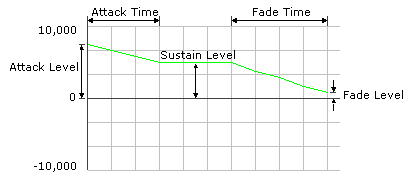
[링크 : https://learn.microsoft.com/en-us/previous-versions/windows/desktop/ee416225(v=vs.85)]
'모종의 음모 > motion simulator' 카테고리의 다른 글
| ffb direction on windows (0) | 2024.10.21 |
|---|---|
| ffb window api (0) | 2024.10.20 |
| evtest 를 이용하여 진동패드 진동시키기 (0) | 2024.10.12 |
| ffbchecker 컴파일 및 설치 (0) | 2024.10.12 |
| new-lg4ff 와 oversteer 설치 시도 (0) | 2024.10.12 |

