항상 잠을 잘 못자면..
수면불량인가?
어깨가 아파서 치료를 시작했지만
영 차이가 없네. .ㅠㅠ
'개소리 왈왈 > 직딩의 비애' 카테고리의 다른 글
| 기절 (0) | 2022.02.19 |
|---|---|
| 주말인데 야근. (0) | 2022.01.23 |
| SMA TO BNC 도착 (0) | 2021.12.17 |
| 장난감 겟! (응?) (0) | 2021.11.24 |
| 외근 (0) | 2021.11.23 |
항상 잠을 잘 못자면..
수면불량인가?
어깨가 아파서 치료를 시작했지만
영 차이가 없네. .ㅠㅠ
| 기절 (0) | 2022.02.19 |
|---|---|
| 주말인데 야근. (0) | 2022.01.23 |
| SMA TO BNC 도착 (0) | 2021.12.17 |
| 장난감 겟! (응?) (0) | 2021.11.24 |
| 외근 (0) | 2021.11.23 |
ctrl-s (pause)
ctrl-q (resume)
[링크 : https://askubuntu.com/questions/465829/pausing-a-long-running-program-in-the-terminal]
[링크 : https://unix.stackexchange.com/questions/294625/pausing-terminal-output]
0x13이 출력되면 멈추려나?

[링크 : https://www.physics.udel.edu/~watson/scen103/ascii.html]
| sort 컬럼 별 정렬하기 (0) | 2022.02.08 |
|---|---|
| elementary os (0) | 2022.01.28 |
| systemctl TTYPath (0) | 2022.01.06 |
| uniq 카운트 (0) | 2021.12.07 |
| grep 바이너리 파일 일치함 (0) | 2021.12.06 |
64GB 하나는 돈을 받을까 말까 고민
다른 하나는 어무이 용량 부족하다고 하셨었으니..
| gtx660 gtx750 gtx1030 hd7950 (0) | 2022.02.07 |
|---|---|
| 뜬금없이 맥미니(혹은 맥북에어) 사고 싶다!! (0) | 2022.01.18 |
| VGA to HDMI 컨버터 분..해? (0) | 2021.12.20 |
| 2760p 써멀 재도포 (0) | 2021.10.29 |
| 2760p 써멀이 굳었나? (0) | 2021.10.25 |
막상 사려니 택배비 아까워 ㅠㅠ
일단 규격은 1.2uF 450V

| 선풍기 수리 (0) | 2022.01.16 |
|---|---|
| 토요일 (0) | 2022.01.15 |
| 자동차 에어컨 필터 구매 (4) | 2022.01.03 |
| 휴가 끄으으으읕!! (2) | 2022.01.02 |
| 코로나 11월 환자동향(?) (0) | 2021.12.15 |
2017년에 릴리즈 했는데..

왜 안되지?

설명을 읽어보니 완전히 끄고(안드로이드 로고 버튼=홈, 5초 이상 눌러 완전히 끄고)
SELECT를 누른채로 켜야 한다고 한다.
그러면 PS3/USB CordedGamepad 라고 인식을 하면서 Connected 로 바뀐다.

으아아아 Writering... 이라니!!!

일단은 구워졌는데 미쳐 날뛰네.. -_-
업데이트 하고 먼가 꼬이는지 마우스랑 키보드에 영향을 준다.

[링크 : https://www.joytron.co.kr/board_view.php3?idx=pds&f_num=817]
옛날 것 부터 되는 것 같은데
버전 정보가 없으니 모르겠네..

[링크 : https://www.joytron.co.kr/product_view.php3?kind=13&skind=28&f_num=689]
일단 누군가가 된다는건 동영상으로 찍어 놨으니 시도!
[링크 : https://www.youtube.com/watch?v=q35Xa_v-s44]

전원이 꺼지고, 왼쪽 아날로그 버튼(L3)를 누른채로 USB 유선으로 연결하면 된다.
좀 아쉬운 건.. A, B 버튼이 바꾸어져 있어서 아래저래 조작이 좀 헷갈린다는 점?
닌텐도 조이콘도 처음 사용할때는 물리적으로(= 유선) 연결이 되고 나서 무선이 사용이 가능한데
ex m air 도 처음 하고 나면 무선으로 가능하려나?
(물론 설명에 이전 버전롤백 불가, 유선으로만 가능이라고 기재되어 있음
그러면 어떤 기능이 사라지고 닌텐도가 되는걸까.. 아니면 닌텐도 되는 기능까지 추가 된걸까?)
| 스위치 게임 arms 구매 (0) | 2022.07.10 |
|---|---|
| 닌텐도 스위치 바이오쇼크 더 컬렉션 발견 (0) | 2022.02.20 |
| 조이콘 부품 도착, 수리 13분 컷 (0) | 2022.01.07 |
| 조이콘 부품 또 지름 (8) | 2022.01.06 |
| 디아 스위치 구매 (0) | 2021.09.30 |
두개 방송국이 같이 보이는데 동시에 땡~! 해주니까 파형도 이쁘게 종모양으로 나온다.
어떻게 보면.. AND 게이트 3개가 보이는 느낌이네 ㅋㅋ

| rtl sdr 다중 채널 디코딩 (0) | 2022.08.30 |
|---|---|
| ubuntu 18.04에 사운드 카드가 갑자기 사라졌다? (0) | 2022.07.20 |
| gqrx 오디오 스트리밍 (0) | 2022.01.07 |
| rpi gqrx (0) | 2022.01.07 |
| rtl sdr am (0) | 2022.01.07 |
이제 익숙해져서 그런가, 왼쪽만 두번 수리했으니 익숙해질만... 도 한가?
아무튼 수리 처음사진이랑 다 하고 나서 찍으니 13분
IR 카메라 달리면서 좀 더 구조가 복잡하긴 한데
안테나 도.. 왼쪽에서는 못 본것 같은데 먼가 생소하네

혹시 모르니 배터리를 뽑고는 아니고
배터리를 뽑지 않으면 선 길이 때문에 조이스틱을 빼낼수 없으니 필수적으로 빼내야 한다.
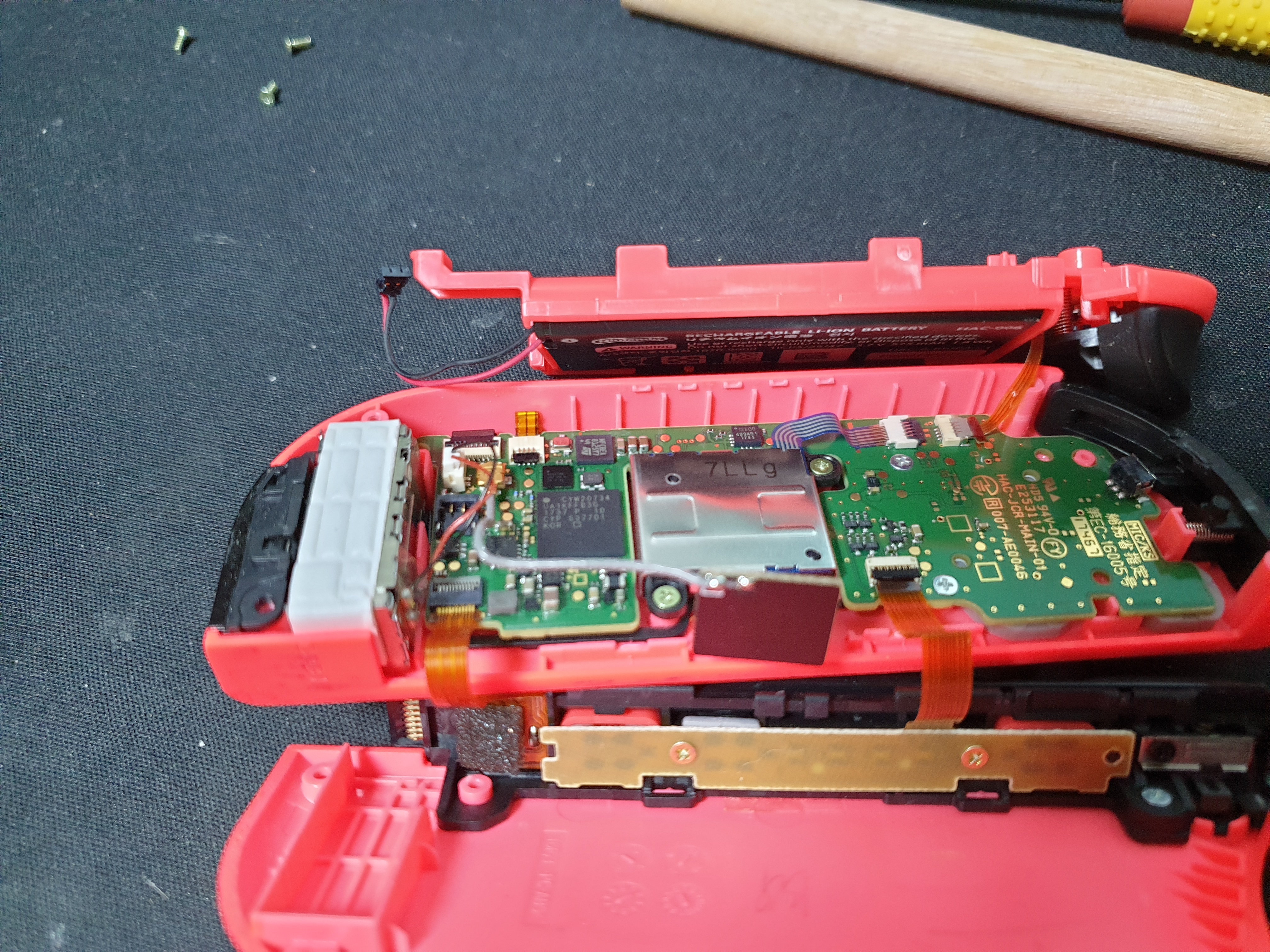
왼쪽이 정품, 오른쪽이 교체할 호환품.
조이스틱 손 닿는 부분도 이상하게 부풀어 오르고 난리...

취미(!)삼아 분해했는데
이번에는 탄소피막 손상은 크지 않은데 센터에서 미세하게 흔들린다.
피막문제가 아니라 접촉부 문제인가?
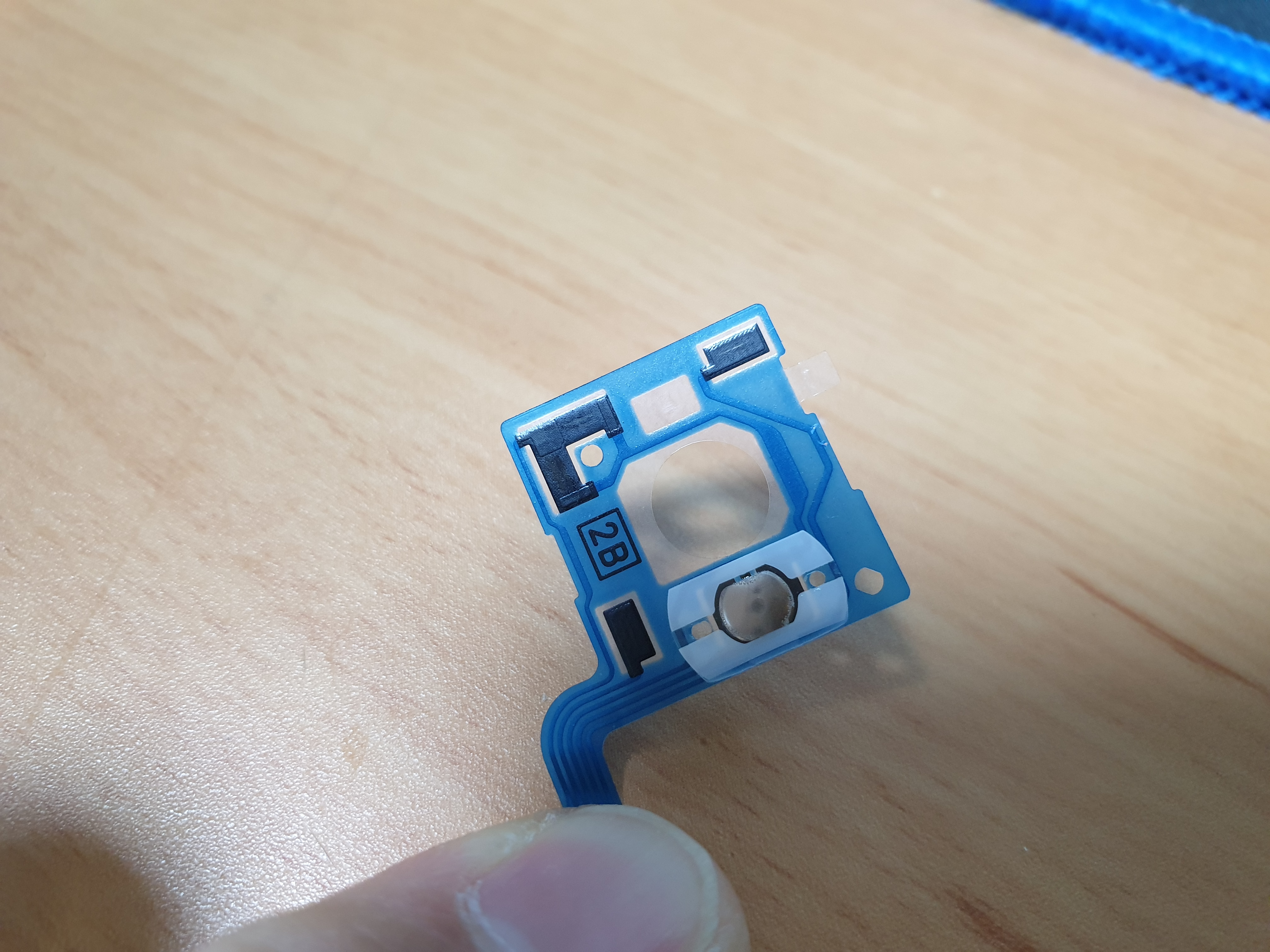

| 닌텐도 스위치 바이오쇼크 더 컬렉션 발견 (0) | 2022.02.20 |
|---|---|
| ex m air 닌텐도 스위치 대응 펌웨어 업데이트 (0) | 2022.01.08 |
| 조이콘 부품 또 지름 (8) | 2022.01.06 |
| 디아 스위치 구매 (0) | 2021.09.30 |
| 제노블레이드 공략 (0) | 2021.03.28 |
나중에 폭주할 때 시나리오로 사용해야 할 걸 미리 땡겨서 발표하냐?
개인적으로는 백신 패스 때문에 오히려 백신 맞았다고 술먹고 마스크 안하는 사람들이 늘어난다고 생각해서
그리고 백신을 맞았다고 해서 확실히 안걸리는 것도 아니고
예방 효과도 애매한 상황에서, 백신 패스라고 해서 예외를 적용함으로
이번에 7~8천까지 날뛰었는데
여러모로 앞뒤 손발이 안 맞는 짓을 하는 느낌..
| 3차 세계대전 혹은 신냉전의 도래? (0) | 2022.05.10 |
|---|---|
| 드럽게 악의적인 기사네 (0) | 2022.03.11 |
| 딜인가 장고 끝의 악수인가 (8) | 2021.12.24 |
| 오랫만에 정치 늬우스 (2) | 2021.12.23 |
| 코로나 5천 돌파 (0) | 2021.12.01 |
gqrx에 네트워크로 스트리밍 하는 옵션을 본 것 같은데
찾아보니 오디오를 스트리밍 하고 해당 기능은 아래 명령을 이용하여 aplay로 재생이 가능 하다고..
| $ nc -l -u 7355 | aplay -r 48k -f S16_LE -t raw -c 1 |
| ubuntu 18.04에 사운드 카드가 갑자기 사라졌다? (0) | 2022.07.20 |
|---|---|
| RTL-SDR 11시 땡! (0) | 2022.01.07 |
| rpi gqrx (0) | 2022.01.07 |
| rtl sdr am (0) | 2022.01.07 |
| /dev/dsp snd pcm (0) | 2021.12.27 |
호오.. 소스로 받아서 하면 된다는데
라즈베리 파이 3 정도면 FFT 사이즈를 줄이면(PC에서는 64K 정도지만..) 가능은 한 듯?
| Tudor has also reduced the FFT size to 8192 points and the FFT rate to 15 Hz, which helps keep the CPU load low. Download Gqrx for the Raspberry Pi 3 |
[링크 : https://gqrx.dk/blog/airspy-hf-and-gqrx-running-on-raspberry-pi]
[링크 : https://gqrx.dk/download/gqrx-sdr-for-the-raspberry-pi]
| RTL-SDR 11시 땡! (0) | 2022.01.07 |
|---|---|
| gqrx 오디오 스트리밍 (0) | 2022.01.07 |
| rtl sdr am (0) | 2022.01.07 |
| /dev/dsp snd pcm (0) | 2021.12.27 |
| rtl-sdr noaa 안테나 만들어서 재시도 (0) | 2021.12.27 |