'잡동사니'에 해당되는 글 14035건
- 2022.01.29 휴가 1일차
- 2022.01.28 크로스 컴파일 패키지 2
- 2022.01.28 elementary os
- 2022.01.28 ubuntu x86에서 arm용 아키텍쳐 패키지 추가하기(주의)
- 2022.01.27 tflite bazel rpi3b+
- 2022.01.27 bazel cross compile
- 2022.01.27 google coral, tpu yolo
- 2022.01.26 rfb(remote framebuffer) protocol
- 2022.01.26 m.2 와 mini PCI-e
- 2022.01.25 virtual mouse
dpkg --add-architecture를 통해서 원하는 아키텍쳐의 패키지를 설치할 순 있는데
edgetpu(google coral) 빌드 하려다 시스템 한번 날려먹음 ㅋㅋㅋ
도대체 처음에는 멀 잘못해서 날려먹고
도대체 두번째는 멀 잘해서 된걸까?...
| sudo dpkg --add-architecture armhf sudo apt-get install -y crossbuild-essential-armhf \ libpython3-dev:armhf \ libusb-1.0-0-dev:armhf sudo dpkg --add-architecture arm64 sudo apt-get install -y crossbuild-essential-arm64 \ libpython3-dev:arm64 \ libusb-1.0-0-dev:arm64 Compilation or cross-compilation is done by setting CPU variable for make command: make CPU=k8 tests # Builds for x86_64 (default CPU value) make CPU=armv7a tests # Builds for ARMv7-A, e.g. Pi 3 or Pi 4 make CPU=aarch64 tests # Builds for ARMv8, e.g. Coral Dev Board |
[링크 : https://github.com/google-coral/edgetpu]
[링크 : https://www.blog.willandnora.com/2017/09/02/cross-building-bluez-5-46-1-for-armhf/]
'Linux > Ubuntu' 카테고리의 다른 글
| This kernel does not support RARP. (0) | 2022.03.08 |
|---|---|
| 우분투 크롬, 구글 로그인이 안됨 (0) | 2022.02.14 |
| ubuntu x86에서 arm용 아키텍쳐 패키지 추가하기(주의) (0) | 2022.01.28 |
| debian 소스 받아 빌드하기 (0) | 2021.12.02 |
| ubuntu trim manually (0) | 2021.10.19 |
apt를 지원하는걸 보니 debian 계열의 맥 스타일 OS
[링크 : https://elementary.io/]
| Recent Intel i3 or comparable dual-core 64-bit processor 4 GB of system memory (RAM) Solid state drive (SSD) with at least 32 GB of free space Internet access Built-in or wired mouse/touchpad and keyboard 1024×768 minimum resolution display |
[링크 : https://elementary.io/docs/installation#download-elementary-os]
'Linux' 카테고리의 다른 글
| linux cache clear (0) | 2022.02.11 |
|---|---|
| sort 컬럼 별 정렬하기 (0) | 2022.02.08 |
| linux 터미널 pause, resume (0) | 2022.01.11 |
| systemctl TTYPath (0) | 2022.01.06 |
| uniq 카운트 (0) | 2021.12.07 |
아래의 명령어를 추가하면 해당 아키텍쳐를 추가하고
아키텍쳐별 패키지를 설치할 수 있다고 하는데
|
sudo dpkg --add-architecture armhf
sudo apt-get install -y crossbuild-essential-armhf \ libpython3-dev:armhf \ libusb-1.0-0-dev:armhf sudo dpkg --add-architecture arm64 sudo apt-get install -y crossbuild-essential-arm64 \ libpython3-dev:arm64 \ libusb-1.0-0-dev:arm64 |
[링크 : https://github.com/google-coral/edgetpu]
실제로 접속해서 보니 binary-armhf는 없고 binary-amd64나 binary-i386만 존재한다.
리파지터리를 다른데서 뒤져봐야 하나?
| E: http://kr.archive.ubuntu.com/ubuntu/dists/focal/main/binary-armhf/Packages 파일을 받는데 실패했습니다 404 Not Found [IP: 91.189.91.39 80] E: http://security.ubuntu.com/ubuntu/dists/focal-security/main/binary-armhf/Packages 파일을 받는데 실패했습니다 404 Not Found [IP: 91.189.91.38 80] E: http://kr.archive.ubuntu.com/ubuntu/dists/focal-updates/main/binary-armhf/Packages 파일을 받는데 실패했습니다 404 Not Found [IP: 91.189.91.39 80] E: http://kr.archive.ubuntu.com/ubuntu/dists/focal-backports/main/binary-armhf/Packages 파일을 받는데 실패했습니다 404 Not Found [IP: 91.189.91.39 80] E: Some index files failed to download. They have been ignored, or old ones used instead. |
ports.ubuntu.com 에서 발견!
| deb http://ports.ubuntu.com/ubuntu-ports/ trusty main deb-src http://ports.ubuntu.com/ubuntu-ports/ trusty main deb http://ports.ubuntu.com/ubuntu-ports/ trusty-updates main deb-src http://ports.ubuntu.com/ubuntu-ports/ trusty-updates main deb http://ports.ubuntu.com/ubuntu-ports/ trusty-security main deb-src http://ports.ubuntu.com/ubuntu-ports/ trusty-security main |
[링크 : https://askubuntu.com/questions/705895/]
[링크 : http://ports.ubuntu.com/ubuntu-ports/dists/focal/main/binary-armhf/]
+
아오.. 당췌 되질 않네 ㅠㅠ
| $ sudo apt-get install -y crossbuild-essential-armhf libpython3-dev:armhf libusb-1.0-0-dev:armhf 패키지 목록을 읽는 중입니다... 완료 의존성 트리를 만드는 중입니다 상태 정보를 읽는 중입니다... 완료 몇몇 패키지를 설치할 수 없습니다. 요청한 상황이 불가능할 수도 있고, 불안정 배포판을 사용해서 일부 필요한 패키지를 아직 만들지 않았거나, 아직 Incoming에서 나오지 않은 경우일 수도 있습니다. 이 상황을 해결하는데 다음 정보가 도움이 될 수도 있습니다: 다음 패키지의 의존성이 맞지 않습니다: libpython3-dev:armhf : 의존: libpython3.8-dev:armhf (>= 3.8.2-1~) 하지만 %s 패키지를 설치하지 않을 것입니다 libusb-1.0-0-dev:armhf : 의존: libusb-1.0-0:armhf (= 2:1.0.23-2build1) 하지만 %s 패키지를 설치하지 않을 것입니다 E: 문제를 바로잡을 수 없습니다. 망가진 고정 패키지가 있습니다. |
[링크 : https://gist.github.com/josephlr/5034c933bbcfddc25a9275037821b048]
으헝?! 이런 무시무시한 내용이? 포맷하게 될 지도 모르겠군아 ㅋㅋㅋㅋㅋ
| 시스템에 무언가 해가 되는 작업을 하려고 합니다. 계속하시려면 다음 문구를 입력하십시오: 'Yes, do as I say!' ?] |
+
| E: 하위 프로세스 [ ! -f /usr/bin/snap ] || /usr/bin/snap advise-snap --from-apt 2>/dev/null || true 프로세스가 오류 코드(100)를 리턴했습니다 E: Failure running hook [ ! -f /usr/bin/snap ] || /usr/bin/snap advise-snap --from-apt 2>/dev/null || true E: Problem executing scripts APT::Install::Pre-Invoke '[ ! -f /usr/lib/ubuntu-advantage/apt-esm-hook ] || /usr/lib/ubuntu-advantage/apt-esm-hook pre-invoke || true' E: Sub-process returned an error code E: 하위 프로세스 [ ! -f /usr/bin/snap ] || /usr/bin/snap advise-snap --from-apt 2>/dev/null || true 프로세스가 오류 코드(100)를 리턴했습니다 E: Failure running hook [ ! -f /usr/bin/snap ] || /usr/bin/snap advise-snap --from-apt 2>/dev/null || true |
| /etc/apt/apt.conf.d$ sudo mv 20snapd.conf .20snapd.conf |
[링크 : https://i5i5.tistory.com/511]
아놔.. 해도해도 막히네
| E: Problem executing scripts APT::Install::Pre-Invoke '[ ! -f /usr/lib/ubuntu-advantage/apt-esm-hook ] || /usr/lib/ubuntu-advantage/apt-esm-hook pre-invoke || true' E: Sub-process returned an error code |
경고를 잘 봤어야 했는데...
그냥 시스템 날아감 ㅋㅋ 포맷 필요 ㅠㅠ
'Linux > Ubuntu' 카테고리의 다른 글
| 우분투 크롬, 구글 로그인이 안됨 (0) | 2022.02.14 |
|---|---|
| 크로스 컴파일 패키지 (2) | 2022.01.28 |
| debian 소스 받아 빌드하기 (0) | 2021.12.02 |
| ubuntu trim manually (0) | 2021.10.19 |
| ubuntu 무선 미러링 (0) | 2021.07.13 |
요약하면.. 메모리 부족하니 빌드 속도를 포기하고 swap을 이용해서 커버치기!
[링크 : https://gist.github.com/EKami/9869ae6347f68c592c5b5cd181a3b205]
'프로그램 사용 > yolo_tensorflow' 카테고리의 다른 글
| tensorflow lite / mnist 학습 (0) | 2024.01.02 |
|---|---|
| yolo-label (0) | 2022.03.22 |
| bazel cross compile (0) | 2022.01.27 |
| bazel clean (0) | 2021.10.19 |
| 2.7.0-rc with opencl (0) | 2021.10.13 |
[링크 : https://docs.bazel.build/versions/main/platforms-intro.html]
[링크 : https://docs.bazel.build/versions/main/tutorial/cc-toolchain-config.html]
'프로그램 사용 > yolo_tensorflow' 카테고리의 다른 글
| yolo-label (0) | 2022.03.22 |
|---|---|
| tflite bazel rpi3b+ (0) | 2022.01.27 |
| bazel clean (0) | 2021.10.19 |
| 2.7.0-rc with opencl (0) | 2021.10.13 |
| tf release 2.7.0-rc (0) | 2021.10.12 |
구글 coral을 이용해서 yolo 가속이 된다고 해서 한번 찾아봄.
[링크 : https://coral.ai/docs/accelerator/get-started/#3-run-a-model-on-the-edge-tpu]
[링크 : https://coral.ai/docs/edgetpu/tflite-cpp/#set-up-the-tf-lite-interpreter-with-libedgetpu]
[링크 : https://github.com/guichristmann/edge-tpu-tiny-yolo]
[링크 : https://wiki.loliot.net/docs/lang/python/libraries/yolov4/python-yolov4-edge-tpu/]
[링크 : https://coral.ai/docs/edgetpu/compiler/#system-requirements]
'프로그램 사용 > google coral' 카테고리의 다른 글
| edgetpu_c.h 파일 내용 분석 (0) | 2022.02.07 |
|---|---|
| tensorflow brace-enclosed initializer list (4) | 2022.02.07 |
| coral tpu delegate example (0) | 2022.01.25 |
| google coral, ubuntu 18.04 (0) | 2020.10.20 |
| google coral (0) | 2020.10.06 |
'프로그램 사용 > VNC' 카테고리의 다른 글
| libvncserver 마우스 이벤트 (0) | 2022.02.25 |
|---|---|
| libvncserver 사용예 (0) | 2022.02.15 |
| gconf-editor / ubuntu 14.04 LTS vino + VNC 접속불가 (0) | 2015.03.22 |
| VNC web 버전? (0) | 2014.12.11 |
| VNC 5.0.5 (0) | 2013.09.04 |

변환 어댑터가 있는걸 봐서는 물리적으로 규격이 다른 듯

[링크 : https://www.snia.org/sites/default/files/SSSI/m2-dimensions.png]
[링크 : https://www.snia.org/forums/cmsi/knowledge/formfactors#M2]
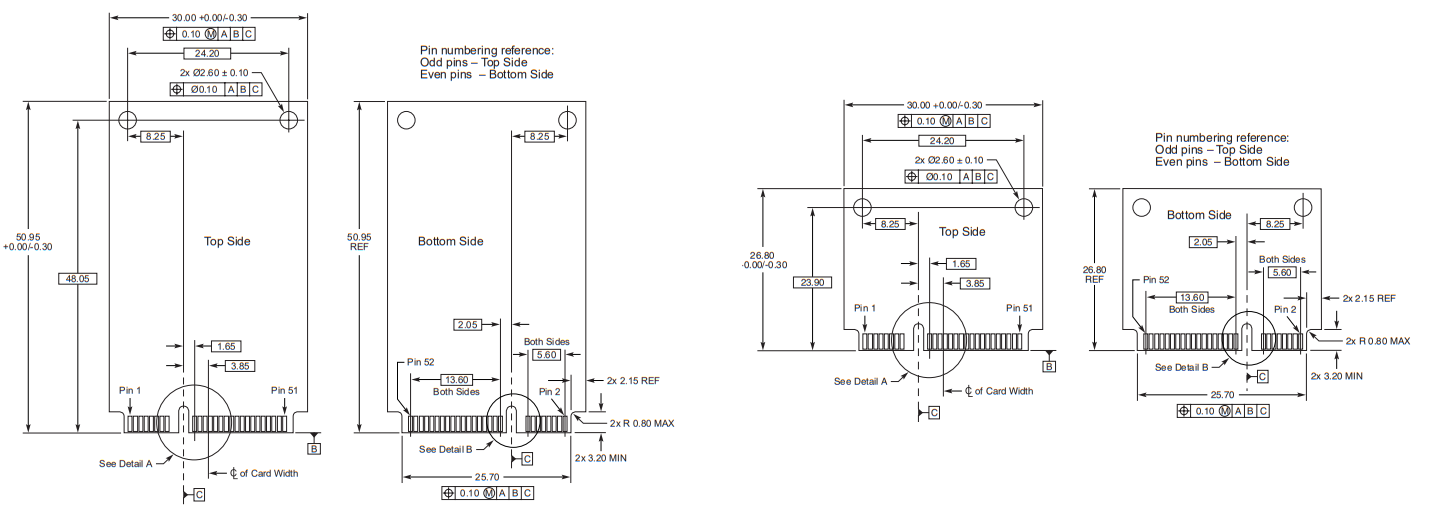
'하드웨어 > 커넥터 (Connector)' 카테고리의 다른 글
| FAKRA (0) | 2022.08.17 |
|---|---|
| USB3.0 커넥터 (1) | 2022.03.24 |
| M.2 (0) | 2022.01.19 |
| rotary joint / rotary unions (0) | 2017.07.12 |
| micro usb 케이블 수리 (0) | 2017.02.21 |
키즈카페에 있는 빔 프로젝터 + 카메라 식으로
카메라를 통해 사람을 인식하고 사람의 영역을 인식해 마우스 이벤트로 혹은
영역을 선택해 해당 영역의 객체를 터트리는 식으로 구현해볼까 고민중..
[링크 : https://pythonrepo.com/repo/HxnDev-Virtual-Mouse-using-OpenCV-python-computer-vision]
[링크 : https://thecodacus.com/posts/2021-12-14-gesture-recognition-virtual-mouse-using-opencv/]
'Programming > openCV' 카테고리의 다른 글
| opencv를 이용한 다중 템플릿 추적 (0) | 2024.01.15 |
|---|---|
| cv2.imshow cv2.waitKey (0) | 2022.03.14 |
| opencv-3.4.0 어플리케이션 빌드 (0) | 2021.01.14 |
| opencv face detect (0) | 2019.05.10 |
| vscode python3 opencv lint (0) | 2019.05.10 |

