'잡동사니'에 해당되는 글 14034건
- 2023.07.09 기절 2
- 2023.07.08 개피곤
- 2023.07.07 zynq fsbl
- 2023.07.07 orange pi 3 못써먹겠네!
- 2023.07.07 htop graph style
- 2023.07.07 valgrind callgrind
- 2023.07.06 openOCD와 jtag
- 2023.07.06 html canvas와 시간 그래프 흘리기
- 2023.07.06 orange pi 3 install_to_emmc 는 실패, dd는 성공
- 2023.07.05 mono-complete
fsbl이 웬지 arm 에서 작동하는 느낌인데
ps가 먼저 살아나고
ps에서 pl을 초기화 하는 컨셉인 듯
그래서 ps만 쓸수는 있어도 fsbl등이 없이 pl만은 못 쓸지도 모르겠다
(아니 그러라고 만든 제품이 아니잖...)
일단은 부팅시간 측면에서는
ps기동하고
uboot 구동하고(키입력 없앤다 하더라도)
pl 초기화 하고(bit파일 읽는시간, 적재하는 시간 소요)
커널 로딩, 리눅스 기동
이라는 절차가 필요한데
리눅스 기동이 빠르게 필요하다면
리눅스 이후에 sysfs를 통해 pl을 초기화 해도 되지만
그러기엔 너무 전체 초기구동 시간이 너무 오래걸린다.
가능할진 모르겠지만
부트로더 개조해서 2 cpu 니까
smp가 아닌 amp로 기동해서
cpu0은 리눅스로 쓰고
cpu1은 pl 초기화 하는데 쓰면 좀 단축가능하려나?
[링크 : https://m.blog.naver.com/wmk2/220676047505]
[링크 : https://xilinx.github.io/kria-apps-docs/bootfw/build/html/docs/bootfw_overview.html]
'embeded > FPGA - XILINX' 카테고리의 다른 글
| xilinx zynq jtag (2) | 2023.07.21 |
|---|---|
| zynq 7000 fsbl (0) | 2023.07.12 |
| zynq w/o ps (0) | 2023.06.30 |
| xilinx uartlite on zynq (0) | 2023.05.16 |
| xilinx vivado uart ip (0) | 2023.05.12 |
발열이 너무함.
armbian도 과거에 cli만 하다보니 발열이 착하다고 생각했는데
xfce 돌리니까 온도 60~70도는 기본으로 찍힌다. idle 인데 -_-
그래서 LTS 라고 저발열 보드가 나온게 아닌가 싶긴한데
아크릴 케이스 녹여먹을까봐 불안해서 쓸수가 없으니 그냥 봉인해야 할 듯..
'embeded > orange pi' 카테고리의 다른 글
| orange pi 3 install_to_emmc 는 실패, dd는 성공 (0) | 2023.07.06 |
|---|---|
| rk3588 HDMI RX interface (0) | 2023.06.30 |
| android on orange pi 3 (0) | 2022.12.07 |
| allwinner A시리즈 백도어 (0) | 2022.11.06 |
| orange pi 3 관련 문서 (0) | 2022.01.03 |
htop 이 armbian 에서는 온도도 나오고 좋아 보이길래 어떻게 설정하나 찾아보는데
htop 홈페이지에서 cpu 그래프가.. 신기한게 보여서 빌드도 해보는데 안되서 좌절하다가
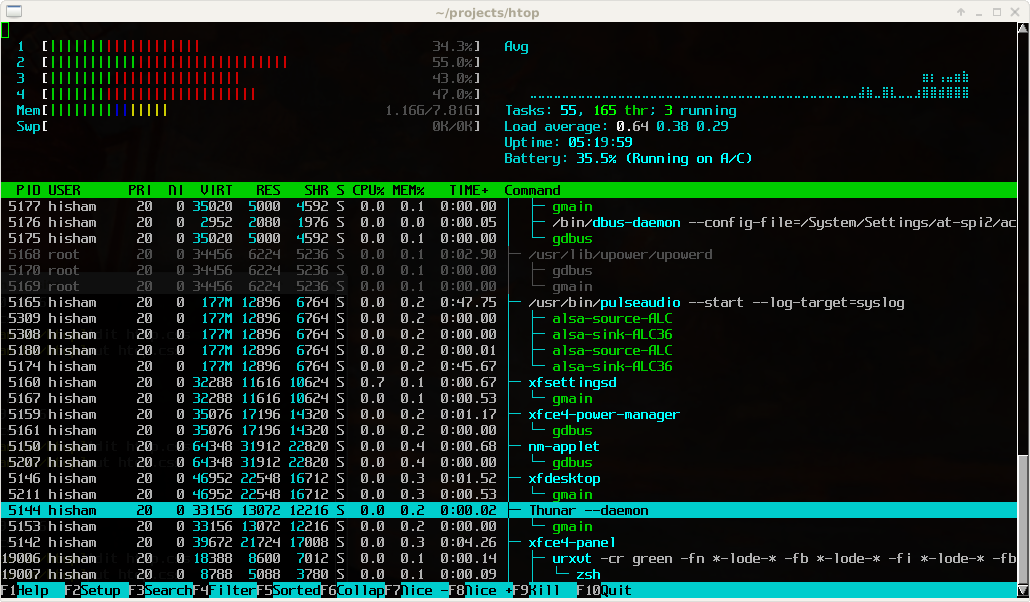
[링크 : https://htop.dev/screenshots.html]
[링크 : https://github.com/htop-dev/htop]
htop graph 로 검색해보니 먼가 걸려나온다.
| Remember you can press space bar to change the meter style. That way you can get the graph display you want. And by the way, graph display for Load average will not probably work what you expect. It's work-in-progress. Patches are welcome. |
[링크 : https://github.com/hishamhm/htop/issues/440]
F2(setup) 에서 Meters에 하단에 보니 Space / Style!
아무튼 CPU와 같은 녀석들은 [Bar] 라고 되어있는데 이걸 space 누르면 스타일이 변경된다.
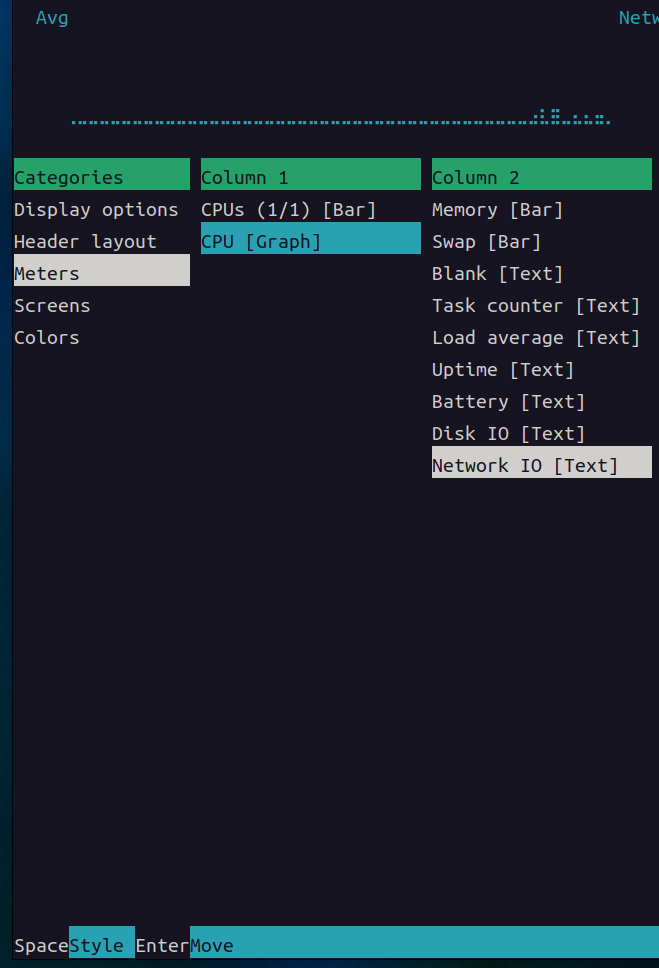
'Linux > Ubuntu' 카테고리의 다른 글
| edid-read (0) | 2023.08.17 |
|---|---|
| ubutnu file(파일) 에서 삼바 목록 안나오고 부적절한 인수 에러 (0) | 2023.07.24 |
| mono-complete (0) | 2023.07.05 |
| ubuntu 22.04 wayland vs x.org on 4K dual (0) | 2023.06.26 |
| ubuntu 22.04 GUI/CLI 부팅 (0) | 2023.06.18 |
valgrind는 일반적으로 메모리 누수를 찾는데 쓰지만
call graph라고 해야하나? call 관련 추적도 가능하다고 하니 다음에 돌려봐야겠다.
tool에 여러가지 있는데 cachegrind 정도만 찾아봤던 흔적이 있네..
| $ valgrind --tool= 32bit-core arm-core i386 mips64-cpu power64-linux 32bit-linux arm-vfpv3 lackey mips64-fpu powerpc 32bit-sse arm-with massif none s390-acr 64bit-avx cachegrind memcheck power-altivec s390-fpr 64bit-core callgrind mips power-core s390-vx 64bit-linux dhat mips-cp0 power-fpu s390x 64bit-sse drd mips-cpu power-linux s390x-core64 amd64 exp-bbv mips-fpu power-vsx s390x-linux64 amd64-avx getoff mips64 power64-core s390x-vx arm helgrind mips64-cp0 power64-core2 |
[링크 : https://jchern.tistory.com/13]
[링크 : https://velog.io/@wjddms206/Valgrind-프로파일러-callgrind]
+
[링크 : http://www.cs.columbia.edu/~sedwards/presentations/iccad2003-somenzi.pdf]
[링크 : https://fileadmin.cs.lth.se/cs/Education/EDAF15/labs/lab4/index.html]
'프로그램 사용 > valgrind' 카테고리의 다른 글
| valgrind 누수 종류 (0) | 2022.01.18 |
|---|---|
| vaglind 사용 (0) | 2022.01.14 |
| valgrind 지원 플랫폼 (0) | 2014.10.15 |
| valgrind GUI frontend- kcachegrind / valkyrie (0) | 2014.10.15 |
문득.. JTAG은 표준인데 왜 업체별로 다르지? 라는 생각에 검색하다 보니
공용으로 쓸 수 있는진 모르겠지만
openOCD를 이용하면 viviado 등이 없어도 FPGA에 쓸 수 있다고 하는걸 봐서는
openOCD가 각종 jtag를 지원한다고 보는게 맞을 듯.
| We decided to support both urJTAG and the well known OpenOCD out of the box. Supported devices The list of supported devices is constantly being expanded and here is a small selection of the supported devices. ARM7TDMI » fx LPC2148, AT91SAM7 ARM720T » fx LH79520, EP7312 ARM9TDMI ARM920T » fx S3C2410, S3C2440 ARM922T ARM926EJS » fx S3C2412, STN8811, STN8815 ARM966E » fx STR91XF ARM11 » fx S3C6400, OMAP2420, MSM7200 ARM1136 ARM1156 ARM1176 CORTEX-M1 » fx LPC11 series CORTEX-M3 » fx LM3S series, STM32F1/F2/F3 series, LPC17 series CORTEX-M4 » fx STM32F4 CORTEX-A8 » fx OMAP3530 BeagleBoard CORTEX-A8 » fx DM3730 BeagleBoard-xM CORTEX-A9 » fx OMAP4430 PandaBoard XSCALE » fx PXA255, PXA270, IXP42X MARVEL » fx FEROCEON CPU CORE FPGA » fx Xilinx Spartan, Virtex or Altera Cyclone, Stratix CPLD » fx Xilinx CoolRunner or Altera MAX Technical details The board itself is 5 by 5 cm with a USB B connector at one side and JTAG and IO headers at another. The JTAG port supports a wide range of voltages, as it is connected to a couple of voltage translators (74LVC2T45). This makes the uniJTAG even more universal, as you can use it together with any JTAG�able device, running at 1.2V to 5.5V. The IO header can be used as 8 single controllable IO�s, or it can be used as a full standard UART port. With a jumper you can chose whether the IO�s should be at a 5V level, or a 3.3V level. The board has also an onboard EEProm for storing the FT2232 configurations, so the uniJTAG is a plug and play solution, and it automatically enumerates as a JTAG and a Serial device. |
[링크 : http://www.tkjelectronics.dk/?p=products&product=unijtag]
다른 JTAG을 사용..
| $ lsusb Bus 001 Device 006: ID 0403:6014 Future Technology Devices International, Ltd FT232H Single HS USB-UART/FIFO IC Bus 001 Device 028: ID 09fb:6001 Altera Blaster $ sudo /opt/openocd/bin/openocd -d \ -f /opt/openocd/share/openocd/scripts/interface/ftdi/digilent_jtag_smt2.cfg \ -f /opt/openocd/share/openocd/scripts/cpld/xilinx-xc6s.cfg \ -c "adapter_khz 1000" $ sudo /opt/openocd/bin/openocd \ -f /opt/openocd/share/openocd/scripts/interface/altera-usb-blaster.cfg \ -f /opt/openocd/share/openocd/scripts/cpld/xilinx-xc6s.cfg \ -c "adapter_khz 1000; init; xc6s_program xc6s.tap; pld load 0 ./ise/top.bit ; exit" |
[링크 : https://tomverbeure.github.io/2019/09/15/Loading-a-Spartan-6-bitstream-with-openocd.html]
'embeded > ARM' 카테고리의 다른 글
| ARM NEON SLP (0) | 2023.08.07 |
|---|---|
| cortex a9 ptm (0) | 2023.07.21 |
| cmsis (Common Microcontroller Software Interface Standard) (0) | 2023.02.27 |
| i.mx8m plus arm trust zone (0) | 2023.02.24 |
| ampere altra / 기가바이트 R272-P30 / 우분투 (0) | 2023.02.03 |
canvas에 먼가 그려져 있어야 테스트를 하니 일단 줄을 그리고
| const canvas = document.getElementById("myCanvas"); const ctx = canvas.getContext("2d"); // Start a new Path ctx.beginPath(); ctx.moveTo(0, 0); ctx.lineTo(300, 150); // Draw the Path ctx.stroke(); |
[링크 : https://www.w3schools.com/jsref/canvas_lineto.asp]
여기서 나오는 waterfall display를 canvas로 간단하게 그려보려고 하니
[링크 : https://www.arc.id.au/Spectrogram.html]
간간히 아래와 같은 경고? 에러가 나지만 일단 무시하고 실행은 가능하니 나중에 찾아봐야 할 듯.
| tt.html:27 Canvas2D: Multiple readback operations using getImageData are faster with the willReadFrequently attribute set to true. See: https://html.spec.whatwg.org/multipage/canvas.html#concept-canvas-will-read-frequently |
[링크 : https://html.spec.whatwg.org/multipage/canvas.html#concept-canvas-will-read-frequently]
getImageData를 이용하여 좌상단으로 부터 가장 아래 1줄 빼고 복사하고
putImageData를 이용하여 복사한 그림을 위에 1줄 비우고 붙여넣는다.
결과적으로 가장 왼쪽 위 1픽셀은 남은채 나머지는 아래로 흘러내리는 애니메이션 완성!
| <!DOCTYPE html> <html> <head> </head> <body> <canvas id="sepctrograph" height=500 width=1800></canvas> <script> function init_canvas() { canvas = document.getElementById("sepctrograph") ctx = canvas.getContext("2d"); // Start a new Path ctx.beginPath(); ctx.moveTo(0, 0); ctx.lineTo(300, 150); // Draw the Path ctx.stroke(); } function flow_canvas() { console.log("ing"); canvas = document.getElementById("sepctrograph") ctx = canvas.getContext("2d"); imgObj = ctx.getImageData(0,0, canvas.width, canvas.height - 1); ctx.putImageData(imgObj, 0, 1); // next line draw } init_canvas(); setInterval(flow_canvas, 1000); </script> </body> </html> |
+
새로 생성하지 않고 getImageData로 받은건 이상하게 편집이 안되는 느낌이라..
그냥 높이 1짜리로 새롭게 만들어서, 가장 위에 한줄 넣는게 무난한 듯.
| const myImageData = ctx.createImageData(width, height); |
[링크 : https://developer.mozilla.org/en-US/docs/Web/API/Canvas_API/Tutorial/Pixel_manipulation_with_canvas]
'Programming > javascript & HTML' 카테고리의 다른 글
| 숫자에 콤마 찍기(자릿수 표현) (0) | 2023.07.27 |
|---|---|
| canvas 없는 getcontext (0) | 2023.07.12 |
| javascript 정수는 정수가 아니다 (0) | 2023.04.06 |
| websocket binarytype (0) | 2023.04.04 |
| 자바스크립트 소수점 자르기 (0) | 2023.03.13 |
sd 카드 내용 전체를 eMMC로 복사하니 된다. 이게 머야(!)
[링크 : https://www.reddit.com/r/OrangePI/comments/vpzhjw/how_can_i_put_a_os_in_the_emmc_3_lts/]
+
안되잖아?!
| $ wget https://raw.githubusercontent.com/loboris/OrangePi-BuildLinux/master/install_to_emmc $ chmod +x install_to_emmc $ sudo ./install_to_emmc Thu 06 Jul 2023 02:34:17 AM UTC =============================== Installing Linux system to emmc =============================== Error: boot0_OPI.fex not found. |
+
차라리 armbian 기반에 해야하려나?
[링크 : https://forum.libreelec.tv/thread/25388-orange-pi-3-emmc-install/]
-------
사용자 메뉴얼에 보면 install_to_emmc 치면 설치된다는데
정작 Orangepi3_2.1.0_ubuntu_focal_desktop_linux5.4.65.img 이미지를 이용해서 부팅해보면
해당 스크립트가 없다. debian도 아니고 ubuntu focal 이면 20.04인데
자기들이 릴리즈 하고 어디서 받으라는 말도 없는건 도대체 멀까?
| 3. Program Linux system into EMMC Flash chip through script If you purchased the Orange Pi 3 development board with EMMC Flash chip, after booting the Linux system through the TF card, you can also burn the Linux system into EMMC Flash through the install_to_emmc script. Enter the install_to_emmc command in the Linux terminal, and then enter y as prompted, and the Linux system will automatically be burned into EMMC Flash. After the programming is complete, turn off the power, remove the TF card, and then power on the Linux system in EMMC Flash automatically. root@OrangePi:~# install_to_emmc WARNING: EMMC WILL BE ERASED !, Continue (y/N)? y Erasing EMMC ... Creating new filesystem on EMMC ... New filesystem created on /dev/mmcblk0. Partitioning EMMC ... Creating boot & linux partitions OK. Formating fat partition ... fat partition formated. Formating linux partition (ext4), please wait ... linux partition formated. Instaling u-boot to EMMC ... Mounting EMMC partitions... FAT partitions mounted to /tmp/_fatdir linux partition mounted to /tmp/_extdir Copying file system to EMMC ... Creating "fstab" ******************************* Linux system installed to EMMC. ******************************* |
인터넷 찾아보니
아래 스크립트가 나오는데 sd로 부팅하니 mmcblk1 : mmc1:0001 8GTF4R 7.28 GiB 라고 나오는걸 보면
/dev/mmcblk1이 emmc
/dev/mmcblk2 가 sdcard인것 같은데
스크립트 내용으로는 sdcard 변수가 emmc 경로여야 한다.
파일 전체 수정으로 emmc 라고 이름을 좀 바꿔주던가 헷갈리구루
| #!/bin/bash if [ "$(id -u)" != "0" ]; then echo "Script must be run as root !" exit 0 fi echo "" date echo -e "\033[36m===============================" echo "Installing Linux system to emmc" echo -e "===============================\033[37m" setterm -default echo "" _format=${1} fatsize=64 sdcard="/dev/mmcblk1" odir="/tmp/_extdir" bootdir="/tmp/_fatdir" if [ ! -b ${sdcard}boot0 ]; then echo "Error: EMMC not found." exit 1 fi if [ ! -f /boot/boot0_OPI.fex ]; then echo "Error: boot0_OPI.fex not found." exit 1 fi if [ ! -f /boot/u-boot_OPI-emmc.fex ]; then echo "Error: u-boot_OPI-emmc.fex not found." exit 1 fi umount ${sdcard}* > /dev/null 2>&1 #---------------------------------------------------------- echo "" echo -n "WARNING: EMMC WILL BE ERASED !, Continue (y/N)? " read -n 1 ANSWER if [ ! "${ANSWER}" = "y" ] ; then echo "." echo "Canceled.." exit 0 fi echo "" #---------------------------------------------------------- echo "Erasing EMMC ..." dd if=/dev/zero of=${sdcard} bs=1M count=32 > /dev/null 2>&1 sync sleep 1 echo "Creating new filesystem on EMMC ..." echo -e "o\nw" | fdisk ${sdcard} > /dev/null 2>&1 sync echo " New filesystem created on $sdcard." sleep 1 partprobe -s ${sdcard} > /dev/null 2>&1 if [ $? -ne 0 ]; then echo "ERROR." exit 1 fi sleep 1 echo "Partitioning EMMC ..." sfat=40960 efat=$(( $fatsize * 1024 * 1024 / 512 + $sfat - 1)) echo " Creating boot & linux partitions" sext4=$(( $efat + 1)) eext4="" echo -e "n\np\n1\n$sfat\n$efat\nn\np\n2\n$sext4\n$eext4\nt\n1\nb\nt\n2\n83\nw" | fdisk ${sdcard} > /dev/null 2>&1 echo " OK." sync sleep 2 partprobe -s ${sdcard} > /dev/null 2>&1 if [ $? -ne 0 ]; then echo "ERROR." exit 1 fi sleep 1 echo "Formating fat partition ..." dd if=/dev/zero of=${sdcard}p1 bs=1M count=1 oflag=direct > /dev/null 2>&1 sync sleep 1 mkfs.vfat -n EMMCBOOT ${sdcard}p1 > /dev/null 2>&1 if [ $? -ne 0 ]; then echo " ERROR formating fat partition." exit 1 fi echo " fat partition formated." dd if=/dev/zero of=${sdcard}p2 bs=1M count=1 oflag=direct > /dev/null 2>&1 sync sleep 1 if [ "${_format}" = "btrfs" ] ; then echo "Formating linux partition (btrfs), please wait ..." # format as btrfs mkfs.btrfs -O ^extref,^skinny-metadata -f -L emmclinux ${sdcard}p2 > /dev/null 2>&1 if [ $? -ne 0 ]; then echo "ERROR formating btrfs partition." exit 1 fi else echo "Formating linux partition (ext4), please wait ..." mkfs.ext4 -L emmclinux ${sdcard}p2 > /dev/null 2>&1 if [ $? -ne 0 ]; then echo "ERROR formating ext4 partition." exit 1 fi fi echo " linux partition formated." #************************************************************************ echo "" echo "Instaling u-boot to EMMC ..." dd if=/boot/boot0_OPI.fex of=${sdcard} bs=1k seek=8 > /dev/null 2>&1 if [ $? -ne 0 ]; then echo "ERROR installing u-boot." exit 1 fi dd if=/boot/u-boot_OPI-emmc.fex of=${sdcard} bs=1k seek=16400 > /dev/null 2>&1 if [ $? -ne 0 ]; then echo "ERROR installing u-boot." exit 0 fi sync #************************************************************************ # ------------------------------------------------------------------- if [ ! -d $bootdir ]; then mkdir -p $bootdir fi rm $bootdir/* > /dev/null 2>&1 sync umount $bootdir > /dev/null 2>&1 if [ ! -d $odir ]; then mkdir -p $odir fi rm -rf $odir/* > /dev/null 2>&1 sync umount $odir > /dev/null 2>&1 sleep 1 # ================ # MOUNT PARTITIONS # ================ if [ "${_format}" = "btrfs" ] ; then _mntopt="-o compress-force=lzo" else _mntopt="" fi echo "" echo "Mounting EMMC partitions..." if ! mount ${sdcard}p1 $bootdir; then echo "ERROR mounting fat partitions..." exit 1 fi if ! mount ${_mntopt} ${sdcard}p2 $odir; then echo "ERROR mounting linux partitions..." umount $bootdir exit 1 fi echo "FAT partitions mounted to $bootdir" echo "linux partition mounted to $odir" #----------------------------------------------------------------------------------------------- echo "" echo "Copying file system to EMMC ..." echo "" #----------------------------------------------------------------------------------------- rsync -r -t -p -o -g -x --delete -l -H -D --numeric-ids -s --stats / $odir/ > /dev/null 2>&1 if [ $? -ne 0 ]; then echo " ERROR." fi #----------------------------------------------------------------------------------------- sync rm $odir/usr/local/bin/fs_resize_warning > /dev/null 2>&1 echo " Creating \"fstab\"" echo "# OrangePI fstab" > $odir/etc/fstab if [ "${_format}" = "btrfs" ] ; then echo "/dev/mmcblk0p2 / btrfs subvolid=0,noatime,nodiratime,compress=lzo 0 1" >> $odir/etc/fstab else echo "/dev/mmcblk0p2 / ext4 errors=remount-ro,noatime,nodiratime 0 1" >> $odir/etc/fstab fi echo "/dev/mmcblk0p1 /media/boot vfat defaults 0 0" >> $odir/etc/fstab echo "tmpfs /tmp tmpfs nodev,nosuid,mode=1777 0 0" >> $odir/etc/fstab sync #----------------------------------------------------------------------------------------- rsync -r -t -p -o -g -x --delete -l -H -D --numeric-ids -s --stats /media/boot/ $bootdir/ > /dev/null 2>&1 if [ $? -ne 0 ]; then echo " ERROR." fi #----------------------------------------------------------------------------------------- sync # UMOUNT if ! umount $bootdir; then echo "ERROR unmounting fat partition." exit 1 fi rm -rf $bootdir/* > /dev/null 2>&1 rmdir $bootdir > /dev/null 2>&1 if ! umount $odir; then echo "ERROR unmounting linux partitions." exit 0 fi rm -rf $odir/* > /dev/null 2>&1 rmdir $odir > /dev/null 2>&1 sync echo "" echo -e "\033[36m*******************************" echo "Linux system installed to EMMC." echo -e "*******************************\033[37m" setterm -default echo "" exit 0 |
[링크 : https://github.com/loboris/OrangePi-BuildLinux/blob/master/install_to_emmc]
'embeded > orange pi' 카테고리의 다른 글
| orange pi 3 못써먹겠네! (0) | 2023.07.07 |
|---|---|
| rk3588 HDMI RX interface (0) | 2023.06.30 |
| android on orange pi 3 (0) | 2022.12.07 |
| allwinner A시리즈 백도어 (0) | 2022.11.06 |
| orange pi 3 관련 문서 (0) | 2022.01.03 |
msbuild 쓰라는데
| $ xbuild test_proj.sln >>>> xbuild tool is deprecated and will be removed in future updates, use msbuild instead <<<< |
정작 패키지 검색하면 나오는건 xbuild. ubuntu 22.04 에서 mono가 이상한건가?
| $ apt-cache search msbuild mono-xbuild - MSBuild-compatible build system for Mono libmono-addins-msbuild-cil-dev - MSBuild task library for Mono.Addins libmono-addins-msbuild0.2-cil - MSBuild task library for Mono.Addins $ apt-cache search mono-complete mono-complete - complete Mono runtime, development tools and all libraries |
'Linux > Ubuntu' 카테고리의 다른 글
| ubutnu file(파일) 에서 삼바 목록 안나오고 부적절한 인수 에러 (0) | 2023.07.24 |
|---|---|
| htop graph style (0) | 2023.07.07 |
| ubuntu 22.04 wayland vs x.org on 4K dual (0) | 2023.06.26 |
| ubuntu 22.04 GUI/CLI 부팅 (0) | 2023.06.18 |
| ubuntu dmesg 막혔네? (0) | 2023.06.01 |

