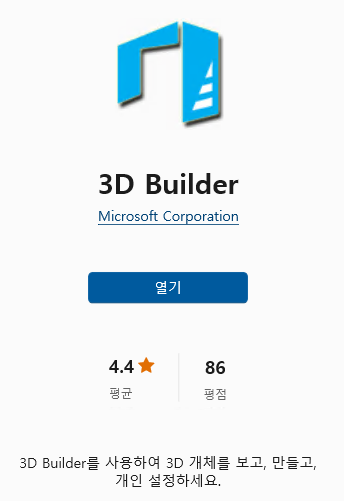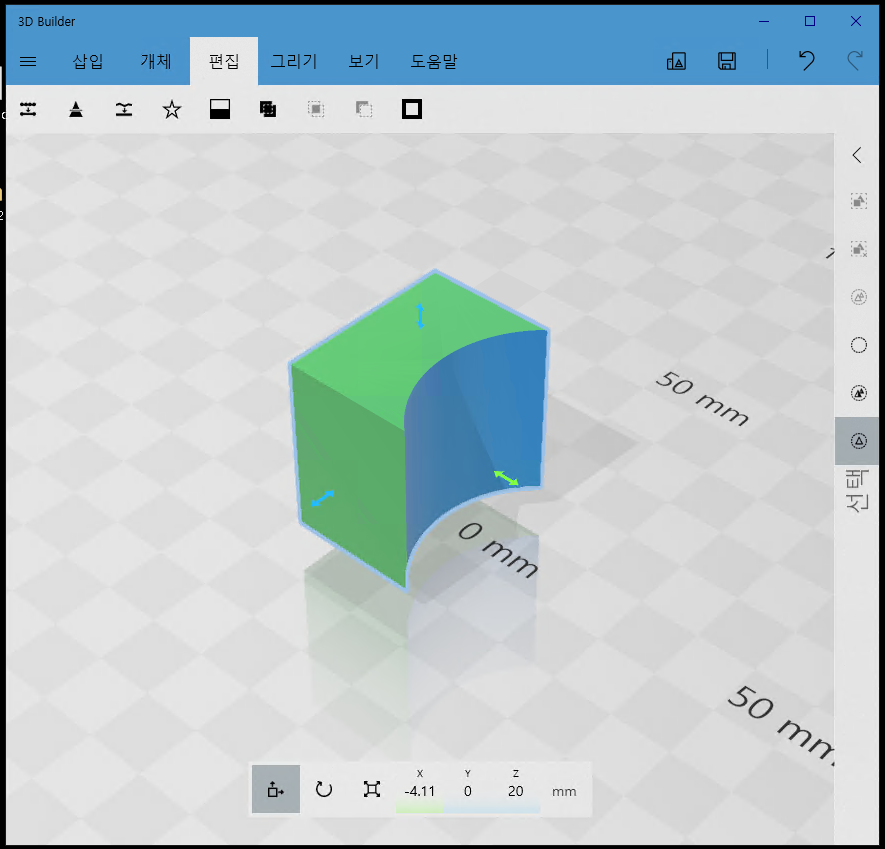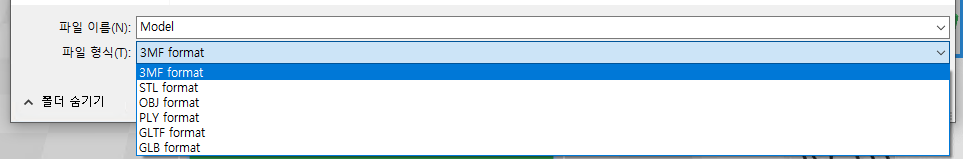echo 라이브러리에서도 i18n(다국어 지원)이 가능하단다.
근데 결국에는 이걸 쓰려면 템플릿을 이용해서 쇼를 해야하고,
템플릿은 서버 사이드에서 렌더링 해주는거라, 이래저래 매번 프로세싱을 해야 하는것도 부담이니
클라이언트 사이드에서 문자열 치환해서 넣는 방식으로 가야할 듯.
[링크 : https://phrase.com/blog/posts/internationalisation-in-go-with-go-i18n/]
[링크 : https://www.alexedwards.net/blog/i18n-managing-translations]
'Programming > golang' 카테고리의 다른 글
| golang tcp socket timeout 주기(listen, read) (0) | 2024.04.08 |
|---|---|
| golang reflect (0) | 2024.02.20 |
| golang package (0) | 2024.02.19 |
| golang html/template ParseFiles() (0) | 2024.02.16 |
| golang runtime.GOMAXPROCS() (0) | 2024.02.15 |