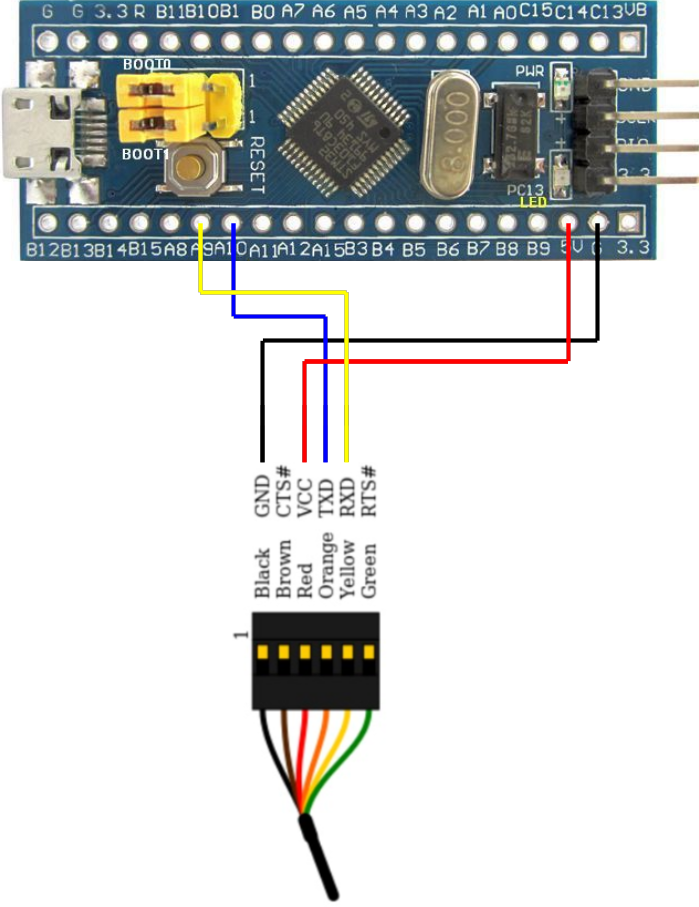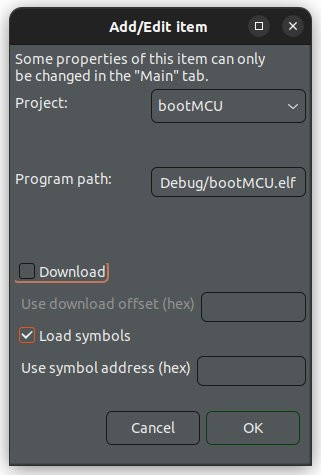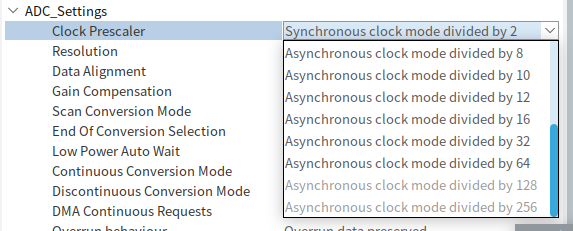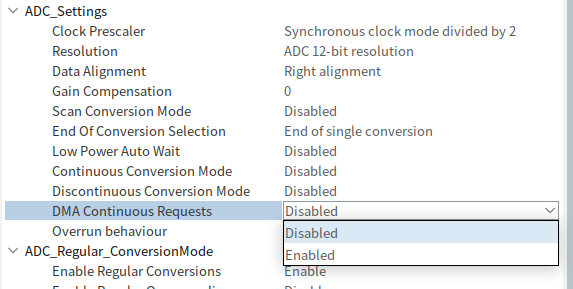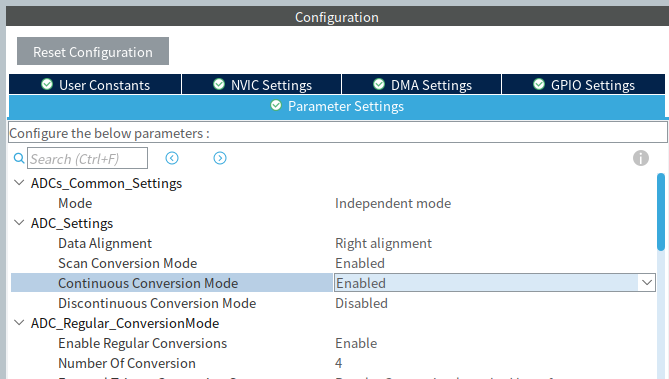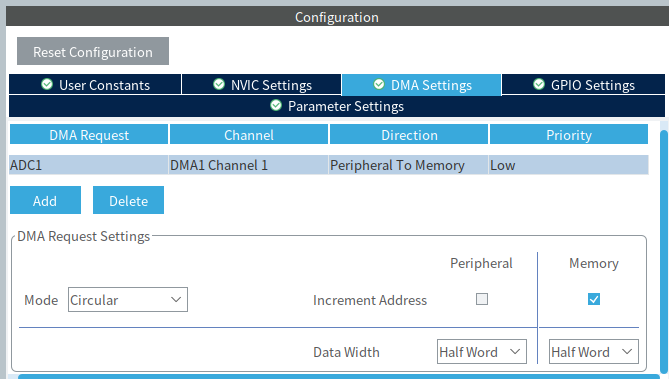단순하게 전원만 연결되는줄 알았는데
윈도우에서는 잘못된 장치라고 떠서, 리눅스에서 확인
boot0 - 0 / boot1 - 0 에 usb 연결
| [ 50.788963] usb 1-1.1: new full-speed USB device number 4 using ehci-pci [ 50.853992] usb 1-1.1: device descriptor read/64, error -32 [ 51.023960] usb 1-1.1: device descriptor read/64, error -32 [ 51.196938] usb 1-1.1: new full-speed USB device number 5 using ehci-pci [ 51.261946] usb 1-1.1: device descriptor read/64, error -32 [ 51.429943] usb 1-1.1: device descriptor read/64, error -32 [ 51.533019] usb 1-1-port1: attempt power cycle [ 52.113007] usb 1-1.1: new full-speed USB device number 6 using ehci-pci [ 52.524932] usb 1-1.1: device not accepting address 6, error -32 [ 52.589928] usb 1-1.1: new full-speed USB device number 7 using ehci-pci [ 53.004924] usb 1-1.1: device not accepting address 7, error -32 [ 53.005142] usb 1-1-port1: unable to enumerate USB device |
boot0 - 1 / boot1 - 0에 usb 연결. 차이는 없다.
| [ 225.014866] usb 1-1.1: new full-speed USB device number 8 using ehci-pci [ 225.079866] usb 1-1.1: device descriptor read/64, error -32 [ 225.253817] usb 1-1.1: device descriptor read/64, error -32 [ 225.420787] usb 1-1.1: new full-speed USB device number 9 using ehci-pci [ 225.485801] usb 1-1.1: device descriptor read/64, error -32 [ 225.654762] usb 1-1.1: device descriptor read/64, error -32 [ 225.756872] usb 1-1-port1: attempt power cycle [ 226.337664] usb 1-1.1: new full-speed USB device number 10 using ehci-pci [ 226.756996] usb 1-1.1: device not accepting address 10, error -32 [ 226.820602] usb 1-1.1: new full-speed USB device number 11 using ehci-pci [ 227.236577] usb 1-1.1: device not accepting address 11, error -32 [ 227.236751] usb 1-1-port1: unable to enumerate USB device |
일단 PA9이 USART1_TX / PA10이 USART1_RX니까 USB TTL을 이용해서 적당히 연결해줘본다.

[링크 : https://www.st.com/resource/en/datasheet/stm32f103c8.pdf]
USB TTL이 /dev/ttyUSB0으로 인식해서 설정하고 읽어보면 잘 읽힌다.
| $ stm32flash /dev/ttyUSB0 stm32flash 0.5 http://stm32flash.sourceforge.net/ Interface serial_posix: 57600 8E1 Warning: the interface was not closed properly. Version : 0x30 Option 1 : 0x00 Option 2 : 0x00 Device ID : 0x0410 (STM32F10xxx Medium-density) - RAM : Up to 20KiB (512b reserved by bootloader) - Flash : Up to 128KiB (size first sector: 4x1024) - Option RAM : 16b - System RAM : 2KiB |
프로그램이 없어서 그런가 boot0 - 0, boot1 - 0 으로 되어있어도 내부 부트로더가 작동한다.
[링크 : https://eteo.tistory.com/417]
무언가 구으면 boot0 - 1, boot1 - 0 으로 하고 리셋눌러줘야 stm32flash에 응답한다.
'embeded > Cortex-M3 STM' 카테고리의 다른 글
| stm32 cubeide git commit hash (0) | 2025.11.24 |
|---|---|
| stm32f103c8t6 blue pill board (0) | 2025.11.22 |
| stm32f103 dfu (Device Firmware Upgrade) (0) | 2025.11.19 |
| stn32f103 usb cdc(communication device class) , vcp? (0) | 2025.11.19 |
| stm32f103 도착 (0) | 2025.11.19 |