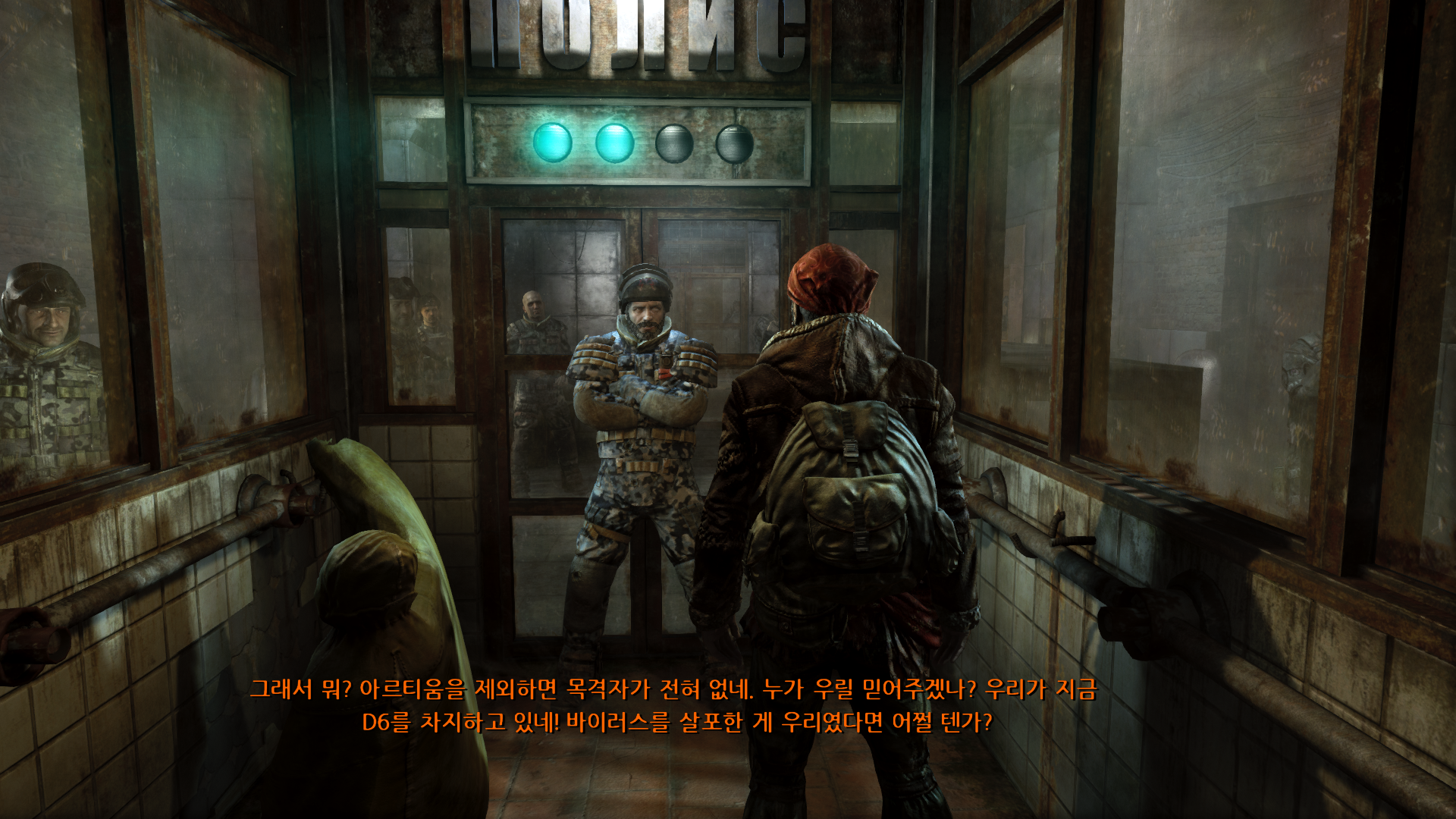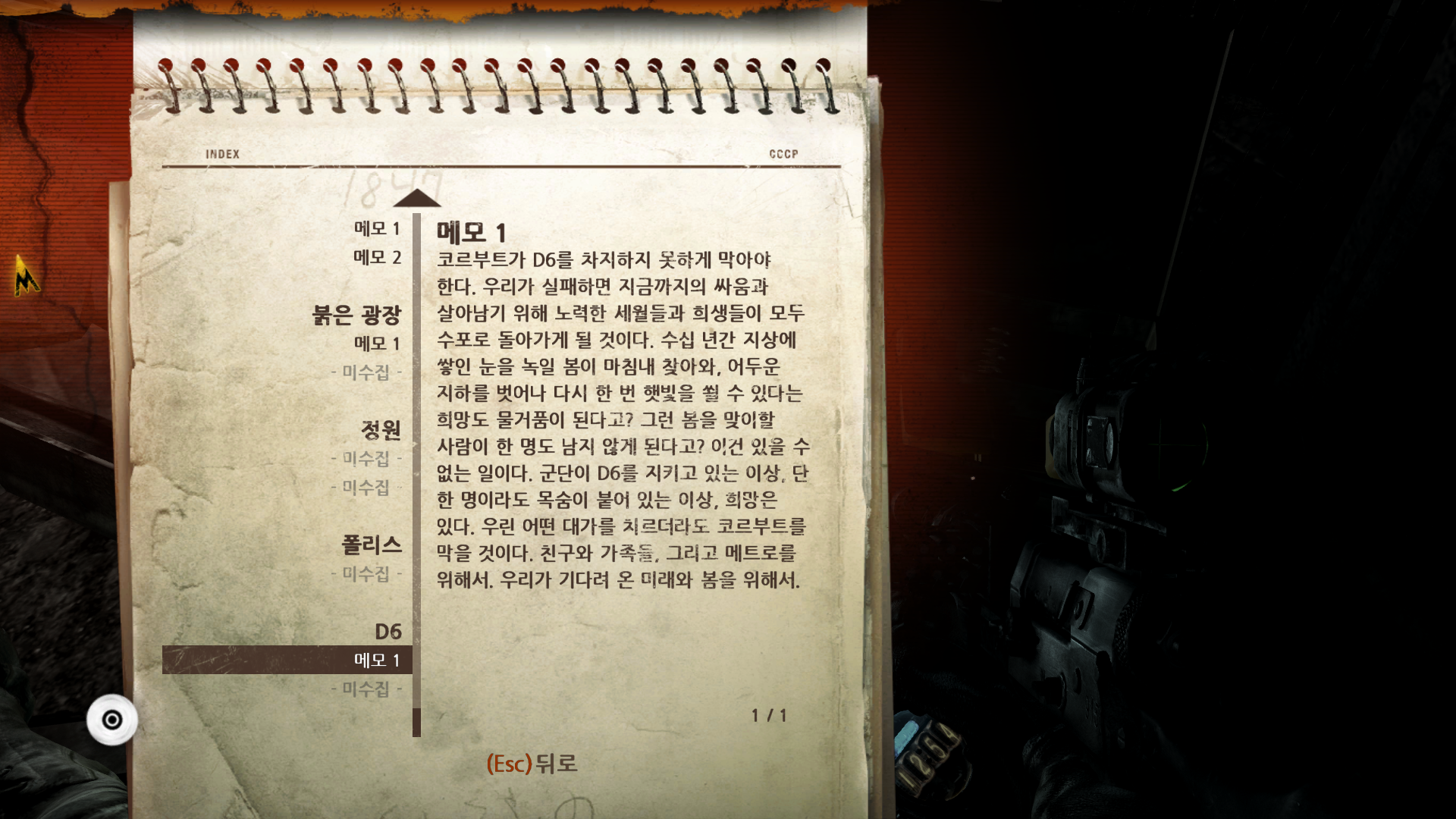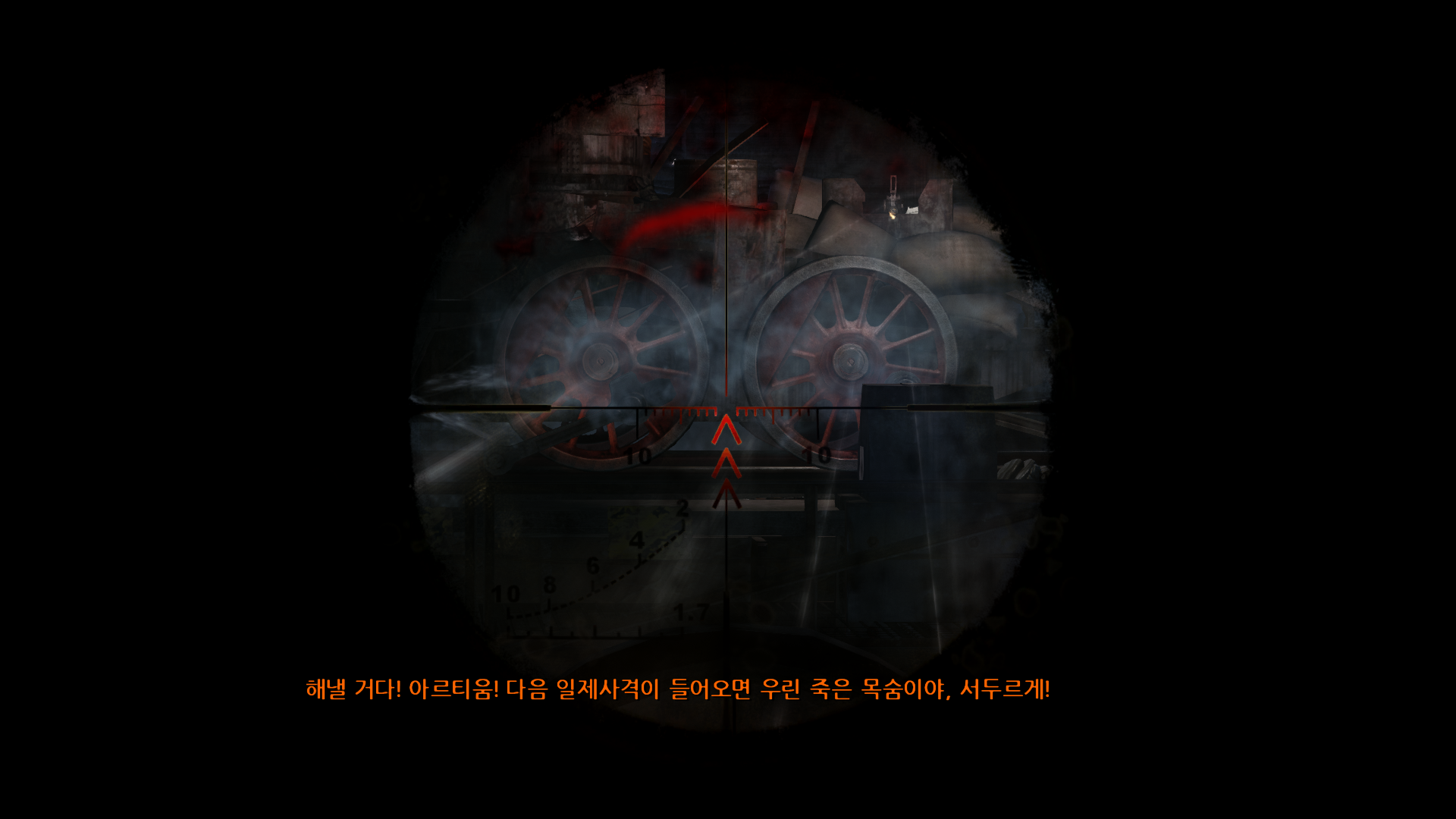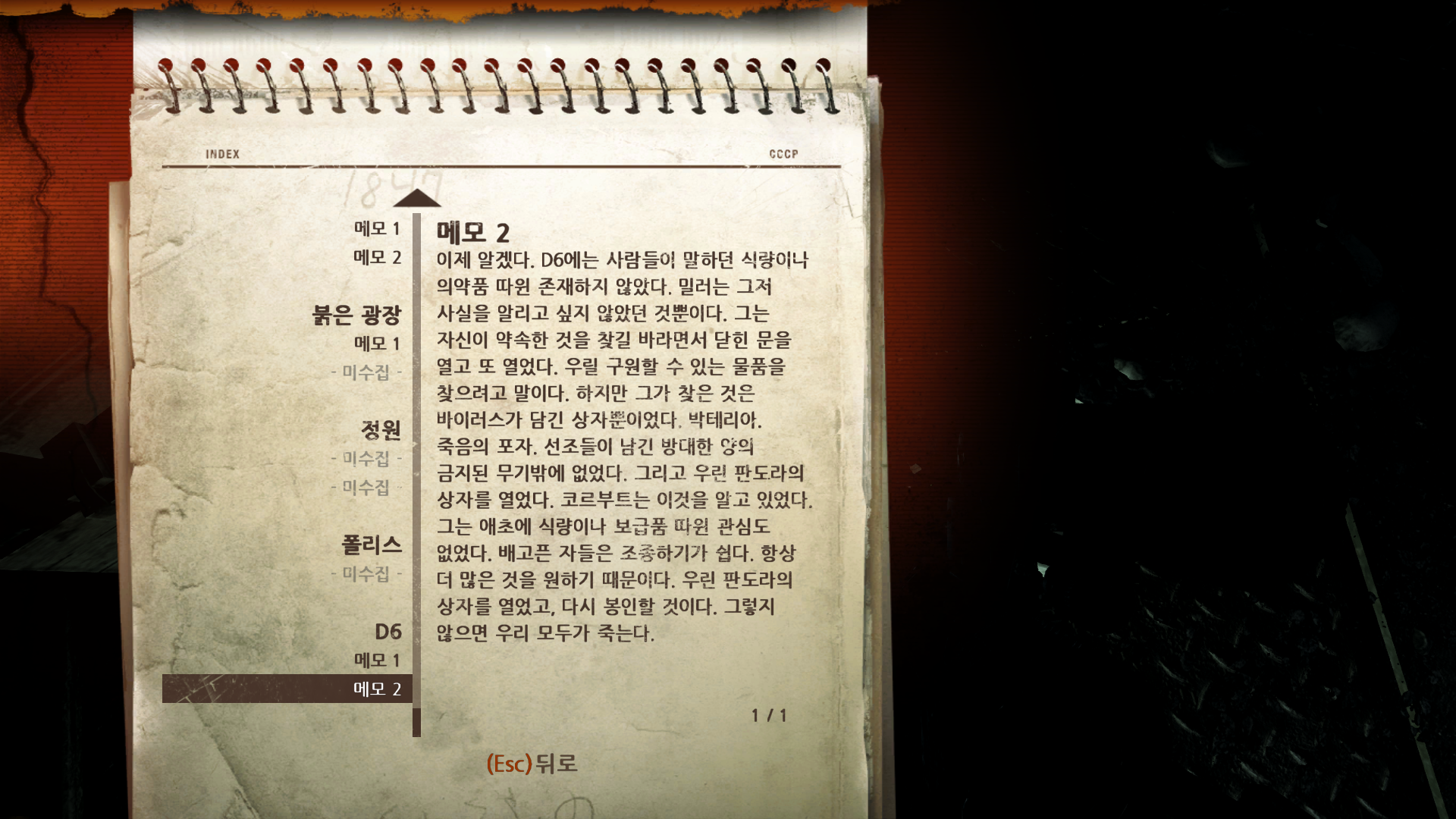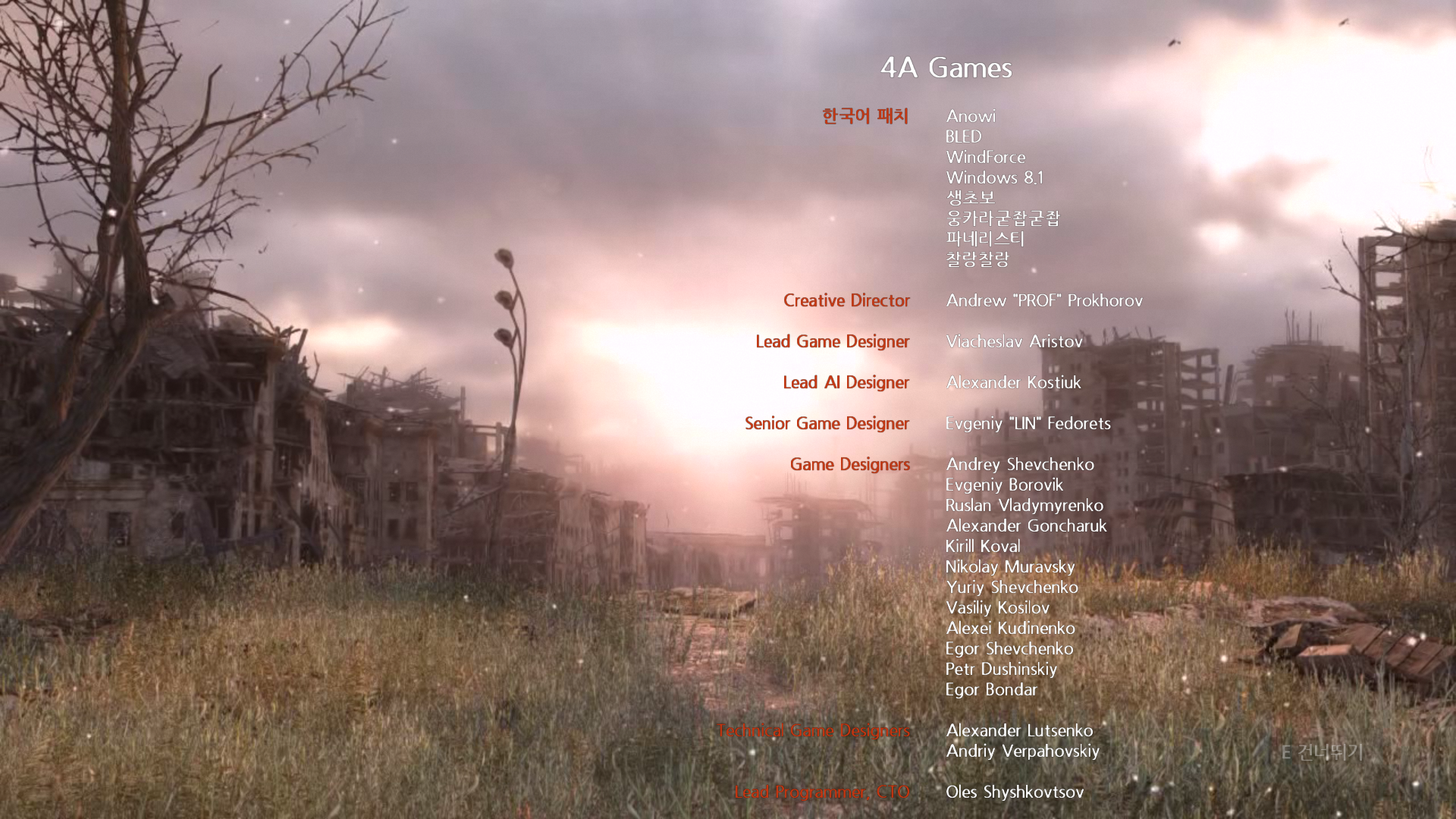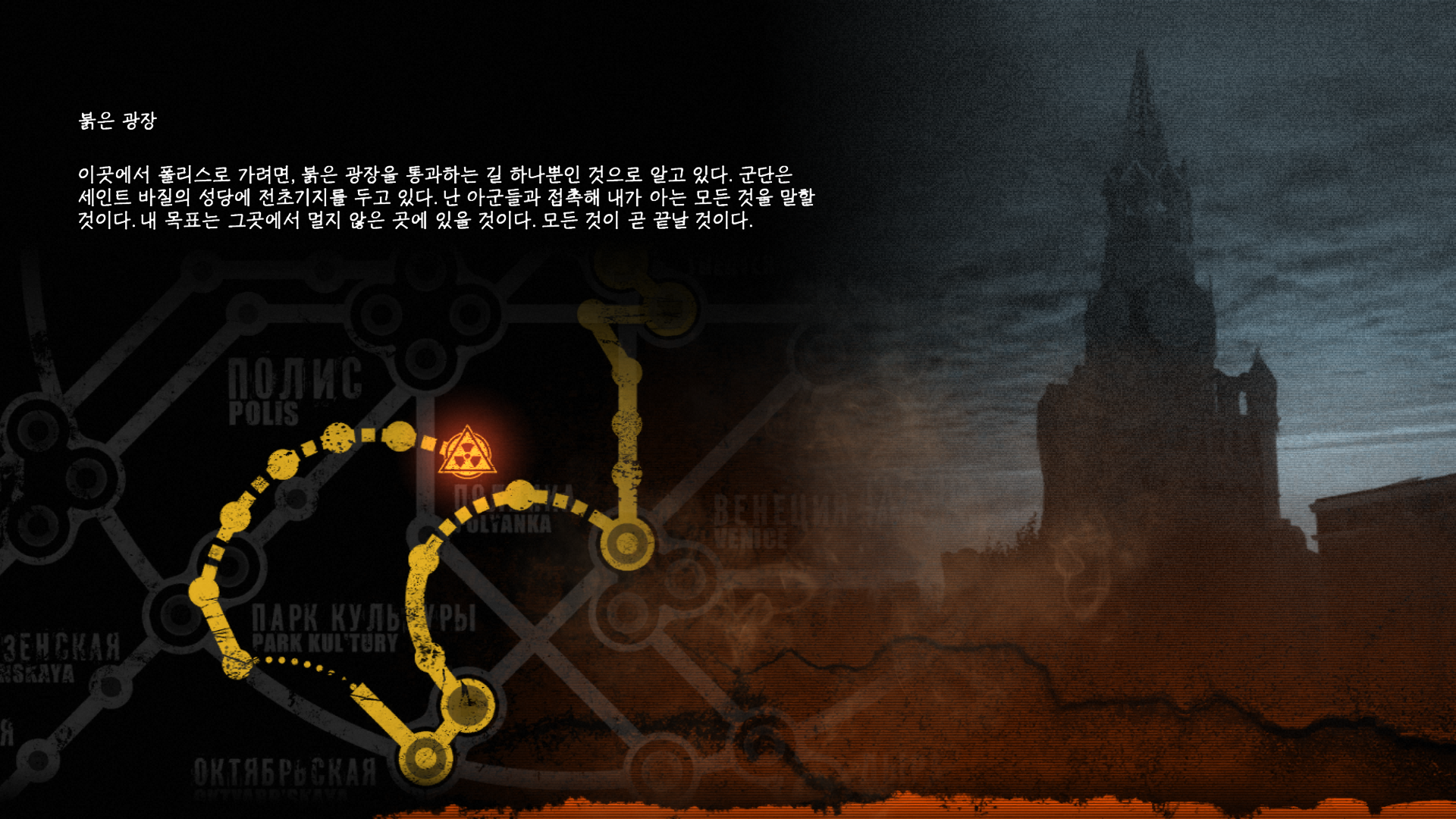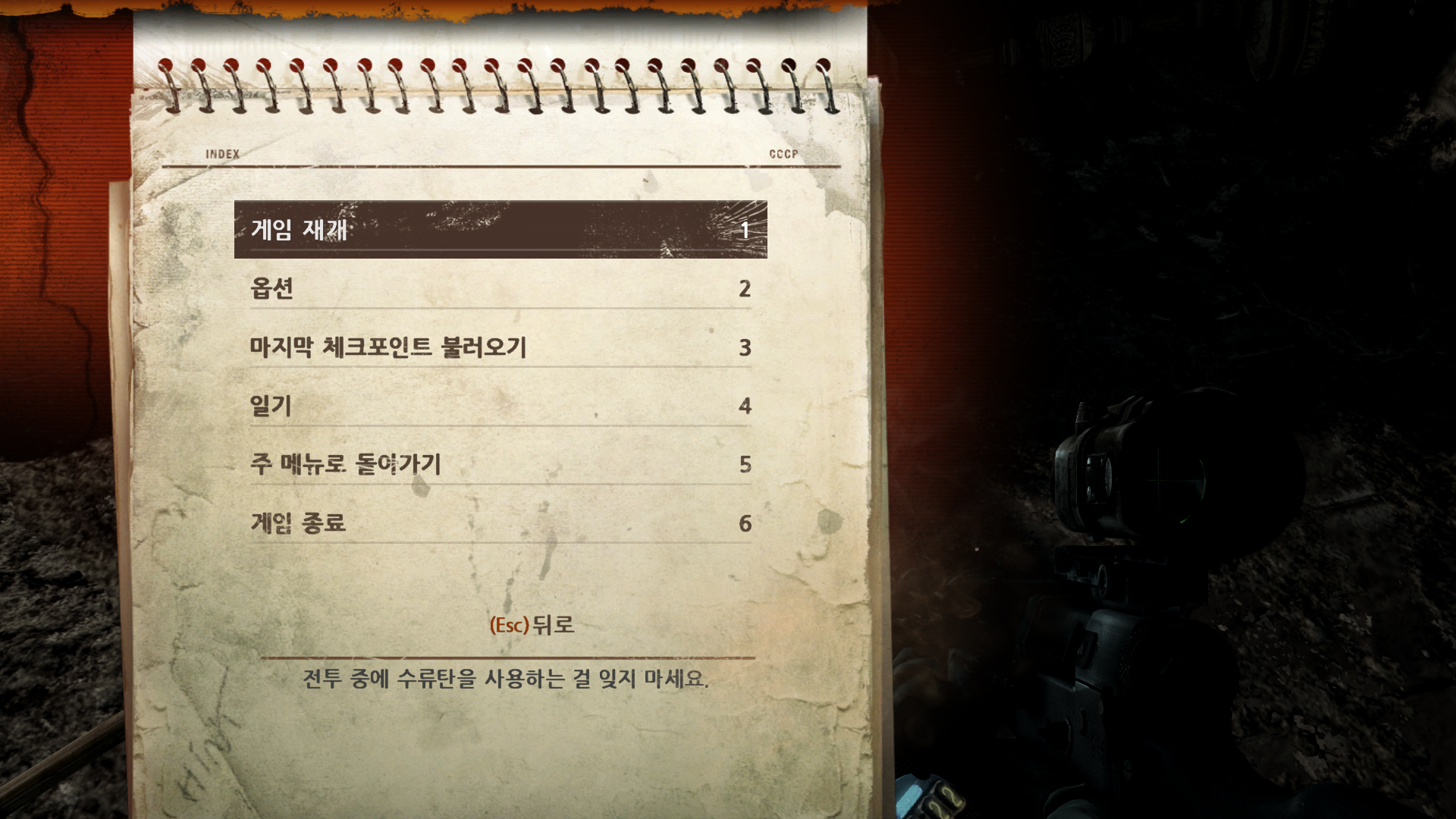회로와 소스는 아래 링크 참조
[링크 : https://www.arduino.cc/en/tutorial/knob]
예전에 커넥터를 분해해버려서 저런 용도로 밖에 못 쓰는 서보
eleparts꺼를 뜯을걸 왜 hitec을 했을까 ㅠㅠ
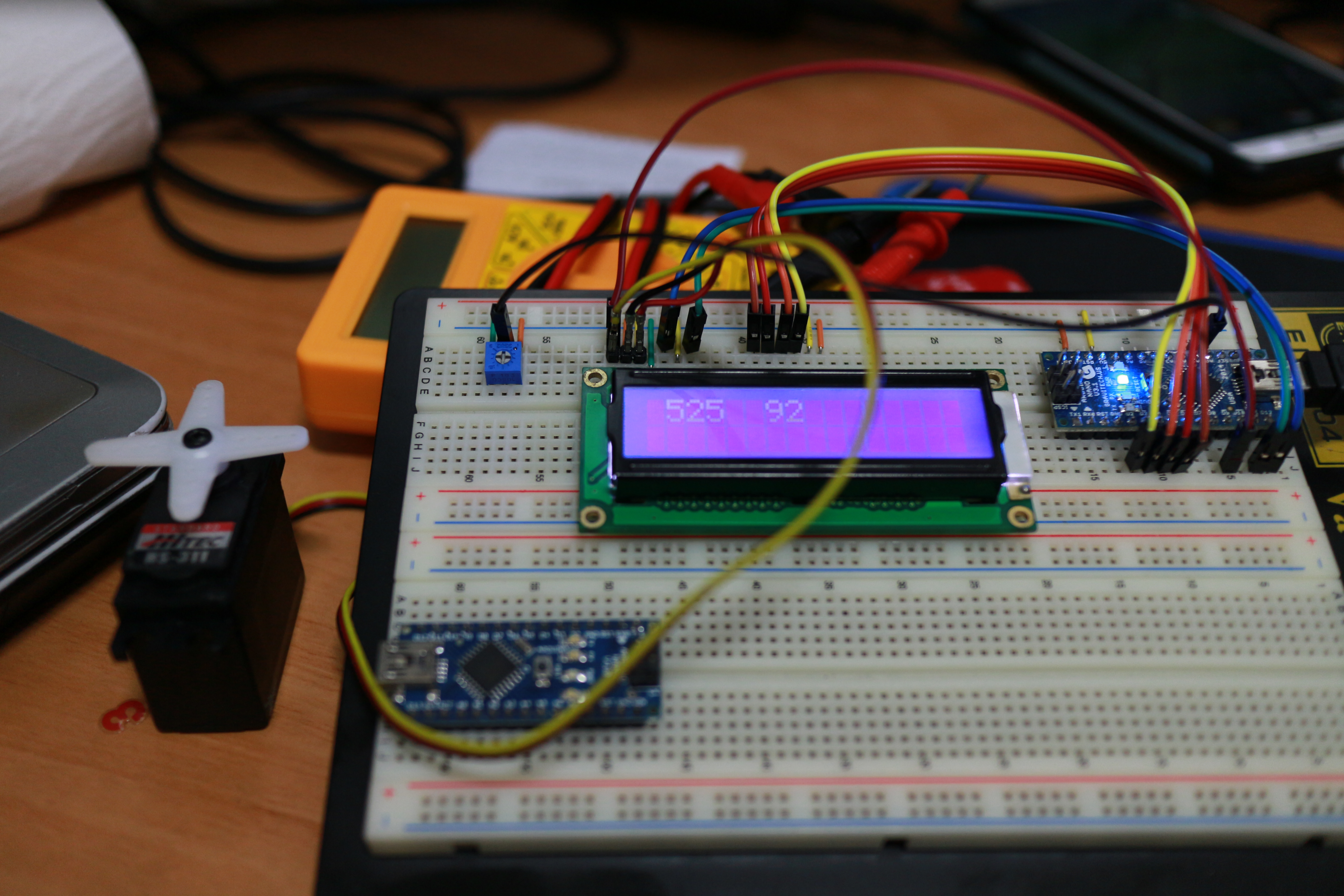
변형한 소스는 아래와 같은데 별 건 없음
#include <LiquidCrystal.h>
#include <Servo.h>
// initialize the library with the numbers of the interface pins
LiquidCrystal lcd(12, 11, 5, 4, 3, 2);
int potpin = 0;
int raw;
int val;
Servo myservo;
void setup() {
myservo.attach(9);
// set up the LCD's number of columns and rows:
lcd.begin(16, 2);
// Print a message to the LCD.
lcd.leftToRight();
// lcd.setCursor(0, 0);
// lcd.print("T:-10C H:100% R:50% PM12");
//
// lcd.setCursor(0, 1);
// lcd.print("PM1:100 PM25:100");
}
void loop() {
char str[20];
raw = analogRead(potpin);
val = map(raw, 0, 1023, 0, 180);
sprintf(str, "%4d %3d", raw, val);
lcd.setCursor(0, 0);
lcd.print(str);
myservo.write(val); // sets the servo position according to the scaled value
delay(15);
}
'embeded > arduino(genuino)' 카테고리의 다른 글
| 오랫만에 지름 (2) | 2020.04.07 |
|---|---|
| RGB LED 저항값 (0) | 2020.03.14 |
| arduino knob 변형 adc 값 읽기 (0) | 2020.03.09 |
| arduino nano + CLCD (0) | 2020.03.07 |
| arduino ide ubuntu에서 한글 깨질때 (0) | 2020.02.17 |