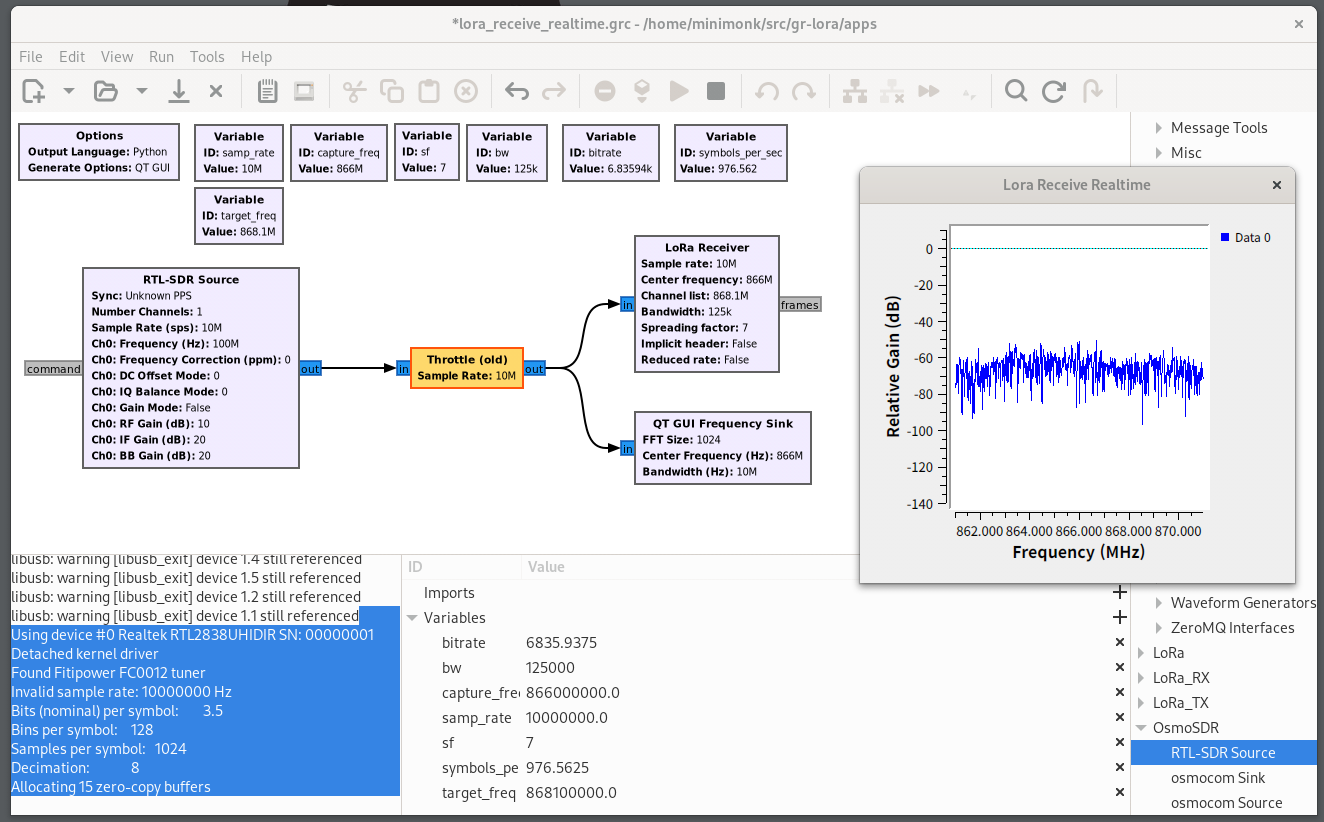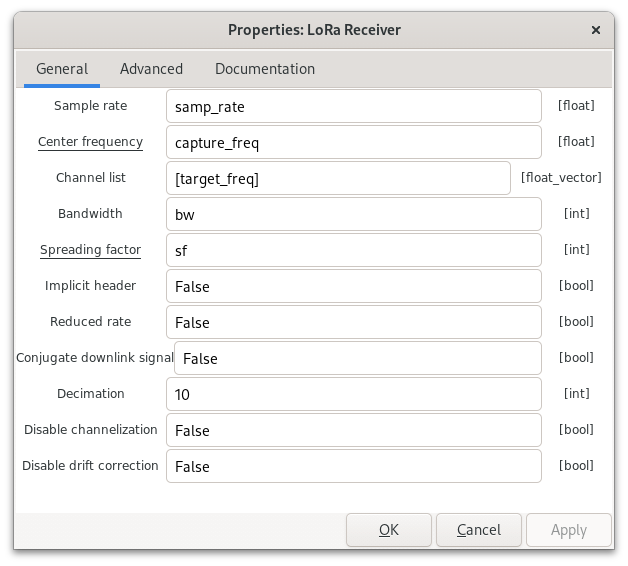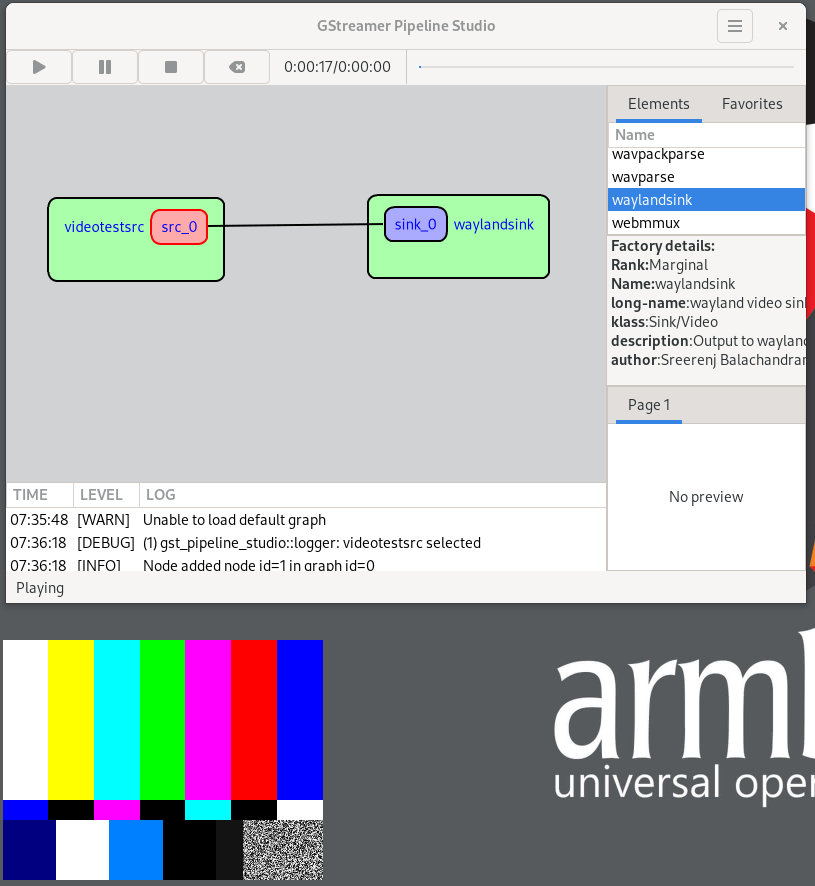예전에 본거 같은데 이제야 해보네
| $ apt-cache search osmosdr gr-osmosdr - Gnuradio blocks from the OsmoSDR project libgnuradio-osmosdr0.2.0t64 - Gnuradio blocks from the OsmoSDR project - library libosmosdr-dev - Software defined radio support for OsmoSDR hardware (development files) libosmosdr0 - Software defined radio support for OsmoSDR hardware (library) osmo-sdr - Software defined radio support for OsmoSDR hardware (tools) soapyosmo-common0.8 - Use gr-osmosdr drivers with SoapySDR (common files) soapysdr-module-osmosdr - OsmoSDR device support for SoapySDR (default version) soapysdr0.8-module-osmosdr - OsmoSDR device support for SoapySDR |
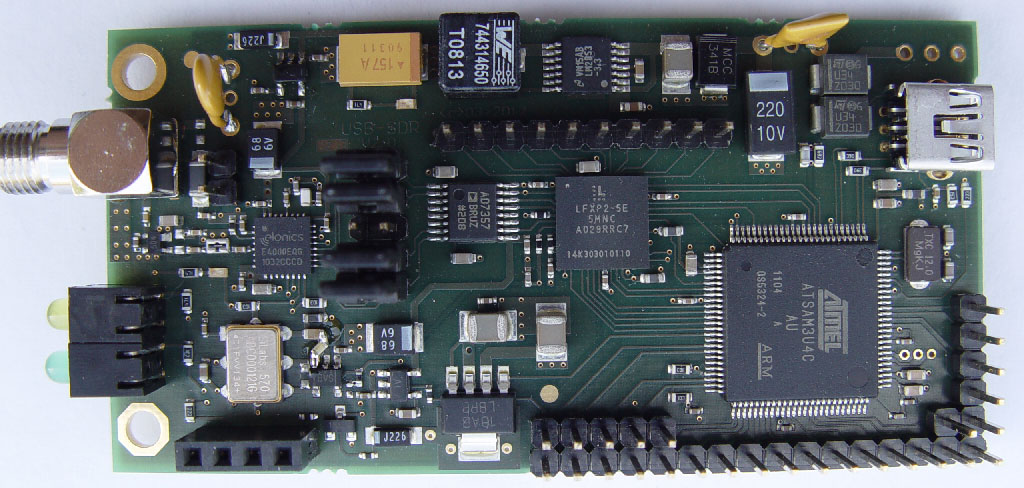
[링크 : https://osmocom.org/projects/osmosdr/wiki/OsmoSDR]
[링크 : https://osmocom.org/projects/osmosdr/wiki/Hardware]
원래는 osmosdr 이라는 장치를 위한 녀석이었는데
trl2832u 기반의 sdr도 지원한다고. librtlsdr 이라는 패키지도 있나보다?
| gr-osmosdr - generic gnuradio SDR I/O block While originally being developed for the OsmoSDR hardware, this block has become a generic SDR I/O block for a variety of SDR hardware, including: FUNcube Dongle / Pro+ through gr-funcube RTL2832U based DVB-T dongles through librtlsdr RTL-TCP spectrum server (see librtlsdr project) MSi2500 based DVB-T dongles through libmirisdr SDRplay RSP through SDRplay API library gnuradio .cfile input through libgnuradio-blocks RFSPACE SDR-IQ, SDR-IP, NetSDR (incl. X2 option), Cloud-IQ, and CloudSDR AirSpy Wideband Receiver through libairspy CCCamp 2015 rad1o Badge through libhackrf Great Scott Gadgets HackRF through libhackrf Nuand LLC bladeRF through libbladeRF library Ettus USRP Devices through Ettus UHD library Fairwaves UmTRX through Fairwaves' module for UHD Fairwaves XTRX through libxtrx Red Pitaya SDR transceiver http://bazaar.redpitaya.com FreeSRP through libfreesrp By using the gr-osmosdr block you can take advantage of a common software API in your application(s) independent of the underlying radio hardware. |
[링크 : https://github.com/osmocom/gr-osmosdr]
그러면 빌드 안해도 이걸로 쓸 수 있는건가?
| $ apt-cache search librtlsdr librtlsdr-dev - Software defined radio receiver for Realtek RTL2832U (development) librtlsdr2 - Software defined radio receiver for Realtek RTL2832U (library) |
+
2025.09.24
ubuntu 22.04 에 librtlsdr0 를 설치해서 정상적으로 gqrx 작동하는 것 확인함
'프로그램 사용 > rtl-sdr' 카테고리의 다른 글
| qr-lora tutorial (0) | 2025.09.25 |
|---|---|
| rtlsdr + gnuradio + lora 일단.. 실패 (0) | 2025.09.24 |
| gnuradio lora (0) | 2025.09.21 |
| hackrf portapack (portable) (0) | 2025.09.11 |
| gnuradio LoRa (0) | 2025.09.11 |