'잡동사니'에 해당되는 글 14034건
- 2021.09.12 장보기
- 2021.09.11 rpi 에서 ir 읽기
- 2021.09.11 odroid c2 i2c
- 2021.09.10 rpi 3b update, install 실패
- 2021.09.10 odroid c2 wiringpi pinout
- 2021.09.09 odroid c2 gpio wiringpi
- 2021.09.09 vc4cl - VideoCore IV OpenCL
- 2021.09.09 odroid c2 계륵이 되었네 (opencl 미지원)
- 2021.09.09 cuda on riscv
- 2021.09.08 필터구매!
ir tx 회로랑 rx 회뢰를 구성하고
lirc를 또 잘 구워삶아 봐야지
[링크 : https://www.instructables.com/How-To-Useemulate-remotes-with-Arduino-and-Raspber/]
'embeded > raspberry pi' 카테고리의 다른 글
| lirc 제조사별 키코드 (0) | 2021.09.16 |
|---|---|
| lirc를 이용한 리모컨 신호 복제 (0) | 2021.09.13 |
| rpi 3b update, install 실패 (0) | 2021.09.10 |
| vc4cl - VideoCore IV OpenCL (0) | 2021.09.09 |
| rpi 3b 4k 24p (0) | 2021.08.27 |
odroid도 i2c가 되긴 한데, 라즈베리 처럼 dt에 통합되지 않아서 조금 아쉽긴 하네
| $ modprobe aml_i2c |
[링크 : https://wiki.odroid.com/odroid-c2/application_note/gpio/i2c#how_to_change_the_i2c_clock_speed]
'embeded > odroid' 카테고리의 다른 글
| lirc irrecord, odroid c2 성공 (ubuntu 18.04.3) (0) | 2021.09.17 |
|---|---|
| odroid c2 lirc (0) | 2021.09.14 |
| odroid c2 wiringpi pinout (0) | 2021.09.10 |
| odroid c2 gpio wiringpi (0) | 2021.09.09 |
| odroid c2 계륵이 되었네 (opencl 미지원) (0) | 2021.09.09 |
먼가 설치하려면 죄다 에러가 나서 안되는데..
| After this operation, 161 MB of additional disk space will be used. Err:1 http://raspbian.raspberrypi.org/raspbian buster/main armhf libwebp6 armhf 0.6.1-2 404 Not Found [IP: 93.93.128.193 80] Err:2 http://raspbian.raspberrypi.org/raspbian buster/main armhf libtiff5 armhf 4.1.0+git191117-2~deb10u1 404 Not Found [IP: 93.93.128.193 80] Err:3 http://raspbian.raspberrypi.org/raspbian buster/main armhf libproxy1v5 armhf 0.4.15-5 404 Not Found [IP: 93.93.128.193 80] Err:4 http://raspbian.raspberrypi.org/raspbian buster/main armhf libavahi-client3 armhf 0.7-4+b1 404 Not Found [IP: 93.93.128.193 80] Err:5 http://raspbian.raspberrypi.org/raspbian buster/main armhf libcups2 armhf 2.2.10-6+deb10u3 404 Not Found [IP: 93.93.128.193 80] Err:6 http://raspbian.raspberrypi.org/raspbian buster/main armhf libjs-jquery all 3.3.1~dfsg-3 404 Not Found [IP: 93.93.128.193 80] Err:7 http://raspbian.raspberrypi.org/raspbian buster/main armhf ruby2.5 armhf 2.5.5-3+deb10u2 404 Not Found [IP: 93.93.128.193 80] Err:8 http://raspbian.raspberrypi.org/raspbian buster/main armhf libruby2.5 armhf 2.5.5-3+deb10u2 404 Not Found [IP: 93.93.128.193 80] |
apt-get update 해보니 어라..? 에러 발생?
Suite 값이 stable에서 oldstable로 바뀌었다?
| $ sudo apt-get update Hit:1 http://archive.raspberrypi.org/debian buster InRelease Get:2 http://raspbian.raspberrypi.org/raspbian buster InRelease [15.0 kB] Reading package lists... Done E: Repository 'http://raspbian.raspberrypi.org/raspbian buster InRelease' changed its 'Suite' value from 'stable' to 'oldstable' N: This must be accepted explicitly before updates for this repository can be applied. See apt-secure(8) manpage for details. |
메시지로 찾아보니 릴리즈 정보 변경을 허용하면 된다는데
| $ sudo apt-get update --allow-releaseinfo-change |
[링크 : https://github.com/NVIDIA/nvidia-docker/issues/1349]
확실히 에러는 발생하지 않고 넘어가긴 한데.. 매번 저 옵션을 주고 해야하나?
| $ sudo apt-get update --allow-releaseinfo-change Hit:1 http://archive.raspberrypi.org/debian buster InRelease Get:2 http://raspbian.raspberrypi.org/raspbian buster InRelease [15.0 kB] Get:3 http://raspbian.raspberrypi.org/raspbian buster/main armhf Packages [13.0 MB] Get:4 http://raspbian.raspberrypi.org/raspbian buster/contrib armhf Packages [58.7 kB] Get:5 http://raspbian.raspberrypi.org/raspbian buster/non-free armhf Packages [104 kB] Fetched 13.2 MB in 34s (386 kB/s) Reading package lists... Done N: Repository 'http://raspbian.raspberrypi.org/raspbian buster InRelease' changed its 'Suite' value from 'stable' to 'oldstable' |
+
stretch -> buster -> bullseye 로 배포판 명칭이 변경되면서 buster는 oldstable로 변경된 듯.
[링크 : https://www.raspberrypi.org/forums/viewtopic.php?t=318302]
'embeded > raspberry pi' 카테고리의 다른 글
| lirc를 이용한 리모컨 신호 복제 (0) | 2021.09.13 |
|---|---|
| rpi 에서 ir 읽기 (0) | 2021.09.11 |
| vc4cl - VideoCore IV OpenCL (0) | 2021.09.09 |
| rpi 3b 4k 24p (0) | 2021.08.27 |
| 흐음.. 그냥 라즈베리 2나 1으로 내려갈까.. (0) | 2021.08.26 |
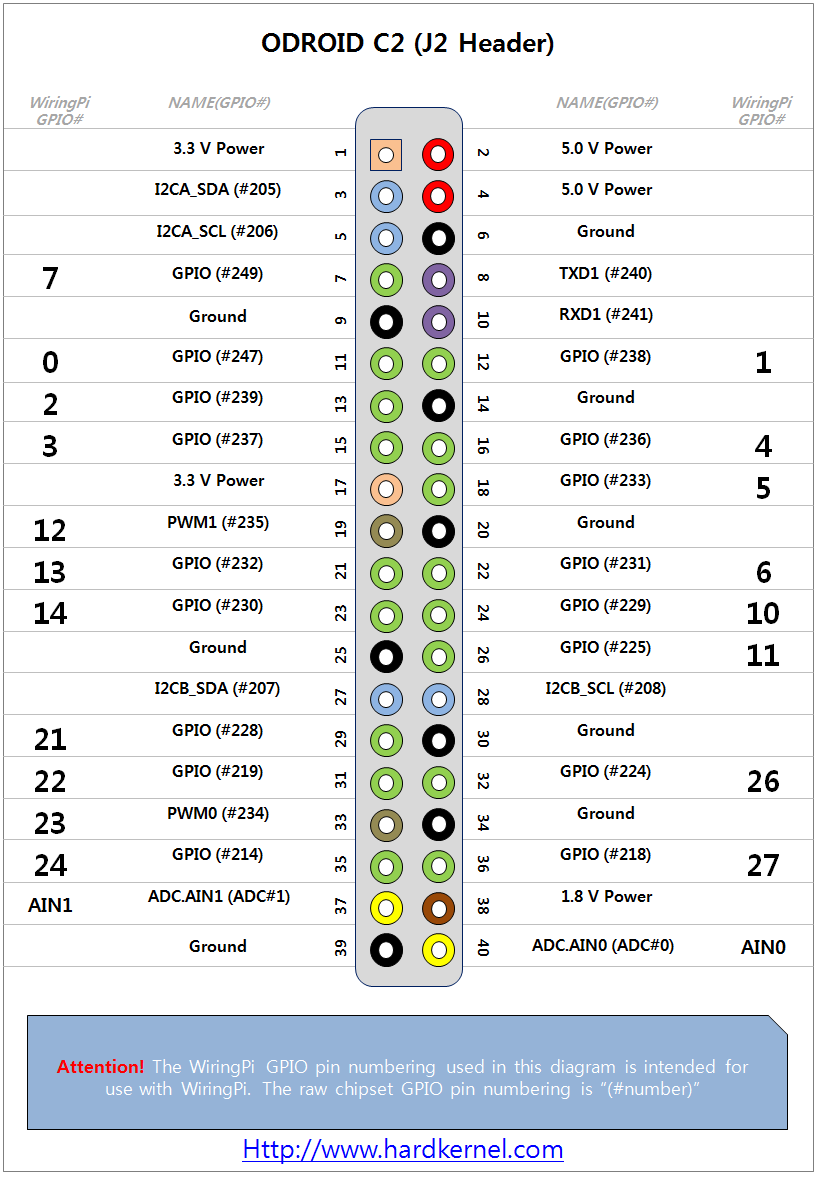
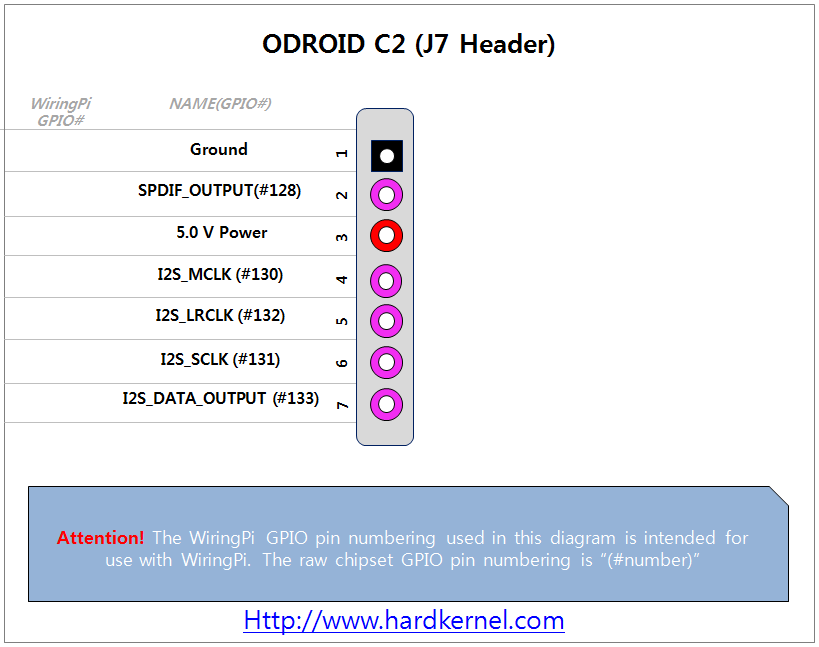
[링크 : https://wiki.odroid.com/odroid-c2/hardware/expansion_connectors]
[링크 : https://wiki.odroid.com/odroid-c2/application_note/gpio/wiringpi]
'embeded > odroid' 카테고리의 다른 글
| odroid c2 lirc (0) | 2021.09.14 |
|---|---|
| odroid c2 i2c (0) | 2021.09.11 |
| odroid c2 gpio wiringpi (0) | 2021.09.09 |
| odroid c2 계륵이 되었네 (opencl 미지원) (0) | 2021.09.09 |
| odroid c2 boot.ini (0) | 2021.09.05 |
자체 ppa를 통해서 제공을 하긴 한다.
[링크 : https://wiki.odroid.com/odroid-c2/application_note/gpio/wiringpi#tab__python_21]
'embeded > odroid' 카테고리의 다른 글
| odroid c2 i2c (0) | 2021.09.11 |
|---|---|
| odroid c2 wiringpi pinout (0) | 2021.09.10 |
| odroid c2 계륵이 되었네 (opencl 미지원) (0) | 2021.09.09 |
| odroid c2 boot.ini (0) | 2021.09.05 |
| odroid xu4 opencl (0) | 2021.08.27 |
라즈베리 파이의 비디오 가속 하드웨어인 VideoCore 4를 openCL로 쓸 수 있도록 래핑한 프레임워크?
아무튼 라즈베리 1~3가 vc4 를 채용하고 있으니 의외로 범용성은 넓어 보이는데
성능이 얼마나 나올런지?
라즈베리파이 1-3 videocore iv 채용
라즈베리파이 4 videocore vi 채용
[링크 : https://en.wikipedia.org/wiki/VideoCore]
[링크 : https://github.com/doe300/VC4CL/wiki]
[링크 : https://www.element14.com/.../raspberry-pi-now-with-opencl-gpu-support-vc4cl-videocore-iv-opencl]
'embeded > raspberry pi' 카테고리의 다른 글
| rpi 에서 ir 읽기 (0) | 2021.09.11 |
|---|---|
| rpi 3b update, install 실패 (0) | 2021.09.10 |
| rpi 3b 4k 24p (0) | 2021.08.27 |
| 흐음.. 그냥 라즈베리 2나 1으로 내려갈까.. (0) | 2021.08.26 |
| ubuntu 64bit server / rpi 로그인 느려! (0) | 2021.08.26 |
opencl 지원안해서 멀하든 계륵이네 (딥러닝용도로는)
[링크 : https://namu.wiki/w/ARM%20Mali%20GPU]
[링크 : https://github.com/ARM-software/armnn/issues/446]
'embeded > odroid' 카테고리의 다른 글
| odroid c2 wiringpi pinout (0) | 2021.09.10 |
|---|---|
| odroid c2 gpio wiringpi (0) | 2021.09.09 |
| odroid c2 boot.ini (0) | 2021.09.05 |
| odroid xu4 opencl (0) | 2021.08.27 |
| odroid c2 ubuntu 20.04 64bit (0) | 2021.08.23 |
성능이 문제이긴 한데..
cuda 독점이 깨지려나
아니면 범용 언어로 도약할까?
'embeded > risc-v' 카테고리의 다른 글
| risc-v 저가보드 / sipeed maix amigo (0) | 2023.11.01 |
|---|---|
| risc-v linux without mmu, uclinux (0) | 2023.10.27 |
| kendryte k210, fft 가속? (0) | 2023.10.27 |
| risc-v 저가 evk (0) | 2023.10.19 |
| mips riscv (0) | 2021.03.09 |


