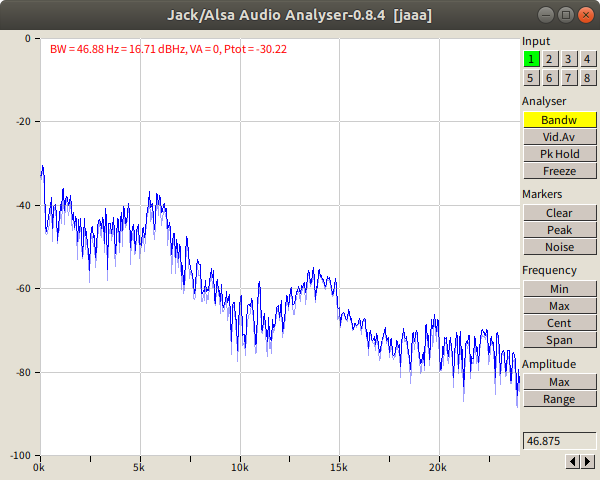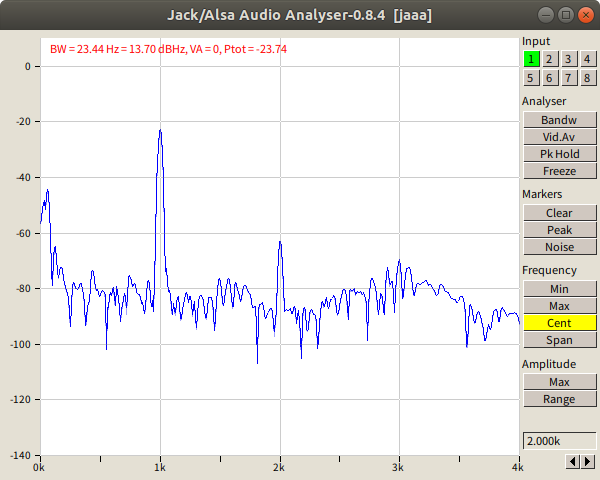발단은.. 여기 이녀석.
string? item;
이게 무언가 했는데... string* item; 처럼 보려고 하니 보이기도 하고?
string manyLines=@"This is line one
This is line two
Here is line three
The penultimate line is line four
This is the final, fifth line.";
using (var reader = new StringReader(manyLines))
{
string? item;
do {
item = reader.ReadLine();
Console.WriteLine(item);
} while(item != null);
}
[링크 : https://docs.microsoft.com/ko-kr/dotnet/csharp/language-reference/keywords/using-statement]
변수가 Nullable<T> 형으로 컴파일러에게 알려주는 역할(?) 라는데..
class Program
{
static void Main(string[] args)
{
Int32? x;
Nullable<Int32> y;
}
}
[링크 : https://gunnarpeipman.com/csharp-question-marks/]
읽어봐도 무슨 소리인지 모르겠네 ㅠㅠ
|
형식은 값을 할당 하거나 할당할 수 있는 경우 null을 허용 하는 것으로 간주 됩니다 null . 즉, 형식에 값이 없음을 의미 합니다. 기본적으로와 같은 모든 참조 형식은 nullable 이지만 String 와 같은 모든 값 형식은 Int32 이 아닙니다.
C # 및 Visual Basic에서는 값 형식 다음에 표기법을 사용 하 여 값 형식을 nullable로 표시 합니다 ? . 예를 들어 int? c #에서 또는 Integer? Visual Basic는 할당할 수 있는 정수 값 형식을 선언 null 합니다.
Nullable<T>참조 형식은 의도적으로 null을 허용 하므로 구조체는 값 형식만 nullable 형식으로 사용 하도록 지원 합니다.
Nullable클래스는 구조체를 보완 하도록 지원 합니다 Nullable<T> . Nullable클래스는 nullable 형식의 내부 형식 및 내부 값 형식이 제네릭 비교 및 같음 연산을 지원 하지 않는 nullable 형식 쌍에 대 한 비교 및 같음 연산을 지원 합니다.
|
[링크 : https://docs.microsoft.com/ko-kr/dotnet/api/system.nullable-1?view=netcore-3.1]
한글로 봐도 모르는데 영어로 본다고 알리가 있냐!!! ㅠㅠ
|
A type is said to be nullable if it can be assigned a value or can be assigned null, which means the type has no value whatsoever. By default, all reference types, such as String, are nullable, but all value types, such as Int32, are not.
In C# and Visual Basic, you mark a value type as nullable by using the ? notation after the value type. For example, int? in C# or Integer? in Visual Basic declares an integer value type that can be assigned null.
The Nullable class provides complementary support for the Nullable<T> structure. The Nullable class supports obtaining the underlying type of a nullable type, and comparison and equality operations on pairs of nullable types whose underlying value type does not support generic comparison and equality operations.
|
[링크 : https://docs.microsoft.com/en-us/dotnet/api/system.nullable?view=netcore-3.1]
현재까지 결론
string은 NULL이 의미를 지니는 타입이기에 ?를 써서 Nullable class를 사용할 수 있는데
string? item;
은 그냥 nullable string 변수를 선언했다고 보면된다.
+
정작 빌드해보면 string? 으로 하면 경고가 뜨고 string으로 하면 경고가 안뜨는데 실행결과는 동일하다.
Microsoft (R) Visual C# Compiler version 3.6.0-4.20224.5 (ec77c100)
Copyright (C) Microsoft Corporation. All rights reserved.
using.cs(18,11): warning CS8632: The annotation for nullable reference types should only be used in code within a '#nullable' annotations context.
먼가 너무 파고들어서 산으로 가는건가? ㅠㅠ
변수 이름 뒤에 null 허용 연산자 !를 사용하여 이 동작을 재정의할 수 있습니다. 예를 들어 name 변수가 null이 아닌 것으로 알고 있는데 컴파일러 경고가 발생하는 경우 다음 코드를 작성하여 컴파일러 분석을 재정의할 수 있습니다.
name!.Length; |
[링크 : https://docs.microsoft.com/ko-kr/dotnet/csharp/nullable-references]