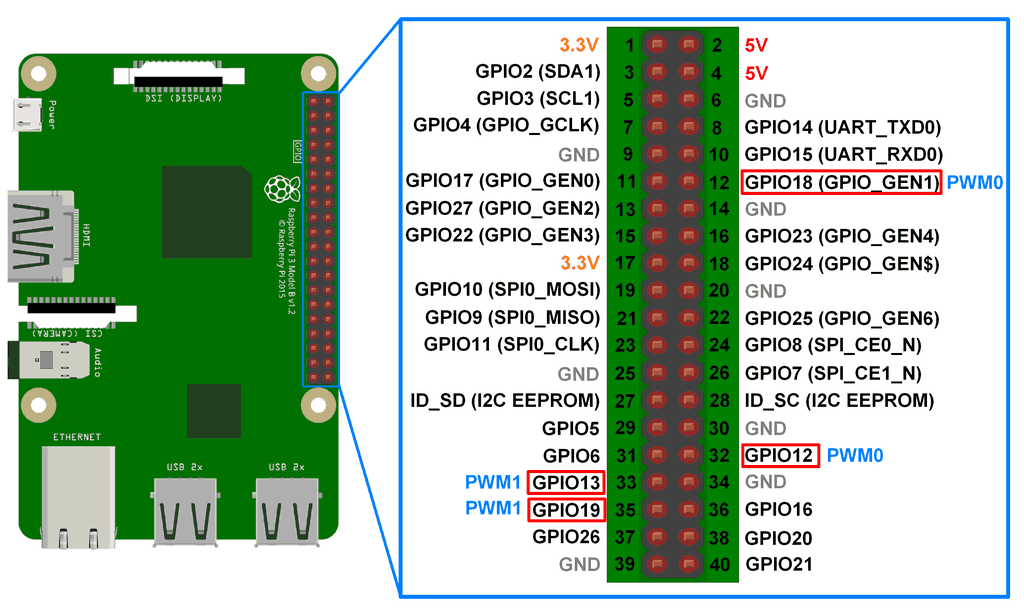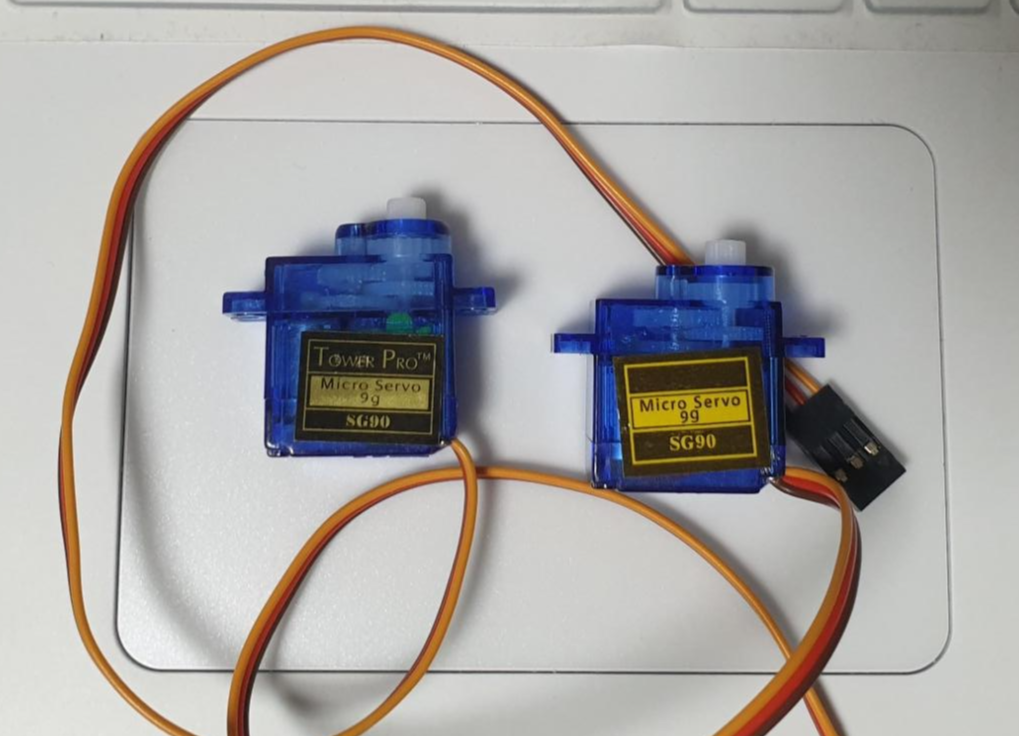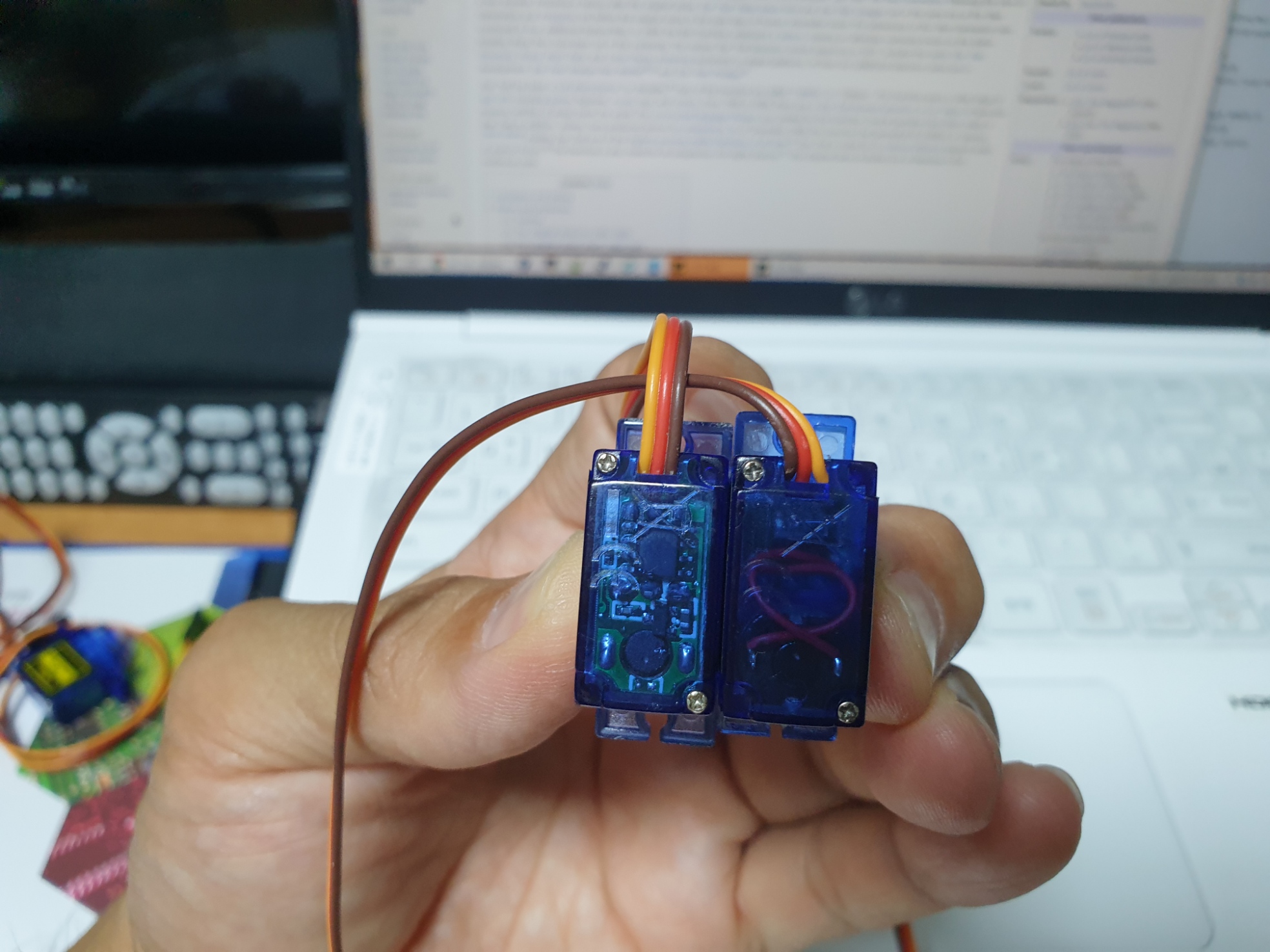공식 사이트에서는 16채널이 사용가능하다는데
| 2 × UART, 2 × SPI controllers, 2 × I2C controllers, 16 × PWM channels |
[링크 : https://www.raspberrypi.org/products/raspberry-pi-pico/specifications/]
아무리 세어봐도 15개 혹은.. 25인데..?! PWM7B는 사용 불능인가?

[링크 : https://www.adafruit.com/product/4883]

[링크 : https://www.waveshare.com/wiki/Raspberry-Pi-Pico-Basic-Kit]
'embeded > rpi pico' 카테고리의 다른 글
| rpi pico / micropython (0) | 2024.07.15 |
|---|---|
| rpi pico usb sound (0) | 2021.11.08 |
| rpi pico c (0) | 2021.07.07 |
| rpi pico USB 키보드 코드 수정 (0) | 2021.07.01 |
| rpi pico, circuitpython, USB HID (0) | 2021.06.28 |