'잡동사니'에 해당되는 글 13991건
- 2022.05.31 피곤
- 2022.05.30 갑분 외근.. 철야?
- 2022.05.29 5월의 끝자락
- 2022.05.29 맥은 맥이다. (mac is NOT LINUX)
- 2022.05.28 .DS_Store 파일 생성 막기
- 2022.05.27 sdl tutorial
- 2022.05.27 macos 에픽게임즈
- 2022.05.27 macos 스팀 게임
- 2022.05.26 피곤
- 2022.05.25 PI 400 써봄
6월 1일 지방선거.
그런데 지방 선거 쉬는 날이었나? 학교도 쉰다고 하고..
먼가 정신없이 하던게 조금은 마무리 되어가는데
끝은 안나는것 같은건 왜일까? ㅠㅠ
'개소리 왈왈 > 직딩의 비애' 카테고리의 다른 글
| 피곤 (0) | 2022.05.31 |
|---|---|
| 갑분 외근.. 철야? (0) | 2022.05.30 |
| 관악산 화재 (0) | 2022.05.17 |
| 집에서 PLC 코드 분석 (0) | 2022.05.14 |
| 보안 전시회 (0) | 2022.04.20 |
산지 두세달 되었지만 정작 손에 잘 가지 않아서
기간 대비로는 가져논 시간이 얼마 되진 않지만 지금까지의 결론을 내리자면
"맥은 맥이지 리눅스가 아니다."
가 현재까지 결론이다.
gqrx 같은 qt/linux 어플리케이션 하려고 brew 로 몇시간에 걸쳐서 qt 부터 빌드해야 하는
패키지 의존성으로 인한 편의성과
POSIX / unix 계열로 작동은 하지만 그럼에도 불구하고 linux는 아니기에
맥은 맥으로서 맥용 어플리케이션을 만드는데 최적화 되어있지
맥이 리눅스는 아니니 어쩔수 없다면 어쩔수 없고 당연하다면 당연한 결과가 나왔다.
윈도우에서 리눅스 어플리케이션을 cygwin이나 wsl 등을 통해서 가능 하다고는 하지만
그럼에도 불구하고 리눅스에서 개발하는게 확실히 편리하고
리눅스에서 mono 등으로 c# 일부를 가능하다고 하고 전체 기능을 쓸 수 있는것도 아니고
libreoffice 등으로는 MS office 100% 호환되진 않으며
맥에서 MS office가 있어도 호환성 문제는 여전하기에
어떤 OS였던지 간에 한계나 제한은 존재하는건 여전한데
MacOSX가 unix에 가깝다고 하더라도(정확하게 초기는 bsd 기반이지만..)
패키지 의존성 측면에서 리눅스와는 접점이 거의 없다고 봐야하니
약간 뿌리가 비슷하다고 너무 큰 기대를 했던 듯 하다.
마이컴/리눅스 개발자로서 맥은 솔찍히 쓸모가 없다 정도..?
굳이 쓴다면 리눅스 콘솔 터미널 혹은 quartz를 설치해서 X11 + SSH 터미널 정도로 쓰거나
vscode 정도로 사용하는게 한계라고 봐야할 것 같다.
FPGA 툴들도 애플용은 없는 것 같고(vivado, quartus)
linux(x86, arm) 바이너리는 제공되어도 맥용은 제공이 안되는 경우도 있고
그냥.. 개인적인 의견으로는
웹개발 혹은 원격 개발 정도가 아니라면 극히 제한된 개발자에게 허락된 제품이라는 느낌
근데... 터미널로 쓸꺼면 싼것도 넘쳐나는데 굳이...?
요약
1. Mac is NOT linux
2. 리눅스 개발은 리눅스가 편하다. (패키지 의존성 등)
3. 개발툴도 맥용으로 잘 안나옴
4. 터미널로 쓸꺼면 왜 비싼돈 들여서 굳이?
'Apple' 카테고리의 다른 글
| USB 이더넷 인식이 맥에서 안되네? (0) | 2022.06.18 |
|---|---|
| 개발자는 맥을 쓴다? (14) | 2022.06.08 |
| .DS_Store 파일 생성 막기 (0) | 2022.05.28 |
| mac 창 분할 사용하기 (0) | 2022.05.01 |
| 맥 멀티 모니터 설정 (0) | 2022.05.01 |
일단 요건 카탈리나(10.15.7)에서 에러나고
| % defaults write com.apple.desktopservices DSDontWriteNetworkStores true |
[링크 : http://uidesignguides.com/mac-ds-store-file-prevent/]
아래는 에러없이 실행은 되는데 samba 서버에서 안생기는지 테스트 하기에는 좀 귀찮...
| % defaults write com.apple.finder AppleShowAllFiles FALSE % killall Finder |
[링크 : https://iboysoft.com/wiki/ds-store.html]
| % defaults Command line interface to a user's defaults. Syntax: 'defaults' [-currentHost | -host <hostname>] followed by one of the following: read shows all defaults read <domain> shows defaults for given domain read <domain> <key> shows defaults for given domain, key read-type <domain> <key> shows the type for the given domain, key write <domain> <domain_rep> writes domain (overwrites existing) write <domain> <key> <value> writes key for domain rename <domain> <old_key> <new_key> renames old_key to new_key delete <domain> deletes domain delete <domain> <key> deletes key in domain import <domain> <path to plist> writes the plist at path to domain import <domain> - writes a plist from stdin to domain export <domain> <path to plist> saves domain as a binary plist to path export <domain> - writes domain as an xml plist to stdout domains lists all domains find <word> lists all entries containing word help print this help <domain> is ( <domain_name> | -app <application_name> | -globalDomain ) or a path to a file omitting the '.plist' extension <value> is one of: <value_rep> -string <string_value> -data <hex_digits> -int[eger] <integer_value> -float <floating-point_value> -bool[ean] (true | false | yes | no) -date <date_rep> -array <value1> <value2> ... -array-add <value1> <value2> ... -dict <key1> <value1> <key2> <value2> ... -dict-add <key1> <value1> ... |
'Apple' 카테고리의 다른 글
| 개발자는 맥을 쓴다? (14) | 2022.06.08 |
|---|---|
| 맥은 맥이다. (mac is NOT LINUX) (0) | 2022.05.29 |
| mac 창 분할 사용하기 (0) | 2022.05.01 |
| 맥 멀티 모니터 설정 (0) | 2022.05.01 |
| macos opengl(cocoa?) (0) | 2022.04.28 |
mac에서 되나 궁금해서 검색. 된다고는 하는데 openGL deprecate 된대서 어떻게 될지 모르겠네
'프로그램 사용 > sdl' 카테고리의 다른 글
| SDL - Simple DirectMedia Layer (0) | 2021.07.06 |
|---|---|
| libsdl + mfc (0) | 2017.02.09 |
| SDL - Simple DirectMedia Layer (0) | 2011.12.12 |
맥북에서 창 스샷하면 그림자 효과때문에 쓸데없이 창이 크게 잡혀서 좀 귀찮 -_-
아무튼 설치 화면은 아래와 같이 왼쪽 아이콘을 오른쪽으로 끌어서 하면 끝! 인데

에픽에서 주는대로 받았더니 170개 정도 되나?
아무튼 그 중 맥에서 되는건 41개. 하지만 맥북에어에서 게임을 하기에는 발열이 너무 걱정되니 보는 용도로만.. ㅠㅠ

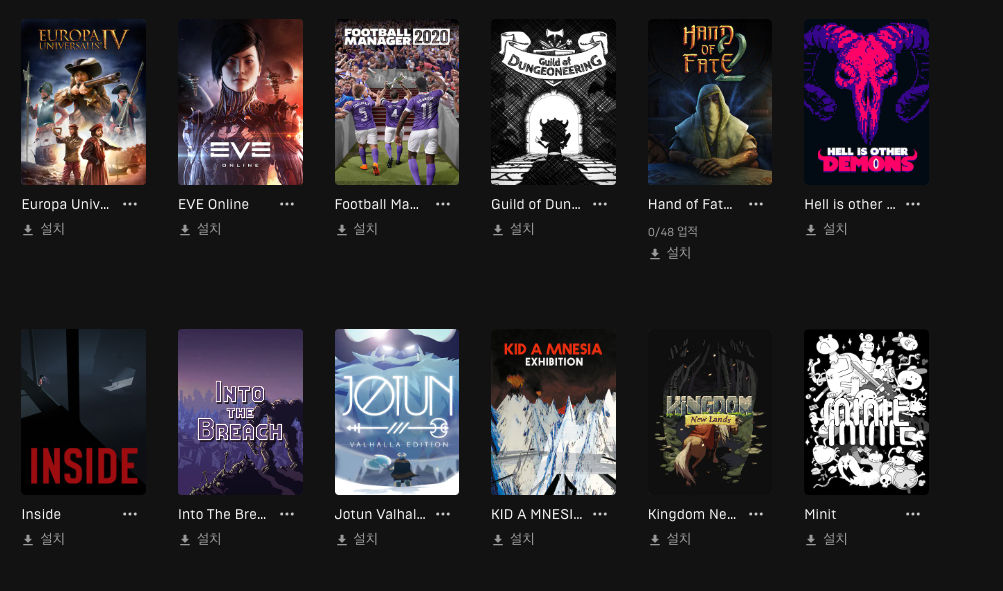
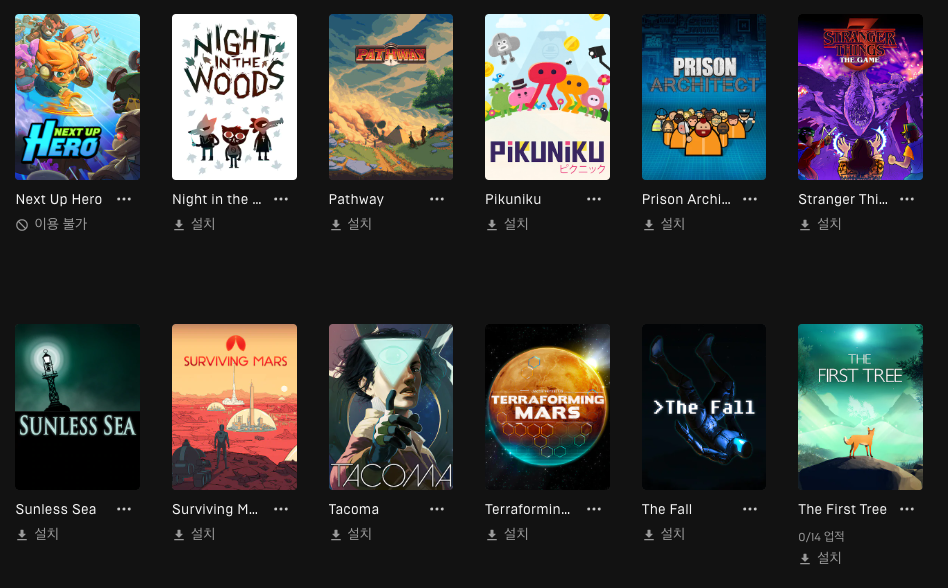
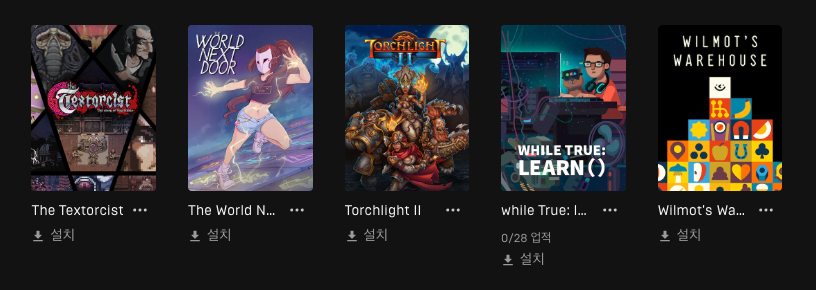
'게임 > 오리진&스팀&유플레이' 카테고리의 다른 글
| abzu 플레이 (0) | 2023.05.29 |
|---|---|
| 스위치 둠 공략 - 챕터..4? (0) | 2022.08.30 |
| macos 스팀 게임 (0) | 2022.05.27 |
| epic games - troy (0) | 2020.08.13 |
| F1 2018 기간 한정! (0) | 2020.08.08 |
simply drag ㅋㅋㅋ

익숙한 업데이트 화면 ㅋ

229개 게임중에 되는게 이정도.. 적다고 해야 하나, 많다고 해야하나 ^^;
바쇽 1,2는 있는데 인피니트가 없어서 아수비네
earth 2160은 엄청 옛날껀데 있고.. LIMBO 정도나 해볼까?
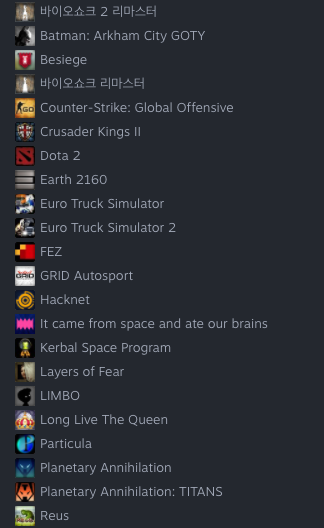
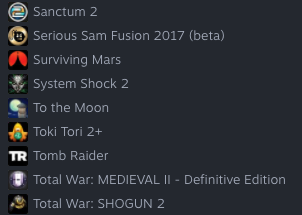
'게임 > 오리진&스팀&유플레이' 카테고리의 다른 글
| 스위치 둠 공략 - 챕터..4? (0) | 2022.08.30 |
|---|---|
| macos 에픽게임즈 (0) | 2022.05.27 |
| epic games - troy (0) | 2020.08.13 |
| F1 2018 기간 한정! (0) | 2020.08.08 |
| uplay - 어새신 크리드 오리진 프리로드 (0) | 2020.06.18 |
자도자고 피곤하네
'개소리 왈왈 > 육아관련 주저리' 카테고리의 다른 글
| 일정 끝 (0) | 2022.06.05 |
|---|---|
| 빛나는 배드민턴 공 (0) | 2022.06.01 |
| 어제는.기절 (0) | 2022.05.21 |
| 야근 (0) | 2022.05.19 |
| 포켓몬 빵 사겠다고 (2) | 2022.05.15 |
음.. 10만원 근처인데 개인적인 취향은 아니라 패스~ 하는걸로
사이즈는 텐키리스

Raspberry Pi 400 이라는 모델. 영국내 제조인 듯.

LAN도 넣어두고는 저 놈의 USB는 왜 일렬로 해서 -_-
차라리 USB 3.0은 세로로 두개 하고 한개는 full size HDMI 해주지! 라는 아쉬움이 드는 설계 -_ㅠ
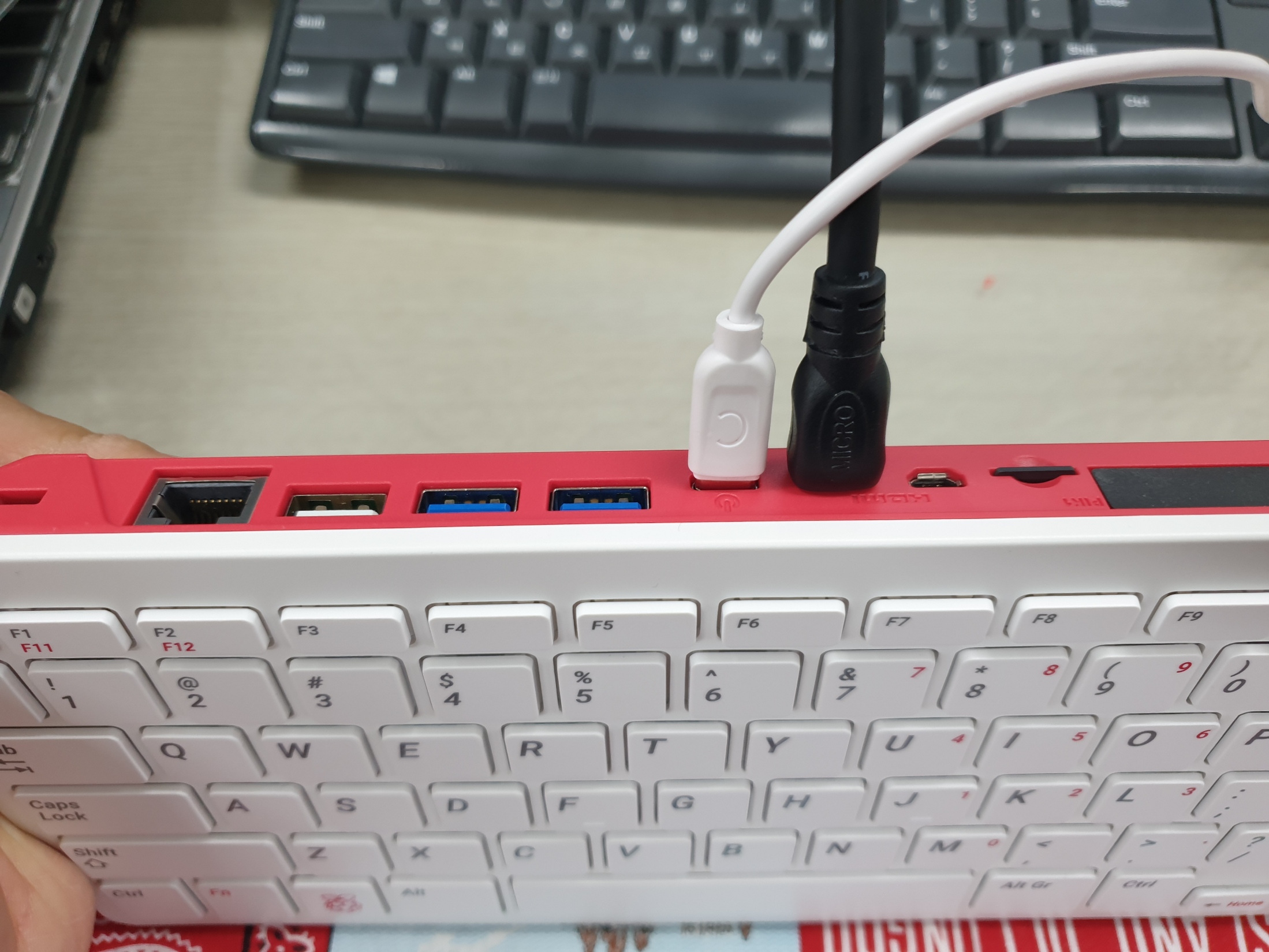
귀찮아서(!) 라즈베리 4 64bit OS 설치해 놓은걸로 두세번 부팅하니 켜지긴 한데
그게 HDMI 0번에 연결하지 않아 발생한 문제인진 모르겠다.
'embeded > raspberry pi' 카테고리의 다른 글
| raspberrypi wayland compositor 설정 (0) | 2022.08.10 |
|---|---|
| linux iio adc + rpi (0) | 2022.06.20 |
| 라즈베리 파이2 / 마인크래프트 (0) | 2022.03.18 |
| rpi opencv python pid servo (0) | 2022.03.08 |
| rpi i2c oled (0) | 2022.02.10 |

