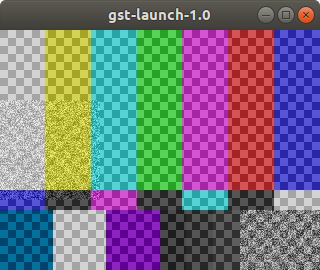src
image/jpeg:
video/mpeg:
mpegversion: 4
systemstream: false
video/mpeg:
mpegversion: { (int)1, (int)2 }
video/mpegts:
systemstream: true
video/x-bayer:
format: { bggr, gbrg, grbg, rggb }
width: [ 1, 32768 ]
height: [ 1, 32768 ]
framerate: [ 0/1, 2147483647/1 ]
video/x-dv:
systemstream: true
video/x-fwht:
video/x-h263:
variant: itu
video/x-h264:
stream-format: { (string)byte-stream, (string)avc }
alignment: au
video/x-h265:
stream-format: byte-stream
alignment: au
video/x-pwc1:
width: [ 1, 32768 ]
height: [ 1, 32768 ]
framerate: [ 0/1, 2147483647/1 ]
video/x-pwc2:
width: [ 1, 32768 ]
height: [ 1, 32768 ]
framerate: [ 0/1, 2147483647/1 ]
video/x-raw:
format: { RGB16, BGR, RGB, ABGR, xBGR, RGBA, RGBx, GRAY8, GRAY16_LE, GRAY16_BE, YVU9, YV12, YUY2, YVYU, UYVY, Y42B, Y41B, YUV9, NV12_64Z32, NV12_8L128, NV12_10BE_8L128, NV24, NV12_16L32S, NV61, NV16, NV21, NV12, I420, ARGB, xRGB, BGRA, BGRx, BGR15, RGB15 }
width: [ 1, 32768 ]
height: [ 1, 32768 ]
framerate: [ 0/1, 2147483647/1 ]
video/x-sonix:
width: [ 1, 32768 ]
height: [ 1, 32768 ]
framerate: [ 0/1, 2147483647/1 ]
video/x-vp8:
video/x-vp9:
video/x-wmv:
wmvversion: 3
format: WVC1
video/x-raw(format:Interlaced):
format: { RGB16, BGR, RGB, ABGR, xBGR, RGBA, RGBx, GRAY8, GRAY16_LE, GRAY16_BE, YVU9, YV12, YUY2, YVYU, UYVY, Y42B, Y41B, YUV9, NV12_64Z32, NV12_8L128, NV12_10BE_8L128, NV24, NV12_16L32S, NV61, NV16, NV21, NV12, I420, ARGB, xRGB, BGRA, BGRx, BGR15, RGB15 }
width: [ 1, 32768 ]
height: [ 1, 32768 ]
framerate: [ 0/1, 2147483647/1 ]
interlace-mode: alternate
Presence – always
Direction – src
Object type – GstPad |