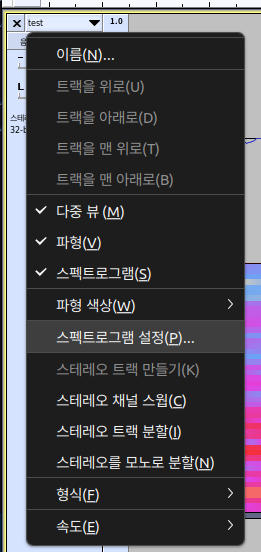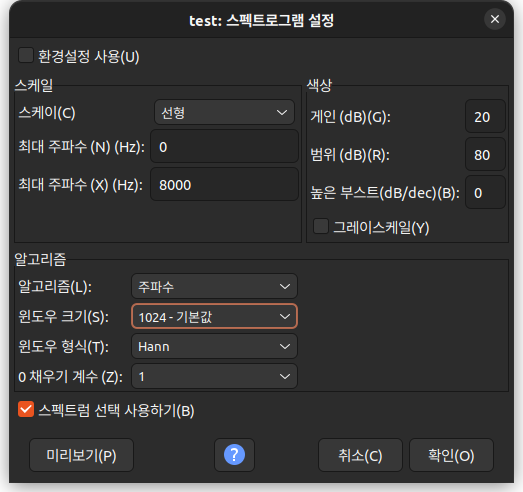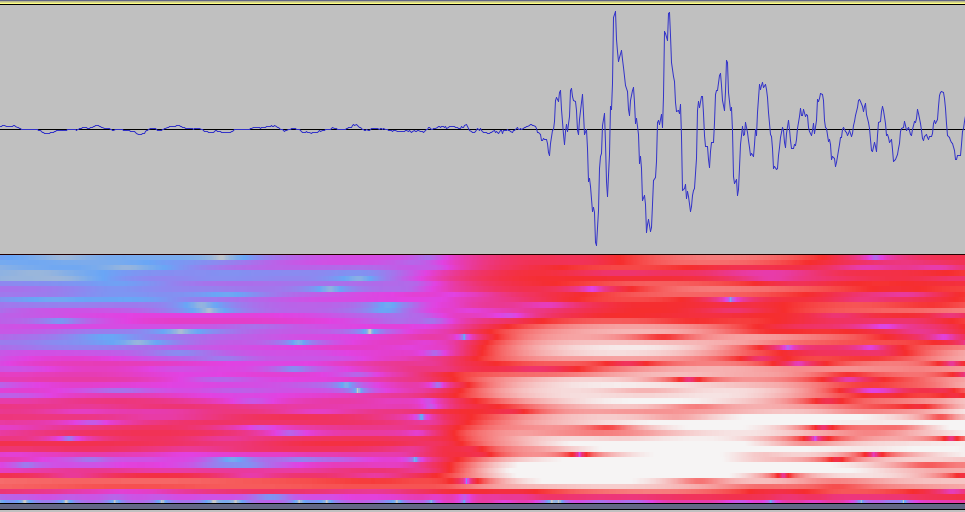libreoffice 에서 그래프 그리는데 버벅대서 찾아보다 보니 openCL 로 가속이 가능하다고 한다.
[링크 : https://hamonikr.org/board_bFBk25/54522]
근데 정작 그래프 그리는데에는 도움이 안된다.
그냥 셀들 계산이 많을때는 도움이 될 듯.
-----
설정 뒤져보니 OpenCL 선택사항이라는게 있는데
OpenCL 사용 가능한 상황이라면, 아래에서 "OpenCL 사용 허용" 에 체크하고 적용 혹은 확인 누르면
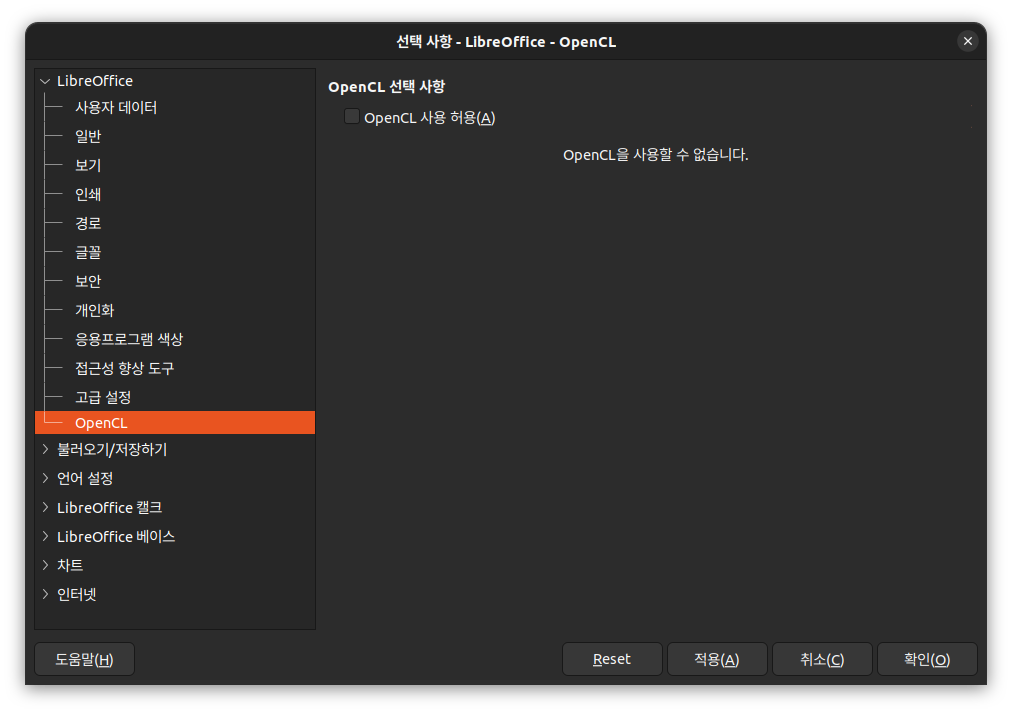
libreoffice 다시 시작 하냐고 물어보는데 다시시작하고

설정을 보면 OpenCL을 사용할 수 있습니다로 바뀐다.
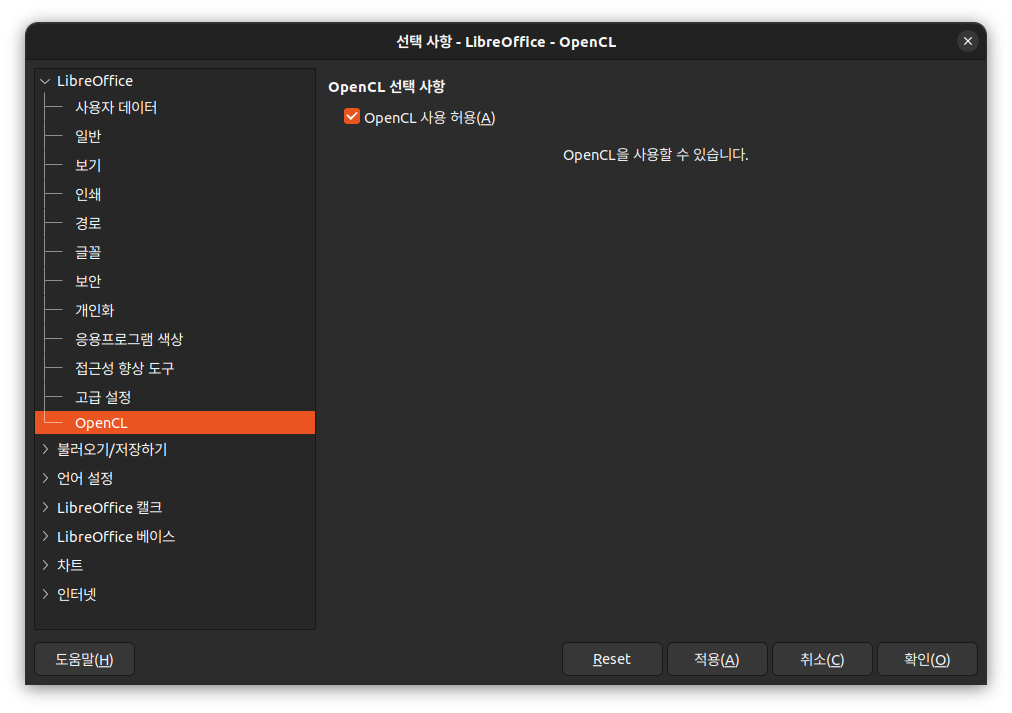
물론 그전에 OpenCL 이 사용가능한지 확인하고 설치해야 한다.
clinfo 실행해서 Number of platforms 가 0이 뜨면 OpenCL 사용 불가능한 상태
| $ sudo apt install clinfo $ clinfo Number of platforms 0 |
[링크 : https://ask.libreoffice.org/t/unable-to-activate-opencl/45714/3]
intel 10세대 노트북에 내장형 밖에 없어서 intel opencl을 설치해준다.
| $ sudo add-apt-repository ppa:intel-opencl/intel-opencl $ sudo apt-get update $ sudo apt install intel-opencl-icd |
[링크 : https://marcokhan.tistory.com/250]
clinfo 실행하면 Number of platforms에 1이 딱!
| $ clinfo Number of platforms 1 Platform Name Intel(R) OpenCL HD Graphics Platform Vendor Intel(R) Corporation Platform Version OpenCL 3.0 Platform Profile FULL_PROFILE Platform Extensions cl_khr_byte_addressable_store cl_khr_fp16 cl_khr_global_int32_base_atomics cl_khr_global_int32_extended_atomics cl_khr_icd cl_khr_local_int32_base_atomics cl_khr_local_int32_extended_atomics cl_intel_command_queue_families cl_intel_subgroups cl_intel_required_subgroup_size cl_intel_subgroups_short cl_khr_spir cl_intel_accelerator cl_intel_driver_diagnostics cl_khr_priority_hints cl_khr_throttle_hints cl_khr_create_command_queue cl_intel_subgroups_char cl_intel_subgroups_long cl_khr_il_program cl_intel_mem_force_host_memory cl_khr_subgroup_extended_types cl_khr_subgroup_non_uniform_vote cl_khr_subgroup_ballot cl_khr_subgroup_non_uniform_arithmetic cl_khr_subgroup_shuffle cl_khr_subgroup_shuffle_relative cl_khr_subgroup_clustered_reduce cl_intel_device_attribute_query cl_khr_suggested_local_work_size cl_khr_fp64 cl_khr_subgroups cl_intel_spirv_device_side_avc_motion_estimation cl_intel_spirv_media_block_io cl_intel_spirv_subgroups cl_khr_spirv_no_integer_wrap_decoration cl_intel_unified_shared_memory cl_khr_mipmap_image cl_khr_mipmap_image_writes cl_intel_planar_yuv cl_intel_packed_yuv cl_intel_motion_estimation cl_intel_device_side_avc_motion_estimation cl_intel_advanced_motion_estimation cl_khr_int64_base_atomics cl_khr_int64_extended_atomics cl_khr_image2d_from_buffer cl_khr_depth_images cl_khr_3d_image_writes cl_intel_media_block_io cl_intel_va_api_media_sharing cl_intel_sharing_format_query cl_khr_pci_bus_info Platform Extensions with Version cl_khr_byte_addressable_store 0x400000 (1.0.0) cl_khr_fp16 0x400000 (1.0.0) cl_khr_global_int32_base_atomics 0x400000 (1.0.0) cl_khr_global_int32_extended_atomics 0x400000 (1.0.0) cl_khr_icd 0x400000 (1.0.0) cl_khr_local_int32_base_atomics 0x400000 (1.0.0) cl_khr_local_int32_extended_atomics 0x400000 (1.0.0) cl_intel_command_queue_families 0x400000 (1.0.0) cl_intel_subgroups 0x400000 (1.0.0) cl_intel_required_subgroup_size 0x400000 (1.0.0) cl_intel_subgroups_short 0x400000 (1.0.0) cl_khr_spir 0x400000 (1.0.0) cl_intel_accelerator 0x400000 (1.0.0) cl_intel_driver_diagnostics 0x400000 (1.0.0) cl_khr_priority_hints 0x400000 (1.0.0) cl_khr_throttle_hints 0x400000 (1.0.0) cl_khr_create_command_queue 0x400000 (1.0.0) cl_intel_subgroups_char 0x400000 (1.0.0) cl_intel_subgroups_long 0x400000 (1.0.0) cl_khr_il_program 0x400000 (1.0.0) cl_intel_mem_force_host_memory 0x400000 (1.0.0) cl_khr_subgroup_extended_types 0x400000 (1.0.0) cl_khr_subgroup_non_uniform_vote 0x400000 (1.0.0) cl_khr_subgroup_ballot 0x400000 (1.0.0) cl_khr_subgroup_non_uniform_arithmetic 0x400000 (1.0.0) cl_khr_subgroup_shuffle 0x400000 (1.0.0) cl_khr_subgroup_shuffle_relative 0x400000 (1.0.0) cl_khr_subgroup_clustered_reduce 0x400000 (1.0.0) cl_intel_device_attribute_query 0x400000 (1.0.0) cl_khr_suggested_local_work_size 0x400000 (1.0.0) cl_khr_fp64 0x400000 (1.0.0) cl_khr_subgroups 0x400000 (1.0.0) cl_intel_spirv_device_side_avc_motion_estimation 0x400000 (1.0.0) cl_intel_spirv_media_block_io 0x400000 (1.0.0) cl_intel_spirv_subgroups 0x400000 (1.0.0) cl_khr_spirv_no_integer_wrap_decoration 0x400000 (1.0.0) cl_intel_unified_shared_memory 0x400000 (1.0.0) cl_khr_mipmap_image 0x400000 (1.0.0) cl_khr_mipmap_image_writes 0x400000 (1.0.0) cl_intel_planar_yuv 0x400000 (1.0.0) cl_intel_packed_yuv 0x400000 (1.0.0) cl_intel_motion_estimation 0x400000 (1.0.0) cl_intel_device_side_avc_motion_estimation 0x400000 (1.0.0) cl_intel_advanced_motion_estimation 0x400000 (1.0.0) cl_khr_int64_base_atomics 0x400000 (1.0.0) cl_khr_int64_extended_atomics 0x400000 (1.0.0) cl_khr_image2d_from_buffer 0x400000 (1.0.0) cl_khr_depth_images 0x400000 (1.0.0) cl_khr_3d_image_writes 0x400000 (1.0.0) cl_intel_media_block_io 0x400000 (1.0.0) cl_intel_va_api_media_sharing 0x400000 (1.0.0) cl_intel_sharing_format_query 0x400000 (1.0.0) cl_khr_pci_bus_info 0x400000 (1.0.0) Platform Numeric Version 0xc00000 (3.0.0) Platform Extensions function suffix INTEL Platform Host timer resolution 1ns Platform Name Intel(R) OpenCL HD Graphics Number of devices 1 Device Name Intel(R) UHD Graphics [0x9b41] Device Vendor Intel(R) Corporation Device Vendor ID 0x8086 Device Version OpenCL 3.0 NEO Device Numeric Version 0xc00000 (3.0.0) Driver Version 1.0.0 Device OpenCL C Version OpenCL C 1.2 Device OpenCL C all versions OpenCL C 0x400000 (1.0.0) OpenCL C 0x401000 (1.1.0) OpenCL C 0x402000 (1.2.0) OpenCL C 0xc00000 (3.0.0) Device OpenCL C features __opencl_c_int64 0xc00000 (3.0.0) __opencl_c_3d_image_writes 0xc00000 (3.0.0) __opencl_c_images 0xc00000 (3.0.0) __opencl_c_read_write_images 0xc00000 (3.0.0) __opencl_c_atomic_order_acq_rel 0xc00000 (3.0.0) __opencl_c_atomic_order_seq_cst 0xc00000 (3.0.0) __opencl_c_atomic_scope_all_devices 0xc00000 (3.0.0) __opencl_c_atomic_scope_device 0xc00000 (3.0.0) __opencl_c_generic_address_space 0xc00000 (3.0.0) __opencl_c_program_scope_global_variables 0xc00000 (3.0.0) __opencl_c_work_group_collective_functions 0xc00000 (3.0.0) __opencl_c_subgroups 0xc00000 (3.0.0) __opencl_c_pipes 0xc00000 (3.0.0) __opencl_c_fp64 0xc00000 (3.0.0) Latest comfornace test passed v2021-06-16-00 Device Type GPU Device Profile FULL_PROFILE Device Available Yes Compiler Available Yes Linker Available Yes Max compute units 24 Max clock frequency 1150MHz Device Partition (core) Max number of sub-devices 0 Supported partition types None Supported affinity domains (n/a) Max work item dimensions 3 Max work item sizes 256x256x256 Max work group size 256 Preferred work group size multiple (device) 32 Preferred work group size multiple (kernel) 32 Max sub-groups per work group 32 Sub-group sizes (Intel) 8, 16, 32 Preferred / native vector sizes char 16 / 16 short 8 / 8 int 4 / 4 long 1 / 1 half 8 / 8 (cl_khr_fp16) float 1 / 1 double 1 / 1 (cl_khr_fp64) Half-precision Floating-point support (cl_khr_fp16) Denormals Yes Infinity and NANs Yes Round to nearest Yes Round to zero Yes Round to infinity Yes IEEE754-2008 fused multiply-add Yes Support is emulated in software No Single-precision Floating-point support (core) Denormals Yes Infinity and NANs Yes Round to nearest Yes Round to zero Yes Round to infinity Yes IEEE754-2008 fused multiply-add Yes Support is emulated in software No Correctly-rounded divide and sqrt operations Yes Double-precision Floating-point support (cl_khr_fp64) Denormals Yes Infinity and NANs Yes Round to nearest Yes Round to zero Yes Round to infinity Yes IEEE754-2008 fused multiply-add Yes Support is emulated in software No Address bits 64, Little-Endian Global memory size 13228806144 (12.32GiB) Error Correction support No Max memory allocation 4294959104 (4GiB) Unified memory for Host and Device Yes Shared Virtual Memory (SVM) capabilities (core) Coarse-grained buffer sharing Yes Fine-grained buffer sharing No Fine-grained system sharing No Atomics No Minimum alignment for any data type 128 bytes Alignment of base address 1024 bits (128 bytes) Preferred alignment for atomics SVM 64 bytes Global 64 bytes Local 64 bytes Atomic memory capabilities relaxed, acquire/release, sequentially-consistent, work-group scope, device scope, all-devices scope Atomic fence capabilities relaxed, acquire/release, sequentially-consistent, work-item scope, work-group scope, device scope, all-devices scope Max size for global variable 65536 (64KiB) Preferred total size of global vars 4294959104 (4GiB) Global Memory cache type Read/Write Global Memory cache size 524288 (512KiB) Global Memory cache line size 64 bytes Image support Yes Max number of samplers per kernel 16 Max size for 1D images from buffer 268434944 pixels Max 1D or 2D image array size 2048 images Base address alignment for 2D image buffers 4 bytes Pitch alignment for 2D image buffers 4 pixels Max 2D image size 16384x16384 pixels Max planar YUV image size 16384x16352 pixels Max 3D image size 16384x16384x2048 pixels Max number of read image args 128 Max number of write image args 128 Max number of read/write image args 128 Pipe support Yes Max number of pipe args 16 Max active pipe reservations 1 Max pipe packet size 1024 Local memory type Local Local memory size 65536 (64KiB) Max number of constant args 8 Max constant buffer size 4294959104 (4GiB) Generic address space support Yes Max size of kernel argument 2048 (2KiB) Queue properties (on host) Out-of-order execution Yes Profiling Yes Device enqueue capabilities (n/a) Queue properties (on device) Out-of-order execution No Profiling No Preferred size 0 Max size 0 Max queues on device 0 Max events on device 0 Prefer user sync for interop Yes Profiling timer resolution 83ns Execution capabilities Run OpenCL kernels Yes Run native kernels No Non-uniform work-groups Yes Work-group collective functions Yes Sub-group independent forward progress Yes IL version SPIR-V_1.2 ILs with version SPIR-V 0x402000 (1.2.0) SPIR versions 1.2 printf() buffer size 4194304 (4MiB) Built-in kernels block_motion_estimate_intel;block_advanced_motion_estimate_check_intel;block_advanced_motion_estimate_bidirectional_check_intel; Built-in kernels with version block_motion_estimate_intel 0x400000 (1.0.0) block_advanced_motion_estimate_check_intel 0x400000 (1.0.0) block_advanced_motion_estimate_bidirectional_check_intel 0x400000 (1.0.0) Motion Estimation accelerator version (Intel) 2 Device-side AVC Motion Estimation version 1 Supports texture sampler use Yes Supports preemption No Device Extensions cl_khr_byte_addressable_store cl_khr_fp16 cl_khr_global_int32_base_atomics cl_khr_global_int32_extended_atomics cl_khr_icd cl_khr_local_int32_base_atomics cl_khr_local_int32_extended_atomics cl_intel_command_queue_families cl_intel_subgroups cl_intel_required_subgroup_size cl_intel_subgroups_short cl_khr_spir cl_intel_accelerator cl_intel_driver_diagnostics cl_khr_priority_hints cl_khr_throttle_hints cl_khr_create_command_queue cl_intel_subgroups_char cl_intel_subgroups_long cl_khr_il_program cl_intel_mem_force_host_memory cl_khr_subgroup_extended_types cl_khr_subgroup_non_uniform_vote cl_khr_subgroup_ballot cl_khr_subgroup_non_uniform_arithmetic cl_khr_subgroup_shuffle cl_khr_subgroup_shuffle_relative cl_khr_subgroup_clustered_reduce cl_intel_device_attribute_query cl_khr_suggested_local_work_size cl_khr_fp64 cl_khr_subgroups cl_intel_spirv_device_side_avc_motion_estimation cl_intel_spirv_media_block_io cl_intel_spirv_subgroups cl_khr_spirv_no_integer_wrap_decoration cl_intel_unified_shared_memory cl_khr_mipmap_image cl_khr_mipmap_image_writes cl_intel_planar_yuv cl_intel_packed_yuv cl_intel_motion_estimation cl_intel_device_side_avc_motion_estimation cl_intel_advanced_motion_estimation cl_khr_int64_base_atomics cl_khr_int64_extended_atomics cl_khr_image2d_from_buffer cl_khr_depth_images cl_khr_3d_image_writes cl_intel_media_block_io cl_intel_va_api_media_sharing cl_intel_sharing_format_query cl_khr_pci_bus_info Device Extensions with Version cl_khr_byte_addressable_store 0x400000 (1.0.0) cl_khr_fp16 0x400000 (1.0.0) cl_khr_global_int32_base_atomics 0x400000 (1.0.0) cl_khr_global_int32_extended_atomics 0x400000 (1.0.0) cl_khr_icd 0x400000 (1.0.0) cl_khr_local_int32_base_atomics 0x400000 (1.0.0) cl_khr_local_int32_extended_atomics 0x400000 (1.0.0) cl_intel_command_queue_families 0x400000 (1.0.0) cl_intel_subgroups 0x400000 (1.0.0) cl_intel_required_subgroup_size 0x400000 (1.0.0) cl_intel_subgroups_short 0x400000 (1.0.0) cl_khr_spir 0x400000 (1.0.0) cl_intel_accelerator 0x400000 (1.0.0) cl_intel_driver_diagnostics 0x400000 (1.0.0) cl_khr_priority_hints 0x400000 (1.0.0) cl_khr_throttle_hints 0x400000 (1.0.0) cl_khr_create_command_queue 0x400000 (1.0.0) cl_intel_subgroups_char 0x400000 (1.0.0) cl_intel_subgroups_long 0x400000 (1.0.0) cl_khr_il_program 0x400000 (1.0.0) cl_intel_mem_force_host_memory 0x400000 (1.0.0) cl_khr_subgroup_extended_types 0x400000 (1.0.0) cl_khr_subgroup_non_uniform_vote 0x400000 (1.0.0) cl_khr_subgroup_ballot 0x400000 (1.0.0) cl_khr_subgroup_non_uniform_arithmetic 0x400000 (1.0.0) cl_khr_subgroup_shuffle 0x400000 (1.0.0) cl_khr_subgroup_shuffle_relative 0x400000 (1.0.0) cl_khr_subgroup_clustered_reduce 0x400000 (1.0.0) cl_intel_device_attribute_query 0x400000 (1.0.0) cl_khr_suggested_local_work_size 0x400000 (1.0.0) cl_khr_fp64 0x400000 (1.0.0) cl_khr_subgroups 0x400000 (1.0.0) cl_intel_spirv_device_side_avc_motion_estimation 0x400000 (1.0.0) cl_intel_spirv_media_block_io 0x400000 (1.0.0) cl_intel_spirv_subgroups 0x400000 (1.0.0) cl_khr_spirv_no_integer_wrap_decoration 0x400000 (1.0.0) cl_intel_unified_shared_memory 0x400000 (1.0.0) cl_khr_mipmap_image 0x400000 (1.0.0) cl_khr_mipmap_image_writes 0x400000 (1.0.0) cl_intel_planar_yuv 0x400000 (1.0.0) cl_intel_packed_yuv 0x400000 (1.0.0) cl_intel_motion_estimation 0x400000 (1.0.0) cl_intel_device_side_avc_motion_estimation 0x400000 (1.0.0) cl_intel_advanced_motion_estimation 0x400000 (1.0.0) cl_khr_int64_base_atomics 0x400000 (1.0.0) cl_khr_int64_extended_atomics 0x400000 (1.0.0) cl_khr_image2d_from_buffer 0x400000 (1.0.0) cl_khr_depth_images 0x400000 (1.0.0) cl_khr_3d_image_writes 0x400000 (1.0.0) cl_intel_media_block_io 0x400000 (1.0.0) cl_intel_va_api_media_sharing 0x400000 (1.0.0) cl_intel_sharing_format_query 0x400000 (1.0.0) cl_khr_pci_bus_info 0x400000 (1.0.0) NULL platform behavior clGetPlatformInfo(NULL, CL_PLATFORM_NAME, ...) Intel(R) OpenCL HD Graphics clGetDeviceIDs(NULL, CL_DEVICE_TYPE_ALL, ...) Success [INTEL] clCreateContext(NULL, ...) [default] Success [INTEL] clCreateContextFromType(NULL, CL_DEVICE_TYPE_DEFAULT) Success (1) Platform Name Intel(R) OpenCL HD Graphics Device Name Intel(R) UHD Graphics [0x9b41] clCreateContextFromType(NULL, CL_DEVICE_TYPE_CPU) No devices found in platform clCreateContextFromType(NULL, CL_DEVICE_TYPE_GPU) Success (1) Platform Name Intel(R) OpenCL HD Graphics Device Name Intel(R) UHD Graphics [0x9b41] clCreateContextFromType(NULL, CL_DEVICE_TYPE_ACCELERATOR) No devices found in platform clCreateContextFromType(NULL, CL_DEVICE_TYPE_CUSTOM) No devices found in platform clCreateContextFromType(NULL, CL_DEVICE_TYPE_ALL) Success (1) Platform Name Intel(R) OpenCL HD Graphics Device Name Intel(R) UHD Graphics [0x9b41] ICD loader properties ICD loader Name OpenCL ICD Loader ICD loader Vendor OCL Icd free software ICD loader Version 2.2.14 ICD loader Profile OpenCL 3.0 |
'프로그램 사용 > openoffice' 카테고리의 다른 글
| libreoffice hwp 확장 (0) | 2023.10.11 |
|---|---|
| libreoffice calc 중복제거 (0) | 2023.08.05 |
| 리브레 오피스 Calc 중복제거 (0) | 2020.11.05 |
| 리브레 오피스 내보내기 - PDF (0) | 2020.09.22 |
| libreoffice calc , 엑셀 F4 처럼 쓰기 (0) | 2019.12.21 |