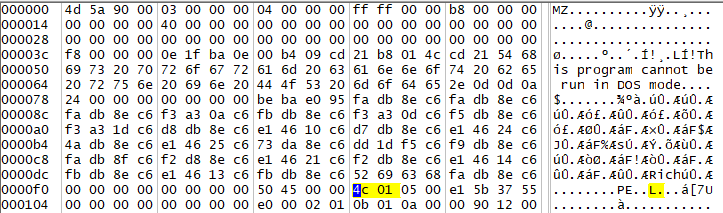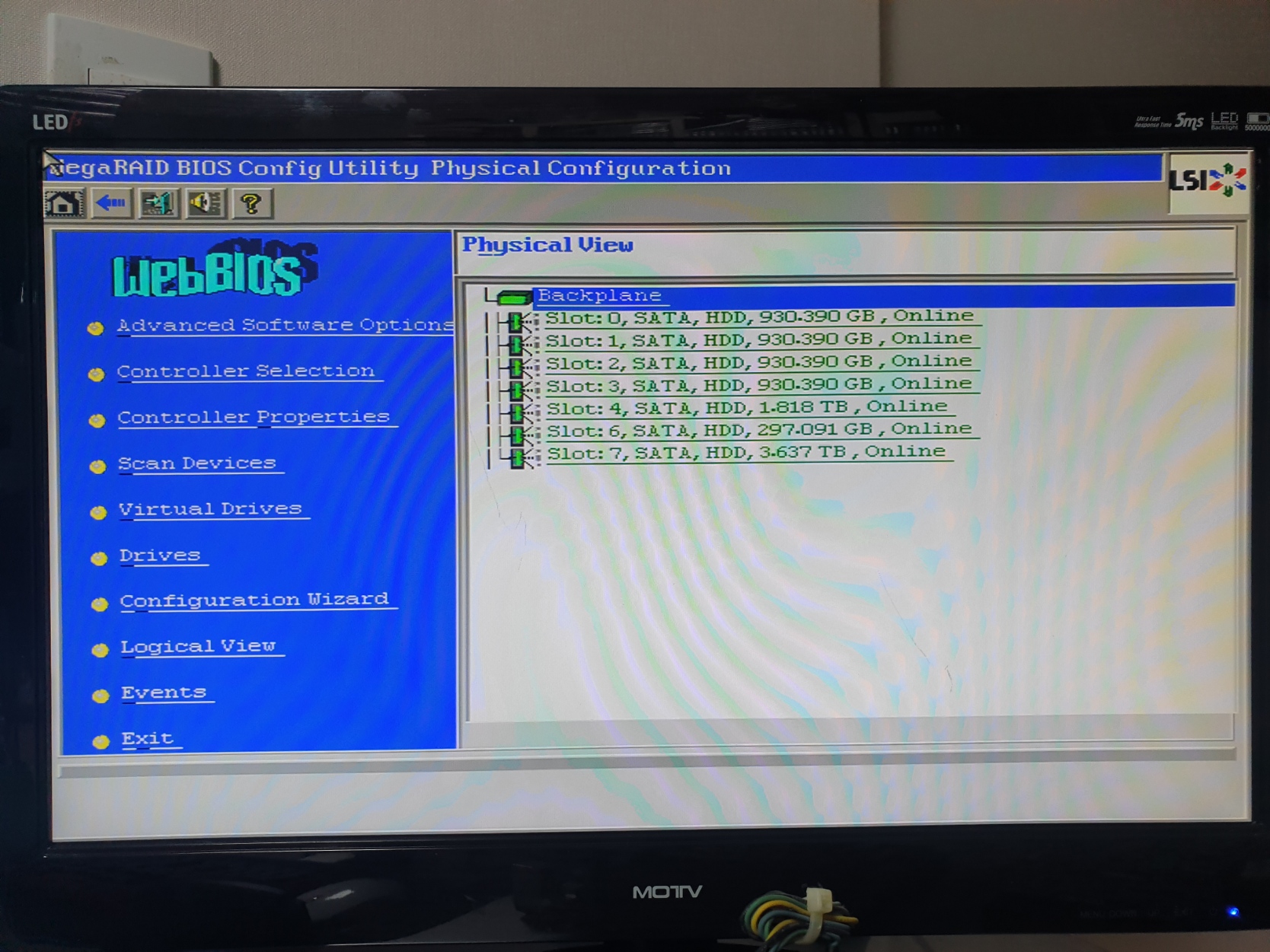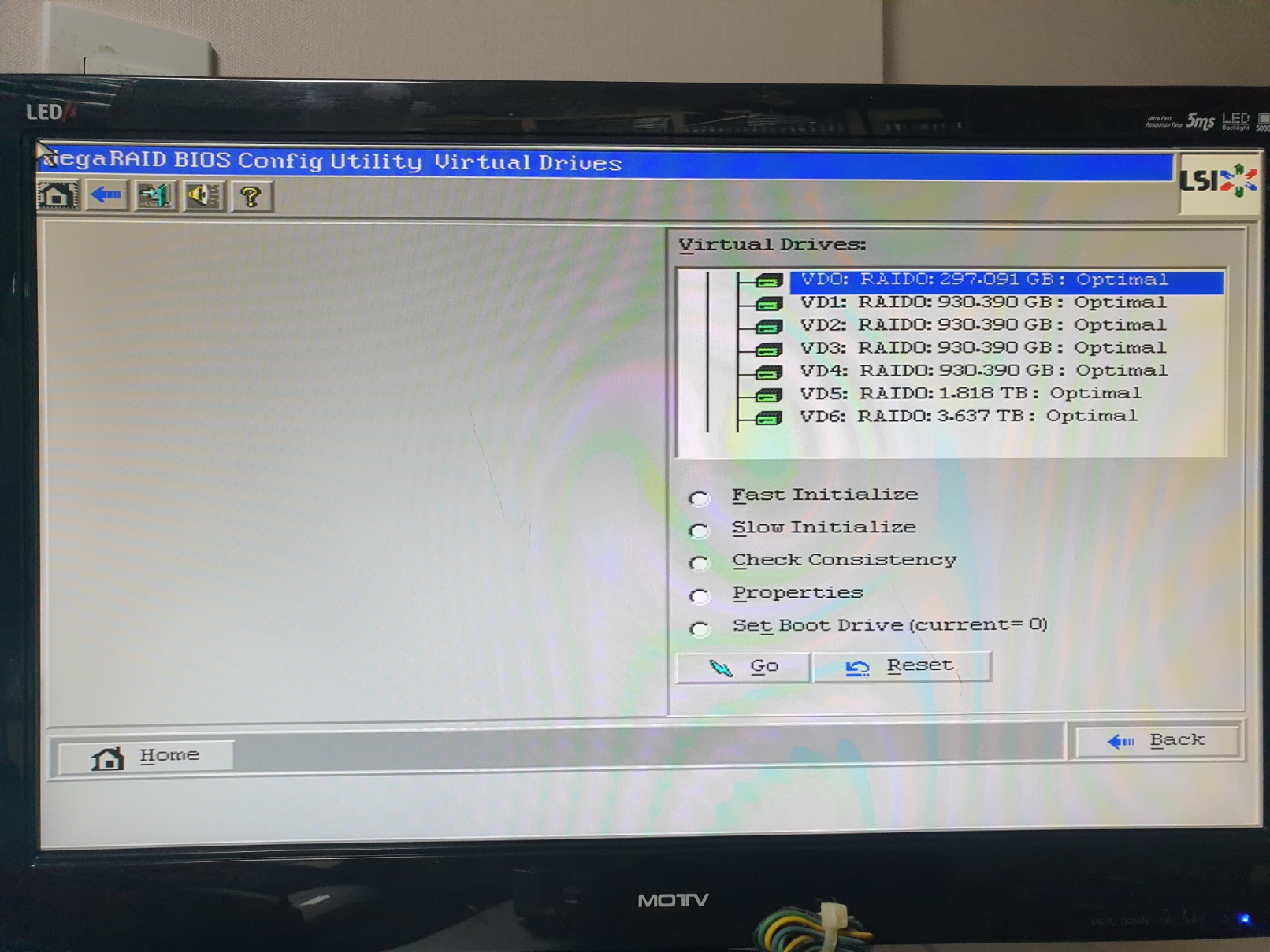리눅스에서 ldd를 통해 연결된 라이브러리를 조회하듯
윈도우에서 실행 파일의 의존 라이브러리를 확인하는 유틸리티
'Microsoft > Windows' 카테고리의 다른 글
| 첫 WSL 설치 (0) | 2023.01.07 |
|---|---|
| 휴대폰과 연결 앱 사진 저장 포맷 변경으로 인한 불편 (0) | 2022.08.01 |
| winPE format (0) | 2022.02.18 |
| 윈10 탐색기 복수 확장자 검색하기 (0) | 2021.11.22 |
| 강제 edge 브라우저 이동 끄기 (0) | 2021.06.11 |