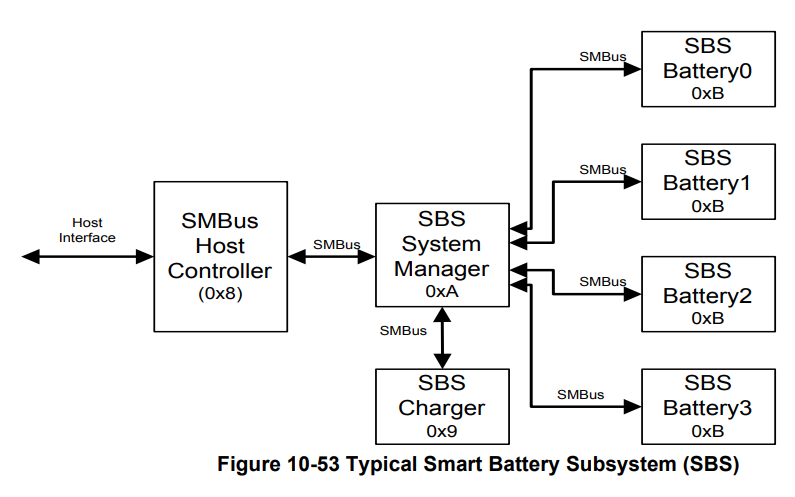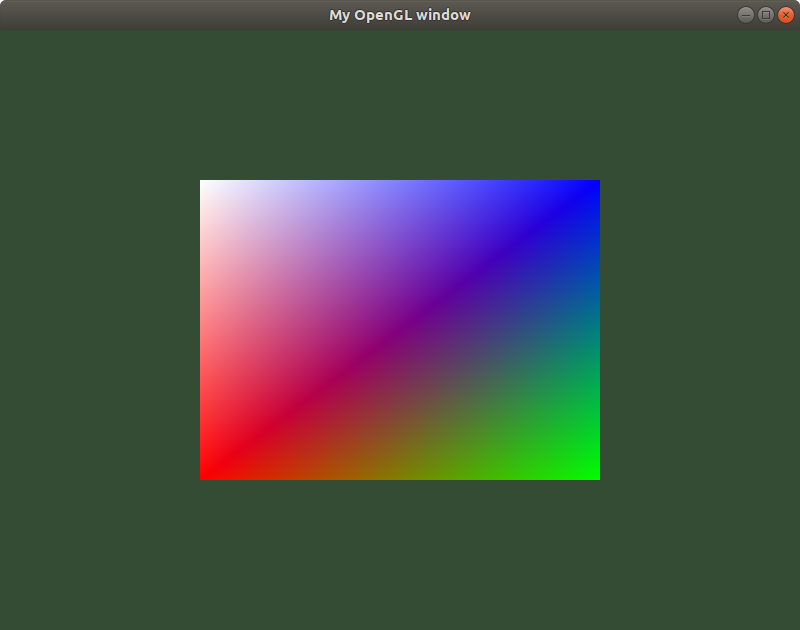BMS 칩셋 i2c 주소를 어떻게 접근하나 찾는중
i2cdetect를 통해서는 이상한것만 보이는데..
gmbus는 그래픽 카드쪽이라고 검색은 나오지만.. 확실한건 좀더 봐야 할 듯 하고
|
$ i2cdetect -l
i2c-3 unknown i915 gmbus dpc N/A
i2c-1 unknown i915 gmbus vga N/A
i2c-6 unknown DPDDC-B N/A
i2c-4 unknown i915 gmbus dpb N/A
i2c-2 unknown i915 gmbus panel N/A
i2c-0 unknown i915 gmbus ssc N/A
i2c-5 unknown i915 gmbus dpd N/A
|
acpi 명령을 통해 보면 배터리 상태나 온도등이 그냥 나오네.. 버스가 다른가?
$ acpi -V
Battery 0: Charging, 98%, 00:08:28 until charged
Battery 0: design capacity 3692 mAh, last full capacity 3692 mAh = 100%
Adapter 0: on-line
Thermal 0: ok, 28.0 degrees C
Thermal 0: trip point 0 switches to mode critical at temperature 128.0 degrees C
Thermal 0: trip point 1 switches to mode passive at temperature 55.0 degrees C
Thermal 1: ok, 0.0 degrees C
Thermal 1: trip point 0 switches to mode critical at temperature 128.0 degrees C
Thermal 1: trip point 1 switches to mode passive at temperature 105.0 degrees C
Thermal 2: ok, 37.0 degrees C
Thermal 2: trip point 0 switches to mode critical at temperature 128.0 degrees C
Thermal 3: ok, 0.0 degrees C
Thermal 3: trip point 0 switches to mode critical at temperature 128.0 degrees C
Thermal 4: ok, 43.0 degrees C
Thermal 4: trip point 0 switches to mode critical at temperature 128.0 degrees C
Thermal 4: trip point 1 switches to mode hot at temperature 99.0 degrees C
Thermal 5: ok, 36.0 degrees C
Thermal 5: trip point 0 switches to mode critical at temperature 128.0 degrees C
Cooling 0: Processor 0 of 10
Cooling 1: intel_powerclamp no state information available
Cooling 2: x86_pkg_temp no state information available
Cooling 3: Processor 0 of 10
Cooling 4: Processor 0 of 10
Cooling 5: LCD 14 of 20
Cooling 6: Processor 0 of 10 |