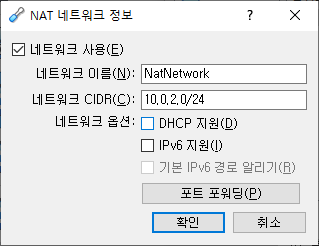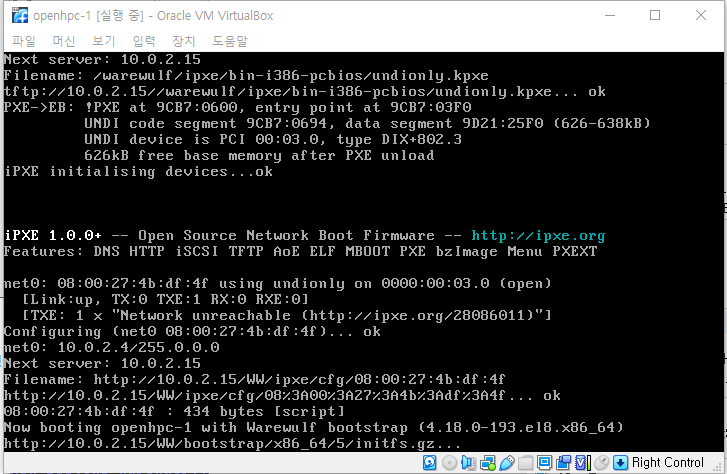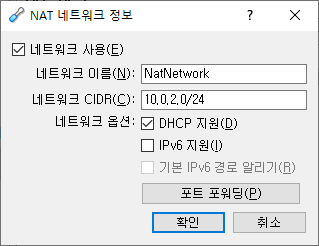warewulf 답게 ww로 프로그램 이름이 시작한다.
# ww
wwbootstrap wwinit wwmkchroot wwsh wwvnfs
wwconfig wwlivesync wwnodescan wwuseradd |
초기화 명령으로 database랑 ssh_keys는 했는데 의외로 초기화 하는 항목이 많다?
# wwinit --help
/usr/bin/wwinit: illegal option -- -
/usr/bin/wwinit [options] [initialization(s)]
OPTIONS:
-d Debug output
-v Verbose output
-h Usage summary
INITIALIZATIONS:
* ALL
* AUTH
* BOOTSTRAP
* DATABASE
* DATASTORE
* MASTER
* NFS
* PROVISION
* TESTING
* TIME
* VNFS
* authfiles
* bootstrap
* chrony
* database
* dhcp
* domain
* hostfile
* network
* nfsd
* ntp
* ssh_keys
* tftp
* vnfs
* wwsh
EXAMPLES:
# wwinit ALL
# wwinit TEST database |
자동으로 새로운 컴퓨터 노드를 등록해주는 유틸리티
wwsh node를 통해서도 추가가 가능하다.
# wwnodescan
USAGE: /usr/bin/wwnodescan [options] nodes....
SUMMARY:
Scan for new systems making DHCP requests.
GENERAL OPTIONS:
-h, --help Show the help/utilization summary
-d, --debug Display debugging information
-v, --verbose Be more verbose in output
-f, --file <file> Create Warewulf script instead of auto-import
-l, --listen <iface> Interface to listen on (tcpdump -D for list)
-c, --tcpdump <cmd> Specify the full path to the tcpdump command
-T, --tshark <cmd> Specify the full path to the tshark command (Only IB Mode)
-x, --max [<cnt>] Exit after <cnt> new nodes (0 for auto)
MODES:
-t, --test Test mode; do not modify data store
-r, --replace Replace existing nodes (by name)
-a, --autoconfig Assign HW addresses to unassigned nodes
-I, --infiniband Use tshark to look for Client Identifier, compatible with Mellanox FlexBoot.
SETTINGS:
-n, --netdev <dev> Network device for the new node(s)
-i, --ipaddr <addr> IP address for the new node(s)
-m, --netmask <mask> Netmask for the new node(s)
-V, --vnfs <vnfs> VNFS for the node(s)
-b, --bootstrap <name> Bootstrap for the node(s)
-g, --groups <groups> Groups for the node(s)
NODES:
You can scan for any number of nodes; this program will exit after all
specified nodes have been found. The IP address provided will be
incremented for each node found, and nodes will be added in the order
given on the command line.
DEFAULTS:
As with all object types, you can create a template node object called
DEFAULT whose attributes will be used as the default values for all
new nodes. You can override some of these defaults using the options
shown above.
EXAMPLES:
# wwnodescan --ipaddr 10.0.1.10 --netmask 255.255.0.0 --vnfs=sl6.vnfs
--bootstrap=`uname -r` n0000 n0001
# wwsh node new DEFAULT --groups=grp1,test
# wwsh provision node DEFAULT --vnfs=sl6.vnfs --bootstrap=`uname -r`
# wwnodescan --ipaddr 10.0.1.100 --netmask 255.255.0.0 n00[02-19]
VNFS 이미지를 만들때 시작 지점과 배포판을 지정할때 사용
# wwmkchroot
ERROR: Missing VNFS template name
/usr/bin/wwmkchroot [options] TEMPLATE_NAME PATH
OPTIONS:
-d Debug output
-g Disable install GPG checks
-v Verbose output
-h Show usage
TEMPLATE_NAME (select one of the following):
* centos-6 A clone of Red Hat Enterprise Linux 6
* centos-7 A clone of Red Hat Enterprise Linux 7
* centos-8 Red Hat Enterprise Linux 8
* debian7-32 A base 32 bit Debian wheezy chroot
* debian7-64 A base 64 bit Debian wheezy chroot
* debian-8 A base 64 bit Debian jessie chroot
* golden-system Build a local chroot from a golden system
* opensuse-15.1 OpenSUSE LEAP 15.1
* opensuse-15.2 OpenSUSE LEAP 15.2
* opensuse-42.3 OpenSUSE LEAP 42.3
* opensuse-tumbleweed OpenSUSE Tumbleweed Rolling Release
* sl-7 Scientific Linux 7
* sles-12 SUSE Linux Enterprise Server 12
* sles-15 SUSE Linux Enterprise Server 15 Update 1
* ubuntu-16.04 A base 64 bit Ubuntu xenial chroot
* ubuntu-18.04 A base 64-bit Ubuntu cosmic chroot
PATH:
This is the location where the VNFS will be created
EXAMPLES:
# wwmkchroot rhel-generic /var/chroots/rhel
# wwmkchroot debian8-64 /var/chroots/deb8 |
wwmkvnfs 로 만든 디렉토리를 VNFS 이미지로 생성하는 유틸리티
# wwvnfs
_FORTIFY_SOURCE requires compiling with optimization (-O) at /usr/lib64/perl5/features.ph line 207.
USAGE: /usr/bin/wwvnfs [options] (name)
OPTIONS:
-c, --chroot Path to the chroot to use for this VNFS image
-r, --root Alias for --chroot
-h, --help Usage and help summary
-o, --output Output the binary VNFS to a file instead of importing it
directly into Warewulf
-e, --exclude Exclude a file or directory from the VNFS image
--excludefile Path to a file that contains a list of files and directories to
exclude from the VNFS image
--hybridize Hybridize a list of files or directories from the VNFS image
(requires --hybridpath to be set, or files are just excluded)
--hybridizefile Path to a file that contains a list of files and directories to
be hybridized from the VNFS image
--hybridpath Path to use within the VNFS where the links will be pointed to in
the final image (this needs to be added to the VNFS fstab!)
NOTES:
When wwvnfs is run for the first time on a VNFS, it will attempt to create a
configuration file in the default warewulf config dir (/etc/warewulf/vnfs/) or in
the users ~/.warewulf/vnfs directory. Once the configuration file has been written
and updated, you can simply run 'wwvnfs [vnfs_name]' to rebuild the image. You can
temporarily override any of these options via command line arguments.
EXAMPLES:
# wwvnfs --chroot=/var/chroots/rhel-6
# wwvnfs custom_name --chroot=/var/chroots/rhel-6 --hybridpath=/hybrid/vnfs_name
# wwvnfs --chroot=/var/chroots/rhel-6 --output=rhel-6.vnfs
# wwvnfs custom_name
openHPC 문서 상에는 없는 녀석들. 정체가 머냐?
# wwconfig
USAGE: /usr/bin/wwconfig [options] [paramaters]
Options:
-h, --help Show this help summary
-a, --all Print all evnironment variables
-s, --sh Print output in Bourne shell format
-e, --exp Also print out export lines. For use with Bourne shell format.
-c, --csh Print output in C shell format
Paramaters:
PROGNAME Program name
VERSION Program version
GITVERSION Git repository commit
PREFIX The compile-time prefix
DATAROOTDIR The compile-time data root directory
DATADIR The compile-time data directory
LIBDIR The compile-time lib directory
LIBEXECDIR The compile-time libexec directory
PERLMODDIR The compile-time Perl module directory
STATEDIR The compile-time local state directory
SYSCONFDIR The compile-time system configuration directory |
# wwlivesync
USAGE: /usr/bin/wwlivesync (options) [targets]
SUMMARY:
The live sync command will spawn rsync commands to update the running node
operating system (VNFS) live. This command should only be used for minor VNFS
updates, as large updates including library load could potentially break binary
compatibility.
OPTIONS:
-l, --lookup Identify nodes by specified property (default: "name")
-f, --files Pass a list of files to sync instead of the entire VNFS
--show Just print what it would do instead of actually do it
--logdir Directory of per-node logs (/var/log/wwlivesync)
--verbose Increase verbosity level
--quiet Decrease verbosity level
--debug Print debugging messages
-h, --help Display this usage summary
TARGETS:
The target(s) specify which node(s) will be affected by the chosen
action(s). By default, node(s) will be identified by their name(s).
Use the --lookup option to specify another property (e.g., "hwaddr"
or "groups").
All targets can be bracket expanded as follows:
n00[0-99] All nodes from n0000 through n0099 (inclusive)
n00[00,10-99] n0000 and all nodes from n0010 through n0099
EXAMPLES:
# wwlivesync n00[00-19] |
# wwuseradd
Adding user to this master
Usage: useradd [options] LOGIN
useradd -D
useradd -D [options]
Options:
-b, --base-dir BASE_DIR base directory for the home directory of the
new account
-c, --comment COMMENT GECOS field of the new account
-d, --home-dir HOME_DIR home directory of the new account
-D, --defaults print or change default useradd configuration
-e, --expiredate EXPIRE_DATE expiration date of the new account
-f, --inactive INACTIVE password inactivity period of the new account
-g, --gid GROUP name or ID of the primary group of the new
account
-G, --groups GROUPS list of supplementary groups of the new
account
-h, --help display this help message and exit
-k, --skel SKEL_DIR use this alternative skeleton directory
-K, --key KEY=VALUE override /etc/login.defs defaults
-l, --no-log-init do not add the user to the lastlog and
faillog databases
-m, --create-home create the user's home directory
-M, --no-create-home do not create the user's home directory
-N, --no-user-group do not create a group with the same name as
the user
-o, --non-unique allow to create users with duplicate
(non-unique) UID
-p, --password PASSWORD encrypted password of the new account
-r, --system create a system account
-R, --root CHROOT_DIR directory to chroot into
-P, --prefix PREFIX_DIR prefix directory where are located the /etc/* files
-s, --shell SHELL login shell of the new account
-u, --uid UID user ID of the new account
-U, --user-group create a group with the same name as the user
-Z, --selinux-user SEUSER use a specific SEUSER for the SELinux user mapping