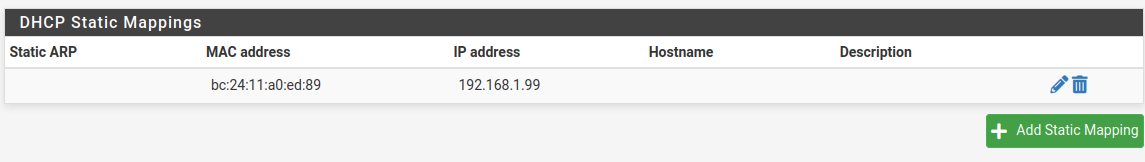ACME가 먼가 했더니 인증서 였구나..

[링크 : https://pve.proxmox.com/wiki/Certificate_Management]
+
2024.04.15
와일드카드로 되는지 찾는중
분위기만 보면 proxmox 끼리 전파도 되는듯?
| if you want more SANs, there's always the option of using your own ACME/LE client and just handing the cert to PVE (pvenode cert set CHAIN.pem KEY.pem --force --restart) |
[링크 : https://forum.proxmox.com/threads/wildcard-certificate.69800/]
[링크 : https://pve.proxmox.com/wiki/Certificate_Management#sysadmin_certs_acme_dns_challenge]
dns-01 챌린지 이런게 안보여서 헤매는 중 DNS API로 acme-dns가 있는데 멀 해야하나?
plugin ID는 숫자가 아니라 문자열로 넣어야 한다.

[링크 : https://www.098.co.kr/proxmox-매뉴얼-03-12-인증서-관리proxmox-매뉴얼/]
'프로그램 사용 > proxmox' 카테고리의 다른 글
| proxmox vm이 맛이 갔다!? (0) | 2024.04.17 |
|---|---|
| proxmox letsencrypt 인증서 만들기 (0) | 2024.04.16 |
| proxmox nested virtualization (0) | 2024.03.26 |
| proxmox node 추가 (0) | 2024.03.25 |
| proxmox 메모리 업그레이드 (0) | 2024.03.25 |