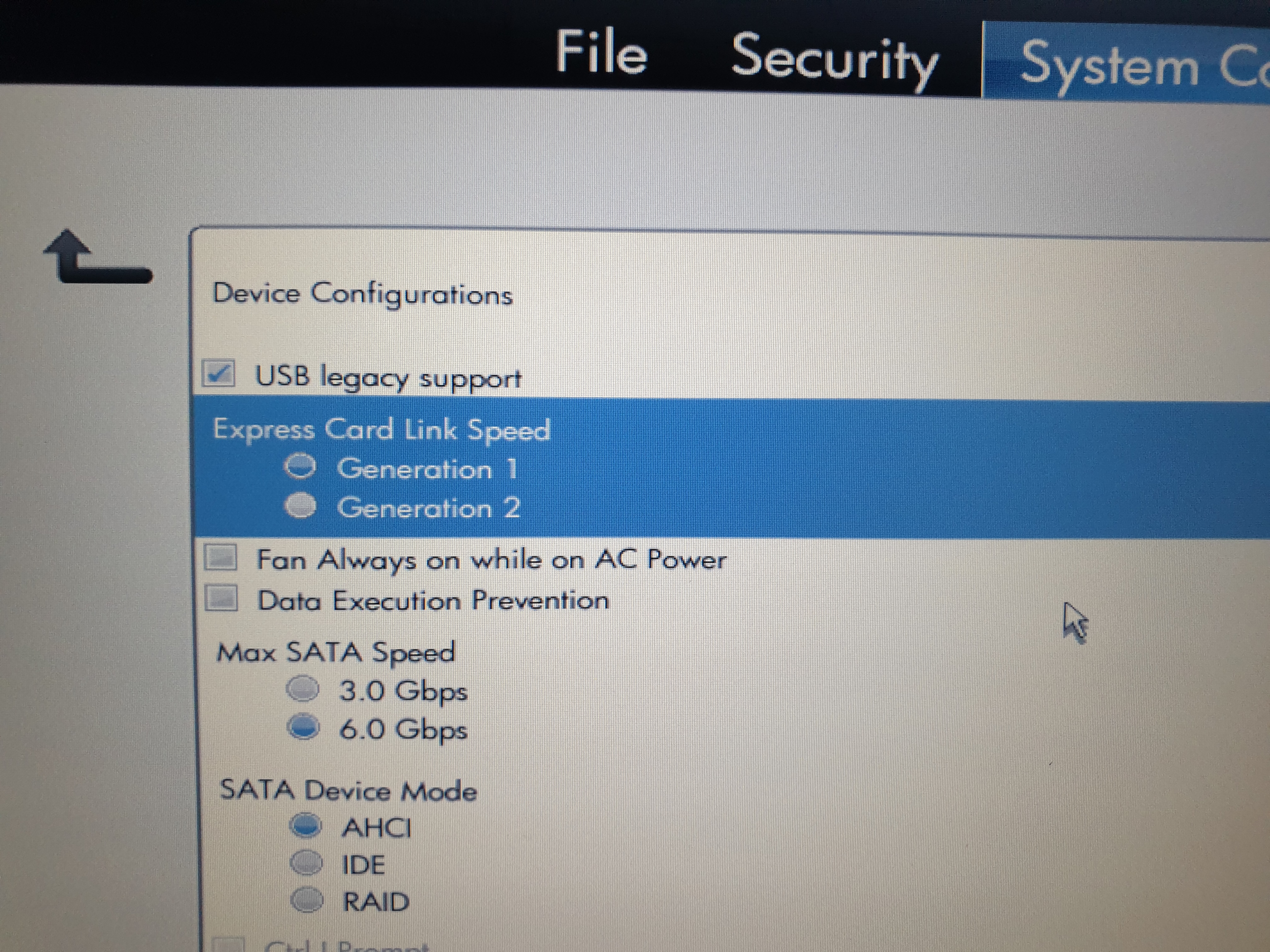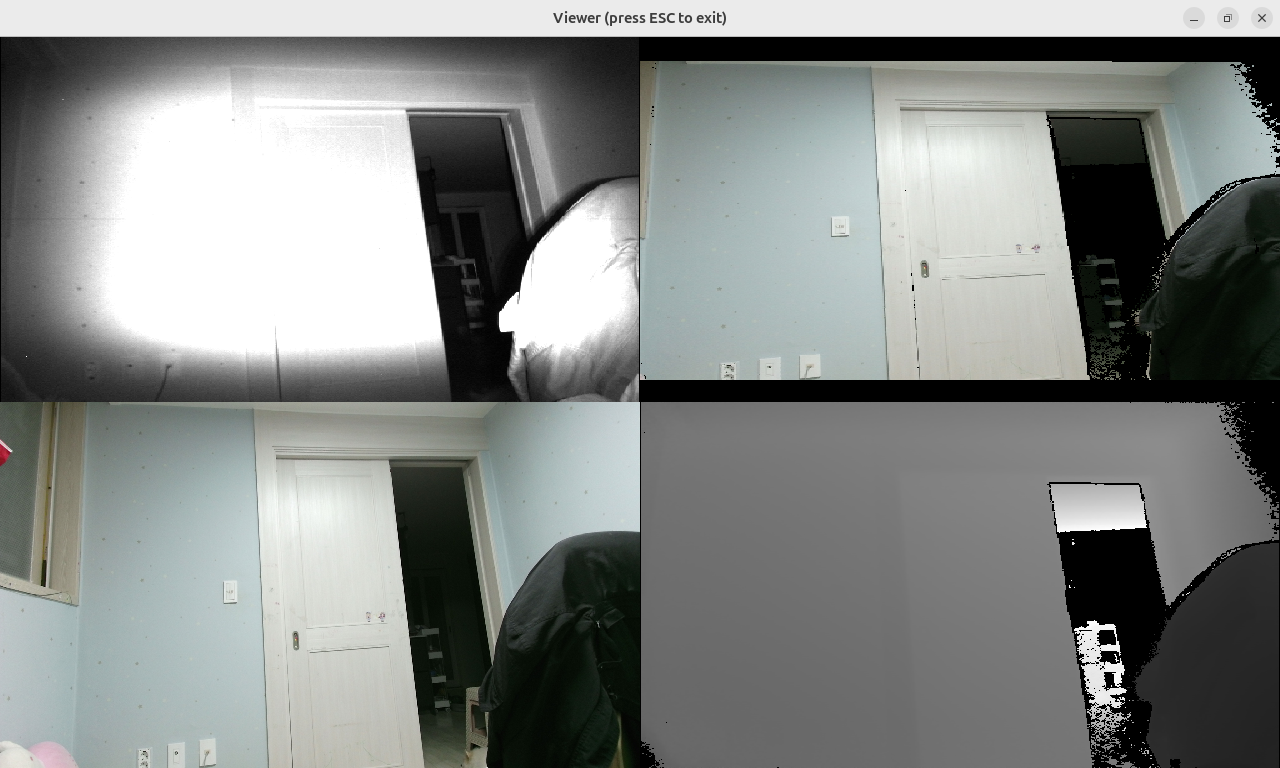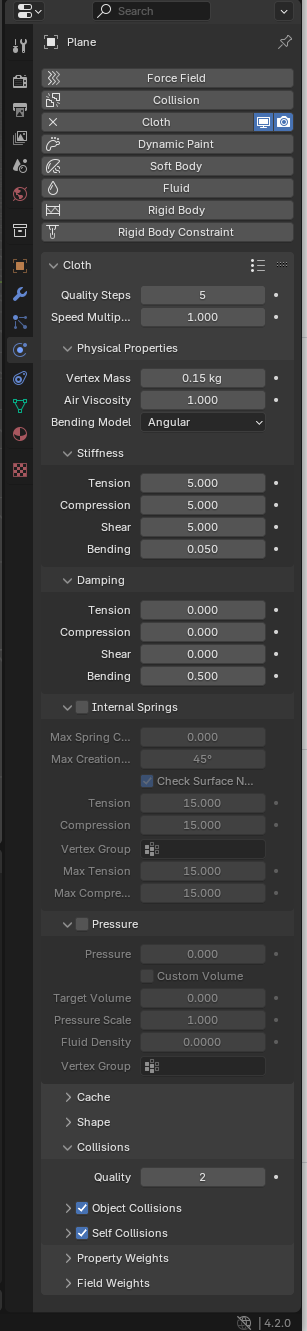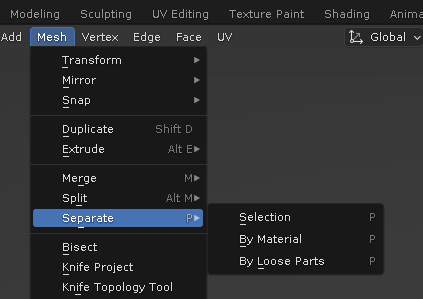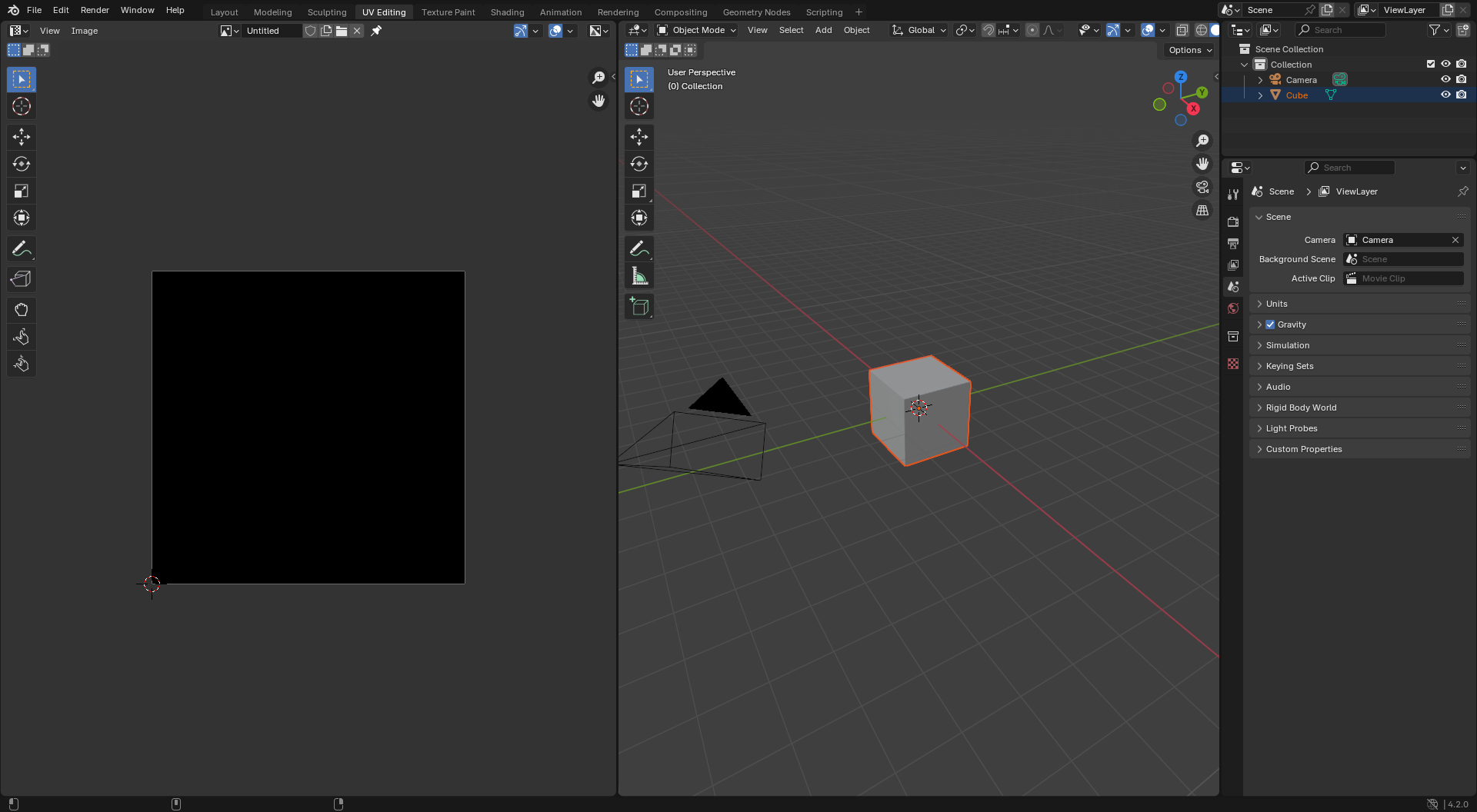이제 버려야 할 장치가 되어버리는건가..
blender 4.3은 openGL 3.3 이상이 필요하다고..
[링크 : https://docs.blender.org/manual/en/dev/troubleshooting/gpu/linux/intel.html]
[링크 : https://projects.blender.org/blender/blender/issues/115483]
Intel® HD Graphics 3000
openGL 3.1
[링크 : https://www.techpowerup.com/gpu-specs/hd-graphics-3000.c1257]
'프로그램 사용 > Blender' 카테고리의 다른 글
| blender shader editor (4.2 bloom) (0) | 2024.08.29 |
|---|---|
| blender set origin (0) | 2024.08.23 |
| blender snap(붙이기) (0) | 2024.08.16 |
| 블렌더 축이동 제한하기 (0) | 2024.08.14 |
| blender cloth simulation (0) | 2024.08.08 |