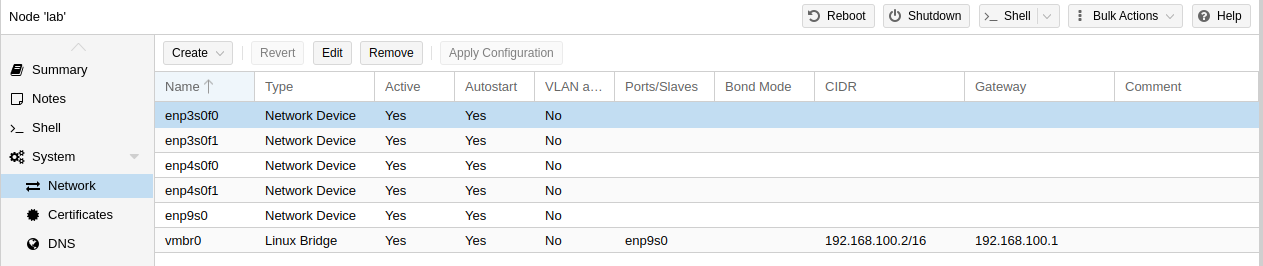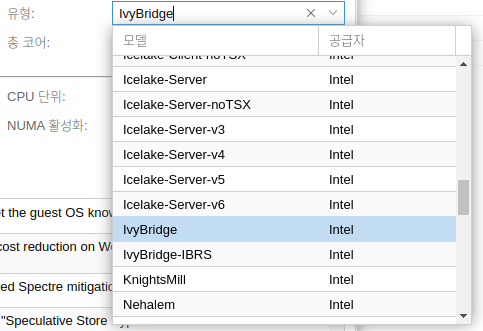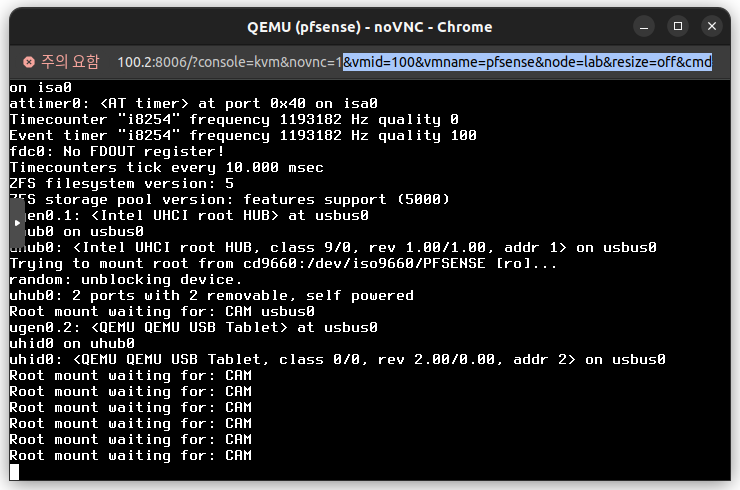특정 MAC에 IP를 고정적으로 할당하는 건 iptime에서 참 쉬운일인데
pfsense 에서는 조금 까다롭다
조건 - DHCP 임대 영역 에서는 할당 할 수 없다.
Services / DHCP Server / LAN 에서 아래와 같이 설정되어 있다면
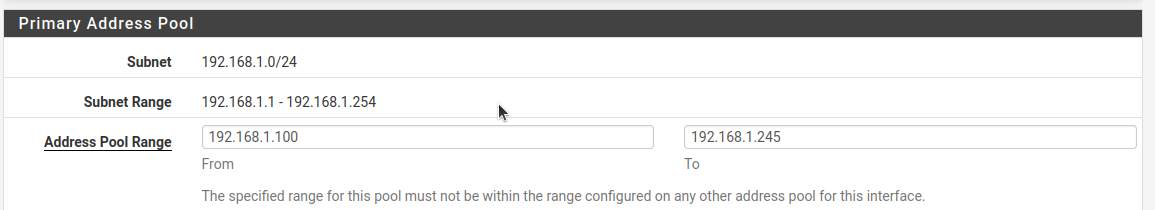
동일 페이지의 최하단에 DHCP Static Mappings가 존재하는데, primary Address Pool 외의 영역에 추가를 해야 한다.
아래는 192.168.1.99 로 등록에 성공(!)한 모습

DHCP 영역이 1.100~1.254 인데 1.100 을 쓰도록 고정하려고 시도하면
아래와 같이 The IP address must not be within the DHCP range for this interface 라는 에러가 발생한다.
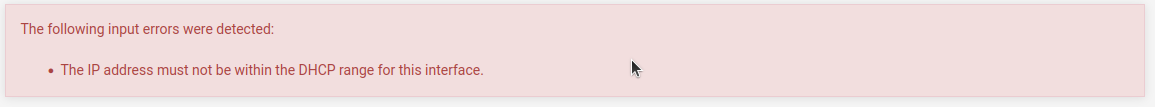
'프로그램 사용 > pfsense' 카테고리의 다른 글
| pfsense + proxmox 공유기 만들기 완료(?) (0) | 2024.03.29 |
|---|---|
| pfsense source ip (0) | 2024.03.28 |
| pfsense on proxmox (0) | 2024.03.21 |
| ventoy pfsense 실패 (0) | 2024.03.09 |
| nat reflection (0) | 2024.02.05 |